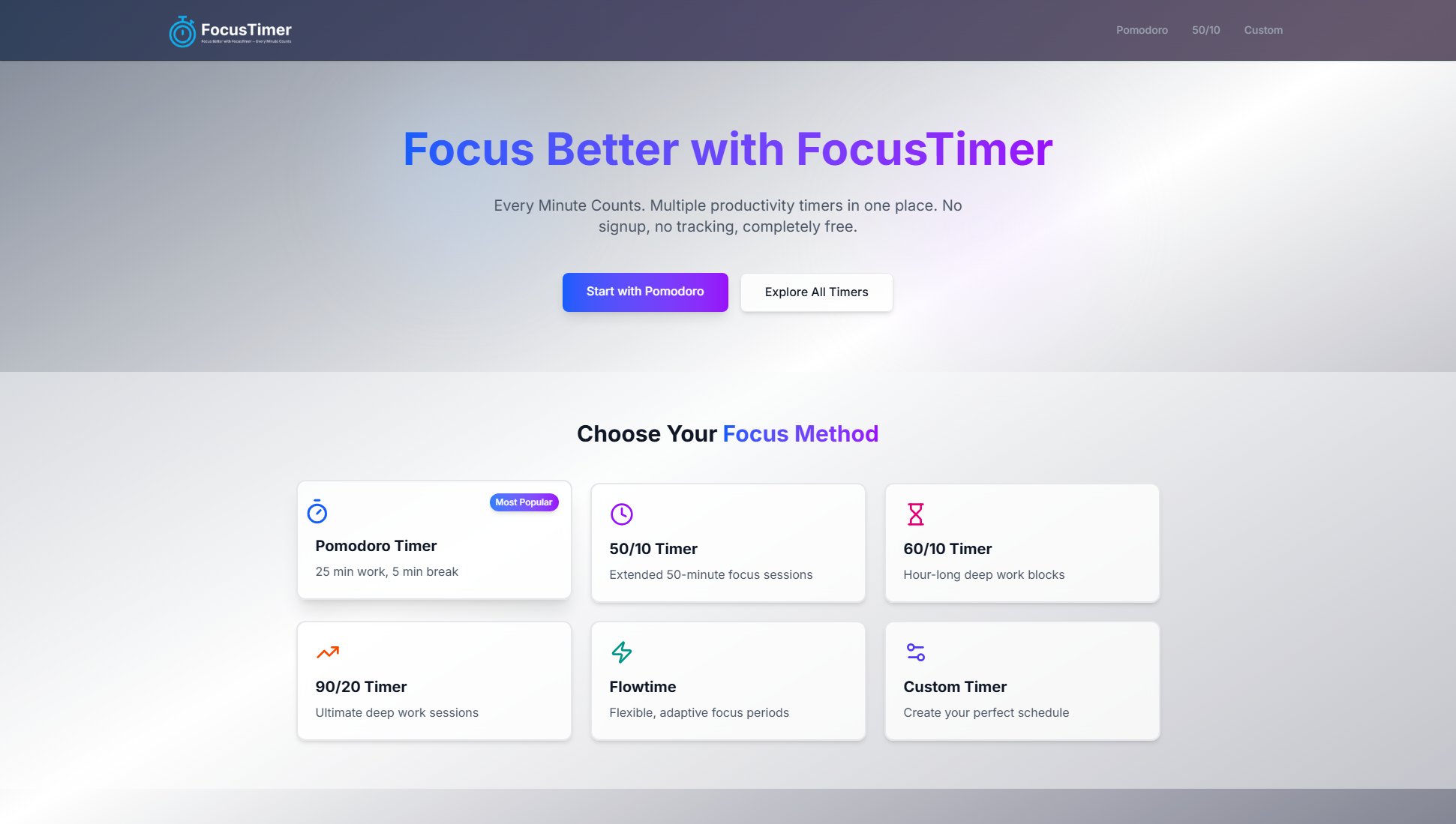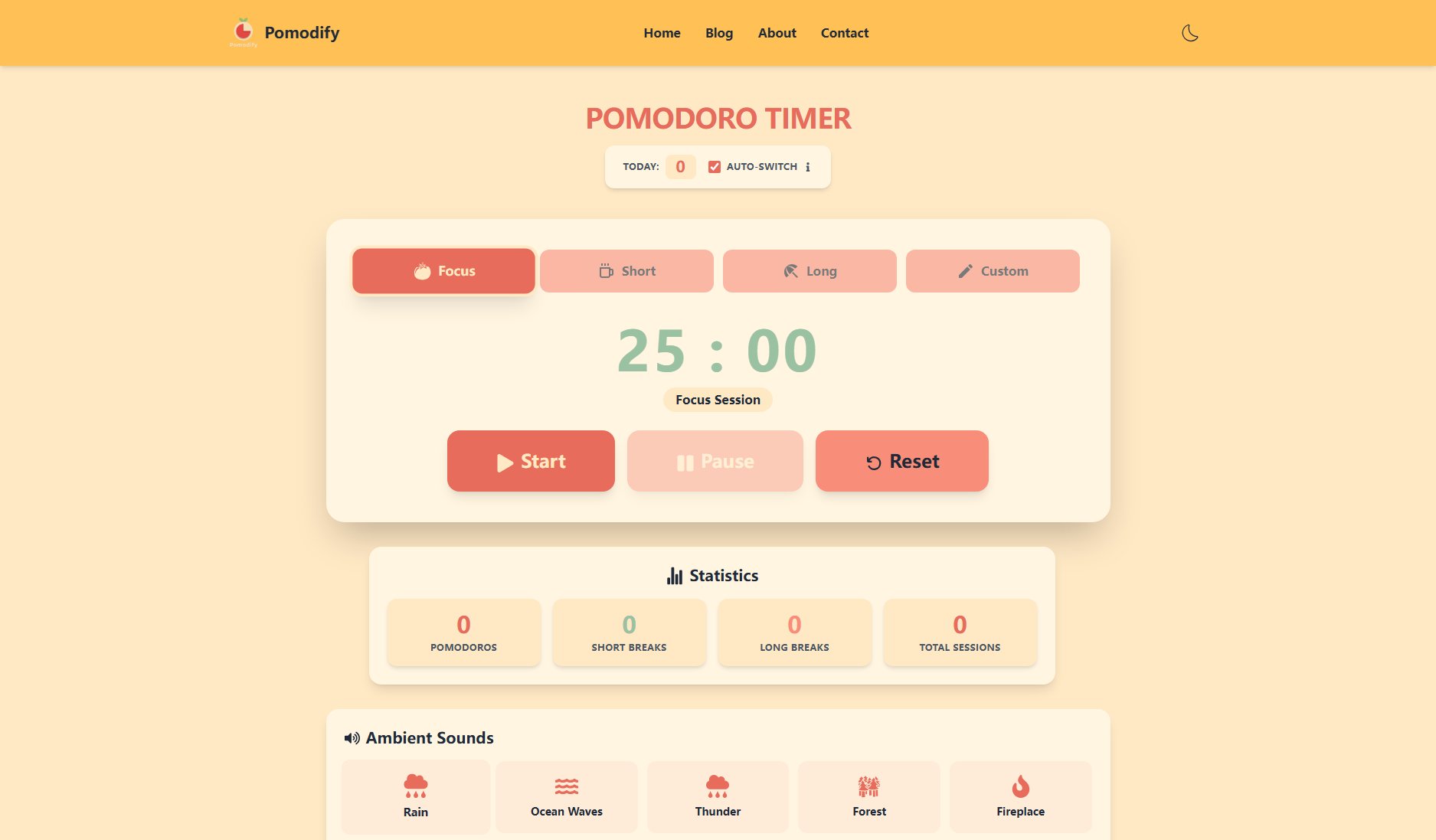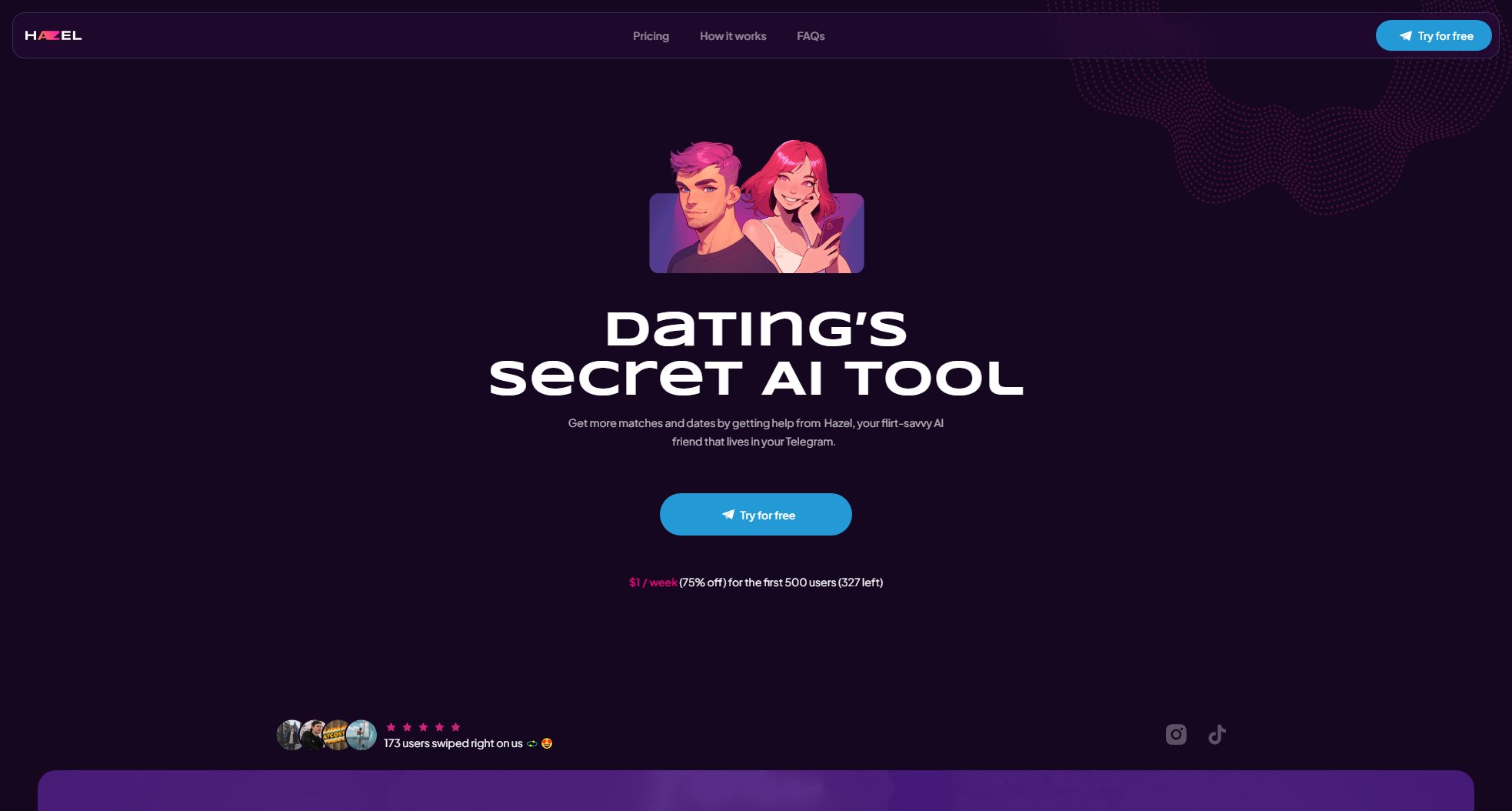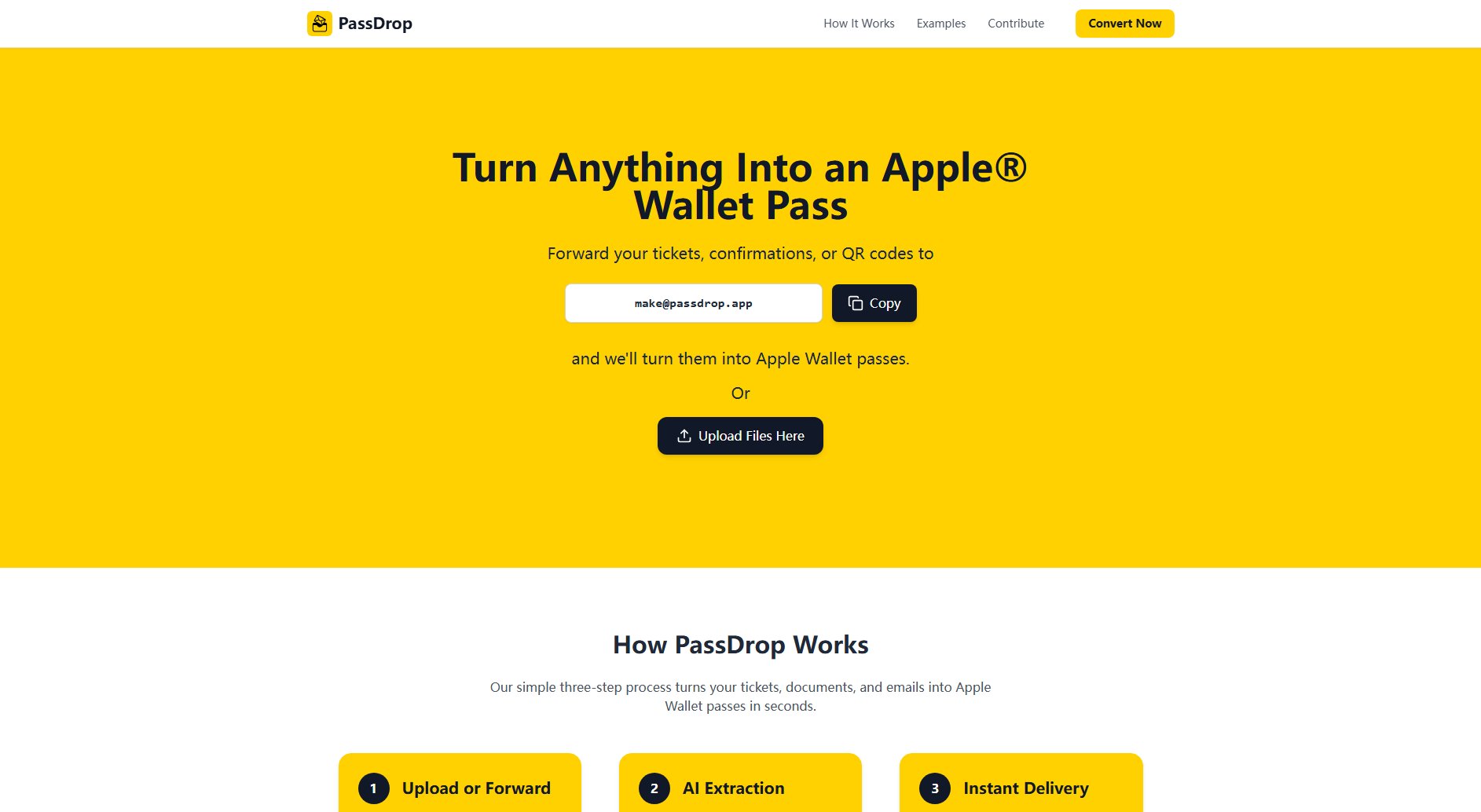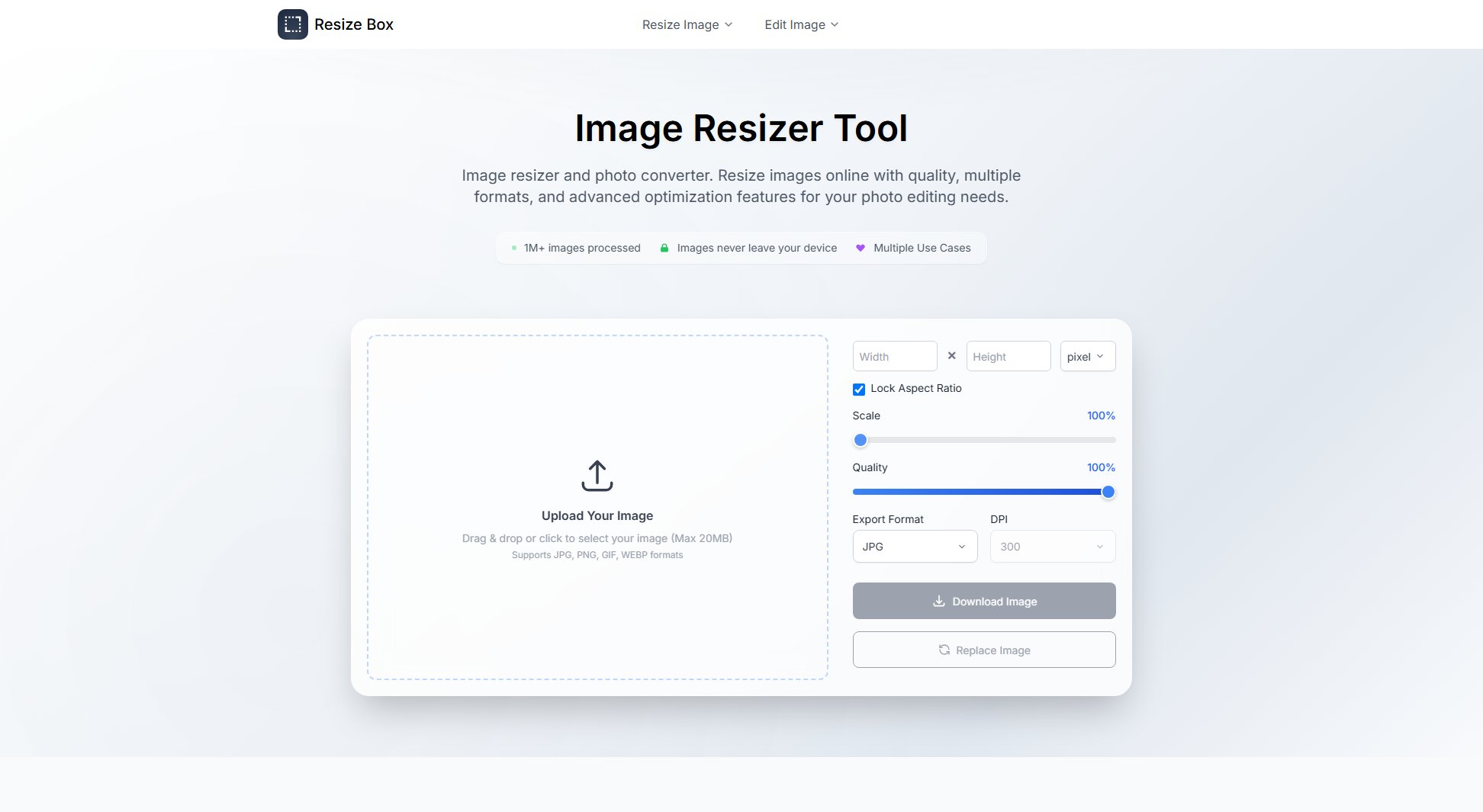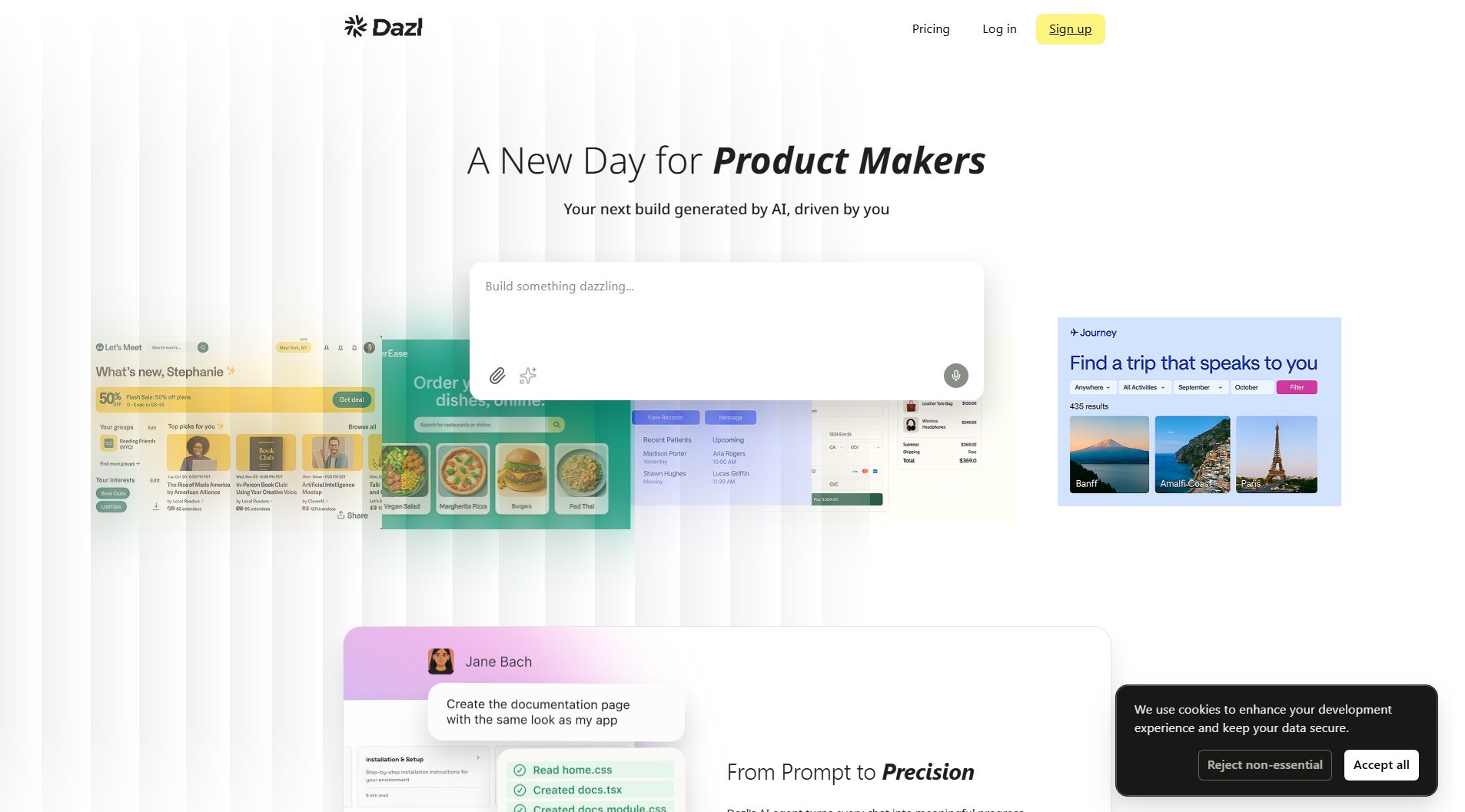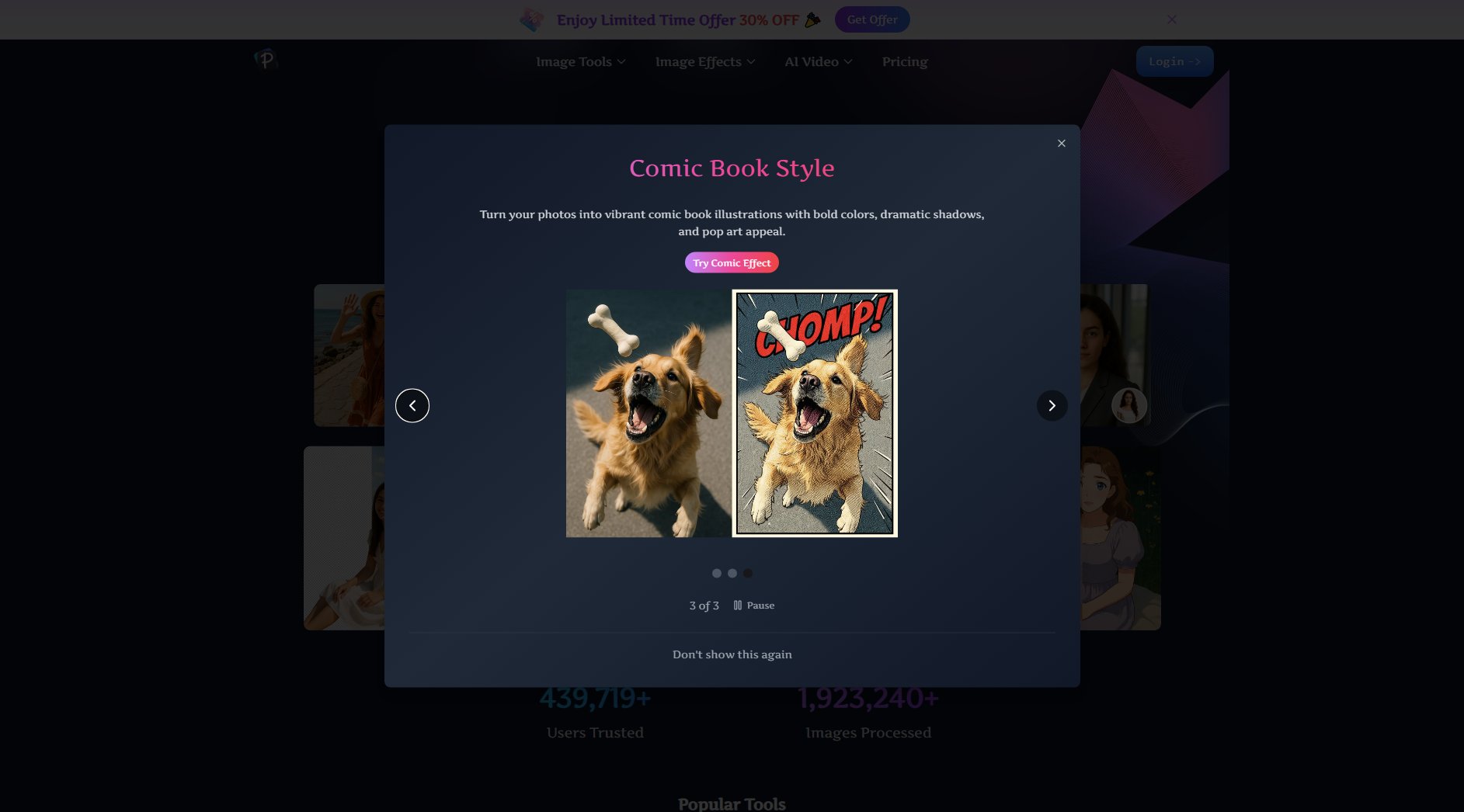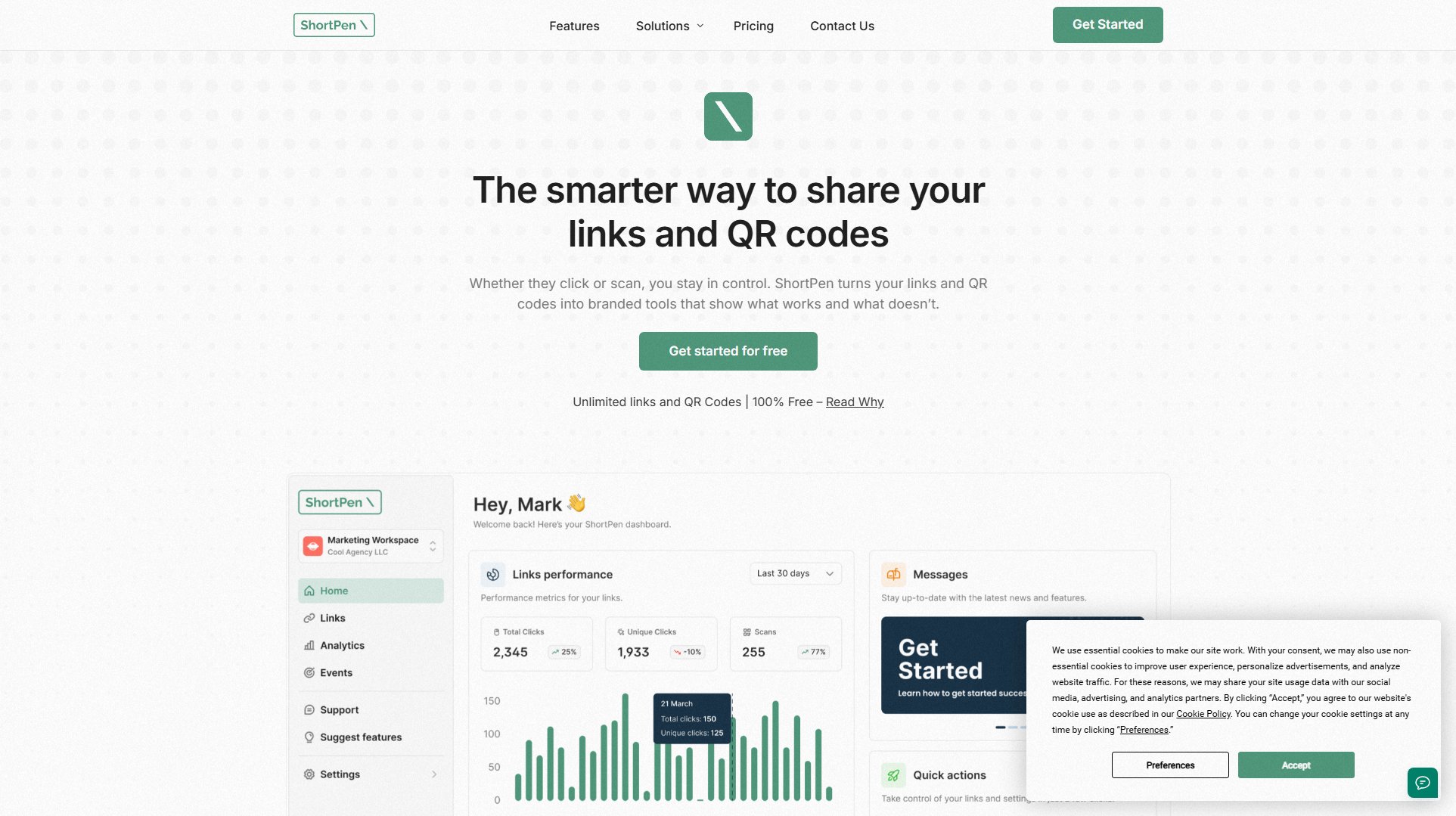MeetMinder
Free, open-source AI meeting assistant with real-time transcription
What is MeetMinder? Complete Overview
MeetMinder is an open-source AI meeting assistant that provides real-time transcription, analysis, and insights for your meetings. Designed as a privacy-first alternative to commercial tools like Aircover.ai and Clari, it runs locally on your Windows machine without requiring external servers. The tool captures both system and microphone audio separately for crystal-clear transcripts, offers AI-driven answers from your meeting content, and provides conversation intelligence including speaker talk-time, sentiment analysis, and action item tracking. MeetMinder is particularly valuable for job seekers, sales professionals, meeting facilitators, and session planners who need intelligent meeting assistance without compromising data privacy.
MeetMinder Interface & Screenshots
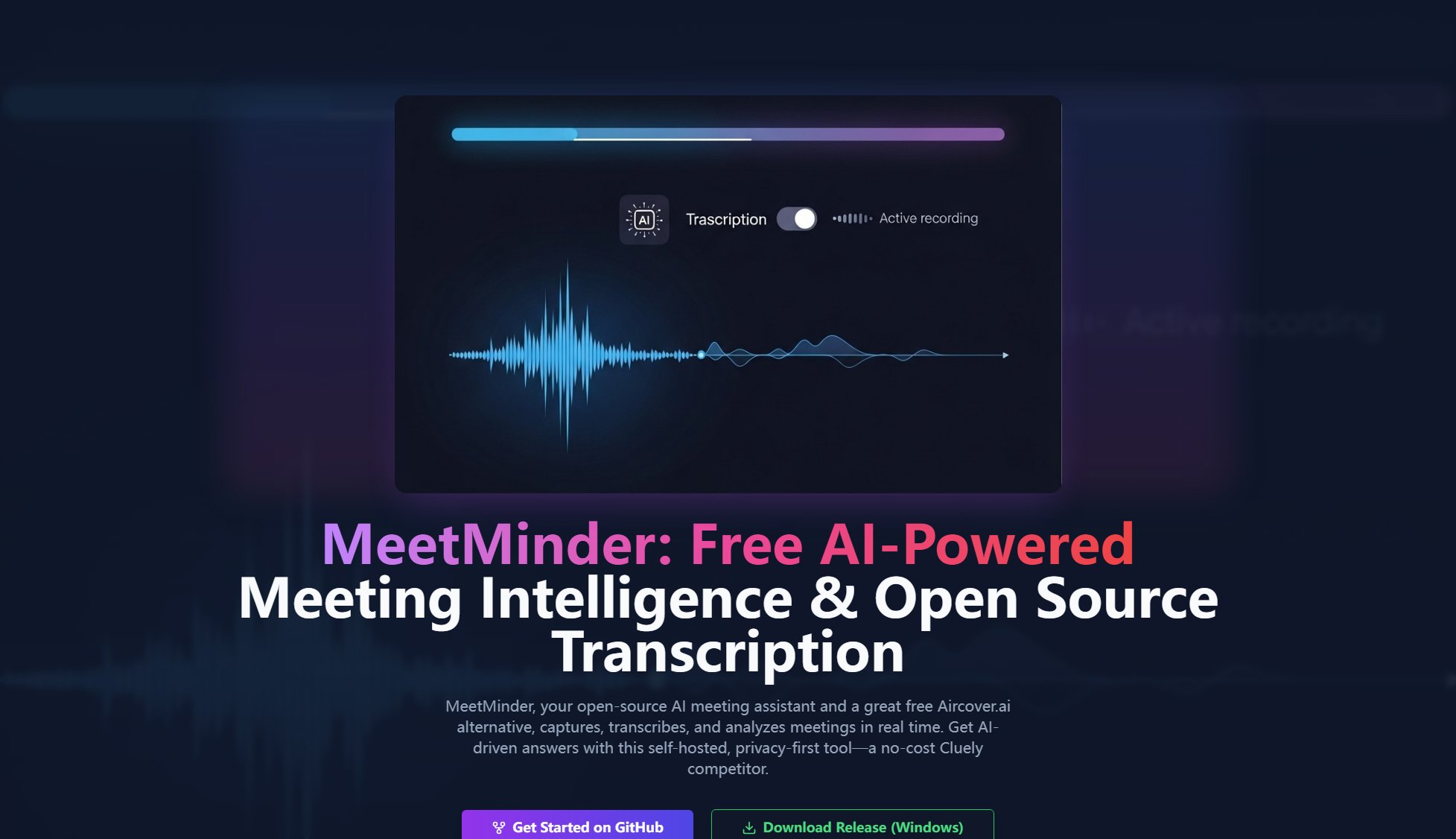
MeetMinder Official screenshot of the tool interface
What Can MeetMinder Do? Key Features
Instant AI Transcription
MeetMinder records and transcribes audio/video from any platform with one click using advanced AI transcription. It captures both system audio and microphone input separately for optimal clarity, making it a powerful free alternative to commercial transcription services.
AI-Driven Answers & Insights
Ask questions about your meeting content and get precise replies from the integrated AI (supports GPT-4 and other models). The system provides laser-focused insights without requiring tab-switching during meetings.
Conversation Intelligence
Automatically tracks speaker talk-time, sentiment analysis, key topics, and action items. These analytics help users understand meeting dynamics and follow-up requirements without manual note-taking.
Local-First & Private AI
As a self-hosted Python application, MeetMinder runs entirely on your local machine with no data sent to external servers. This privacy-first approach makes it ideal for sensitive business meetings and confidential discussions.
Real-Time Topic Guidance
Users can preload custom topic graphs to track which agenda items have been covered and identify new discussion threads as they emerge during meetings, helping keep conversations focused and productive.
Best MeetMinder Use Cases & Applications
Job Interview Preparation
Job seekers can use MeetMinder for AI-driven interview prep, creating 'cheat sheets' from mock interviews. The tool provides live note-taking and custom topic preparation, helping candidates refine their answers and improve performance.
Sales Calls
Sales professionals benefit from real-time prompts and AI objection handling during customer calls. MeetMinder helps recall product details and customer objections, serving as an AI sales coach to improve deal-closing rates.
Meeting Facilitation
Meeting leaders can maintain agenda compliance using the topic graph and live guidance features. The tool automatically tracks action items and ensures all planned discussion points are covered efficiently.
Strategic Planning Sessions
Session planners can pre-load topic graphs and use the live mind-mapping capabilities to track covered versus pending discussion points, making it ideal for workshops and strategic planning meetings.
How to Use MeetMinder: Step-by-Step Guide
Clone the repository from GitHub or download the pre-built Windows executable from the releases page.
Install Python dependencies by running 'pip install -r requirements.txt' if using the source version.
Configure your API keys in the config.yaml file, specifying your preferred AI provider (Azure OpenAI, OpenAI, or Google Gemini).
Launch the application by running 'python main.py' or executing the MeetMinder.exe file for the pre-built version.
Use the intuitive interface to start recording meetings, with options to customize prompts, adjust settings, and access transcripts in real-time.
MeetMinder Pros and Cons: Honest Review
Pros
Considerations
Is MeetMinder Worth It? FAQ & Reviews
Currently, MeetMinder supports Windows 11 with WASAPI loopback for dual audio transcription. macOS and Linux support is planned for future releases.
Yes, you can edit the prompt_rules.md file to adjust the tone, style, or special instructions for the AI responses to better suit your needs.
You can set TRANSCRIBE_ENGINE=local|google|azure in your config.yaml file and restart the application to switch between different transcription engines.
No, MeetMinder processes all data locally on your machine by default. Only if you choose to use cloud-based transcription services would any data leave your device.
Yes, MeetMinder is open-source and welcomes contributions. You can star the repository, report issues, or submit pull requests on GitHub.