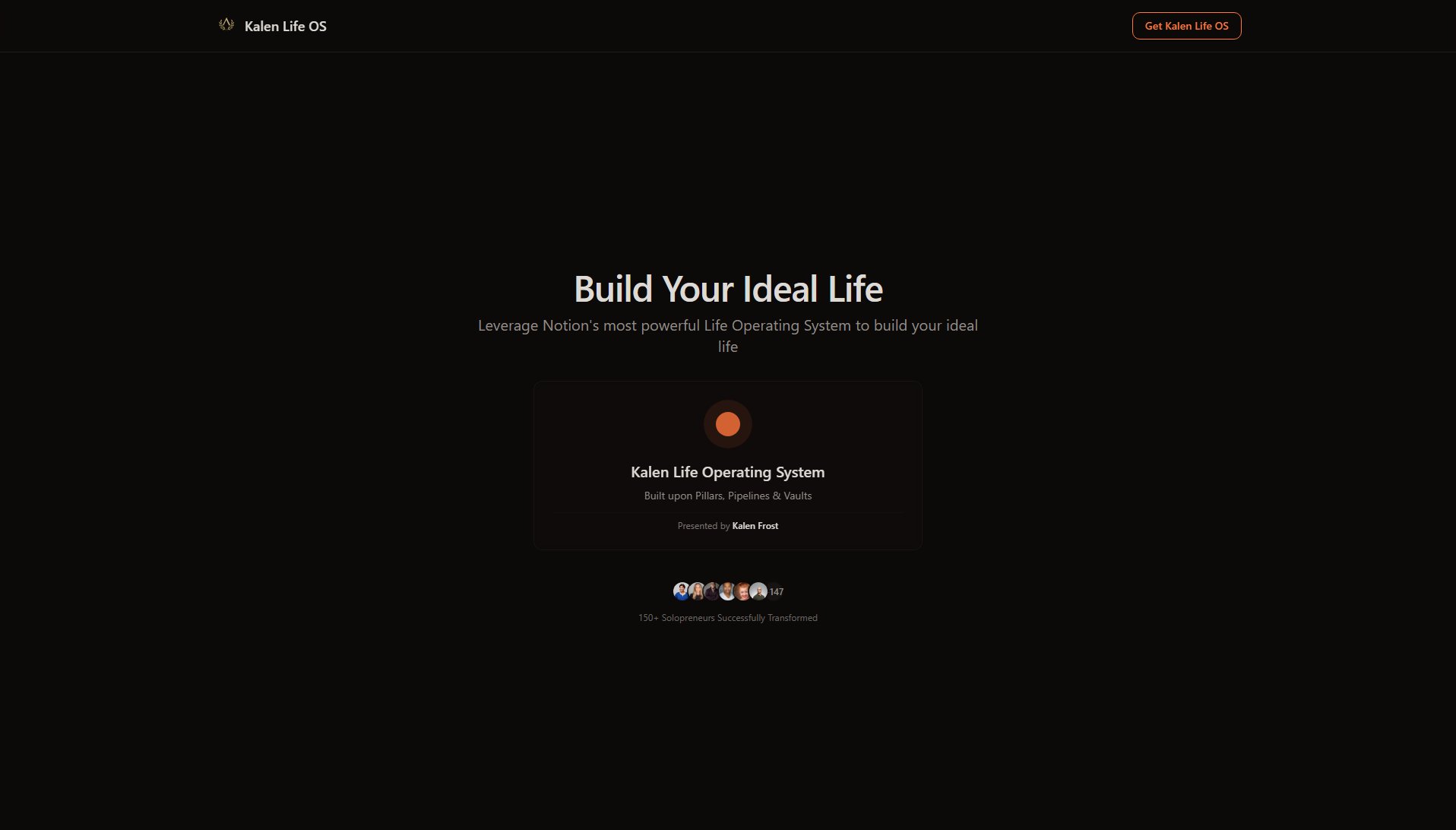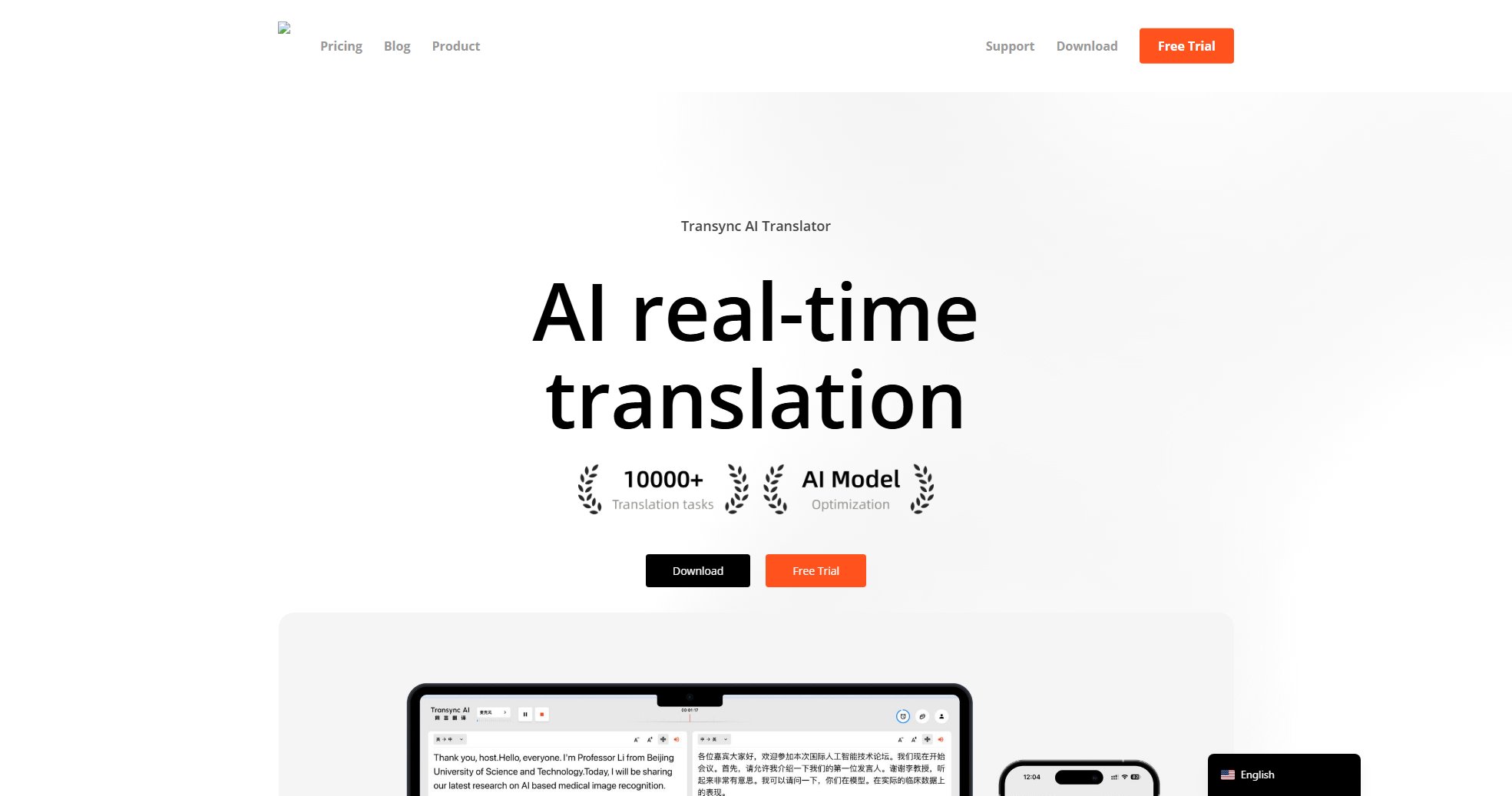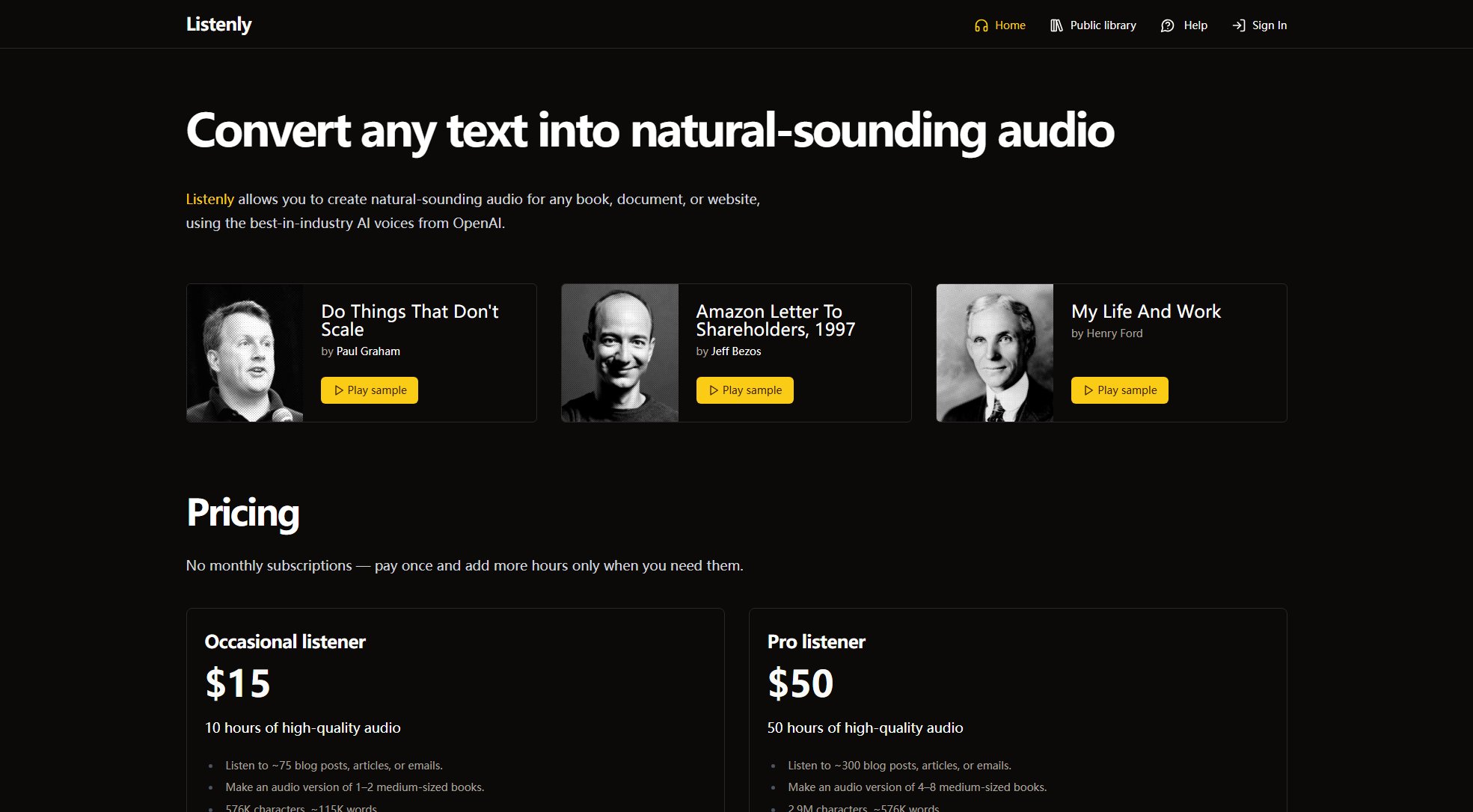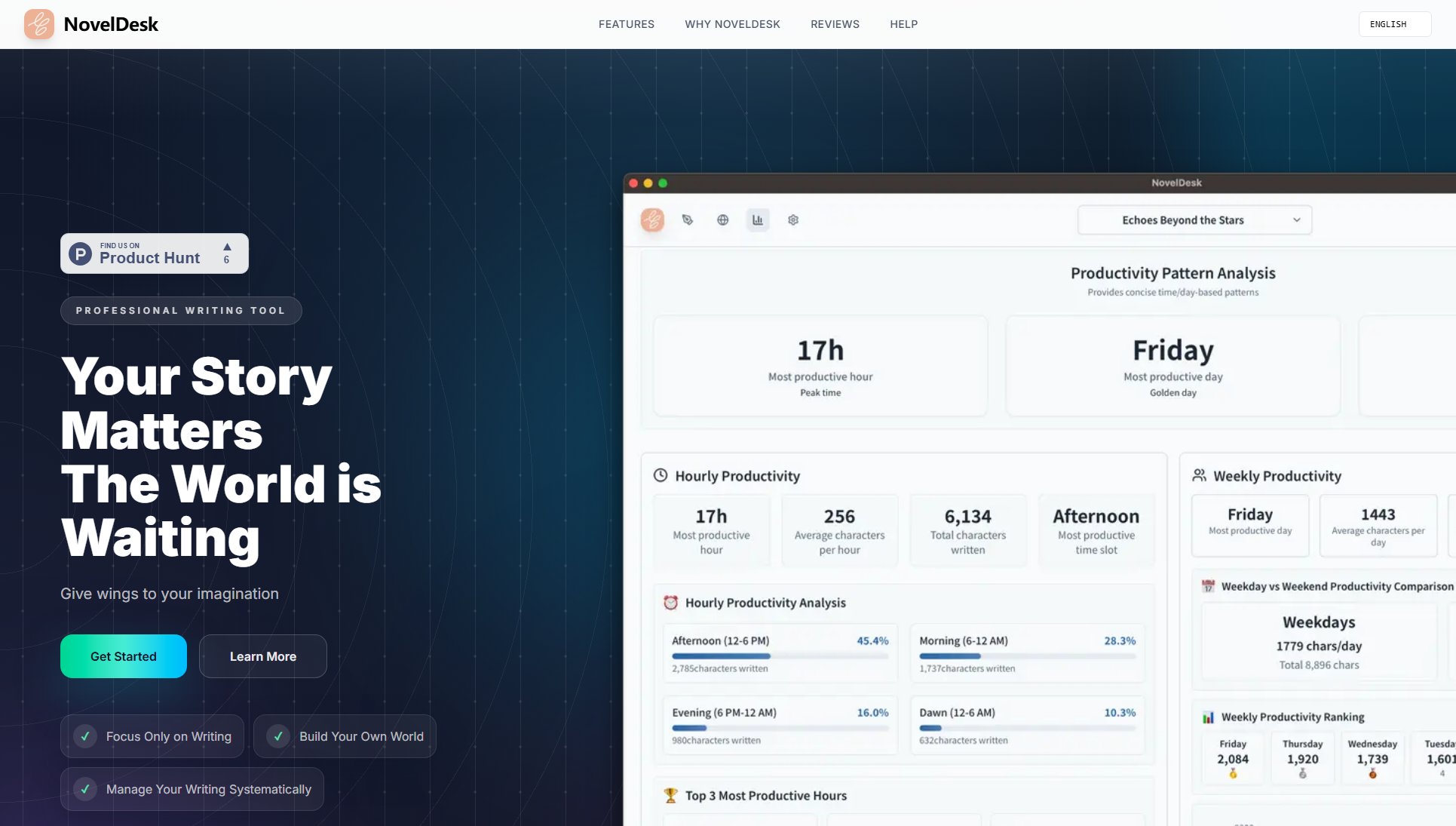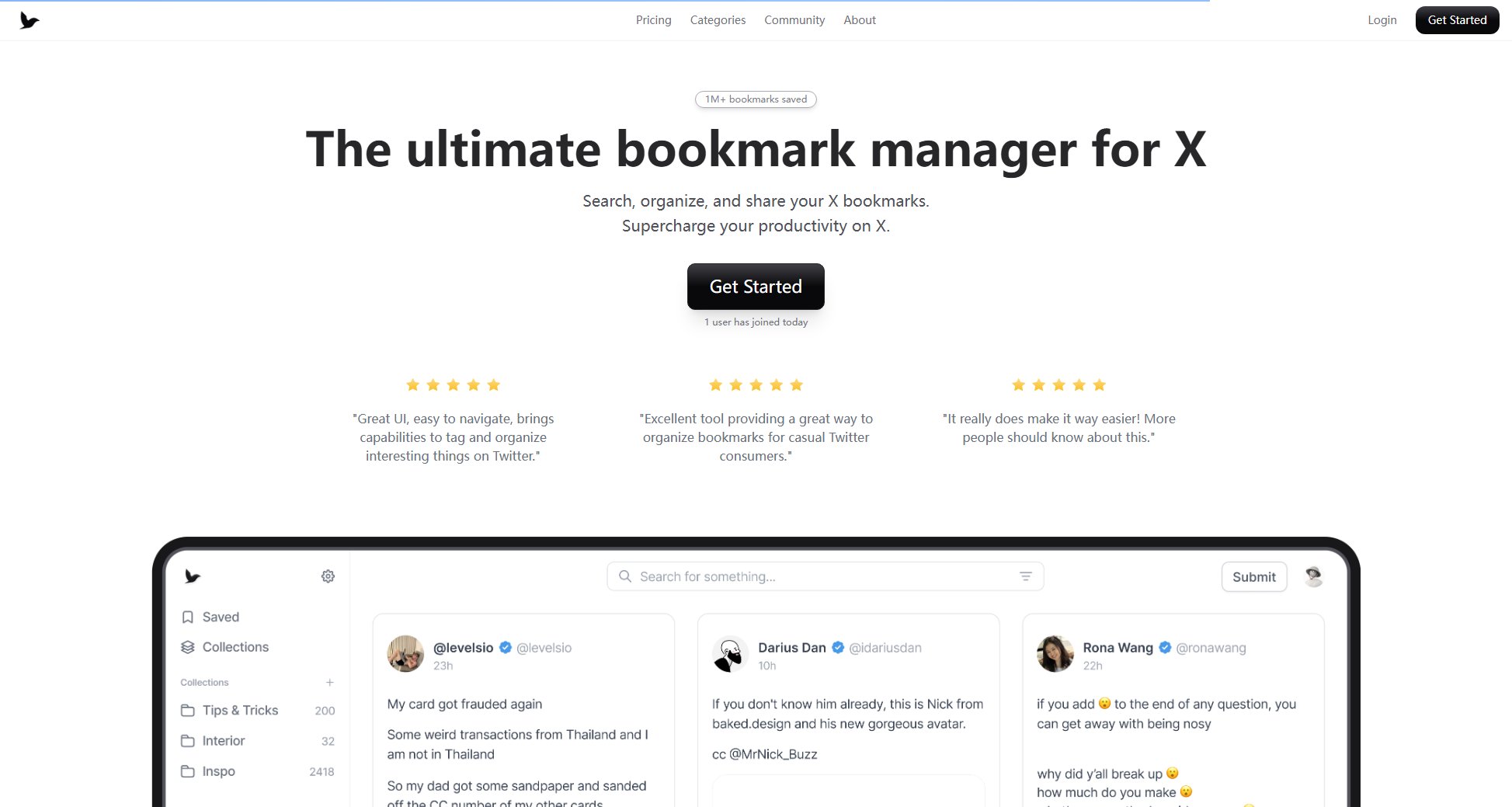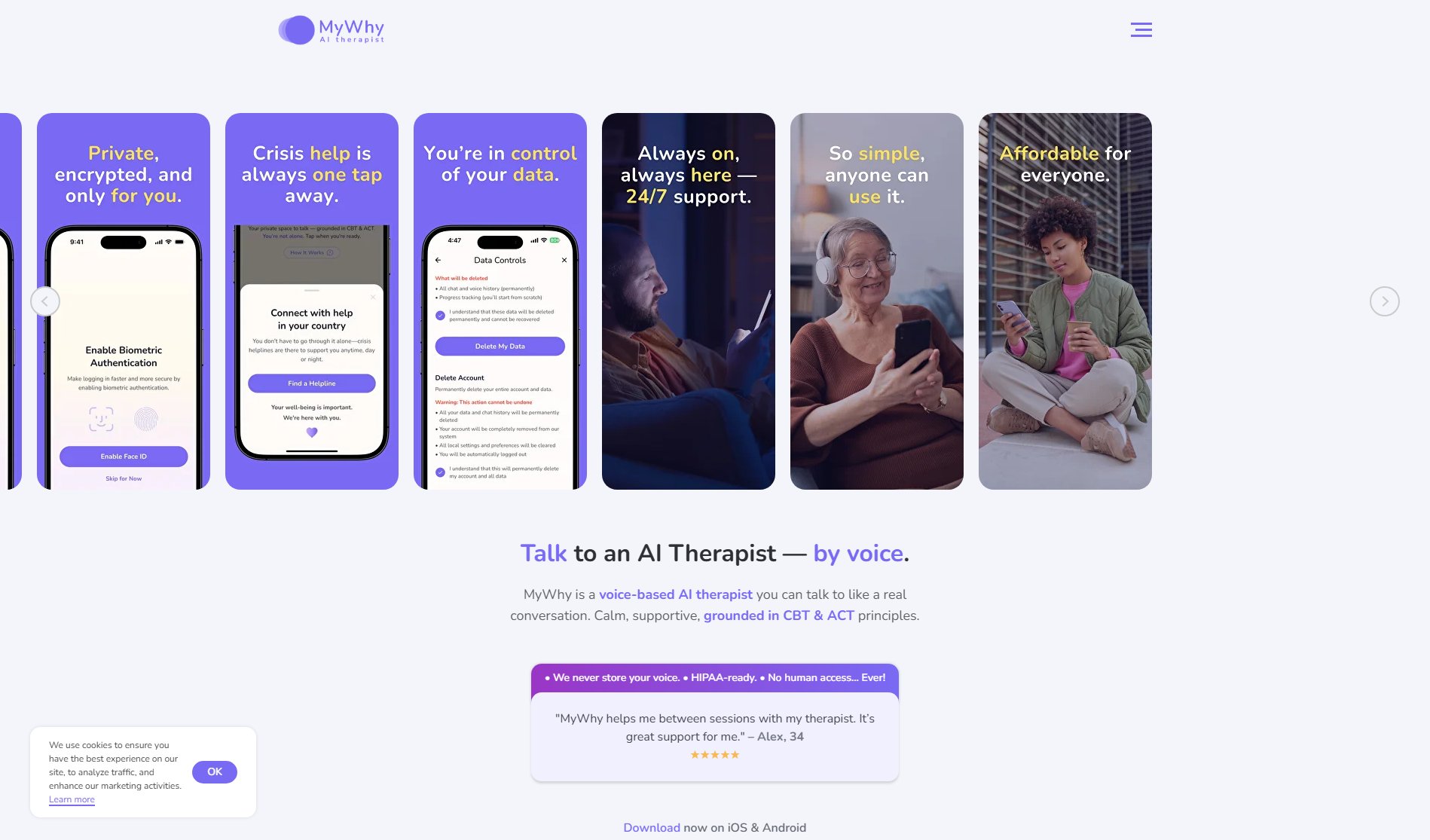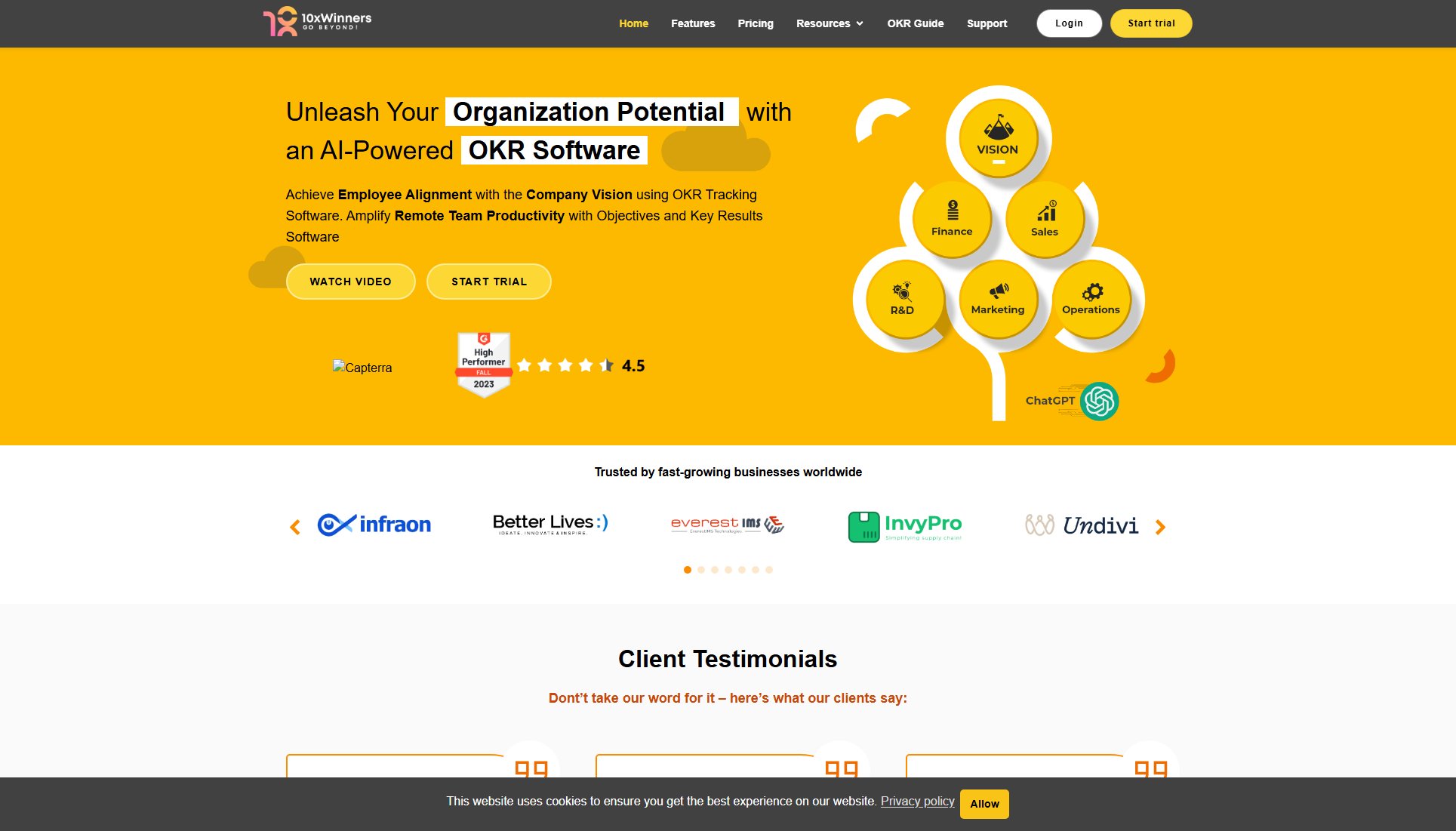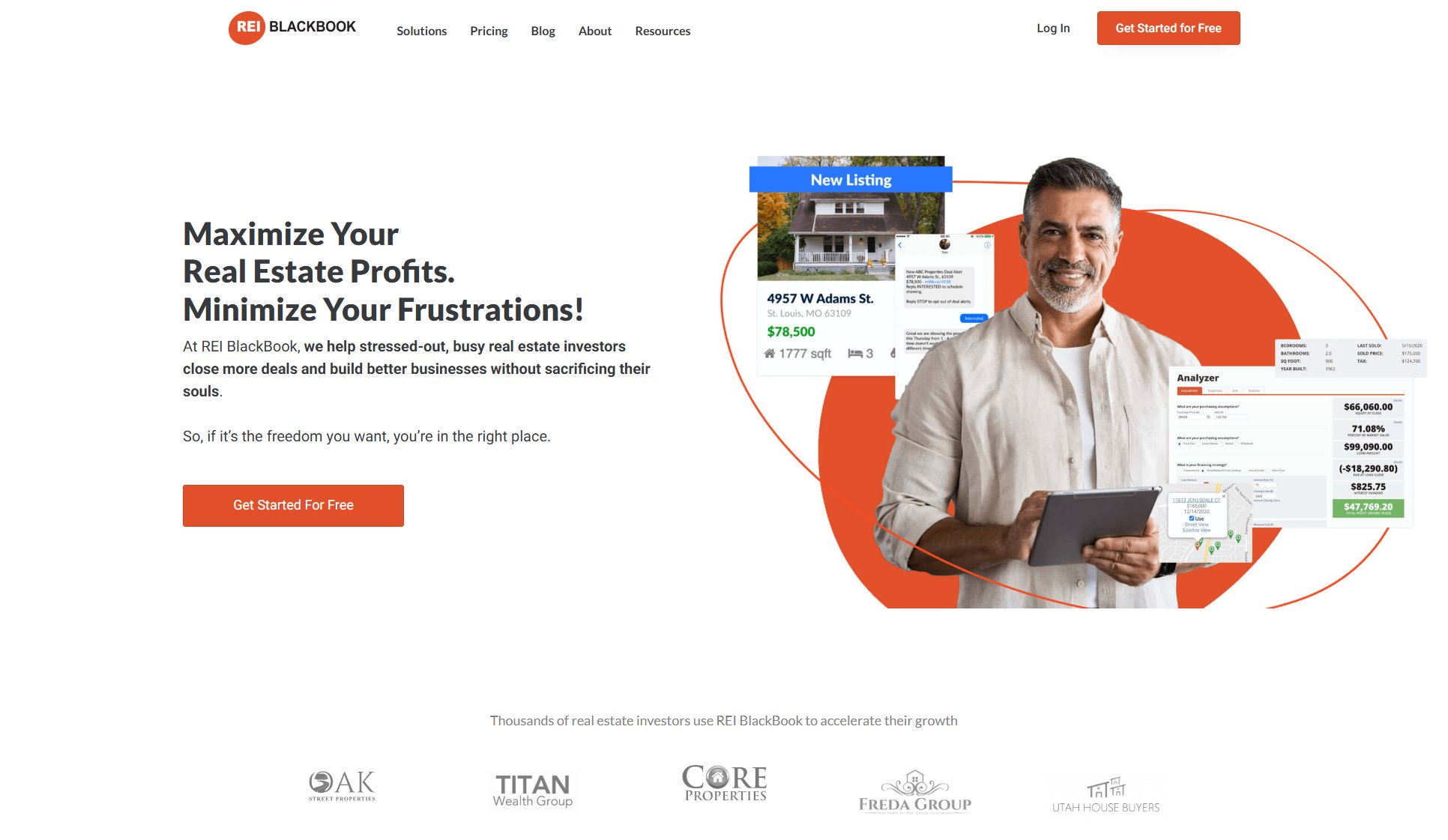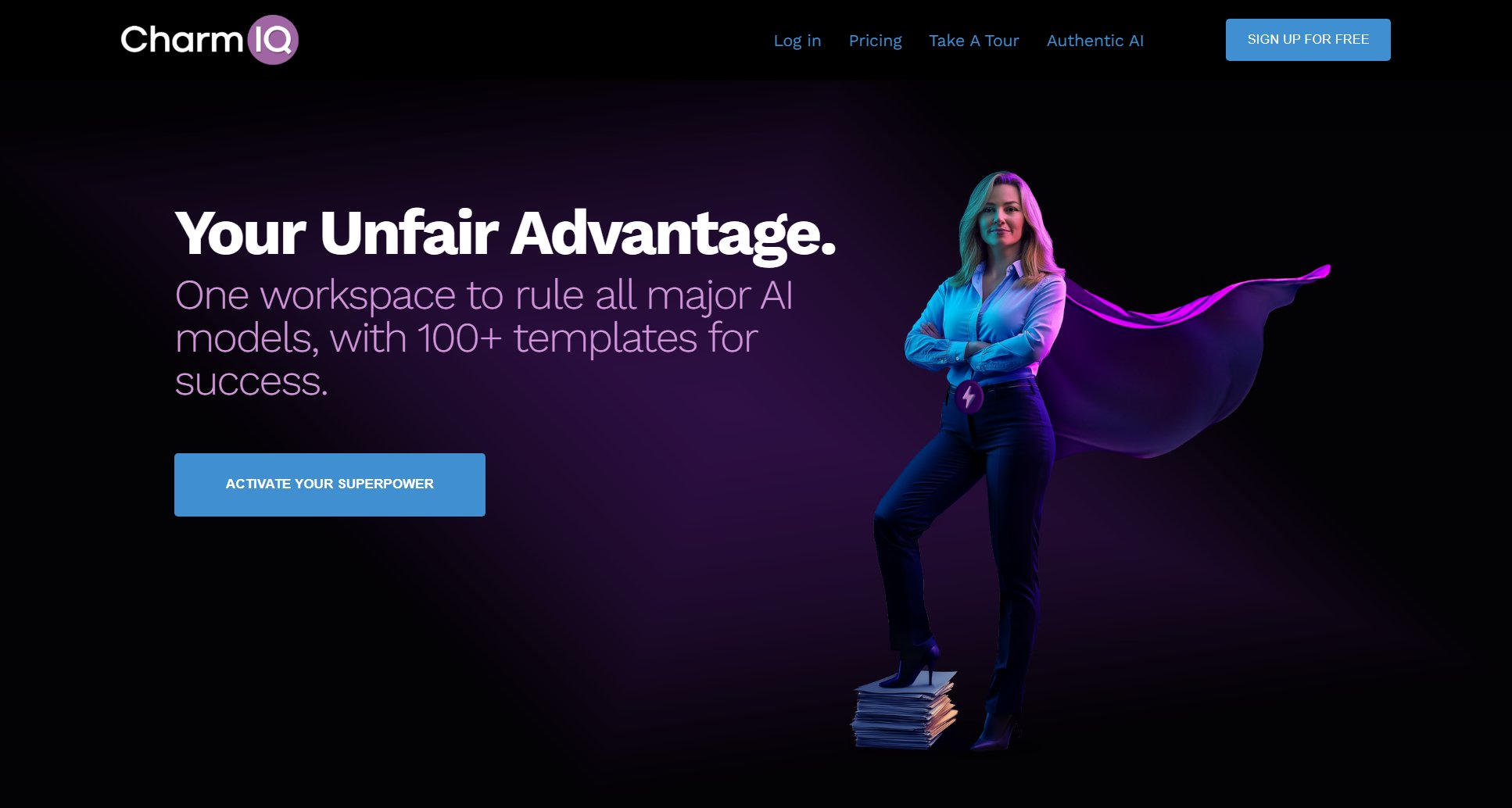FloChartAI
Generate flowcharts effortlessly with AI-powered simplicity
What is FloChartAI? Complete Overview
FloChartAI is an innovative web-based tool designed to transform complex ideas into clear, visual flowcharts with just a text description. It eliminates the need for manual diagram creation, making it perfect for professionals, educators, and teams who need to communicate processes quickly and effectively. The tool's AI interprets your input to generate accurate, professional diagrams in seconds, saving valuable time and enhancing productivity. Whether you're mapping out workflows, explaining concepts, or visualizing processes, FloChartAI streamlines the entire diagramming process with its intuitive interface and powerful automation.
FloChartAI Interface & Screenshots
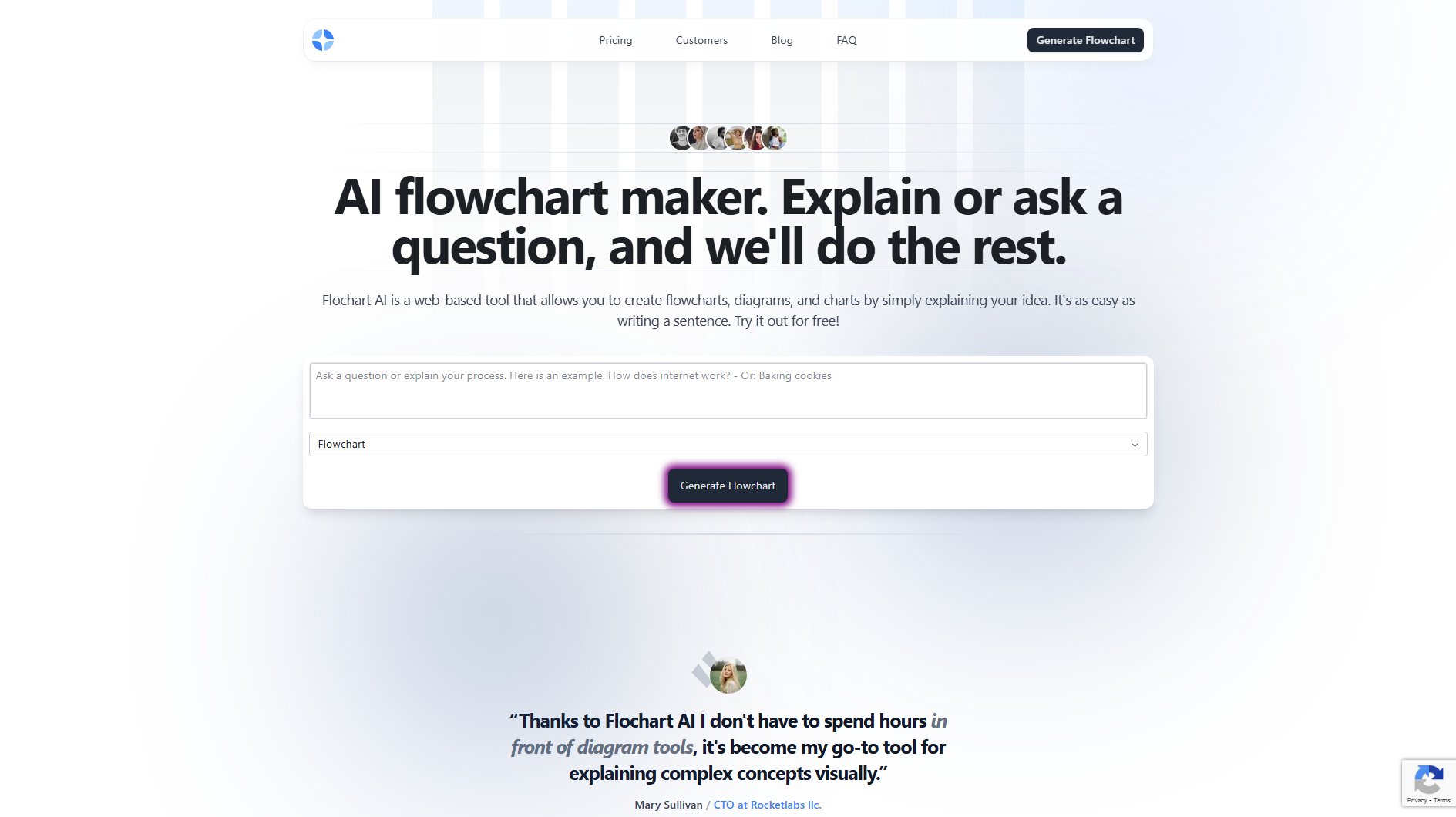
FloChartAI Official screenshot of the tool interface
What Can FloChartAI Do? Key Features
Instant Visualization
Convert text descriptions into flowcharts in real-time with FloChartAI's advanced AI. Simply type your process or idea, and watch as the tool instantly generates a clear, structured diagram. This feature eliminates the traditional pain points of manual flowchart creation, allowing you to focus on your ideas rather than diagram formatting.
Comprehensive Mapping
Create detailed, step-by-step flowcharts that accurately represent complex processes. FloChartAI intelligently analyzes your text to ensure no steps are missed, producing comprehensive diagrams that enhance understanding and communication across teams and stakeholders.
Automated Layouts
Enjoy professionally designed diagrams without the manual work. FloChartAI automatically organizes your flowchart elements for optimal readability, applying best practices in information design to create clean, visually appealing results every time.
Collaborative Workflows
Share and collaborate on flowcharts with team members in real-time. Multiple users can view, edit, and comment on diagrams simultaneously, making FloChartAI an ideal solution for team projects and remote collaboration.
Multi-Platform Support
Access and edit your flowcharts from any device with an internet connection. FloChartAI's responsive design ensures a seamless experience across desktops, tablets, and smartphones, letting you work wherever inspiration strikes.
Secure Storage
All your flowcharts are stored securely in the cloud with end-to-end encryption. FloChartAI protects your intellectual property while ensuring your diagrams are always accessible when you need them.
Best FloChartAI Use Cases & Applications
Business Process Documentation
HR teams can quickly document onboarding processes by simply describing the steps. FloChartAI transforms these into professional flowcharts that new hires can easily follow, reducing training time and improving compliance.
Software Development Planning
Developers can outline complex system architectures or algorithm flows by describing them in natural language. The generated diagrams help teams visualize requirements and identify potential issues early in the development cycle.
Educational Materials
Teachers and trainers can convert lesson concepts into visual flowcharts instantly, making complex topics more accessible to students and improving knowledge retention through visual learning.
Sales Process Optimization
Sales teams can map out their lead qualification and conversion processes, identifying bottlenecks and opportunities for improvement through clear visual representations of their workflows.
How to Use FloChartAI: Step-by-Step Guide
Describe your process or concept in plain English in the input field. For example: 'Presales team gets leads from Apollo, uploads to Contact Enhancer, gets contact numbers, then reaches out to candidates.'
Click the 'Generate Flowchart' button. FloChartAI's advanced natural language processing will analyze your text and identify the key steps and relationships.
Review the automatically generated flowchart. The AI will present your process in a clear visual format with proper sequencing and logical flow.
Customize the design if needed. You can adjust colors, shapes, or rearrange elements using the intuitive editor interface.
Export or share your finished flowchart. Choose from multiple formats (PNG, SVG, PDF) or share directly with team members for collaboration.
FloChartAI Pros and Cons: Honest Review
Pros
Considerations
Is FloChartAI Worth It? FAQ & Reviews
FloChartAI uses advanced AI to automatically generate flowcharts from your input, saving you time and effort. Traditional tools require manual creation, while FloChartAI streamlines the process for you.
Yes, you can cancel your subscription at any time, but you'll still be responsible for the remainder of the term for the plan you signed up for.
Support is available 24/7 via email, chat, and phone. We're here to assist you with any questions or concerns you may have.
Yes! You can invite team members to collaborate on your flowcharts, allowing them to contribute and make edits in real-time.
Yes! You can easily customize the flowcharts generated by FloChartAI to fit your specific needs and preferences.