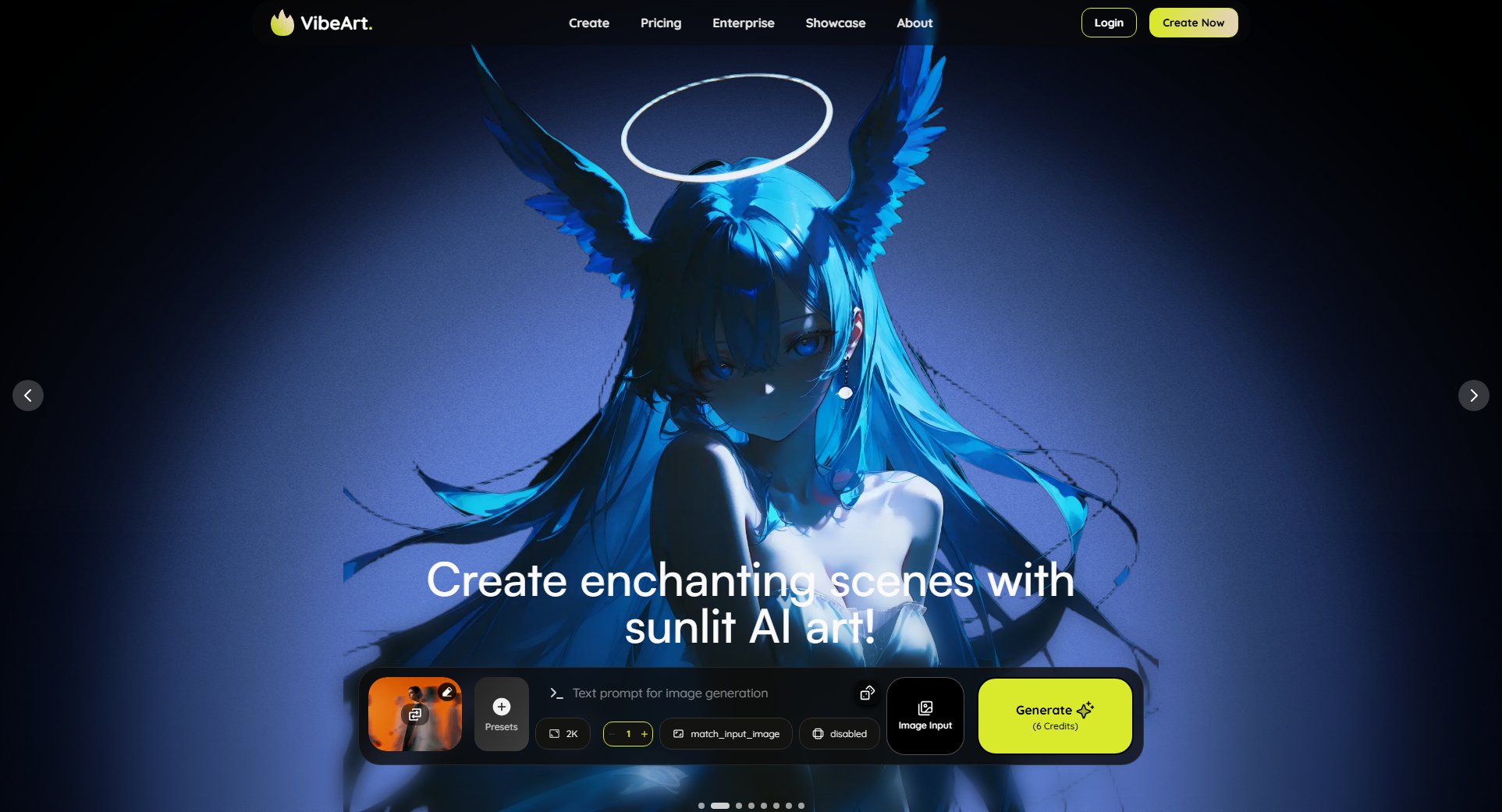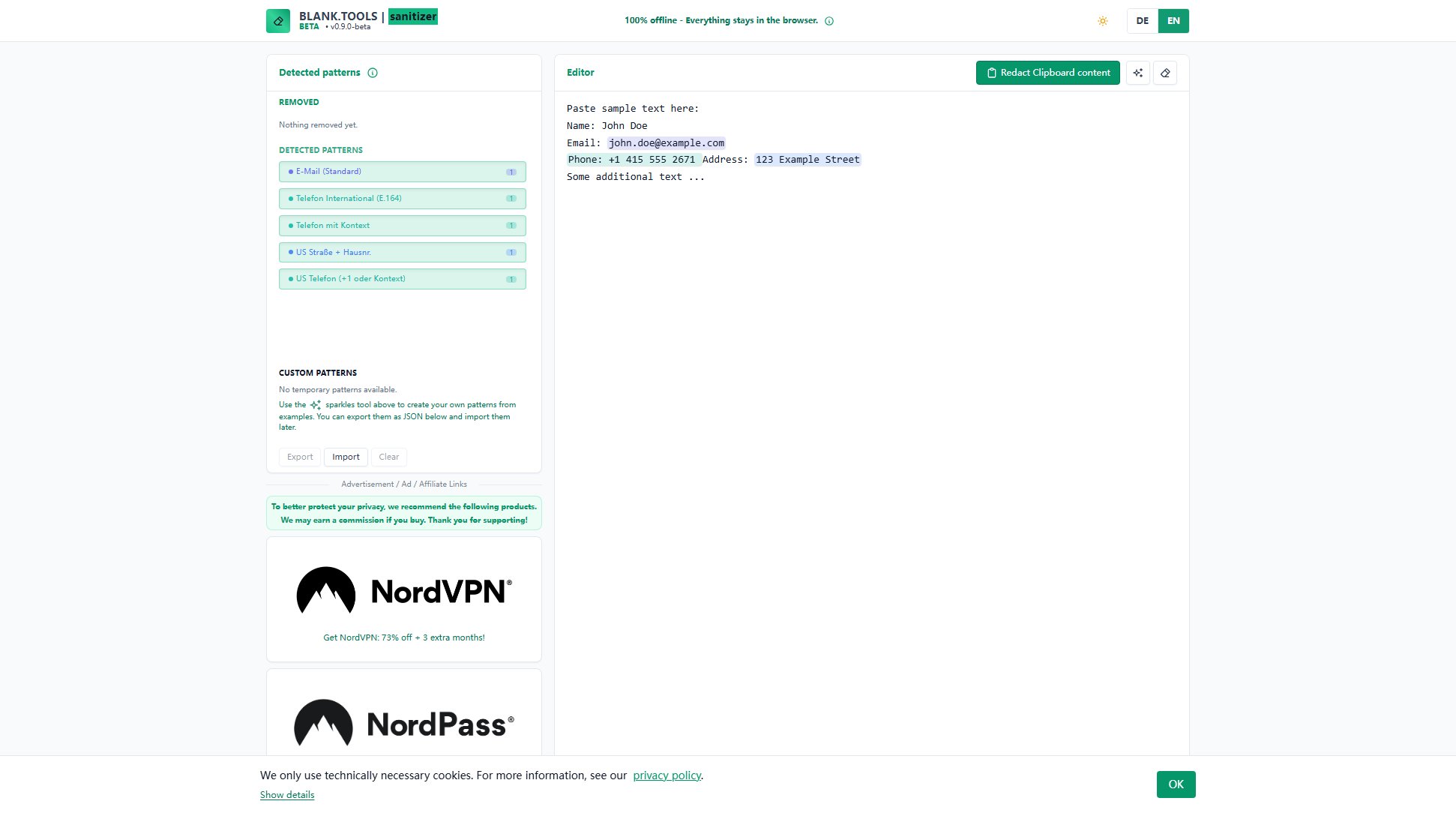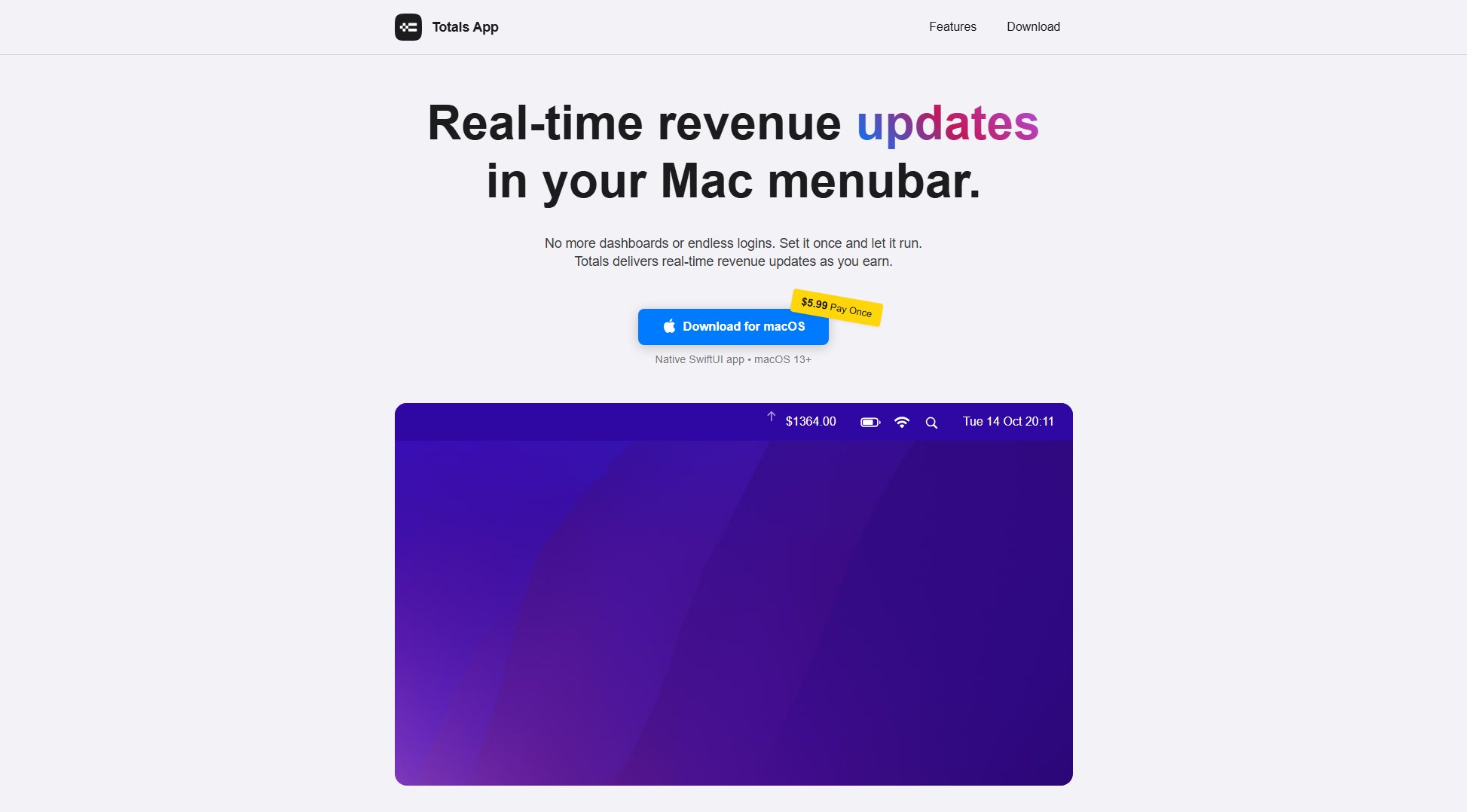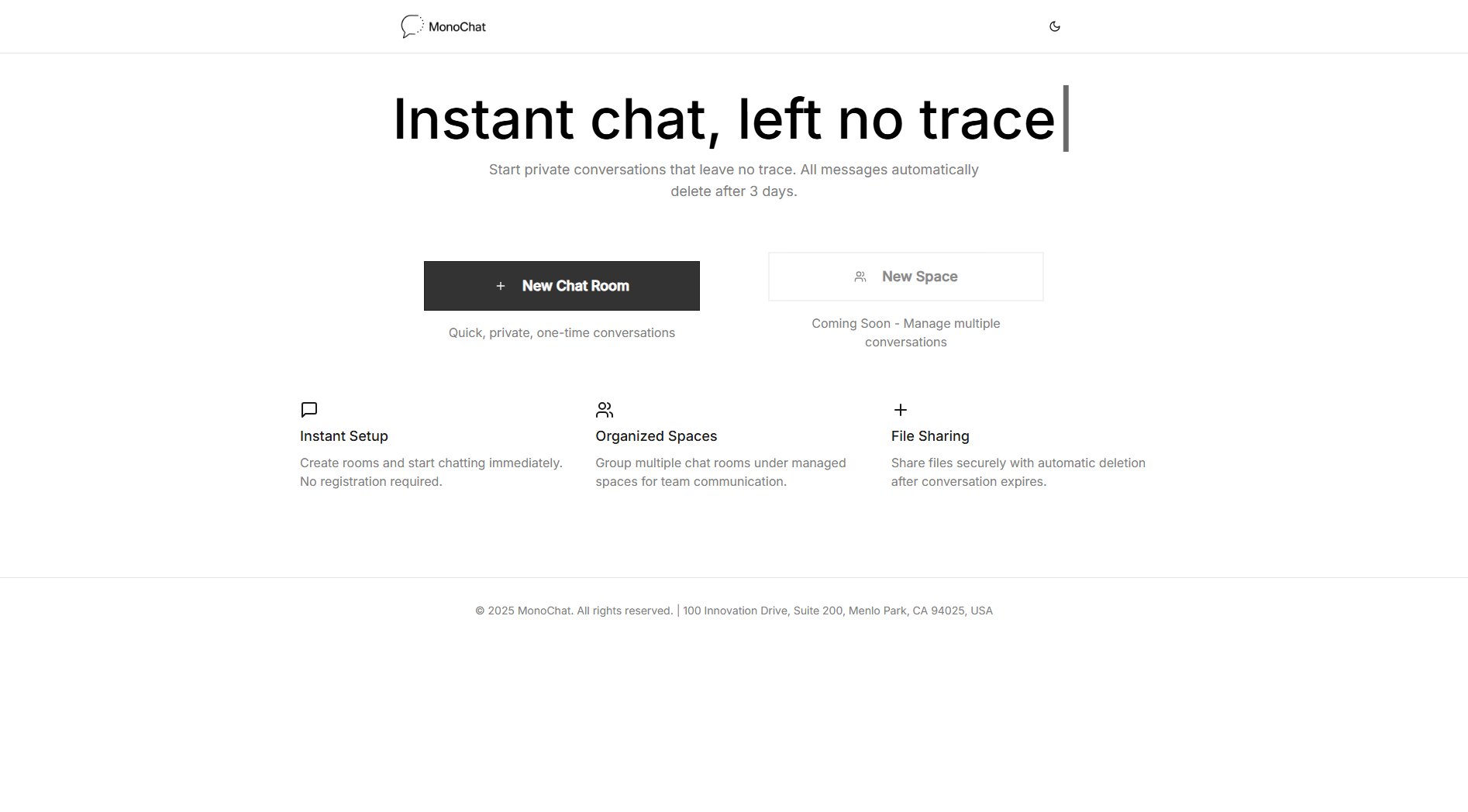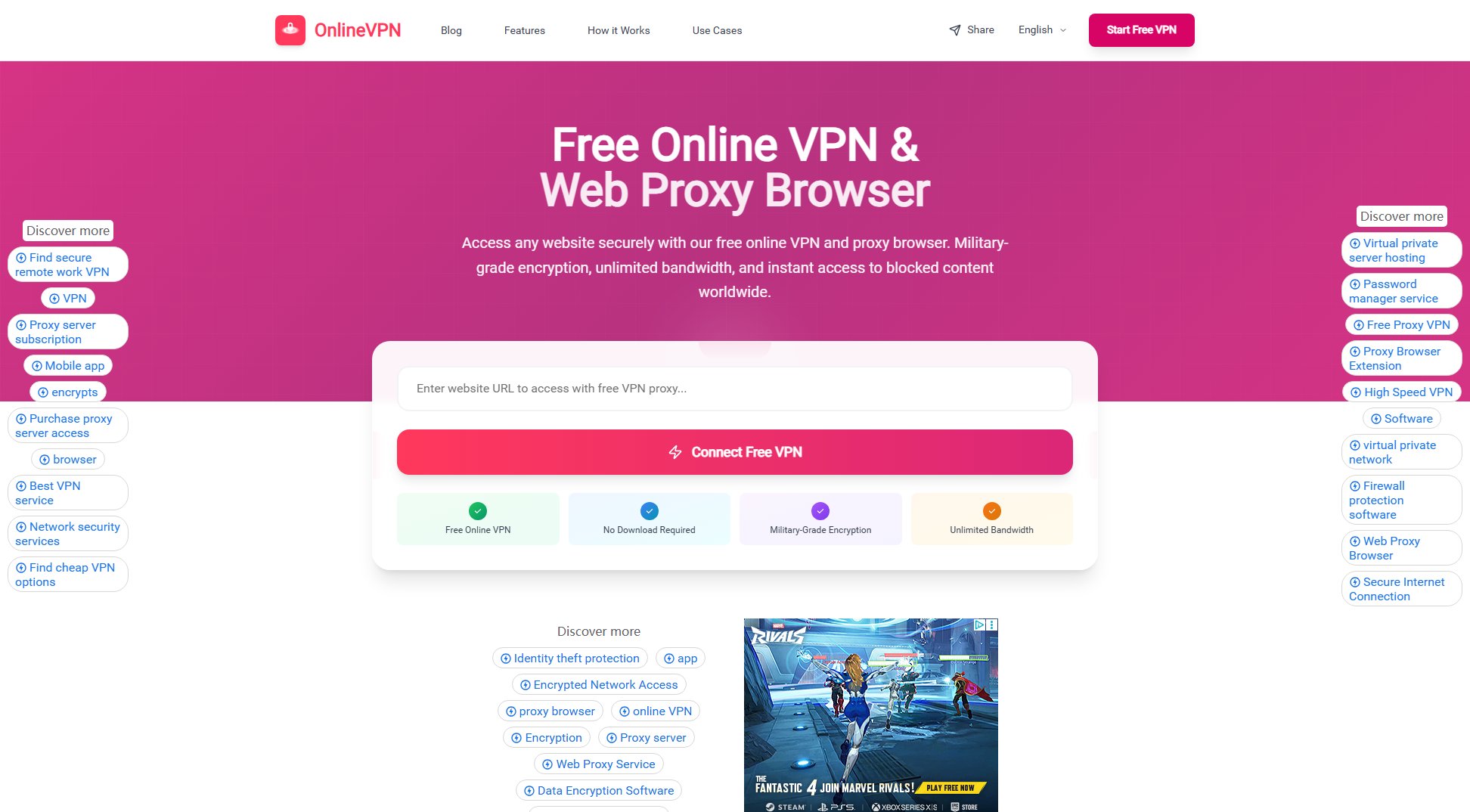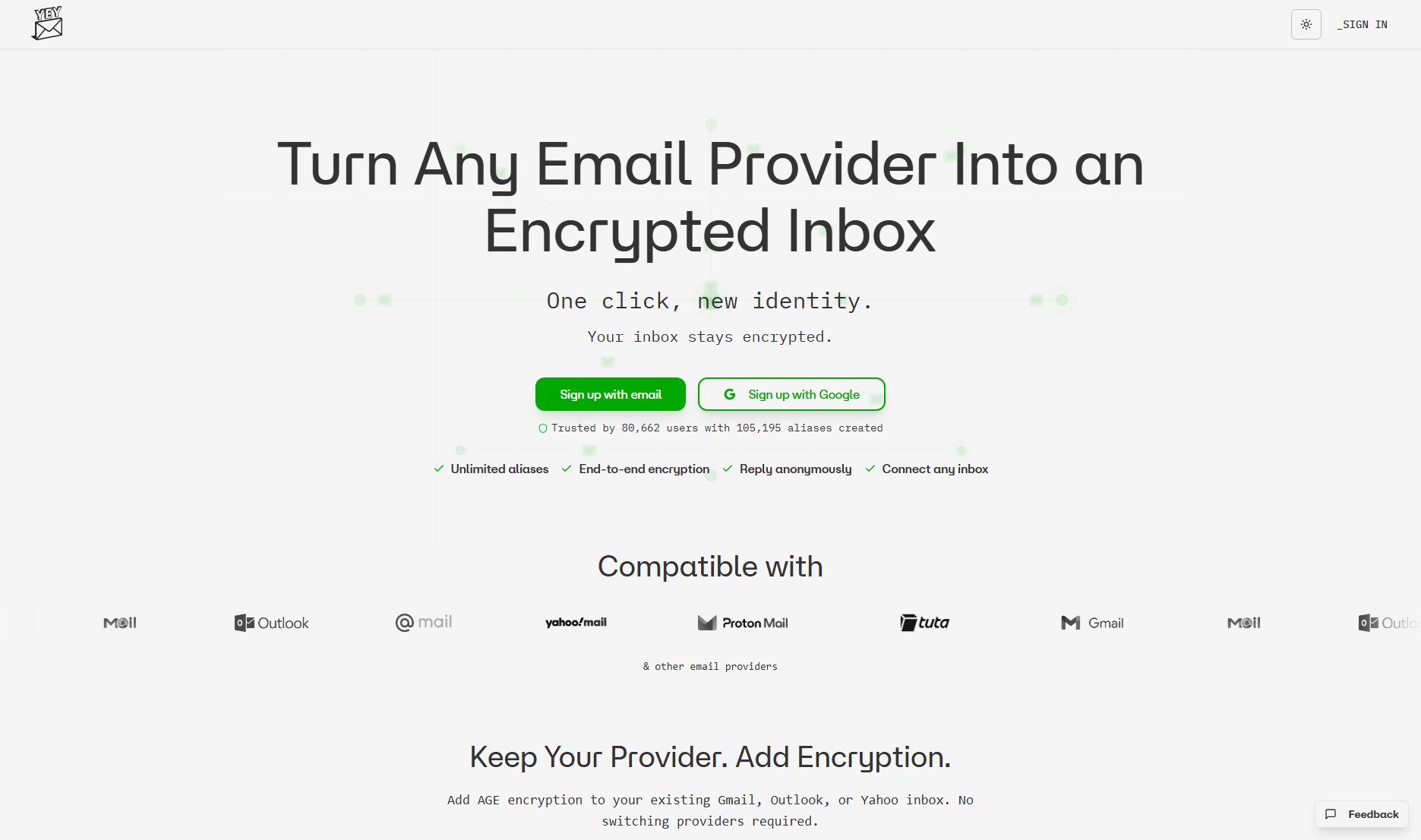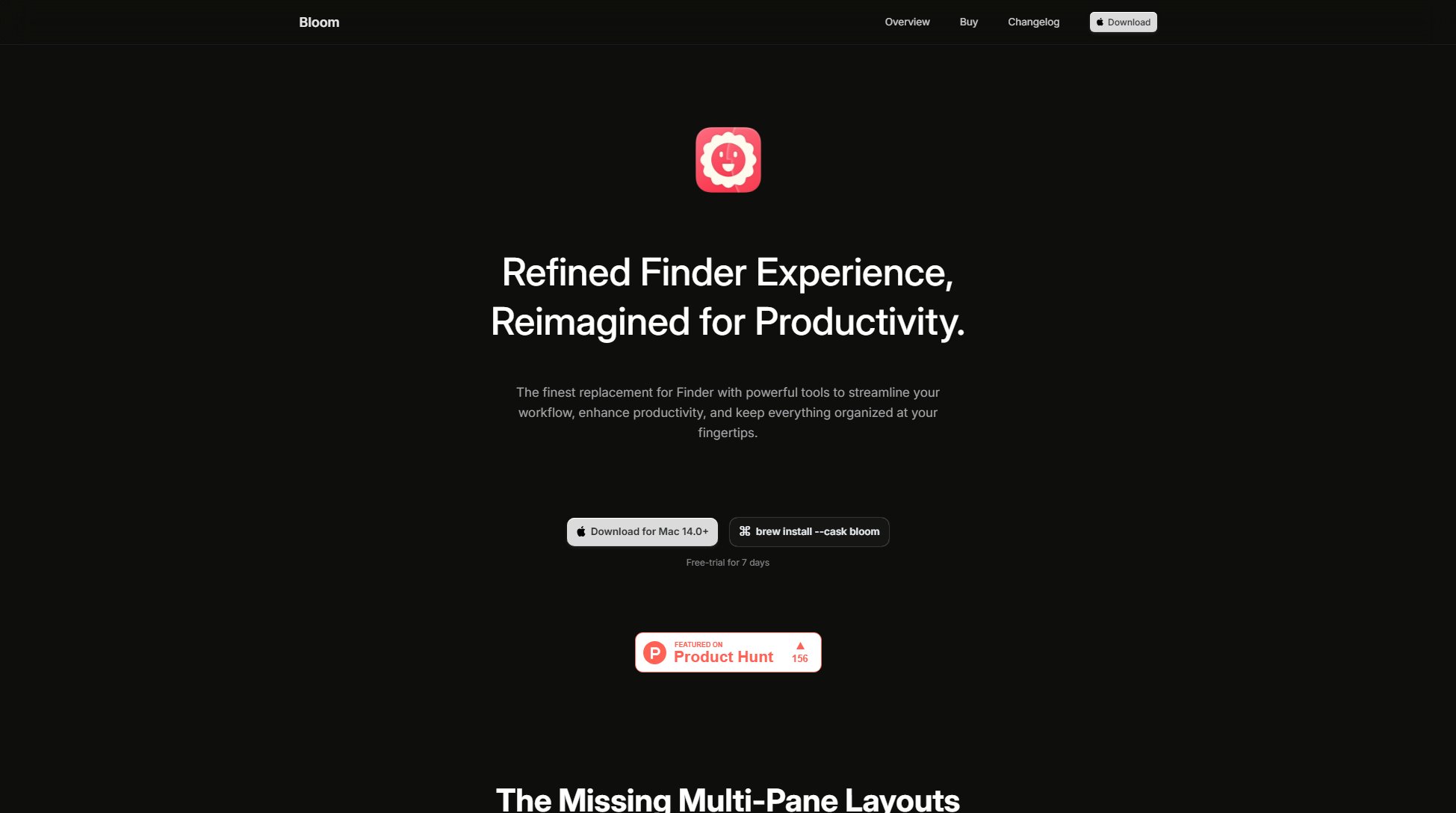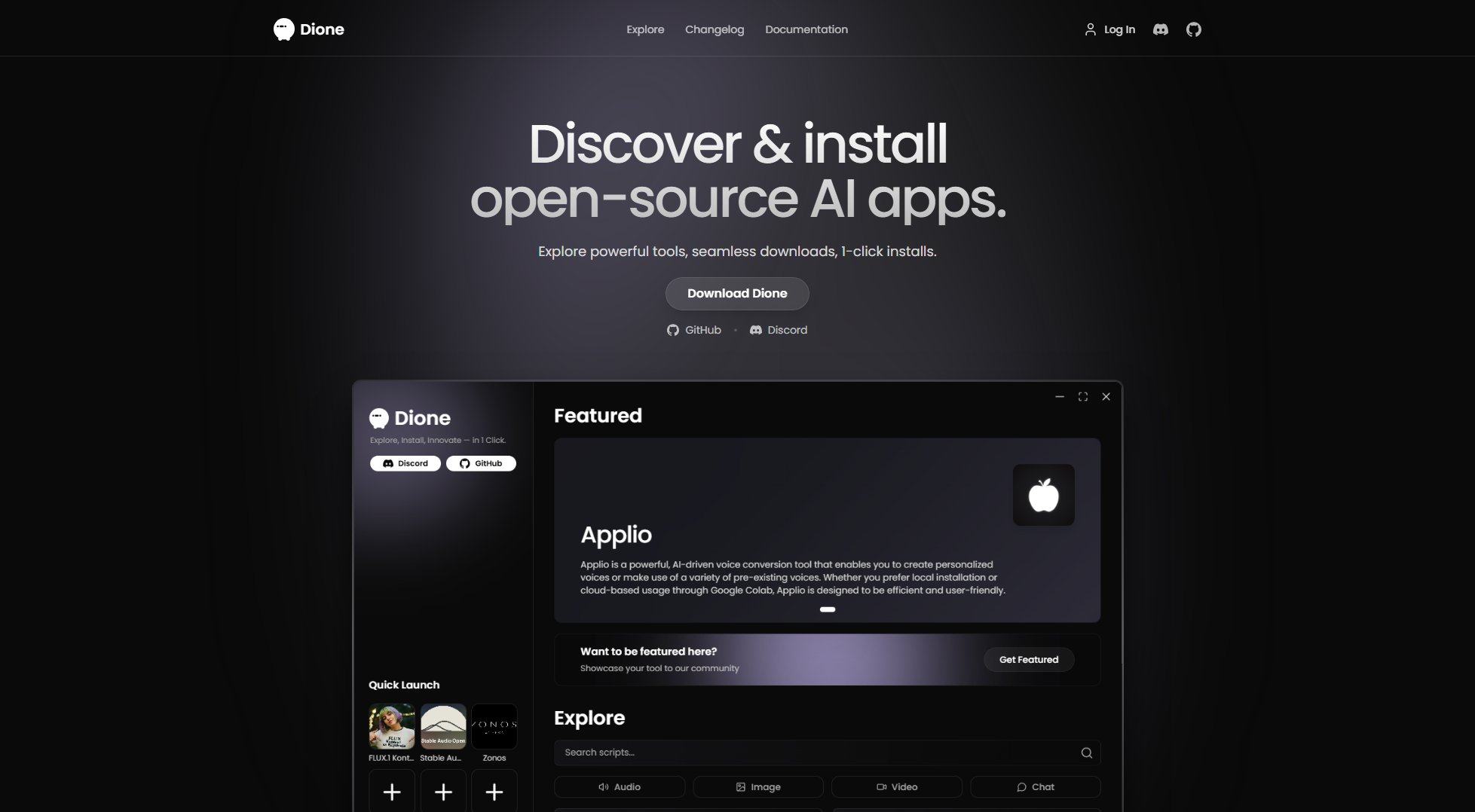Luci Proxy
System-Level Privacy & Proxy Control for macOS
What is Luci Proxy? Complete Overview
Luci Proxy is a comprehensive privacy solution that goes beyond traditional VPNs by offering system-level proxy management and leak protection. Designed for privacy-conscious users, professionals, and enterprises, it solves critical privacy gaps that standard VPNs leave exposed. The tool provides OS-level kill switch protection, DNS over TLS enforcement, WebRTC blocking, and automatic timezone/locale alignment to your proxy location. Unlike VPN services, Luci works with your existing proxies (SOCKS5/HTTP/HTTPS) while adding multiple layers of protection against IP leaks, fingerprinting, and other privacy vulnerabilities. Its local HTTP→SOCKS bridge makes any application proxy-compatible, while the browser extension ensures consistent geolocation, language, and timezone alignment across all web interactions.
Luci Proxy Interface & Screenshots

Luci Proxy Official screenshot of the tool interface
What Can Luci Proxy Do? Key Features
OS-Level Kill Switch
Luci's macOS pf firewall rules enforce absolute network protection, blocking all traffic if your proxy connection drops. Unlike application-level kill switches, this system-level protection persists even if the app crashes, with crash guards to safely restore network settings.
DNS Over TLS Enforcement
Forces all DNS queries through Cloudflare resolvers with optional DNS-over-TLS encryption. The system maintains clean DNS settings backup/restore to prevent any residual configuration after disconnecting.
WebRTC & UDP Controls
Blocks STUN/TURN requests at the OS level while configuring browsers to use relay-only mode, eliminating WebRTC leaks that reveal local IP addresses behind your proxy.
Automatic Timezone Sync
Dynamically matches your OS timezone to your proxy exit location (with auto-restore on disconnect), eliminating 'System time different' warnings that can reveal your true location.
Language & Locale Alignment
Browser extension synchronizes Accept-Language headers, navigator.language(s), and Intl.* locale APIs to match your proxy country, creating consistent language fingerprints across HTTP and JavaScript surfaces.
HTTP→SOCKS Bridge
Local CONNECT proxy at 127.0.0.1:3129 that translates HTTP proxy requests to SOCKS, enabling proxy support for applications that only work with HTTP proxies.
Proxy Health Monitoring
Continuously measures proxy latency and throughput, with automatic rotation capabilities to maintain optimal performance and reliability for critical sessions.
Best Luci Proxy Use Cases & Applications
Security Research & Penetration Testing
Security professionals can maintain multiple isolated proxy chains for different targets, with guaranteed leak protection during engagements. The system preserves operational security even if connections drop during critical moments.
E-commerce & Sneaker Copping
Prevents account bans by ensuring perfect alignment of IP, timezone, language, and system fingerprints across all browser interactions. The health monitor maintains proxy performance during limited-time drops.
Remote Work & Corporate Security
Employees working with sensitive data can enforce strict proxy policies with guaranteed no-leak protection, even when switching between office and remote networks. IT departments appreciate the system-level enforcement.
Privacy-Conscious Browsing
For users who need comprehensive privacy beyond VPNs, Luci provides defense against advanced tracking techniques while maintaining convenience through automatic profile switching and protection layers.
How to Use Luci Proxy: Step-by-Step Guide
Download and install the Luci Proxy application on your macOS device. The installation includes the core application and browser extension components.
Add your proxy configurations (SOCKS5/HTTP/HTTPS) through the intuitive interface. You can create multiple profiles for different use cases and configure proxy chaining if needed.
Enable desired protection features: kill switch, DNS over TLS, WebRTC blocking, timezone sync, and language alignment. The interface provides clear toggles for each security layer.
Connect through your selected proxy profile. The system will automatically establish the HTTP→SOCKS bridge and apply all configured protections.
Verify your protection using the built-in leak checker, which tests DNS, WebRTC, geolocation, and IP consistency. The browser extension will automatically align language and timezone settings.
Luci Proxy Pros and Cons: Honest Review
Pros
Considerations
Is Luci Proxy Worth It? FAQ & Reviews
Unlike VPN services that route your traffic through their servers, Luci works with your existing proxies while adding system-level protections that most VPNs lack: OS firewall rules, DNS enforcement, WebRTC blocking, and comprehensive fingerprint alignment.
Currently, Luci Proxy is only available for macOS. The system protections leverage macOS-specific networking tools like pf firewall, which allows for robust, persistent protection that's difficult to achieve on other platforms.
The overhead is minimal compared to the protection gained. The health monitor helps maintain performance by automatically rotating underperforming proxies. Your actual speed depends primarily on your proxy provider's quality.
The OS-level kill switch immediately blocks all network traffic if your protected path fails. Crash guards ensure firewall rules and DNS settings are properly restored when you disconnect or if the application crashes.
Yes, the browser extension works across all major browsers on macOS. The system protections apply globally to all network traffic from your device.
While there's no free trial, Luci offers a 30-day money-back guarantee. If you're not satisfied with the protection and features, you can request a full refund within the first month.