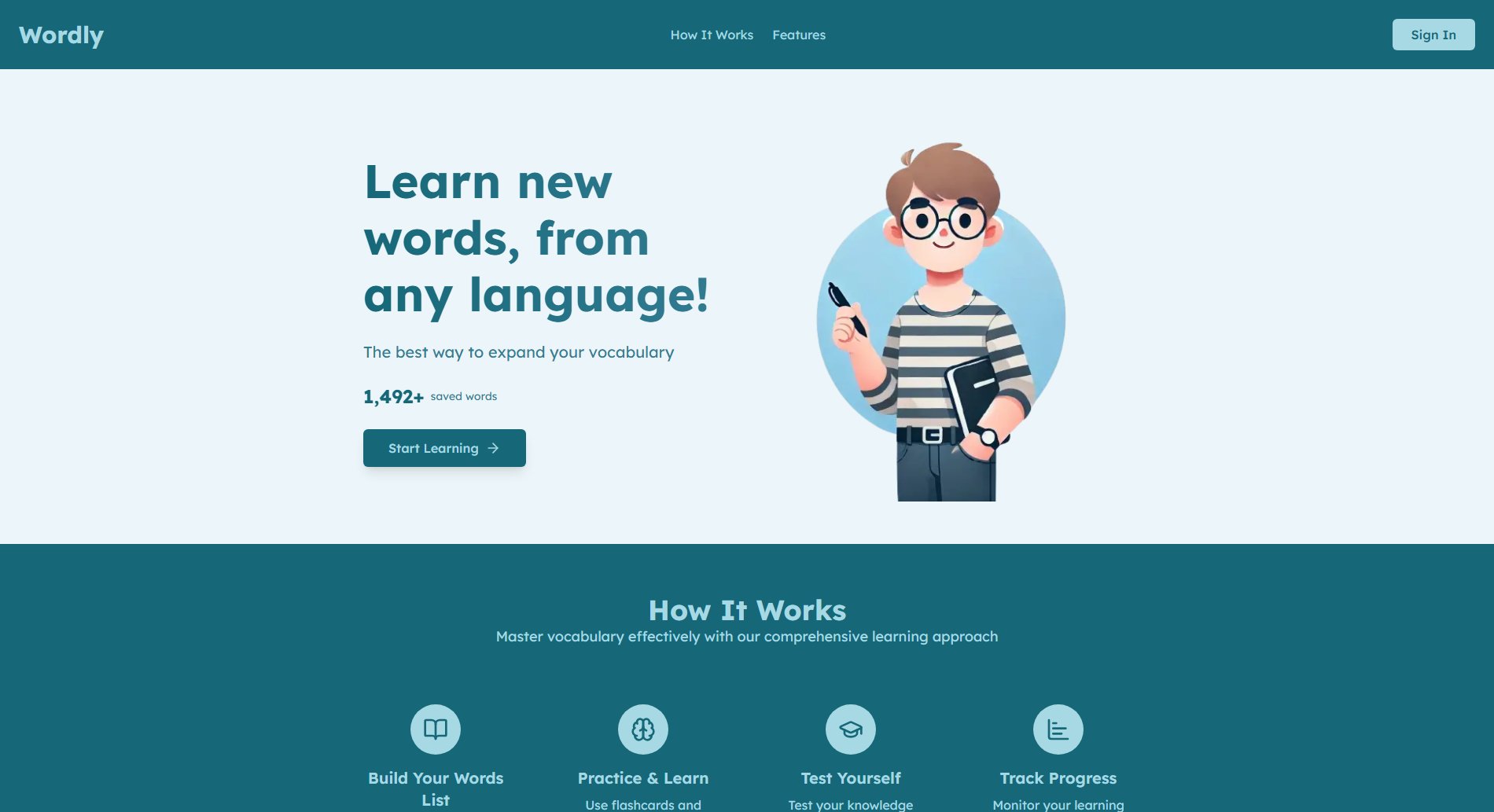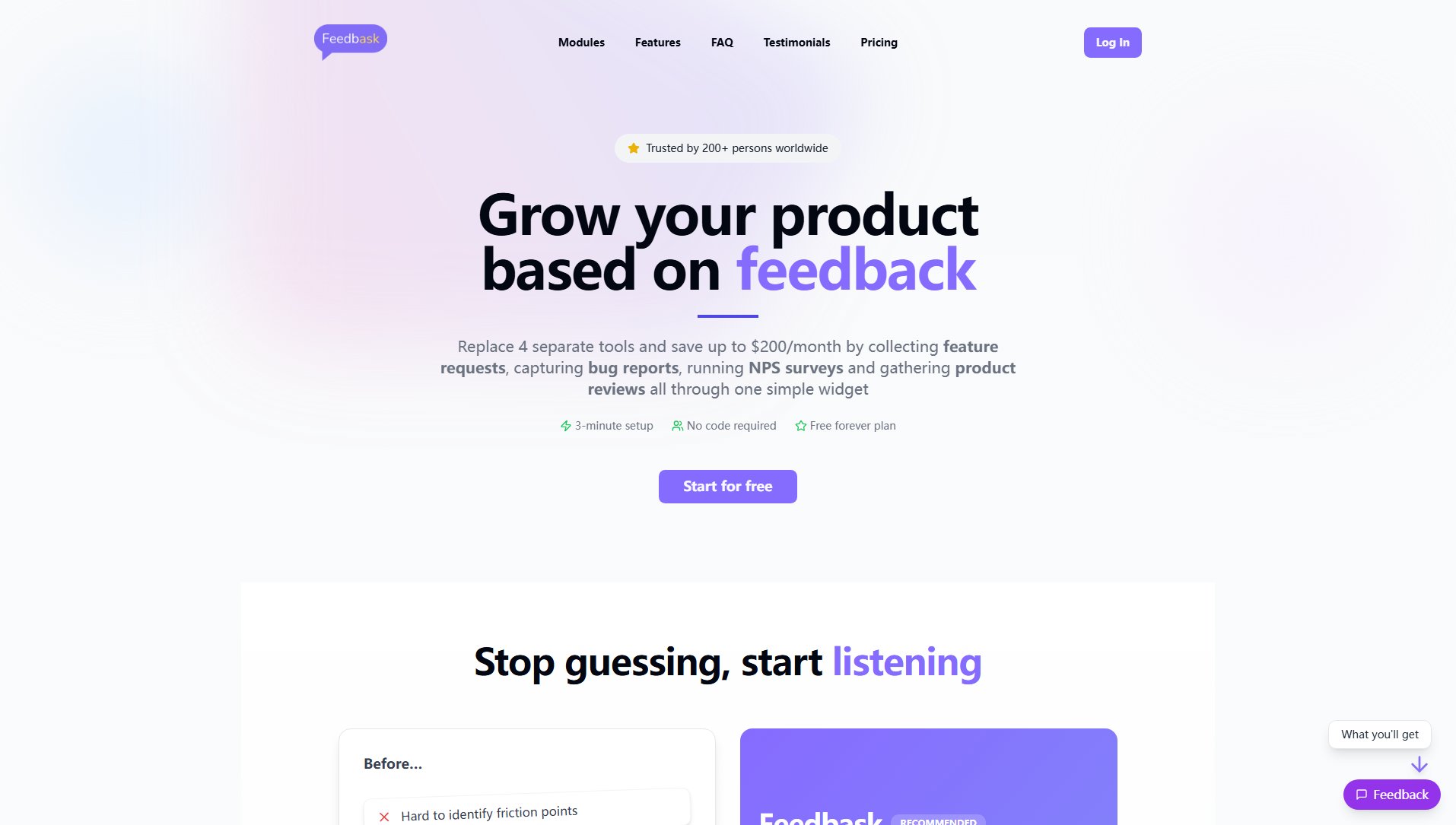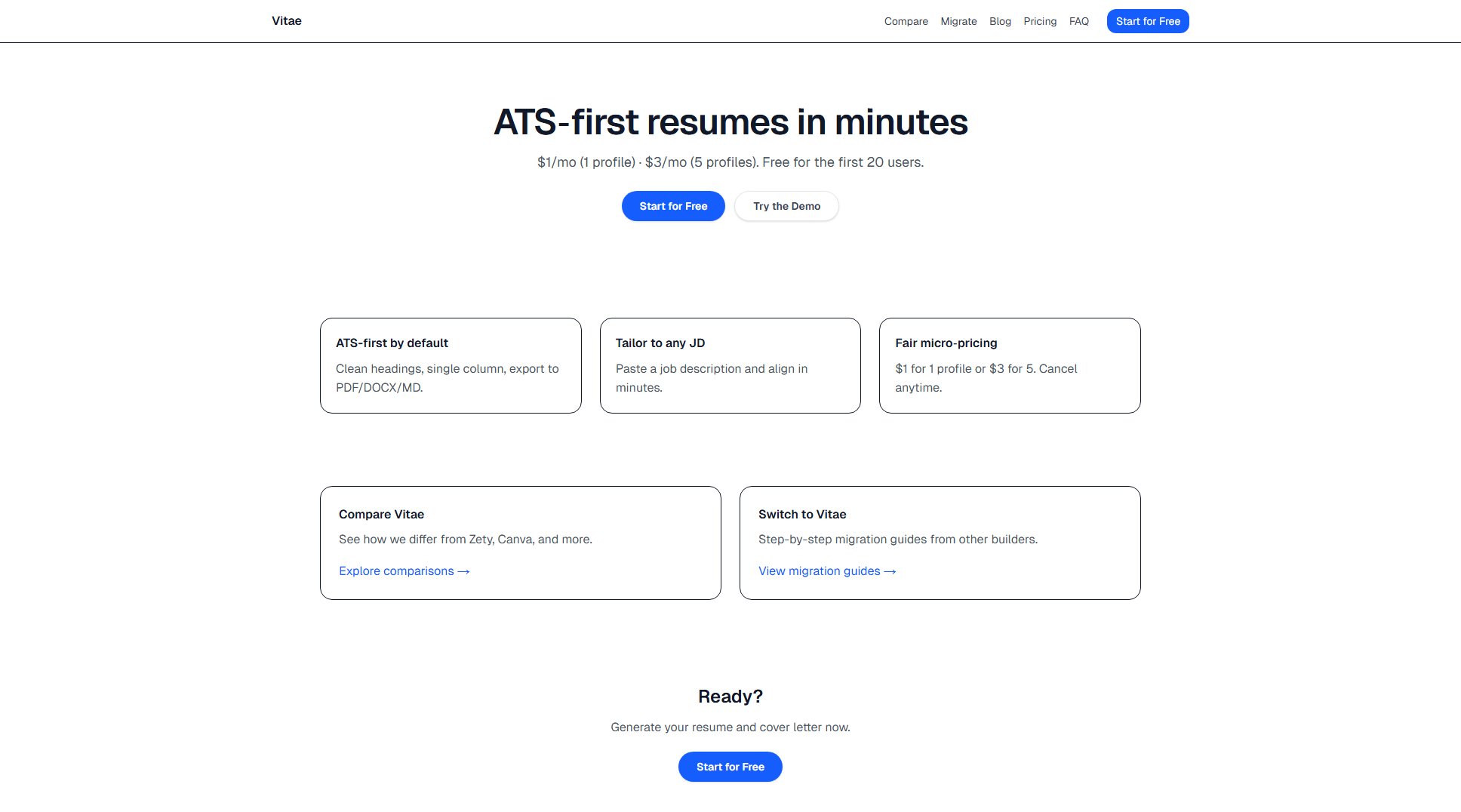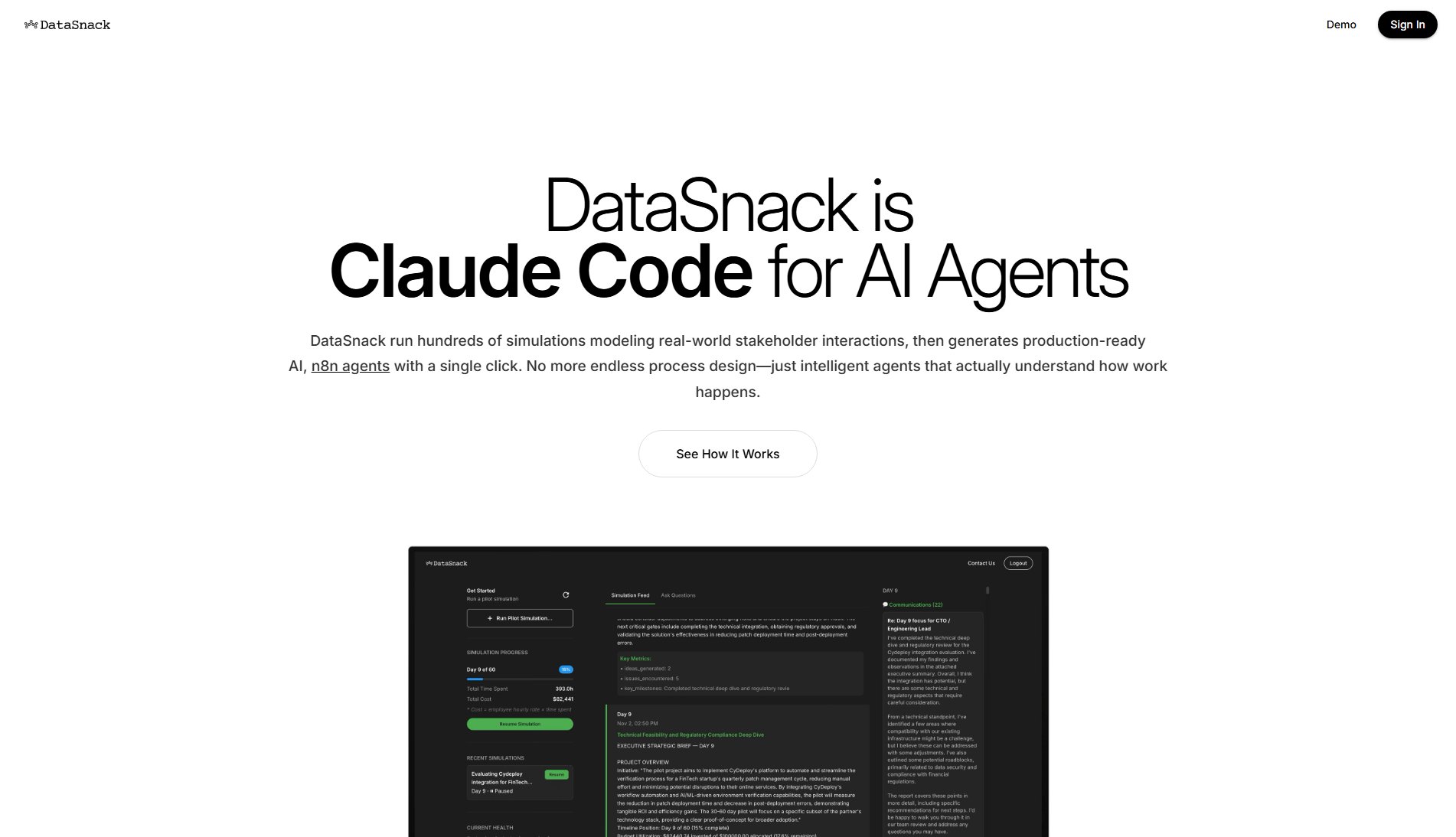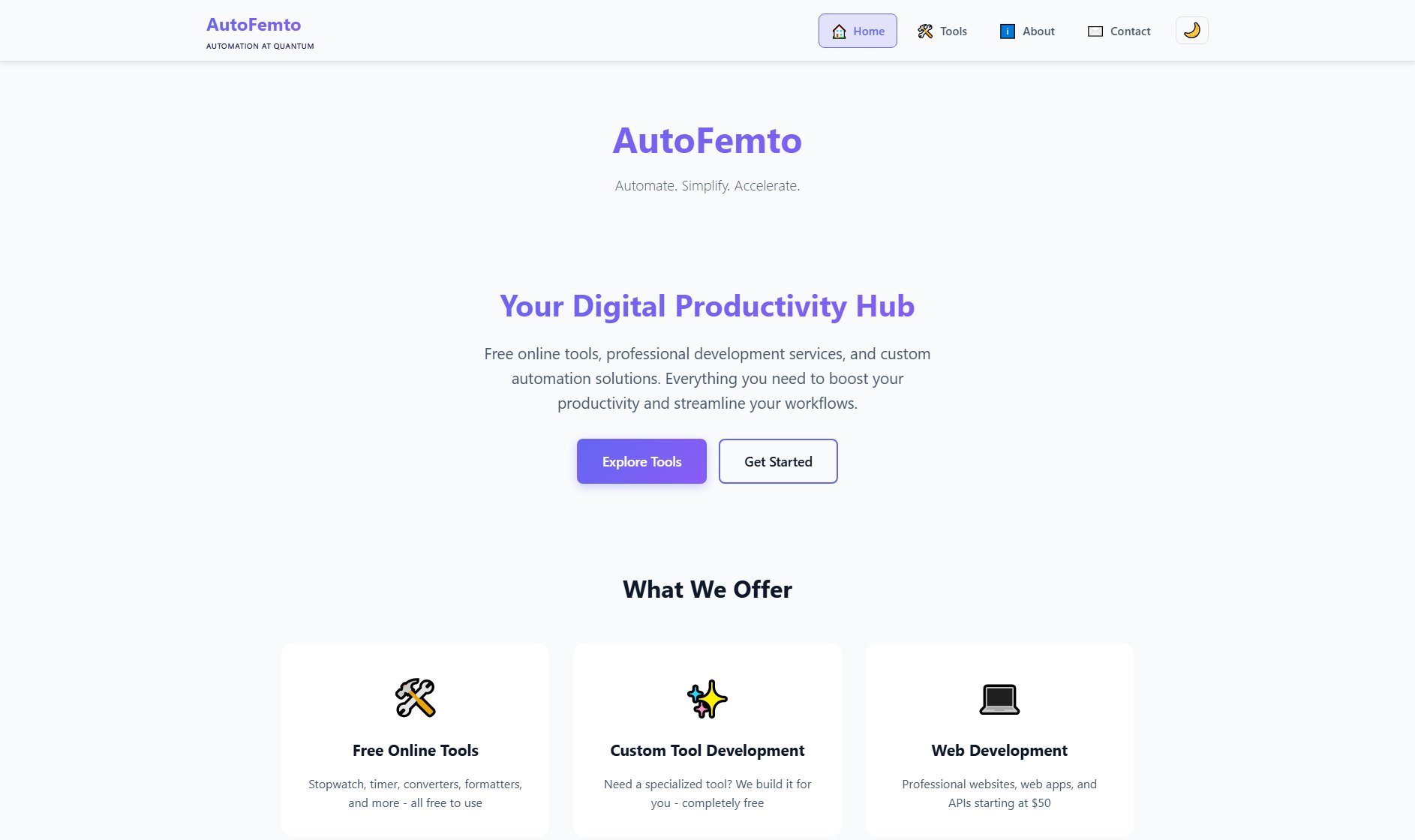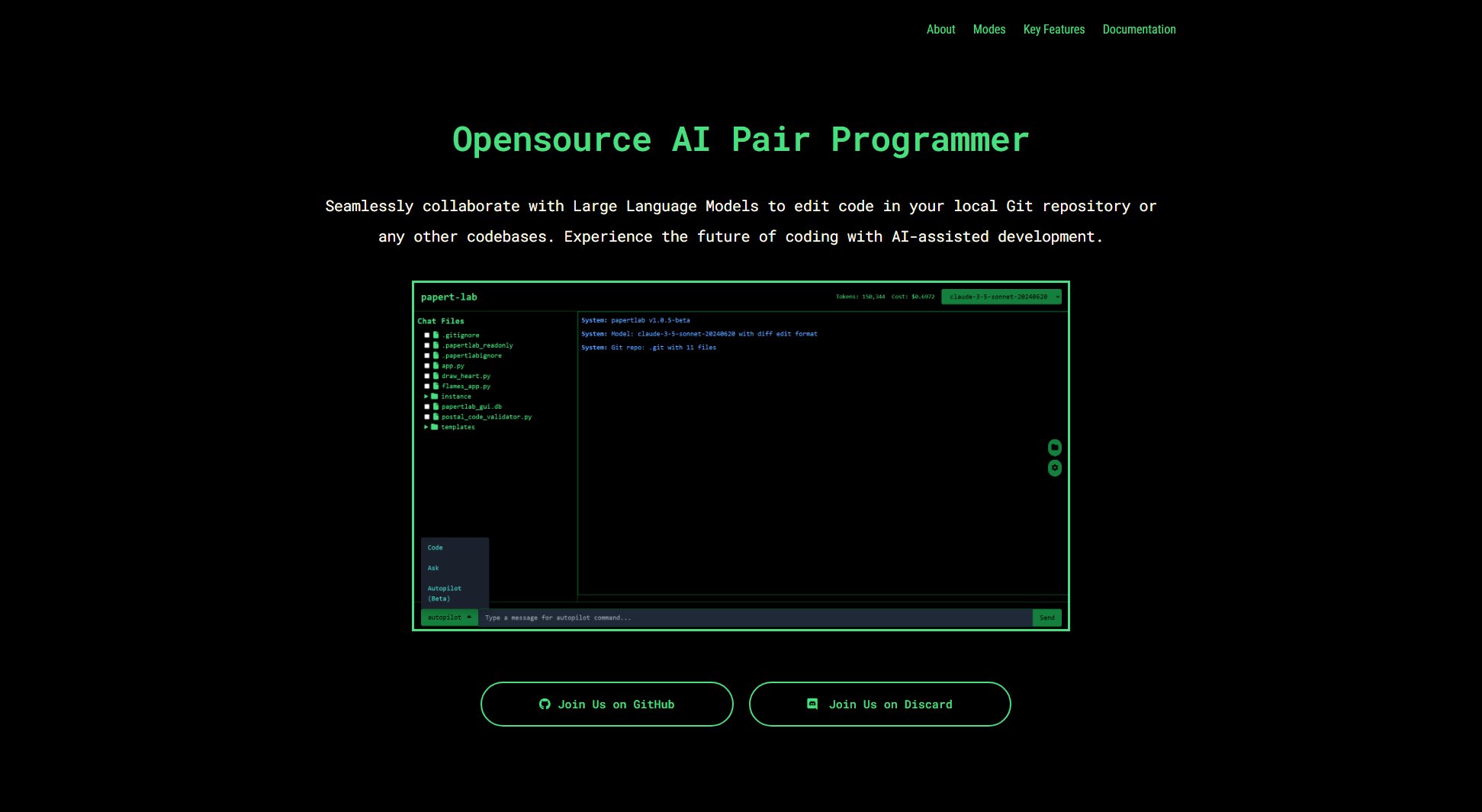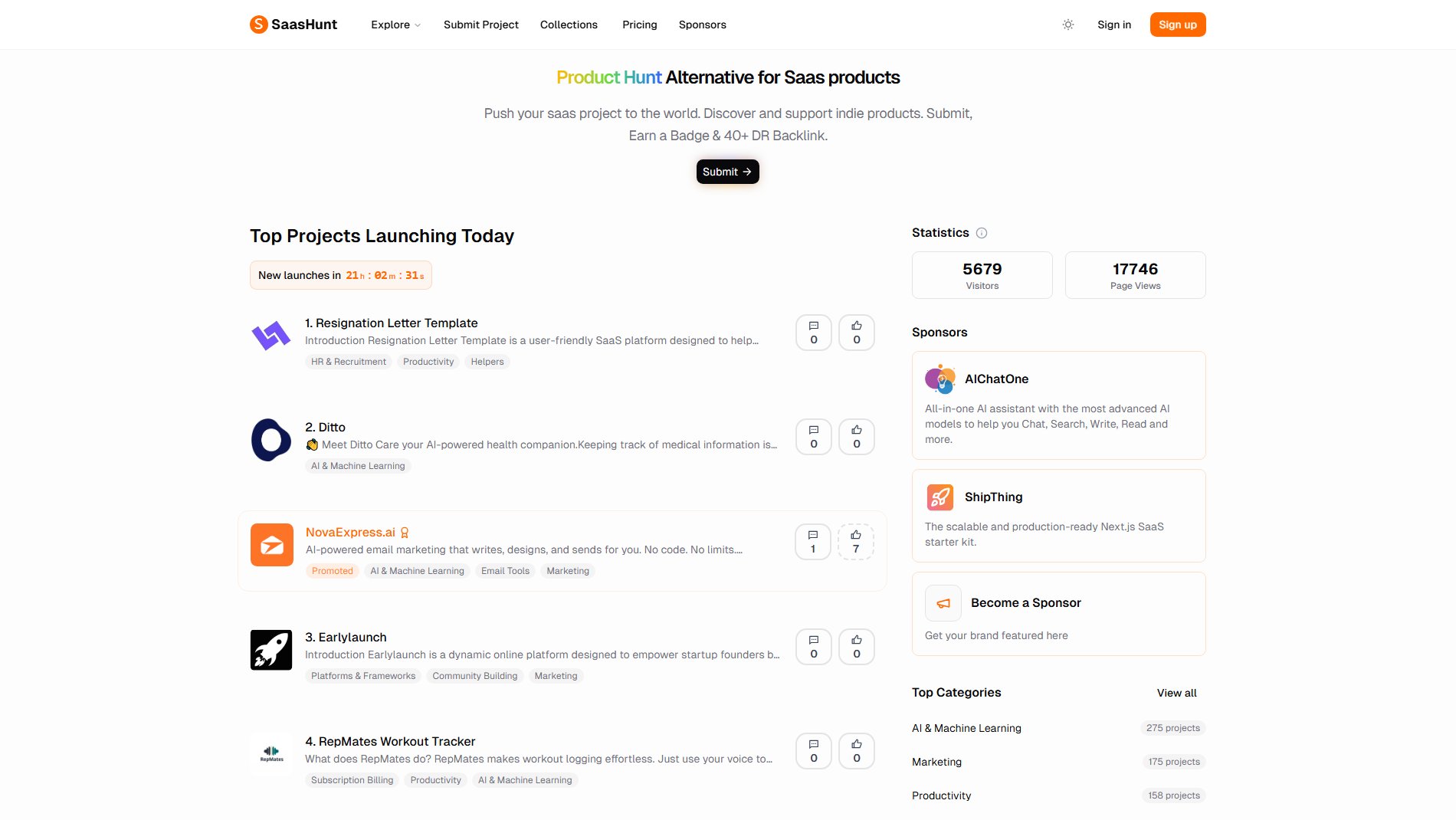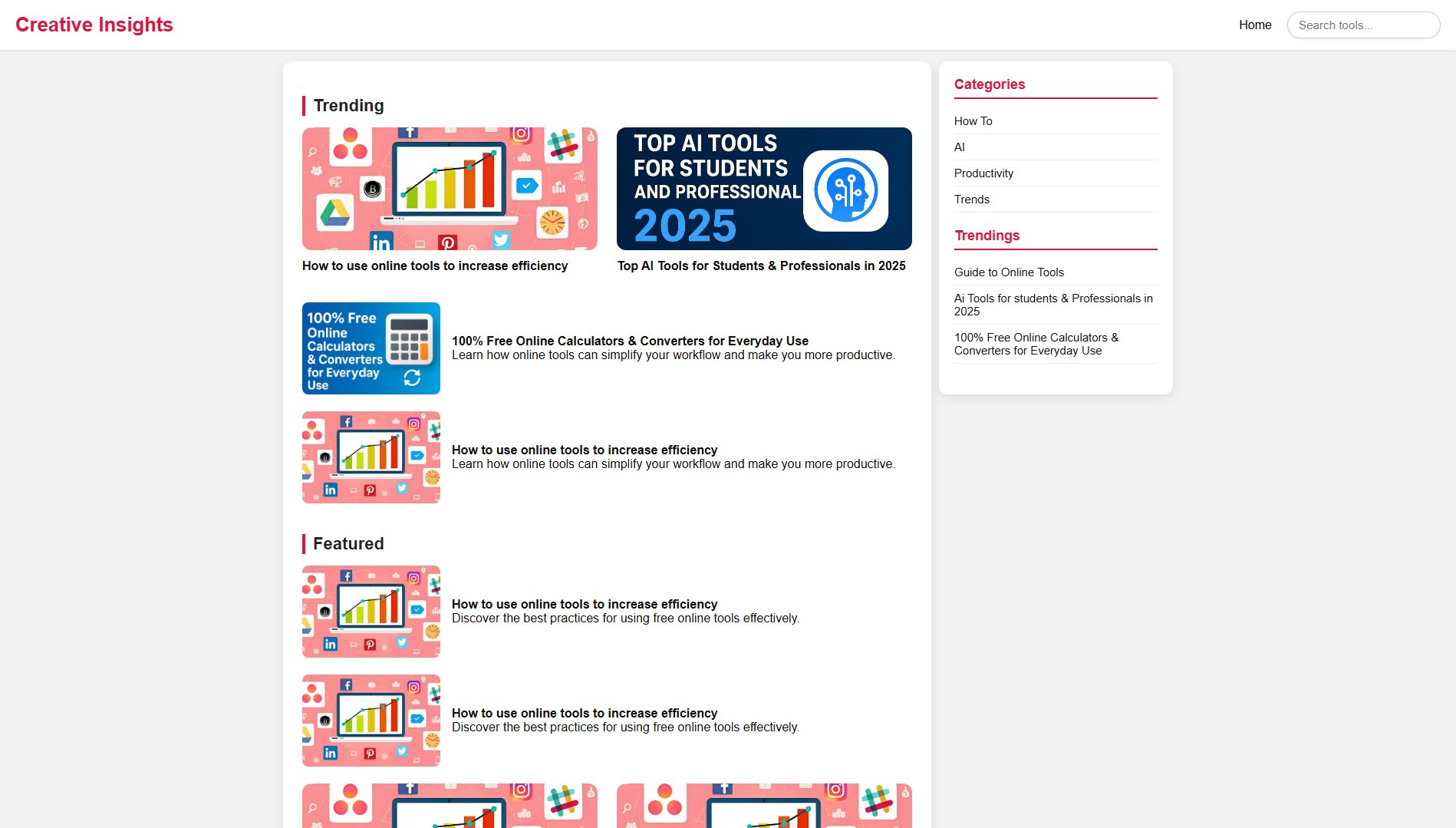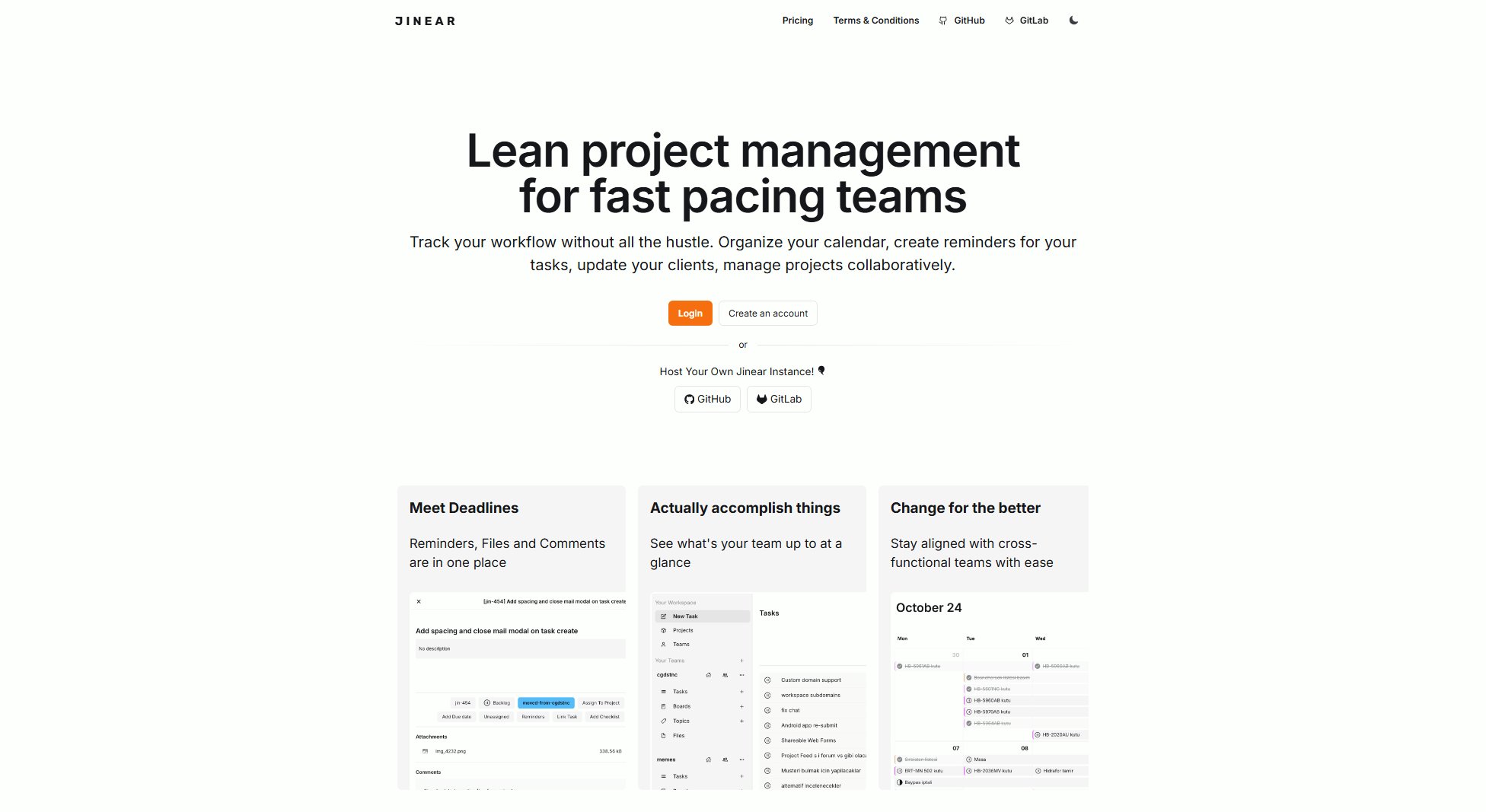MonoChat
Instant private chats that auto-delete in 3 days
What is MonoChat? Complete Overview
MonoChat is a privacy-focused instant messaging platform designed for users who value discretion and security. The tool enables quick, private conversations where all messages automatically delete after 3 days, ensuring no digital footprint remains. With no registration required, users can start chatting immediately by creating temporary chat rooms. MonoChat is ideal for professionals, teams, and individuals who need secure, ephemeral communication for sensitive discussions, confidential file sharing, or temporary collaboration. The platform is particularly valuable for those in legal, healthcare, finance, or any field requiring confidential communications without records.
MonoChat Interface & Screenshots
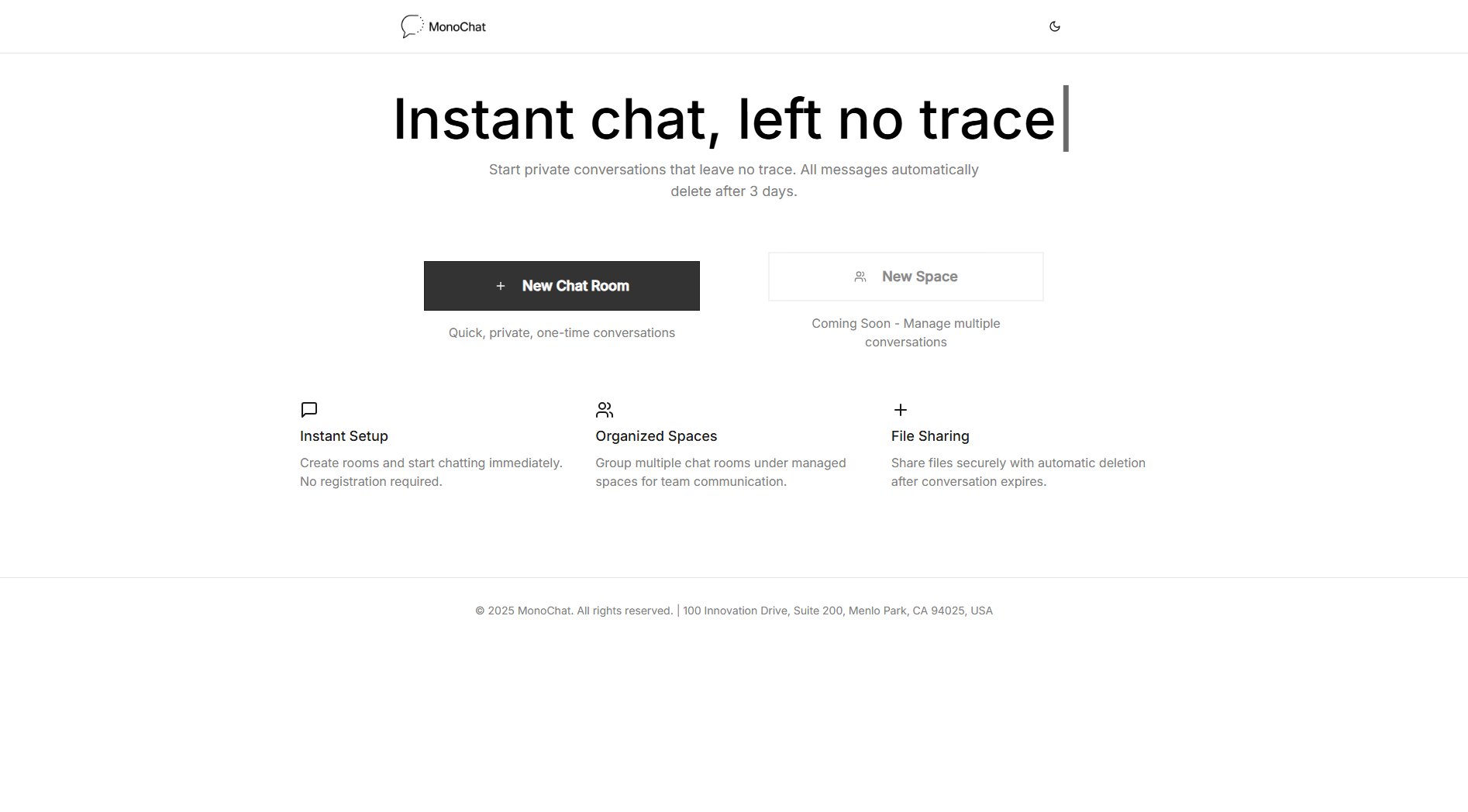
MonoChat Official screenshot of the tool interface
What Can MonoChat Do? Key Features
Auto-Deleting Messages
All messages and shared files automatically disappear after 3 days, ensuring conversations leave no permanent trace. This built-in privacy feature eliminates the need for manual cleanup and reduces the risk of sensitive information being exposed.
No Registration Required
Users can start chatting instantly without creating accounts or providing personal information. This anonymous approach enhances privacy and removes barriers to quick communication.
Chat Rooms
Create temporary, one-time use chat rooms for private conversations. Each room generates a unique link that can be shared with participants, with all content disappearing after the expiration period.
Coming Soon: Spaces
The upcoming Spaces feature will allow users to organize multiple chat rooms under managed spaces, perfect for team communications or ongoing projects while maintaining the auto-delete functionality for all messages.
Secure File Sharing
Share files securely within chat rooms with the same auto-delete protection as messages. All shared documents, images, or other files will be permanently erased when the conversation expires.
Best MonoChat Use Cases & Applications
Confidential Business Discussions
Executives can discuss sensitive mergers or strategies without creating permanent records that could be subpoenaed or leaked.
Secure File Transfers
Professionals can share confidential documents like contracts or medical records with the assurance they'll be automatically deleted.
Journalist-Source Communications
Reporters can communicate with sources securely, with automatic deletion protecting both parties' identities and information.
Temporary Team Collaboration
Project teams can use Spaces (coming soon) to organize conversations that automatically clean up after project completion.
Private Personal Conversations
Individuals can discuss sensitive personal matters without worrying about messages being stored or discovered later.
How to Use MonoChat: Step-by-Step Guide
Visit MonoChat.live and click 'New Chat Room' to create an instant private conversation space.
Share the unique room link with participants you want to chat with - no login required for them either.
Start messaging immediately in the private room. You can share text, files, or other media as needed.
Continue your conversation knowing all content will automatically delete after 3 days, leaving no trace.
For future use, simply create a new room whenever needed - previous conversations will have already disappeared.
MonoChat Pros and Cons: Honest Review
Pros
Considerations
Is MonoChat Worth It? FAQ & Reviews
All messages and files are automatically deleted after 3 days from when they were sent. This applies to all content in the chat room.
No, once messages are deleted after the 3-day period, they are permanently erased from our systems and cannot be recovered.
No, MonoChat works directly in web browsers without requiring any downloads or installations for you or your chat participants.
Current file size limits aren't specified on the website, but all shared files receive the same auto-delete protection as messages.
The website indicates Spaces are 'Coming Soon' but doesn't specify a release date. This feature will allow grouping multiple chat rooms.