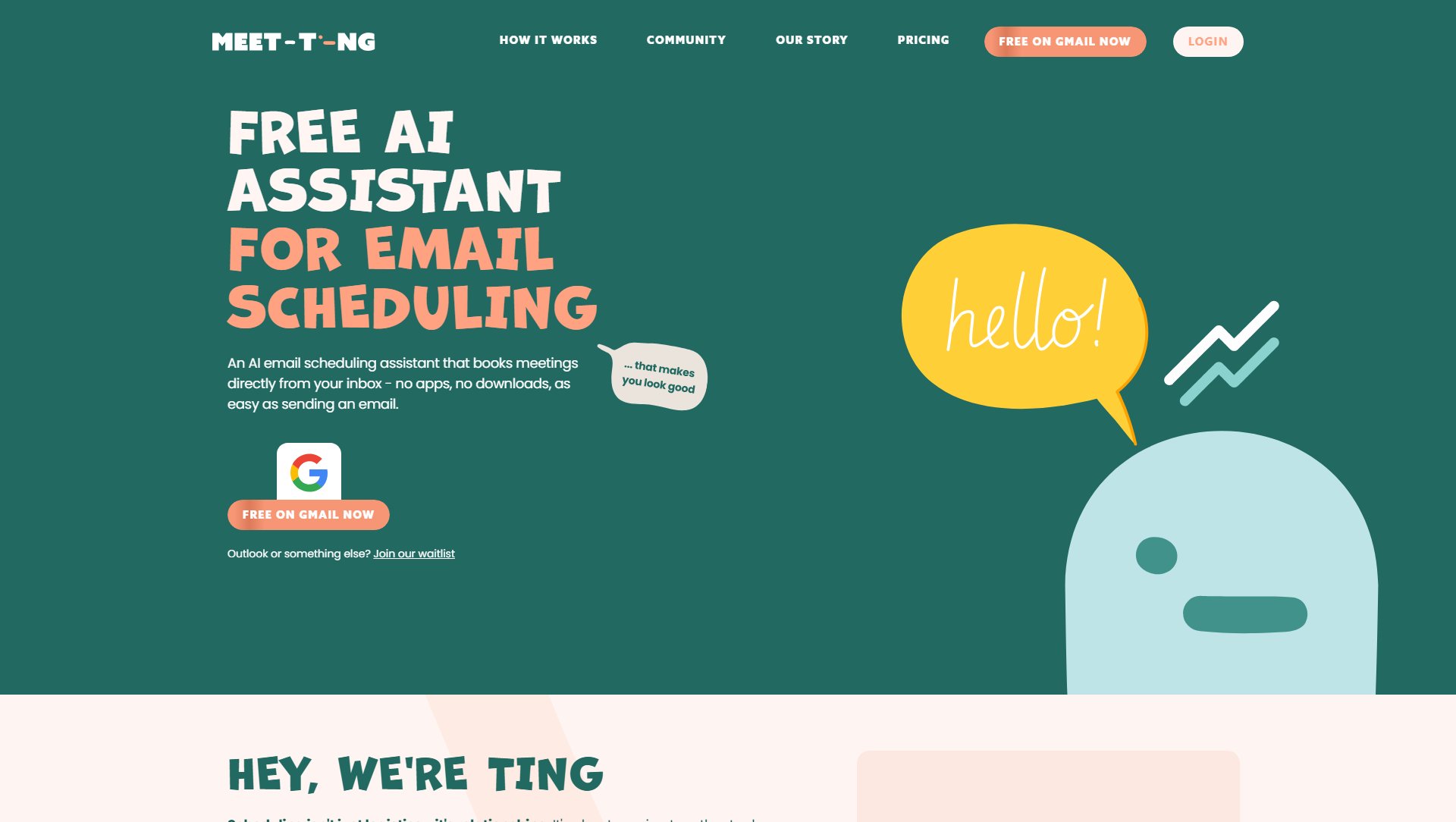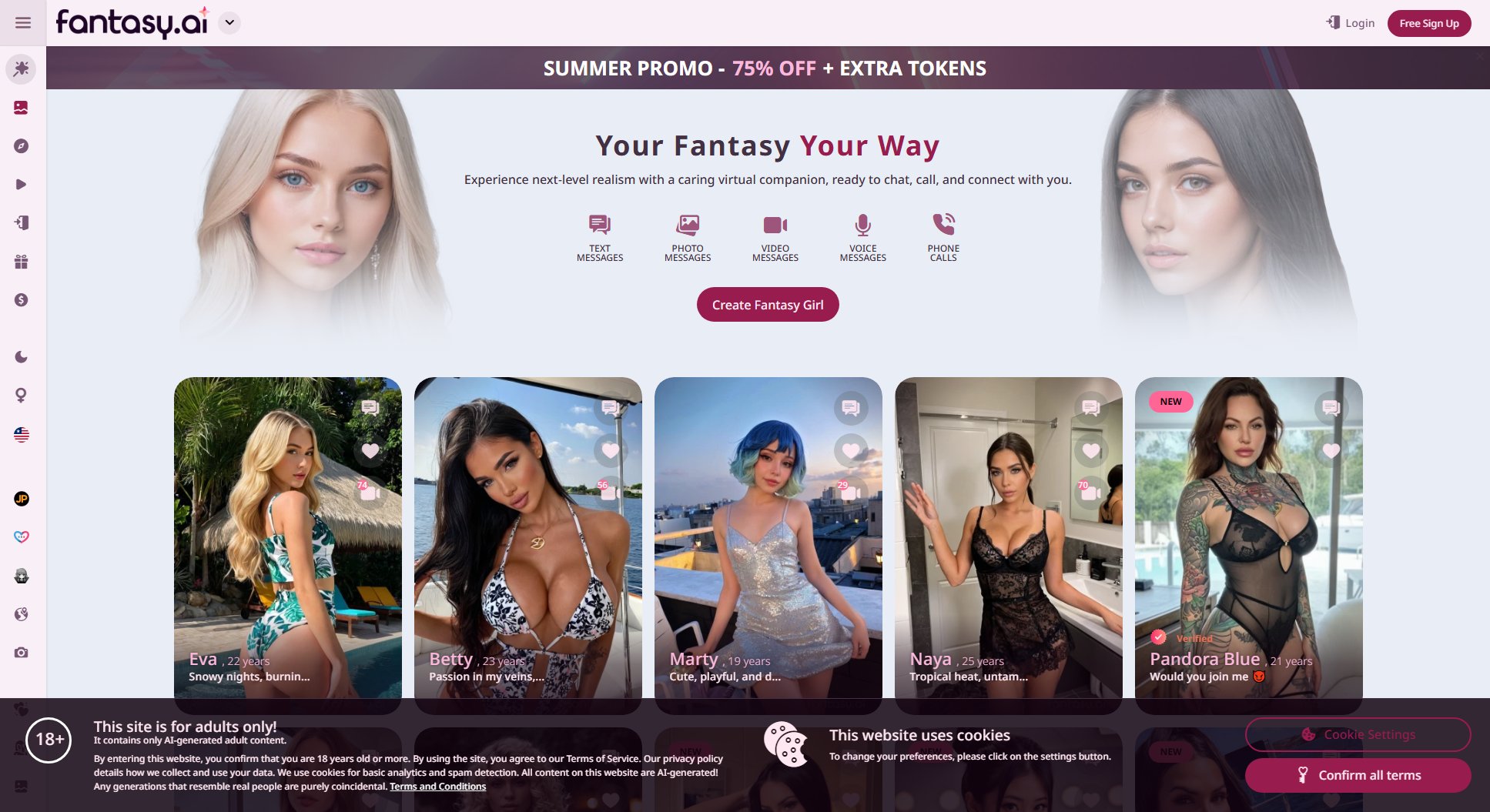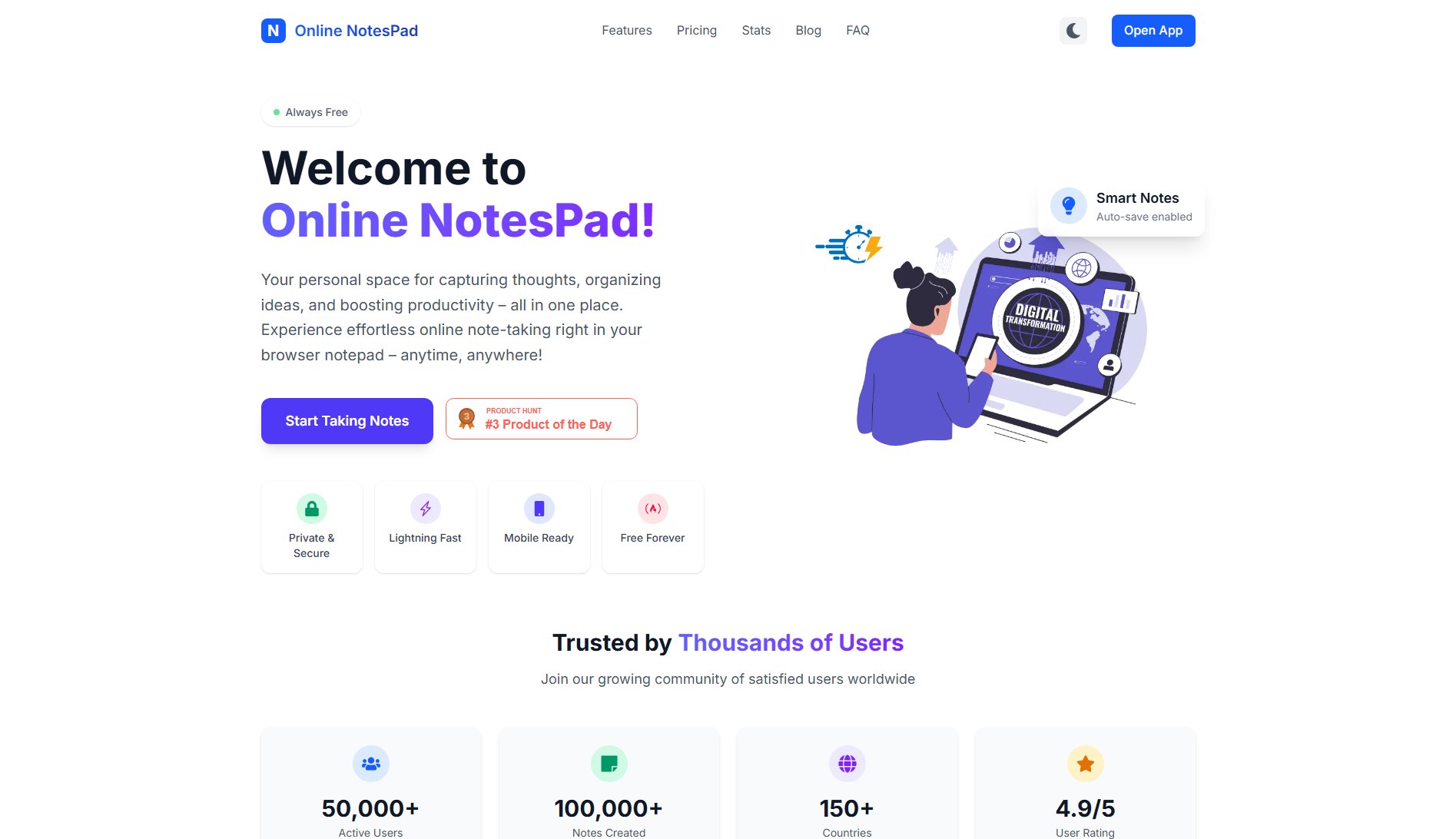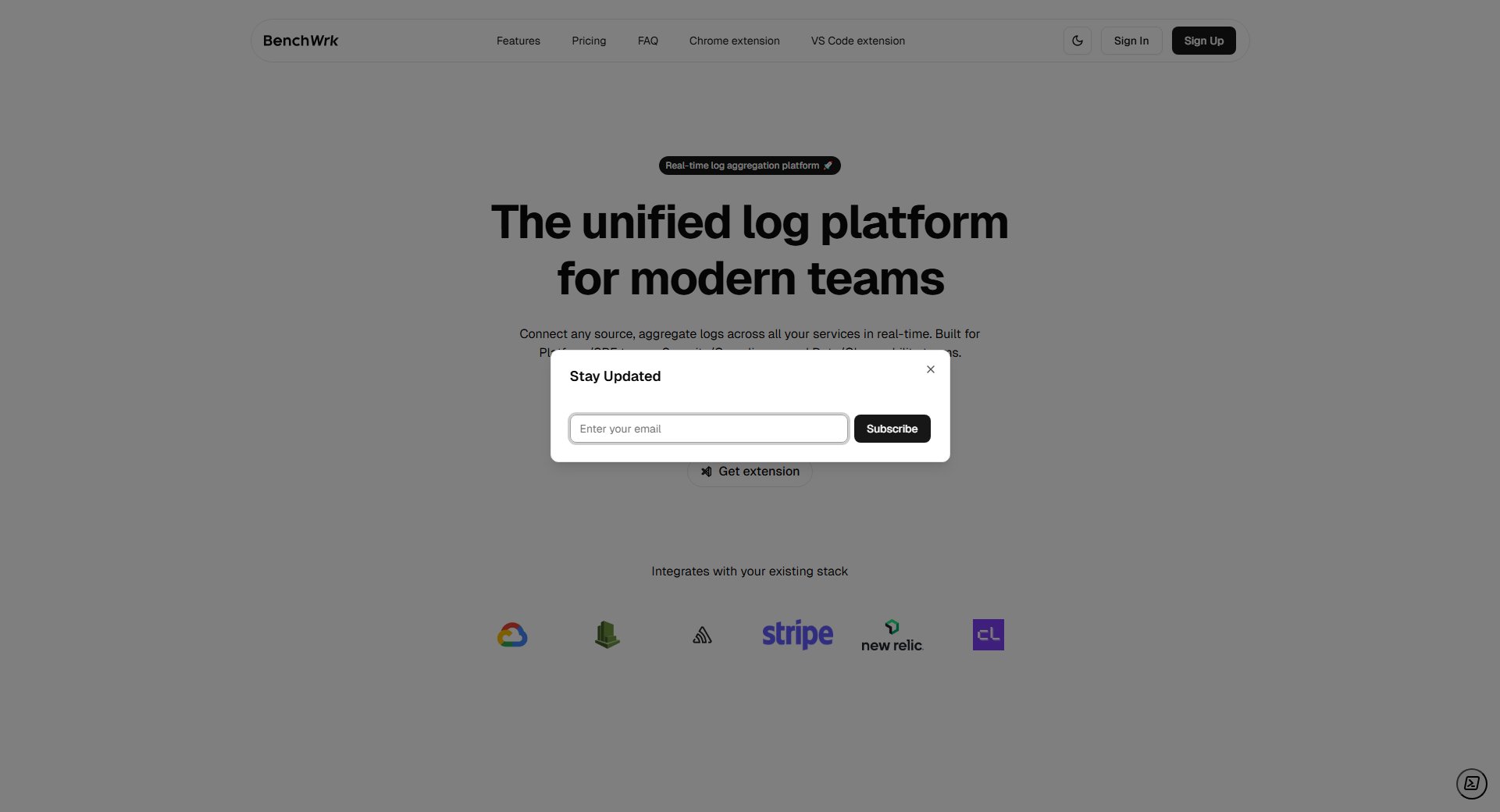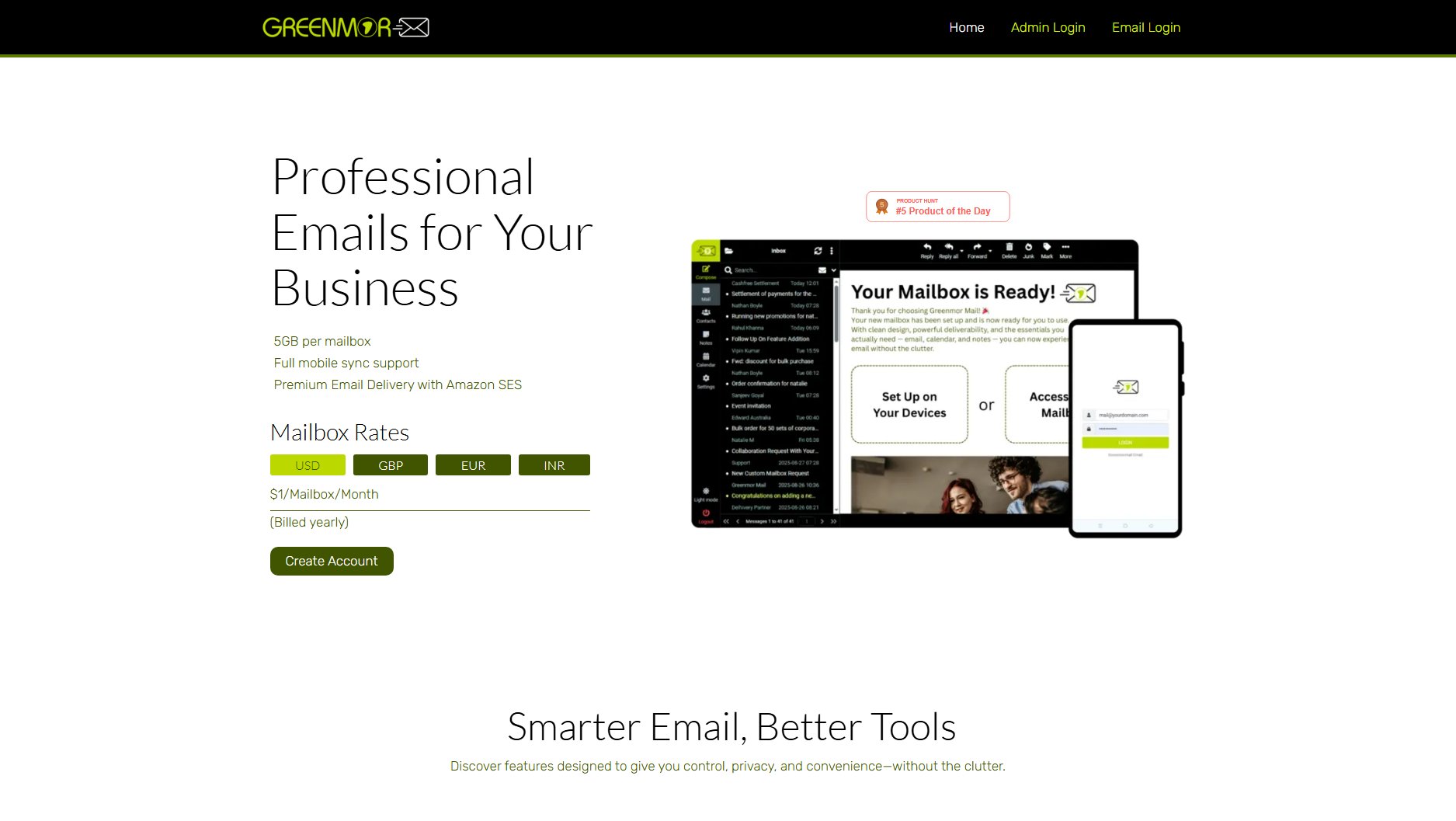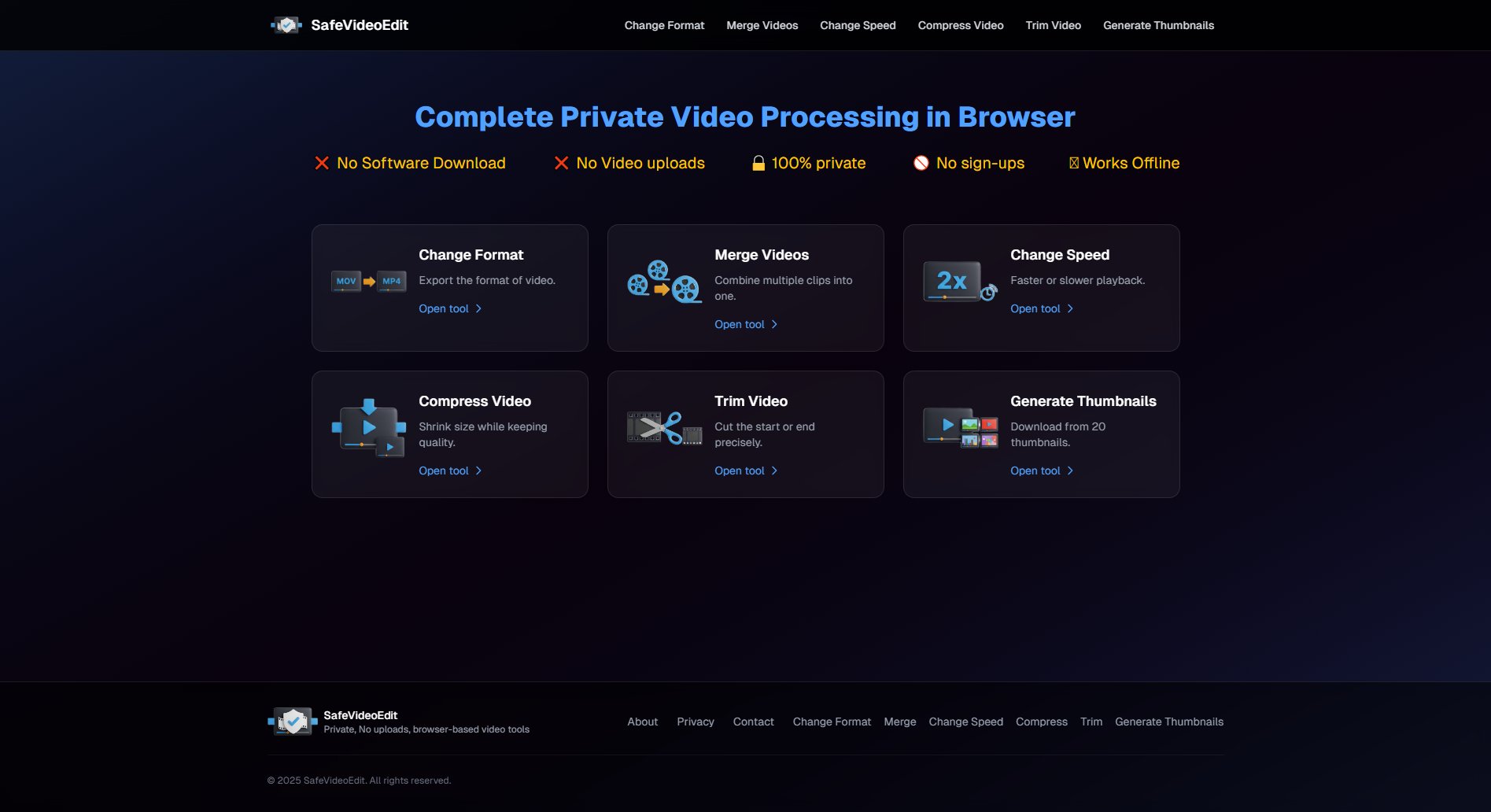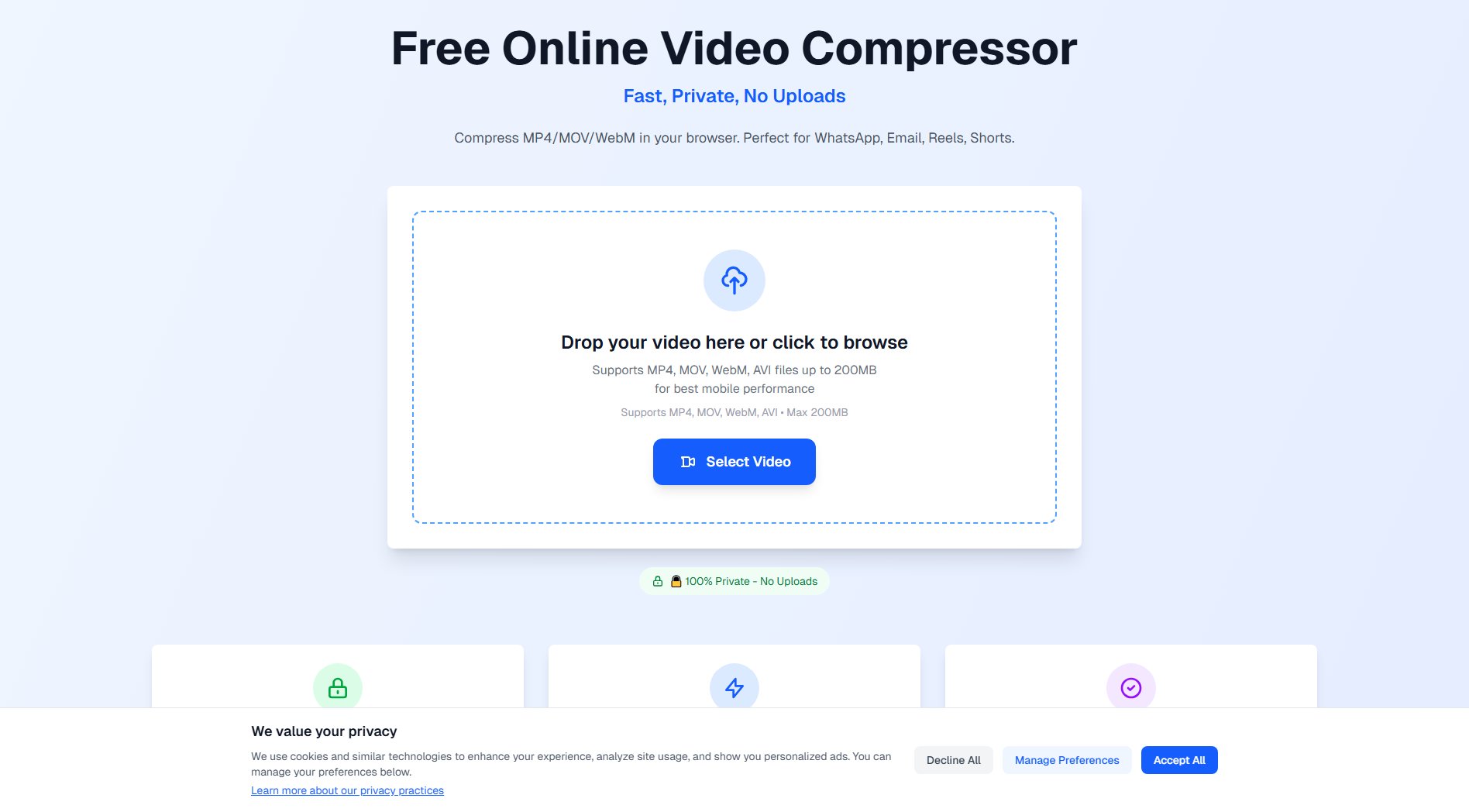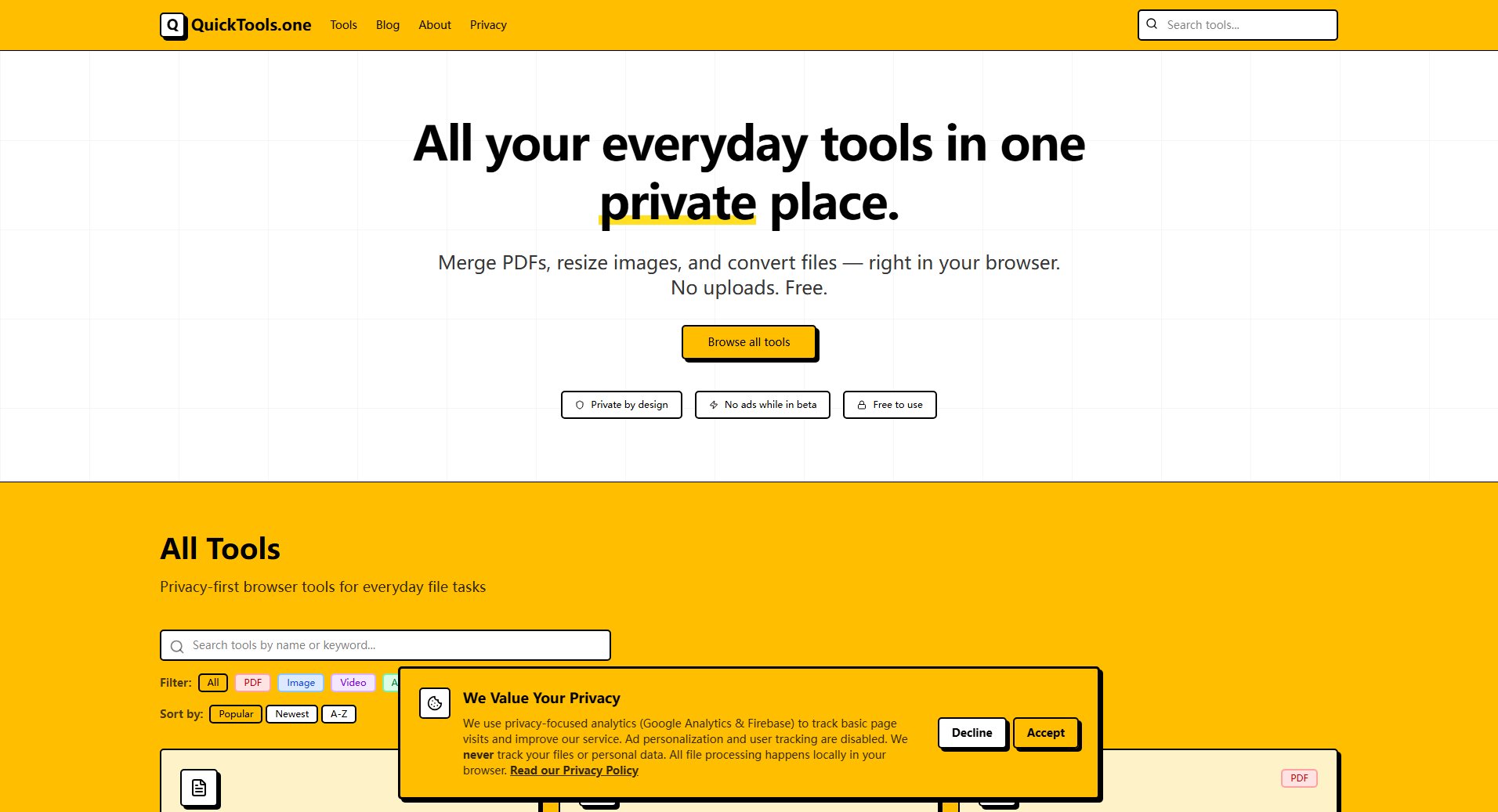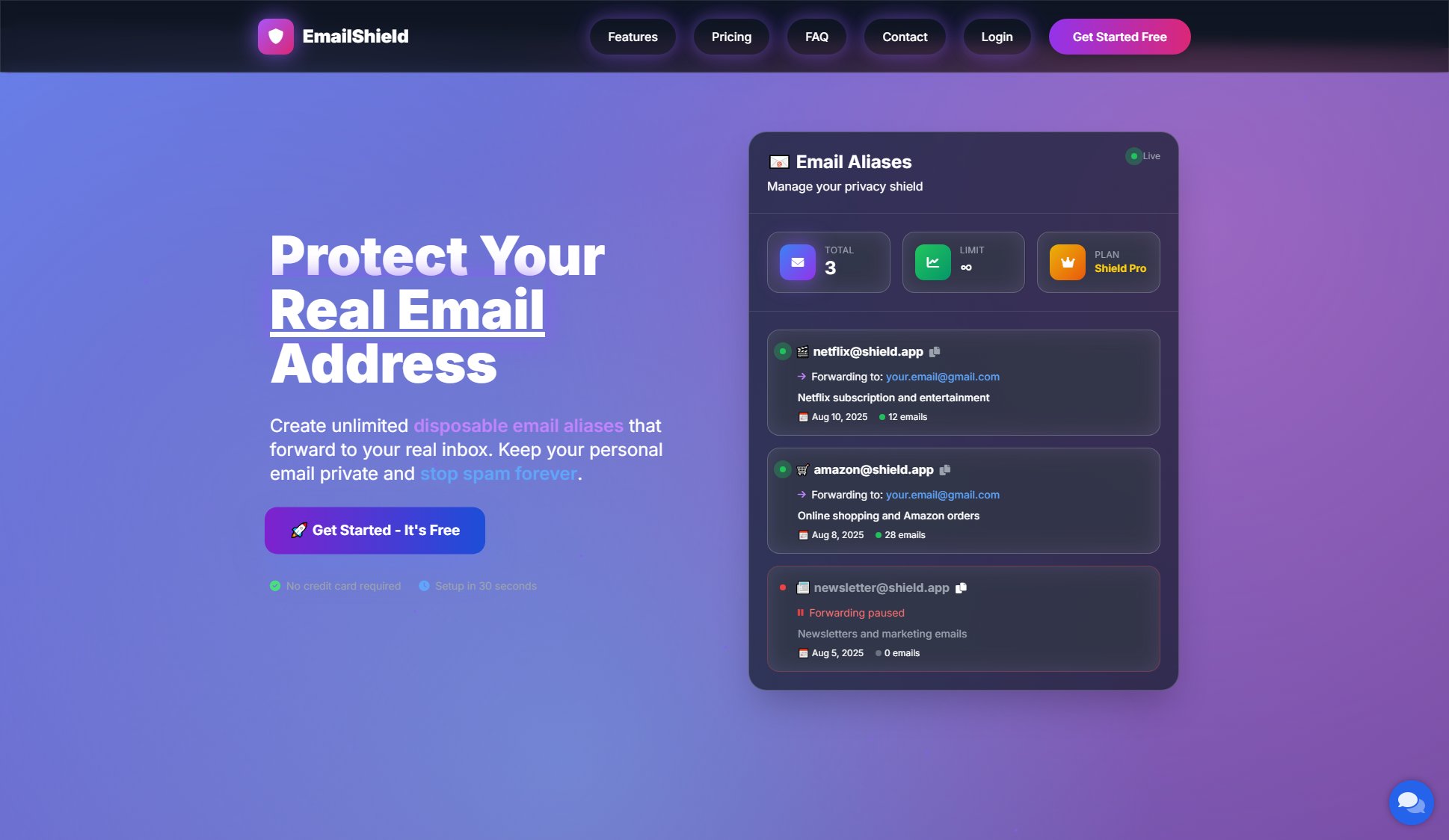YEY email
Turn Any Email Provider Into an Encrypted Inbox
What is YEY email? Complete Overview
YEY email transforms your existing email provider into a secure, encrypted inbox with just one click. It allows users to maintain their current email provider while adding military-grade encryption, ensuring privacy and security without the hassle of switching services. The tool is designed for anyone concerned about email privacy, from general users to professionals and enterprises. With features like unlimited aliases, end-to-end encryption, and anonymous replies, YEY email addresses the growing concerns of data tracking, profiling, and unauthorized access by third parties.
YEY email Interface & Screenshots
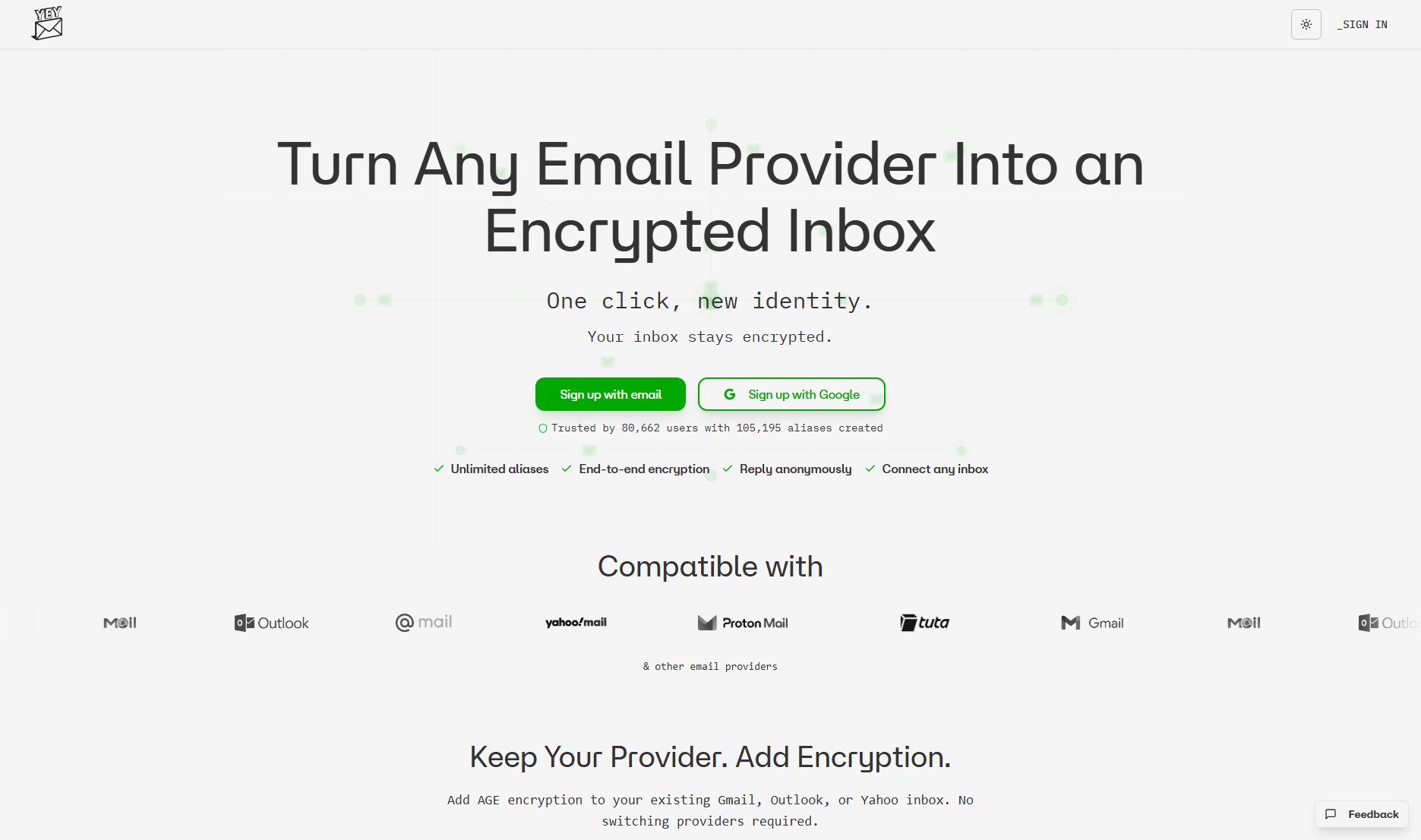
YEY email Official screenshot of the tool interface
What Can YEY email Do? Key Features
Universal Inbox Integration
YEY email offers one-click setup for Outlook with OAuth2 and supports app passwords for Gmail and Yahoo. It also allows manual IMAP configuration for any email provider, including ProtonMail Bridge, ensuring compatibility across the board.
Invisible Encryption Layer
Emails sent through YEY email appear as normal messages with no special indicators or modified headers. Recipients receive standard emails that decrypt seamlessly for authorized users, maintaining a natural email experience.
Provider Independence
Users can continue using their favorite email provider while adding military-grade encryption. This flexibility allows switching providers anytime without compromising security or altering workflows.
Zero Logs Policy
YEY email does not track, store, or analyze email content or metadata. There are no logs of forwarded emails, recipient data, or usage patterns, ensuring absolute privacy for users.
Military-Grade Encryption
YEY email uses AGE (Actually Good Encryption), a modern, simple, and secure file encryption standard. It is open-source, peer-reviewed, and works offline, providing future-proof security.
Best YEY email Use Cases & Applications
Compartmentalized Identity
Use different aliases for shopping, newsletters, and account signups to prevent data brokers from building a complete profile of your online activities.
Anonymous Communication
Reply to emails through aliases without revealing your real email address or personal information, ensuring privacy in all communications.
Spam Protection
Deactivate aliases immediately if they start receiving spam, keeping your primary inbox clean and secure.
How to Use YEY email: Step-by-Step Guide
Sign up using your email and password or a Google account. The registration process takes just seconds.
Create an alias by selecting a domain and setting up forwarding options. Aliases can be used for multiple recipients or webhooks.
Send and receive emails using SMTP credentials or reply to forwarded messages with end-to-end encryption.
Manage your aliases, pause or delete them as needed, and enjoy secure, encrypted communication.
YEY email Pros and Cons: Honest Review
Pros
Considerations
Is YEY email Worth It? FAQ & Reviews
Yes, YEY email is 100% free forever with no hidden fees or subscriptions. You can create unlimited aliases and use all features without any cost.
YEY email uses AGE (Actually Good Encryption), a modern and secure file encryption standard. All encryption and decryption happen client-side, ensuring your private keys never leave your device.
Yes, YEY email is compatible with Gmail, Outlook, Yahoo, ProtonMail, and over 100 other IMAP providers. You can keep using your favorite provider while adding encryption.
YEY email allows you to download and export your keys for backup. It's important to keep them safe as they are necessary for decrypting your emails.
You can create, pause, or delete aliases at any time through the YEY email interface. This gives you full control over your digital identity and spam protection.