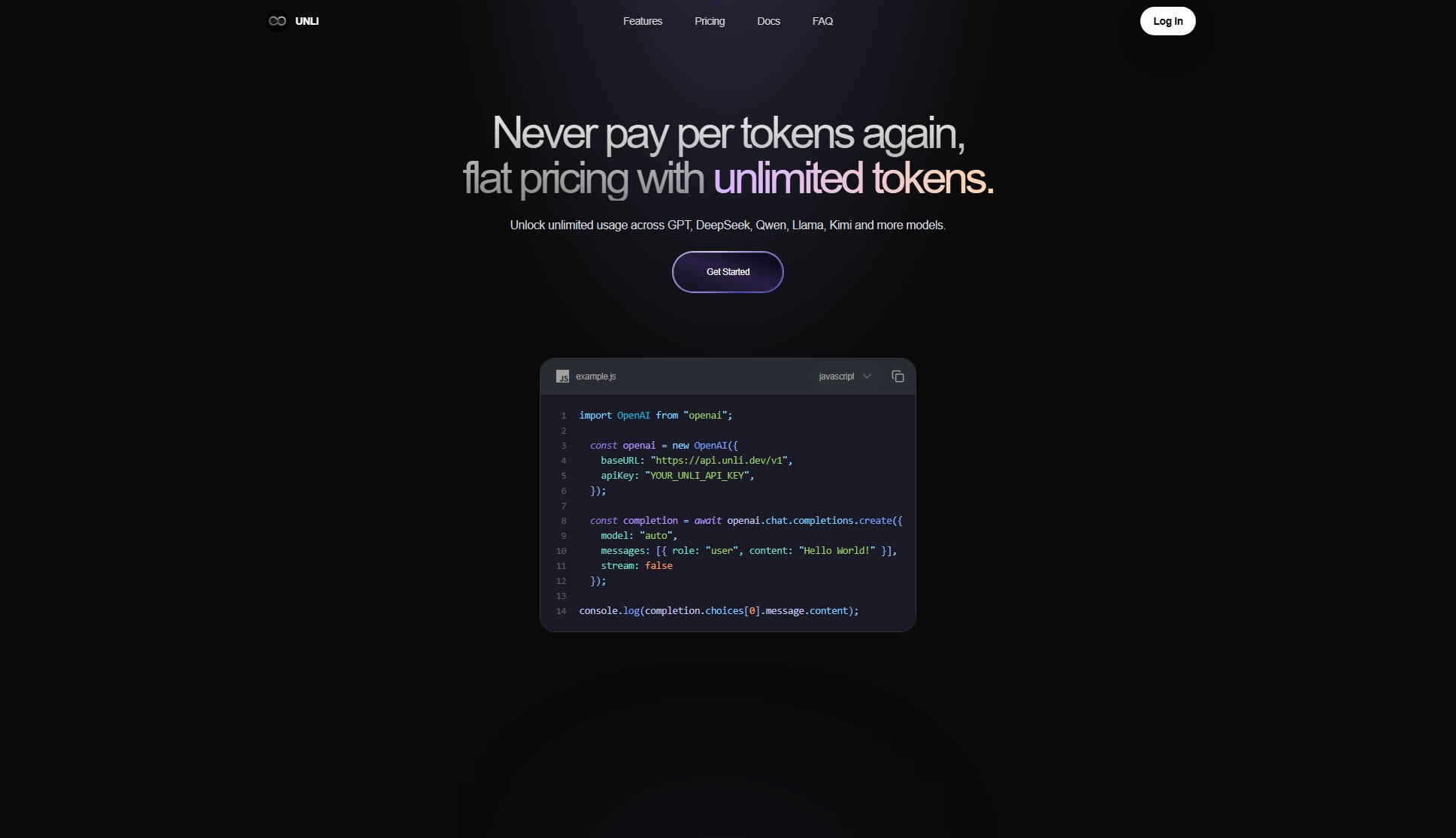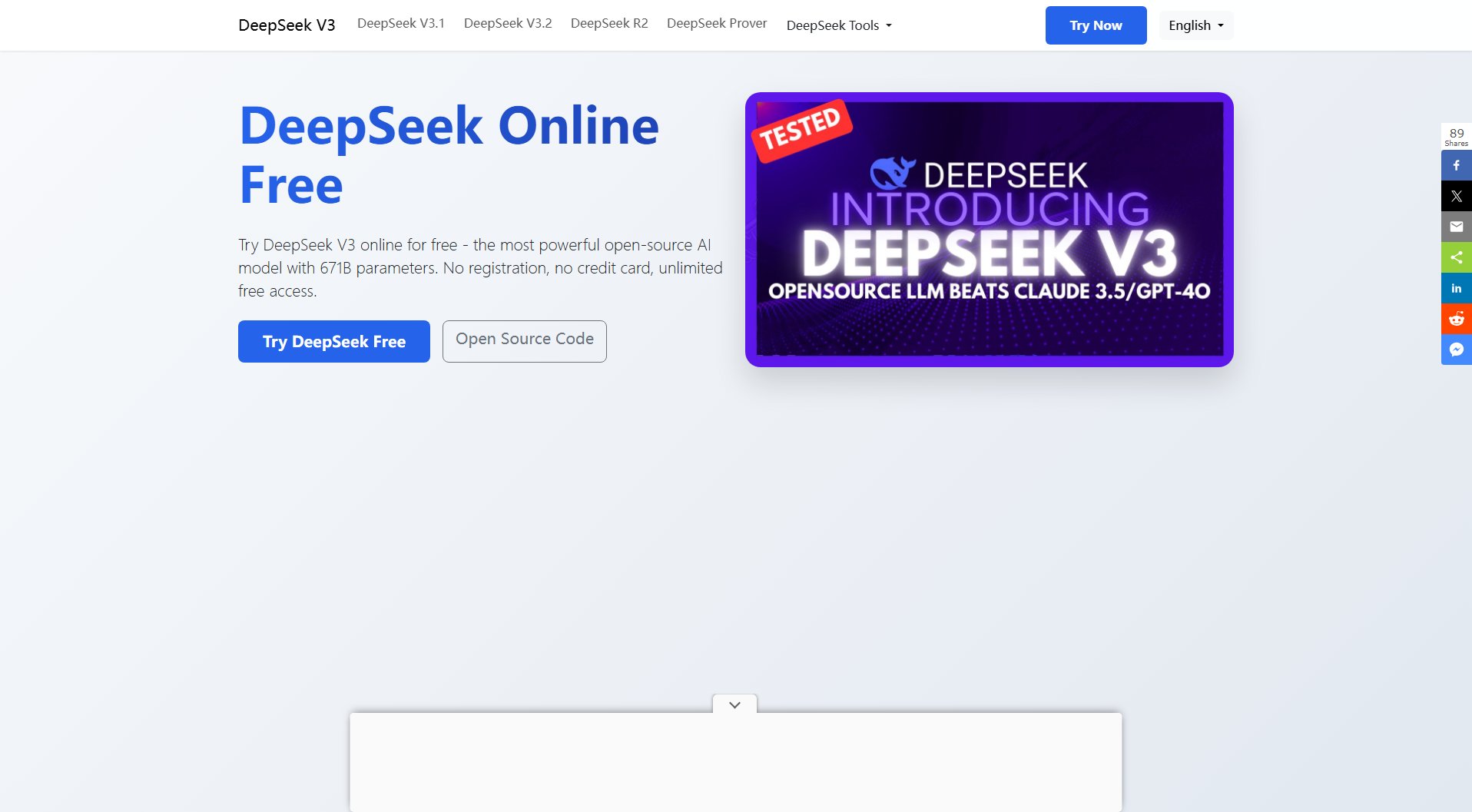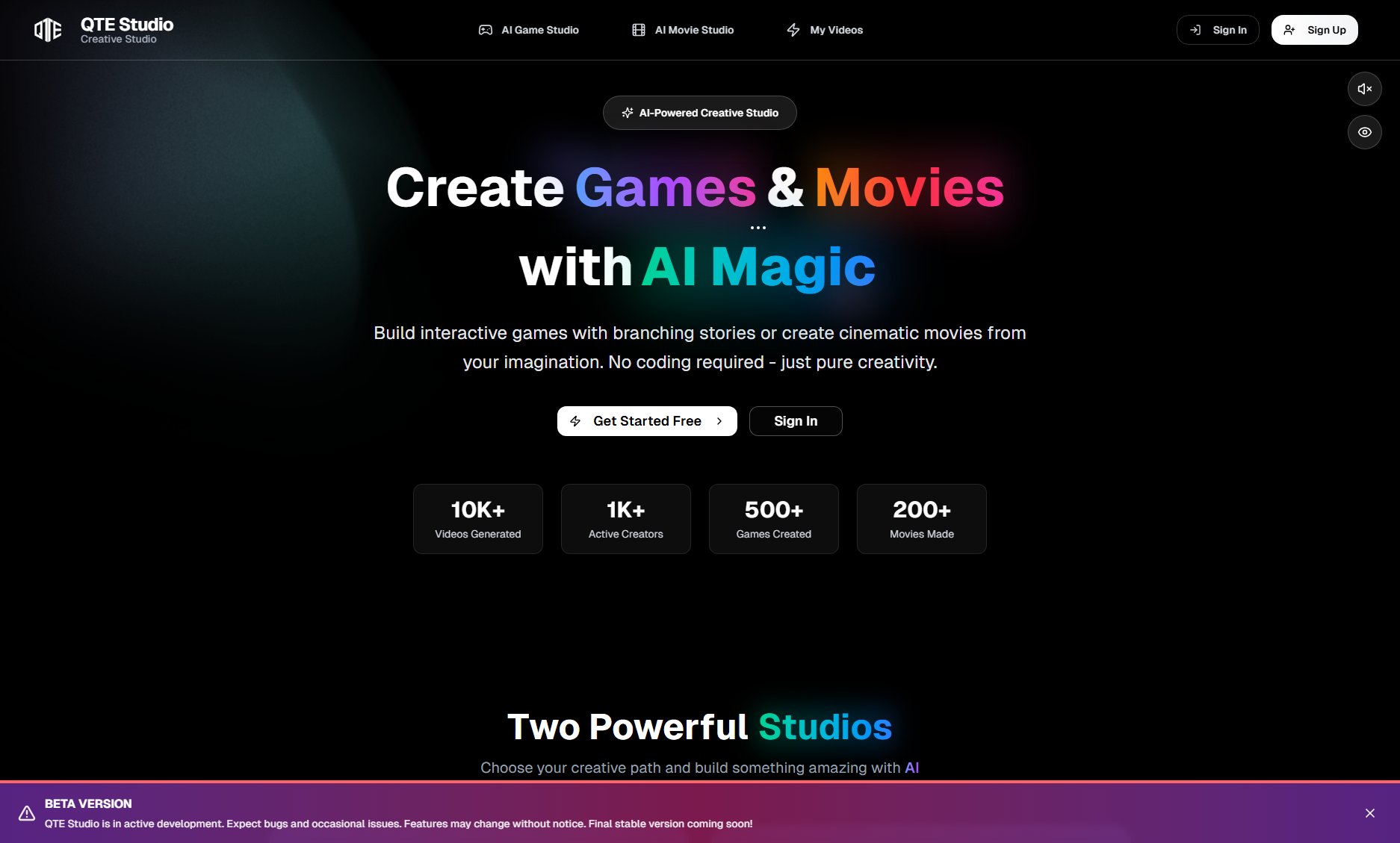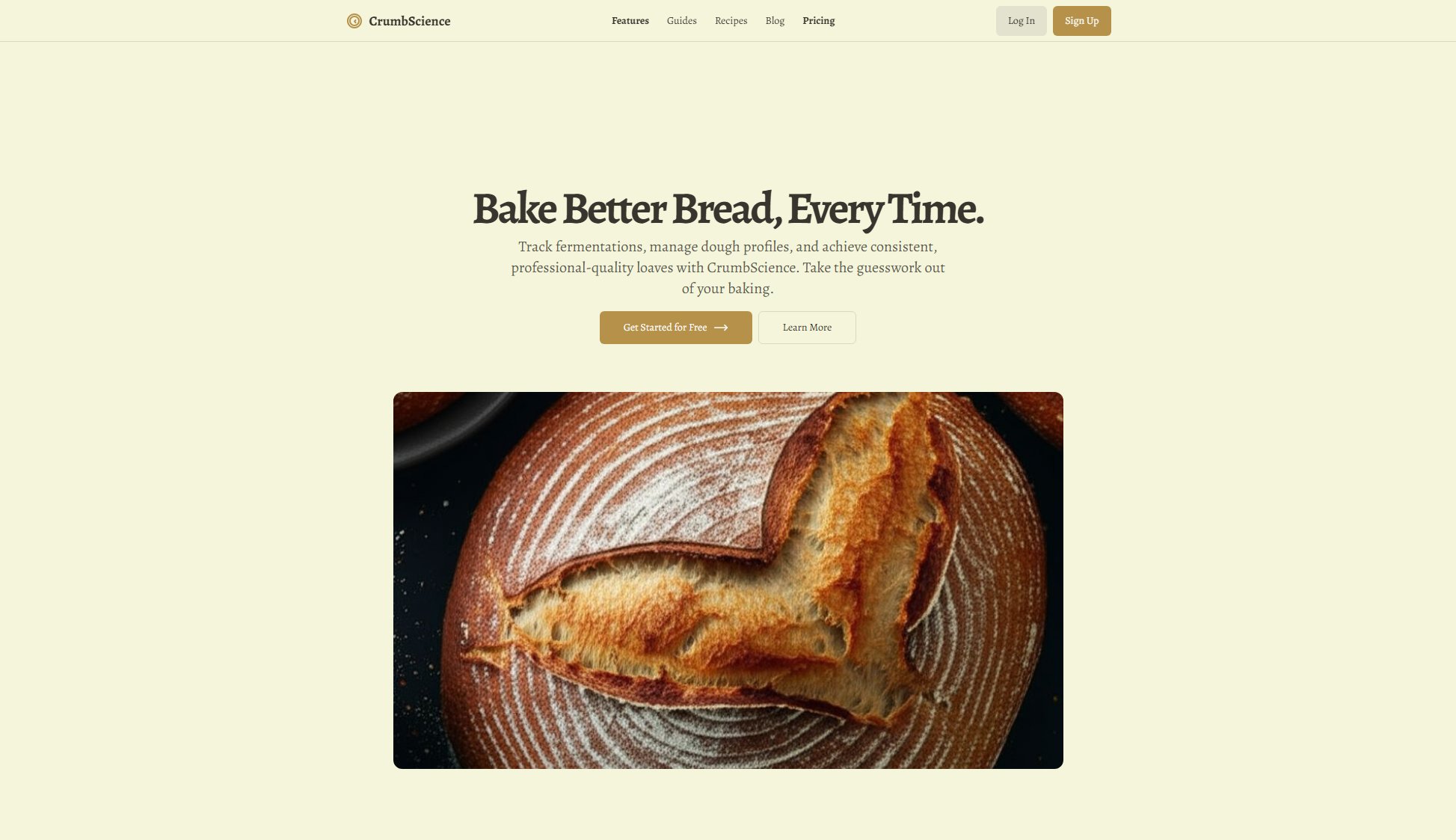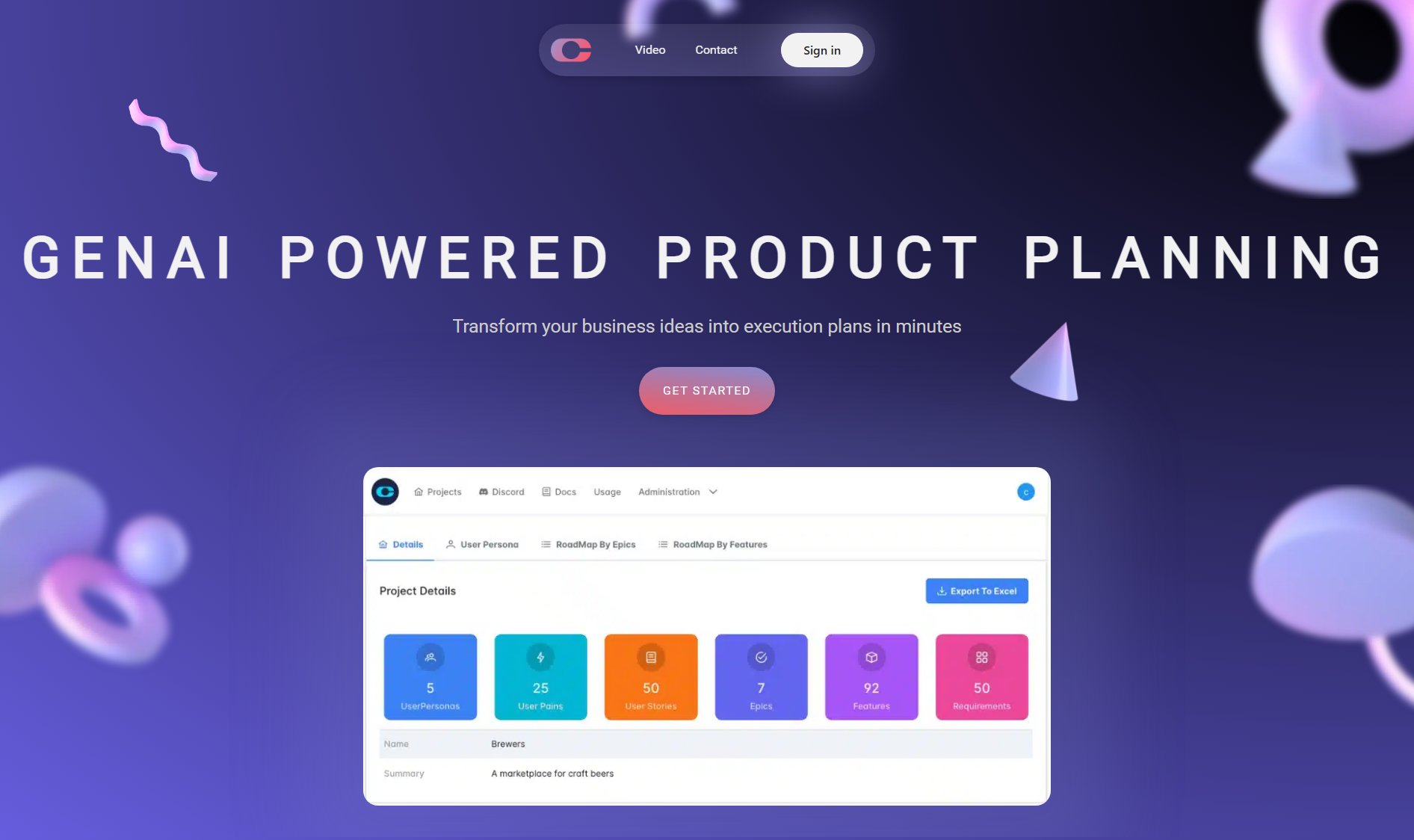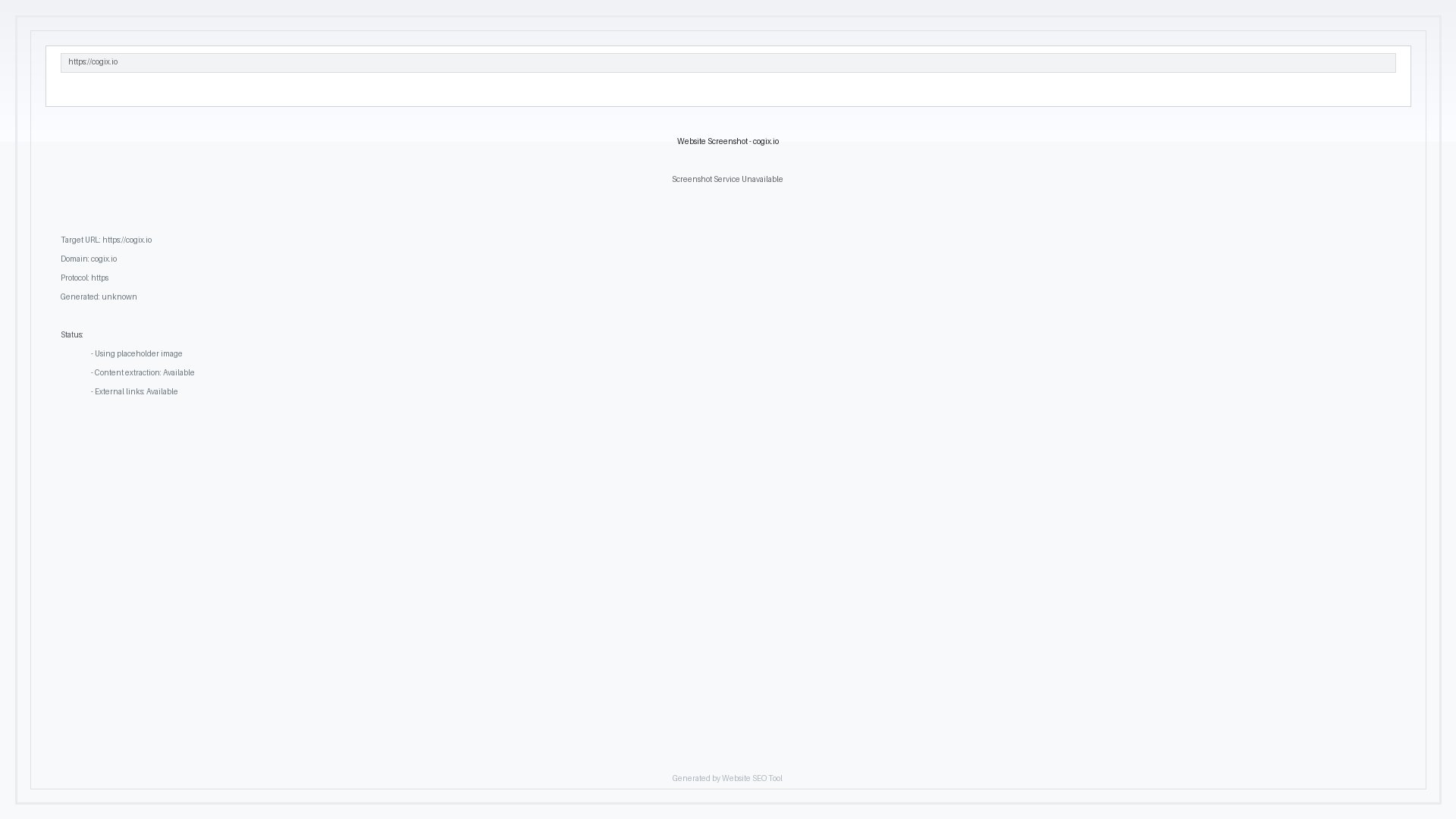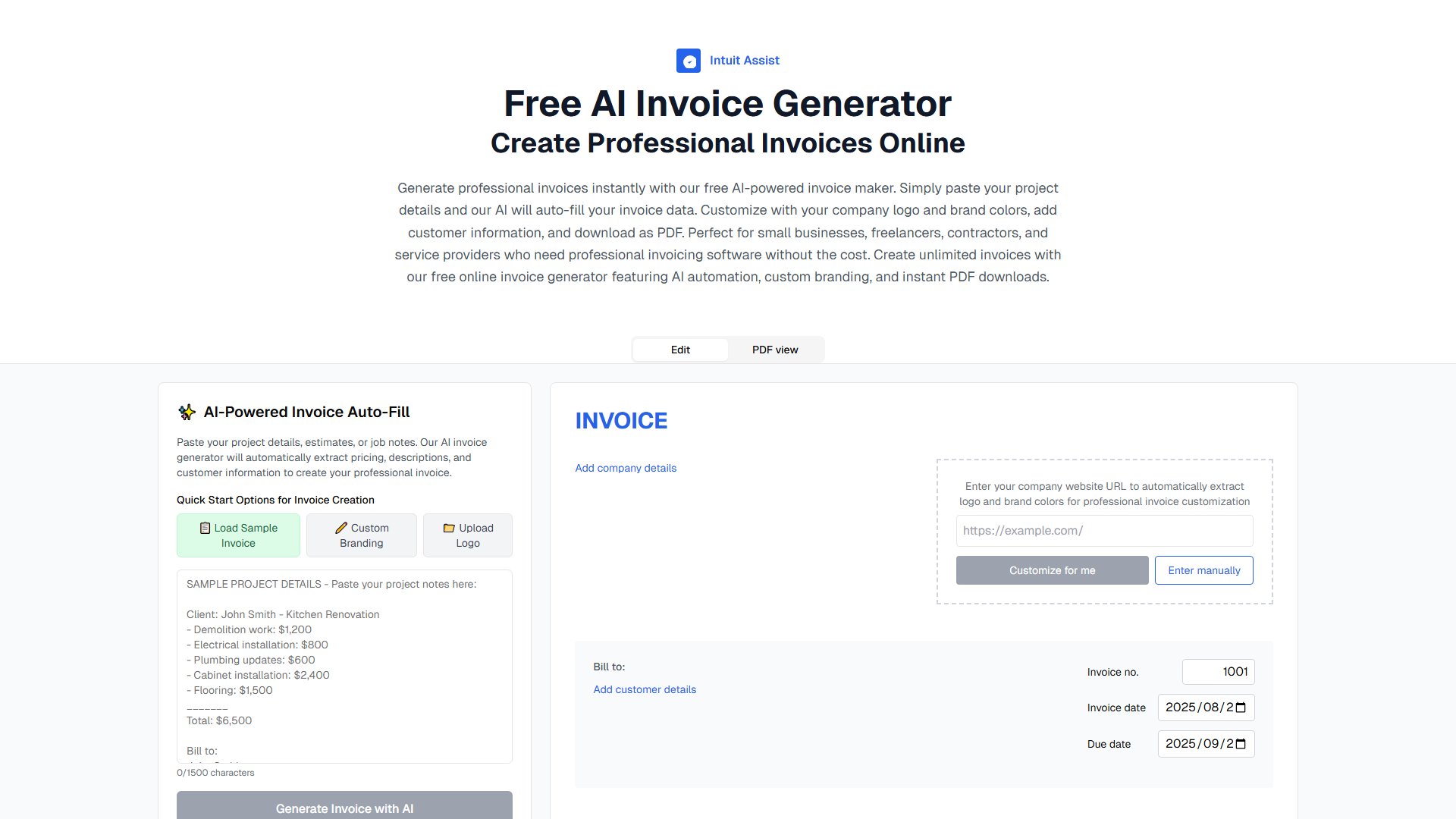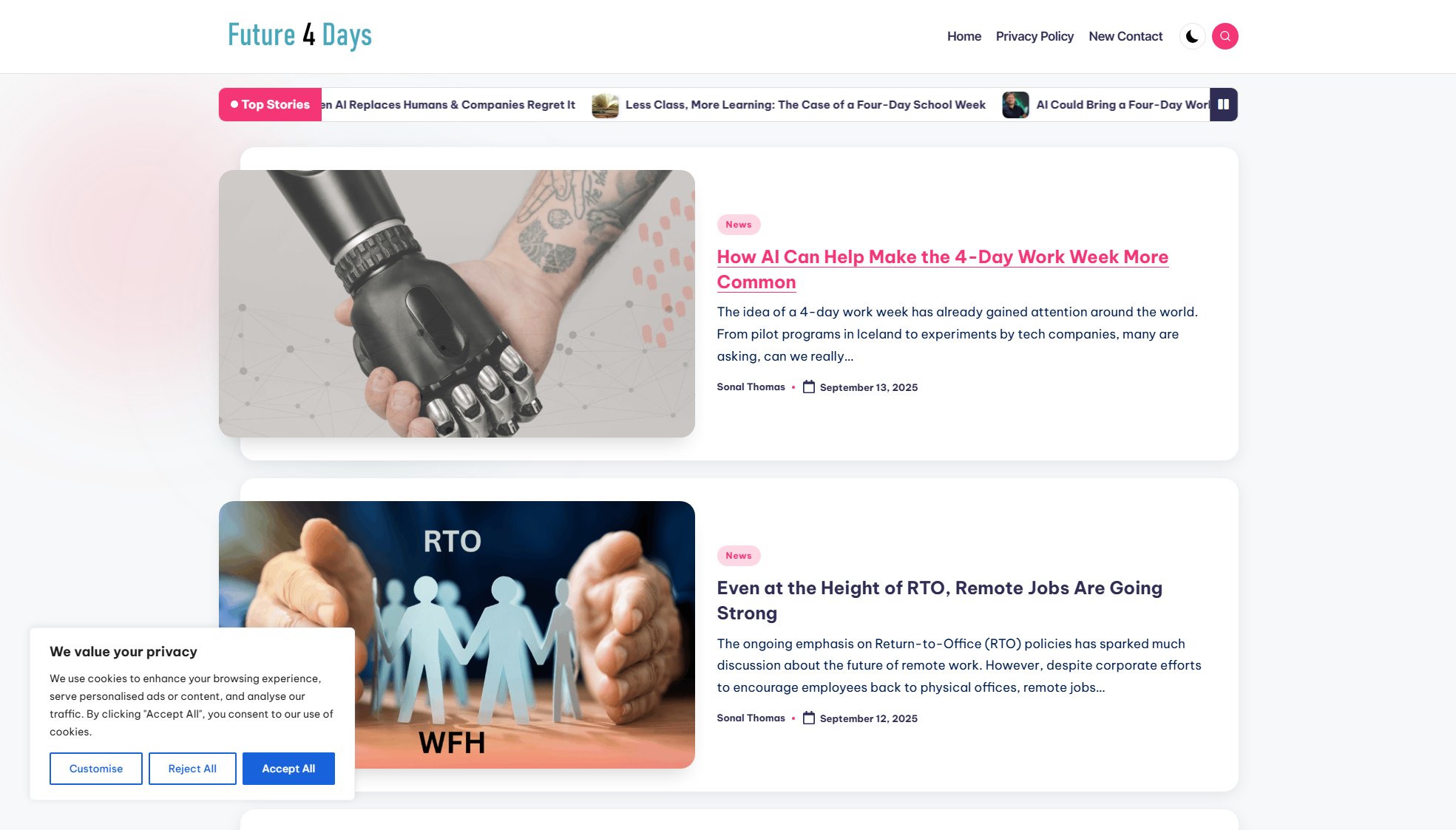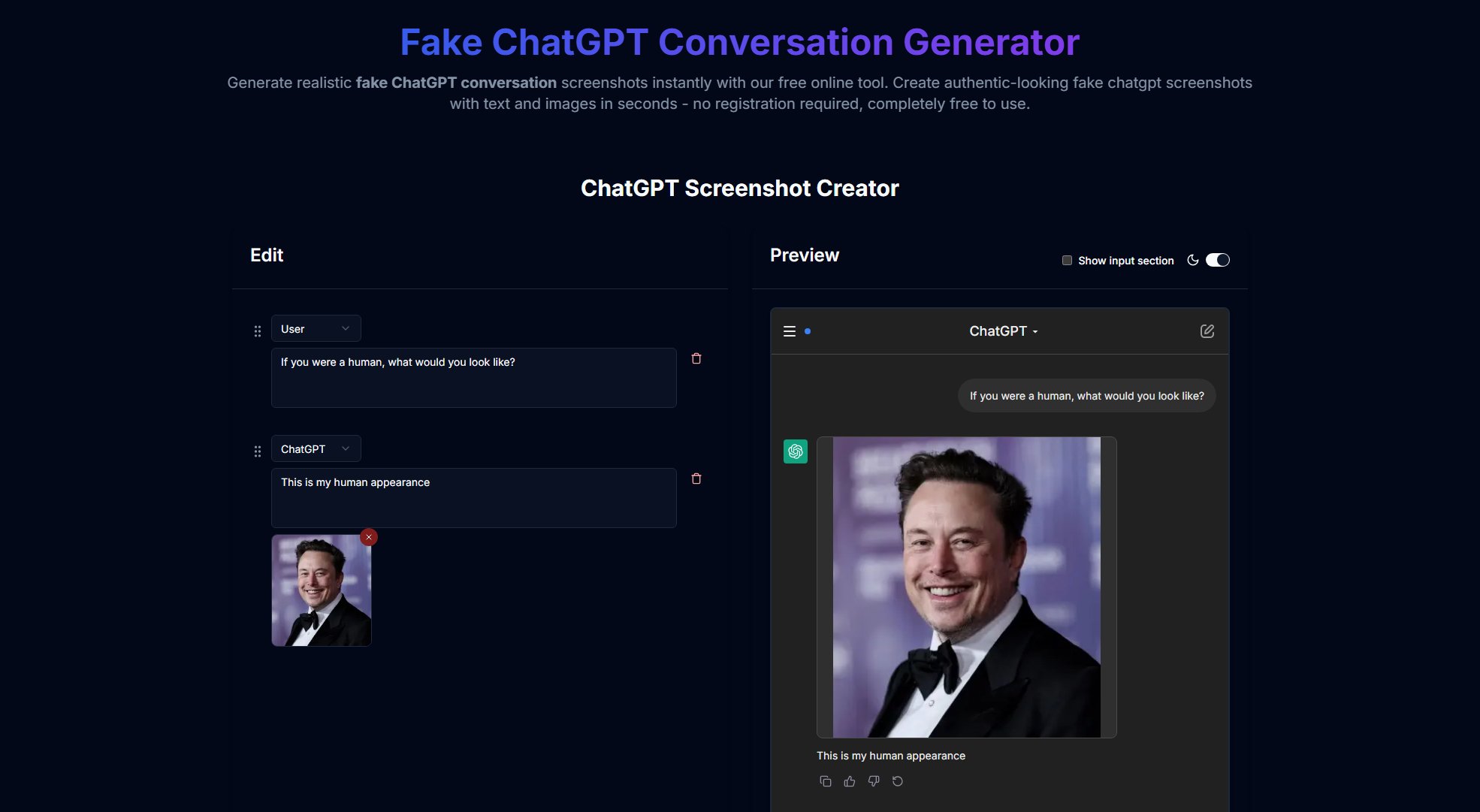Dione
Discover & install open-source AI apps with one-click
What is Dione? Complete Overview
Dione is a platform designed to simplify the discovery, installation, and management of open-source AI applications. It provides a centralized hub where users can explore a variety of powerful AI tools, download them effortlessly, and install them with just one click. The platform is built with the goal of making AI tools more accessible to everyone, from general users to professionals and developers. Dione addresses the pain points of complex installations, fragmented tool discovery, and version management by offering a seamless, user-friendly experience. Currently in beta, Dione supports Windows, with macOS and Linux versions in active development. The platform is community-driven, encouraging contributions and collaboration.
Dione Interface & Screenshots
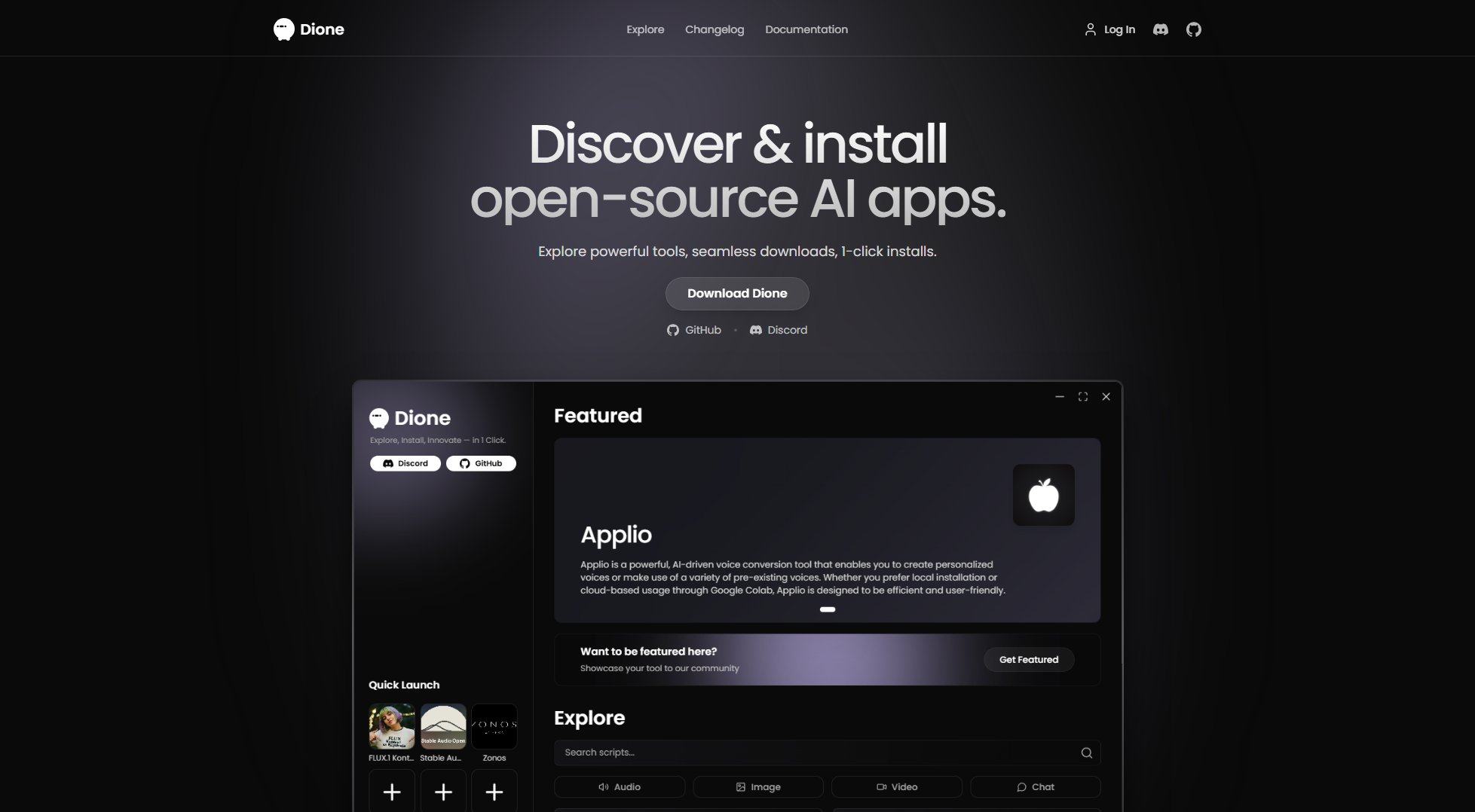
Dione Official screenshot of the tool interface
What Can Dione Do? Key Features
One-Click Installation
Dione simplifies the installation process of AI applications by allowing users to install them with just one click. This eliminates the need for complex setup procedures, making it easy for users of all skill levels to get started with powerful AI tools.
Open-Source Ecosystem
Dione is built on open-source principles, ensuring transparency and community-driven development. Users can contribute to the platform, create installation scripts, and enhance the tool library, fostering a collaborative environment.
Cross-Platform Support
Dione is designed to work across multiple operating systems. While currently available for Windows, macOS and Linux versions are in active development, ensuring broad accessibility for all users.
Auto Updates
Dione keeps all installed applications up-to-date with automatic updates and notifications. This ensures users always have access to the latest features and improvements without manual intervention.
App Discovery
Dione offers a curated library of AI tools, making it easy for users to discover new and innovative applications. The platform is continuously updated with new tools, thanks to community contributions.
Resource Efficiency
Dione is optimized for performance, ensuring minimal system impact while running AI applications. This makes it suitable for users with varying hardware capabilities.
Best Dione Use Cases & Applications
Content Creation
Dione provides access to tools like Invoke AI and Stable Diffusion WebUI, enabling users to generate stunning visual media and artwork effortlessly. Ideal for artists, designers, and content creators.
Audio Production
With tools like Stable Audio Open and Melo TTS, users can create high-quality audio samples, music, and text-to-speech outputs, perfect for musicians and audio engineers.
Workflow Automation
n8n, available through Dione, allows technical teams to build powerful automations with 400+ integrations, streamlining business processes and improving efficiency.
AI Research
Researchers can leverage tools like Open WebUI and Text Generation WebUI to experiment with various AI models and frameworks, accelerating their projects.
How to Use Dione: Step-by-Step Guide
Download and install Dione from the official website or GitHub releases page.
Launch Dione and browse the library of available AI applications.
Select an application you want to install and click the 'Install' button.
Wait for the installation to complete. Dione handles all dependencies and setup automatically.
Launch the installed application directly from Dione and start using it.
Dione Pros and Cons: Honest Review
Pros
Considerations
Is Dione Worth It? FAQ & Reviews
Dione is a platform designed to help you easily discover, install, and manage open-source AI apps. It offers a clean interface, streamlined workflows, and a growing library of tools to make running local AI apps simple and accessible.
Yes, Dione is completely free and open-source. Everyone is welcome to use it, contribute to it, and build on top of it.
Dione currently supports Windows. macOS and Linux versions are in active development, and full cross-platform support is a top priority.
Absolutely! Whether you want to improve the core app or create installation scripts, contributions are welcome. Help with macOS and Linux support is especially appreciated.
You can join the Dione community on Discord or visit the GitHub repository to report issues and seek support.