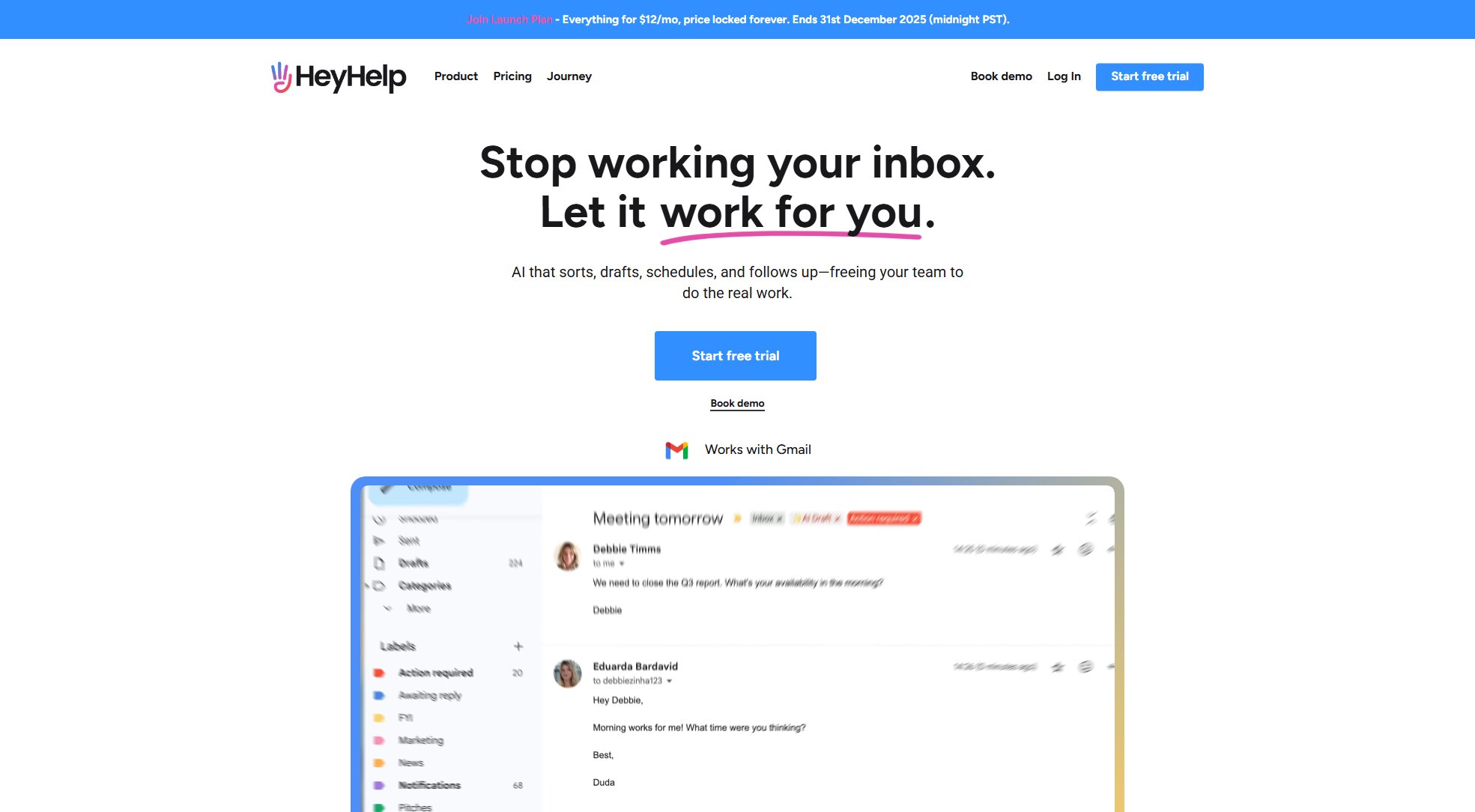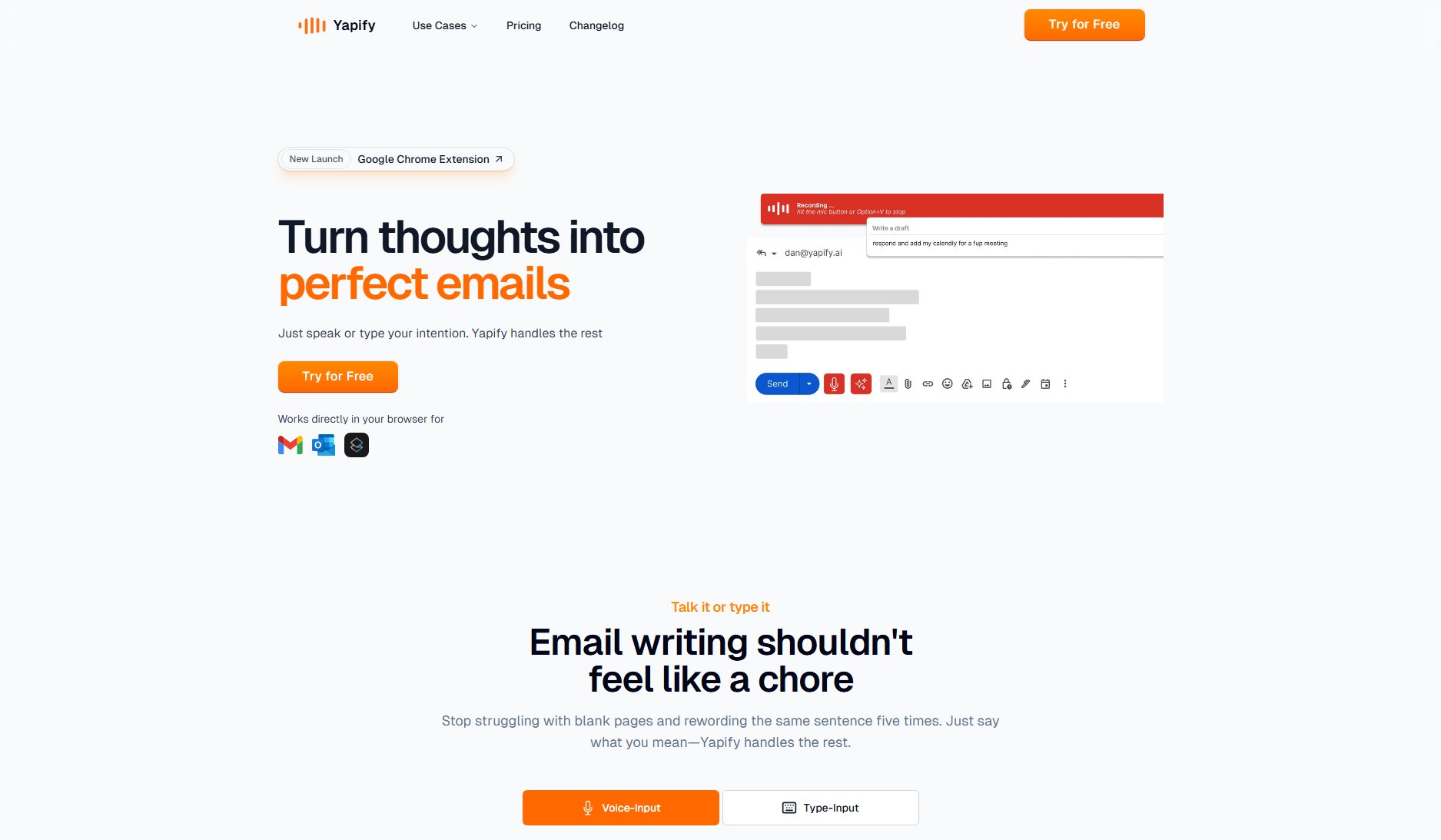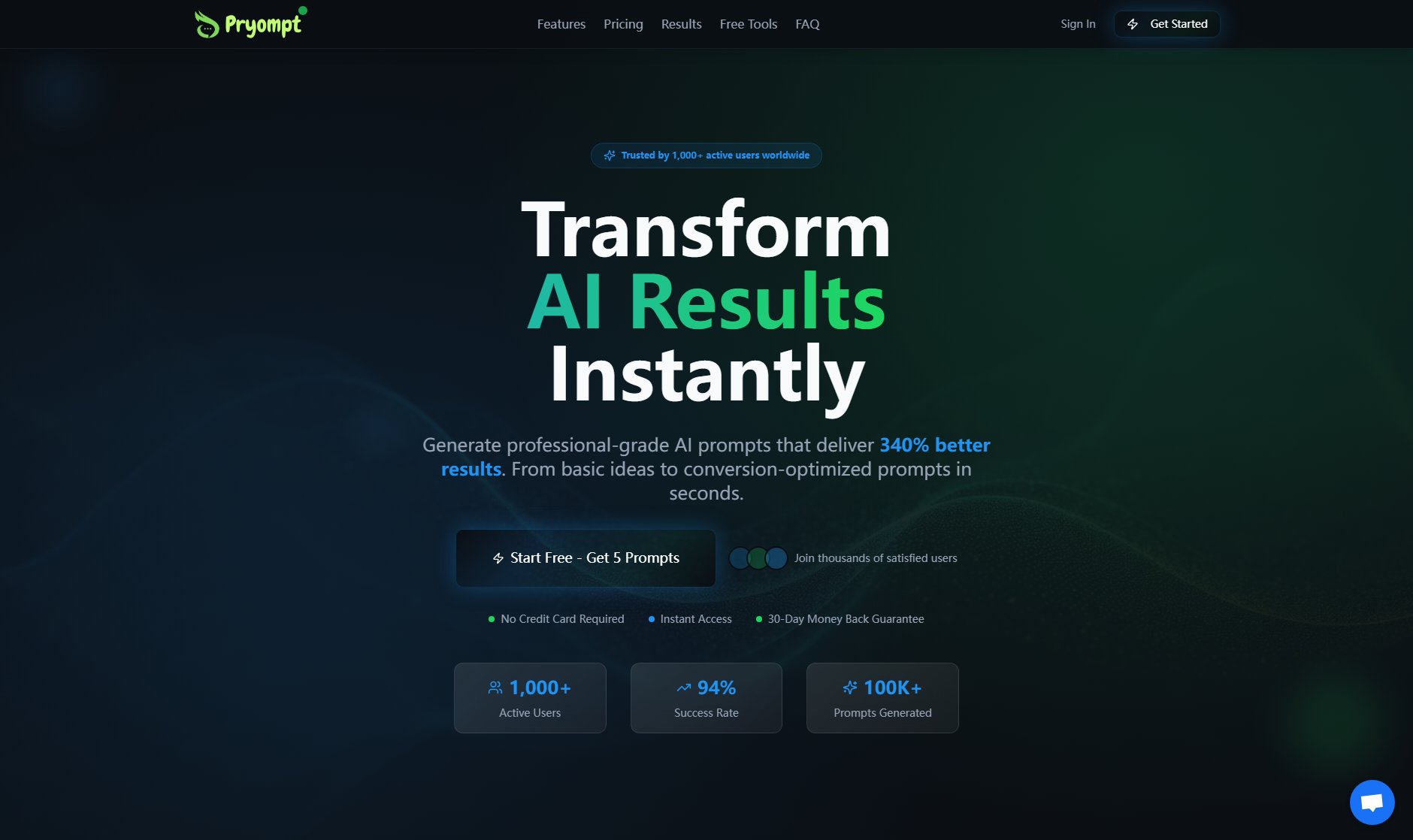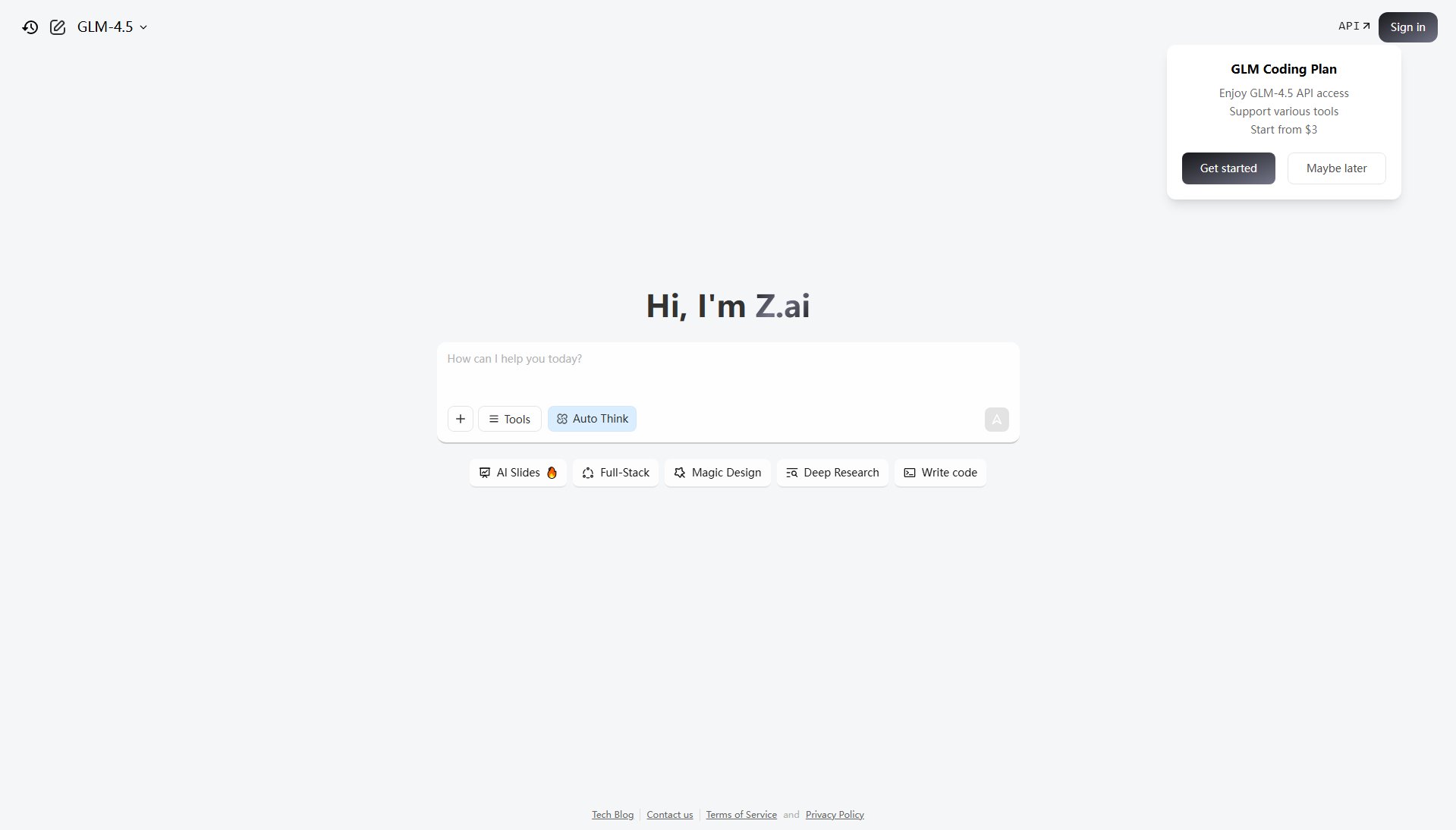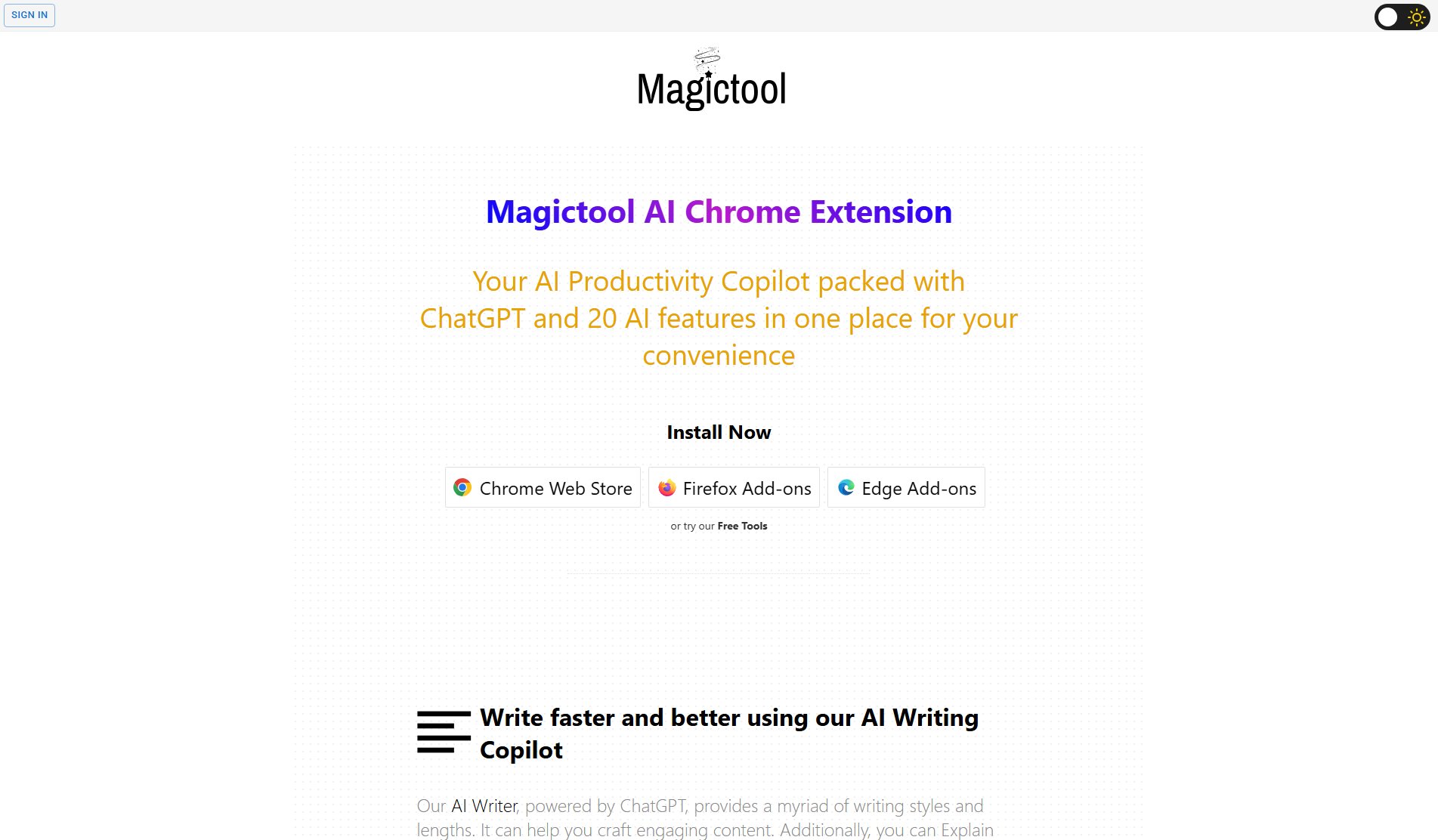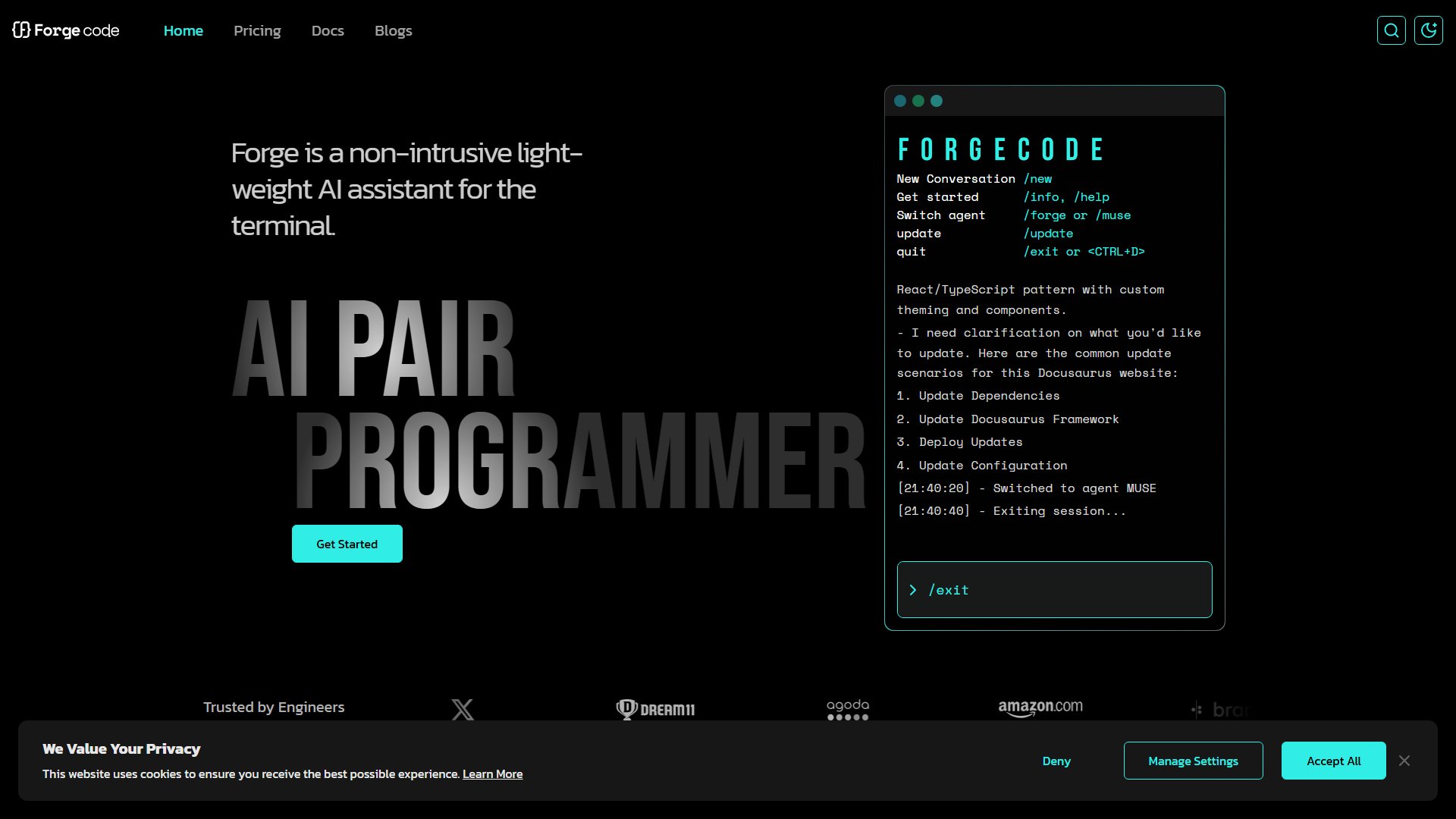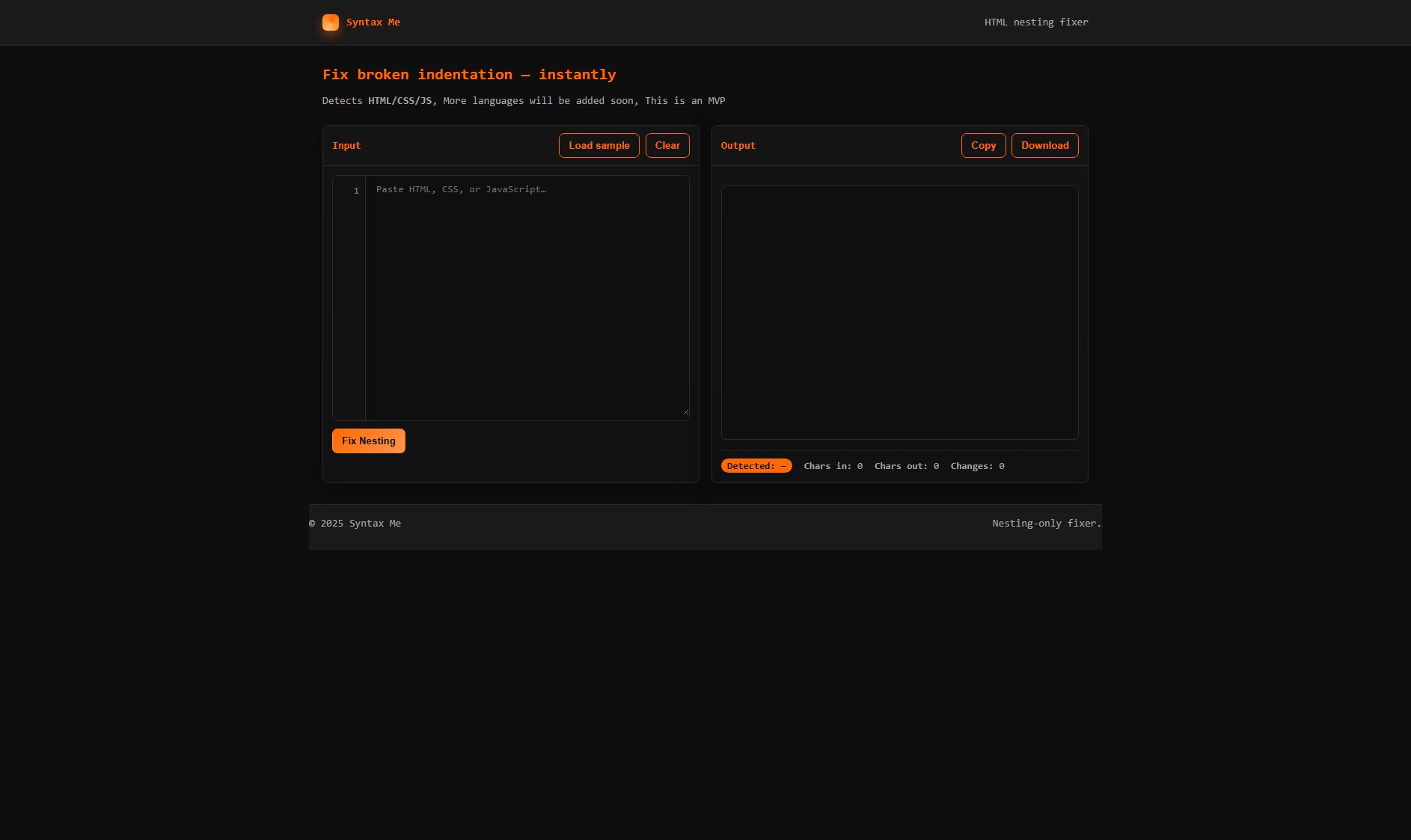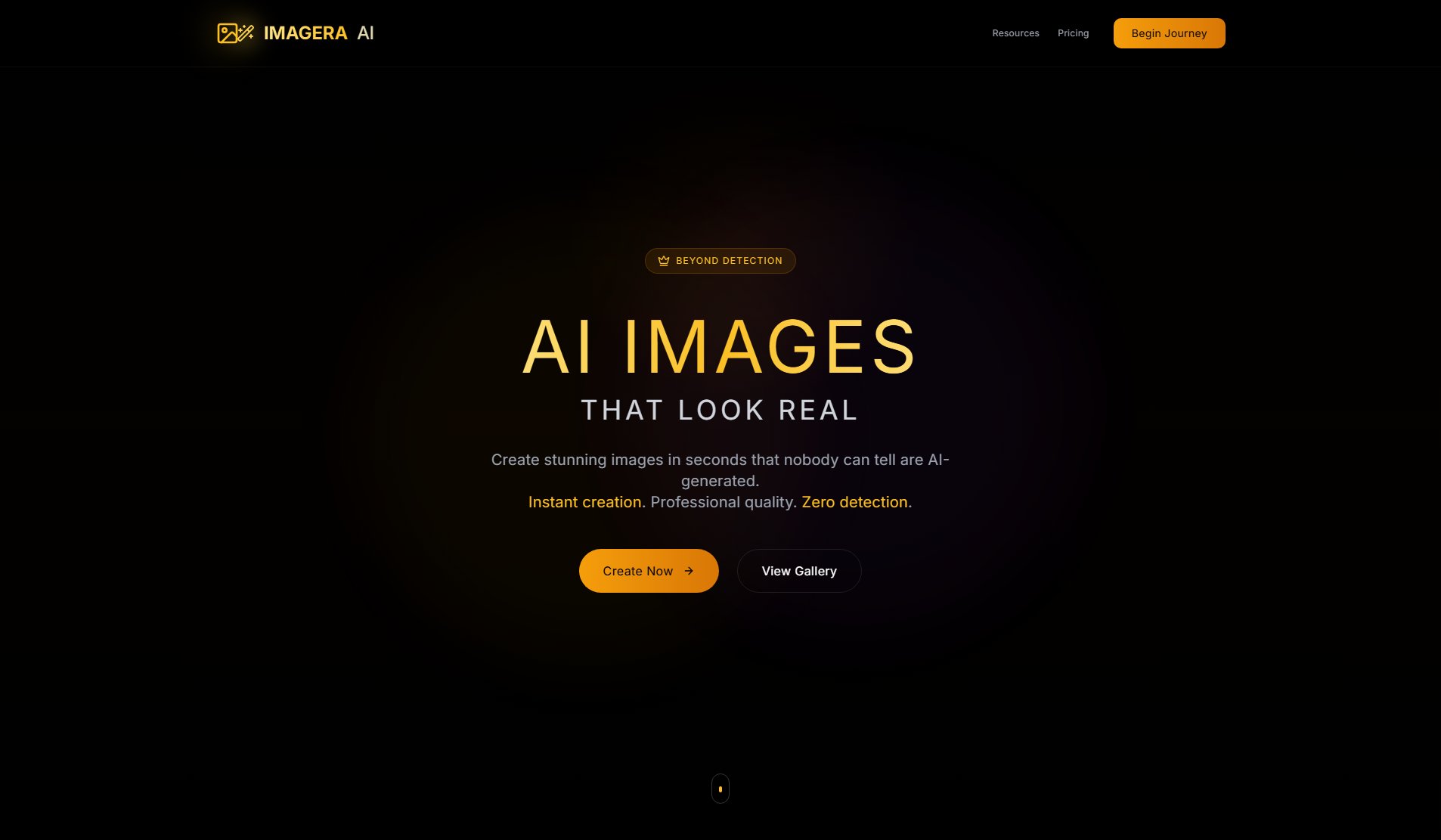Lintly
AI-powered system-wide autocomplete for your Mac
What is Lintly? Complete Overview
Lintly is a revolutionary AI-powered prompt layer designed to bring intelligent autocomplete functionality to every corner of your Mac. Like how Cursor revolutionized code editing, Lintly transforms how you interact with text across your entire system. This lightweight yet powerful tool integrates seamlessly with all your applications - whether you're composing emails in Mail, messaging in Slack, writing documents, or even working in the terminal. The magic happens when you simply hold the Tab key: Lintly captures your context, understands it through its advanced GUM (General User Model) technology, and streams intelligent completions directly into whatever application you're using. Designed for Mac users who want to enhance their productivity across all applications with AI assistance, Lintly eliminates the need to switch between different AI tools or copy-paste content between windows.
Lintly Interface & Screenshots
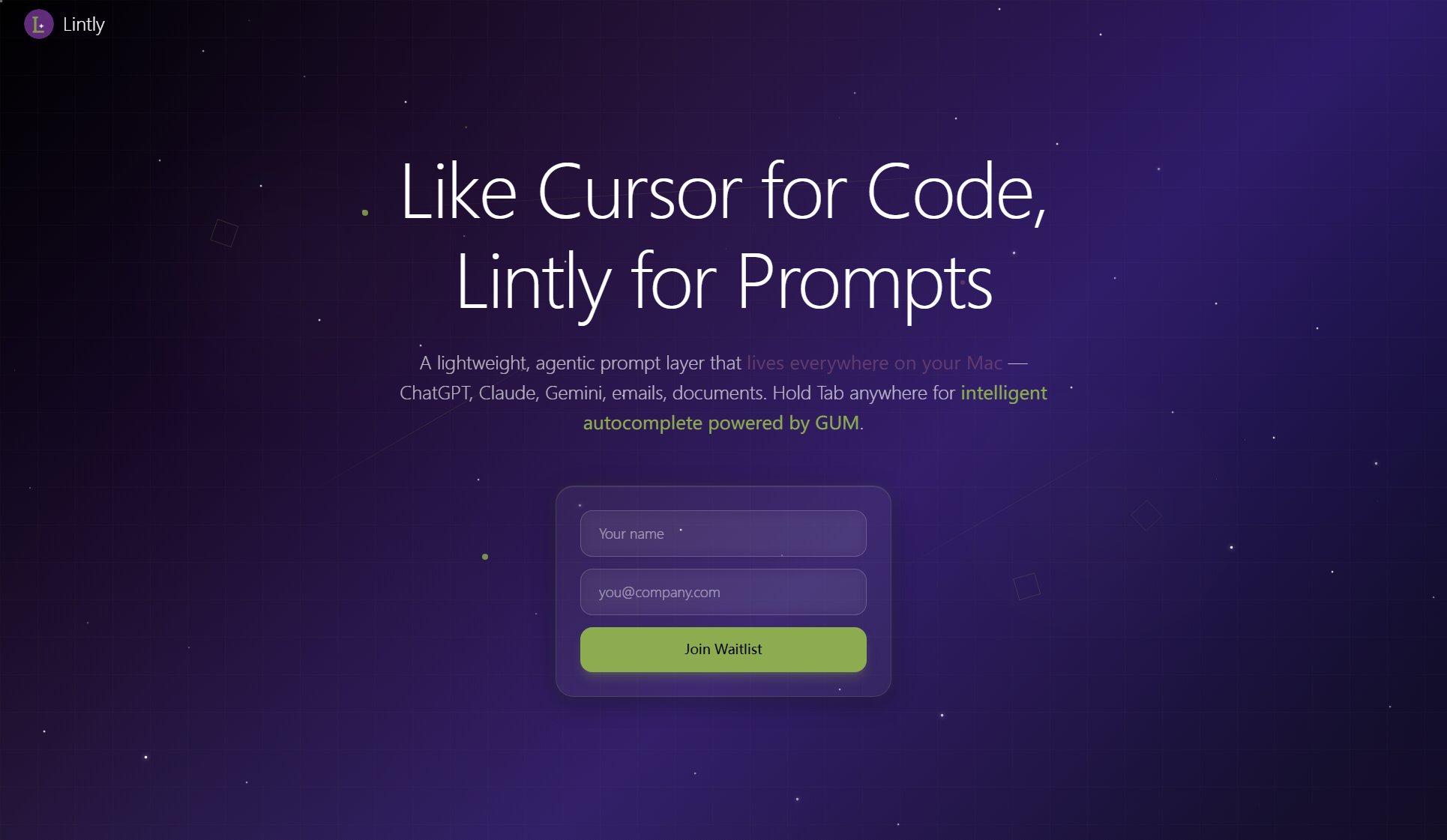
Lintly Official screenshot of the tool interface
What Can Lintly Do? Key Features
System-Wide Autocomplete
Lintly's flagship feature brings AI-powered autocomplete to every application on your Mac. Unlike traditional autocomplete that works only within specific apps, Lintly's technology functions across your entire system - from emails and messages to documents and terminal. This universal approach means you get consistent, intelligent suggestions no matter where you're typing.
Context-Aware Suggestions
Powered by GUM (General User Model), Lintly doesn't just complete your words - it understands the full context of what you're working on. By taking screenshots of your current workspace, it analyzes both the text you're writing and the surrounding visual context to provide remarkably relevant suggestions tailored to your exact situation.
Seamless App Integration
Lintly works invisibly in the background, requiring no special integration with individual applications. The simple 'Hold Tab' activation works uniformly across all standard Mac apps, streaming completions directly into your current document without any copy-paste or window switching required.
Lightweight Performance
Despite its powerful capabilities, Lintly is designed to be lightweight and efficient. It runs smoothly in the background without slowing down your system, ensuring you get AI assistance when you need it without performance compromises.
Multi-AI Compatibility
While Lintly works beautifully with popular AI platforms like ChatGPT, Claude, and Gemini, it's not tied to any single AI provider. This gives you the flexibility to benefit from AI advancements without being locked into one ecosystem.
Best Lintly Use Cases & Applications
Email Composition
When writing professional emails, Lintly can help complete your sentences with appropriate tone and phrasing, suggest relevant points to include based on the email thread, and even help with formal closings. This saves time while maintaining your personal writing style.
Technical Documentation
For developers writing technical docs or README files, Lintly can suggest proper terminology, complete code examples, and maintain consistent formatting - all while you work in your preferred text editor.
Business Reports
While drafting reports in Word or Google Docs, Lintly helps maintain professional language, suggests data interpretations, and can even help structure bullet points based on the context of your analysis.
Terminal Commands
Developers working in terminal can benefit from Lintly's ability to suggest command completions, flag potentially dangerous commands, and even explain command options - all without leaving their workflow.
How to Use Lintly: Step-by-Step Guide
Download and install Lintly on your Mac (currently available through waitlist access). The installation process is quick and straightforward, with no complex configuration required.
Start typing in any application where you'd like AI assistance - this could be your email client, messaging app, document editor, or even terminal.
When you need a suggestion, simply hold down the Tab key. Lintly will capture the context of what you're working on, including both the text you've written and the visual elements on your screen.
Lintly's GUM technology analyzes the context and begins streaming intelligent completions directly into your application. You'll see suggestions appear in real-time.
Accept the suggestion that best fits your needs by continuing to type or using arrow keys to select from multiple options. The completion will be inserted seamlessly into your document.
Lintly Pros and Cons: Honest Review
Pros
Considerations
Is Lintly Worth It? FAQ & Reviews
Lintly is currently in a waitlist phase. You can join the waitlist on their website to get early access as the product rolls out.
Yes, Lintly is designed to work system-wide with standard Mac applications including email clients, messaging apps, document editors, and terminal. Some specialized applications may have limited compatibility.
Unlike application-specific autocomplete, Lintly uses advanced AI (GUM) to understand context across your entire workspace, providing more intelligent and relevant suggestions that work consistently everywhere.
While some features may work offline, Lintly's full capabilities likely require an internet connection to leverage its AI-powered suggestions and GUM technology.
While specific privacy details aren't provided, Lintly's approach of processing context locally (via screenshots) suggests thoughtful consideration of privacy, though users should review the privacy policy when available.