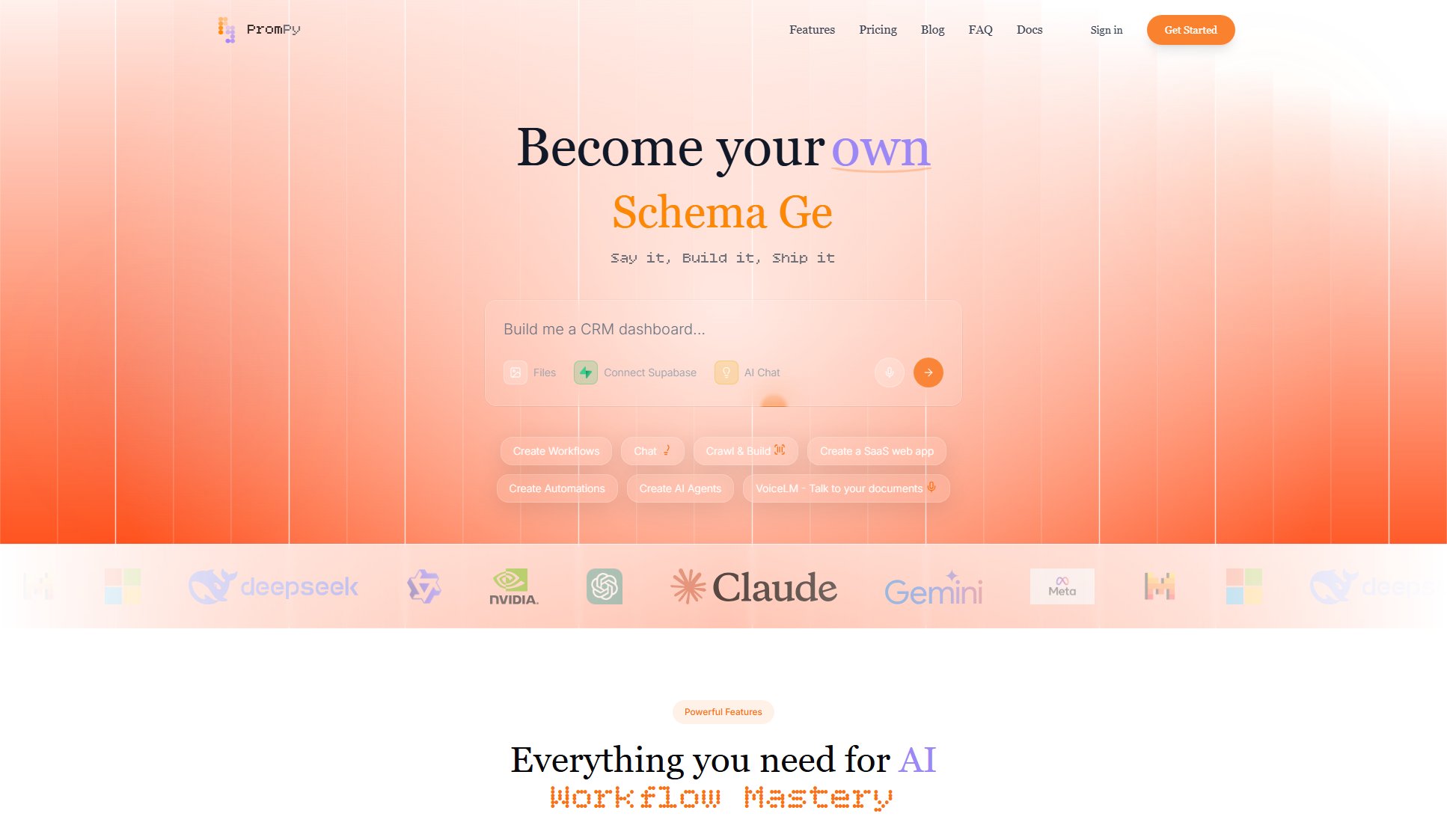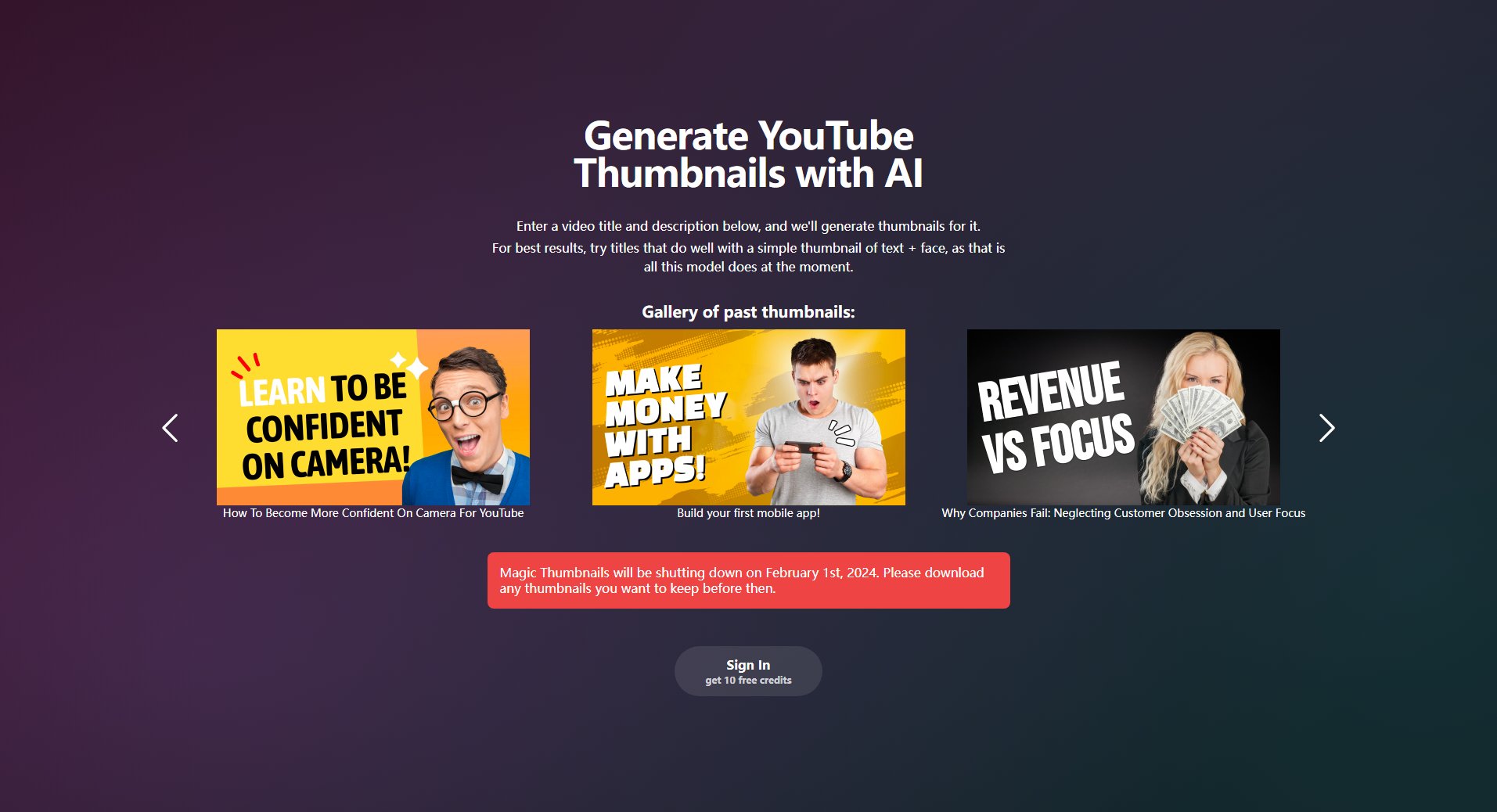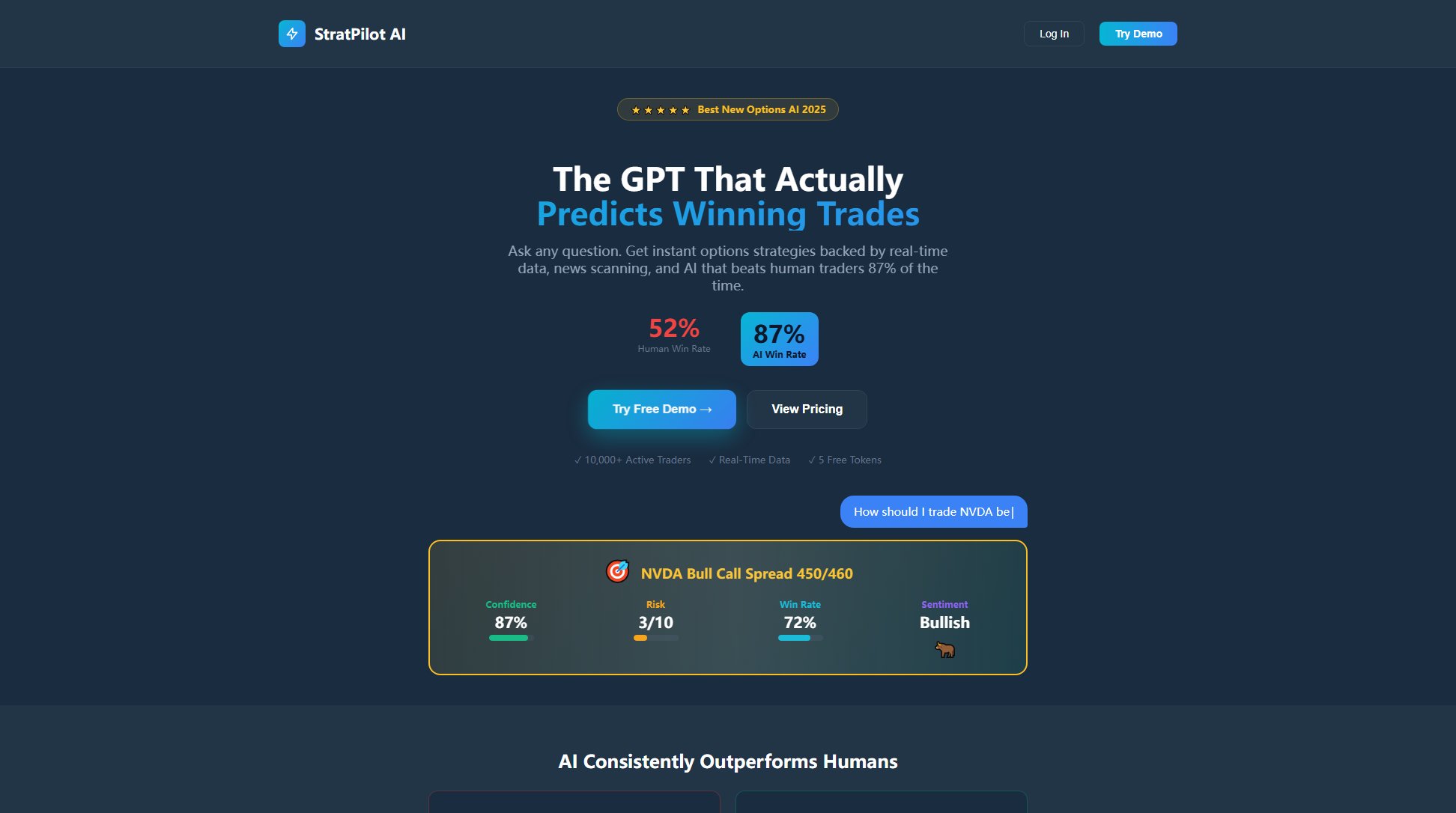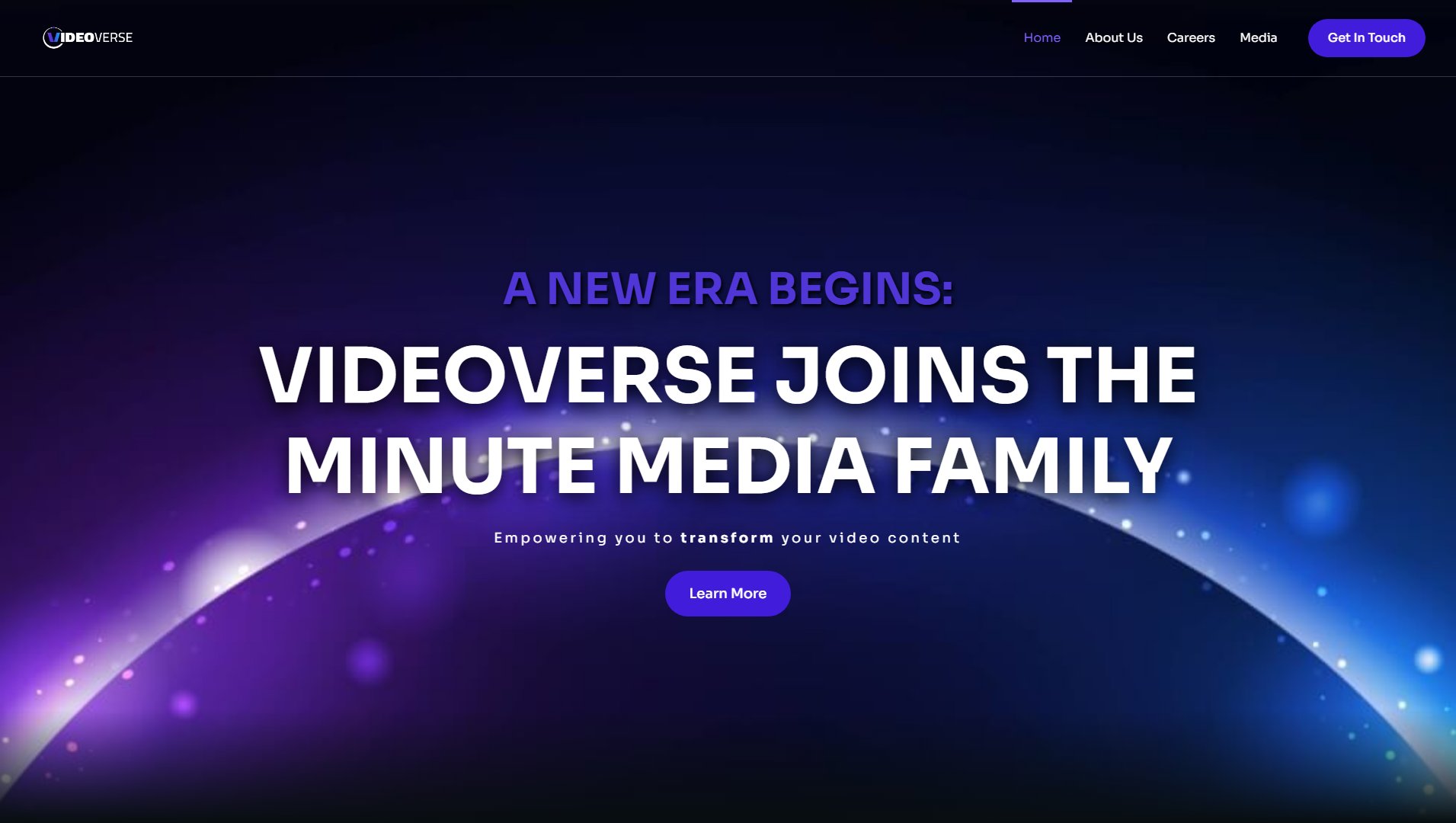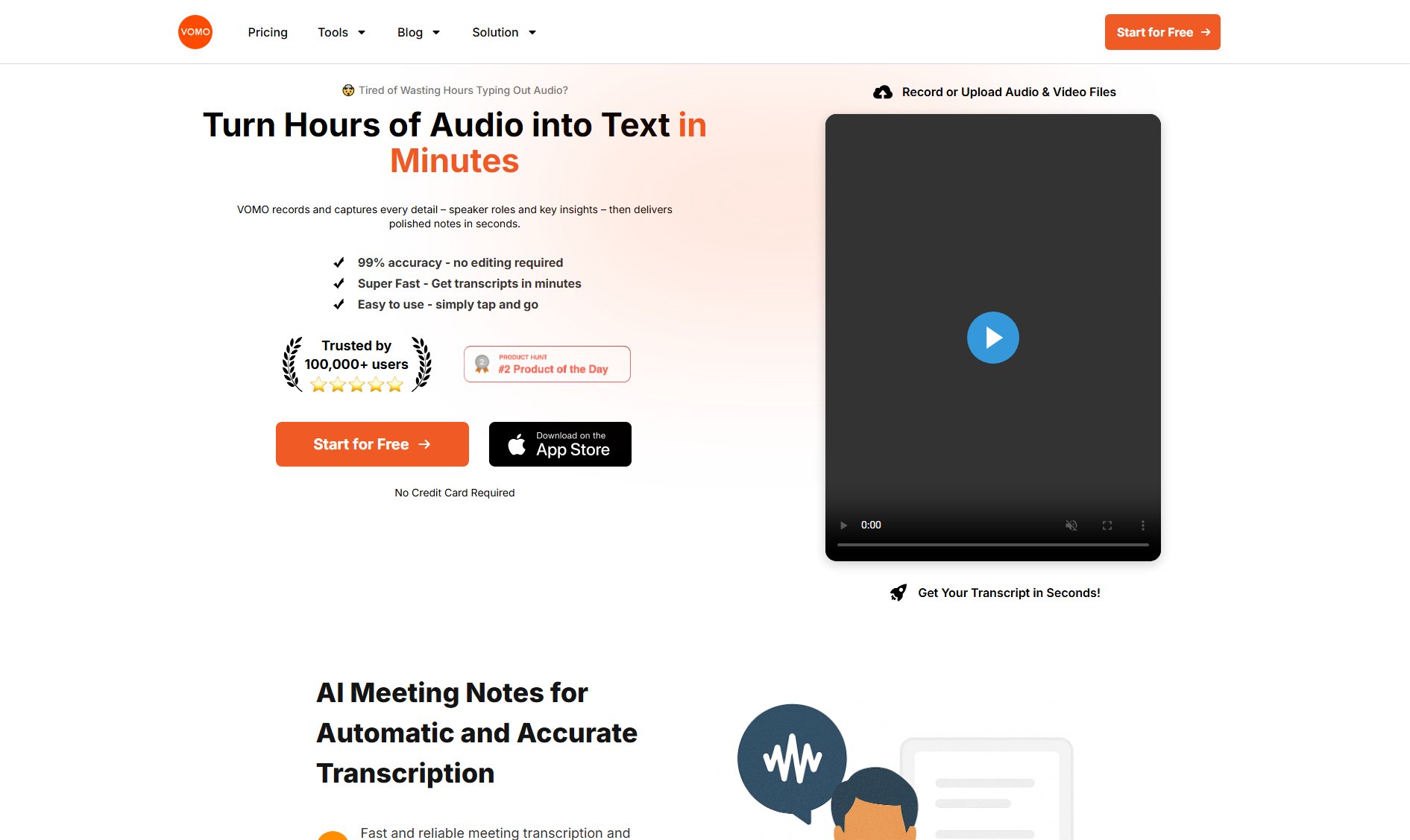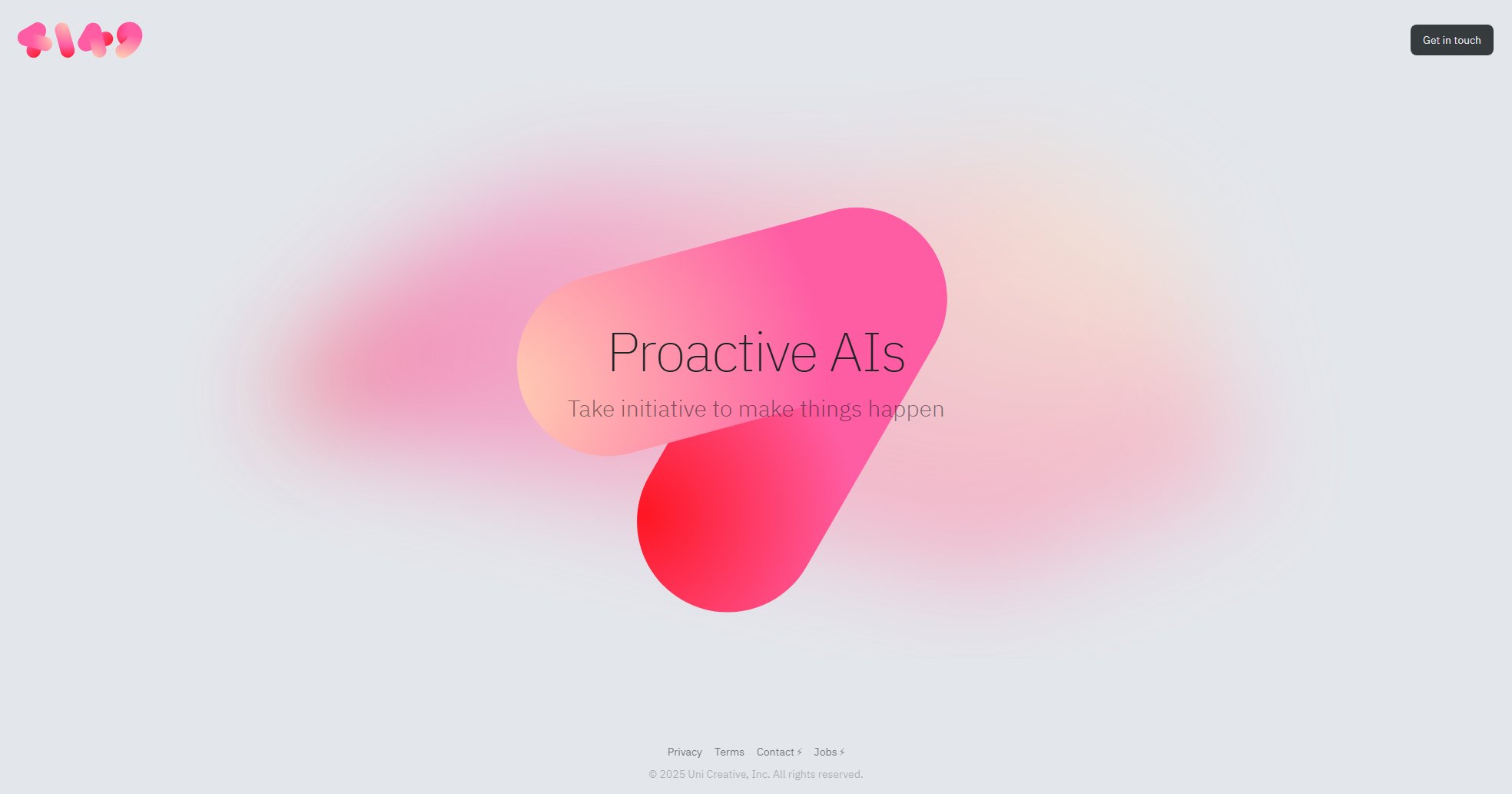Magictool AI
Your AI Productivity Copilot with ChatGPT and 20+ features
What is Magictool AI? Complete Overview
Magictool AI is a powerful Chrome extension that serves as an all-in-one productivity hub, combining ChatGPT capabilities with over 20 specialized AI tools. Designed for professionals, students, content creators, and anyone looking to enhance their digital workflow, this tool solves key pain points like time-consuming content creation, information overload, and inefficient web browsing. Its integrated features range from AI writing assistance and YouTube video summarization to PDF interaction and data scraping, making it a versatile solution for diverse productivity needs across browsers.
Magictool AI Interface & Screenshots
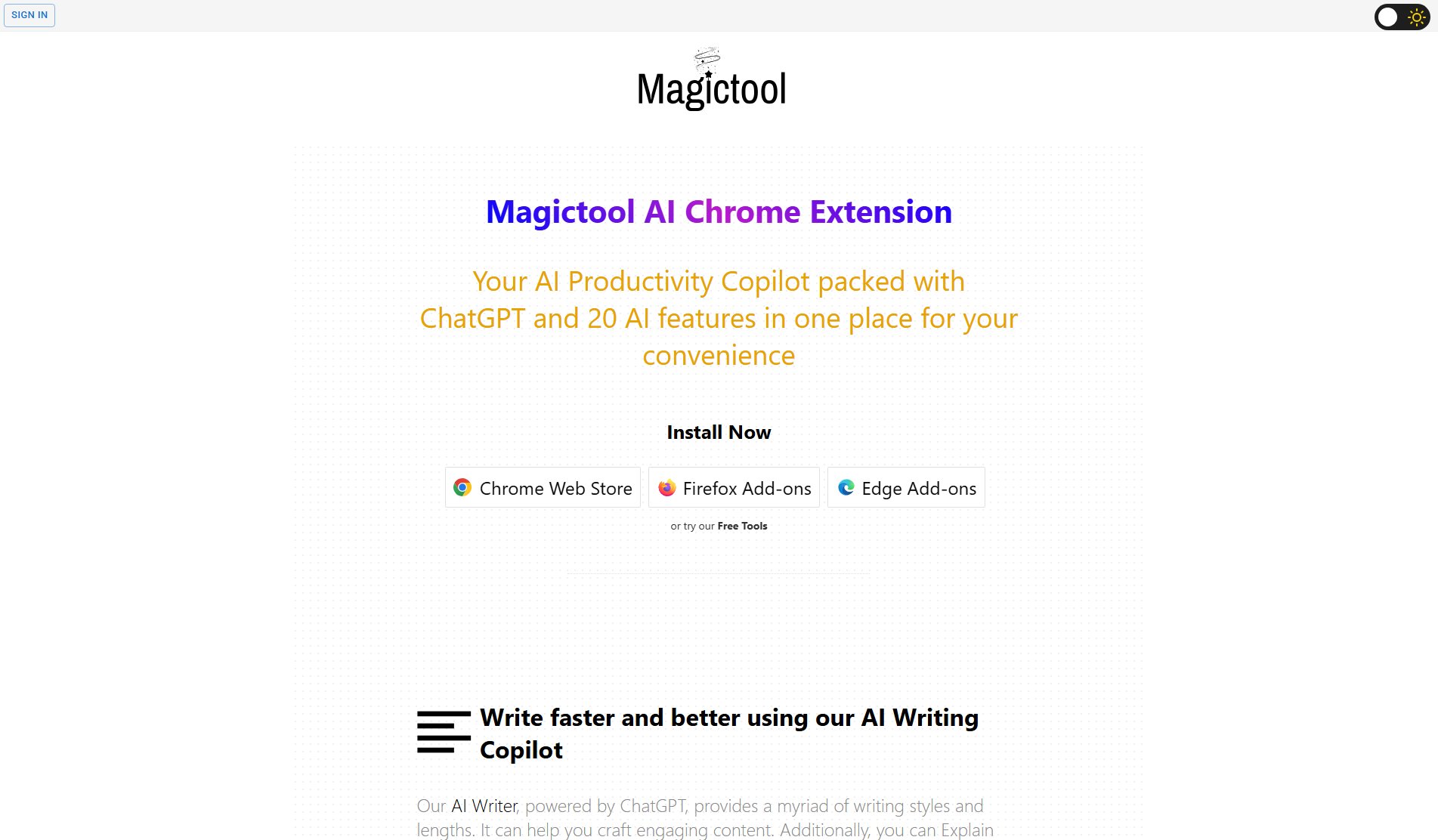
Magictool AI Official screenshot of the tool interface
What Can Magictool AI Do? Key Features
AI Writing Copilot
Powered by ChatGPT, this feature offers comprehensive writing assistance including content generation, grammar checking, text improvement, paraphrasing, summarizing, translation, and style adaptation. Users can generate content in various lengths and tones, making it ideal for emails, reports, social media posts, and more.
YouTube Video Summarizer & Dubbing
Quickly extract key information from YouTube videos by summarizing both transcripts and comments. The premium AI Video Dubbing feature (Pro+ plans only) can translate videos into over 50 languages, breaking language barriers for educational and entertainment content.
ChatGPT/GPT-4 Integration
Access advanced AI chat capabilities directly in your browser. Get accurate answers to questions and instantly summarize articles or webpages with one click. Note: GPT-4 access requires a paid subscription.
AI Image Generation
Create images from text prompts using Stable Diffusion's latest models, enabling quick visual content creation for presentations, social media, or design concepts without leaving your browser.
PDF Interaction
Revolutionize document work by chatting with PDFs to extract information or get summaries. Particularly valuable for students, researchers, and professionals dealing with lengthy documents.
Data Scraping & Extraction
Efficiently collect data from webpages either through manual selection or AI-powered automatic extraction, saving hours of manual copying and pasting for researchers and data analysts.
Magic Editor & Shortcut
An AI-powered text editor with quick access to all other features. The Magic Shortcut allows invoking ChatGPT from any text field in your browser for instant assistance.
Reader Mode
Enjoy distraction-free reading by removing ads, sidebars, and pop-ups from webpages, with customizable font sizes and color schemes for optimal reading comfort.
Best Magictool AI Use Cases & Applications
Academic Research
Students can quickly summarize lengthy PDF research papers, extract key data from academic websites, and get AI assistance in writing literature reviews or research proposals.
Content Creation
Bloggers and marketers can generate SEO-optimized articles, paraphrase existing content, create social media posts with emojis, and produce supporting AI images - all within one tool.
Business Productivity
Professionals can summarize meeting notes from PDFs, extract data from competitor websites, quickly draft professional emails, and analyze Excel/CSV files with AI assistance.
Language Learning
Users can watch YouTube videos dubbed in their native language, translate documents, and practice writing in foreign languages with grammar correction assistance.
How to Use Magictool AI: Step-by-Step Guide
Install the extension from Chrome Web Store, Firefox Add-ons, or Edge Add-ons by clicking the respective installation link.
Activate the extension by clicking its icon in your browser toolbar to access the main dashboard with all available tools.
Select the desired feature (e.g., AI Writer, PDF summarization) from the menu or use the Magic Shortcut (Ctrl+Shift+M) for quick access to ChatGPT.
Input your text, URL, or prompt depending on the selected feature and adjust any available parameters (length, style, etc.).
Review the AI-generated output, make any necessary adjustments, and copy or export the results to your preferred format.
Magictool AI Pros and Cons: Honest Review
Pros
Considerations
Is Magictool AI Worth It? FAQ & Reviews
Yes, Magictool AI offers a free version with access to basic ChatGPT functionality, AI writing tools, PDF summarization, and several other features. Some advanced capabilities like GPT-4 and video dubbing require a Pro+ subscription.
The extension is available for Chrome, Firefox, and Microsoft Edge browsers. You can install it from their respective web stores.
The terms of use for generated images depend on the underlying Stable Diffusion model's license. For commercial use, we recommend reviewing the specific model's terms and potentially upgrading to a Pro+ plan for higher-quality outputs.
After uploading or opening a PDF in your browser, the extension processes the text content, allowing you to ask questions about the document or request summaries. The AI analyzes the content and provides relevant responses based on the document's information.
Magictool AI processes data according to its privacy policy. You can specify private domains where the extension won't run, and some processing occurs locally in your browser. For sensitive information, review the privacy terms carefully.