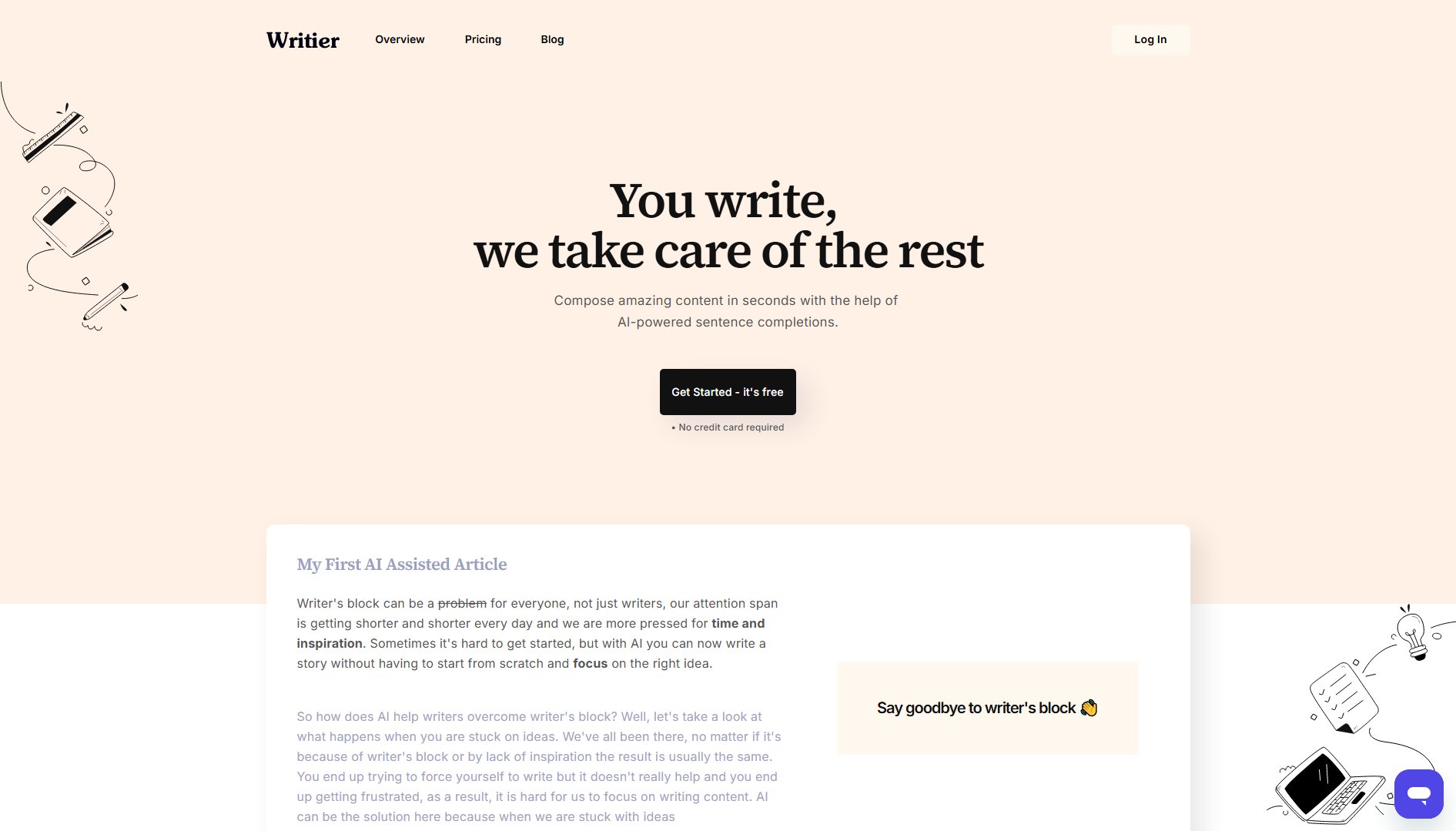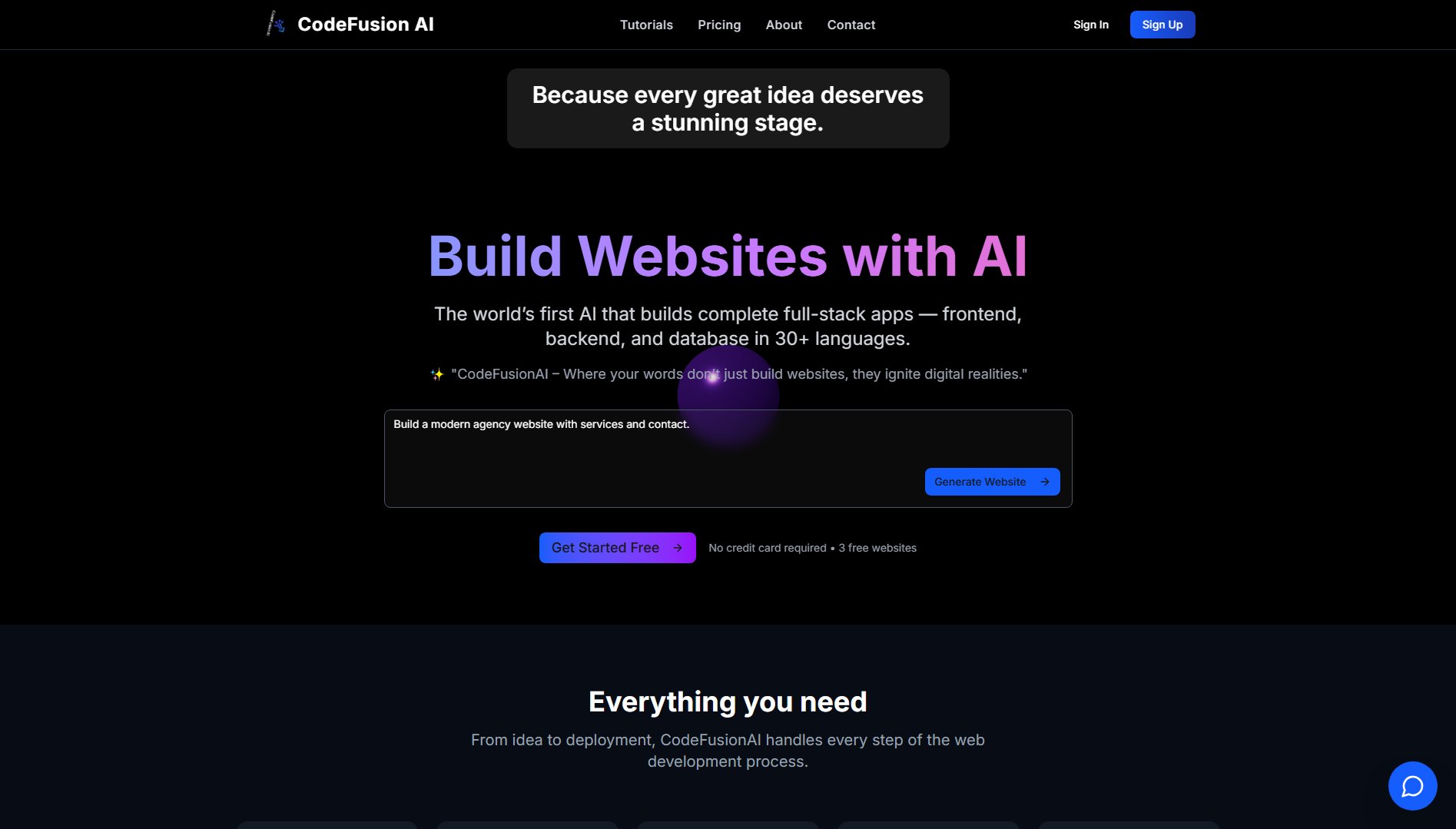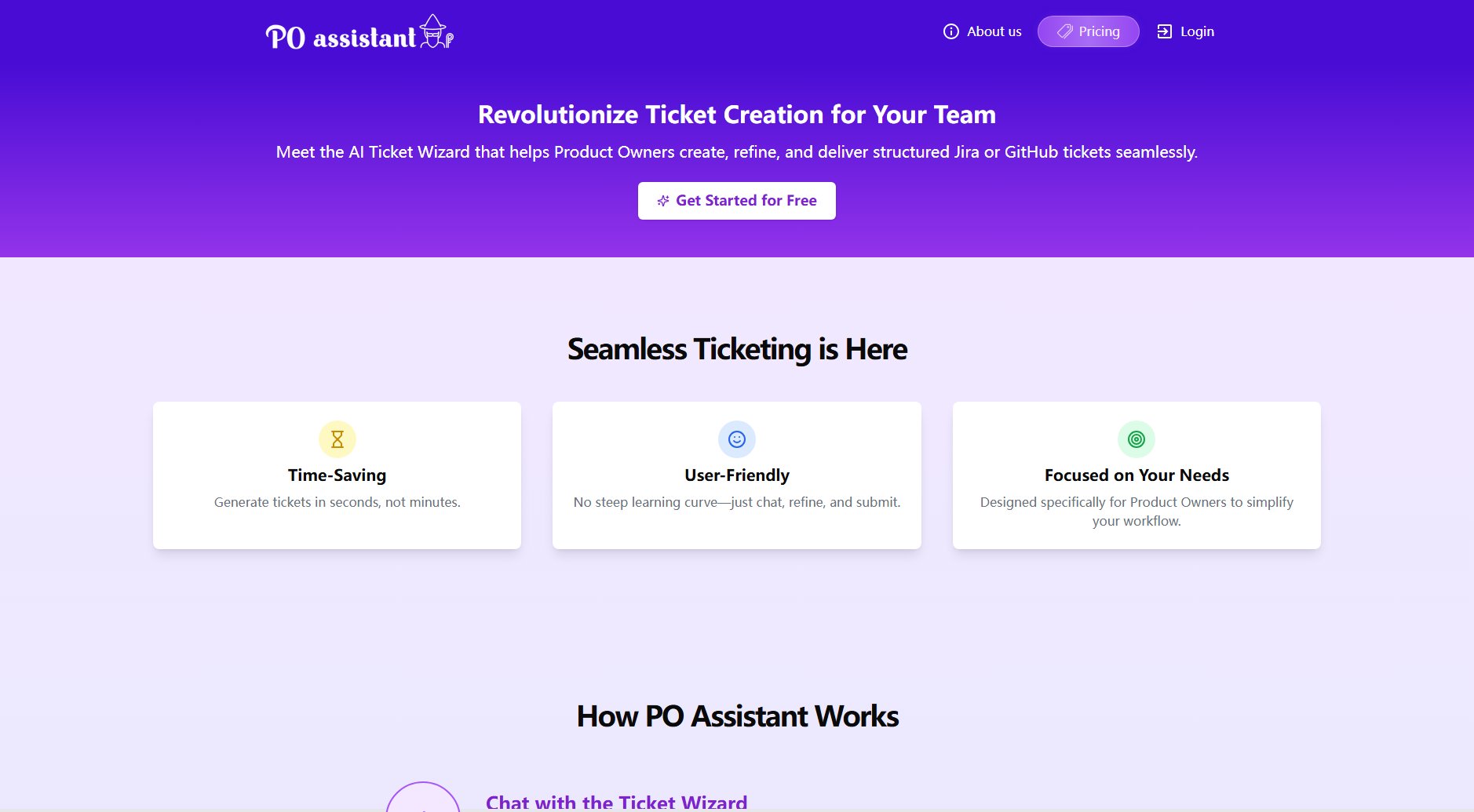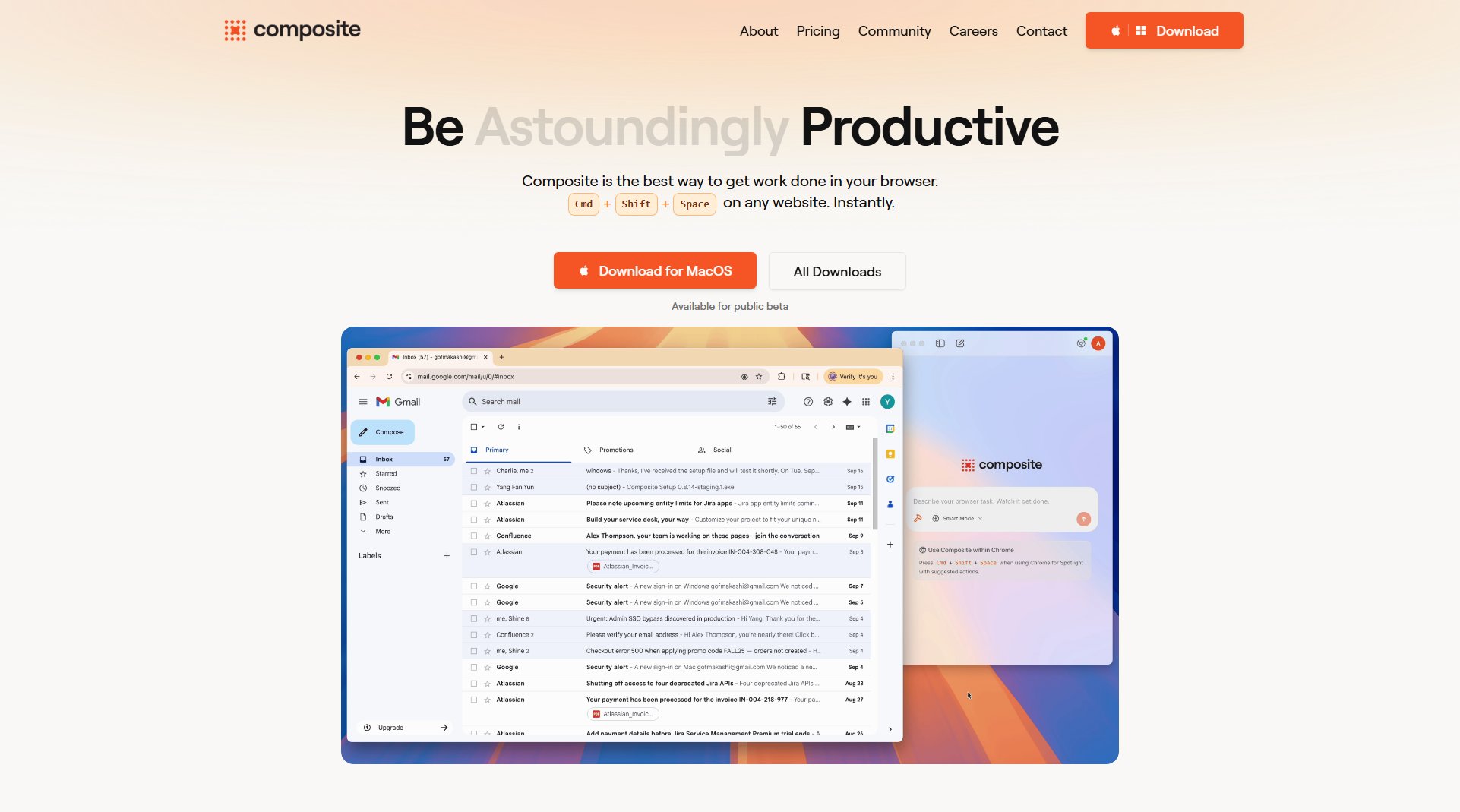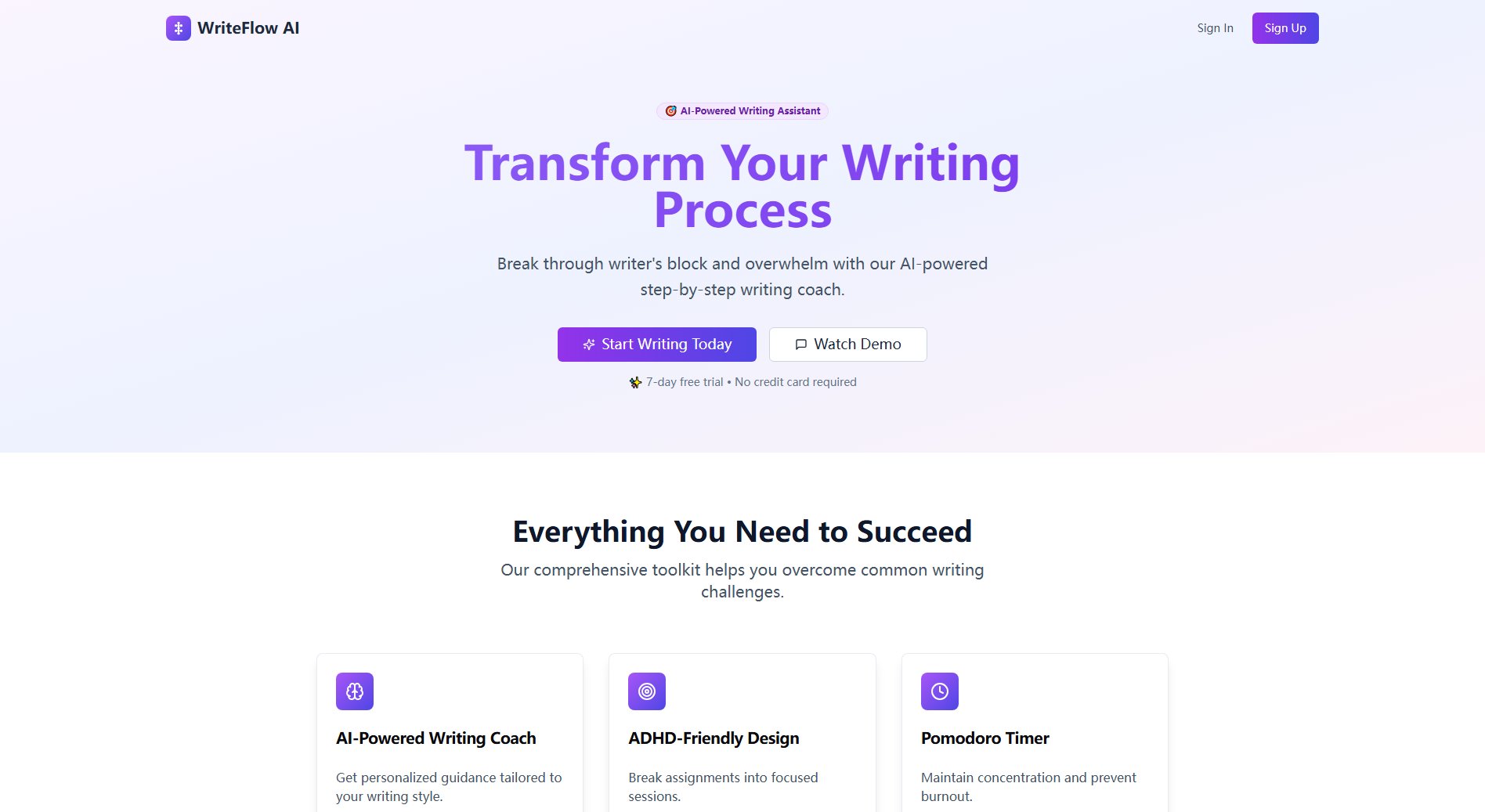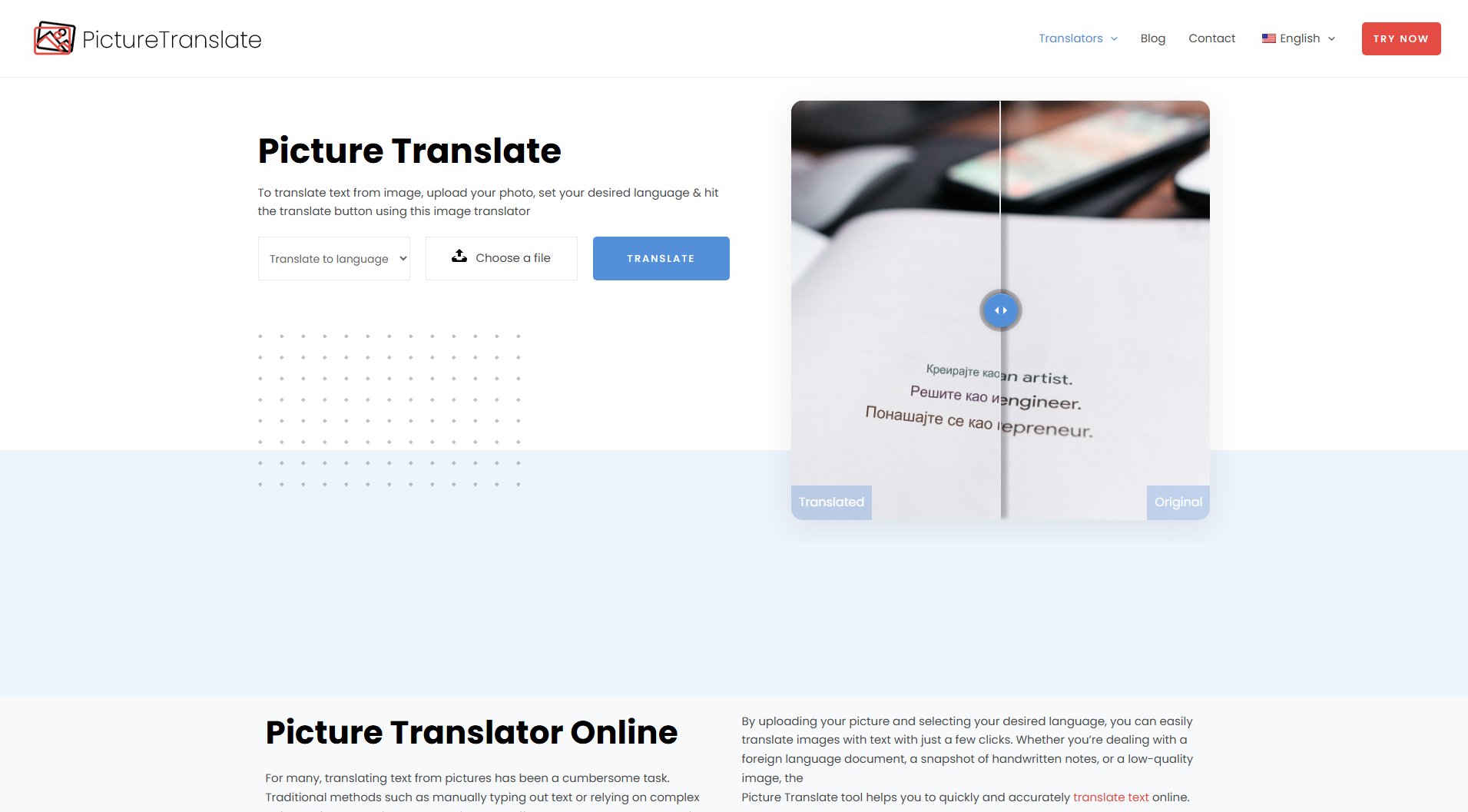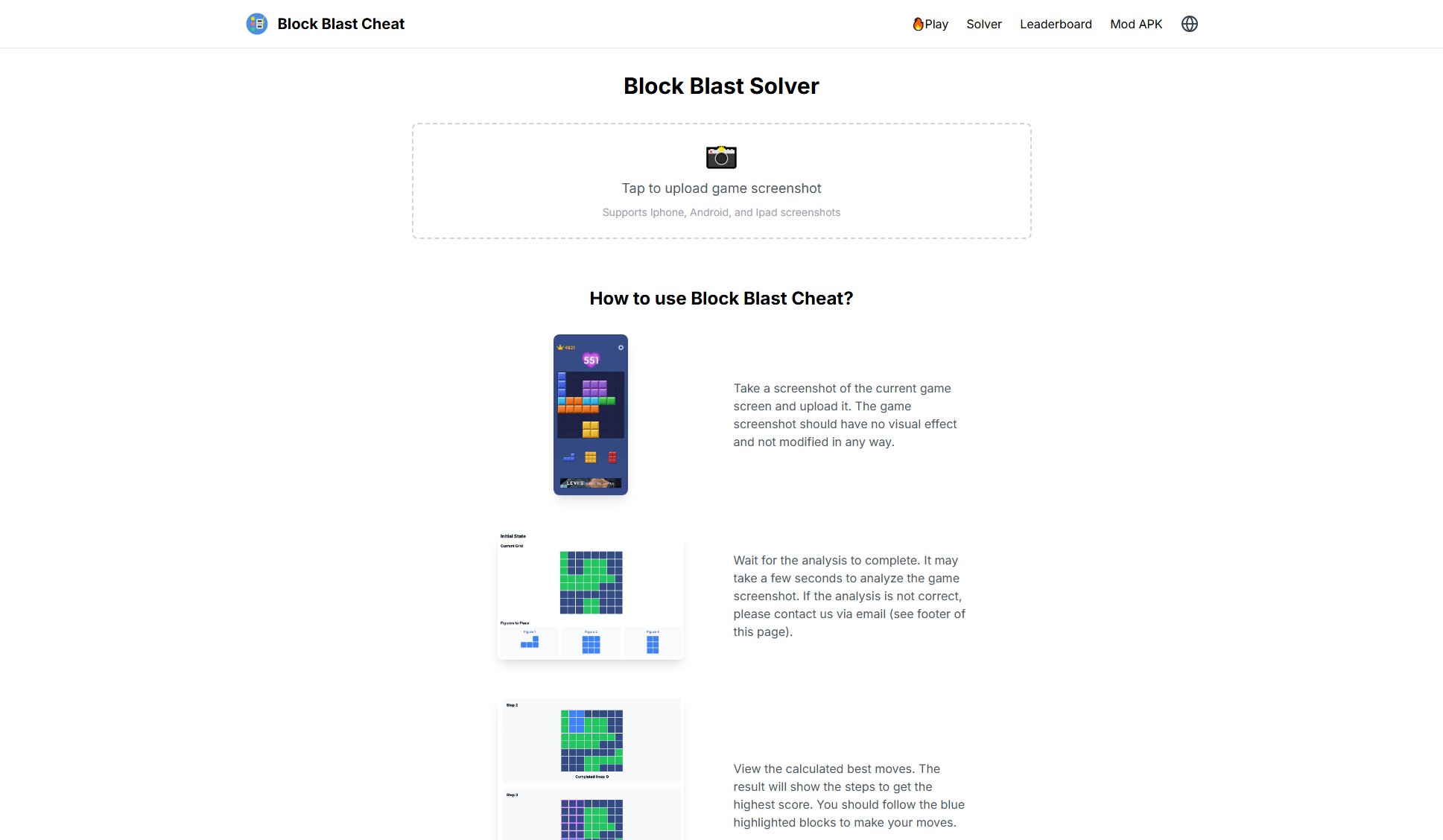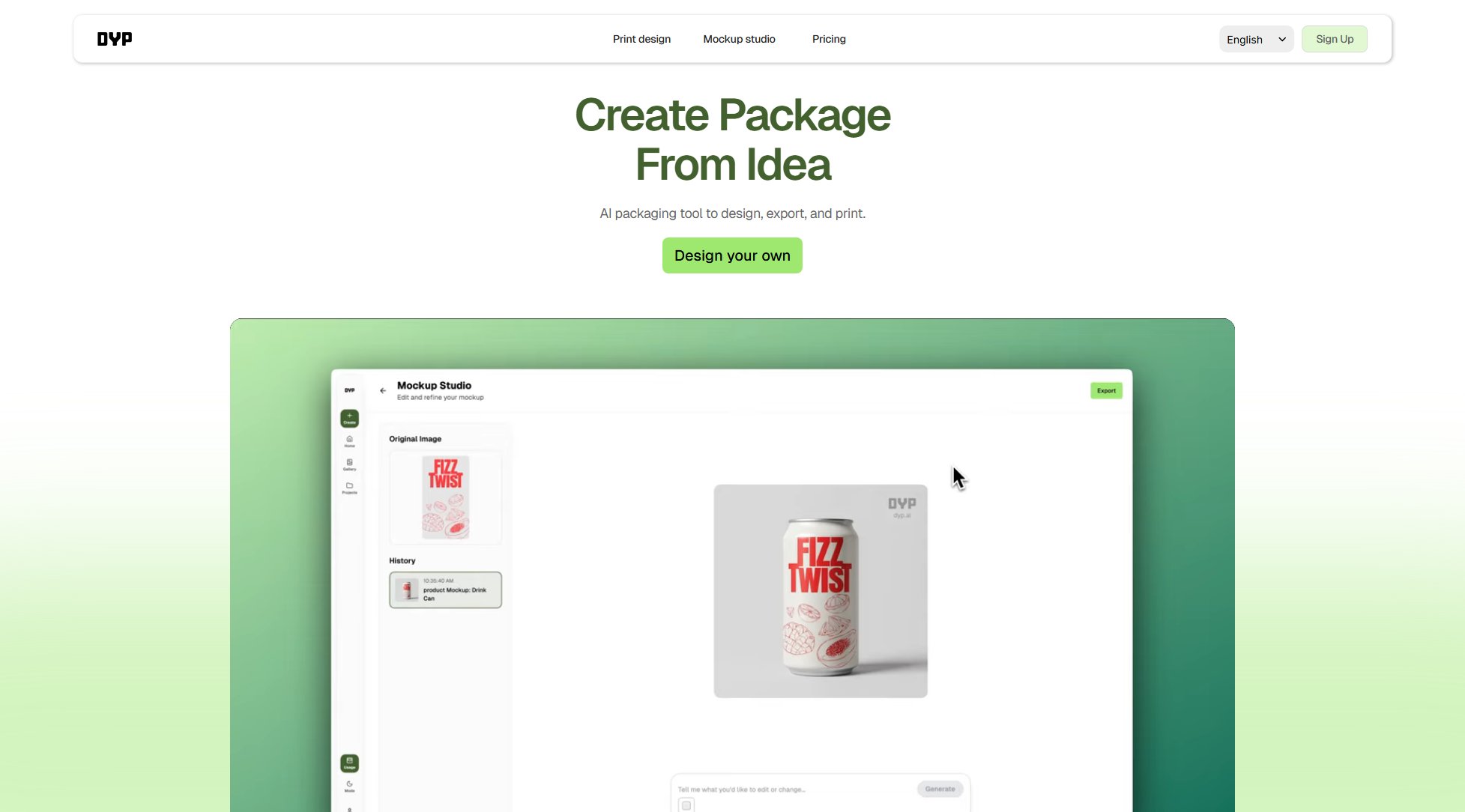Symphonics
AI-powered speech and text solutions for Mac users
What is Symphonics? Complete Overview
Symphonics is a startup based in Fukushima, Japan, specializing in software development and ISO consulting. The company offers innovative AI-powered applications for Mac users, focusing on speech-to-text conversion, speaker separation, and subtitle translation. Their flagship products include FFTrans for meeting minutes creation, FFTranslate for subtitle translation, and MuteHUD for macOS utility. Symphonics also develops cell image recognition software for pharmaceutical analysis and a WebRTC-based video conferencing system with automatic translation. Their solutions are designed to handle sensitive information securely, with all processing done locally on the device without requiring internet connectivity.
Symphonics Interface & Screenshots

Symphonics Official screenshot of the tool interface
What Can Symphonics Do? Key Features
FFTrans - AI Speech-to-Text
A Mac-exclusive application that converts important Japanese audio/video into highly accurate text instantly. Features the latest AI speech recognition engine and speaker separation technology, enabling reliable and easy meeting minutes creation and subtitle editing. All processing is completed locally on the Mac without internet connection, ensuring confidential meeting and interview information remains secure.
FFTranslate - SRT Translation
A Mac application that provides fast and secure subtitle translation using industry-leading on-device AI technology. Directly translates SRT files within the Mac without internet connection. Apple Neural Engine enables conversion of 2 hours of subtitles in just 1-2 minutes. Supports multiple languages including Japanese, English, Chinese, French, German, Korean, and Spanish, with smooth unified translation of mixed-language subtitles.
MuteHUD Utility
A macOS utility that displays mute status HUD for output devices. Allows switching HUD icons between traditional volume, headphones, and speakers. Customizable HUD size, vertical offset, and display duration. Available on the App Store for secure usage.
Cell Image Recognition Software
Analyzes time-lapse cell images to detect and track individual cells, capturing their shapes, patterns, and movements as big data. This analysis helps narrow down new drug candidates and identify potential side effects in advance. Also enables selection of suitable medications with fewer side effects through pre-treatment blood tests.
WebRTC Video Conference System
A web application allowing up to 7 participants to conduct video conferences or debates using only a web browser (no plugins required). Features automated parliamentary debate progression and judge controls, enabling rule-based impromptu English debates between remote teams. Includes automatic speech-to-text transcription and real-time translation between specified languages.
Best Symphonics Use Cases & Applications
Business Meetings
FFTrans dramatically improves efficiency in creating meeting minutes by automatically converting important Japanese discussions into accurate text, with speaker separation for clear attribution.
Multilingual Subtitling
FFTranslate enables content creators to quickly produce professional subtitles in multiple languages while keeping all sensitive content secure on their local machine.
Pharmaceutical Research
The cell image recognition software helps researchers analyze drug effects more efficiently by tracking cellular changes over time, potentially accelerating new drug development.
Remote Debates
The WebRTC video conference system facilitates structured English debates between remote teams with automatic transcription and translation features.
How to Use Symphonics: Step-by-Step Guide
Download and install the desired Symphonics application (FFTrans, FFTranslate, or MuteHUD) from the App Store or official website.
For FFTrans: Import your audio/video file into the application. The AI will automatically process the file, separating speakers and converting speech to text.
For FFTranslate: Import your SRT subtitle file, select target languages, and let the on-device AI perform the translation without internet connection.
Review and edit the generated text or translations as needed. All processing happens locally on your Mac for maximum security.
Export the final results in your preferred format for sharing or further editing.
Symphonics Pros and Cons: Honest Review
Pros
Considerations
Is Symphonics Worth It? FAQ & Reviews
No, all processing is done locally on your Mac without requiring internet connection, ensuring maximum security for sensitive content.
FFTranslate supports Japanese, English, Chinese, French, German, Korean, and Spanish, including mixed-language subtitles.
Yes, FFTrans features advanced speaker separation AI that can distinguish between different speakers in a recording.
Please check the App Store listings for each application to see if free trials or lite versions are available.
Most Symphonics applications are optimized for Apple Silicon Macs. Please check individual product requirements on the App Store.