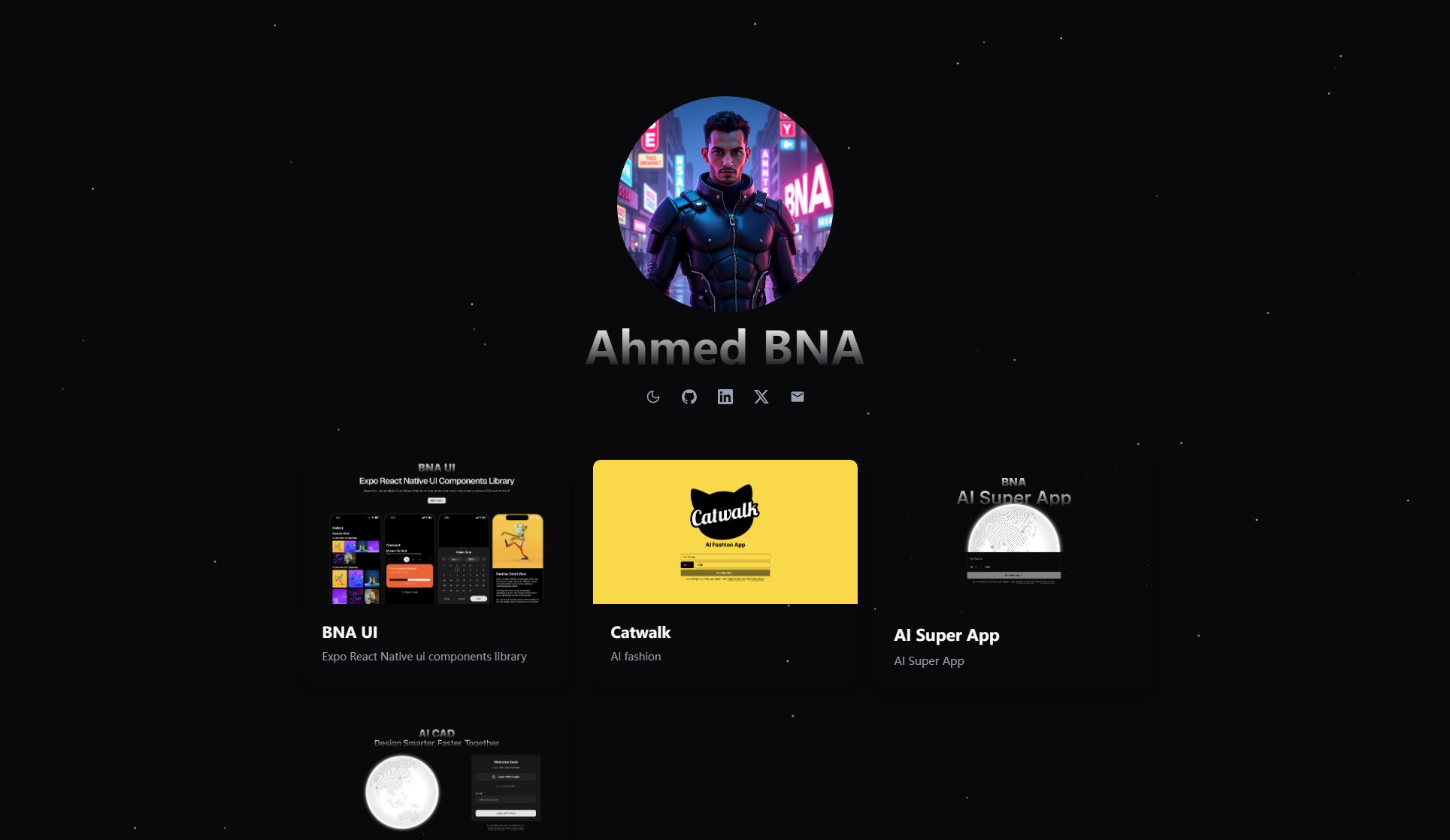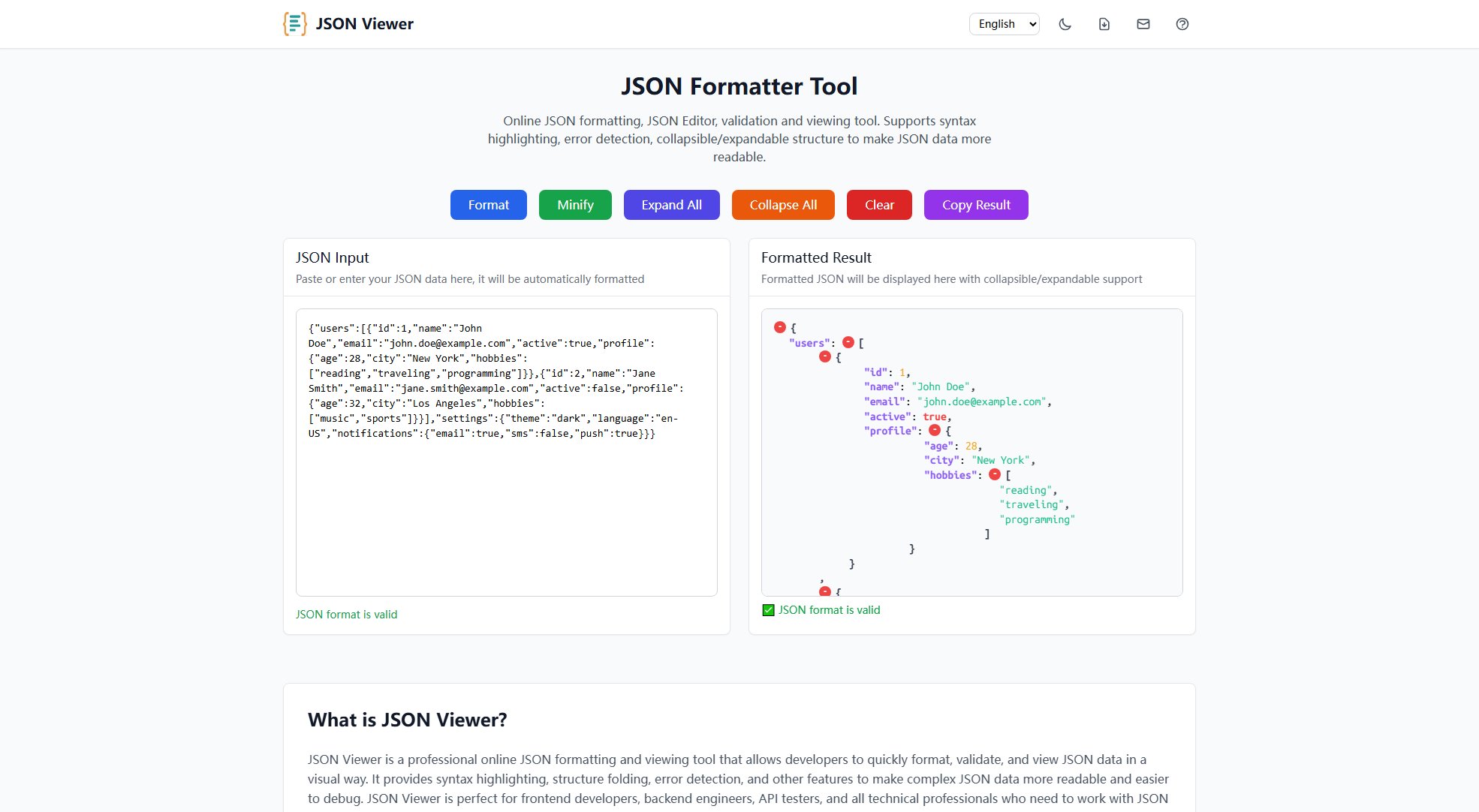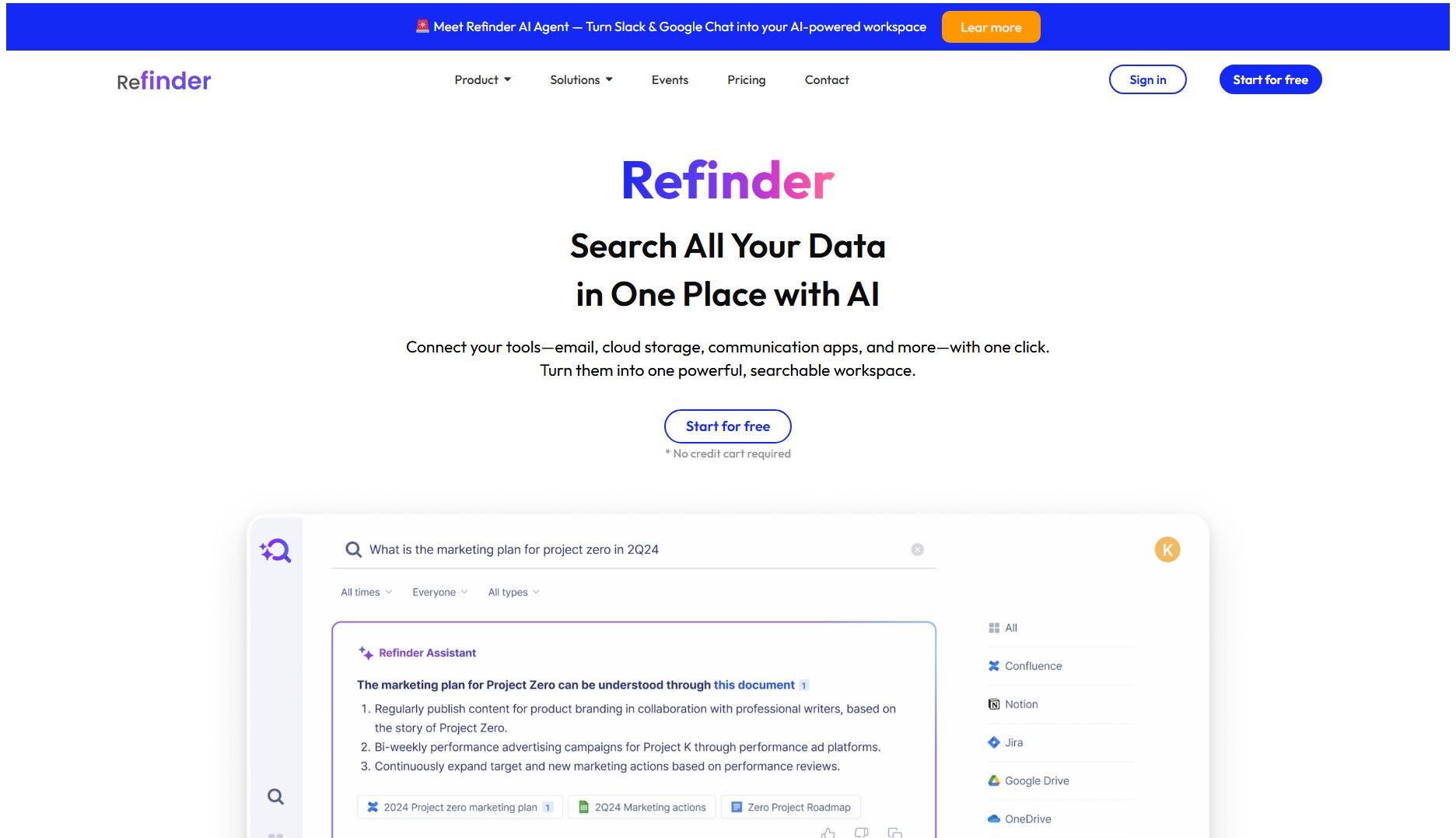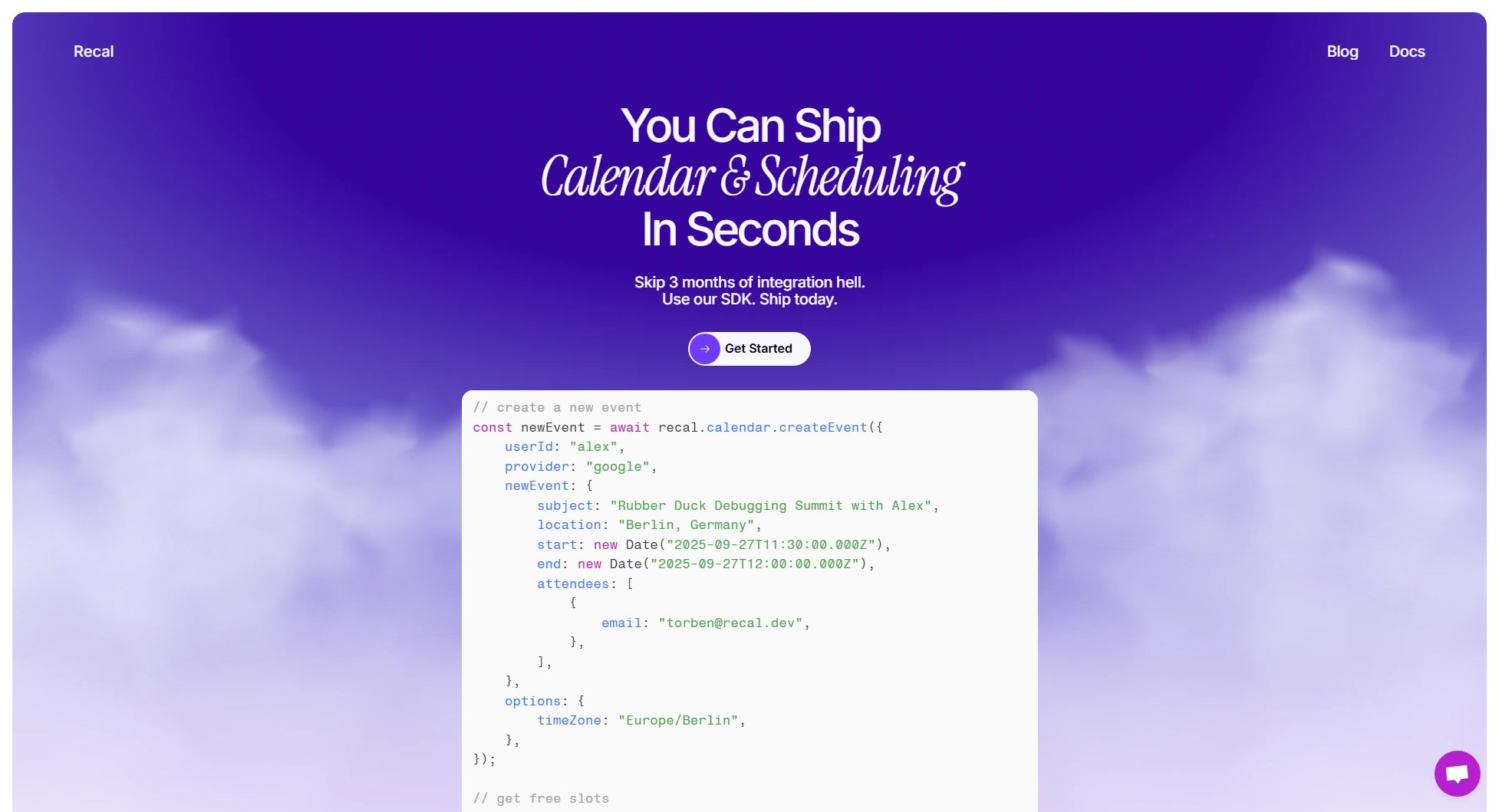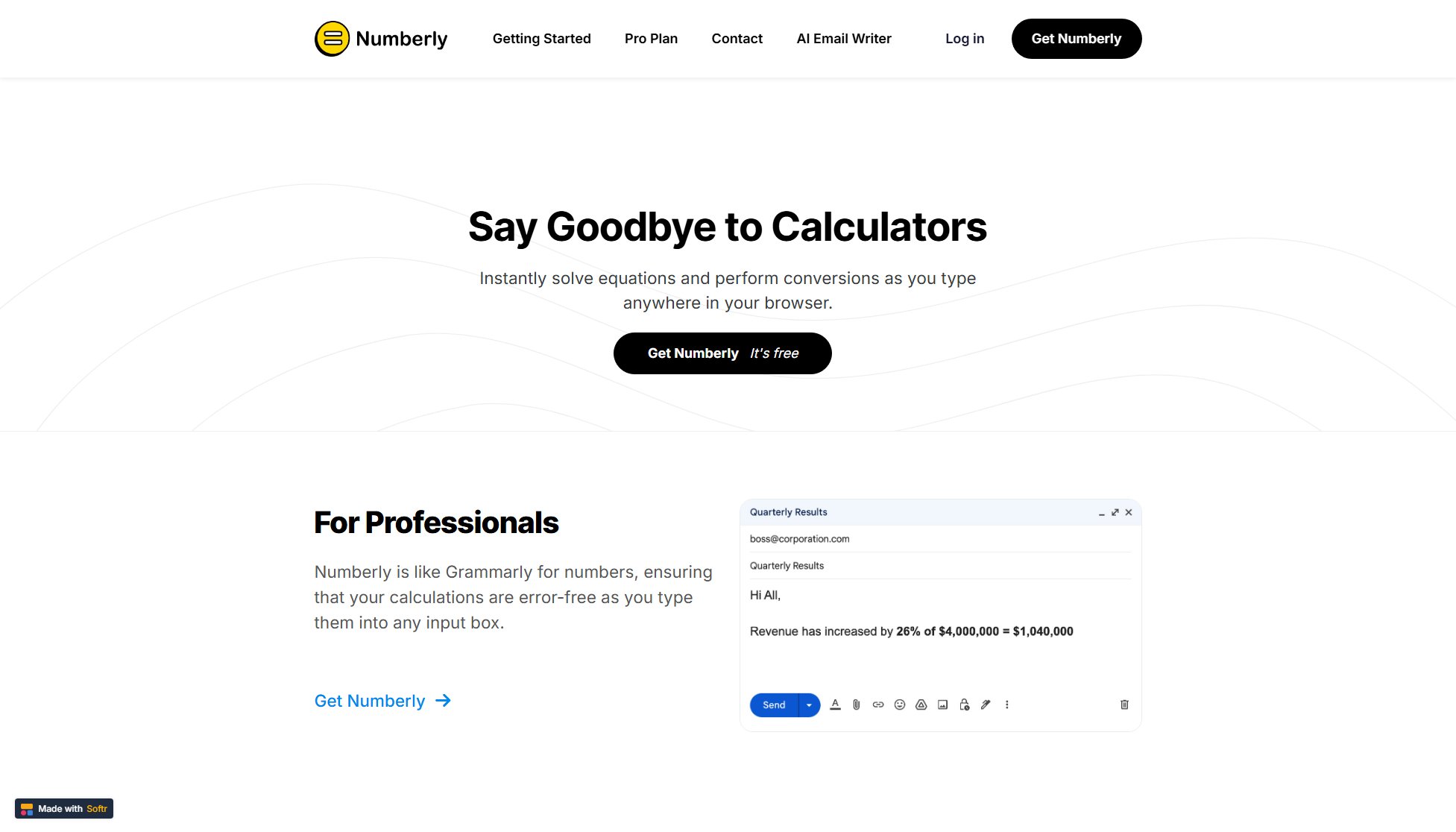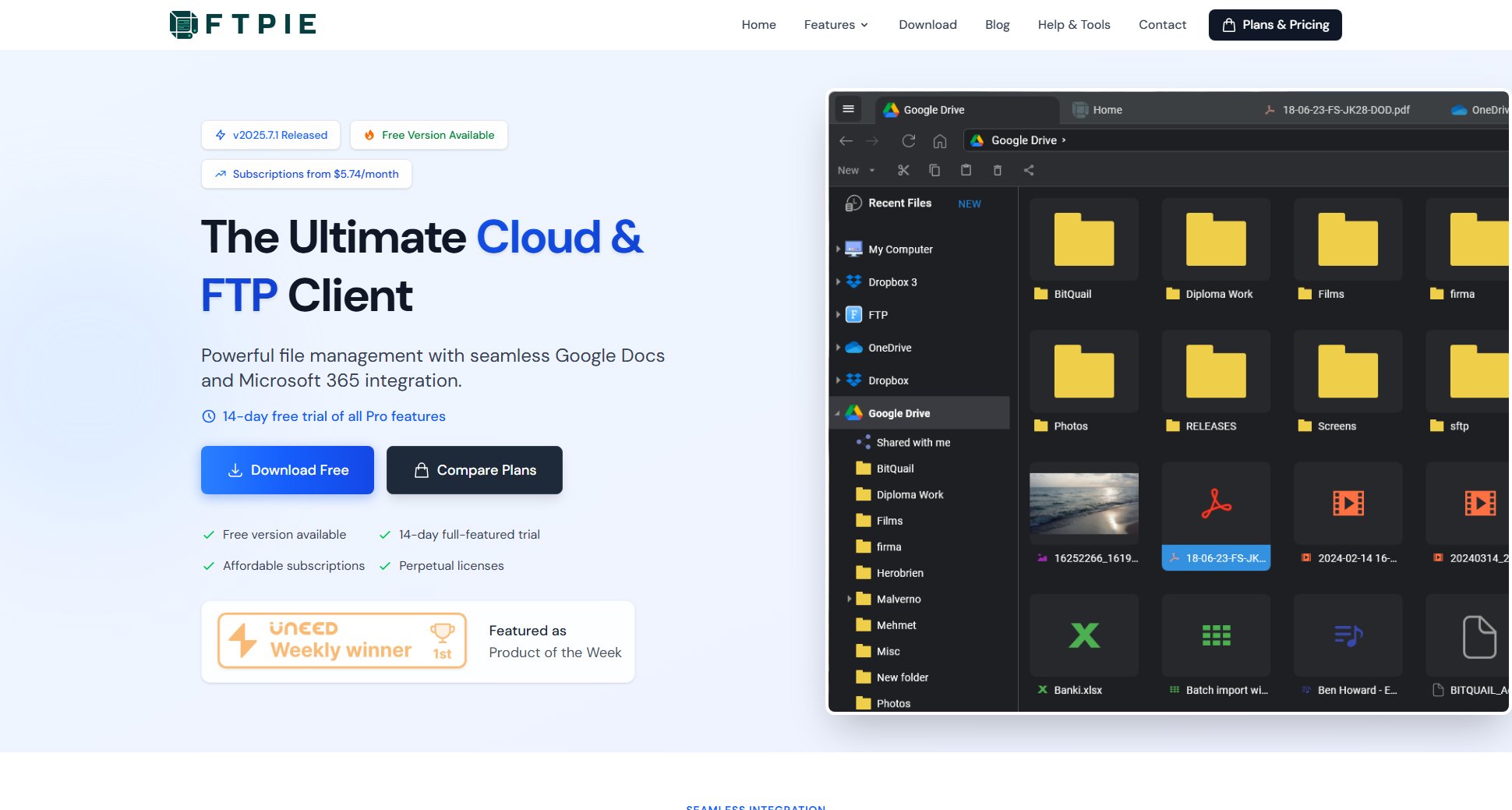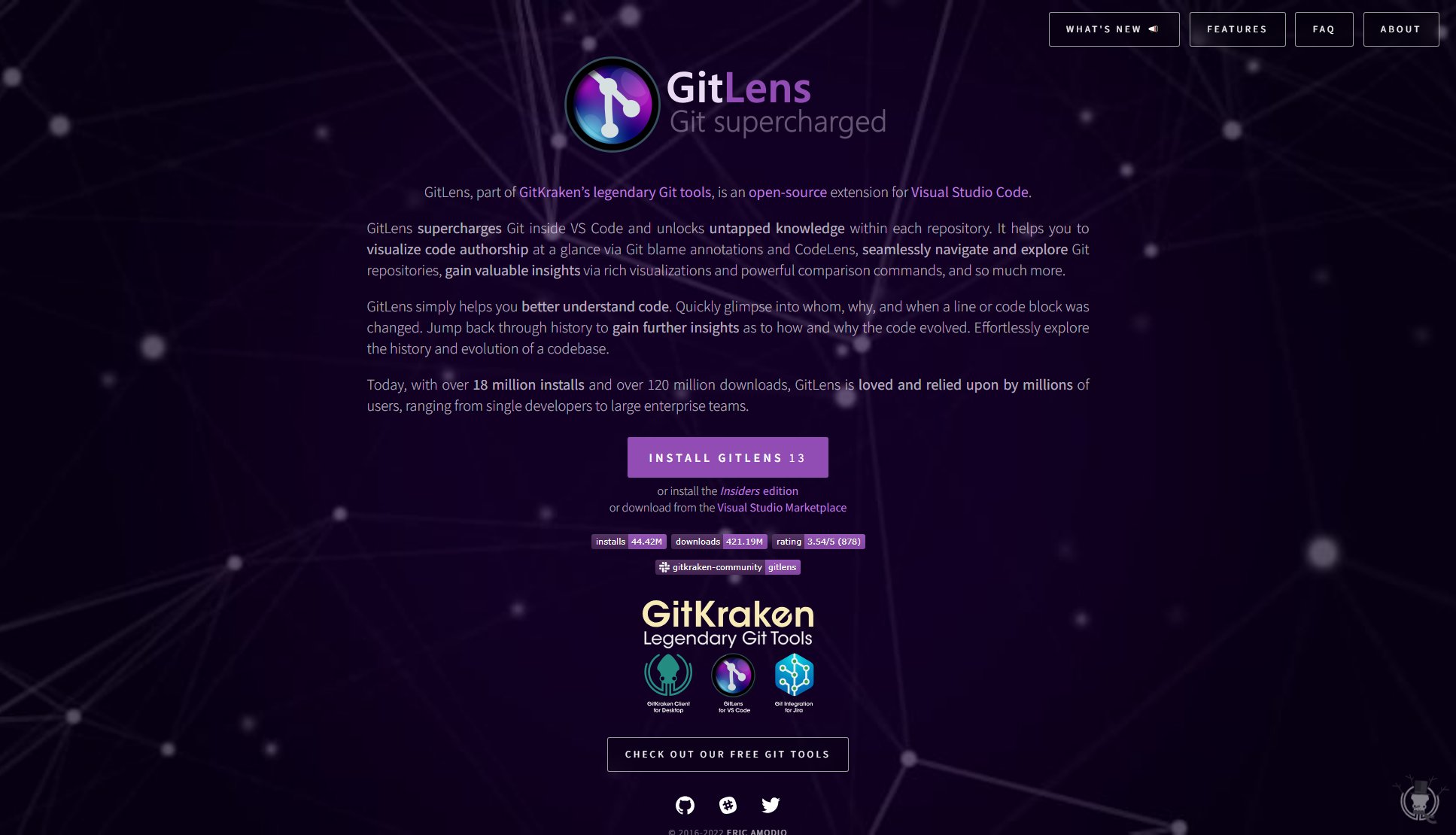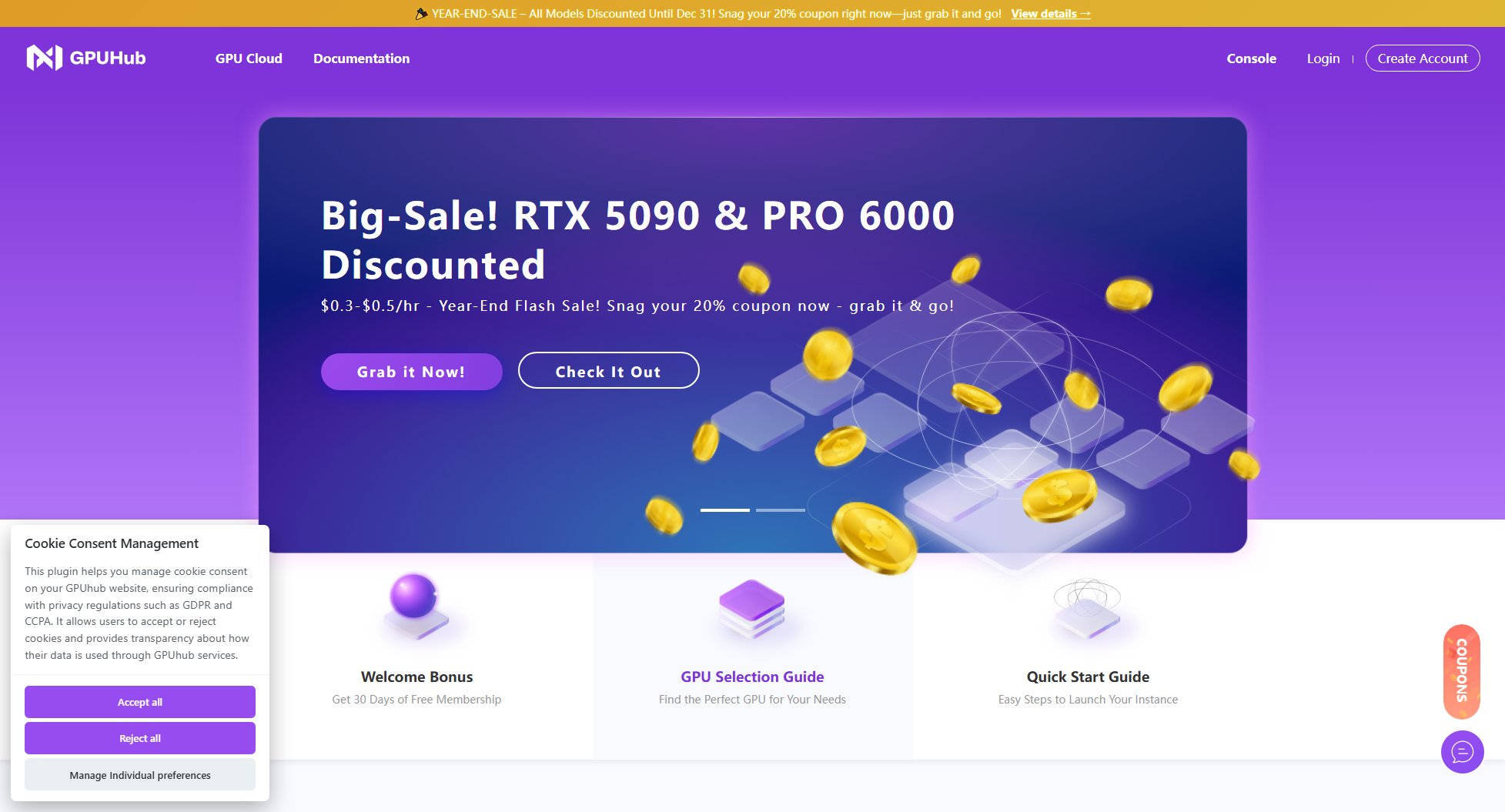Syntax Me — Nesting Fixer
Instant fix for broken code indentation across multiple languages
What is Syntax Me — Nesting Fixer? Complete Overview
Syntax Me is a specialized tool designed to automatically detect and fix broken indentation in code files. Currently supporting HTML, CSS, and JavaScript, with plans to expand to more programming languages. As an MVP (Minimum Viable Product), it provides developers with a quick solution to one of the most common formatting issues in collaborative coding environments. The tool helps maintain clean, readable code by standardizing indentation patterns with a single click, saving developers time and reducing formatting-related merge conflicts.
Syntax Me — Nesting Fixer Interface & Screenshots
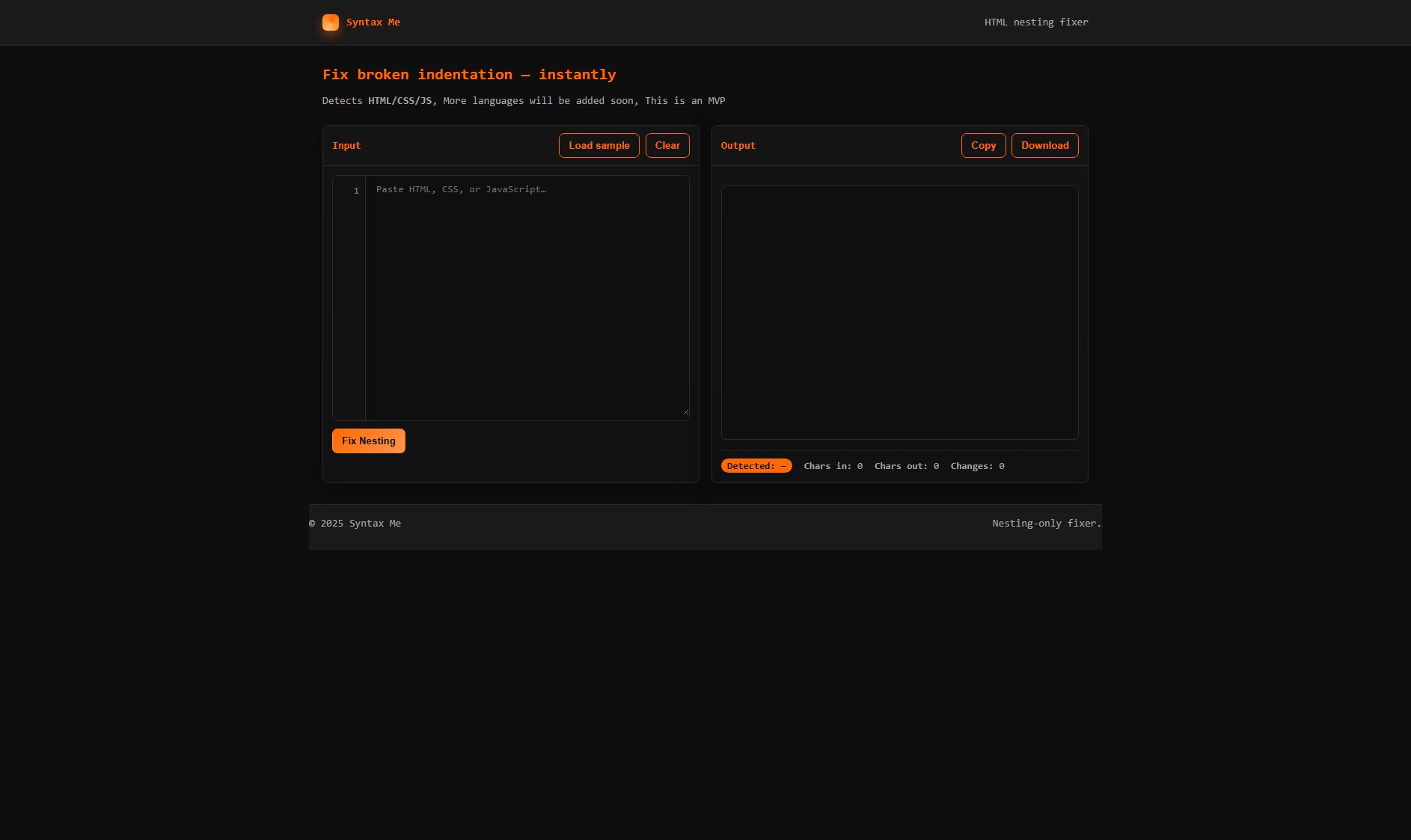
Syntax Me — Nesting Fixer Official screenshot of the tool interface
What Can Syntax Me — Nesting Fixer Do? Key Features
Multi-language Support
Currently supports HTML, CSS, and JavaScript formatting with plans to add more programming languages in future updates.
Instant Detection
Automatically detects indentation issues in your code files with immediate visual feedback about detected problems.
One-click Fix
Resolves all nesting and indentation issues with a single click on the 'Fix Nesting' button.
Sample Loading
Includes sample code loading functionality to quickly demonstrate the tool's capabilities without manual input.
Output Options
Provides multiple output options including copy to clipboard, download, and direct viewing of formatted code.
Best Syntax Me — Nesting Fixer Use Cases & Applications
Code Review Preparation
Before submitting code for review, developers can quickly standardize indentation to make their code more readable and professional.
Merge Conflict Resolution
Helps resolve indentation-related merge conflicts by standardizing formatting across different versions of code.
Legacy Code Maintenance
Quickly reformat old or inconsistently indented codebases to improve readability and maintainability.
How to Use Syntax Me — Nesting Fixer: Step-by-Step Guide
Paste your code into the input area or use the 'Load sample' button to test with example code.
The tool will automatically detect the language and analyze the indentation patterns.
Click 'Fix Nesting' to automatically correct all indentation issues in your code.
View the corrected output, then choose to copy it to clipboard, download the file, or view it directly.
Syntax Me — Nesting Fixer Pros and Cons: Honest Review
Pros
Considerations
Is Syntax Me — Nesting Fixer Worth It? FAQ & Reviews
Currently supports HTML, CSS, and JavaScript. More languages will be added in future updates.
As an MVP, there may be practical limits based on browser performance, but no hard-coded restrictions.
No, it only provides formatted output that you can choose to copy or download - your original files remain unchanged.
This is currently a web-based MVP, but IDE integrations may be considered for future development.