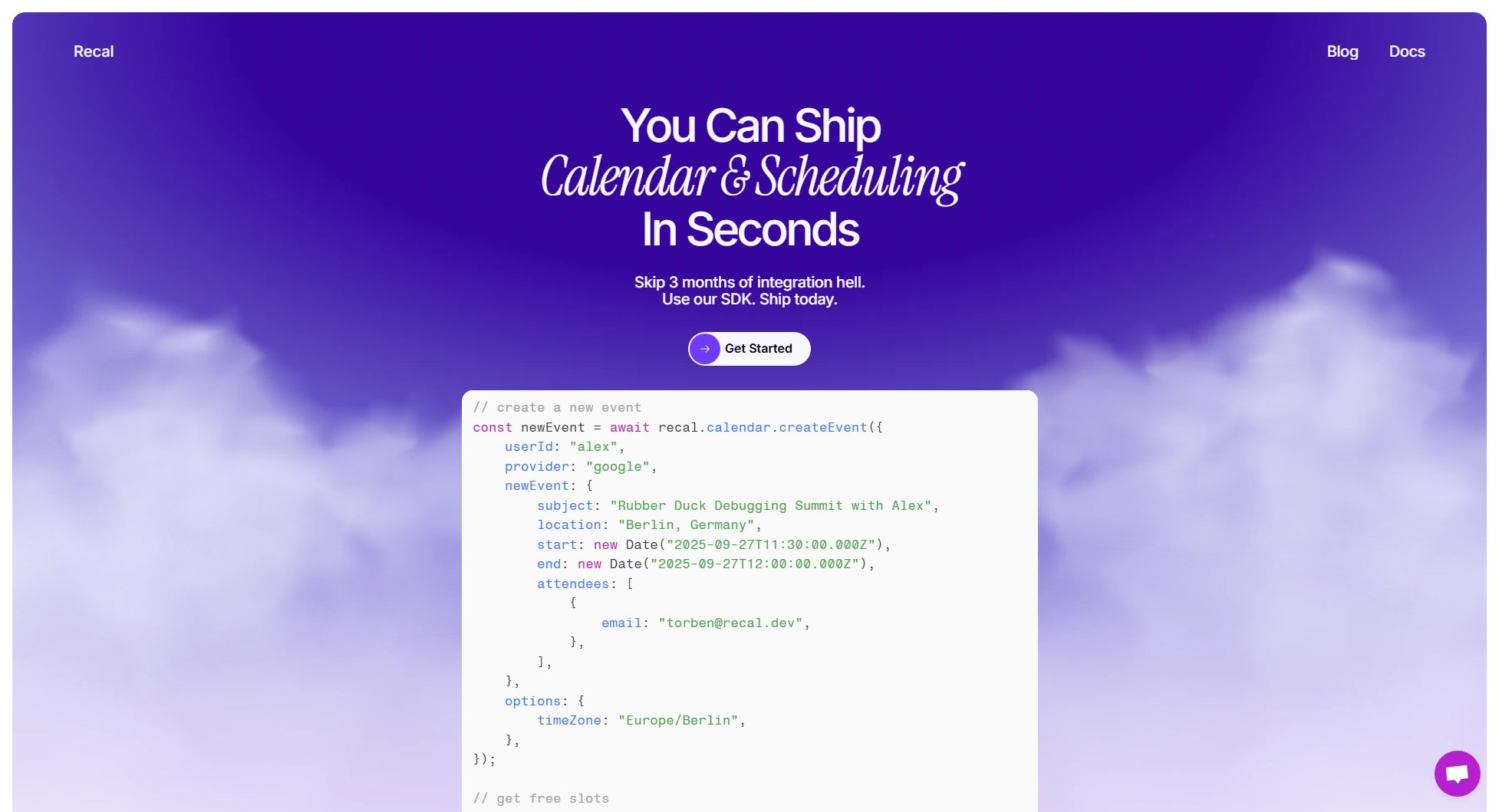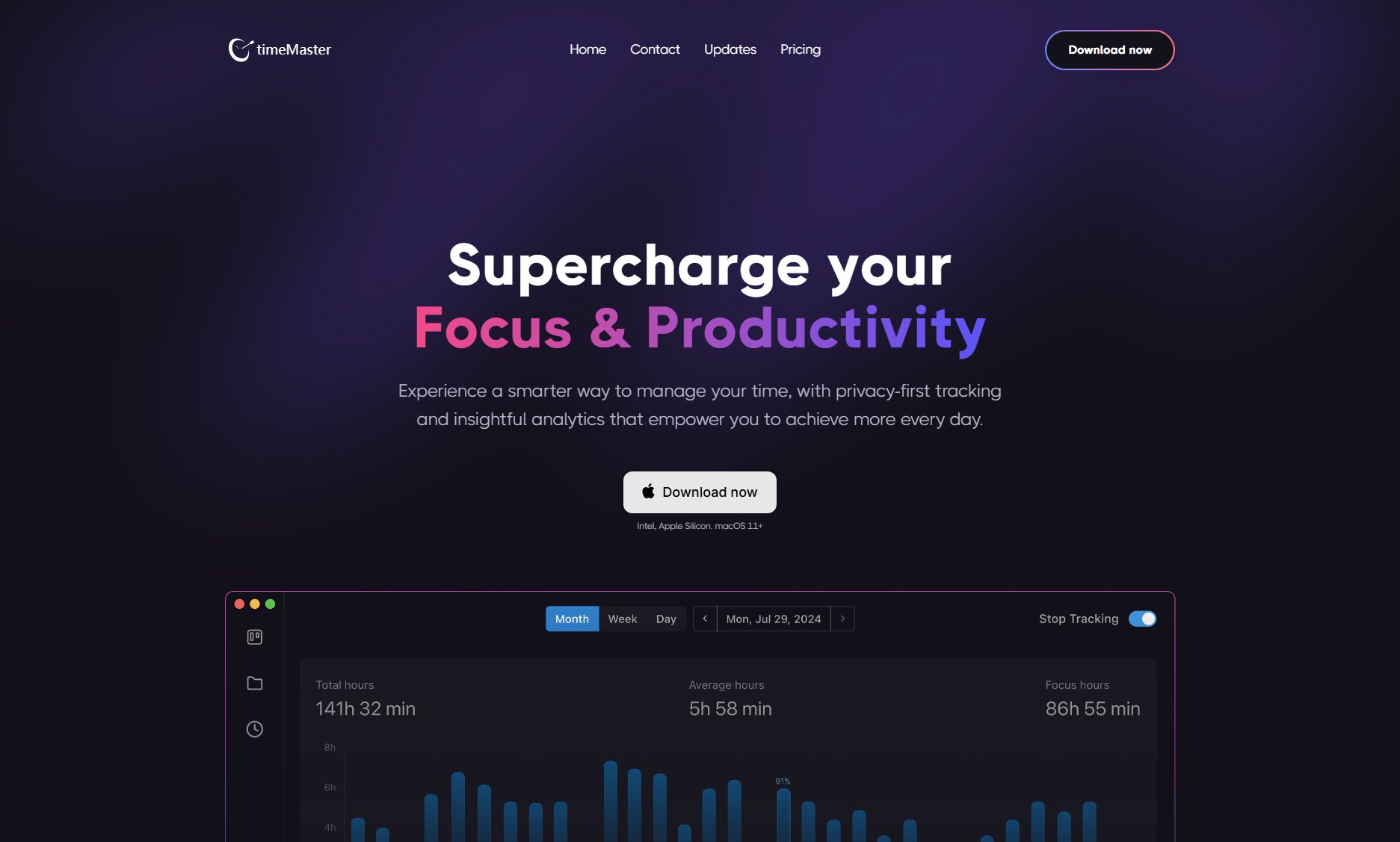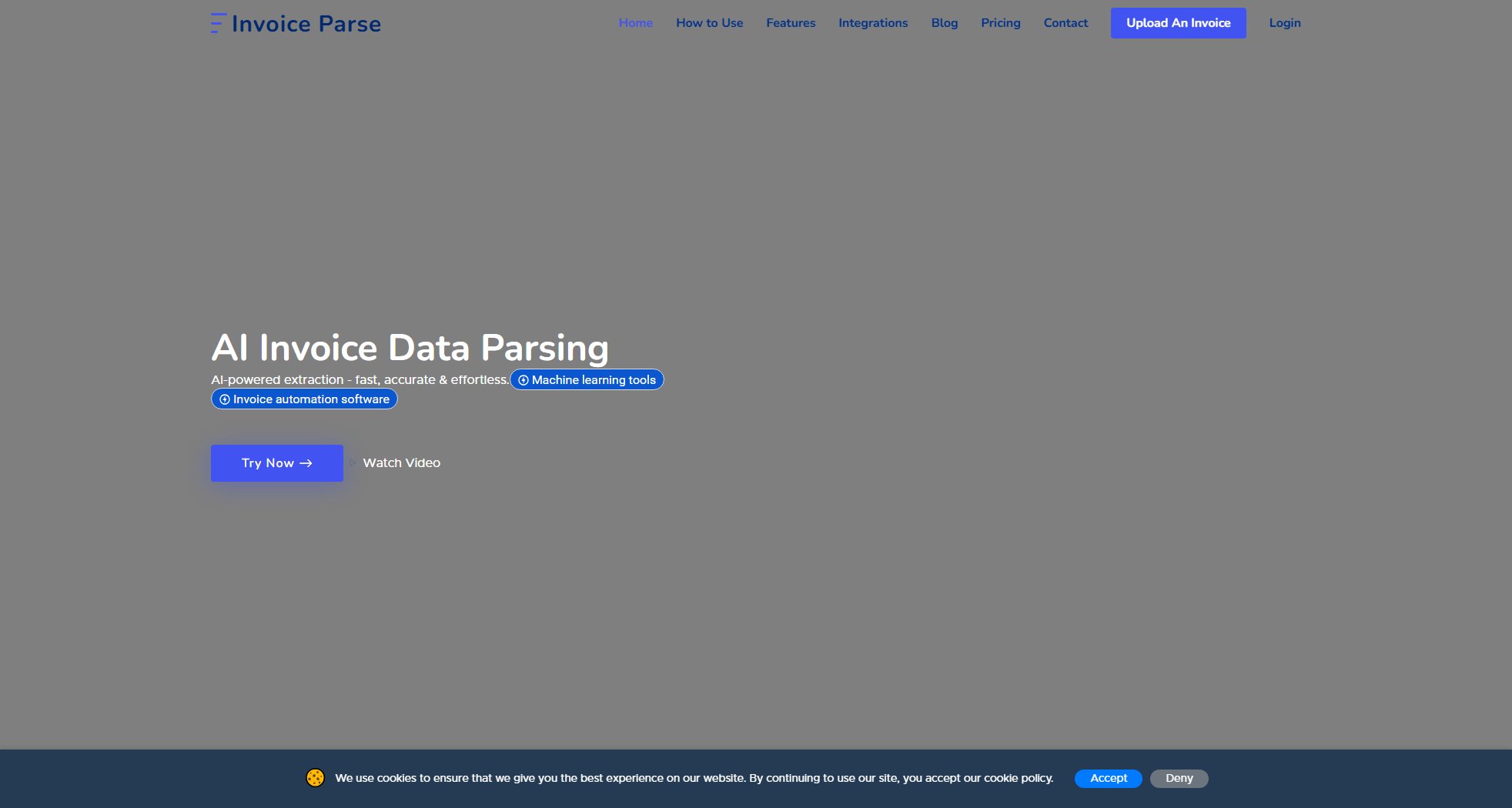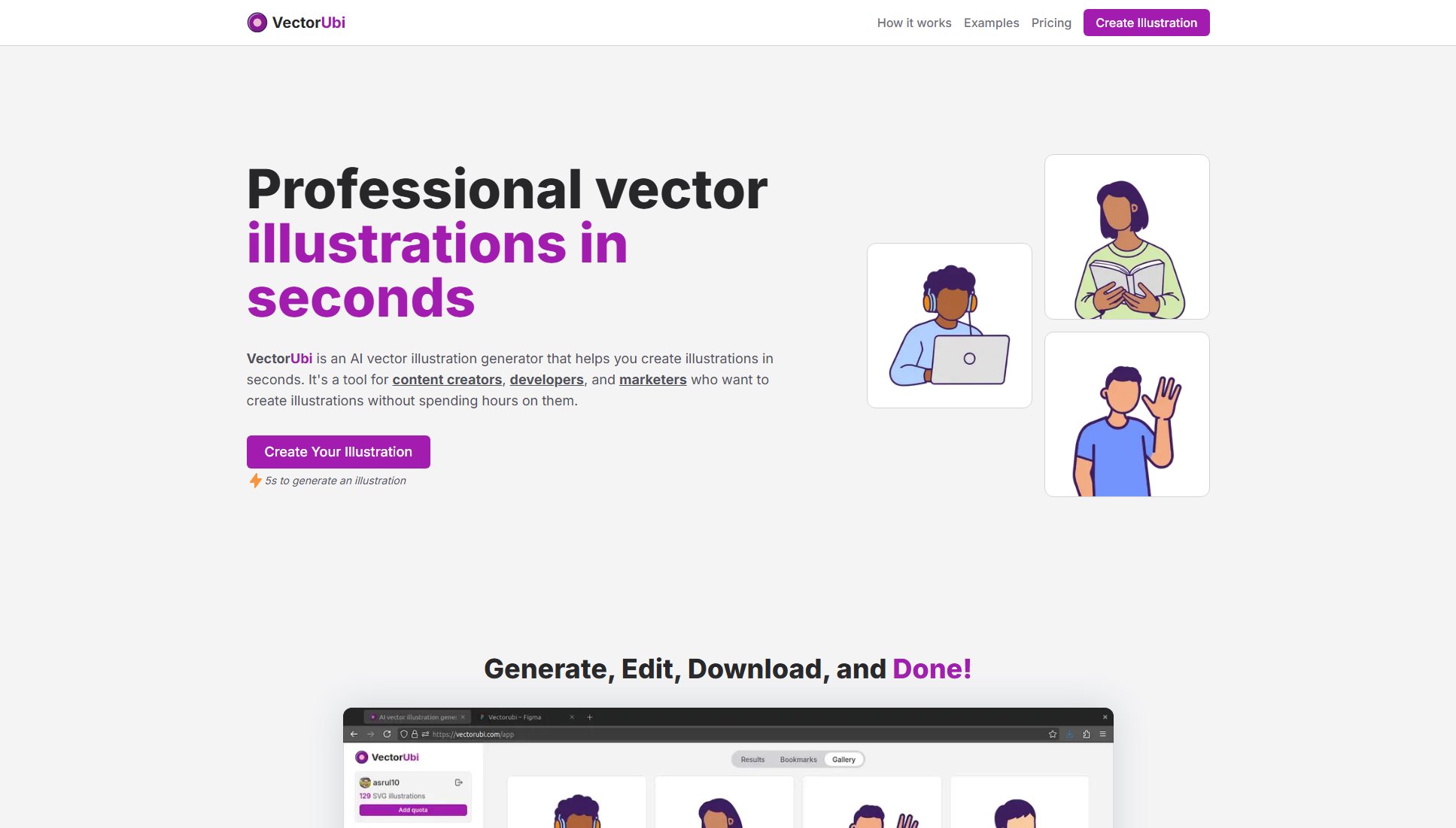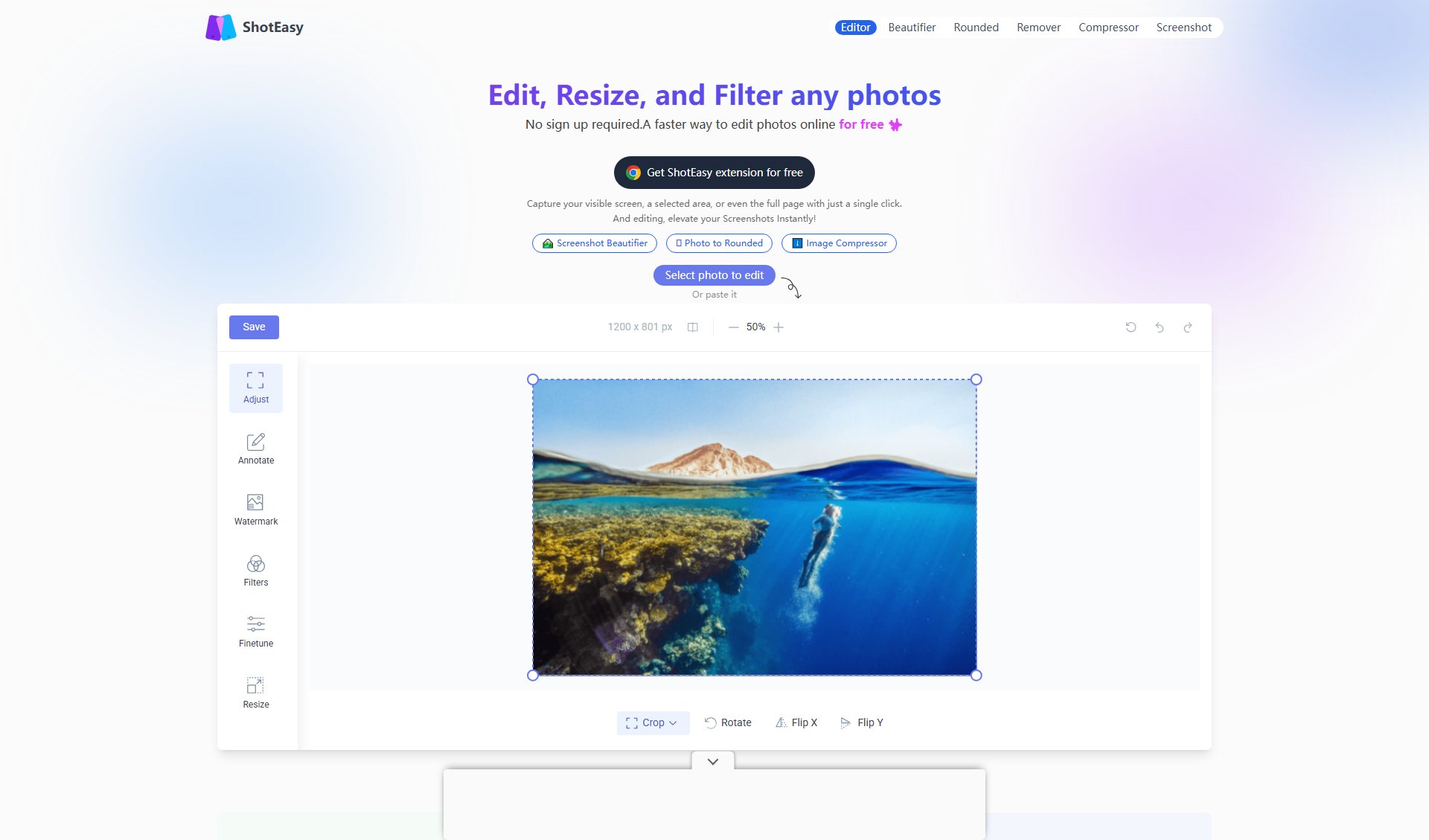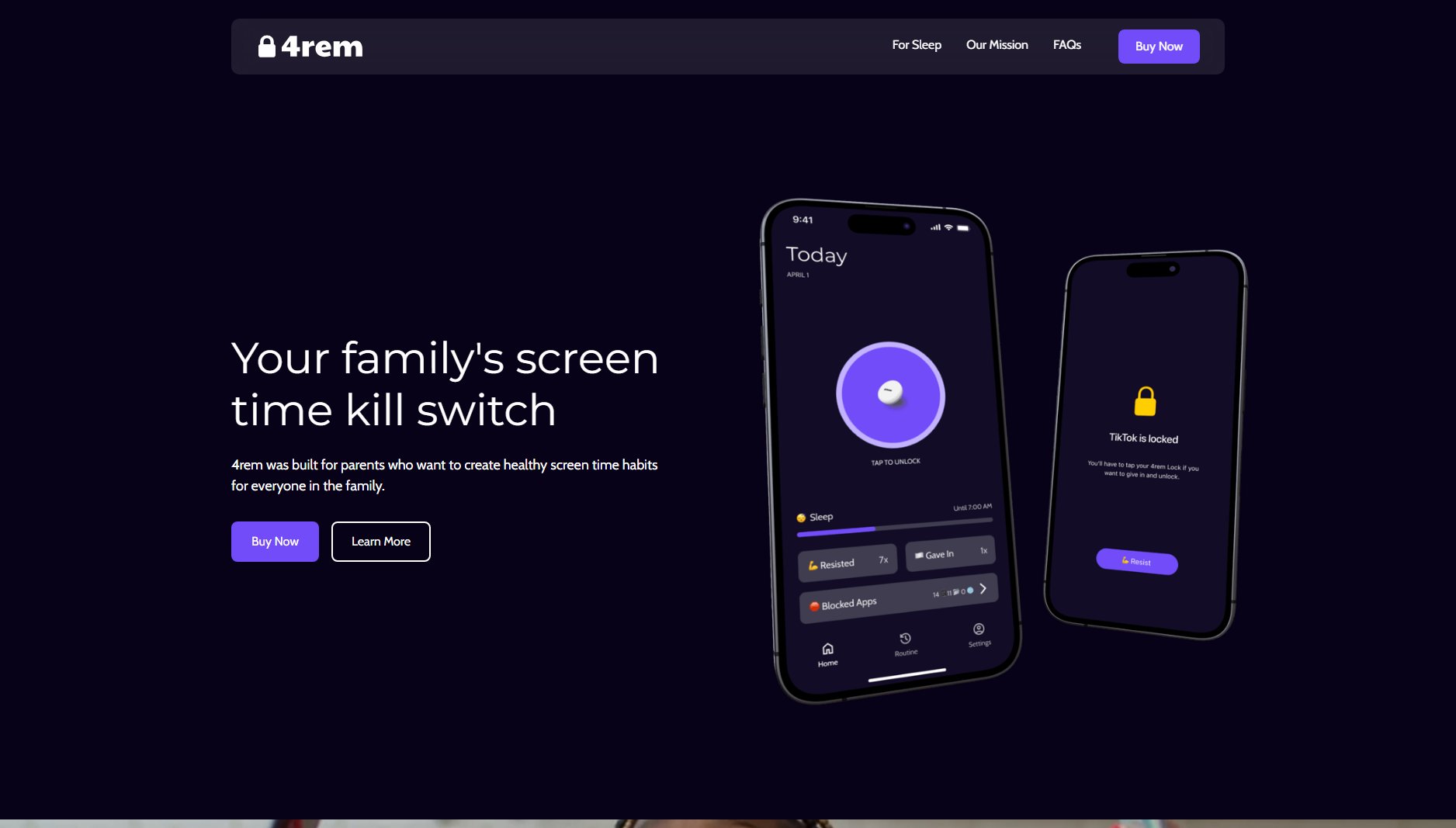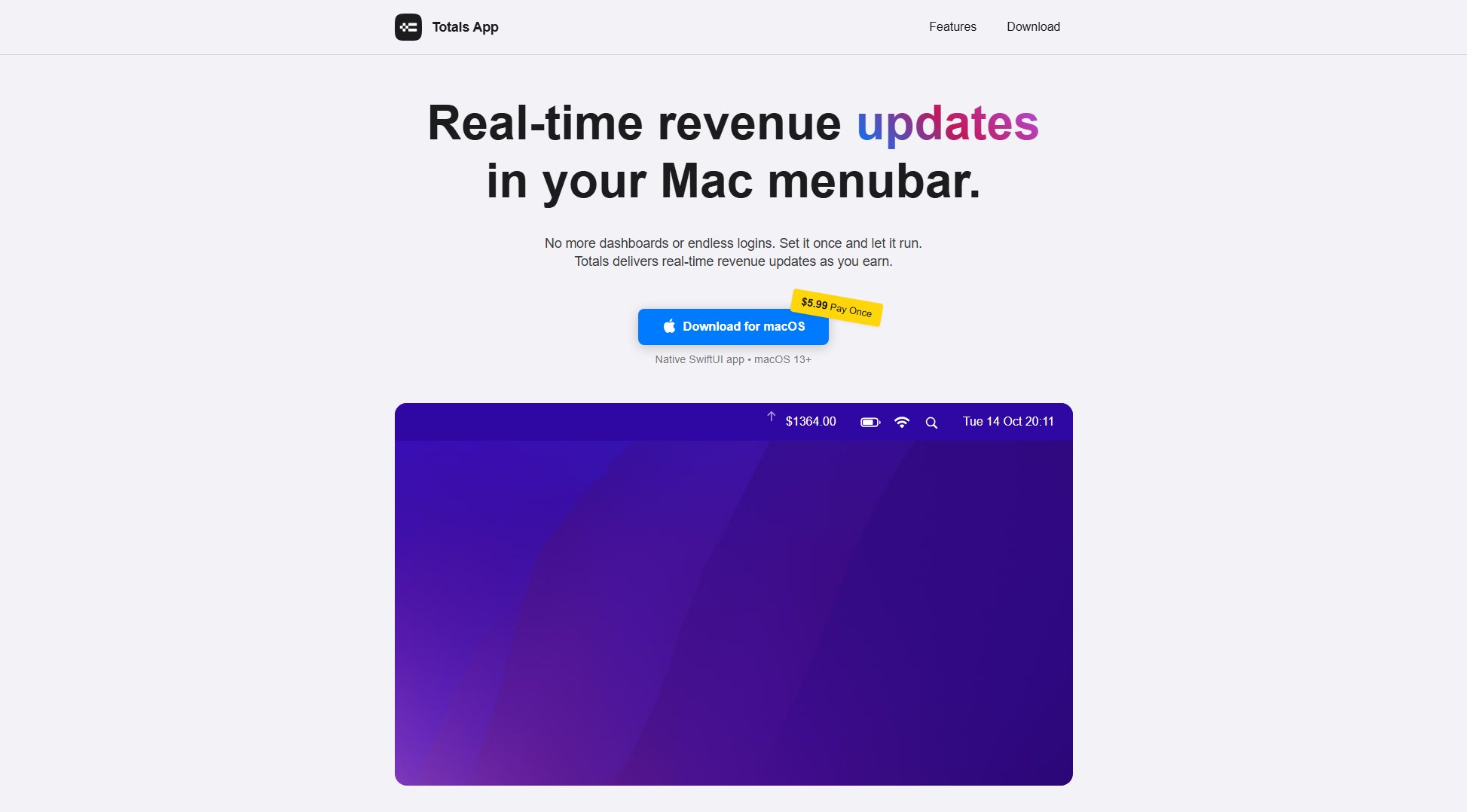Imgto3D.ai
Transform 2D images into 3D models instantly with AI
What is Imgto3D.ai? Complete Overview
Imgto3D.ai is a cutting-edge AI tool that converts 2D images into detailed 3D models in seconds. Designed for creators, developers, and professionals, it eliminates the need for complex software or expensive hardware. The tool is perfect for game development, 3D printing, XR/VR experiences, and creative portfolios. With no sign-up required and completely free access, it offers a seamless solution for rapid prototyping and asset creation. The AI-powered algorithm ensures optimal mesh optimization, preserving critical details while controlling polygon density for high-quality results.
Imgto3D.ai Interface & Screenshots
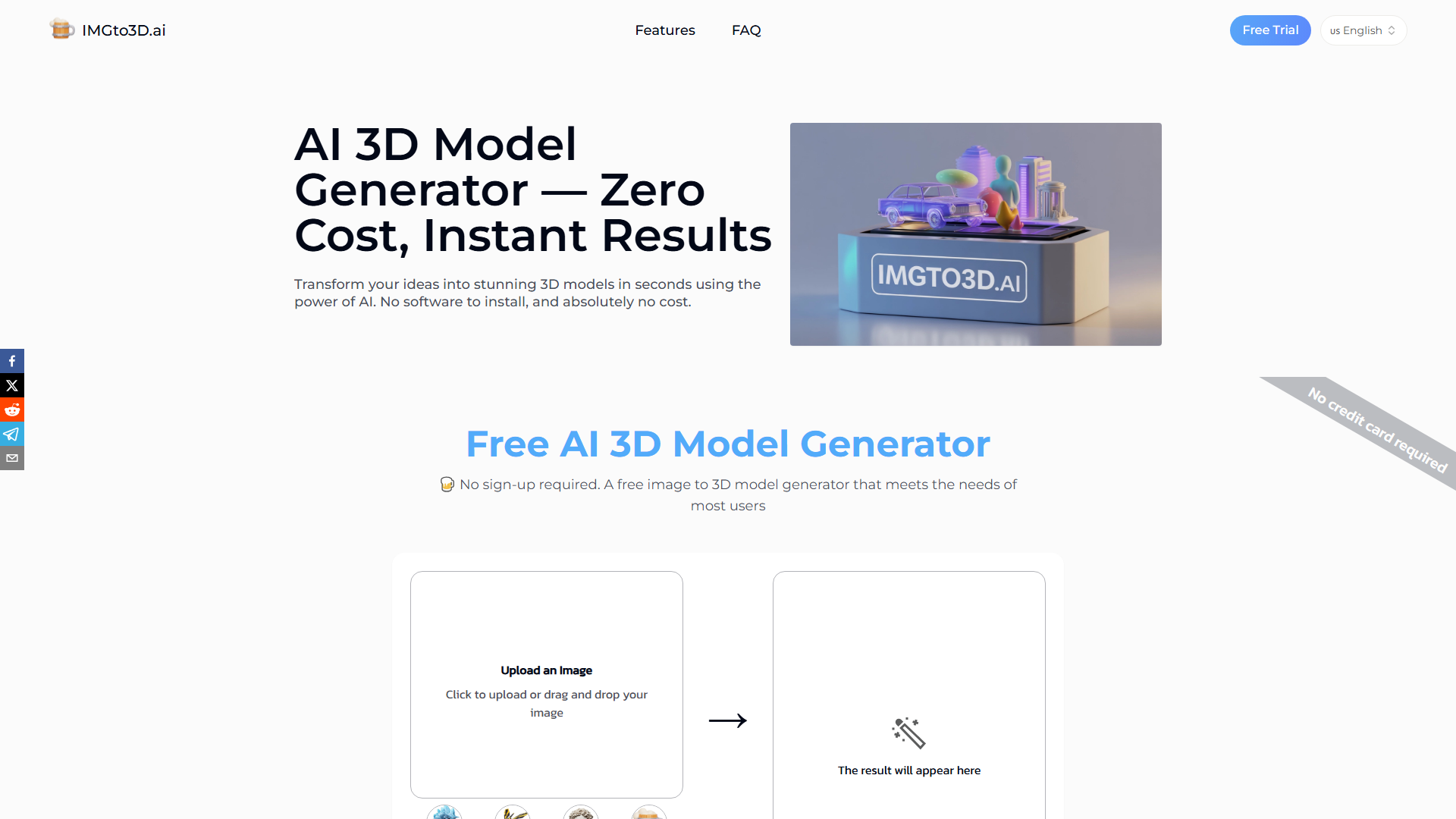
Imgto3D.ai Official screenshot of the tool interface
What Can Imgto3D.ai Do? Key Features
AI-Powered Textured Image-to-3D Conversion
Transform any 2D image into a detailed textured 3D model instantly with advanced AI technology. The algorithm ensures high-quality results by preserving critical details and optimizing mesh density.
Turbo AI 3D Model Generator
Generate 3D models in seconds with minimal processing time. Ideal for rapid prototyping and quick iterations, saving valuable time in creative workflows.
Texture Support and Multi-Format Export
Export textured 3D models in OBJ, GLB, and STL formats, making it compatible with gaming, AR/VR, and 3D printing workflows. Pro users enjoy additional format options.
Free Image to 3D Model Generator
A permanently free tool that balances quality and performance, perfect for most users. It controls polygon density while preserving critical details, ensuring optimal results for any use case.
No Sign-Up Required
Start generating 3D models immediately without any registration or credit card details. The tool is accessible to everyone, anytime.
Best Imgto3D.ai Use Cases & Applications
Game Development
Create characters, environments, and props for games in minutes instead of days. Perfect for rapid prototyping or final assets, significantly reducing development time.
3D Printing
Design custom figurines, practical objects, or artistic creations and export them in formats optimized for physical production, ready to send to your printer.
XR/VR Experiences
Quickly populate virtual worlds with high-quality assets that perform well even in resource-constrained VR and AR environments, enhancing immersive experiences.
Creative Portfolios
Artists and designers can rapidly iterate on concepts and build impressive portfolios without spending weeks on technical modeling, showcasing their creativity efficiently.
How to Use Imgto3D.ai: Step-by-Step Guide
Upload an Image: Drag and drop any photo or sketch. The AI works best with clear, well-lit images of single objects.
AI Generation & Customization: Adjust polygon density as needed. Watch the algorithm transform your image into a 3D model in seconds.
Download: Get your optimized 3D model in OBJ format, compatible with most 3D software and platforms. Pro users can export in additional formats like GLB and STL.
Imgto3D.ai Pros and Cons: Honest Review
Pros
Considerations
Is Imgto3D.ai Worth It? FAQ & Reviews
Imgto3d.ai is a free AI 3D Model Generator that transforms 2D images into detailed 3D models. It's designed for creators, developers, and professionals who need quick, high-quality 3D assets without complex setups.
The tool uses advanced AI algorithms to analyze uploaded images and generate detailed 3D models. The algorithm ensures optimal mesh optimization, preserving critical details while controlling polygon density.
Most models generate in under 30 seconds. Complex designs may take up to 2 minutes, with real-time progress tracking available.
Yes, your data is secure. Uploaded images and generated models are not stored; they are deleted immediately after processing.
Clear, well-lit images of single objects yield the best results. High-resolution photos or detailed sketches are recommended.
Input formats: JPG/PNG. Free users can export in OBJ; Pro users get OBJ, STL, and GLB formats.
Contact [email protected] for assistance. The team is ready to help resolve any issues promptly.