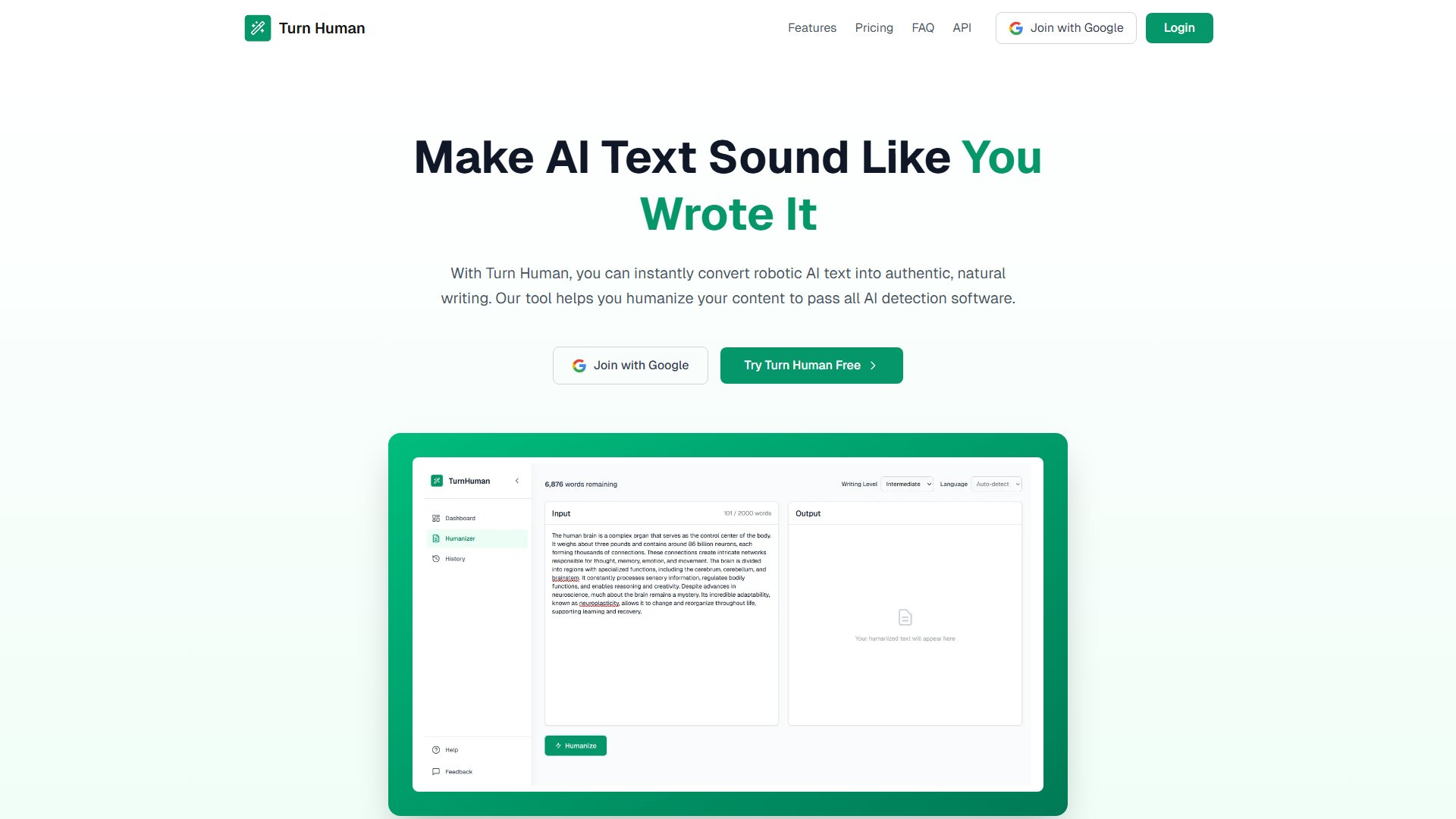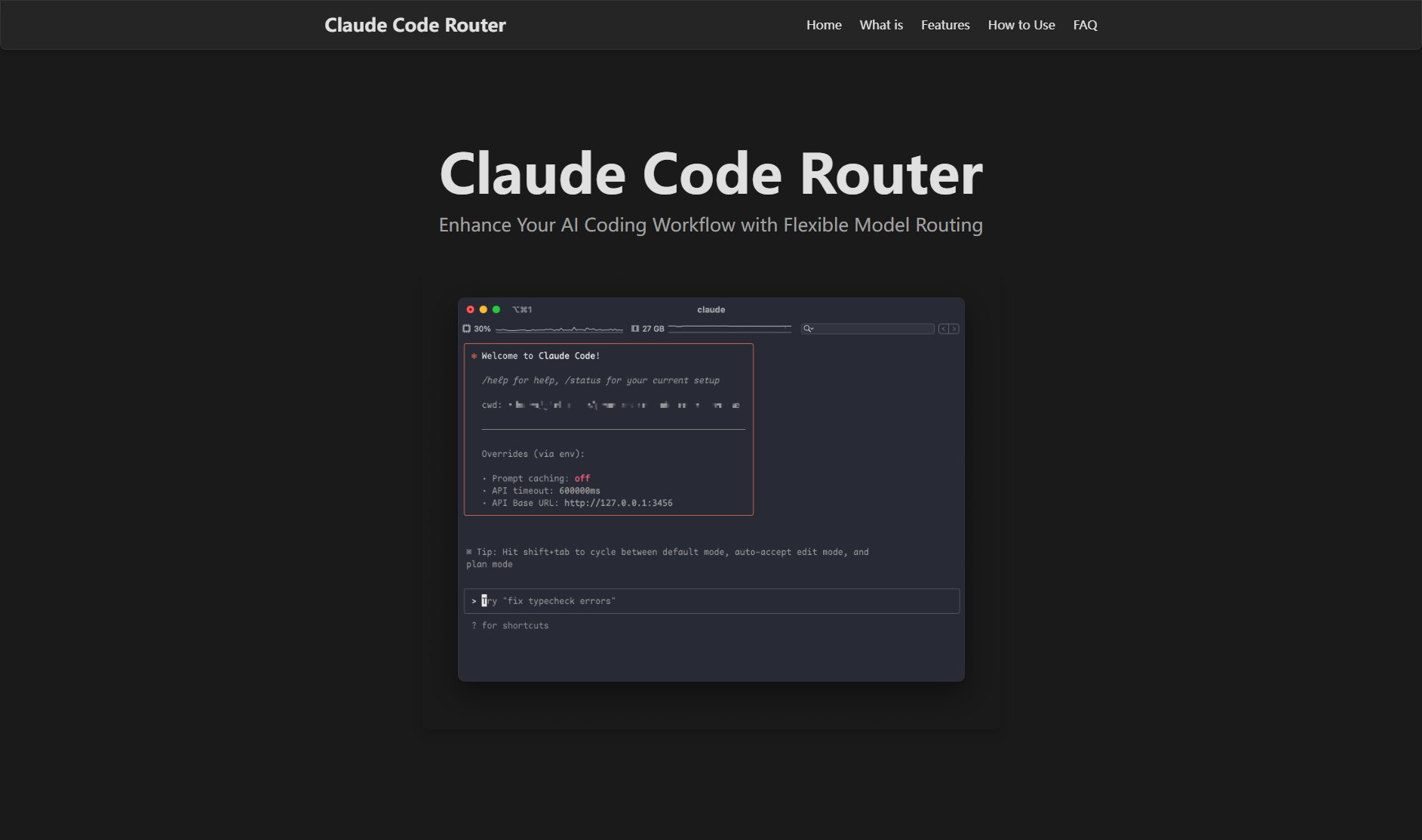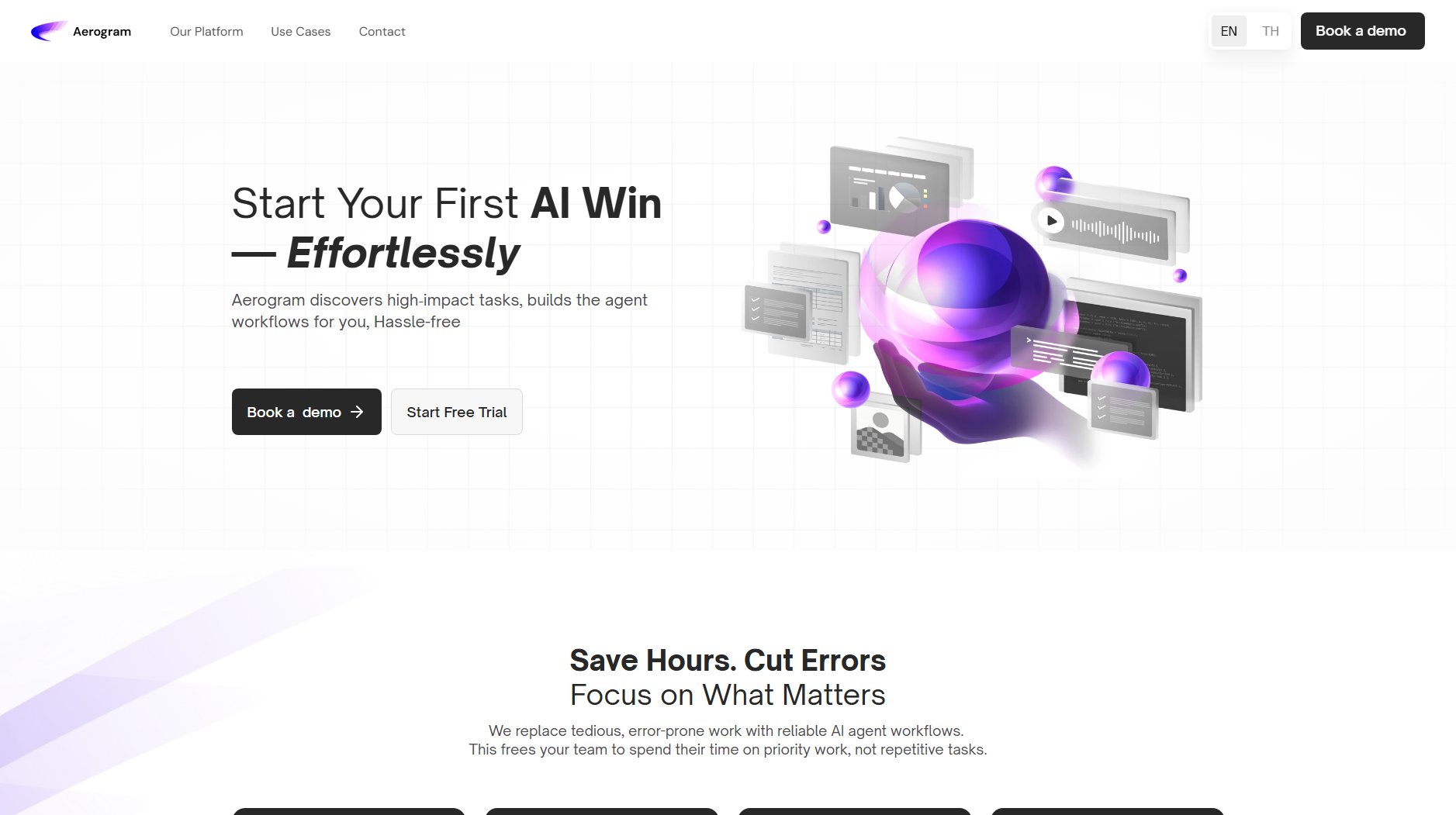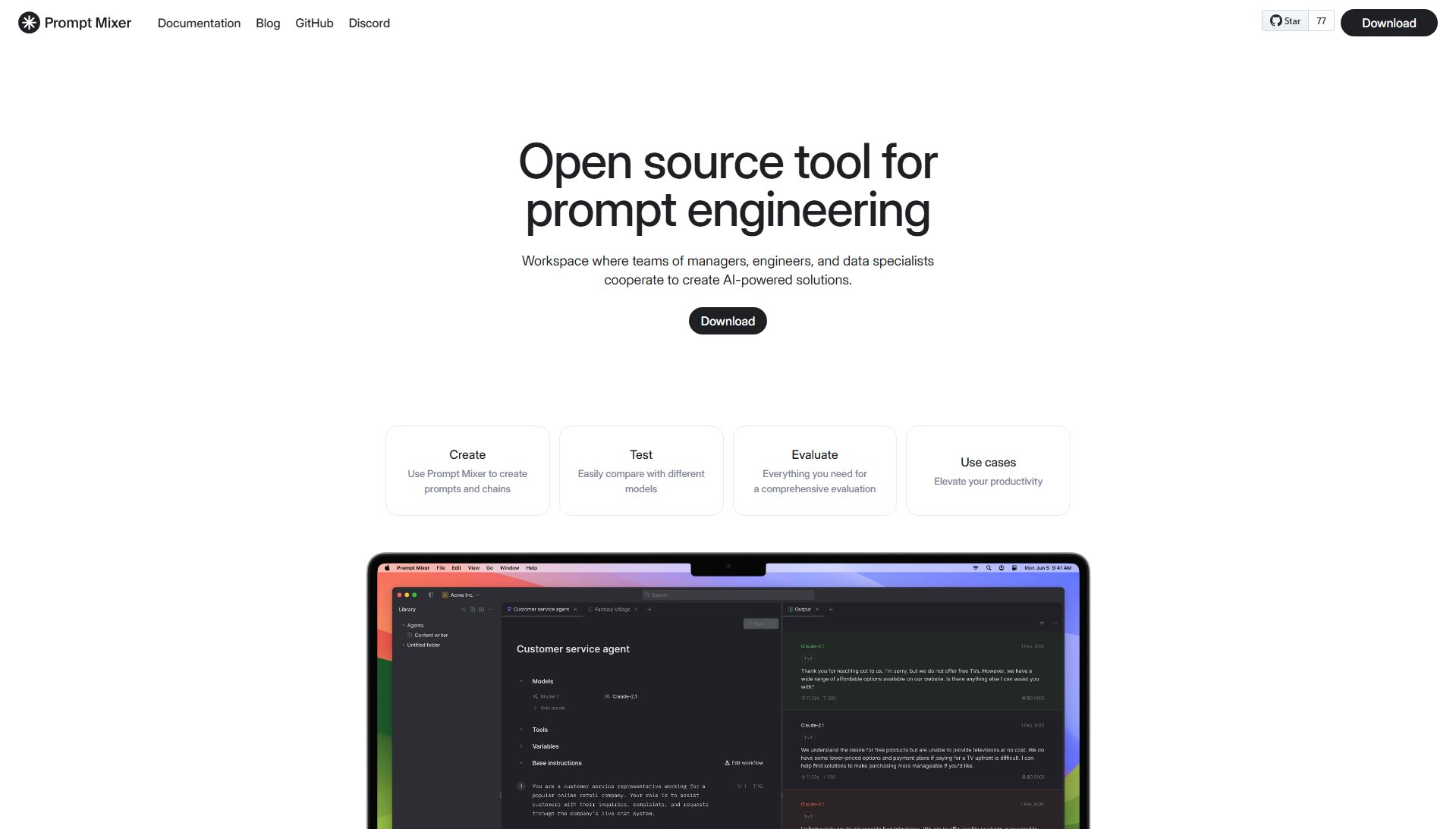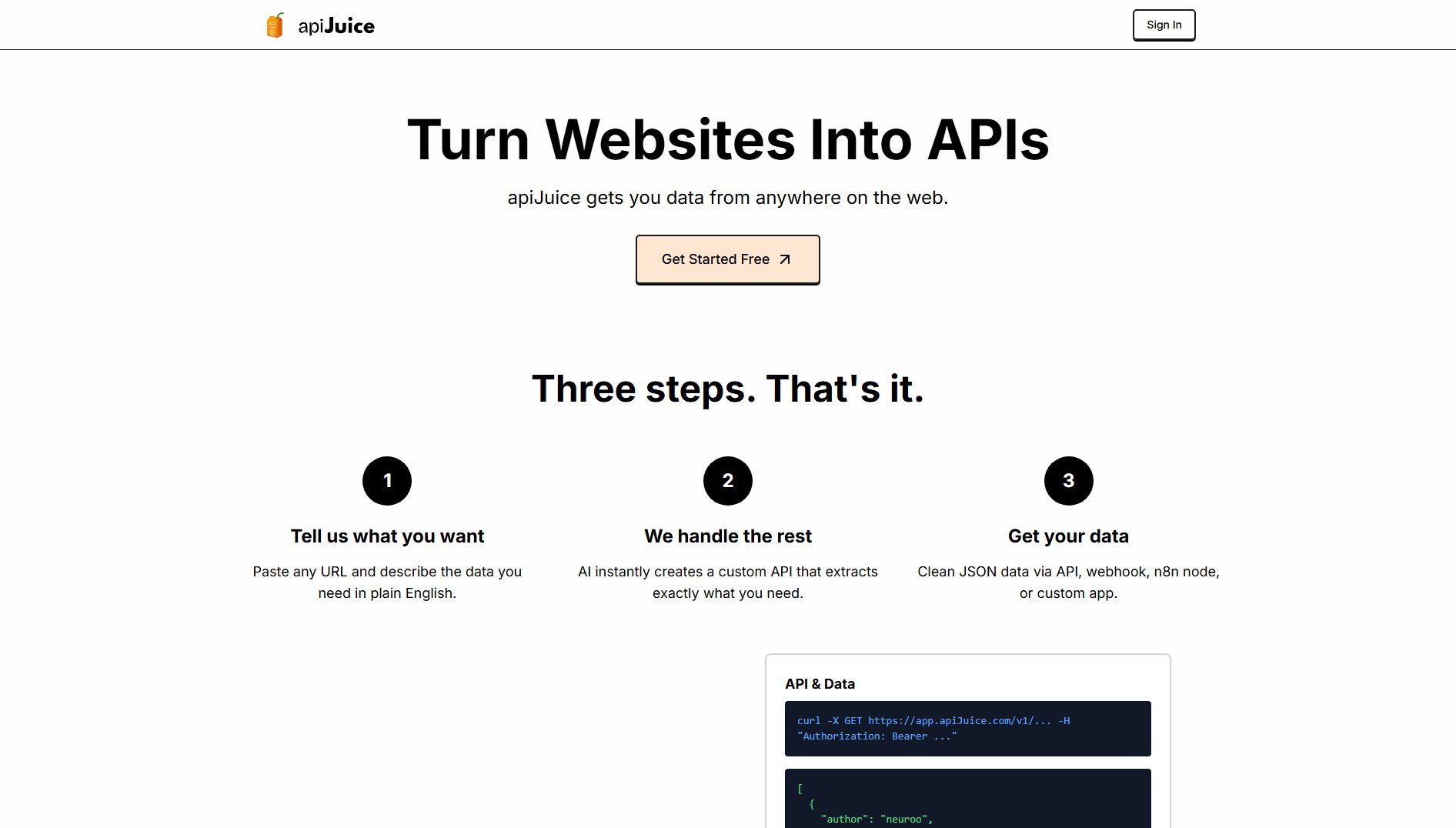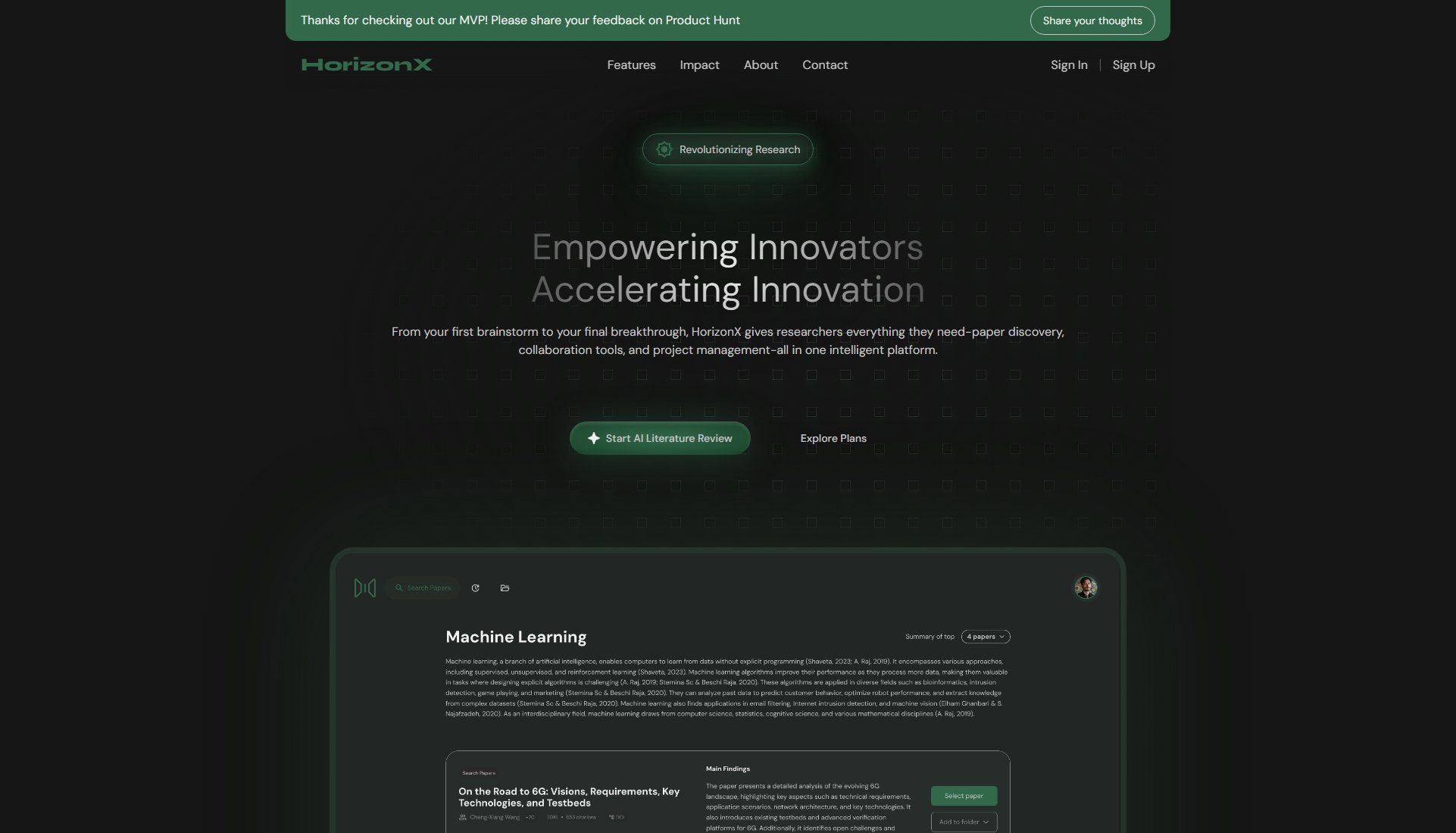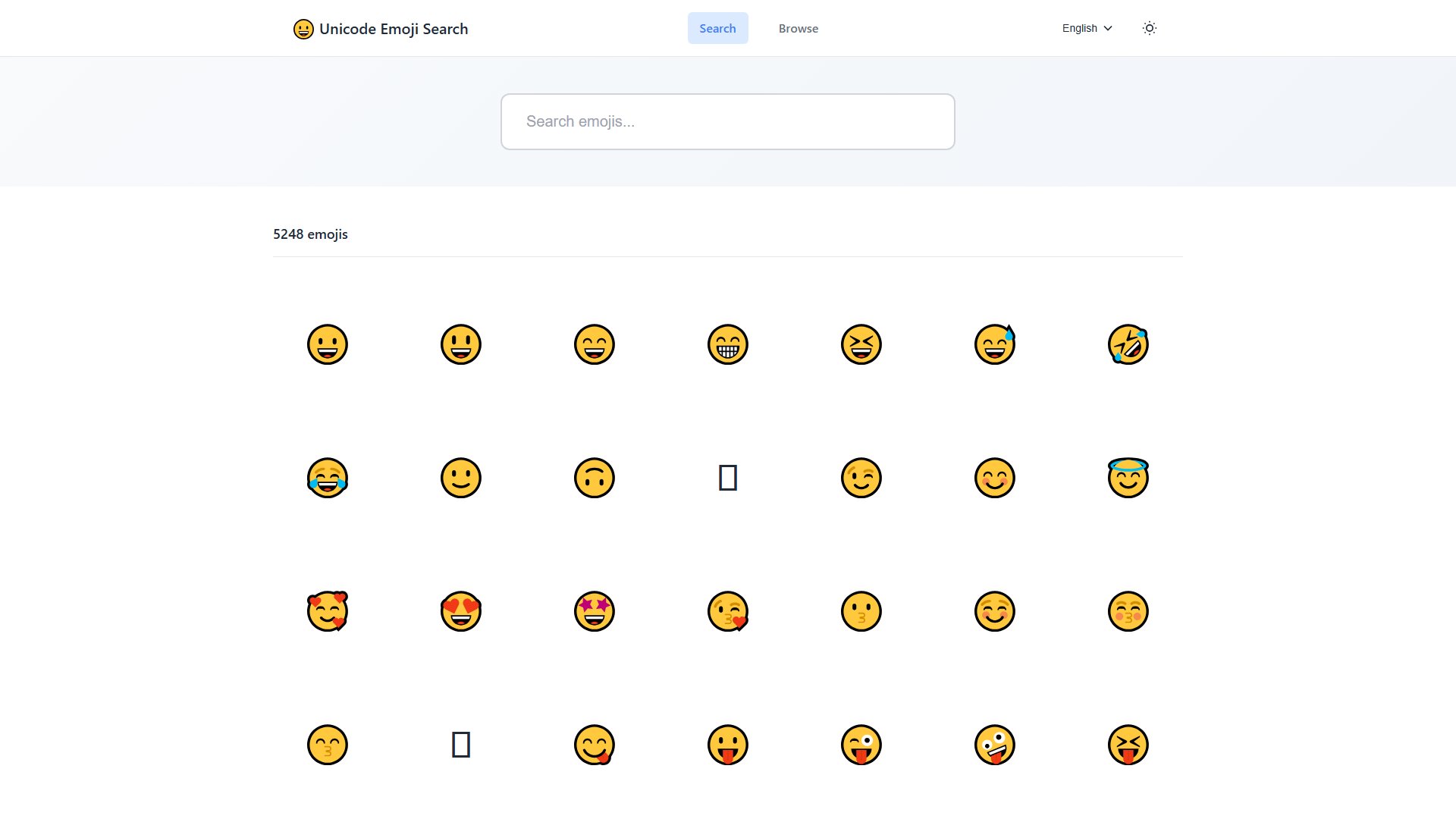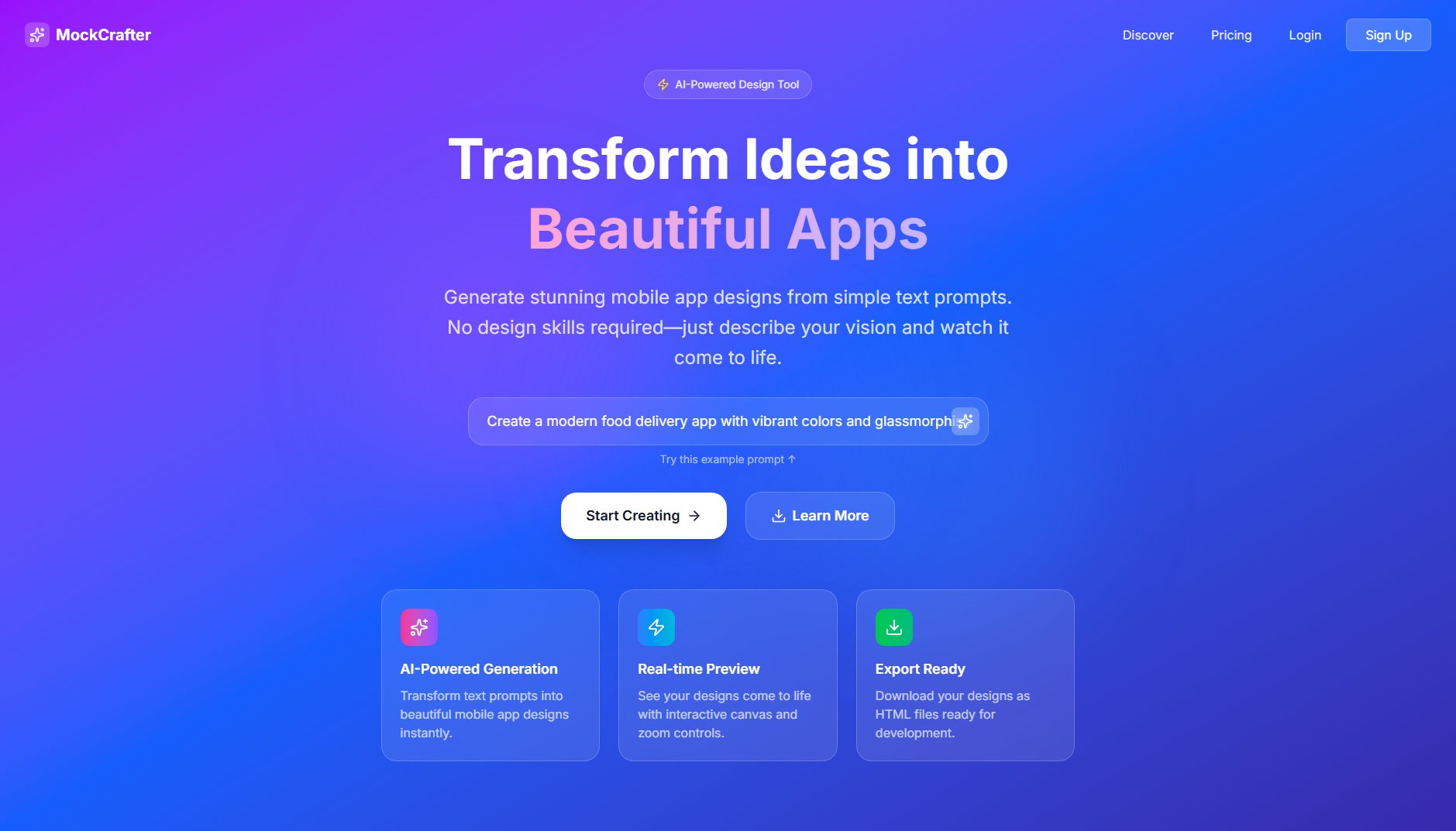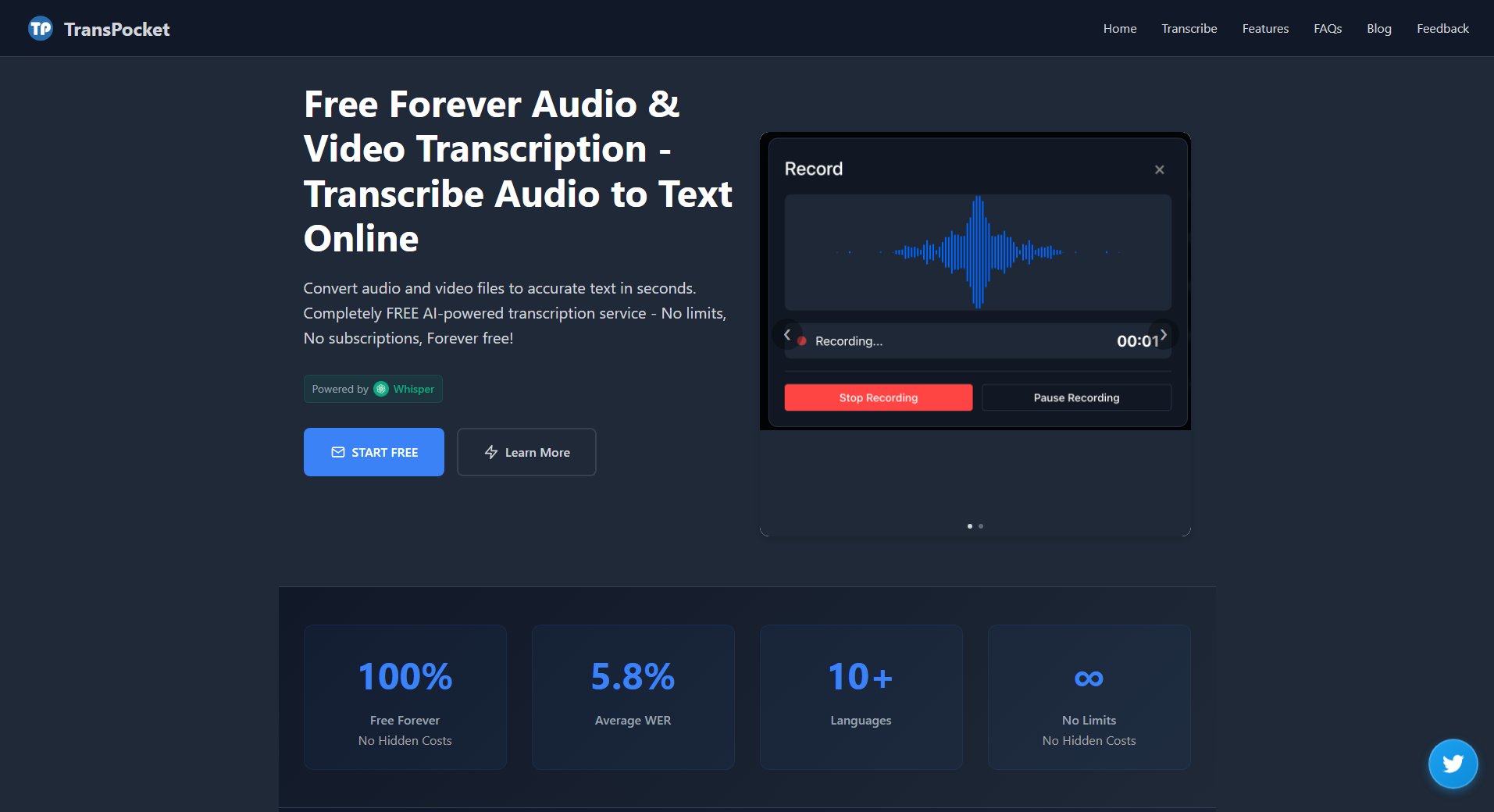Recal
Calendar & Scheduling Integration API & SDK - Ship Today
What is Recal? Complete Overview
Recal is a powerful calendar and scheduling integration API and SDK designed to help developers quickly integrate calendar functionalities into their applications without the hassle of dealing with multiple provider APIs. It supports major calendar providers like Google and Outlook, offering a unified interface for creating events, checking availability, and managing bookings. Recal is ideal for platforms, agents, recruiting systems, and tailored workflows that require seamless scheduling capabilities. With features like bulk operations, webhook support, and multi-tenant calendar management, Recal is built to scale and adapt to various business needs. Its SDK is easy to install and use, with TypeScript support and comprehensive error handling, making it a developer-friendly solution.
Recal Interface & Screenshots
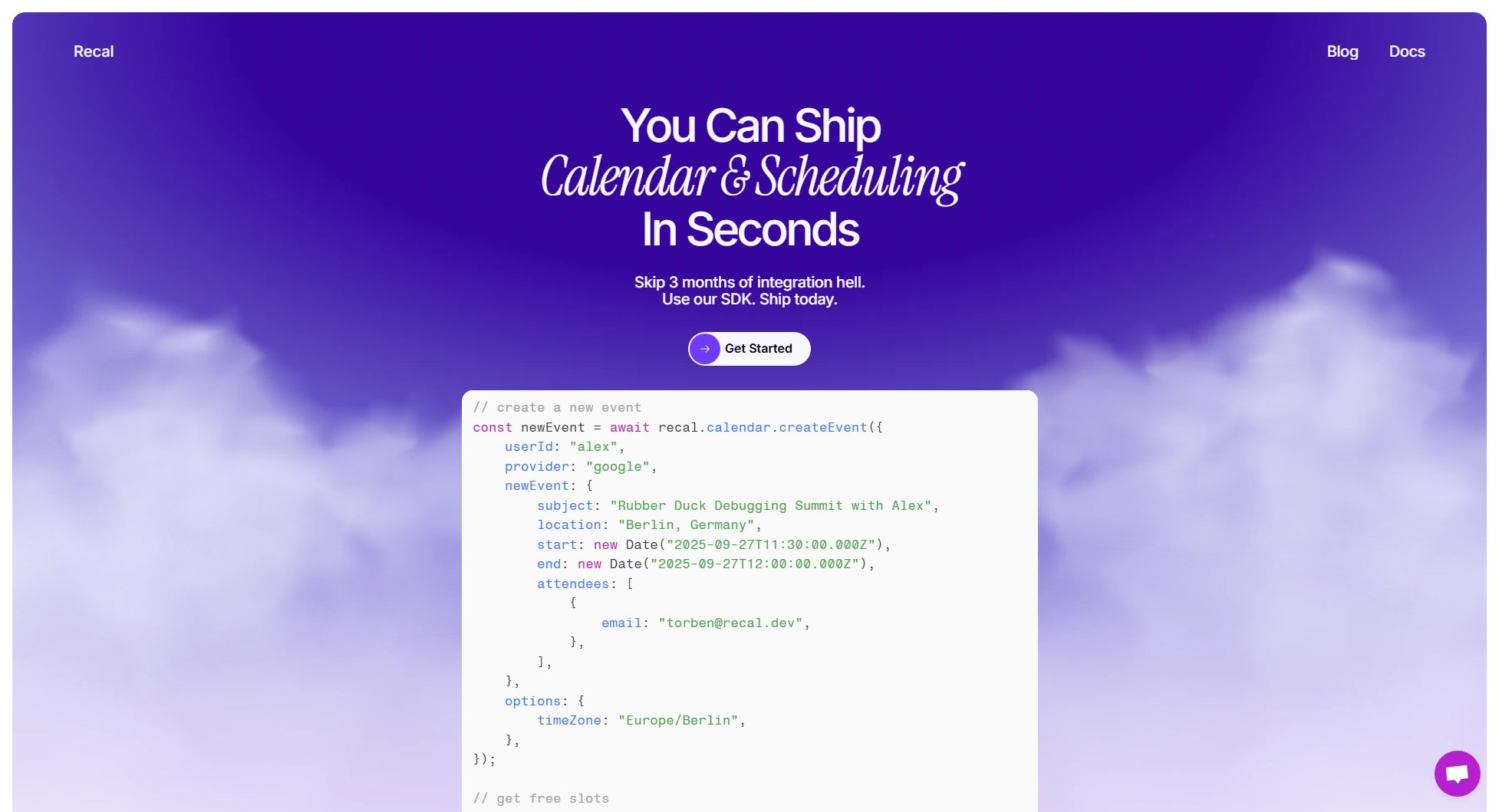
Recal Official screenshot of the tool interface
What Can Recal Do? Key Features
Unified API for All Providers
Recal provides a single API to interact with multiple calendar providers like Google and Outlook. This eliminates the need to handle different provider APIs separately, saving development time and reducing complexity. Meta events allow you to manage all connected calendars with a single ID.
SDK with TypeScript Support
Recal's SDK is easy to install via npm and comes with TypeScript types included. It handles retries and edge cases, allowing developers to focus on building features rather than dealing with API quirks. The promise-based design ensures smooth integration into modern JavaScript applications.
Multi-Calendar Operations (MCP)
Recal enables calendar operations as tool calls, making it easy for AI systems (like LLMs) to check availability, book meetings, and manage calendars without custom code. This feature is particularly useful for voice assistants, sales bots, and customer service agents.
No Vendor Lock-In
Recal ensures flexibility by allowing access to user tokens and easy switching between providers. This means you can always migrate to another solution if needed, without being tied to Recal's ecosystem.
Built to Scale
Recal is designed for high performance, with webhooks firing in milliseconds and bulk operations capable of handling thousands of events. This makes it suitable for enterprise applications and high-traffic platforms.
Organizations & Multi-Tenancy
Recal supports nesting customer organizations inside your main org, enabling multi-tenant calendar management. This is ideal for SaaS applications that need to manage calendars for multiple clients or teams.
Advanced Insights
Recal provides built-in analytics to track booking patterns, peak hours, and usage metrics. This helps businesses optimize their scheduling workflows and understand user behavior.
Best Recal Use Cases & Applications
Platforms
Recal is used by beauty marketplaces, coaching apps, and online booking platforms to integrate seamless scheduling. For example, a coaching app can allow clients to book sessions directly from the platform, syncing with the coach's calendar.
Agents
AI-native systems like voice assistants and sales bots use Recal to handle scheduling. A sales bot can check a prospect's availability and book meetings without human intervention.
Recruiting
Recal simplifies multi-party interview coordination for ATS systems and staffing agencies. It can manage calendars for candidates, recruiters, and hiring managers, ensuring smooth scheduling.
Tailored Systems
Enterprise SaaS applications use Recal to create custom scheduling workflows. For instance, an internal tool for a large company can manage meeting rooms and employee schedules across departments.
How to Use Recal: Step-by-Step Guide
Sign up for Recal and create your organization in the dashboard. Generate an API key to authenticate your requests.
Install the Recal SDK by running `npm install recal-sdk` in your project. The SDK includes TypeScript types and handles retries and edge cases.
Use the SDK to create events, check availability, or manage calendars. For example, to create an event, call `recal.calendar.createEvent` with the necessary parameters like userId, provider, and event details.
Integrate Recal into your workflow. Use webhooks to receive real-time updates about calendar events or leverage bulk operations for large-scale scheduling tasks.
Monitor usage and analytics through the Recal dashboard. Adjust your implementation based on insights like booking patterns and peak hours.
Recal Pros and Cons: Honest Review
Pros
Considerations
Is Recal Worth It? FAQ & Reviews
Sign up, create your organization and API key in the dashboard, then run `npm install recal-sdk` and try your first request with our quick start guide.
No, Recal is not open source, but it provides a developer-friendly SDK and API with comprehensive documentation.
Recal handles OAuth for calendar providers, so you don't need to manage it yourself. You can always access user tokens if needed.
Recal offers flexible overage pricing. For example, the Starter plan charges $0.7 per additional calendar connection and $0.2 per additional booking beyond the included limits.