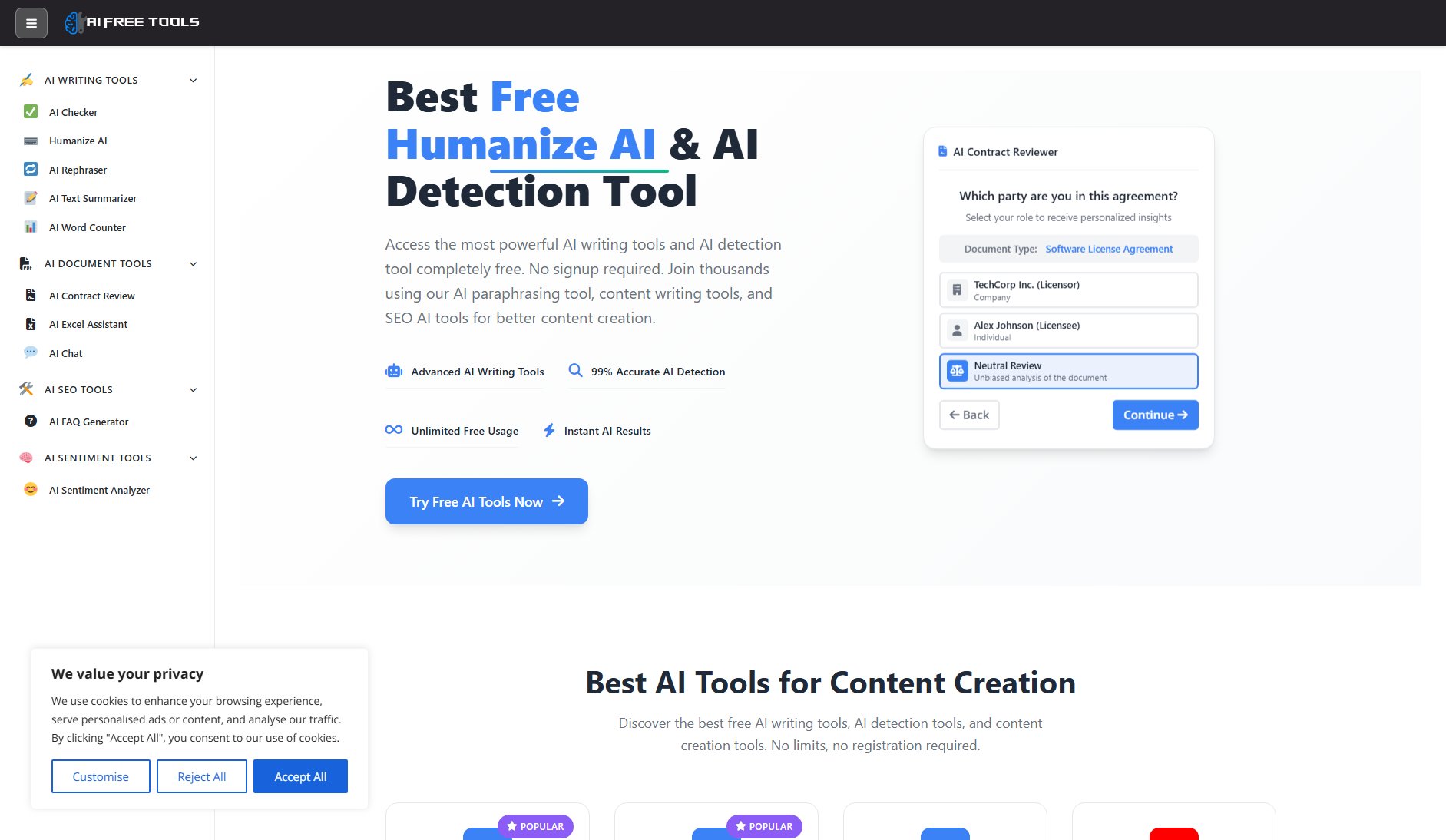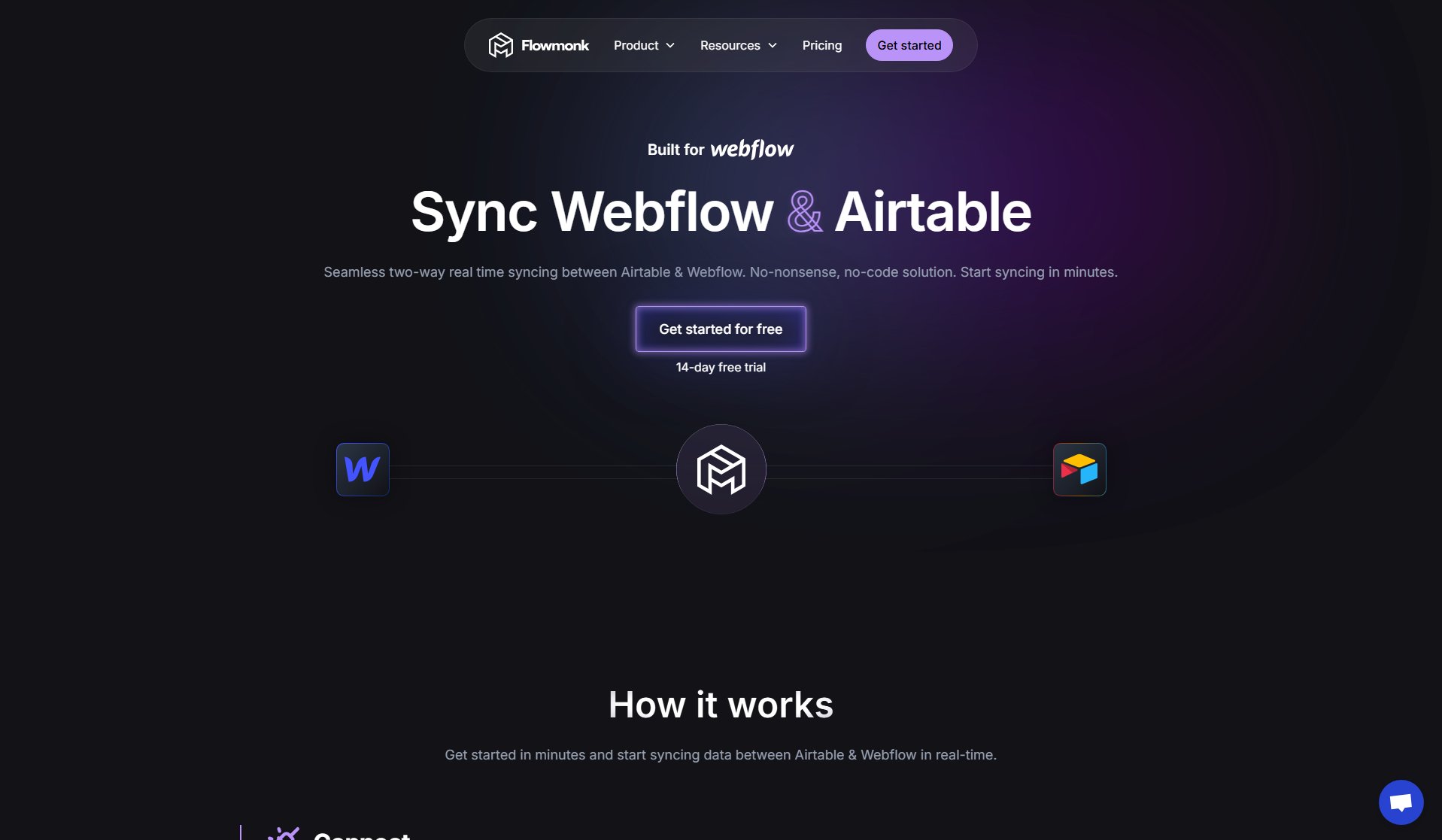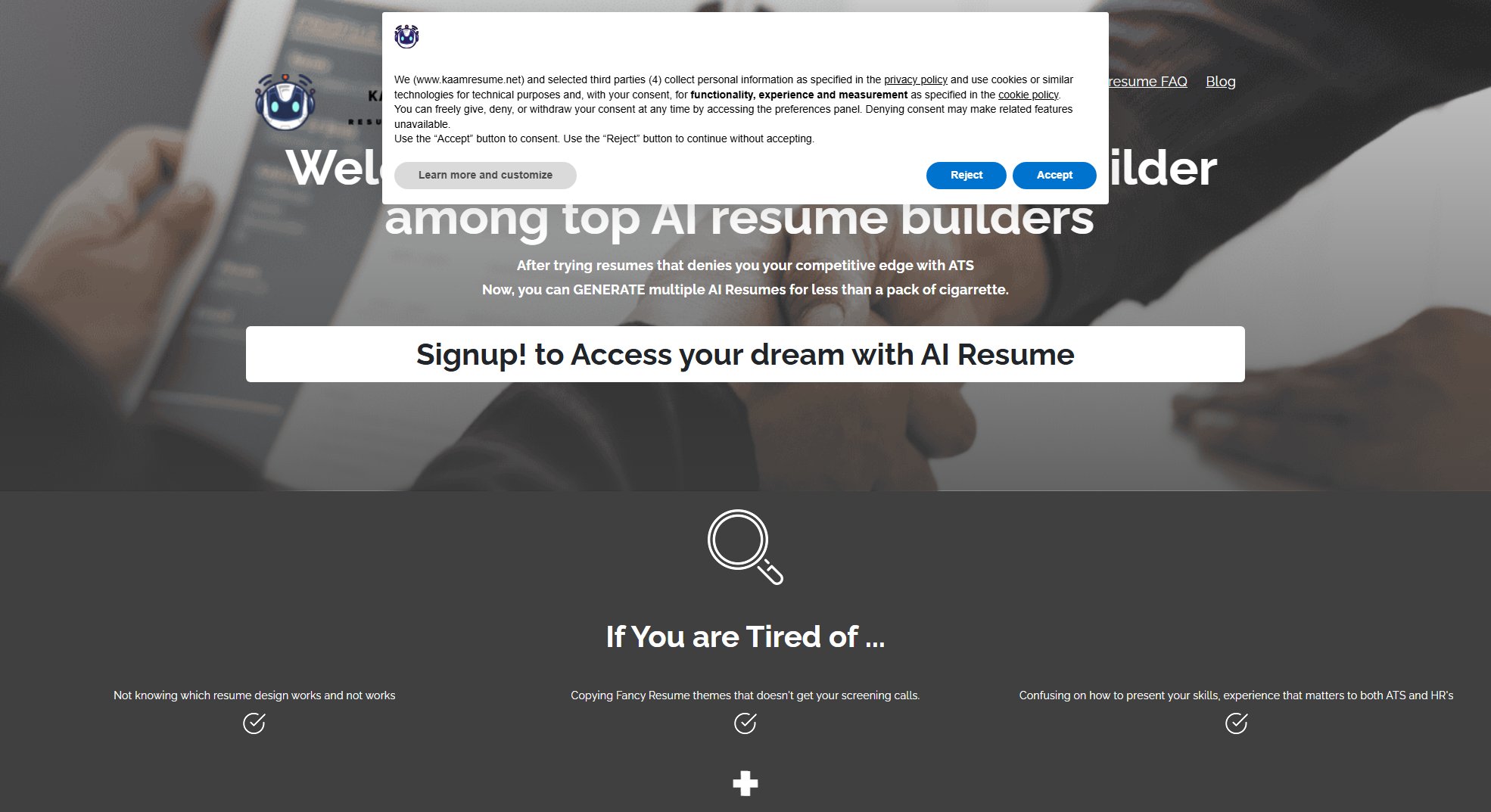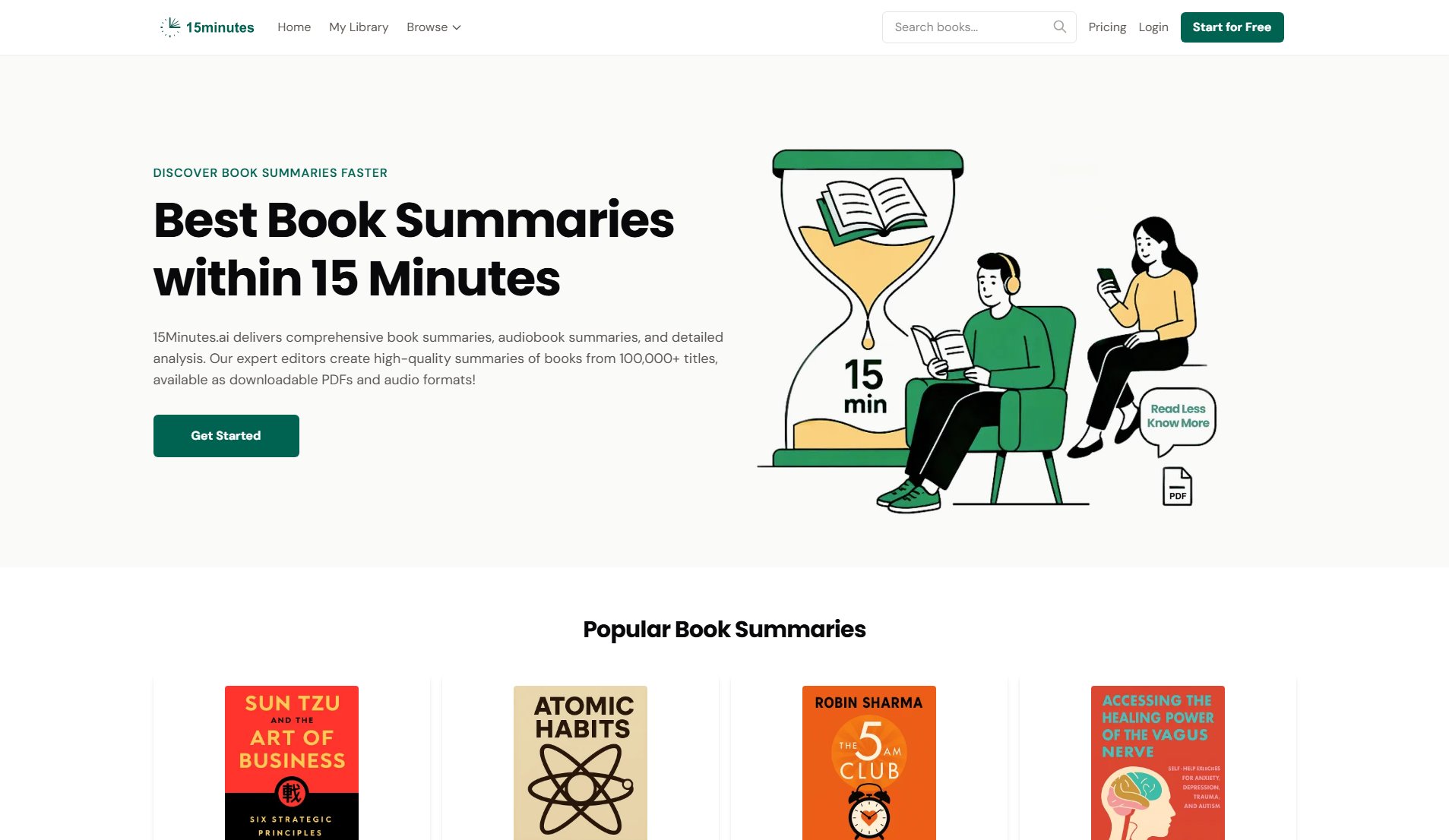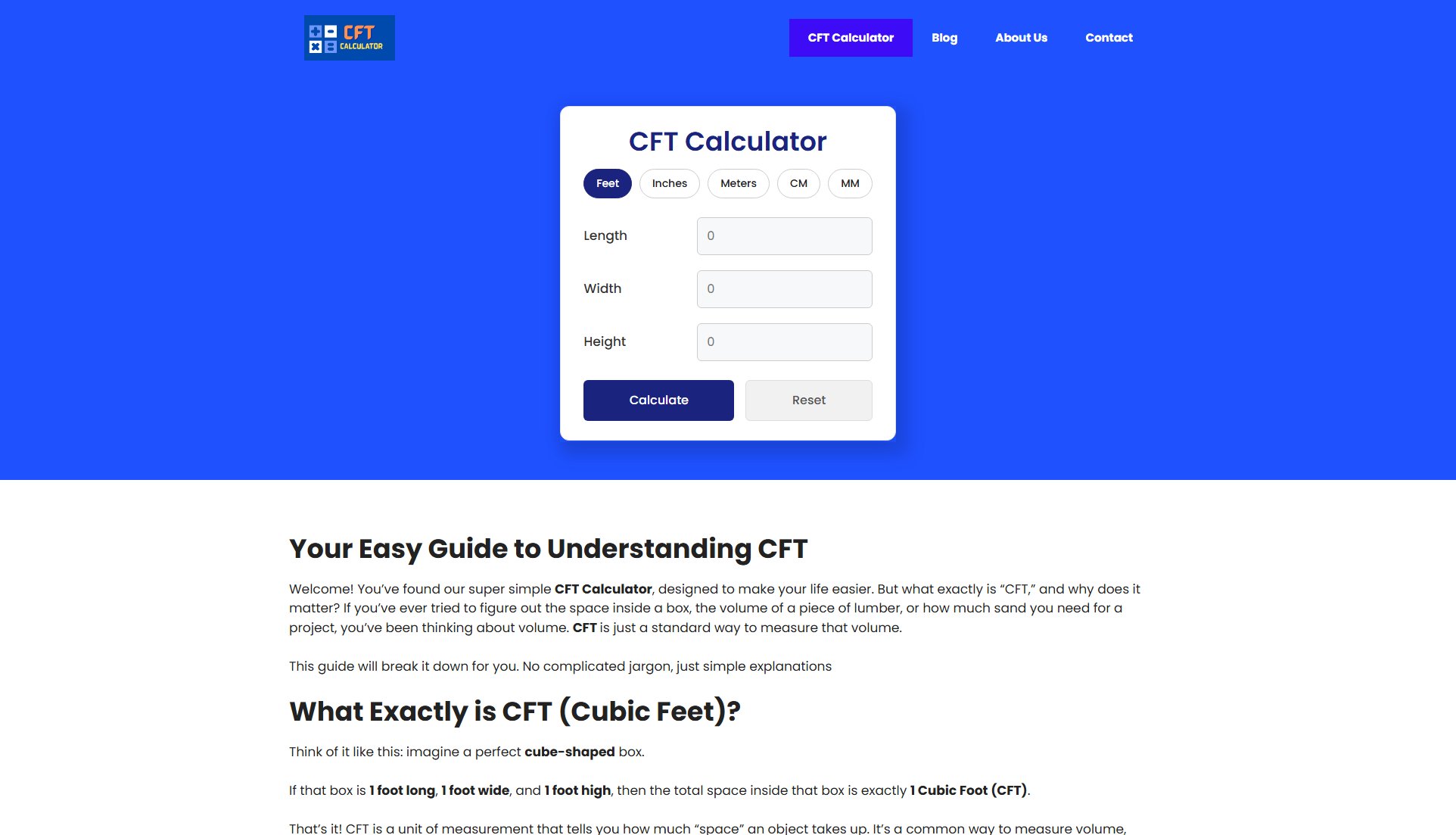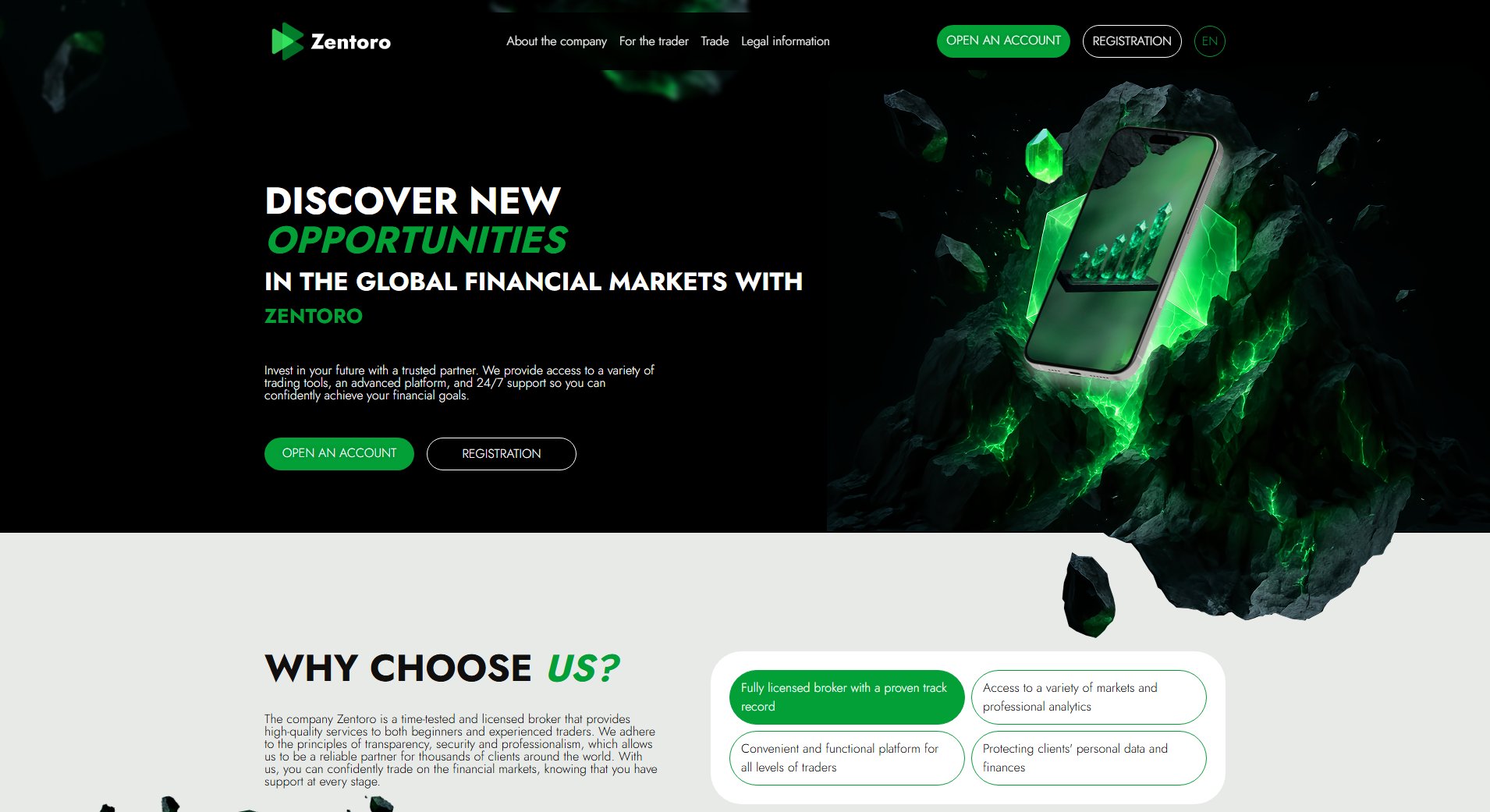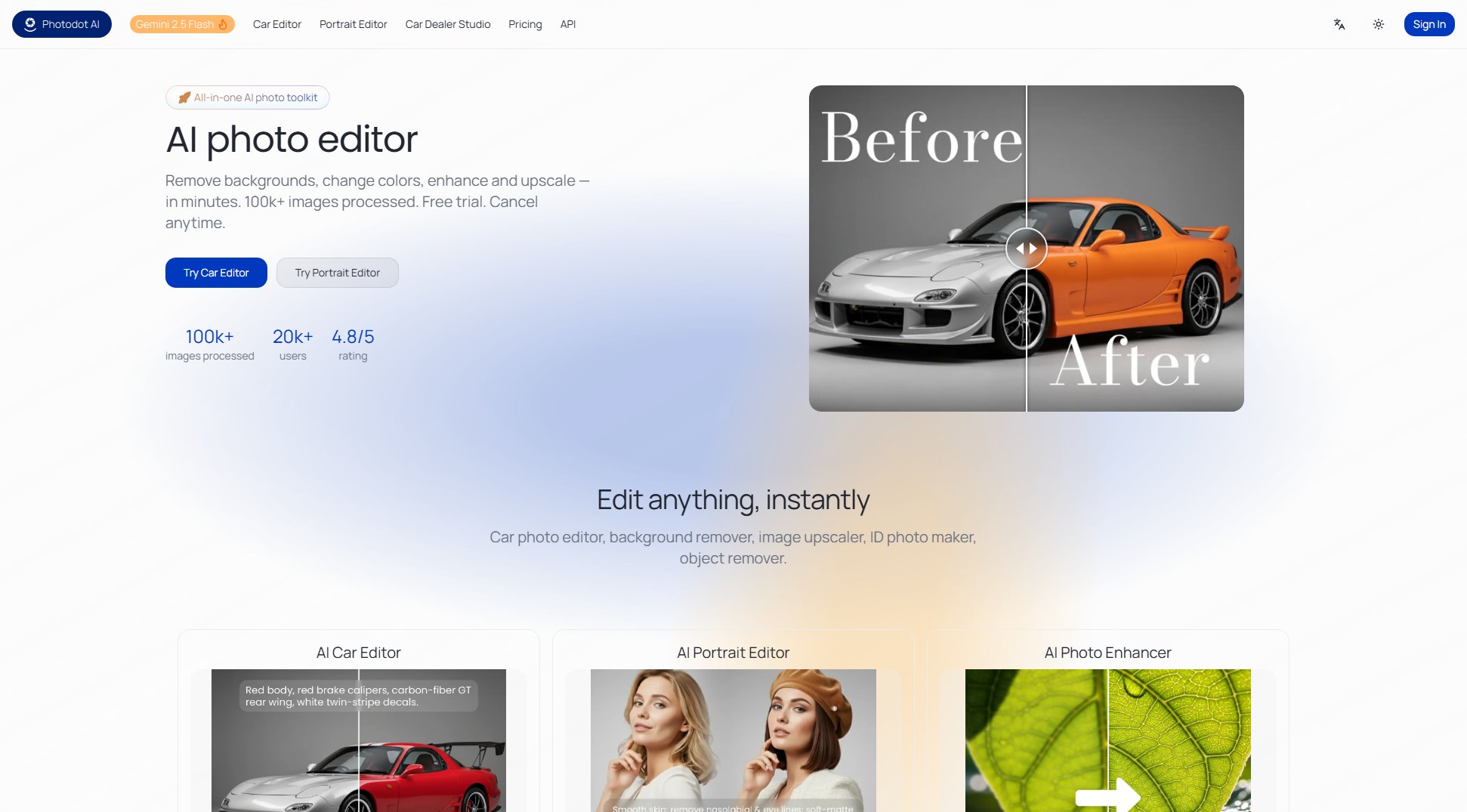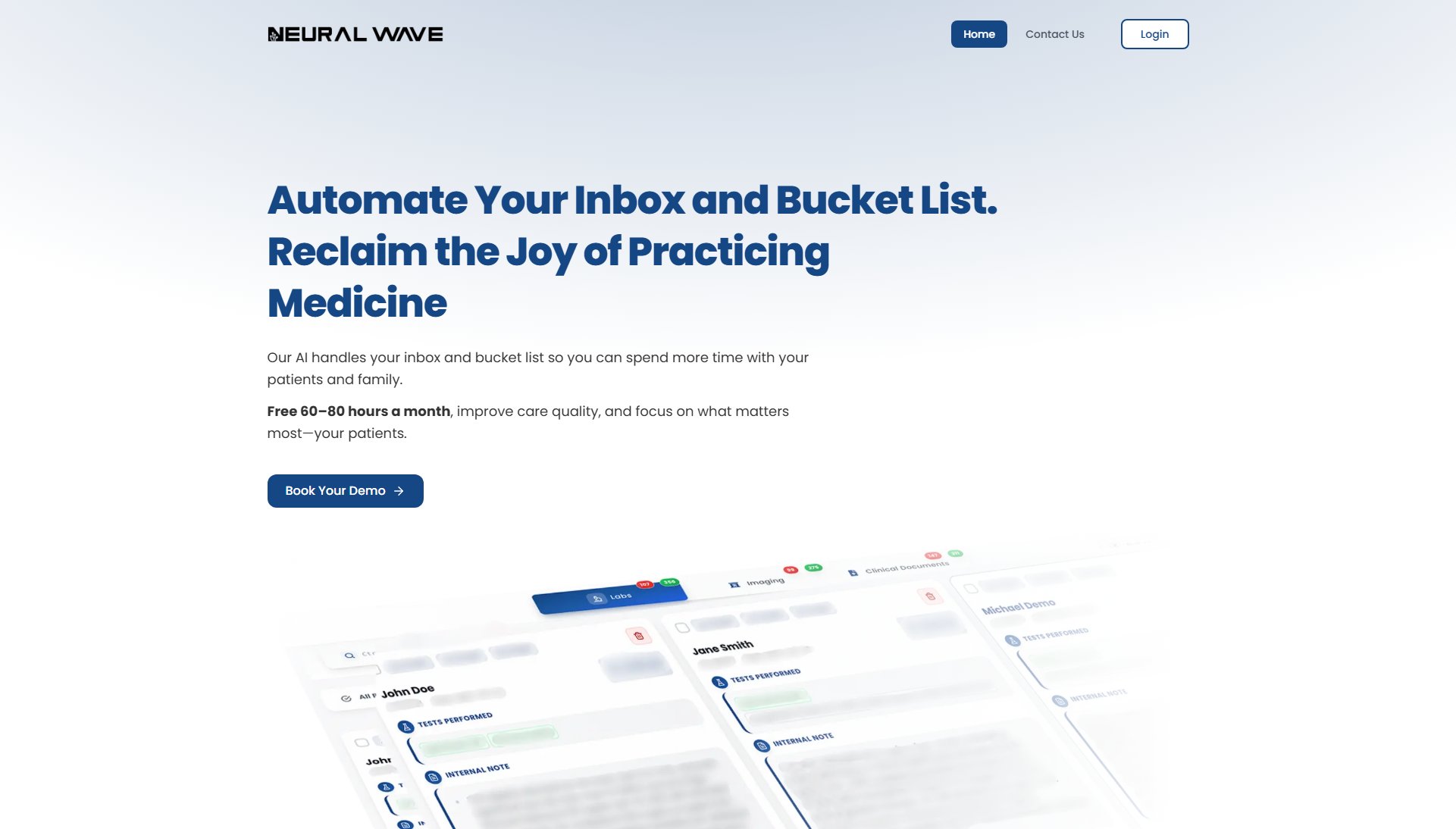Invoice Central
Track all invoices and payments in one dashboard
What is Invoice Central? Complete Overview
Invoice Central is a powerful dashboard designed to help freelancers and small businesses streamline their invoice and payment tracking. By consolidating data from multiple platforms like Upwork, Harvest, Bill.com, and PayPal into a single interface, it eliminates the need for manual tracking and reduces the risk of late payments. The tool addresses common pain points such as platform juggling, monthly detective work, and unnoticed late payments. With smart alerts, cash flow forecasting, and automated follow-ups, Invoice Central empowers users to maintain better financial visibility and improve client relationships. Target users include freelancers, independent contractors, and small business owners who manage multiple client payments across various platforms.
Invoice Central Interface & Screenshots

Invoice Central Official screenshot of the tool interface
What Can Invoice Central Do? Key Features
Multi-Platform Sync
Invoice Central automatically pulls invoice data from popular platforms including Upwork, Harvest, Bill.com, PayPal, Stripe, and custom client portals. This eliminates manual data entry and ensures all your payment information is centralized in one place.
Smart Alerts
Receive timely notifications when payments are actually late (typically between 7-14 days), rather than discovering overdue invoices weeks later. This proactive system helps you address payment issues before they become serious problems.
Cash Flow Forecasting
Gain visibility into your expected payments by week or month. The dashboard clearly displays upcoming income, helping you make informed financial decisions and plan your business operations more effectively.
Automated Follow-ups
Maintain professional client relationships while ensuring timely payments with pre-designed reminder templates. These automated messages help you follow up on late payments without damaging important business relationships.
Unified Dashboard
View all your invoices, payment statuses, and overdue amounts in one beautifully designed interface. The dashboard provides real-time updates across all connected platforms, saving you hours of manual checking.
Best Invoice Central Use Cases & Applications
Freelancer Managing Multiple Clients
A graphic designer working with clients on Upwork, through Harvest, and direct contracts can track all payments in one place, receiving alerts when any payment is overdue across platforms.
Small Business Cash Flow Management
A marketing agency can forecast cash flow by seeing all expected payments in the coming month, helping with budgeting and financial planning without manual spreadsheet work.
Preventing Lost Revenue
A consultant who previously missed late payments now gets timely alerts, reducing average payment delay from 21 days to just 7-10 days after invoice due date.
How to Use Invoice Central: Step-by-Step Guide
Sign up for early access on the Invoice Central website and join the waitlist. Once available, create your account using your email address.
Connect your existing payment platforms (Upwork, Harvest, Bill.com, PayPal, etc.) by following the simple authorization process for each service.
Customize your alert preferences, setting thresholds for when you want to be notified about late payments (default is 7-14 days).
Review your unified dashboard, where you'll see all invoices categorized by status (paid, pending, overdue) along with expected payments.
Use the automated follow-up feature to send professional payment reminders when invoices become overdue, maintaining templates that suit your business style.
Invoice Central Pros and Cons: Honest Review
Pros
Considerations
Is Invoice Central Worth It? FAQ & Reviews
Invoice Central currently supports Upwork, Harvest, Bill.com, PayPal, Stripe, and can integrate with custom client portals.
Yes, Invoice Central uses bank-level encryption for all financial data and read-only access to connected platforms.
Absolutely. We offer a 14-day free trial with no credit card required, so you can test all features risk-free.
While accounting software handles broader financial management, Invoice Central focuses specifically on tracking invoices and payments across multiple platforms.
You can manually add invoices from unsupported platforms, and we're continually adding new integrations based on user demand.