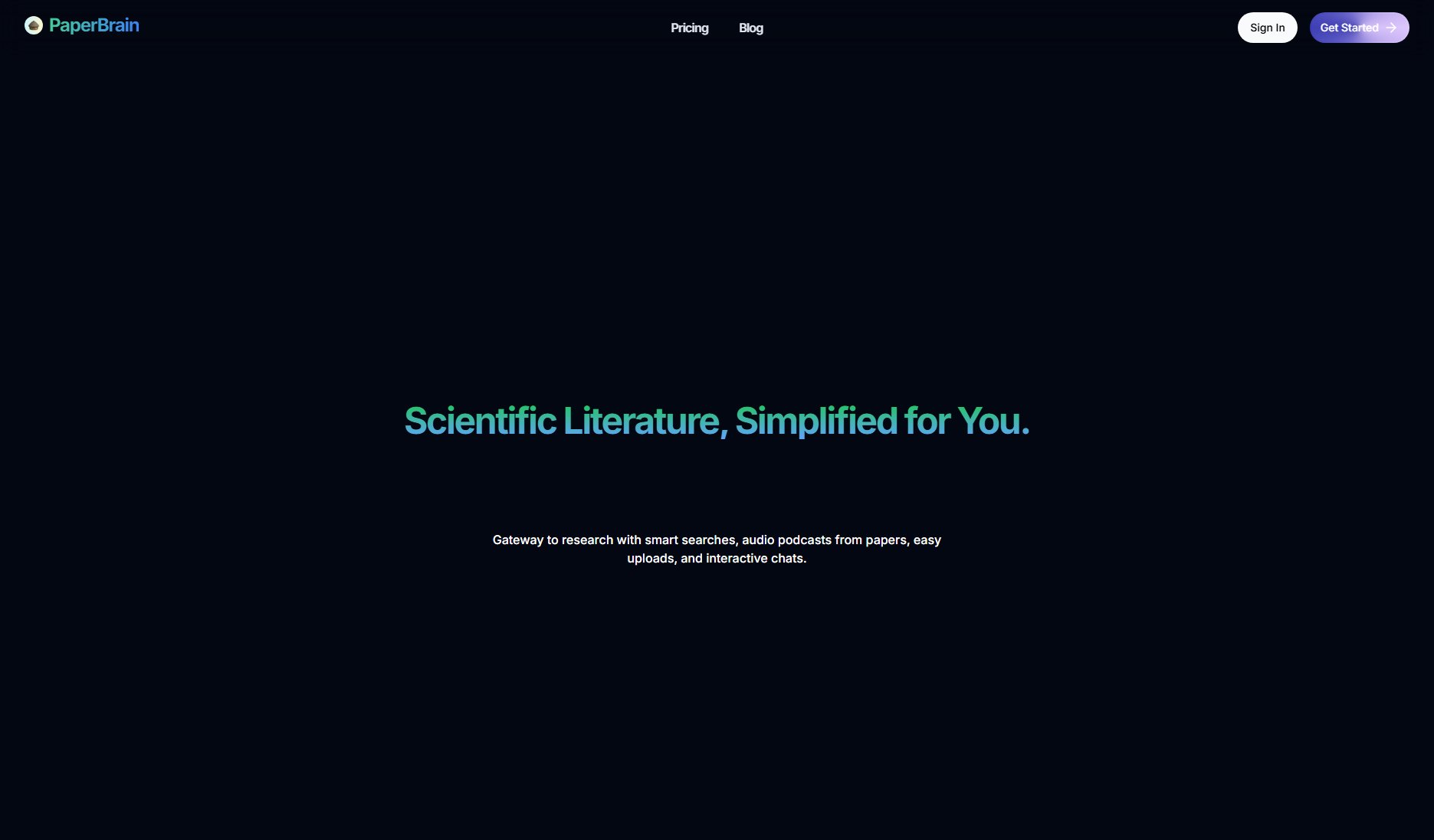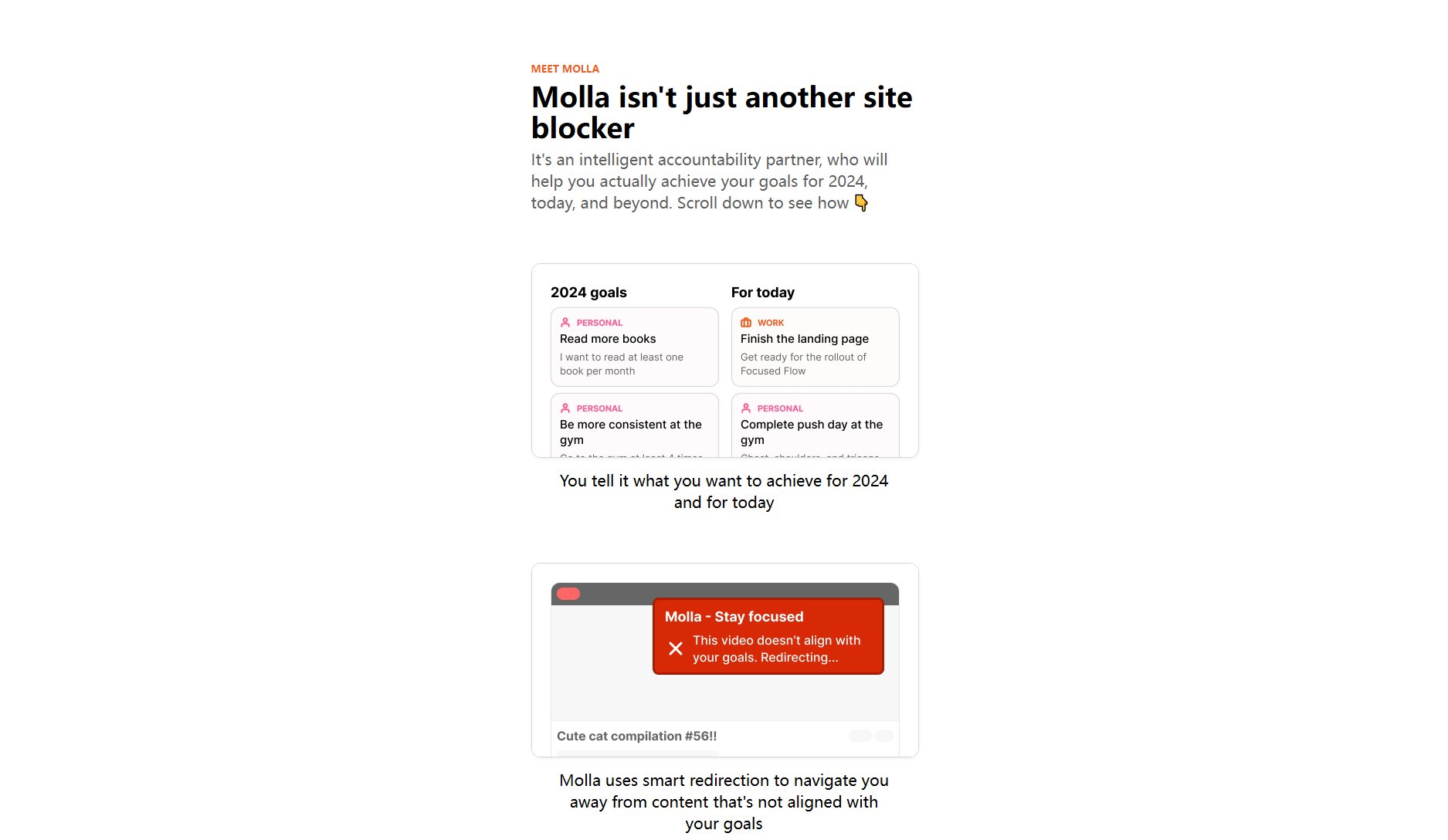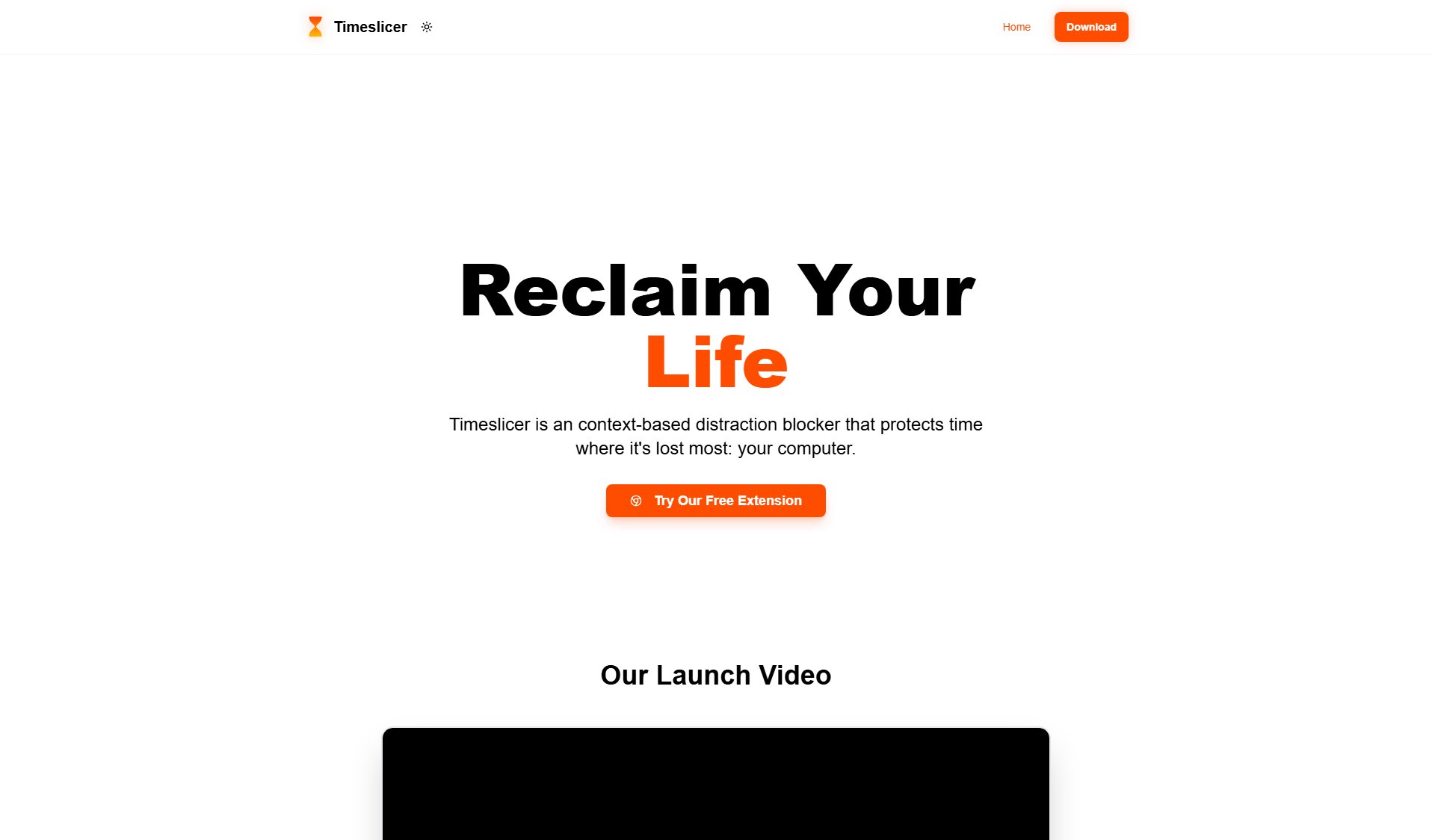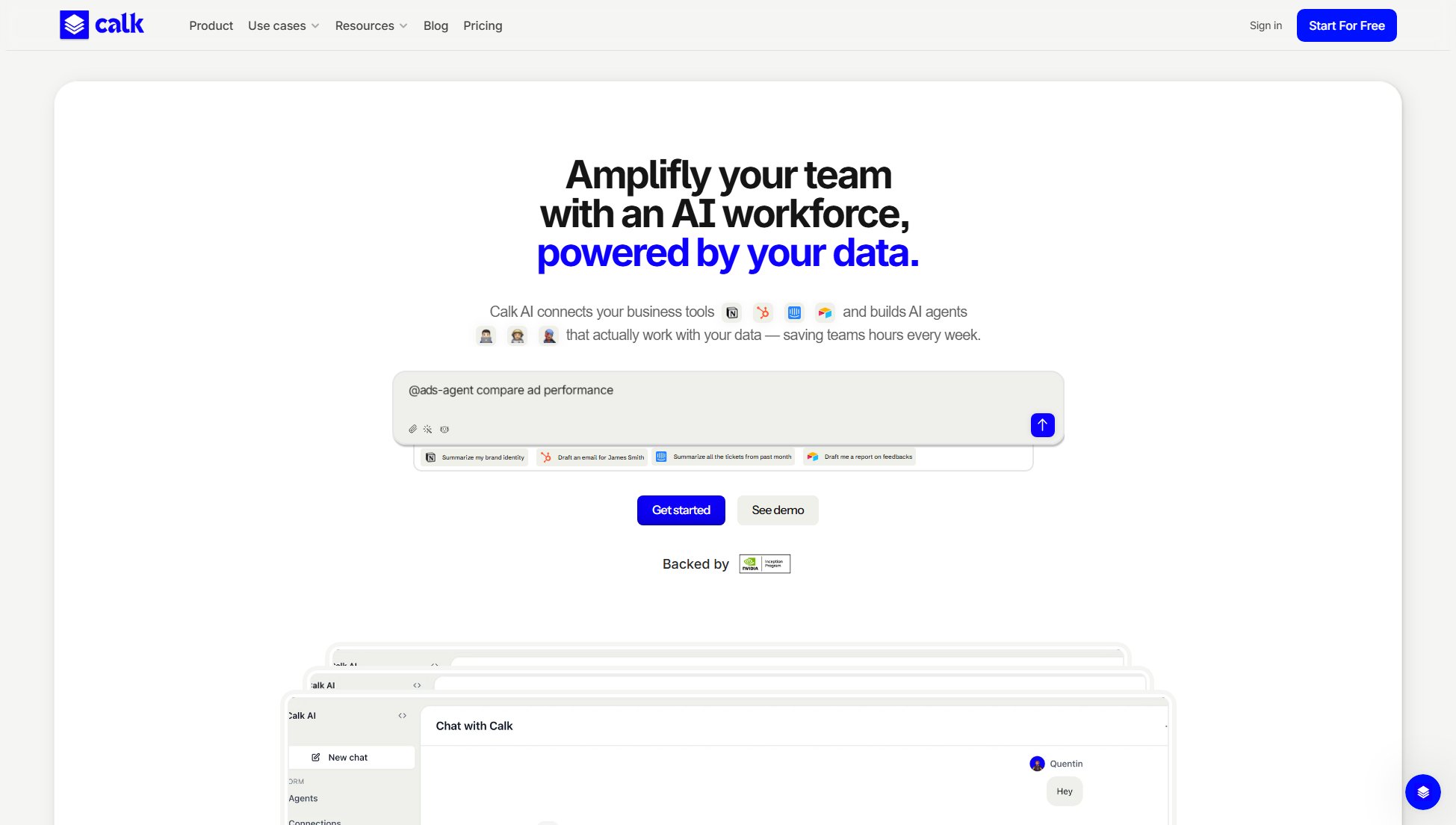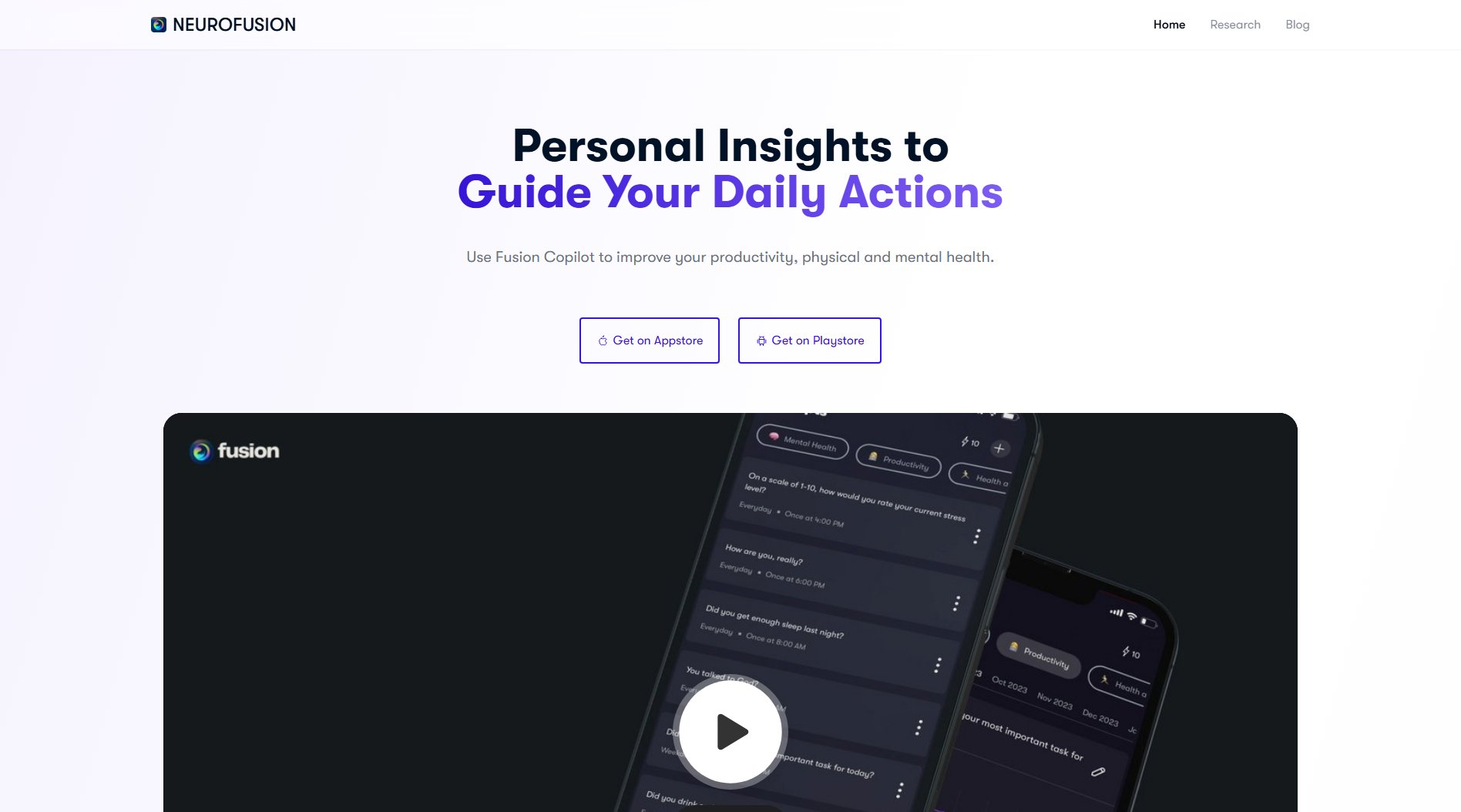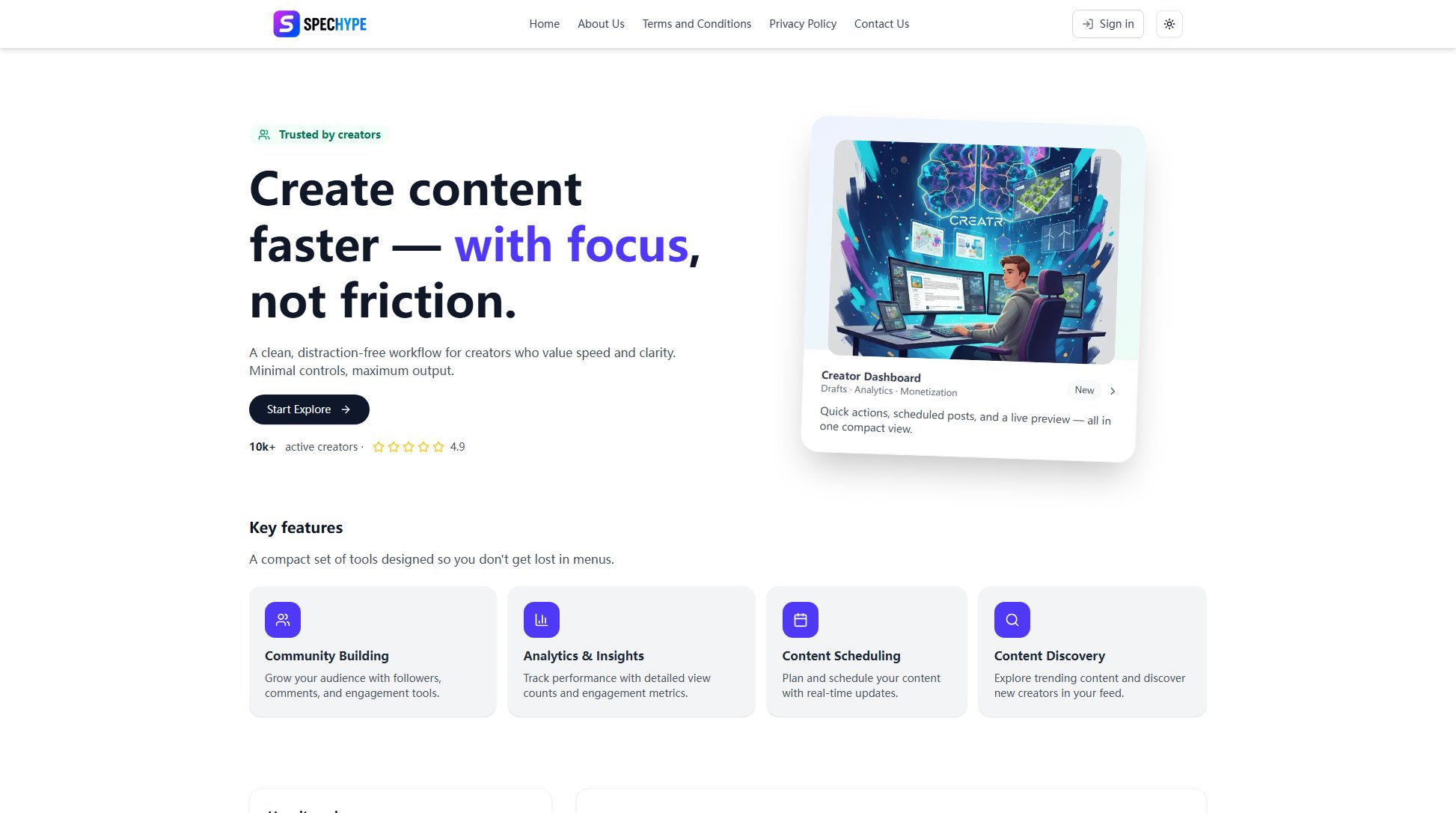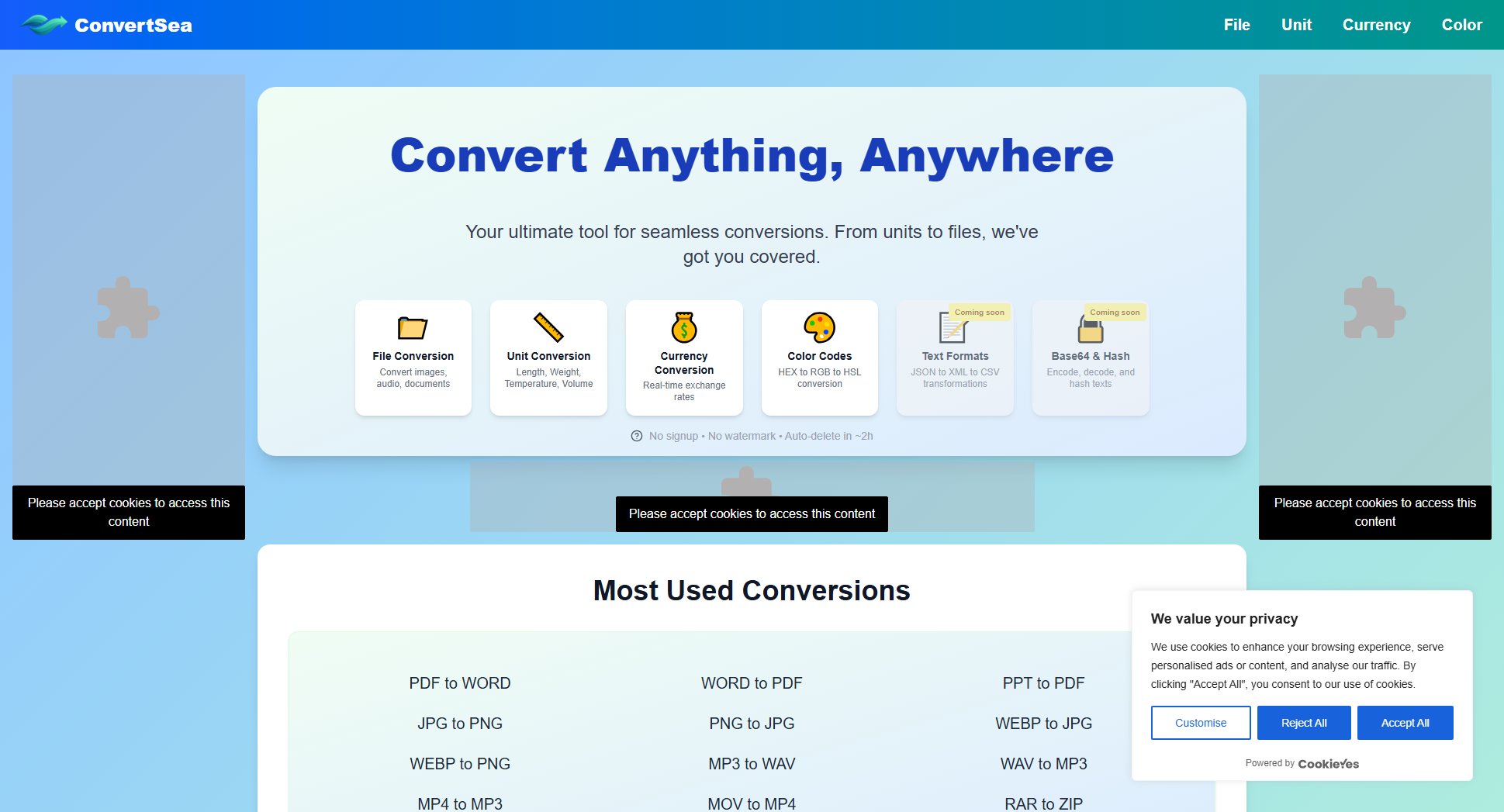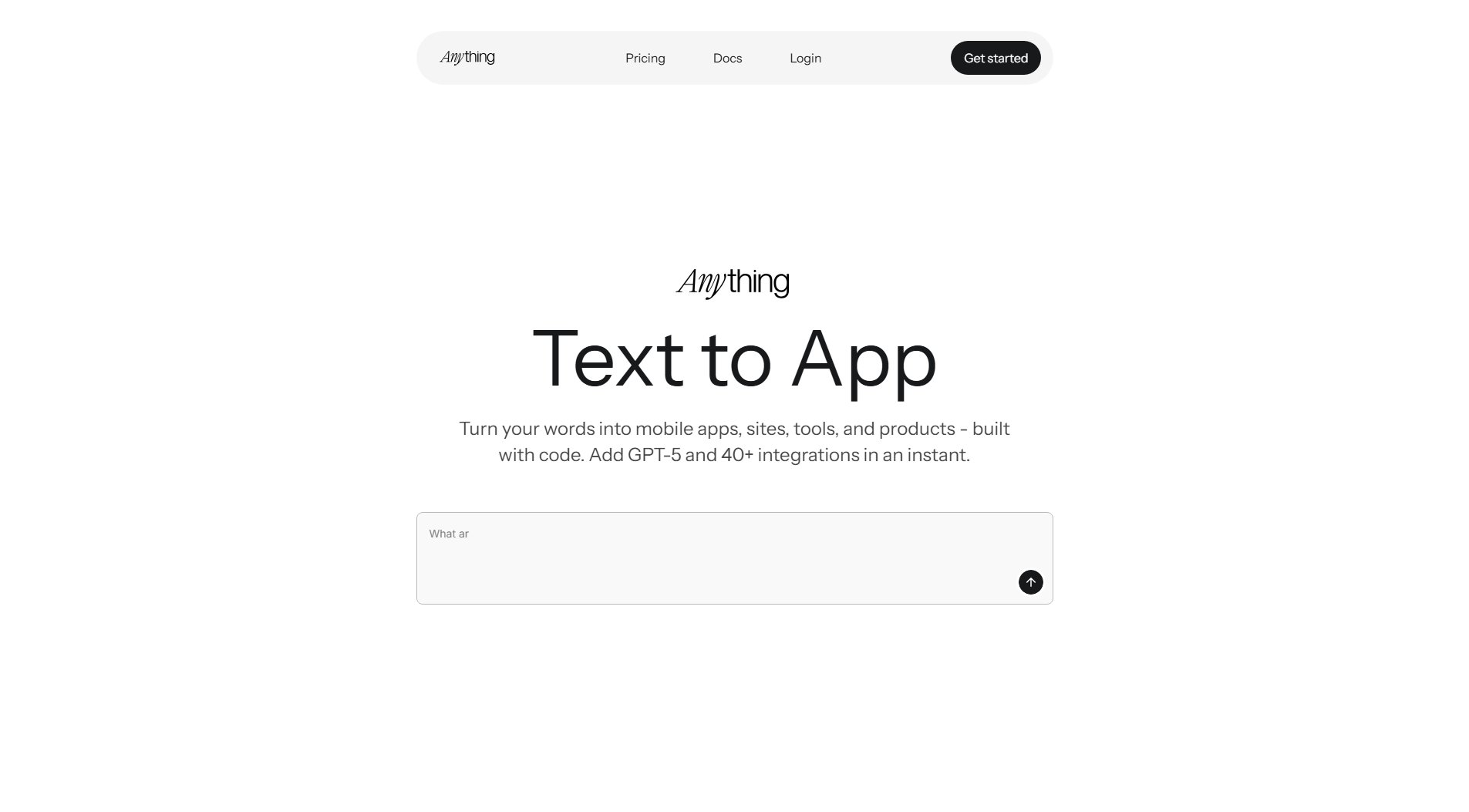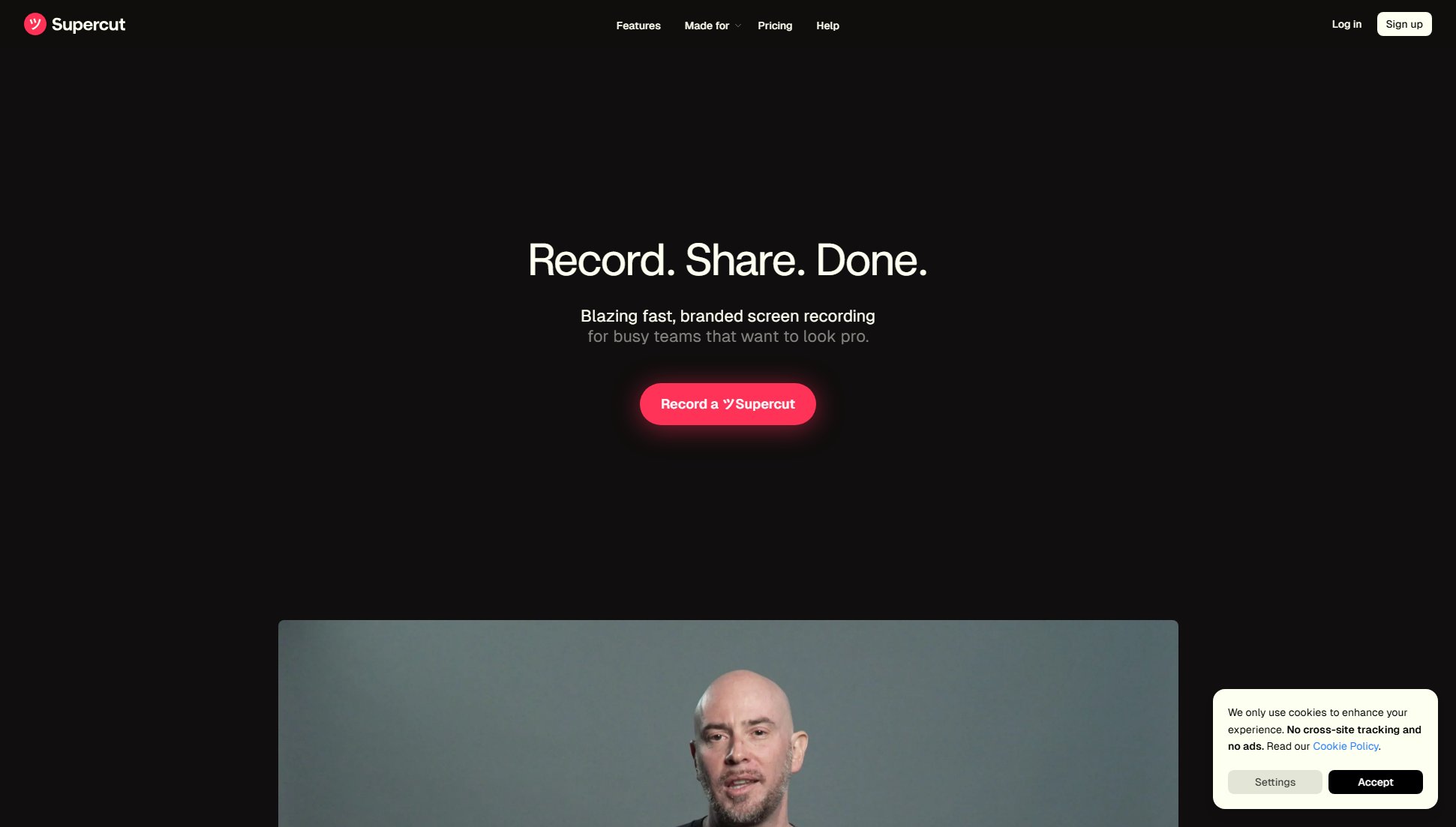ShotEasy
Light and easy-to-use screenshot tool for instant editing
What is ShotEasy? Complete Overview
ShotEasy is a lightweight, browser-based screenshot tool designed for quick and efficient photo editing. It allows users to capture their screen, selected areas, or full pages with a single click and instantly edit them. The tool is perfect for professionals, content creators, and general users who need to enhance screenshots without complex software. ShotEasy addresses the pain points of cumbersome photo editing processes by offering a no-sign-up, free solution with powerful features like beautification, rounding, compression, and annotation. All editing happens in the browser, ensuring user privacy and convenience.
ShotEasy Interface & Screenshots
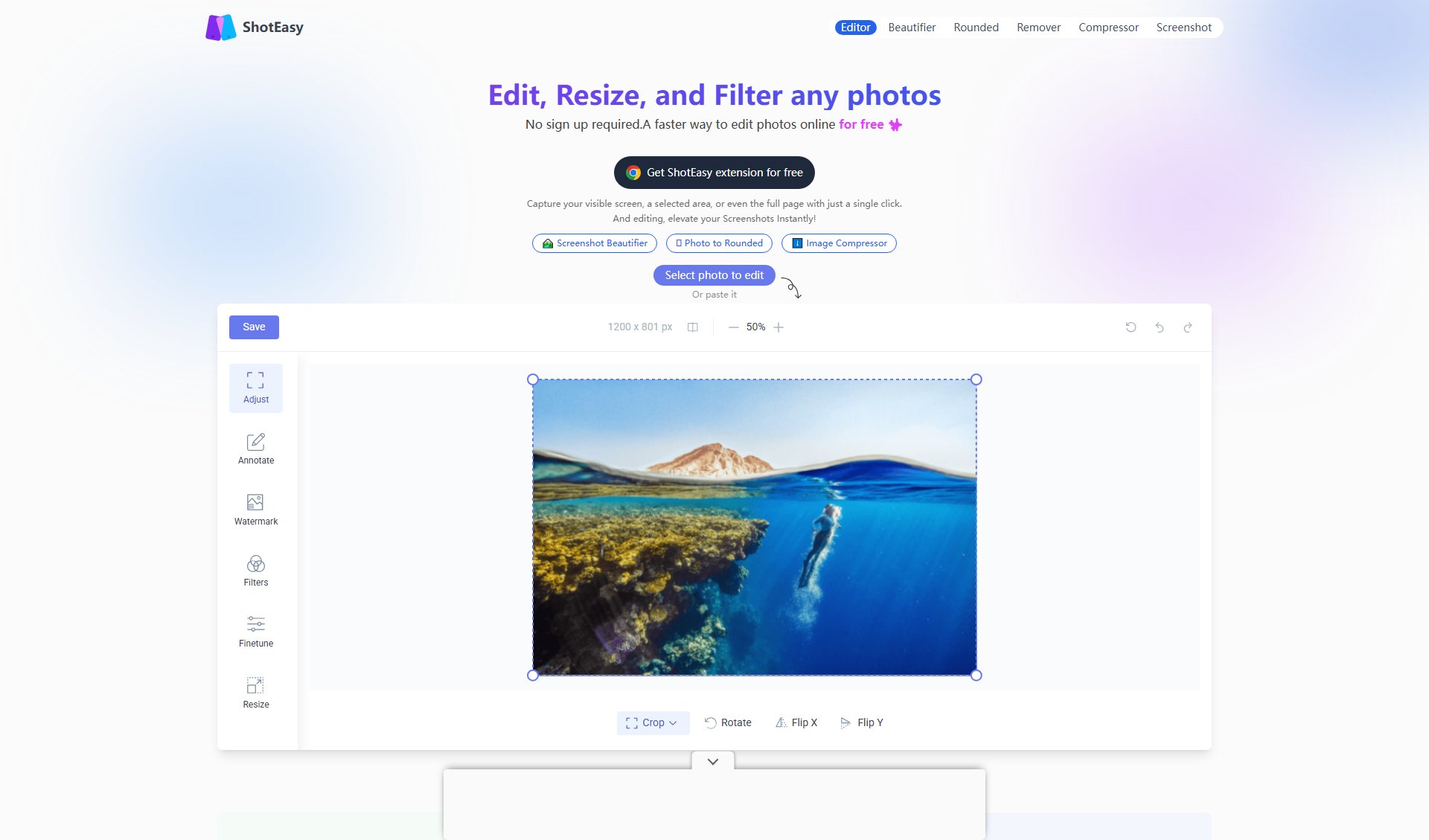
ShotEasy Official screenshot of the tool interface
What Can ShotEasy Do? Key Features
Screenshot Beautifier
Enhance your screenshots with custom backgrounds, frames, shadows, and watermarks to create professional and visually appealing images effortlessly.
Photo to Rounded
Transform your images with rounded corners for a sleek, modern look. Perfect for social media posts and profile pictures.
Image Compressor
Reduce the file size of your images without sacrificing quality, making them easier to share and upload.
Crop & Resize
Adjust the framing and size of your images with intuitive tools to ensure they fit perfectly for any platform or purpose.
Watermarking
Protect your images by adding discrete logos, text, or images as watermarks. Customize placement and orientation to suit your needs.
Annotation
Collaborate and enrich your media by adding notes, highlights, and other annotations directly on your images.
Best ShotEasy Use Cases & Applications
Social Media Posts
Create visually appealing posts with rounded corners, custom backgrounds, and watermarks to stand out on platforms like Instagram and Twitter.
Professional Presentations
Enhance screenshots for presentations by adding annotations, resizing, and applying filters to make them more impactful.
Content Creation
Quickly edit and compress images for blogs, websites, or newsletters without needing advanced photo editing skills.
How to Use ShotEasy: Step-by-Step Guide
Install the ShotEasy browser extension or visit the website to start using the tool.
Capture your screen, a selected area, or upload an image from your local disk or clipboard.
Use the editing tools to beautify, crop, resize, add watermarks, or annotate your image.
Save your edited image directly to your device or share it online.
ShotEasy Pros and Cons: Honest Review
Pros
Considerations
Is ShotEasy Worth It? FAQ & Reviews
Yes, ShotEasy is completely free to use with no sign-up required.
You can use the browser extension to capture your screen, a selected area, or a full page with a single click.
No, all image editing happens in your browser, ensuring your privacy.
Yes, ShotEasy allows you to add custom watermarks, including text, logos, or images.
ShotEasy is available as a browser extension and can be used on any modern web browser.