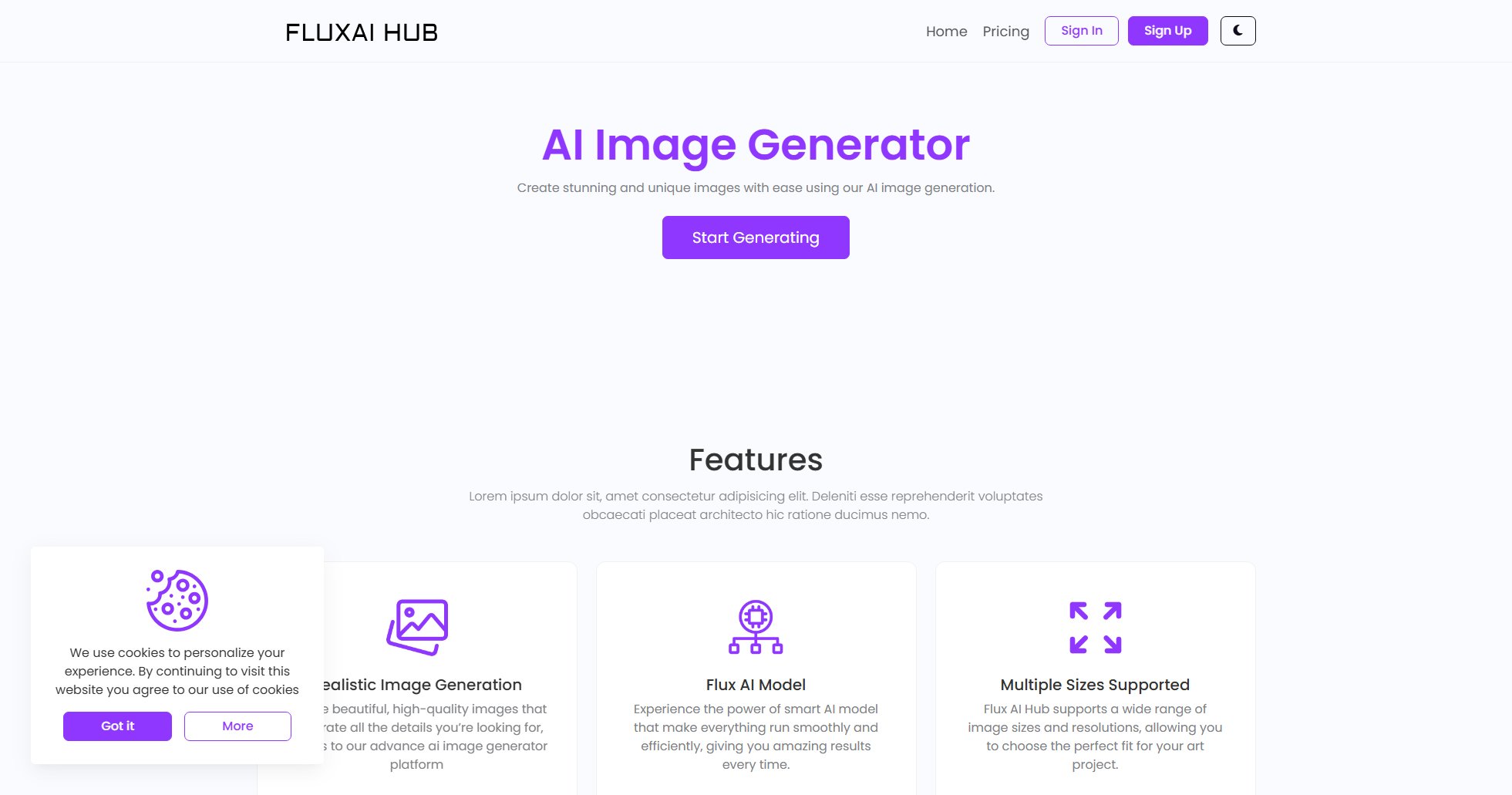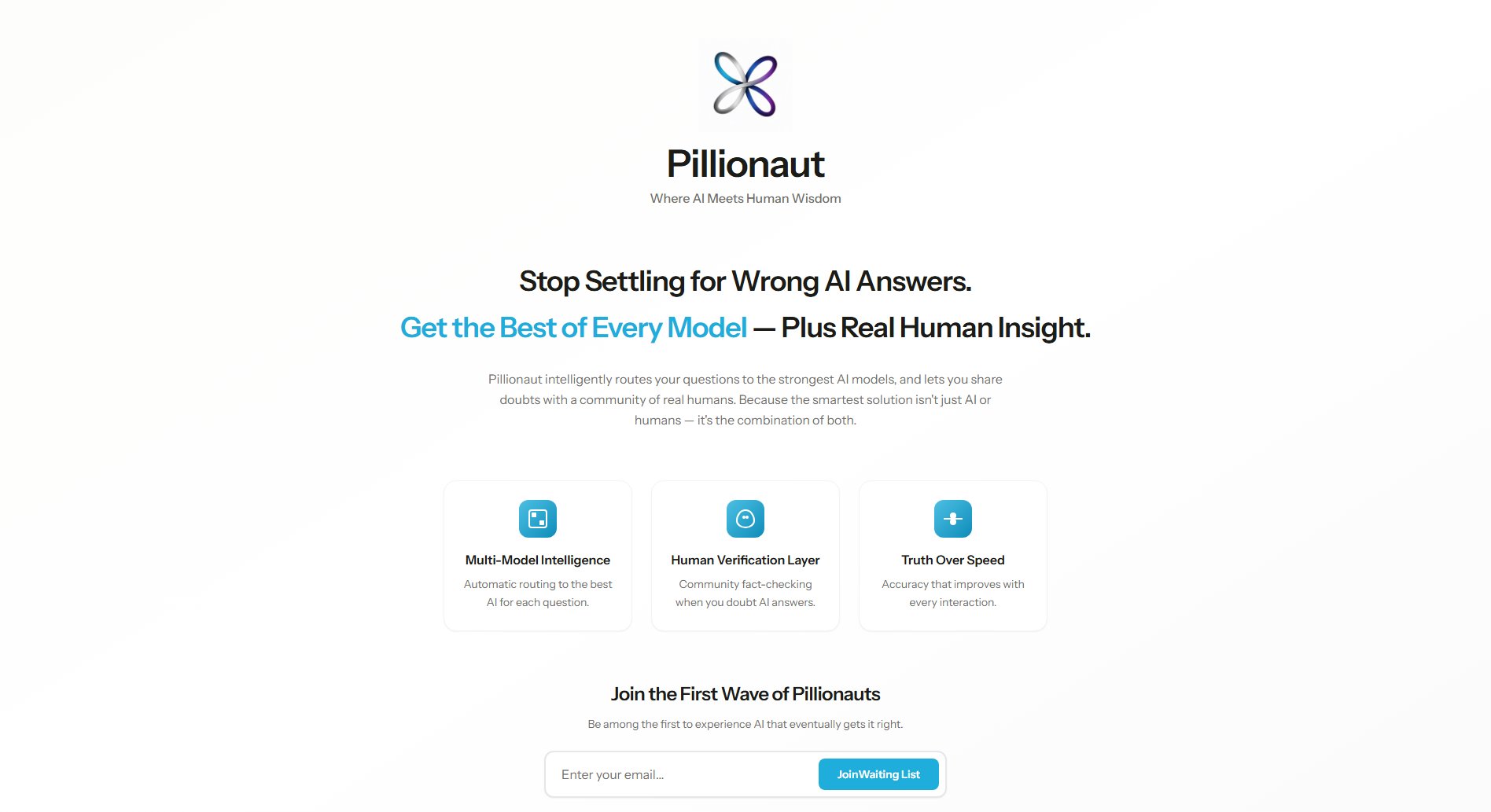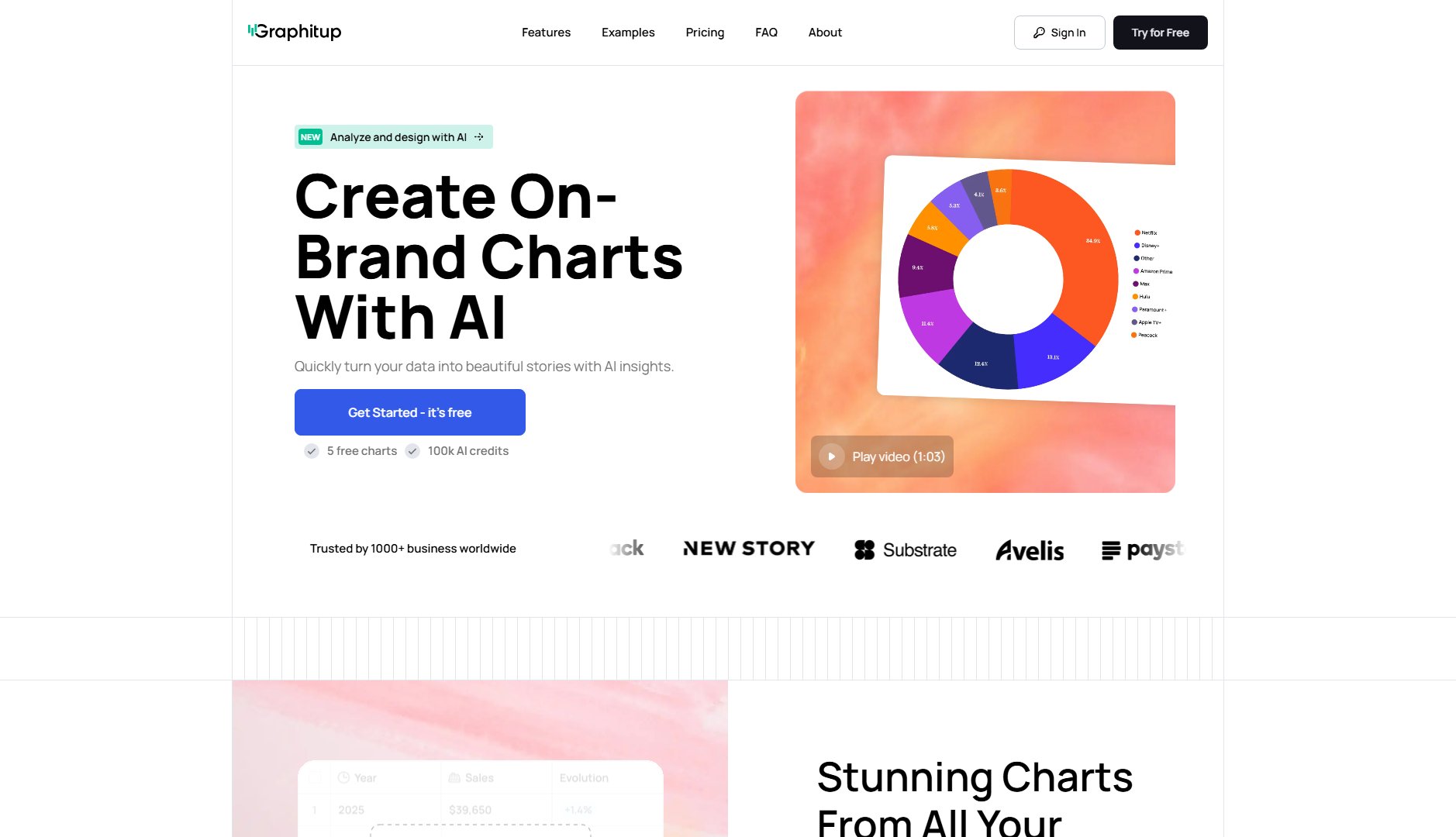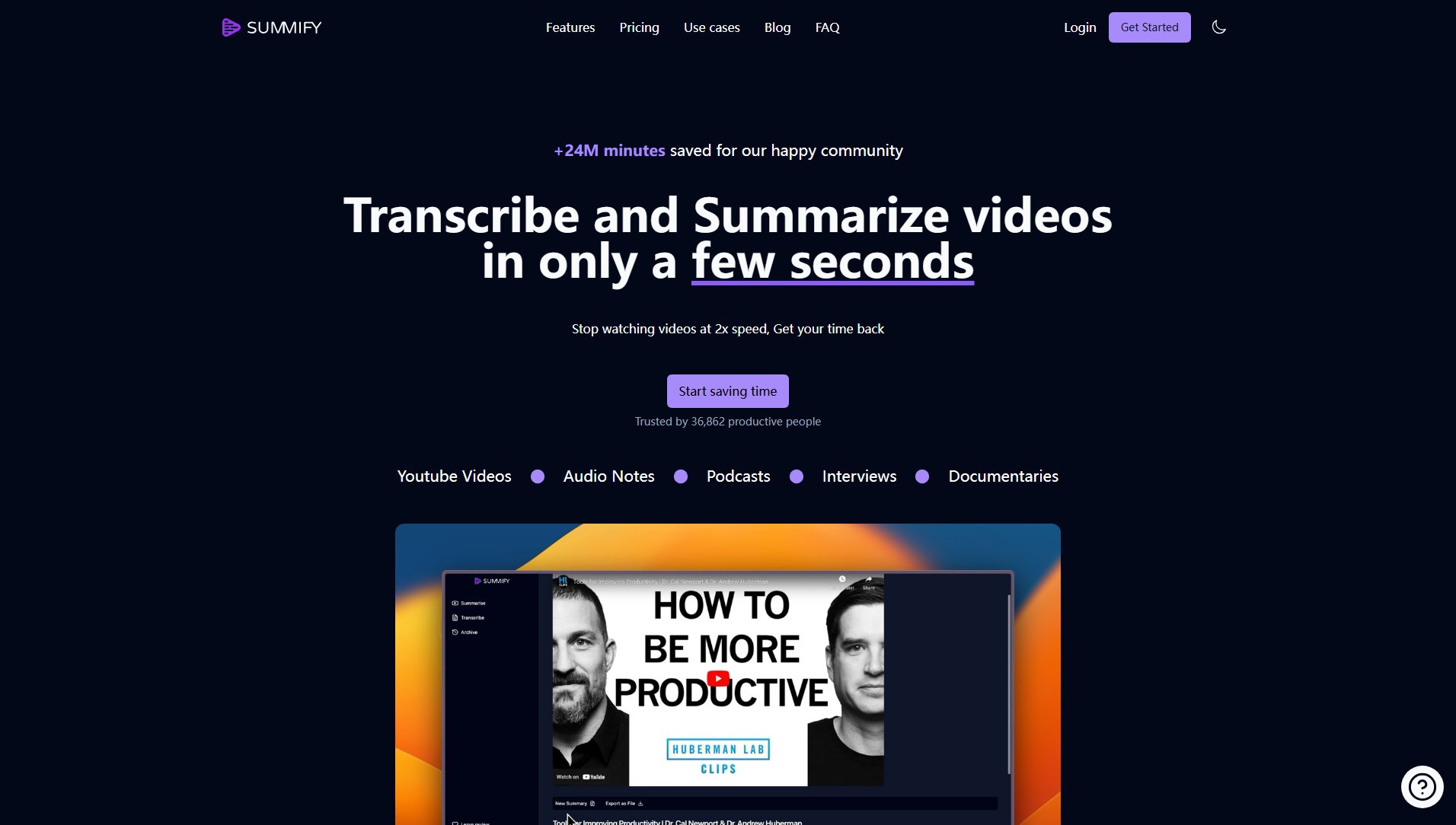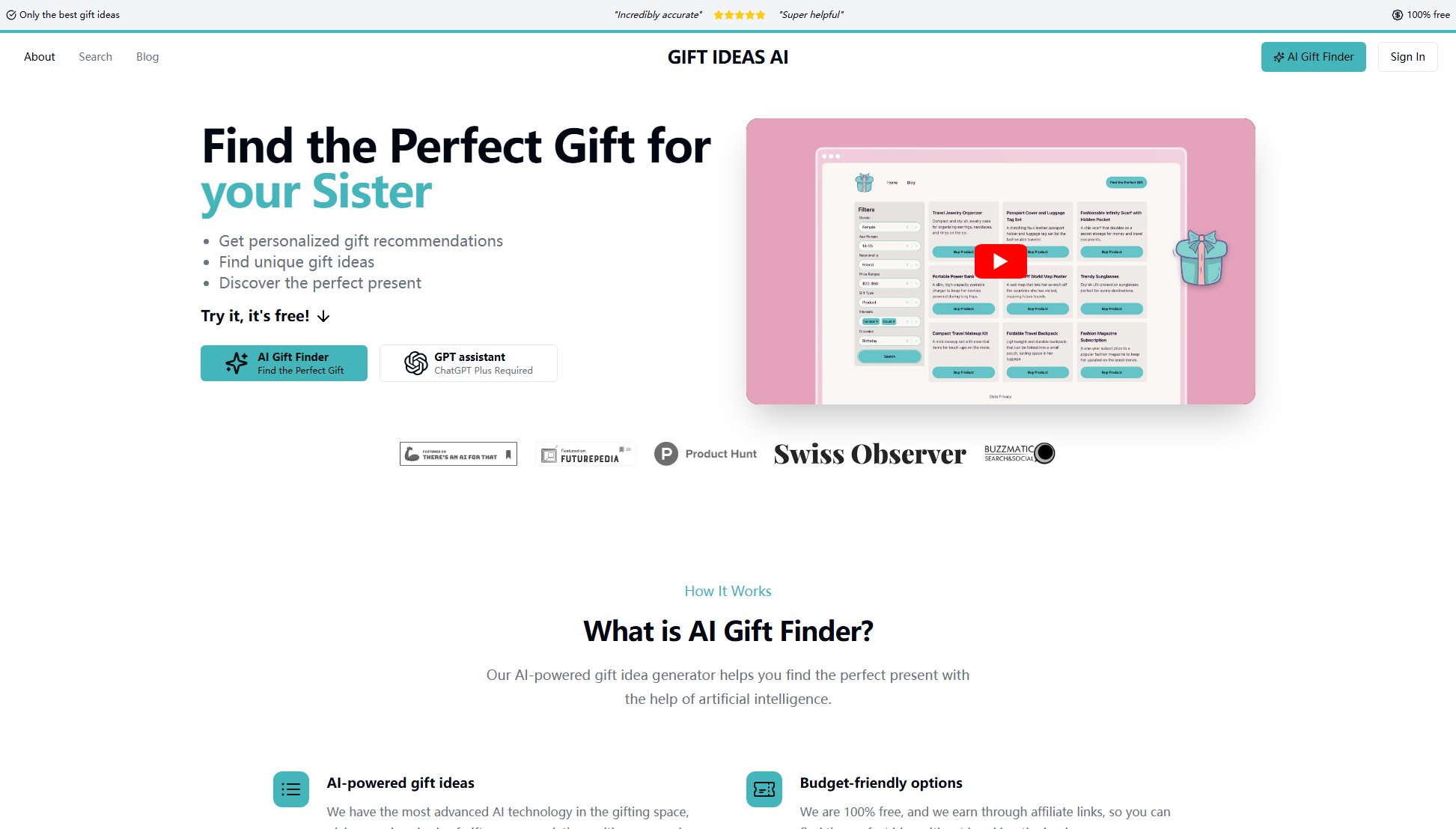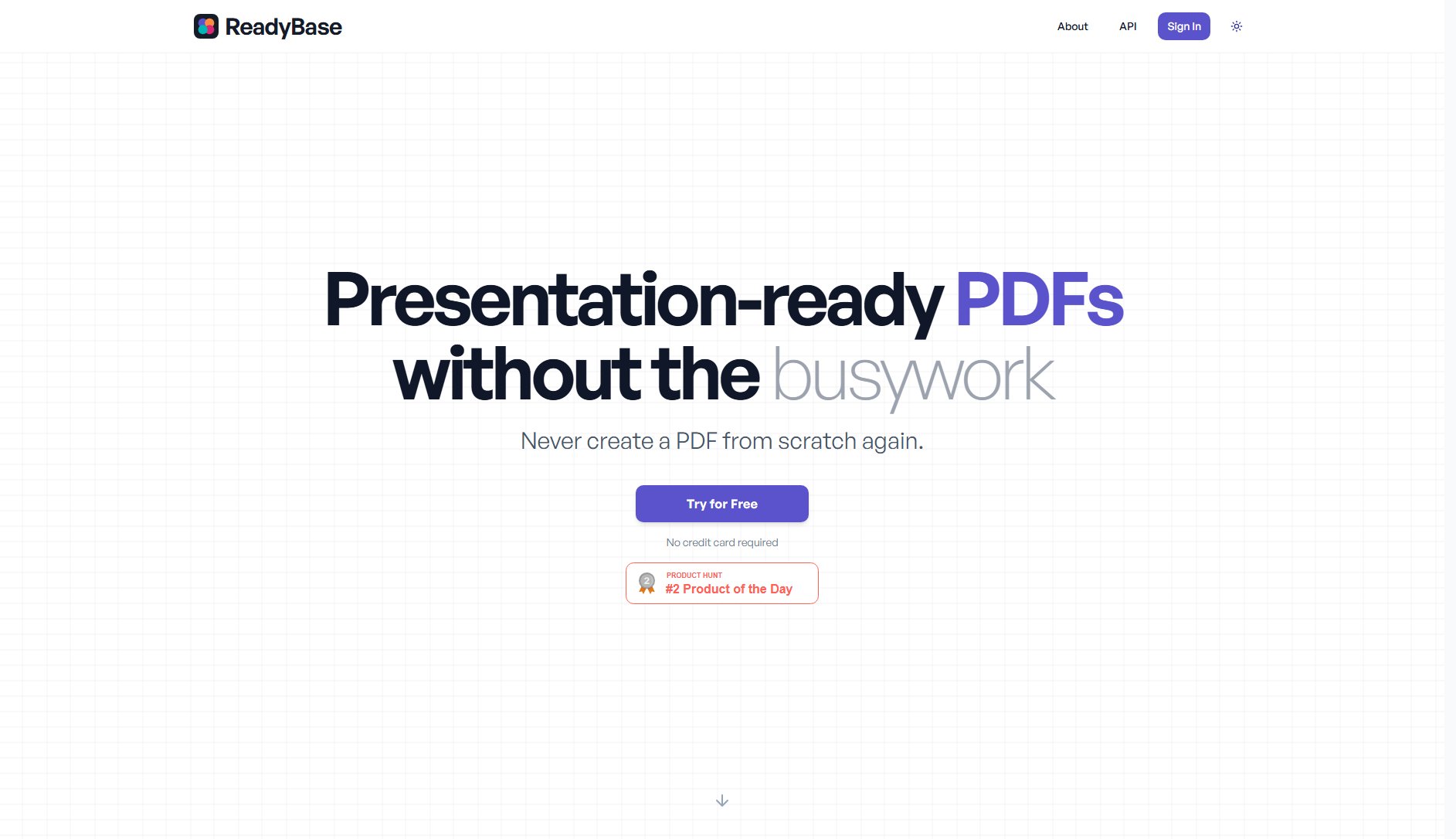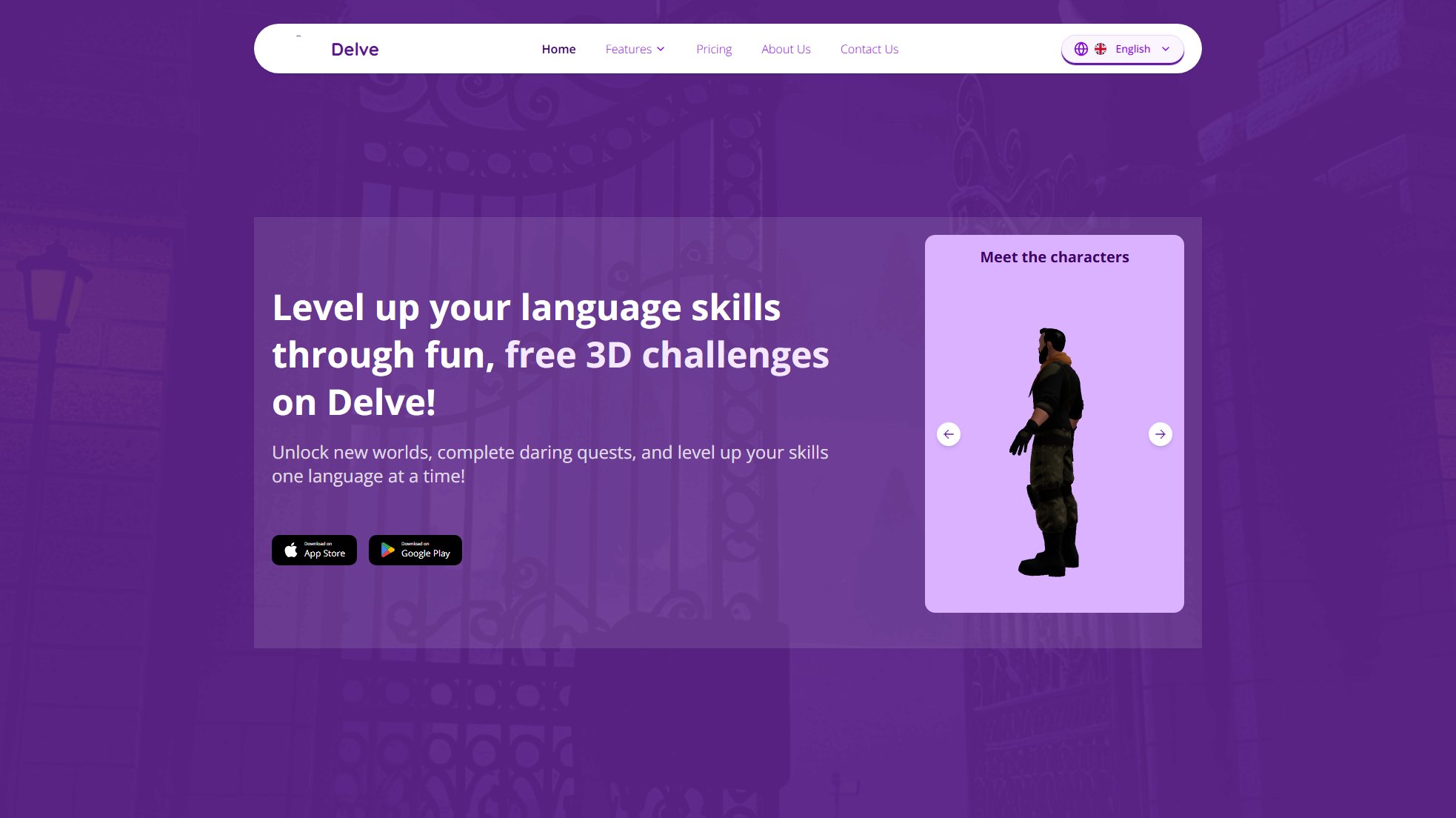Invoice Parse AI
Automate invoice data parsing instantly with AI
What is Invoice Parse AI? Complete Overview
Invoice Parse AI is a powerful tool designed to automate the extraction of key invoice data such as vendor names, amounts, dates, and line items without requiring predefined templates. It leverages advanced AI technology to deliver high accuracy and instant results. This tool is ideal for individuals, small businesses, and enterprises looking to streamline their invoice processing workflows. Whether you're managing personal expenses or handling large volumes of invoices for your business, Invoice Parse AI simplifies the task by eliminating manual data entry and reducing errors.
Invoice Parse AI Interface & Screenshots
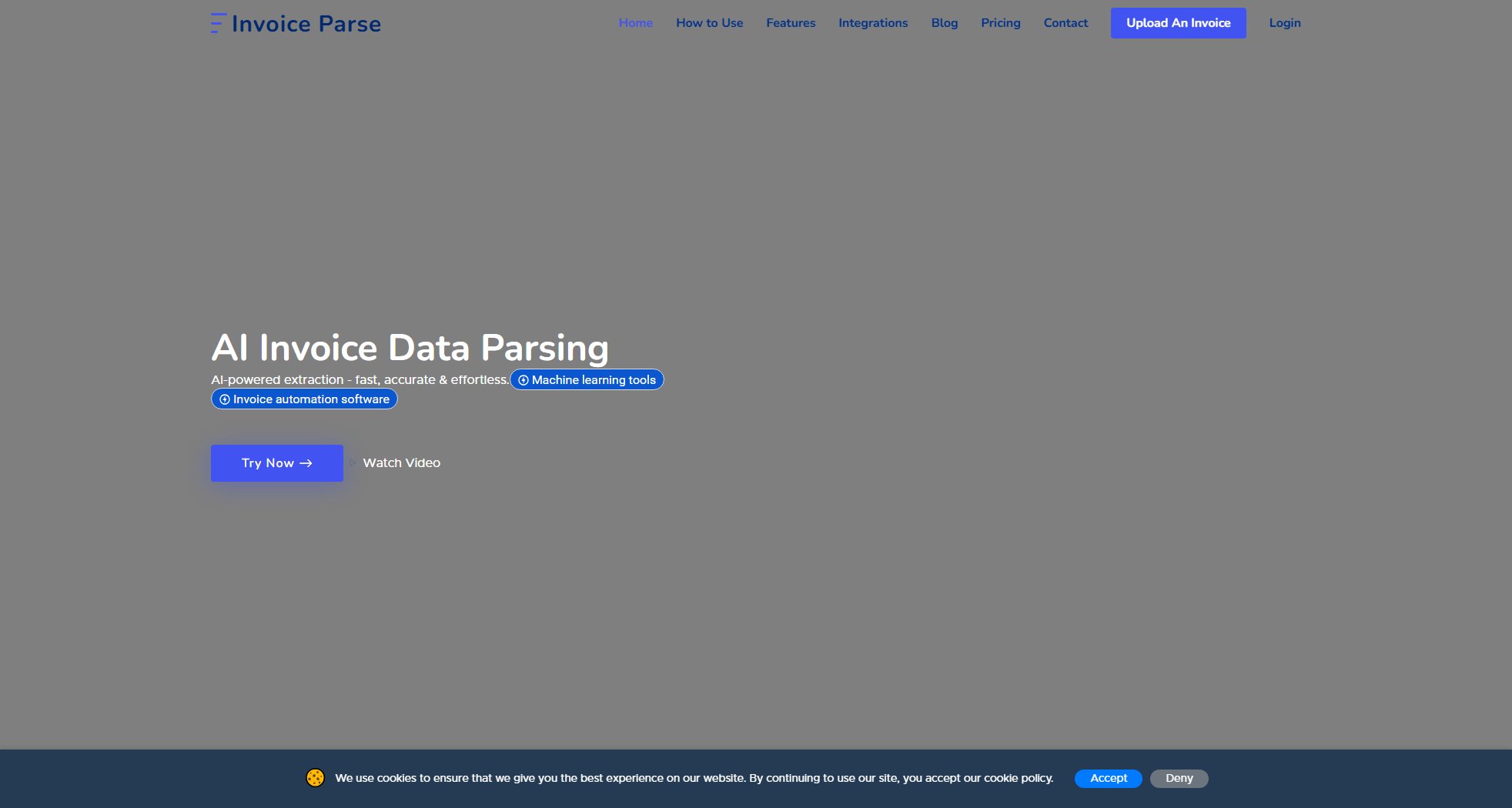
Invoice Parse AI Official screenshot of the tool interface
What Can Invoice Parse AI Do? Key Features
AI-Powered Extraction
Our AI engine accurately extracts critical invoice data including vendor names, invoice totals, dates, and line items. The system processes this information instantly, saving you time and reducing manual errors.
No Templates Needed
Unlike traditional invoice parsers, Invoice Parse AI does not require predefined templates. The AI adapts to various invoice formats automatically, making it versatile and easy to use.
Multiple File Support
Upload invoices in various formats including PDF, JPG, and JPEG files. The tool accepts files up to 4MB, ensuring compatibility with most invoice formats.
Export & Integration
Export your parsed data to Excel or Power BI for further analysis. Additionally, integrate with popular automation tools like Zapier and Make, or use custom API endpoints for seamless workflow automation.
User-Friendly Interface
The tool features a simple drag-and-drop interface, making it easy to upload and process invoices. A preview option allows you to verify the invoice before extraction.
Best Invoice Parse AI Use Cases & Applications
Small Business Accounting
Small businesses can use Invoice Parse AI to automate their accounting processes, reducing manual data entry and minimizing errors in financial records.
Freelancer Expense Tracking
Freelancers can upload their invoices to quickly extract and categorize expenses, simplifying tax preparation and financial management.
Enterprise Invoice Processing
Large enterprises can integrate Invoice Parse AI into their workflows to handle high volumes of invoices efficiently, improving productivity and reducing operational costs.
How to Use Invoice Parse AI: Step-by-Step Guide
Upload your invoice by dragging and dropping the file or clicking to browse your device. Supported formats include PDF, JPG, and JPEG.
Preview the uploaded invoice to ensure it's the correct file. You can remove and re-upload if necessary.
Click 'Analyze Invoice' to initiate the AI-powered extraction process. The tool will process the invoice instantly.
Review the extracted data, which includes vendor name, invoice total, dates, and line items.
Export the data to Excel, Power BI, or integrate it with automation tools like Zapier and Make for further processing.
Invoice Parse AI Pros and Cons: Honest Review
Pros
Considerations
Is Invoice Parse AI Worth It? FAQ & Reviews
The tool supports PDF, JPG, and JPEG files up to 4MB in size.
The AI-powered engine delivers high accuracy in extracting key invoice data, though results may vary slightly depending on invoice format and quality.
Yes, the FREE plan allows up to 5 parses per day with basic features. Registering for a free account unlocks additional features like history and tags.
You can export data to Excel or Power BI, or integrate with automation tools like Zapier and Make. Paid plans offer more export options.
Yes, limits vary by plan. The FREE plan allows 5 pages/month, Starter offers 25-100 pages/month, and Team provides 200-500 pages/month.