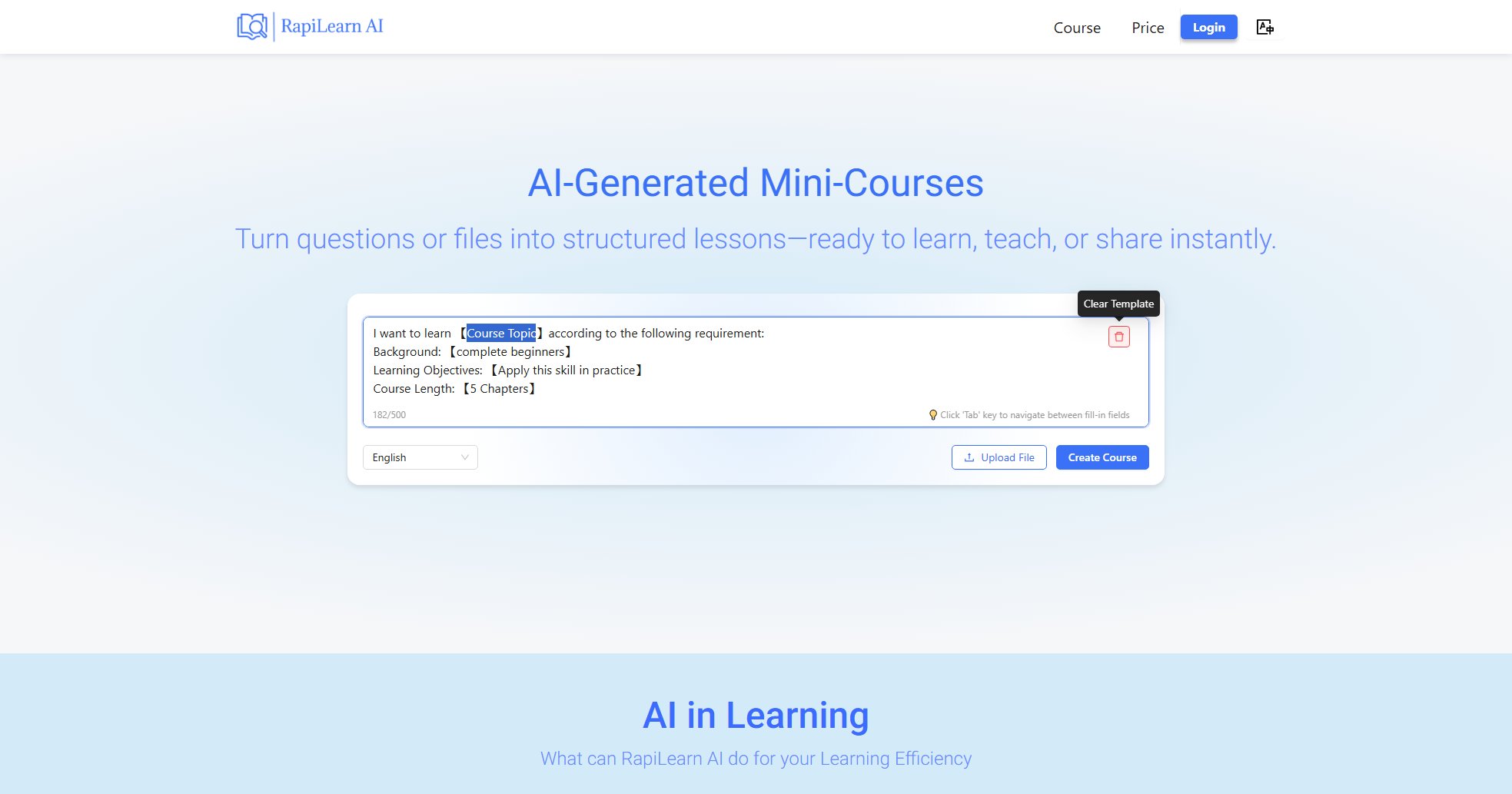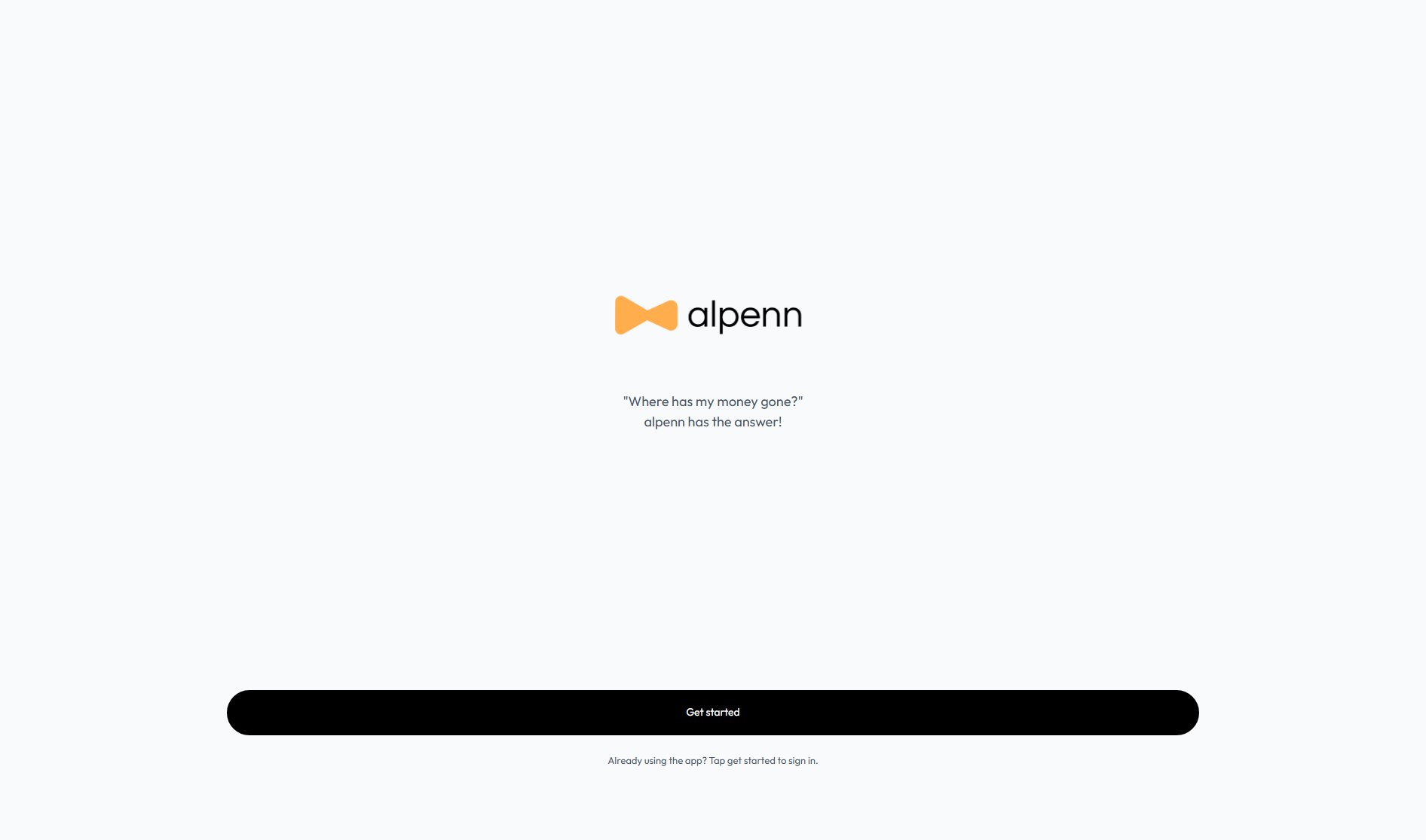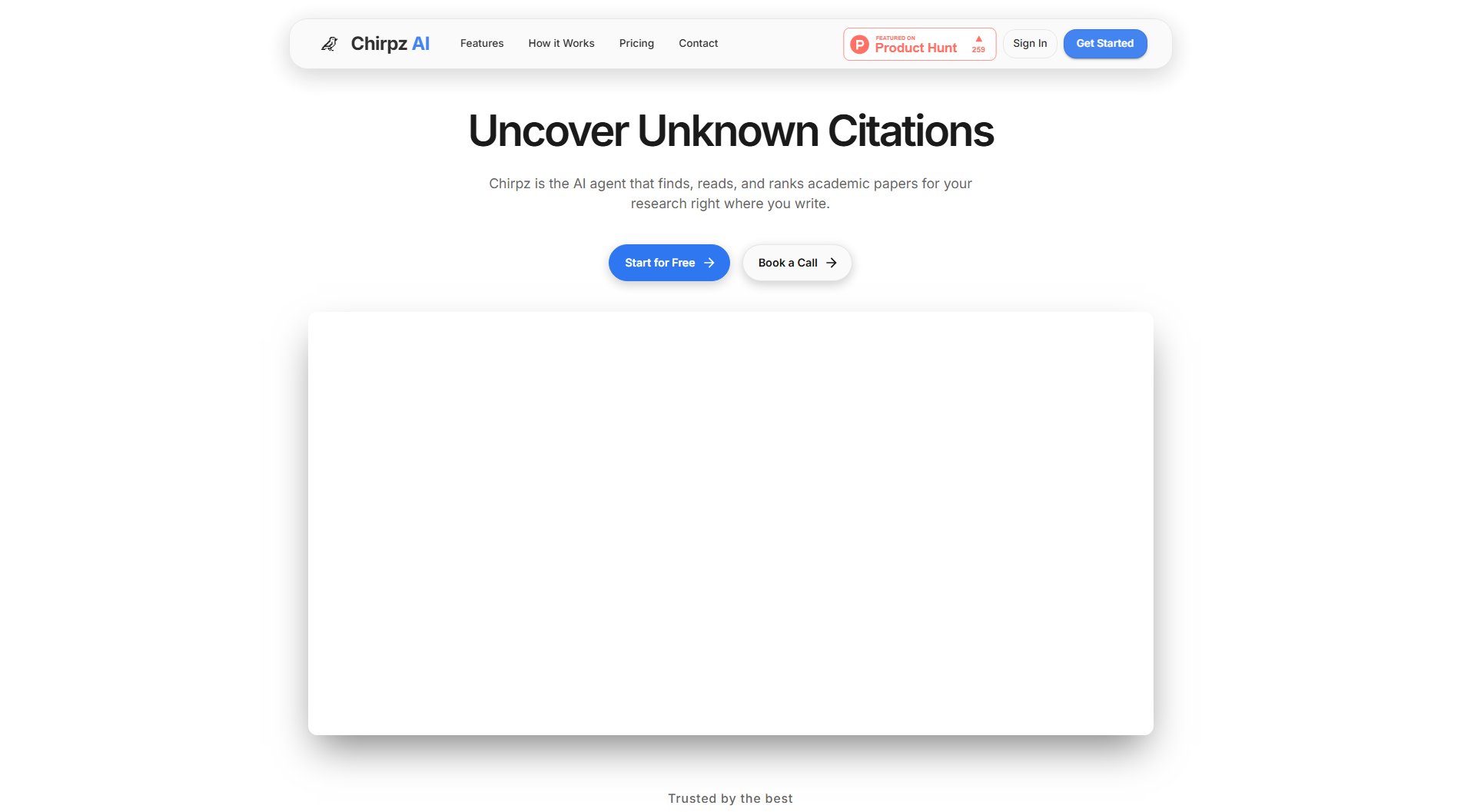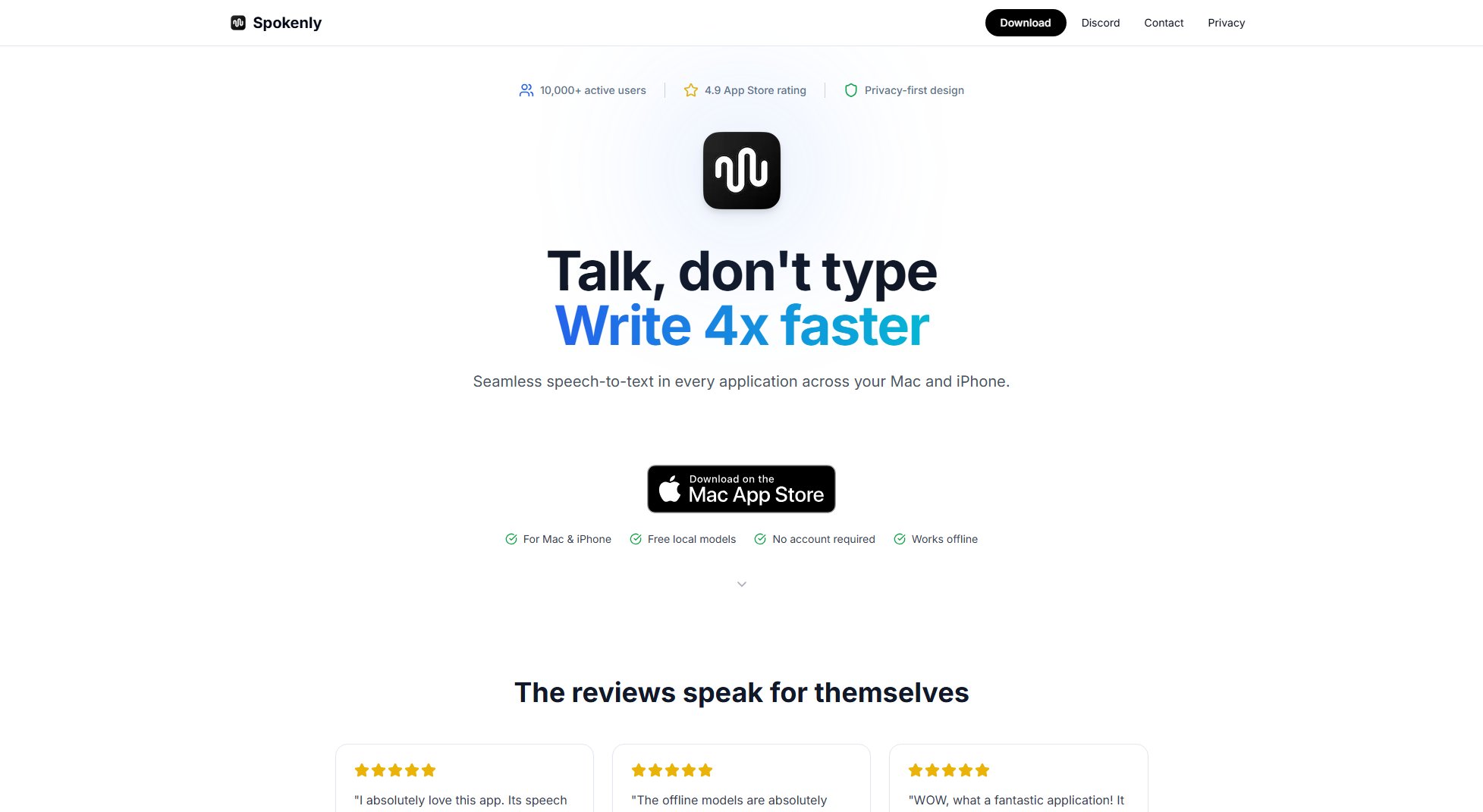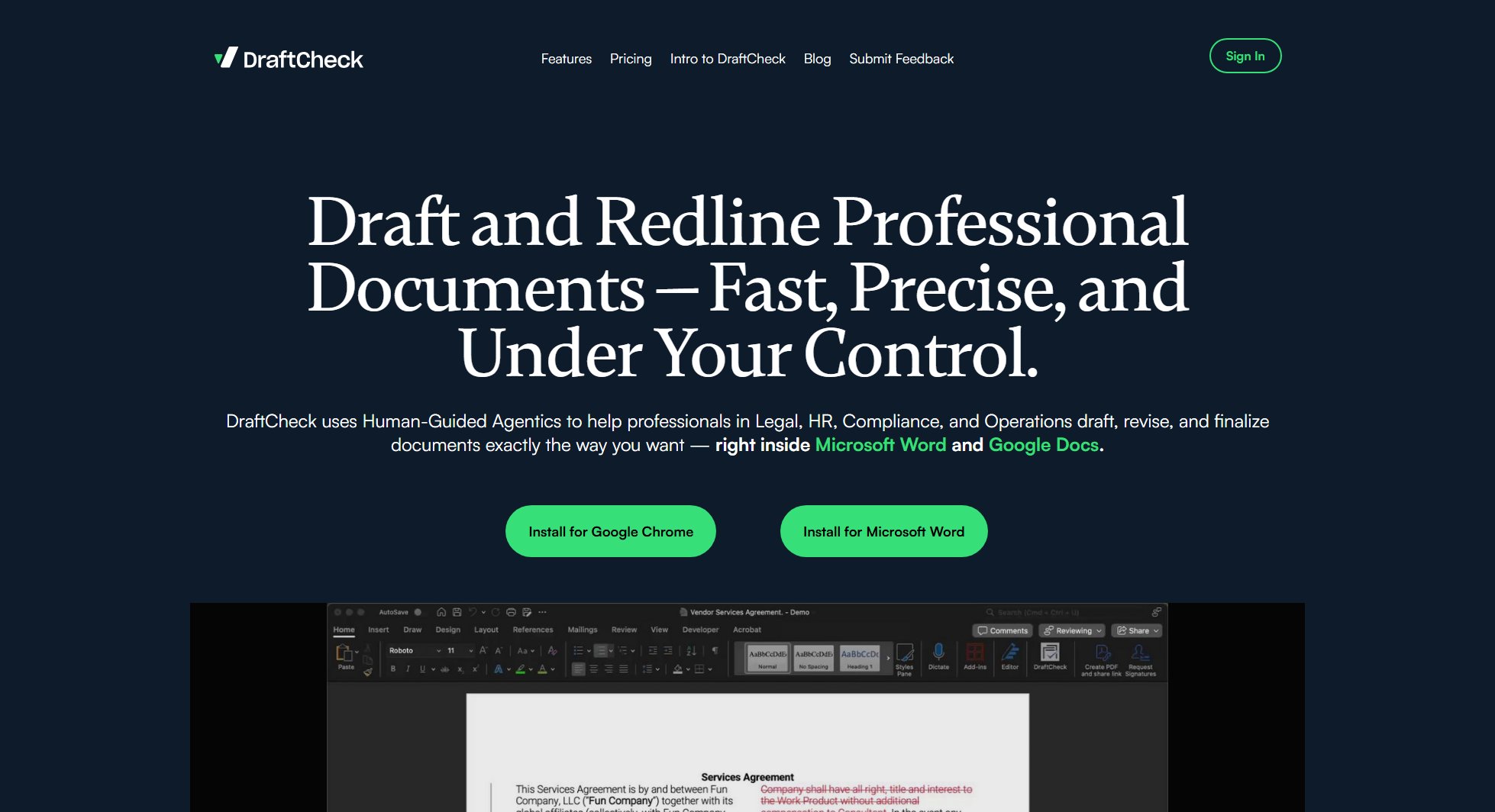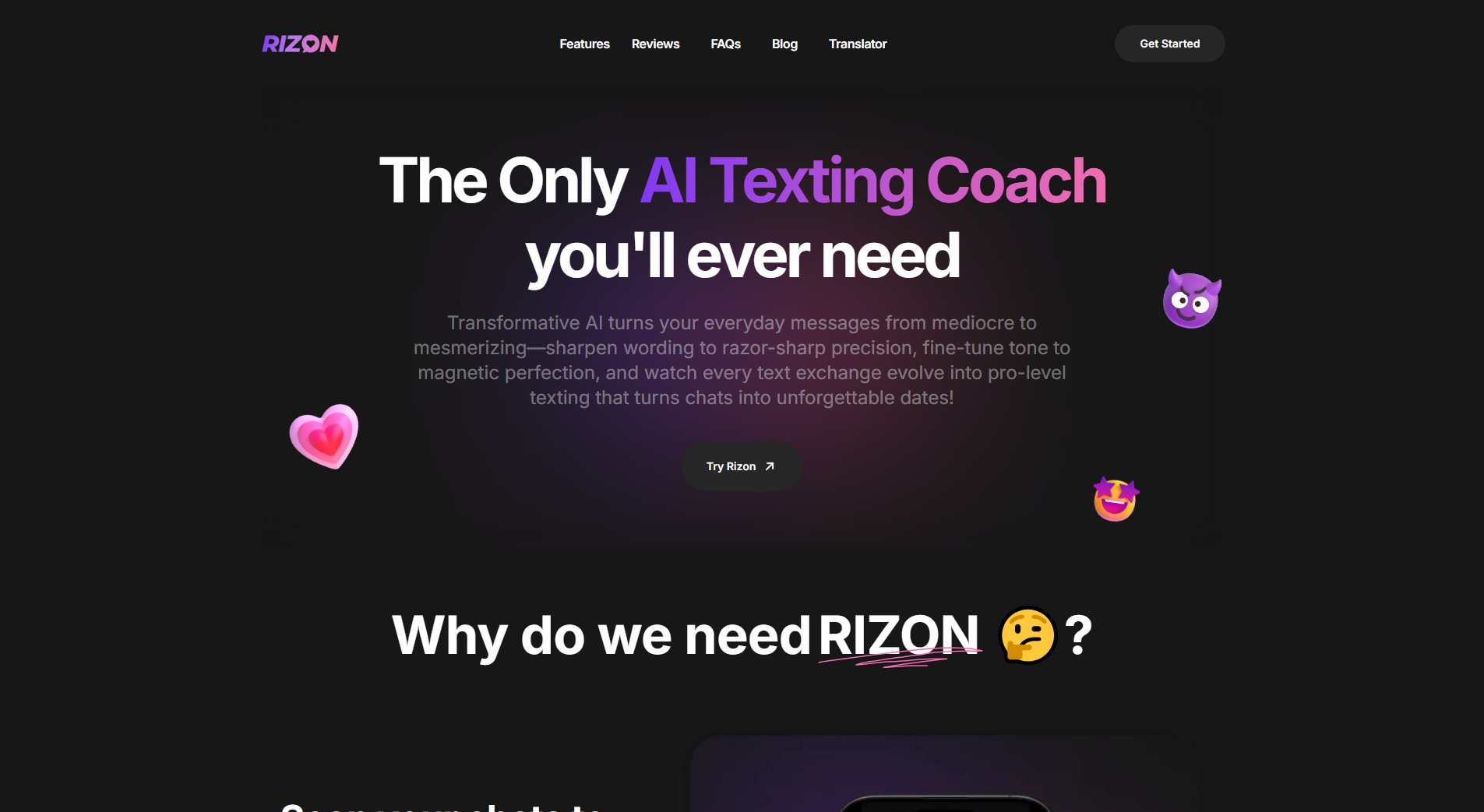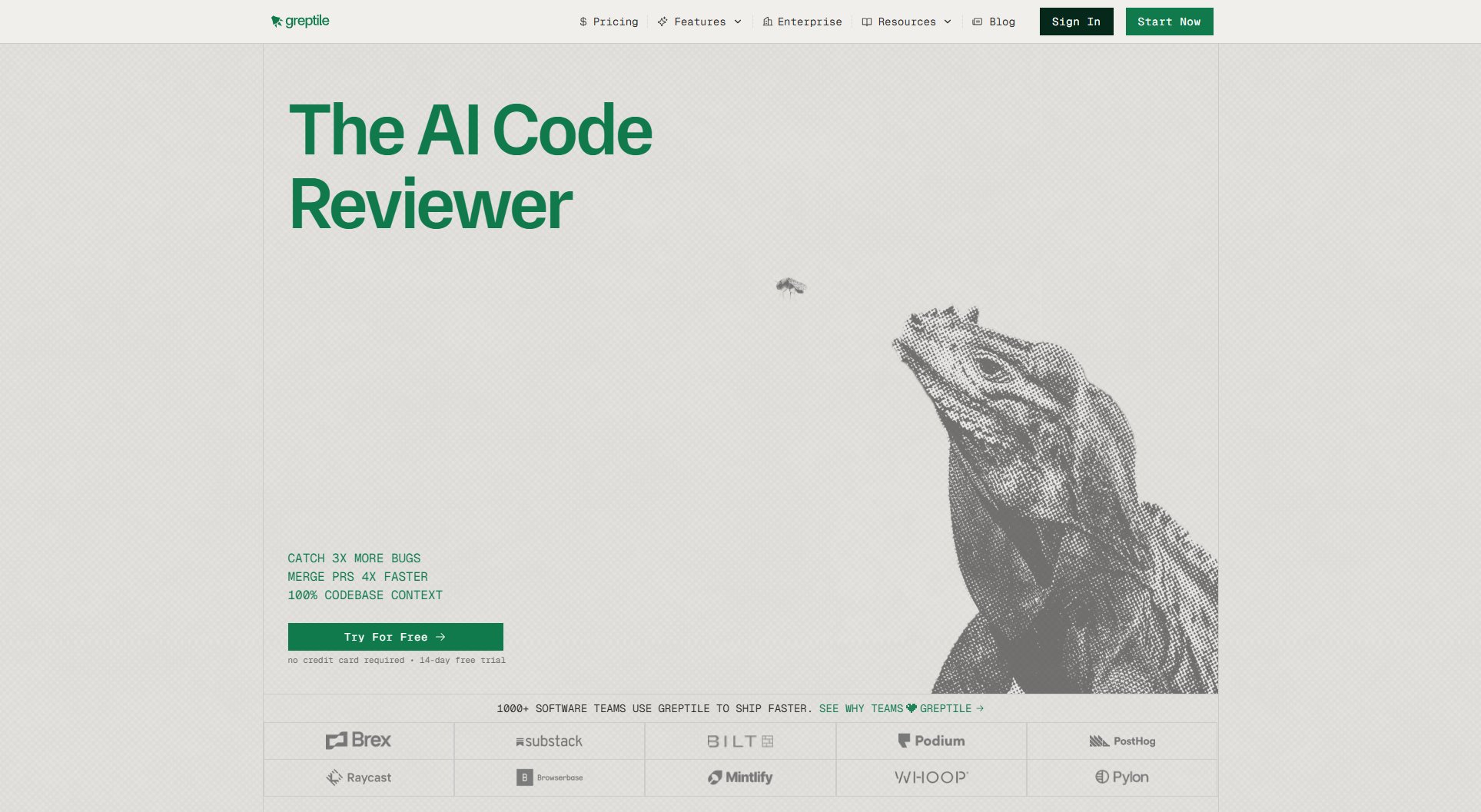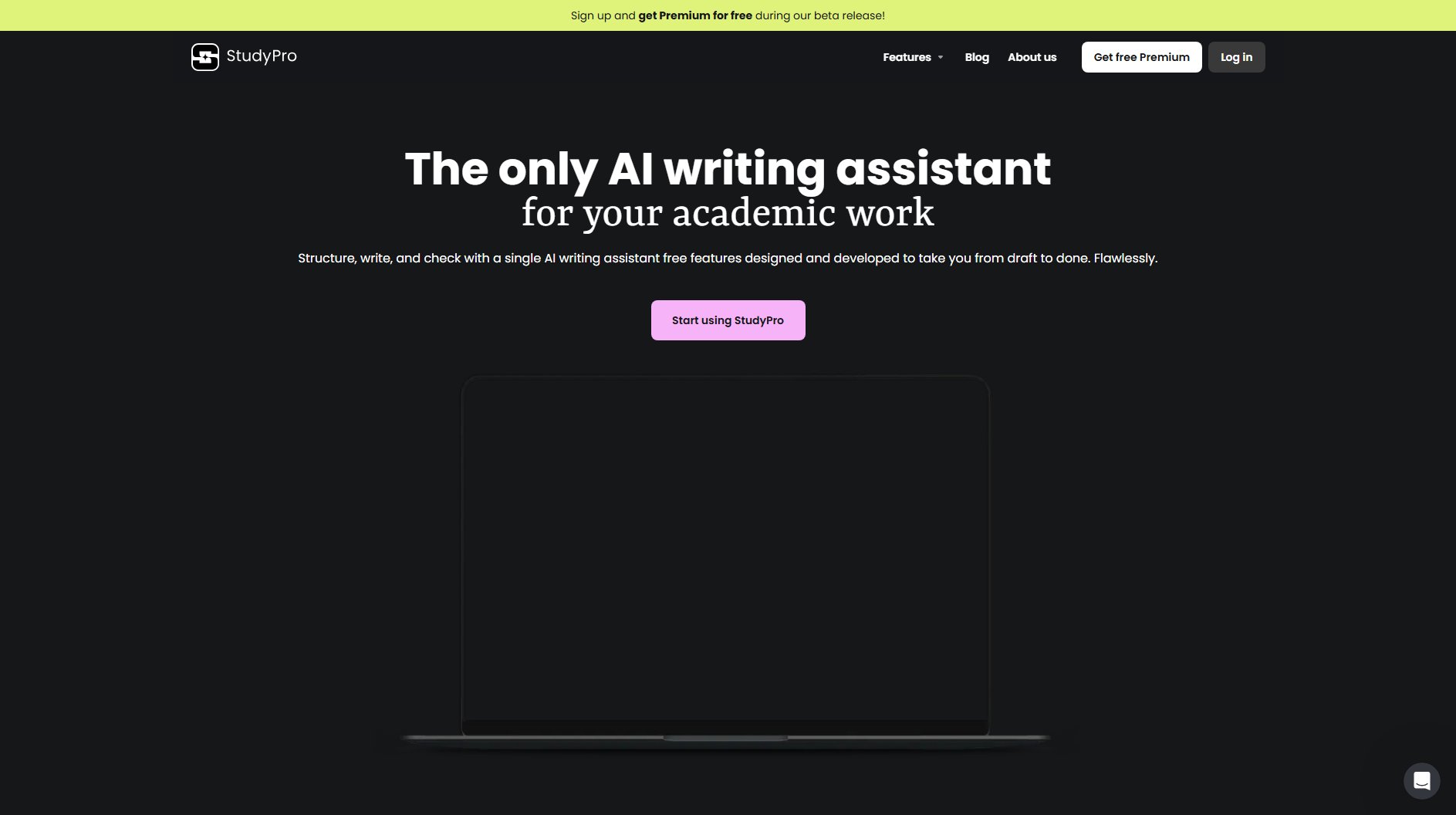4rem
Your family's screen time kill switch
What is 4rem? Complete Overview
4rem is designed for parents who want to establish healthy screen time habits for their entire family. Recognizing that children's screen time behaviors are influenced by their parents, 4rem provides a physical lock for iPhones to help families disconnect during crucial times like bedtime, meals, and family gatherings. The tool allows parents to create automated schedules to block specific apps (e.g., TikTok or Snapchat) and fosters screen-free routines that benefit everyone's sleep and interpersonal connections. With a 100-night trial and money-back guarantee, 4rem is committed to helping families reclaim quality time without screens.
4rem Interface & Screenshots
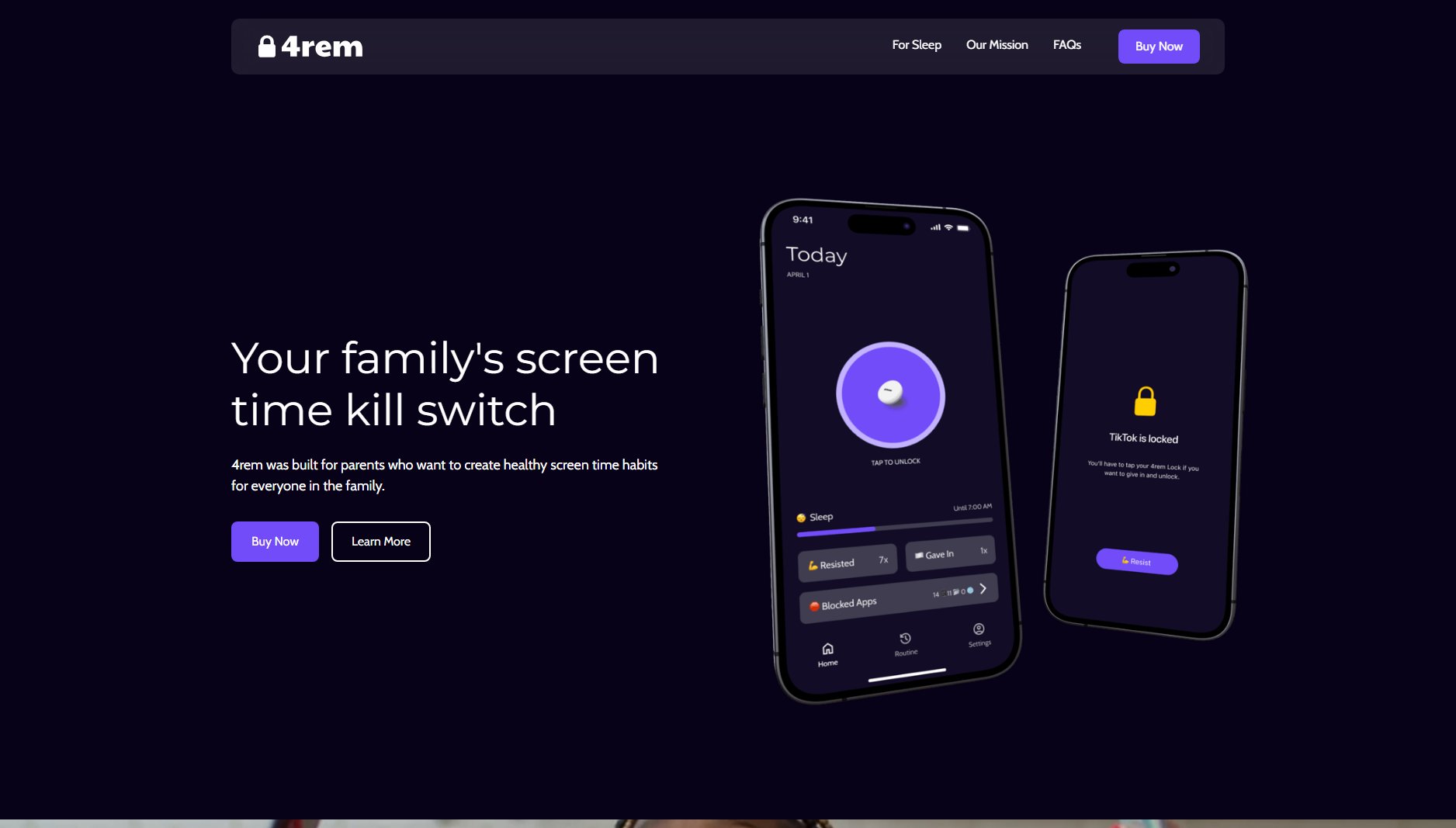
4rem Official screenshot of the tool interface
What Can 4rem Do? Key Features
Physical iPhone Lock
4rem offers a tangible solution to screen addiction with its physical lock mechanism, ensuring that phones remain inaccessible during designated times.
Customizable Schedules
Parents can set automatic locks for specific times such as bedtime or dinner, reinforcing consistent screen-free routines.
App-Specific Blocking
Target distracting apps like social media or games while allowing access to essential functions, providing flexibility and control.
Family-Wide Routines
Encourage healthy habits for all family members by synchronizing screen-free periods across devices.
100-Night Guarantee
Try 4rem risk-free—if it doesn’t meet expectations within 100 nights, receive a full refund.
Best 4rem Use Cases & Applications
Bedtime Routine
Eliminate late-night scrolling by locking phones at bedtime, improving sleep quality for parents and children.
Screen-Free Meals
Promote meaningful conversations during meals by disabling distracting apps.
Focused Family Time
Strengthen bonds during designated family activities by ensuring undivided attention without screens.
How to Use 4rem: Step-by-Step Guide
Purchase the 4rem Lock from the official website and download the companion app.
Set up personalized lock schedules for bedtime, meals, or family time via the app.
Attach the physical lock to your iPhone to enforce screen-free periods automatically.
Monitor usage and adjust settings as needed to align with your family’s evolving routines.
4rem Pros and Cons: Honest Review
Pros
Considerations
Is 4rem Worth It? FAQ & Reviews
Check the product specifications on the website for supported models.
Yes, the app allows selective blocking of apps like social media during locked periods.
You can return it within 100 nights for a full refund.