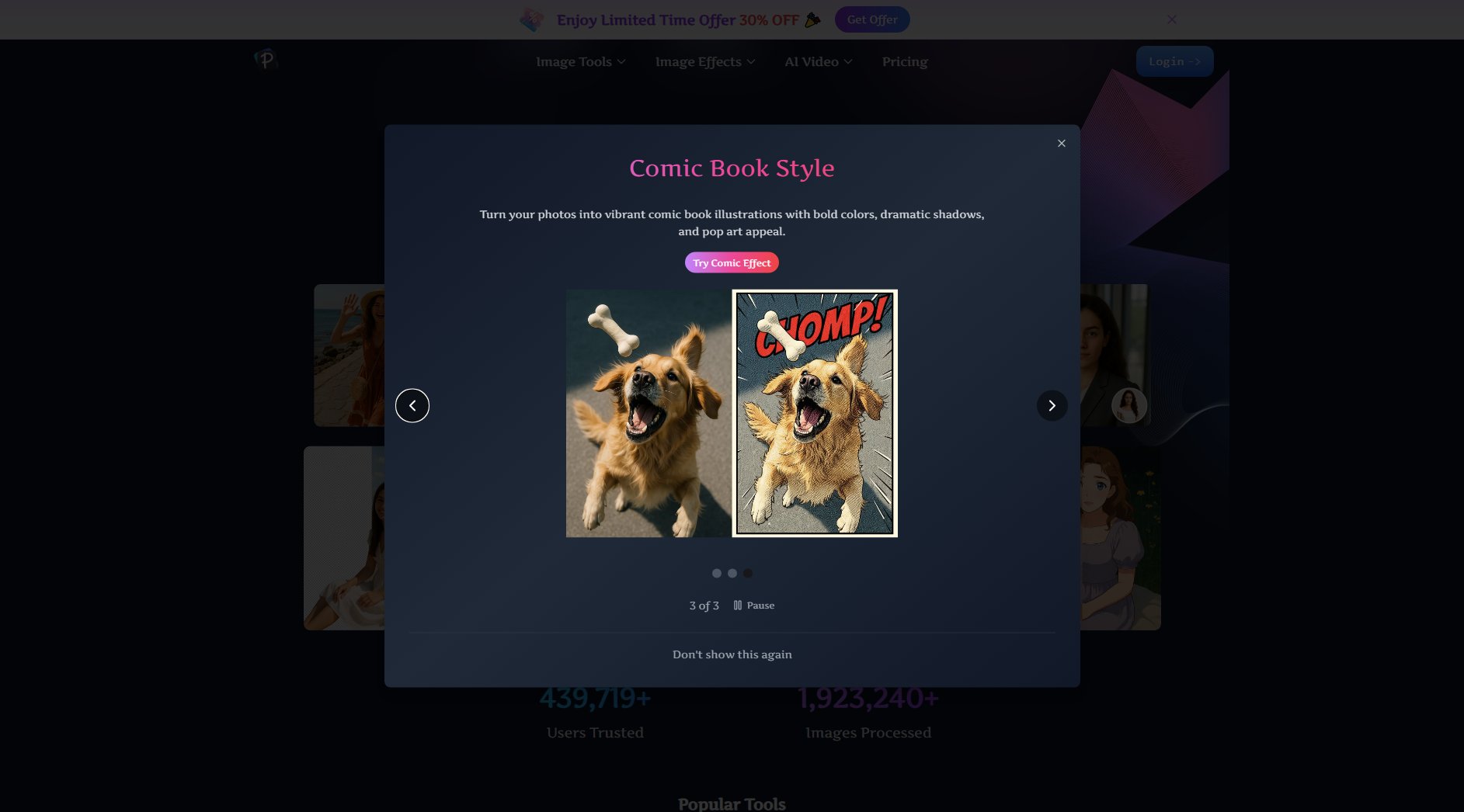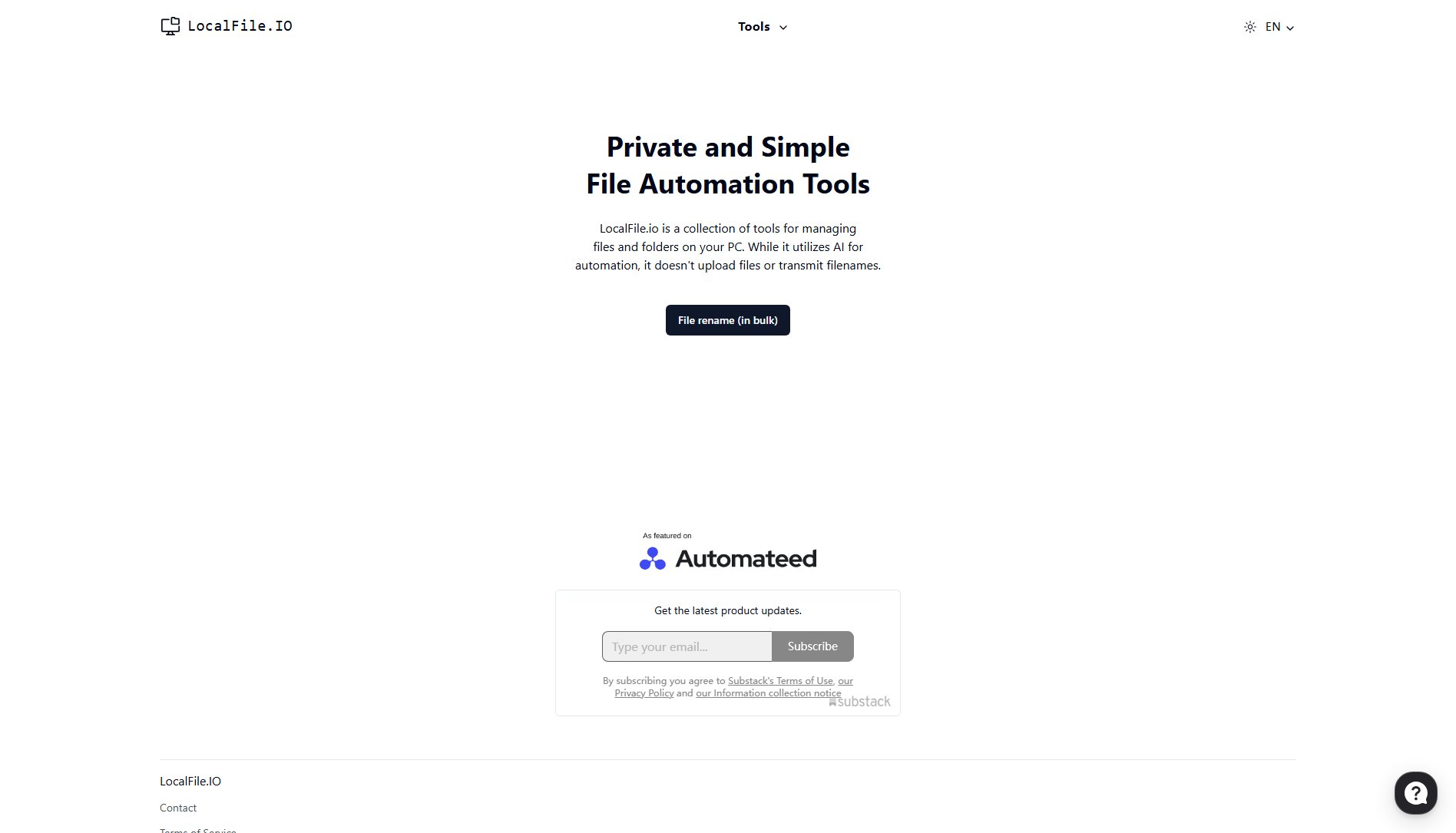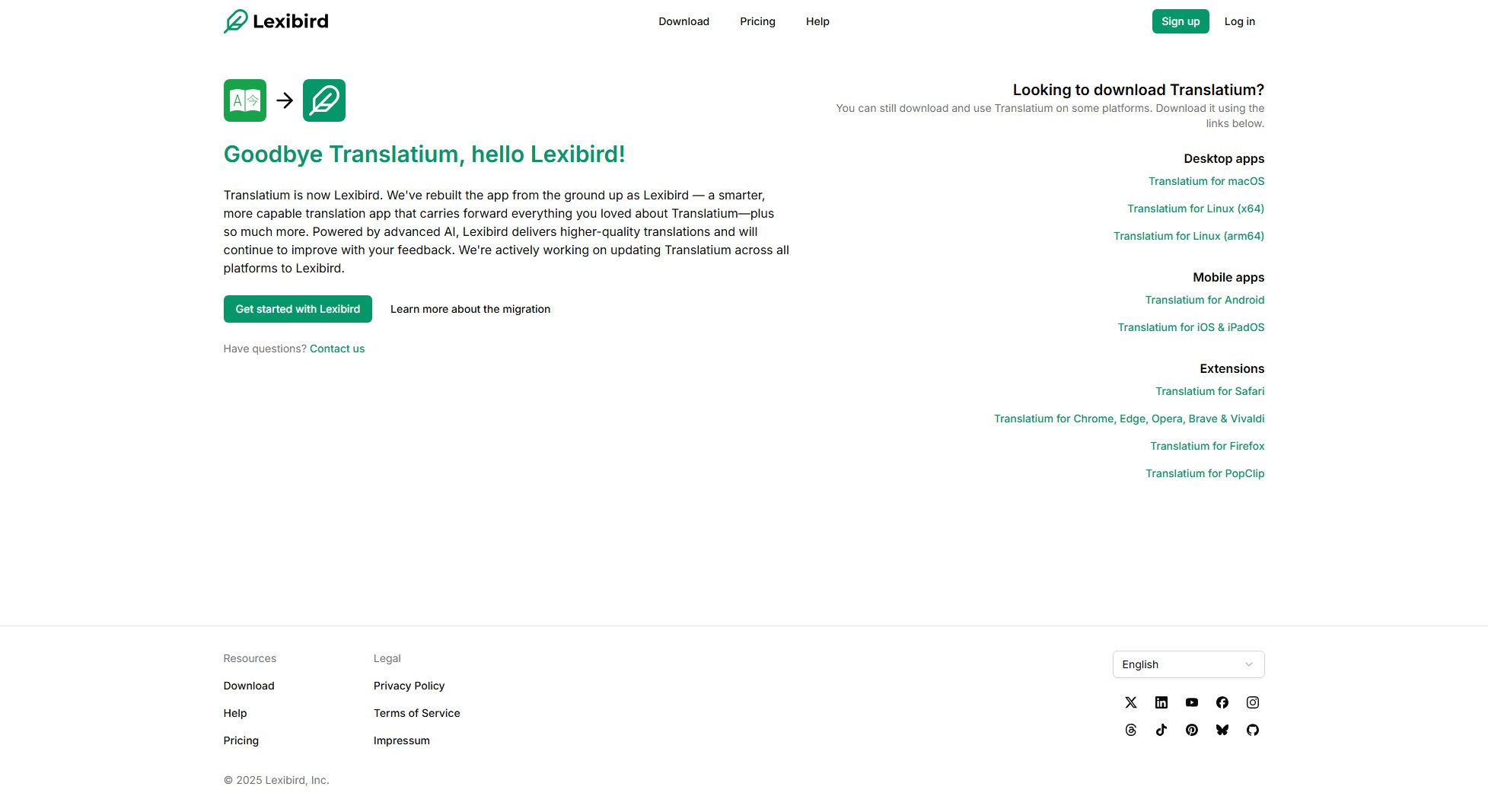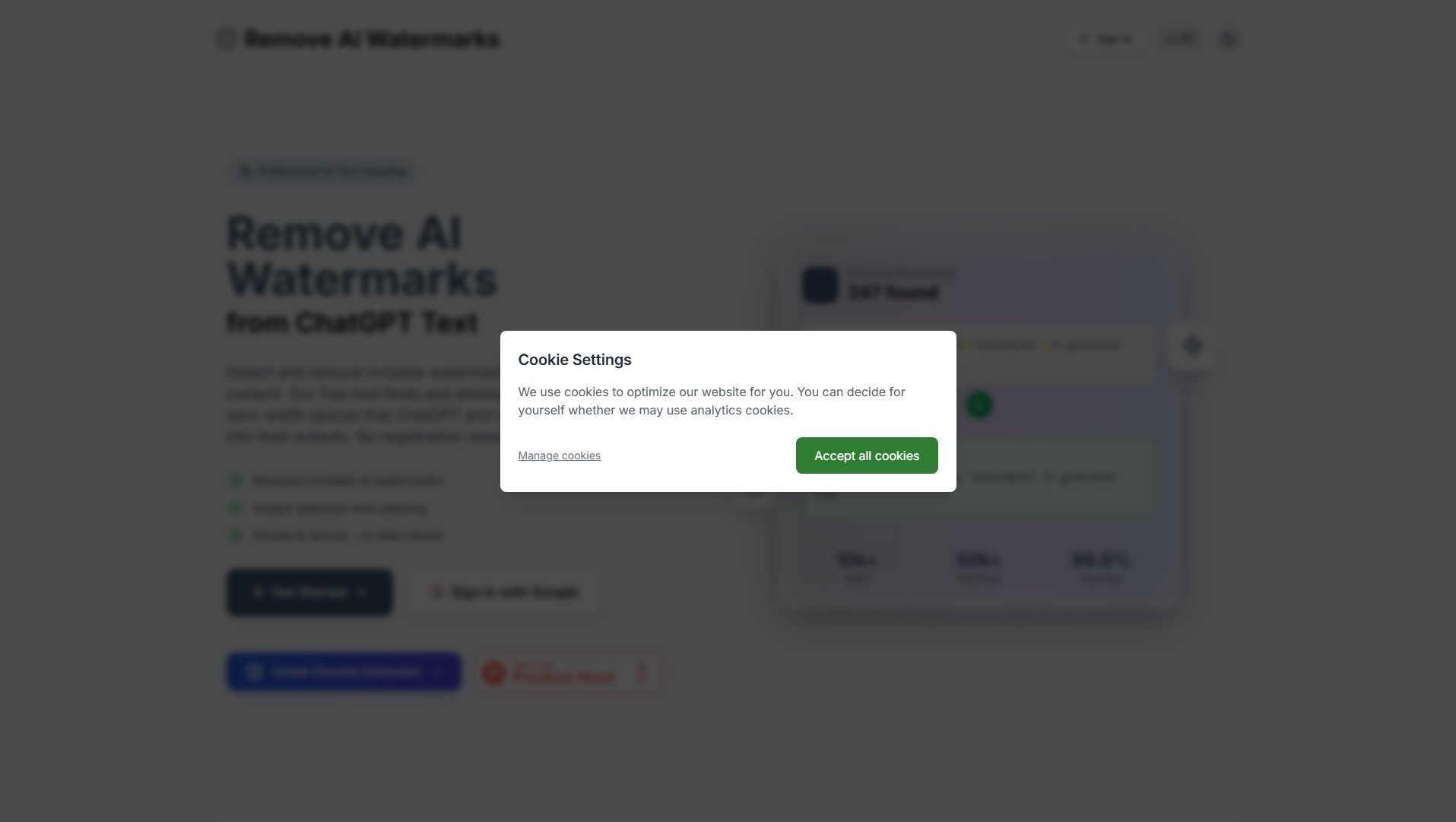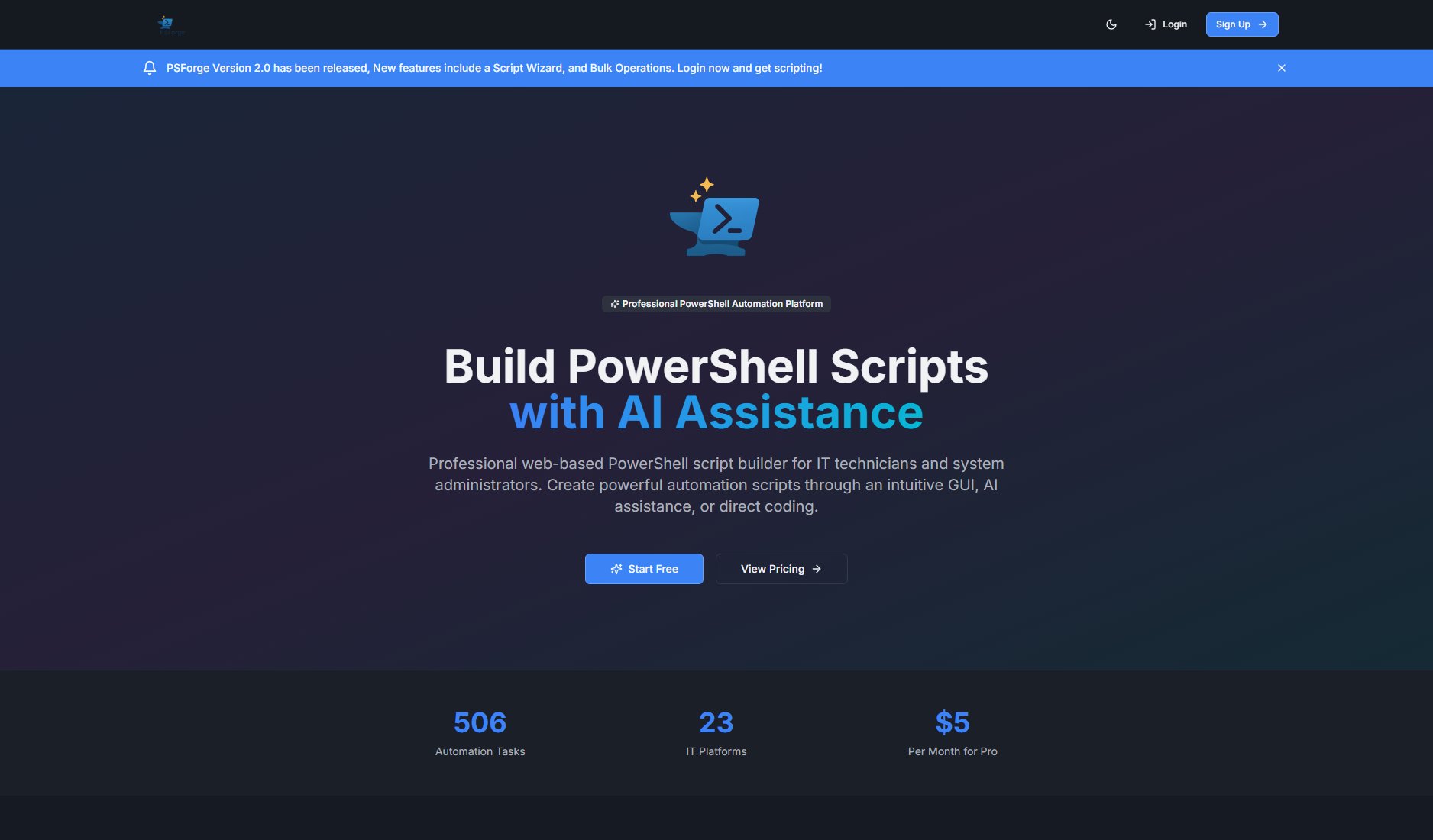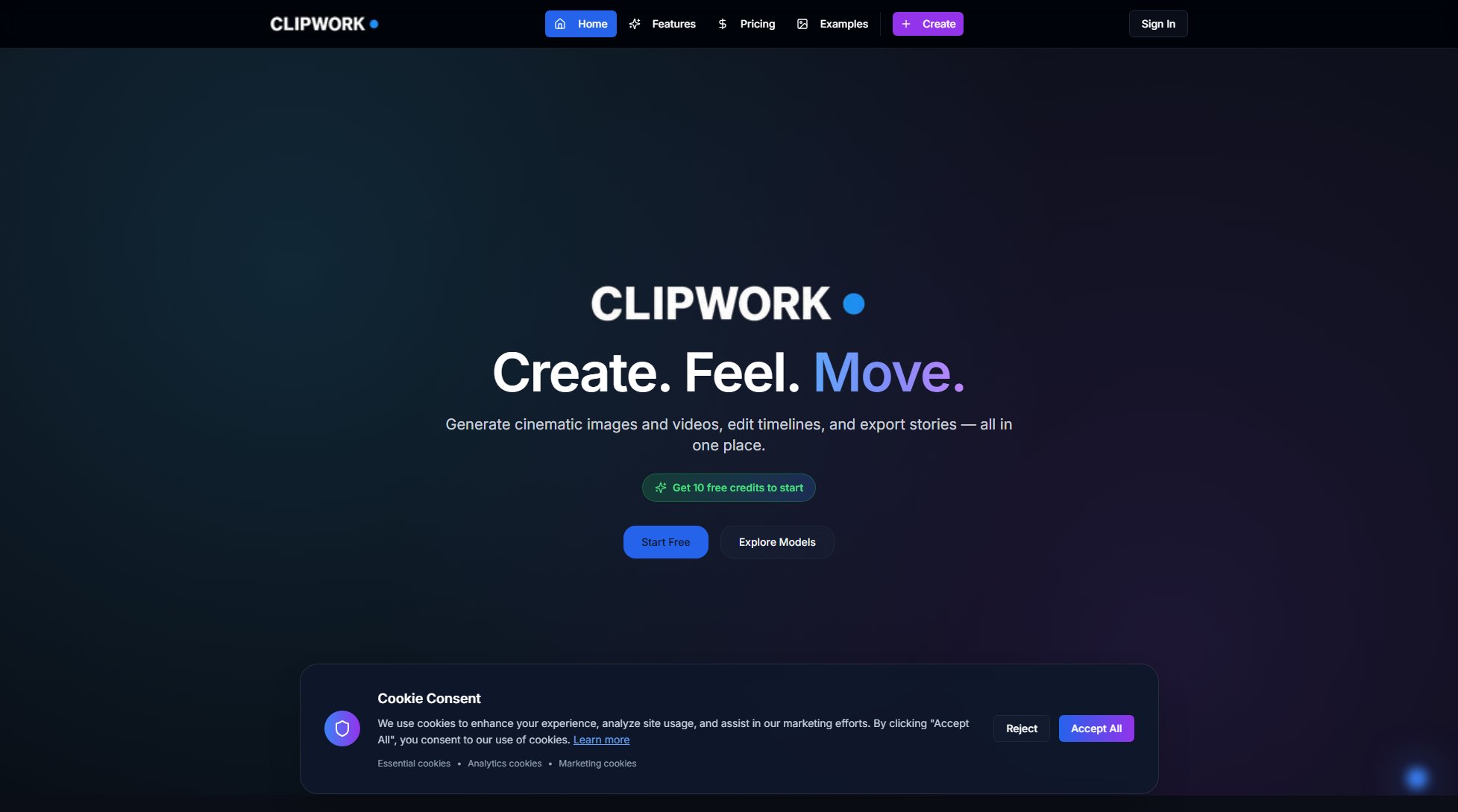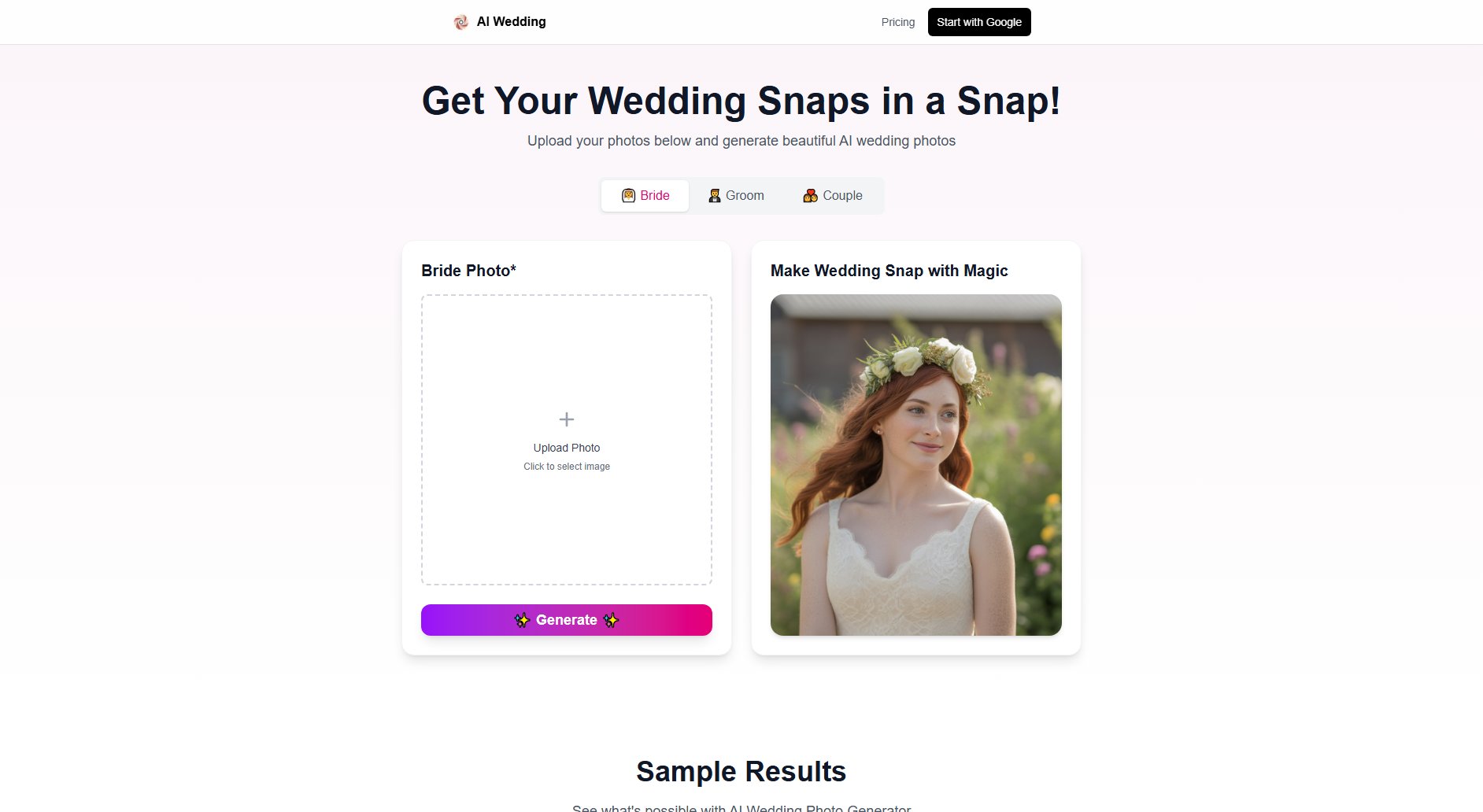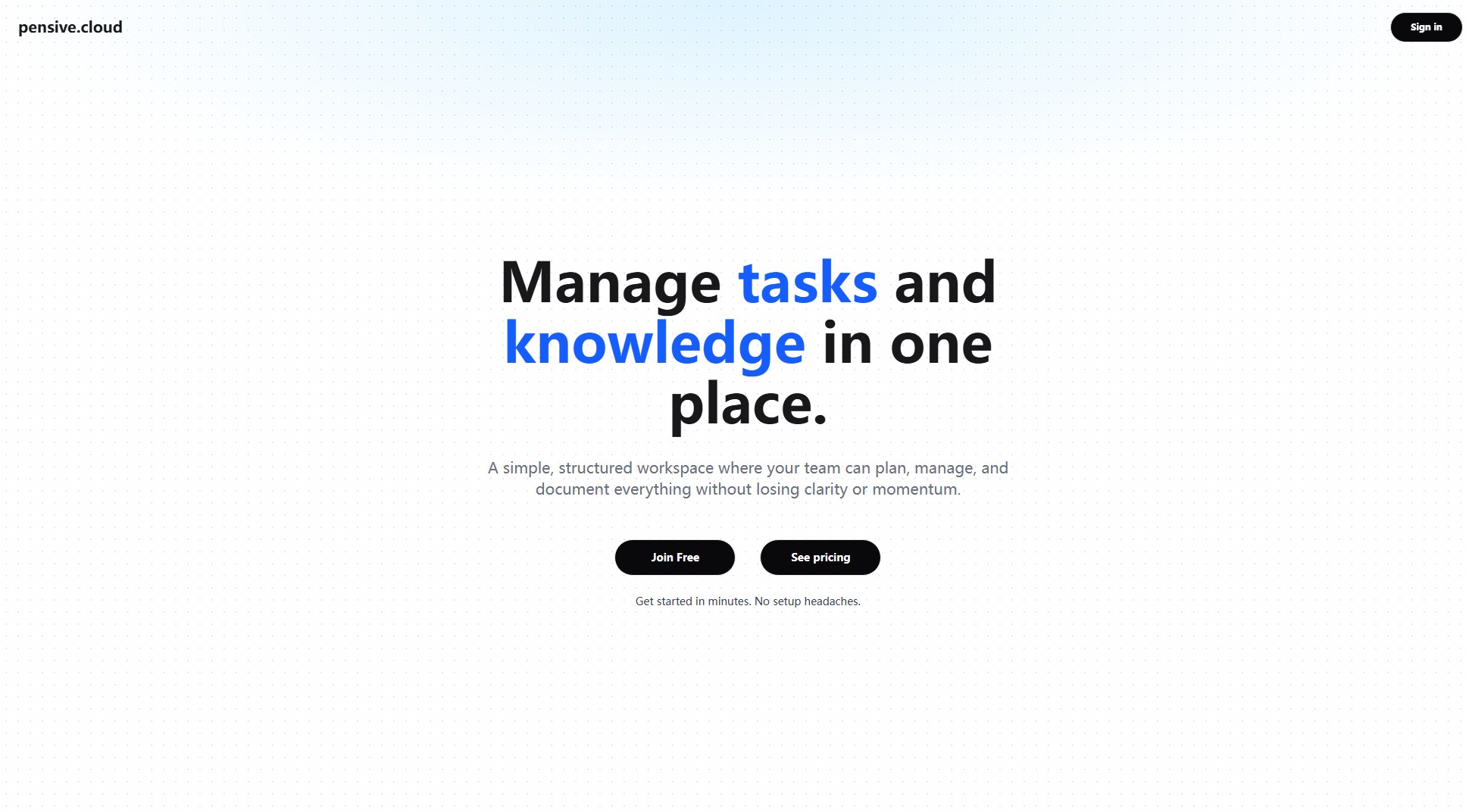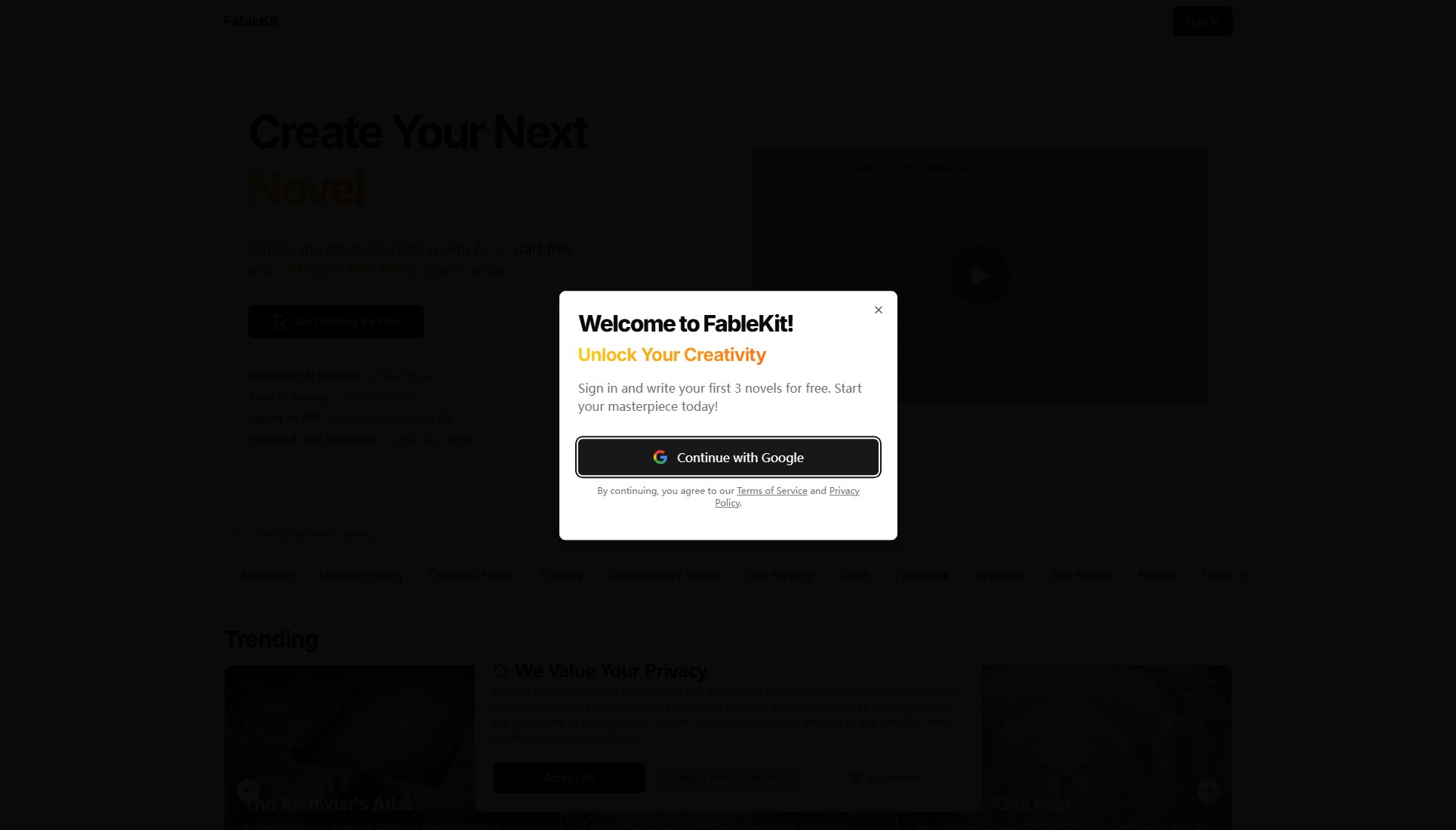Image to Image AI
Free AI image generator transforming photos with text prompts
What is Image to Image AI? Complete Overview
Image to Image AI is a revolutionary tool that allows users to transform any uploaded image using simple text prompts. It eliminates the need for complex editing skills by leveraging AI to perform precise edits while maintaining the original image's consistency. The tool is designed for a wide range of users, from casual creators to professionals, offering features like object removal, style changes, photo restoration, and more. With no sign-up or credit card required for the free trial, it provides an accessible way to generate Photoshop-quality art effortlessly.
Image to Image AI Interface & Screenshots
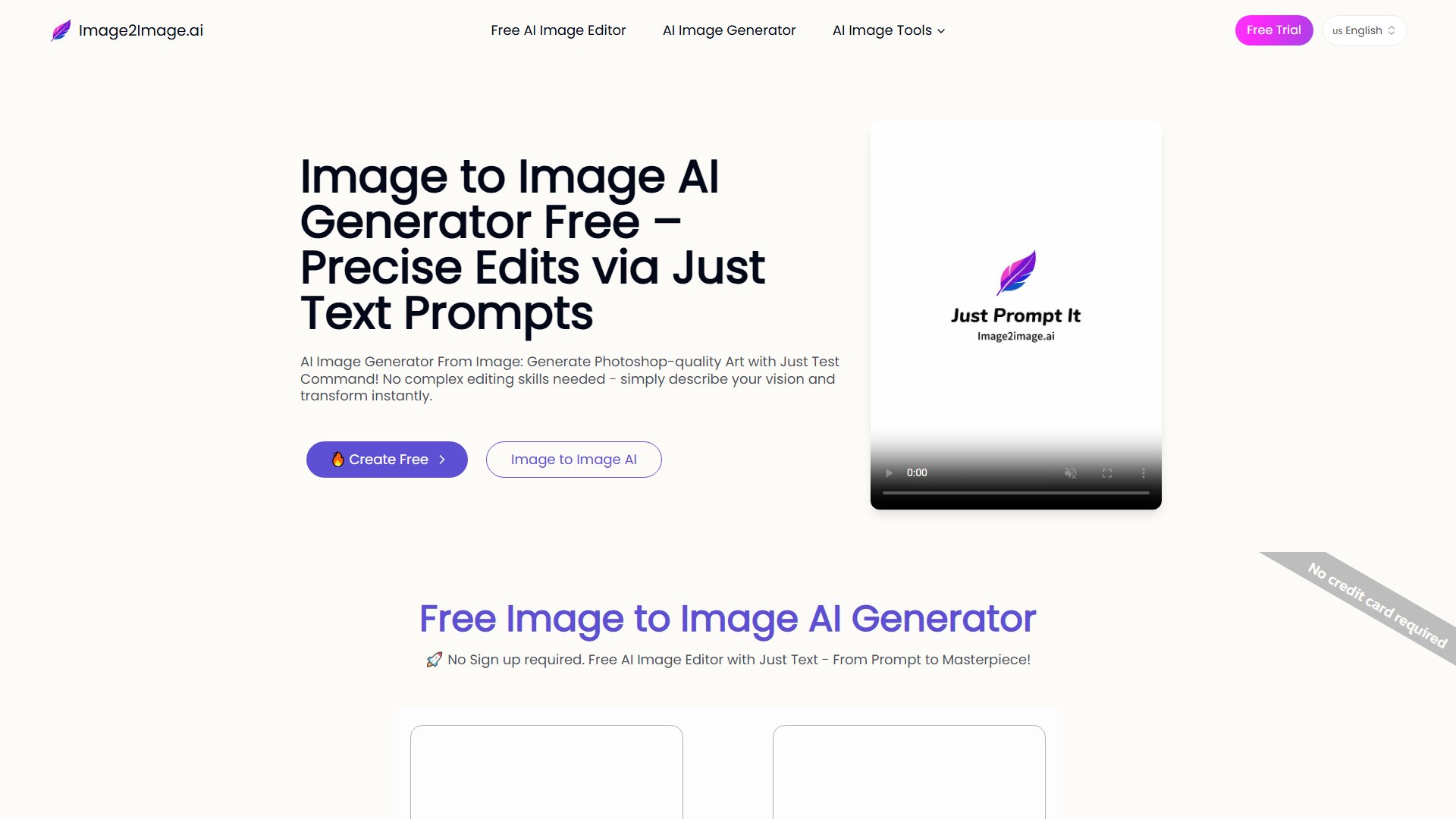
Image to Image AI Official screenshot of the tool interface
What Can Image to Image AI Do? Key Features
AI Remove Object
Easily remove unwanted objects from photos while keeping the background seamless. Just describe what to remove, and the AI handles the rest, ensuring natural-looking results.
AI Swap Object
Replace any object in a photo with a new one. The AI ensures the new object fits perfectly into the scene, maintaining lighting and perspective consistency.
Selfie to Profile Photo
Transform casual selfies into professional profile photos. The AI enhances facial features and overall appearance to create polished, high-quality images.
AI Text Editor
Edit text within images effortlessly. Change meme captions or remove text entirely while preserving the underlying image quality.
AI Style Changer
Convert photos into different artistic styles like watercolor, Disney cartoon, or pixel art. The AI maintains the original composition while applying the new style.
AI Photo Colorizer
Bring old black-and-white photos to life with vibrant colors. The AI intelligently colorizes images while preserving historical accuracy.
AI Old Photo Restoration
Restore damaged or faded photos to their original clarity. The AI removes scratches, folds, and other imperfections, and can even add realistic color.
Best Image to Image AI Use Cases & Applications
E-commerce Product Photography
Transform basic product shots into lifestyle images for marketing. Create multiple variations quickly, saving time and production costs.
Real Estate Visualization
Modify property photos to show different seasons, furniture arrangements, or lighting conditions, helping potential buyers visualize the space.
Social Media Content Creation
Generate cohesive yet diverse content across platforms by transforming a single hero image into multiple styled variations.
Game Development
Upscale and restyle basic sketches into detailed environment art, significantly reducing production time for indie developers.
How to Use Image to Image AI: Step-by-Step Guide
Upload your image to the platform. The AI ensures consistent editing by using your uploaded image as the foundation for all transformations.
Write a text prompt describing your desired changes. Be as specific as possible to guide the AI in generating the best results.
Wait for the AI to process your image. Processing times vary but typically range from 20 to 90 seconds depending on the complexity of the request.
Download your transformed image. The AI provides a high-quality output ready for immediate use or further editing.
Image to Image AI Pros and Cons: Honest Review
Pros
Considerations
Is Image to Image AI Worth It? FAQ & Reviews
The tool supports common formats like JPG, PNG, and WEBP. High-resolution files work best for optimal results.
Processing times vary from 20-30 seconds for basic transformations to 50-90 seconds for more complex edits using advanced models.
Commercial use depends on your plan. Paid plans typically include commercial licenses, while free tiers may restrict such use.
Be clear and descriptive. Start with the main subject, then add details about style, mood, and lighting for best results.
Yes, all uploaded images are kept confidential and secure, with strict privacy protections in place.