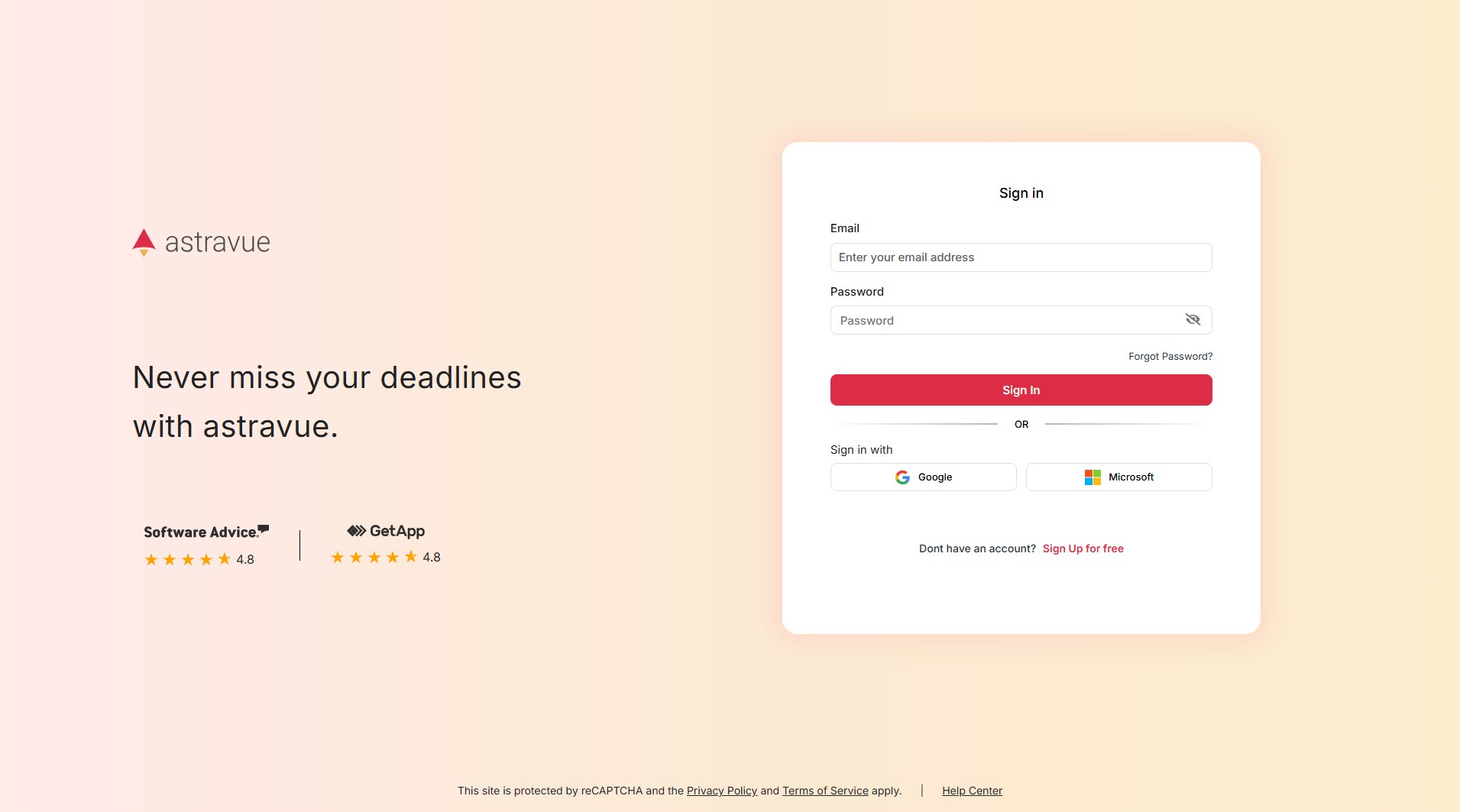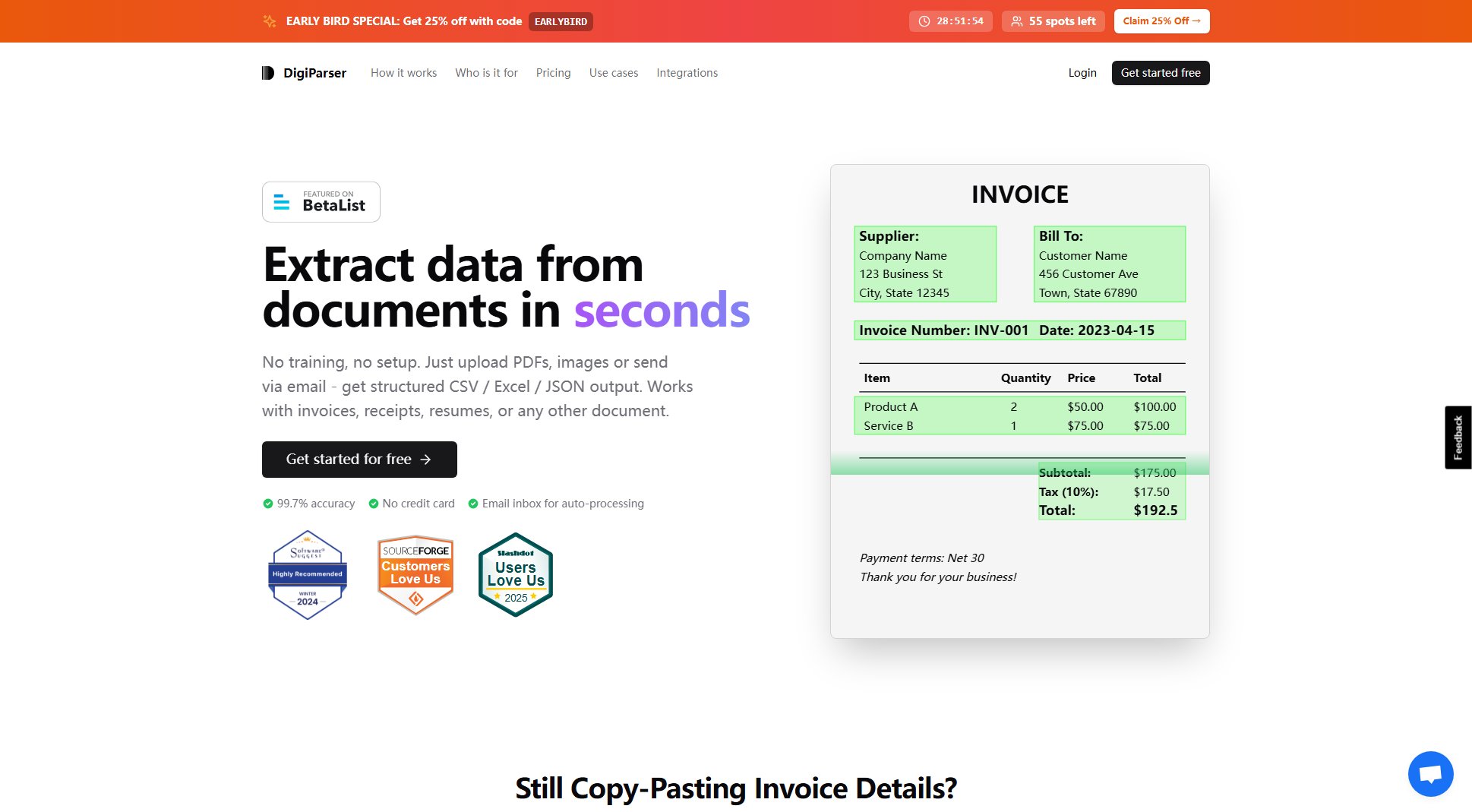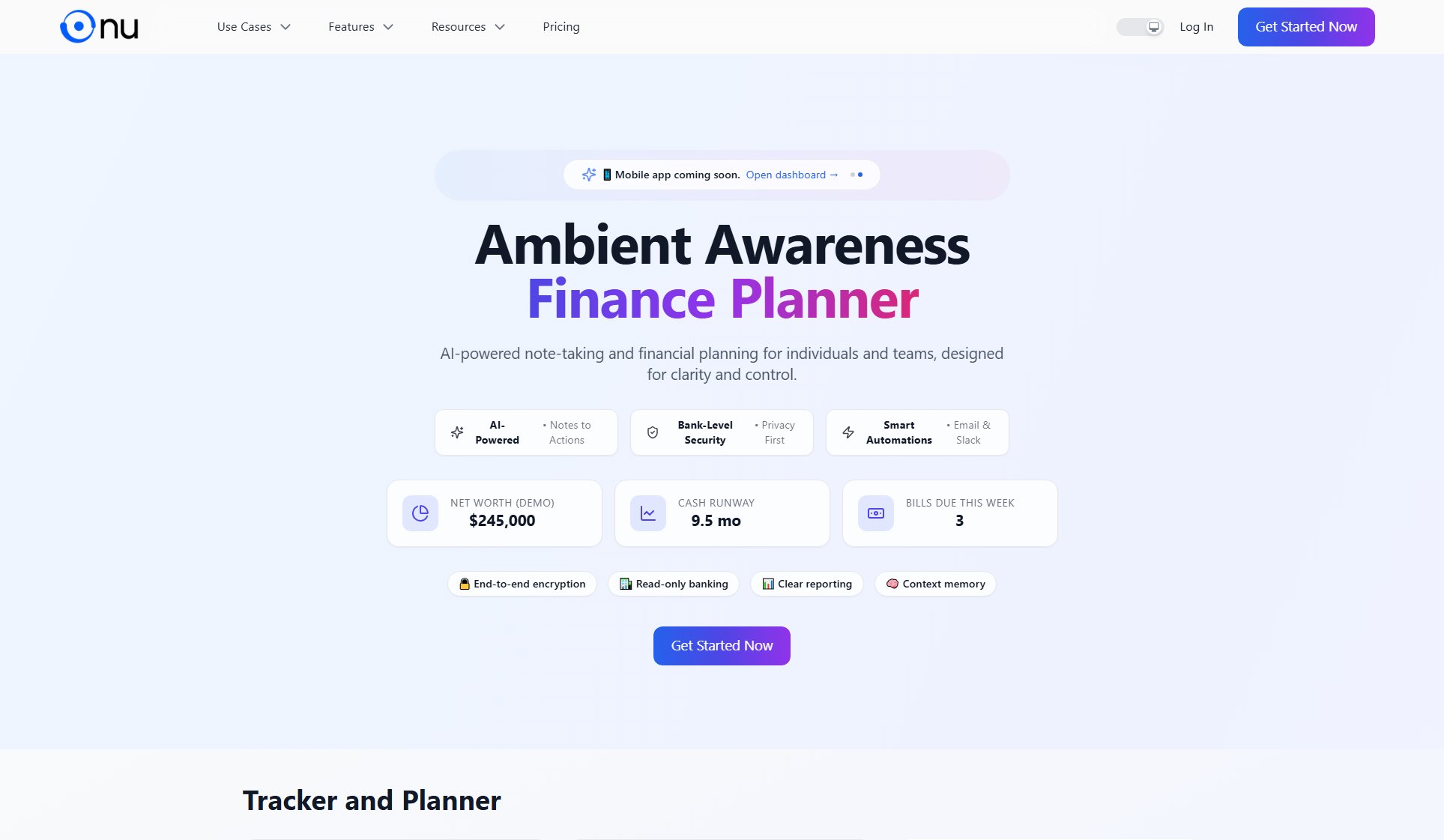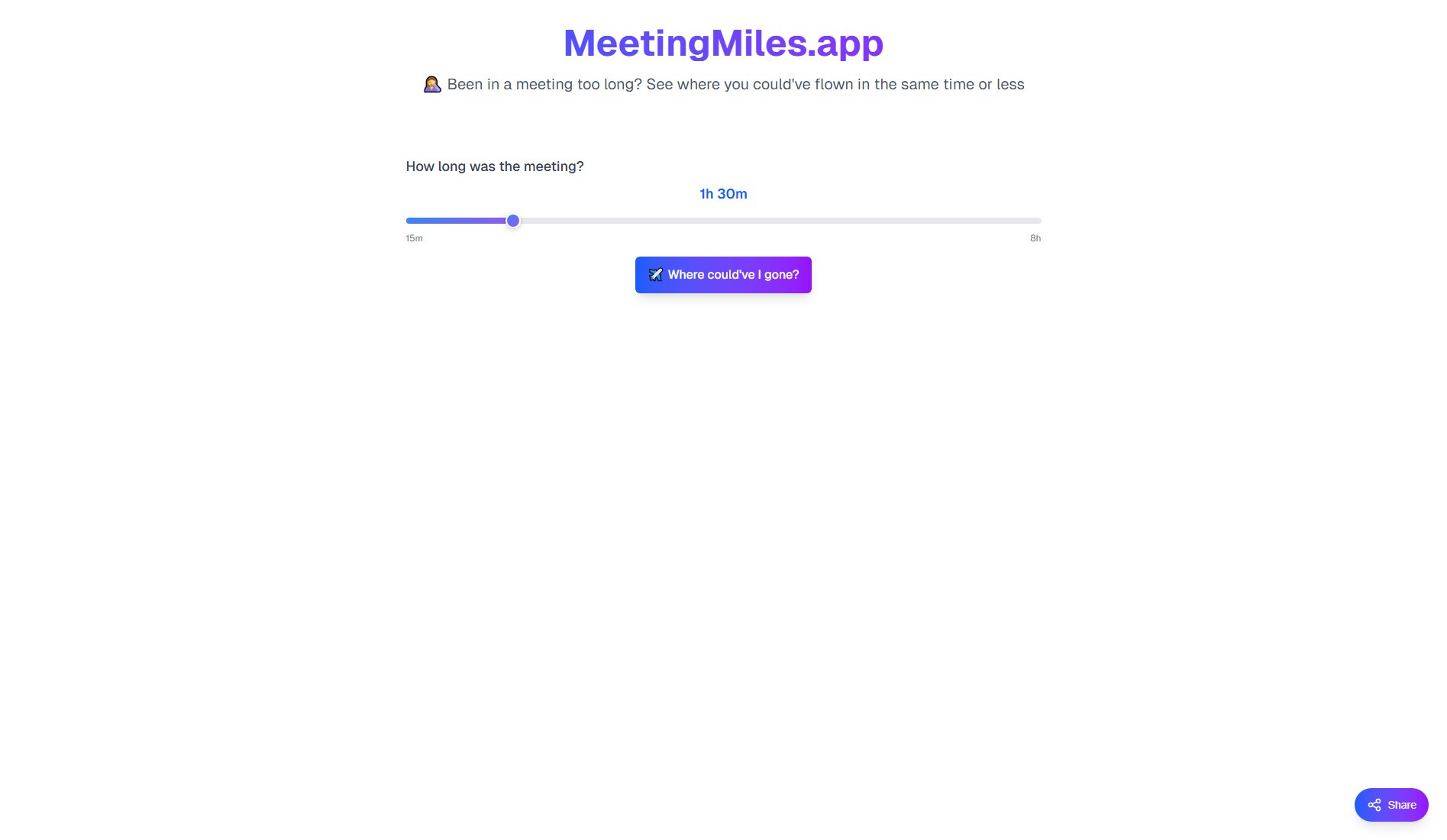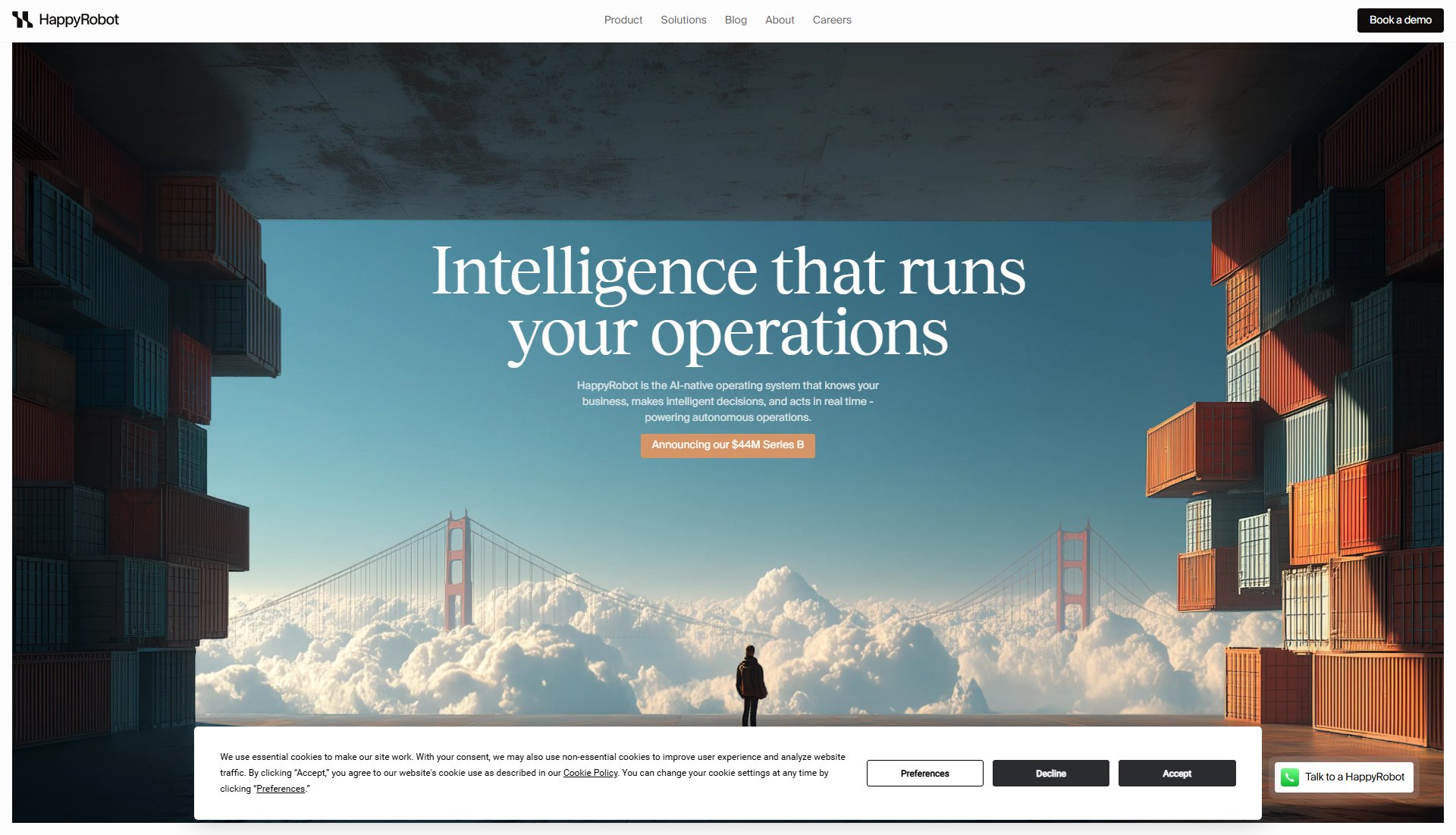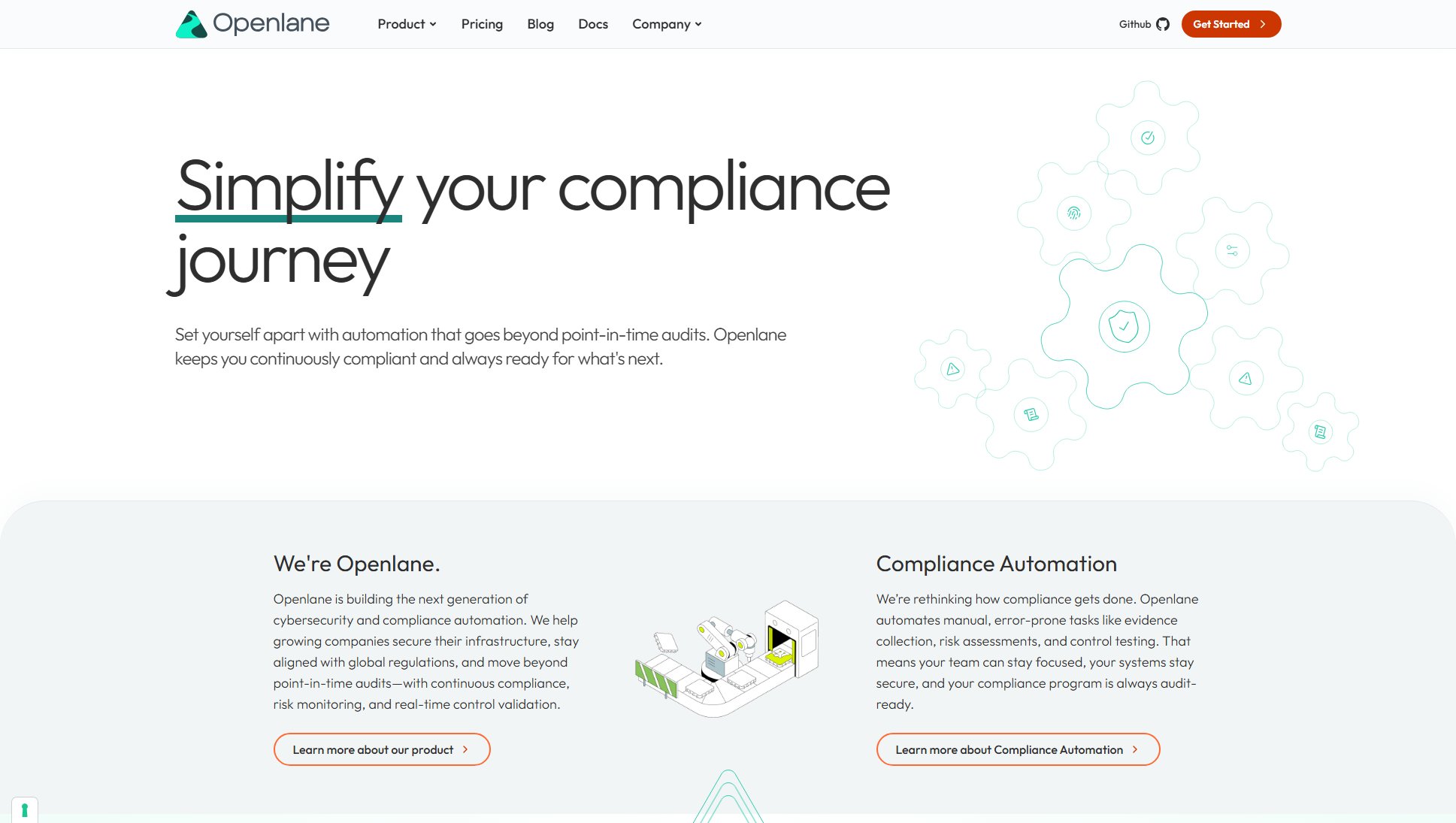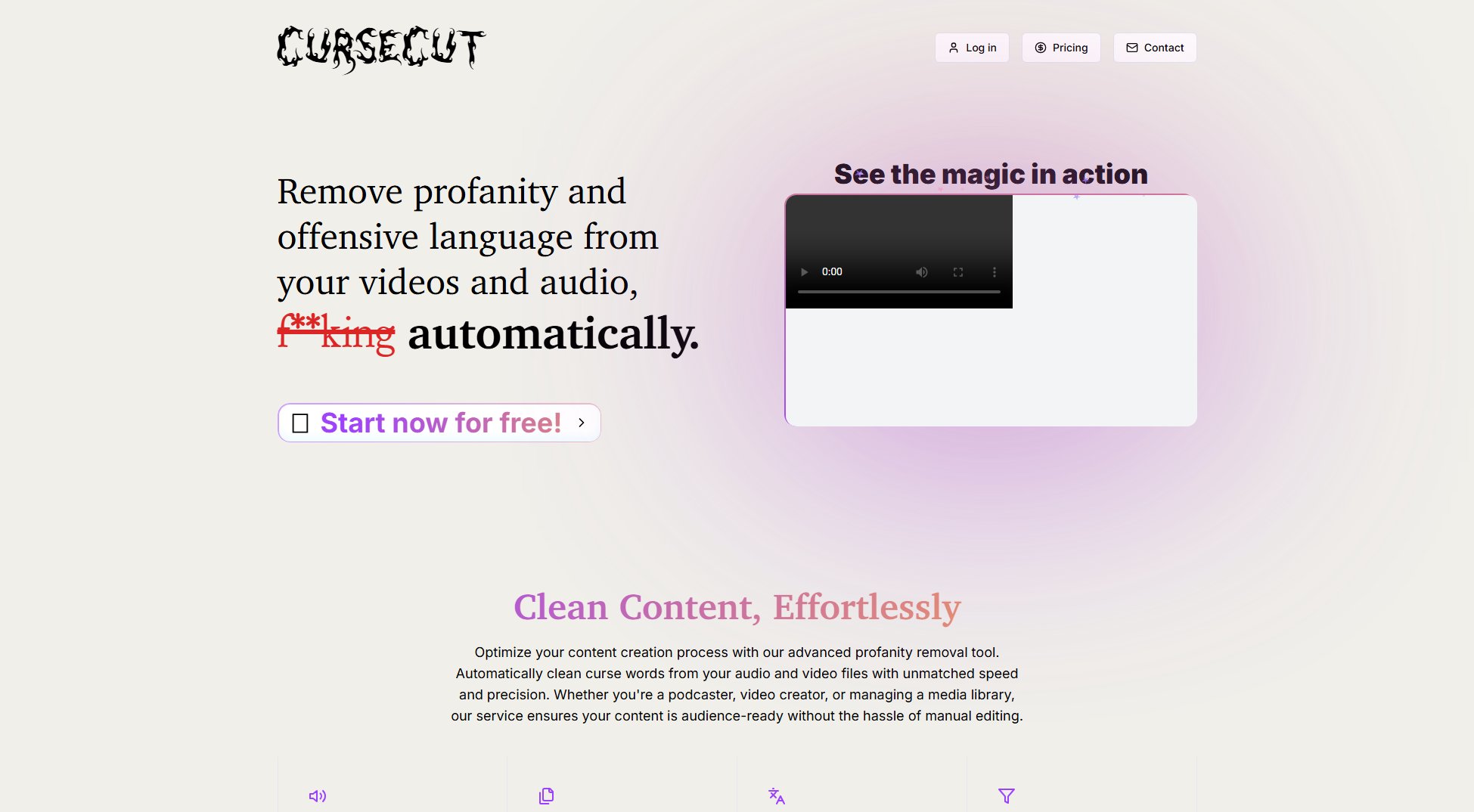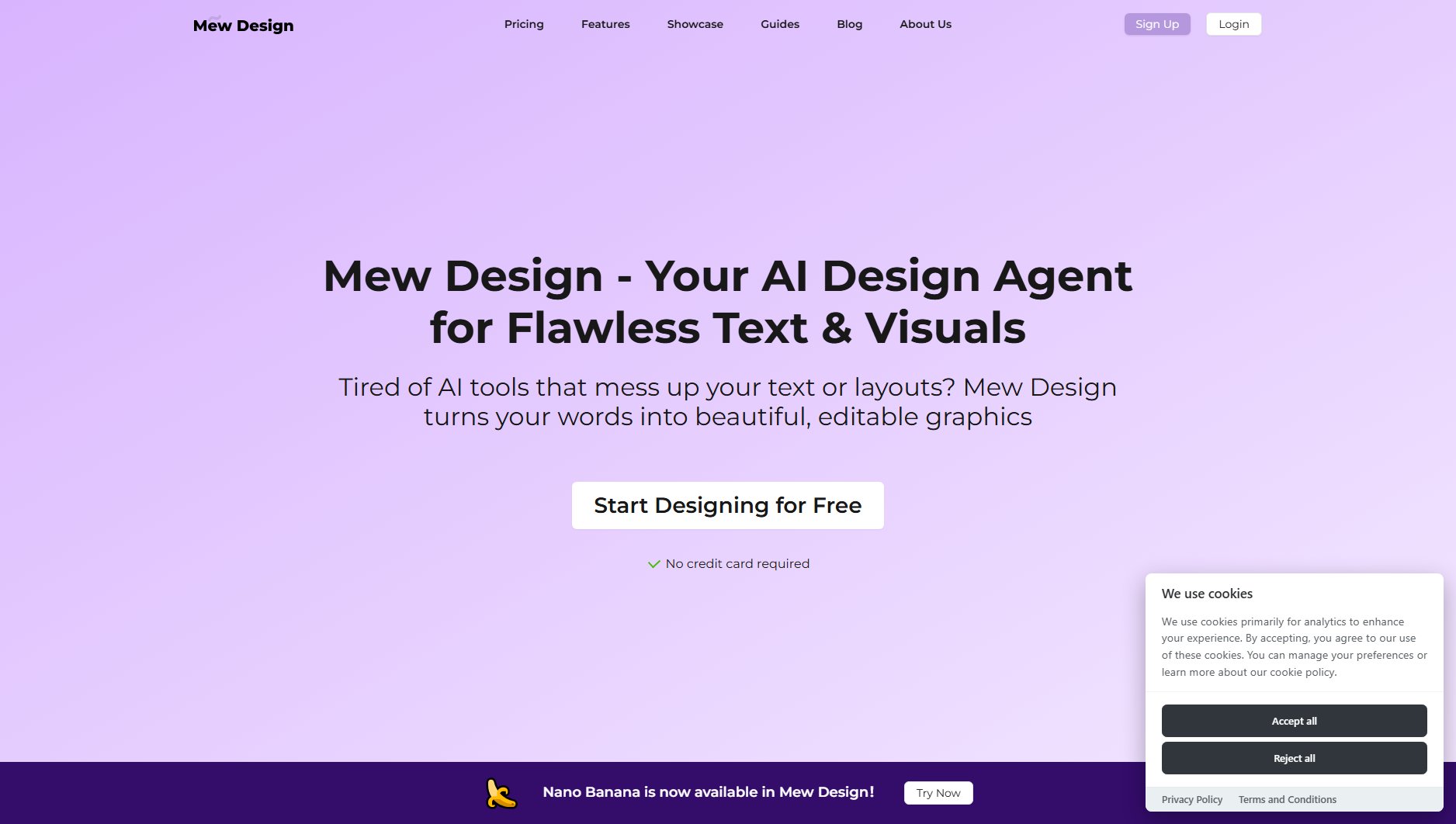LocalFile.io
Private and simple file automation tools for your PC
What is LocalFile.io? Complete Overview
LocalFile.io is a collection of tools designed to help users manage files and folders on their PCs efficiently. It leverages AI for automation while ensuring privacy—files and filenames are not uploaded or transmitted. The platform is ideal for individuals and business teams looking for simple, secure, and effective file management solutions. Whether you need to rename files in bulk or automate other file-related tasks, LocalFile.io provides the tools you need without compromising your data's security.
LocalFile.io Interface & Screenshots
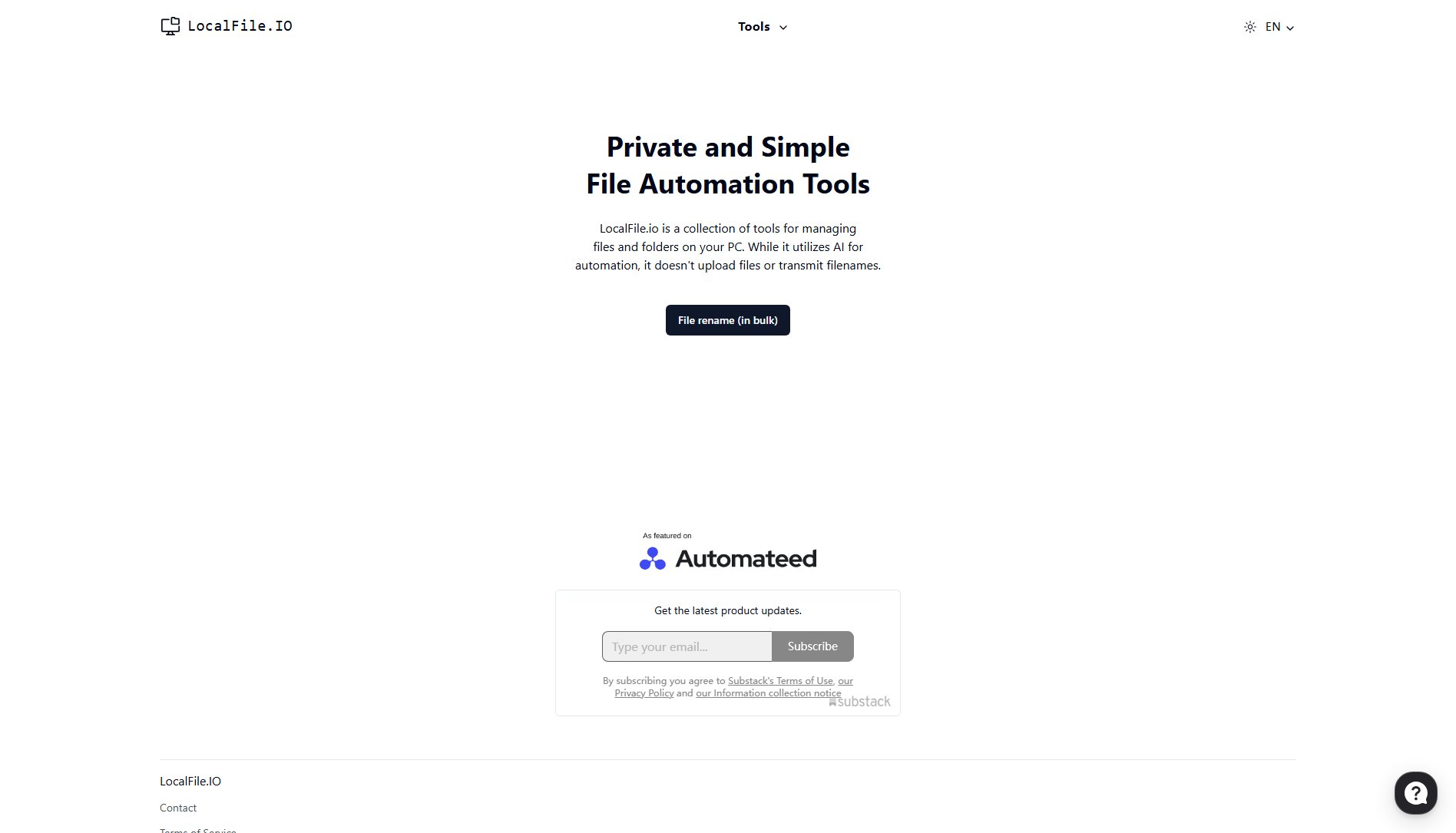
LocalFile.io Official screenshot of the tool interface
What Can LocalFile.io Do? Key Features
Bulk File Renaming
LocalFile.io allows users to rename multiple files at once, saving time and effort. This feature is perfect for organizing large collections of files quickly and efficiently.
Web-Based File Management
The web service enables users to manage their PC files directly through a browser, eliminating the need for installation. It requires an internet connection and a browser to function.
One-Click Execution
The executable file option allows users to download a customized software for a single task, which can be executed with just one click. This option works without an internet connection and offers fast execution speed.
Lifetime Use
The executable file comes with a one-time purchase fee, granting users lifetime access to the tool without any recurring costs.
Privacy-Focused
LocalFile.io ensures that your files and filenames remain private, as they are not uploaded or transmitted during the automation process.
Best LocalFile.io Use Cases & Applications
Organizing Photo Collections
Users can rename hundreds of photos in bulk, making it easier to organize and locate specific images.
Business Document Management
Teams can automate the renaming and organization of business documents, improving workflow efficiency.
Offline File Tasks
Users in environments with limited internet access can use the executable file to manage files offline.
How to Use LocalFile.io: Step-by-Step Guide
Visit the LocalFile.io website and access the web service to start managing your files.
Choose the task you want to perform, such as bulk file renaming or another file management task.
Follow the on-screen instructions to configure and execute the task using the web service.
For offline use, purchase the executable file for your specific task and download it to your PC.
Run the executable file with one click to perform the task without needing an internet connection.
LocalFile.io Pros and Cons: Honest Review
Pros
Considerations
Is LocalFile.io Worth It? FAQ & Reviews
Yes, the web service is free to use. However, the executable file for offline tasks requires a one-time purchase of $5.
No, LocalFile.io does not upload your files or transmit filenames, ensuring your data remains private.
Yes, by purchasing the executable file, you can perform tasks offline without an internet connection.
Currently, the executable file is only available for Windows OS.
You can purchase the executable file after creating and executing a task in the web service.