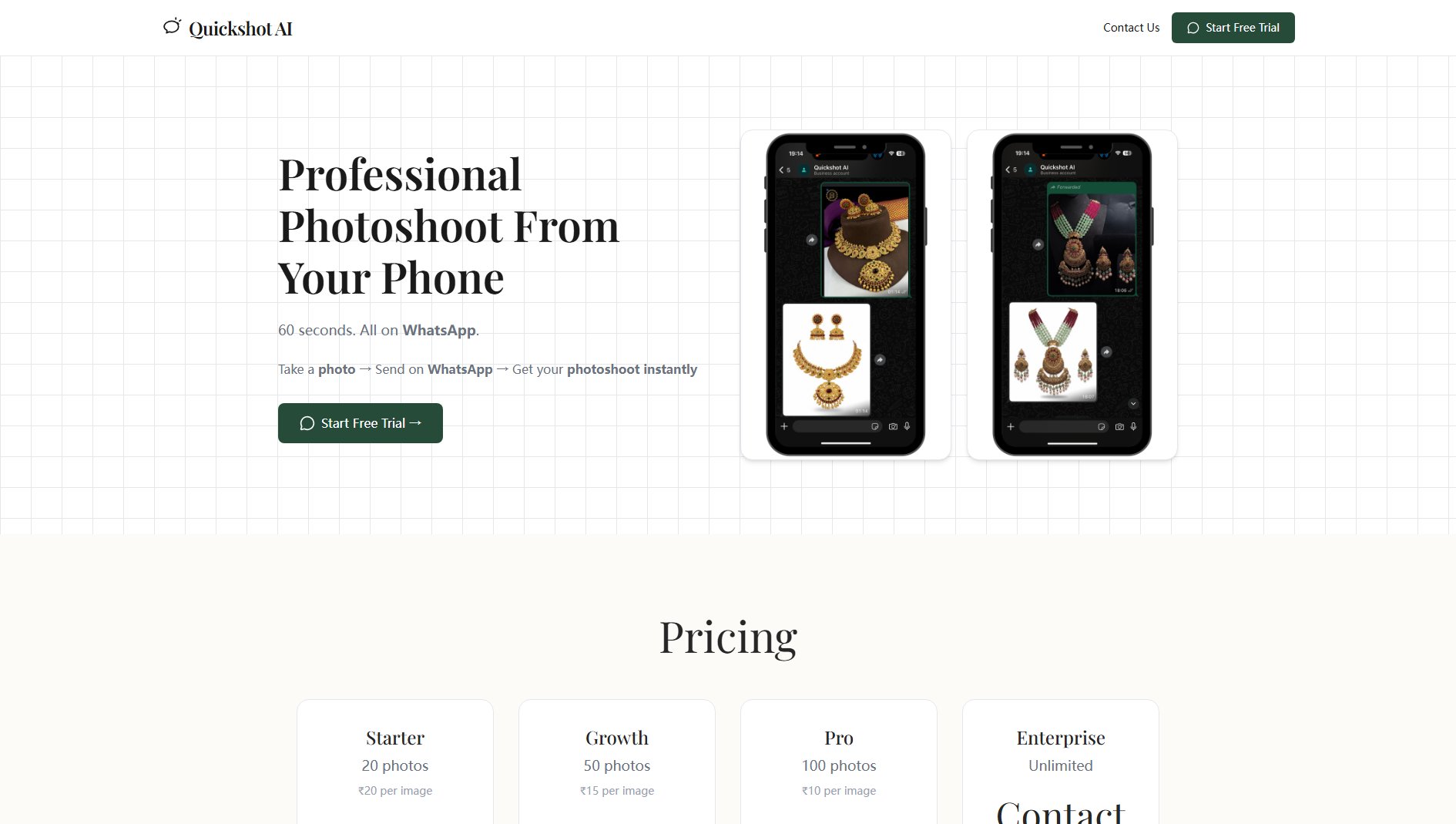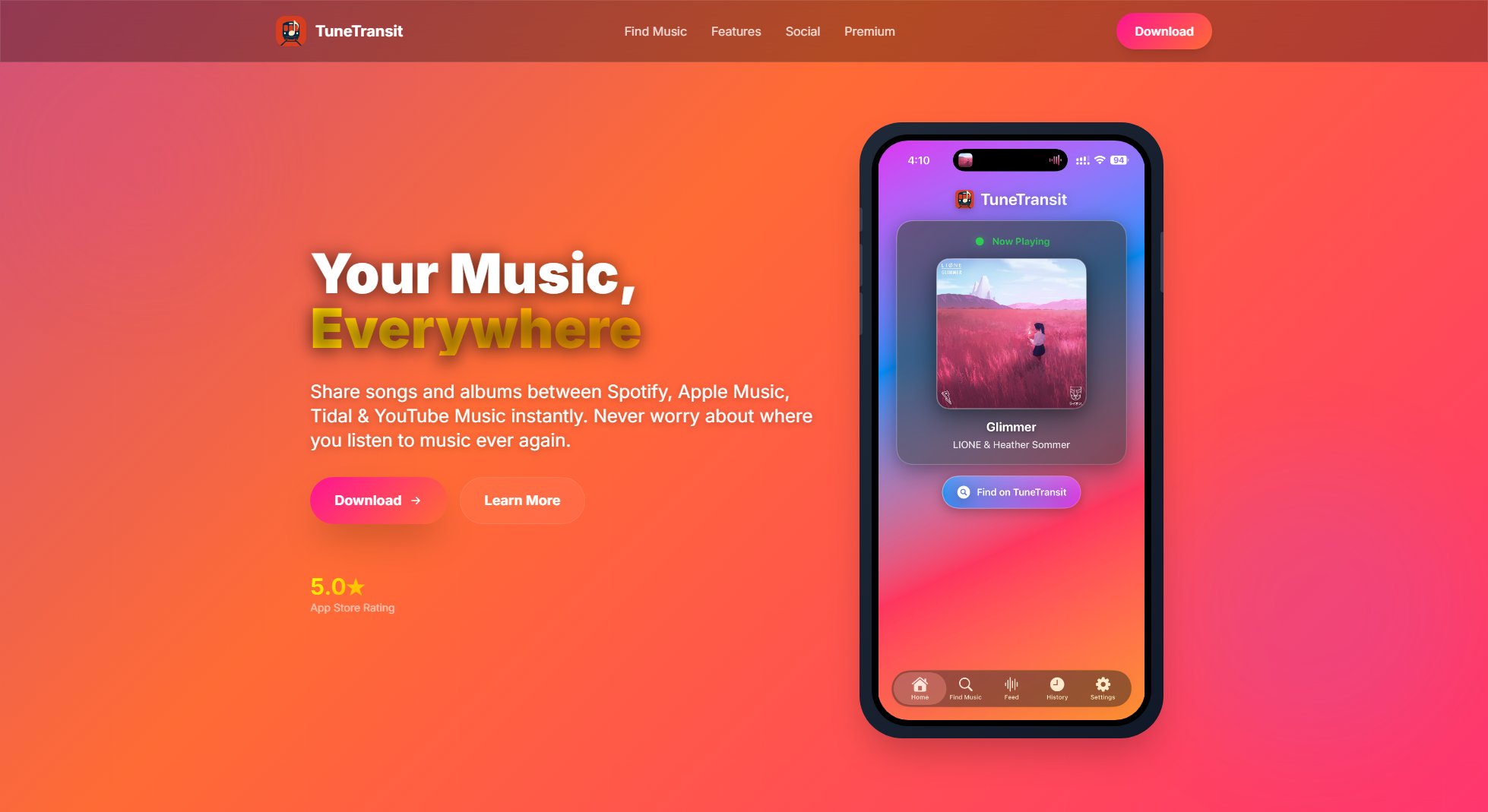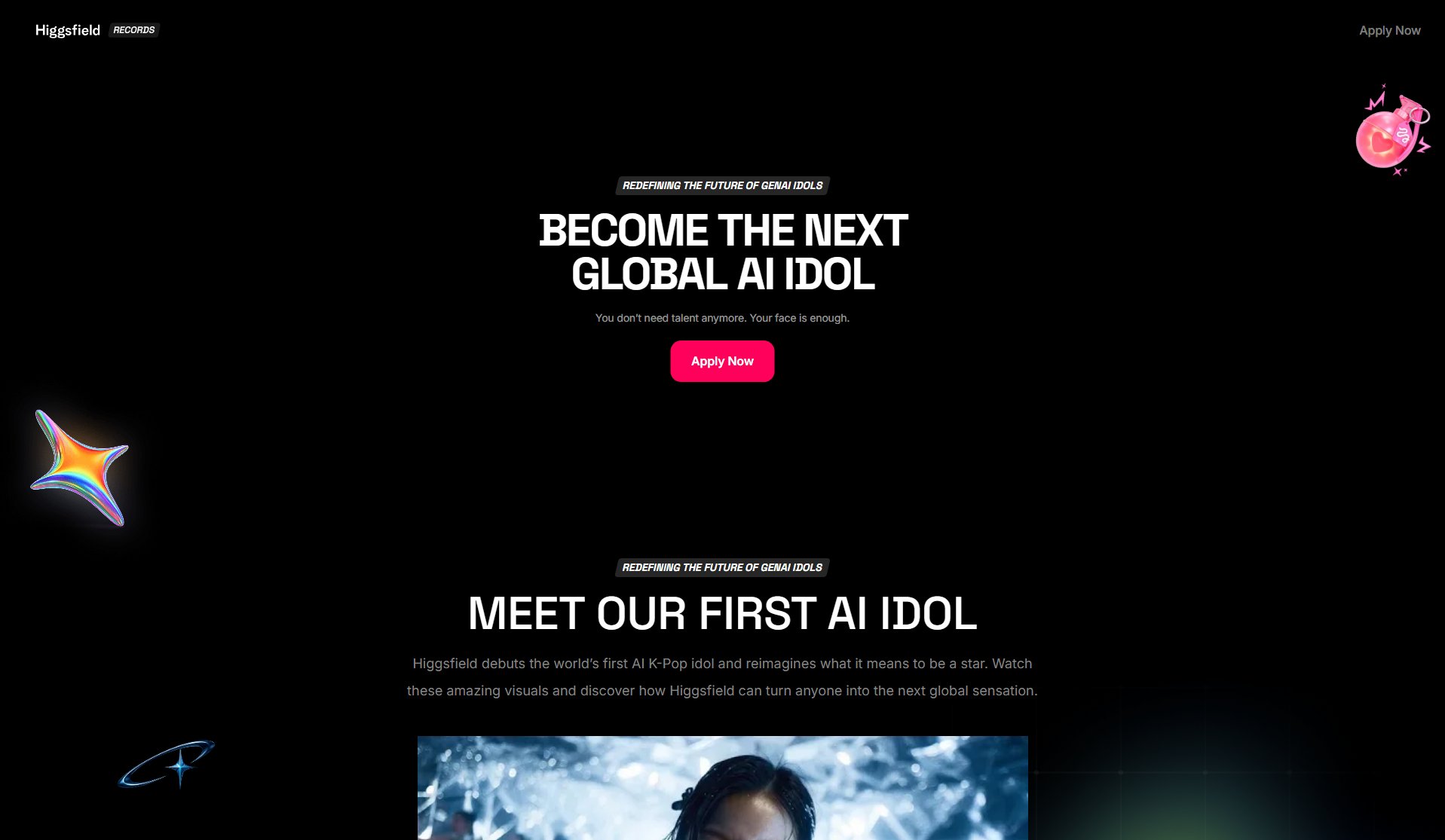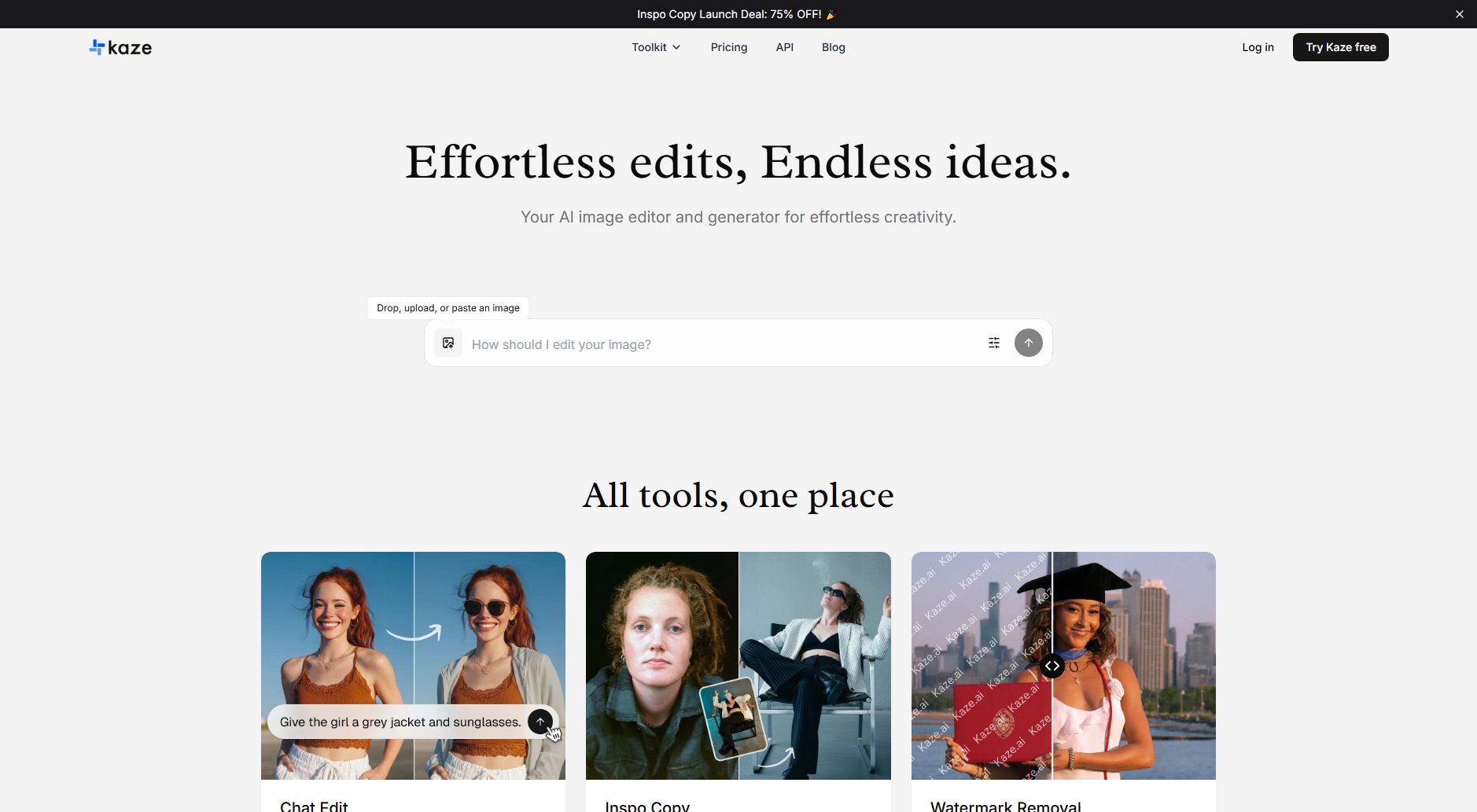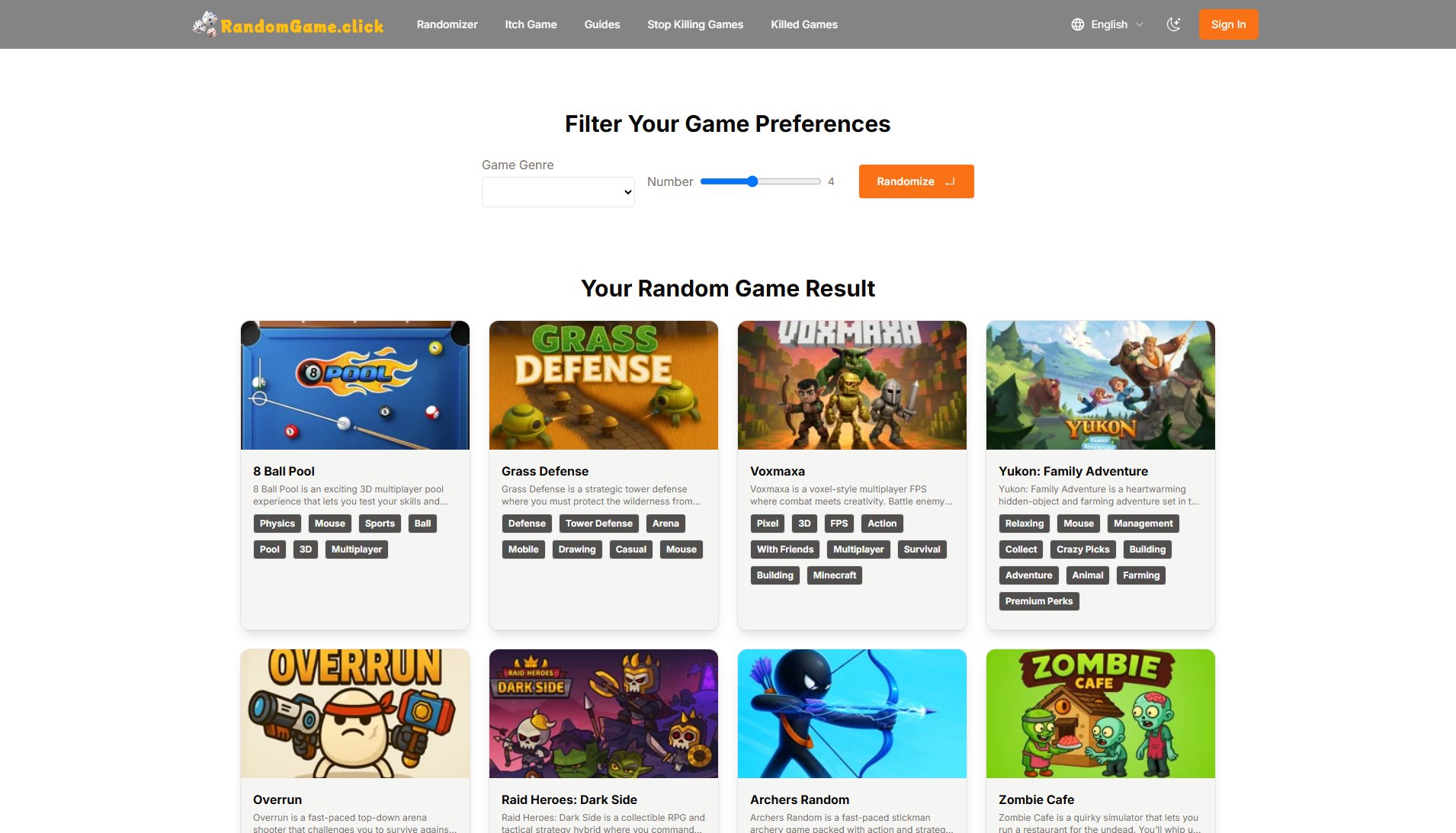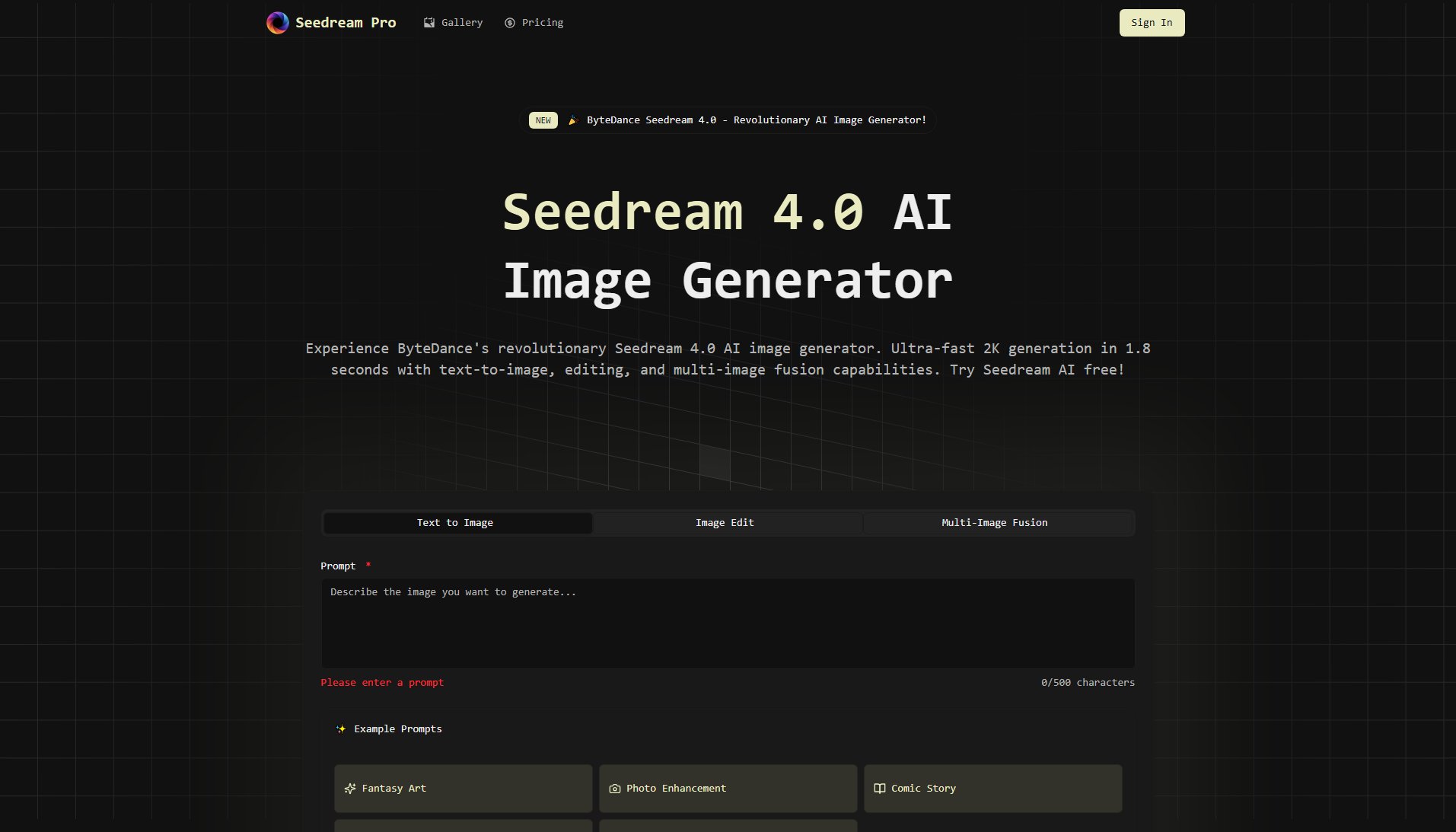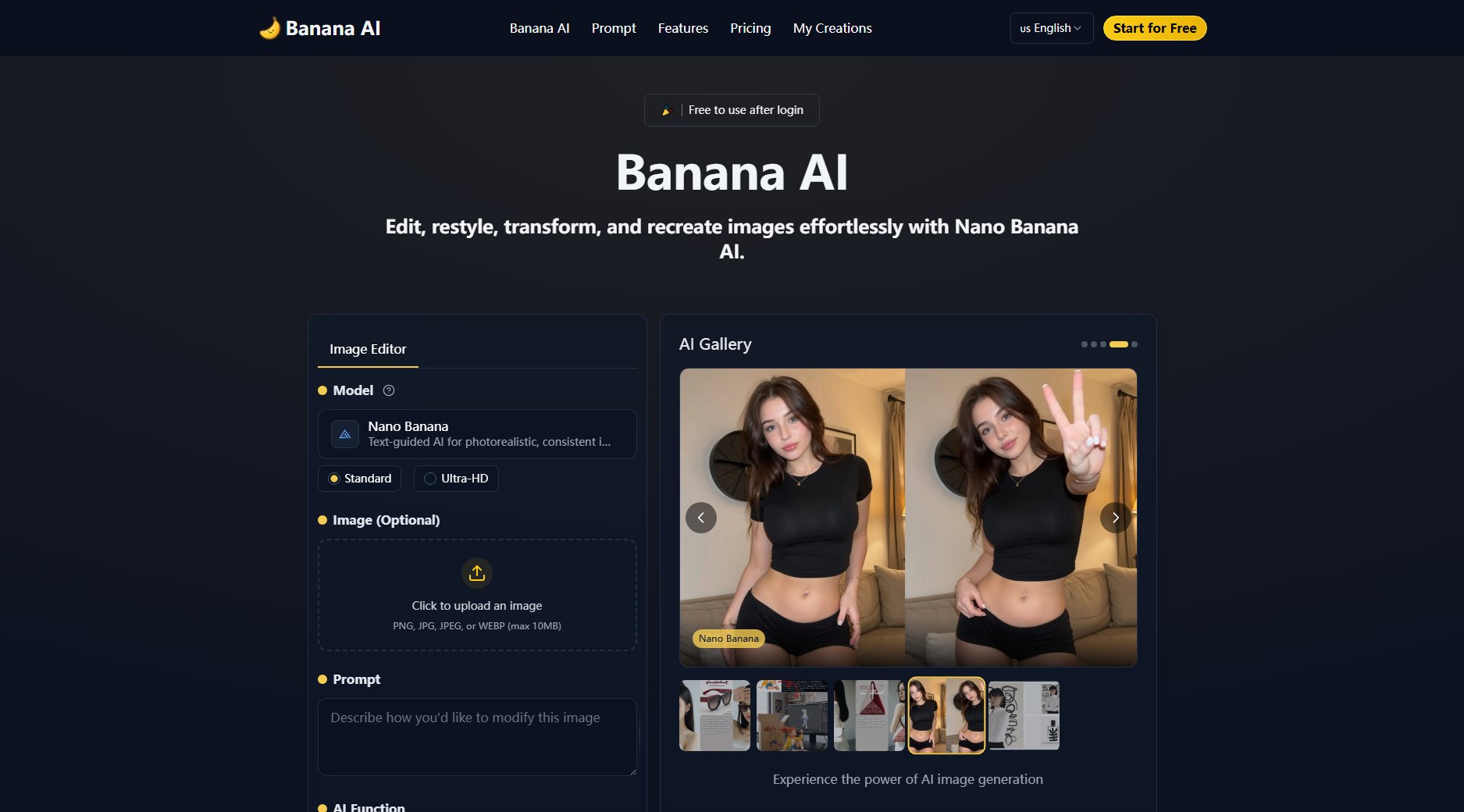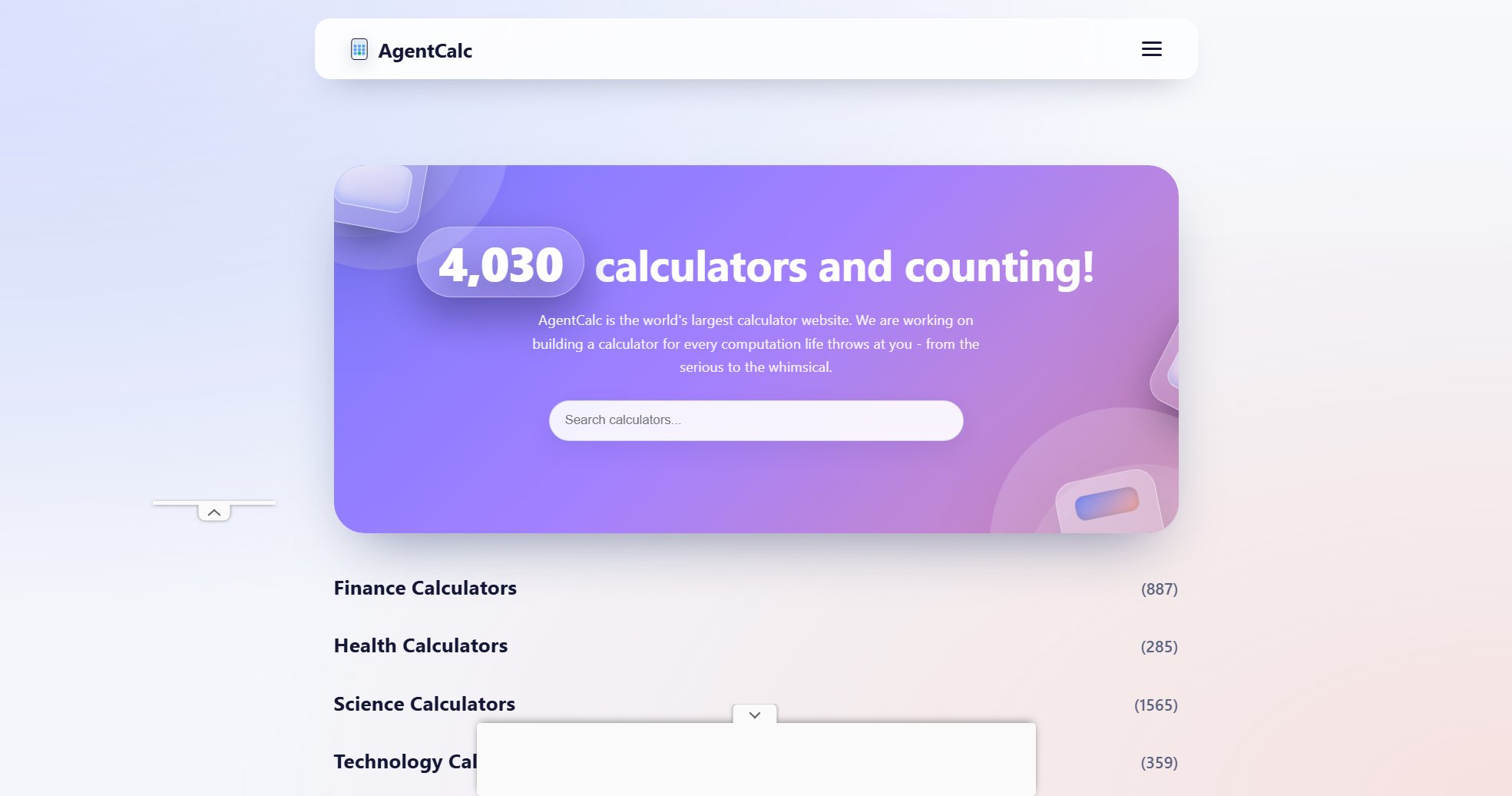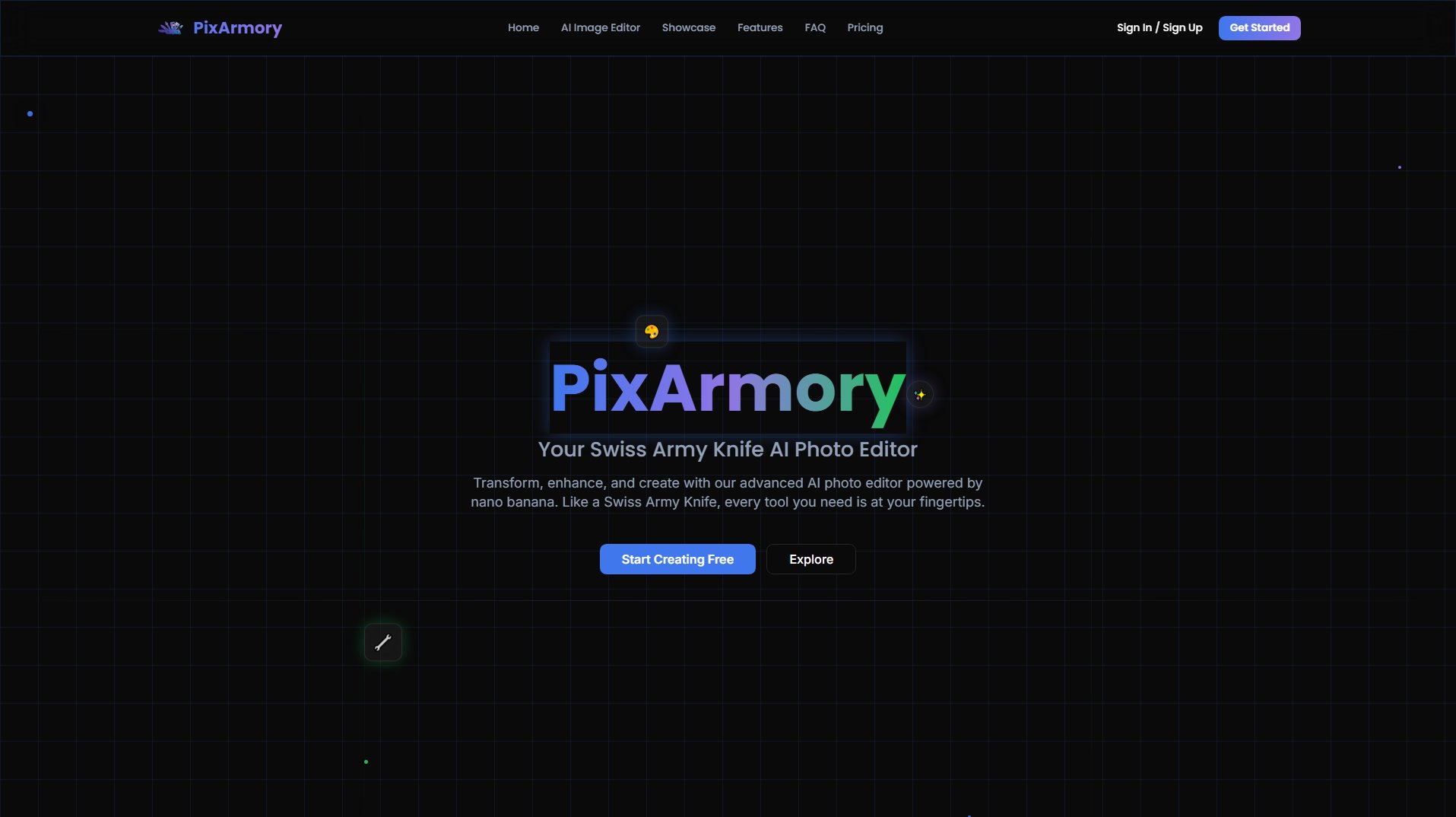AI Wedding
Create stunning AI wedding photos with your face
What is AI Wedding? Complete Overview
AI Wedding is an innovative AI-powered tool designed to generate beautiful wedding photos by incorporating your uploaded images. It allows users to create realistic and stunning wedding snapshots featuring themselves as the bride, groom, or couple. The tool addresses the pain point of wanting professional-quality wedding photos without the high cost of a photoshoot or the need to actually get married. It's perfect for individuals curious about how they might look in wedding attire, couples wanting to visualize their special day, or content creators needing wedding-themed imagery. The platform uses advanced AI technology to seamlessly blend your facial features with professionally styled wedding portraits, delivering high-quality results in minutes.
AI Wedding Interface & Screenshots
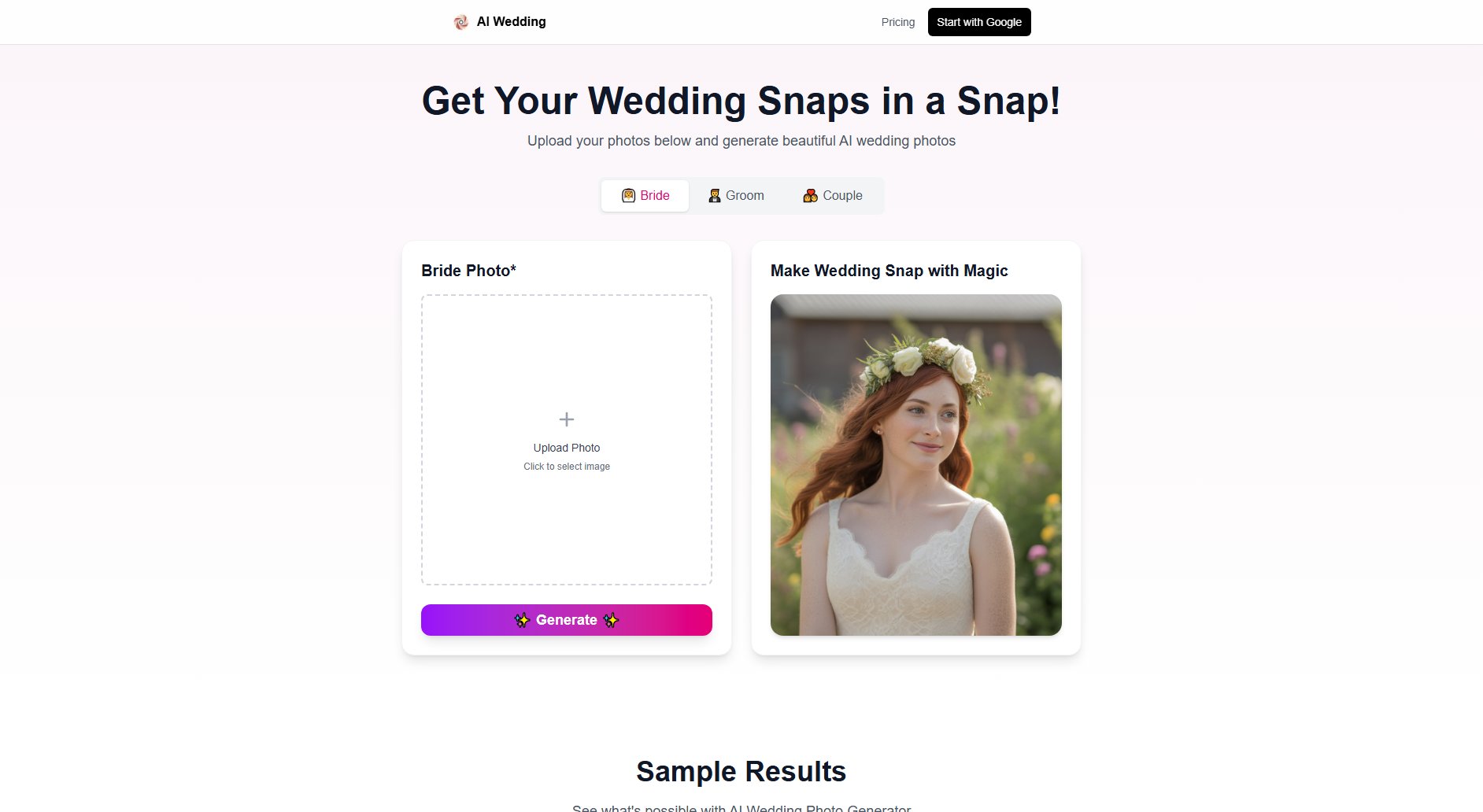
AI Wedding Official screenshot of the tool interface
What Can AI Wedding Do? Key Features
Face Integration Technology
Our advanced AI seamlessly blends your facial features with professionally styled wedding portraits, creating realistic results that maintain your unique characteristics while giving you the perfect wedding look.
Multiple Style Options
Choose between bride, groom, or couple styles to generate photos that match your vision. Each style offers different wedding attire and background options for variety.
Fast Processing
Generate high-quality wedding photos in just 2-3 minutes per set. Our optimized AI pipeline delivers quick results without compromising on quality.
High-Resolution Output
Receive 1024x1024 pixel JPEG images perfect for sharing on social media or printing. The high resolution ensures your photos look great in any format.
Privacy-Focused Processing
Your uploaded photos are encrypted during transmission and immediately discarded after processing. Only your generated wedding photos are stored, and only for 30 days in your private account.
Best AI Wedding Use Cases & Applications
Wedding Visualization
Couples can use AI Wedding to visualize how they might look on their wedding day, helping with attire choices and overall wedding planning.
Entertainment
Friends can have fun generating wedding photos of each other or even celebrity lookalikes for humorous results to share on social media.
Content Creation
Bloggers and social media influencers can create wedding-themed content without needing professional photography sessions.
Dress Shopping Preview
Brides-to-be can see how different wedding dress styles might look on them before committing to physical try-ons.
How to Use AI Wedding: Step-by-Step Guide
Select your preferred wedding photo style (bride, groom, or couple) from the options available on the homepage.
Upload a clear, well-lit photo of your face (or faces for couple option) by clicking the upload button. For best results, use a front-facing photo without obstructions like sunglasses or hats.
Click the 'Generate' button to start the AI processing. The system will analyze your photo and begin creating your wedding portraits.
Wait 2-3 minutes while the AI generates your photos. You'll see a progress indicator during this time.
View and download your generated wedding photos. Each generation produces 4 unique images for you to choose from.
AI Wedding Pros and Cons: Honest Review
Pros
Considerations
Is AI Wedding Worth It? FAQ & Reviews
Your uploaded photos are encrypted during transmission and securely processed by our AI provider. Input photos are not permanently stored - they are only used for generation and immediately discarded. Generated photos are stored securely for 30 days.
You get 5 free credits when you sign up, plus 5 bonus credits when you share your results. Each generation uses 5 credits and creates 4 unique wedding photos. Additional credits can be purchased.
Use clear, well-lit photos where faces are clearly visible and not obscured. Front-facing or slight angle photos work best. Higher resolution images (at least 512x512 pixels) produce better results.
Photo generation typically takes 2-3 minutes. You'll see a progress indicator while your photos are being created.
Yes! We offer a 100% satisfaction guarantee. If you're not happy with your generated photos, contact us within 7 days for a full refund.
You'll receive high-quality JPEG images at 1024x1024 pixels, perfect for social media, printing, or professional use.