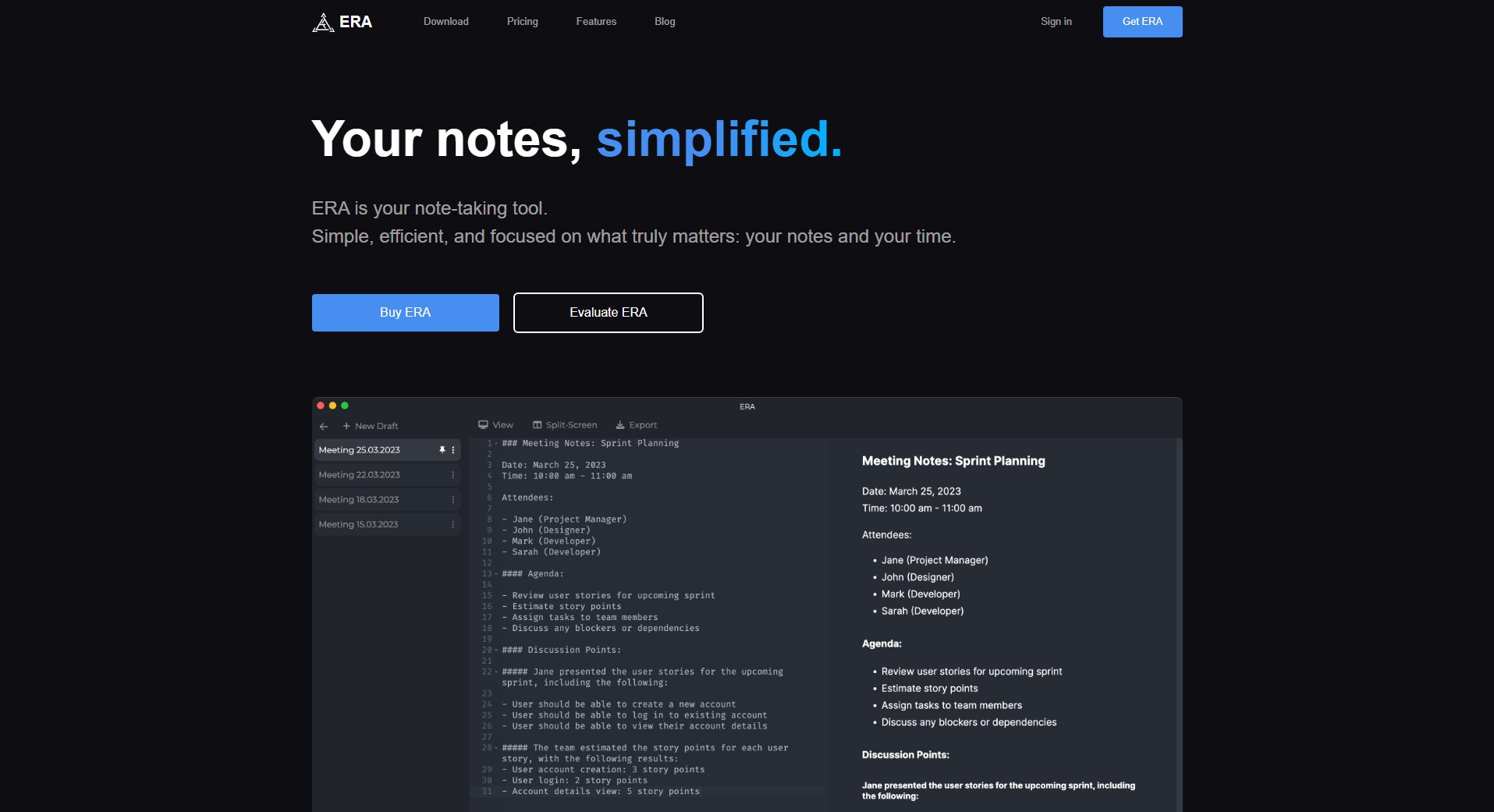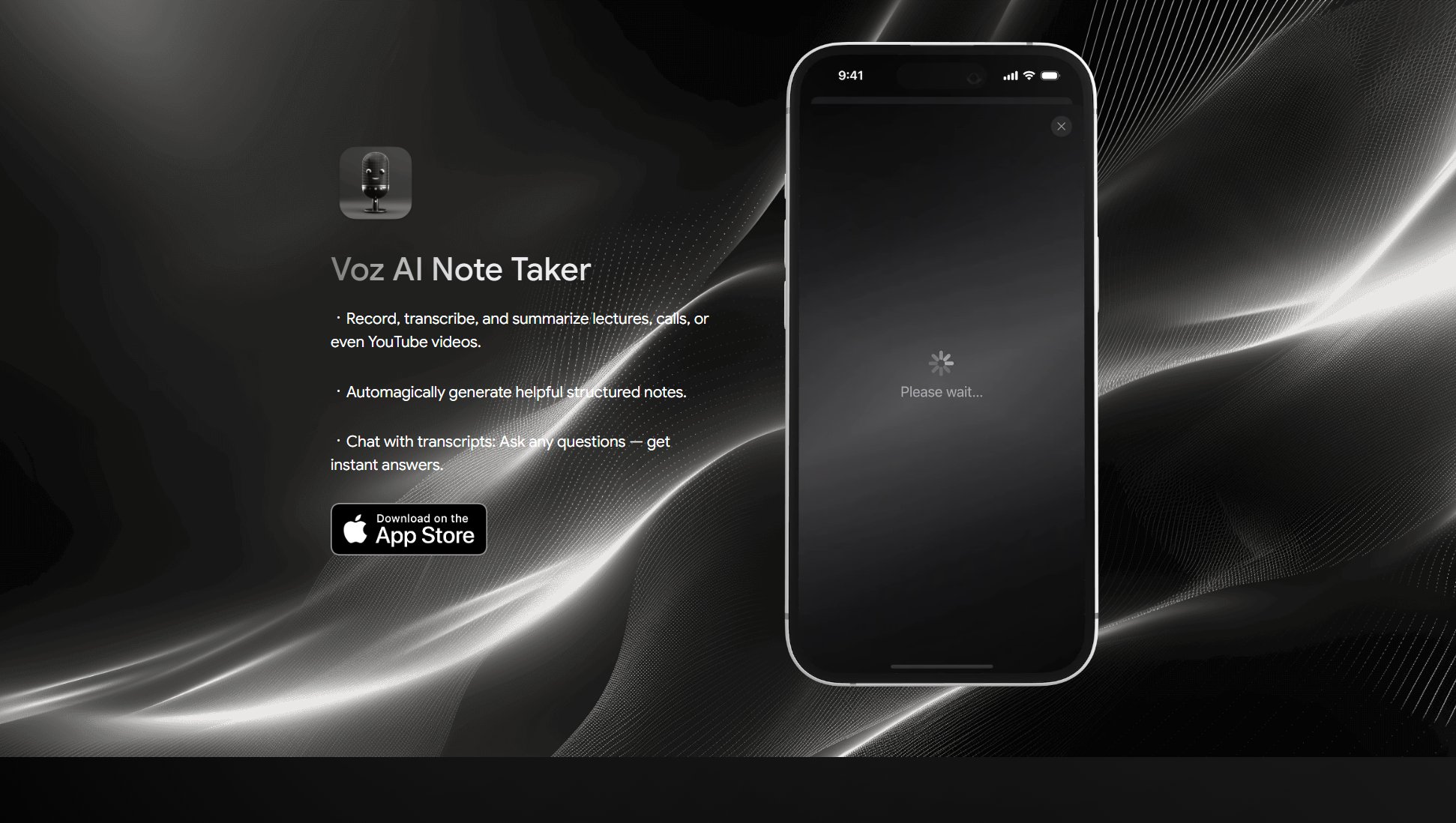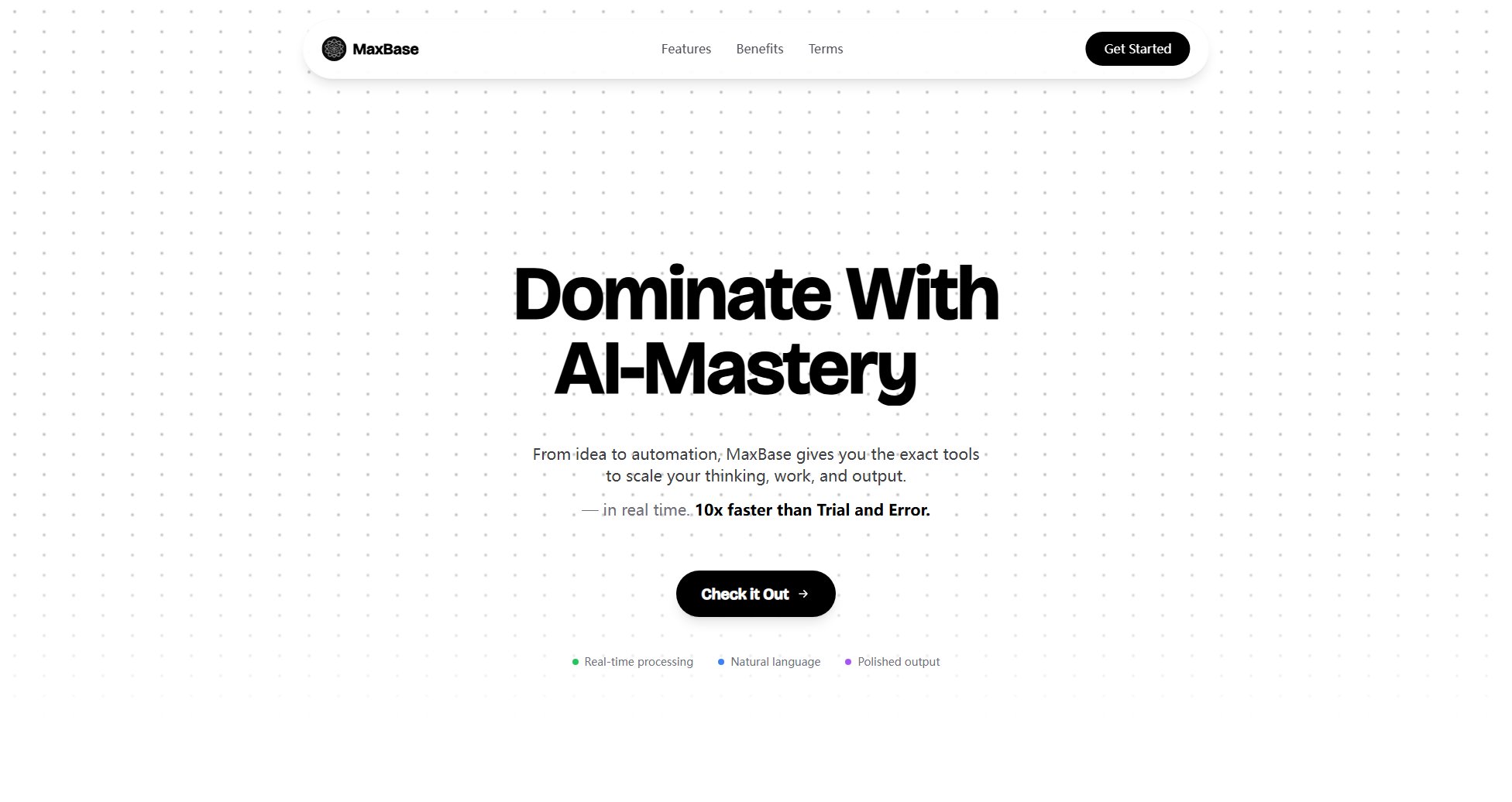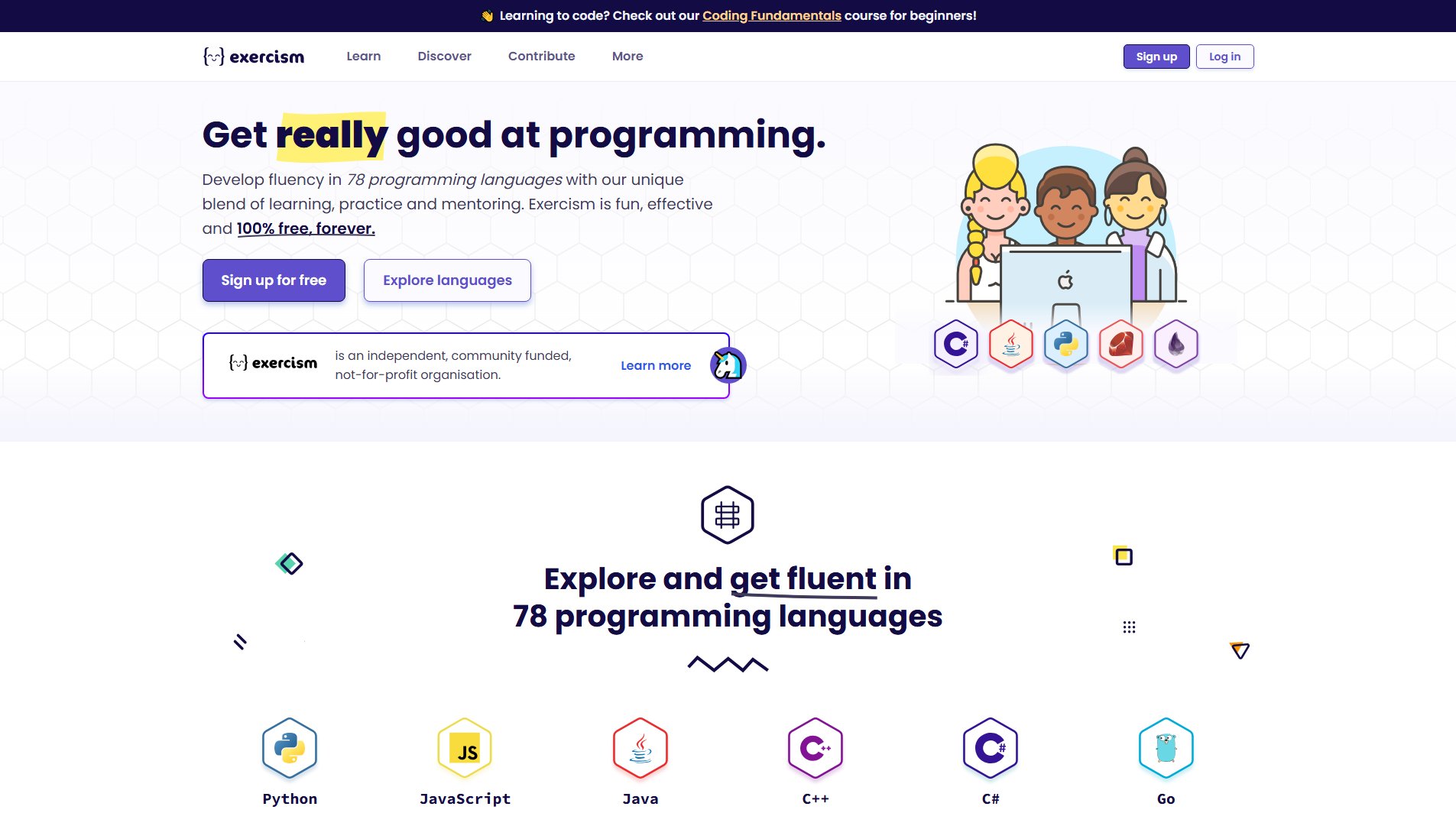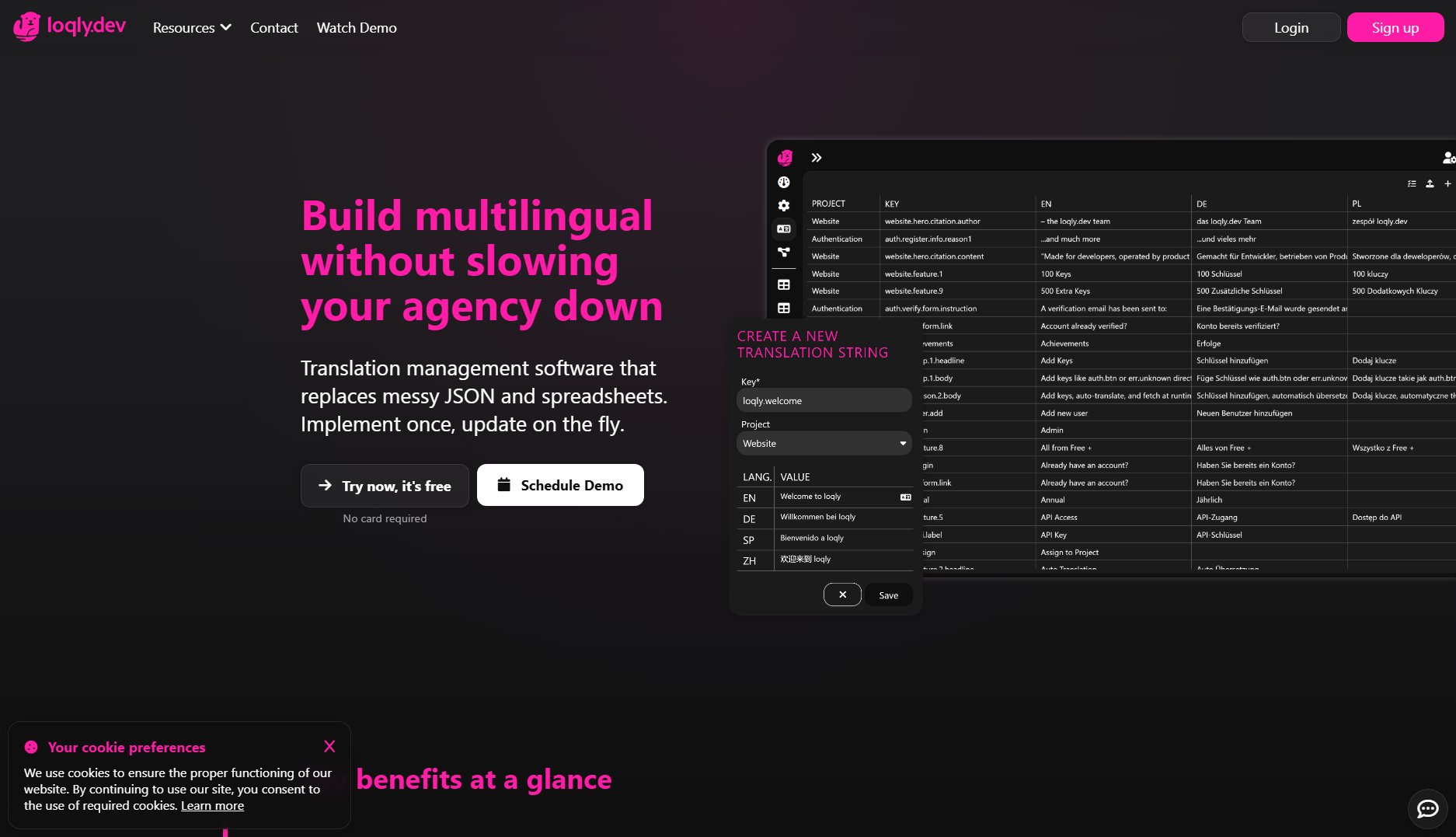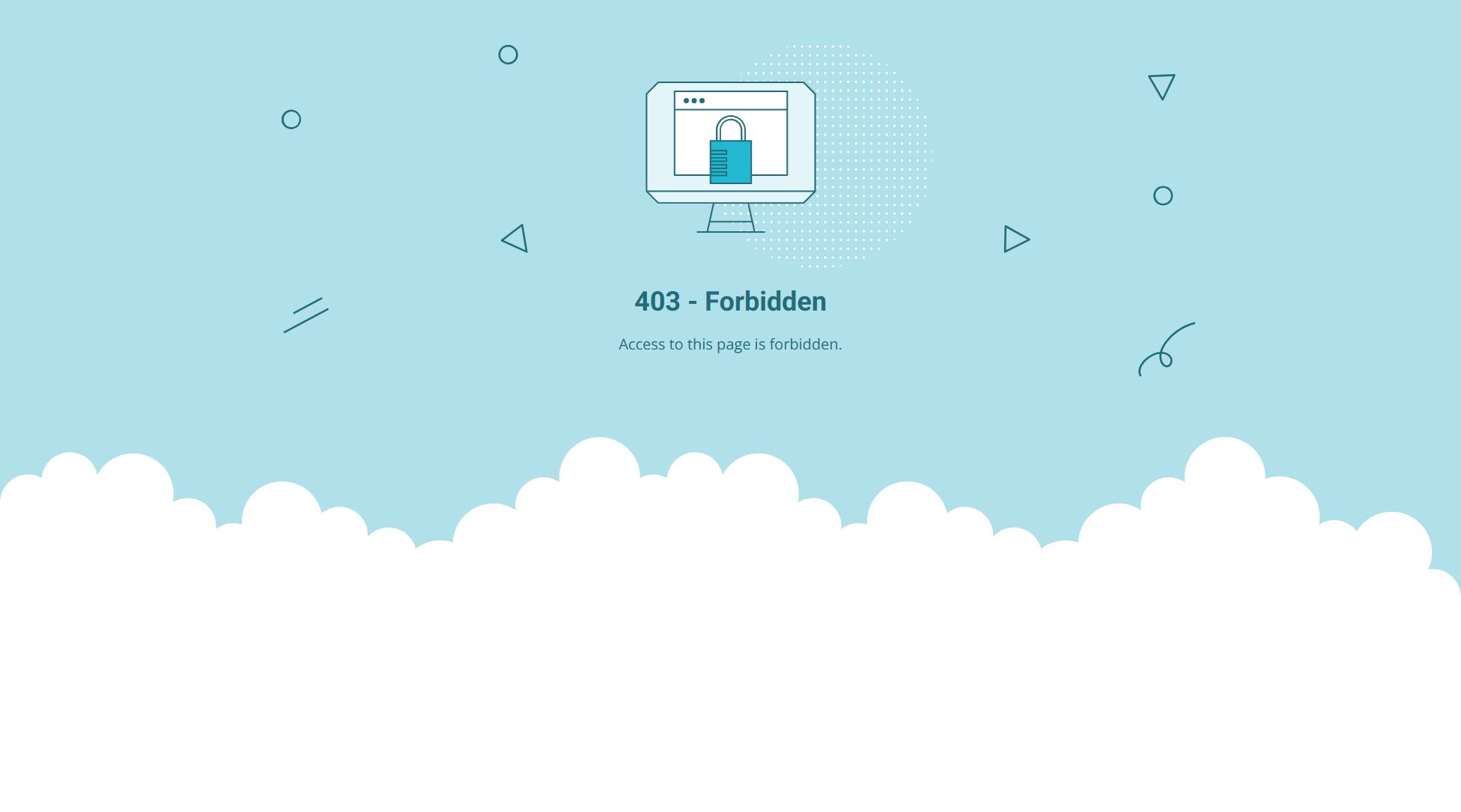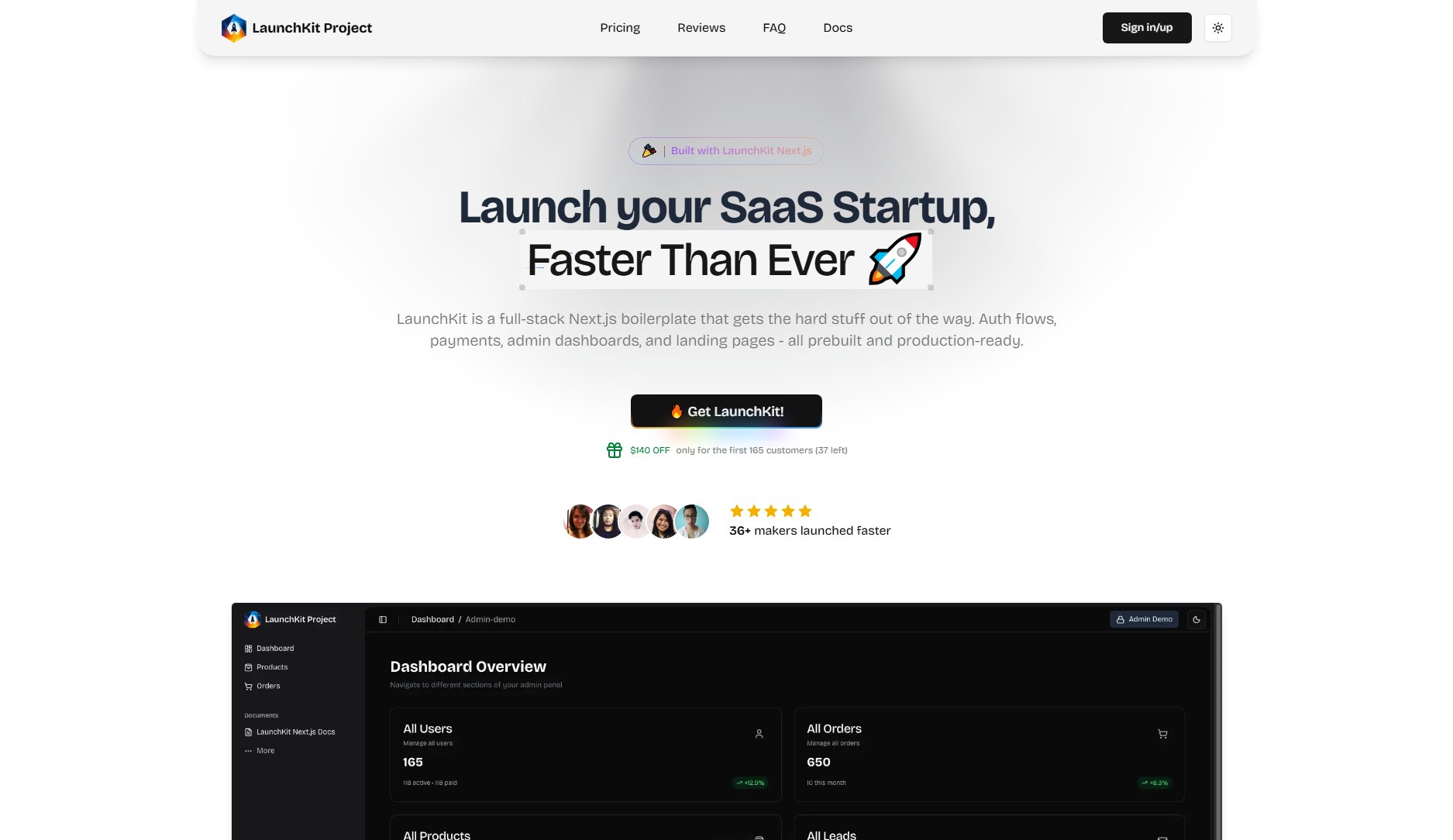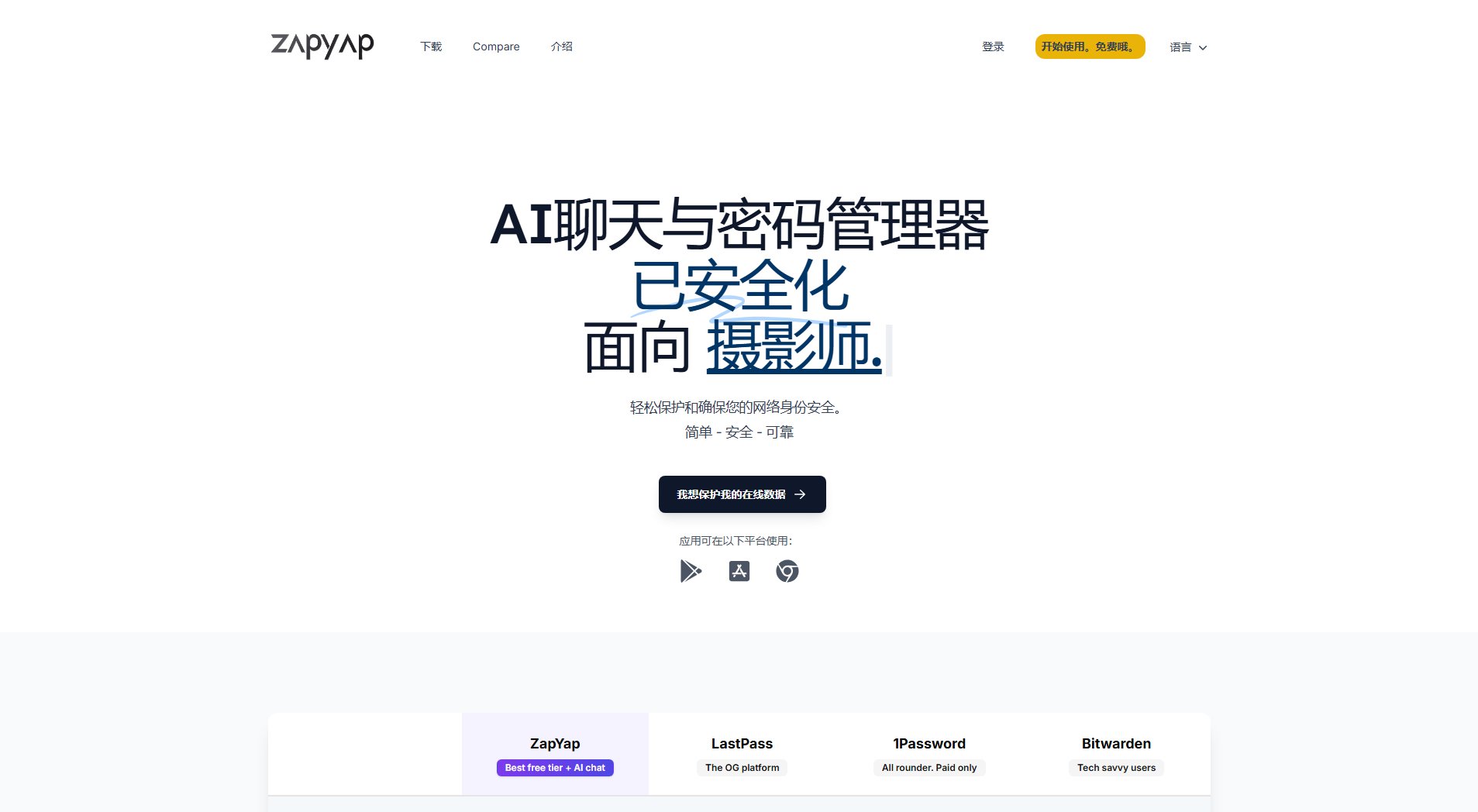PSForge
PowerShell Script Builder with AI assistance for Windows IT automation
What is PSForge? Complete Overview
PSForge is a powerful GUI-based PowerShell script builder designed to simplify Windows IT automation. It enables users to generate PowerShell scripts effortlessly without deep coding knowledge, making automation accessible to IT professionals and system administrators. The tool addresses common pain points like complex scripting syntax, time-consuming manual script writing, and the need for specialized PowerShell expertise. PSForge is ideal for IT teams, system administrators, and Windows power users who need to automate repetitive tasks across various Windows environments and enterprise platforms.
PSForge Interface & Screenshots
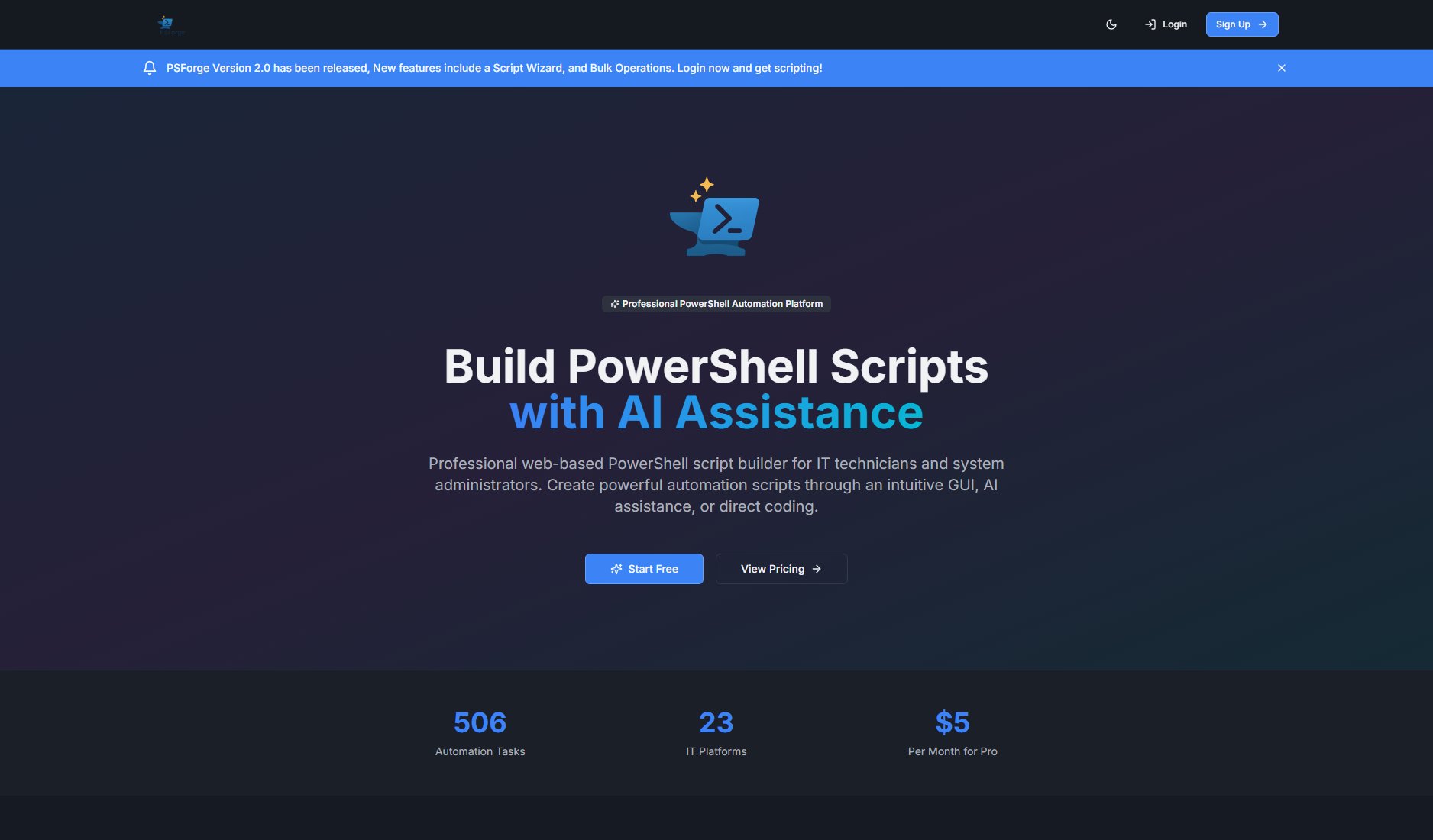
PSForge Official screenshot of the tool interface
What Can PSForge Do? Key Features
Script Generator with 80+ PowerShell Commands
PSForge comes pre-loaded with over 80 essential PowerShell commands covering common Windows administration tasks. This extensive library eliminates the need to memorize complex cmdlets and syntax, allowing users to build scripts through an intuitive interface.
AI Assistant with OpenAI Integration
The Pro version features an AI-powered assistant that provides natural language command suggestions and script recommendations. This intelligent feature helps users create more sophisticated automation workflows by understanding their intent and suggesting appropriate PowerShell implementations.
Multi-Platform Automation
PSForge supports automation across 23 enterprise IT platforms including Azure AD, Exchange, Teams, Intune, MECM, SharePoint, Office 365, Hyper-V, and Windows Server. This comprehensive coverage makes it a versatile tool for diverse enterprise environments.
Category-Based Script Building
The tool organizes PowerShell commands into 8 basic Windows management categories (File System, Networking, Services, etc.) and 16 enterprise platforms, making it easy to find and combine relevant commands for specific automation needs.
Export to .ps1 Files
Users can easily export their created scripts as standard .ps1 files, ready for immediate deployment in their Windows environments. This feature ensures compatibility with existing PowerShell execution policies and workflows.
Best PSForge Use Cases & Applications
Automating User Account Management
IT administrators can quickly generate scripts for bulk user creation, password resets, or group membership management across Active Directory and Azure AD, saving hours of manual work.
Server Maintenance Automation
System administrators can create scheduled maintenance scripts for tasks like log rotation, service restarts, and disk cleanup across multiple Windows Servers.
Office 365 Tenant Management
Generate complex PowerShell scripts for managing Exchange Online mailboxes, SharePoint permissions, or Teams configurations without needing to memorize specific cmdlets.
Endpoint Configuration
Create standardized configuration scripts for Intune or MECM-managed devices, ensuring consistent settings across all enterprise endpoints.
How to Use PSForge: Step-by-Step Guide
Select your desired automation category from the intuitive interface (File System, Networking, Services, etc.) or choose an enterprise platform if you're using the Pro version.
Browse or search for specific PowerShell commands within your selected category. The AI Assistant (Pro version) can help you find commands using natural language queries.
Configure command parameters using the GUI forms, which provide helpful tooltips and validation to ensure correct syntax.
Combine multiple commands to create complex automation workflows, with the option to add logic and error handling.
Preview your script and test it within the application before finalizing.
Export your completed script as a .ps1 file for immediate use in your Windows environment.
PSForge Pros and Cons: Honest Review
Pros
Considerations
Is PSForge Worth It? FAQ & Reviews
No, PSForge Pro doesn't require a trial period - you can start using all Pro features immediately upon subscription. You can cancel anytime with no hidden fees.
Yes, the Free version can be used commercially, but with limitations on supported platforms and features. For full enterprise platform support and AI capabilities, the Pro version is recommended.
PSForge regularly updates its command library to include new PowerShell cmdlets and modules, especially for evolving platforms like Azure and Microsoft 365.
The AI Assistant processes queries anonymously and doesn't store your specific scripts or queries long-term, though general usage data may be collected to improve the service.
Currently, PSForge focuses on script generation rather than editing existing scripts. You would need to recreate your scripts using the GUI builder.