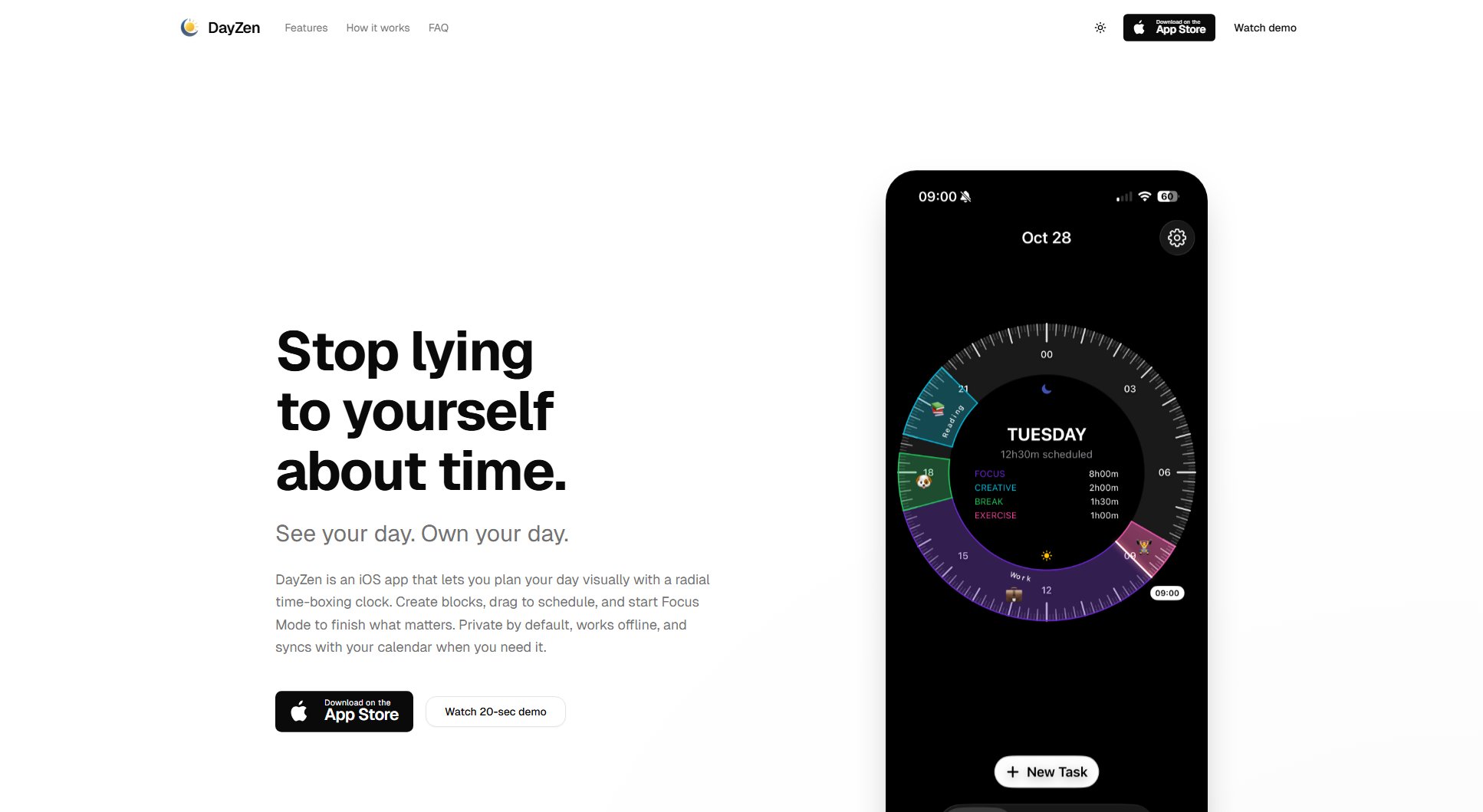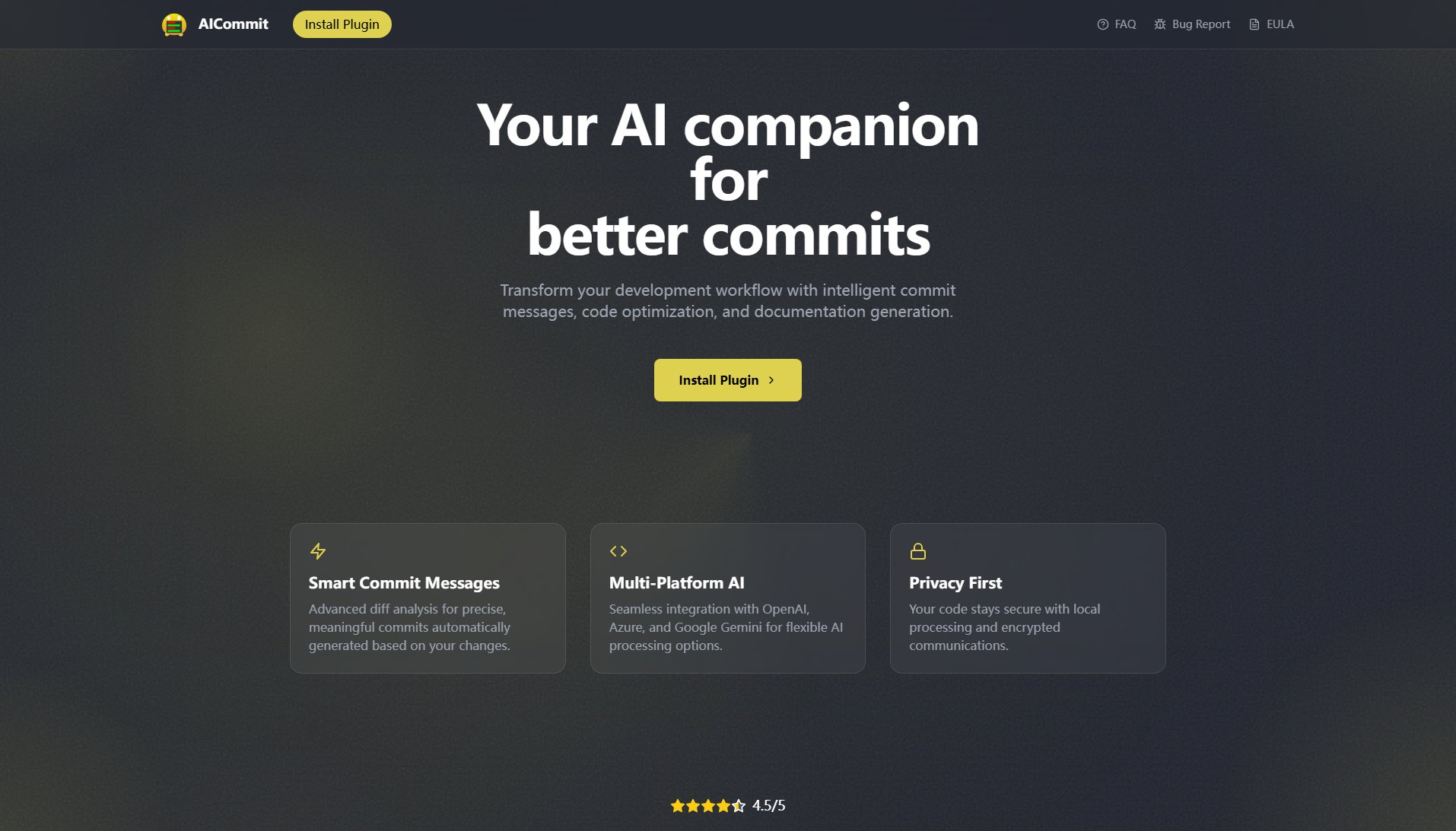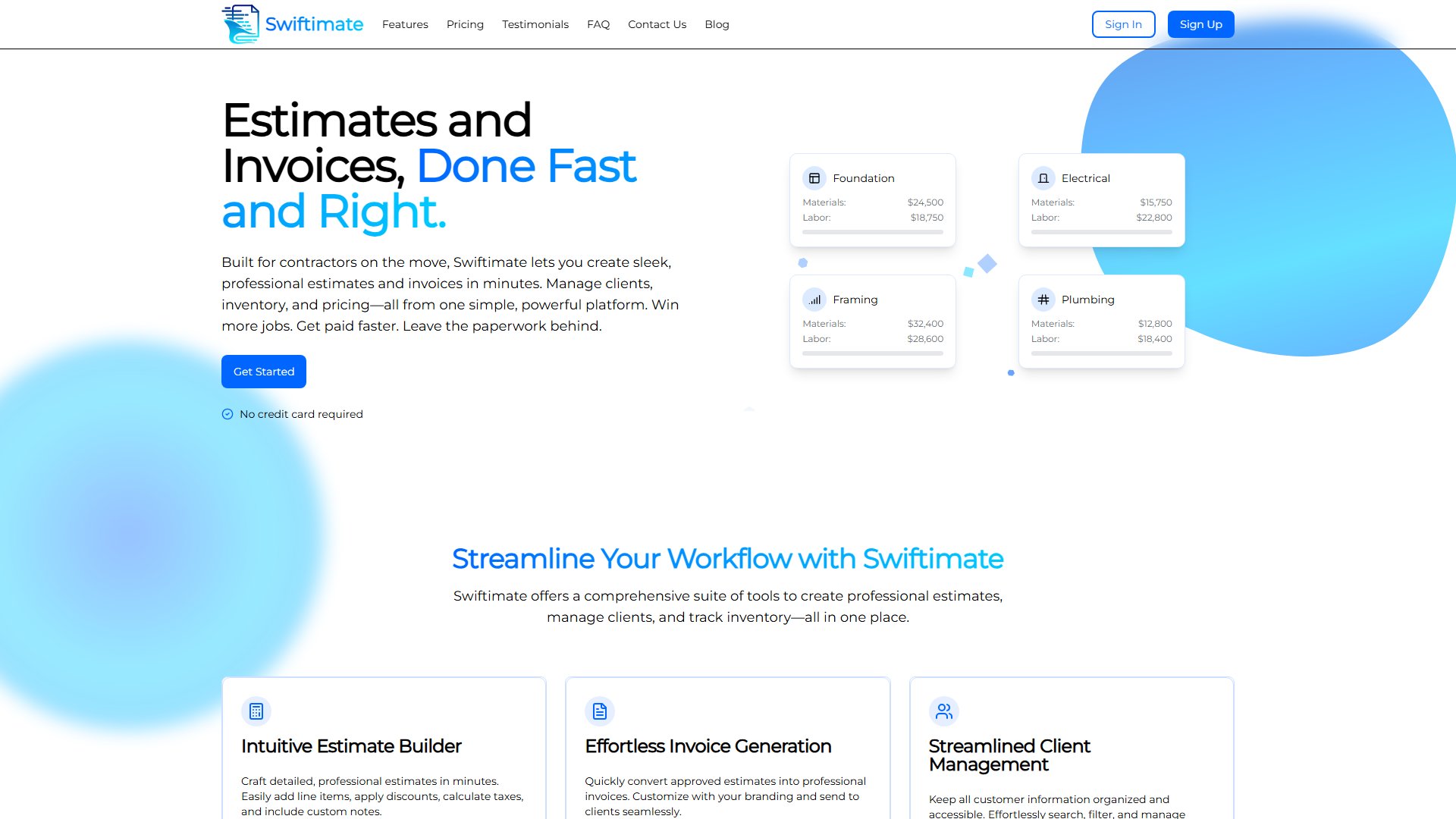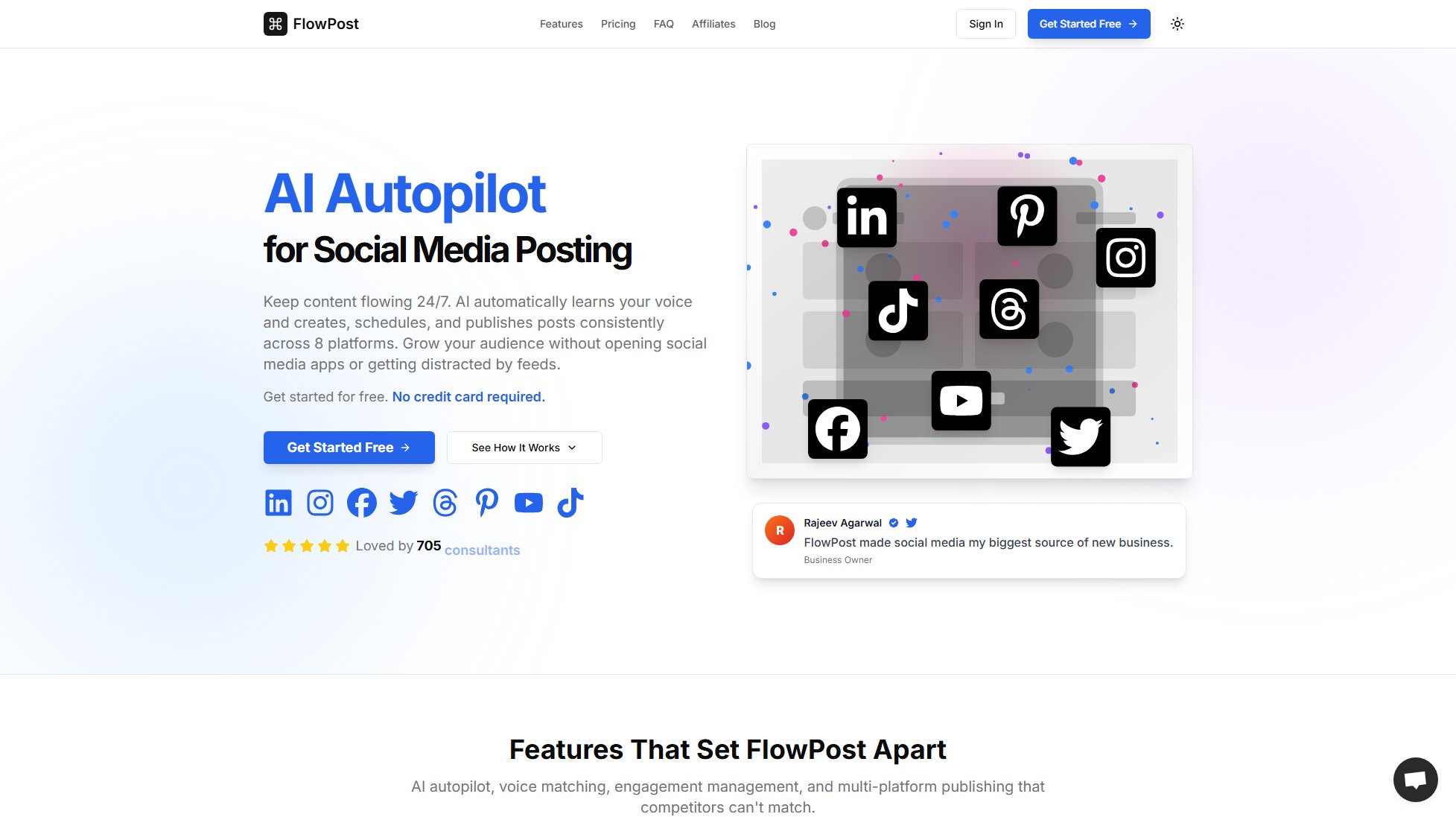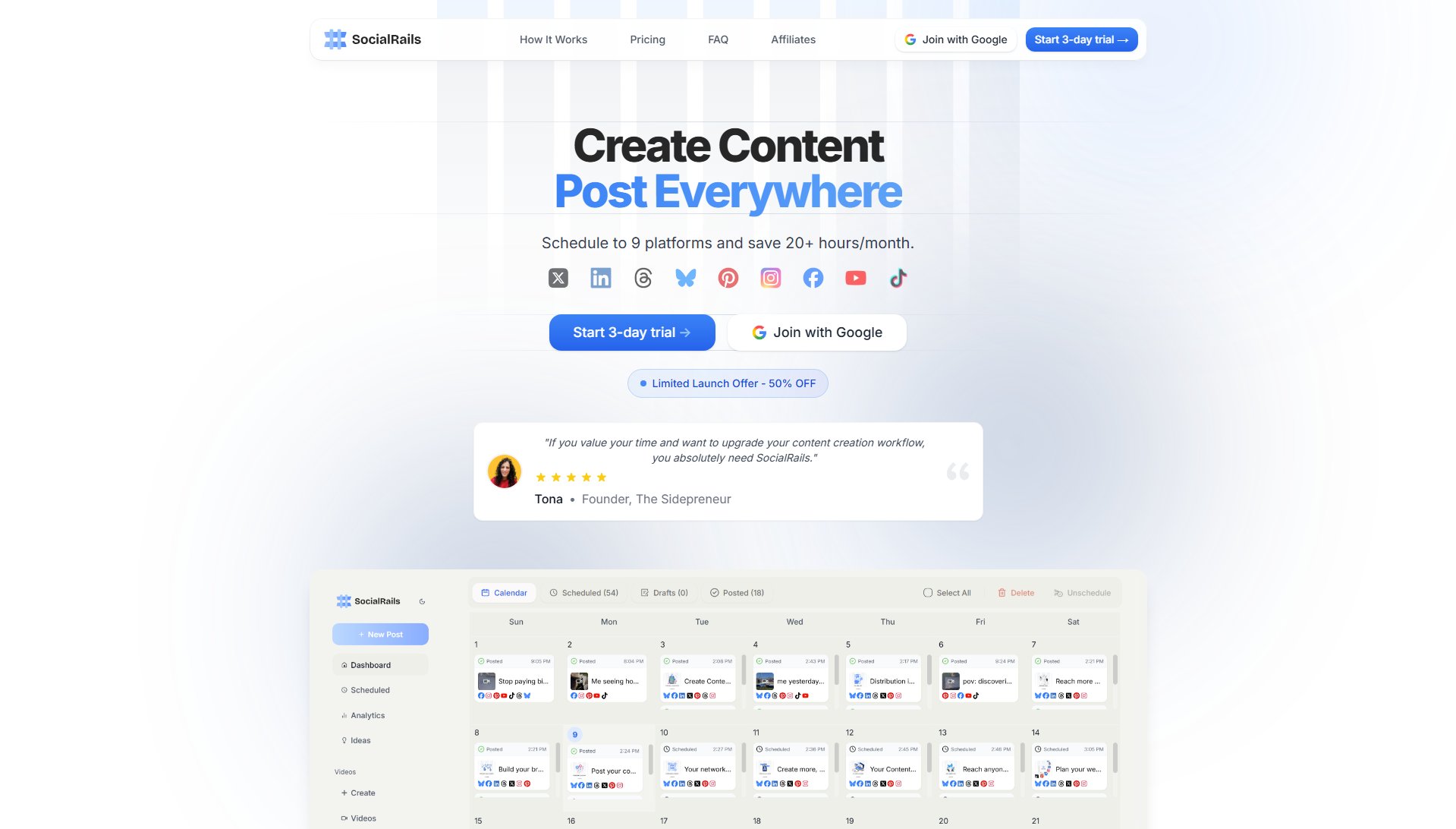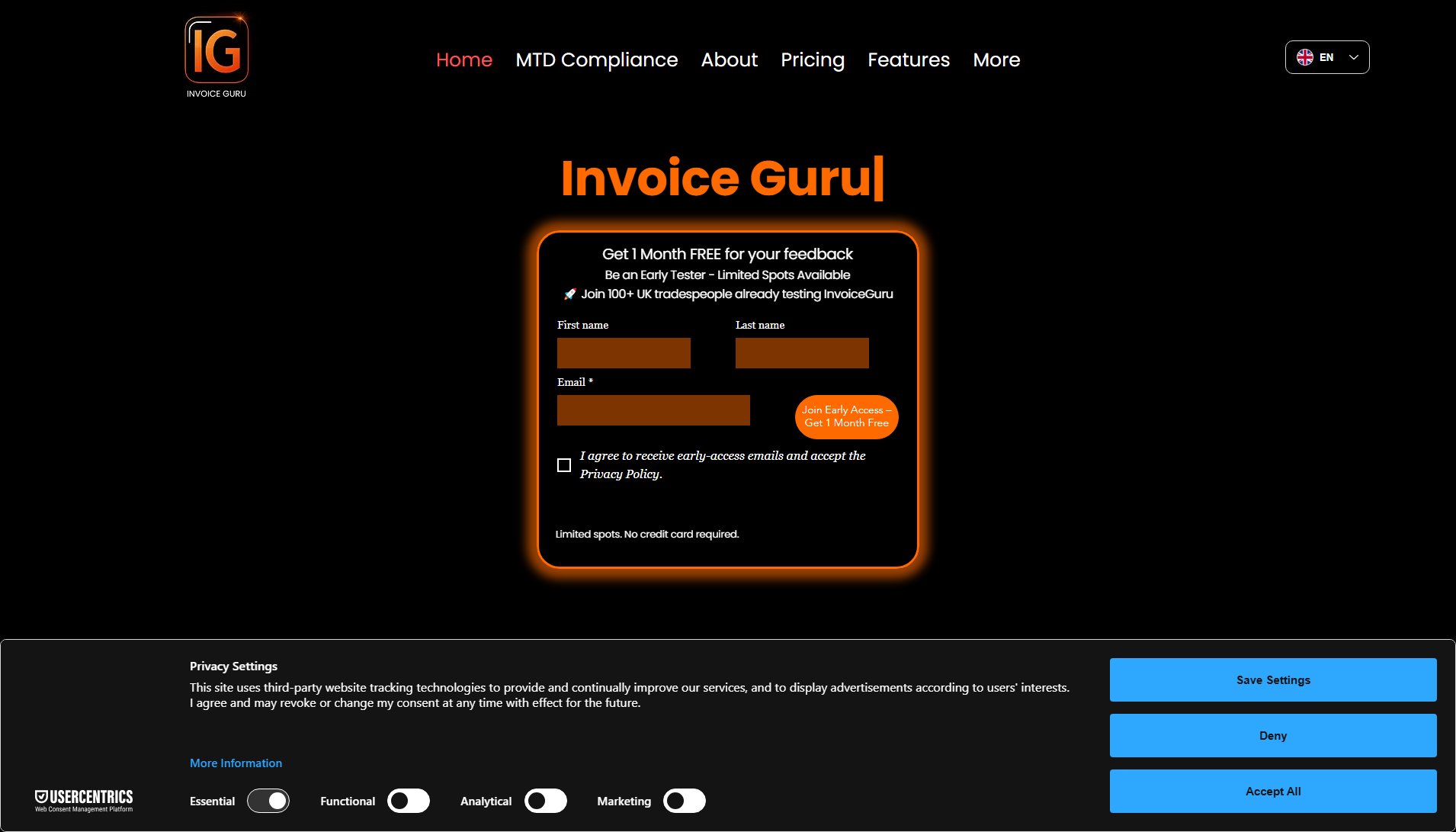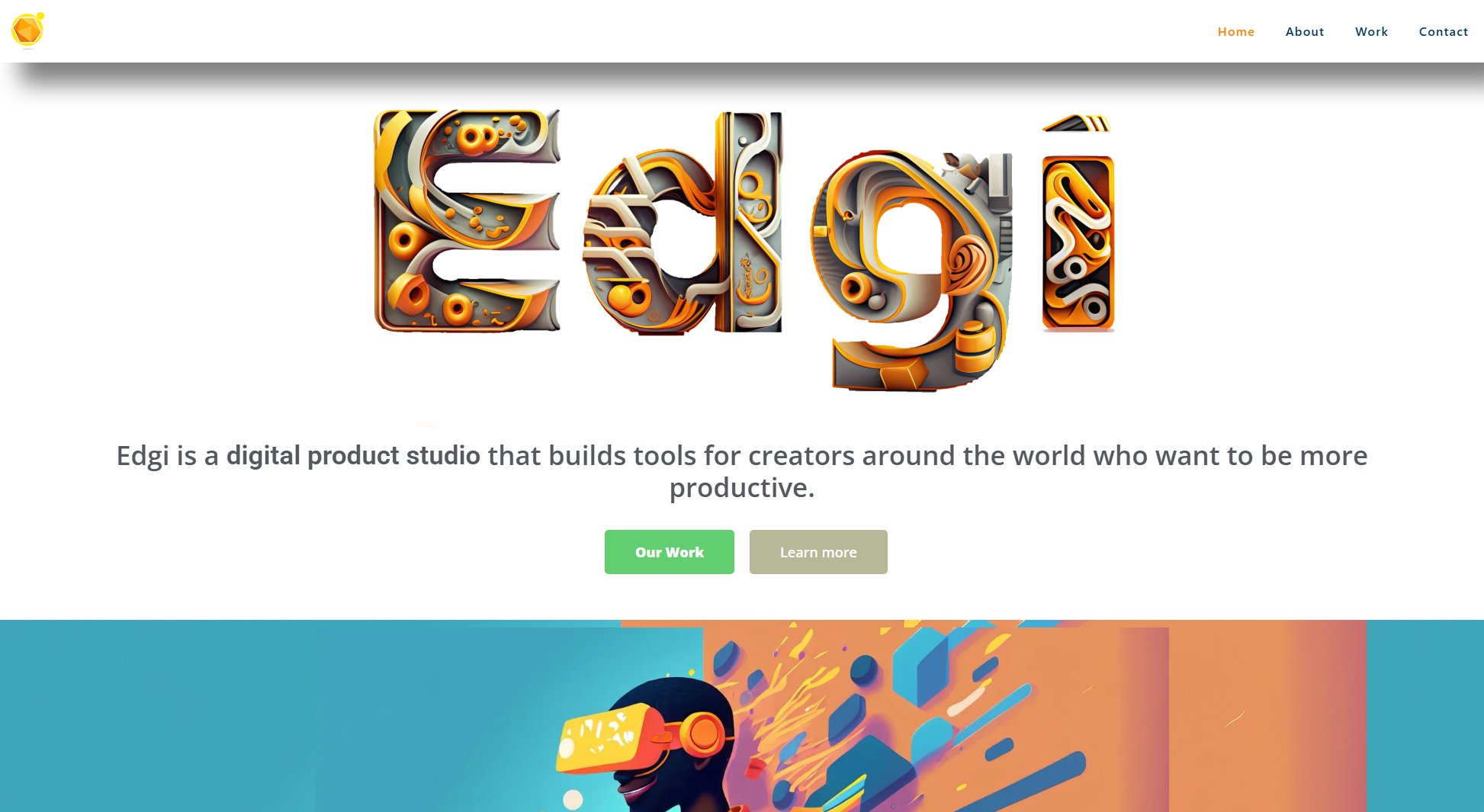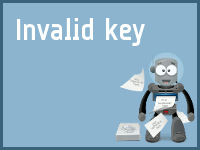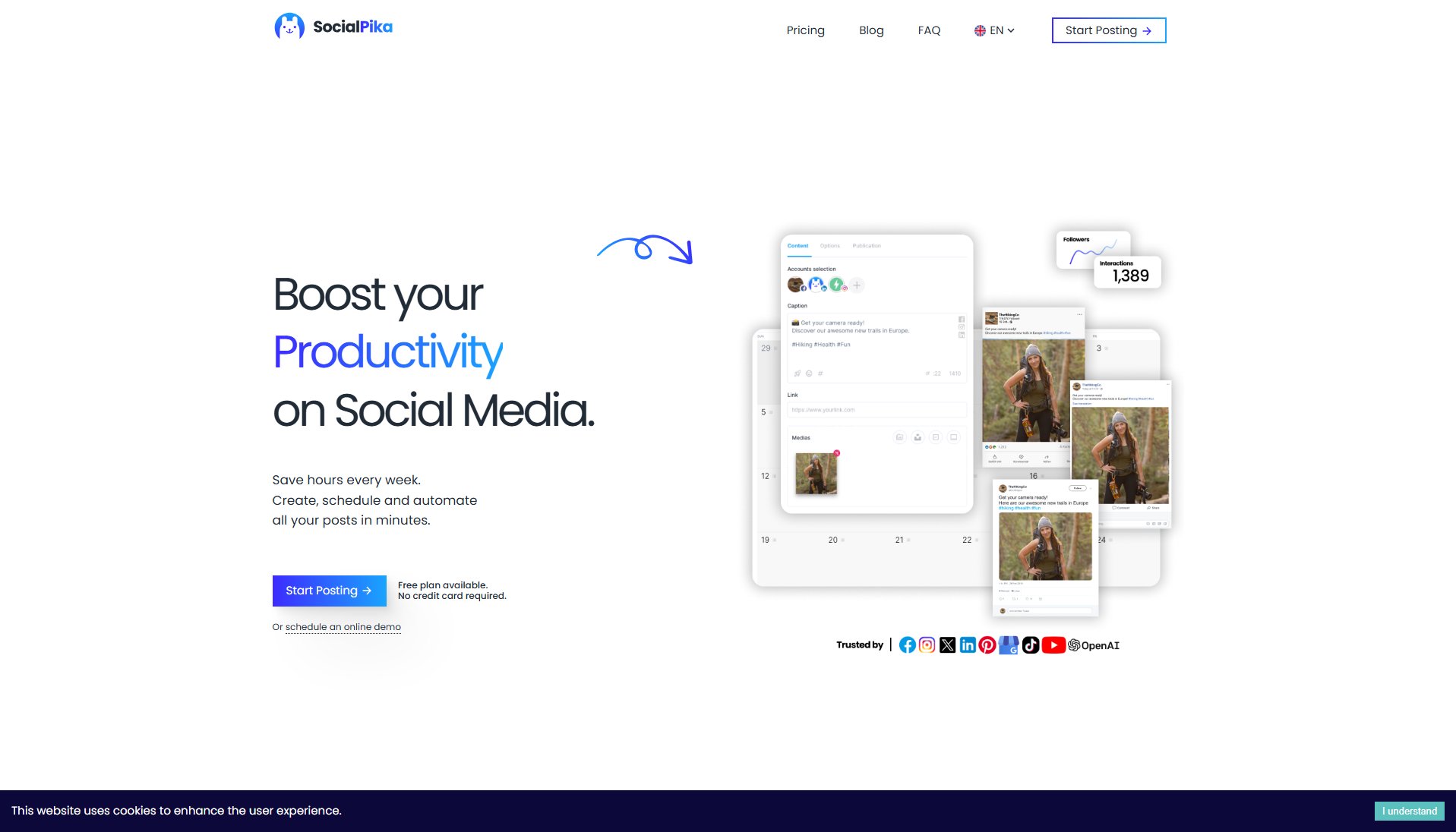Pensive
Manage ideas, tasks, and teams in one unified workspace
What is Pensive? Complete Overview
Pensive is a simple, structured workspace that helps teams plan, manage, and document everything in one place without losing clarity or momentum. It solves the pain points of scattered task management, disorganized knowledge sharing, and inefficient team collaboration. The platform combines task management, knowledge centralization, and team collaboration features in a unified interface. Pensive is designed for teams of all sizes - from individual users managing personal projects to growing businesses that need scalable solutions. With its intuitive design and quick setup, teams can get started immediately without complex configuration.
Pensive Interface & Screenshots
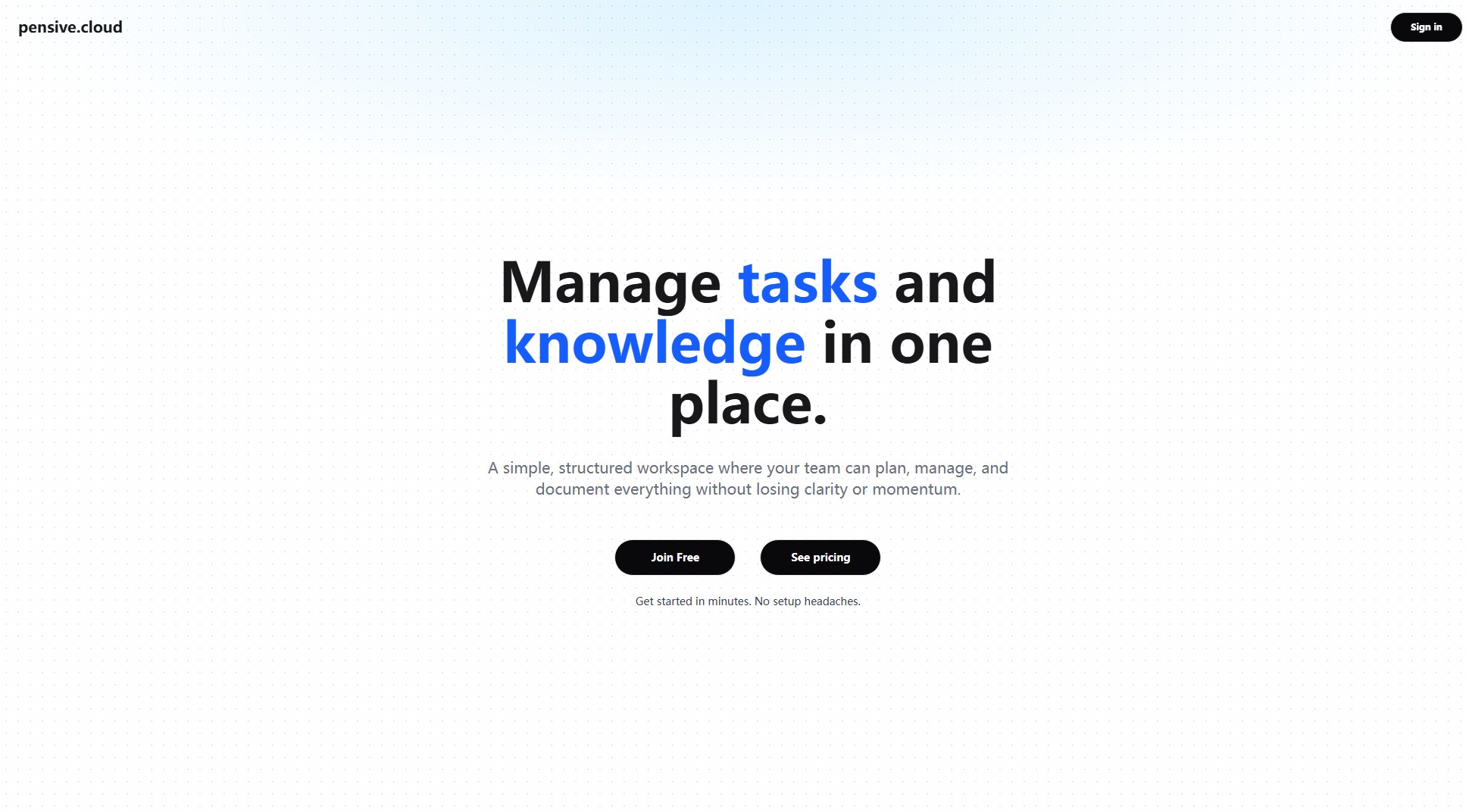
Pensive Official screenshot of the tool interface
What Can Pensive Do? Key Features
Organization
Pensive simplifies task management with clean interfaces for planning, assigning, and tracking tasks. Teams can maintain clear priorities and keep projects moving forward without the clutter typical of traditional project management tools.
Centralization
The platform serves as a centralized knowledge hub where teams can store notes, documents, and decisions in one searchable space. This eliminates the frustration of digging through scattered files across multiple platforms.
Teamwork
Pensive enables frictionless collaboration, allowing team members to work together efficiently without the chaos often associated with team projects. The system maintains clarity even as multiple people contribute.
Speed
With no complex setup required, teams can start using Pensive immediately. The clean, intuitive interface ensures quick adoption and actual enjoyment by all team members.
Best Pensive Use Cases & Applications
Startup Project Management
Small startup teams can use Pensive to manage their product development lifecycle, from ideation to execution, while maintaining all documentation in one searchable space.
Remote Team Collaboration
Distributed teams benefit from Pensive's centralized workspace that keeps everyone aligned regardless of location, with clear task assignments and accessible knowledge base.
Personal Productivity
Individuals can use the free plan to organize personal projects, combining task management with note-taking for a comprehensive productivity system.
How to Use Pensive: Step-by-Step Guide
Sign up for a free account on Pensive.cloud - no credit card required for the free plan.
Create your first project and invite team members (up to 3 collaborators on free plan).
Start adding tasks, assigning them to team members, and setting priorities.
Begin documenting project knowledge in the centralized hub, creating notes and documents.
Monitor progress through the team analytics dashboard and collaborate in real-time.
Pensive Pros and Cons: Honest Review
Pros
Considerations
Is Pensive Worth It? FAQ & Reviews
Yes, you can start with the Free plan which has no time limit, and upgrade to Pro anytime to access additional features.
Absolutely. You can upgrade from Free to Pro at any time, and your existing data will be preserved.
The pricing is per team. You can create multiple teams, each with its own subscription plan.
Pensive prioritizes data security with robust measures in place to protect your information.
Pensive accepts major credit cards and may offer additional payment options depending on your region.