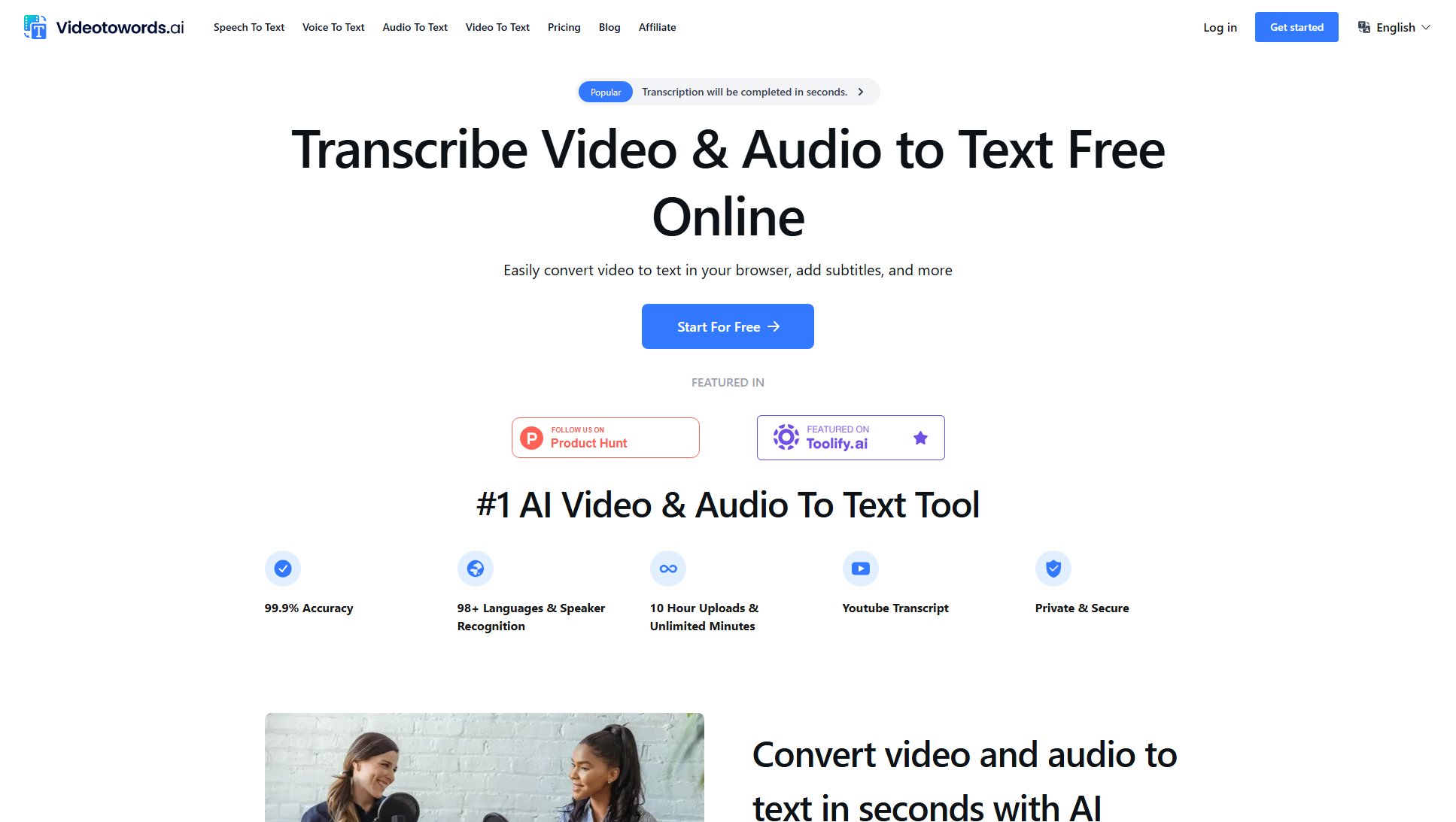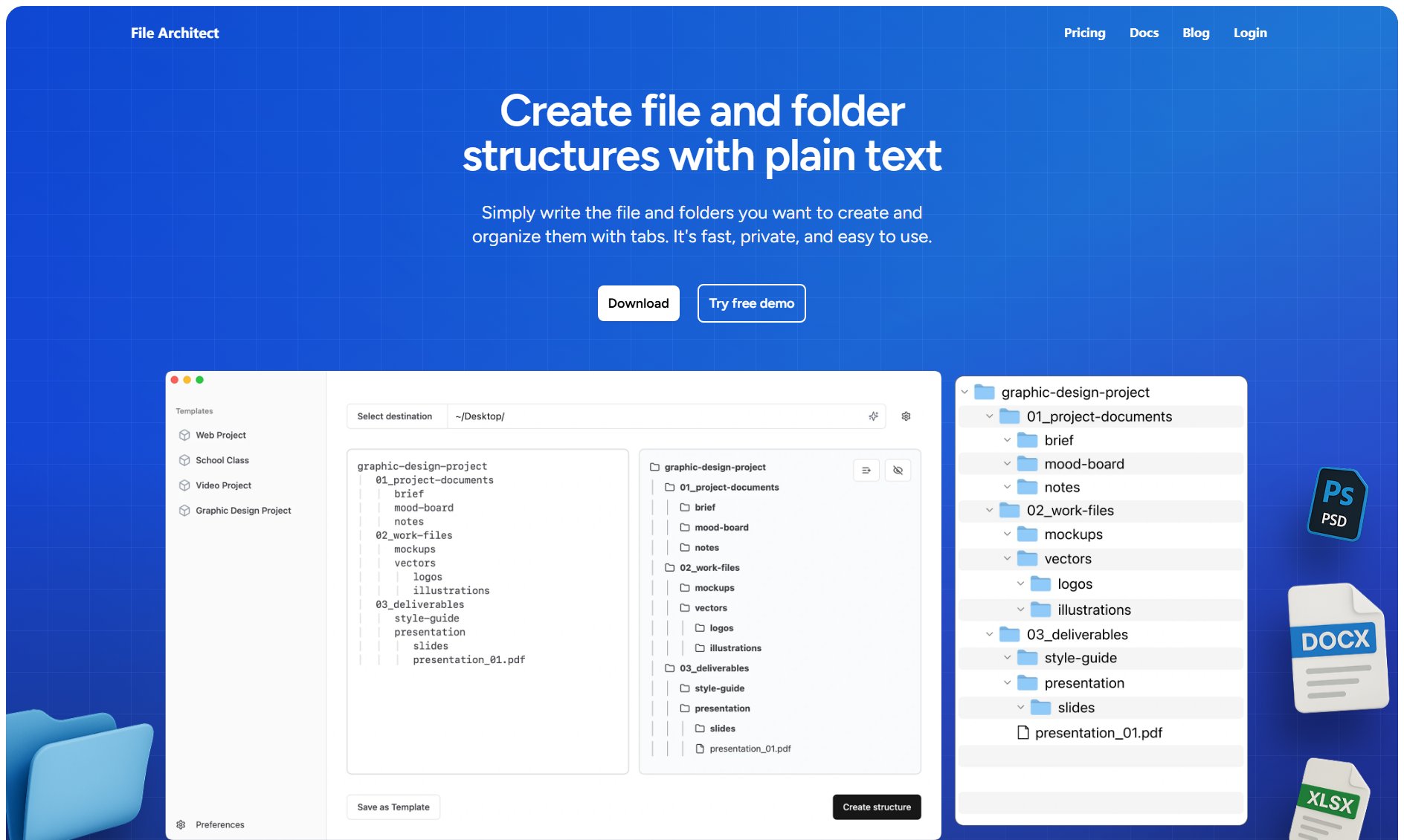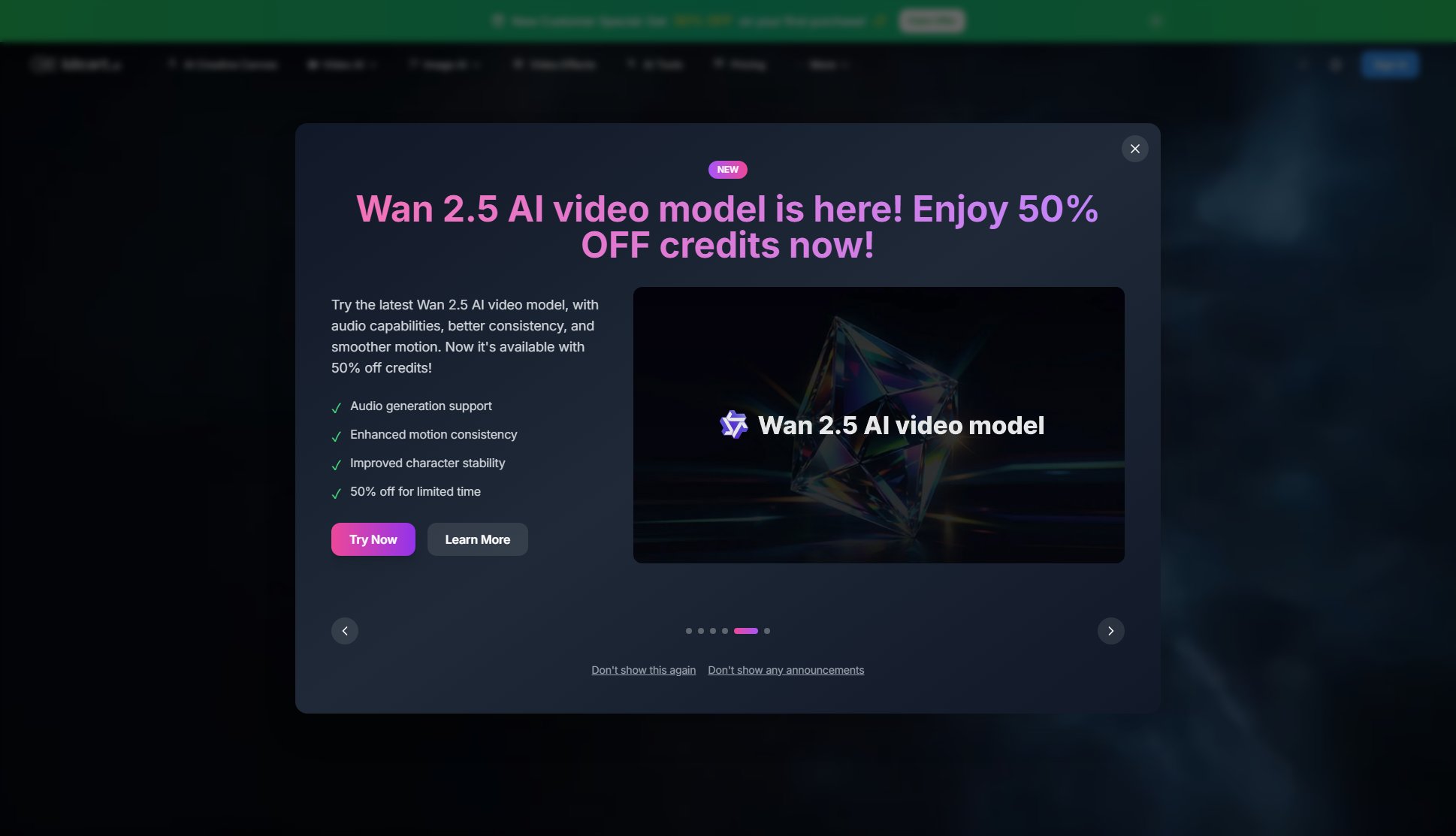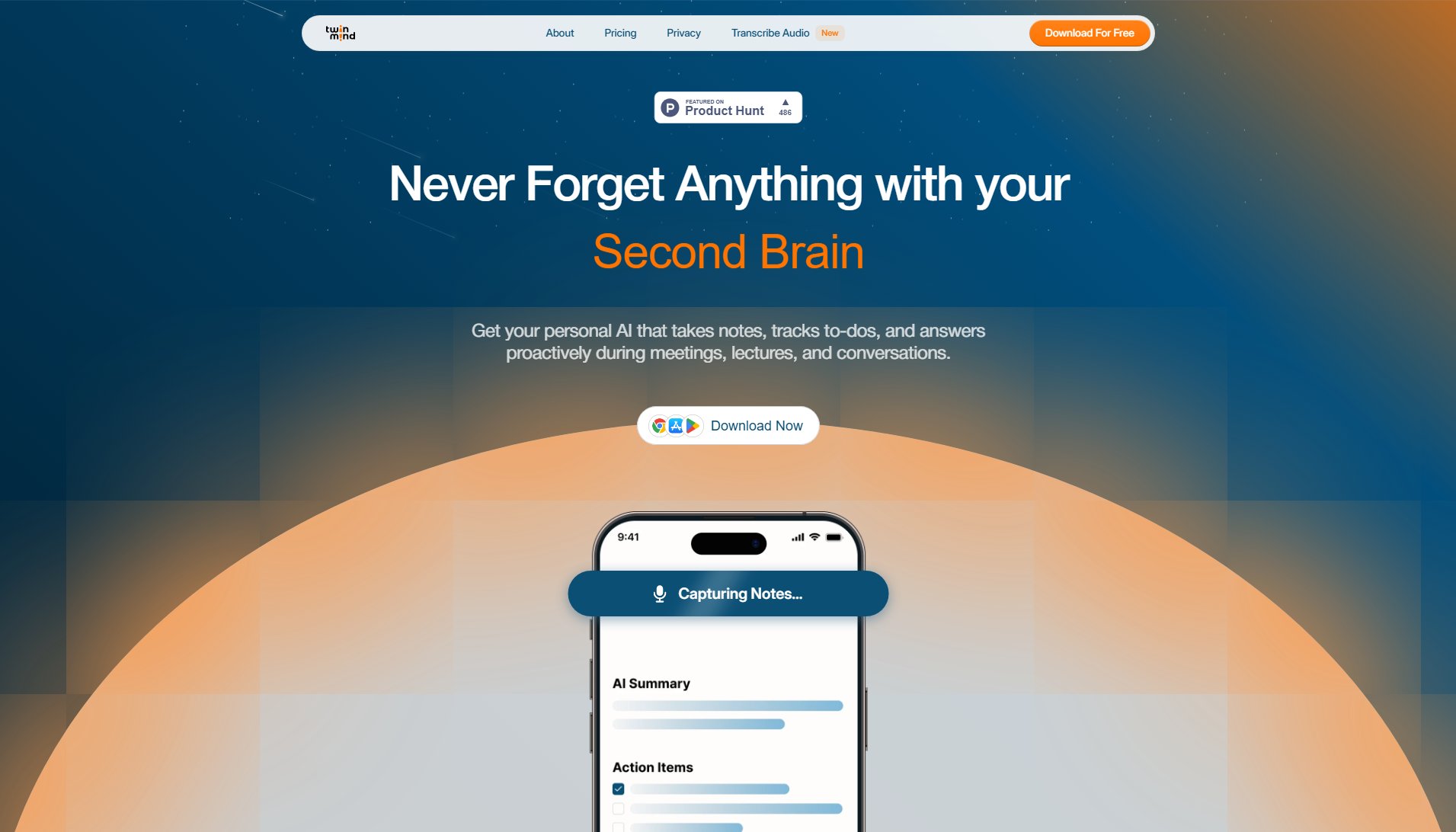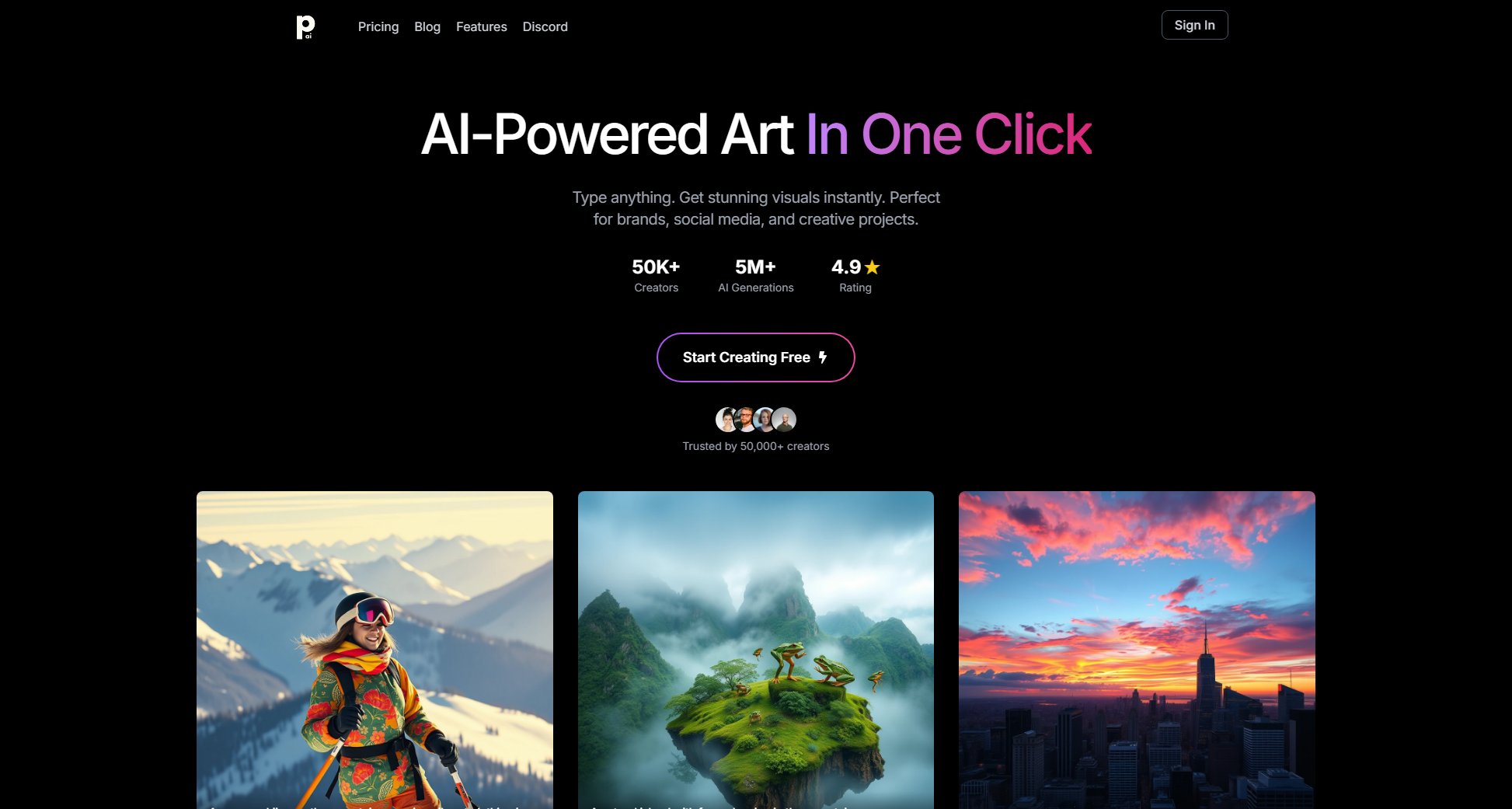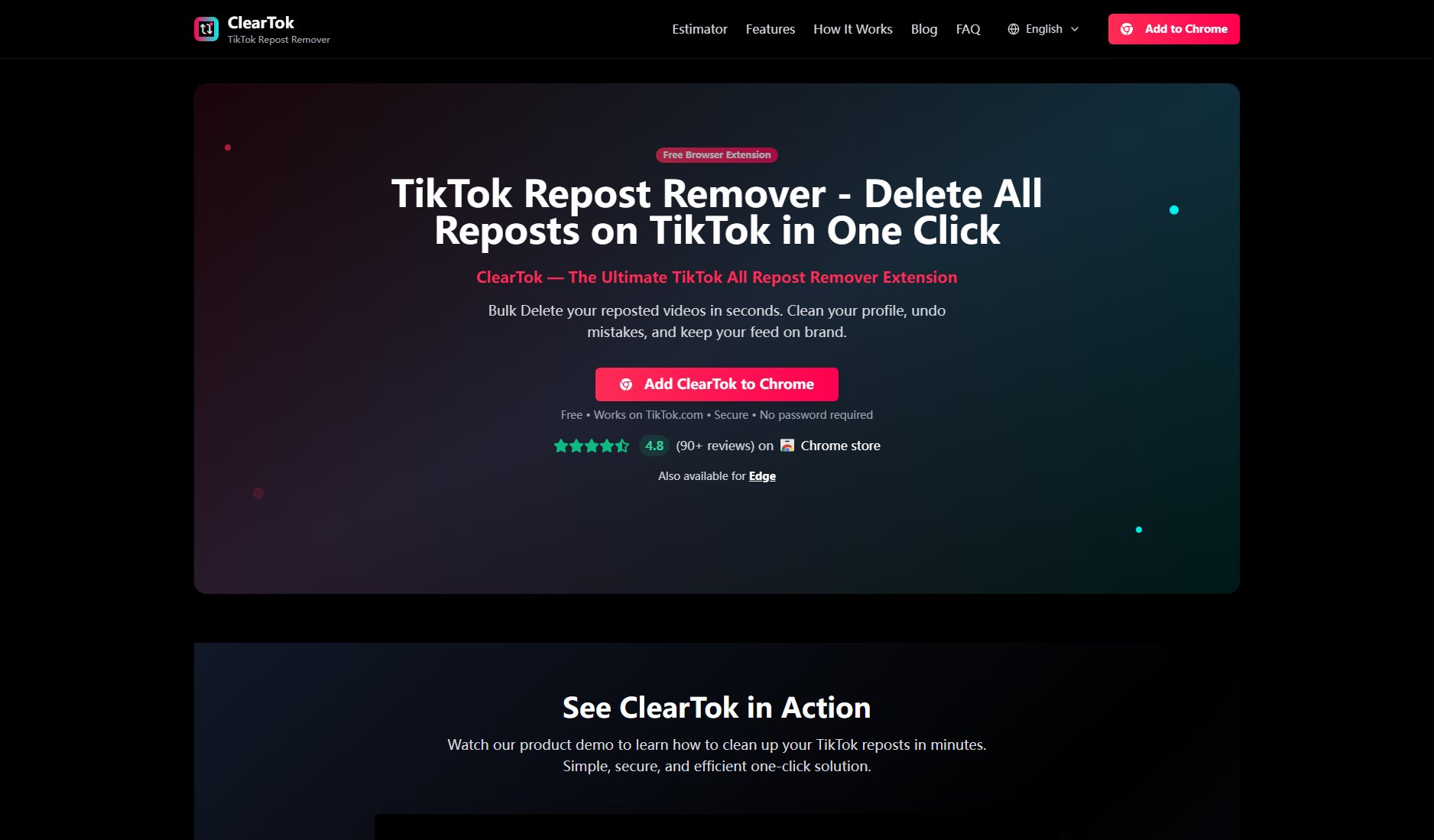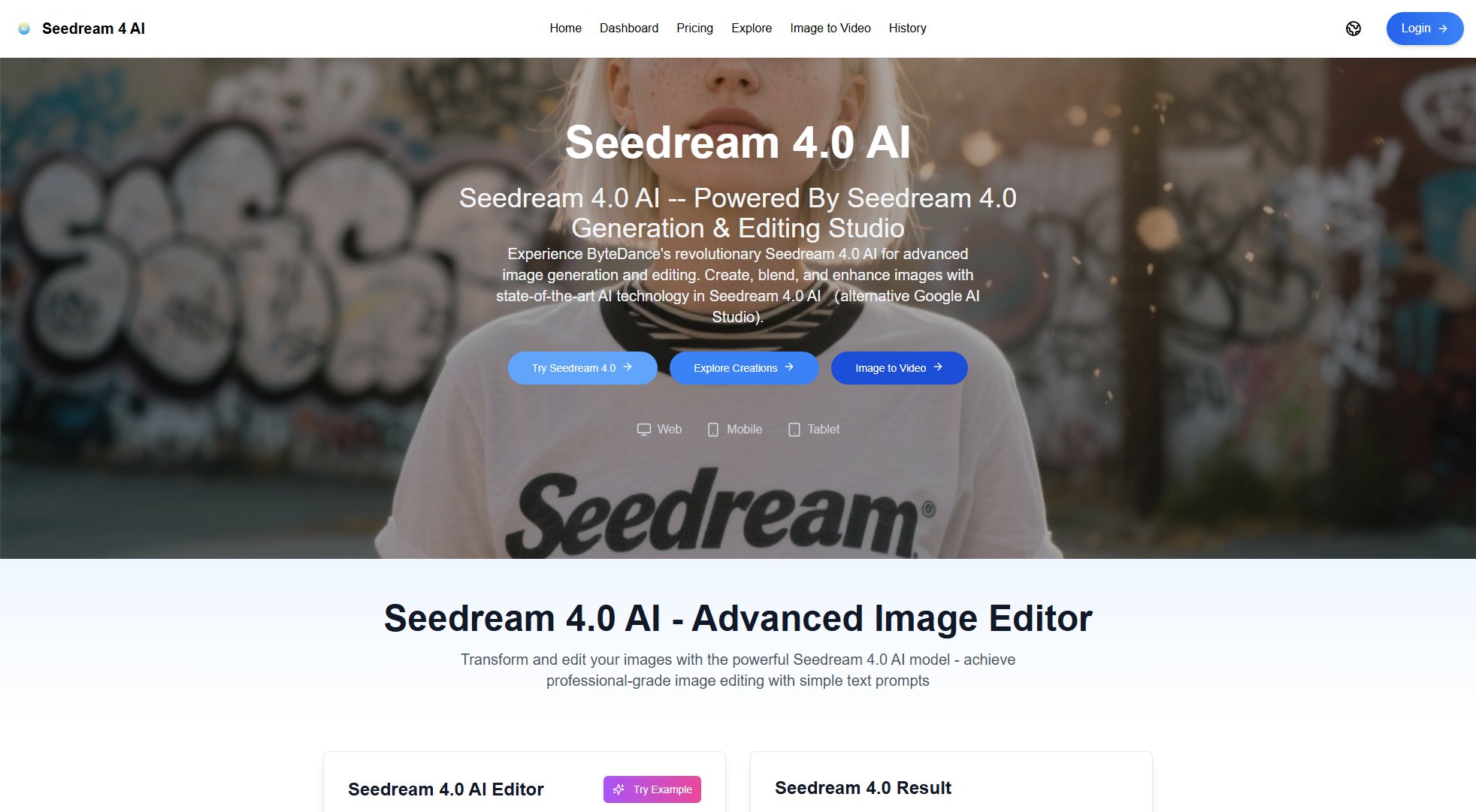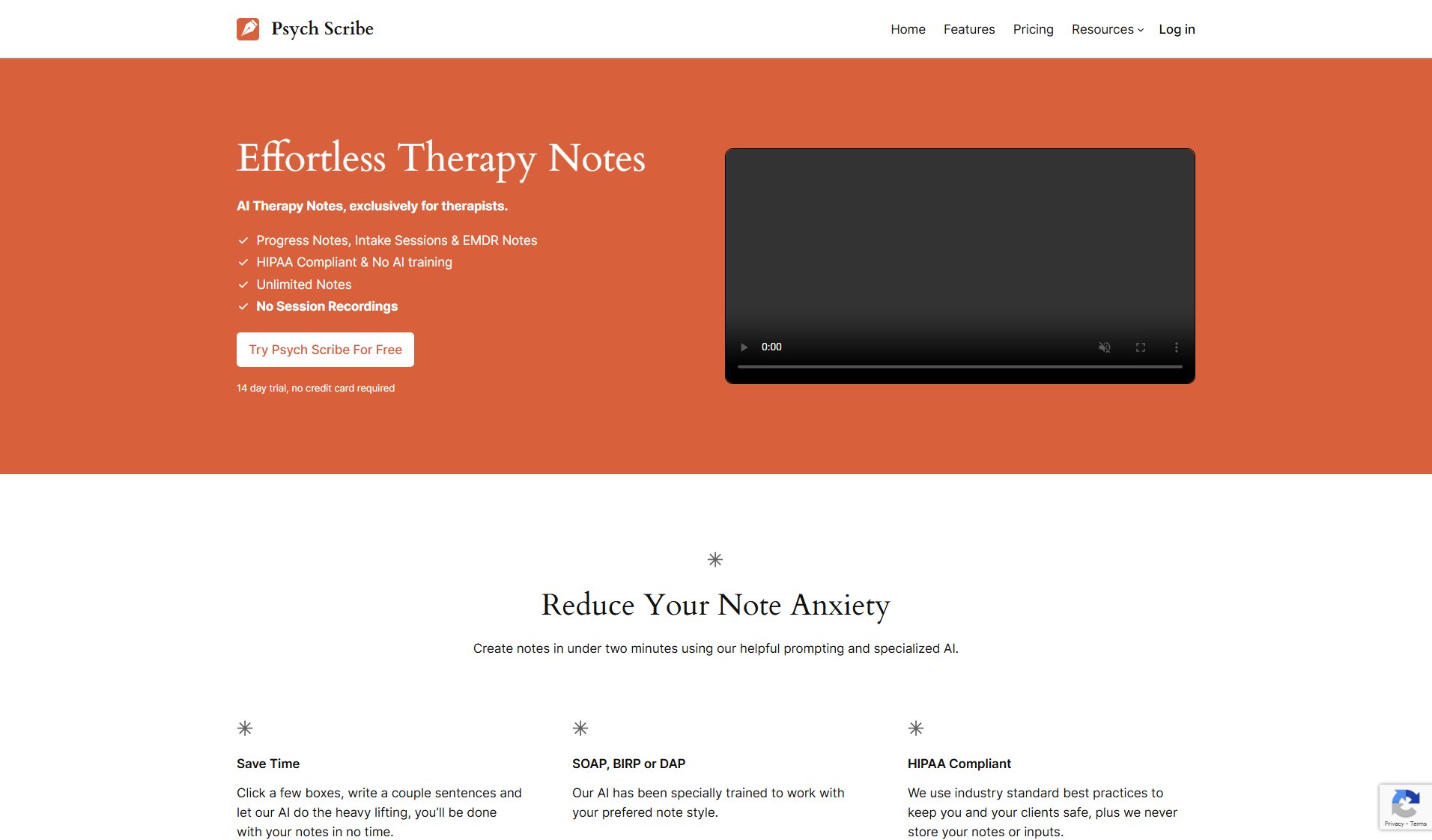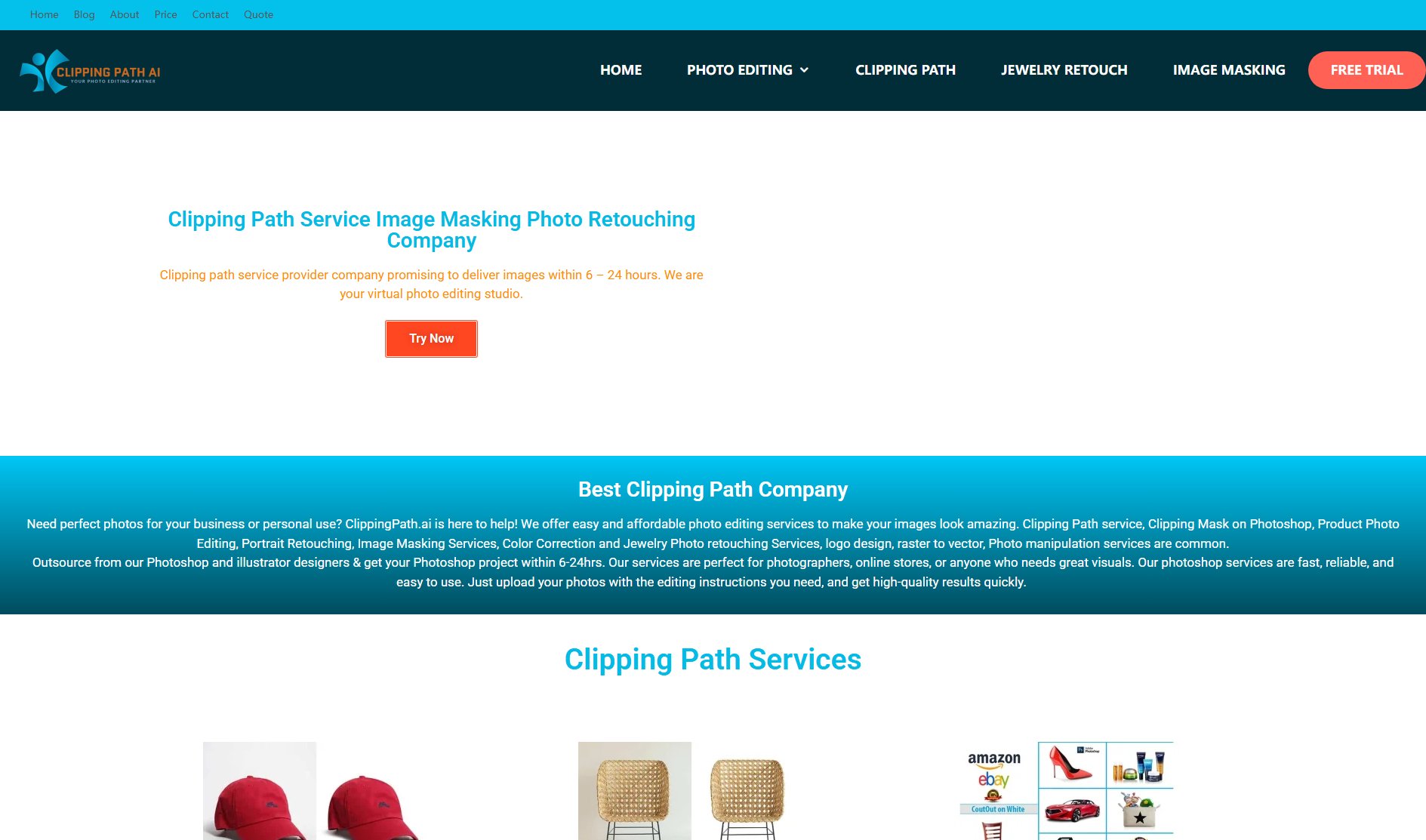Pixfy AI
All-in-One AI Image Editor for Instant Photo Edits
What is Pixfy AI? Complete Overview
Pixfy AI revolutionizes photo editing with its intuitive, AI-powered platform. This all-in-one solution eliminates the need for complex software by allowing users to make photo edits simply by describing what they want changed. Whether you're removing objects, enhancing quality, swapping faces, or changing backgrounds, Pixfy AI delivers professional-grade results in seconds. The platform caters to diverse users including e-commerce businesses needing perfect product images, social media creators crafting eye-catching content, and individuals restoring old photos or having fun with creative edits. With over 396,000 trusted users and 1.7 million images processed, Pixfy combines conversational AI with advanced image processing to make sophisticated photo editing accessible to everyone.
Pixfy AI Interface & Screenshots
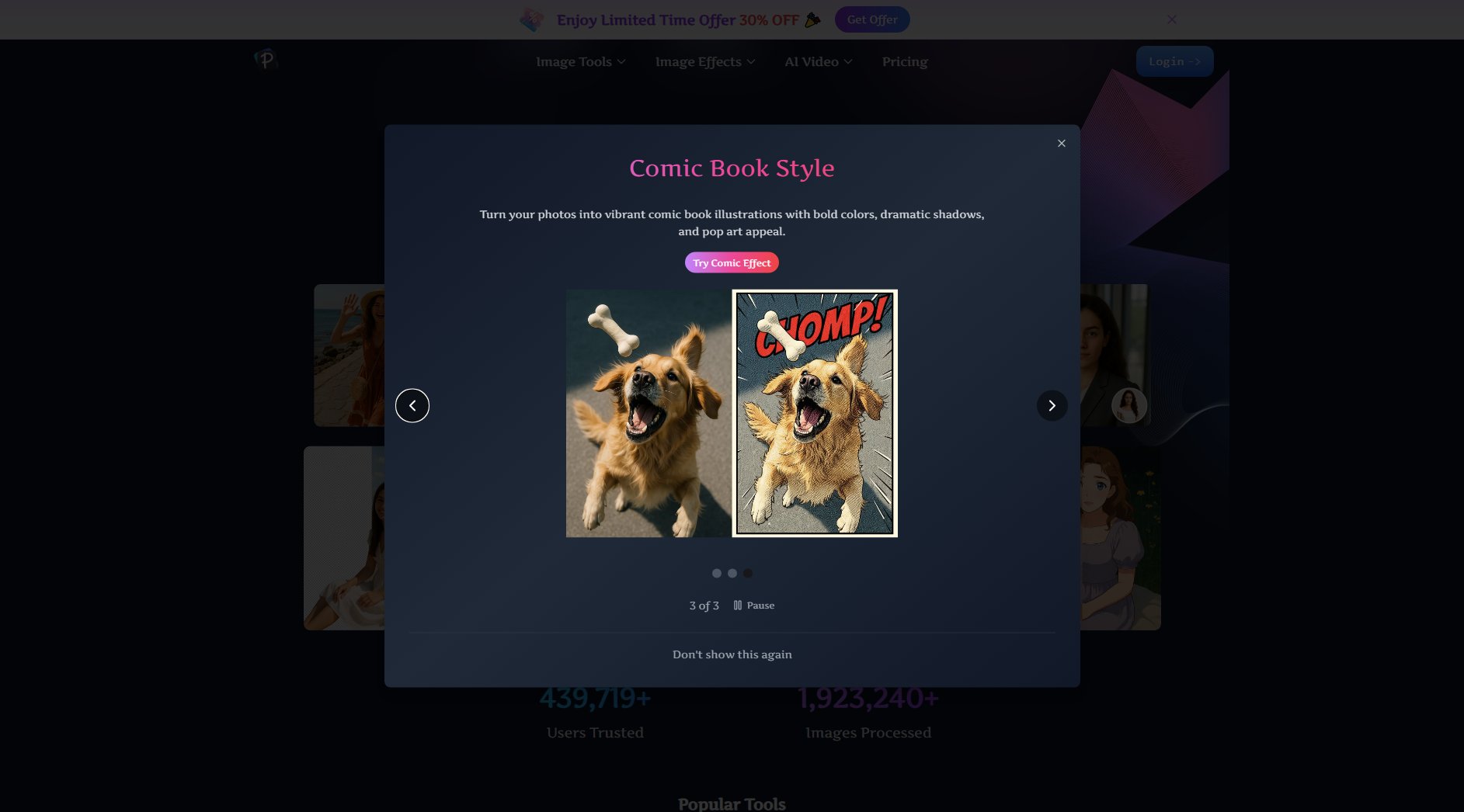
Pixfy AI Official screenshot of the tool interface
What Can Pixfy AI Do? Key Features
Conversational Photo Editing
Pixfy's breakthrough feature lets you edit photos through natural language commands. Simply describe what you want changed like 'remove the person in the background' or 'make this photo sharper,' and the AI executes your request. This eliminates the learning curve of traditional editing software, making professional edits possible for anyone regardless of technical skill.
AI Background Remover
The one-click background remover delivers precise cutouts without complex selection tools. Perfect for product photography, portraits, and logos, it automatically detects subjects and creates clean transparent backgrounds. The AI handles challenging edges like hair or intricate details with impressive accuracy, saving hours of manual work.
Dynamic Background Replacement
Beyond removing backgrounds, Pixfy lets you replace them with any scene imaginable. The AI automatically adjusts lighting and shadows to realistically blend your subject into new environments. This is ideal for creative portraits, product staging (like showing items in different settings), and social media content creation.
AI Object & People Remover
Clean up photos effortlessly by removing unwanted elements. The AI analyzes the image to seamlessly fill in removed areas by intelligently reconstructing backgrounds. This works for everything from simple blemishes to complex objects and even people. It's particularly valuable for real estate photos, travel shots, and product images.
AI Hairstyle & Clothes Changer
Experiment with virtual makeovers by trying different hairstyles and outfits. Upload a photo and the AI will realistically apply new styles while maintaining natural textures and fits. This feature is popular for personal experimentation, fashion blogging, and e-commerce store owners showcasing products on models.
AI Image Generator
When editing isn't enough, create entirely new images from text descriptions. The generator can produce unique backgrounds, conceptual art, product mockups, or any visual you can imagine. Generated images can then be further refined using Pixfy's editing tools for a complete creative workflow.
AI Image Enhancer
Transform low-quality photos into crisp, clear images. The enhancer can unblur pictures, improve resolution, restore old/damaged photos, and optimize lighting. It's particularly useful for improving smartphone photos, scanned old photos, or images taken in poor conditions.
Best Pixfy AI Use Cases & Applications
E-commerce Product Photography
Online sellers use Pixfy to create professional product images by removing backgrounds, eliminating reflections, and staging products in different environments. The AI ensures consistent, high-quality visuals across entire catalogs without expensive photoshoots.
Social Media Content Creation
Influencers and content creators leverage Pixfy's background replacement and object removal to craft visually stunning posts. The AI clothes and hairstyle tools help preview looks, while face swap features create engaging, shareable content.
Real Estate Photo Enhancement
Agents use Pixfy to declutter property photos, brighten interiors, remove unwanted objects (like power lines), and even virtually stage empty rooms. This significantly boosts listing appeal without costly professional editing.
Personal Photo Restoration
Individuals restore cherished old photos by removing scratches, unblurring images, and colorizing black-and-white pictures. The AI can even reconstruct damaged portions of vintage photographs.
Graphic Design & Marketing
Designers quickly create marketing materials by generating custom backgrounds, removing image elements, and enhancing visuals. The AI streamlines workflows for ads, social media graphics, and website assets.
How to Use Pixfy AI: Step-by-Step Guide
Upload your image to Pixfy AI through the simple drag-and-drop interface or by selecting a file from your device. The platform accepts common image formats like JPG, PNG, and WebP.
Choose your editing method: either type a text description of what you want changed (e.g., 'remove the person on the left') or select from the tool menu (background remover, object remover, enhancer, etc.).
For advanced edits, use the customization options to refine parameters like cutout precision, blending intensity, or enhancement level. The AI provides real-time previews of changes.
Review the AI-generated result. If needed, make additional adjustments with follow-up text commands or manual tweaks using the intuitive editing interface.
Download your edited image in your preferred format and resolution. Pro users can access non-watermarked versions and commercial usage rights.
Pixfy AI Pros and Cons: Honest Review
Pros
Considerations
Is Pixfy AI Worth It? FAQ & Reviews
Pixfy AI is an all-in-one AI image editor that uses natural language processing to make photo editing simple and accessible. It allows users to perform complex edits like removing objects, changing backgrounds, or enhancing quality just by describing what they want.
Simply upload your image and either describe the changes you want or select from Pixfy's editing tools. The AI will process your request and show you the results, which you can further refine if needed.
Yes, Pixfy's advanced AI can seamlessly remove objects, people, text, or blemishes from photos while intelligently reconstructing the background for natural-looking results.
Absolutely. Pixfy eliminates the complexity of traditional photo editors. Its conversational interface means no prior editing experience is needed - just describe what you want changed.
Pixfy delivers professional-grade results comparable to manual edits done by experts. The AI is trained to handle edges precisely, maintain natural textures, and ensure realistic lighting in all edits.
Pixfy offers a free tier with basic functionality. For full features, higher quality outputs, and commercial use, Pro and Custom paid plans are available.
Yes, Pixfy includes a powerful AI generator that creates original images from text descriptions, which can then be further edited using the platform's tools.
Commercial use is available on Pro and Custom plans, allowing you to use generated and edited images for business purposes like marketing, e-commerce, and client work.
Pixfy processes images temporarily to perform edits but doesn't retain them long-term. Pro users benefit from unlimited cloud storage for their work.