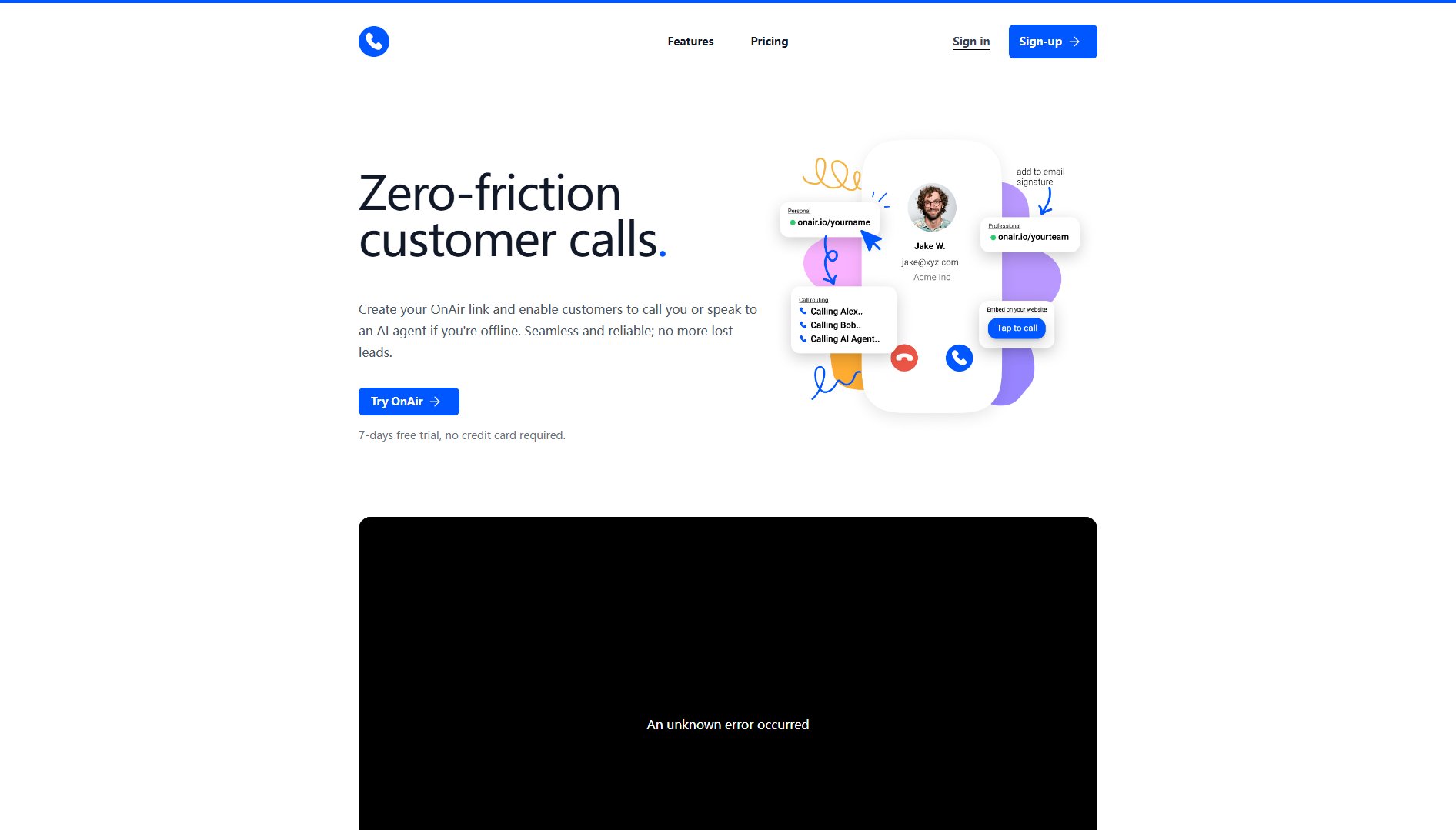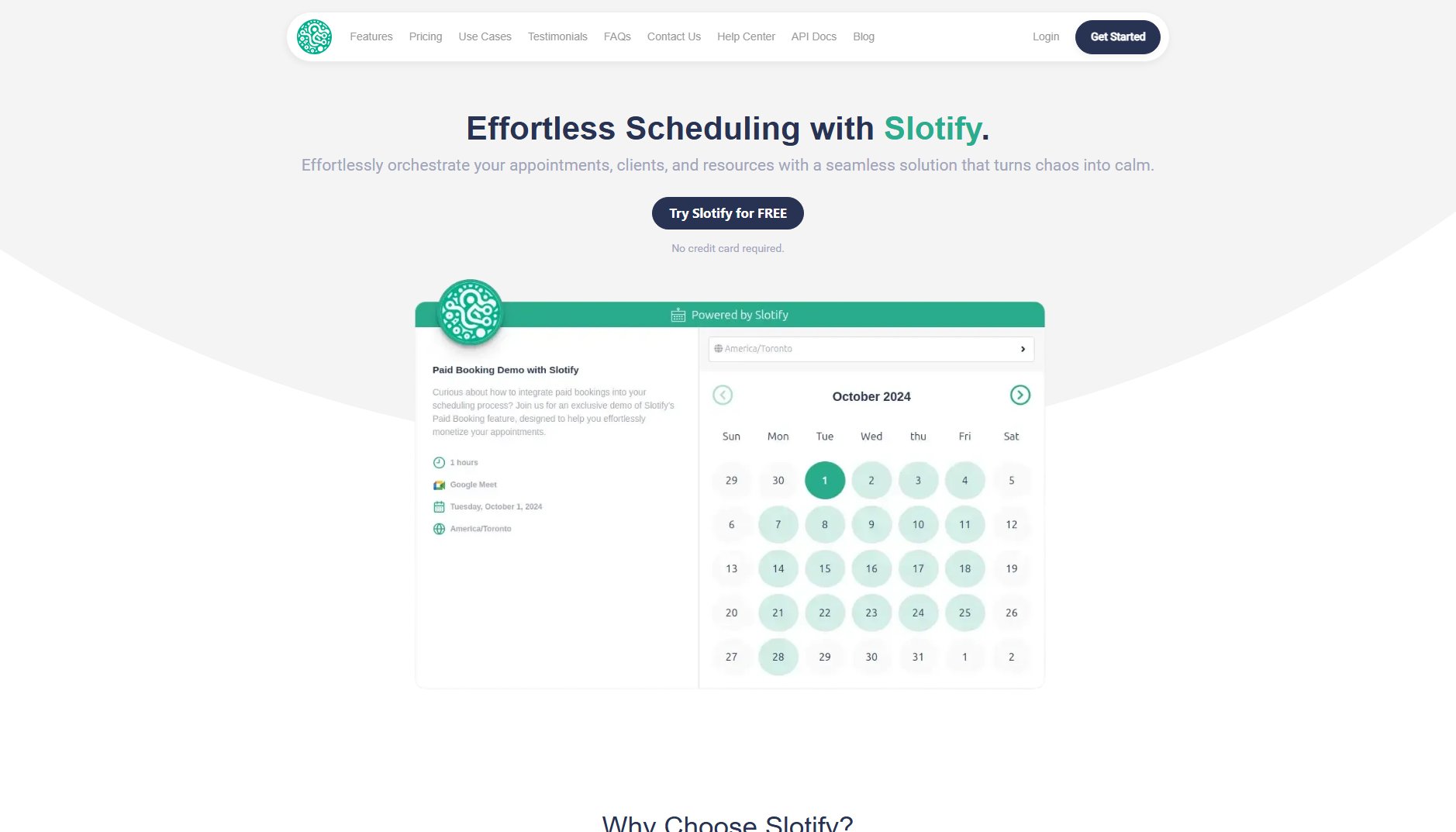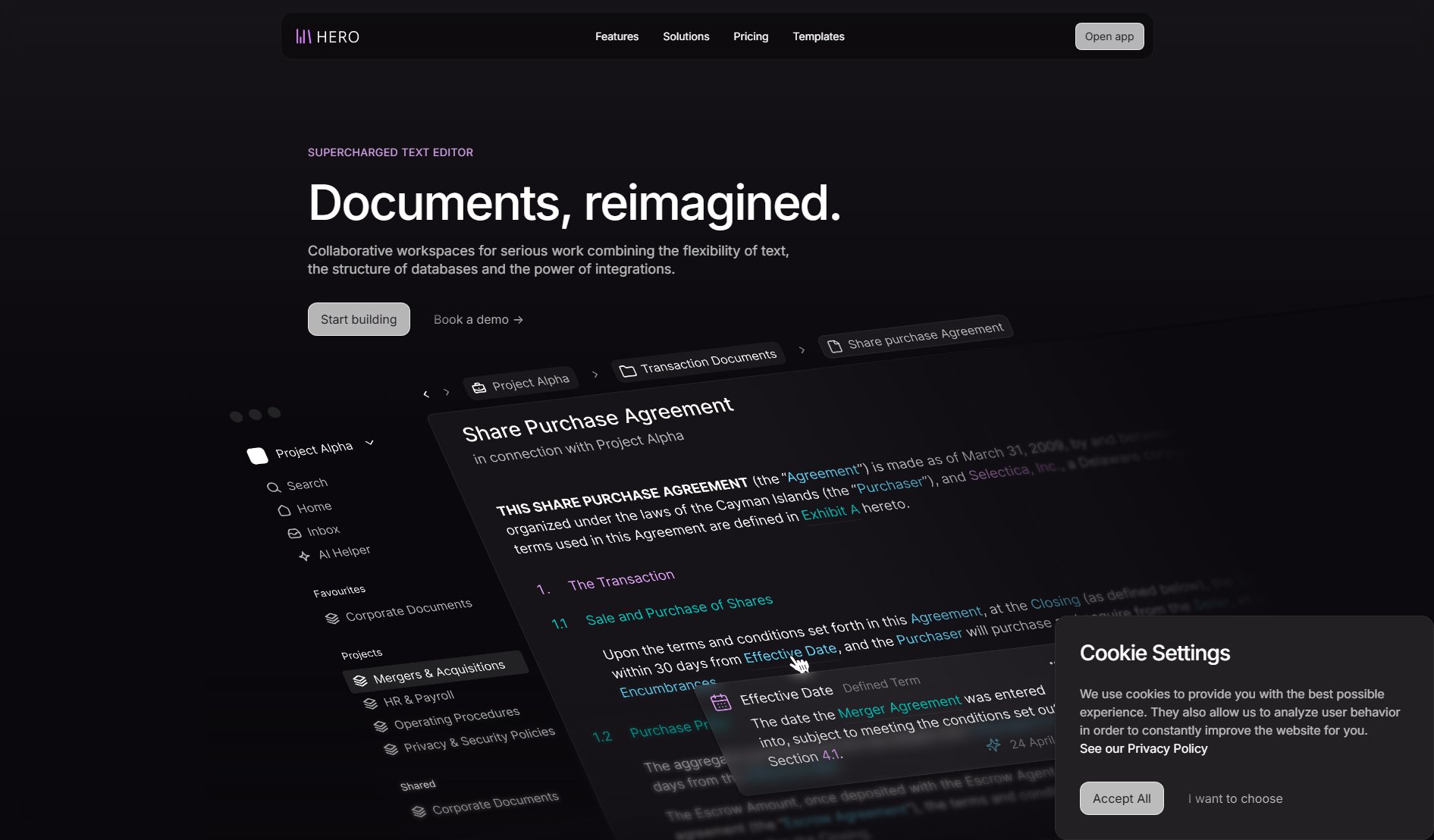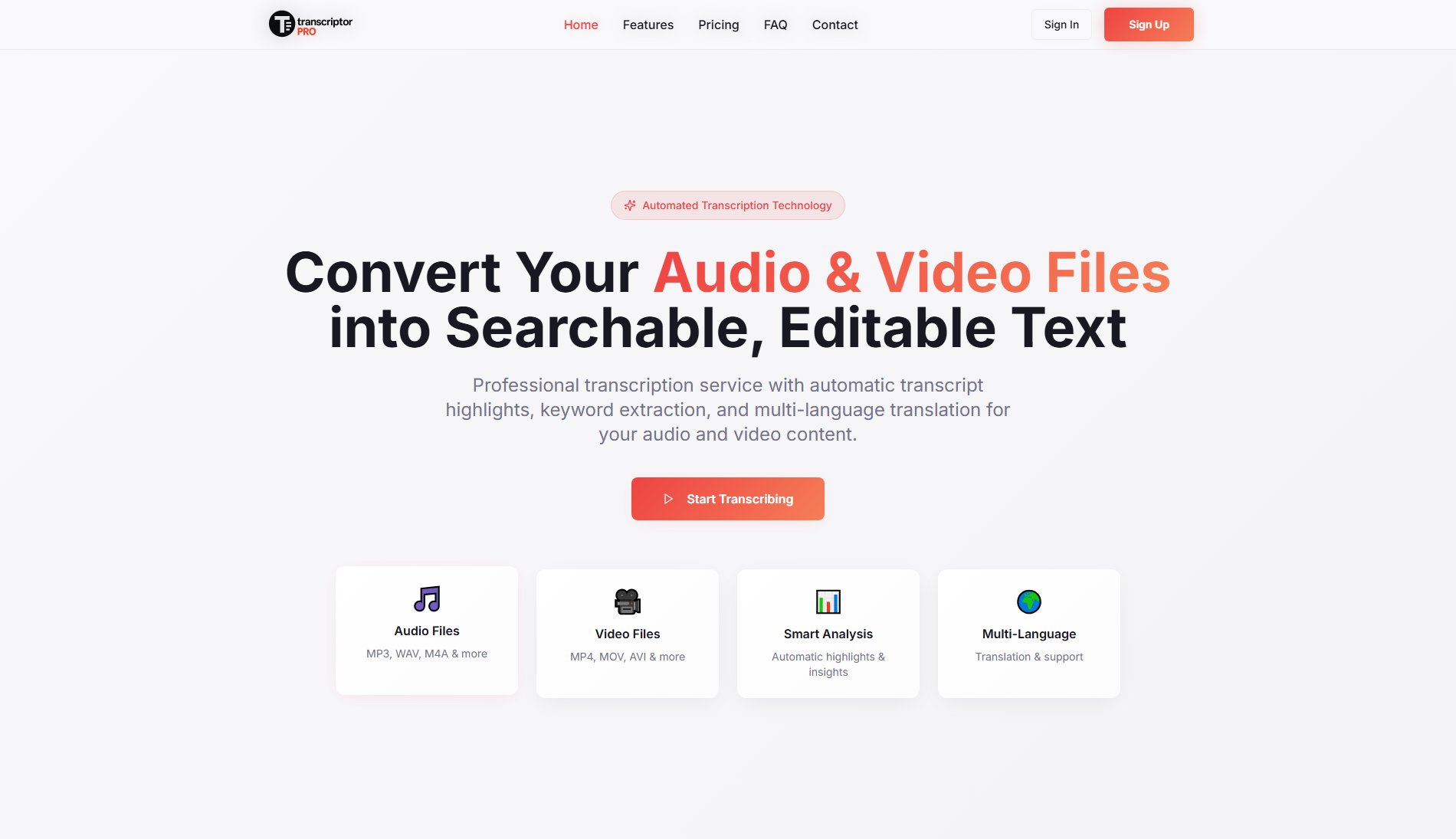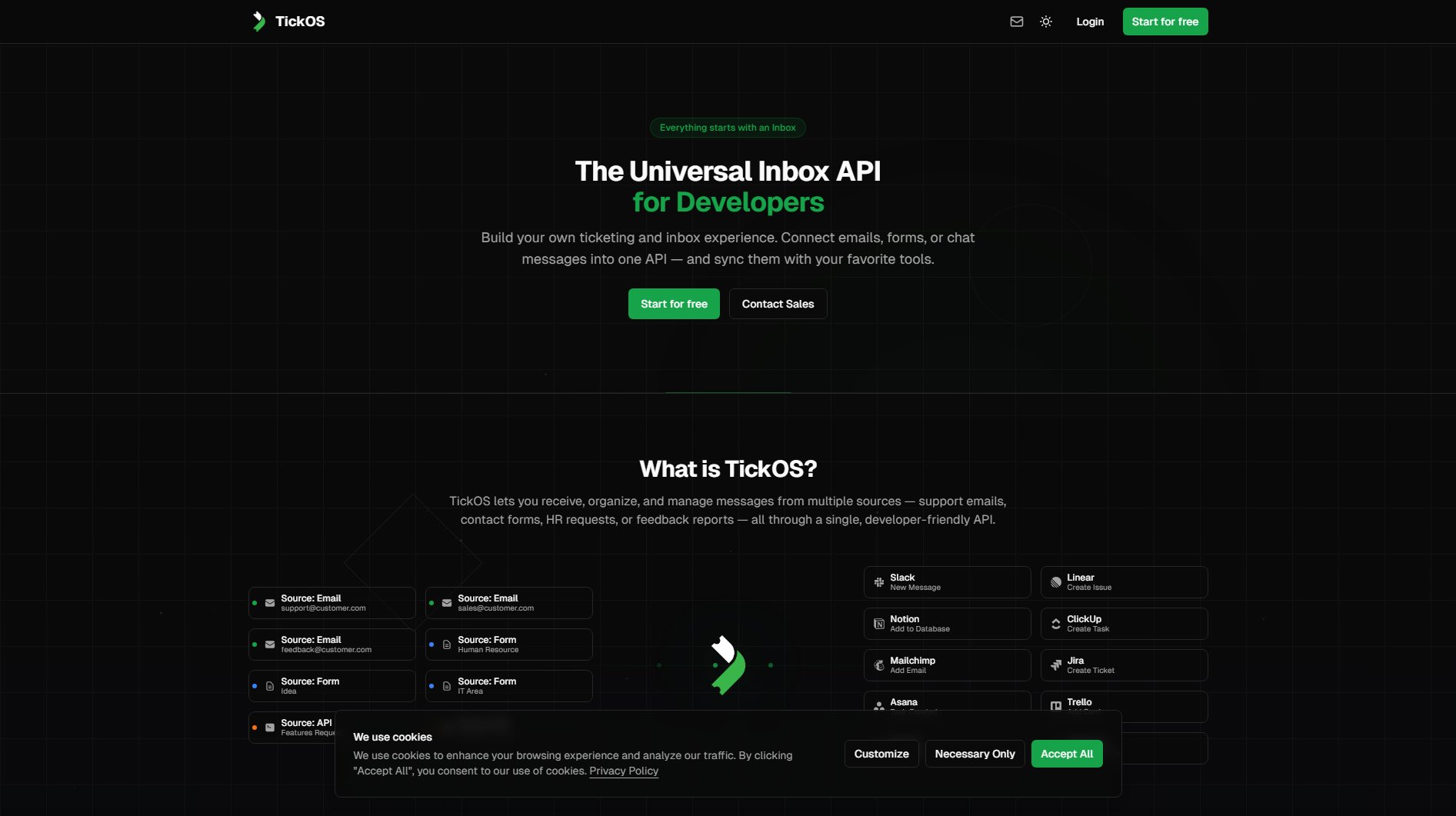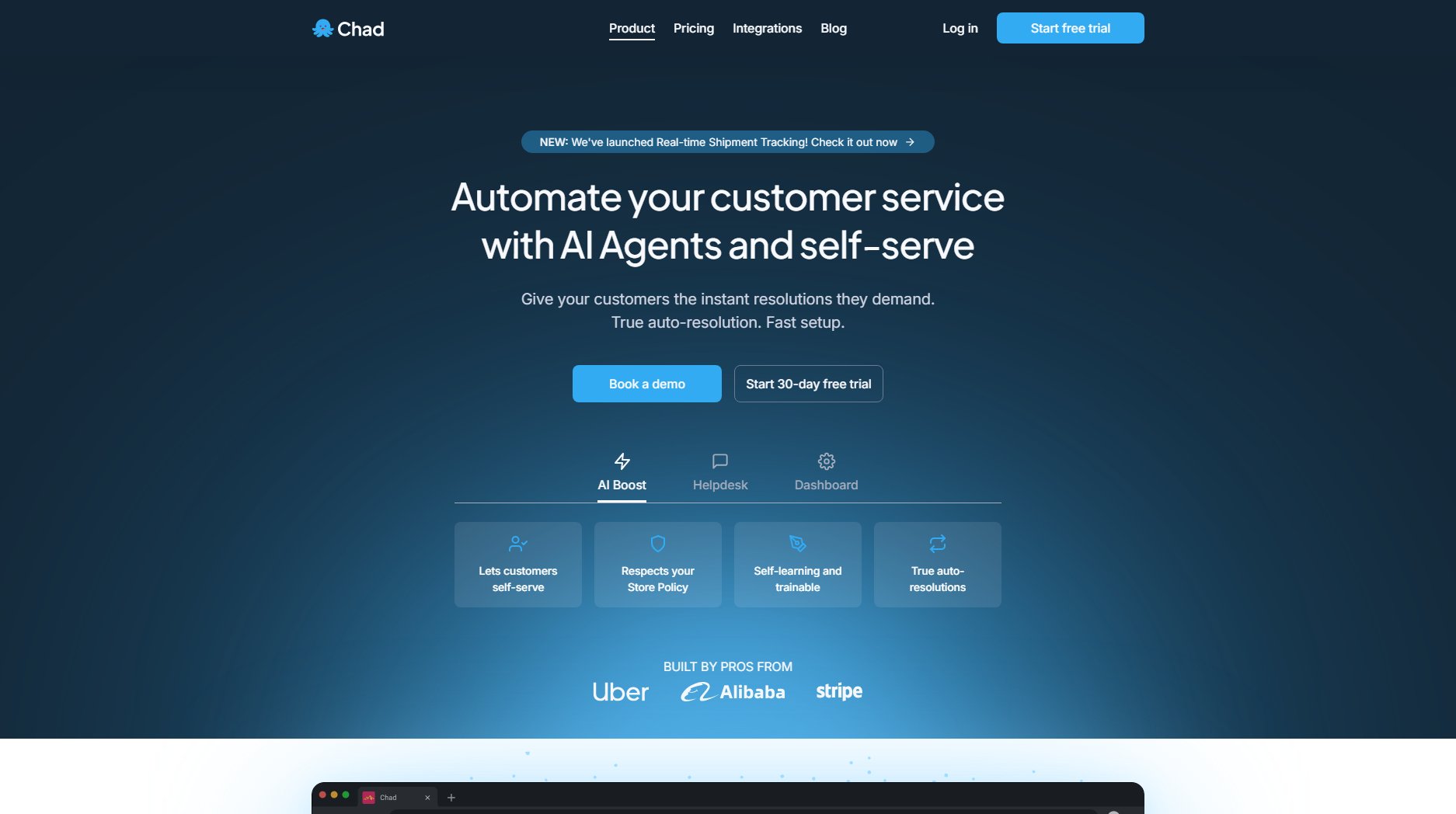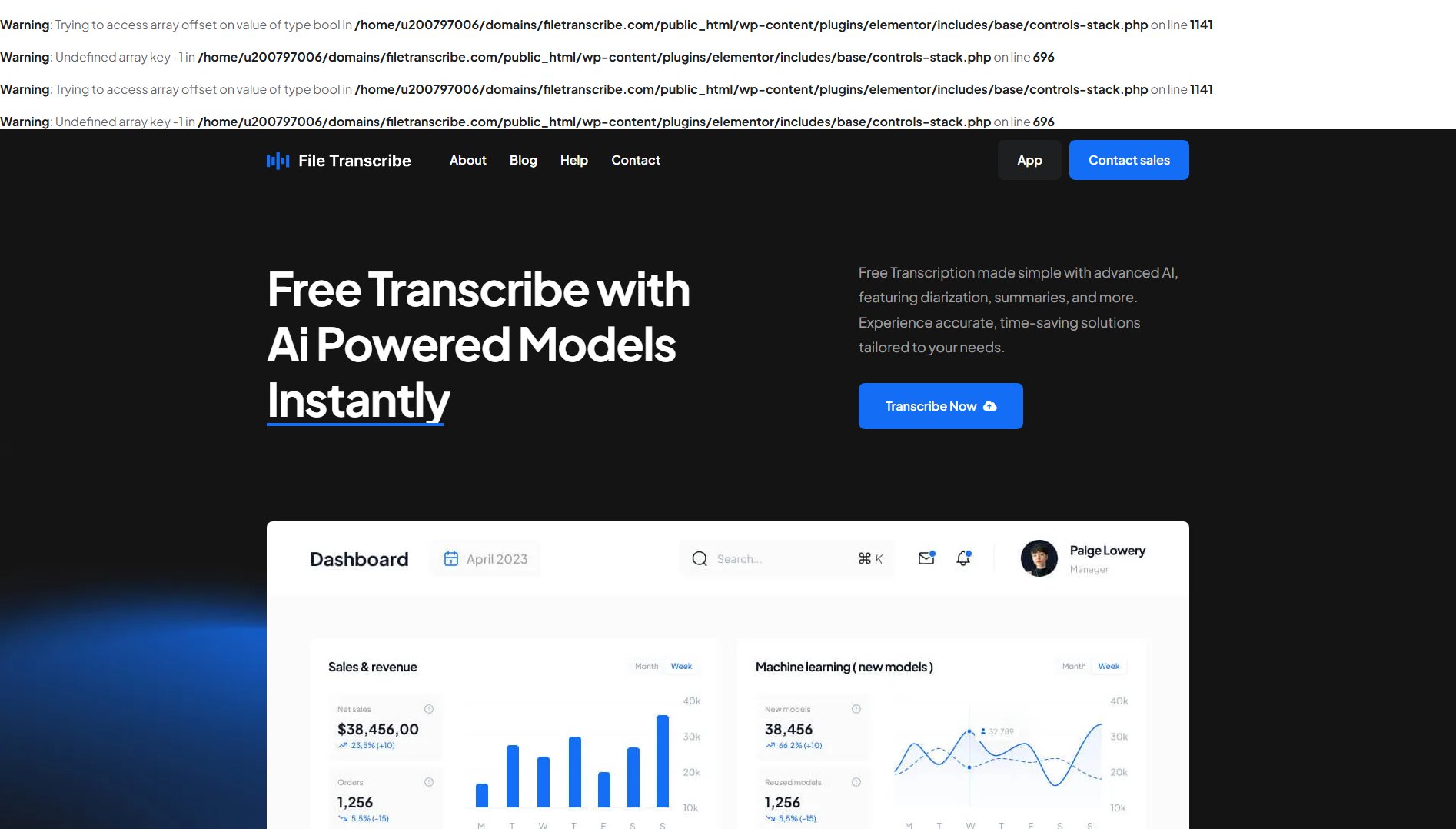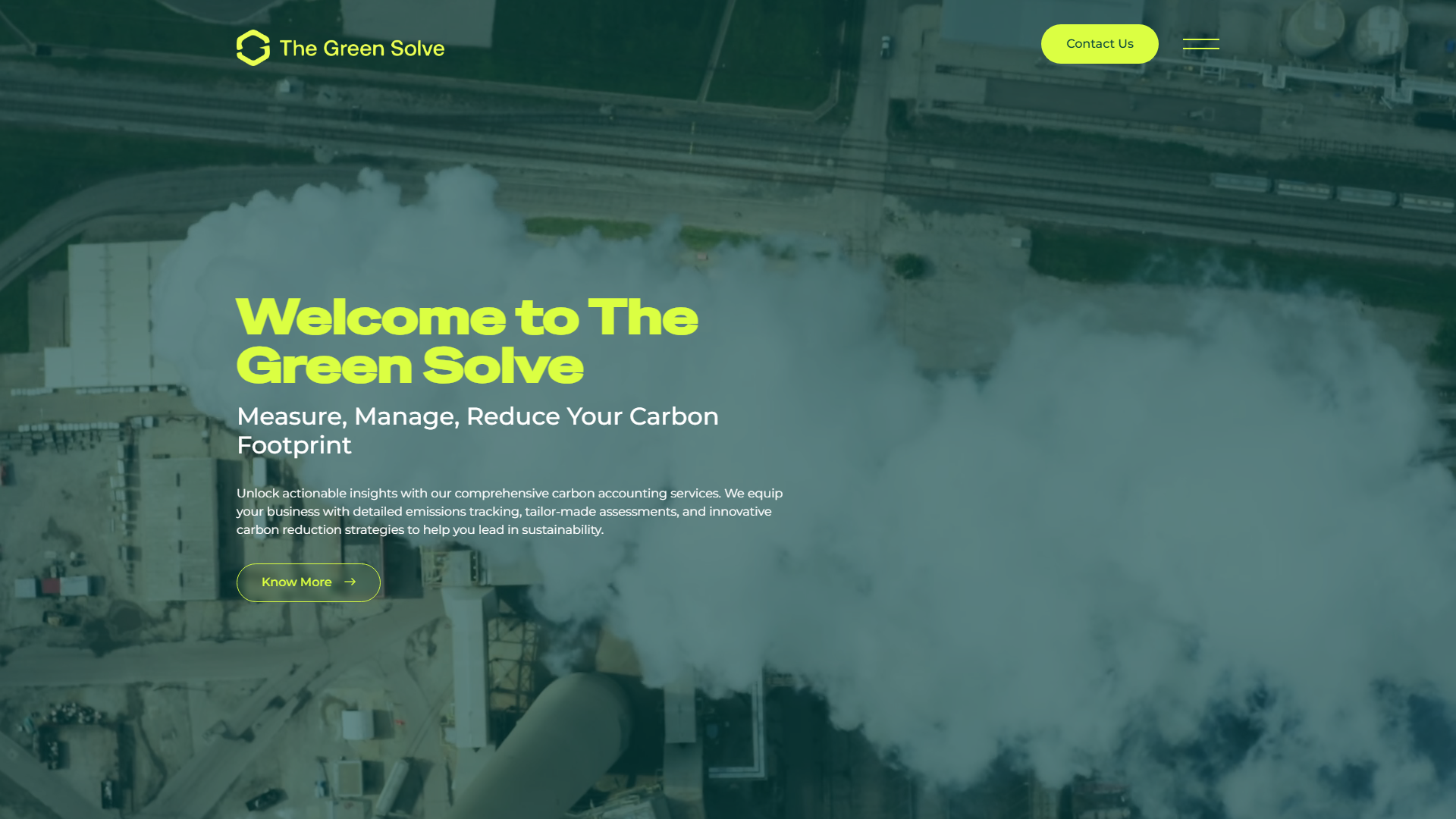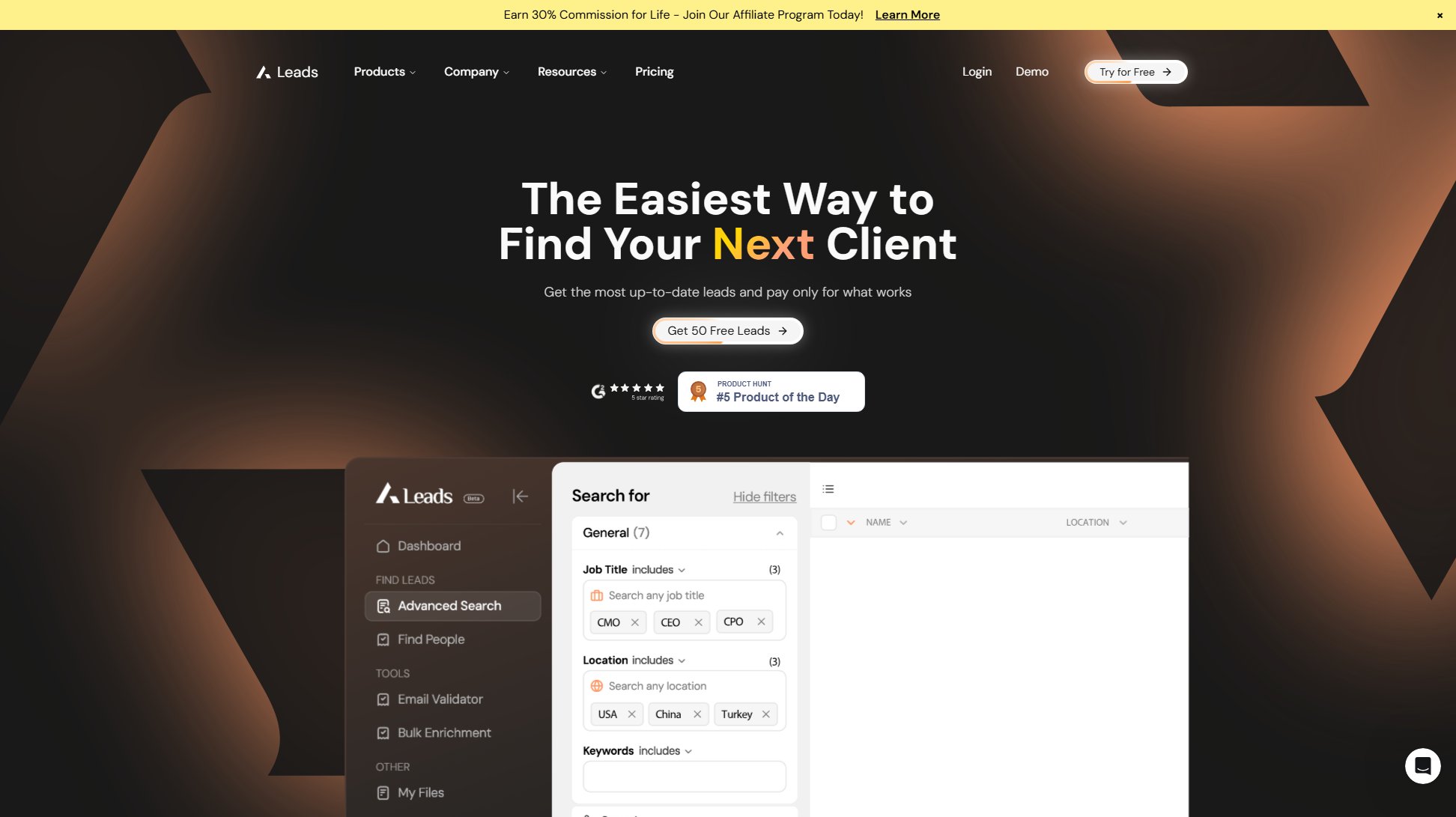Sloane Virtual Receptionist
AI answering service for business calls, 24/7 availability
What is Sloane Virtual Receptionist? Complete Overview
Sloane is an AI-powered virtual receptionist designed to handle business calls efficiently. It answers calls, books appointments, sends texts and emails, and captures customer information—all trained specifically for your business. Available 24/7, Sloane helps businesses save time and money while improving customer service. The service starts with a free forever plan, making it accessible for businesses of all sizes. Sloane is ideal for professionals and small to medium-sized businesses that want to maintain a professional image without the cost of a live receptionist.
Sloane Virtual Receptionist Interface & Screenshots
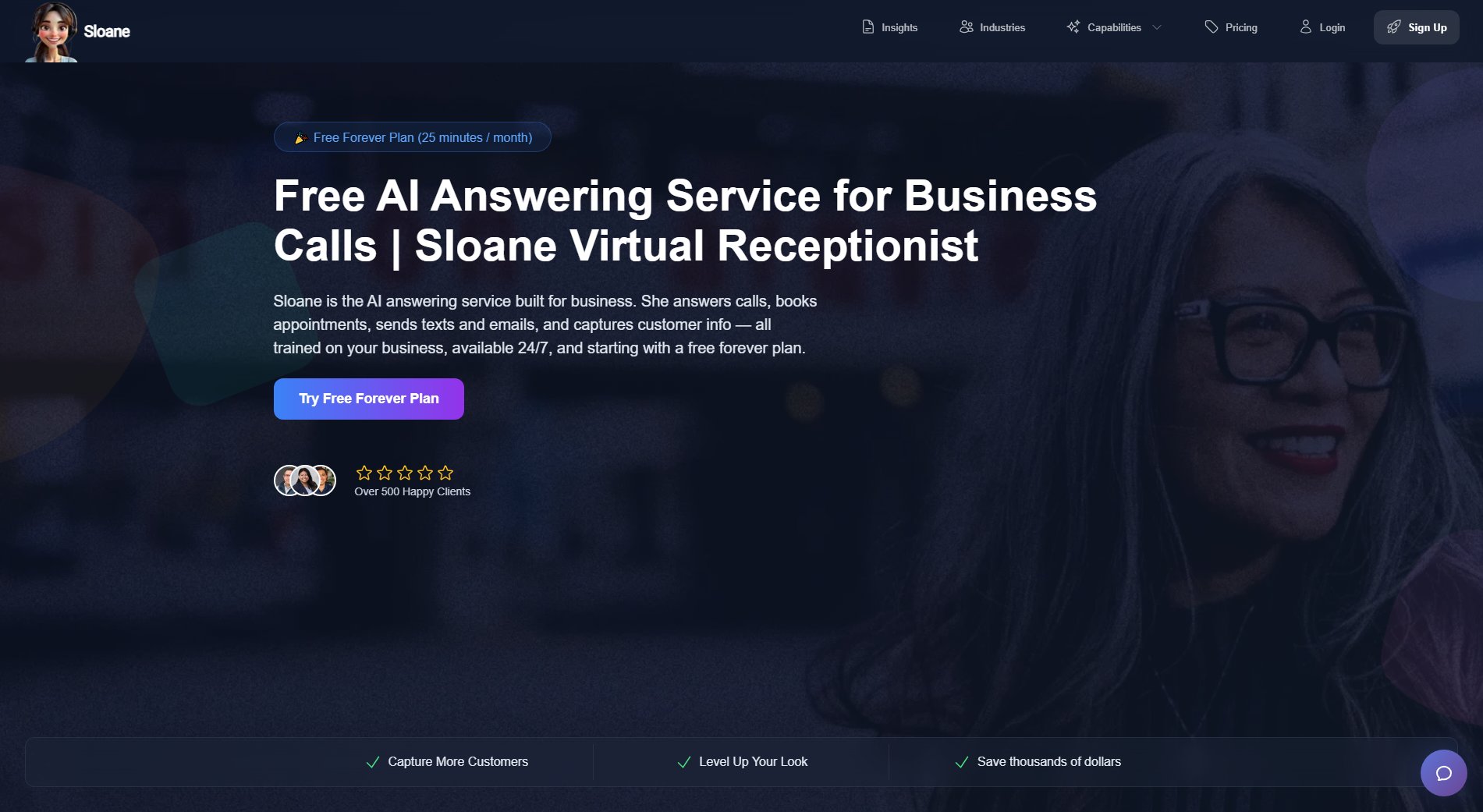
Sloane Virtual Receptionist Official screenshot of the tool interface
What Can Sloane Virtual Receptionist Do? Key Features
24/7 Automated Phone Answering
Sloane operates round the clock, ensuring no call goes unanswered, even outside business hours. This feature is perfect for businesses that receive calls at odd hours or want to provide constant availability to their customers.
Human-like AI Voice
Sloane's voice is designed to sound natural and professional, with customizable tones and styles. This ensures that callers feel they are interacting with a real person, enhancing customer experience.
Appointment Booking
Sloane can schedule appointments directly, syncing with your calendar to keep your schedule organized. This feature eliminates the need for manual follow-ups and reduces missed opportunities.
Spam Call Filtering
Sloane screens out robocalls and telemarketers, allowing you to focus on genuine customer inquiries. This feature saves time and reduces frustration from unwanted calls.
Customizable Greetings and Scripts
You can personalize how Sloane greets callers and handles conversations. With 960 voice permutations, including 20 languages, 8 voice styles, and 6 tones, Sloane can match your brand's personality.
Best Sloane Virtual Receptionist Use Cases & Applications
Appointment Scheduling for Salons
Hair salons can use Sloane to book appointments 24/7, reducing no-shows and filling last-minute cancellations automatically. Clients appreciate the convenience, and salon owners save time.
Customer Support for Electricians
Electricians often receive emergency calls outside business hours. Sloane ensures these calls are answered promptly, capturing details and scheduling service calls without delay.
Lead Capture for Real Estate Agents
Real estate agents can use Sloane to handle inquiries from potential buyers, capturing contact information and scheduling property viewings, even when the agent is unavailable.
How to Use Sloane Virtual Receptionist: Step-by-Step Guide
Onboard Your Business: Enter your website or connect your Google Business Profile. Sloane learns quickly and adapts to your business needs.
Customize Your AI: Set business hours, services, and personalize greetings. Choose from various voice options and enable features like appointment booking or customer data capture.
Forward Calls to Sloane: Use your existing number or a free number provided by Sloane. The setup is as simple as forwarding calls to a new line.
Let Sloane Work: Sloane answers calls, takes messages, and handles appointments. You receive updates via email or text, with all calls recorded and saved for review.
Sloane Virtual Receptionist Pros and Cons: Honest Review
Pros
Considerations
Is Sloane Virtual Receptionist Worth It? FAQ & Reviews
Sloane uses advanced AI to answer calls, handle inquiries, and perform tasks like appointment booking. It learns from your business specifics to provide personalized service.
Yes, Sloane's voice is designed to sound natural and professional, with customizable tones and styles to match your brand.
Absolutely. You can customize greetings, scripts, and responses to align with your business needs and brand voice.
You can forward your existing number to Sloane or use a free number provided by the service. Your current number remains unchanged.
No, Sloane is designed for easy setup and use. The onboarding process takes less than 5 minutes, and no technical expertise is required.