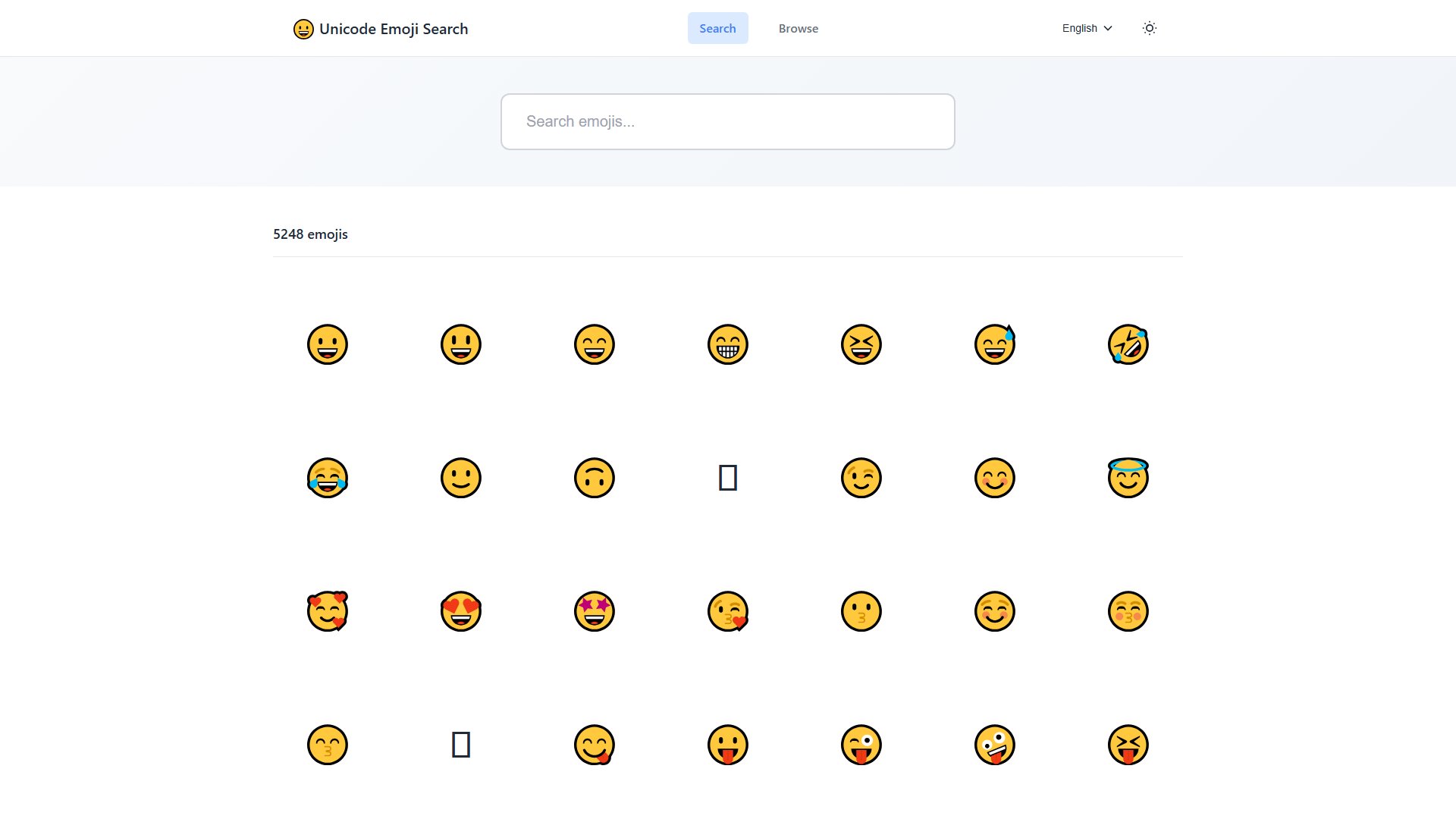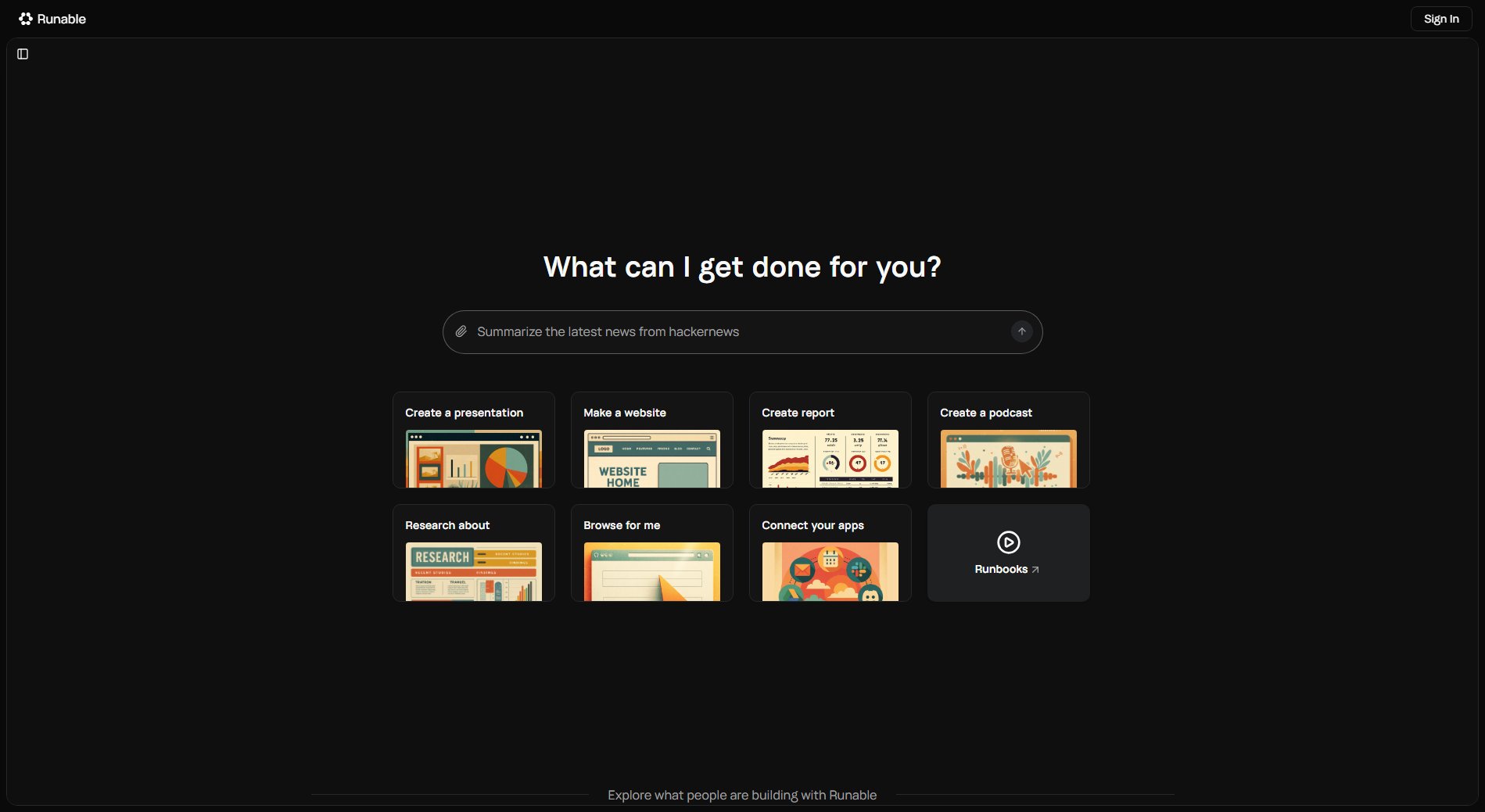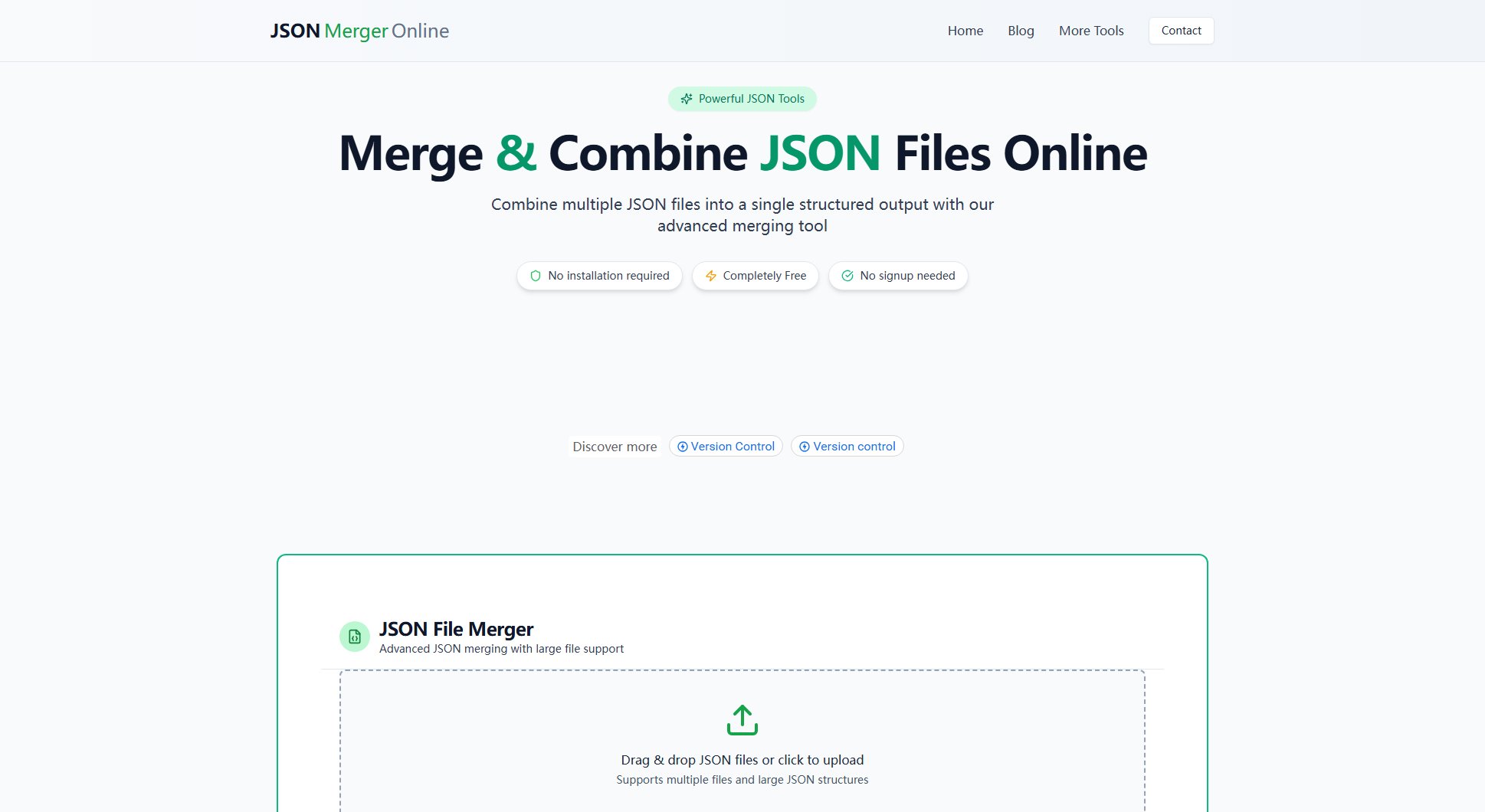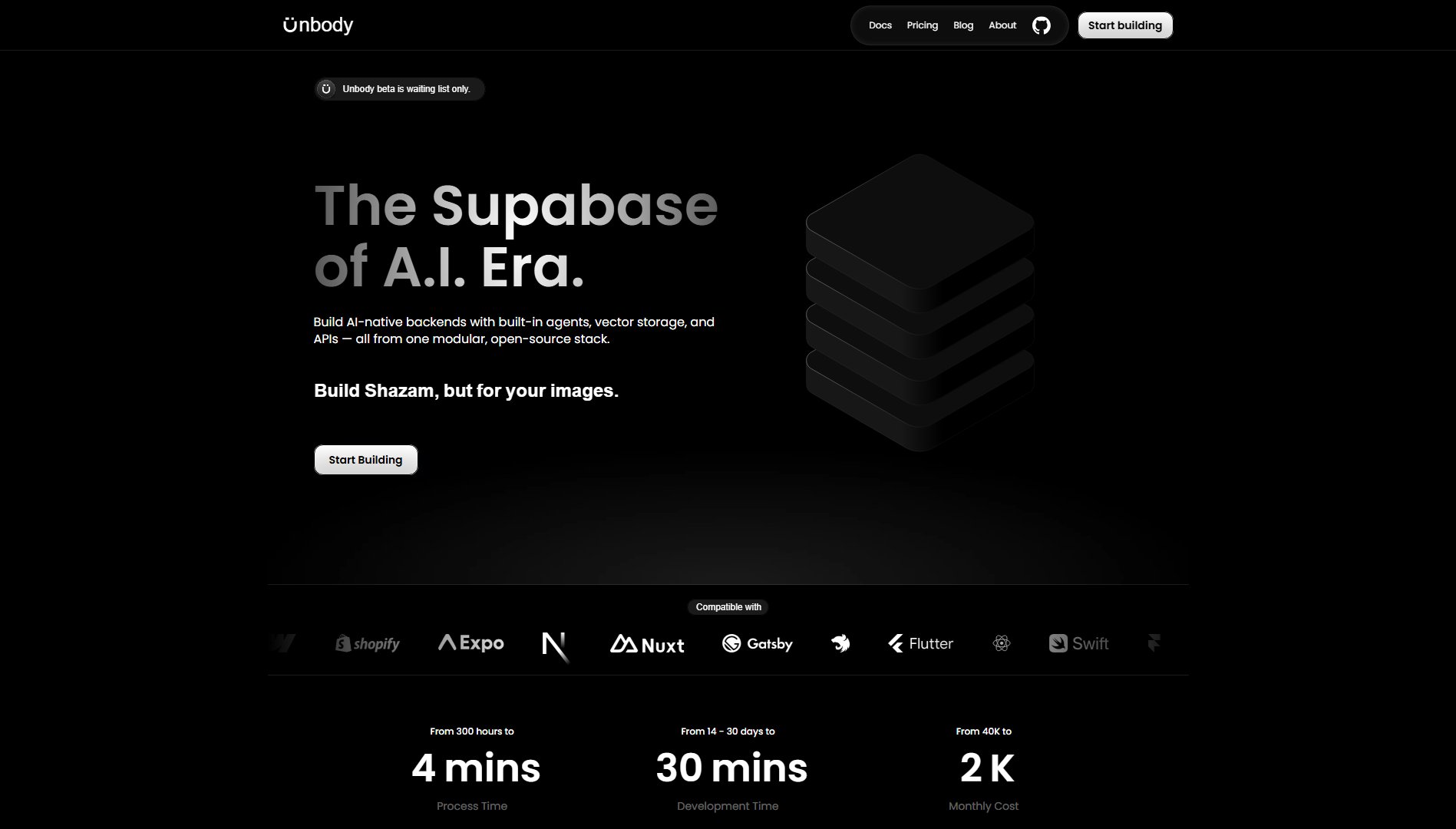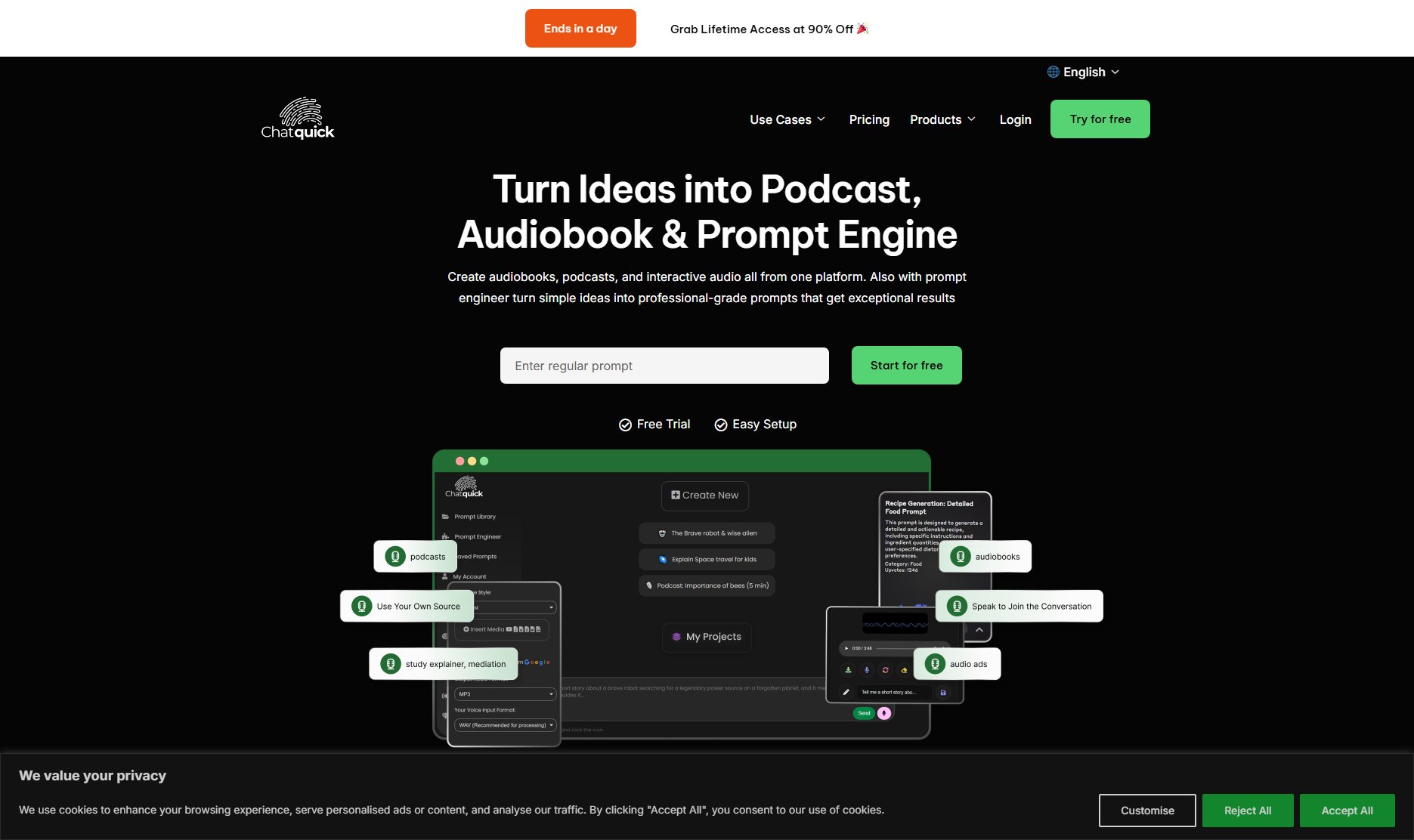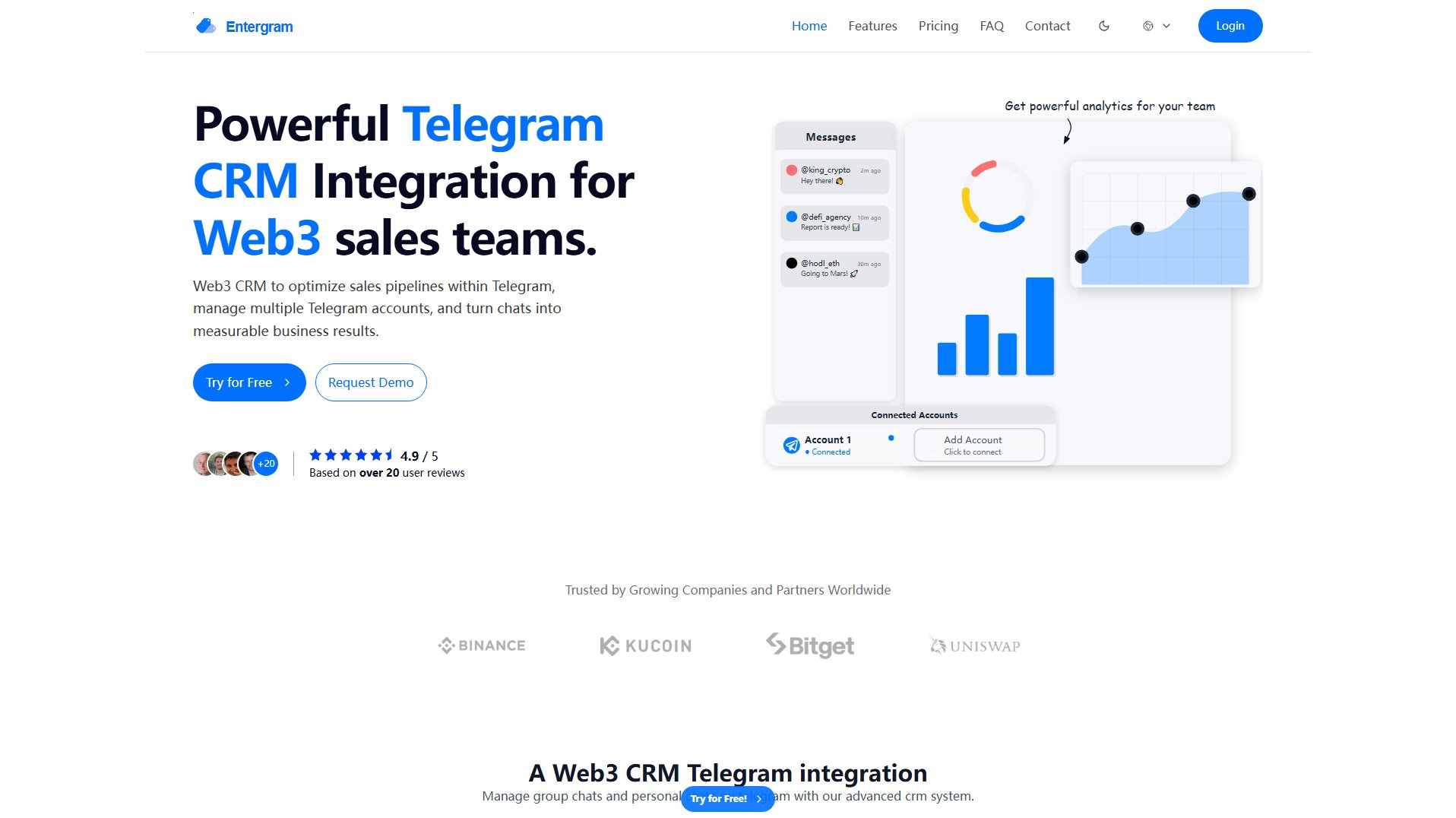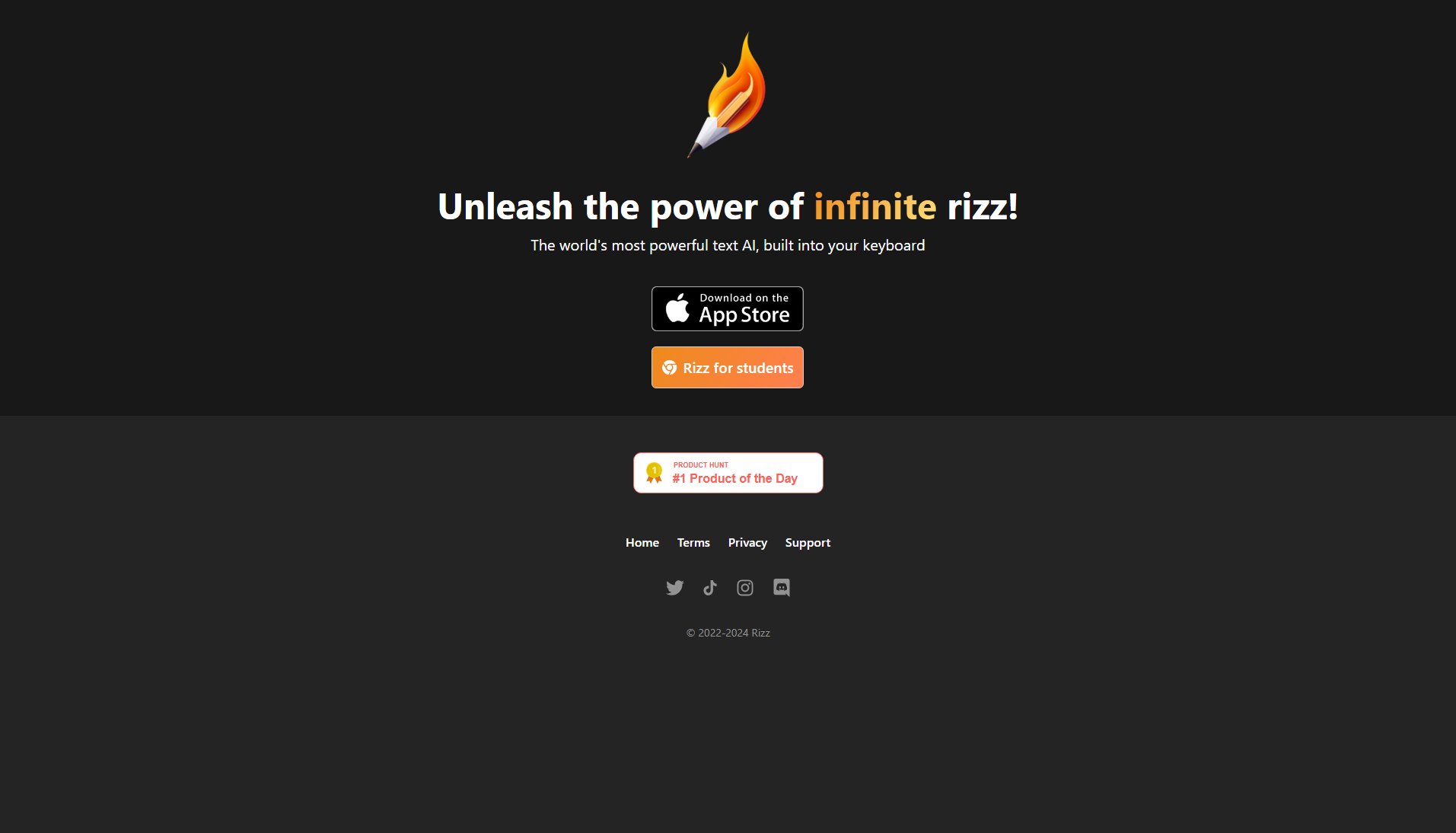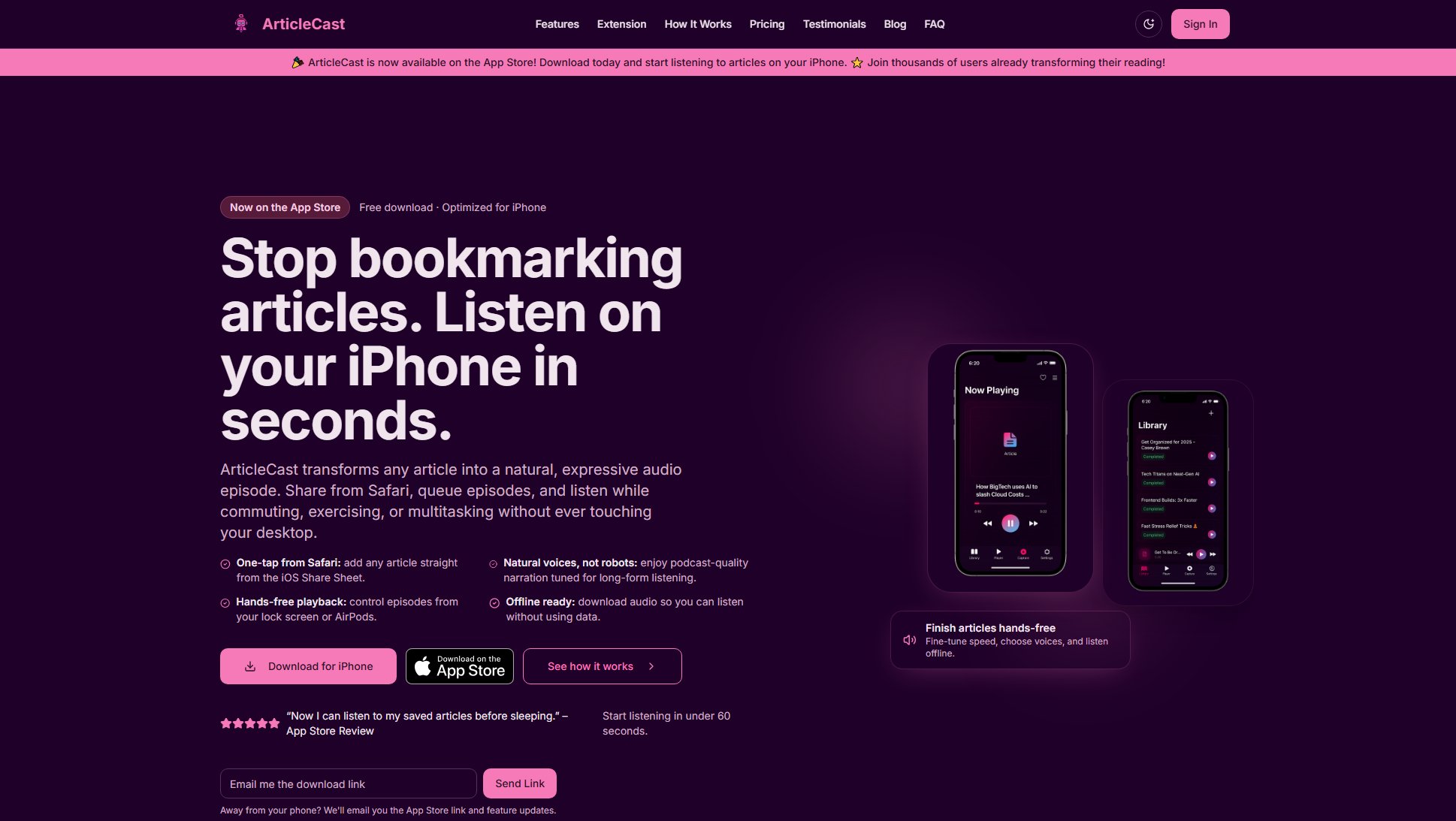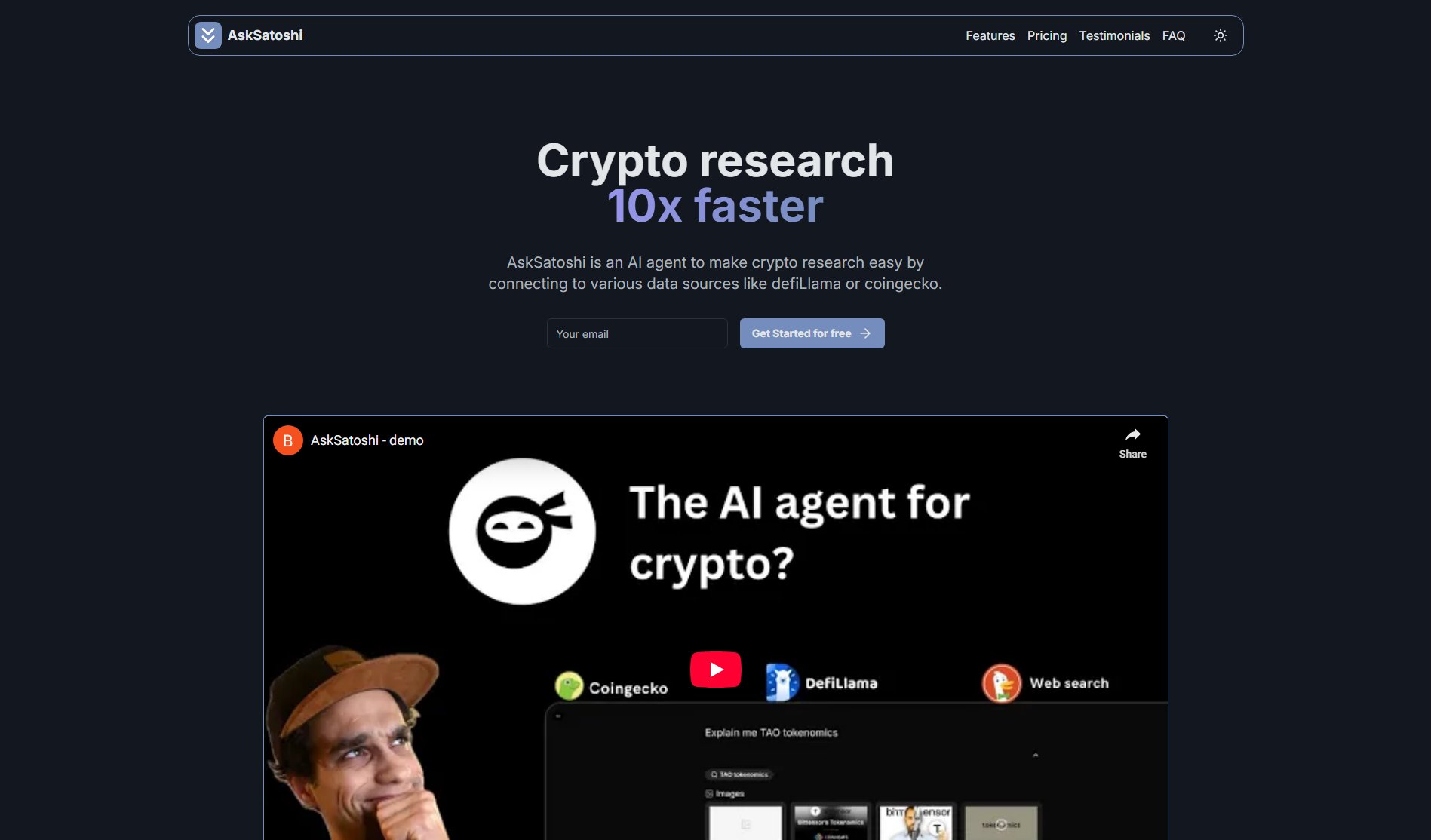TickOS
The Universal Inbox API for Developers
What is TickOS? Complete Overview
TickOS is a developer-friendly API platform designed to centralize and manage messages from multiple sources such as support emails, contact forms, HR requests, and feedback reports. It allows developers to build their own ticketing and inbox experience by integrating various communication channels into a single API. TickOS is ideal for development teams and support teams looking to streamline their workflow without the complexity of traditional ticketing systems like Zendesk or Freshdesk. The platform supports real-time updates, Slack integration, AI-powered email analysis, and transactional email sending, making it a versatile tool for managing customer and internal communications efficiently.
TickOS Interface & Screenshots
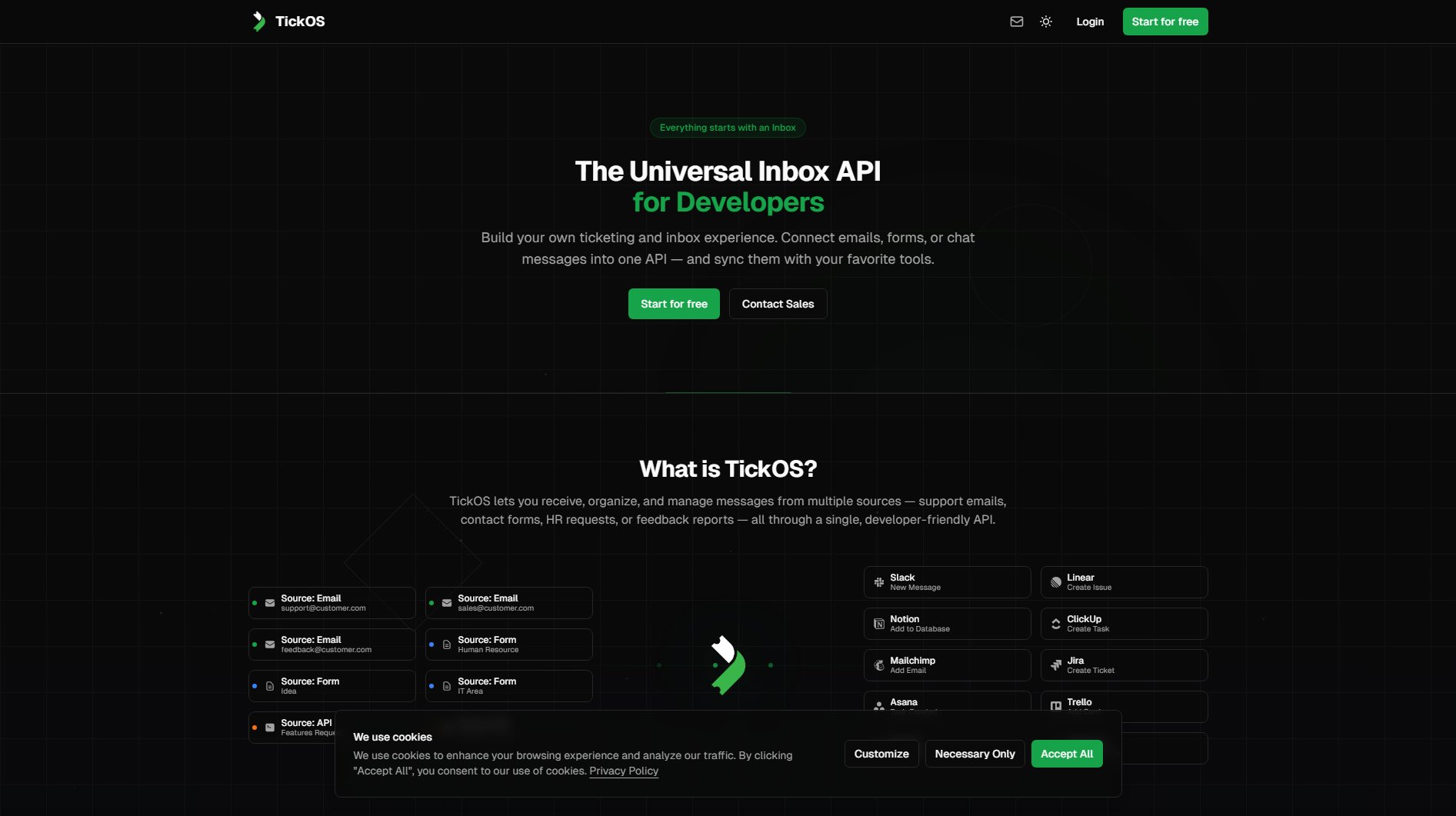
TickOS Official screenshot of the tool interface
What Can TickOS Do? Key Features
Email, API & Form Tickets
Create tickets automatically from emails, web forms, or direct API calls. This feature allows you to centralize all your communication channels into one unified inbox, making it easier to manage and respond to requests.
Custom Email Domains
Use your own domain for sending and receiving support emails. This ensures professionalism and brand consistency, with no shared addresses or limits on usage.
AI-Powered Email Analysis
Incoming emails are automatically analyzed by AI, enriching your API with summaries, intent, and key insights. This helps in prioritizing and categorizing tickets more effectively.
Webhooks Integration
Connect with any tool via webhooks for real-time notifications. This feature ensures you stay updated on every ticket event, enabling seamless integration with your existing workflow.
Slack Integration
Manage tickets directly from Slack. New tickets appear as threaded conversations, and you can change ticket statuses, assign team members, and update priorities without leaving Slack.
Transactional Email Sending
Leverage TickOS's infrastructure to send transactional emails to your customers. Configure your outbound domains easily and monitor delivery metrics in real-time.
RESTful API
TickOS offers a comprehensive REST API for creating, updating, and managing tickets. The API is well-documented and supports SDKs for popular programming languages like JavaScript, Python, and Go.
Best TickOS Use Cases & Applications
Customer Support
Centralize all customer support emails and forms into a single inbox. Use AI-powered analysis to prioritize urgent requests and respond faster.
HR Requests
Manage HR requests from employees via email or web forms. Assign tickets to the appropriate team members and track resolution progress.
Feedback Management
Collect and organize feedback from multiple sources. Use TickOS to categorize feedback and route it to the relevant departments for action.
IT Support
Handle IT support tickets from employees or customers. Integrate with tools like Jira or GitHub to streamline issue resolution.
How to Use TickOS: Step-by-Step Guide
Sign up for a free account on TickOS. No credit card is required to get started.
Configure your inboxes by connecting your email domains, web forms, or API endpoints. You can also set up Slack integration if needed.
Use the REST API or webhooks to create and manage tickets. The API documentation provides detailed examples for various programming languages.
Monitor incoming tickets and respond directly from TickOS or via Slack. The AI-powered analysis will help you prioritize and categorize tickets efficiently.
Send transactional emails to customers using TickOS's email infrastructure. Track delivery metrics and optimize your email campaigns.
TickOS Pros and Cons: Honest Review
Pros
Considerations
Is TickOS Worth It? FAQ & Reviews
TickOS is an API-first platform for managing support, sales, and service tickets. It centralizes all your forms, email support tickets, and feedback into one unified inbox.
TickOS is designed for development teams who want to build their own ticketing system without the complexity of traditional solutions like Zendesk or Freshdesk.
TickOS converts emails and forms into tickets through email and REST API. It also supports webhooks for real-time integrations with other tools.
Yes, the entire platform is built API-first with complete documentation and SDKs for popular programming languages.
Yes, TickOS supports Slack integration for real-time notifications and ticket management directly from Slack channels.
Your data is stored in Supabase (PostgreSQL) with secure storage in AWS S3.