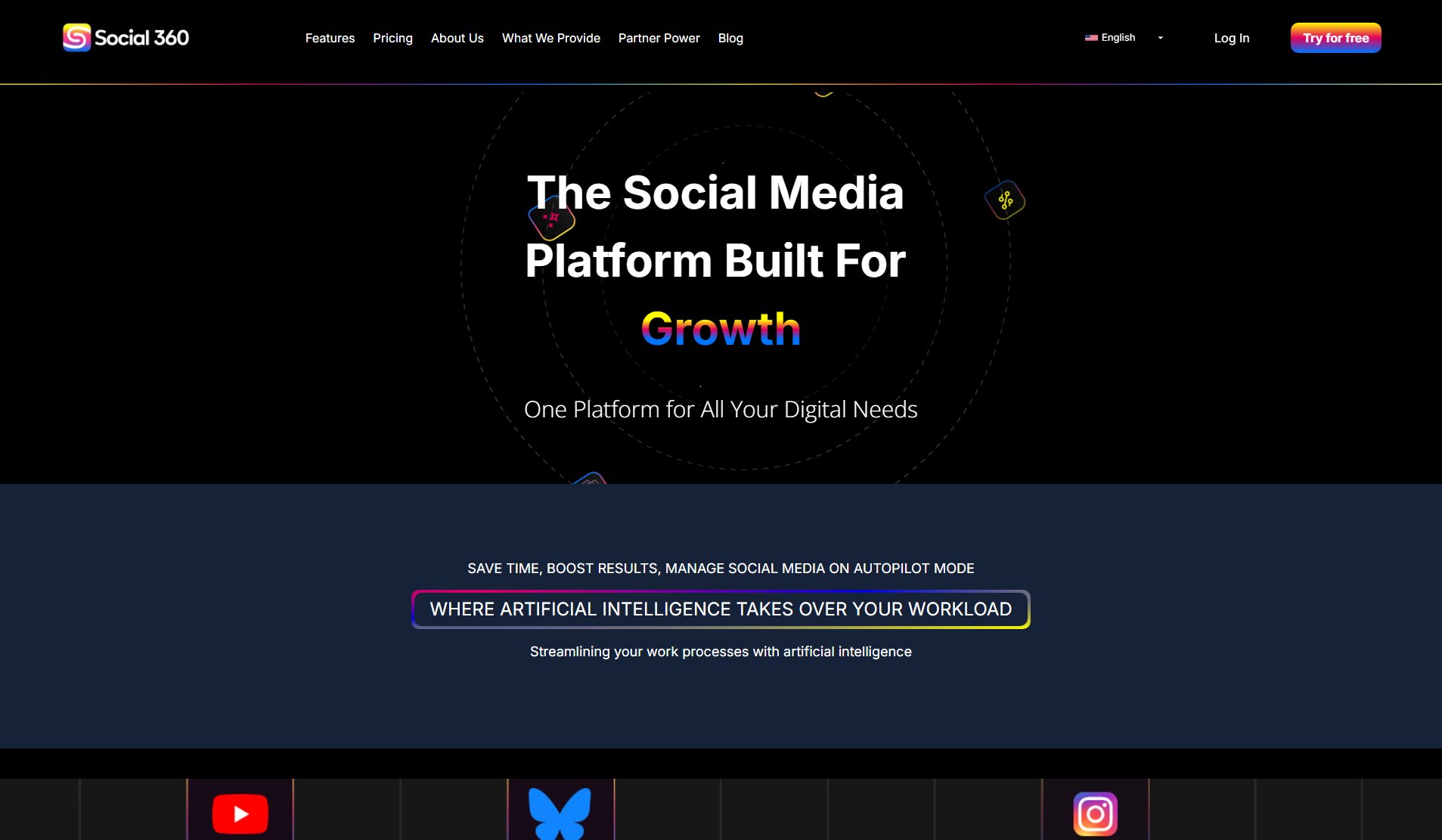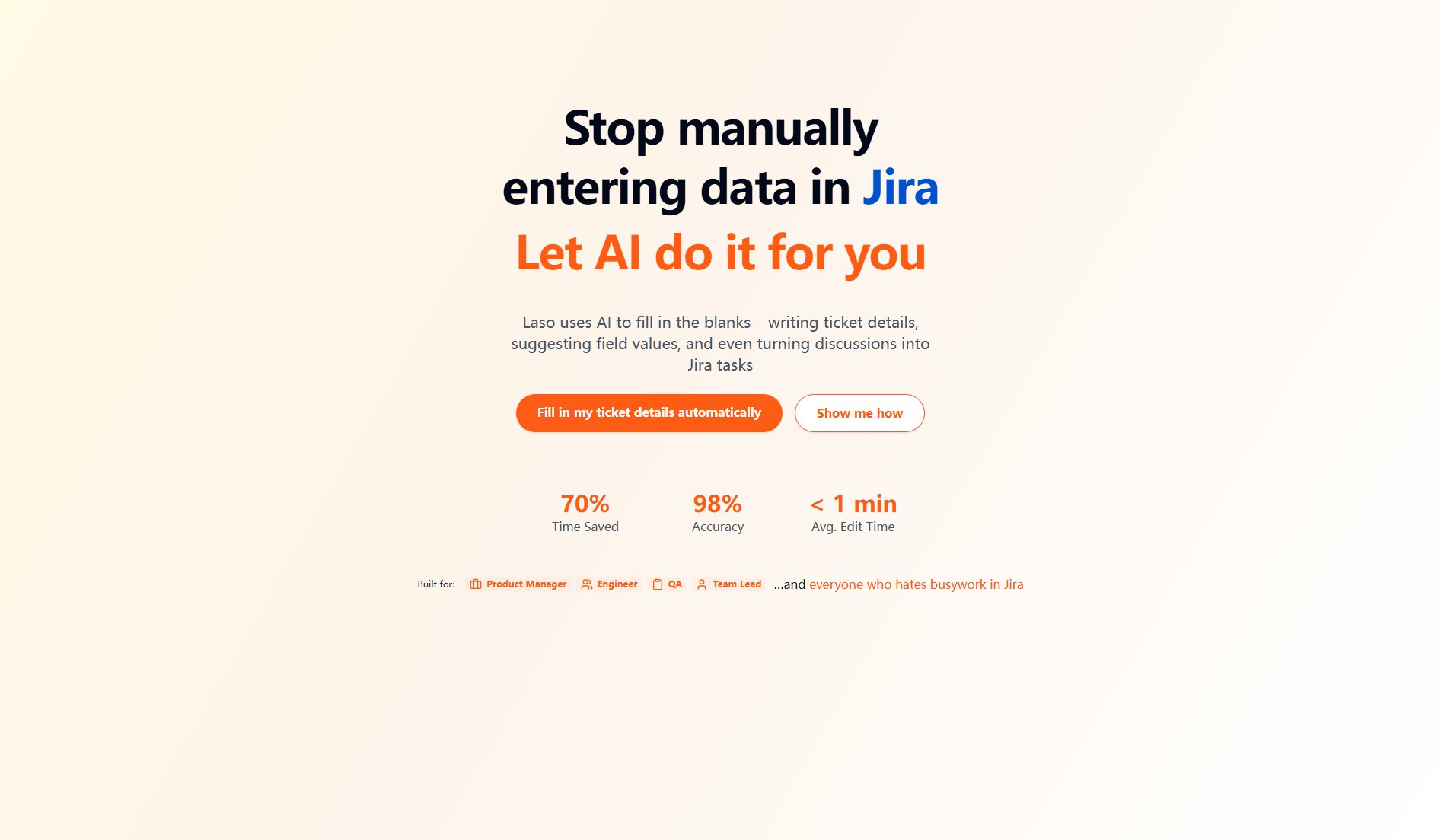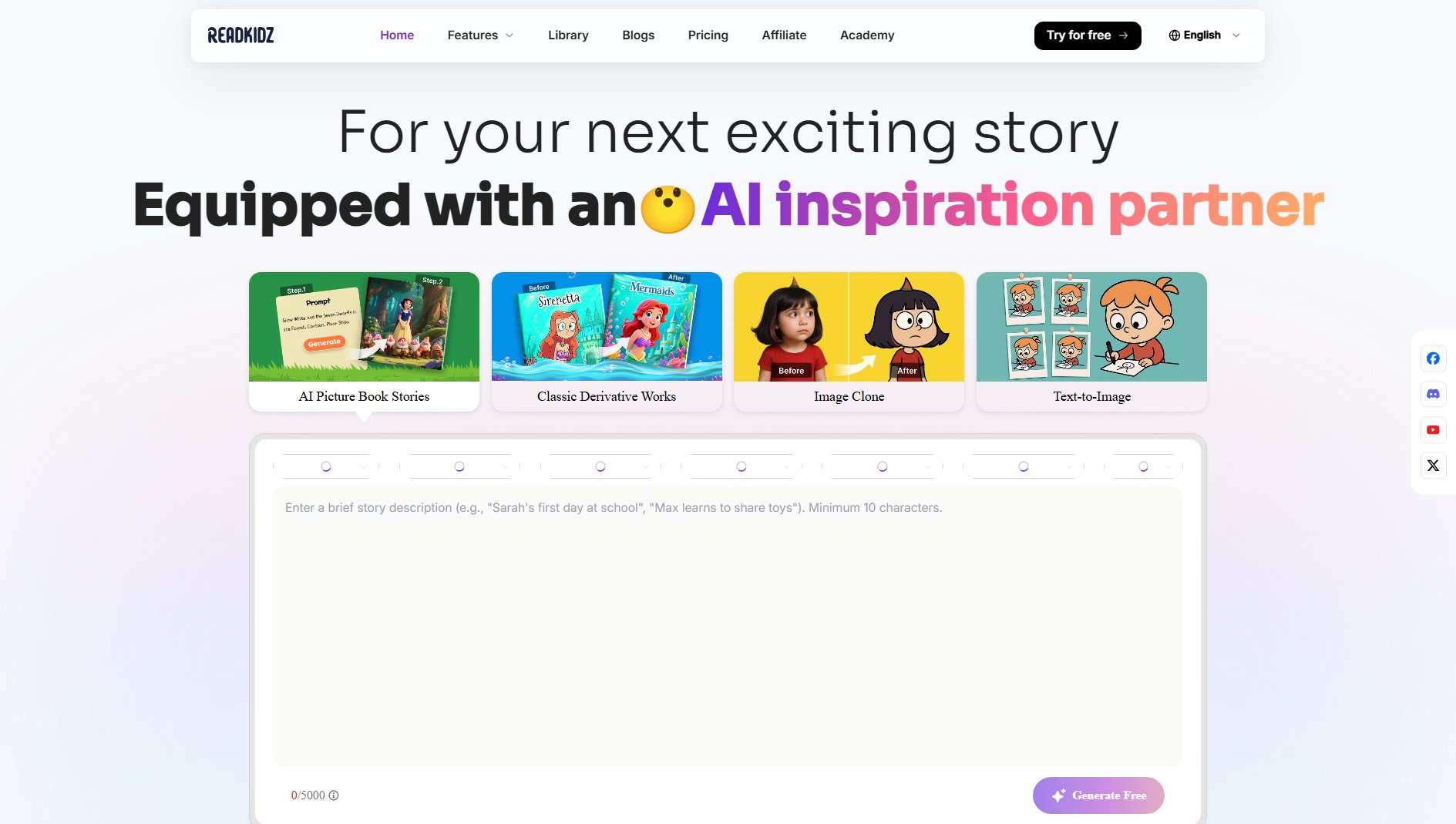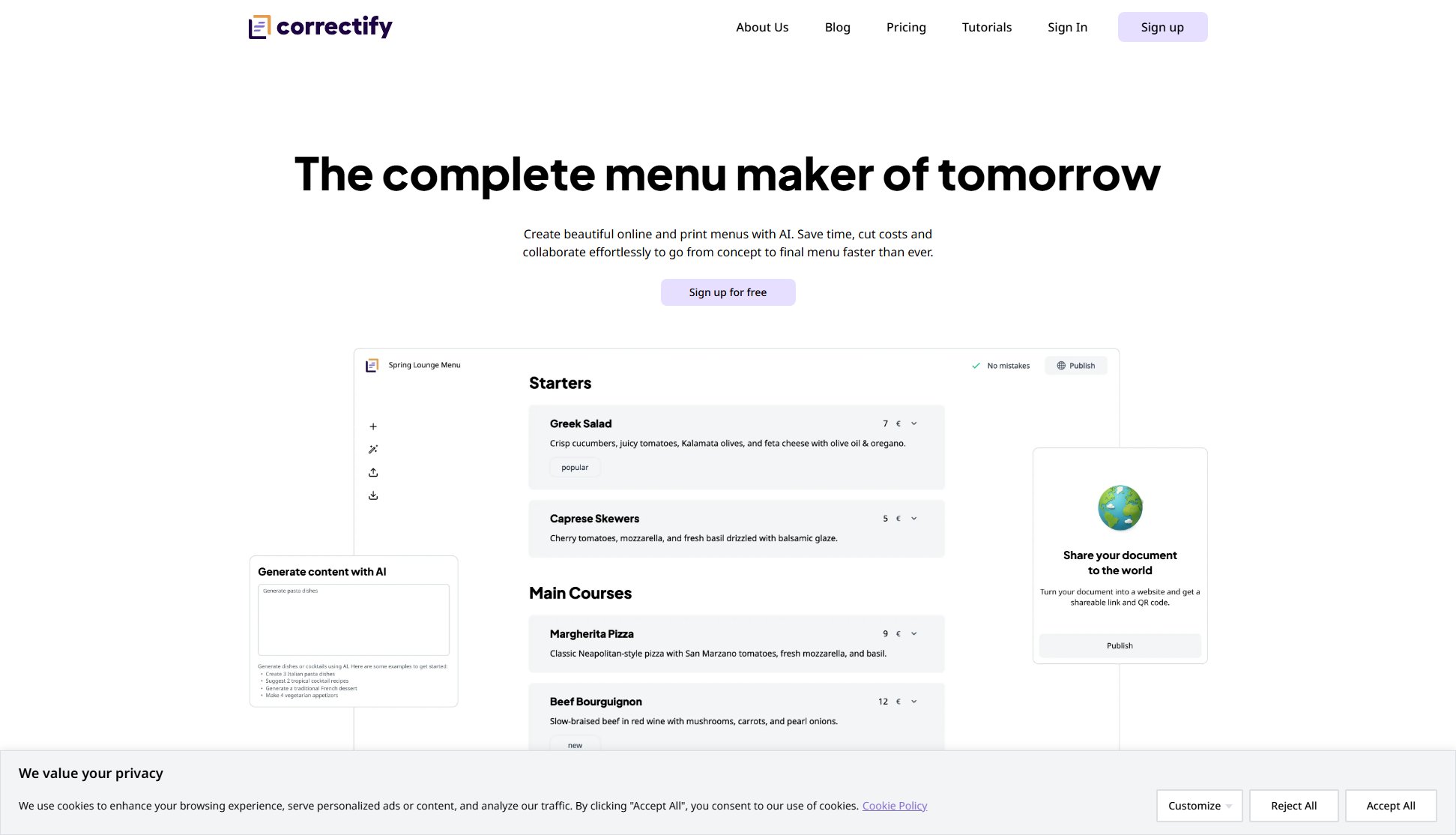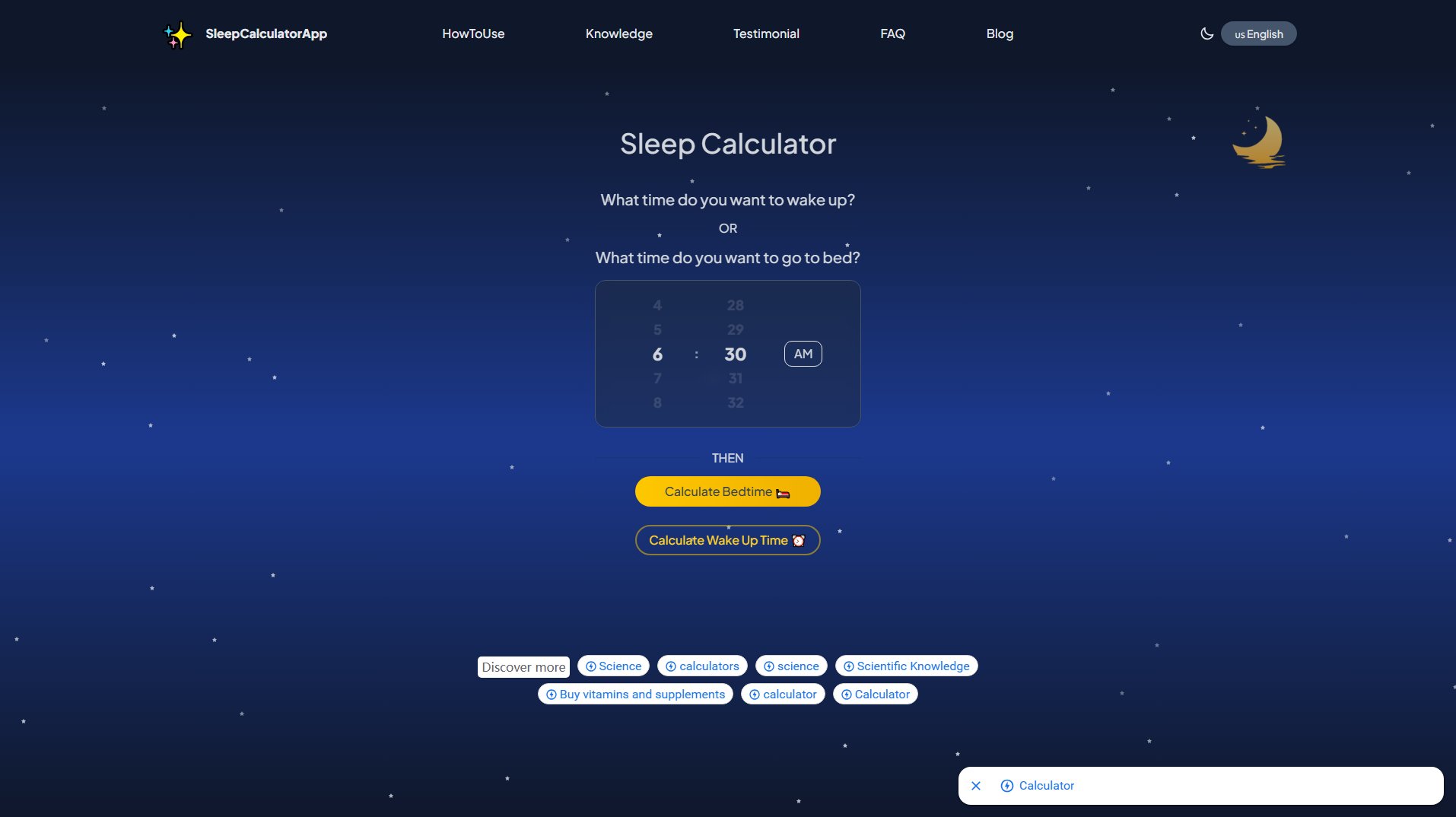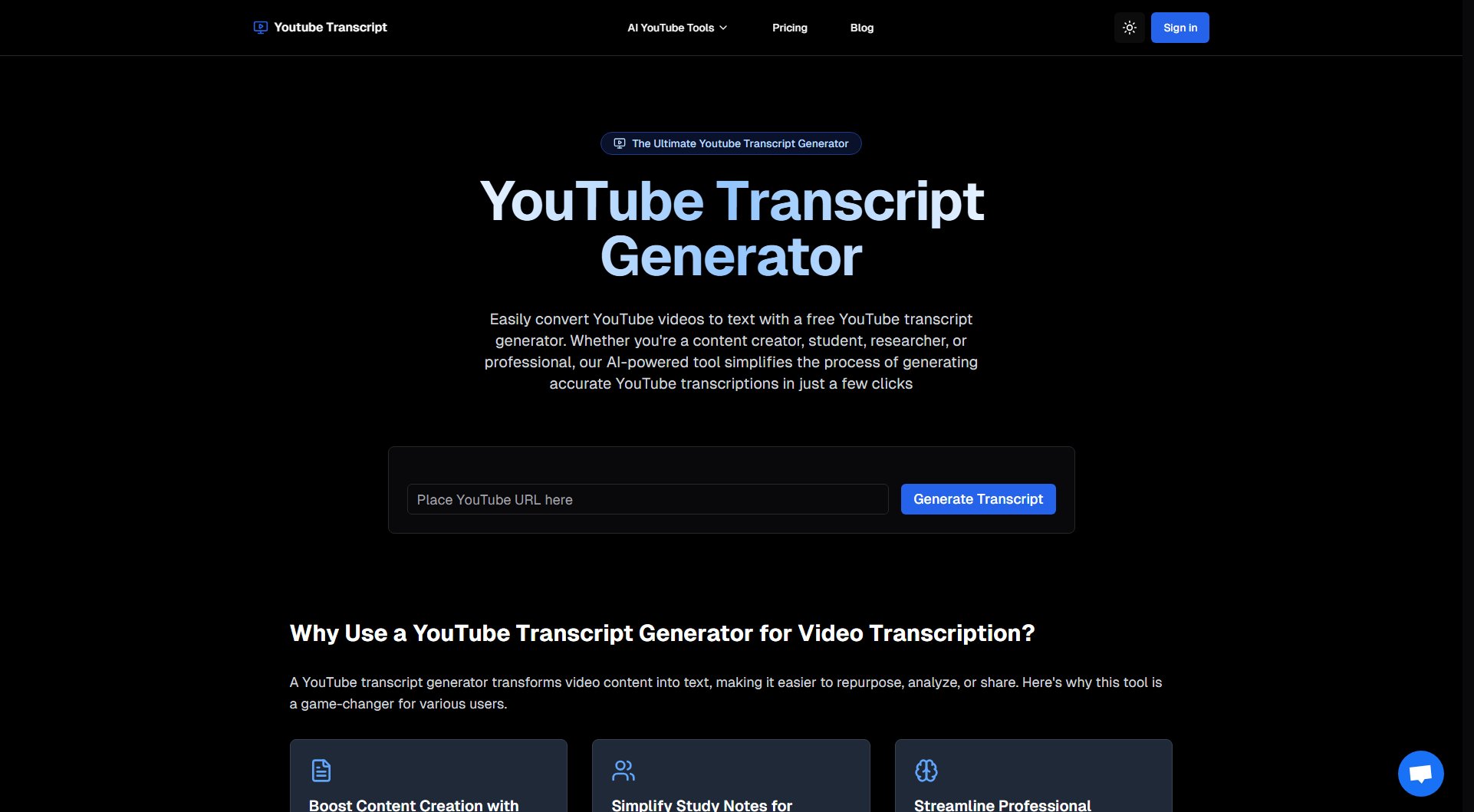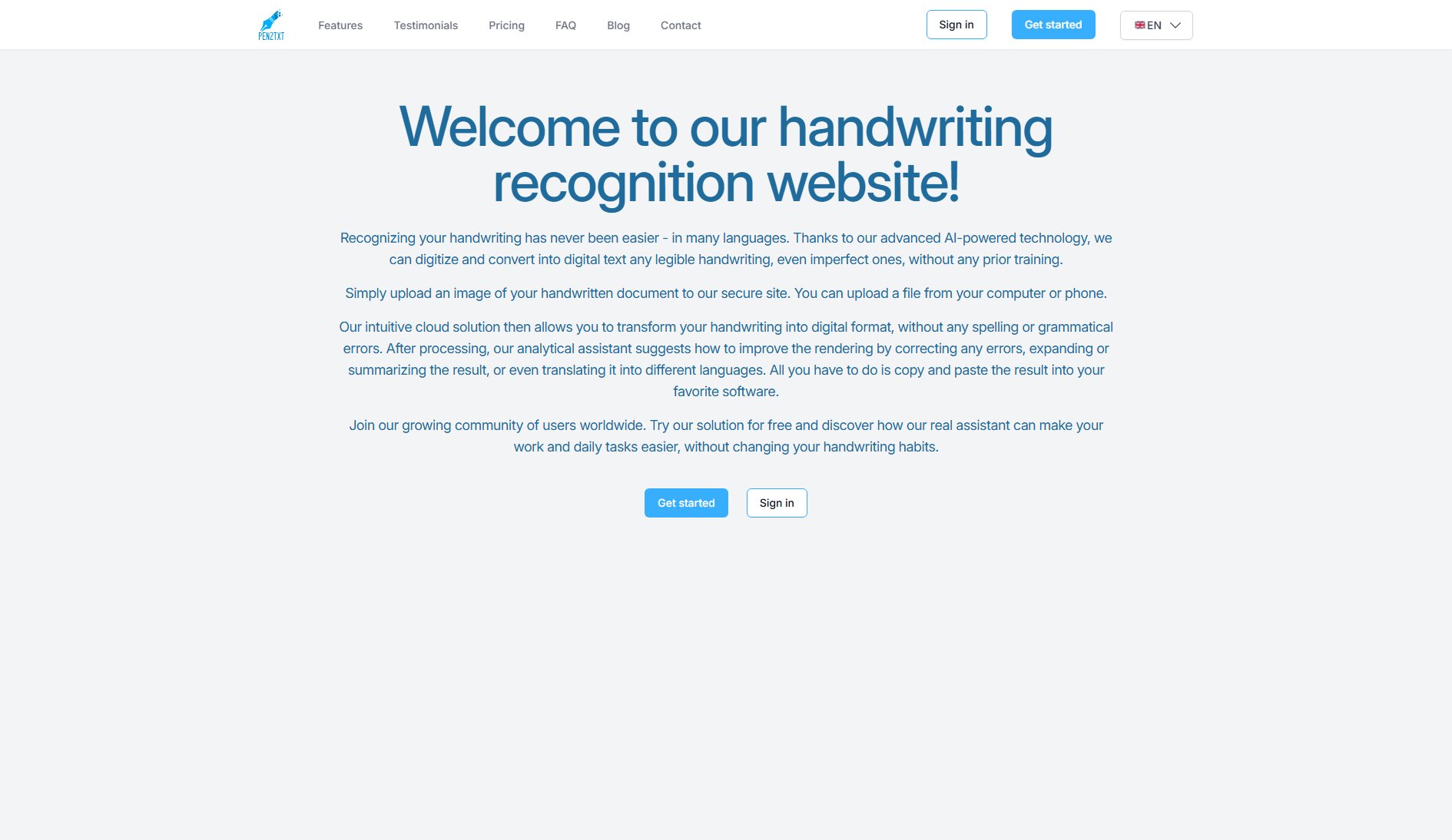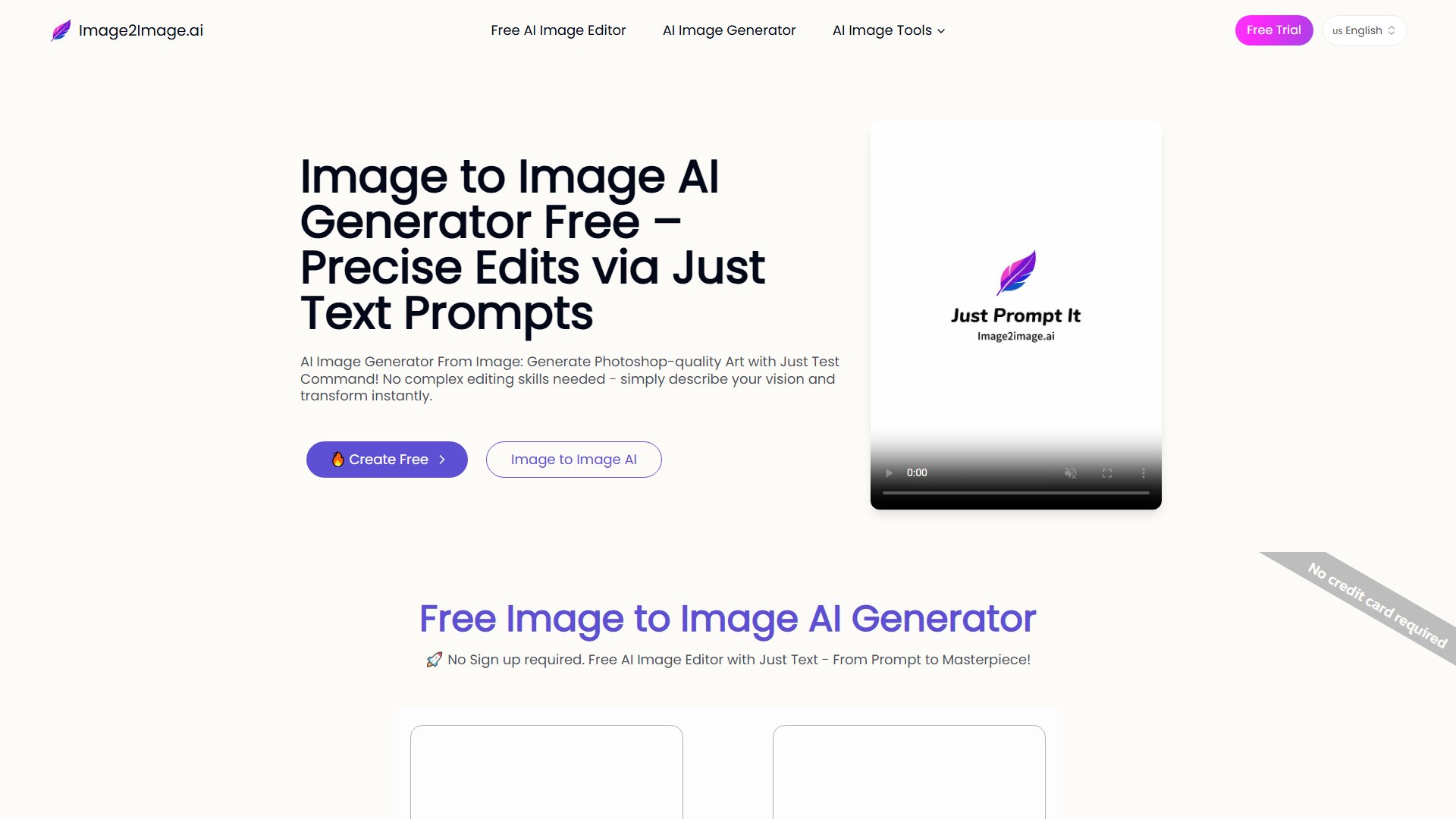File Transcribe
Free AI-powered audio & video transcription with high accuracy
What is File Transcribe? Complete Overview
File Transcribe is a cutting-edge AI-powered transcription service that converts spoken words in audio and video files into accurate written text instantly. Designed for professionals, content creators, students, and businesses, this tool solves key pain points like time-consuming manual transcription, inaccuracies in transcriptions, and language barriers. With support for 35+ transcription languages and 100+ summarization languages, it enables global accessibility. The platform stands out with advanced features like speaker identification (diarization), automated workflows, sentiment analysis, and robust data security. Whether you're transcribing interviews, meetings, lectures, or podcasts, File Transcribe offers a comprehensive solution that saves time while delivering exceptional accuracy through its state-of-the-art AI models.
File Transcribe Interface & Screenshots
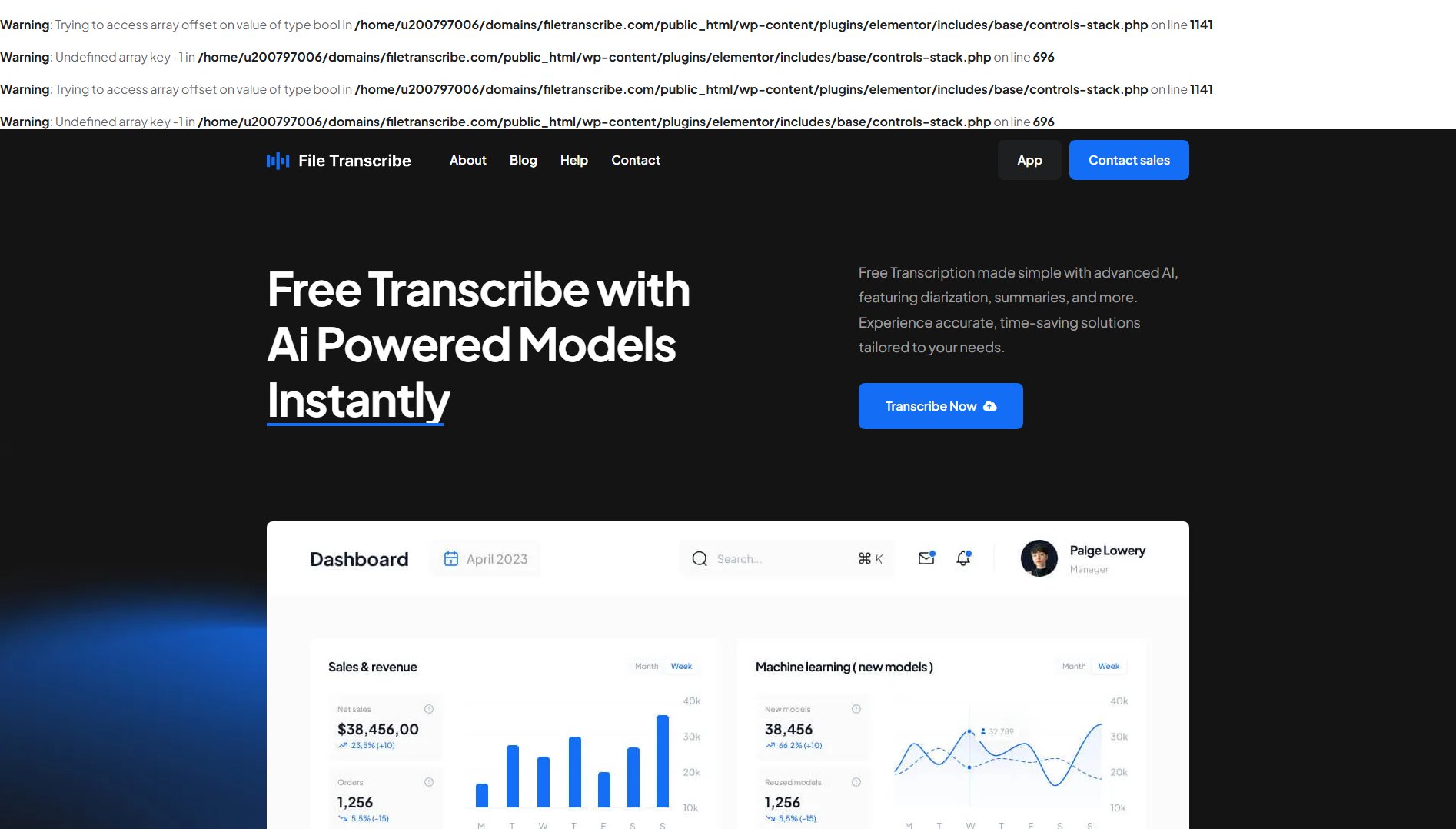
File Transcribe Official screenshot of the tool interface
What Can File Transcribe Do? Key Features
High Accuracy Transcription
Leveraging advanced AI technology, File Transcribe delivers exceptionally precise transcriptions that capture every word and nuance. The system continually learns and improves to maintain industry-leading accuracy rates, handling various accents, background noise, and technical terminology with remarkable precision.
Multilingual Support
Break language barriers with support for transcription in 35+ languages and summarization capabilities in over 100 languages. This global language support makes content accessible worldwide, automatically detecting the language in your audio files to provide accurate transcriptions regardless of the source language.
Speaker Identification
The advanced diarization feature automatically distinguishes and labels different speakers within recordings. This creates organized, context-rich transcripts that clearly identify who said what, particularly valuable for interviews, meetings, and multi-speaker podcasts.
Automated Workflow
From upload to final transcript, File Transcribe offers a completely automated process. Users simply upload their files and receive transcribed text within minutes, with no manual intervention required - saving hours of tedious work.
Comprehensive Analysis Tools
Beyond basic transcription, the platform provides advanced analytical features including sentiment detection, intent recognition, and topic detection. These tools offer deeper insights into your audio content, valuable for market research, customer service analysis, and content strategy.
Secure & Confidential
File Transcribe implements robust security measures including encryption during transfer and storage. Your sensitive audio content and transcripts remain completely confidential, with strict data protection protocols ensuring privacy for all users.
Best File Transcribe Use Cases & Applications
Academic Research
Researchers conducting qualitative interviews can quickly transcribe hours of recordings with speaker identification intact. The multilingual support enables transcription of non-English interviews, while sentiment analysis helps identify emotional tones in responses.
Content Creation
Podcasters and video creators use File Transcribe to generate show notes, captions, and searchable text versions of their content. The accurate timestamps and speaker differentiation make editing and repurposing content significantly easier.
Business Meetings
Teams record important meetings and quickly receive searchable transcripts that capture decisions and action items. The speaker identification ensures clear attribution of comments, while the summary feature creates concise meeting minutes.
Legal Documentation
Law firms and court reporters utilize the high-accuracy transcription for depositions and client interviews. The secure platform ensures confidentiality of sensitive legal discussions while saving significant time over manual transcription.
Journalism
Reporters conducting interviews across multiple languages benefit from both the transcription and translation capabilities. The quick turnaround enables rapid fact-checking and quote verification against original recordings.
How to Use File Transcribe: Step-by-Step Guide
Visit FileTranscribe.com and click 'Transcribe Now' or 'Get Started' to access the transcription interface. No account creation is necessary for free usage, though signing up provides additional features.
Upload your audio or video file by dragging and dropping into the interface or browsing your device. The platform supports virtually all common audio formats (MP3, WAV, M4A, etc.) with a 1-hour limit for free users.
Select your preferred settings if needed - including language selection (auto-detected by default), speaker identification preference, and whether you want additional analysis like sentiment detection.
Initiate the transcription process. The powerful AI will begin processing your file immediately, with typical turnaround times ranging from minutes for short files to slightly longer durations for hour-long content.
Review and edit your transcript directly in the clean, intuitive interface. The platform highlights potential uncertain words for easy verification, and speaker labels are clearly marked when applicable.
Download your completed transcript in your preferred format (TXT, DOCX, SRT, etc.) or copy the text directly to your clipboard. Paid users can access additional export options and formatting features.
File Transcribe Pros and Cons: Honest Review
Pros
Considerations
Is File Transcribe Worth It? FAQ & Reviews
File Transcribe is an AI-powered transcription service that automatically converts audio recordings into accurate written text with features like speaker identification and multilingual support.
Simply upload your audio file through our website, and our advanced AI processes it automatically. Within minutes, you'll receive a text transcript ready for review and download.
File Transcribe supports virtually all common audio formats including MP3, WAV, M4A, FLAC, and many others - over 100 formats in total.
Yes, free accounts have a 1-hour limit per file. Paid plans offer longer durations, though extremely long files may require more processing time.
Yes, File Transcribe supports transcription in 35+ languages and can summarize content in over 100 languages.
Absolutely. File Transcribe uses robust encryption and security measures to ensure your files and transcripts remain completely confidential.
Accuracy depends on audio quality but typically exceeds industry standards thanks to our advanced AI models. Clear recordings achieve particularly high accuracy rates.