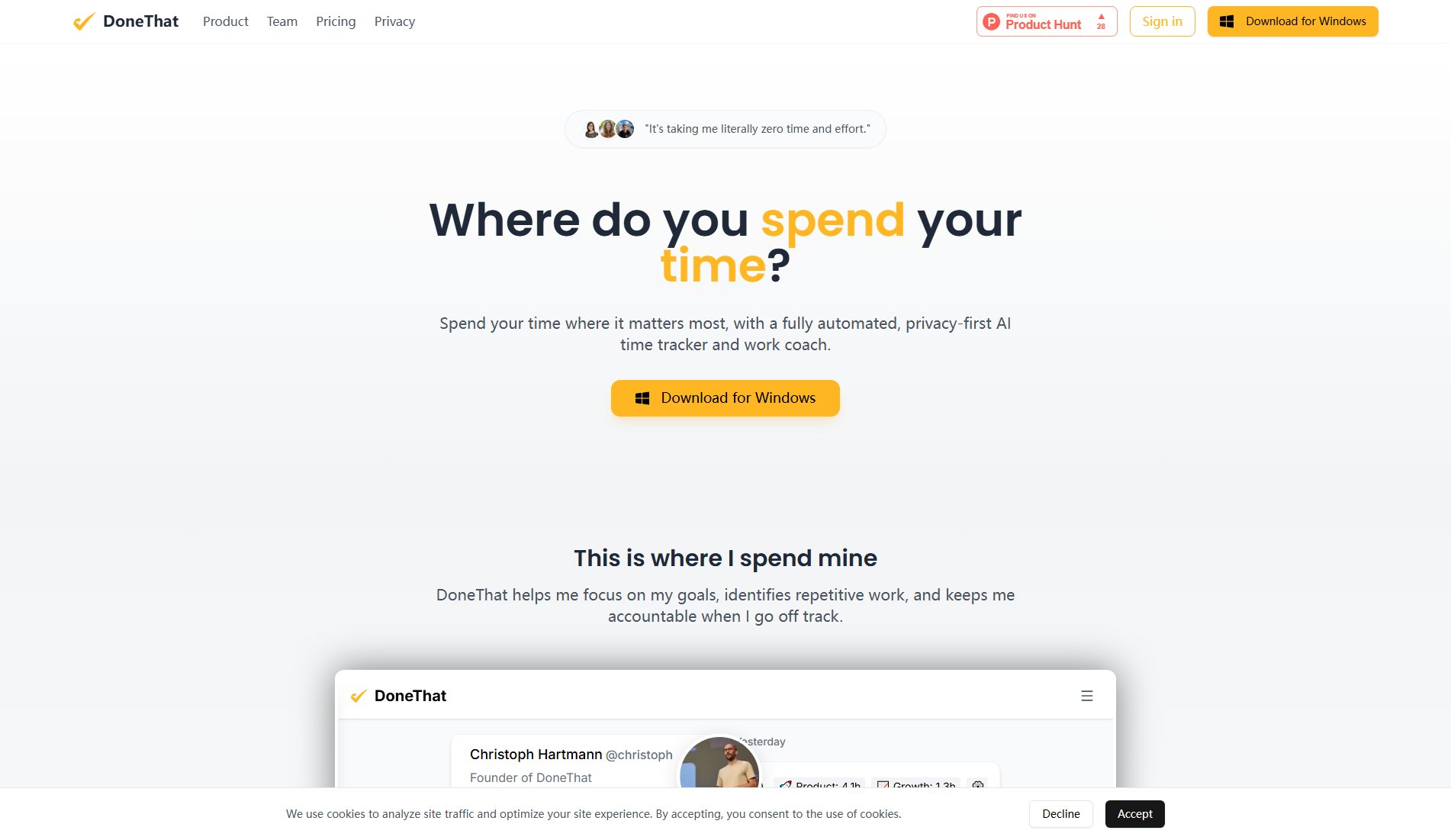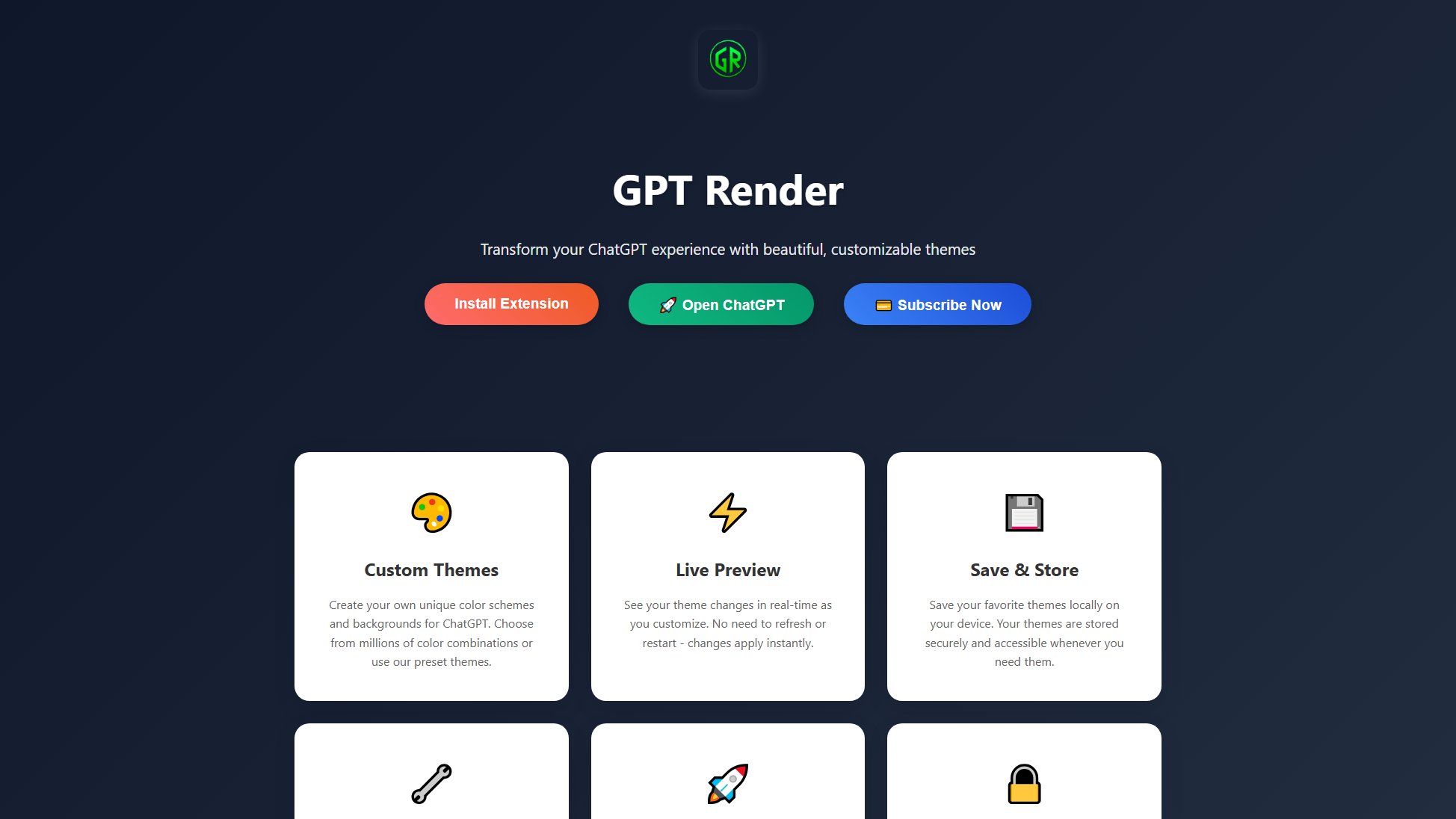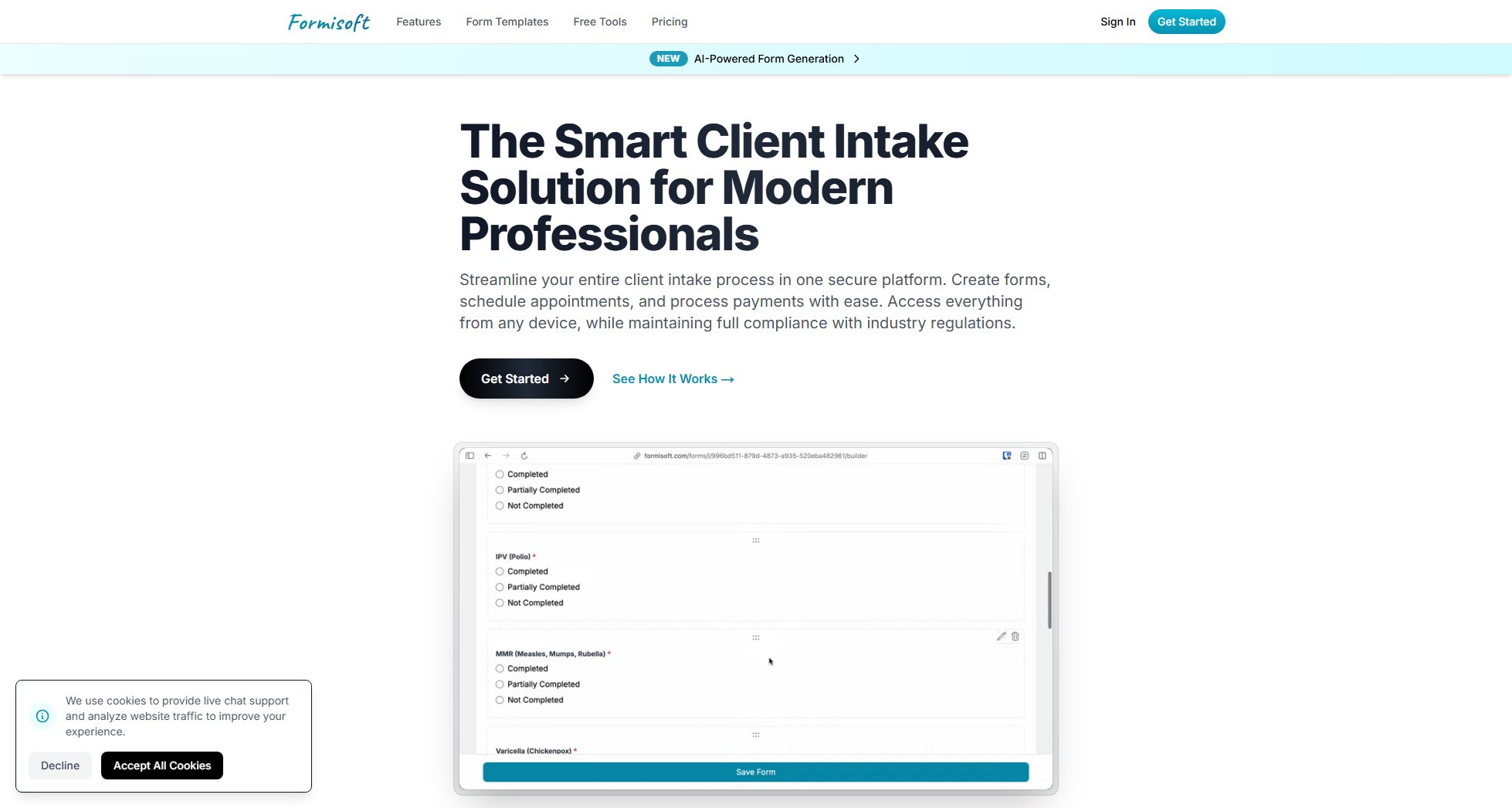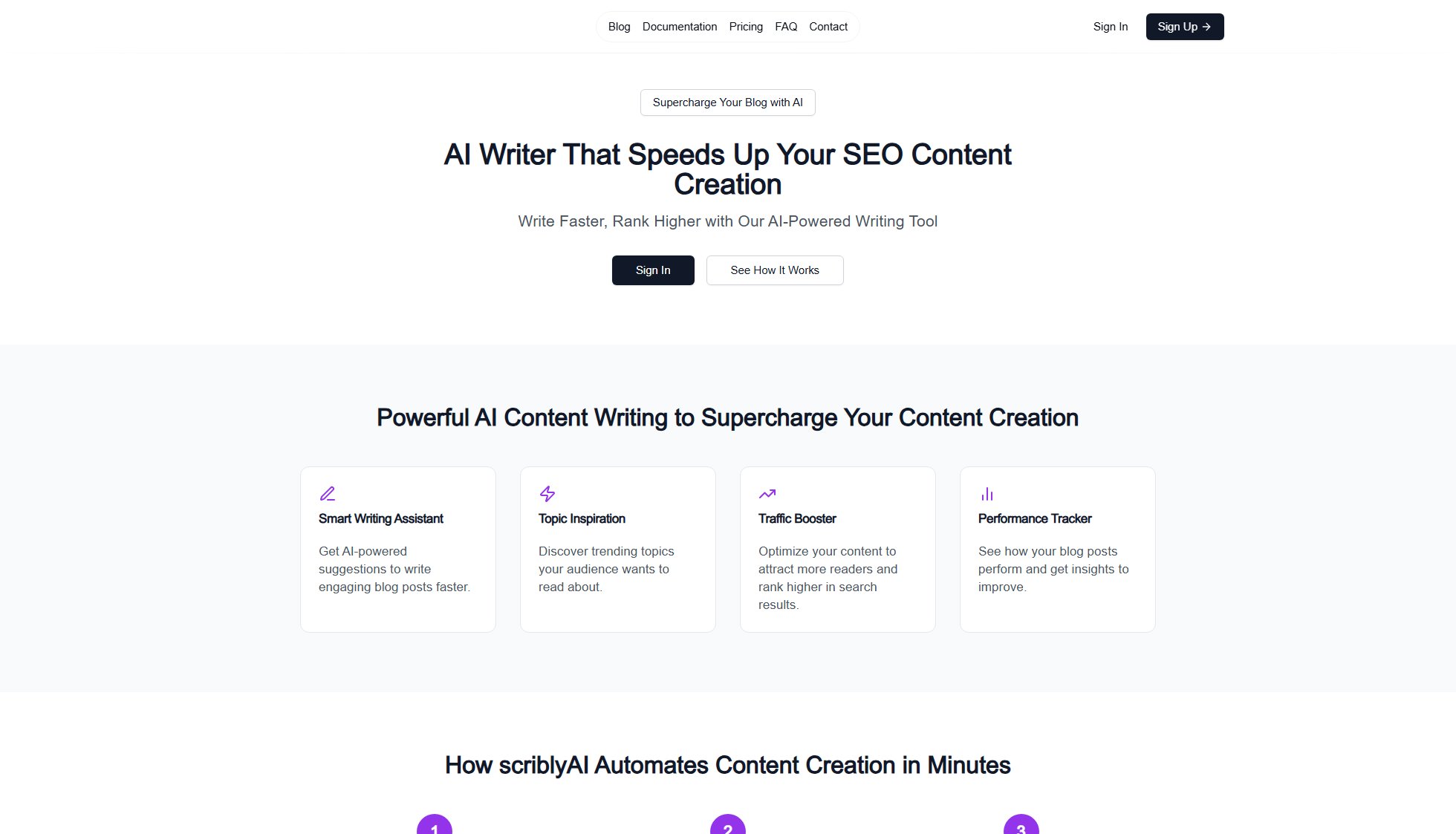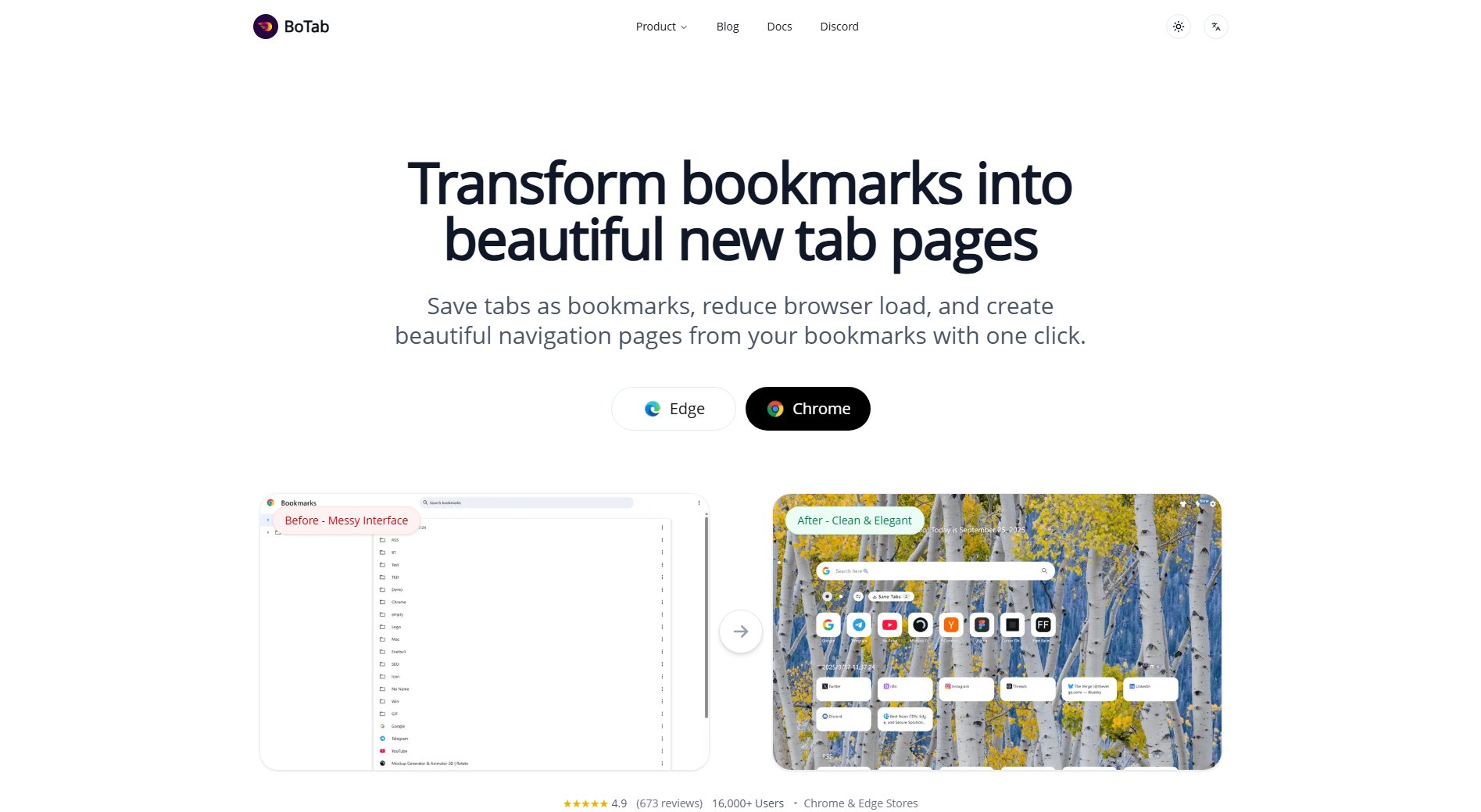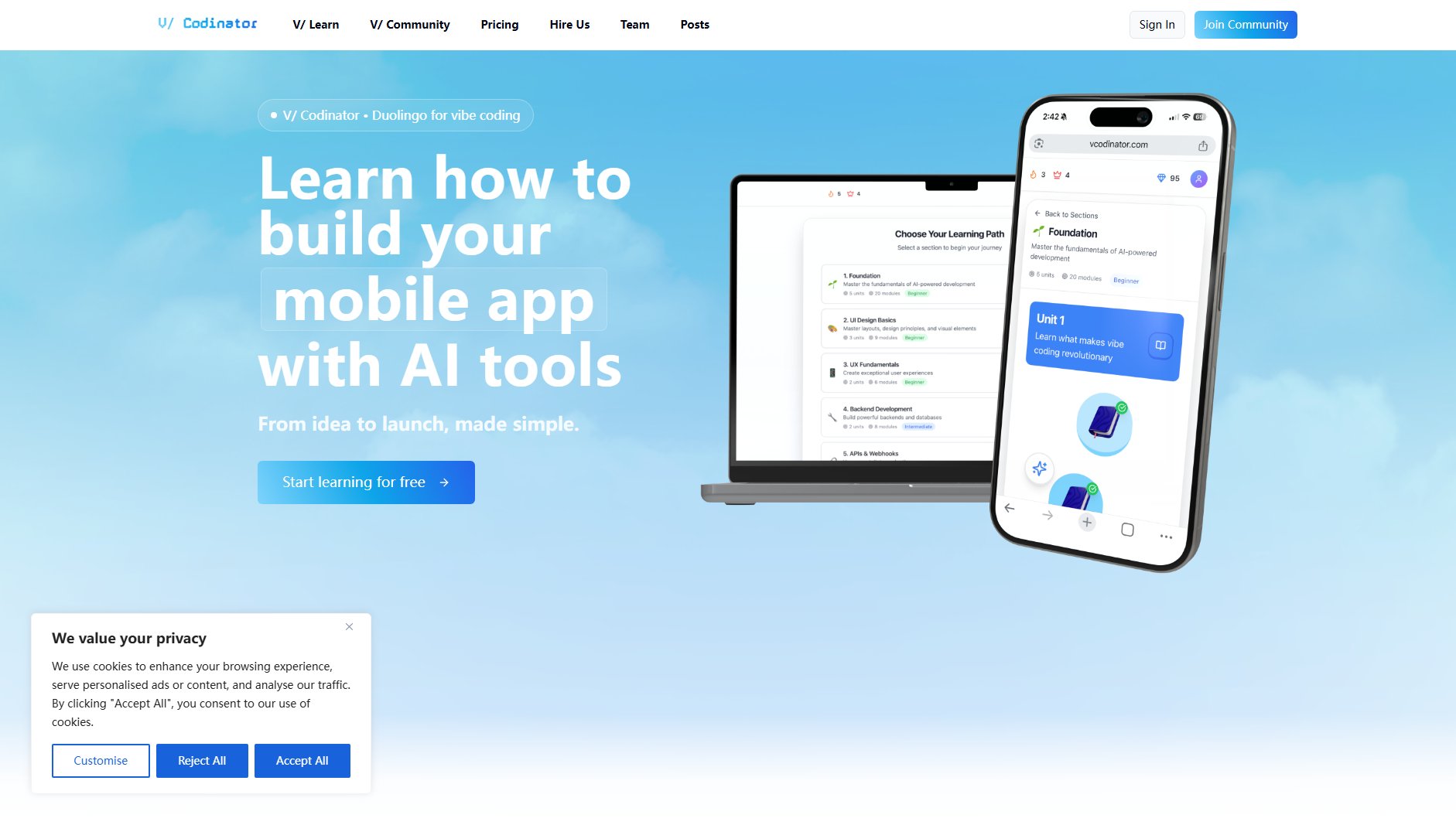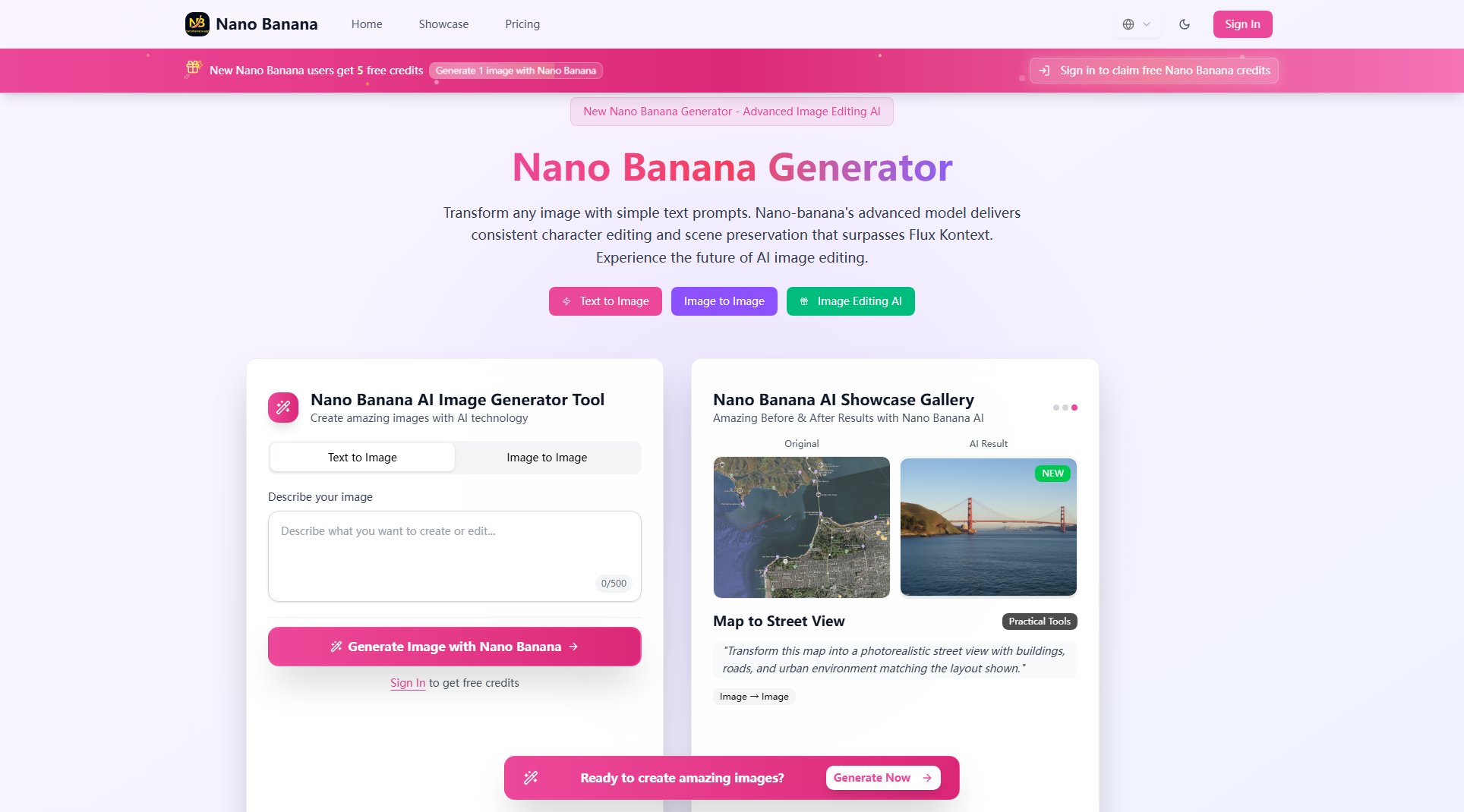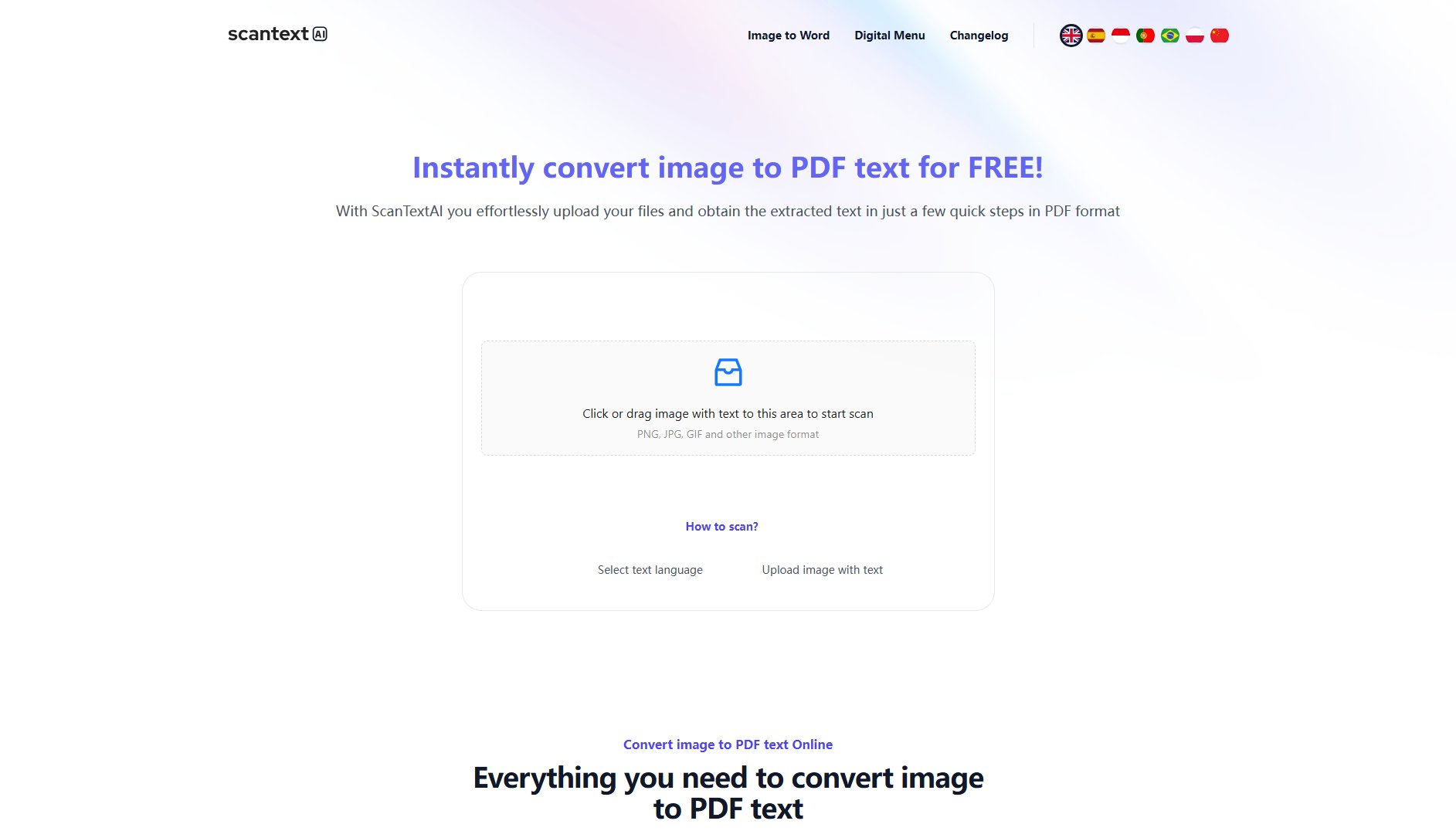GetSearchablePDF
Convert any PDF to searchable text in seconds
What is GetSearchablePDF? Complete Overview
GetSearchablePDF is a powerful OCR tool designed to transform scanned documents, images, and handwritten notes into fully searchable PDF files. It solves the common problem of inaccessible text in scanned documents by applying advanced optical character recognition technology. The service is ideal for professionals, students, and businesses that need to digitize and make searchable large volumes of paper documents, meeting notes, or archival materials. With its simple drag-and-drop interface and integration with cloud storage services, GetSearchablePDF makes document conversion quick and effortless.
GetSearchablePDF Interface & Screenshots
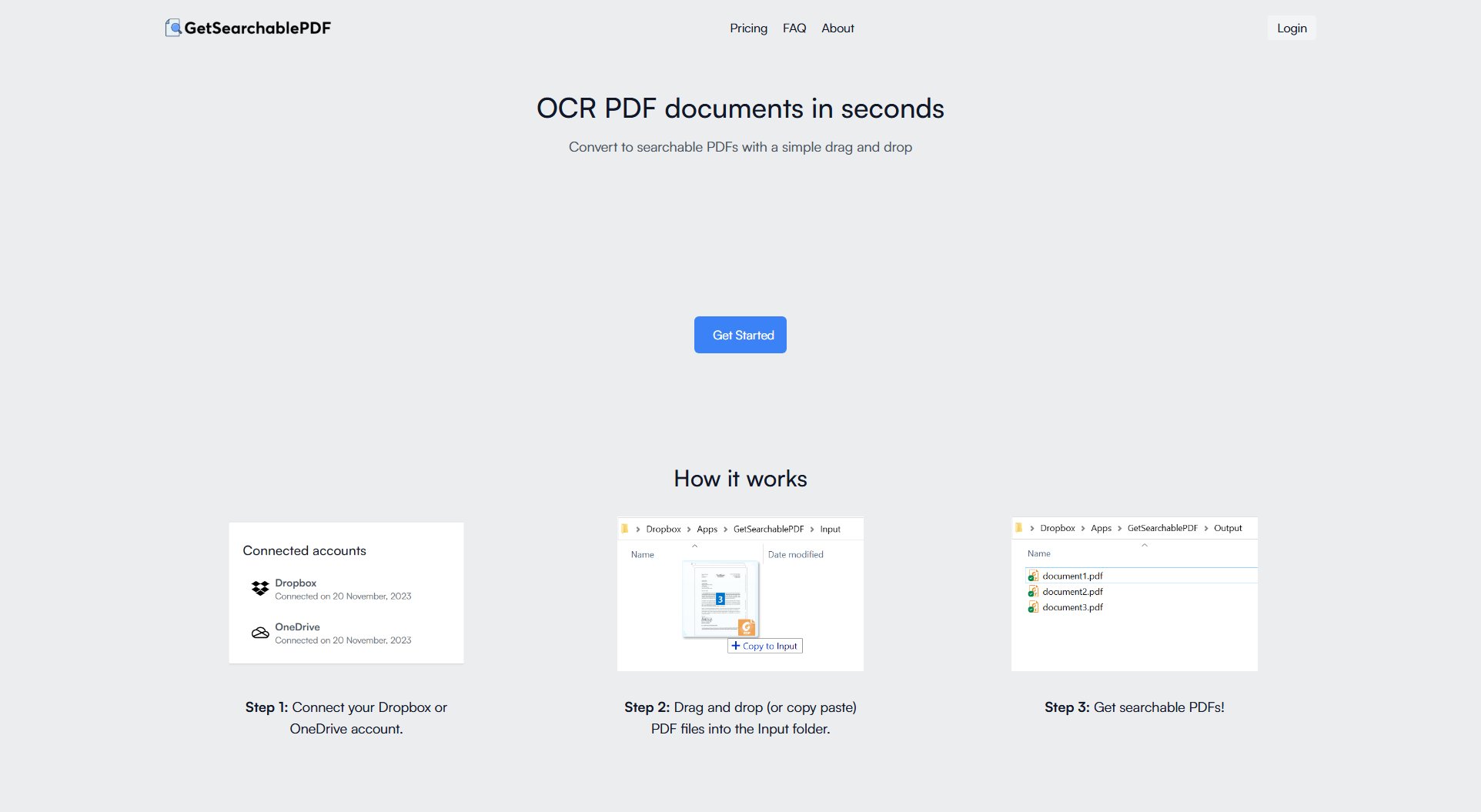
GetSearchablePDF Official screenshot of the tool interface
What Can GetSearchablePDF Do? Key Features
Best-in-class OCR accuracy
Utilizes advanced optical character recognition technology to deliver industry-leading accuracy in text recognition, even for poor quality scans or low-resolution images.
Cloud storage integration
Seamlessly connects with Dropbox or OneDrive accounts for easy file management and automatic processing of documents from your preferred cloud storage.
Handwriting support
Capable of recognizing and converting handwritten notes into searchable text, making it ideal for digitizing personal notes or historical documents.
Secure processing
All files are automatically deleted 10 minutes after processing, ensuring your sensitive documents don't remain on servers longer than necessary.
Instant processing
Converts documents to searchable PDFs in seconds, with most files processed in under a minute regardless of size or complexity.
Best GetSearchablePDF Use Cases & Applications
Academic Research
Researchers can convert scanned historical documents or archive materials into searchable PDFs, enabling quick text searches through large volumes of material.
Business Documentation
Companies can digitize and make searchable their paper contracts, invoices, and receipts for easier retrieval and better document management.
Personal Note Organization
Individuals can transform handwritten meeting notes or journal entries into digital, searchable formats for better organization and recall.
Legal Document Processing
Law firms can quickly convert scanned legal documents into searchable formats, saving hours of manual transcription work.
How to Use GetSearchablePDF: Step-by-Step Guide
Connect your Dropbox or OneDrive account to GetSearchablePDF for seamless file access and automatic processing.
Drag and drop your PDF files (or copy/paste them) into the designated Input folder in your connected cloud storage.
Wait a few seconds while our system processes your documents with advanced OCR technology.
Access your newly searchable PDFs in the Output folder of your connected cloud storage, ready for immediate use.
GetSearchablePDF Pros and Cons: Honest Review
Pros
Considerations
Is GetSearchablePDF Worth It? FAQ & Reviews
No, we do not keep any files. Every file is automatically deleted 10 minutes after processing to ensure your data privacy.
Each page processed counts as 1 credit, regardless of the page size or content complexity.
Yes, you get 10 credits for free when you sign up, which expire after 5 days if not used.
You can either upgrade your subscription plan or top-up your credits (top-up is only available if you have an active subscription).
For enterprise needs beyond our standard plans, please contact us at [email protected] for custom solutions.