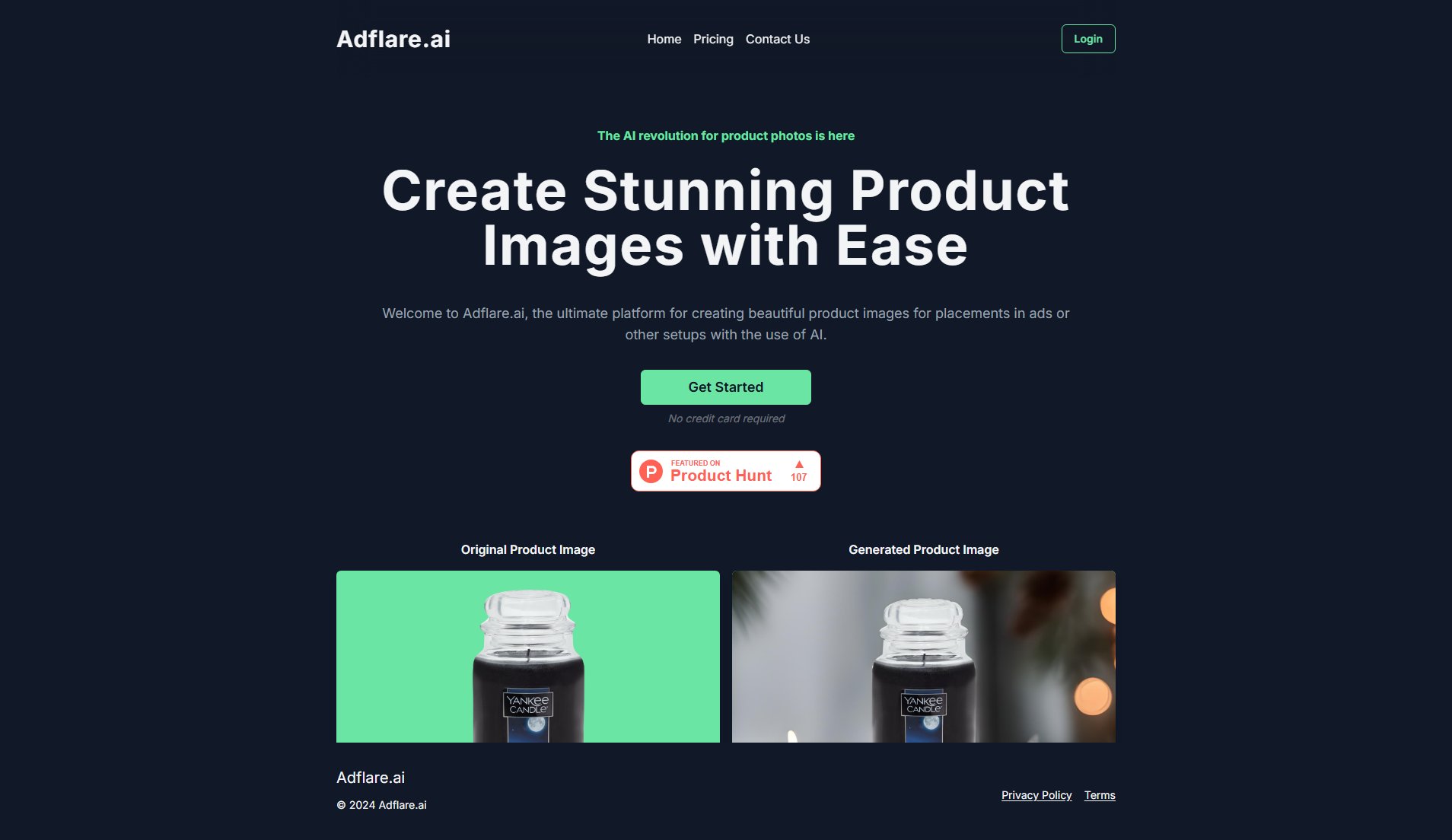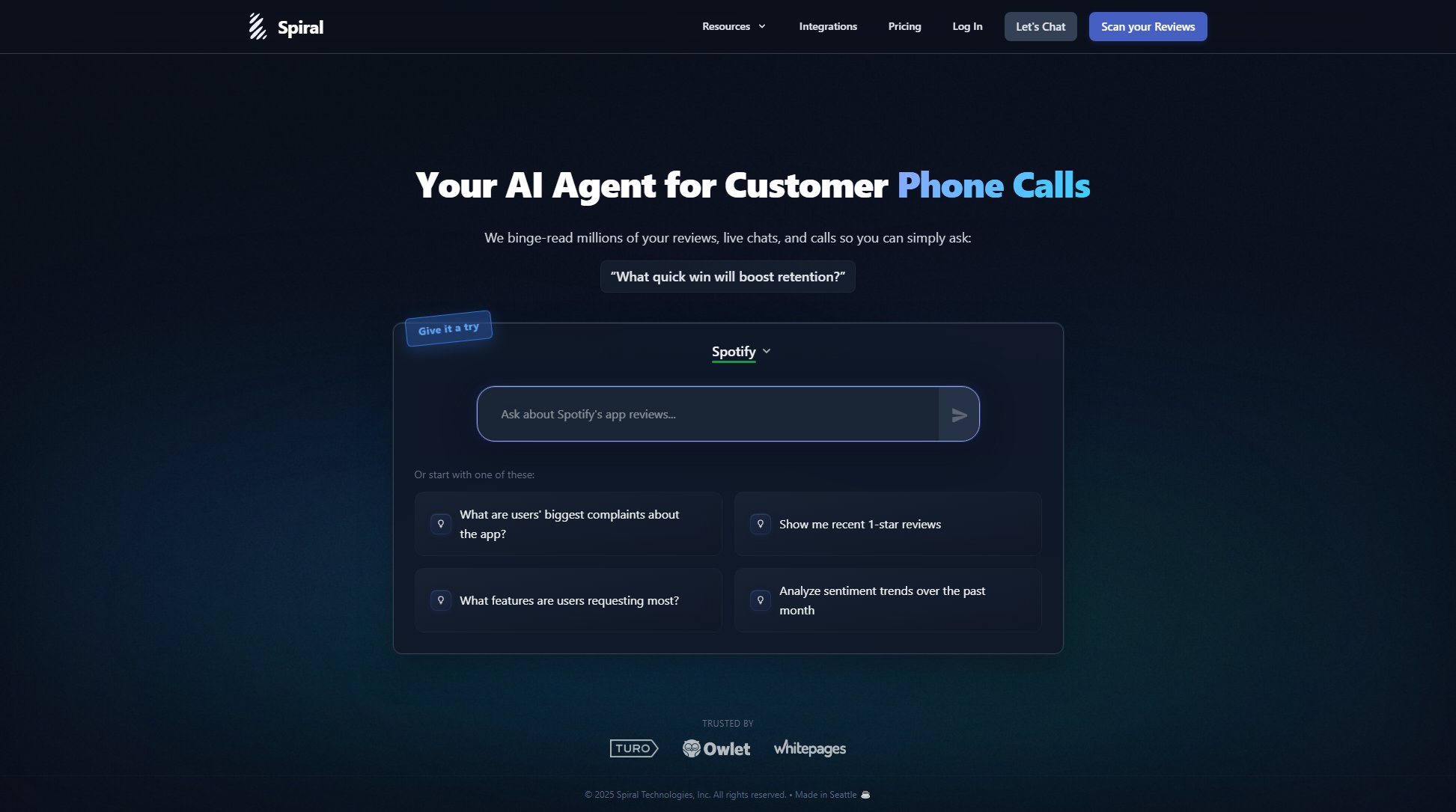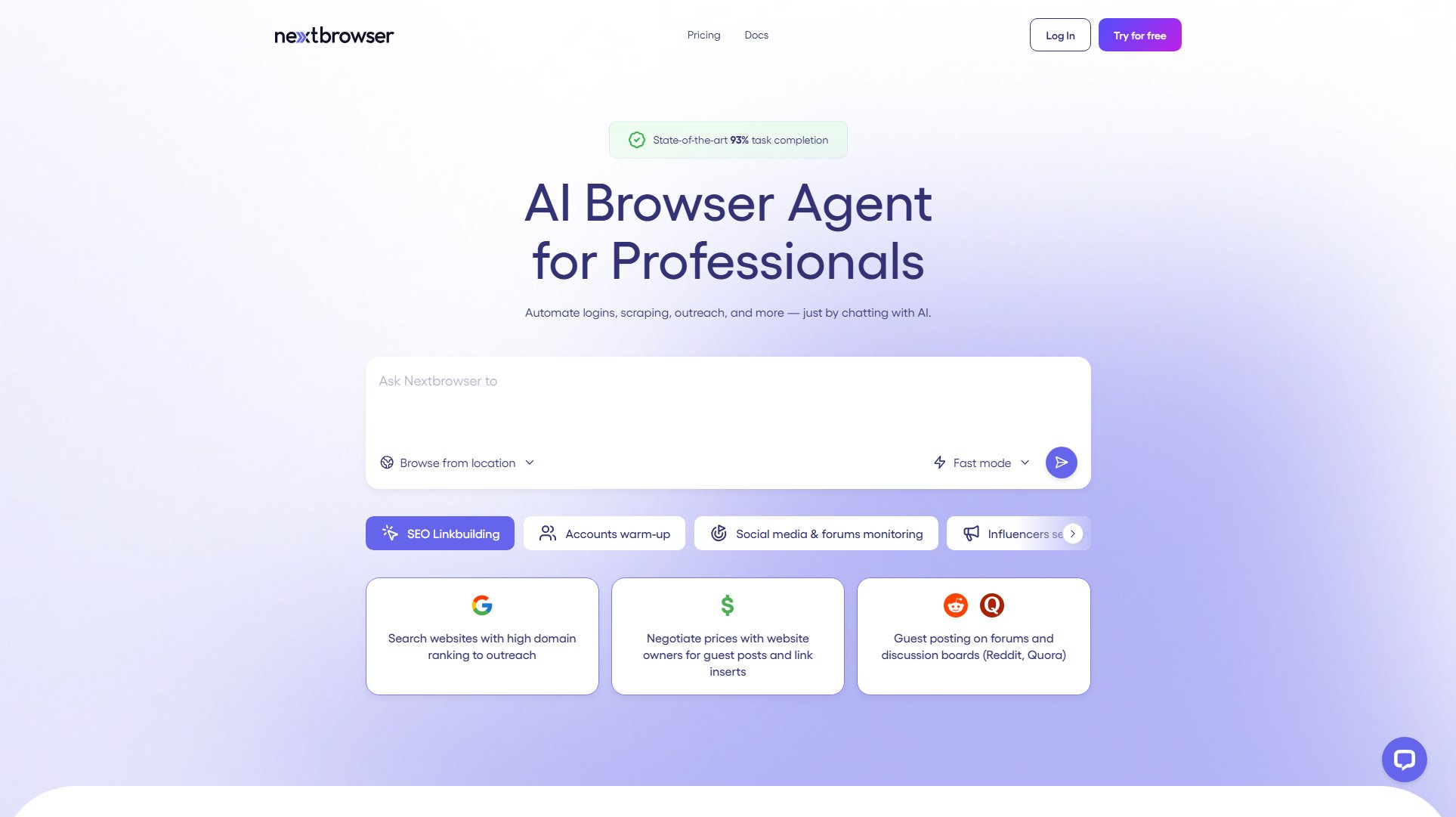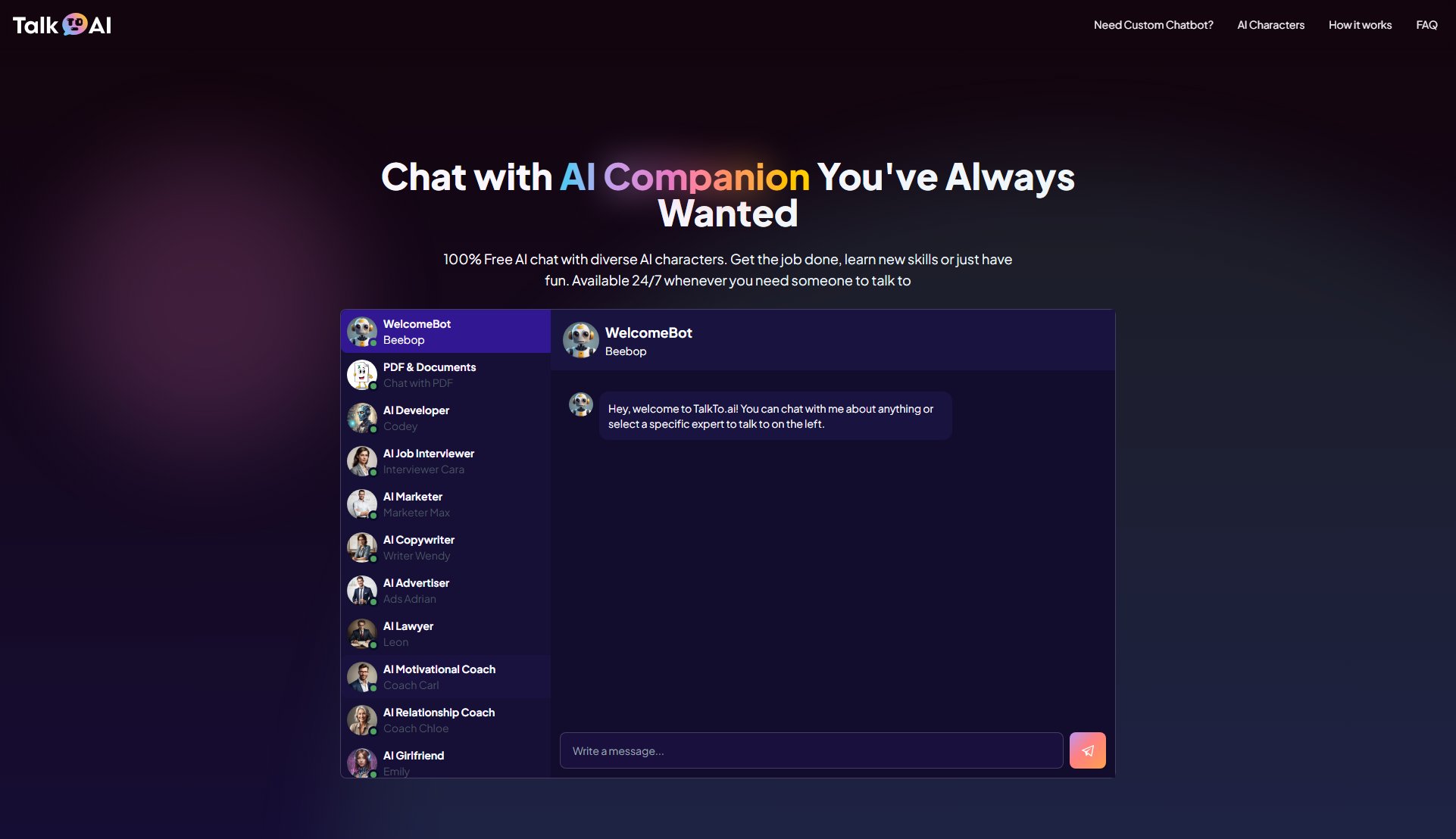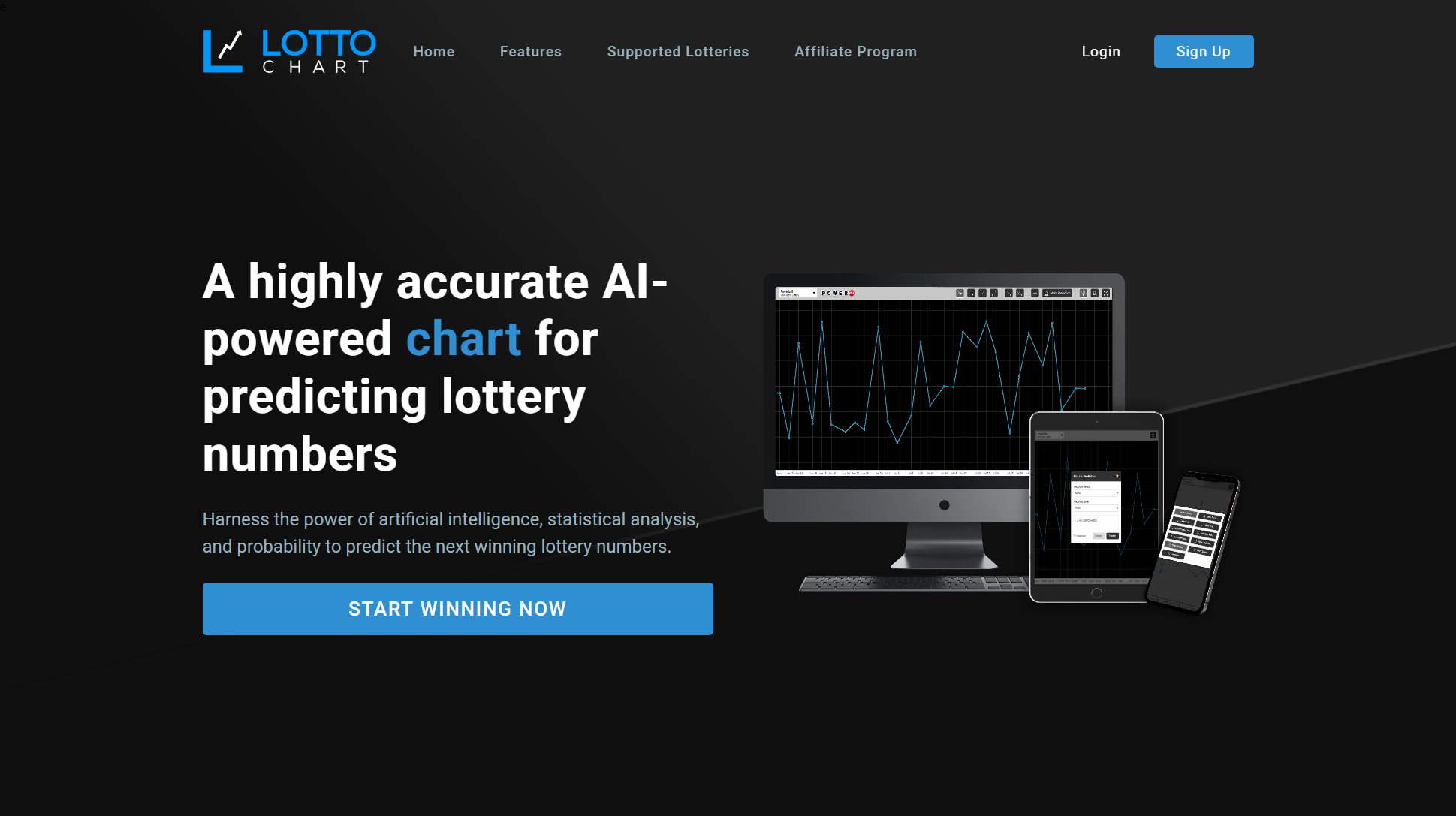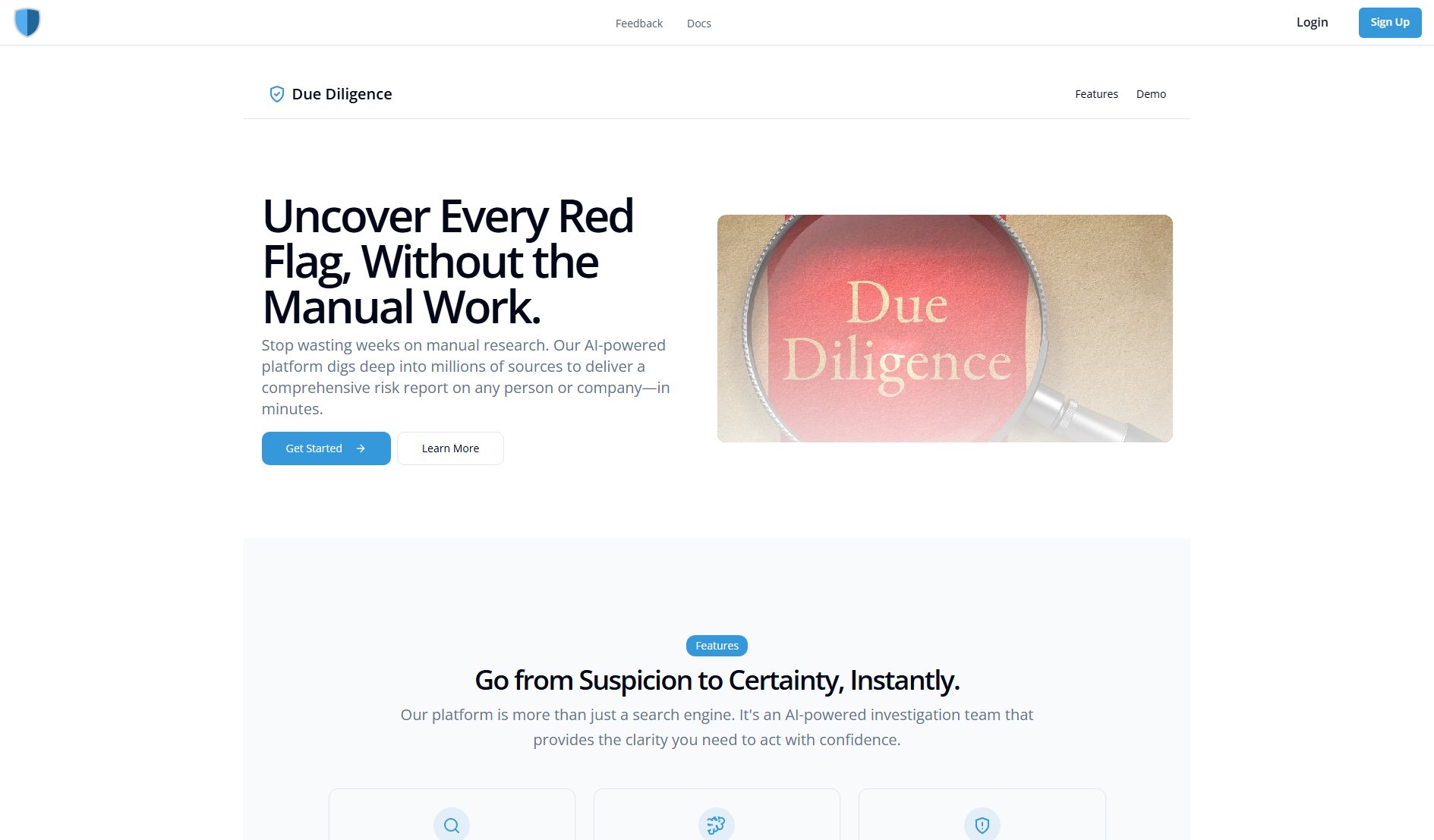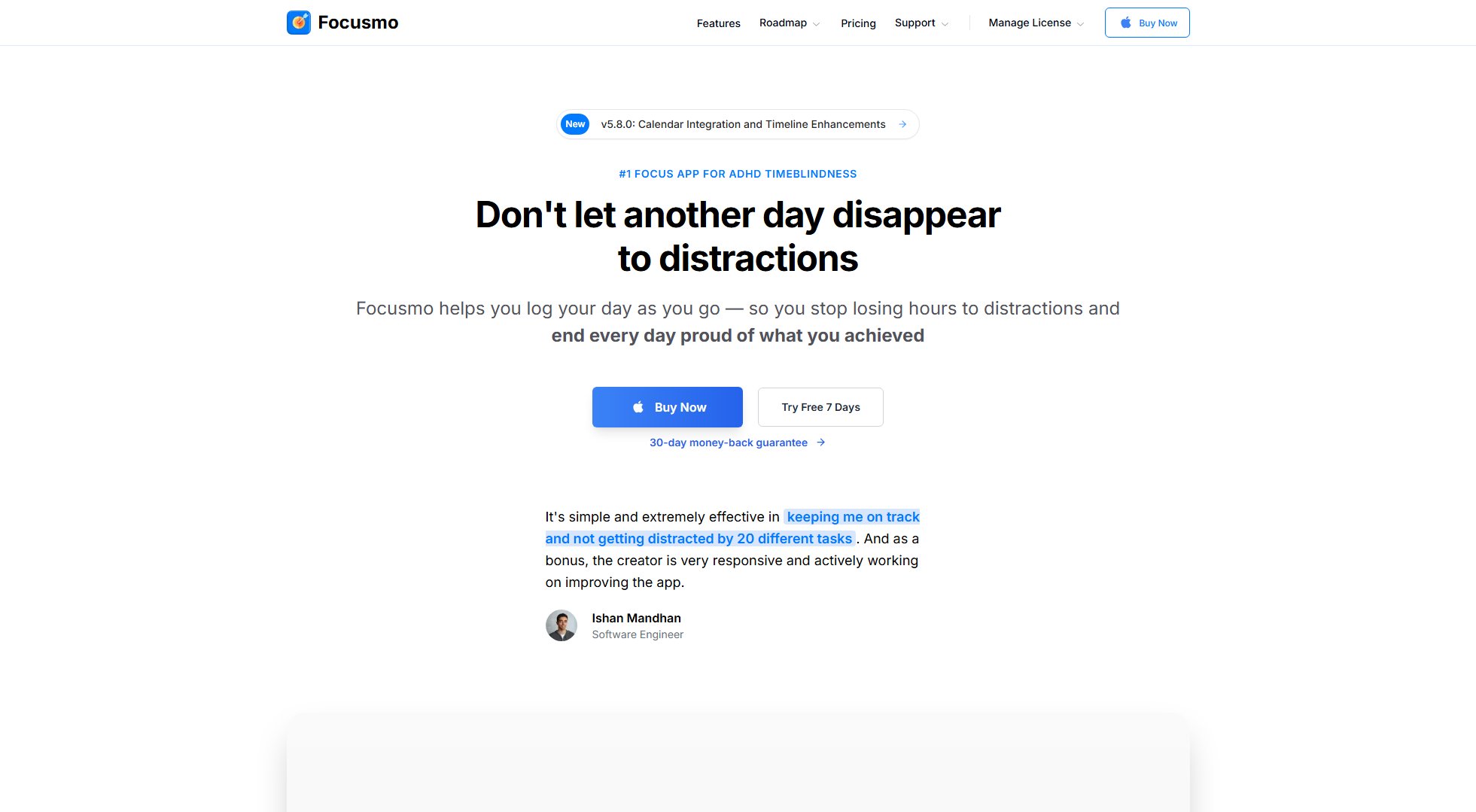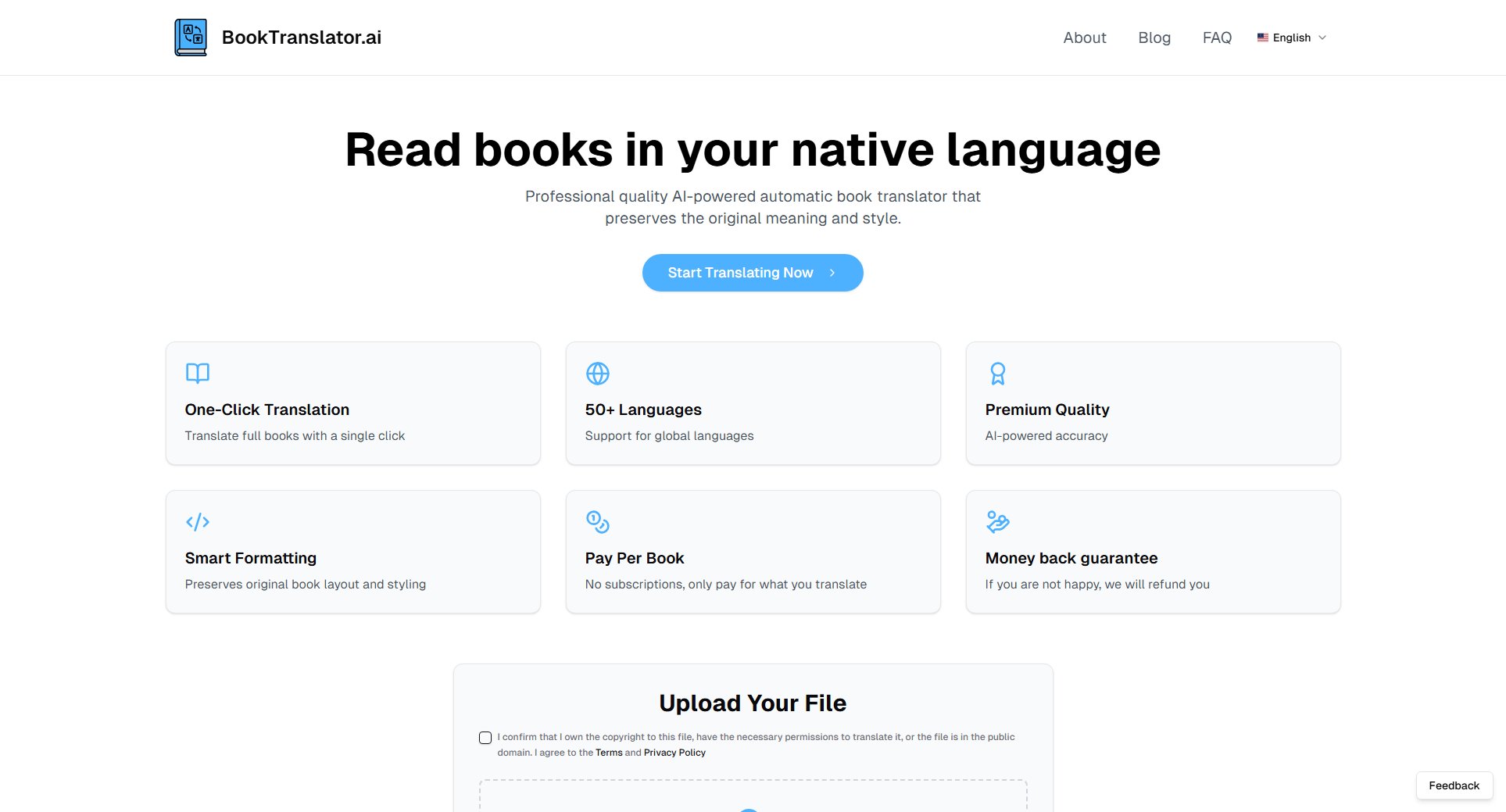DoneThat
Automated, privacy-first AI time tracker and work coach
What is DoneThat? Complete Overview
DoneThat is an AI-powered time tracking and productivity tool designed to help individuals and teams optimize their work habits. It automatically tracks your activities, categorizes your work, and provides insights to help you focus on what truly matters. The tool addresses common pain points like manual time tracking, lack of productivity insights, and difficulty staying accountable. DoneThat is ideal for professionals, freelancers, entrepreneurs, and remote teams who want to improve their productivity without the hassle of manual tracking. With its privacy-first approach, DoneThat ensures your data remains secure while providing valuable insights into your work patterns.
DoneThat Interface & Screenshots
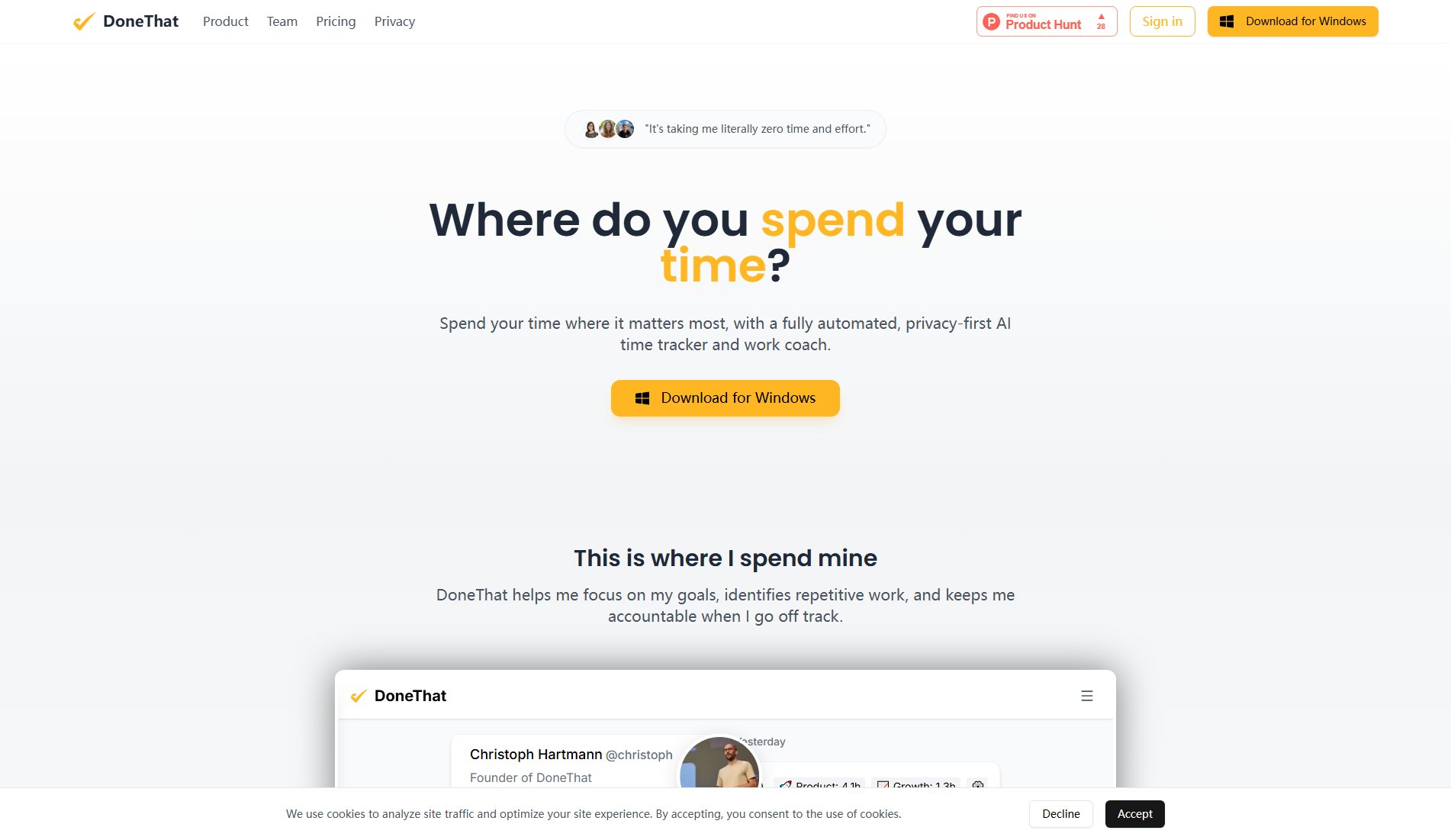
DoneThat Official screenshot of the tool interface
What Can DoneThat Do? Key Features
Automated Calendar Reconstruction
DoneThat's AI analyzes your activities and recreates your calendar automatically, saving you the time and effort of manual entry. It intelligently identifies work sessions and categorizes them for easy review.
Automated Task Grouping
The AI determines work categories and groups similar tasks together, helping you understand how you're spending your time across different projects or types of work.
Automated Pattern Detection
DoneThat identifies patterns in your work habits, such as time spent on specific tasks or frequent context switching, providing insights to help you optimize your workflow.
Automated Goal Tracking
Set input goals for time allocation or output goals for productivity. DoneThat tracks your progress automatically and helps you stay on target with your objectives.
Automated Progress Sharing
Share your progress with team members or accountability partners through the app, email, or Slack integrations, fostering transparency and collaboration.
Privacy-First Design
DoneThat processes data immediately without storing raw information. You maintain full control over what gets captured and can pause tracking at any time.
Cross-Platform Availability
Available for Windows, Mac, and Linux, allowing you to track your work seamlessly across different devices and operating systems.
Best DoneThat Use Cases & Applications
Freelancer Time Management
Freelancers can use DoneThat to automatically track billable hours across multiple clients, identify time sinks, and ensure they're allocating time appropriately to different projects.
Team Productivity Optimization
Remote teams can leverage DoneThat to maintain transparency about work distribution, identify collaboration patterns, and reduce burnout through data-driven insights.
ADHD Focus Support
Individuals with ADHD can benefit from DoneThat's automatic tracking and pattern detection to stay accountable and identify productive work rhythms.
Entrepreneurial Time Audit
Founders and entrepreneurs can use DoneThat to automatically analyze how they spend their time across various business functions, helping them prioritize high-impact activities.
How to Use DoneThat: Step-by-Step Guide
Download and install the DoneThat application on your Windows, Mac, or Linux device from the official website.
Launch the application and create an account to start your 14-day free trial (no credit card required).
Allow DoneThat to run in the background while you work. The AI will automatically track your activities without requiring any manual input.
Review your automatically generated work summaries at the end of each day, week, or month to gain insights into your productivity patterns.
Set goals and adjust your work habits based on the insights provided by DoneThat's AI coach to improve your productivity over time.
DoneThat Pros and Cons: Honest Review
Pros
Considerations
Is DoneThat Worth It? FAQ & Reviews
DoneThat processes raw data immediately without storing it on servers. You can pause tracking anytime, and the AI is programmed to ignore sensitive information. You maintain full control over your data.
Yes, you can use DoneThat on multiple devices with one account, and your data will sync across them. However, simultaneous tracking on multiple devices is currently being developed.
You can try all Core features for 14 days without providing credit card information. You'll receive a reminder before the trial ends.
Yes, DoneThat helps individuals with ADHD by providing automatic accountability, realistic goal setting, and pattern identification to support focus and productivity.
Unlike manual trackers, DoneThat requires zero effort to operate. It automatically captures and analyzes your work patterns, providing insights without any manual input.