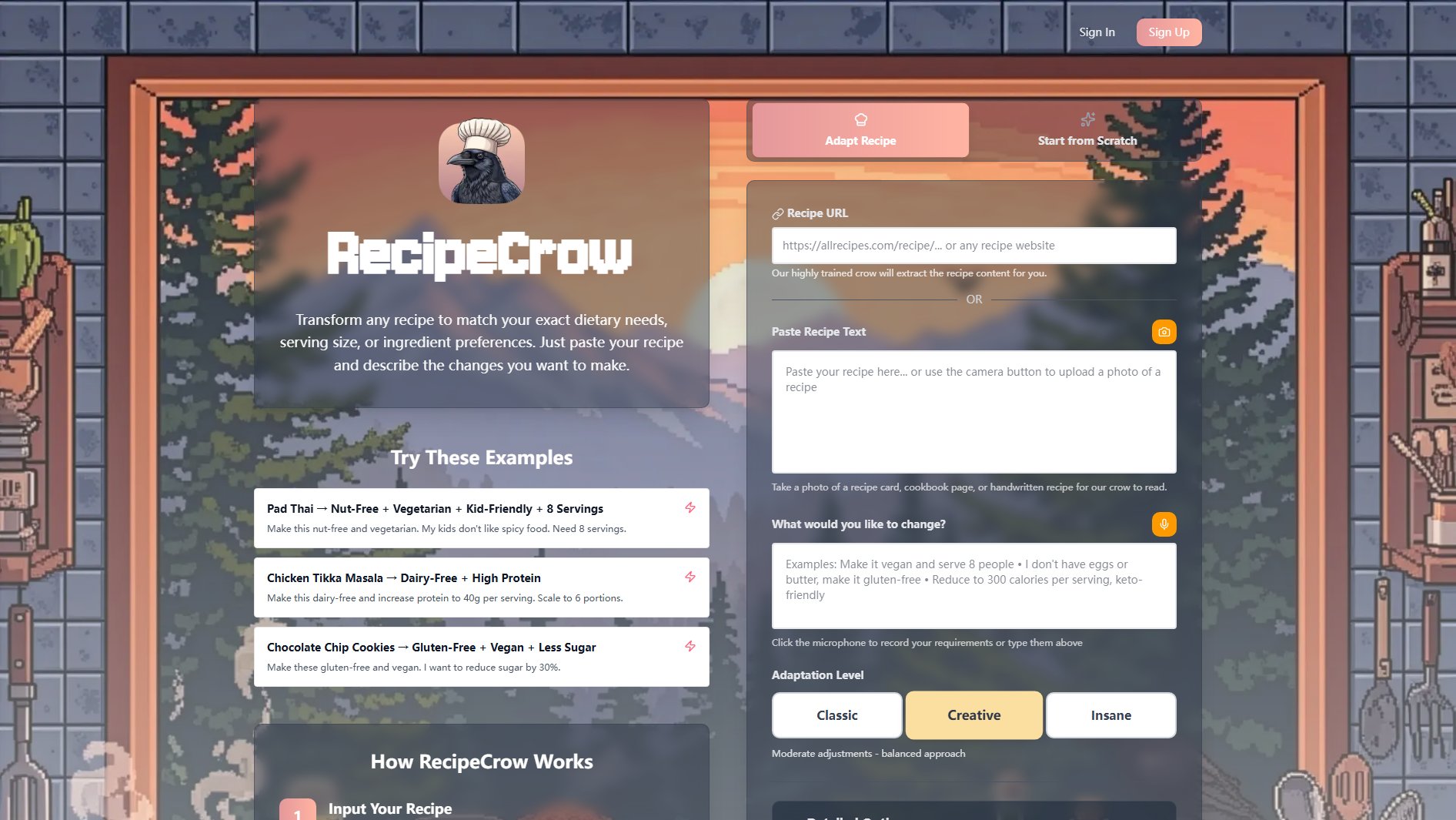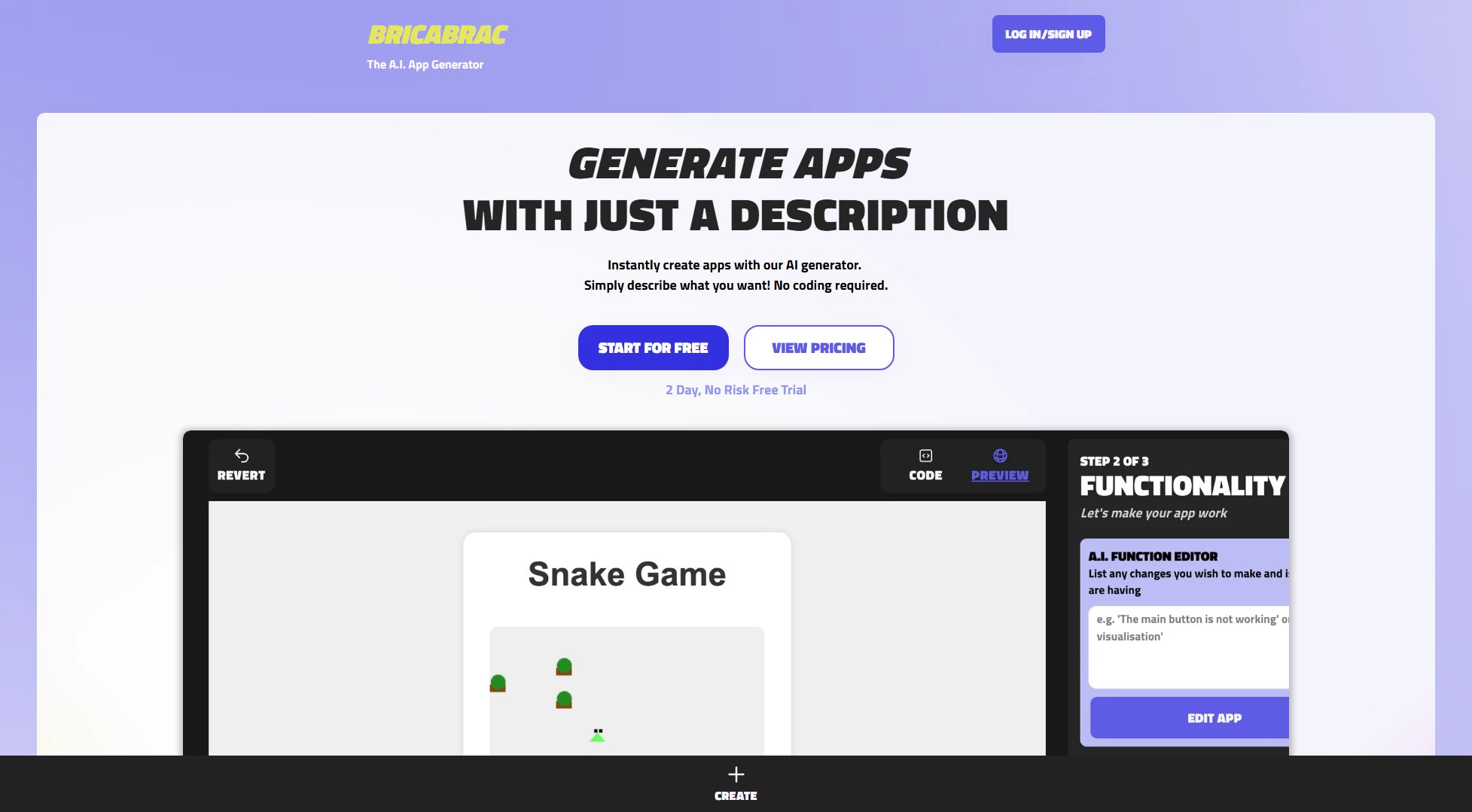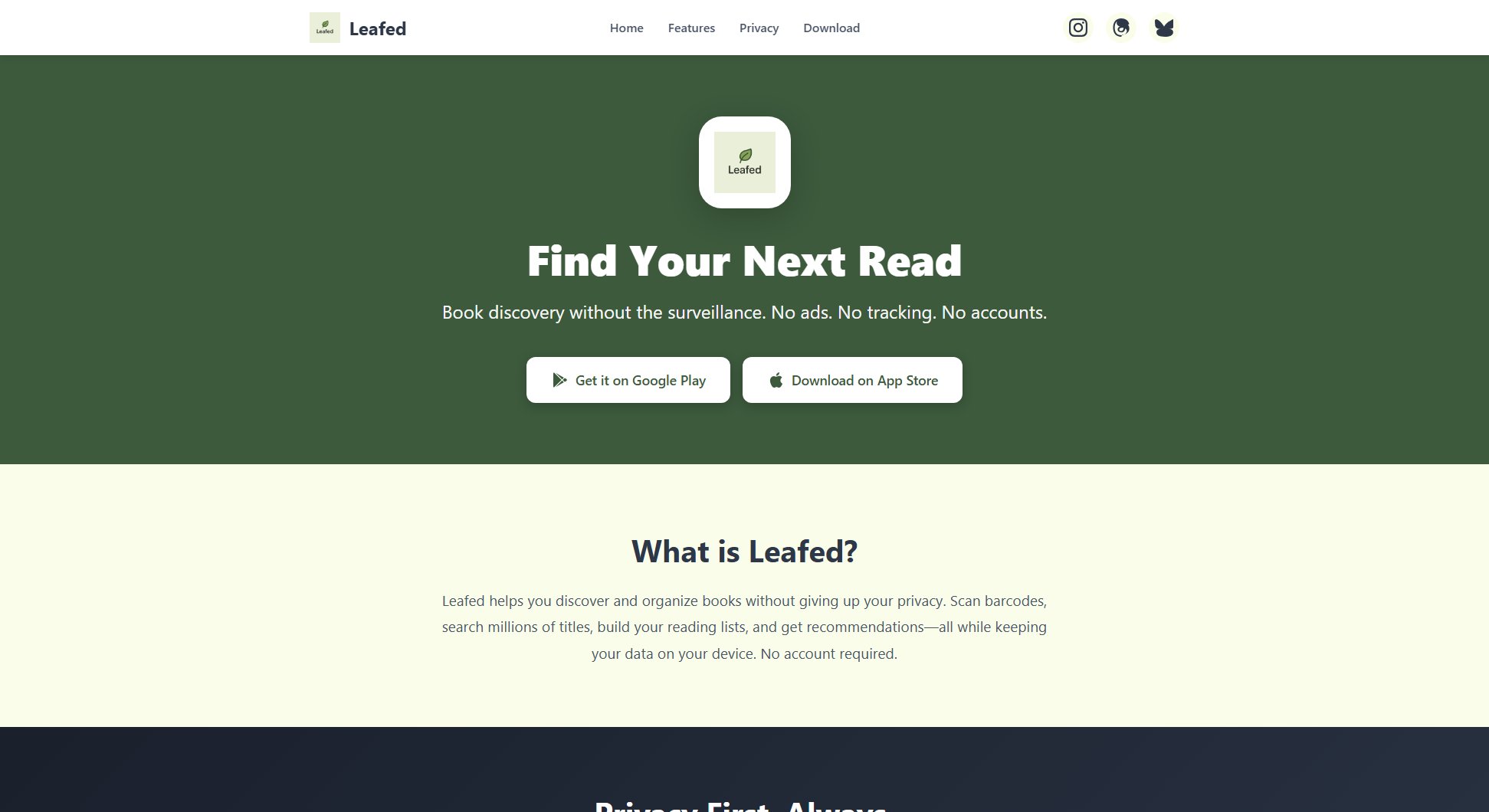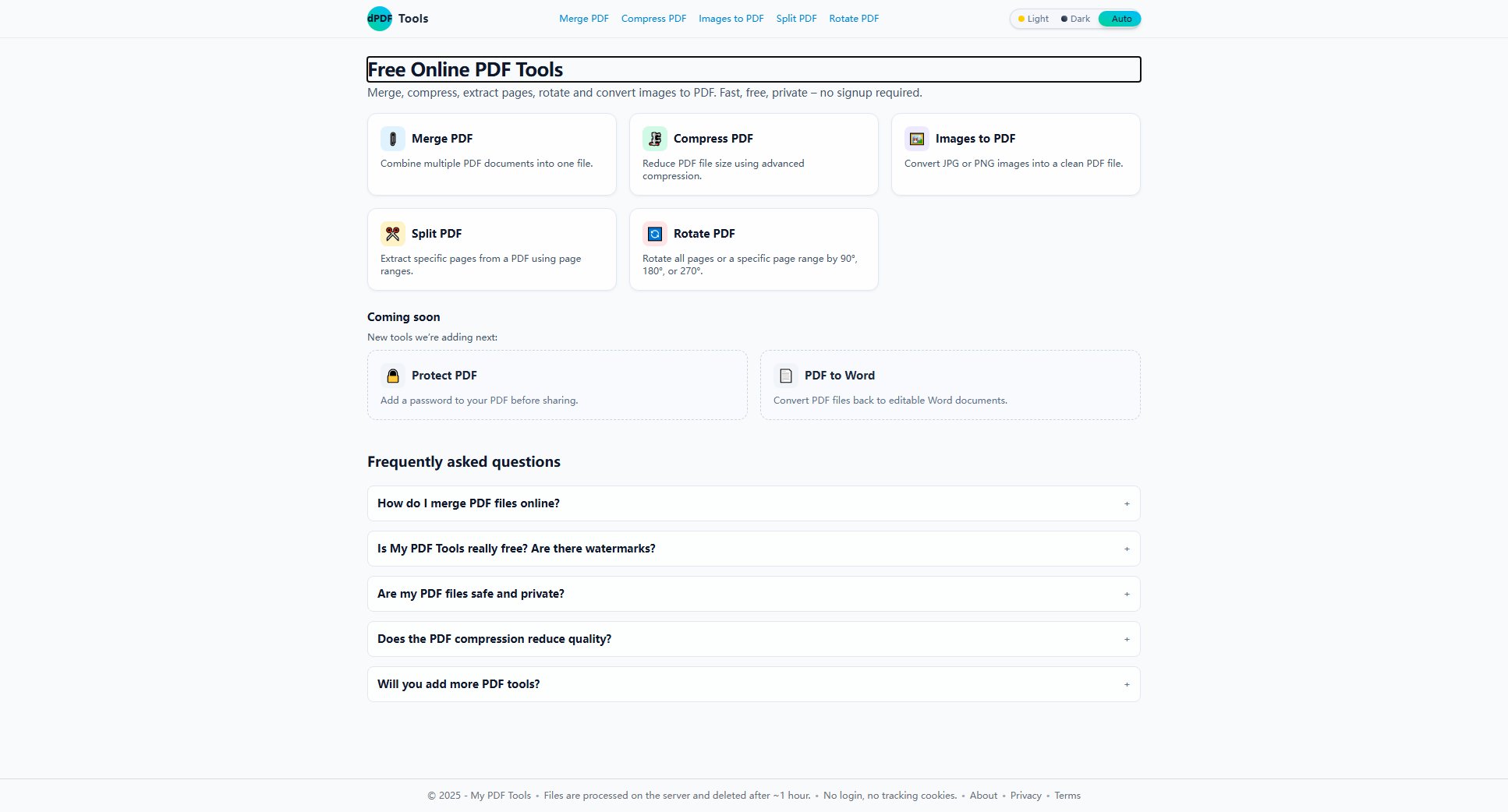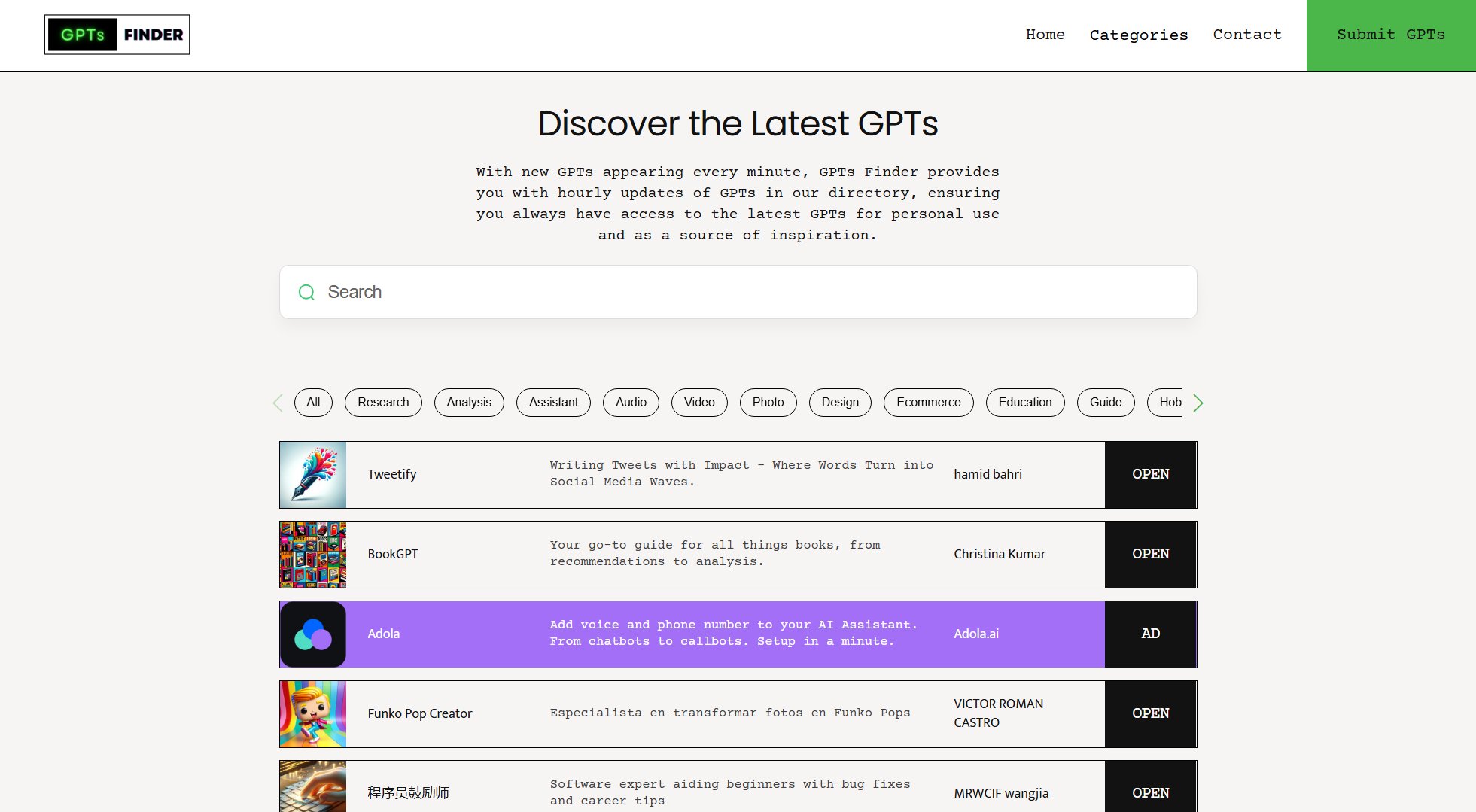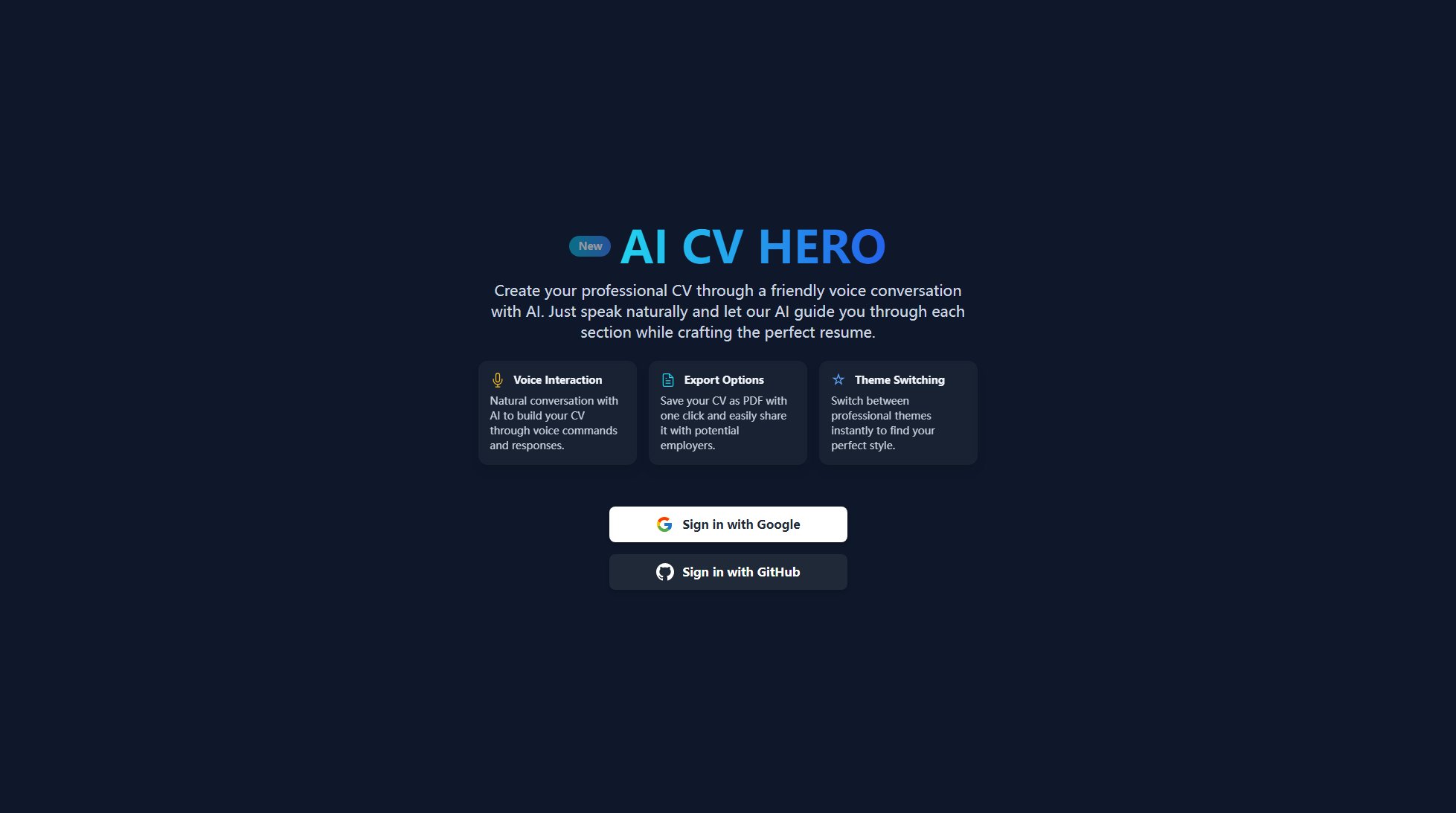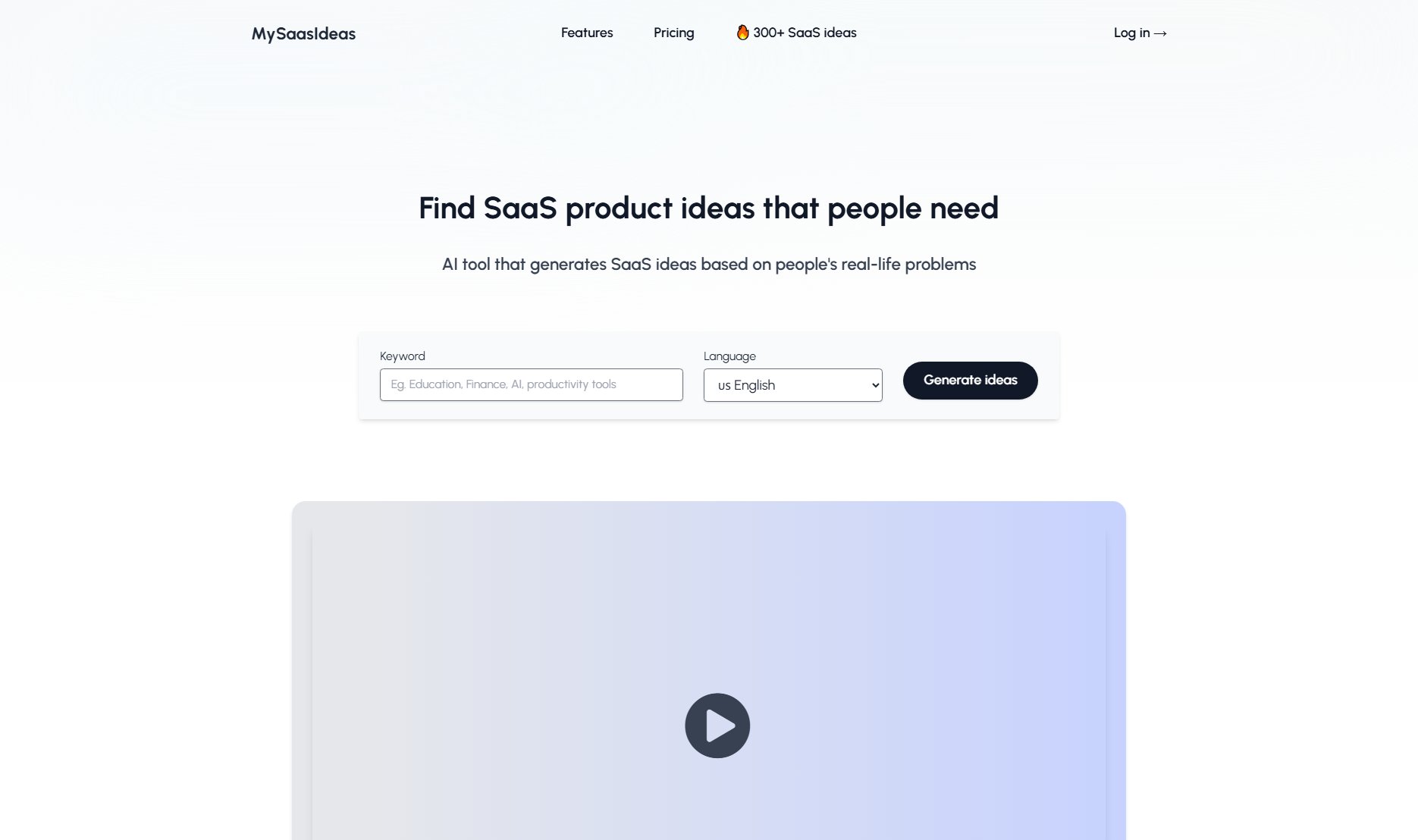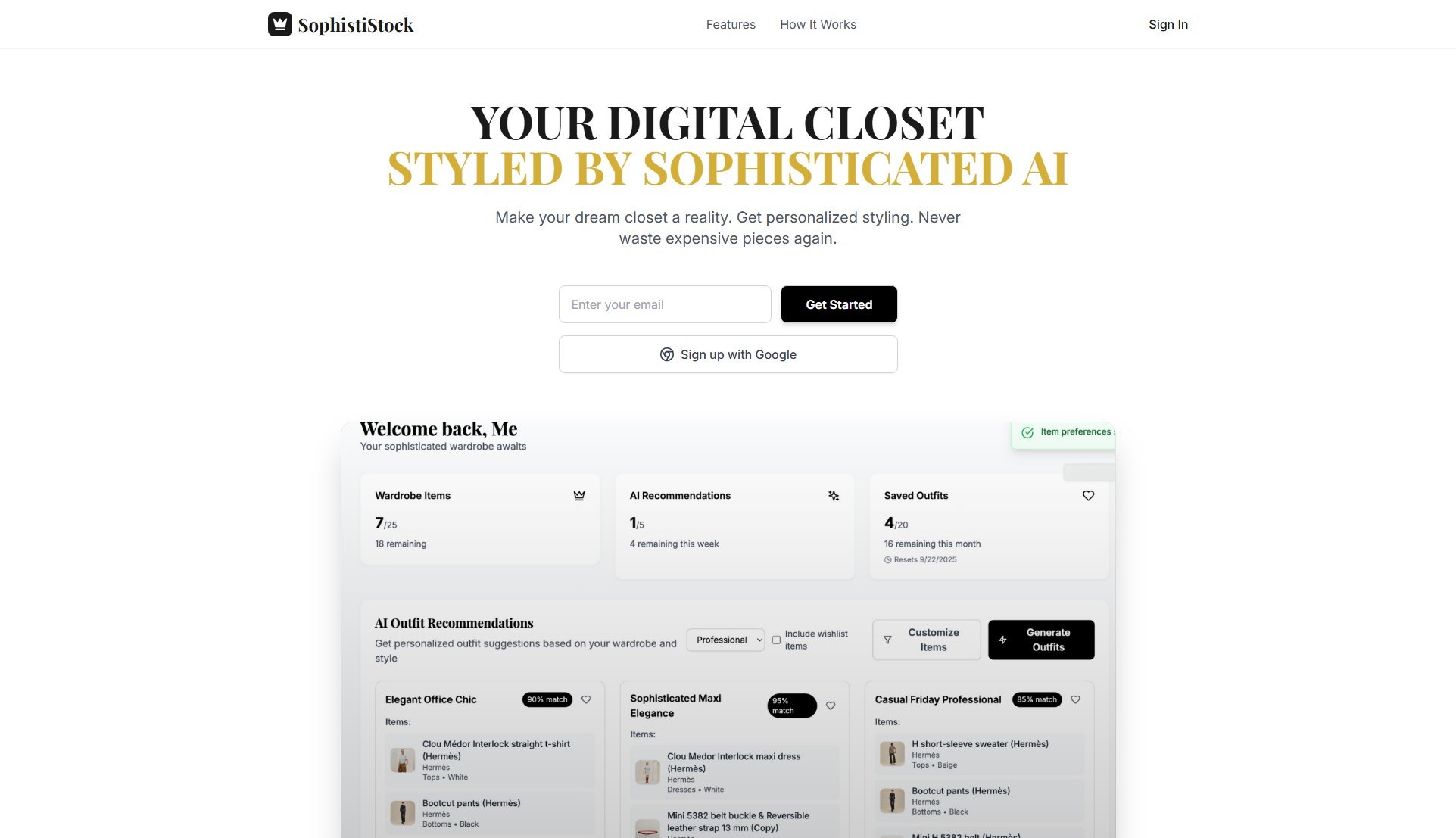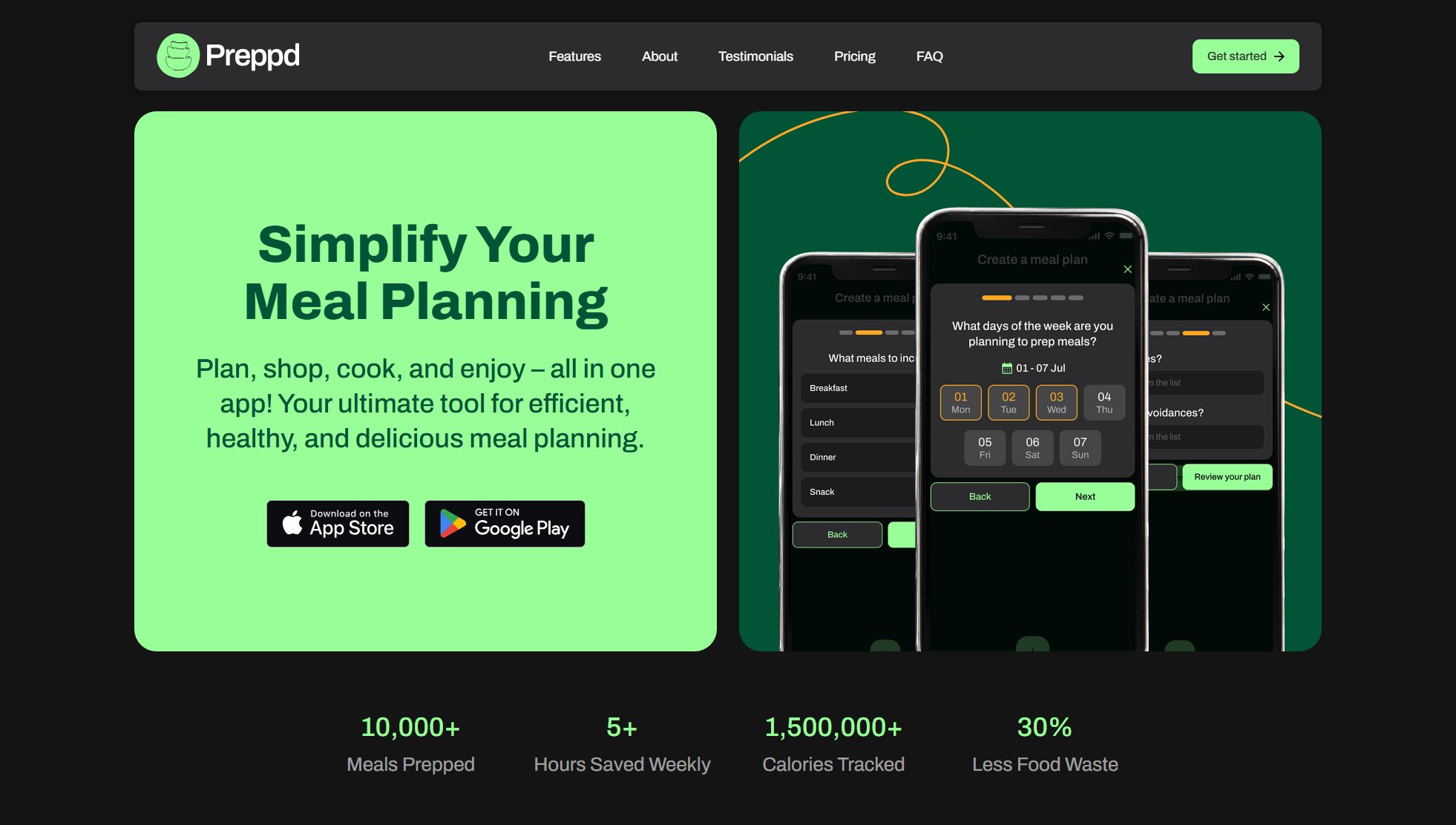ScantextAI
Instantly convert your image to text for free
What is ScantextAI? Complete Overview
ScantextAI is a powerful online tool that leverages Optical Character Recognition (OCR) technology to convert images containing text into editable and searchable PDF text files. It solves the pain points of manual transcription by providing a quick, accurate, and efficient way to extract text from various image formats. The tool is designed for a wide range of users including students, professionals, and business owners who need to digitize documents, streamline data entry, or organize notes. With support for over 50 languages and multiple image formats, ScantextAI ensures accessibility and ease of use for global users. The service is completely free, with no hidden costs, and guarantees user privacy by not storing uploaded files on its servers.
ScantextAI Interface & Screenshots
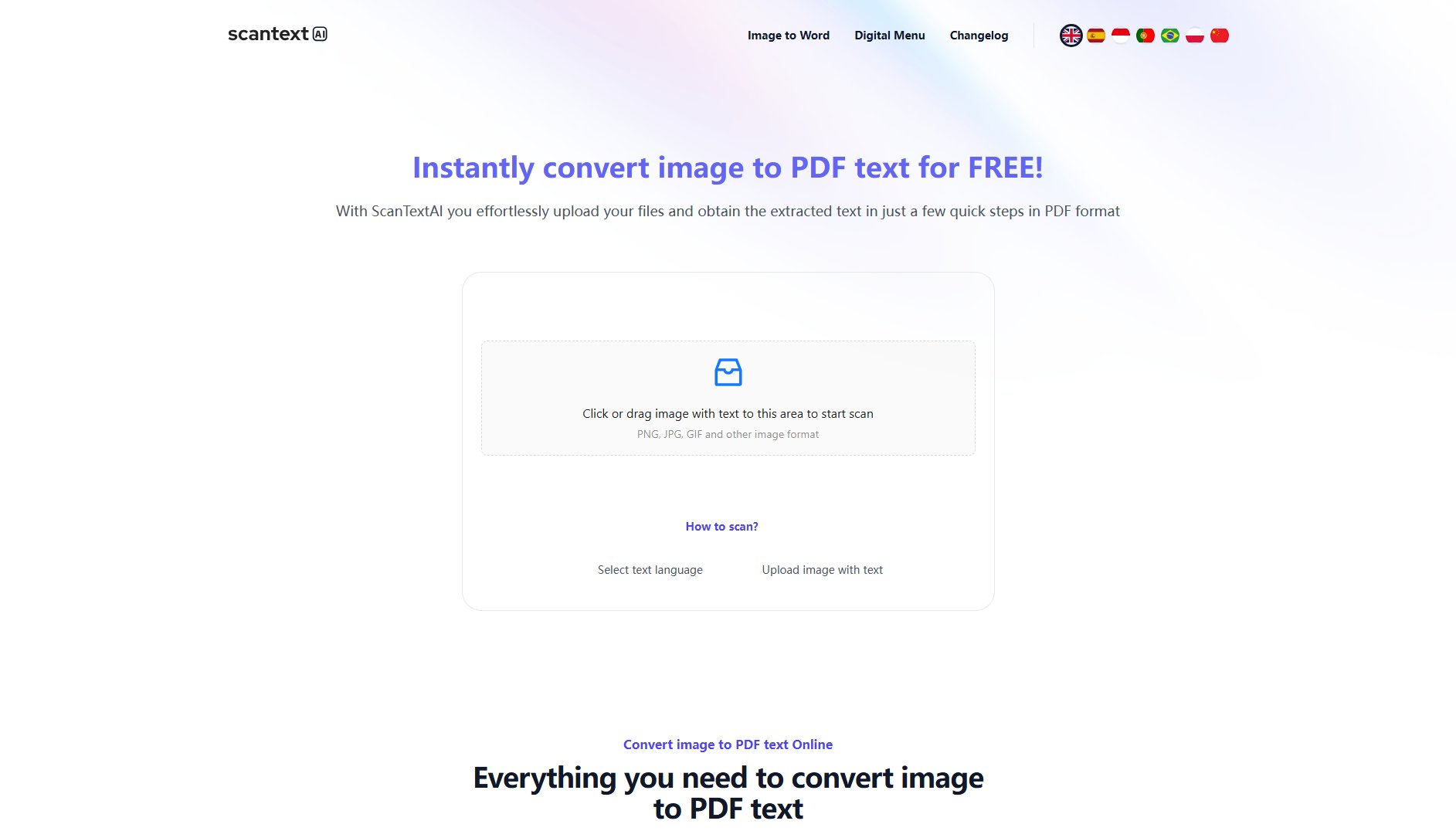
ScantextAI Official screenshot of the tool interface
What Can ScantextAI Do? Key Features
OCR Technology
ScantextAI uses advanced Optical Character Recognition to accurately extract text from images, scanned documents, and PDFs. This technology ensures high precision and efficiency, making it ideal for industries like finance, healthcare, and document management.
Privacy Guarantee
Your files remain secure and private. ScantextAI does not store uploaded files on its servers. All processing happens locally on your device, ensuring that only you have access to your documents. You retain full copyright and ownership of your files.
Multiple File Formats
Supports a wide range of image formats including JPG, PNG, BMP, GIF, TIFF, and WEBP. The extracted text can be saved as a PDF file, making it easy to edit, share, and store.
Multi-language Support
Recognizes text in over 50 languages. Users can select the original language of the text from a dropdown menu to improve recognition accuracy and efficiency.
Free Service
ScantextAI is completely free to use with no hidden charges. Users can convert unlimited images to text without any cost, making it an accessible tool for everyone.
Best ScantextAI Use Cases & Applications
Office Document Conversion
Businesses can streamline data entry by converting invoices, receipts, and important documents into editable text formats, reducing manual effort and errors.
Student Note Digitization
Students can convert handwritten or printed notes into digital text, making it easier to organize, search, and review study materials.
Personal Document Management
Individuals can digitize personal documents like letters, books, and screenshots, making them searchable and easier to manage.
Media Sharing
Newspaper and media professionals can quickly convert images of articles into text for easy sharing on social media platforms.
How to Use ScantextAI: Step-by-Step Guide
Select the language of the text in your image from the dropdown menu to ensure accurate recognition.
Upload your image file by either clicking the upload area or dragging and dropping the file into the designated space.
Wait for the OCR technology to process the image and extract the text. This usually takes just a few seconds.
Download the extracted text as a PDF file, ready for editing, sharing, or storing.
ScantextAI Pros and Cons: Honest Review
Pros
Considerations
Is ScantextAI Worth It? FAQ & Reviews
Yes, ScantextAI is completely free to use with no hidden charges. You can convert unlimited images to text without any cost.
ScantextAI supports JPG, PNG, BMP, GIF, TIFF, and WEBP image formats for text extraction.
The tool supports over 50 languages. You can select the original language of your text from a dropdown menu to improve recognition accuracy.
No, ScantextAI does not store your files. All processing happens locally on your device, ensuring your privacy and security.
Yes, the tool is free for both personal and commercial use. You retain full copyright and ownership of the extracted text.