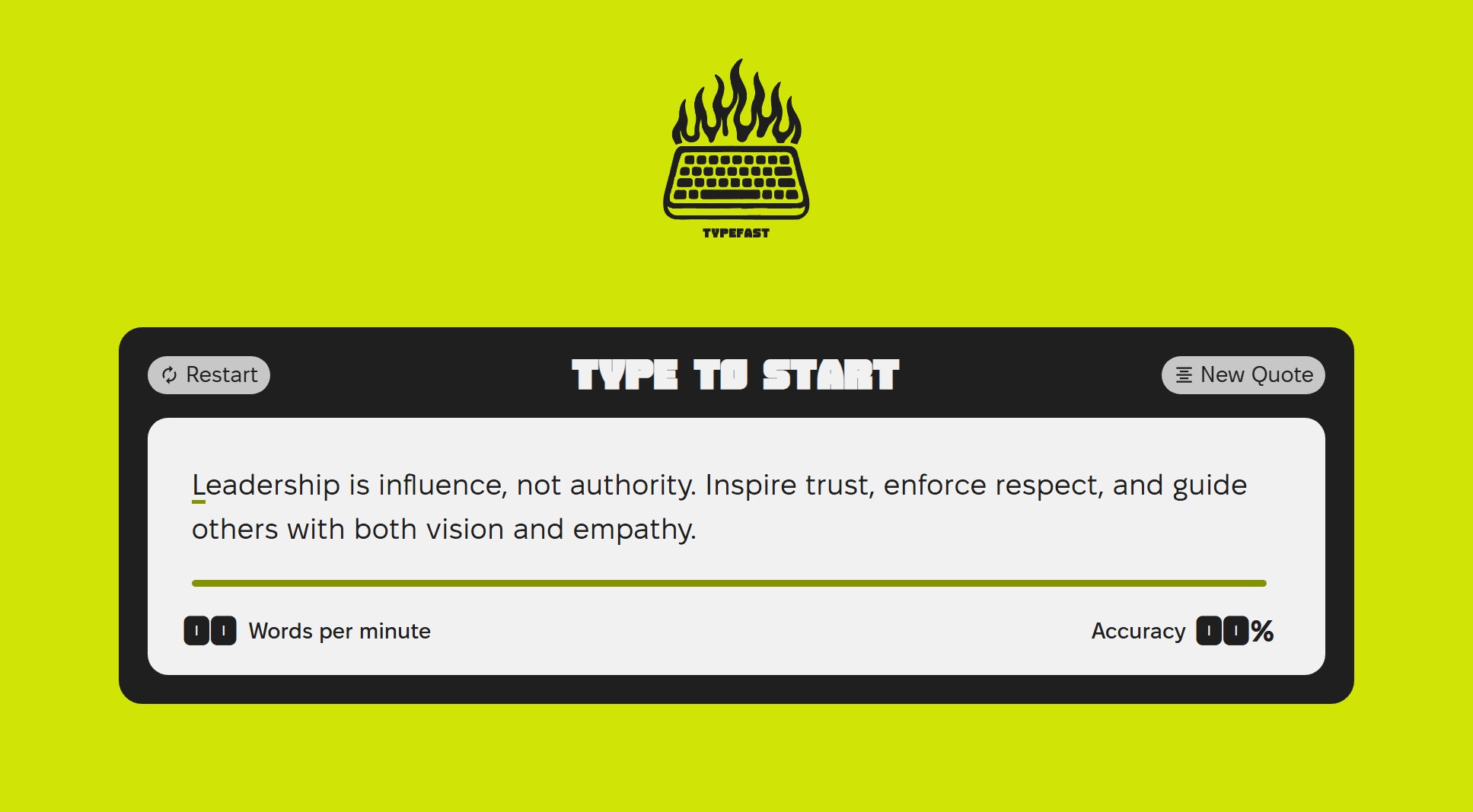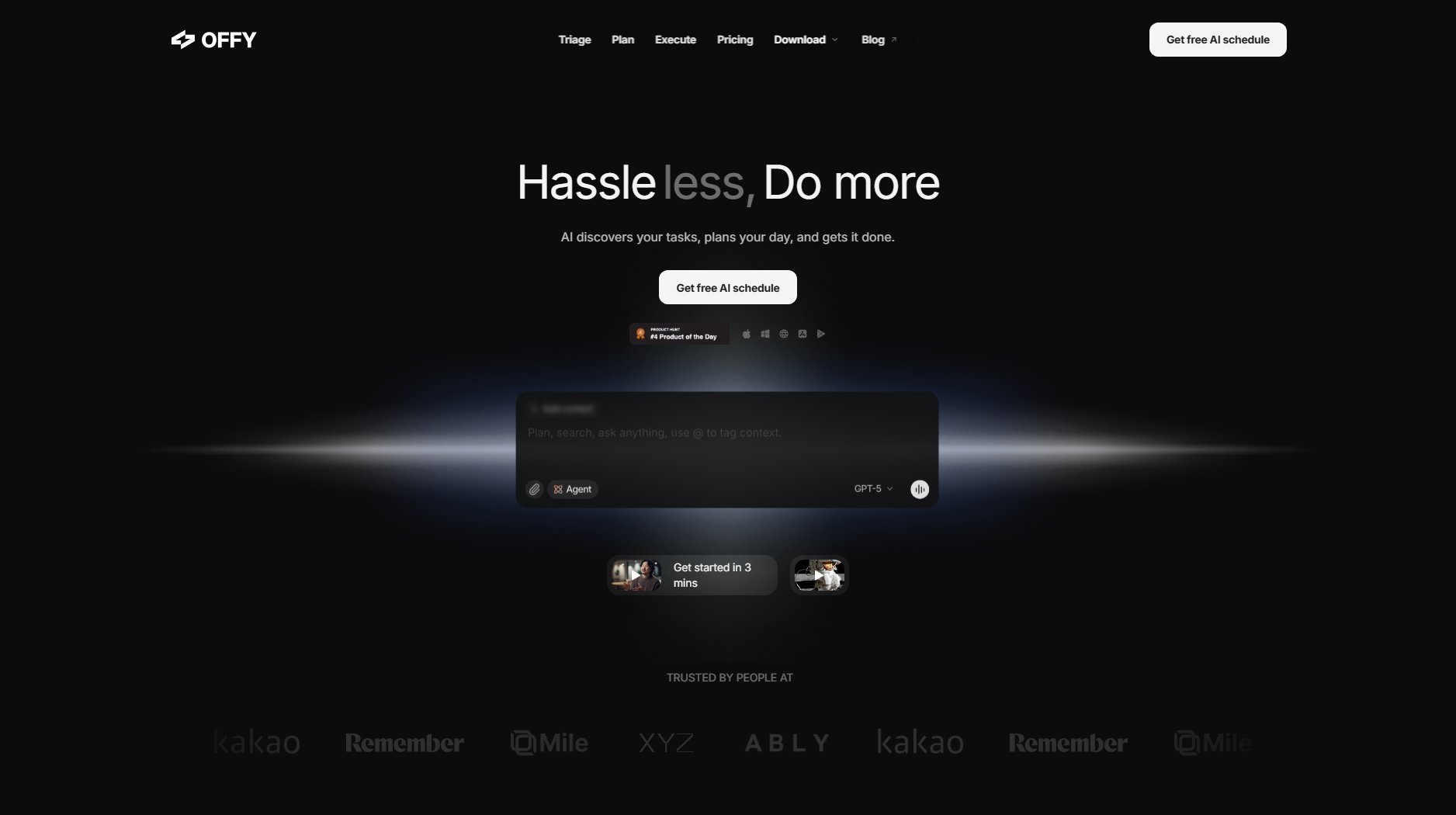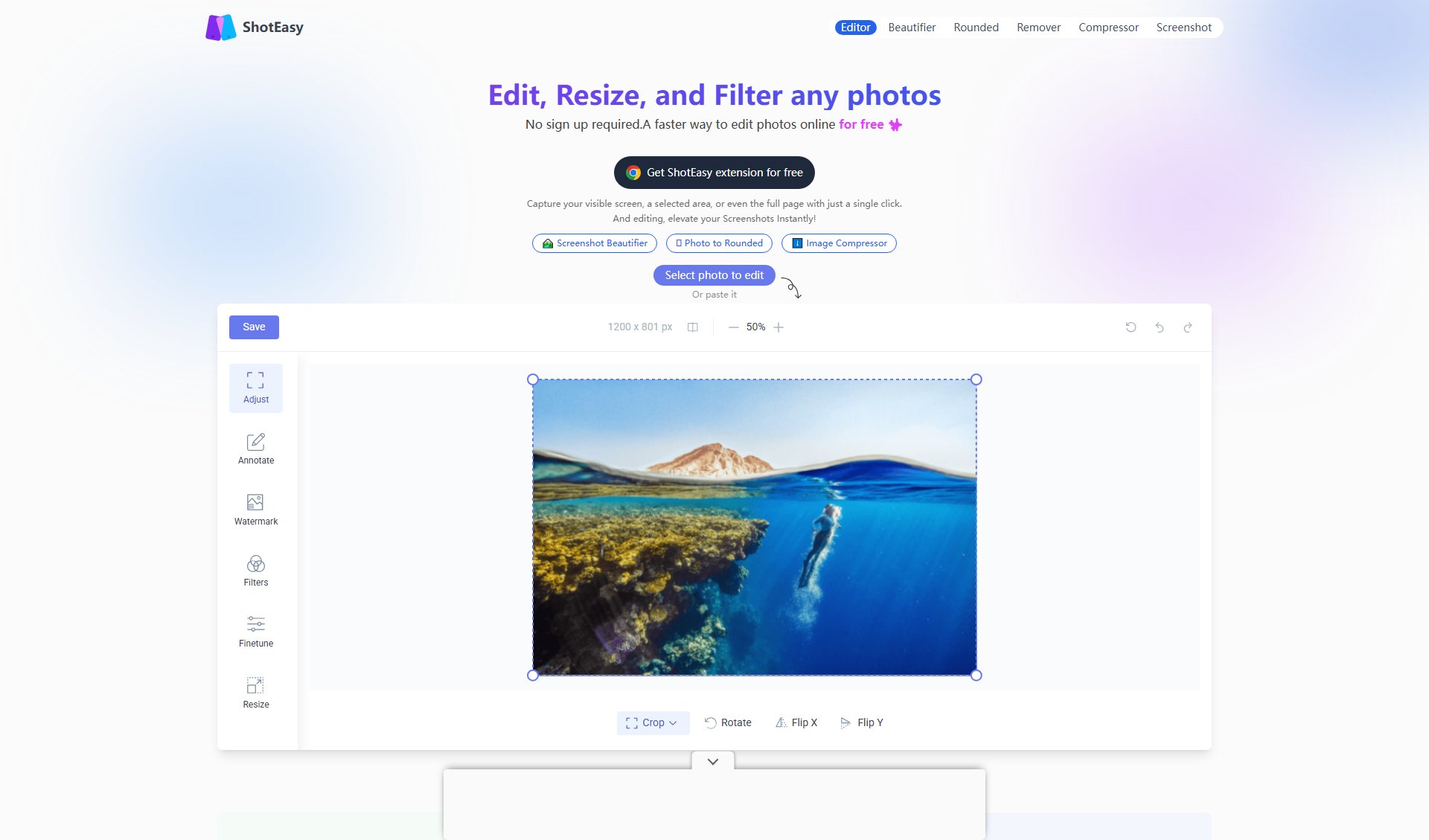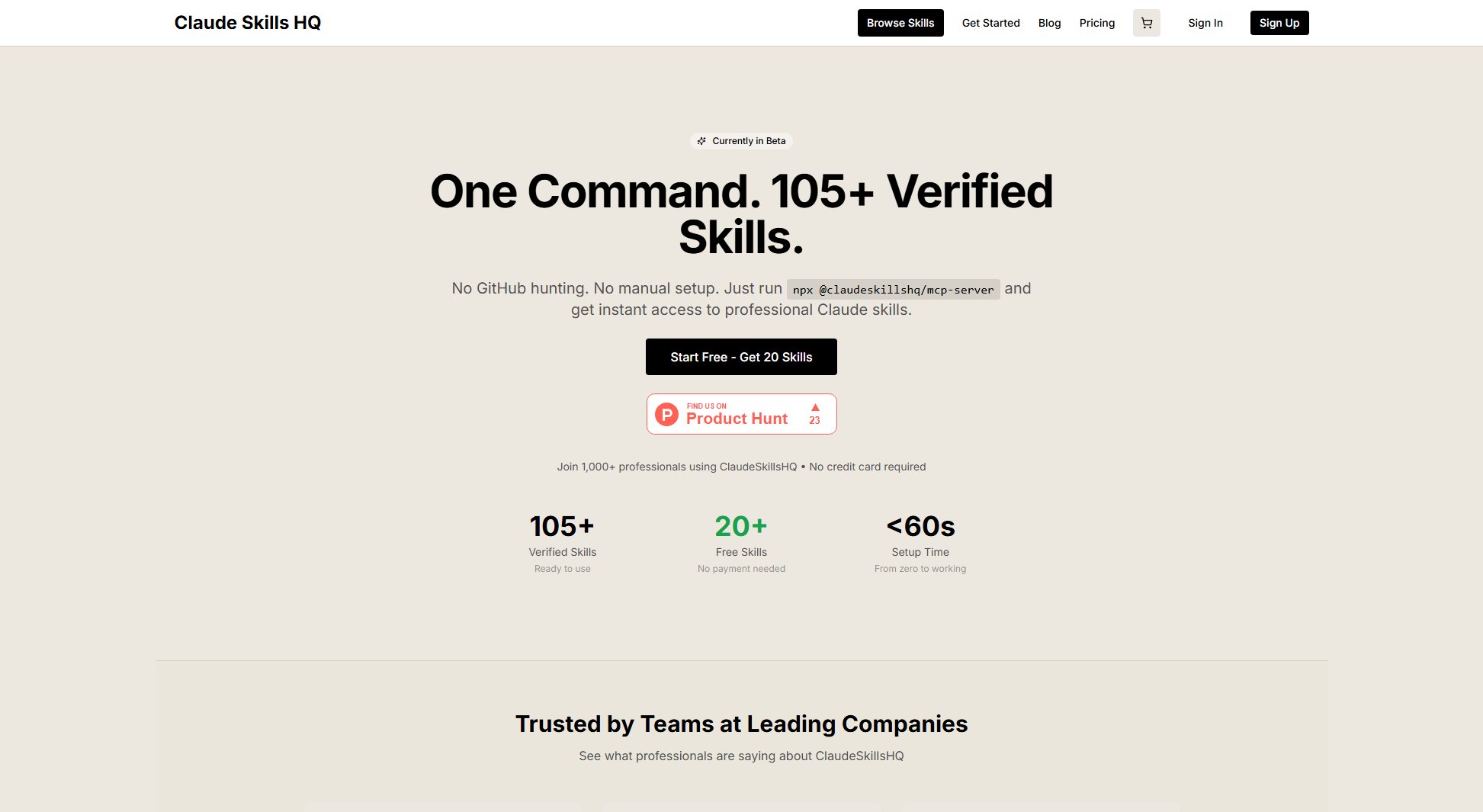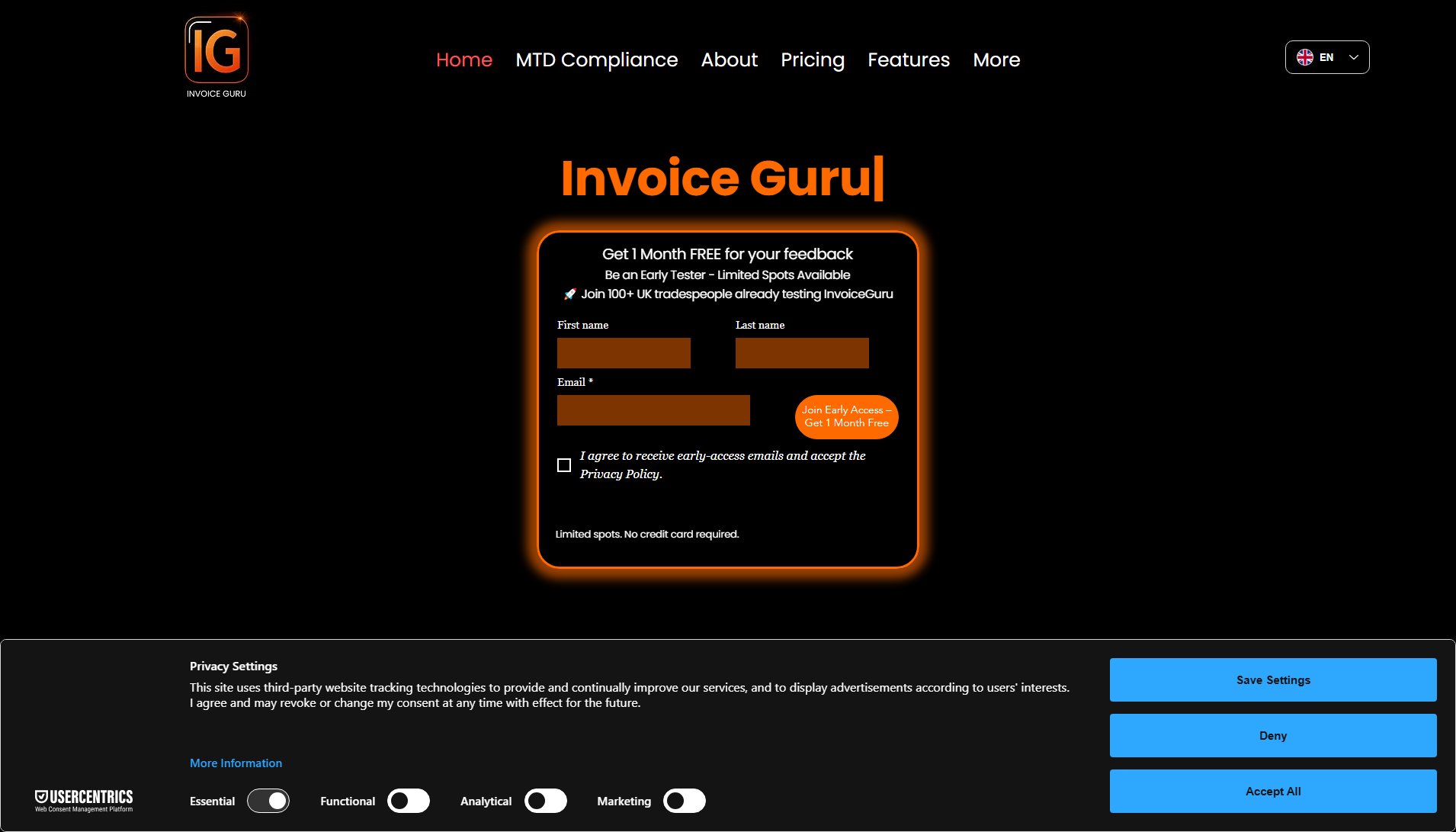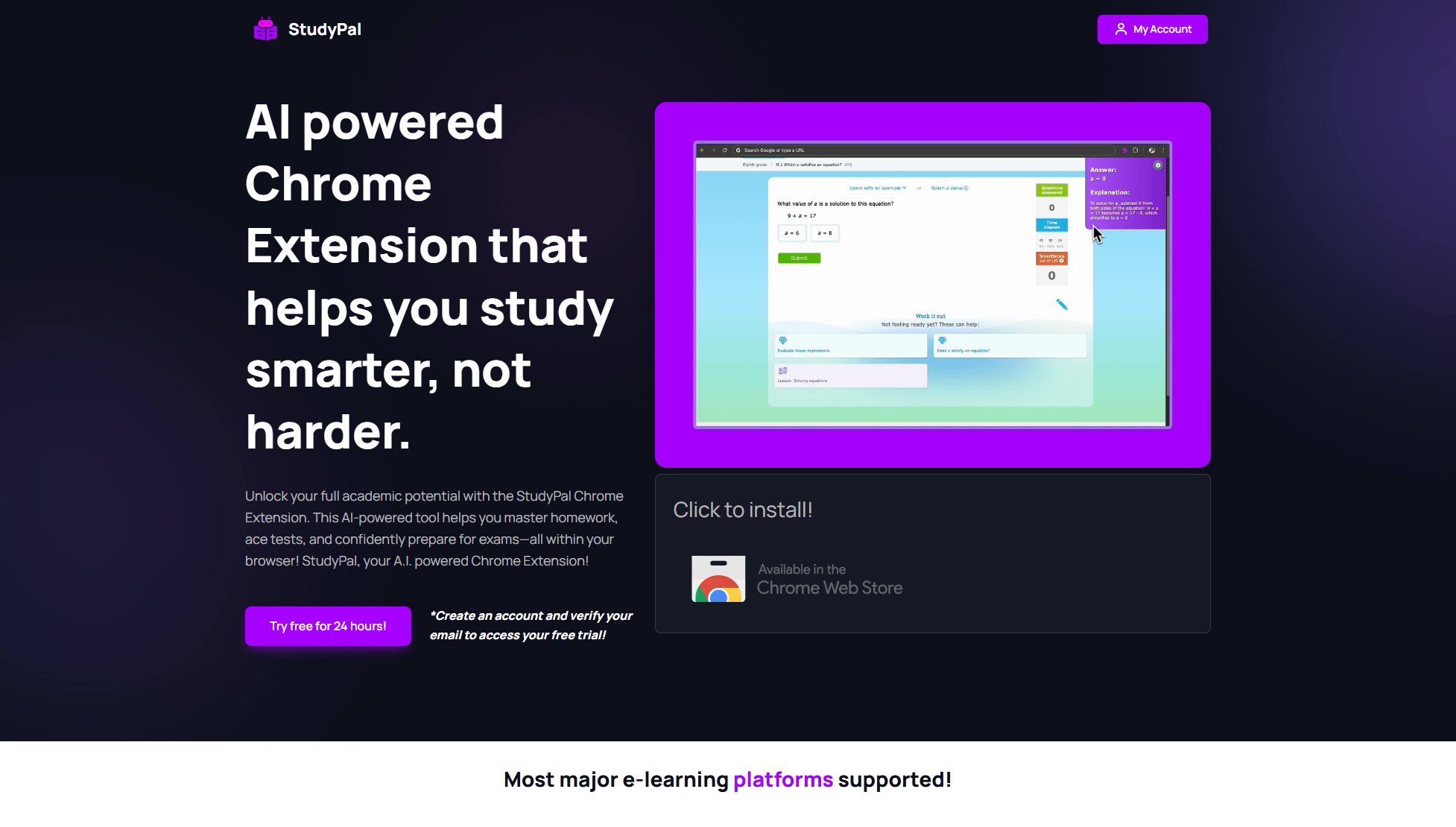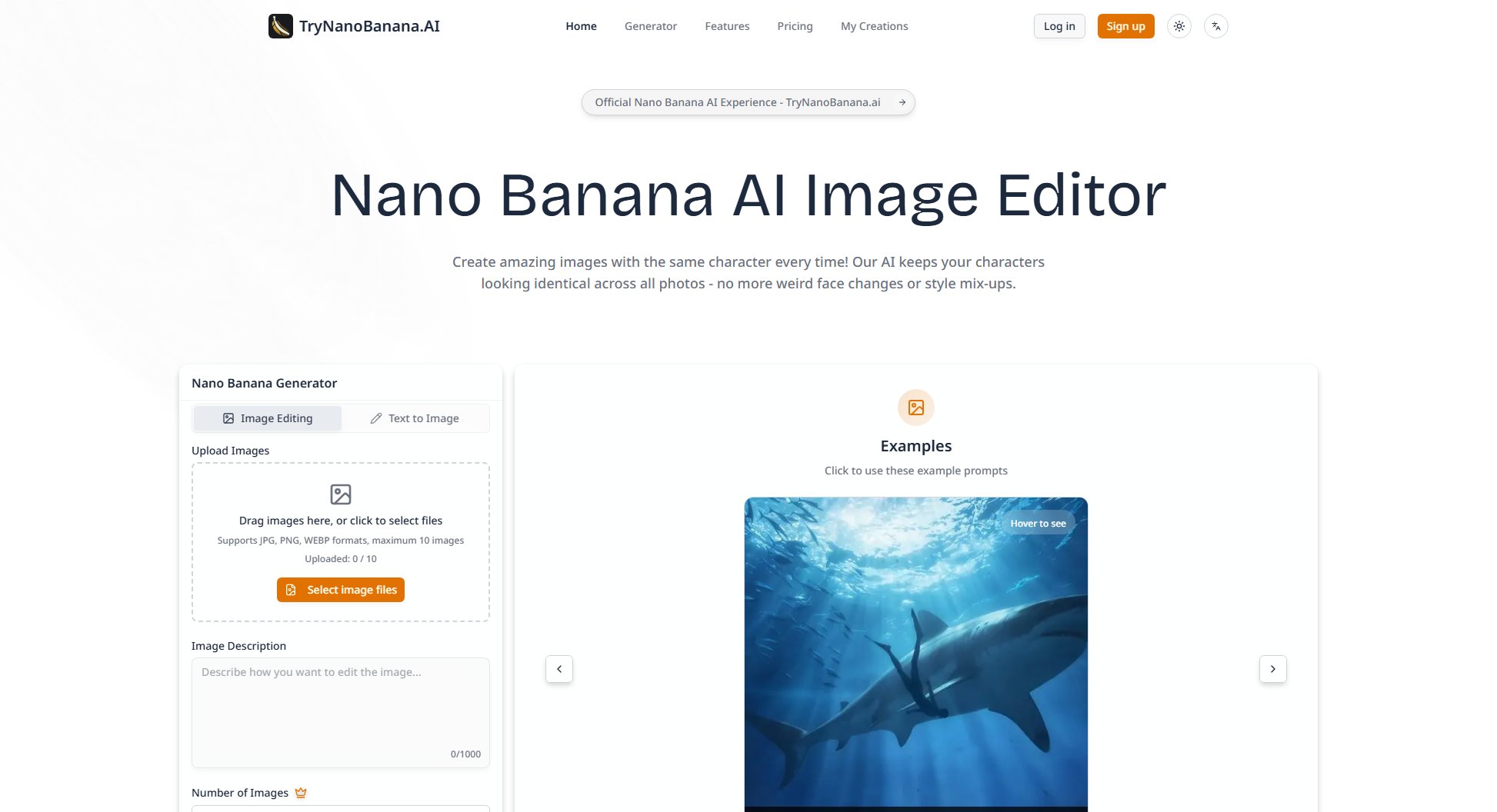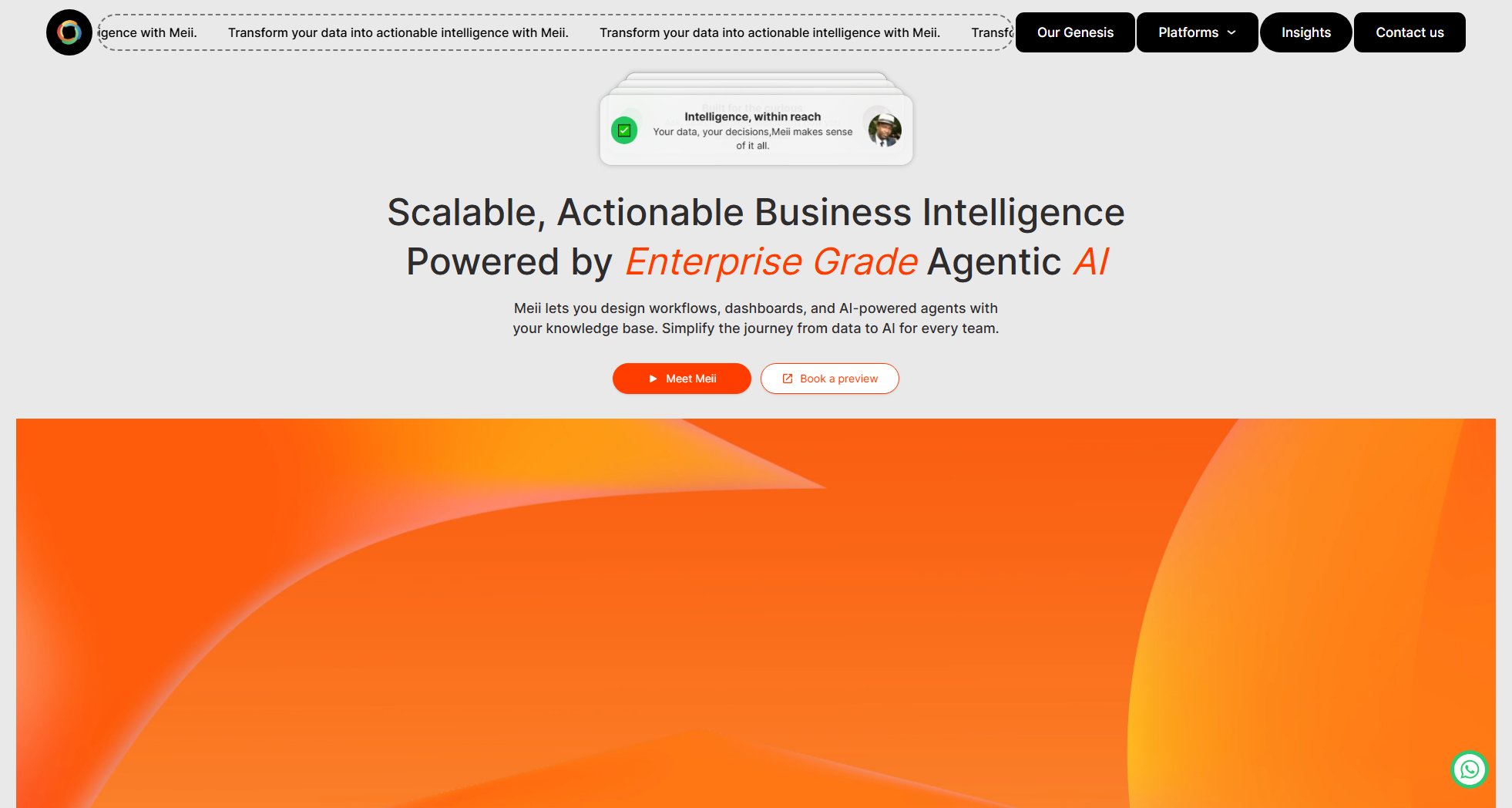GPT Render
Customize your ChatGPT with beautiful themes
What is GPT Render? Complete Overview
GPT Render is a browser extension that transforms your ChatGPT experience by allowing you to customize its appearance with beautiful themes. It enables users to create unique color schemes and backgrounds, offering millions of color combinations and preset themes. The tool solves the pain point of ChatGPT's default, plain interface by providing a visually appealing and personalized experience. With real-time previews, easy customization, and local storage, GPT Render enhances user interaction without compromising performance or privacy. It's designed for general ChatGPT users, professionals, and anyone looking to personalize their AI chat experience.
GPT Render Interface & Screenshots
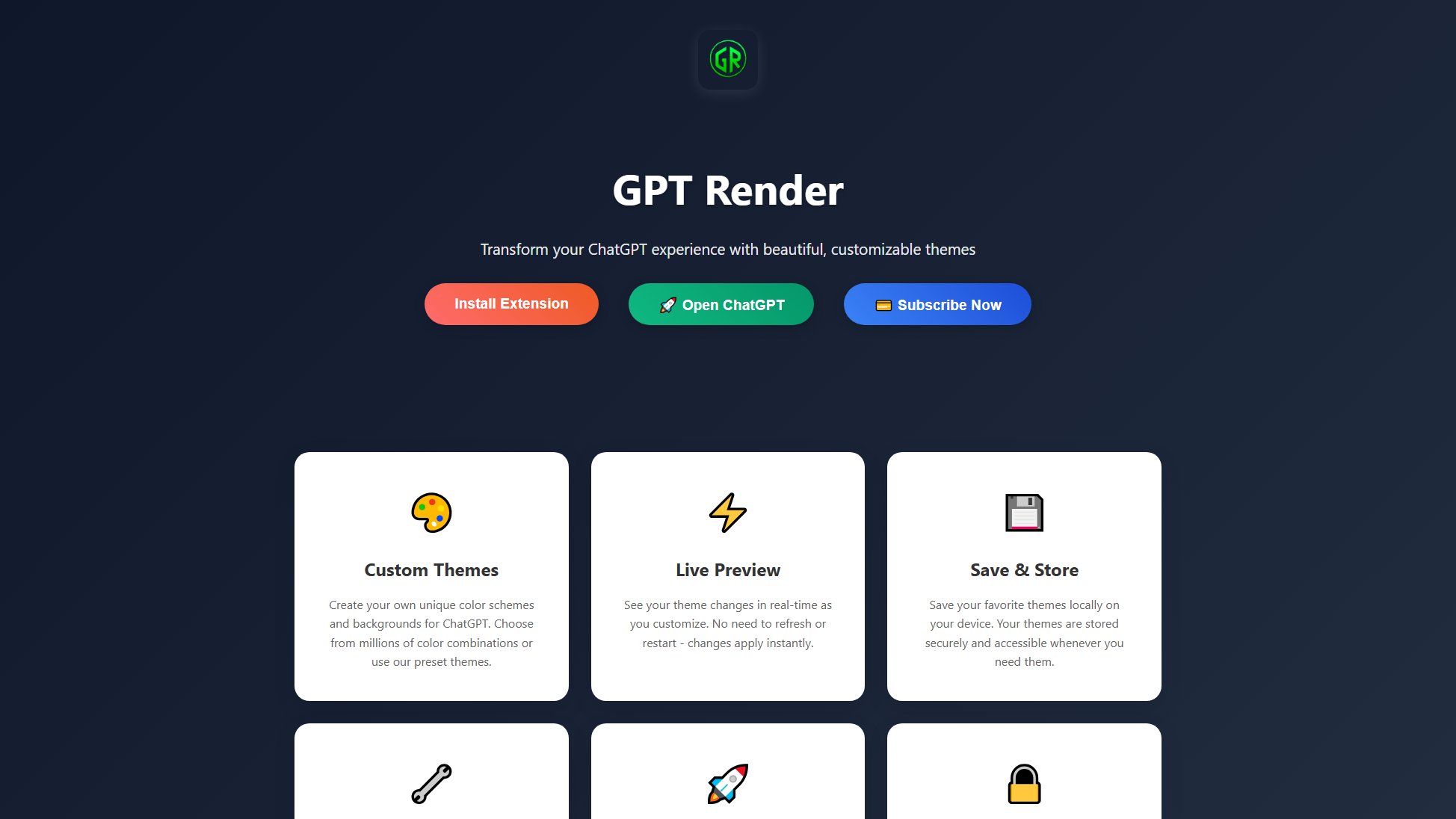
GPT Render Official screenshot of the tool interface
What Can GPT Render Do? Key Features
Custom Themes
Create unique color schemes and backgrounds for ChatGPT. Choose from millions of color combinations or use preset themes to personalize your chat interface instantly.
Live Preview
See your theme changes in real-time as you customize. No need to refresh or restart - changes apply instantly, allowing for seamless experimentation with different looks.
Save & Store
Save your favorite themes locally on your device. Your custom themes are stored securely and remain accessible whenever you need them, with no cloud storage required.
Easy Customization
Simple, intuitive controls let you adjust background colors, text colors, code highlighting, and text glow effects with minimal effort and maximum creative freedom.
Performance Optimized
Lightweight extension designed to enhance your ChatGPT experience without slowing down your browsing. Built for speed and reliability with minimal resource usage.
Privacy First
Your themes and preferences stay exclusively on your device. GPT Render doesn't collect or store any personal data, ensuring complete privacy in your customization.
Best GPT Render Use Cases & Applications
Professional Workspace Personalization
UX designers and developers can create themes that match their company branding or personal style, making their ChatGPT workspace more professional and cohesive with their other tools.
Eye Comfort Optimization
Users who spend long hours with ChatGPT can create dark or low-contrast themes that reduce eye strain during extended work sessions, tailoring the interface to their visual comfort needs.
Creative Inspiration
Writers and artists can use vibrant or thematic color schemes to stimulate creativity and make their ChatGPT interactions more visually inspiring and engaging.
How to Use GPT Render: Step-by-Step Guide
Install the GPT Render extension from the Chrome Web Store or your preferred browser's extension marketplace.
Open ChatGPT in your browser and look for the GPT Render icon in your extension toolbar.
Click the icon to open the customization panel where you can adjust colors, backgrounds, and effects.
Use the color pickers and sliders to create your perfect theme, watching changes apply in real-time.
Save your favorite themes to your device for quick access later, or reset to default with one click.
GPT Render Pros and Cons: Honest Review
Pros
Considerations
Is GPT Render Worth It? FAQ & Reviews
Yes, GPT Render offers a free version with basic customization options and limited theme storage. The premium version unlocks all features.
Currently, themes are stored locally on each device. We're working on cloud sync functionality for future updates.
No, the extension is performance-optimized and has minimal impact on your browsing speed or ChatGPT's responsiveness.
Currently, GPT Render is specifically designed for ChatGPT. Support for other platforms may be added based on user demand.
You can manage your subscription through your browser's extension store or payment platform settings at any time.