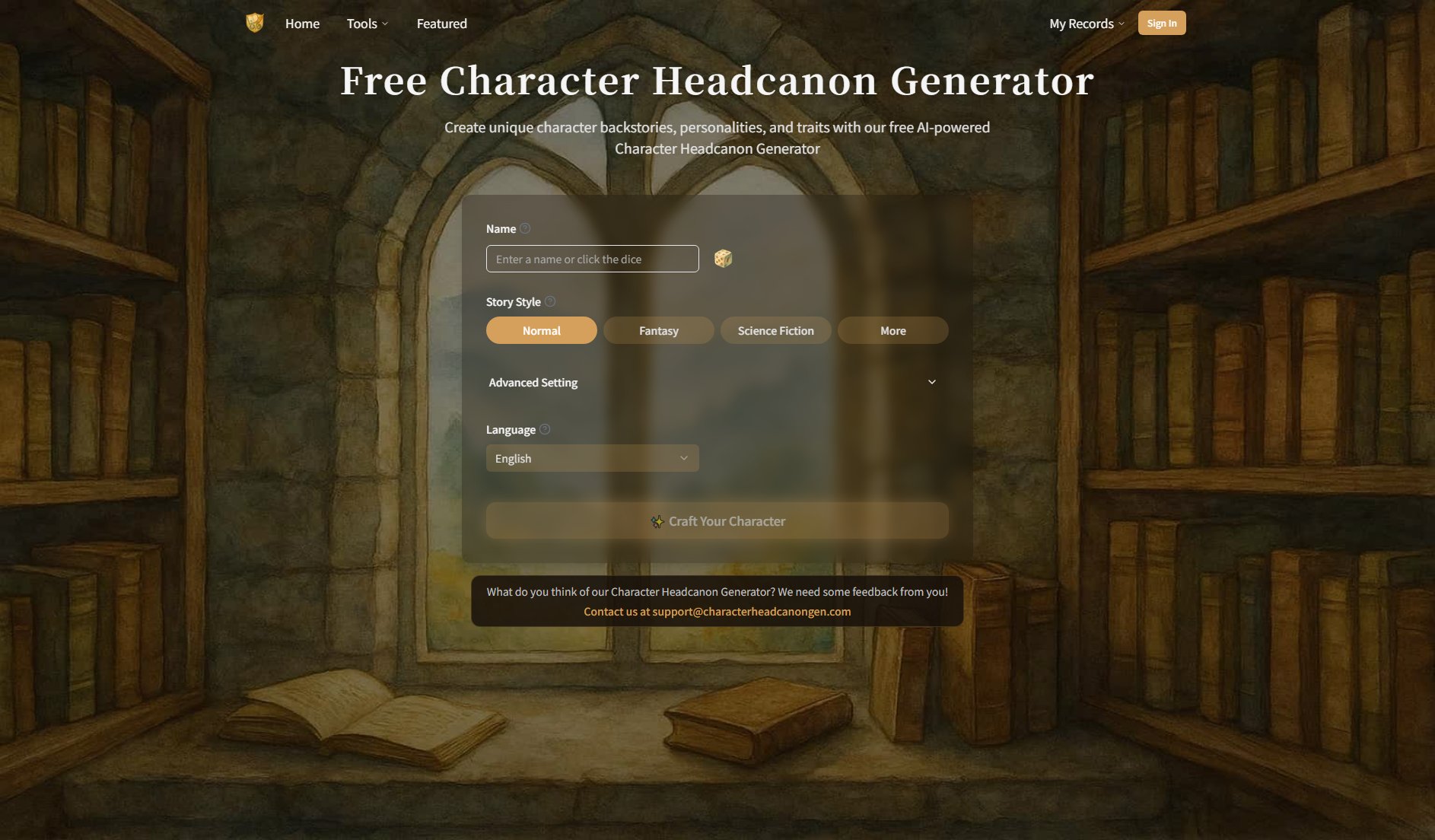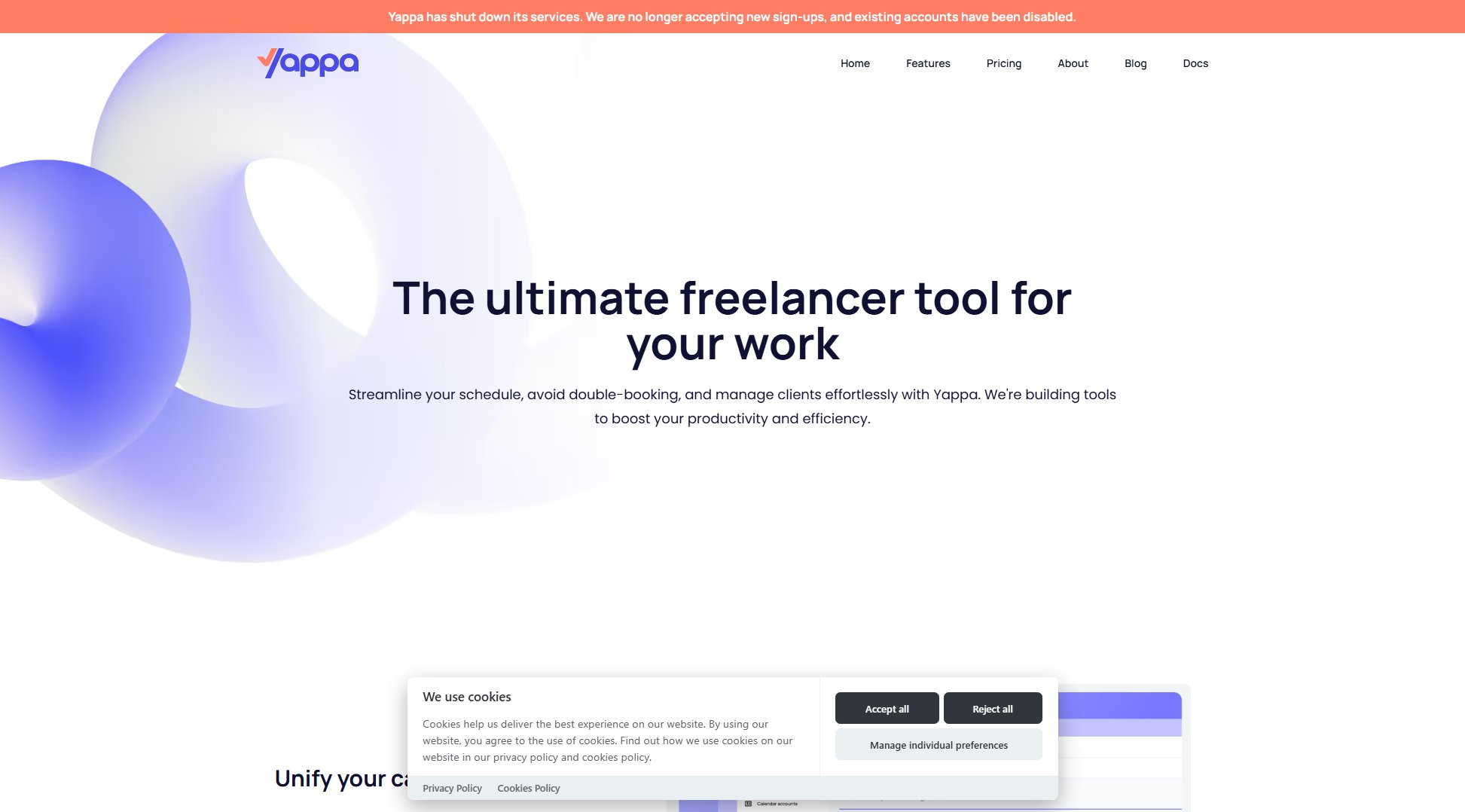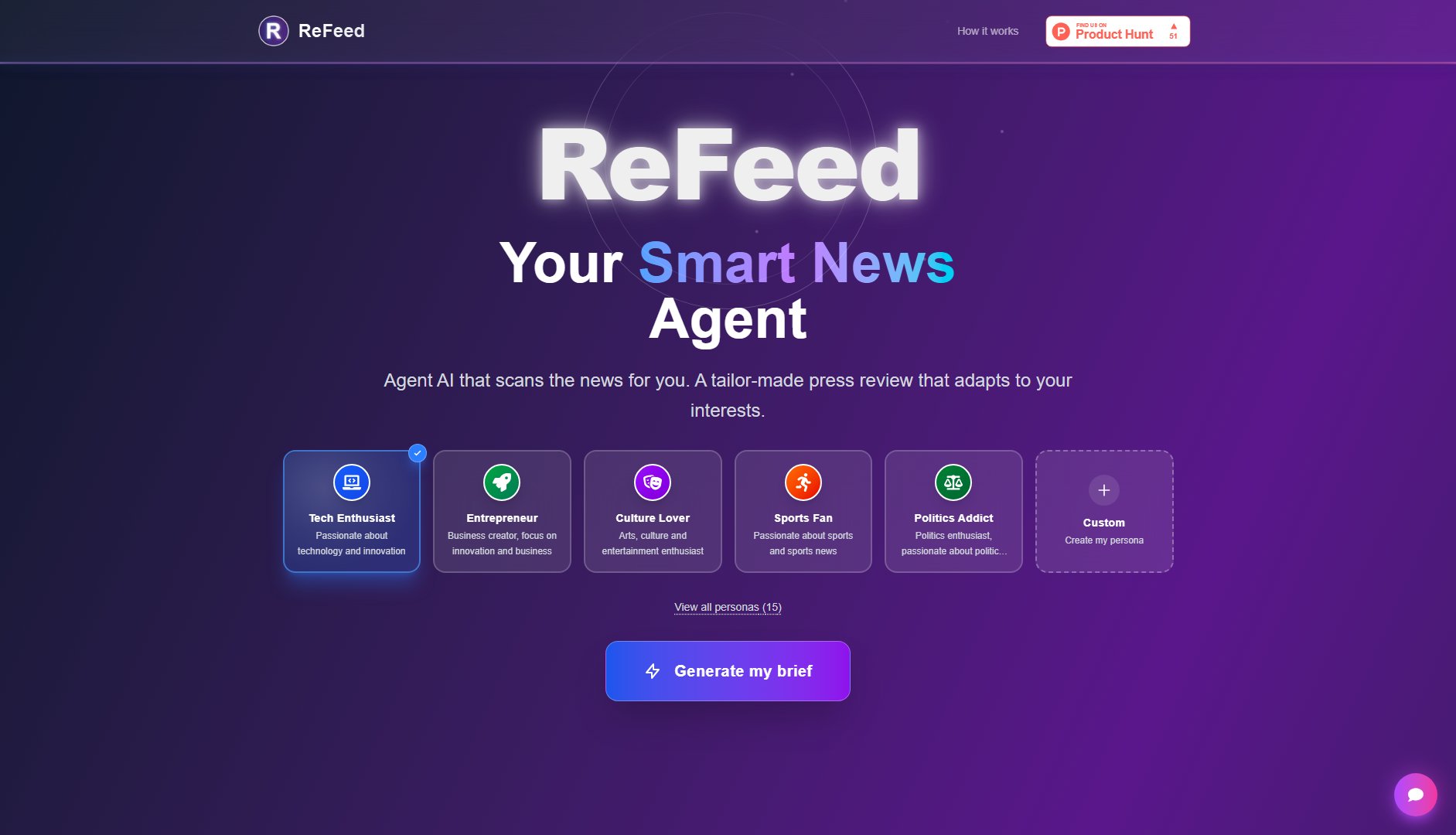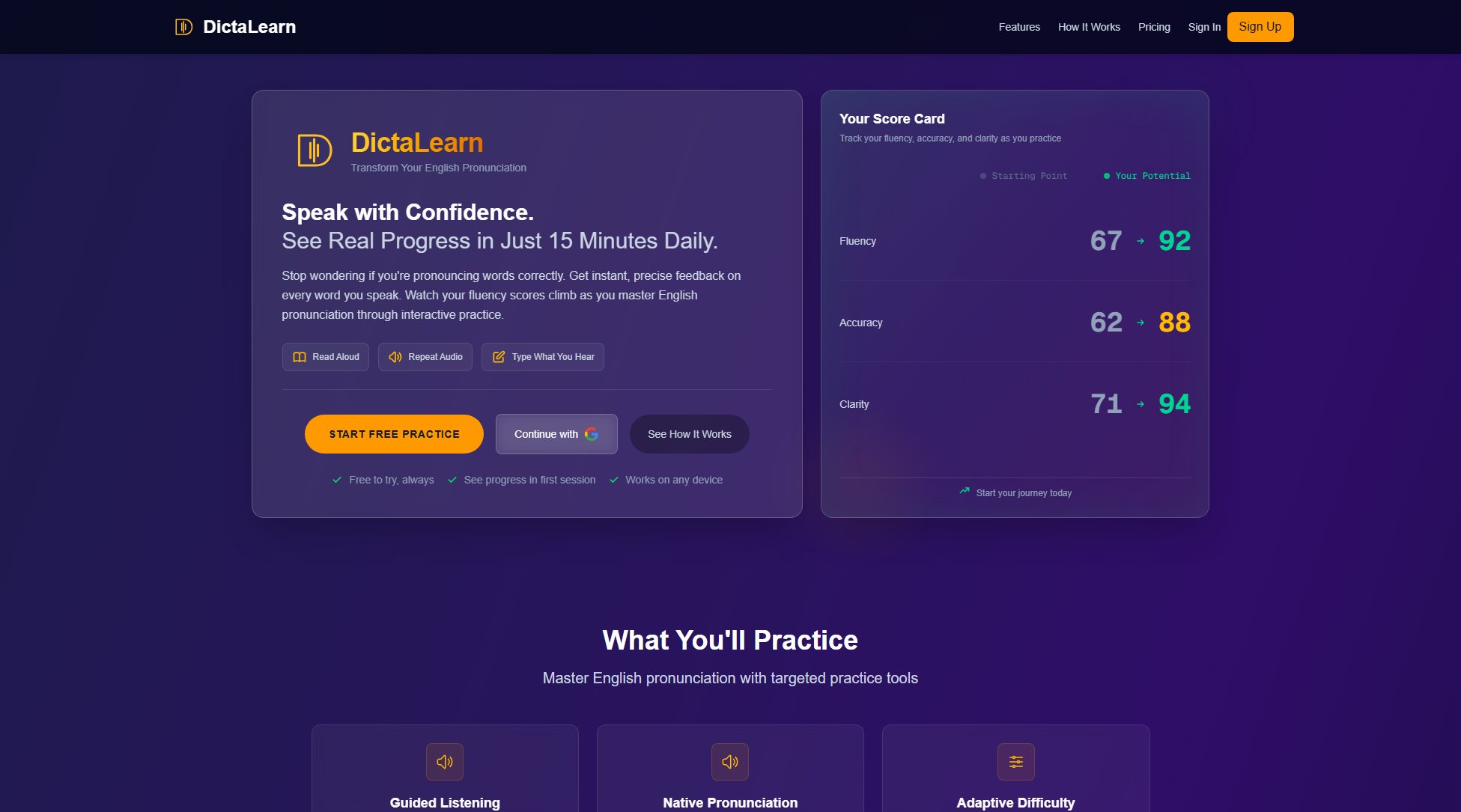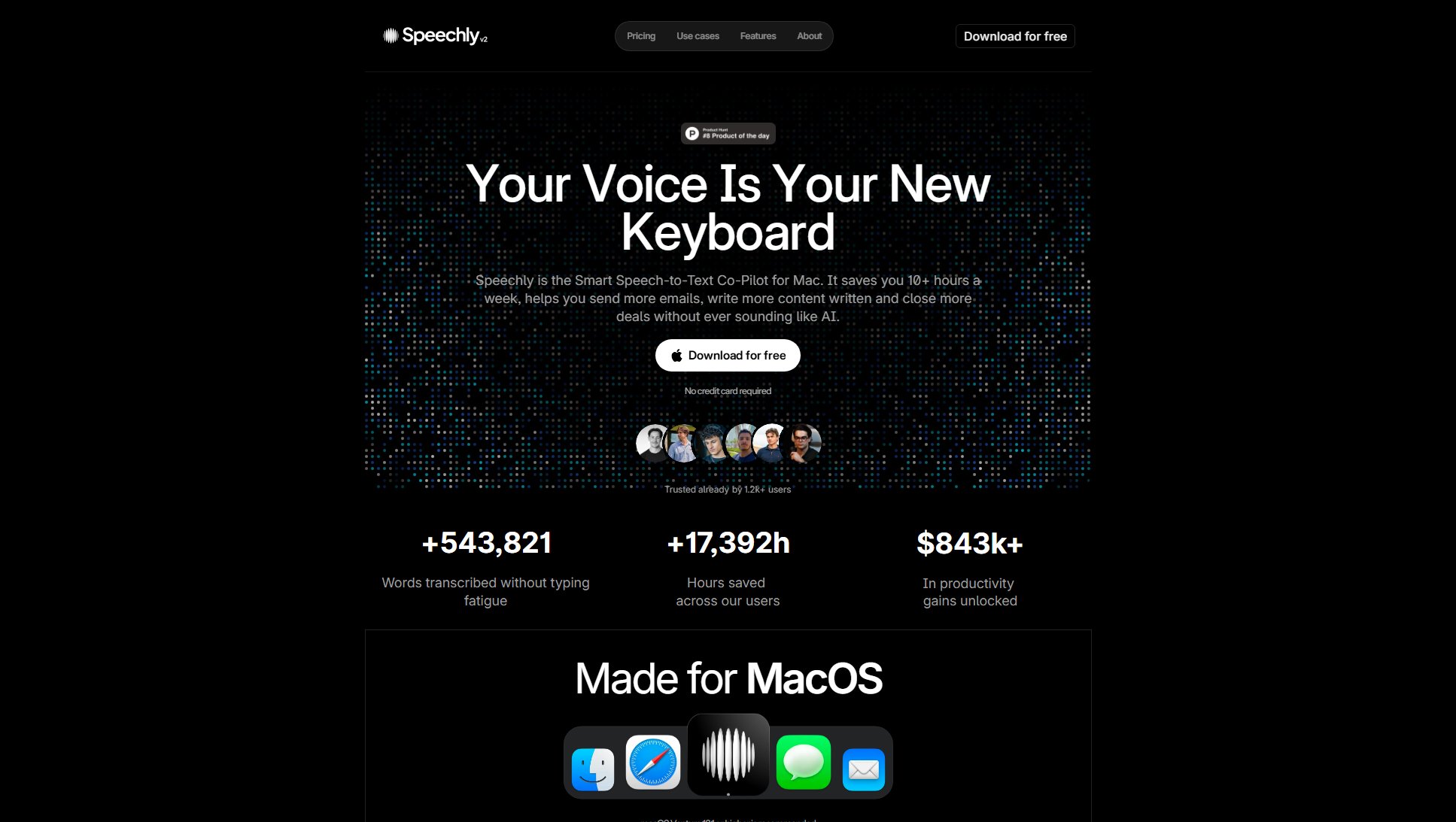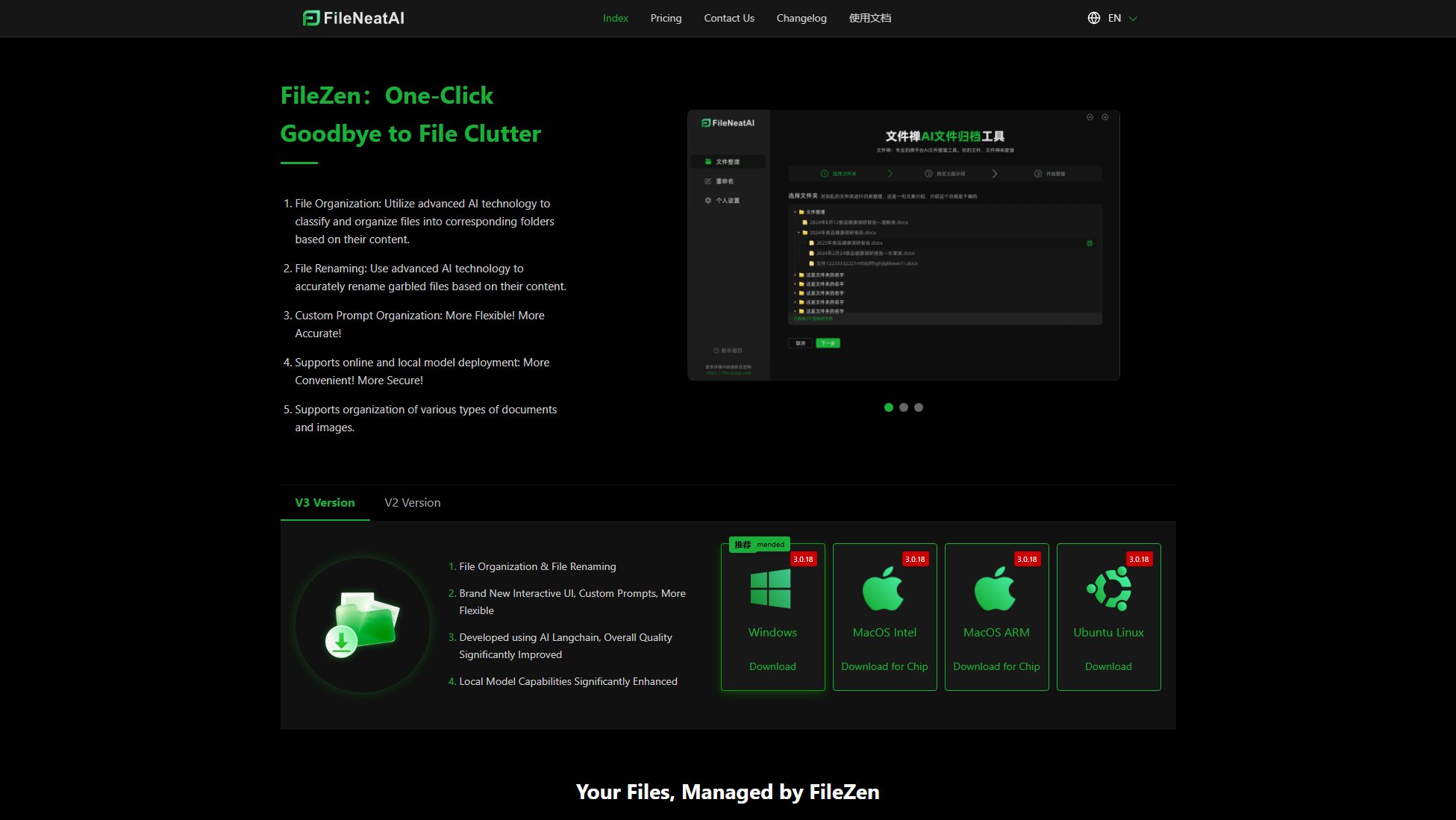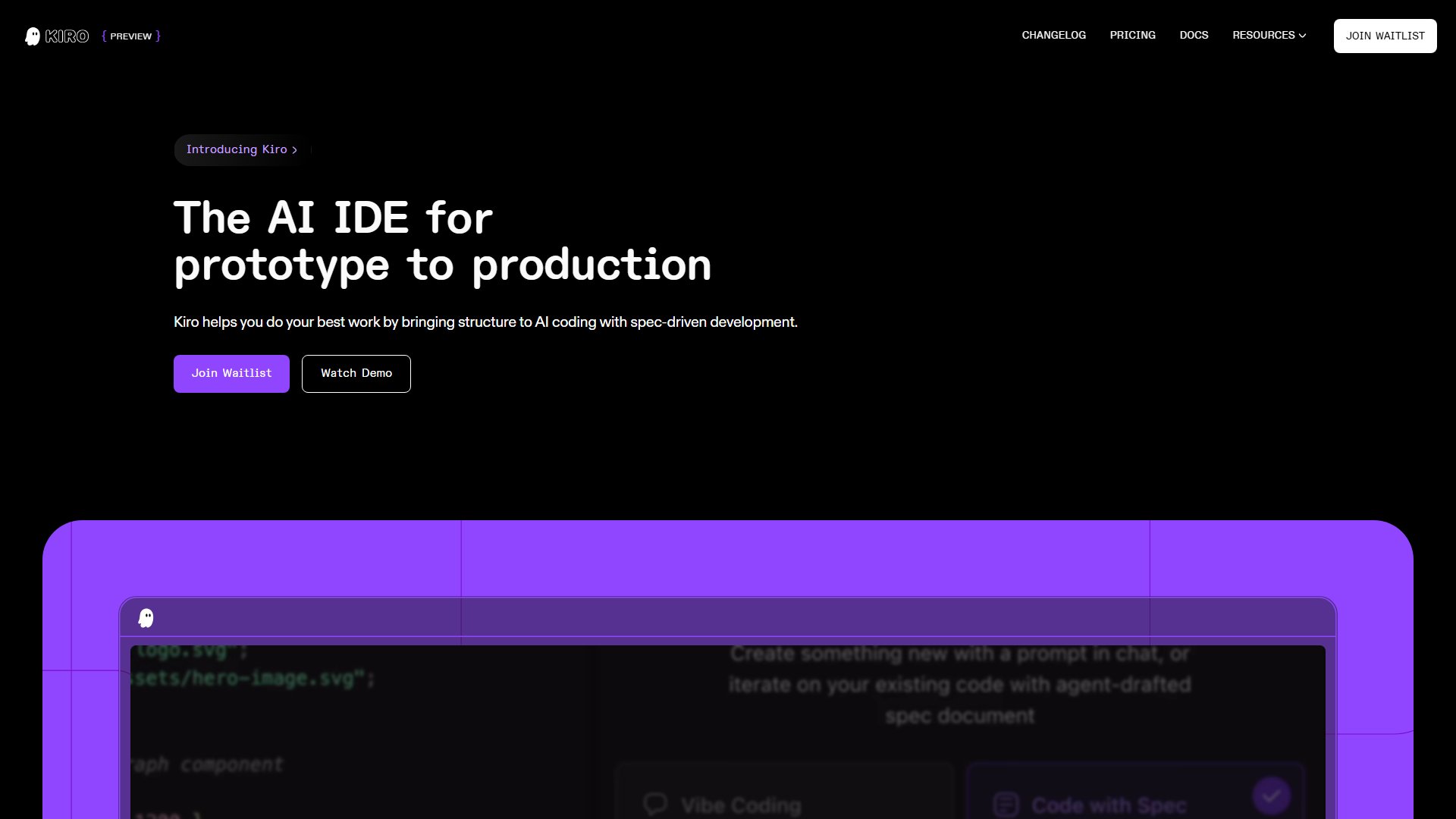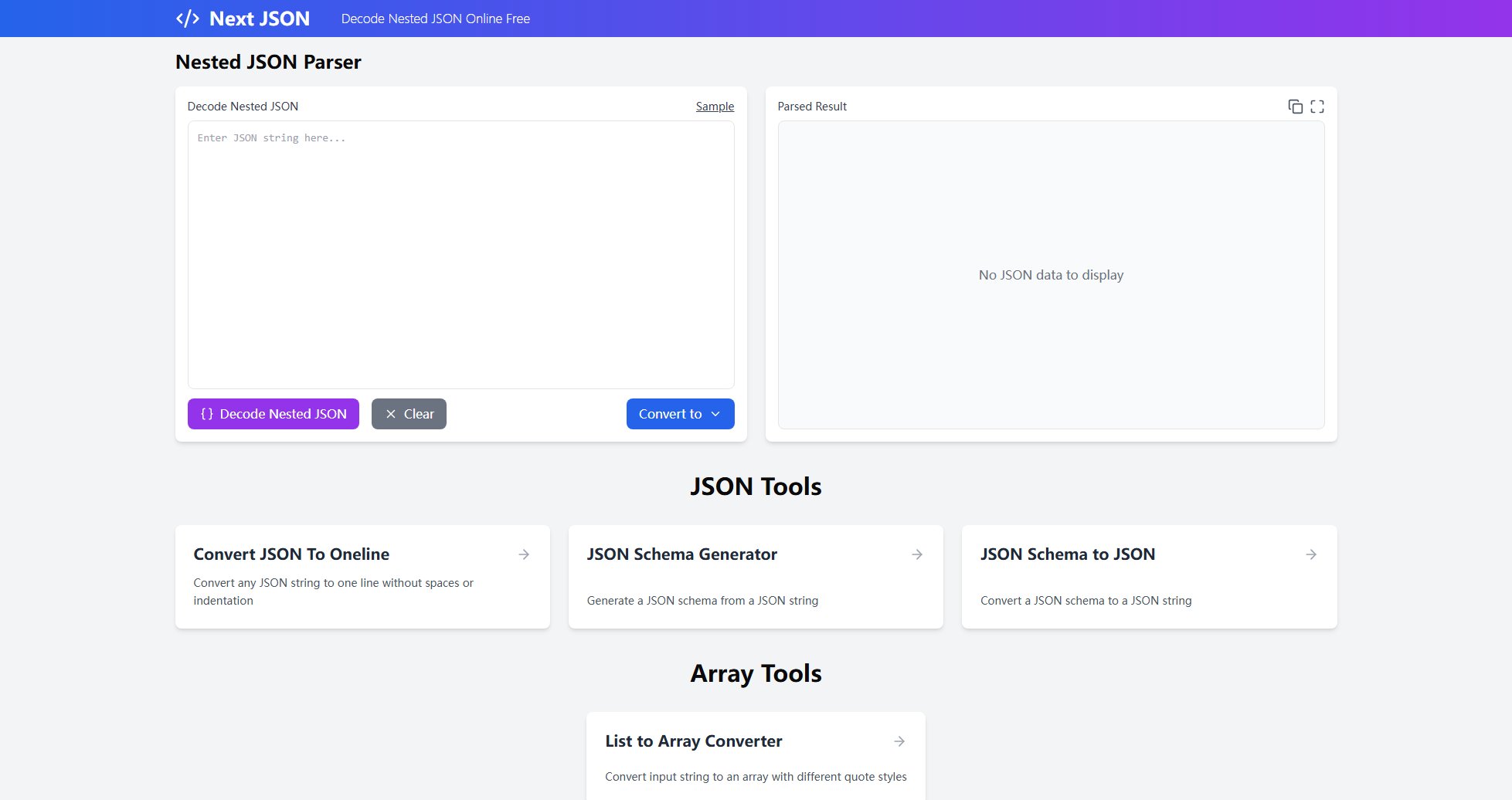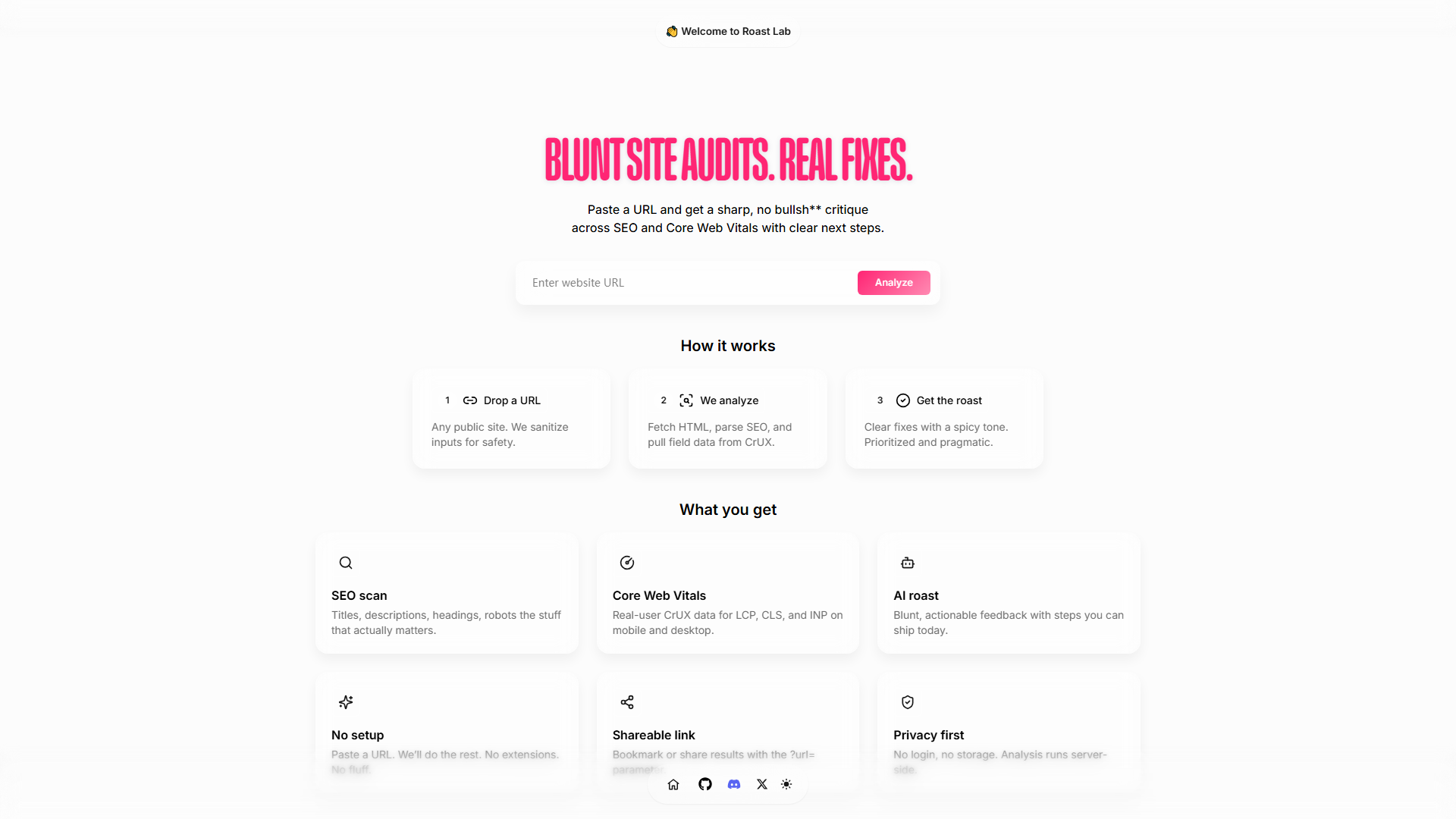Text & Image Compare Tool
Free online tool to compare texts and find differences instantly
What is Text & Image Compare Tool? Complete Overview
The Text & Image Compare Tool is a free, secure, and efficient online solution for comparing texts, documents, or files. Designed for speed and accuracy, it helps users instantly identify differences between two pieces of text, making it ideal for detecting duplication, plagiarism, or content changes. The tool is perfect for students, writers, developers, editors, researchers, and professionals who need to verify originality, maintain consistency, or track changes in their work. With no registration required and all processing done directly in the browser, it ensures privacy and convenience. The tool supports long-form documents and features a smart navigation system with jump links for easy browsing through changes.
Text & Image Compare Tool Interface & Screenshots
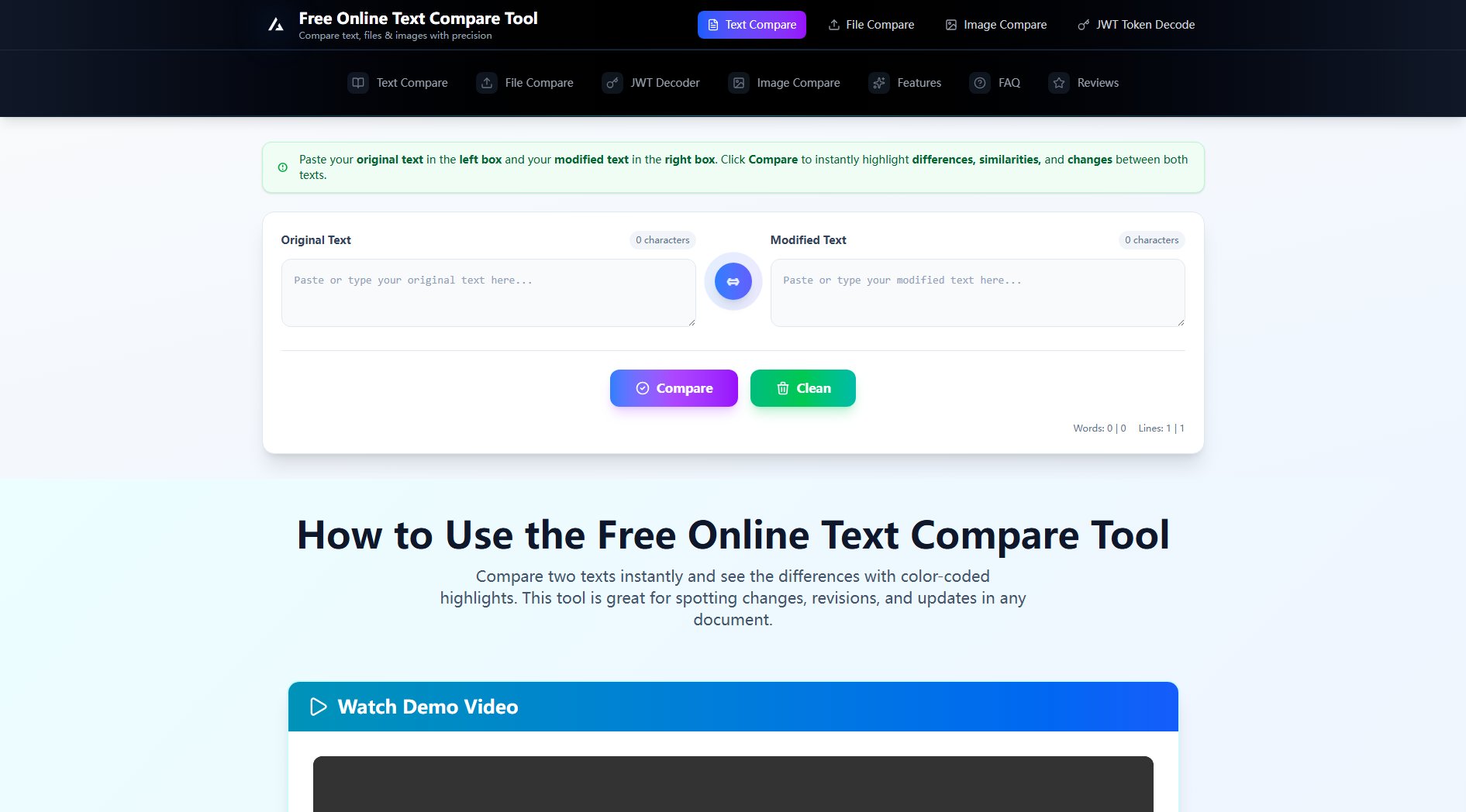
Text & Image Compare Tool Official screenshot of the tool interface
What Can Text & Image Compare Tool Do? Key Features
Instant Text Comparison
Quickly compare two texts, documents, or files by pasting them into the tool. The differences are highlighted side by side, making it easy to spot additions, removals, and changes. This feature is invaluable for detecting plagiarism, verifying originality, or tracking content changes.
No Registration Required
The tool is completely free and does not require any sign-ups or downloads. Users can start comparing texts immediately without the hassle of creating an account, ensuring a seamless and efficient experience.
Browser-Based Processing
All comparisons are performed directly in the user's browser, ensuring that the content remains private and secure. No data is sent to external servers, providing peace of mind for users handling sensitive or confidential information.
Smart Navigation System
For longer documents, the tool includes a smart navigation system with jump links, allowing users to quickly navigate through each change without endless scrolling. This feature enhances productivity and makes reviewing large documents more manageable.
Versatile Use Cases
The tool is suitable for a wide range of applications, including essays, research papers, legal contracts, website content, and source code. It helps users maintain accuracy, avoid errors, and save valuable time across various professional and academic tasks.
Best Text & Image Compare Tool Use Cases & Applications
Academic Integrity
Students and educators can use the tool to check for plagiarism in essays and research papers, ensuring originality and maintaining academic integrity.
Content Editing
Writers and editors can compare different versions of a document to track changes, verify edits, and ensure consistency in content.
Legal Document Review
Legal professionals can compare contracts or policy documents to identify modifications, ensuring accuracy and avoiding discrepancies.
Code Comparison
Developers can use the tool to compare source code files, identifying changes and ensuring code consistency across versions.
SEO Optimization
Bloggers and marketers can compare website content to avoid duplicate content issues, improving SEO performance and search rankings.
How to Use Text & Image Compare Tool: Step-by-Step Guide
Visit the Text & Image Compare Tool website at https://freeonlinetextcomparetool.com.
Paste your original text into the first text box and the modified text into the second text box. Alternatively, you can upload files for comparison.
Click the 'Compare' button to initiate the comparison process.
View the results as the tool highlights the differences between the two texts side by side. Additions, removals, and changes will be clearly marked.
Use the smart navigation system to jump to specific changes in longer documents, ensuring efficient review and analysis.
Text & Image Compare Tool Pros and Cons: Honest Review
Pros
Considerations
Is Text & Image Compare Tool Worth It? FAQ & Reviews
Yes, the tool is completely free to use with no hidden charges or subscription fees. You can compare texts without any cost.
No, the tool does not require any registration or account creation. You can start comparing texts immediately after visiting the website.
Yes, all comparisons are performed directly in your browser, and no data is sent to external servers. This ensures your content remains private and secure.
Yes, the tool supports long-form documents and includes a smart navigation system with jump links to help you navigate through changes efficiently.
You can compare any text-based content, including essays, research papers, legal contracts, website content, and source code. The tool highlights differences in the text for easy review.