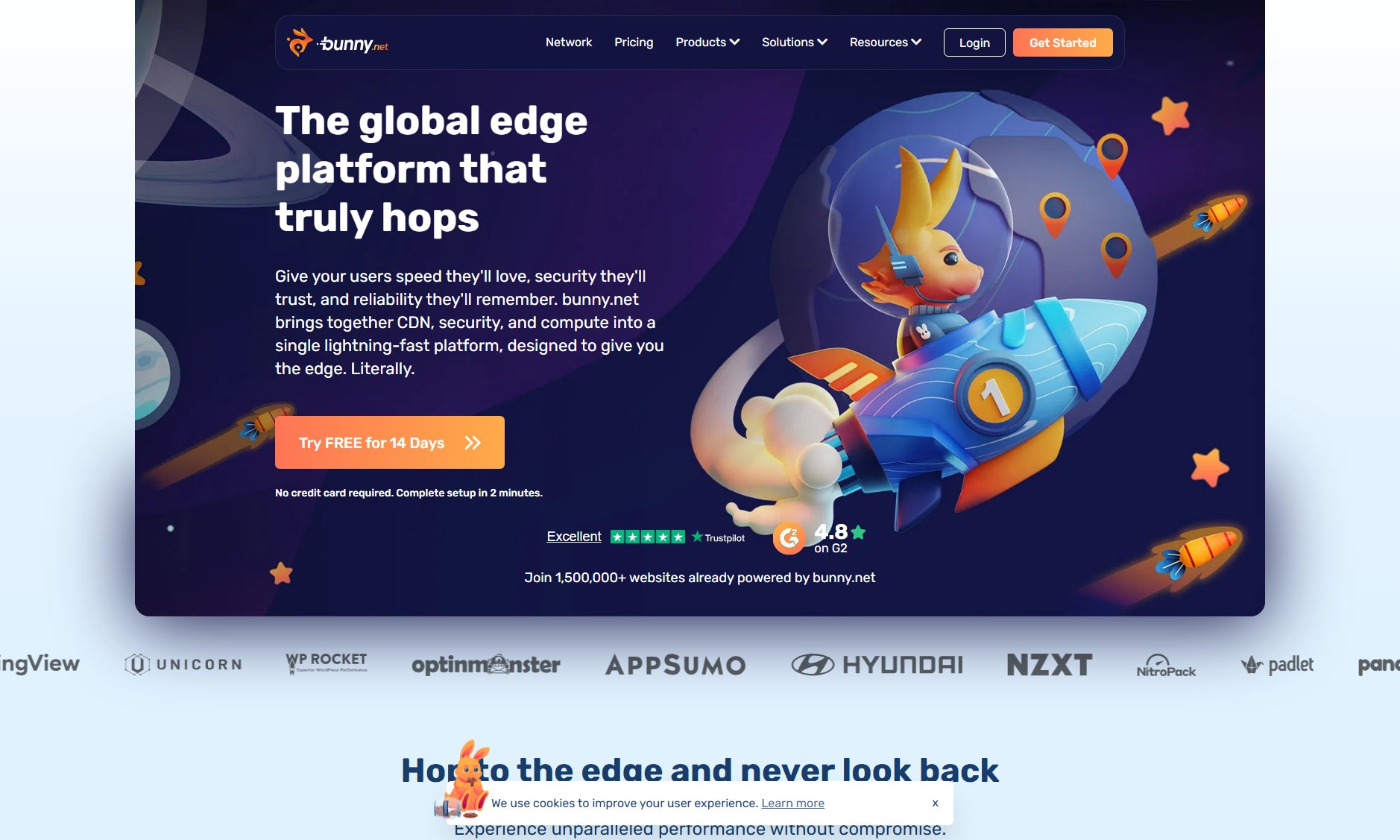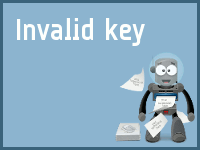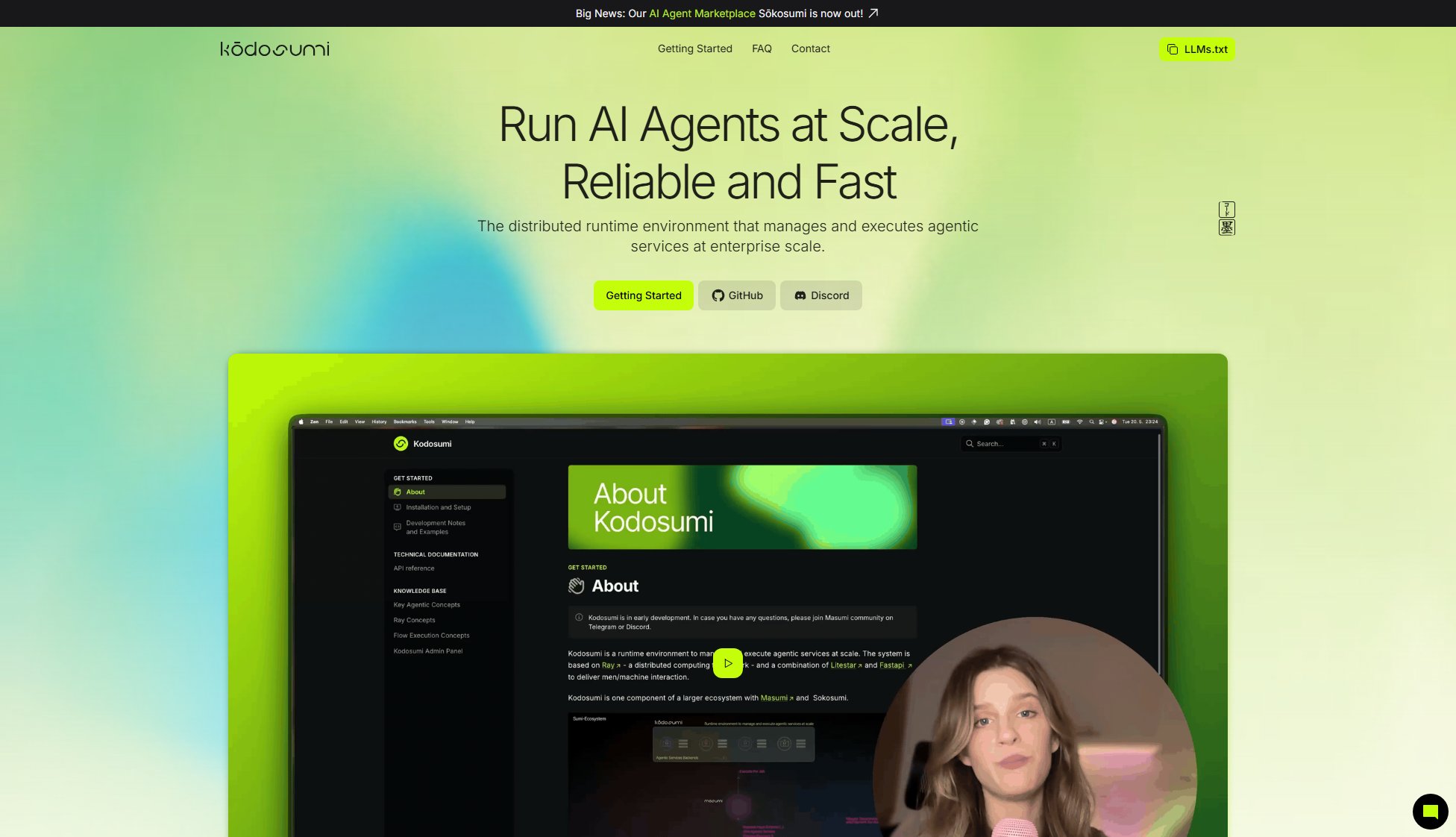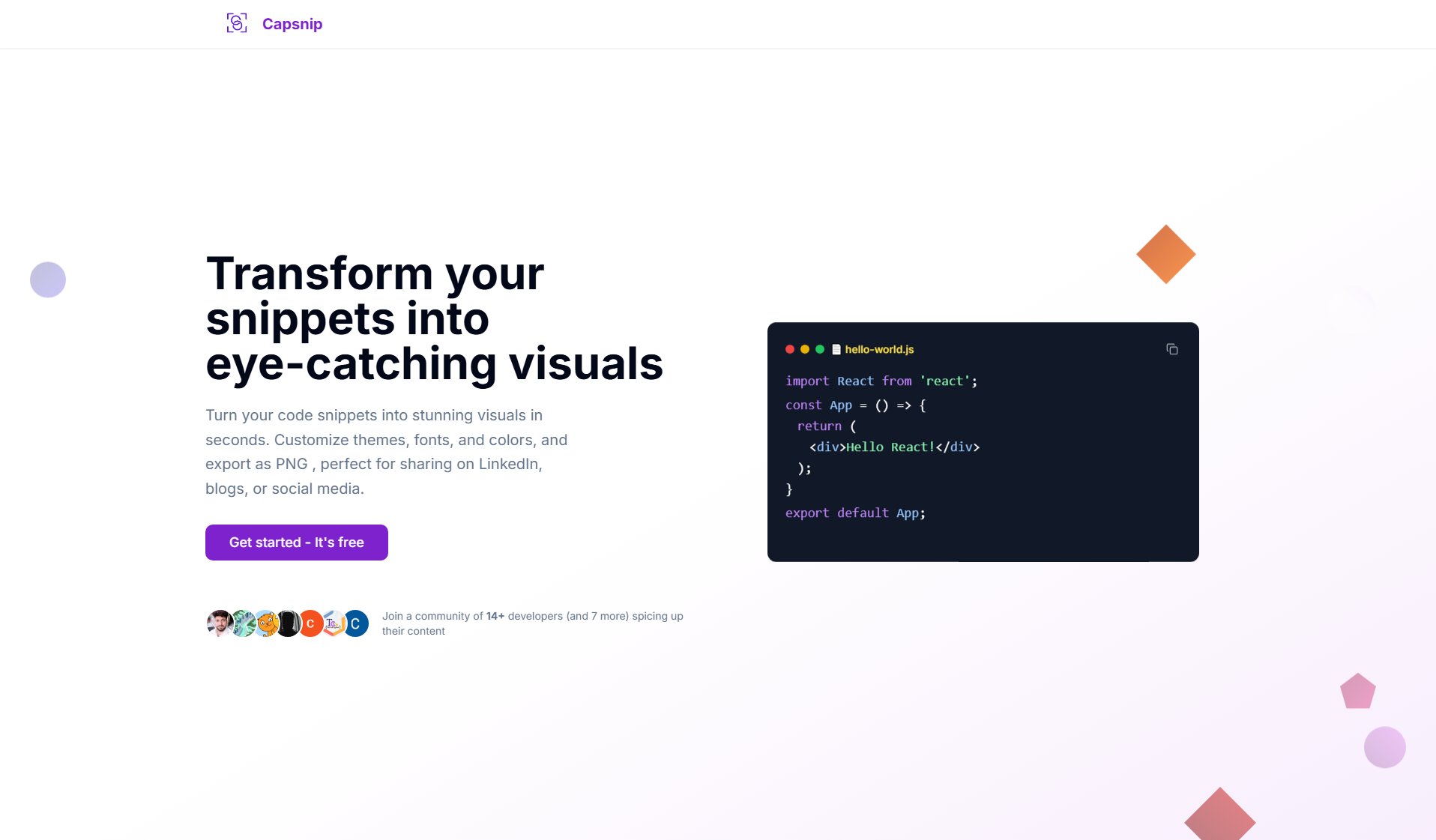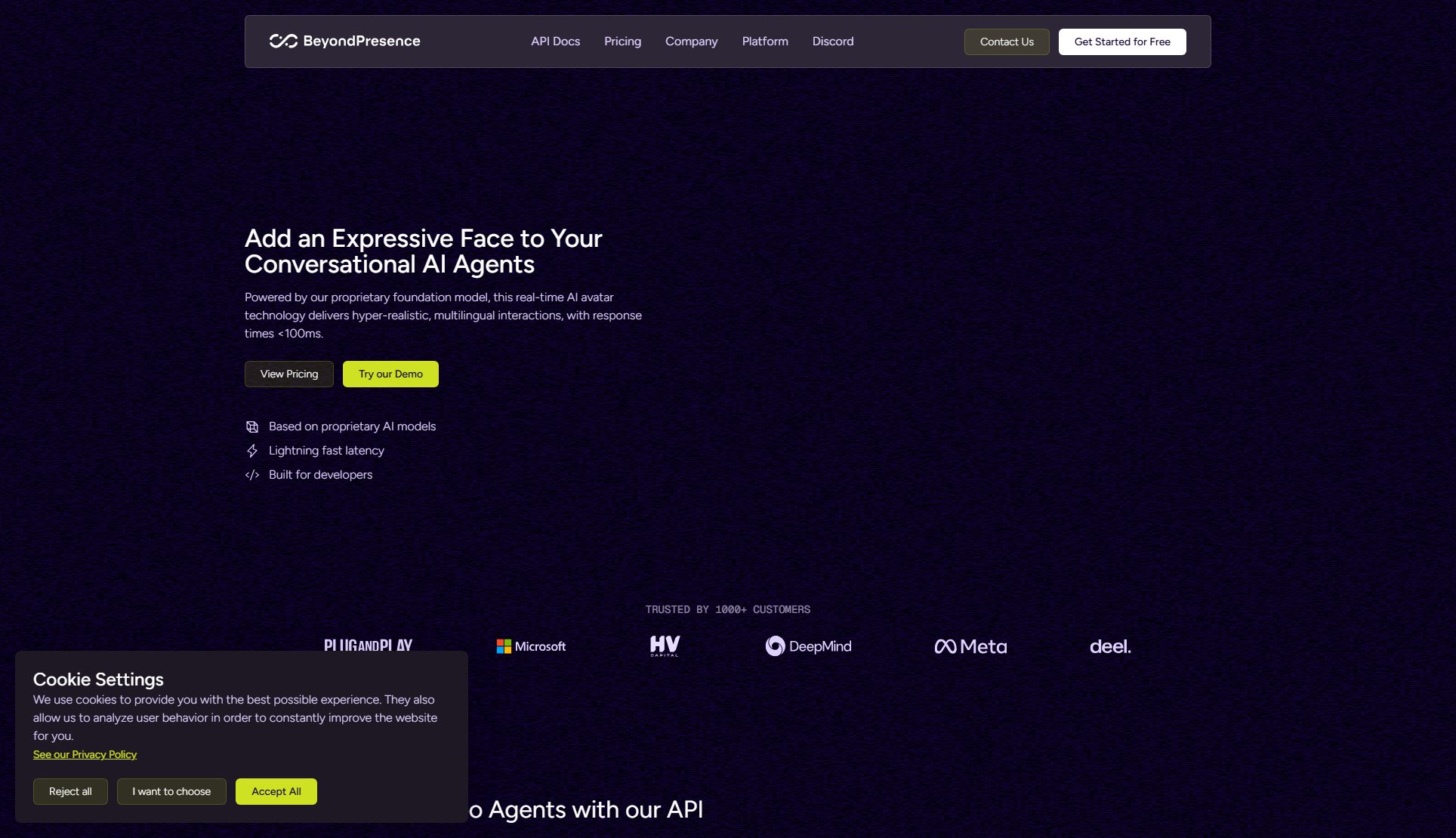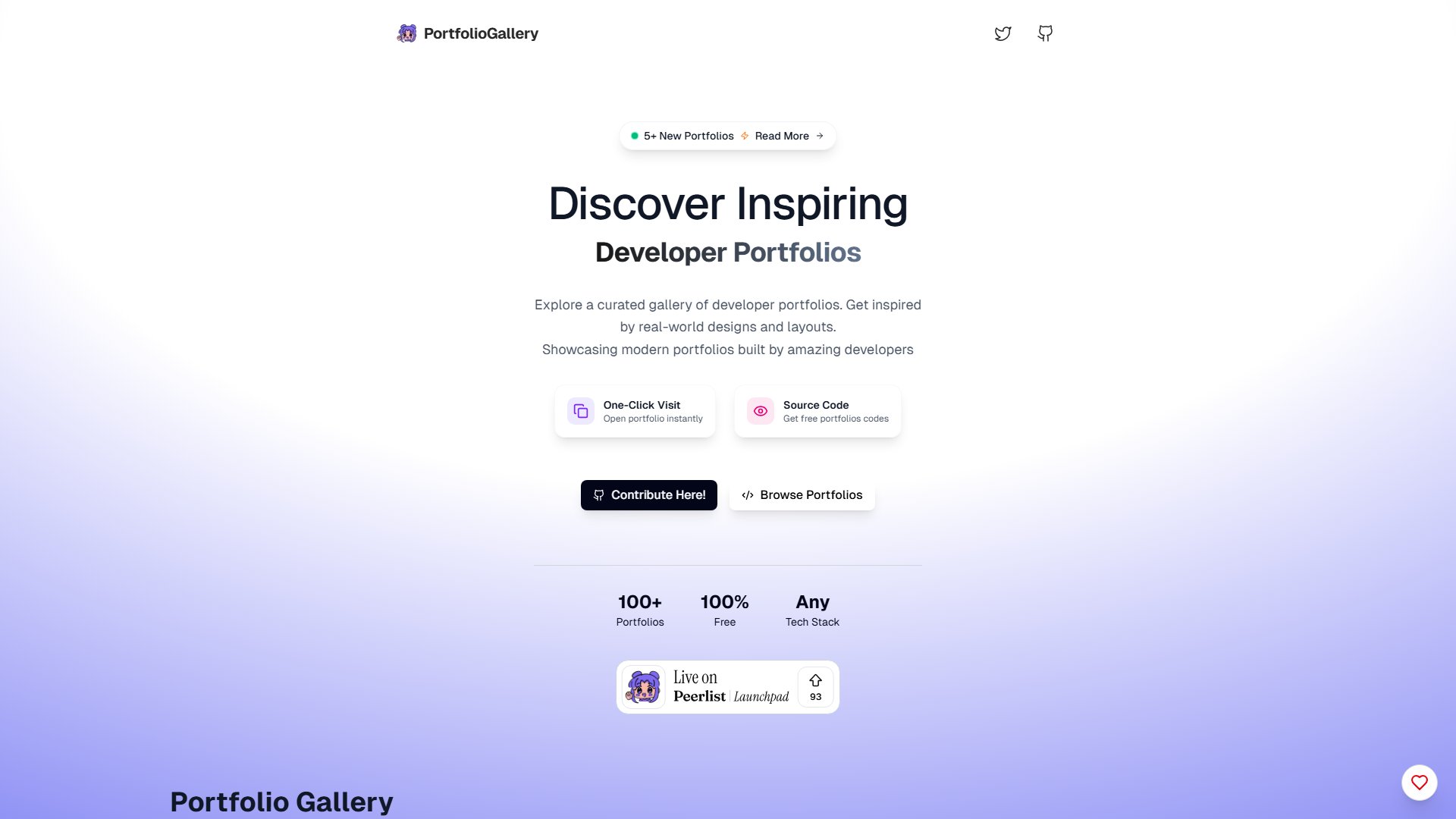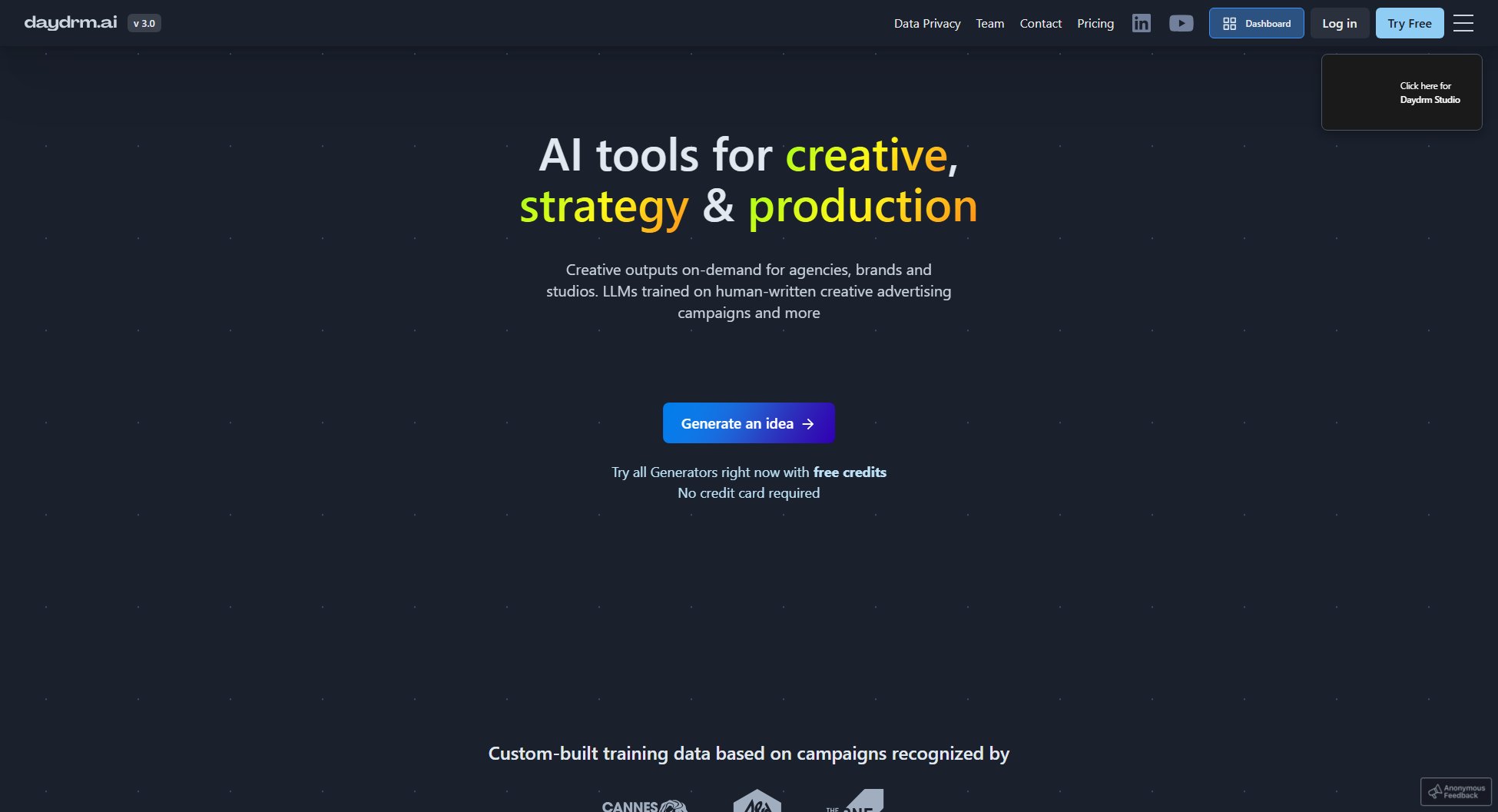Kiro
The AI IDE for prototype to production
What is Kiro? Complete Overview
Kiro is an AI-powered Integrated Development Environment (IDE) designed to streamline the software development process from prototype to production. It introduces spec-driven development, transforming vague prompts into clear requirements, system designs, and executable tasks. Kiro is built for developers of all levels, from beginners to professionals, offering tools to automate repetitive tasks, manage complex workflows, and integrate with existing systems seamlessly. With features like agent hooks, multimodal chat, and enterprise-grade security, Kiro enhances productivity and code quality, making it an indispensable tool for modern software development.
Kiro Interface & Screenshots
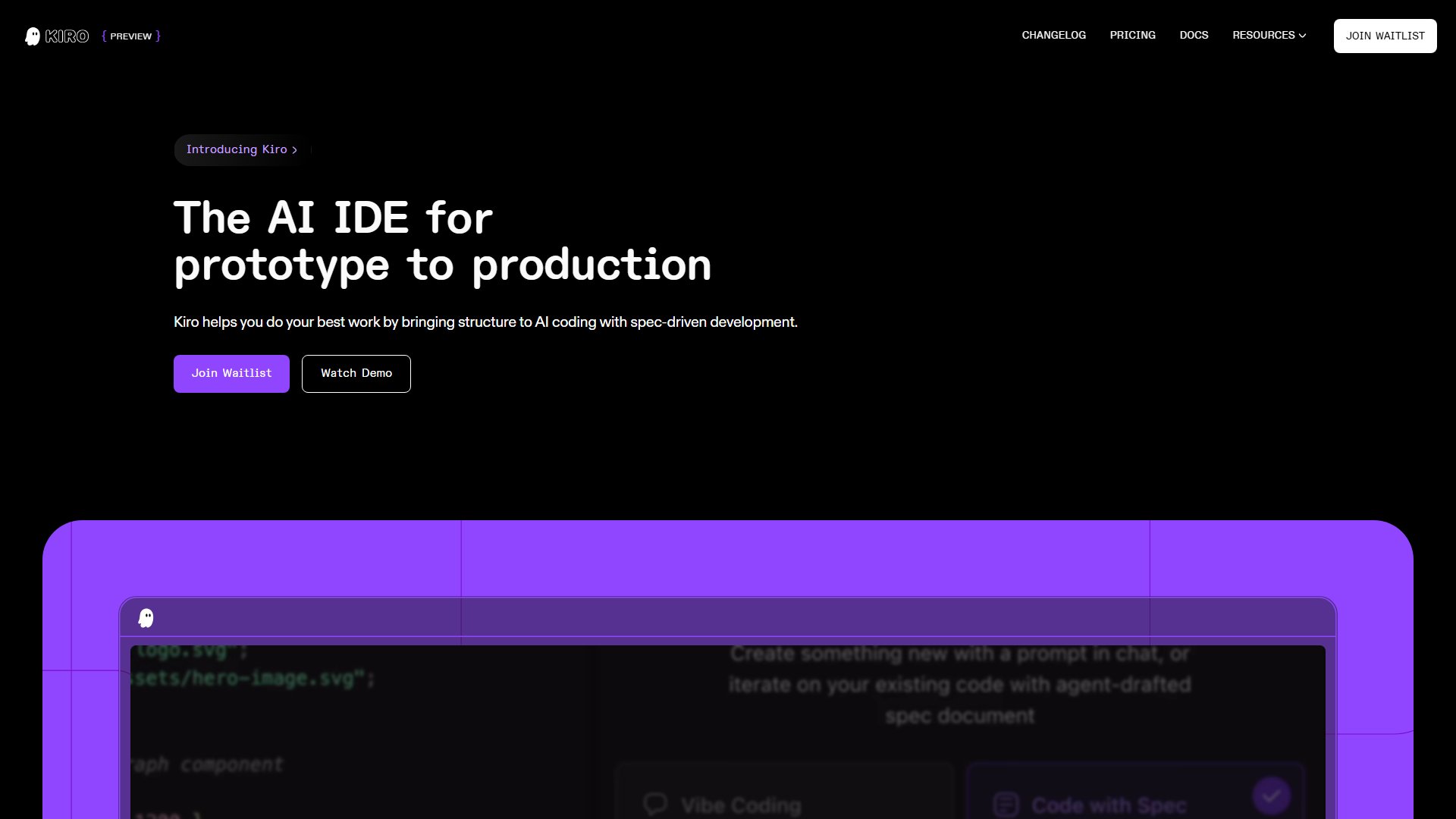
Kiro Official screenshot of the tool interface
What Can Kiro Do? Key Features
Spec-Driven Development
Kiro turns your prompts into structured requirements, system designs, and discrete tasks, ensuring clarity and precision in your development process. This approach eliminates the chaos of 'vibe coding' by providing a systematic framework for AI-assisted development.
Agent Hooks
Delegate tasks to AI agents that trigger on specific events, such as file saves. These agents autonomously execute tasks like generating documentation, writing unit tests, or optimizing code, allowing you to focus on higher-level problem-solving.
Multimodal Chat
Interact with Kiro using text, images, or other inputs. Drop an image of your UI design or a whiteboard session, and Kiro uses it to guide implementation, making collaboration more intuitive and efficient.
Autopilot Mode
Let Kiro autonomously handle large tasks without step-by-step instructions. You retain control while Kiro executes complex workflows, such as running scripts or commands, saving you time and effort.
Enterprise-Grade Security
Kiro ensures your code and data are protected with robust security measures. It supports native MCP integration for connecting to docs, databases, and APIs securely, making it suitable for enterprise environments.
Best Kiro Use Cases & Applications
Rapid Prototyping
Developers can use Kiro to quickly turn ideas into working prototypes. For example, a developer built a secure file-sharing app in two days by simply sharing requirements with Kiro, which handled encryption and security practices automatically.
Automated Testing and Documentation
Kiro automates tedious tasks like writing unit tests and updating documentation. A data scientist noted that Kiro's hooks ensure these tasks are completed without manual intervention, improving consistency and reducing oversights.
Learning New Tech Stacks
Beginners and experienced developers alike can use Kiro to learn new technologies. One user created a game in a new tech stack with minimal effort, as Kiro handled the logic and implementation details.
How to Use Kiro: Step-by-Step Guide
Join the waitlist and install Kiro. Once onboarded, set up your development environment by integrating with your existing tools and workflows.
Start a new project by providing a prompt or uploading an image of your design. Kiro will generate a spec document outlining requirements, system design, and tasks.
Collaborate with Kiro to refine the spec and architecture. Use multimodal chat to provide additional context or clarify requirements.
Delegate tasks to AI agents using agent hooks. Configure triggers, such as file saves, to automate documentation, testing, or optimization tasks.
Monitor and approve code changes via Kiro's interface. Review diffs, make edits, and deploy your application with confidence.
Kiro Pros and Cons: Honest Review
Pros
Considerations
Is Kiro Worth It? FAQ & Reviews
Spec-driven development is a structured approach where Kiro transforms your prompts into clear requirements, system designs, and tasks, ensuring a systematic workflow compared to ad-hoc 'vibe coding.'
Join the waitlist on the Kiro website. Once onboarded, you can install Kiro and start using it for free with limited requests.
Kiro supports a wide range of programming languages and integrates with VS Code settings, making it versatile for various development needs.
Yes, Kiro supports Open VSX plugins, themes, and VS Code settings, allowing you to migrate your existing setup seamlessly.
Vibe requests are for general interactions, while Spec requests are for generating structured requirements and tasks. Spec requests are more detailed and resource-intensive.