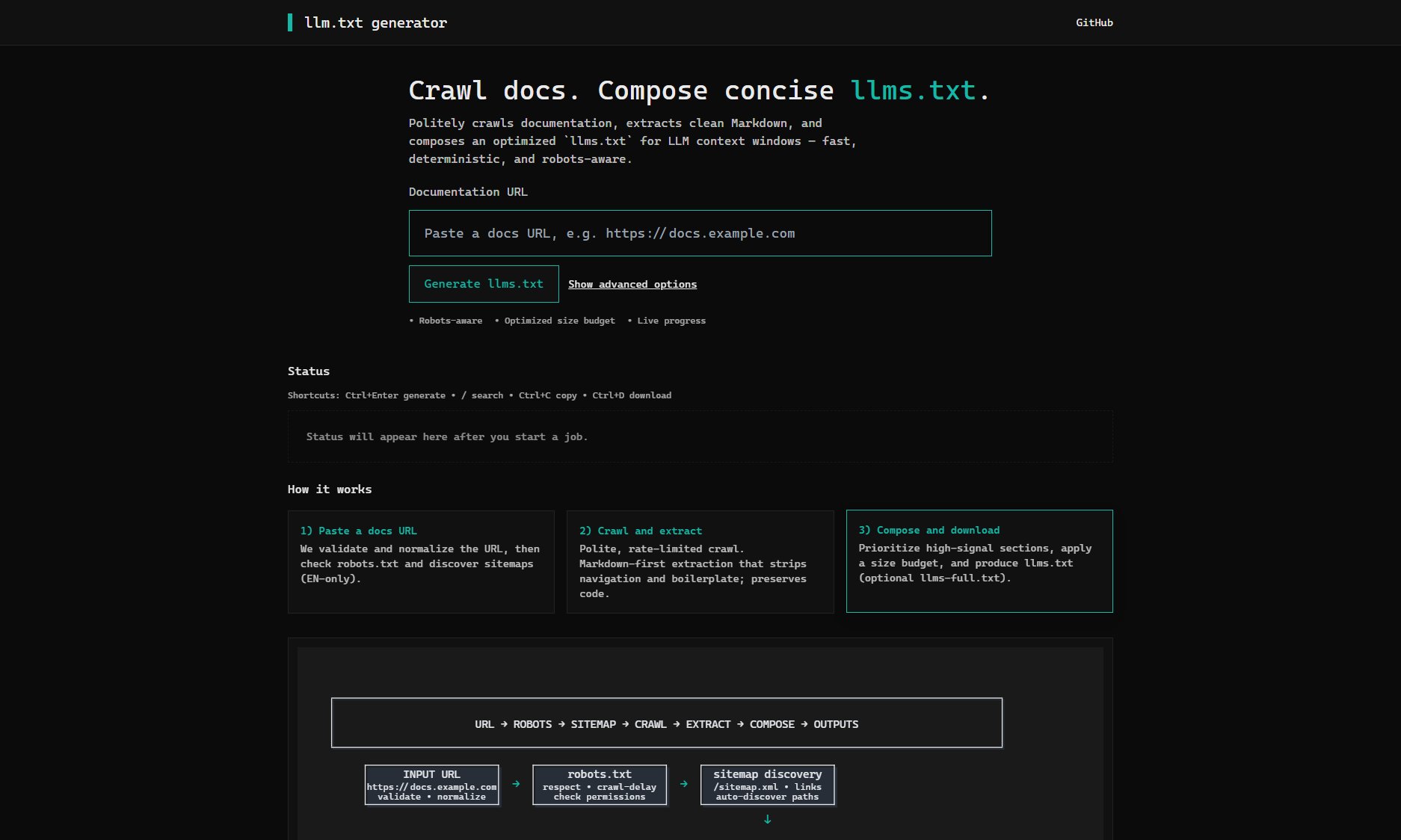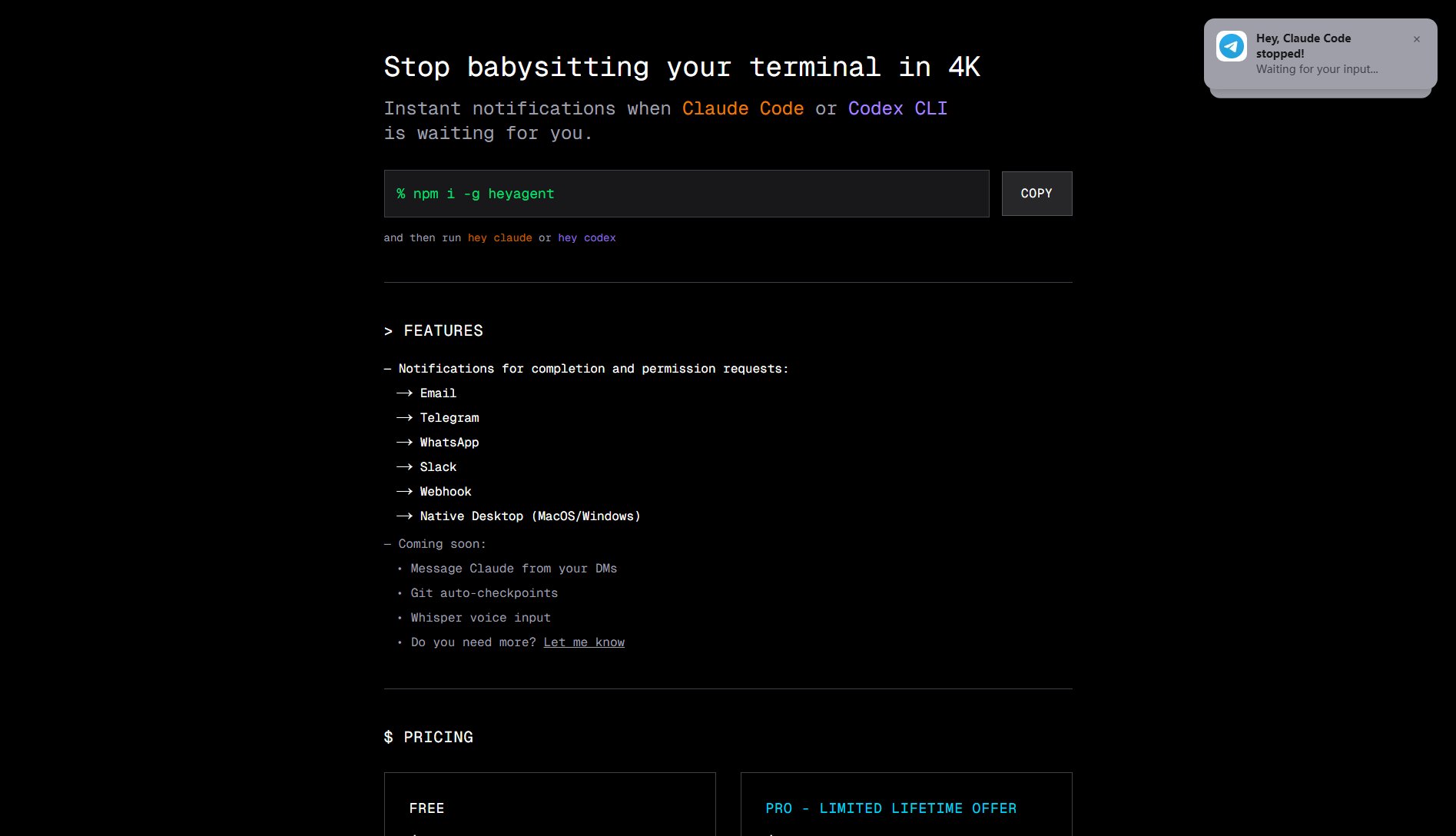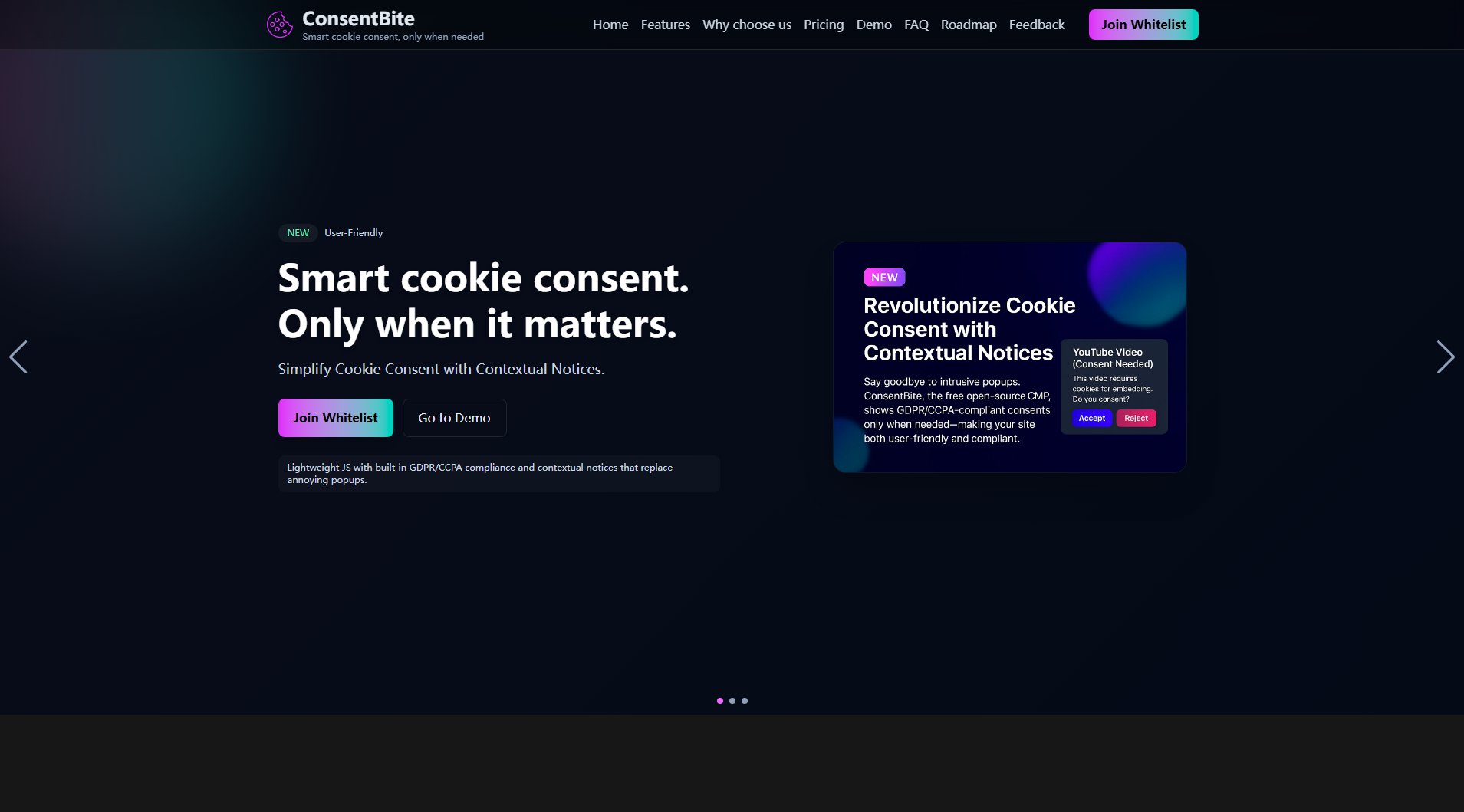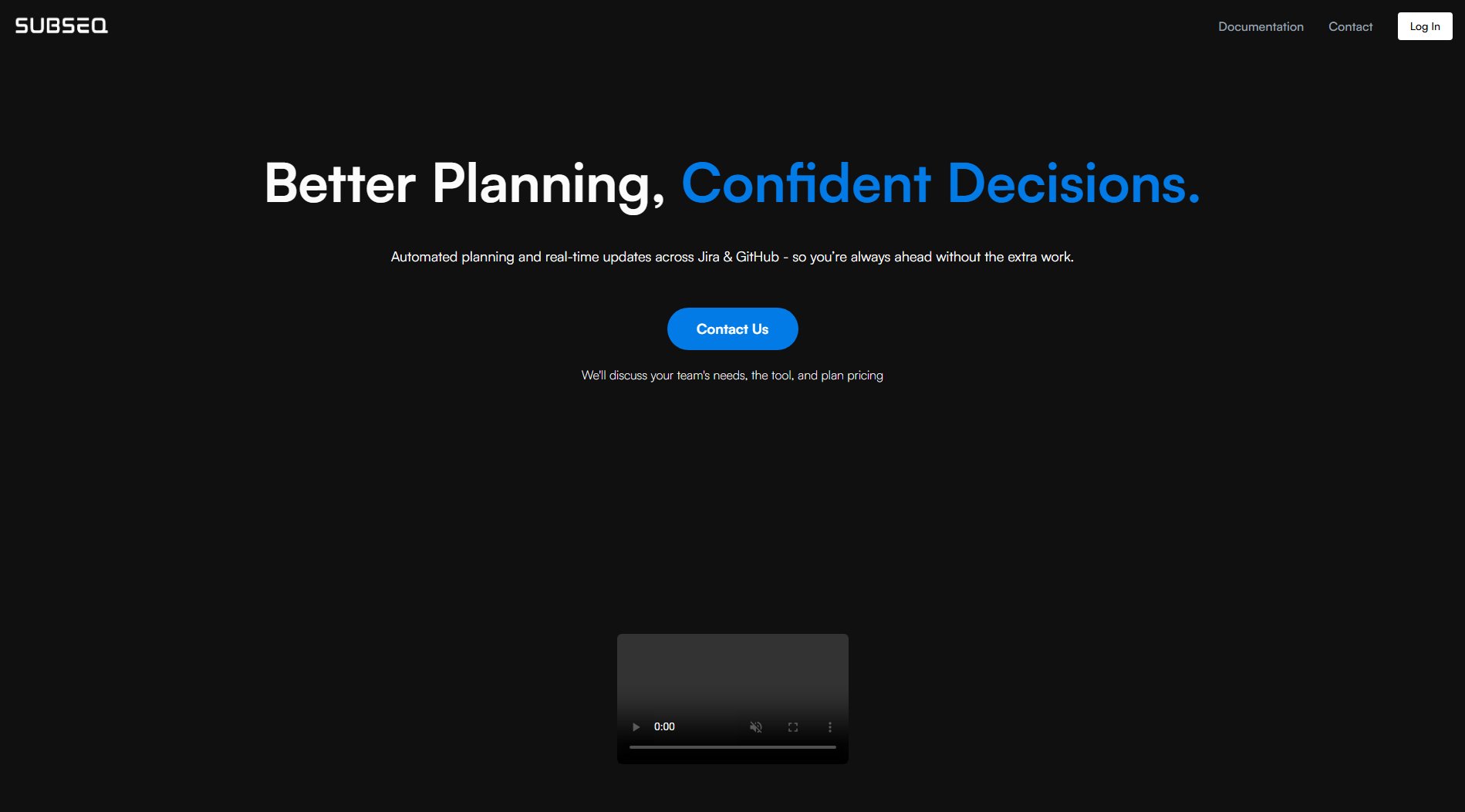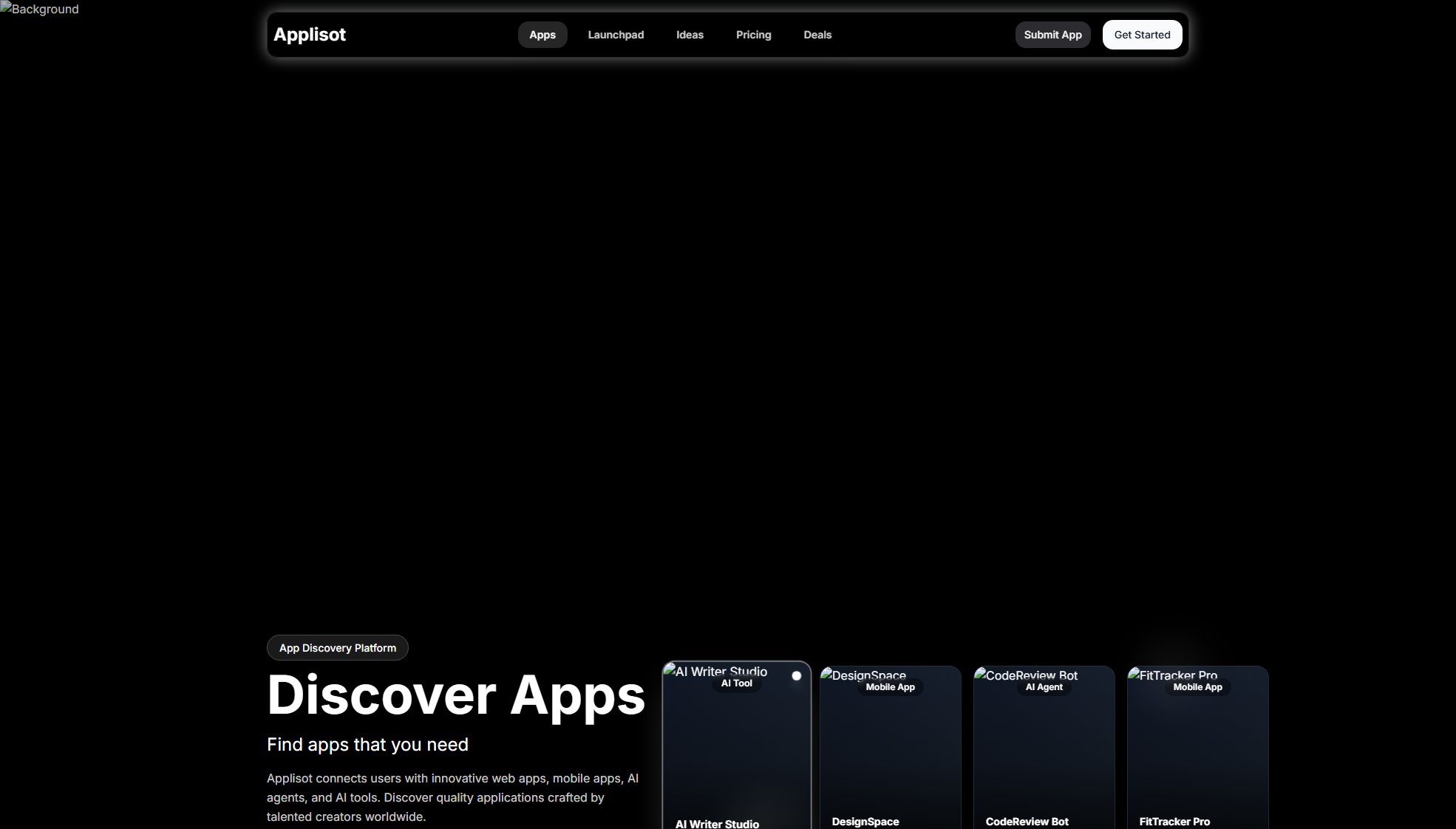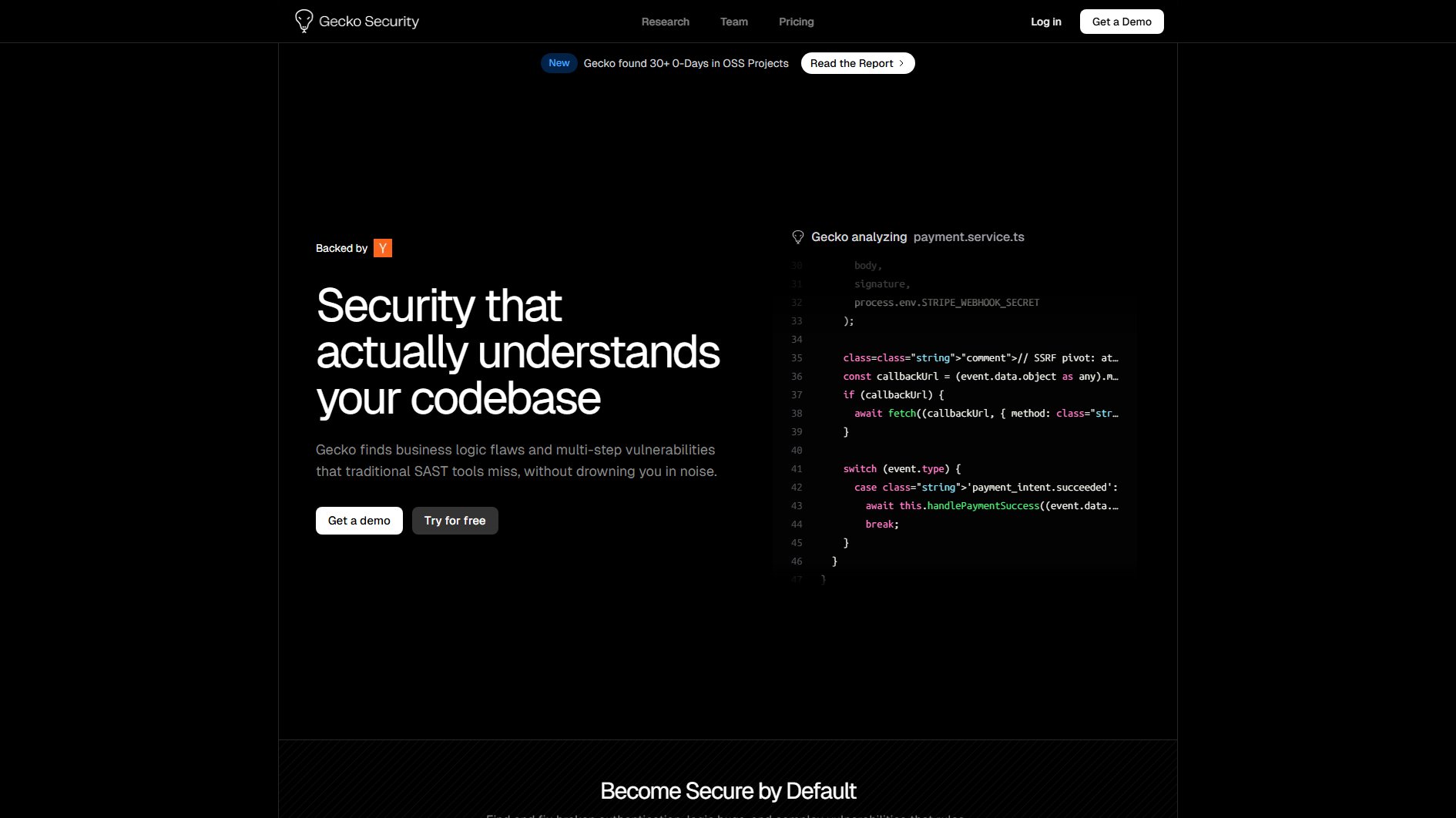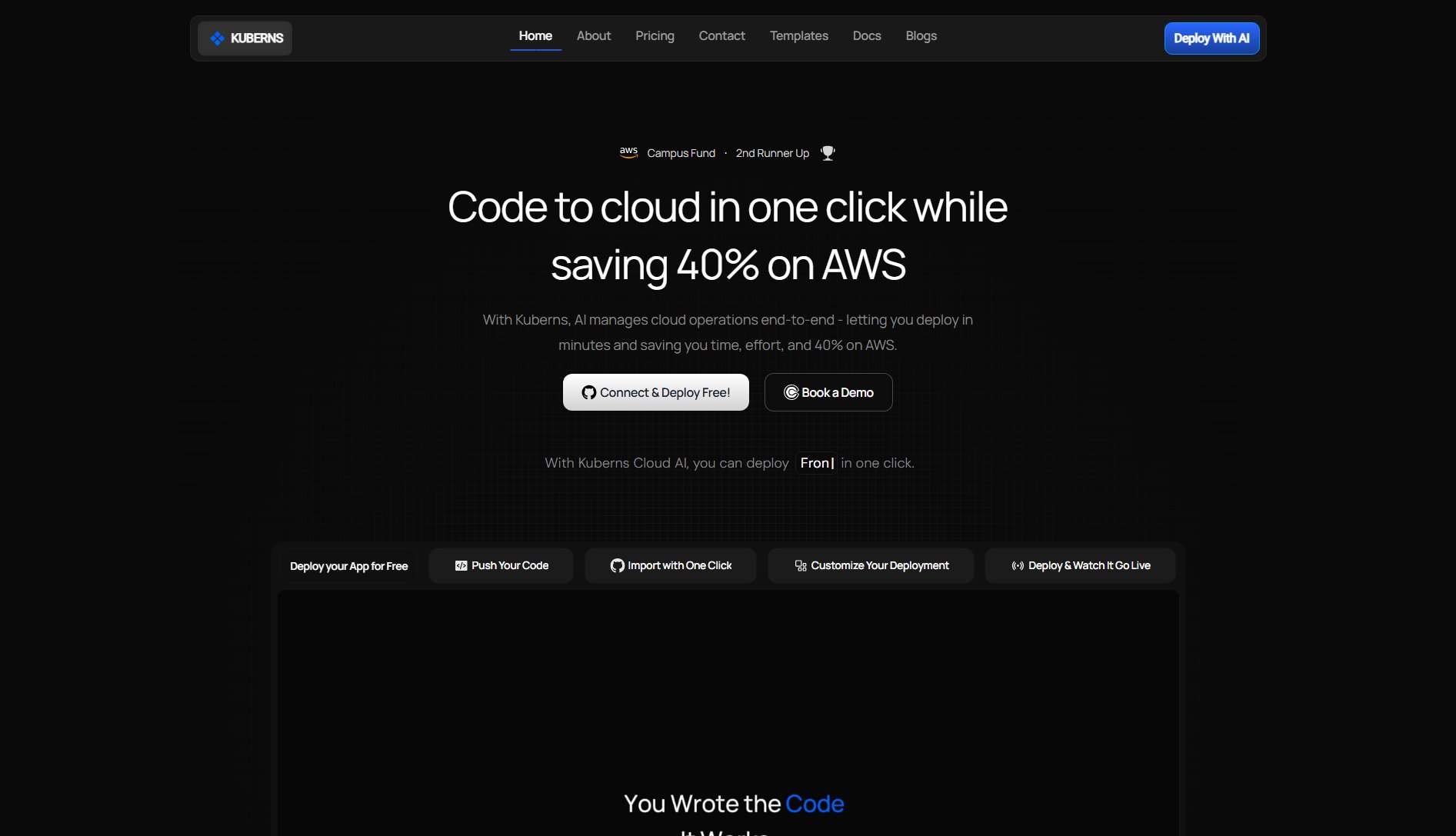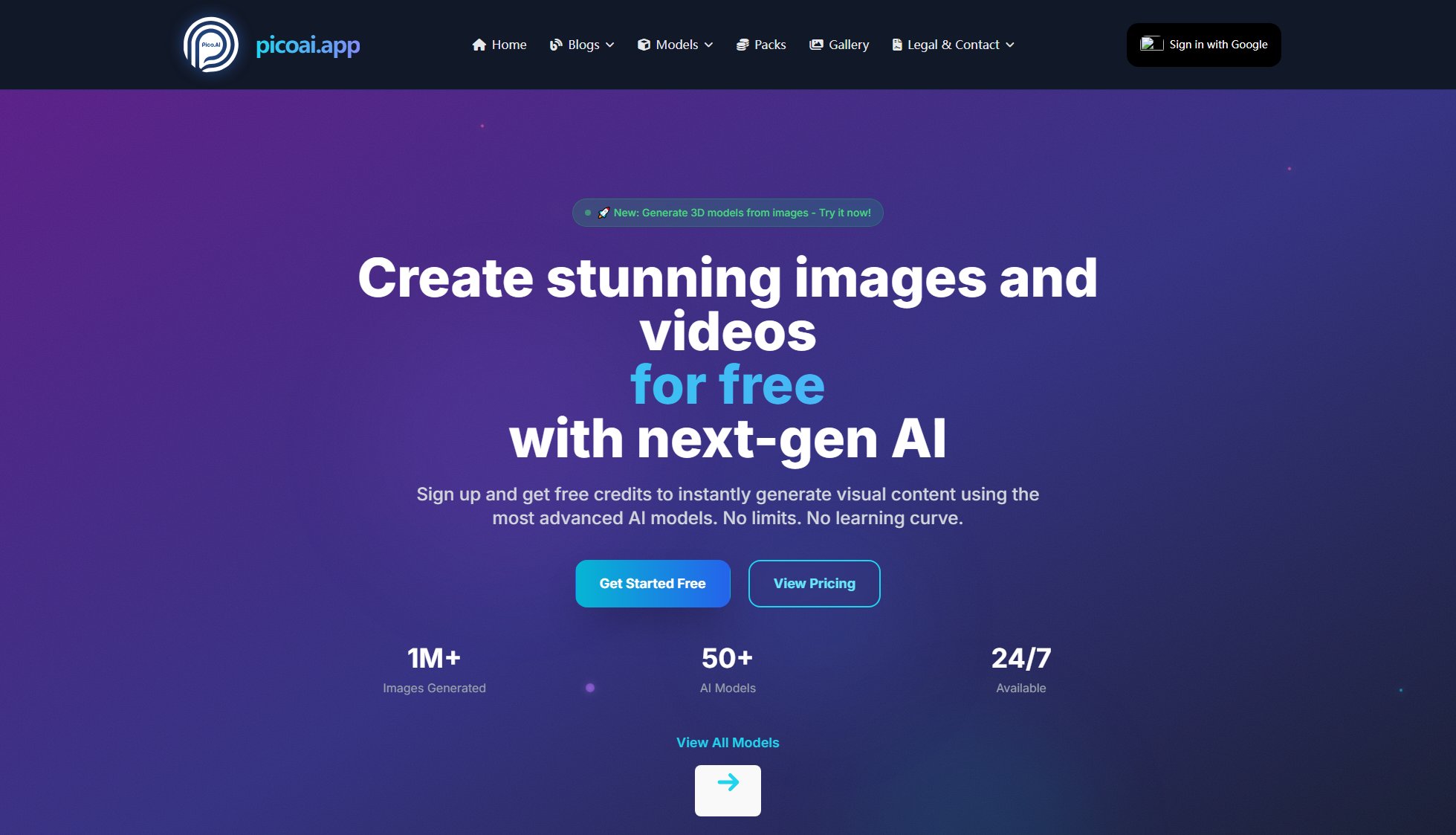NextJSON
Online nested JSON parser and conversion tool for developers
What is NextJSON? Complete Overview
NextJSON is an online tool designed to help developers and data professionals parse, decode, and convert nested JSON structures with ease. It simplifies the process of working with complex JSON data by providing intuitive tools for decoding nested JSON, converting JSON to a single line, generating JSON schemas, and more. The tool is ideal for developers, data analysts, and anyone working with JSON data who needs quick and reliable parsing and conversion solutions. NextJSON addresses common pain points such as handling deeply nested JSON structures, formatting JSON for different use cases, and generating schemas from existing JSON data.
NextJSON Interface & Screenshots
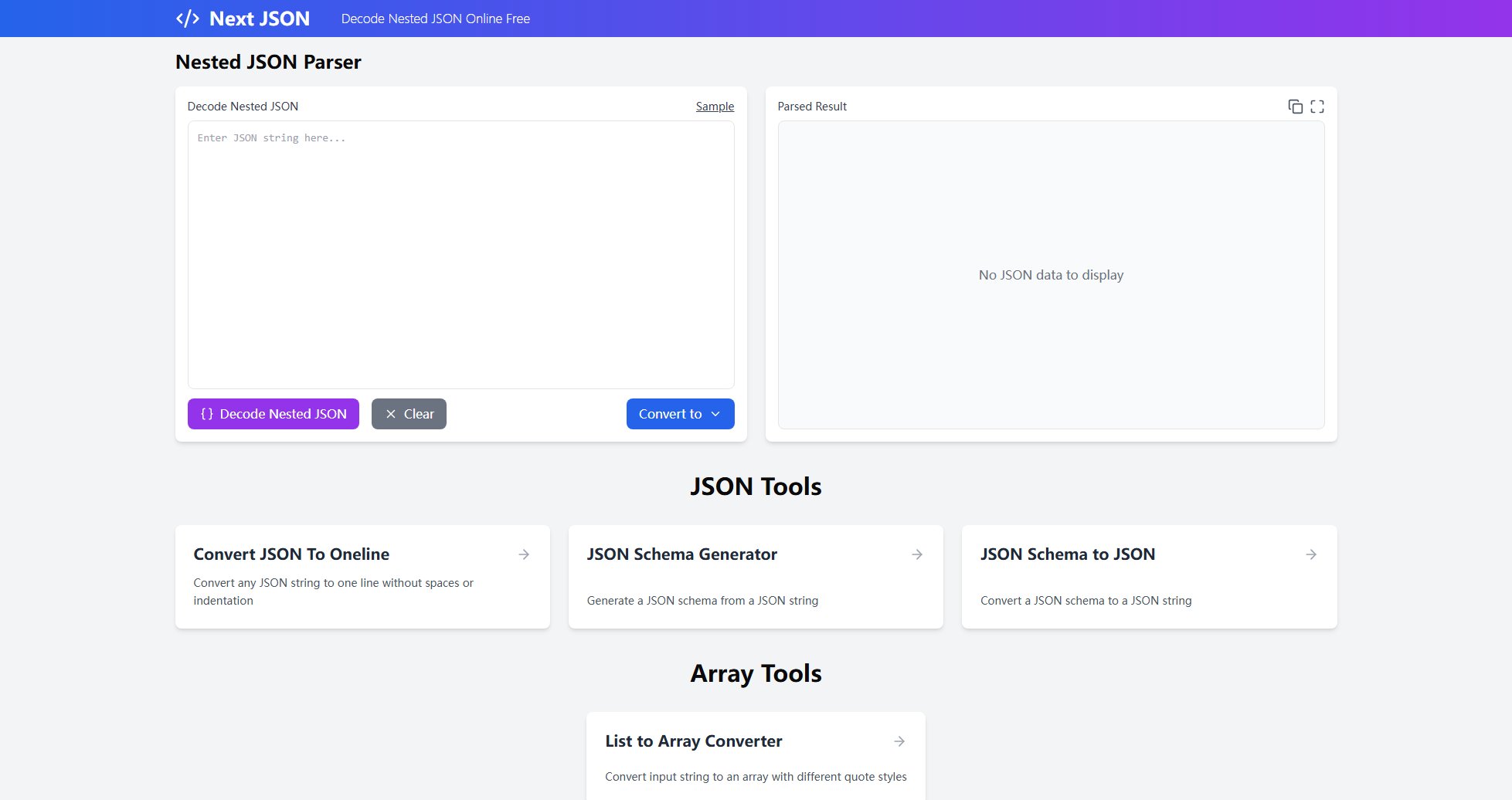
NextJSON Official screenshot of the tool interface
What Can NextJSON Do? Key Features
Nested JSON Decoder
NextJSON allows users to decode and parse nested JSON structures effortlessly. Simply paste your JSON data, and the tool will parse it, displaying the result in a readable format. This feature is particularly useful for debugging and understanding complex JSON data structures.
JSON to One-Line Converter
Convert any JSON string to a single line without spaces or indentation. This is especially helpful for minimizing JSON data for storage or transmission, making it more compact and easier to handle in certain applications.
JSON Schema Generator
Generate a JSON schema from a JSON string. This feature automates the process of creating schemas, saving time and reducing errors when working with JSON data structures in APIs or databases.
JSON Schema to JSON Converter
Convert a JSON schema back to a JSON string. This is useful for validating schemas or converting them into a format that can be used in applications or APIs.
List to Array Converter
Convert input strings to arrays with different quote styles. This feature supports various formatting options, making it versatile for different programming languages and use cases.
Best NextJSON Use Cases & Applications
Debugging Nested JSON
Developers can use NextJSON to quickly parse and visualize nested JSON structures, making it easier to identify and fix issues in their data.
API Development
API developers can generate JSON schemas from sample data to define their API responses or requests, ensuring consistency and reducing manual schema creation errors.
Data Minimization
Convert JSON data to a single line for use in environments where space is a constraint, such as URL parameters or embedded data in HTML.
Data Formatting
Quickly reformat JSON data to match the requirements of different systems or programming languages, ensuring compatibility and ease of use.
How to Use NextJSON: Step-by-Step Guide
Visit the NextJSON website at https://nextjson.com.
Paste your JSON data into the input field or use the provided sample data to test the tool.
Select the desired tool from the available options (e.g., Decode Nested JSON, Convert JSON to One-Line, etc.).
Click the appropriate button (e.g., 'Decode', 'Convert') to process your JSON data.
View the parsed or converted result in the output field and copy it for your use.
NextJSON Pros and Cons: Honest Review
Pros
Considerations
Is NextJSON Worth It? FAQ & Reviews
Yes, NextJSON is completely free to use. All features are available without any cost or registration.
No, NextJSON processes your JSON data client-side, meaning your data never leaves your browser and is not stored on any servers.
Yes, NextJSON can be used for both personal and commercial projects without any restrictions.
NextJSON works on all modern browsers, including Chrome, Firefox, Safari, and Edge.
You can report bugs or request new features by contacting the developer through the support form linked on the website.