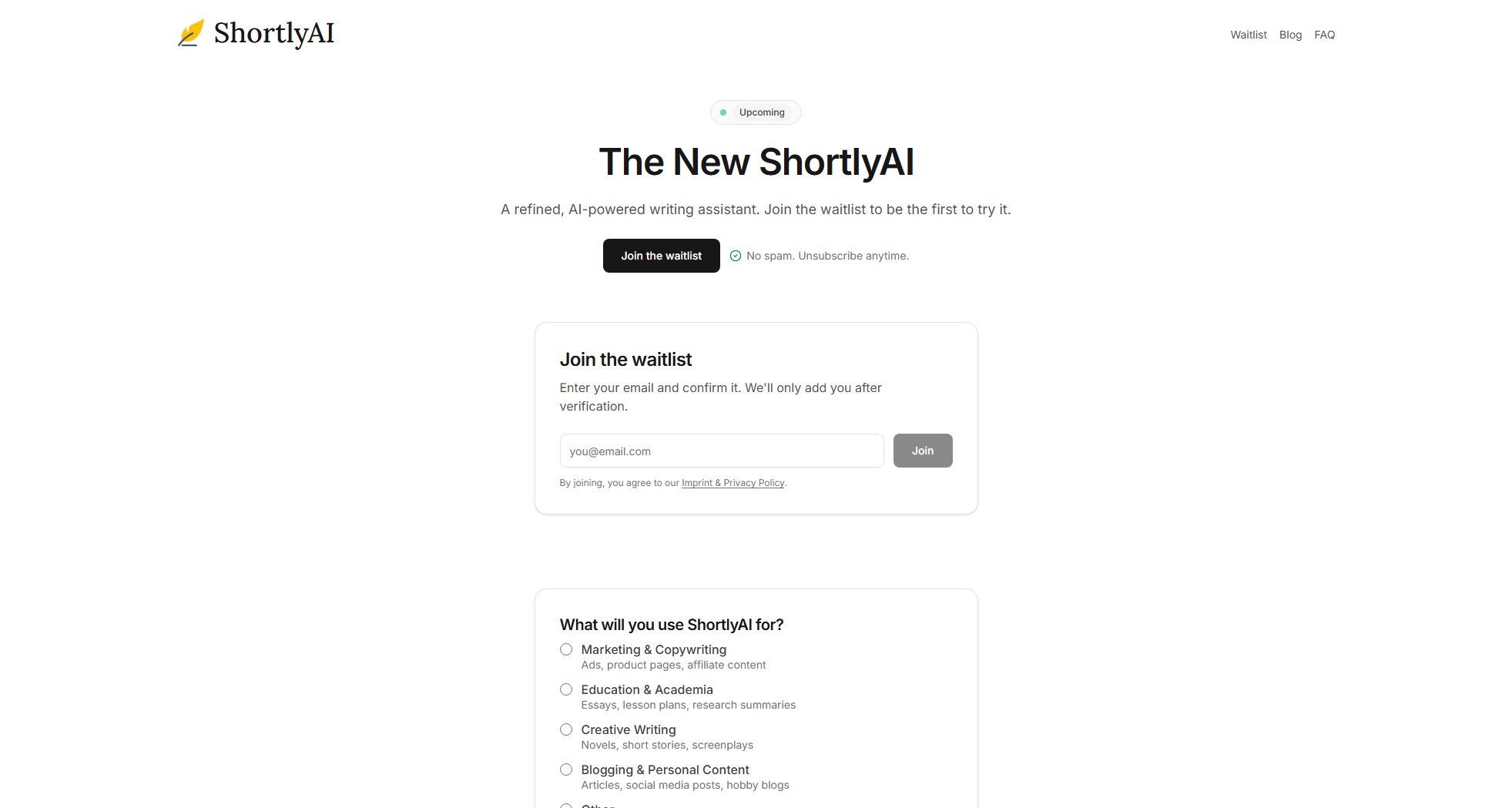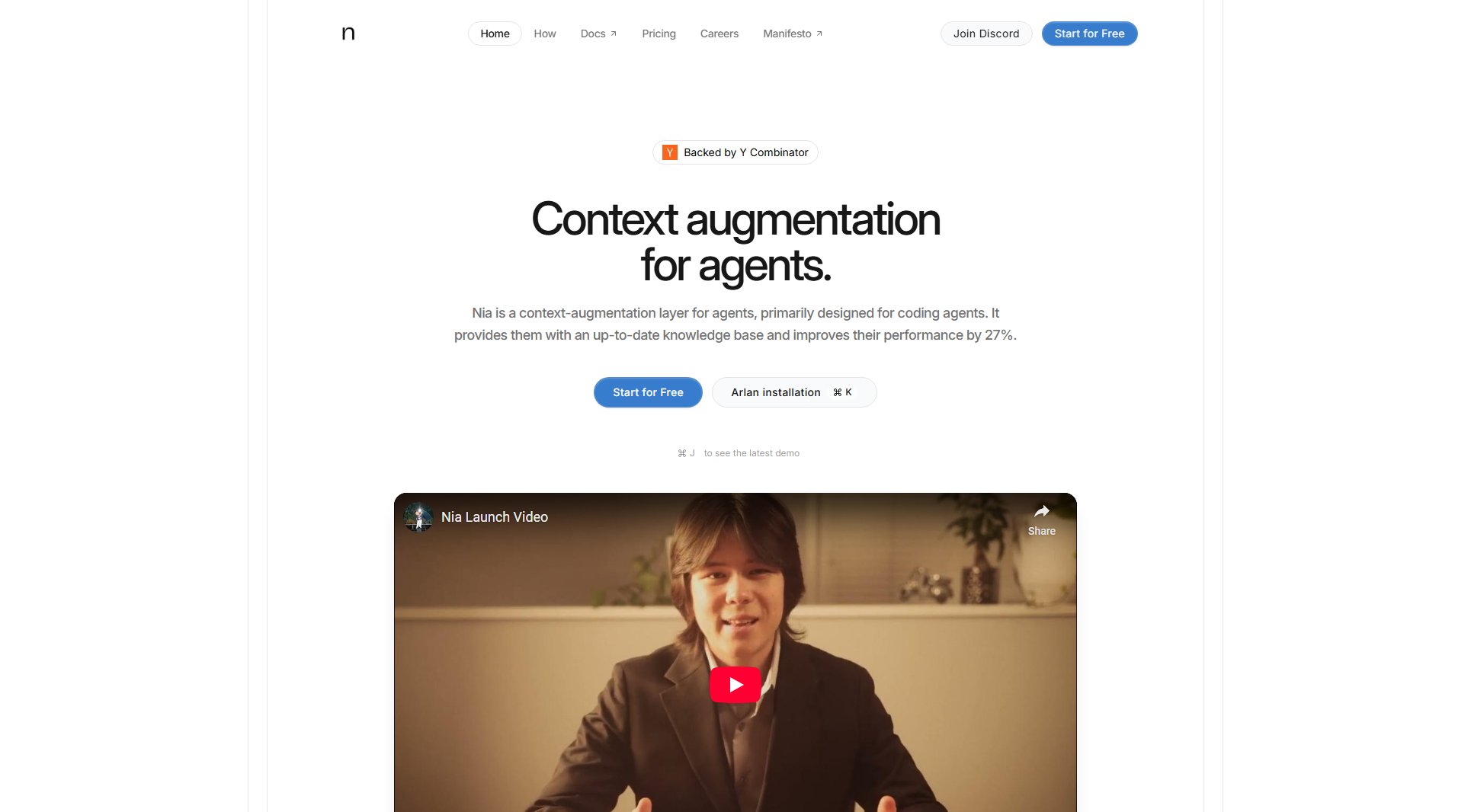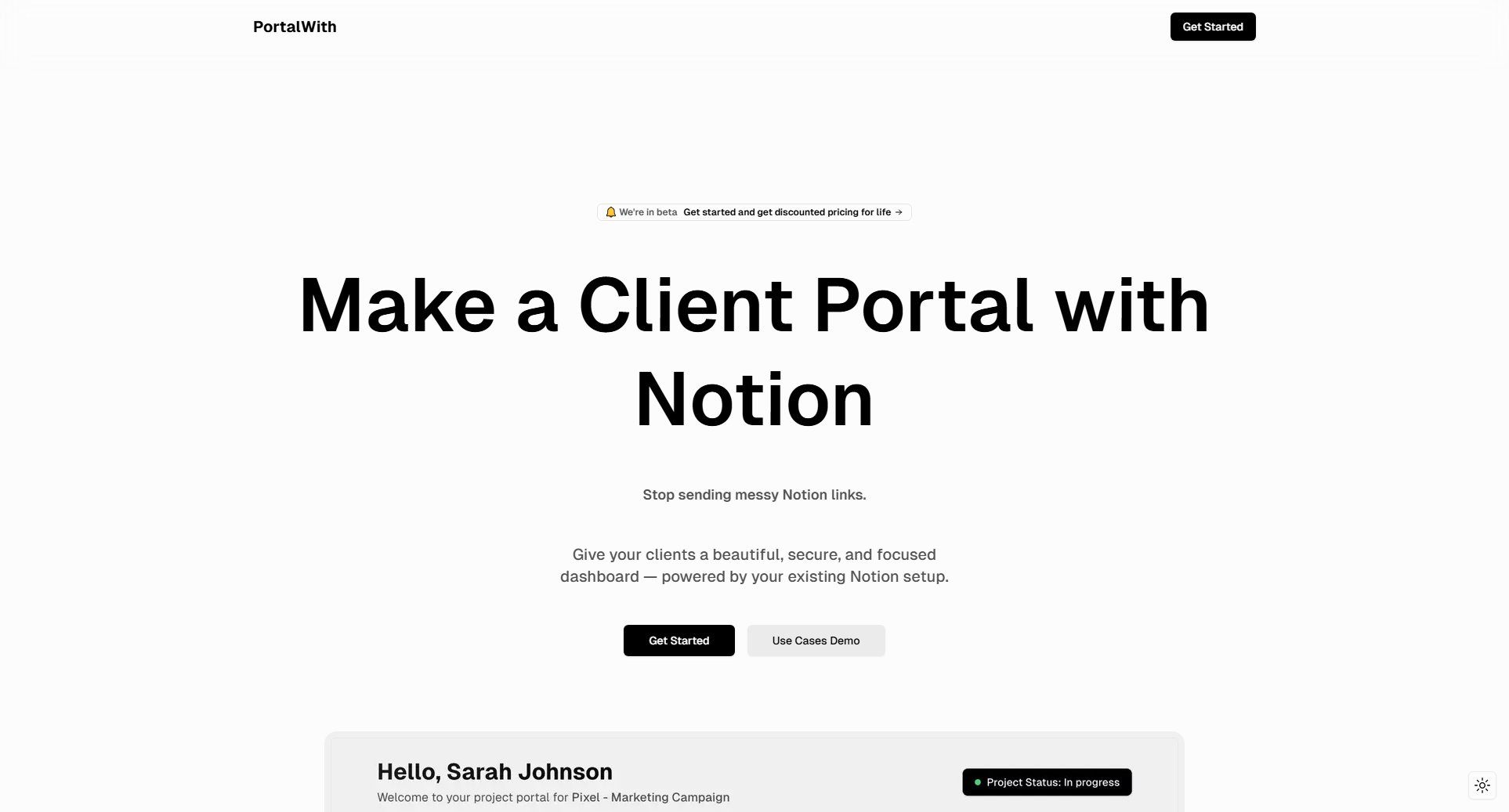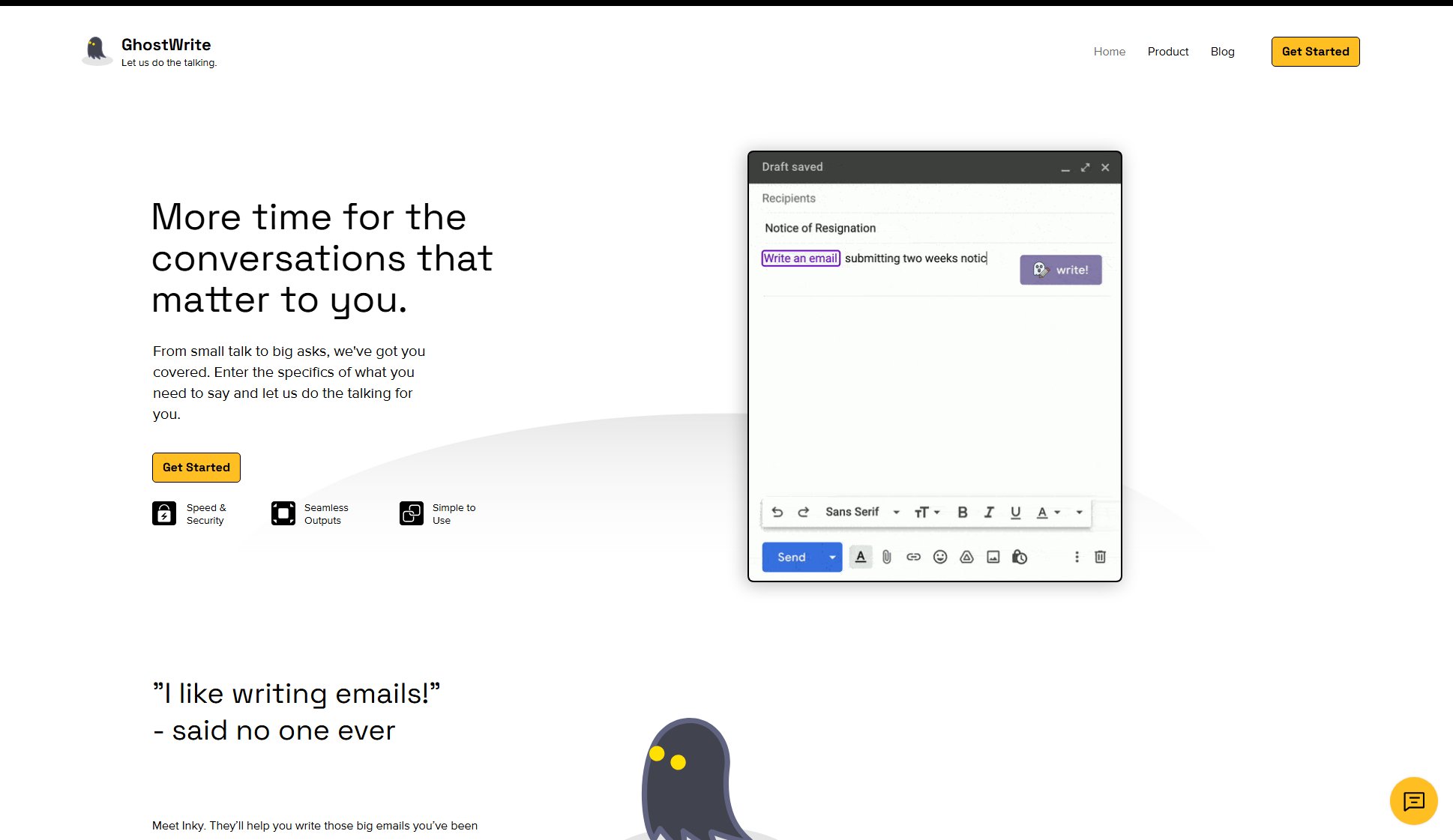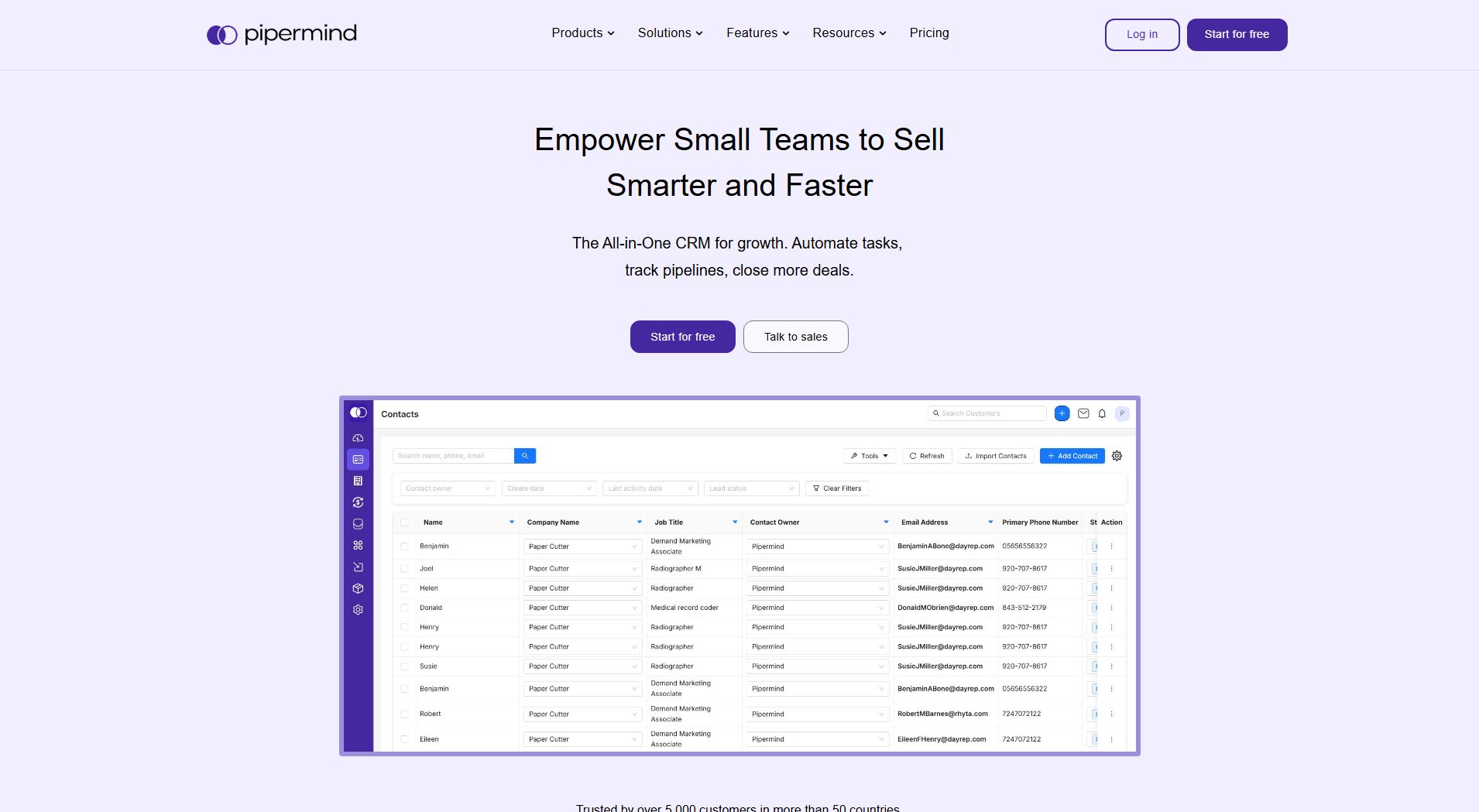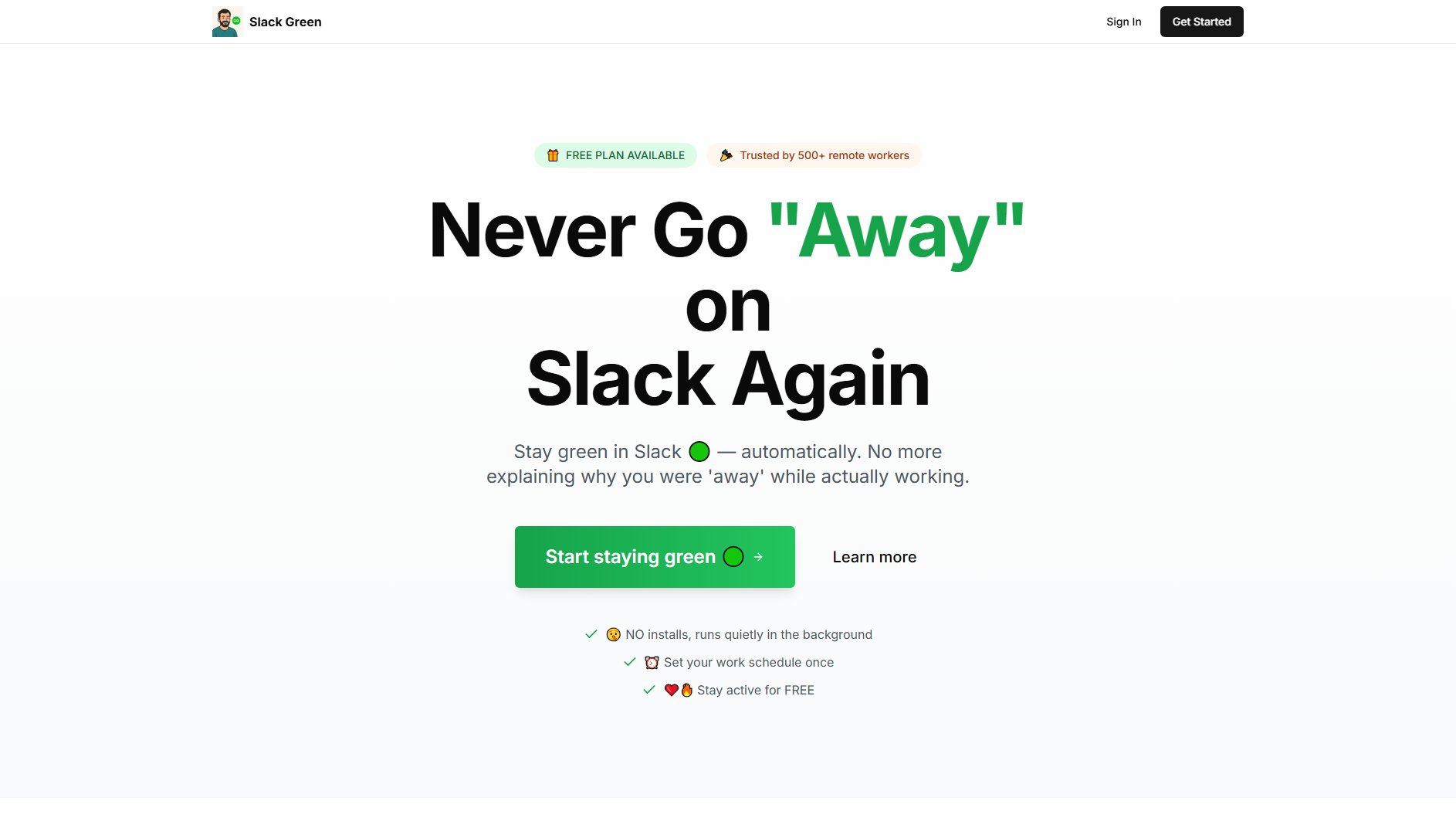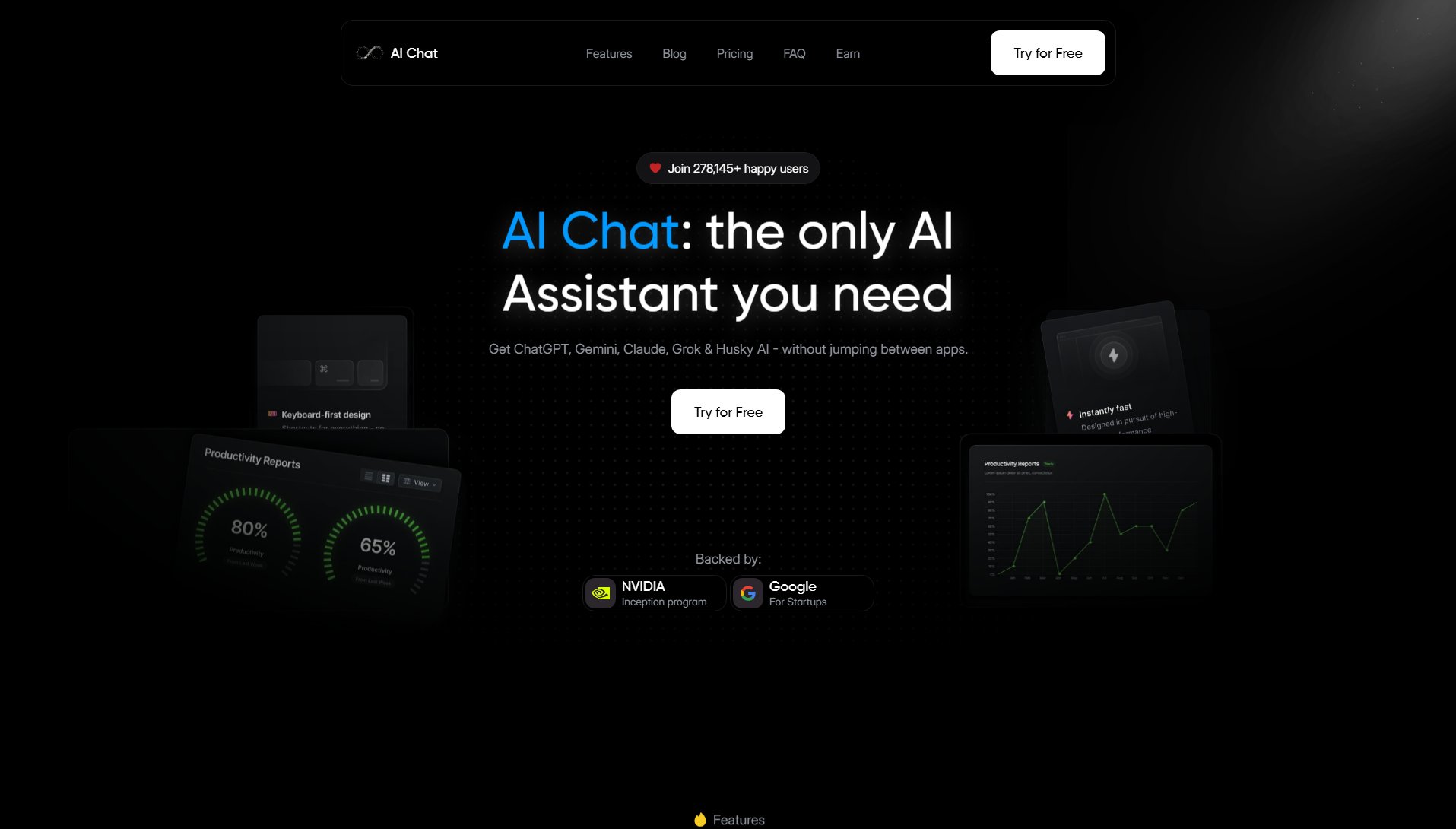Forage Mail
End email overwhelm with AI-powered inbox management
What is Forage Mail? Complete Overview
Forage Mail is an AI-powered email management tool designed to help professionals declutter their inboxes by prioritizing important messages and summarizing low-priority emails. It integrates seamlessly with Gmail, working invisibly in the background to filter and label emails, ensuring users only see what matters most. The tool is particularly beneficial for busy professionals, consultants, and business owners who receive a high volume of emails daily. By using advanced AI, Forage Mail reduces email clutter by up to 90%, saving users 1–2 hours per day. It also features Deep Clean functionality to help users manage and unsubscribe from unwanted senders, and it provides concise daily summaries of newsletters and promotions.
Forage Mail Interface & Screenshots
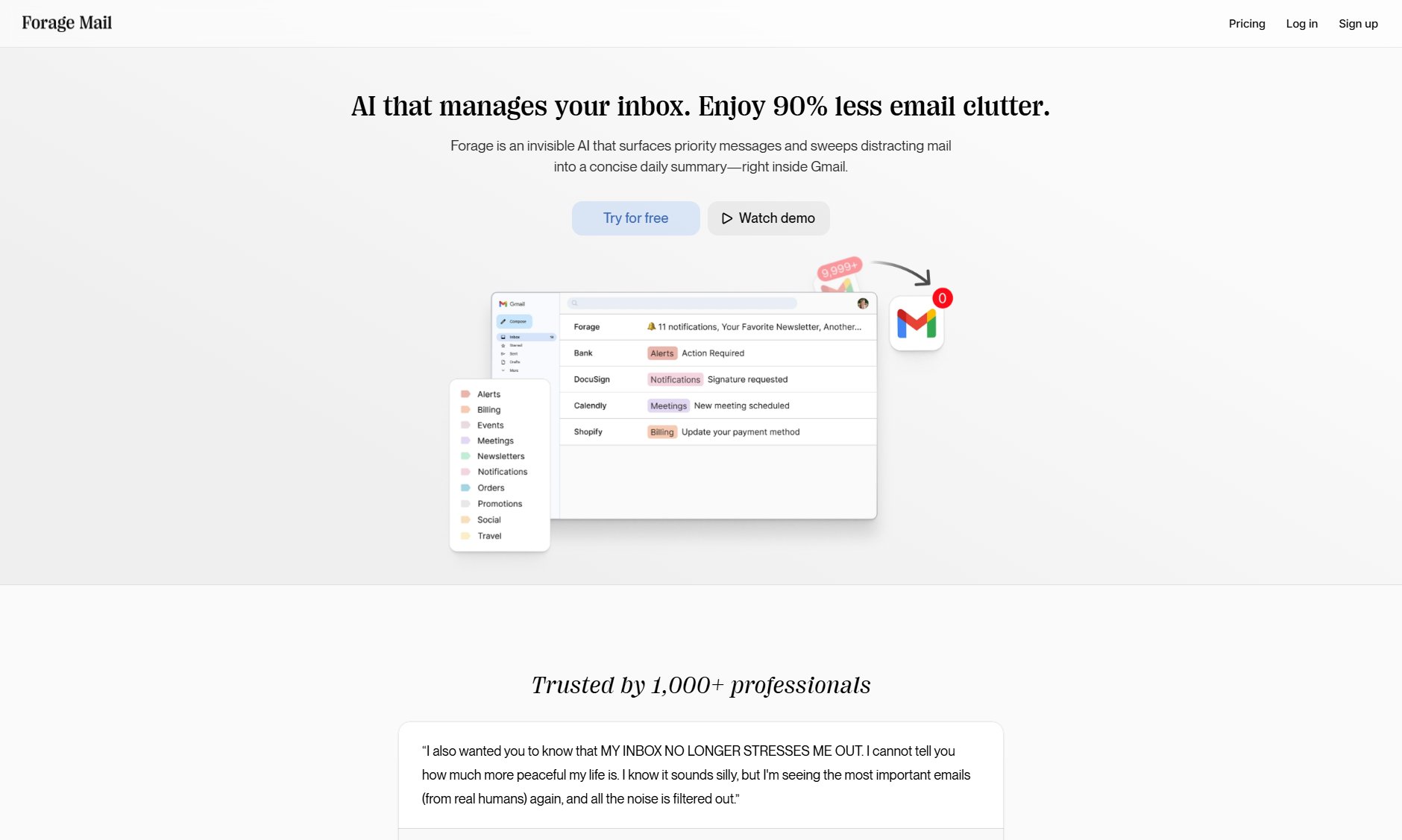
Forage Mail Official screenshot of the tool interface
What Can Forage Mail Do? Key Features
Priority Email Surfacing
Forage Mail uses AI to triage incoming emails, ensuring that only priority messages (like those from real humans and time-sensitive alerts) appear in your inbox. This eliminates the need to wade through promotions, newsletters, and irrelevant notifications.
Daily Email Summaries
Low-priority emails are filtered out of your inbox and compiled into a single, concise daily summary. This allows you to quickly skim through less important messages without them cluttering your primary inbox.
AI-Powered Labeling
Forage Mail automatically labels emails using AI, eliminating the need for manual filter management. It can handle new senders intelligently, even if they’ve never emailed you before, keeping your inbox organized effortlessly.
Deep Clean & Unsubscribe
Forage Mail’s Deep Clean feature helps you tackle mountains of unread emails by bulk unsubscribing from unwanted senders. This prevents future clutter and keeps your inbox manageable.
Newsletter Summaries
Forage Mail creates bullet-point summaries of your newsletters, allowing you to quickly grasp key points and decide whether to read the full article, saving you time and effort.
Block Unwanted Senders
Instantly unsubscribe from or block senders you no longer wish to receive emails from. Once blocked, these senders will never appear in your inbox again.
Best Forage Mail Use Cases & Applications
Busy Professionals
Professionals overwhelmed by high email volume can use Forage Mail to ensure they only see critical messages, reducing stress and saving time.
Newsletter Enthusiasts
Forage Mail’s newsletter summarization feature allows users to stay informed without spending excessive time reading lengthy emails.
Inbox Zero Advocates
Forage Mail helps users achieve and maintain an organized inbox by automatically filtering and labeling emails, making it easier to focus on what matters.
How to Use Forage Mail: Step-by-Step Guide
Sign up for Forage Mail and connect it to your Gmail account. The setup takes just 30 seconds and requires no additional configuration.
Forage Mail immediately starts analyzing and filtering your incoming emails, prioritizing messages from real humans and time-sensitive alerts.
Low-priority emails are automatically moved out of your inbox and compiled into a daily summary, which you can review at your convenience.
Use the Deep Clean feature to bulk unsubscribe from unwanted senders and clean up your existing inbox clutter.
Customize Forage Mail’s settings to adjust how often you receive daily summaries or to tweak the AI’s filtering behavior to better suit your needs.
Forage Mail Pros and Cons: Honest Review
Pros
Considerations
Is Forage Mail Worth It? FAQ & Reviews
No, Forage Mail works seamlessly with Gmail and requires no additional email apps.
Forage Mail operates within your Gmail inbox, filtering and organizing emails without moving them to an external platform.
Labeled emails remain in your inbox but are sorted into categories, making it easier to prioritize and manage them.
Yes, you can customize the frequency and content of your daily summaries in the settings.
Forage Mail does not process personal messages with AI unless opted in. Your data is never sold or used to train AI models.
Currently, Forage Mail supports one Gmail account per subscription.