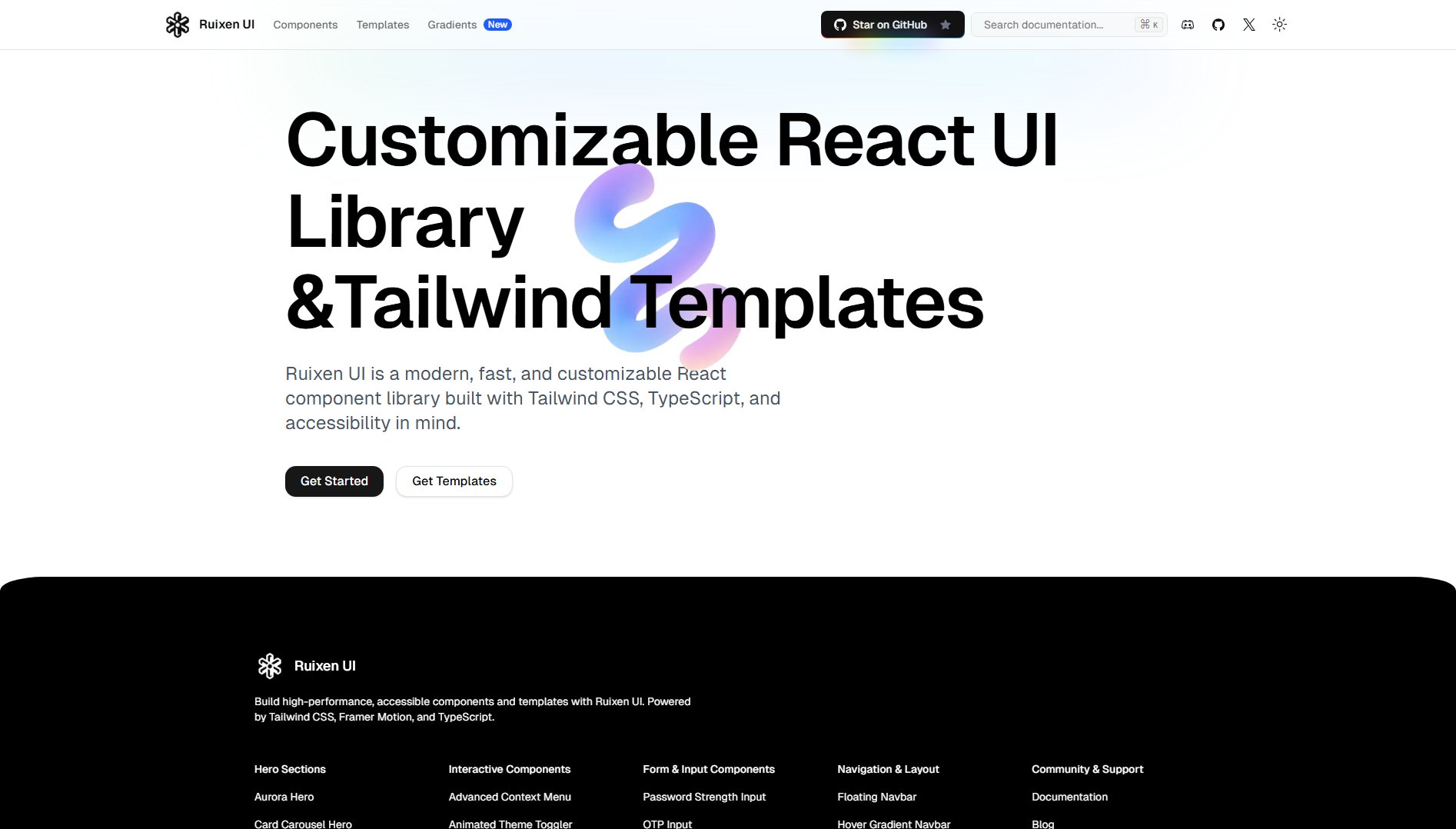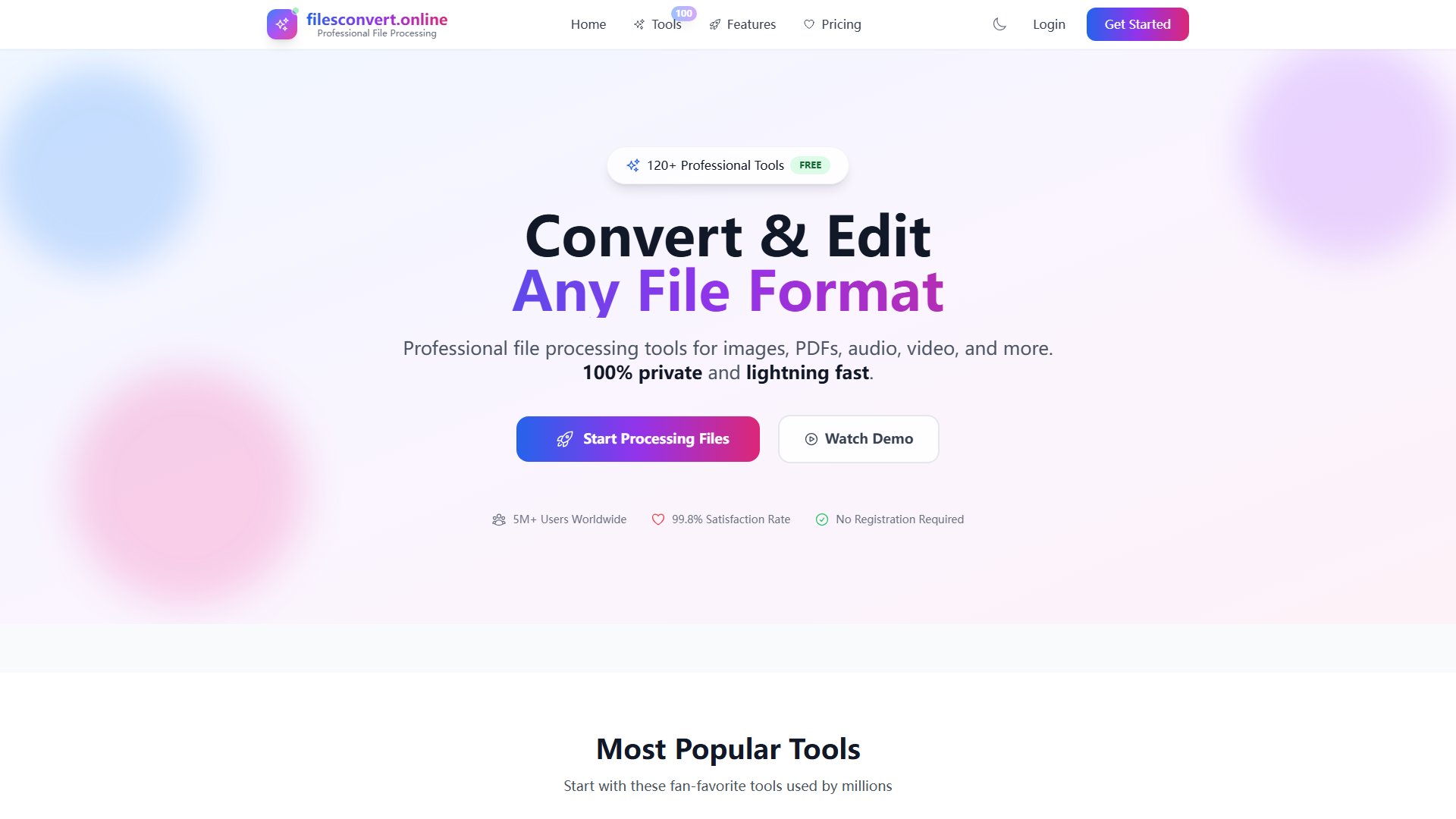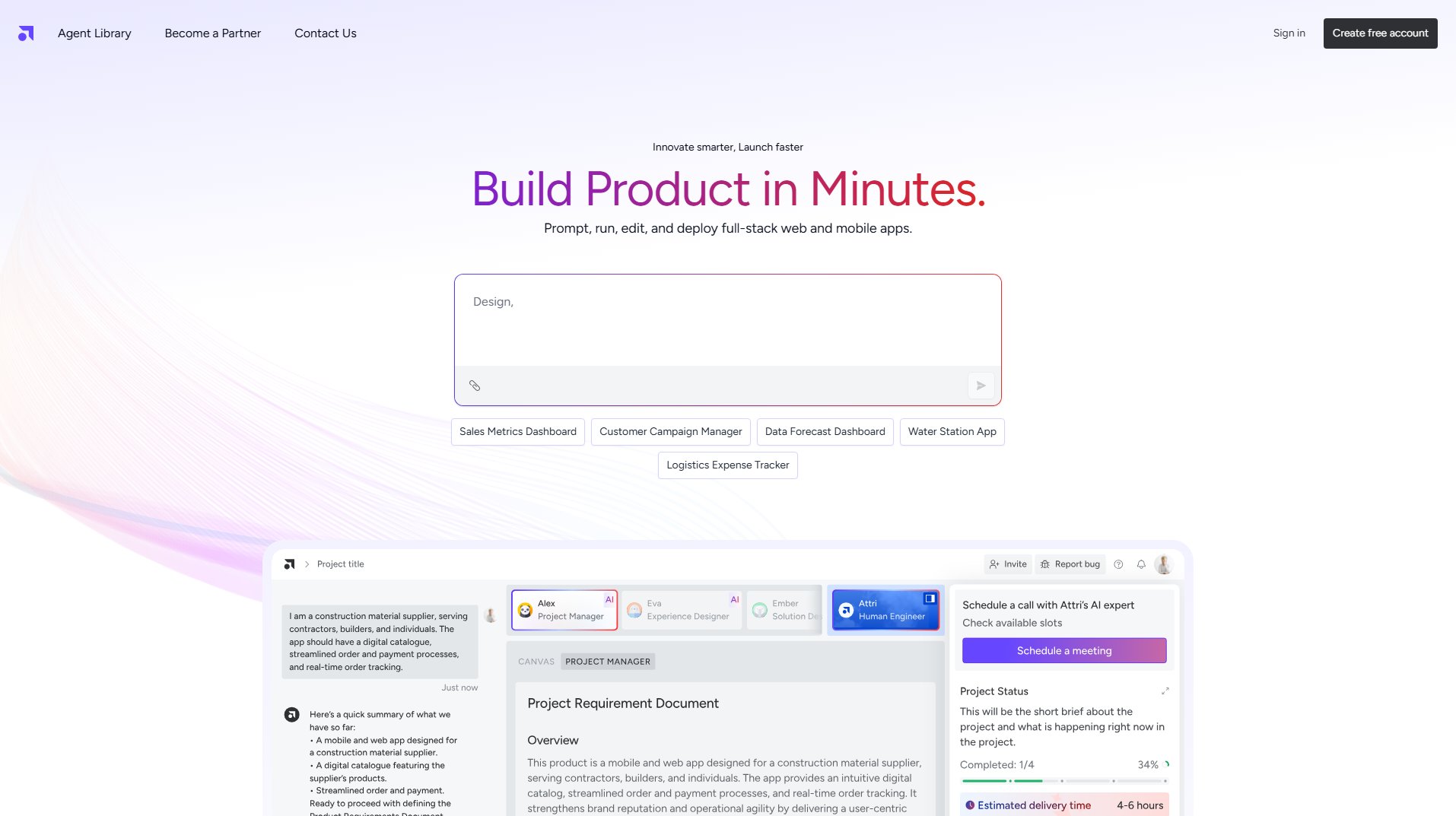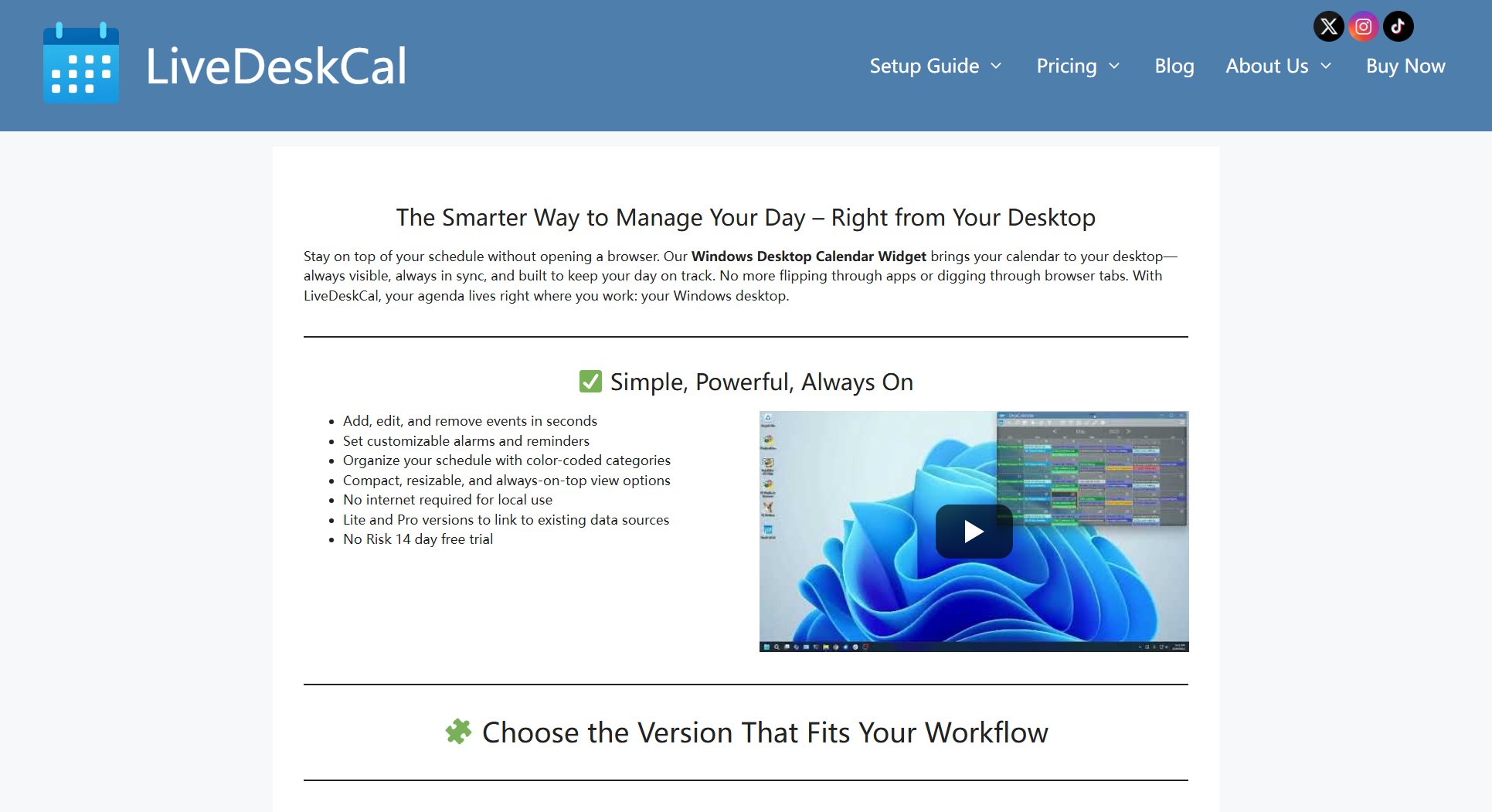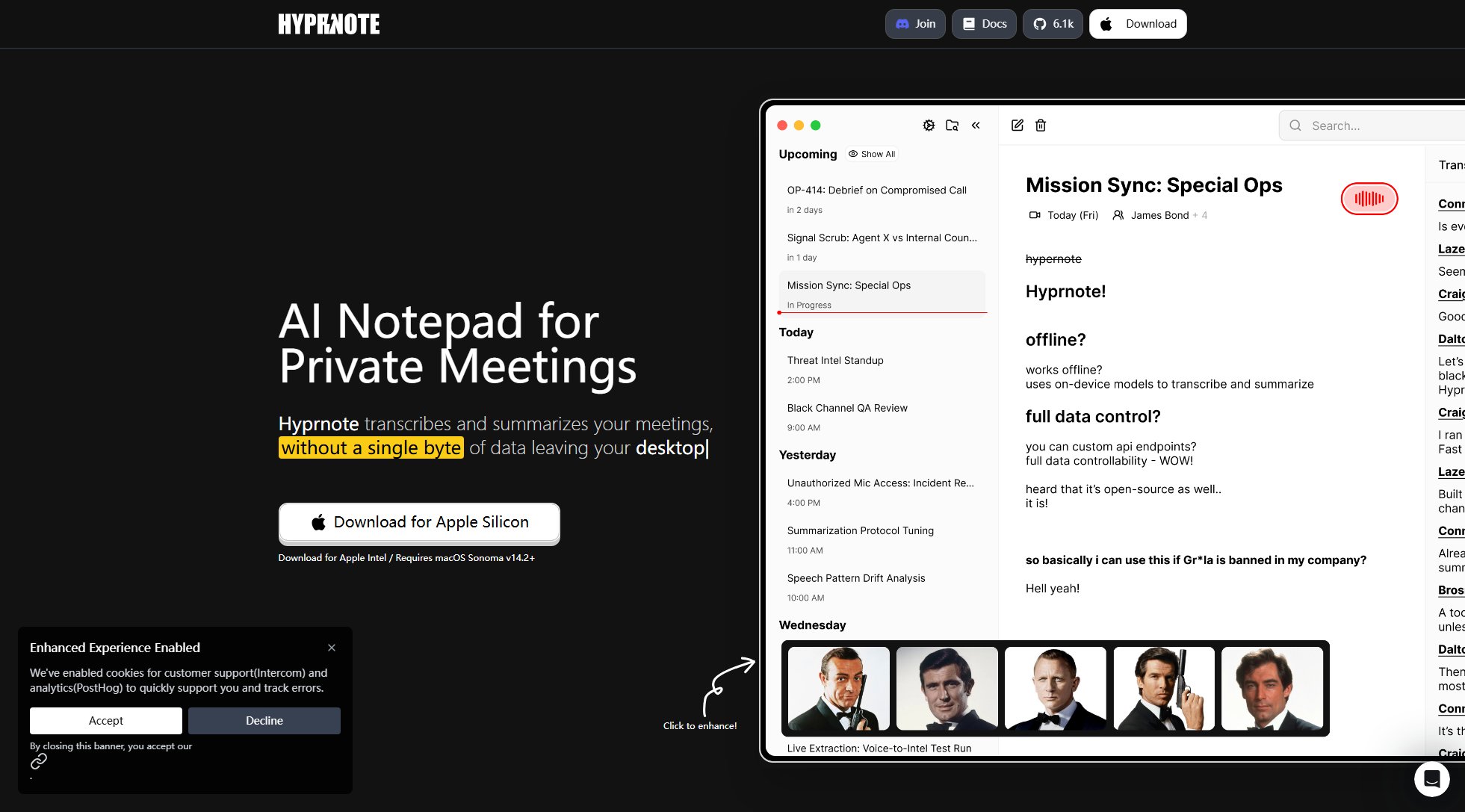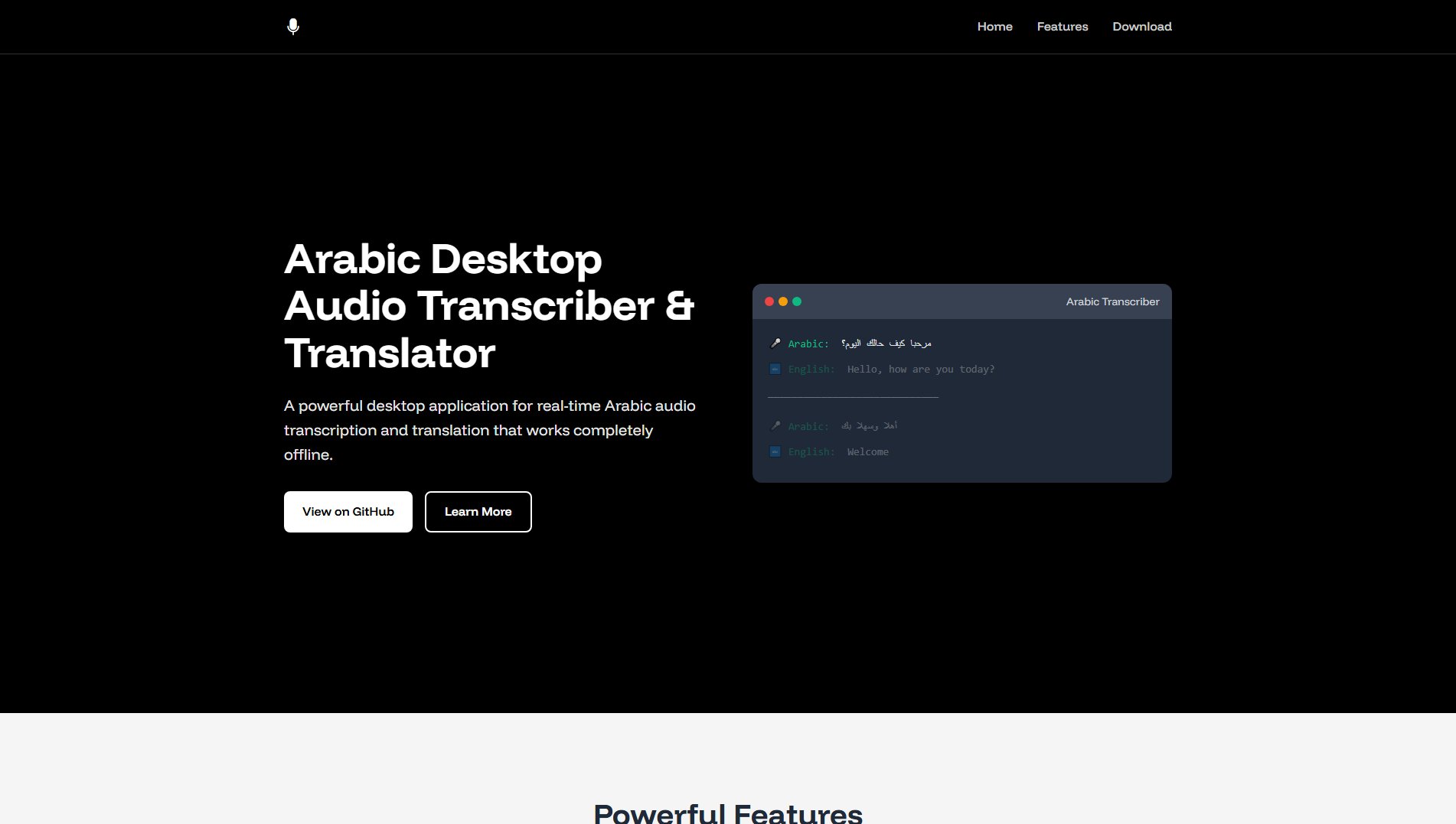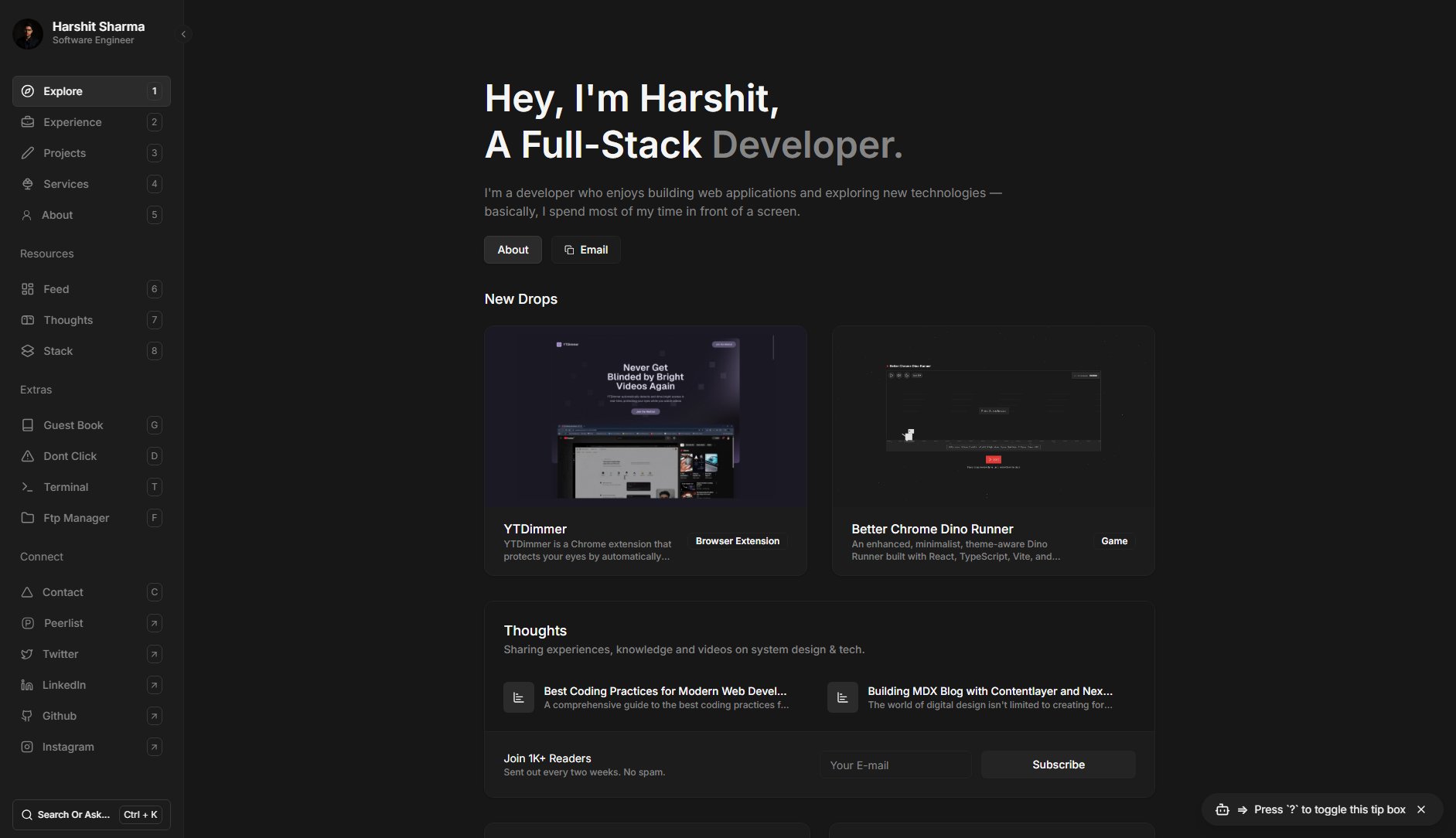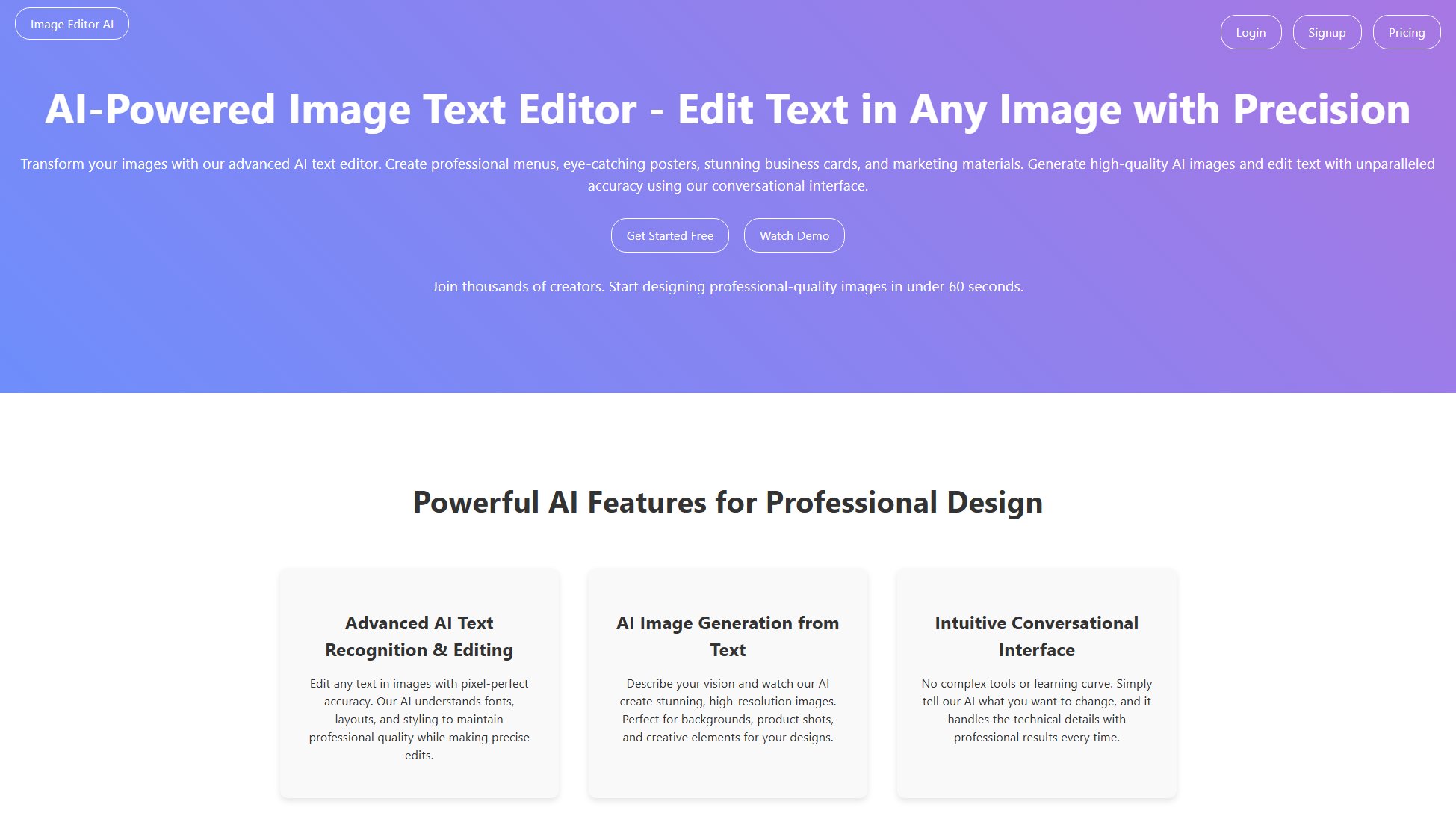Visual CSS
Edit CSS visually on any website with no coding required
What is Visual CSS? Complete Overview
Visual CSS is an innovative web design tool that allows users to edit CSS styles visually on any website without requiring coding knowledge or complex setups. It's built to dramatically improve productivity by providing real-time visual editing capabilities. The tool enables designers, developers, and freelancers to quickly modify website styles through an intuitive interface. With features like AI-assisted styling and responsive design tools, Visual CSS simplifies the web design process from desktop to mobile adaptation. It's particularly valuable for rapid prototyping, client demonstrations, and quick website modifications.
Visual CSS Interface & Screenshots

Visual CSS Official screenshot of the tool interface
What Can Visual CSS Do? Key Features
Real-time Visual CSS Editing
Load any website URL and immediately begin editing its CSS properties visually. See changes update live without writing code or refreshing the page.
AI Assistant
The built-in AI assistant helps suggest optimal styling choices and accelerates your design workflow with intelligent recommendations.
Responsive Design Tools
Quickly adapt designs from desktop to mobile views with specialized tools that streamline responsive design implementation.
Instant Export
Export your CSS modifications instantly for implementation, saving hours of manual coding work.
No Setup Required
Start editing immediately without any installations or configurations - just enter a website URL and begin styling.
Best Visual CSS Use Cases & Applications
Freelance Web Design
Freelancers can quickly demonstrate design concepts to clients by visually modifying their existing websites in real-time.
Rapid Prototyping
Designers can experiment with multiple styling options rapidly without writing CSS code.
Website Redesign Planning
Teams can collaboratively plan redesigns by testing visual changes before implementation.
How to Use Visual CSS: Step-by-Step Guide
Enter the URL of any website you want to edit in the provided field.
The website will load in Visual CSS's editor interface where all styles become editable.
Use the visual tools to modify colors, fonts, layouts, and other CSS properties.
Preview changes in real-time across different device views.
Export your final CSS modifications when satisfied with your design.
Visual CSS Pros and Cons: Honest Review
Pros
Considerations
Is Visual CSS Worth It? FAQ & Reviews
No, Visual CSS is designed specifically for visual editing without requiring CSS coding knowledge.
Yes, you can load and edit styles on virtually any public website by entering its URL.
Visual CSS exports clean CSS code that you can implement on your website manually or through your CMS.
Yes, Visual CSS offers a free Starter plan with basic functionality.
The Business plan offers multi-user management features for team collaboration.