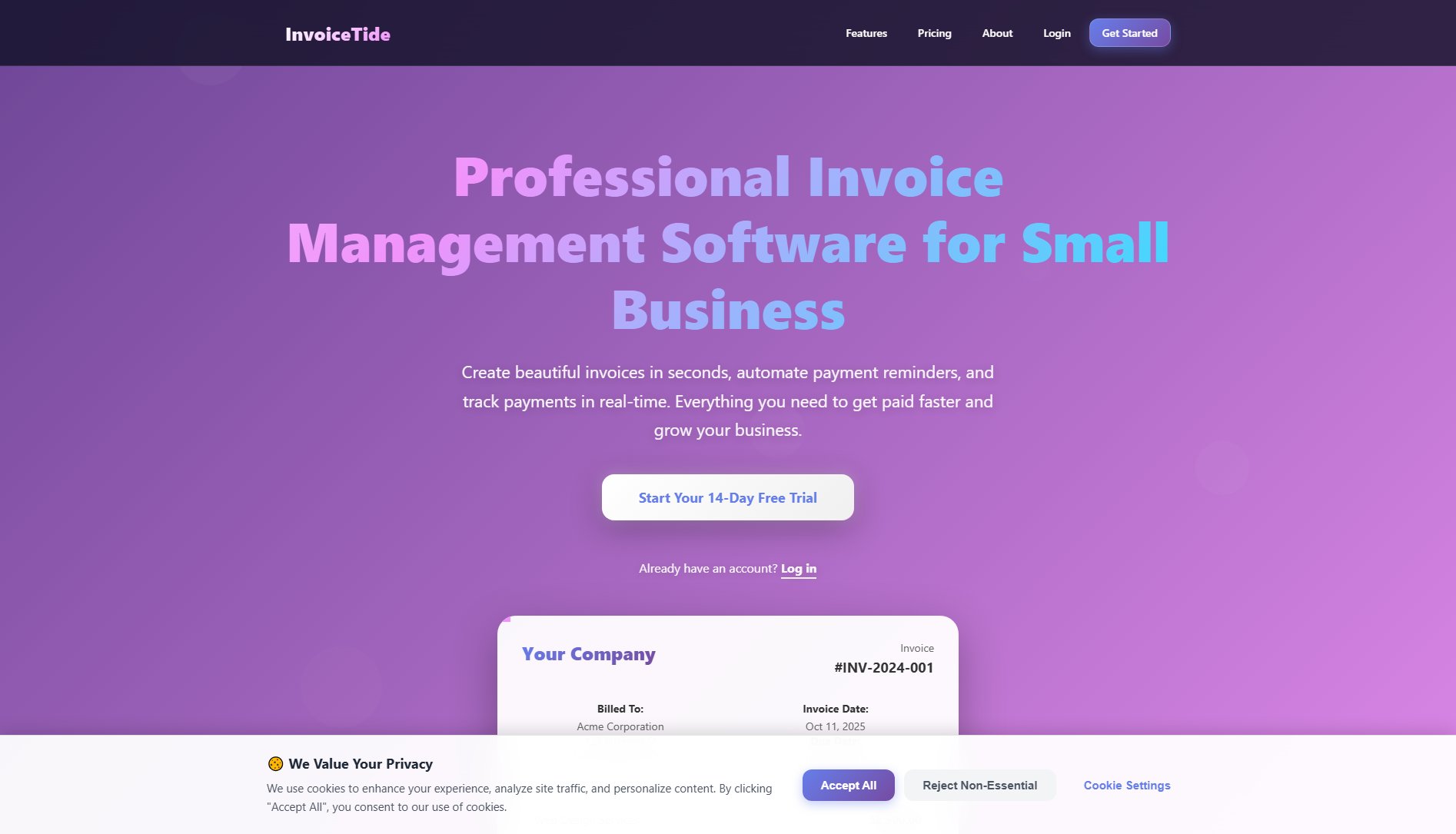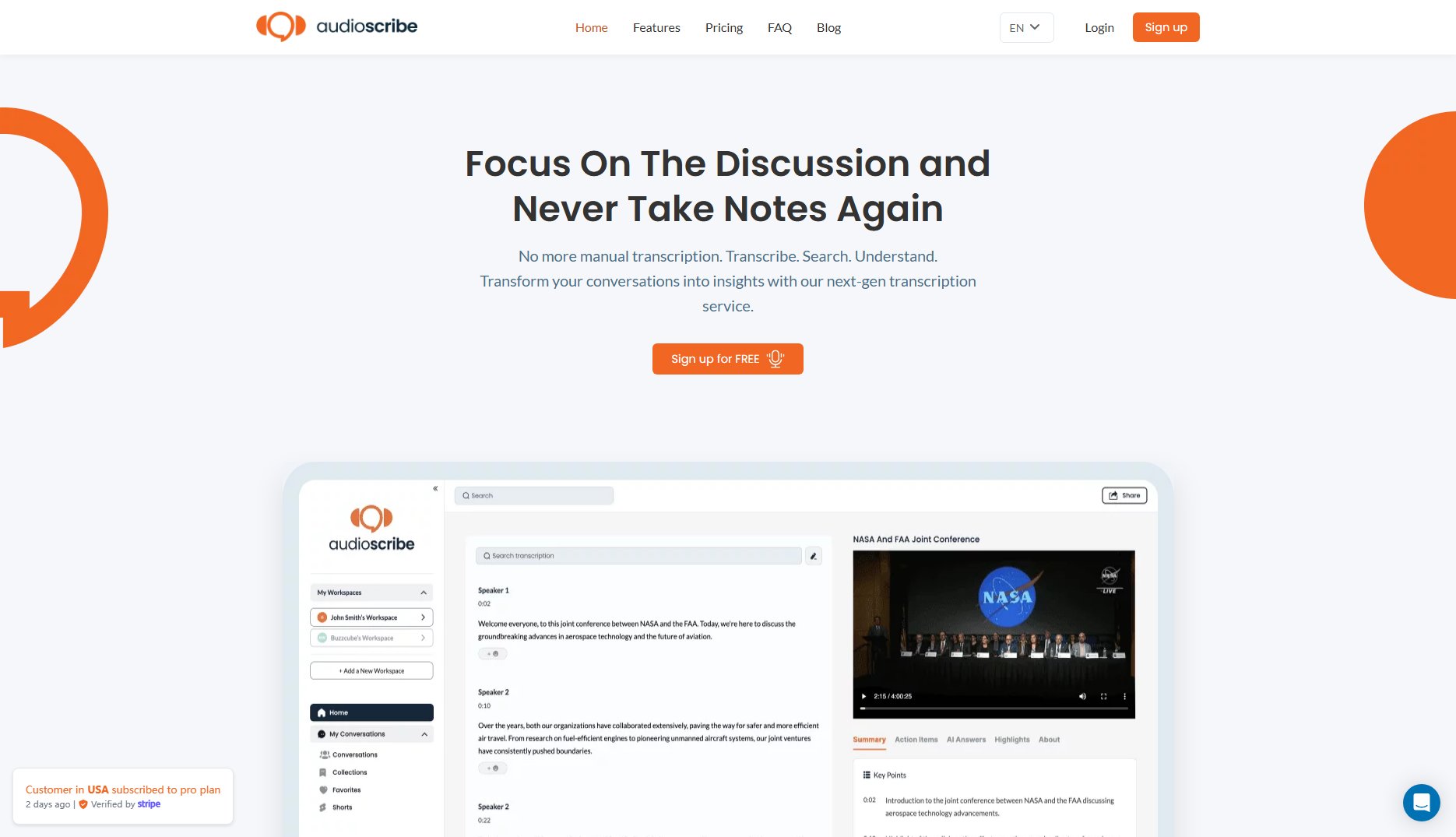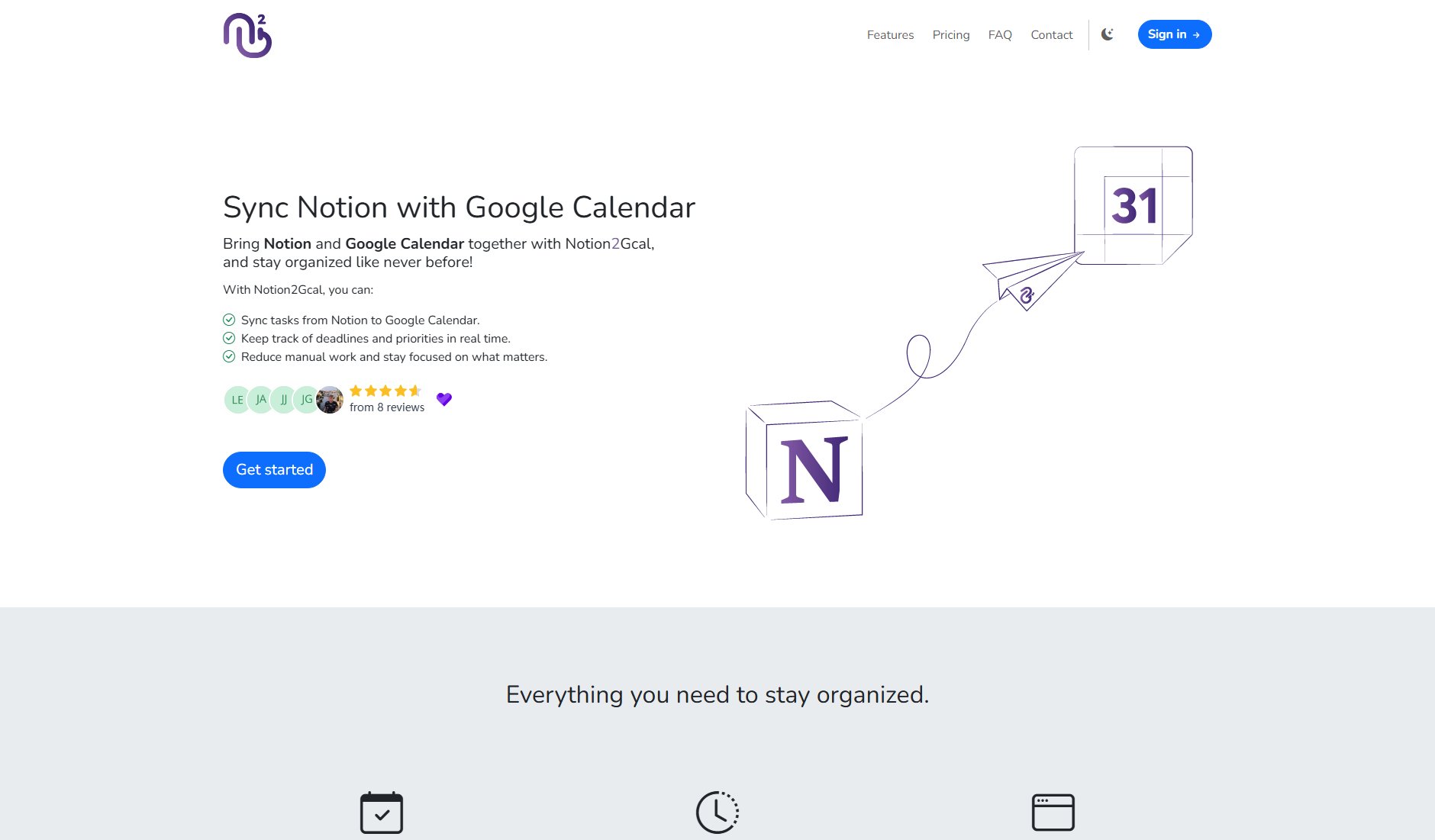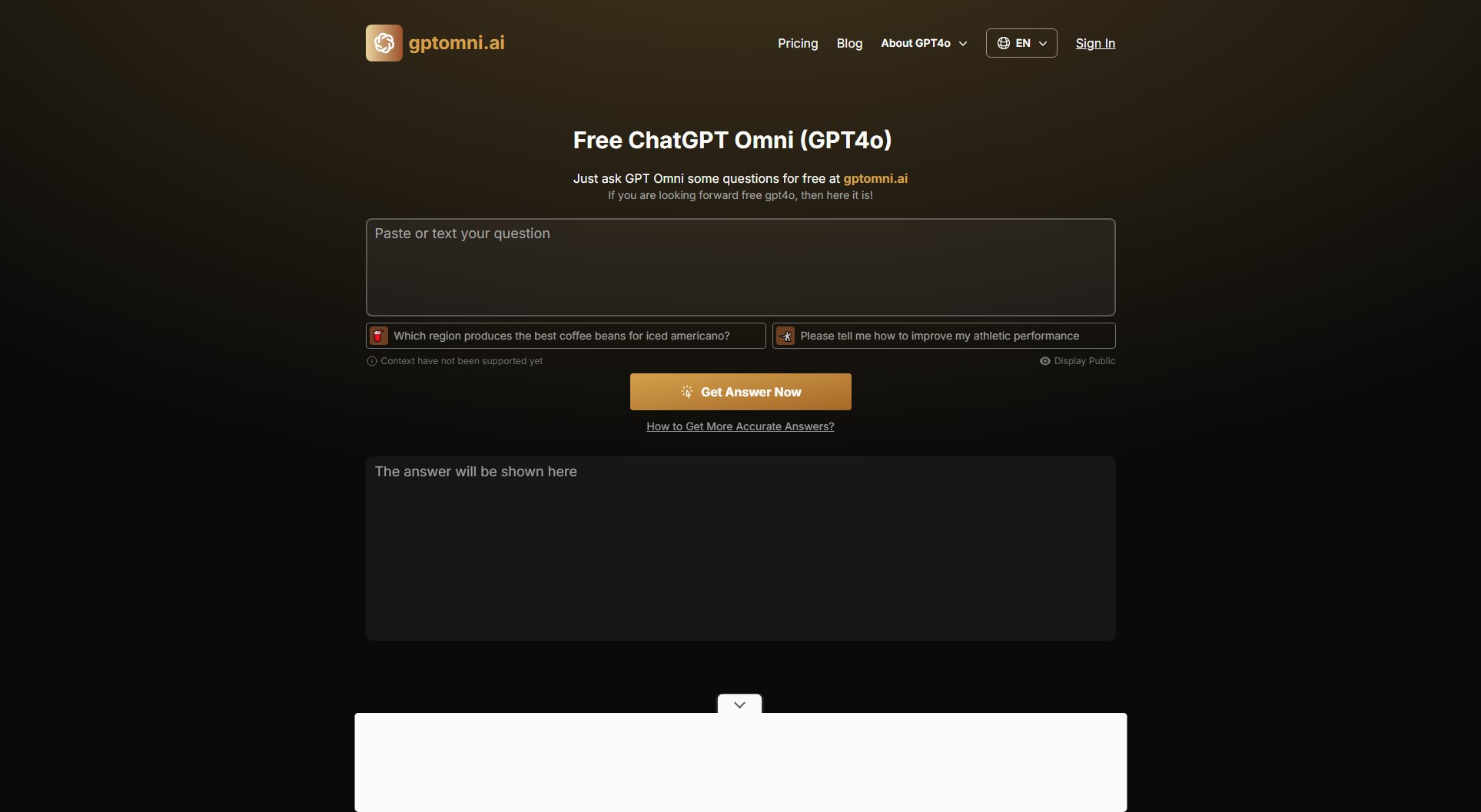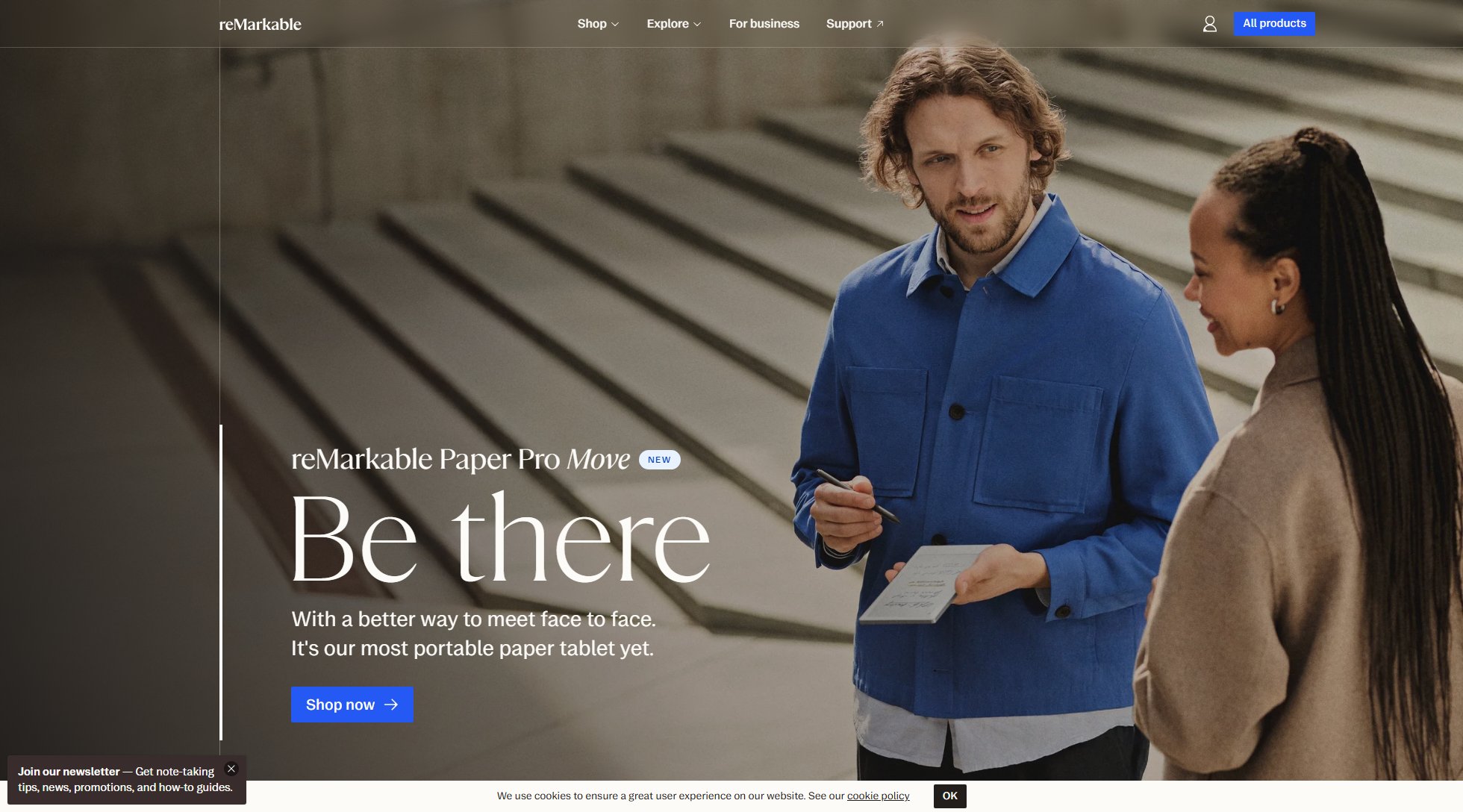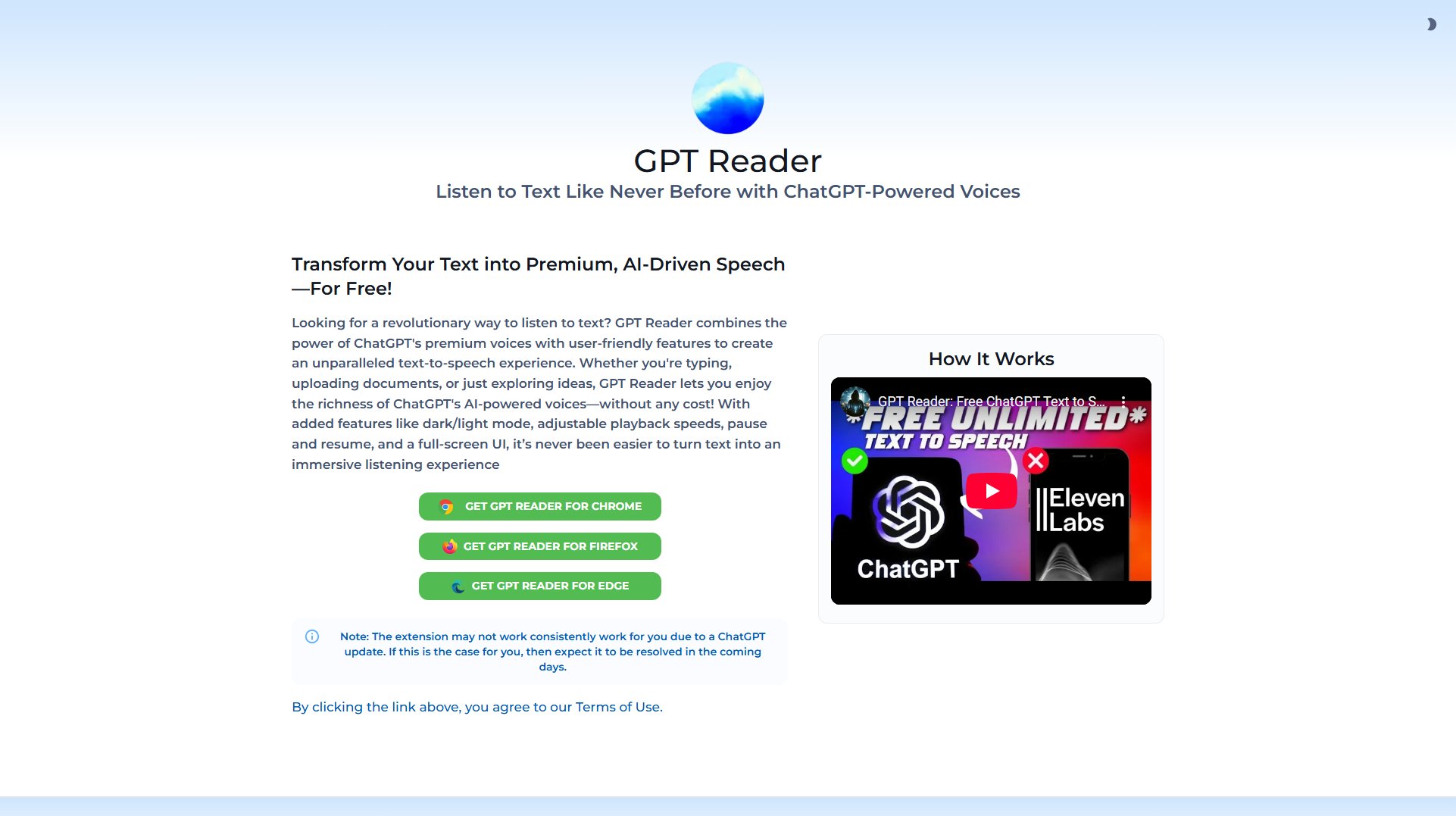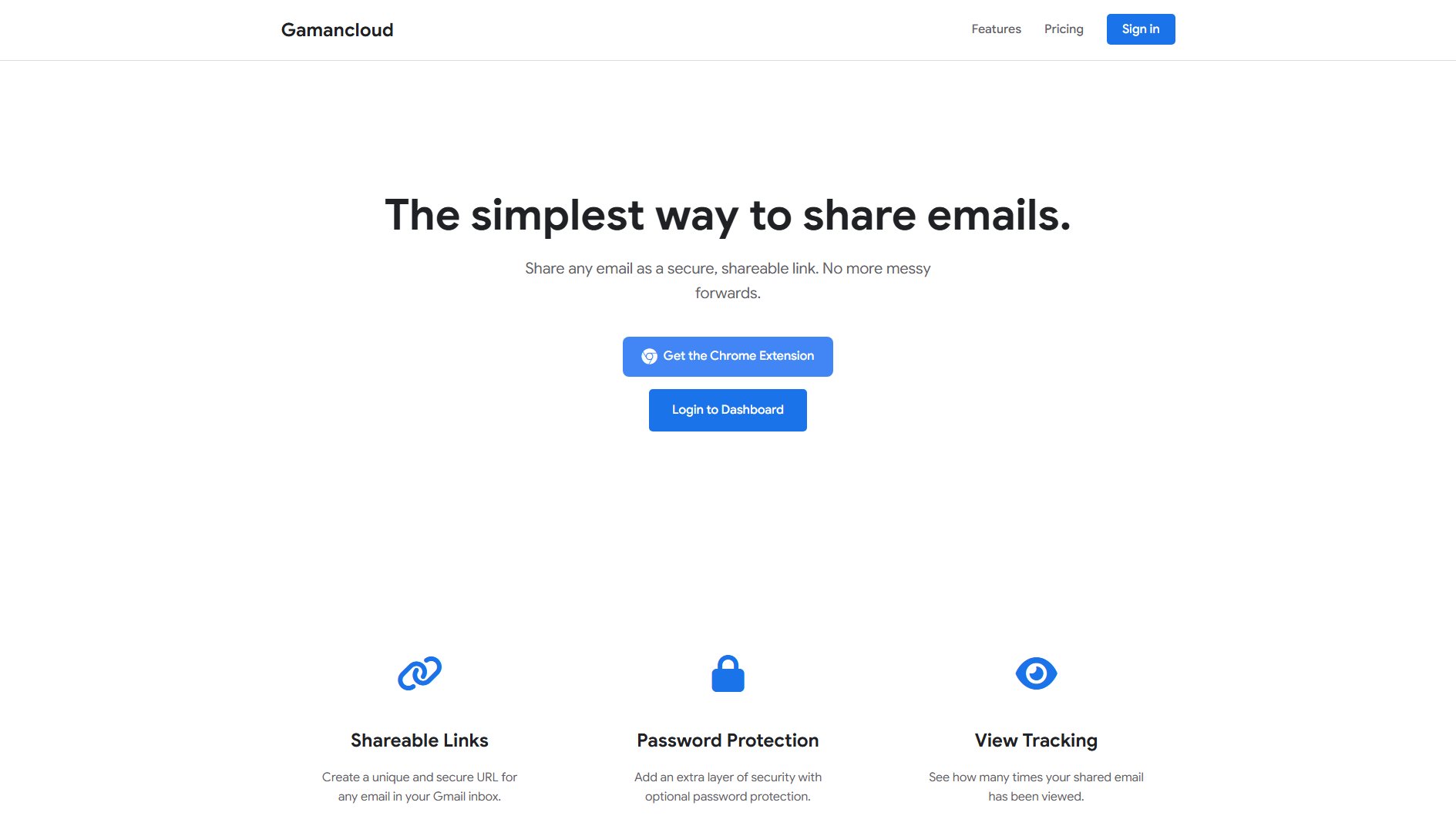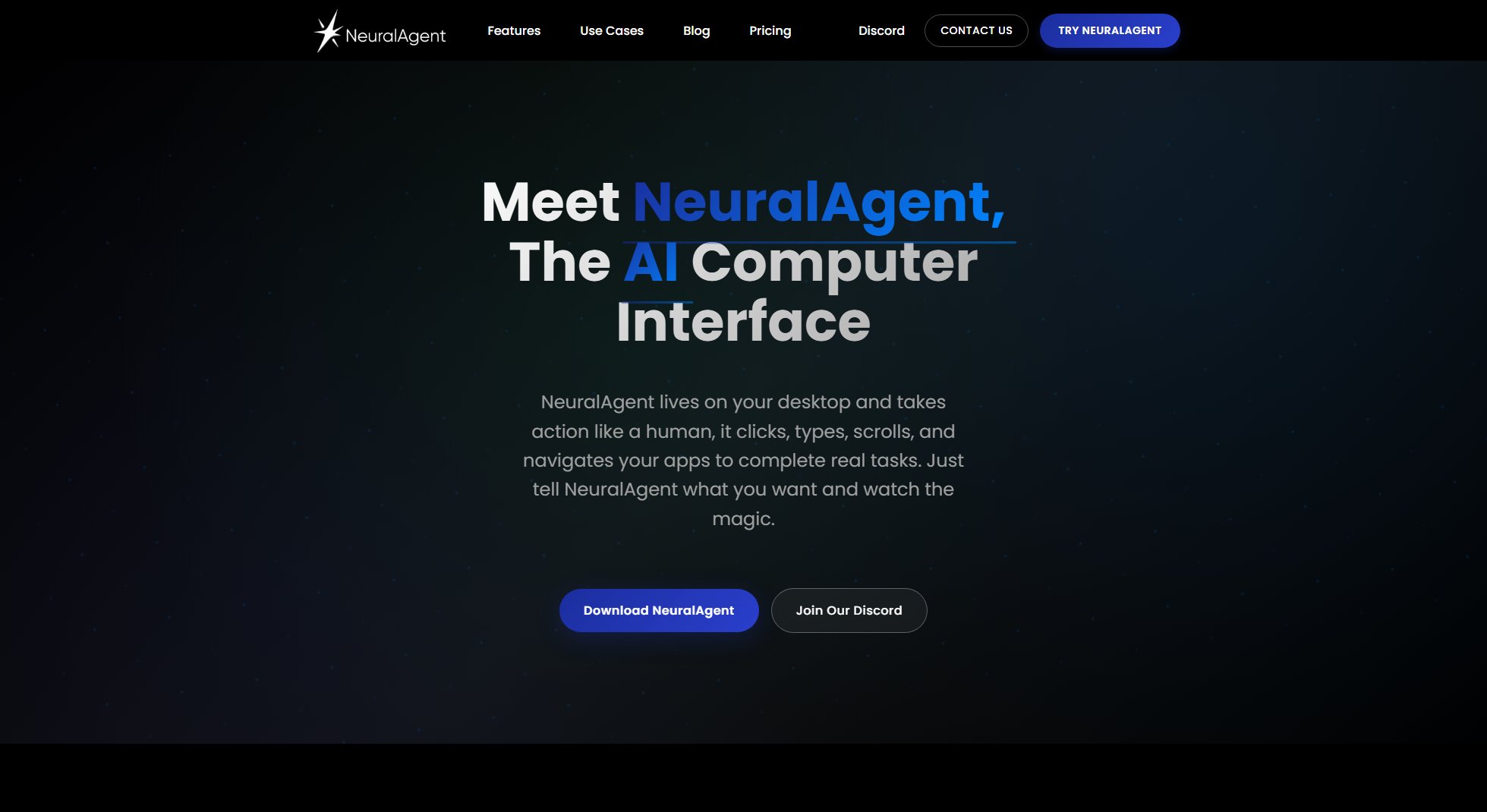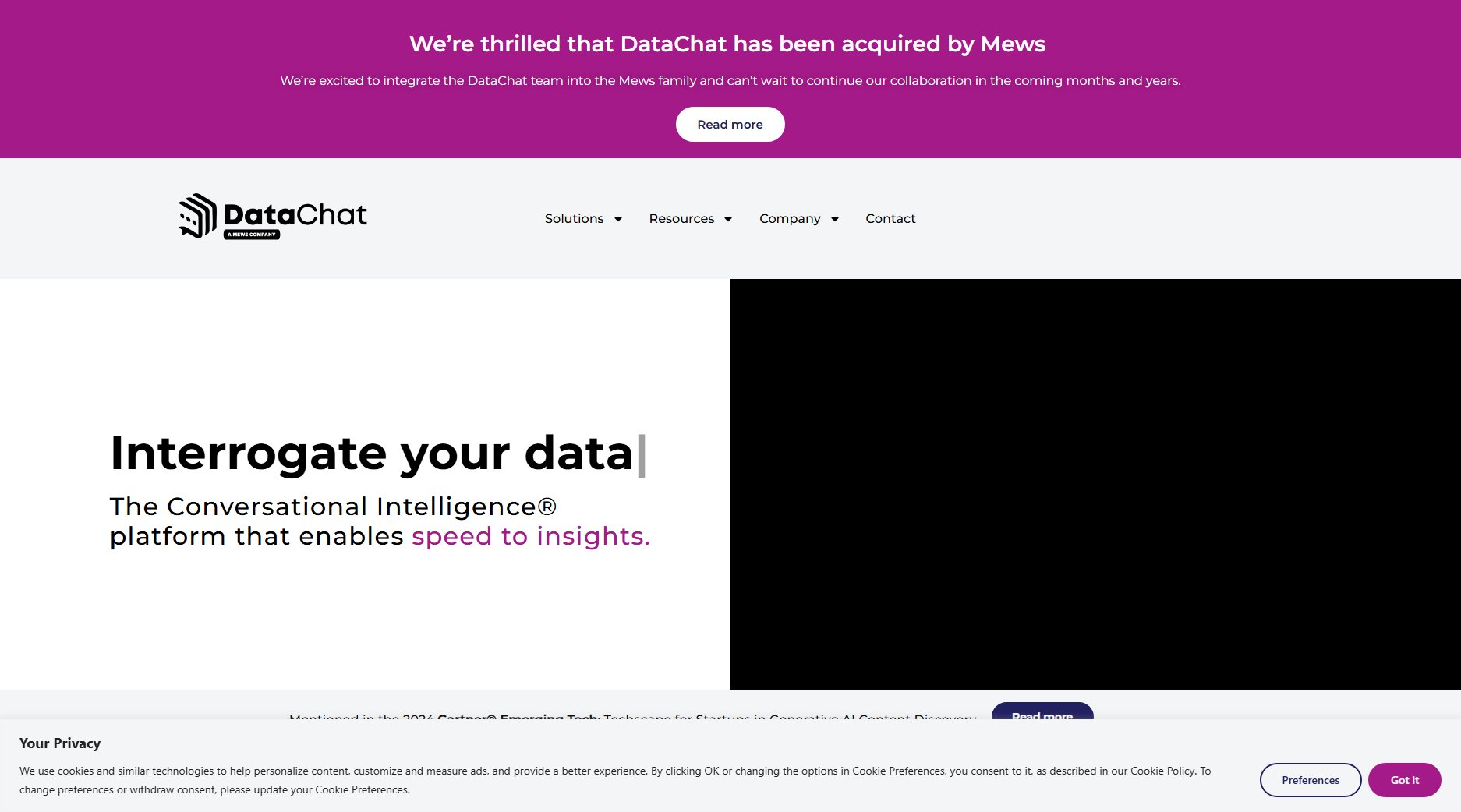Portalwith
Create a client portal with Notion for secure, personalized access
What is Portalwith? Complete Overview
Portalwith is a powerful tool that transforms your Notion workspace into a secure, client-friendly portal. It allows businesses to create personalized portals for clients, displaying only relevant data like tasks, invoices, and tickets. By leveraging your existing Notion databases, Portalwith eliminates client confusion and provides a polished experience. It's ideal for freelancers, agencies, and businesses that use Notion for client work but need a more professional way to share information. The solution addresses key pain points like client data security, information overload, and the unprofessional appearance of shared Notion pages.
Portalwith Interface & Screenshots
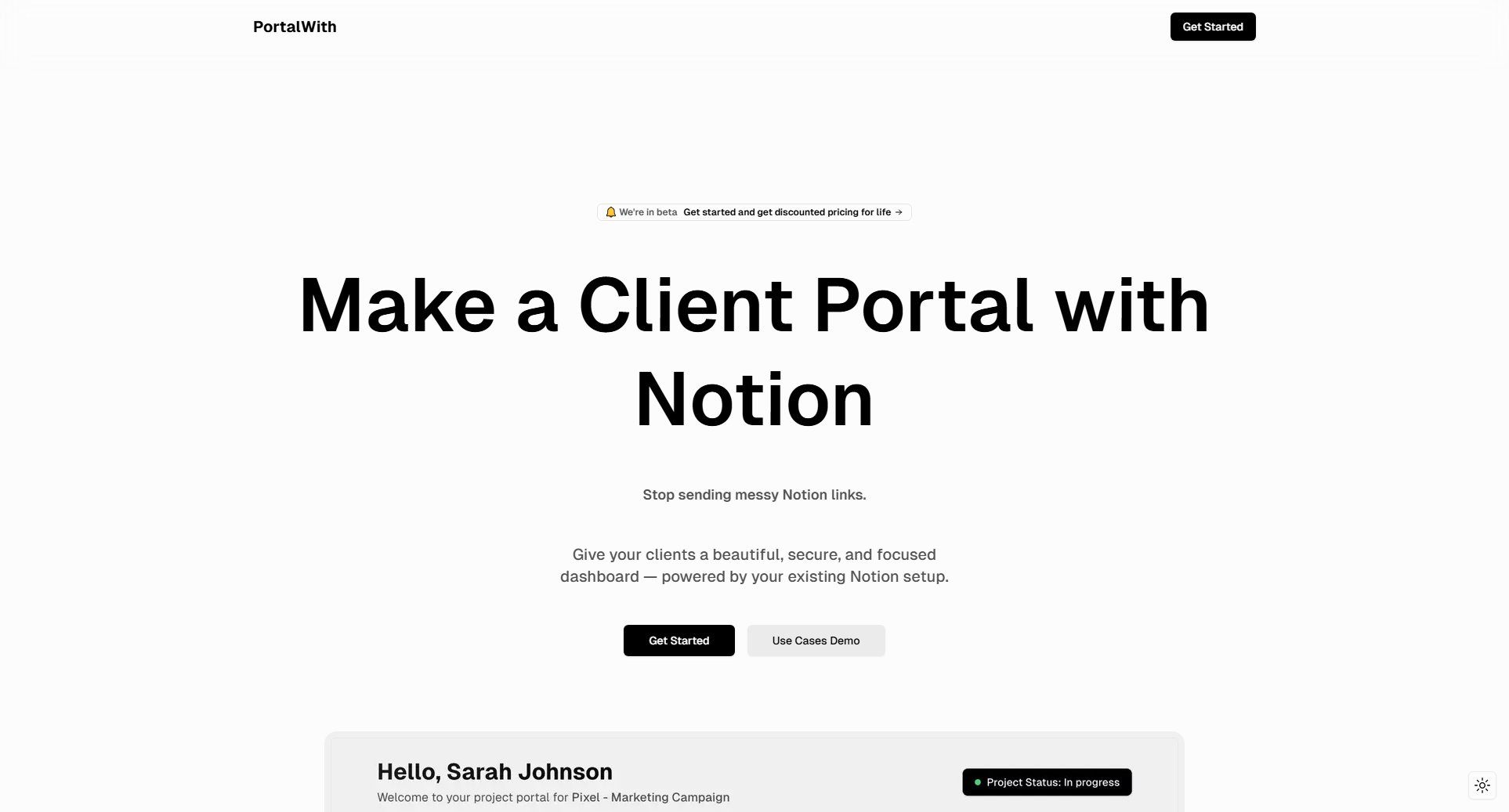
Portalwith Official screenshot of the tool interface
What Can Portalwith Do? Key Features
Client-Specific Portals
Portalwith automatically creates separate portals for each client by filtering your Notion databases. Simply add a 'Client' property to your content databases and tag items accordingly. This ensures each client only sees their relevant information in a clean, dedicated space.
Custom Domain Support
Enhance your professional image by using your own domain with Portalwith. This feature allows you to maintain brand consistency and provide clients with a more polished experience when accessing their portal.
Secure Client Access
Clients can securely access their portal via email authentication. The system ensures they only see content tagged with their name, maintaining data privacy and preventing information leaks between clients.
Notion Integration
Portalwith seamlessly works with your existing Notion setup. There's no need to migrate data or learn new systems - it simply adds a client-facing layer to your current Notion workspace.
Simplified Client Experience
Transforms complex Notion pages into clean, intuitive portals that clients can easily navigate. Removes the confusion and overwhelm clients often experience with direct Notion sharing.
Best Portalwith Use Cases & Applications
Freelancer Client Portal
Freelancers can create professional client portals to share project tasks, invoices, and deliverables without exposing their full Notion workspace. Clients get a clean interface to track project progress and billing.
Agency Project Management
Creative agencies can manage multiple client projects in one Notion workspace while providing each client with their own secure portal. This streamlines communication and reduces support requests.
Consultant Knowledge Sharing
Consultants can share customized resources, reports, and action items with clients through personalized portals, enhancing the professional service experience.
How to Use Portalwith: Step-by-Step Guide
Add client properties to your Notion databases by creating a 'Client' field in your Tasks, Invoices, or other relevant databases.
Tag your Notion items with the appropriate client names to organize your content for portal distribution.
Set up your Portalwith account and connect it to your Notion workspace through the integration process.
Configure your portal settings, including optional custom domain setup for a branded experience.
Share the portal link with clients, who can then access their personalized portal using their email address.
Portalwith Pros and Cons: Honest Review
Pros
Considerations
Is Portalwith Worth It? FAQ & Reviews
You add a 'Client' property to your Notion databases and tag items with client names. Portalwith automatically creates separate portals showing only relevant data for each client.
Yes, paid plans support custom domains for a more professional client experience.
Share the portal link with clients who can then sign in with their email to view their personalized content.
Yes, you get 2 weeks of full feature access before choosing between the free or paid plan.
To ensure smooth performance through the Notion API and provide quality support to all users.