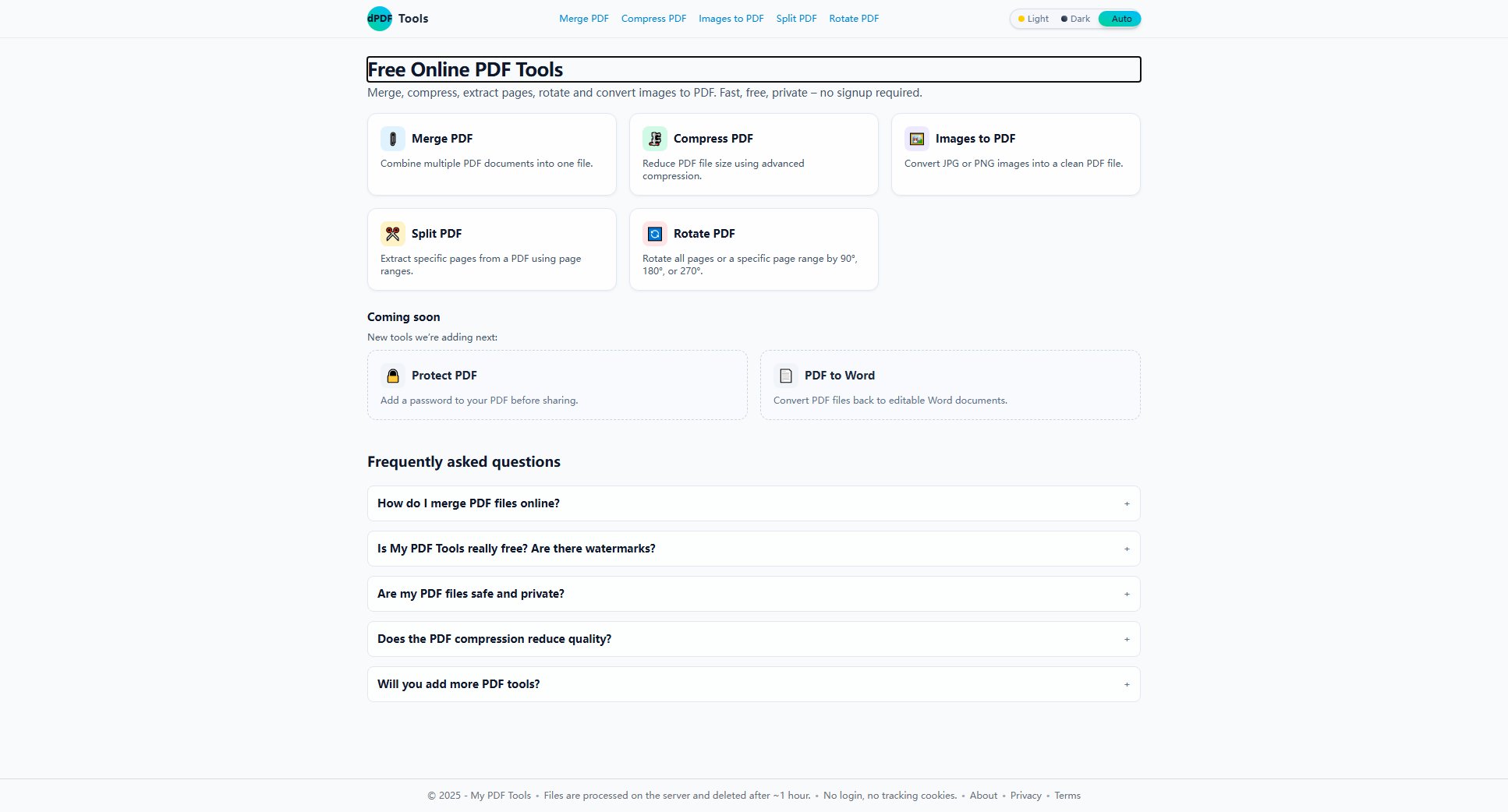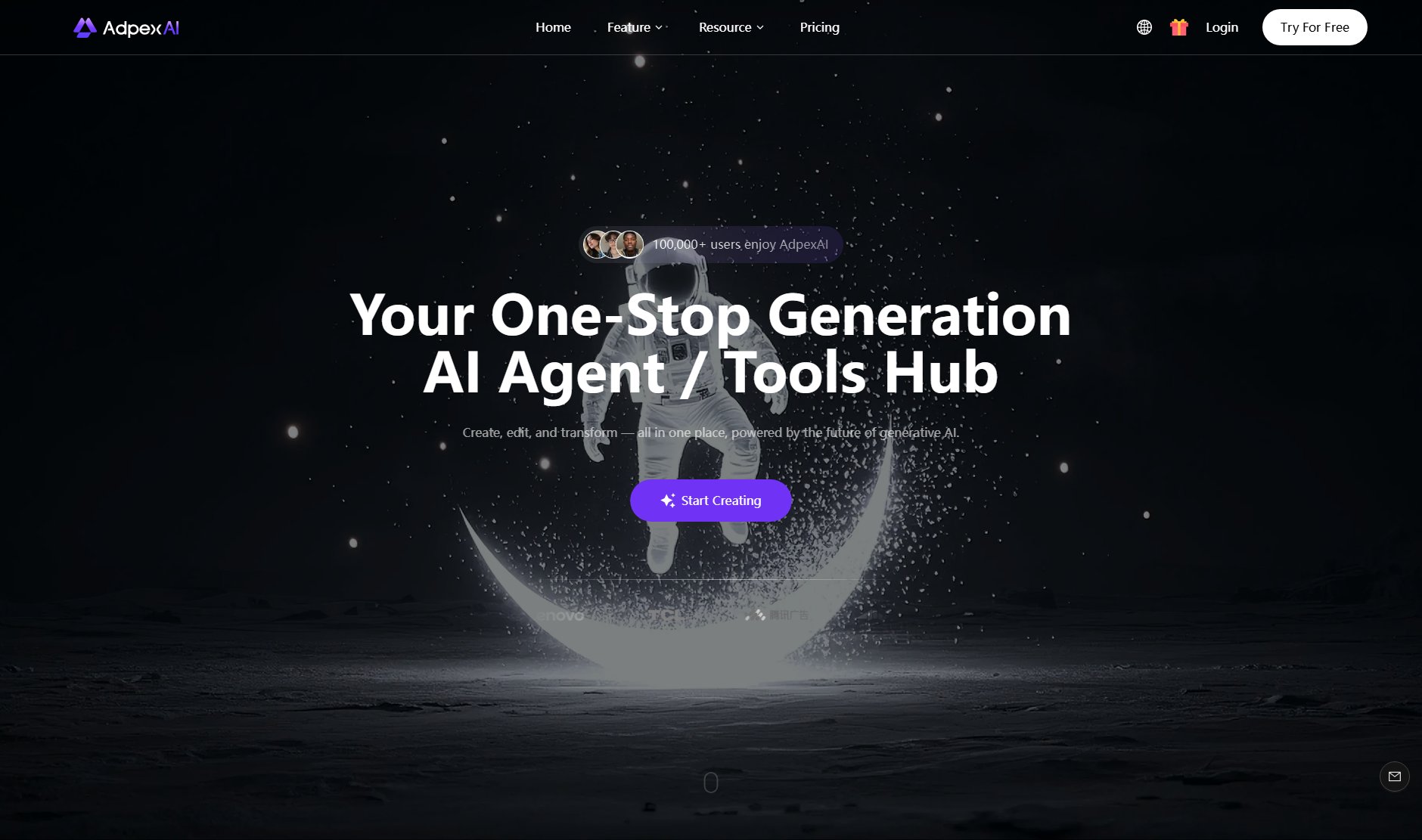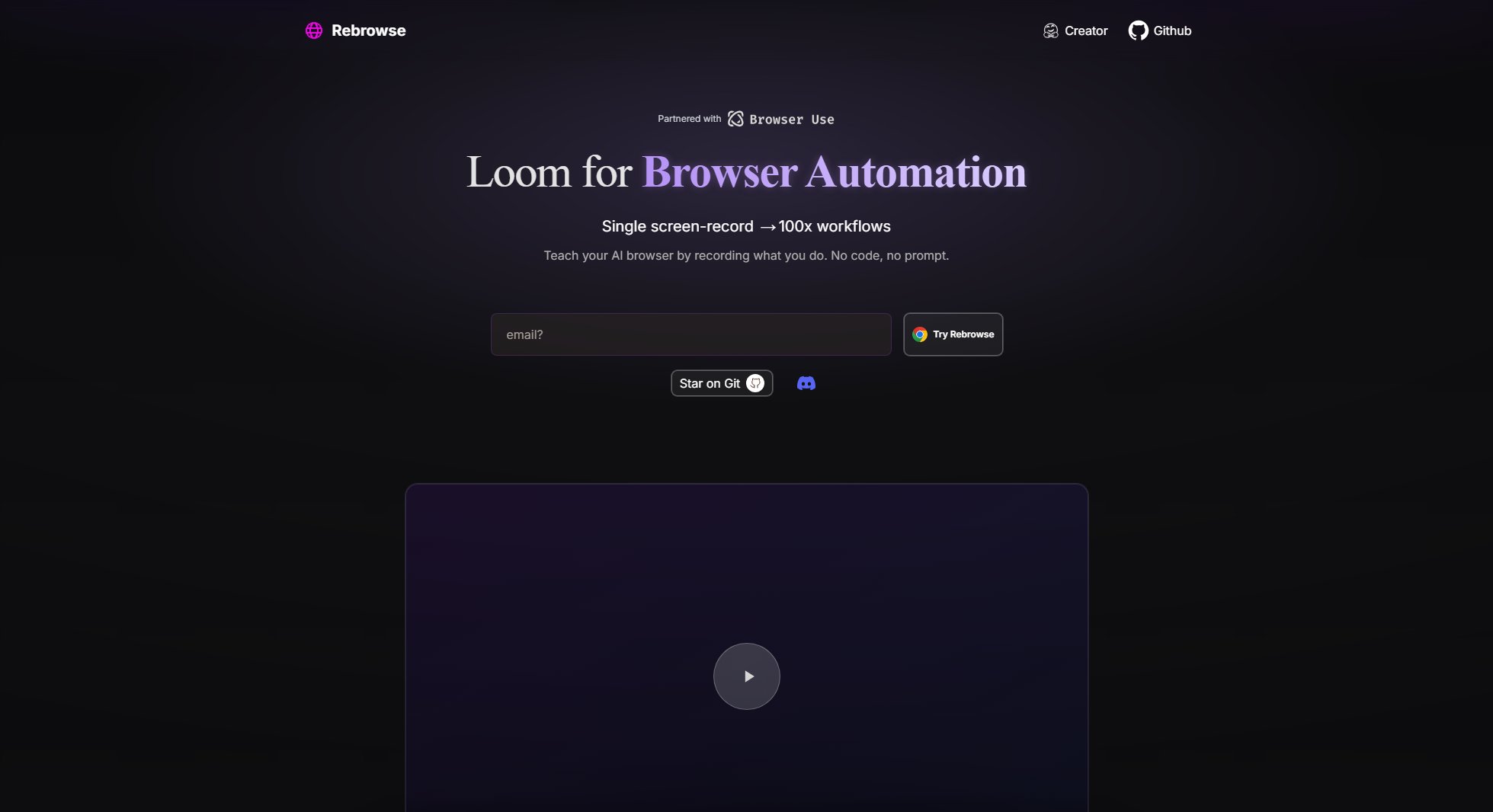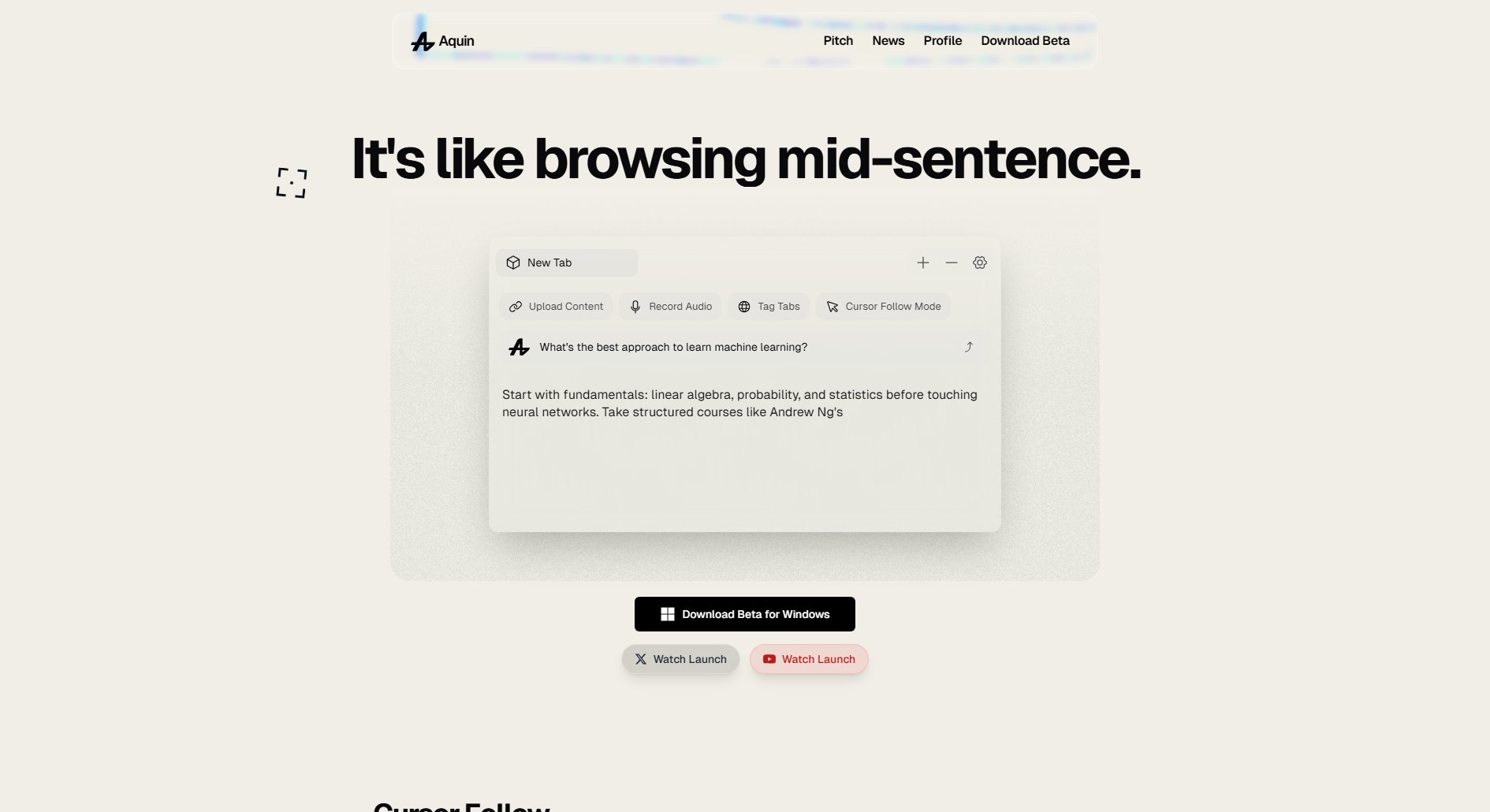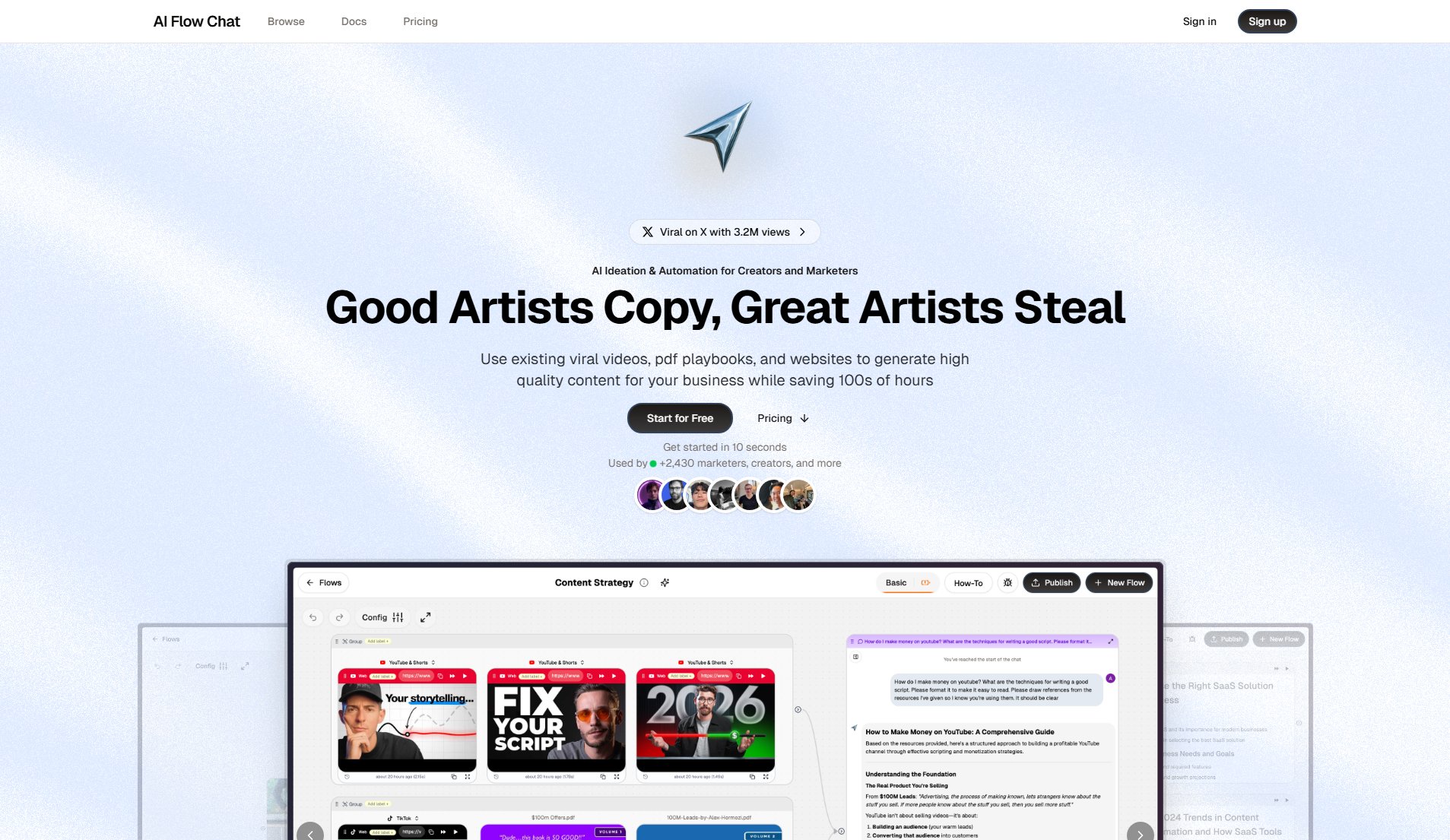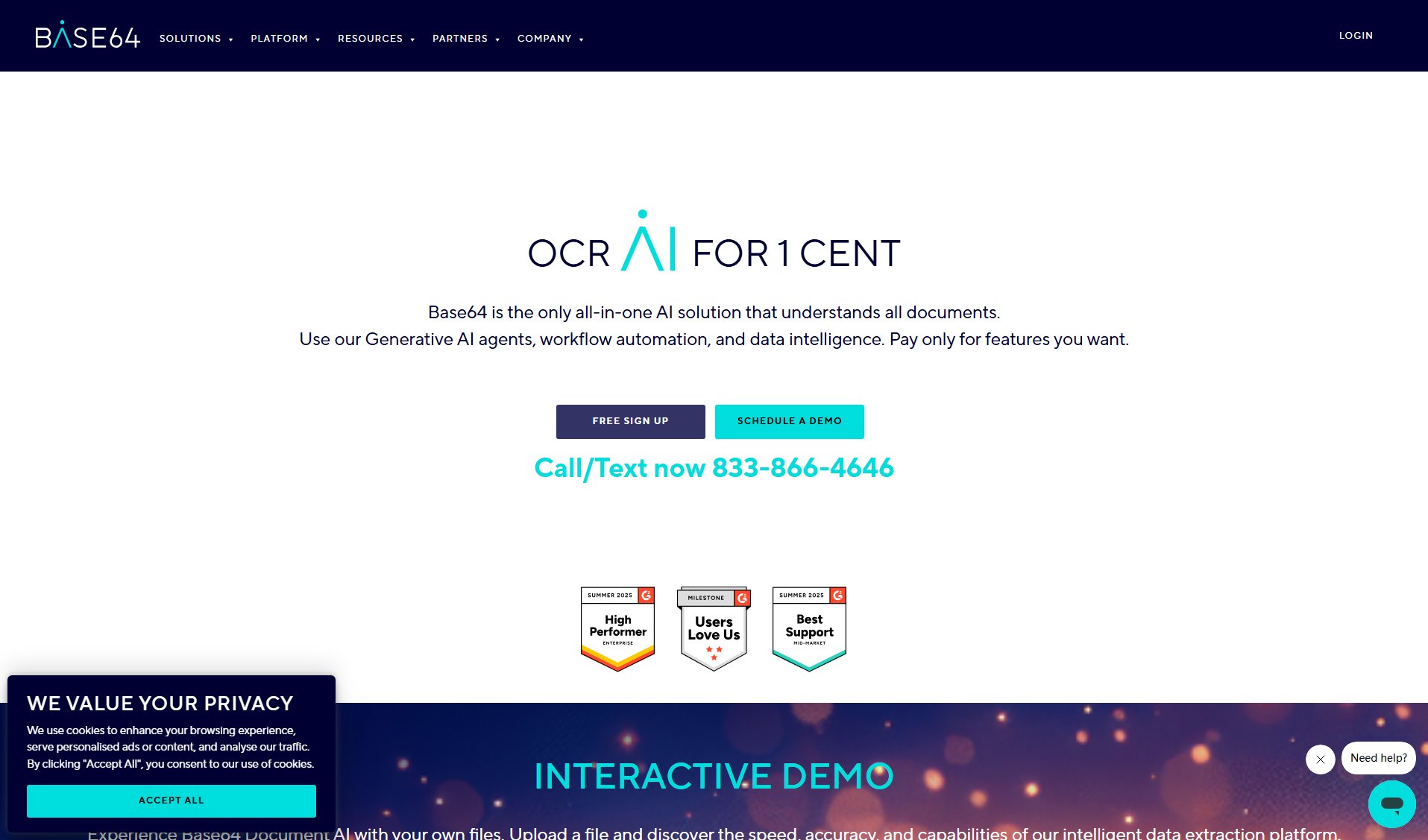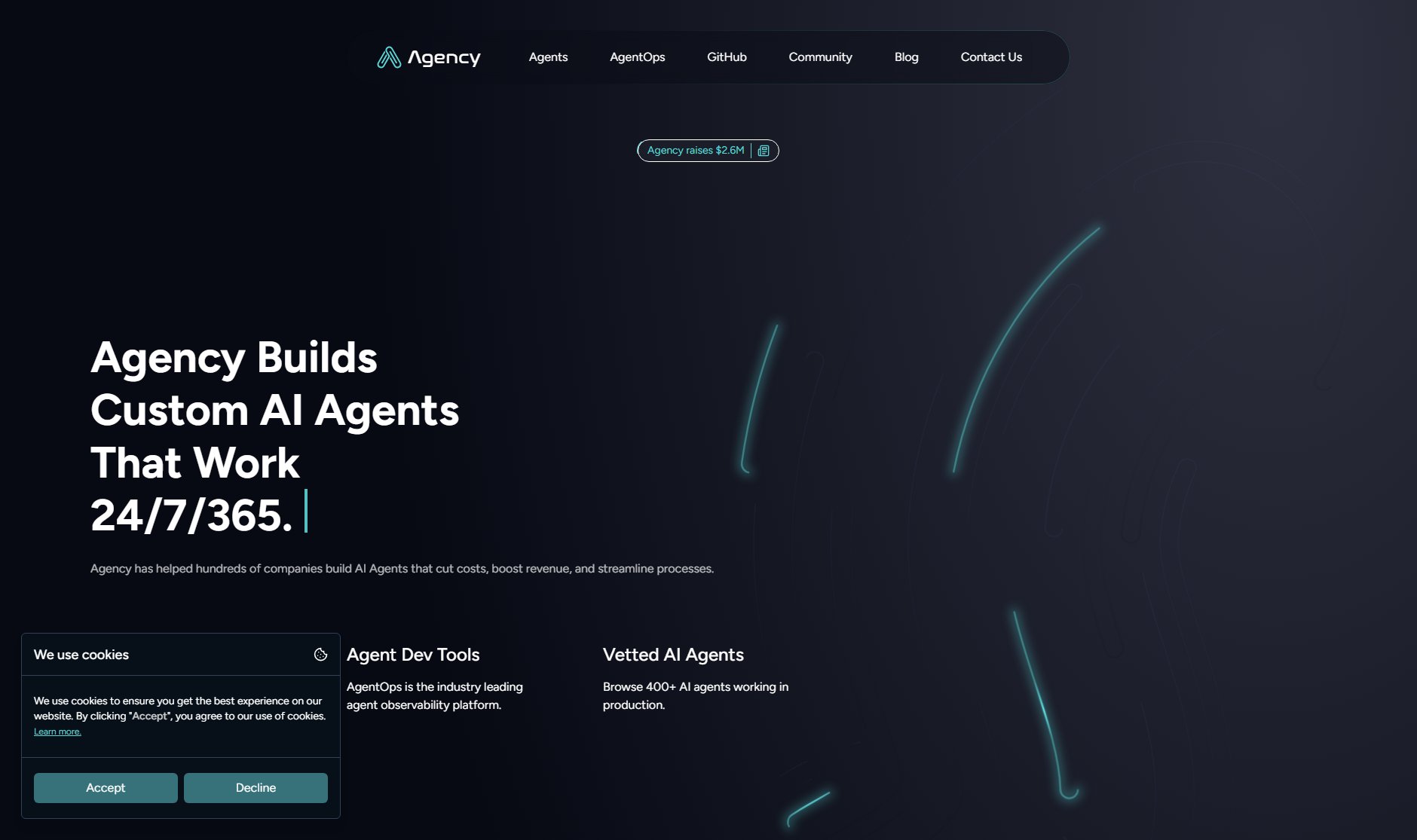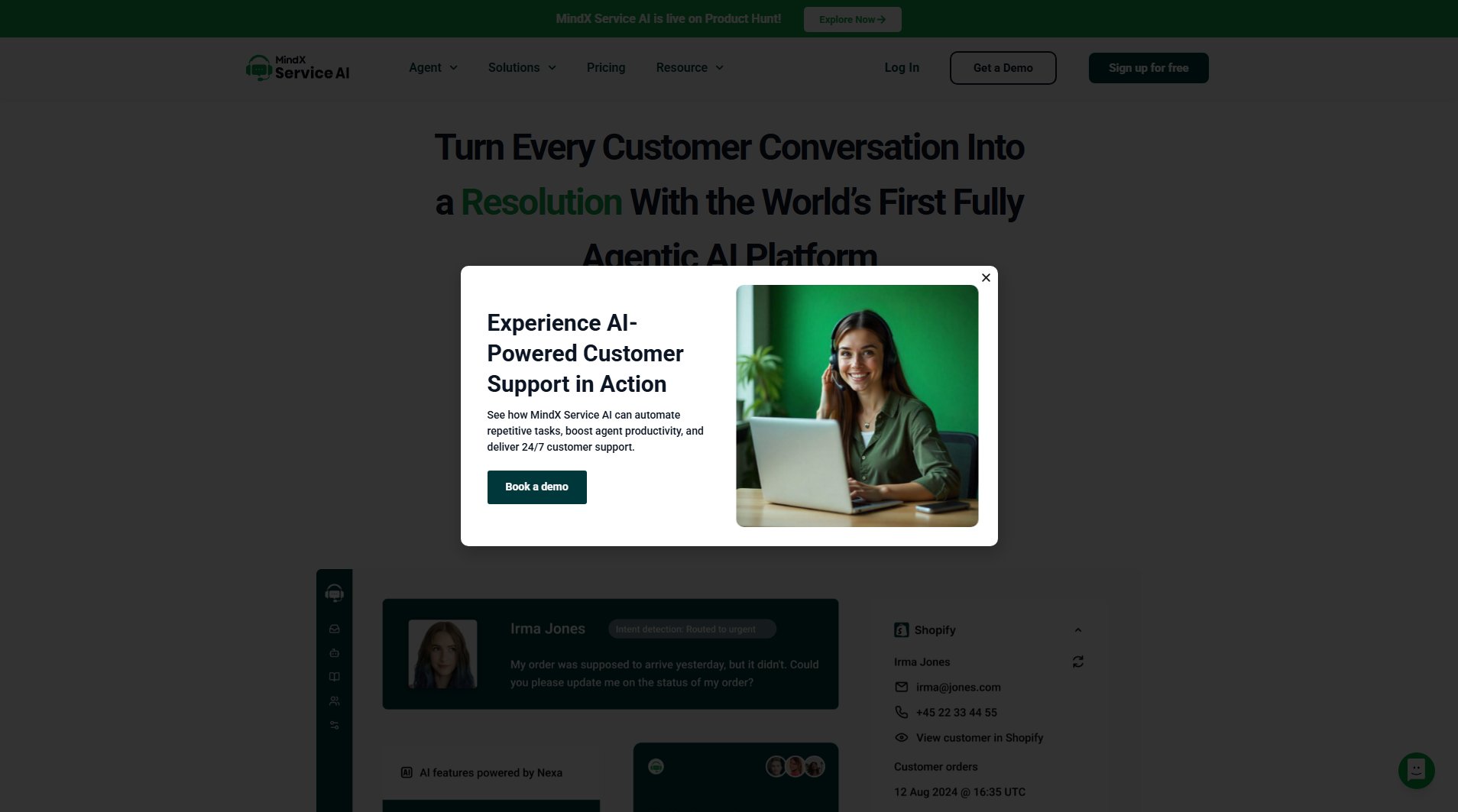Slack Green
Keep your Slack status always active with #1 Slack presence tool
What is Slack Green? Complete Overview
Slack Green is a tool designed to keep your Slack status always active, ensuring you appear online and available even when you're away from your computer. It solves the common pain point of appearing inactive or 'away' on Slack, which can be crucial for remote workers, freelancers, and teams who need to maintain a constant presence. The tool is browser-based, requiring no downloads, and offers quick setup with customizable schedules. Slack Green is ideal for professionals who want to maintain visibility on Slack without manually managing their status.
Slack Green Interface & Screenshots
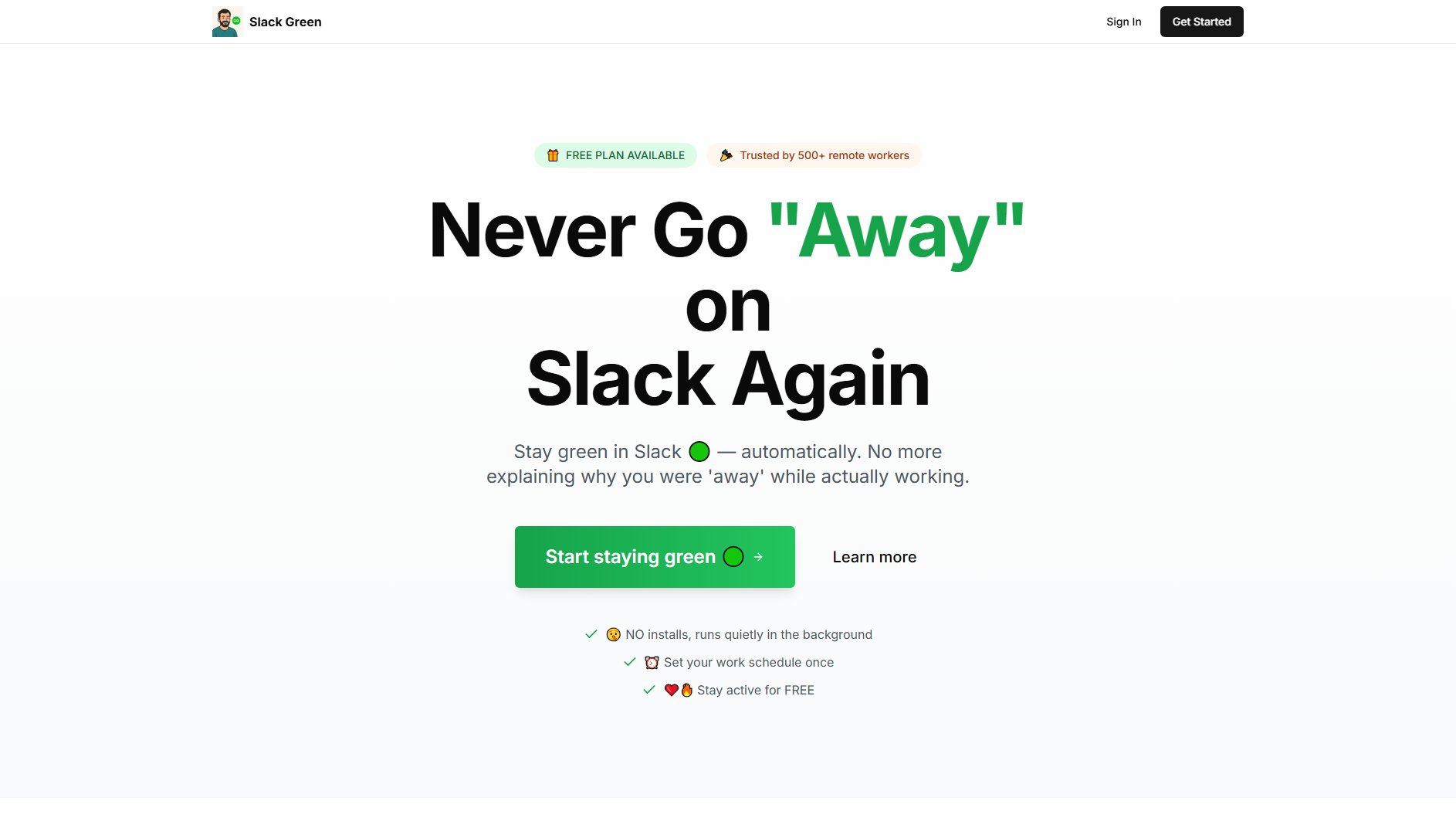
Slack Green Official screenshot of the tool interface
What Can Slack Green Do? Key Features
24/7 Active Status
Slack Green ensures your Slack status remains active 24/7, eliminating the 'away' status. This feature is perfect for users who need to appear online at all times without manual intervention.
Custom Schedules
Set your schedule once and forget it. Slack Green allows you to customize when your status should be active, providing flexibility to match your work hours or preferences.
Browser-Based
No downloads or installations required. Slack Green operates entirely in your browser, making it accessible and easy to use from any device.
Quick Setup
Get started in just 2 minutes. The straightforward setup process ensures you can begin using Slack Green without any hassle.
Multiple Workspace Support
Pro plans allow you to connect up to 3 Slack workspaces, making it ideal for users who manage multiple teams or projects.
Best Slack Green Use Cases & Applications
Remote Work
Remote workers can use Slack Green to maintain an active status, ensuring they appear available to colleagues and managers, even during breaks or when stepping away from their desk.
Freelancers
Freelancers managing multiple clients can stay visible across different Slack workspaces, demonstrating availability and responsiveness without constant manual updates.
Teams
Teams can ensure all members appear online during working hours, fostering a sense of presence and collaboration, especially in distributed teams across different time zones.
How to Use Slack Green: Step-by-Step Guide
Visit the Slack Green website and choose your preferred plan (Free or Pro).
Sign up or log in using your Slack credentials to connect your workspace.
Configure your settings, such as custom schedules or active hours, to match your needs.
Start the service, and Slack Green will keep your status active according to your settings.
Slack Green Pros and Cons: Honest Review
Pros
Considerations
Is Slack Green Worth It? FAQ & Reviews
Yes, Slack Green offers a free plan that allows you to connect one Slack workspace and keep your status active for up to 3 hours at a time.
Payments are securely processed via Stripe, ensuring your card information never touches Slack Green's servers.
Yes, you can cancel your Pro subscription at any time, and there's a 7-day money-back guarantee for peace of mind.
The Pro plan allows you to connect up to 3 Slack workspaces, making it ideal for users managing multiple teams or projects.
Yes, the Pro Yearly plan offers a 66% discount compared to monthly billing, making it the best value for long-term users.