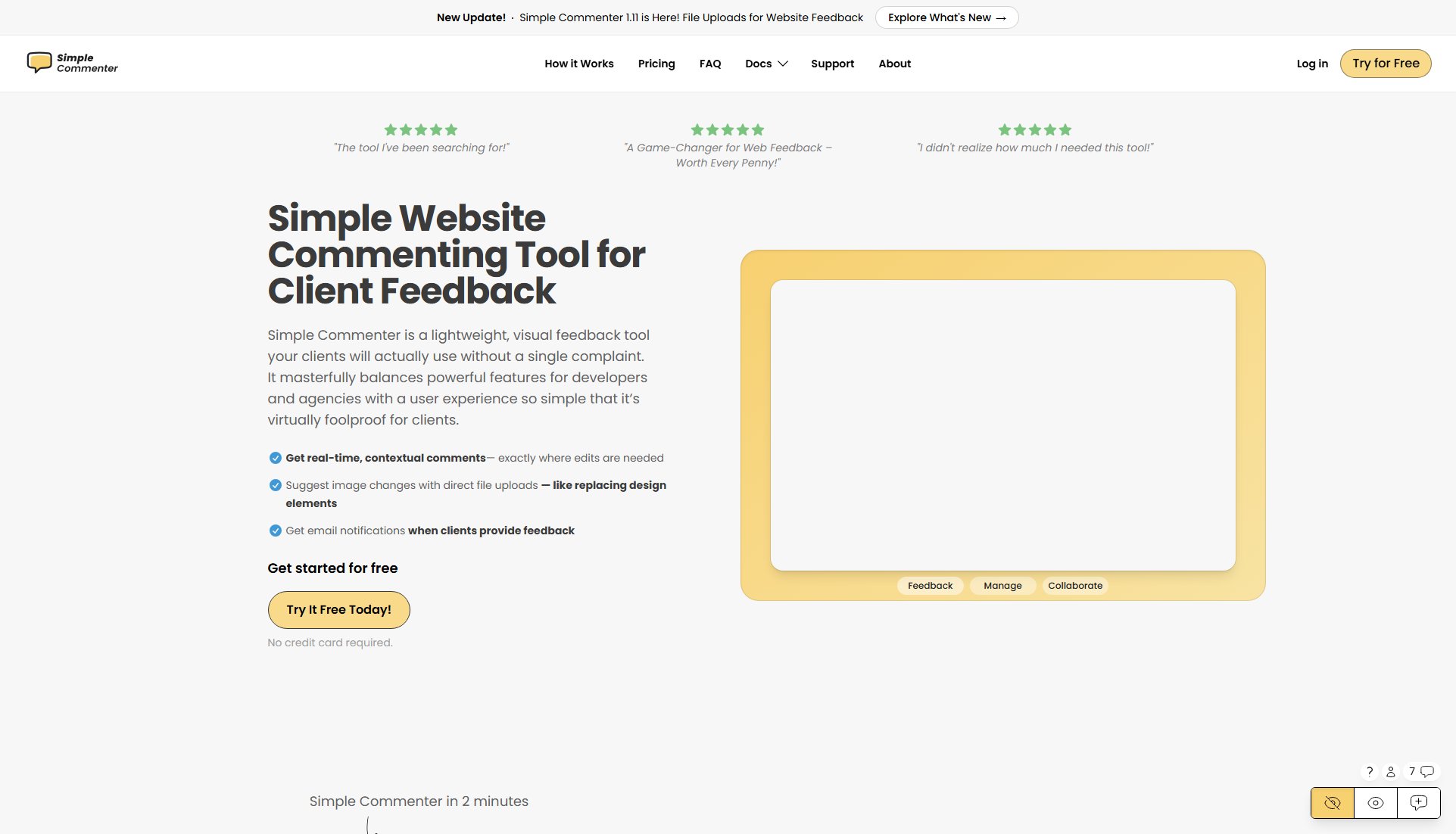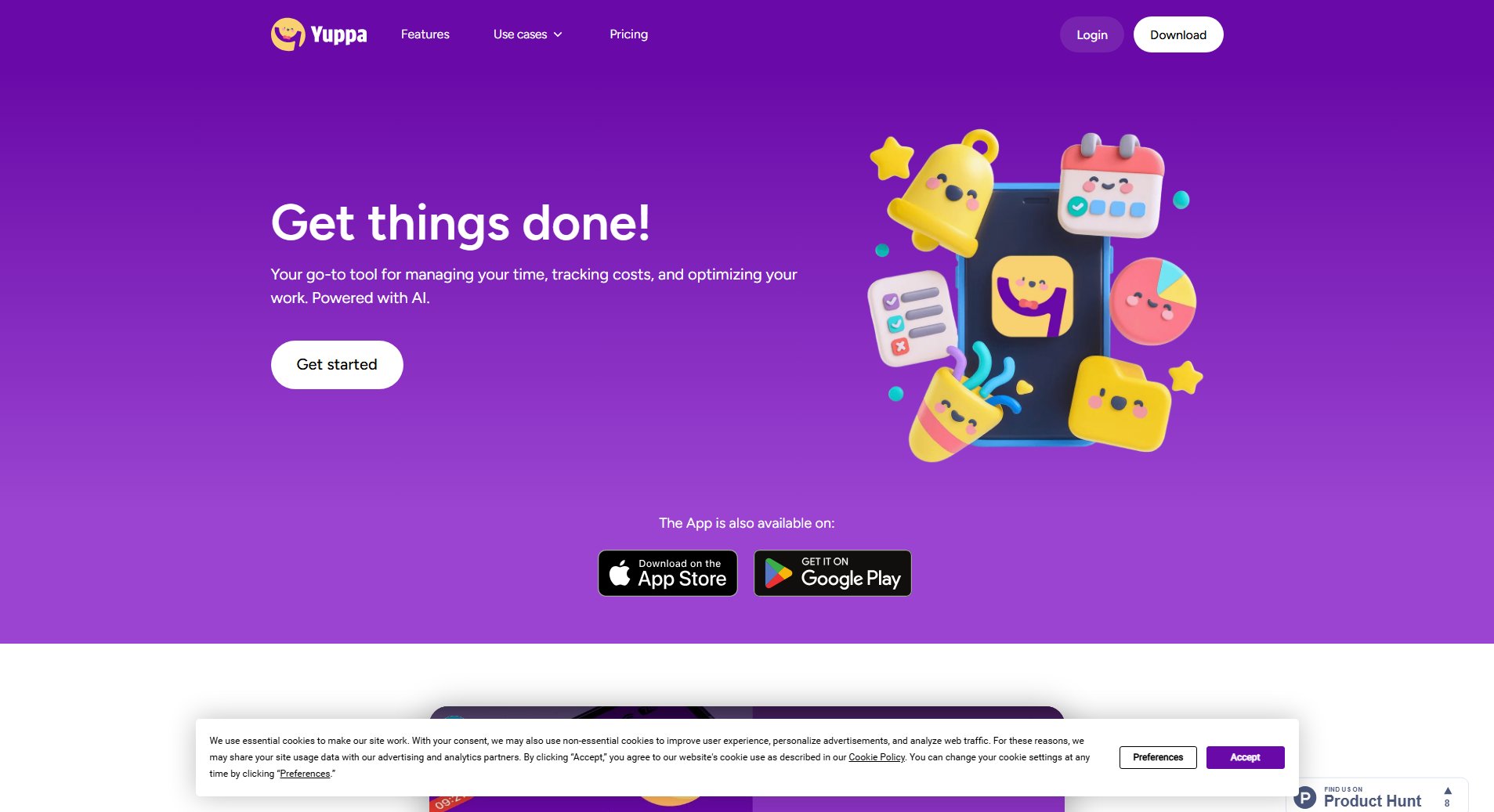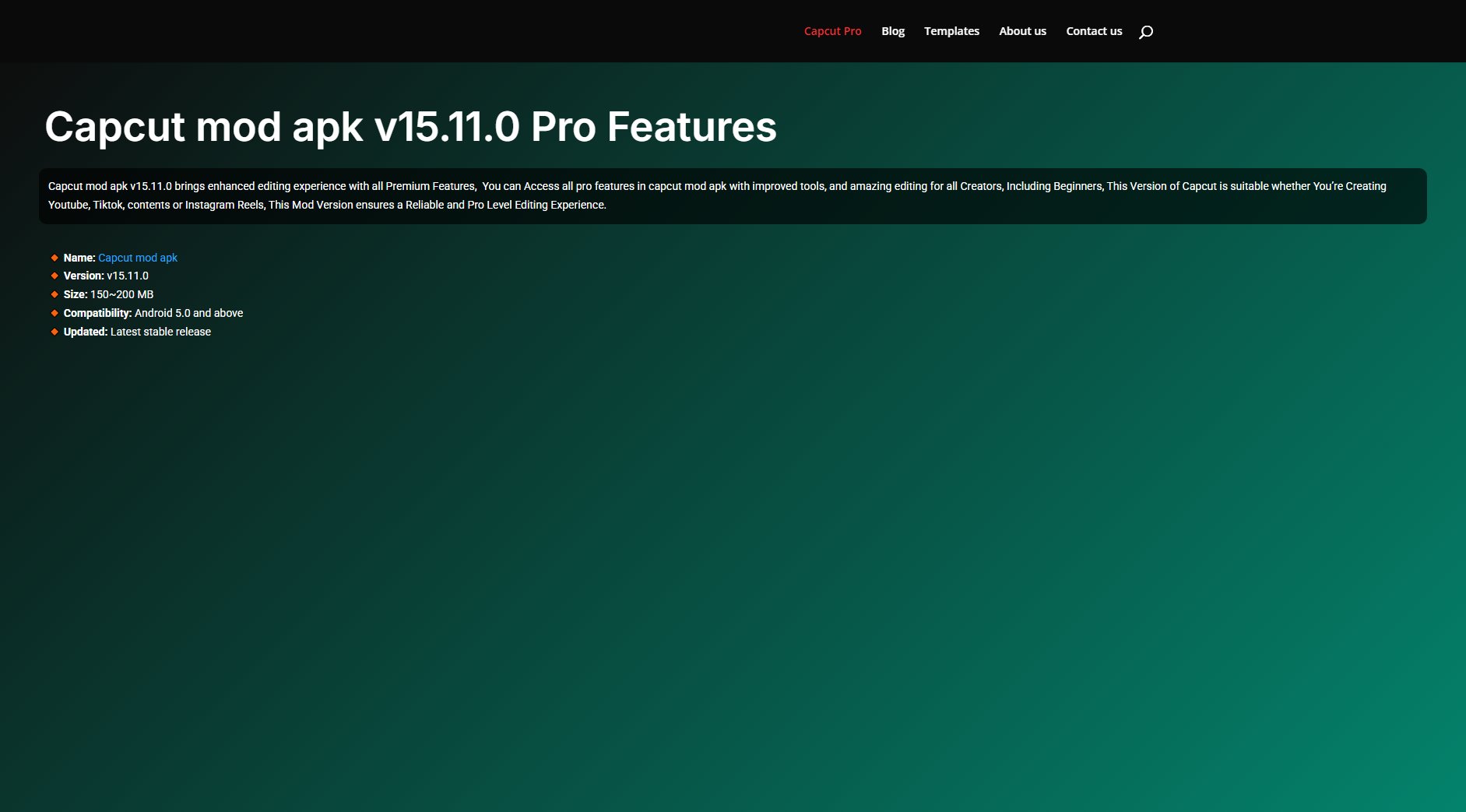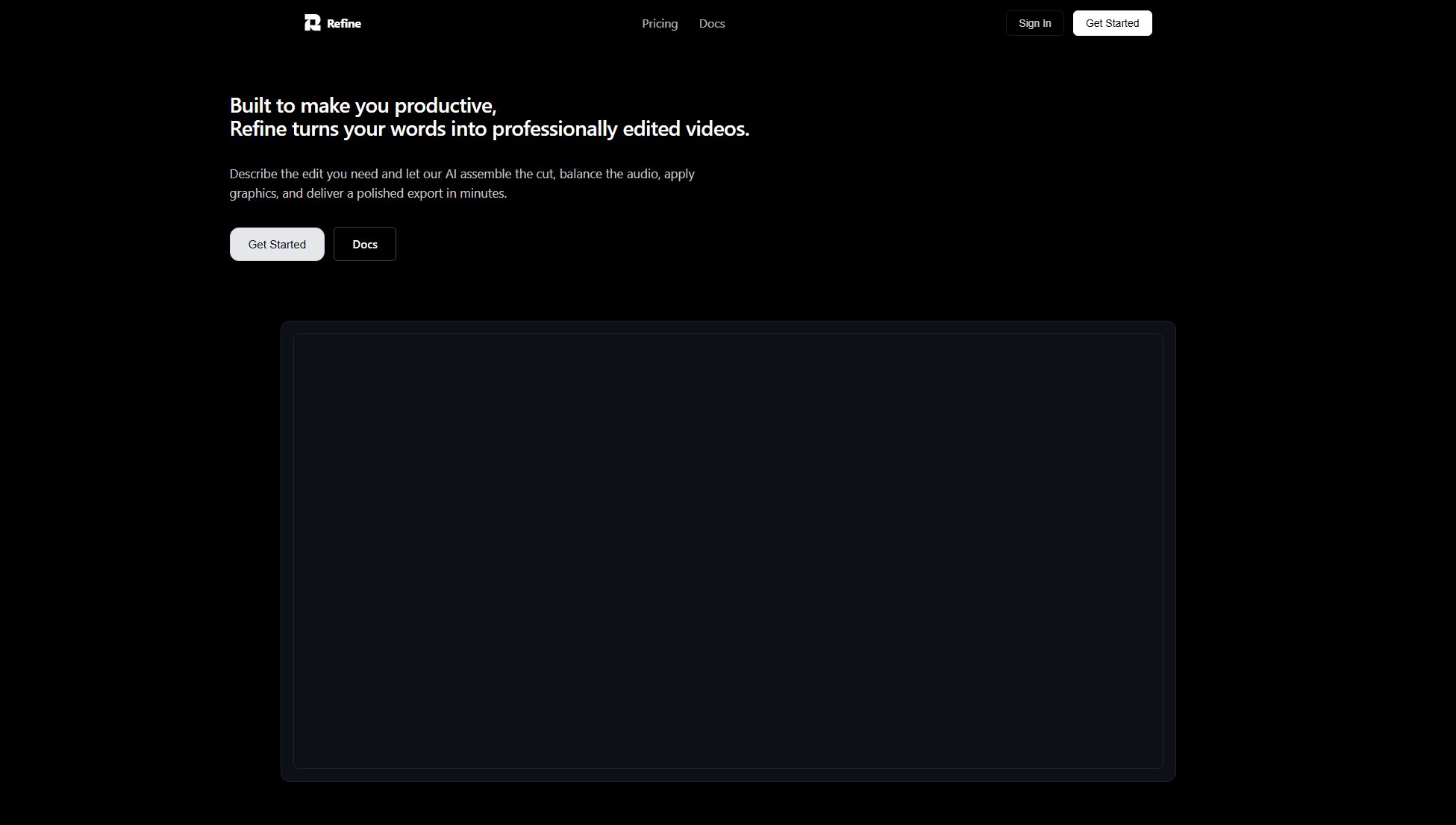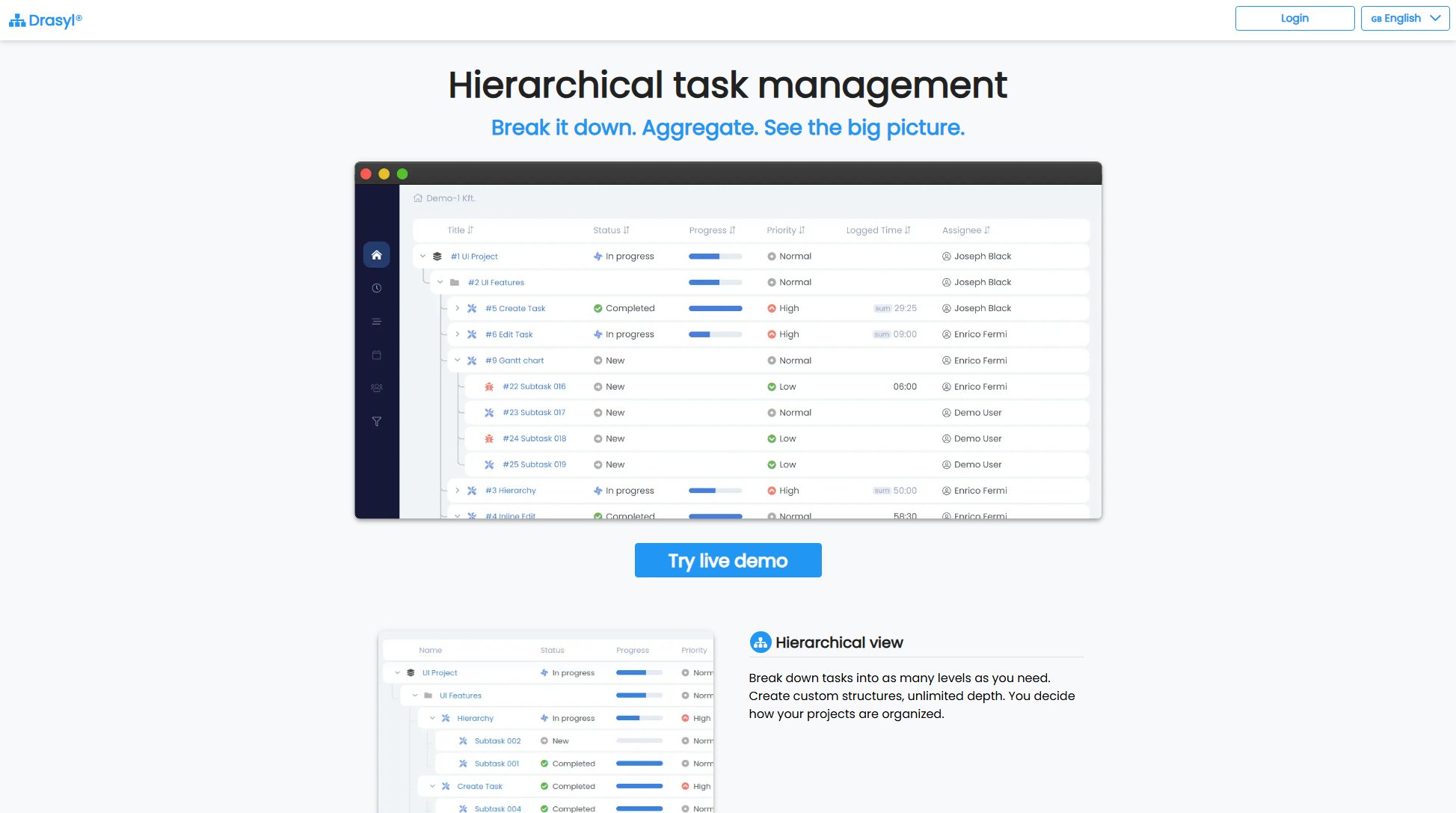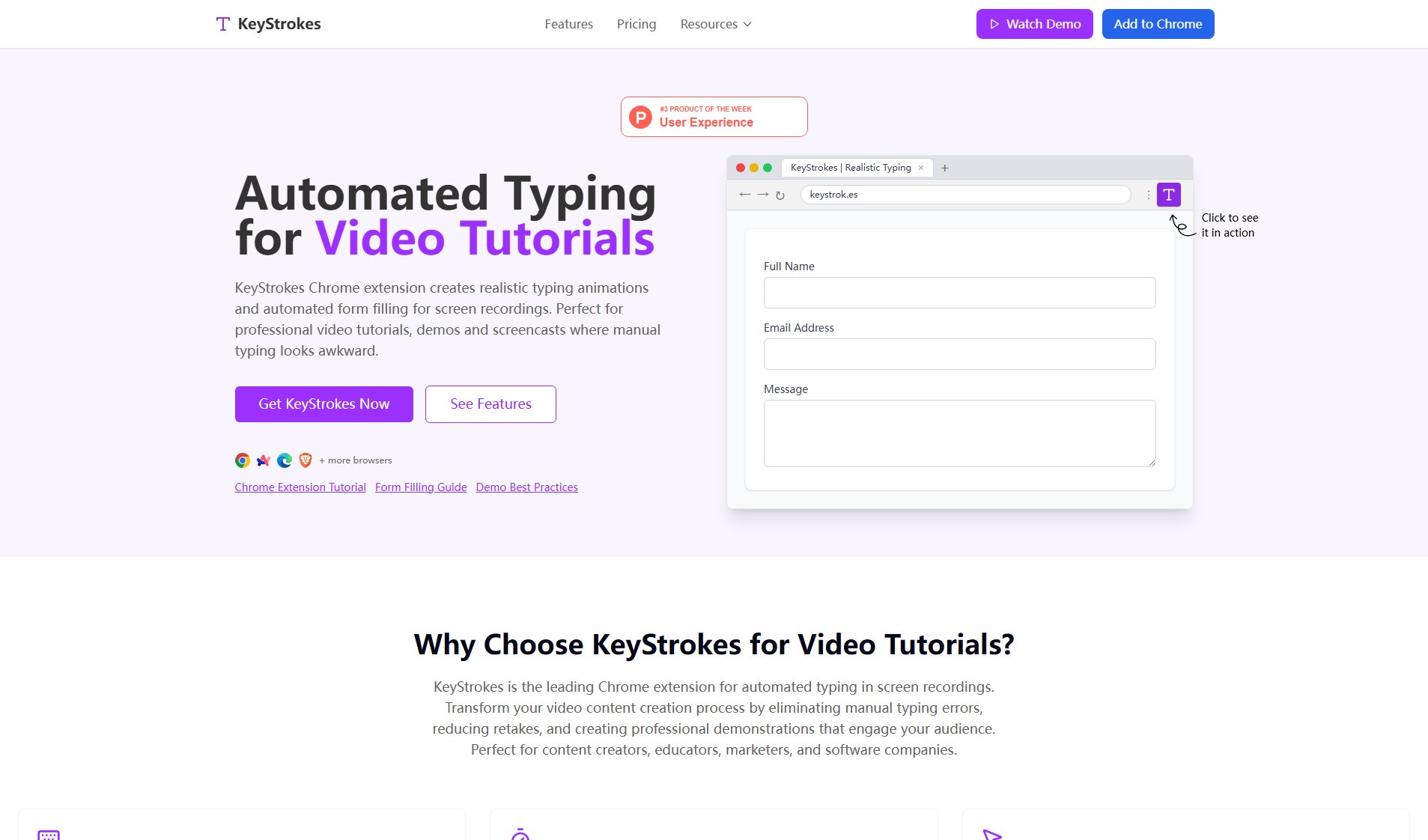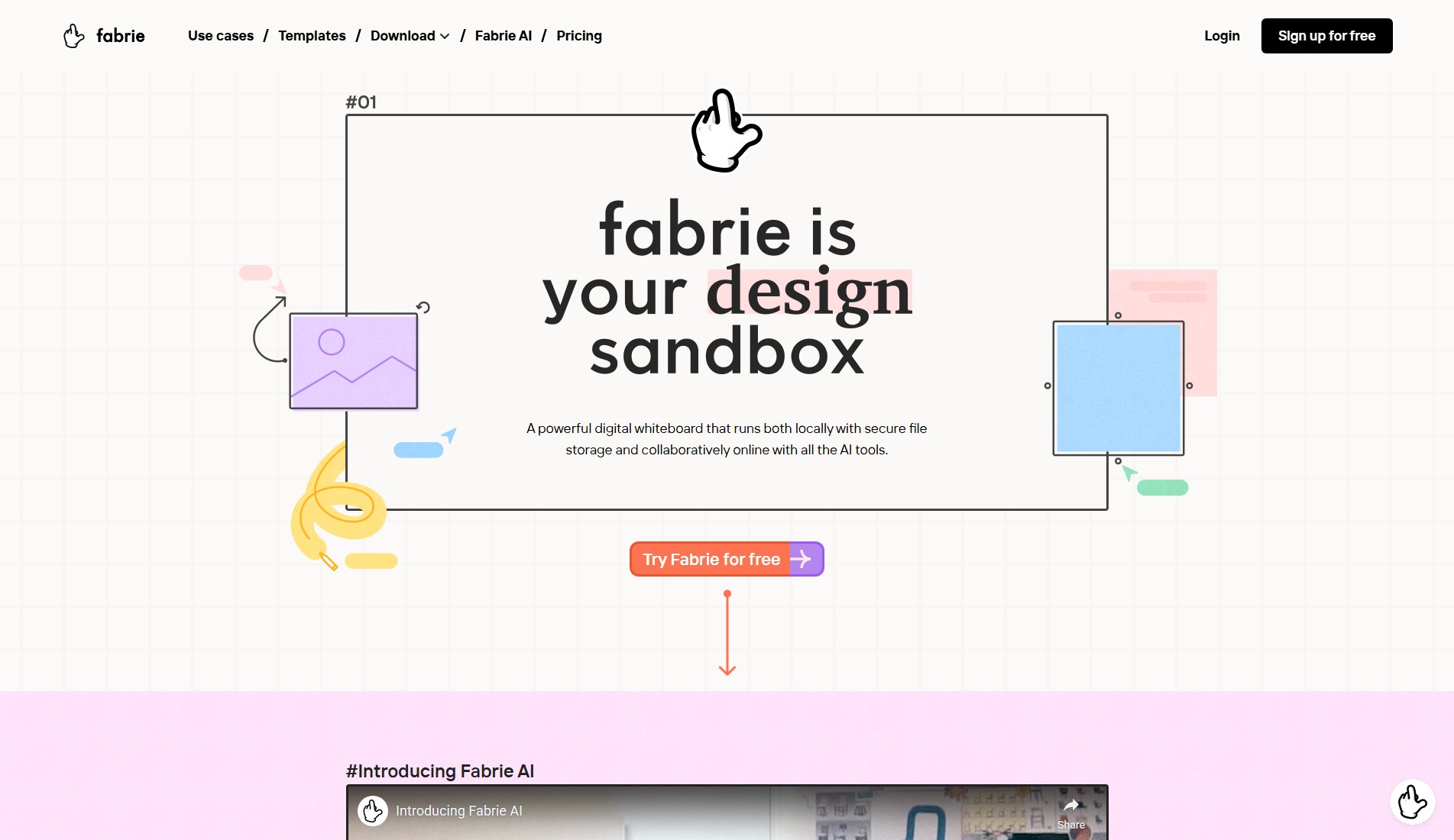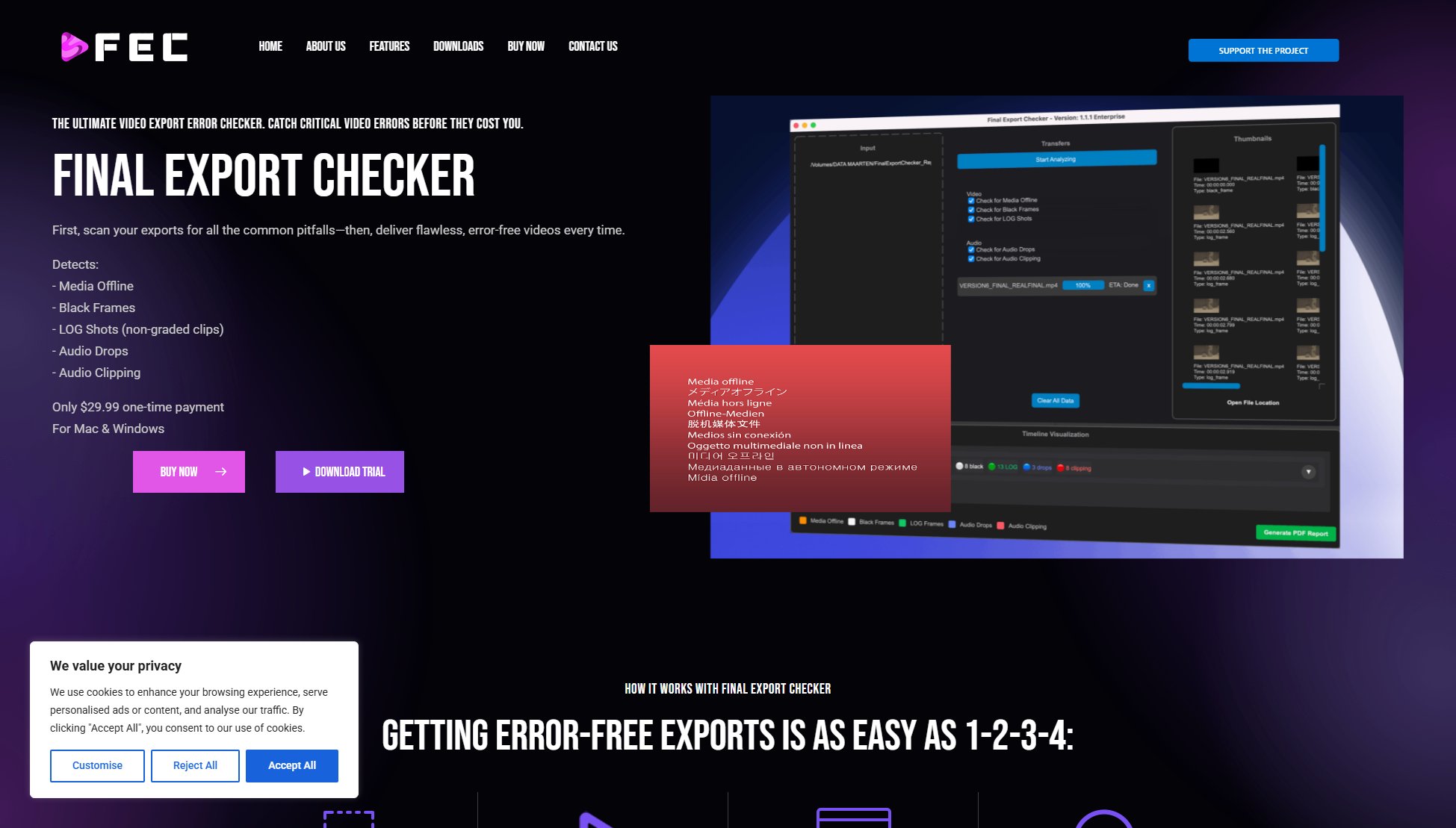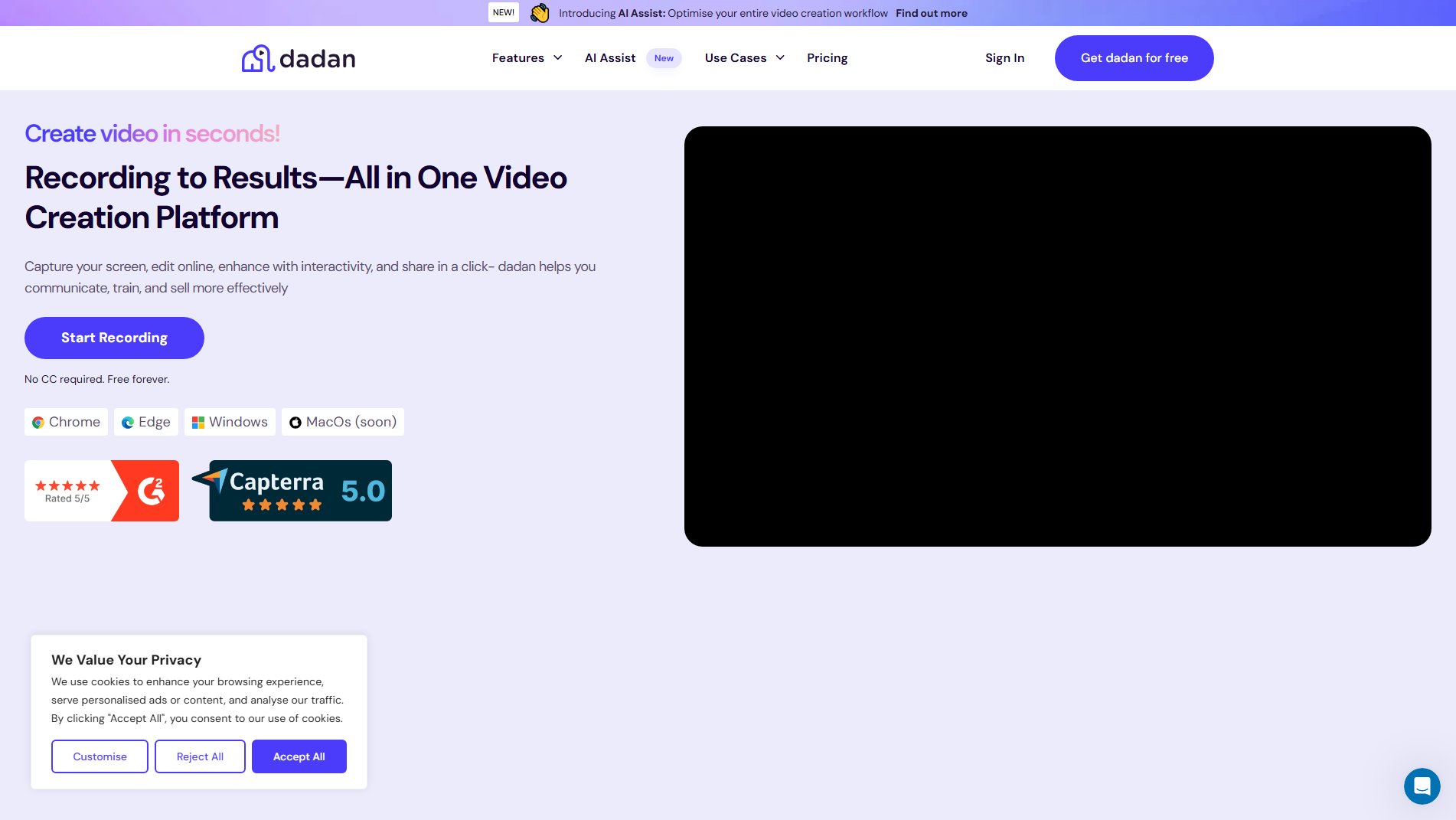EditWise
All-in-One Video Project Management Platform for Agencies
What is EditWise? Complete Overview
EditWise is a comprehensive video project management platform designed specifically for video editing agencies and professionals. It combines project management, client collaboration, time tracking, and finance tracking into a single, intuitive platform. The tool solves the pain points of juggling multiple disconnected tools like Trello, Asana, Toggl, and Clockify by providing a unified solution optimized for video workflows. With features tailored for video editing tasks - including boards, tasks, video segments, and deliverables - EditWise helps teams stay organized and efficient. The platform is built to be easy to adopt, with most teams becoming comfortable within minutes of use. Target users include video production agencies, freelance video editors, and post-production teams looking to streamline their workflow and client collaboration.
EditWise Interface & Screenshots
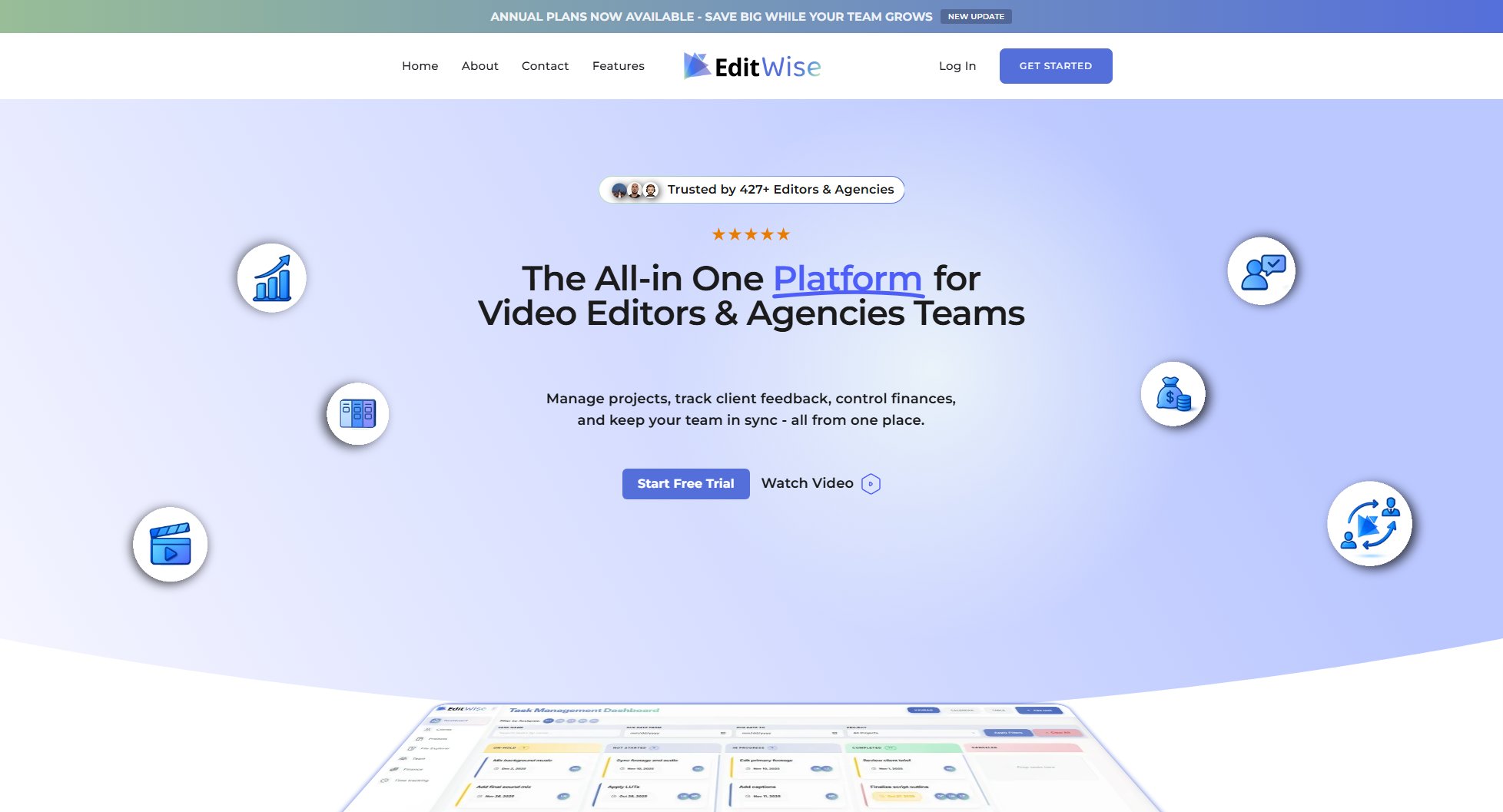
EditWise Official screenshot of the tool interface
What Can EditWise Do? Key Features
Unified Project Management
EditWise consolidates all your project management needs into one platform, eliminating the need to switch between multiple tools. The system is specifically designed for video workflows, with boards, tasks, and deliverables that make sense for video editing projects. This specialized approach results in cleaner, more organized project setups compared to generic project management tools.
Seamless Client Collaboration
The platform includes built-in client access and video feedback features with every plan. Clients can simply click, watch videos, and leave comments directly on the content without needing to learn a new tool. This natural feedback process makes collaboration effortless while keeping all communication centralized within the project.
Integrated Time Tracking
EditWise includes comprehensive time tracking capabilities, eliminating the need for separate time tracking tools. Teams can log hours directly against specific tasks and projects, with data that integrates seamlessly with the platform's financial tracking features for accurate billing and productivity analysis.
Financial Management
The platform provides financial tracking tools to manage budgets, expenses, and billing. This integration between project work and financial data gives agencies better visibility into project profitability and simplifies the invoicing process.
Enterprise-Grade Security
EditWise uses modern security protocols with full encryption for all sensitive data. Projects and client information are stored on Microsoft's secure cloud servers, ensuring high availability and protection. The platform maintains the highest security standards to protect your agency's and clients' data.
Best EditWise Use Cases & Applications
Video Production Agency Workflow
A video production agency uses EditWise to manage multiple client projects simultaneously. The unified platform allows them to track project progress, collaborate with clients on revisions, log billable hours, and monitor budgets - all without switching between different tools. The specialized video workflow features ensure projects stay organized throughout the production process.
Freelance Video Editor Client Management
A freelance video editor adopts EditWise to streamline client communications and project tracking. They can share rough cuts with clients, receive precise feedback directly on the video timeline, and track time spent on each revision - all while maintaining a professional, branded client portal.
Post-Production Team Collaboration
A post-production team implements EditWise to coordinate work between editors, colorists, and sound designers. The platform's task management and video segment features help break down complex projects into manageable components, while integrated time tracking provides insights into workflow efficiency.
How to Use EditWise: Step-by-Step Guide
Sign up for an account using your email address. The registration process is quick and straightforward, requiring minimal information to get started.
Add your team members and clients to the platform. The intuitive interface makes it easy to invite collaborators and set appropriate access levels for each user.
Create your first project. While automatic imports from other tools aren't available yet, setting up new projects in EditWise is designed to be quick and efficient, with templates and structures optimized for video workflows.
Organize your project using boards, tasks, and video segments. The specialized interface helps you break down video projects into manageable components that align with your actual workflow.
Share videos with clients for feedback and collaborate directly on the platform. Clients can leave timestamped comments without needing to learn a new system.
Track time and manage finances as you work. The integrated tools automatically connect your project activities with time logs and financial data for comprehensive project management.
EditWise Pros and Cons: Honest Review
Pros
Considerations
Is EditWise Worth It? FAQ & Reviews
No, EditWise was designed to be intuitive and easy to use, even for non-technical users. Most teams become comfortable with the platform within minutes, and it continues to improve based on user feedback.
While automatic imports aren't currently available, setting up projects in EditWise is quick and results in a more organized structure specifically designed for video workflows.
You can begin managing projects almost immediately after signing up. There's no steep learning curve, and you can add clients and projects right away.
Yes, client access and video feedback features are included with every EditWise plan at no extra cost, as we believe collaboration should be seamless.
Your content remains safe and accessible as it's stored on Microsoft's secure cloud servers. While downtime is extremely unlikely, your data is protected.
Yes, we offer a 30-day, no-questions-asked money-back guarantee if EditWise doesn't meet your needs.