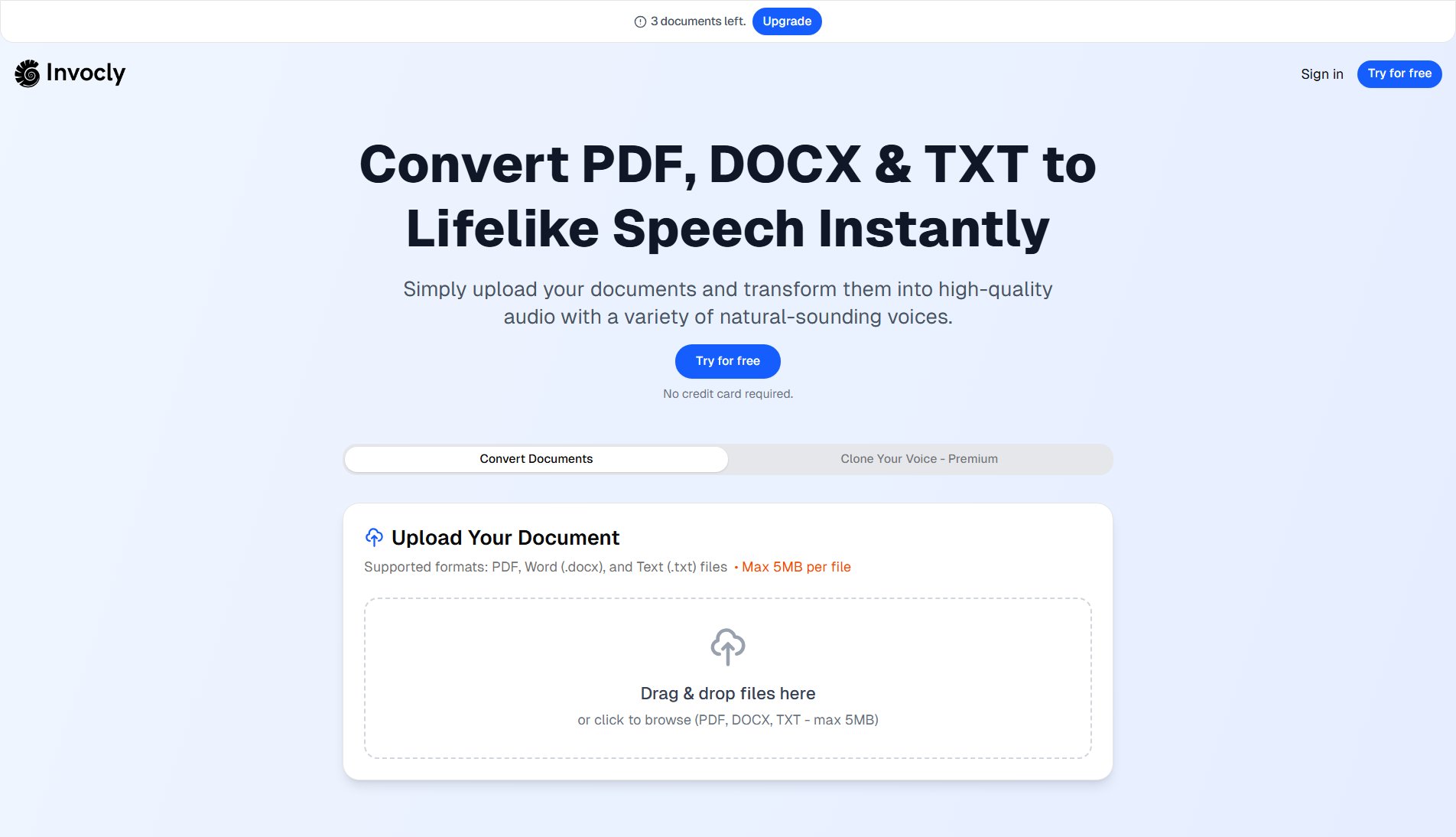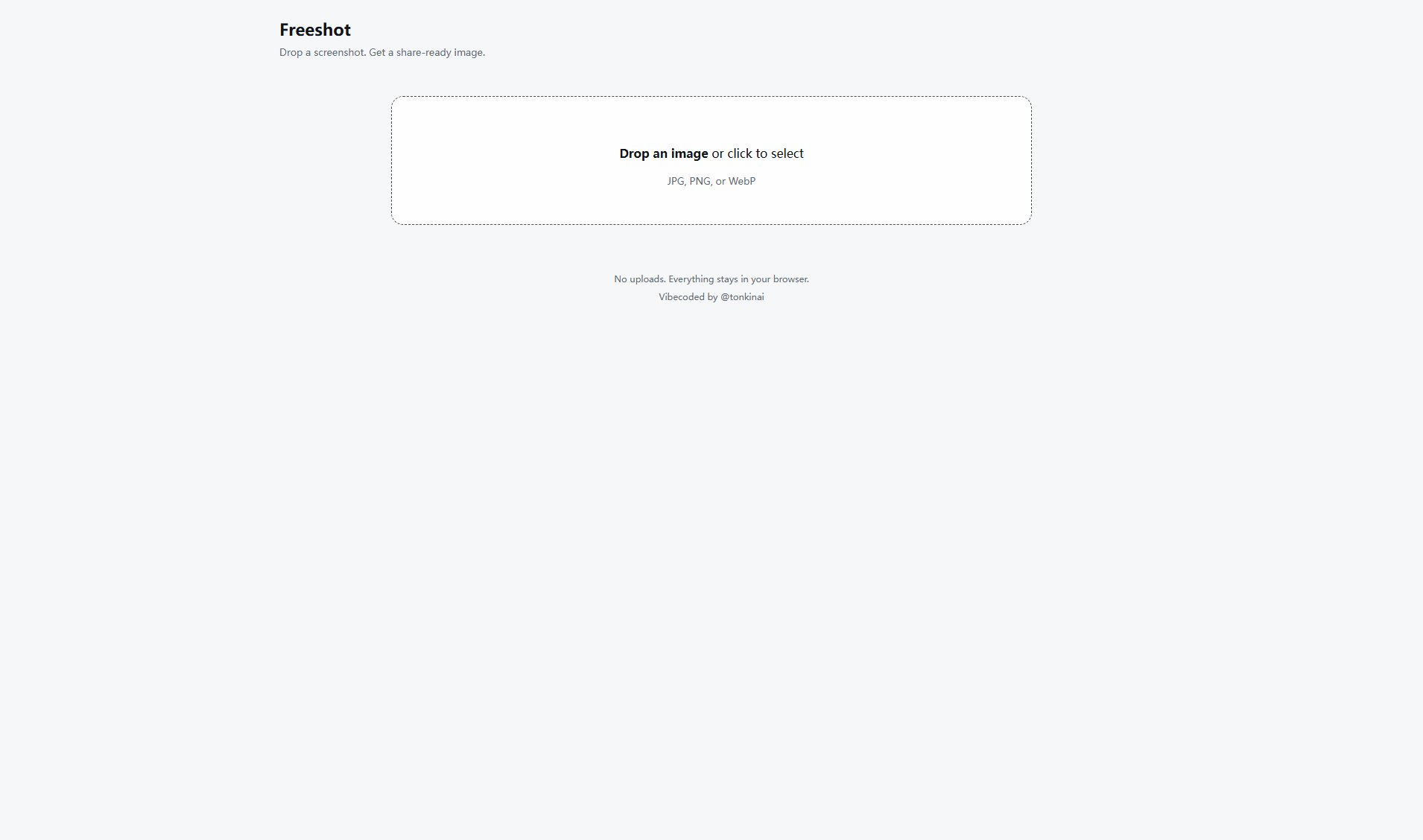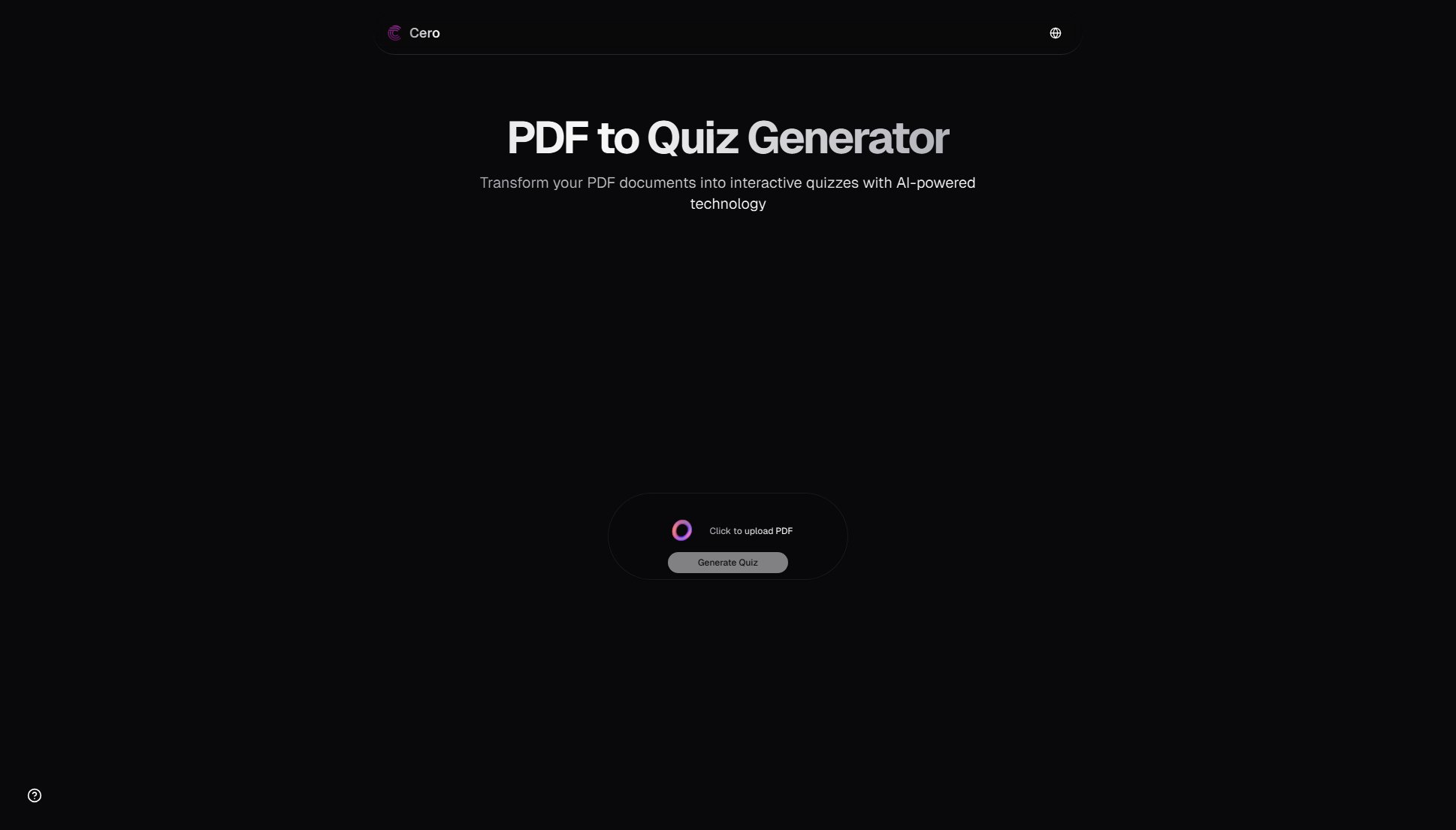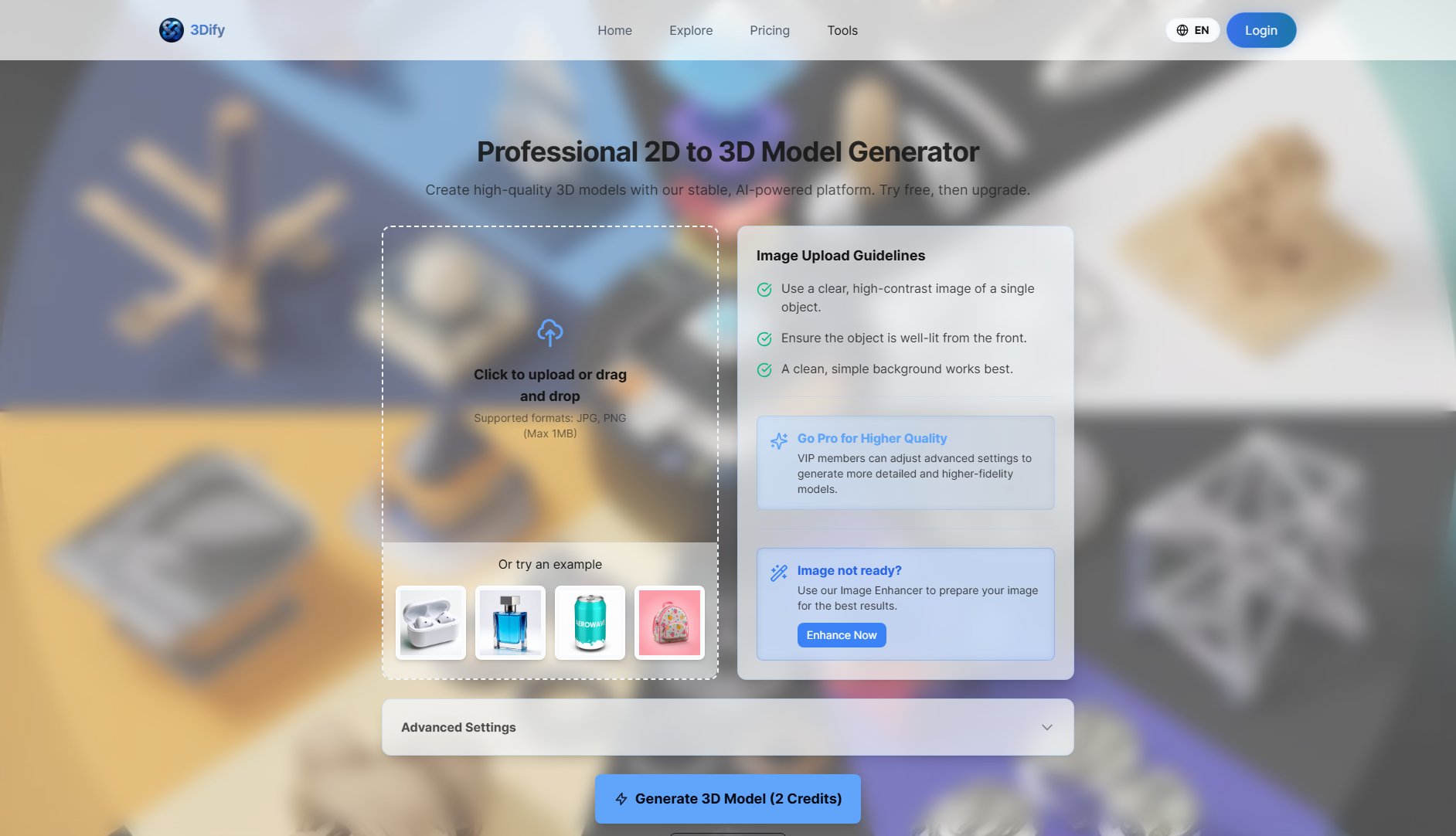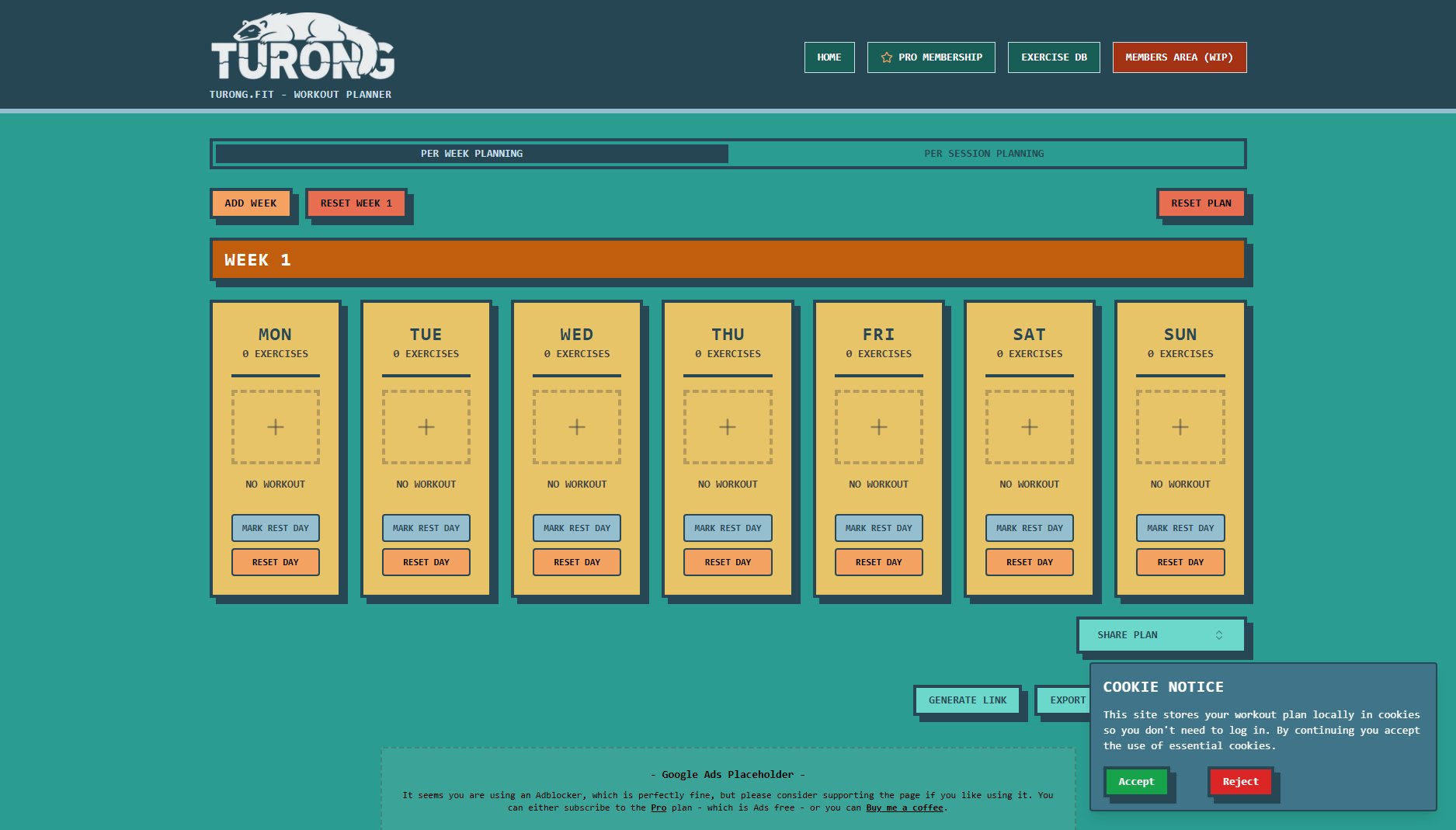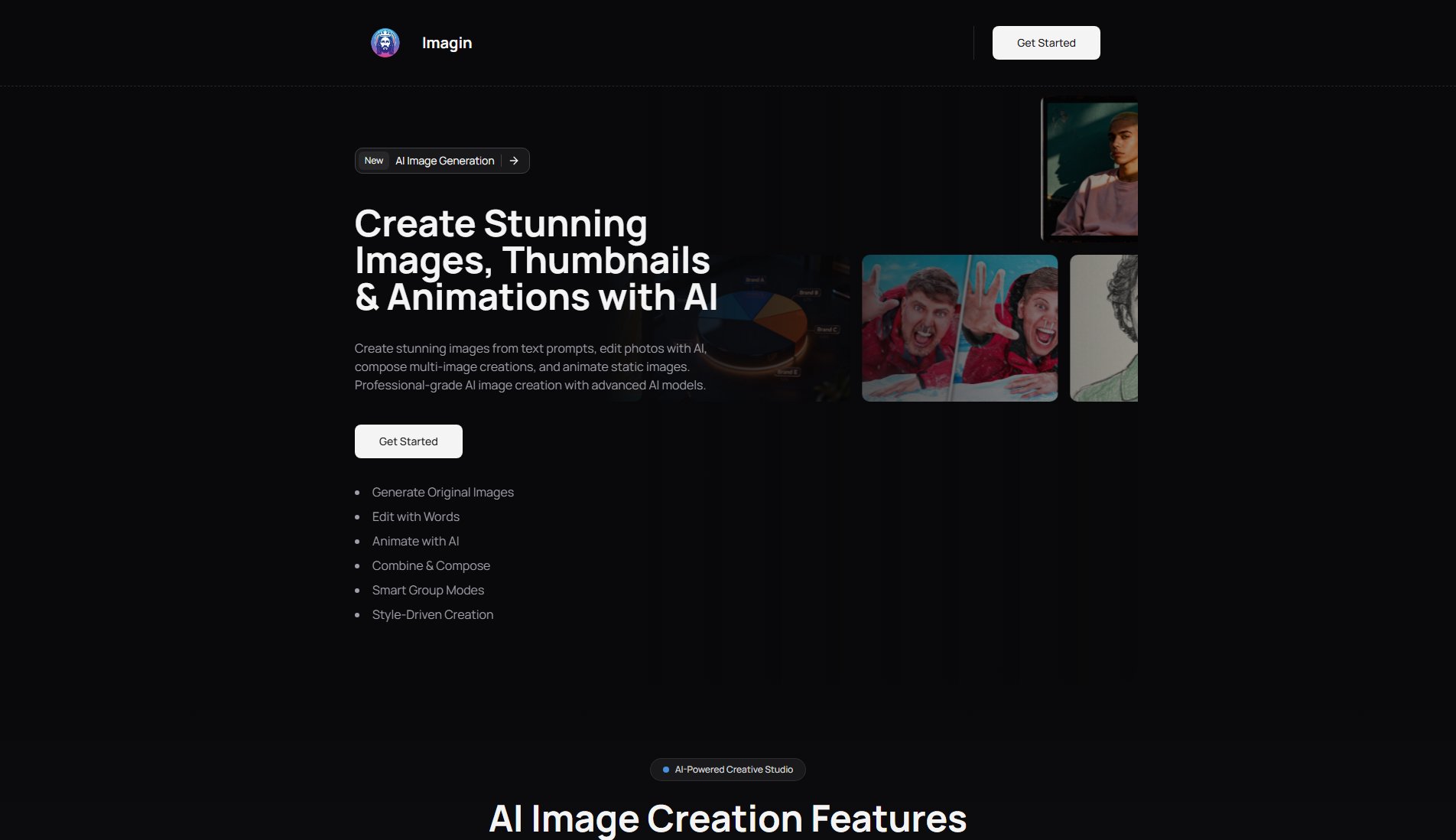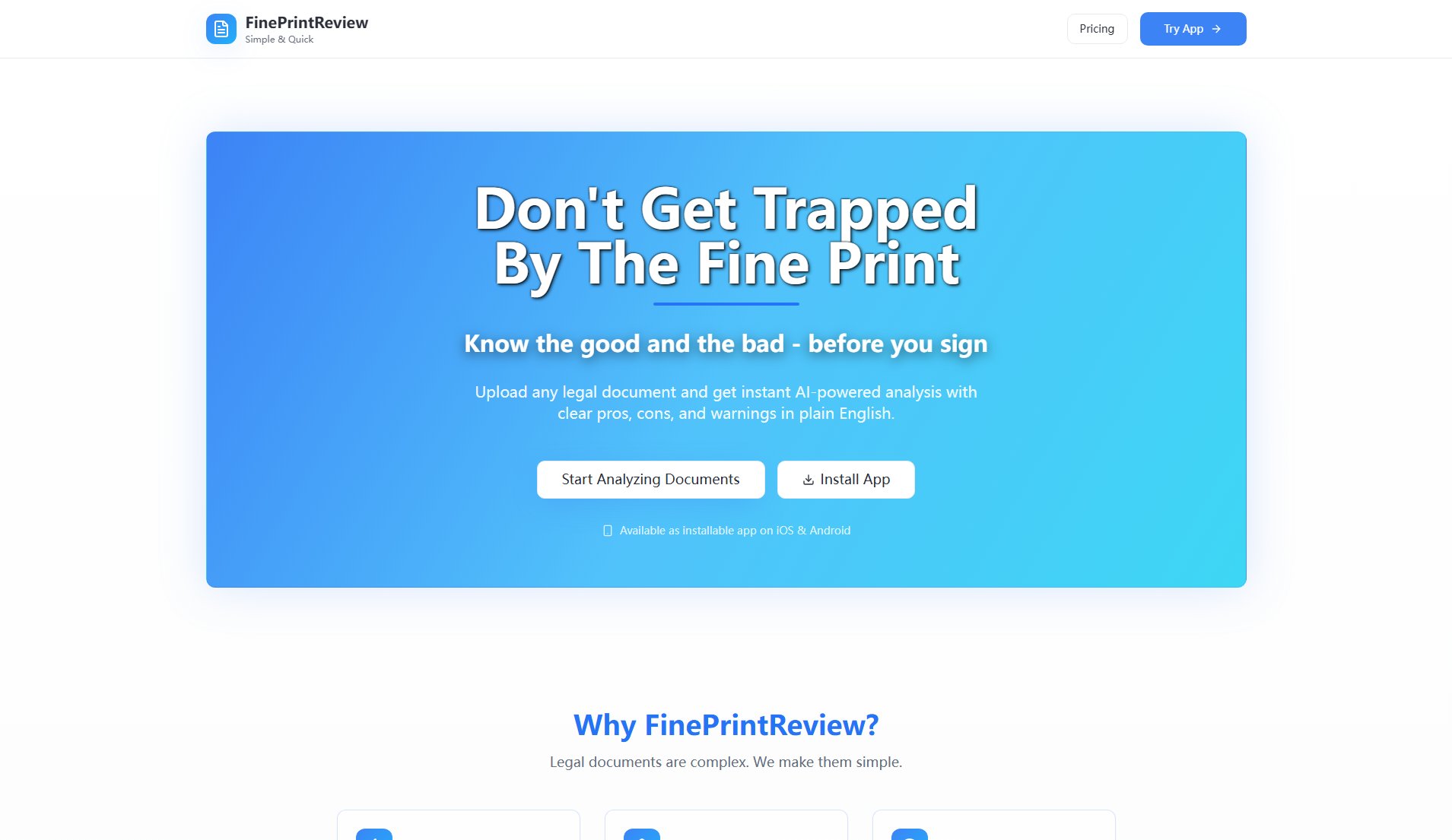Final Export Checker
Catch critical video errors before they cost you
What is Final Export Checker? Complete Overview
Final Export Checker is the ultimate video export error checker designed to help video professionals deliver flawless, error-free videos every time. It scans your exports for common pitfalls like black frames, media offline issues, LOG shots, audio drops, and audio clipping, ensuring your videos are perfect before delivery. Built by video professionals with over 10 years of experience, this tool is a must-have for editors, agencies, and freelancers who care about quality. With drag-and-drop simplicity, blazing-fast analysis, and detailed reports, Final Export Checker saves you time, protects your reputation, and elevates your video production standards.
Final Export Checker Interface & Screenshots
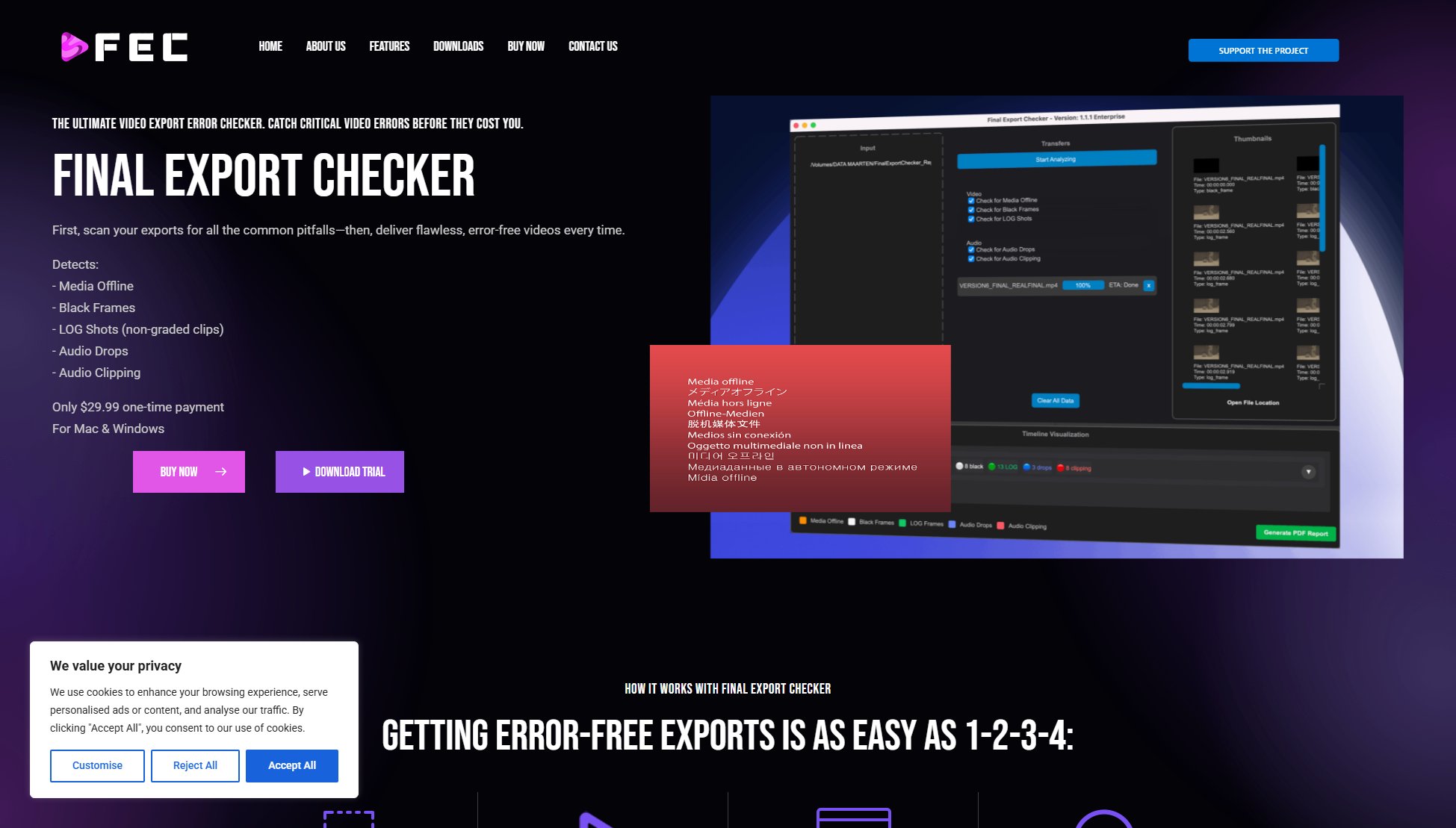
Final Export Checker Official screenshot of the tool interface
What Can Final Export Checker Do? Key Features
Error Detection
Final Export Checker automatically scans your video exports for critical errors such as black frames, media offline issues, LOG shots (non-graded clips), audio drops, and audio clipping. This ensures that your videos are free from common pitfalls that could otherwise go unnoticed until it's too late.
Thumbnails & Timecodes
The tool provides visual previews and accurate time markers for every detected error, allowing you to quickly navigate to problematic frames and address them efficiently. This feature saves you time and ensures precise corrections.
Real-Time Progress Tracking
Keep track of the analysis with live updates and estimated completion times. This feature ensures you know exactly how long the scan will take, allowing you to plan your workflow accordingly.
Drag-and-Drop Simplicity
Final Export Checker is designed for ease of use. Simply drag and drop your exported videos into the tool, and it will start scanning immediately. No complicated setup or technical expertise required.
Blazing-Fast Analysis
The tool performs its scans in under a minute, ensuring that you can quickly identify and fix errors without delaying your delivery schedule. This speed is crucial for professionals working under tight deadlines.
Best Final Export Checker Use Cases & Applications
Professional Video Editors
Video editors can use Final Export Checker to ensure their final exports are free from errors before delivering to clients. This tool helps maintain high-quality standards and prevents costly mistakes.
Freelancers
Freelancers working on tight deadlines can rely on Final Export Checker to quickly scan their videos for errors, saving time and ensuring client satisfaction.
Video Production Agencies
Agencies can integrate Final Export Checker into their workflow to maintain consistency and quality across all projects, reducing the risk of client dissatisfaction due to unnoticed errors.
How to Use Final Export Checker: Step-by-Step Guide
Drag and drop your exported videos into Final Export Checker. The tool supports a wide range of video formats, making it easy to start the analysis process.
Run the analysis to catch black frames, media offline issues, and other anomalies. The tool will scan your video thoroughly and identify any potential errors.
View thumbnails and timecodes for detected errors. This visual feedback allows you to pinpoint exactly where the issues are in your video.
Address the issues and confidently deliver error-free videos. With all errors identified and located, you can make the necessary corrections and ensure your video is perfect before sharing it with clients or audiences.
Final Export Checker Pros and Cons: Honest Review
Pros
Considerations
Is Final Export Checker Worth It? FAQ & Reviews
Final Export Checker detects black frames, media offline issues, LOG shots (non-graded clips), audio drops, and audio clipping.
Yes, you can download a trial version of Final Export Checker to test its features before purchasing.
Final Export Checker is available for both Mac and Windows operating systems.
No, Final Export Checker is available for a one-time payment of $29.99 with no hidden fees.
You can reach out to the support team at [email protected] for any questions or issues.