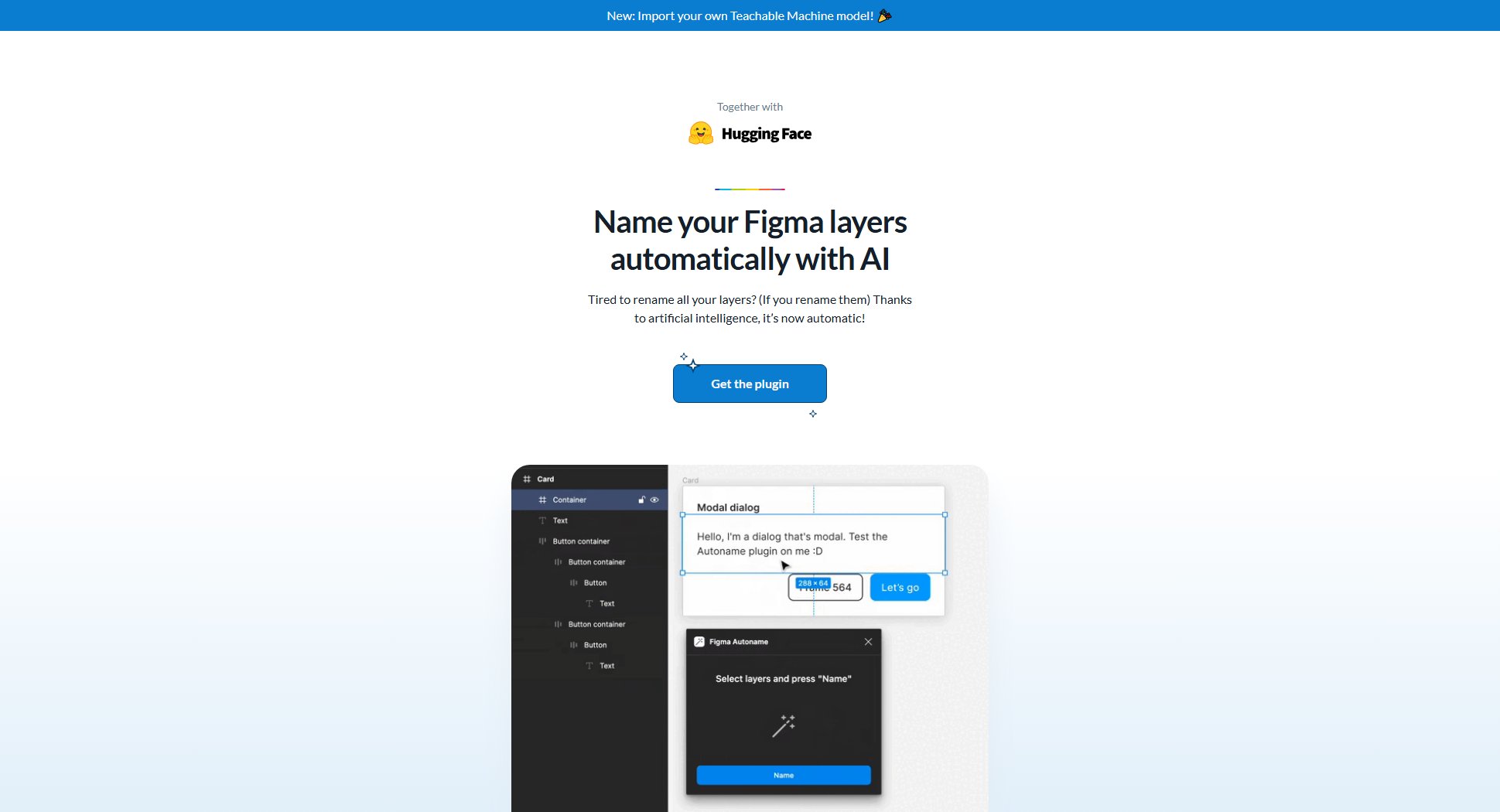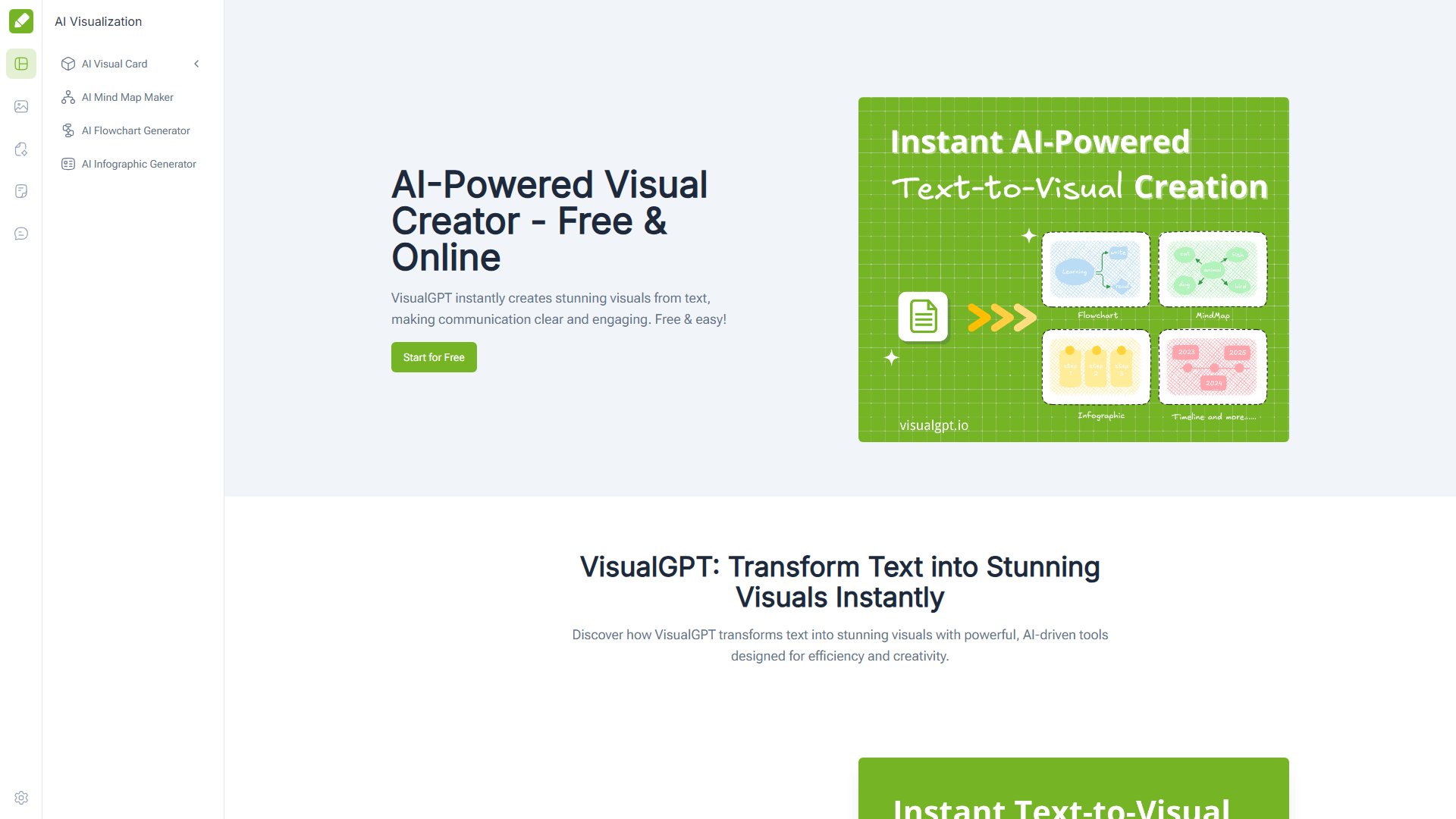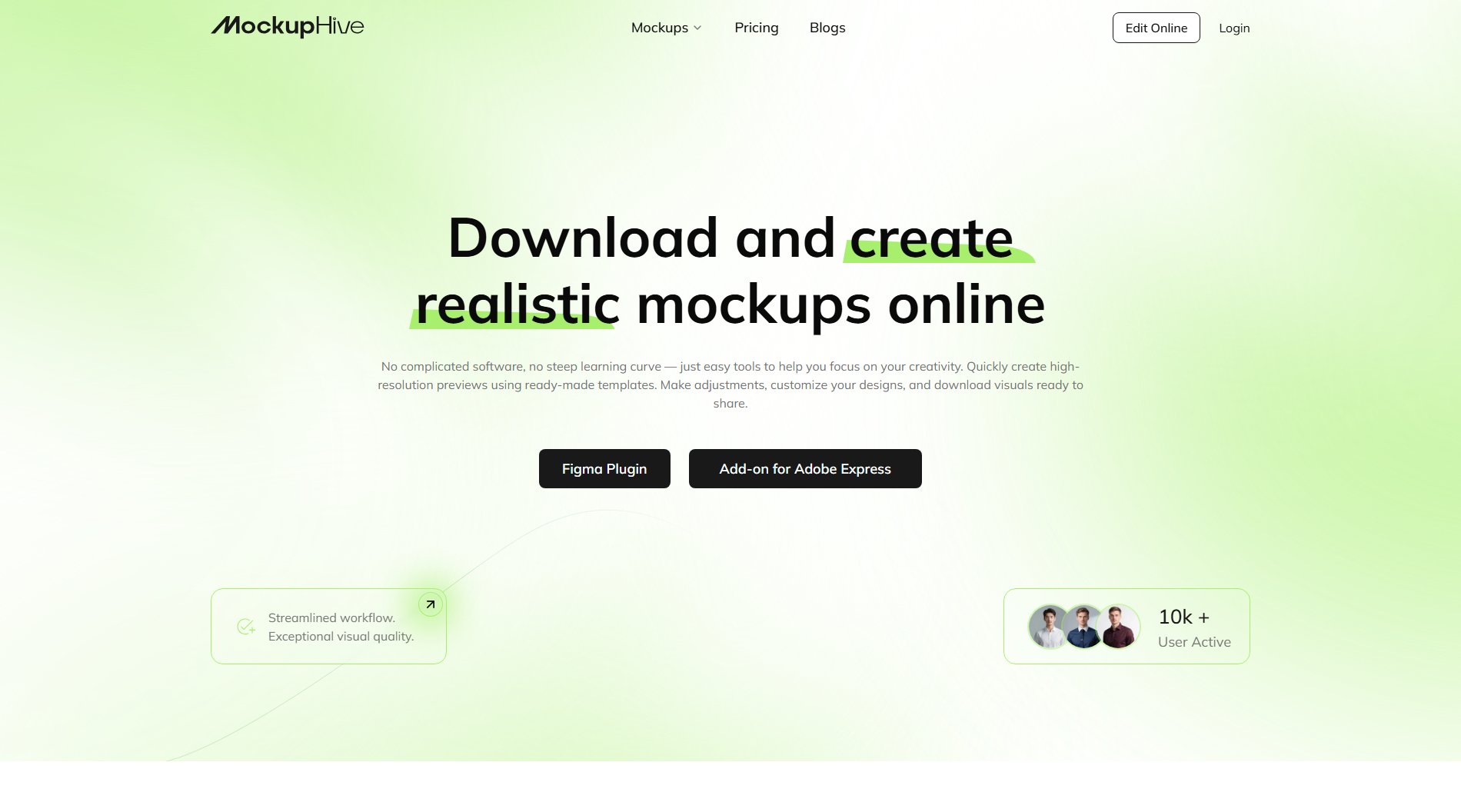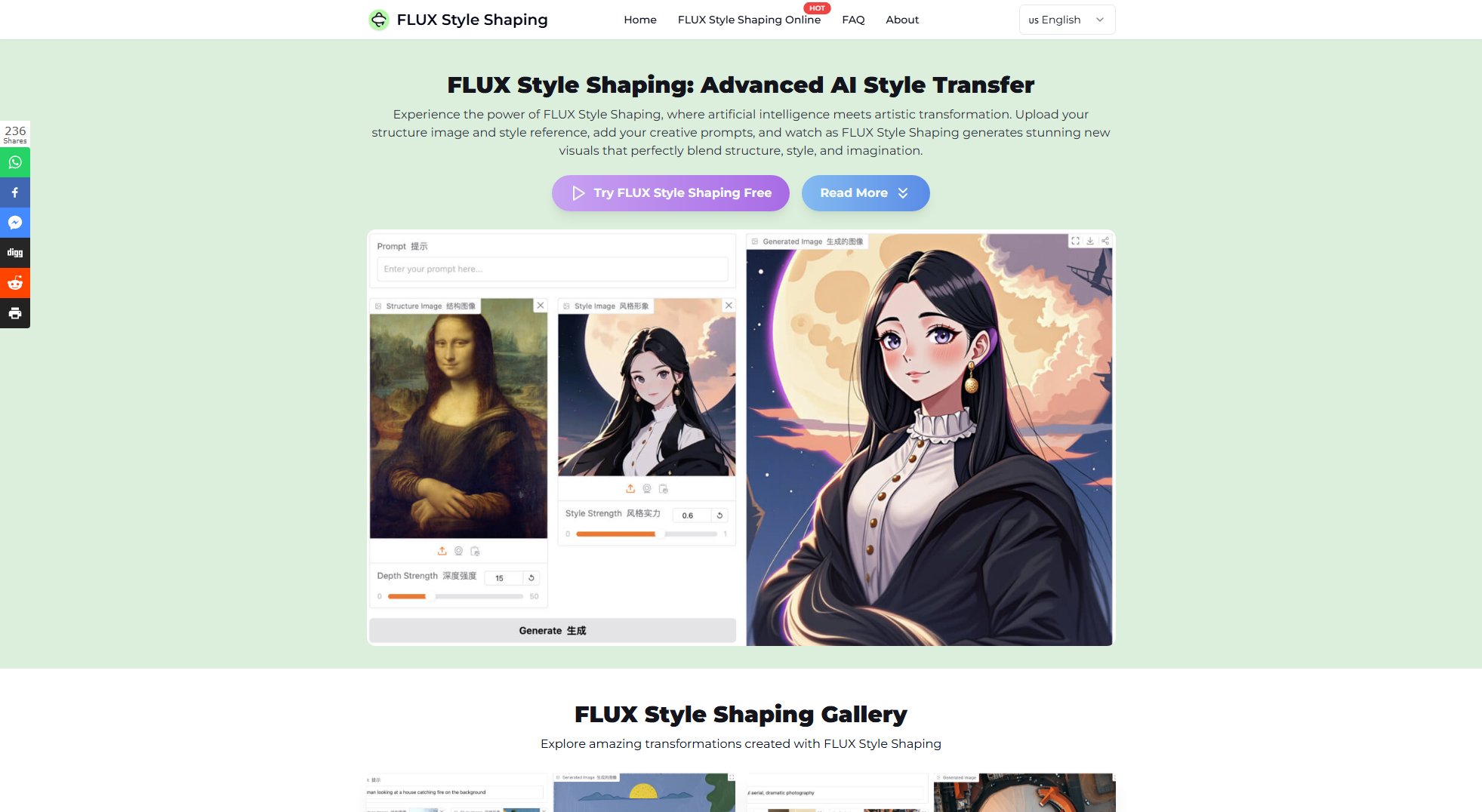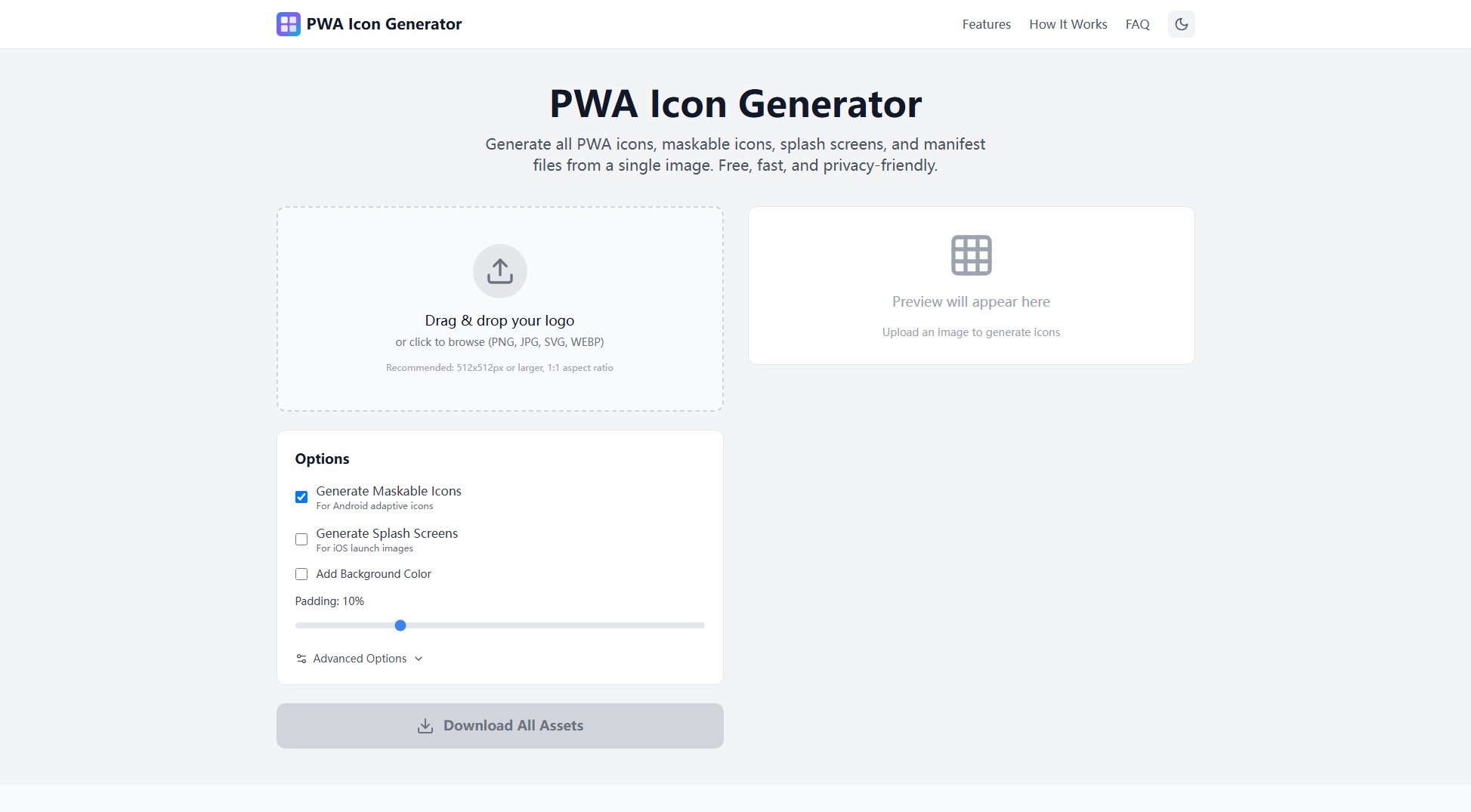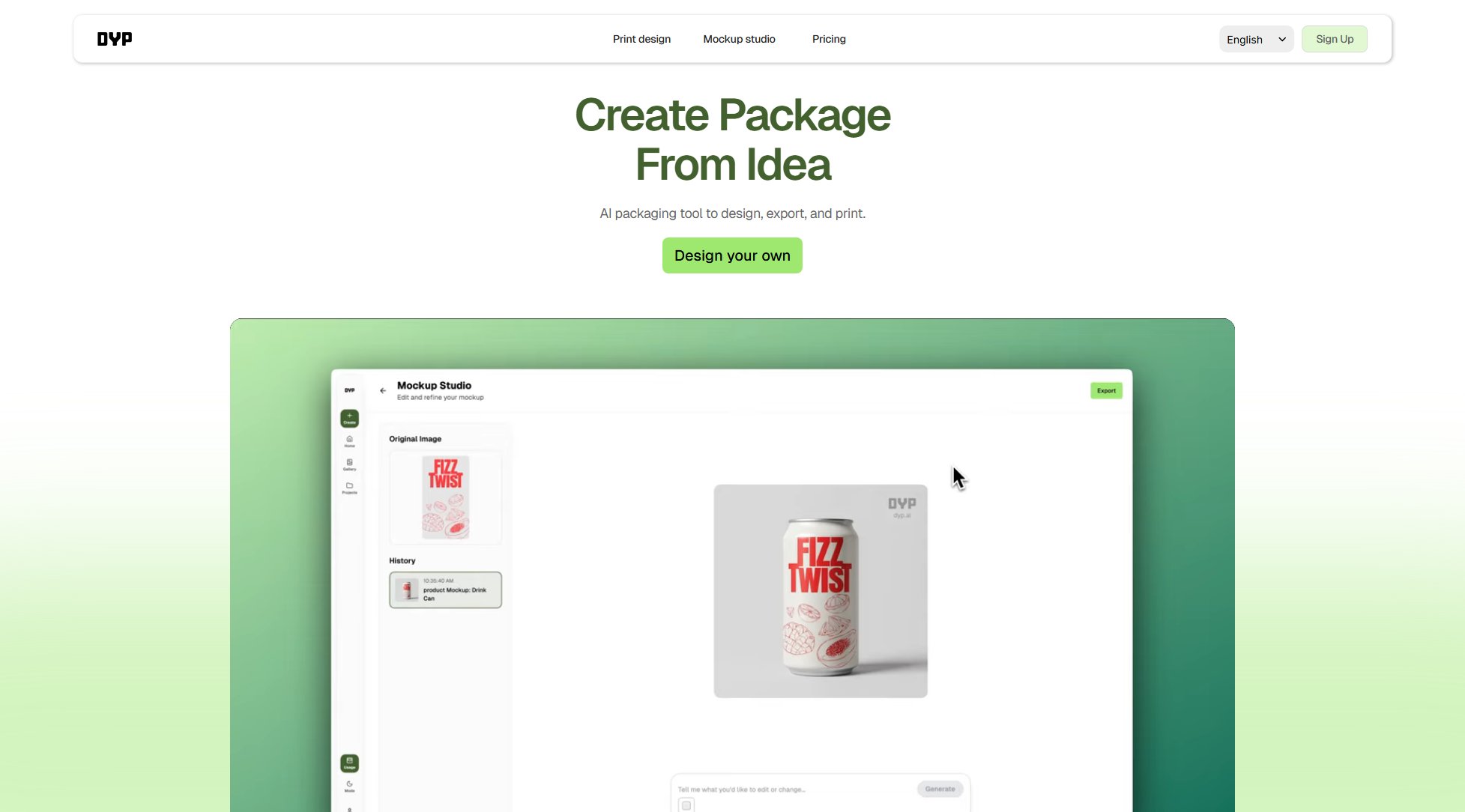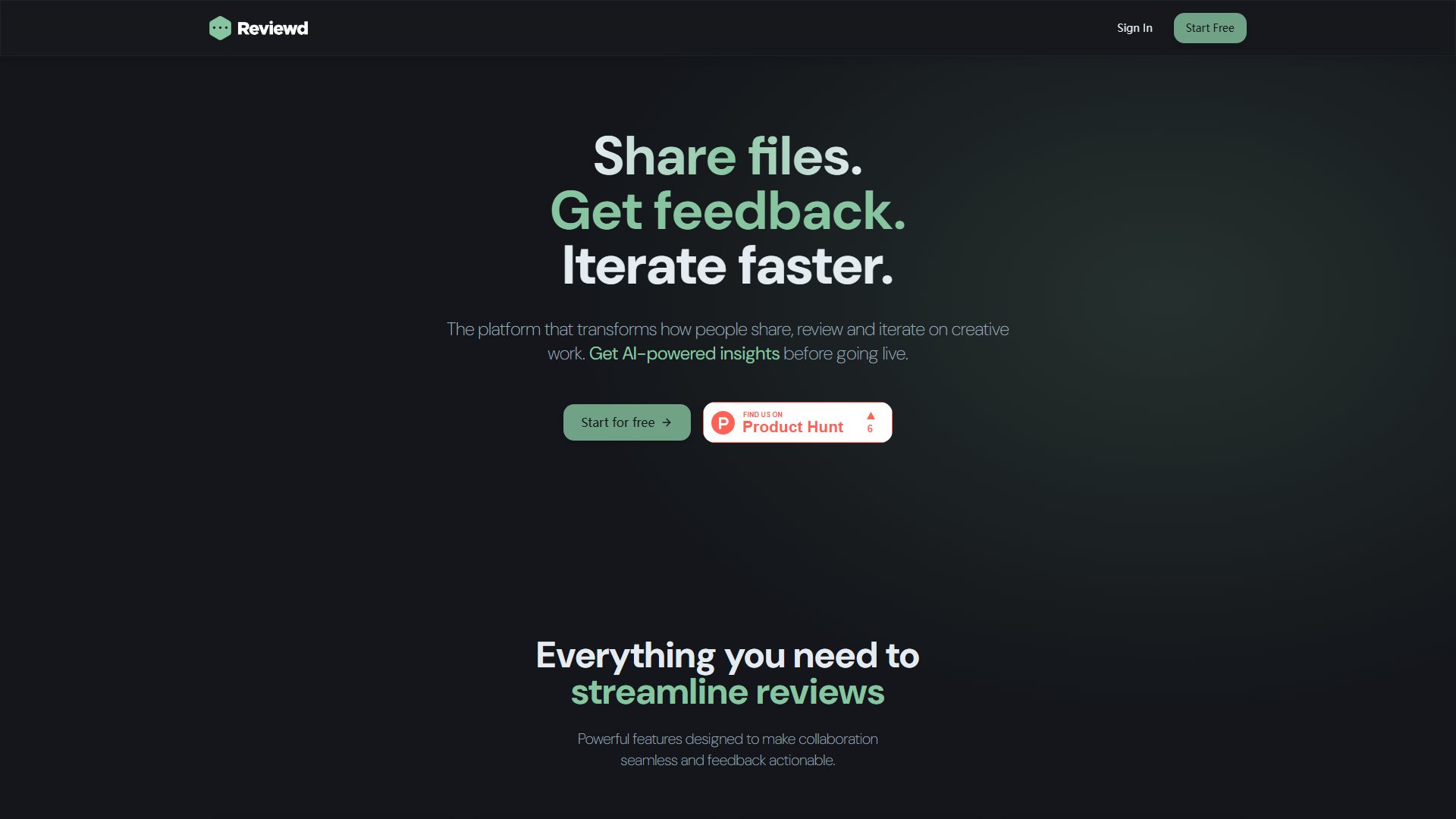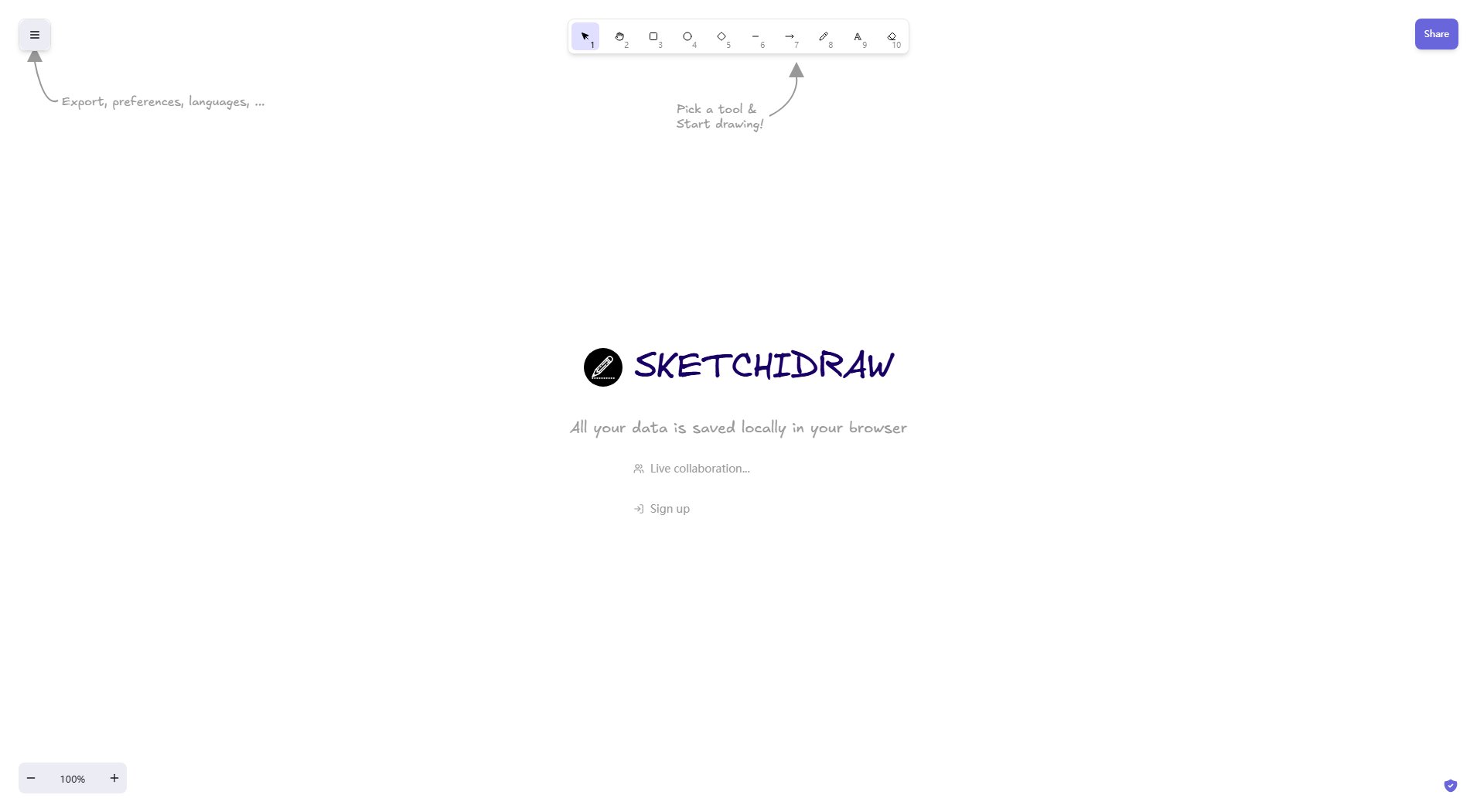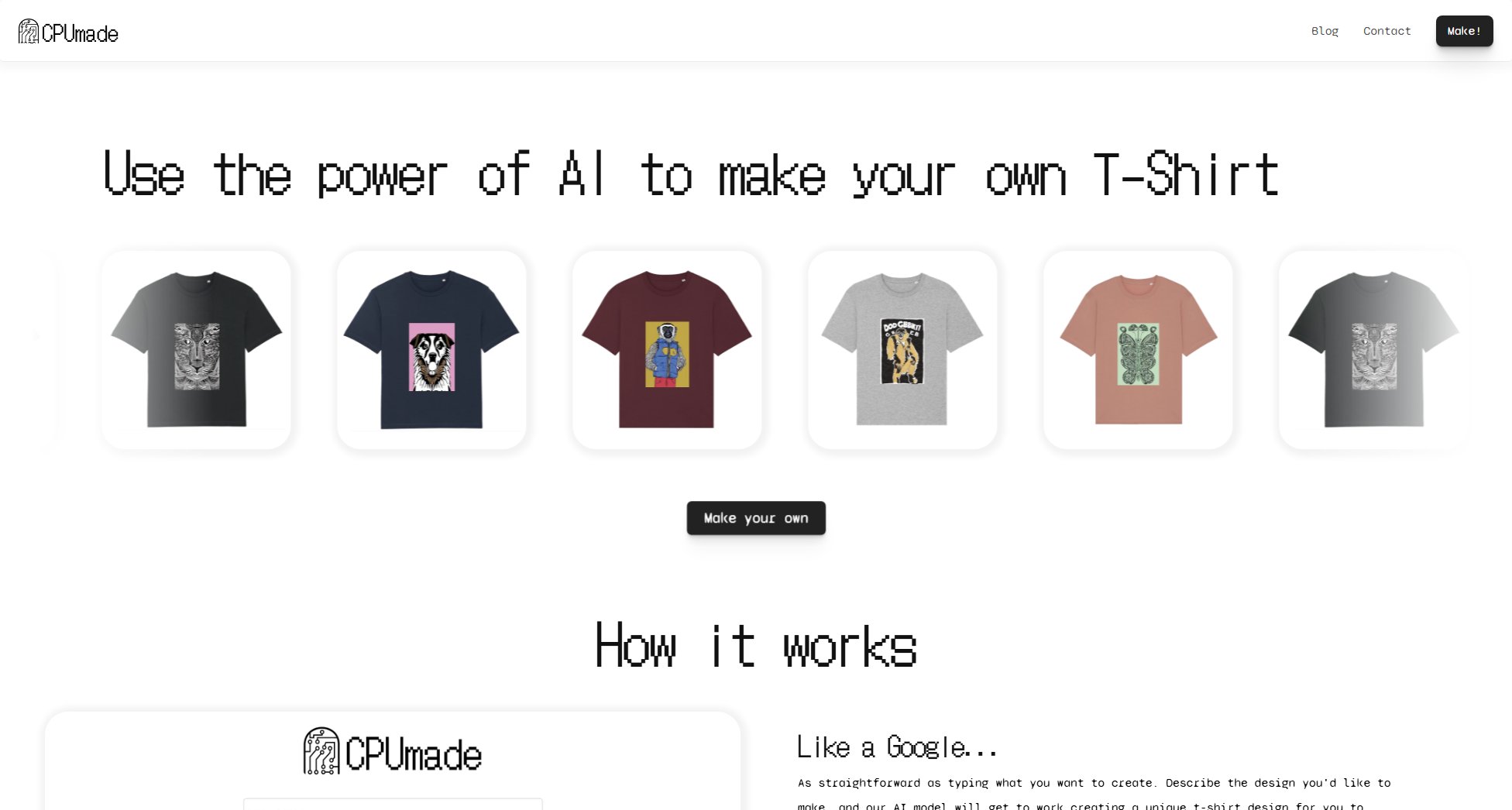Fabrie
Online collaboration platform for designers with AI-powered tools
What is Fabrie? Complete Overview
Fabrie is an innovative online collaboration platform designed specifically for designers. It streamlines the design process by providing powerful tools that transform raw images into professional slideshows with just one click. The platform emphasizes that sometimes the process itself tells a better story than the final product. Fabrie helps designers save significant time in preparing presentation materials while maintaining creative control over their work. The platform is ideal for individual designers, design teams, and creative professionals who need to collaborate and present their work effectively.
Fabrie Interface & Screenshots
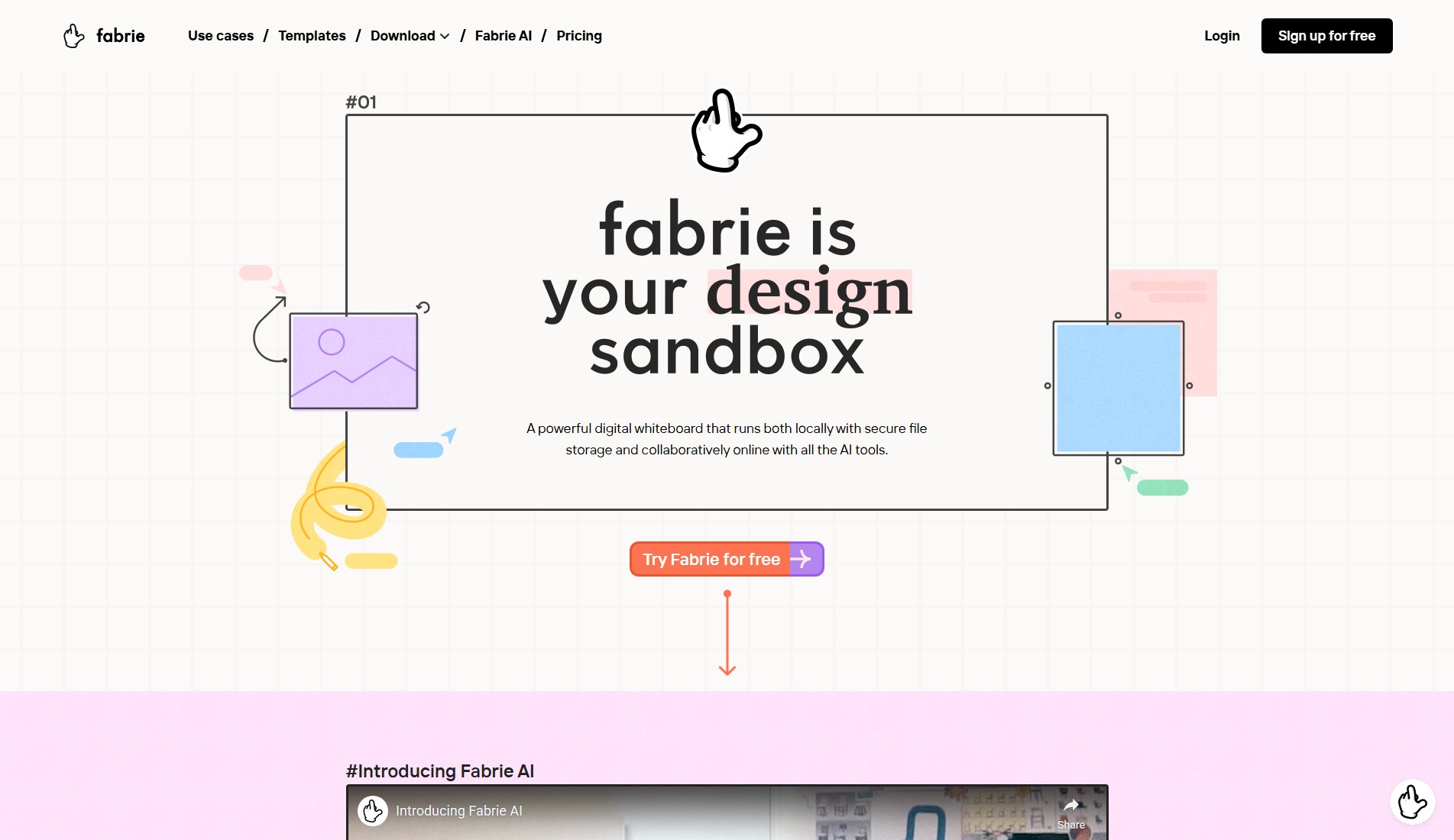
Fabrie Official screenshot of the tool interface
What Can Fabrie Do? Key Features
One-click Slideshow Creation
Fabrie's frame feature allows users to instantly transform any content on their board into a polished slideshow with a single click. This eliminates hours of manual work arranging images and creating presentations, making it perfect for quick client reviews or team presentations.
Process Storytelling
Unlike traditional presentation tools that focus only on final outputs, Fabrie captures and showcases the entire design process. This unique approach helps designers communicate their creative journey and decision-making process more effectively to clients and team members.
Collaborative Design Canvas
Fabrie provides an infinite canvas where design teams can collaborate in real-time. Multiple users can work simultaneously on mood boards, sketches, and presentations, with all changes synced instantly across devices.
AI-Powered Design Assistance
The platform incorporates AI tools that help designers with layout suggestions, color matching, and composition improvements, speeding up the creative process while maintaining artistic integrity.
Best Fabrie Use Cases & Applications
Design Team Collaboration
Design teams use Fabrie to collaborate on projects in real-time, sharing ideas, sketches, and references on a shared canvas before transforming their work process into client presentations.
Client Presentations
Freelance designers leverage Fabrie's one-click slideshow feature to quickly prepare and present design concepts to clients, showcasing both final ideas and the creative journey.
Design Education
Educators use Fabrie to demonstrate design processes to students, showing how concepts evolve from initial sketches to final products through the platform's visual storytelling capabilities.
How to Use Fabrie: Step-by-Step Guide
Create a new board or open an existing project in Fabrie's infinite canvas workspace.
Upload your design assets, sketches, or mood board elements directly onto the canvas.
Arrange your content naturally as you would for a physical mood board or design review.
Select the frame tool and choose the elements you want to include in your presentation.
Click the 'Create Slideshow' button to instantly generate a professional presentation from your board content.
Fabrie Pros and Cons: Honest Review
Pros
Considerations
Is Fabrie Worth It? FAQ & Reviews
Fabrie is currently web-based and accessible through modern browsers. A mobile app may be available in the future.
Yes, Fabrie allows you to export your slideshows in various formats for offline viewing and sharing.
The number of collaborators depends on your plan. Free accounts have limited collaboration, while Pro accounts support larger teams.
Fabrie supports importing from various design file formats and is working on more integrations with popular design tools.