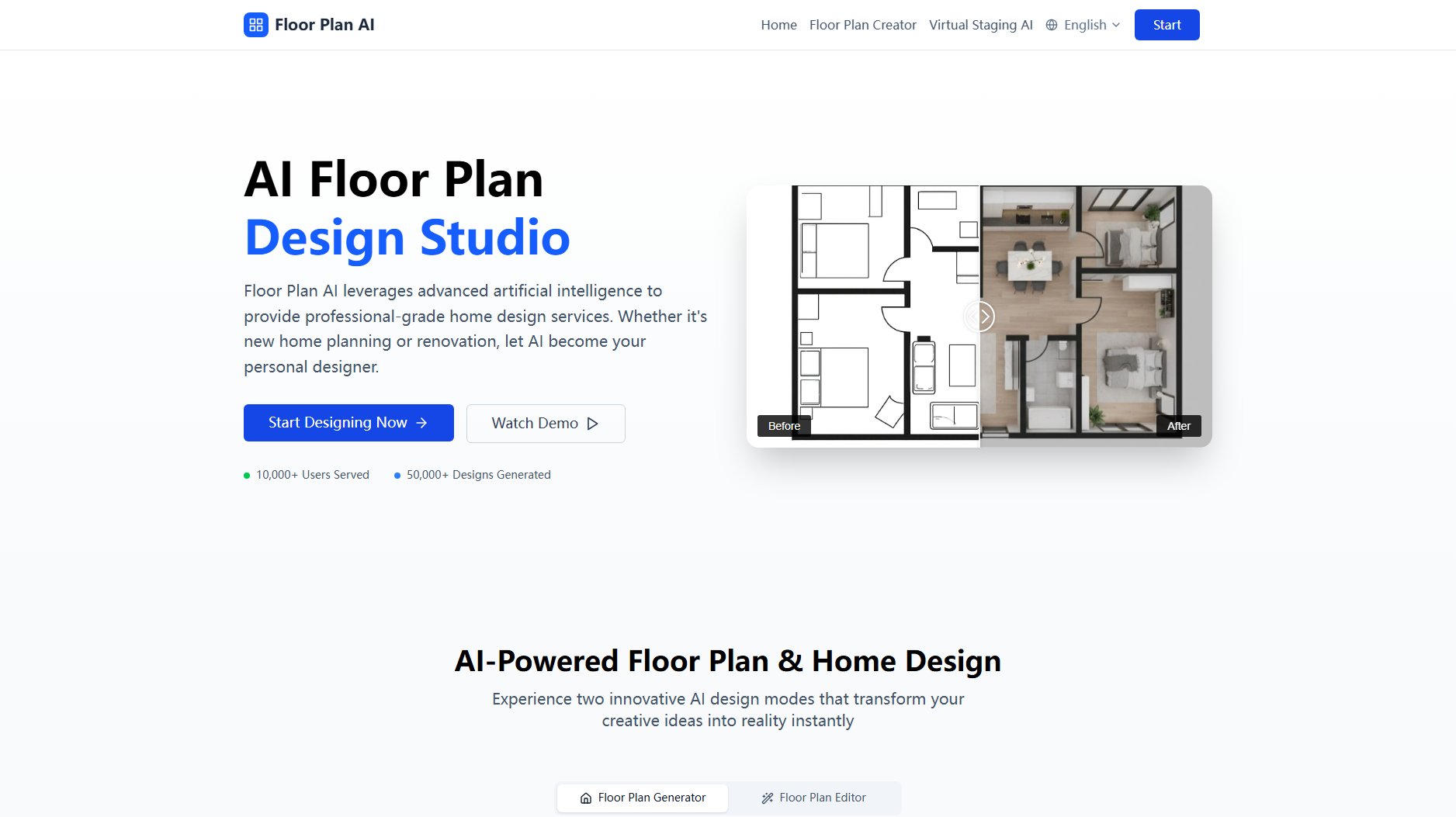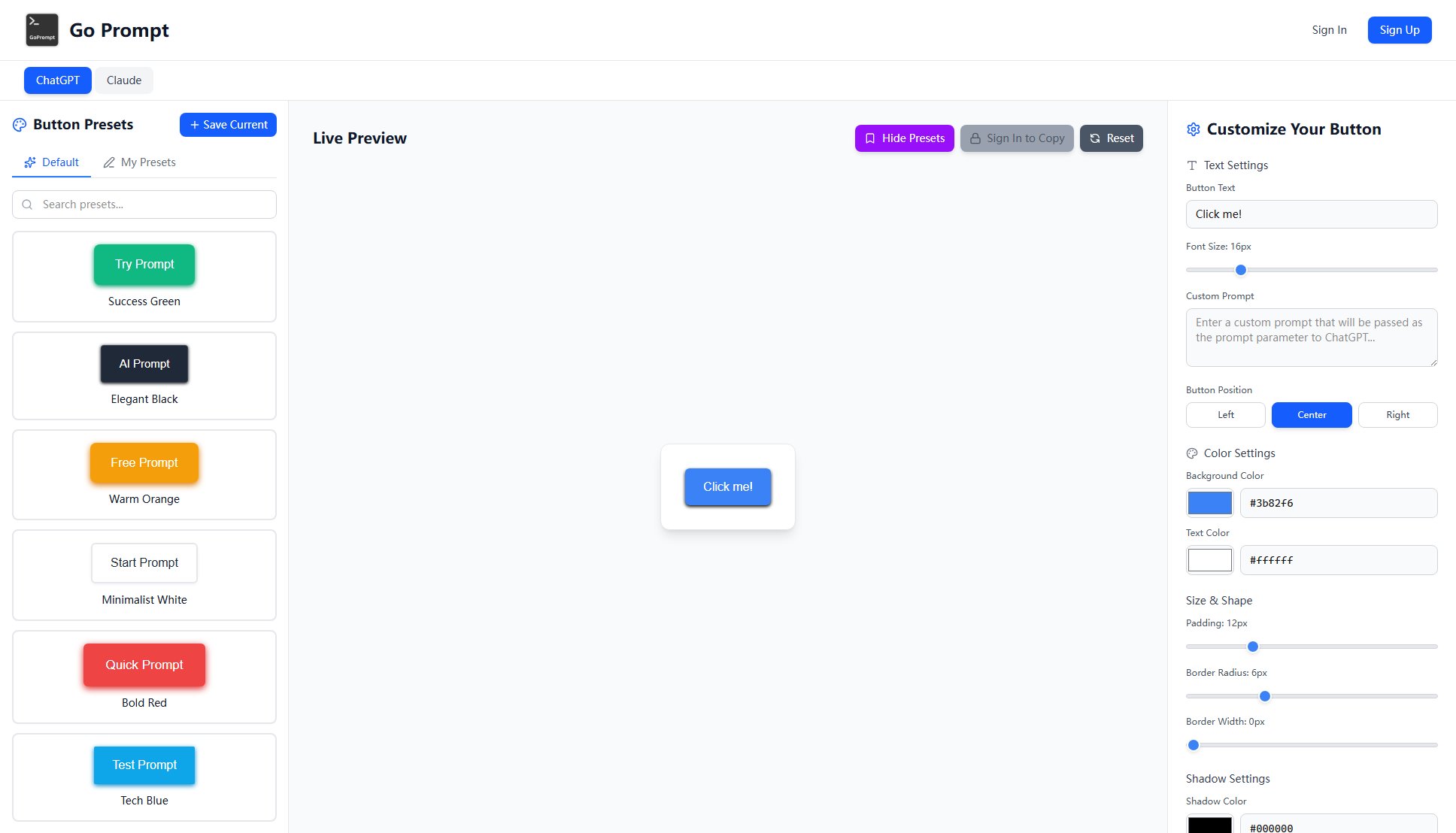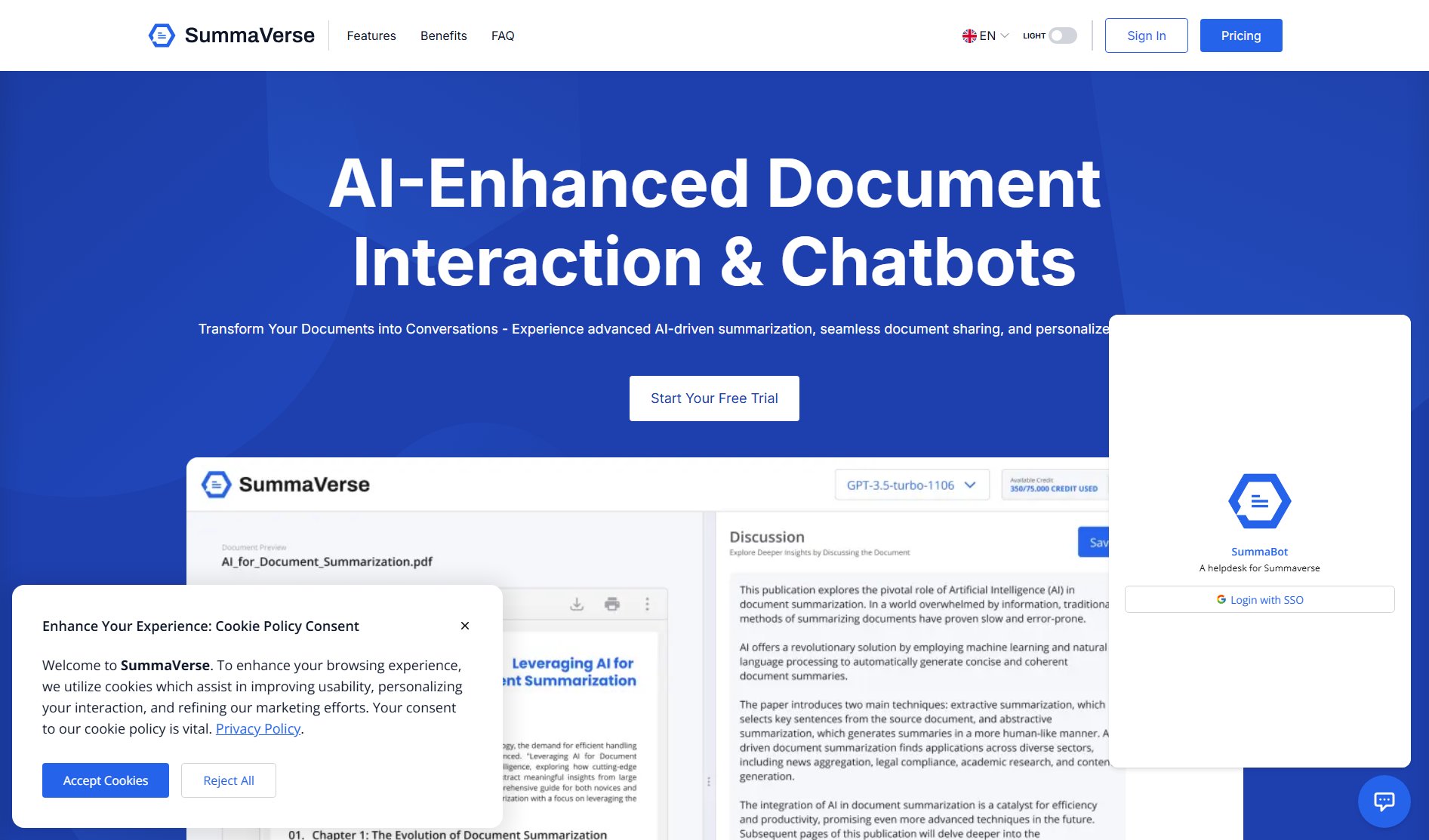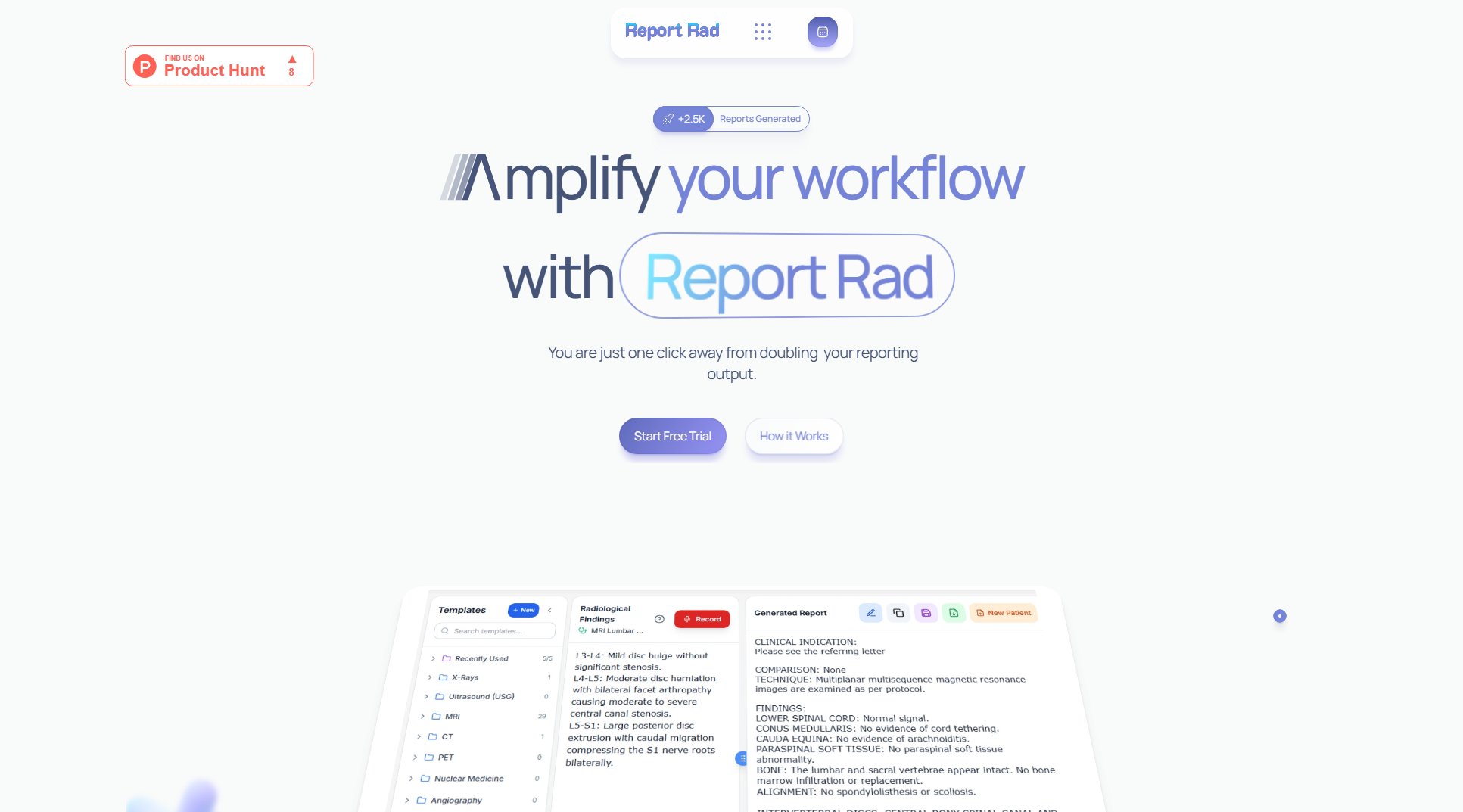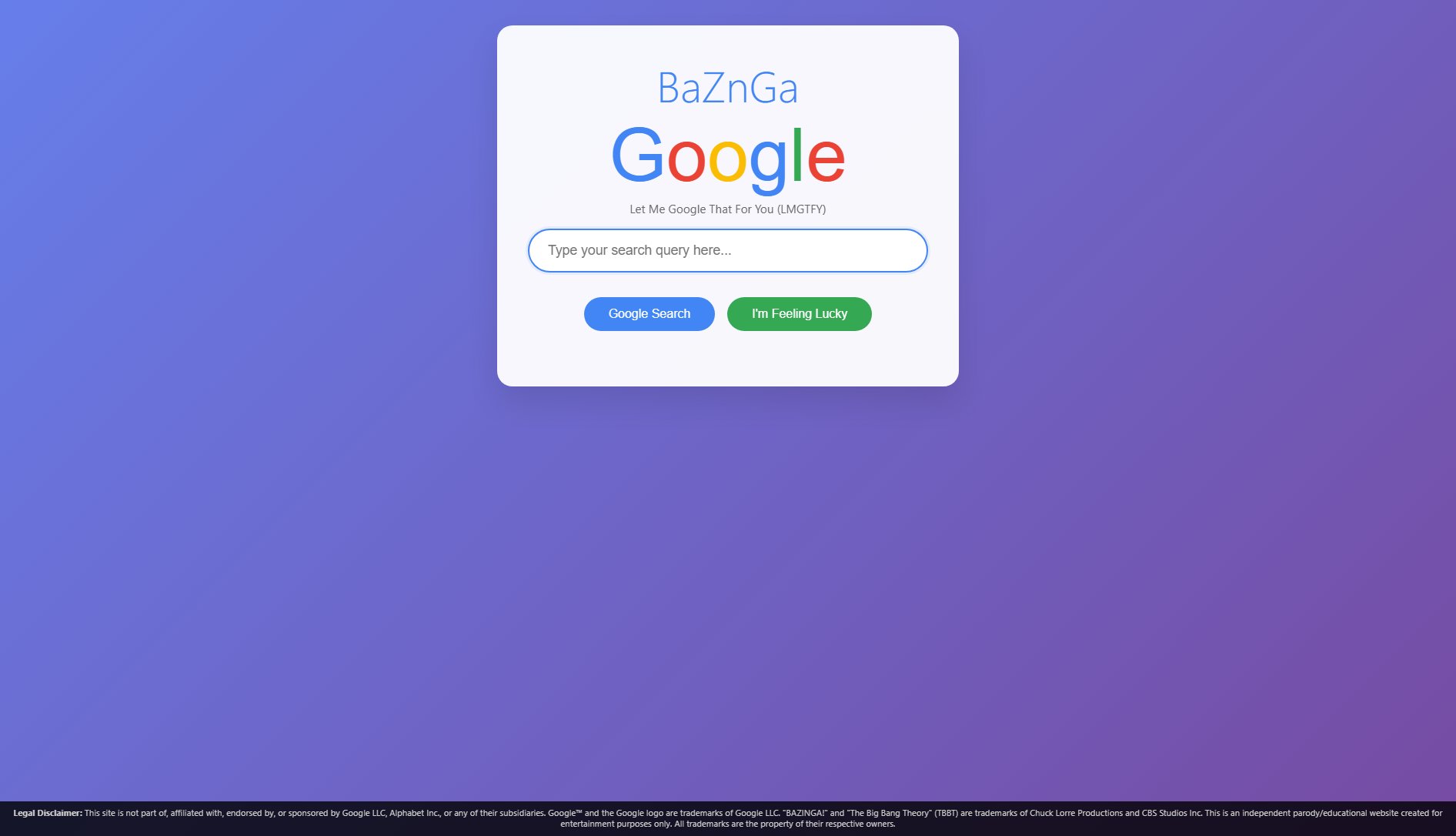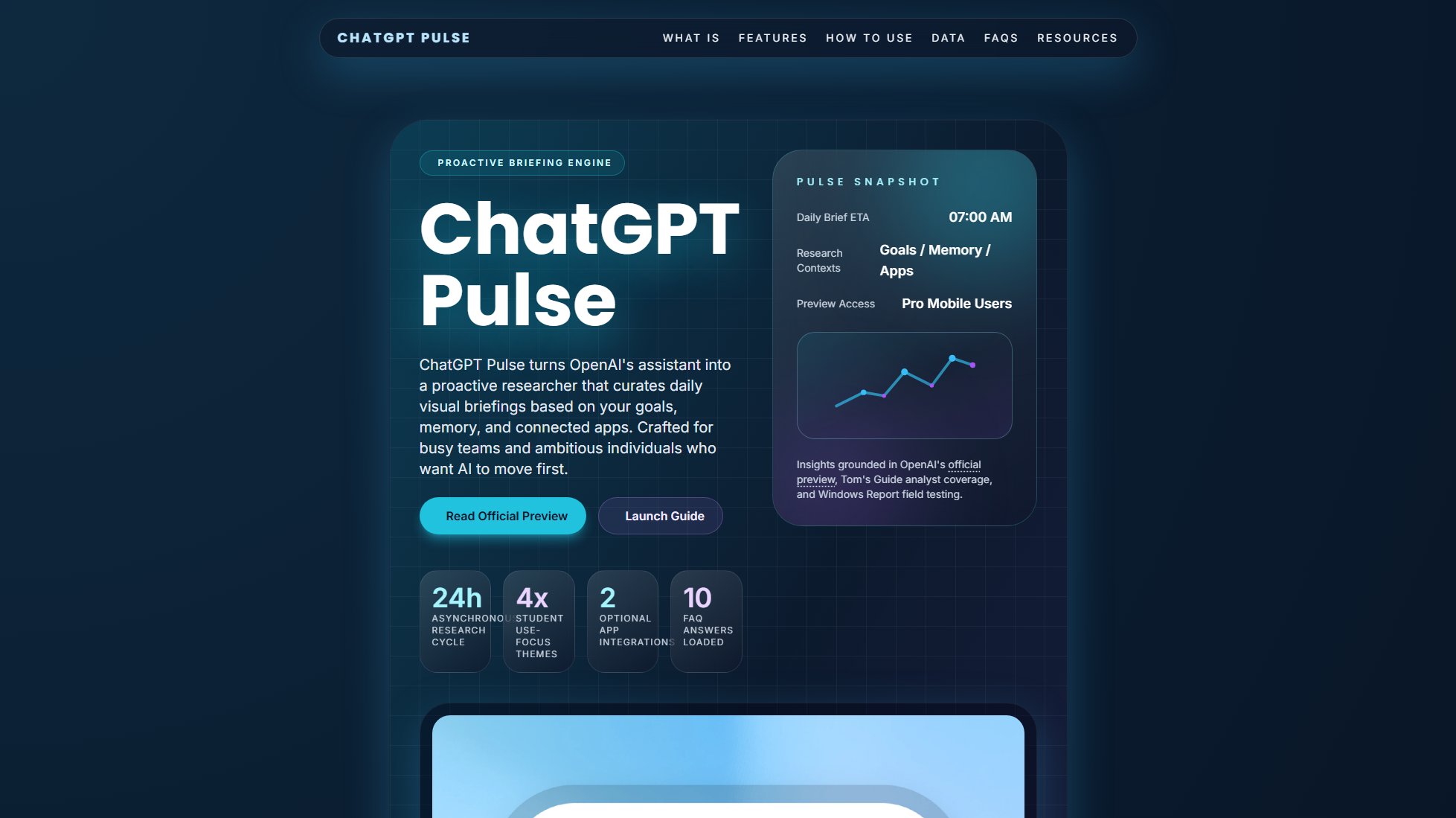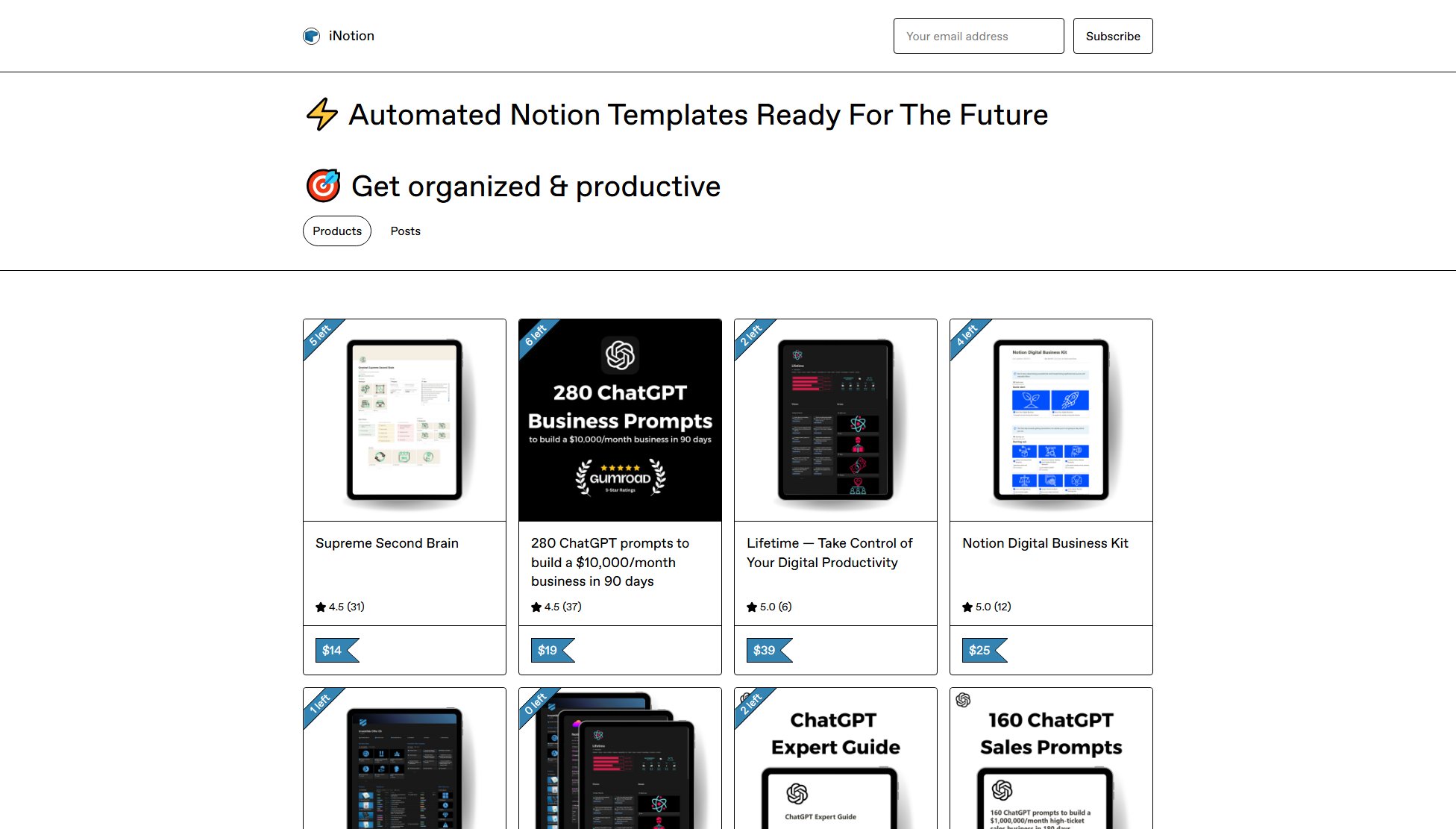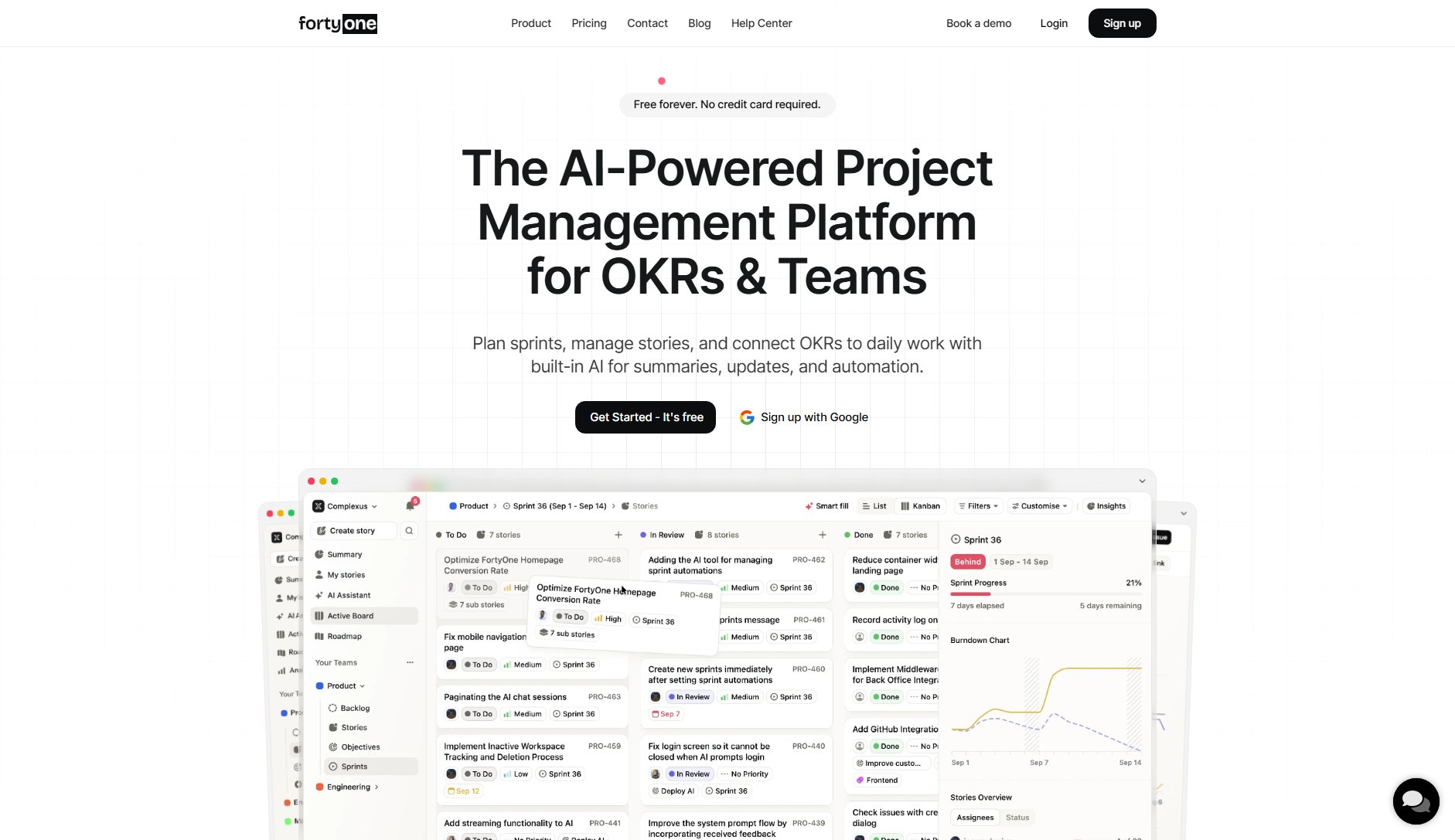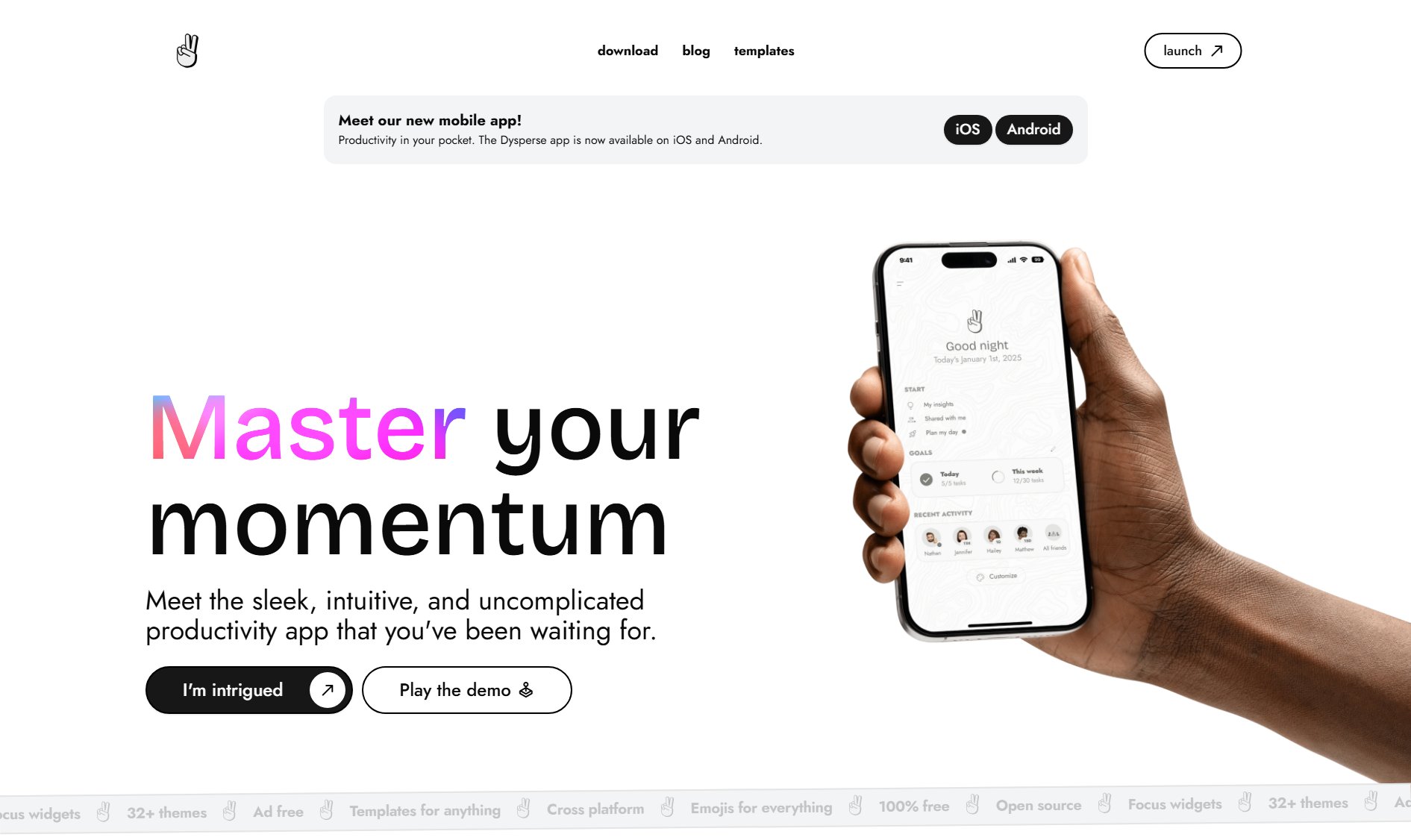Yuppa
Your ultimate Productivity App powered with AI
What is Yuppa? Complete Overview
Yuppa is a powerful productivity app designed to help individuals and professionals manage their time, track costs, and optimize their work efficiently. It combines task management with AI-powered features to automate tedious work processes. The app is ideal for freelancers, product managers, developers, and designers who want to spend more time working on projects and less time managing tasks. Yuppa offers automatic task creation, sub-task generation, timeline views, and advanced statistics to keep users organized and productive. With multi-device support and cloud data security, Yuppa provides a seamless experience across desktop and mobile platforms.
Yuppa Interface & Screenshots
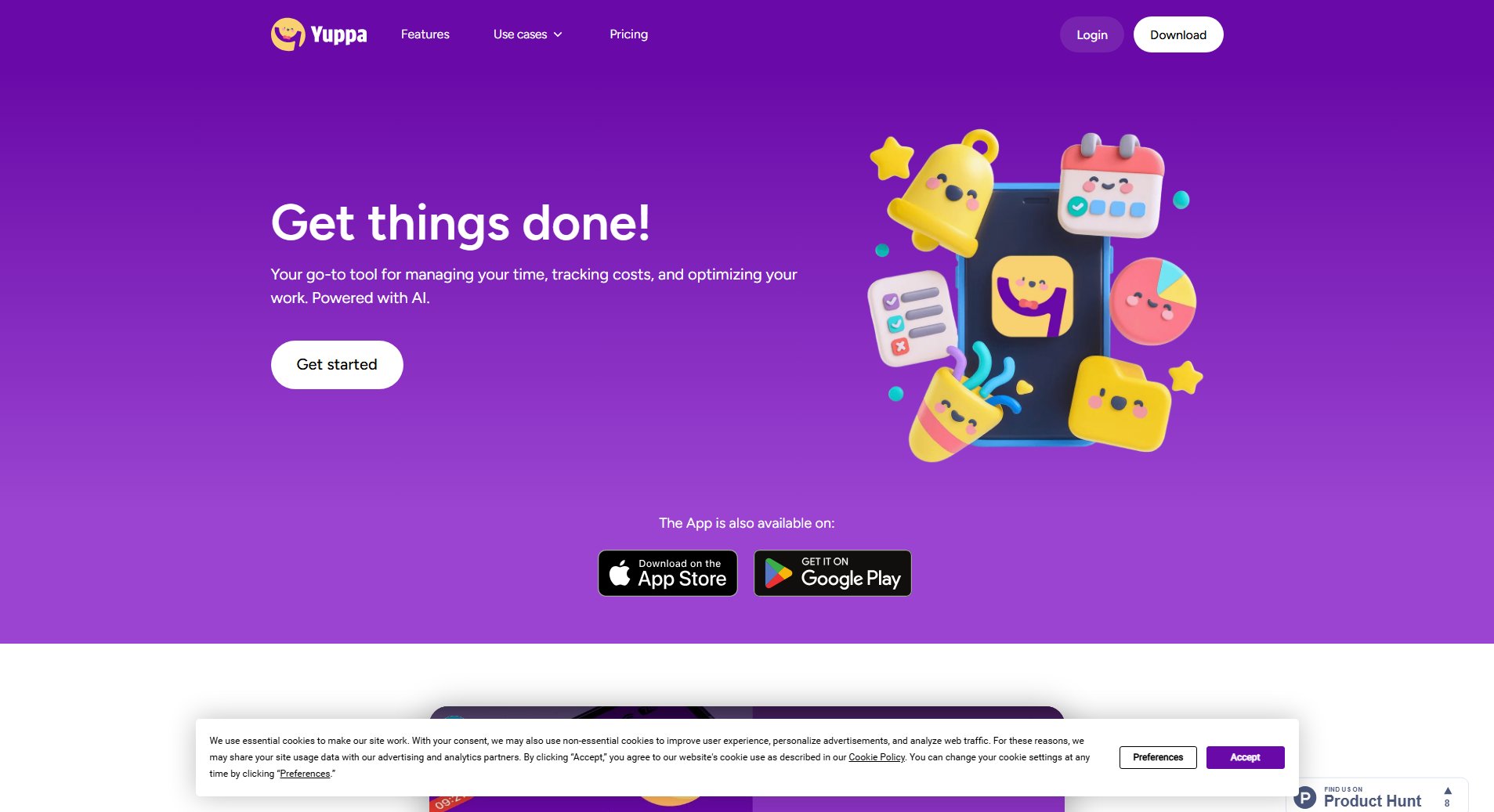
Yuppa Official screenshot of the tool interface
What Can Yuppa Do? Key Features
Automatic Task Creation
Yuppa suggests and creates new tasks based on your project needs. Just describe your project, and Yuppa's AI will generate all necessary tasks, saving you valuable time.
Automatic Sub-Tasks Generation
Break down complex tasks into smaller, actionable steps directly within the main task. This feature helps manage large projects by dividing them into manageable components.
Timeline View
View your entire day's tasks organized on a timeline for smooth planning. This visual representation helps prioritize tasks and manage time effectively.
Automatic Time Tracking
Yuppa automatically tracks time spent on each task and project, eliminating manual time logging and providing accurate productivity metrics.
Automatic Cost Tracking
Track costs per task based on your hourly rate. Yuppa calculates project expenses automatically, helping freelancers and professionals manage budgets.
Advanced Statistics
Gain insights into your work patterns with detailed analytics. Yuppa provides statistics for every project to help optimize performance.
Proofreading
Ensure your work is error-free with Yuppa's proofreading feature. It corrects grammatical, spelling, and punctuation errors effortlessly.
Smart Notifications
Stay on top of important tasks with intelligent alerts. Yuppa notifies you when deadlines approach or important updates occur.
Best Yuppa Use Cases & Applications
Freelancer Project Management
Freelancers can manage multiple client projects simultaneously, track billable hours automatically, and generate accurate invoices based on tracked time and costs.
Product Development Cycle
Product managers can break down complex product development cycles into manageable tasks and sub-tasks, assign deadlines, and monitor progress through timeline views.
Creative Workflow Organization
Designers can organize creative workflows efficiently by using Yuppa to structure projects, receive automatic task suggestions, and ensure timely delivery through smart notifications.
Software Development Tracking
Developers can track coding sprints, manage bug fixes as sub-tasks, and monitor project statistics to optimize their development process.
How to Use Yuppa: Step-by-Step Guide
Sign up for a free account on Yuppa's website or download the mobile app from the App Store or Google Play Store.
Create your first project by describing its purpose. Yuppa's AI will suggest initial tasks automatically.
Organize tasks into custom groups and use the timeline view to schedule your workday efficiently.
As you work, Yuppa will automatically track time and costs for each task while providing real-time statistics.
Review your productivity insights and use the proofreading feature to polish your work before submission.
Upgrade to Pro plan if you need more projects, tasks, or AI queries to enhance your productivity further.
Yuppa Pros and Cons: Honest Review
Pros
Considerations
Is Yuppa Worth It? FAQ & Reviews
Yes, Yuppa offers a free version with core features including up to 5 projects, 100 tasks, and 20 AI requests per month. The free version includes ads.
Currently designed for individual use, but team features are coming soon in the Enterprise plan, including task assignment and team progress tracking.
The Pro Plan offers unlimited tasks, up to 500 projects, 400 AI queries/month, no ads, advanced statistics, and up to 50 custom groups.
Yes, Yuppa syncs across web, iOS, and Android devices, ensuring your data is always up-to-date.
The 7-day free trial gives full access to Pro features. Cancel anytime before trial ends to avoid charges.