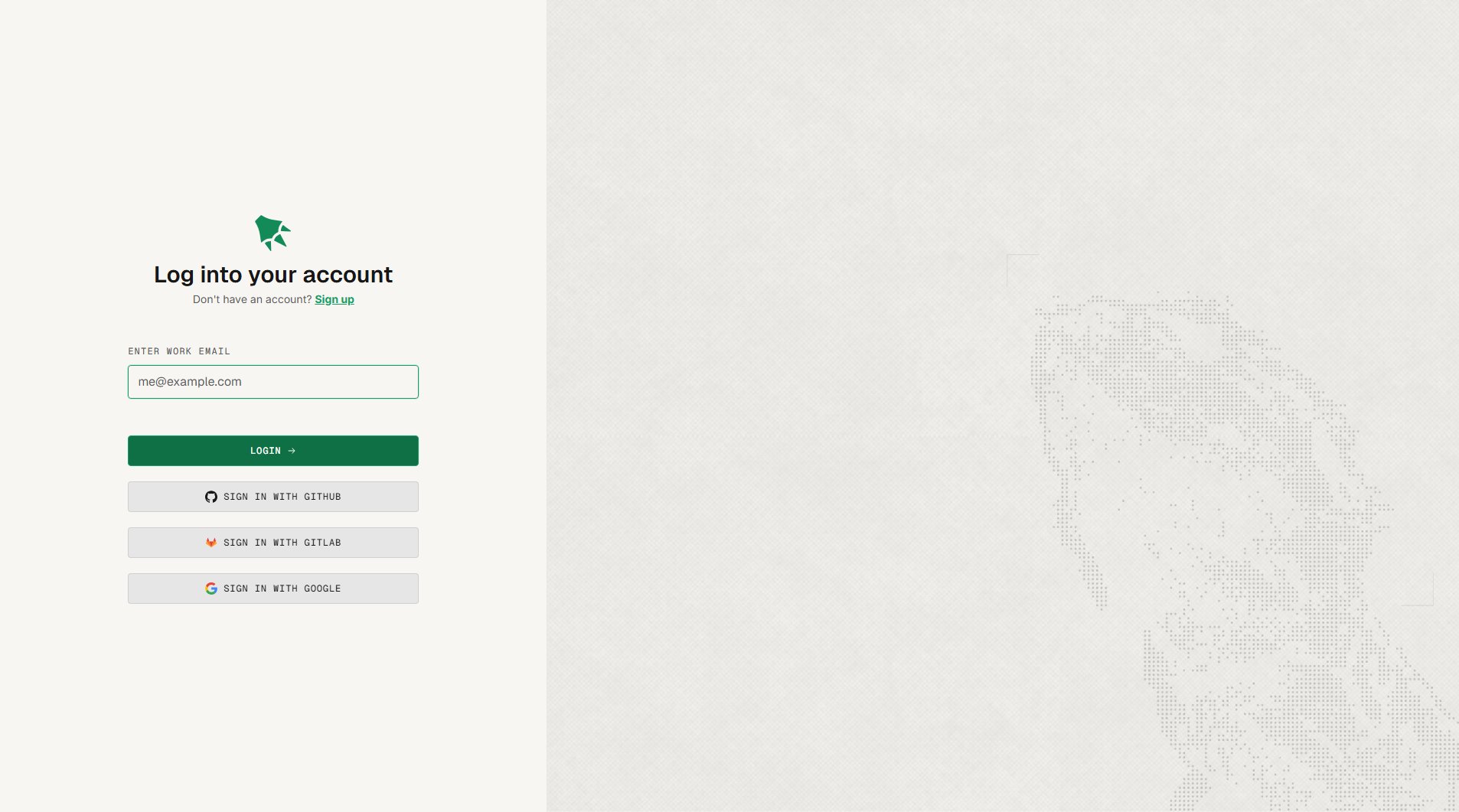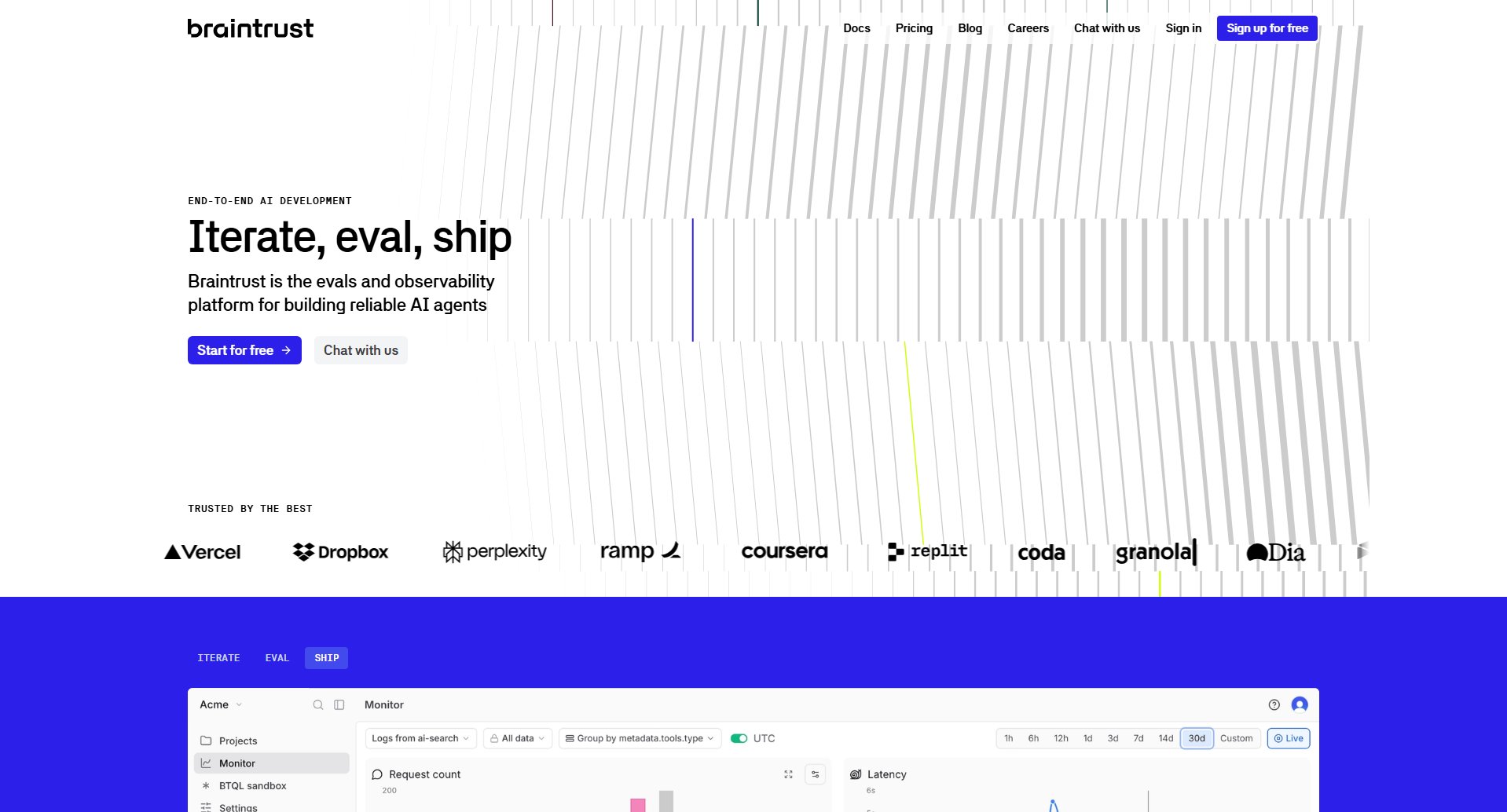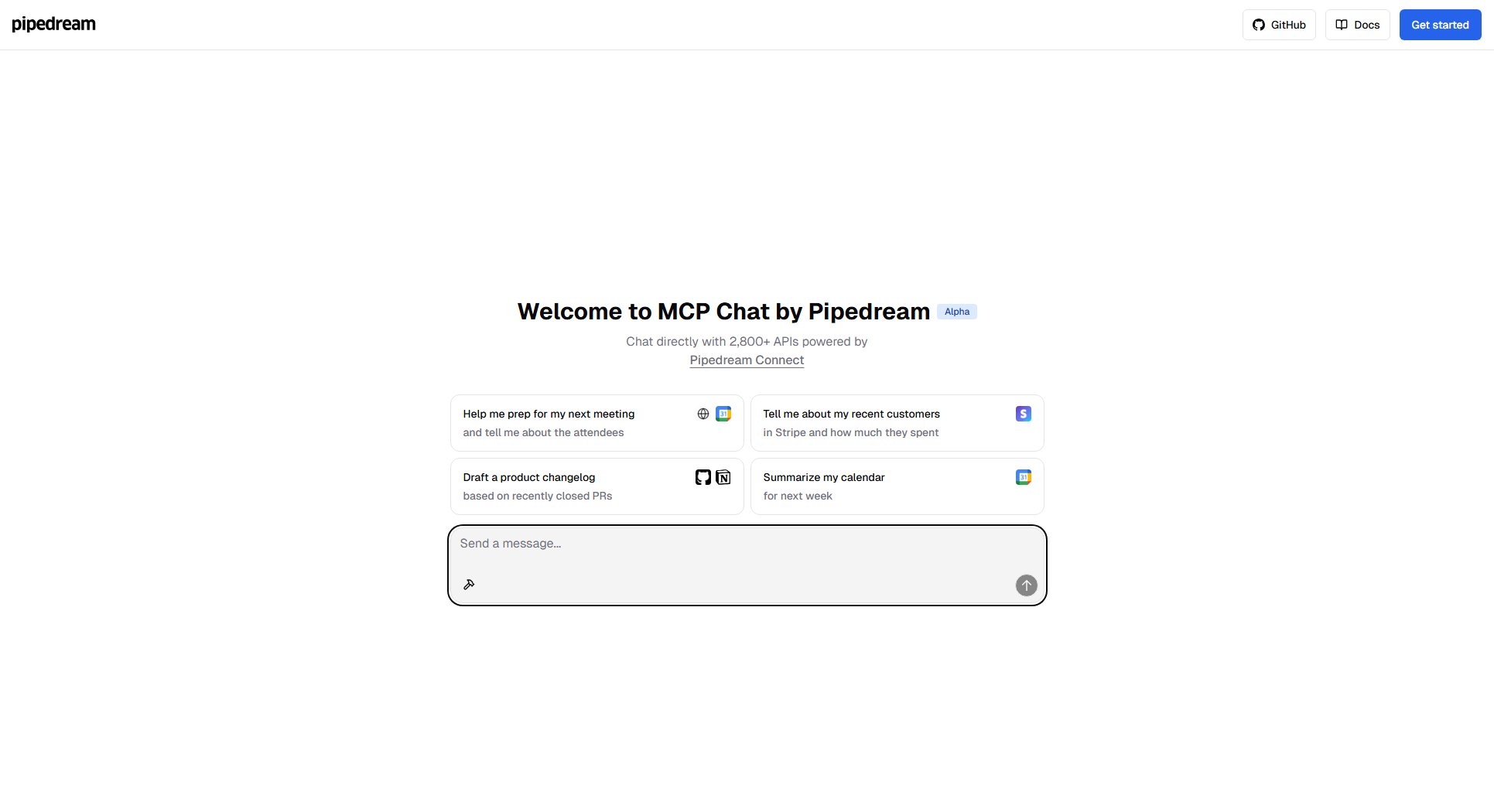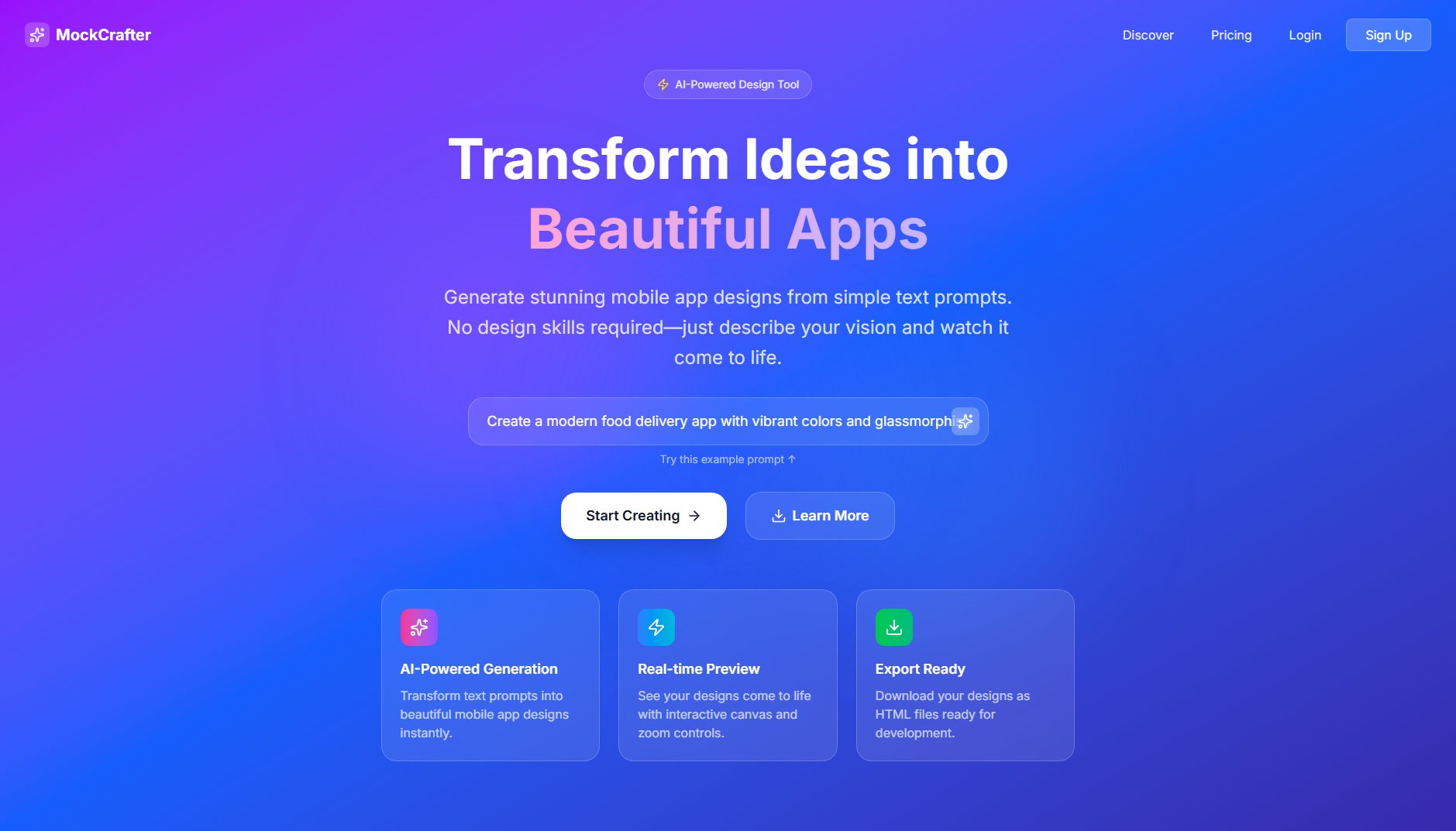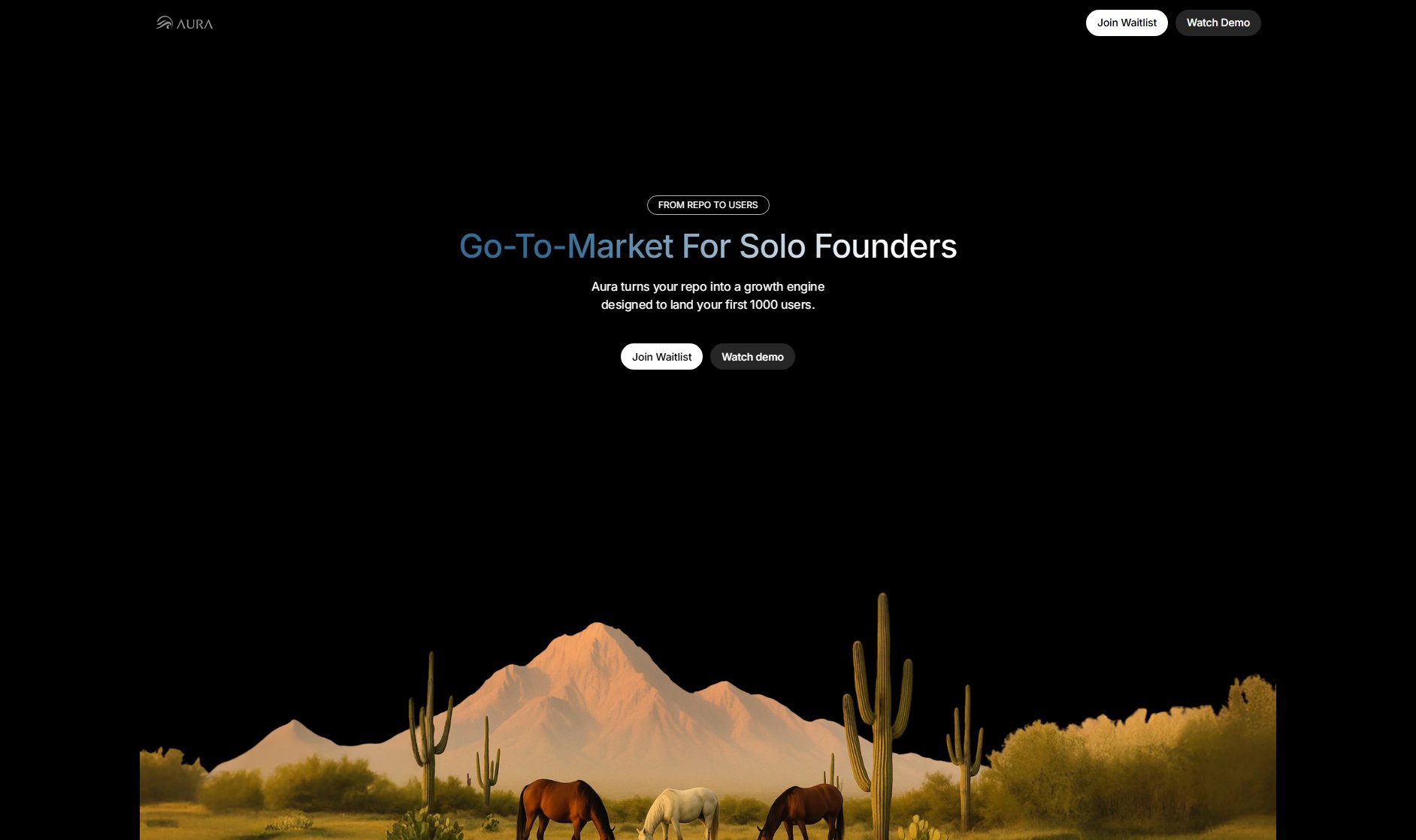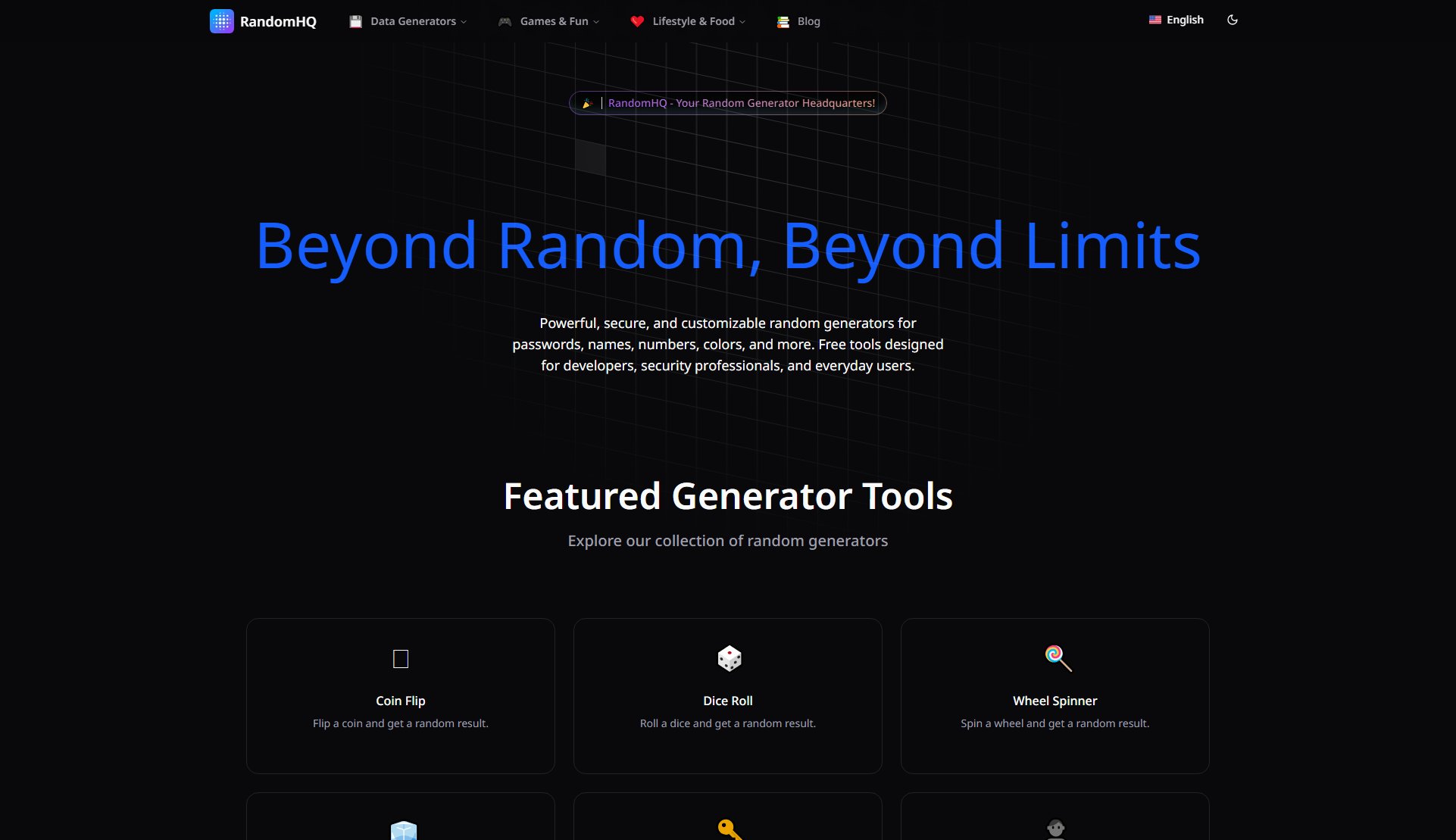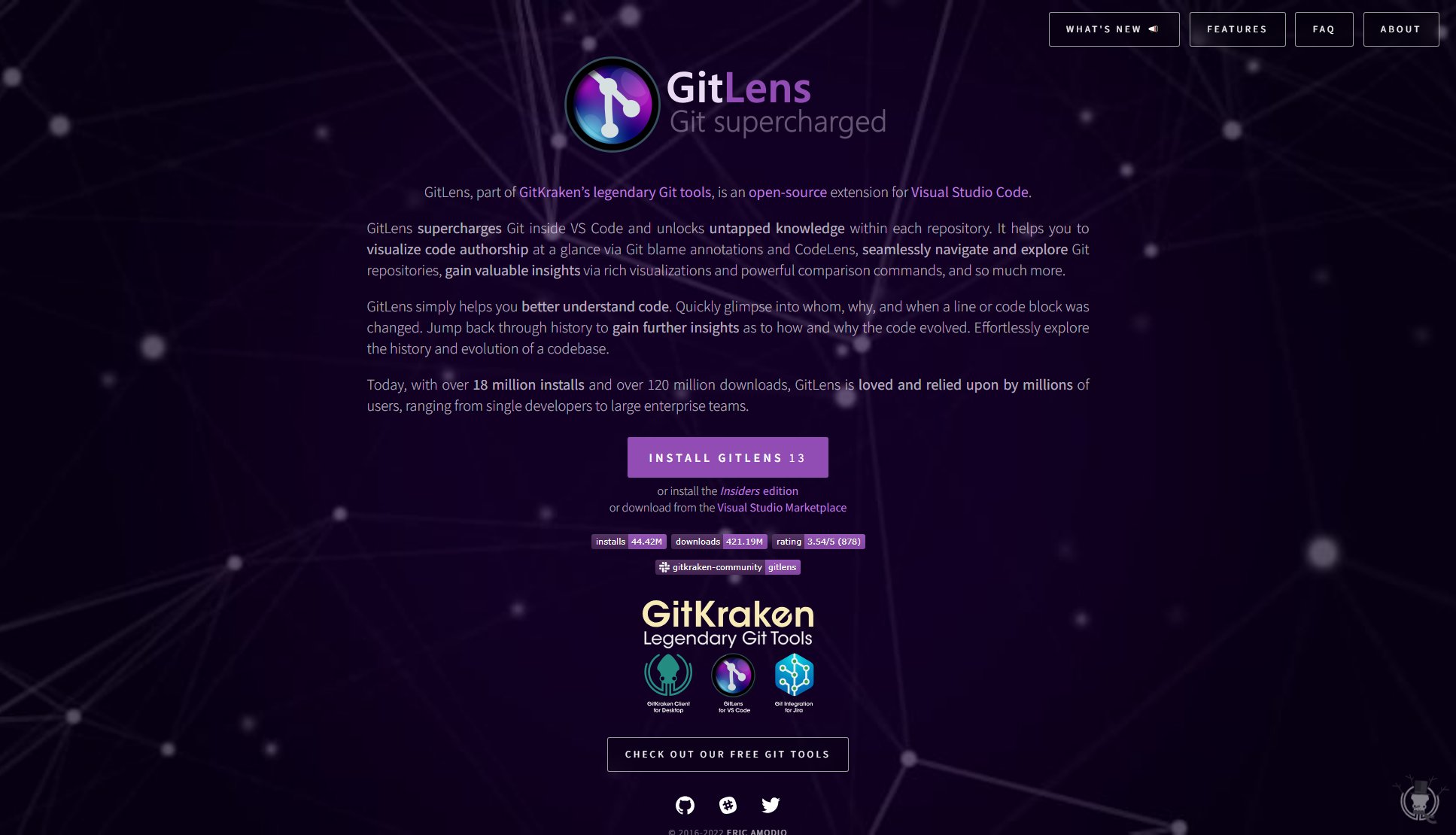Simple Commenter
Lightweight visual feedback tool for seamless client reviews
What is Simple Commenter? Complete Overview
Simple Commenter is a revolutionary website feedback tool designed to streamline the client review process for developers, designers, and agencies. It eliminates the frustrating back-and-forth of email chains and PDF markups by allowing contextual comments directly on live webpages. The tool's intuitive interface makes it accessible even for non-technical clients, while robust features like image uploads, real-time notifications, and project management integrations provide powerful functionality for professionals. With easy installation (just one line of code) and compatibility with any CMS or framework, Simple Commenter saves hours on every project by centralizing feedback exactly where edits are needed.
Simple Commenter Interface & Screenshots
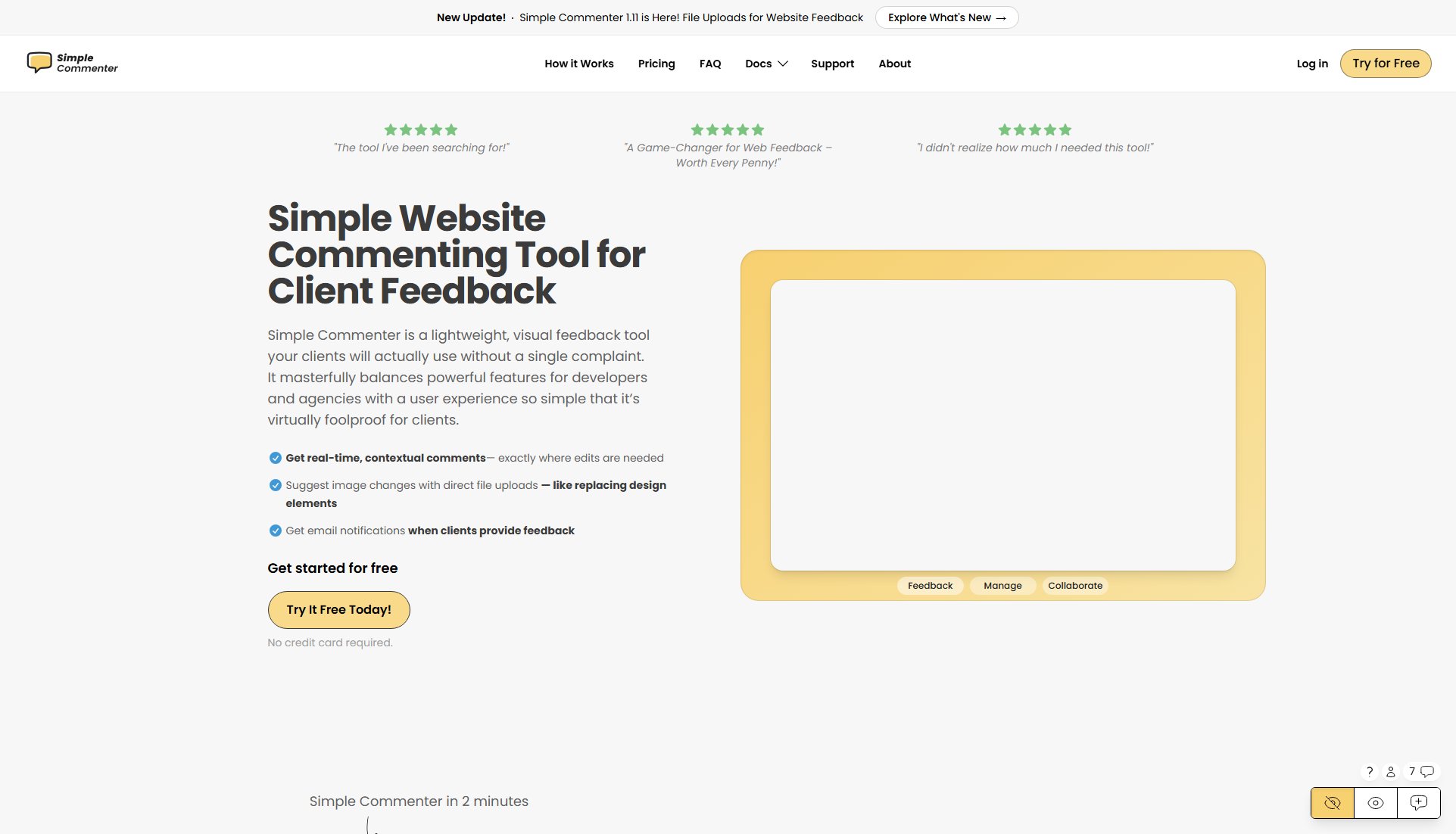
Simple Commenter Official screenshot of the tool interface
What Can Simple Commenter Do? Key Features
Real-time Contextual Comments
Clients and team members can leave comments directly on webpage elements, eliminating guesswork about where changes are needed. Comments are pinned to specific components, creating a visual feedback system that's more precise than email or PDF markups.
Direct File & Image Uploads
Users can upload images and PDFs directly within comments, making it easy to suggest visual changes or replacements. This feature is particularly valuable for design feedback, allowing clients to show exactly what they want rather than describing it.
Seamless Integrations
Simple Commenter connects with popular project management tools like Trello, Slack, Jira, and Asana, automatically syncing feedback to your existing workflow. Webhook support enables custom integrations with virtually any platform.
Multi-Mode Operation
Switch between Disabled Mode (no interruptions), View Mode (read-only feedback review), and Comment Mode (add new feedback) to suit different workflow stages. This flexibility makes it ideal for both development and client review phases.
Team Collaboration Tools
Invite multiple team members and clients to collaborate on feedback. Assign tasks, manage permissions, and track comment resolution status—all within the context of the actual webpage.
Best Simple Commenter Use Cases & Applications
Web Design Agency Client Reviews
Design agencies use Simple Commenter to gather precise feedback from clients during website development. Instead of exchanging countless emails with vague descriptions like 'make the header pop more,' clients can click directly on elements and provide specific suggestions, often with visual references through image uploads.
Development Team Bug Reporting
Development teams implement Simple Commenter for internal QA processes. Testers can pinpoint exactly where issues occur on staging sites with annotated screenshots and technical details, reducing the time spent reproducing and fixing bugs.
Marketing Content Approval
Marketing teams streamline content approval workflows by having stakeholders comment directly on landing pages. This eliminates version control issues with PDFs and ensures all feedback references the most current live content.
How to Use Simple Commenter: Step-by-Step Guide
Install the Simple Commenter script by adding one line of code to your website: `<script src='simplecommenter.js?domain=yourdomain.com'></script>`
Configure your preferences in the Simple Commenter dashboard, setting up notification preferences, user permissions, and any desired integrations.
Share the webpage with clients or team members. They can immediately start leaving comments by hovering over elements and clicking the comment icon.
Manage incoming feedback either directly on your site or through the Simple Commenter web app, organizing comments and assigning tasks as needed.
Resolve feedback items and track changes. The system maintains a complete history of all comments and revisions for future reference.
Simple Commenter Pros and Cons: Honest Review
Pros
Considerations
Is Simple Commenter Worth It? FAQ & Reviews
Yes, Simple Commenter works with any website platform including WordPress, Shopify, Webflow, Next.js, and custom-built sites. It requires just one line of JavaScript code to implement.
Basic implementation requires adding one line of code to your website, but no ongoing coding knowledge is needed to use the feedback features. Many users with limited technical skills successfully implement and use Simple Commenter.
Yes, the tool is fully responsive and works on both desktop and mobile browsers, allowing clients to provide feedback from any device.
Yes, clients can leave feedback without registration. However, account creation enables additional features like comment tracking and notification management.
Simple Commenter offers similar core functionality to MarkUp.io at a significantly lower price point, with particular strengths in ease of use and straightforward implementation.