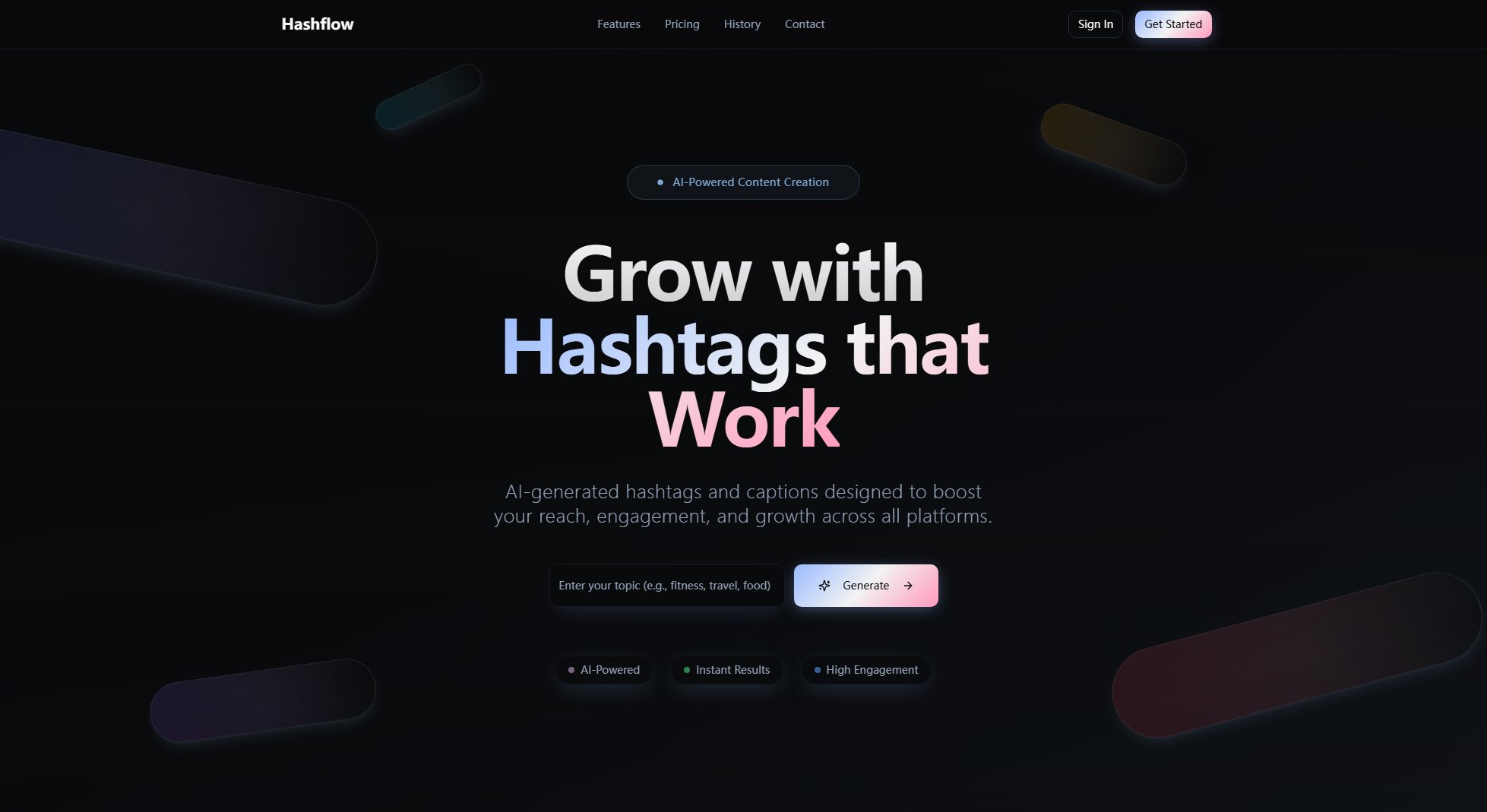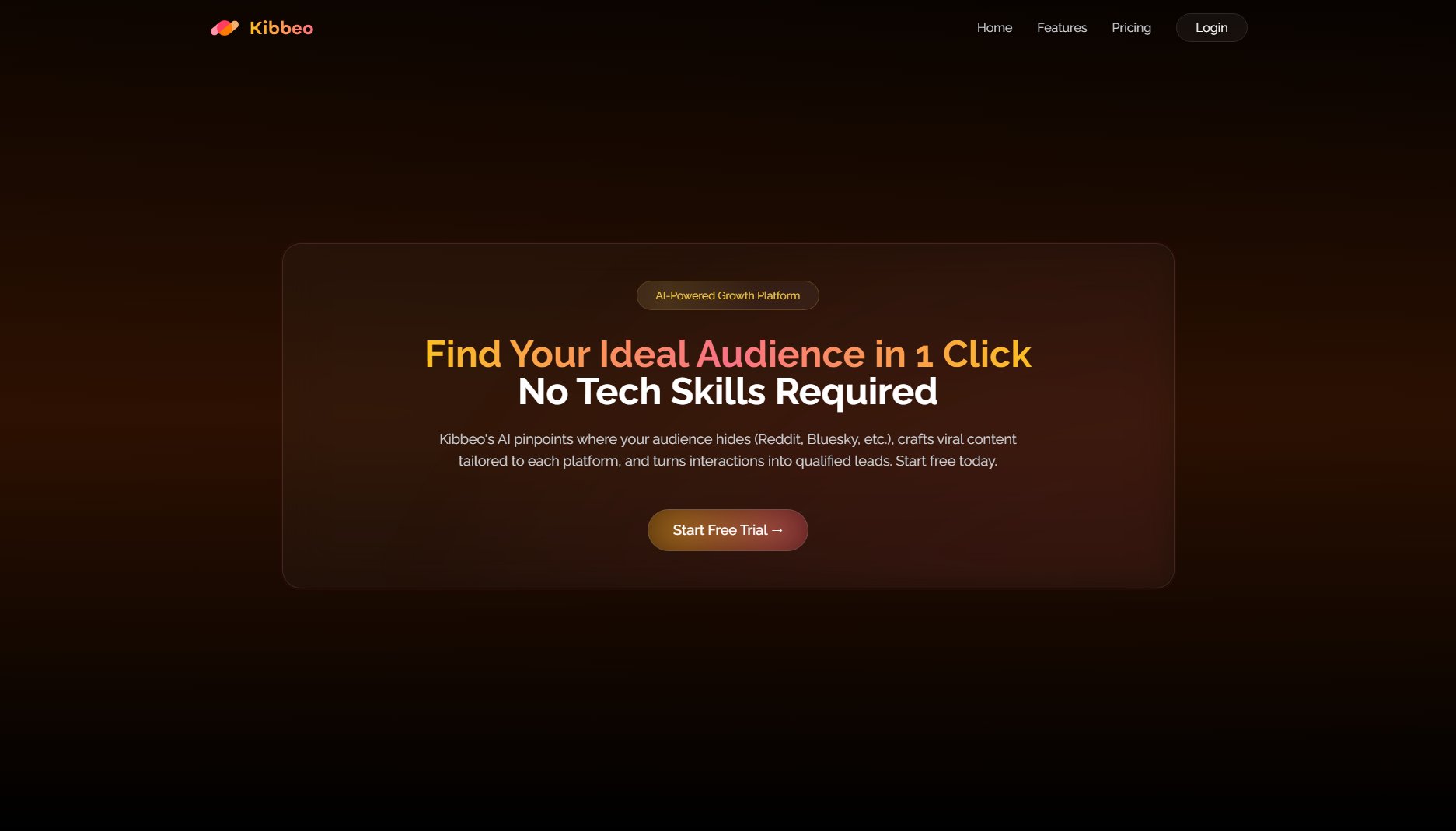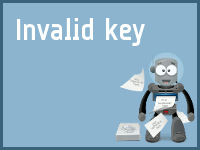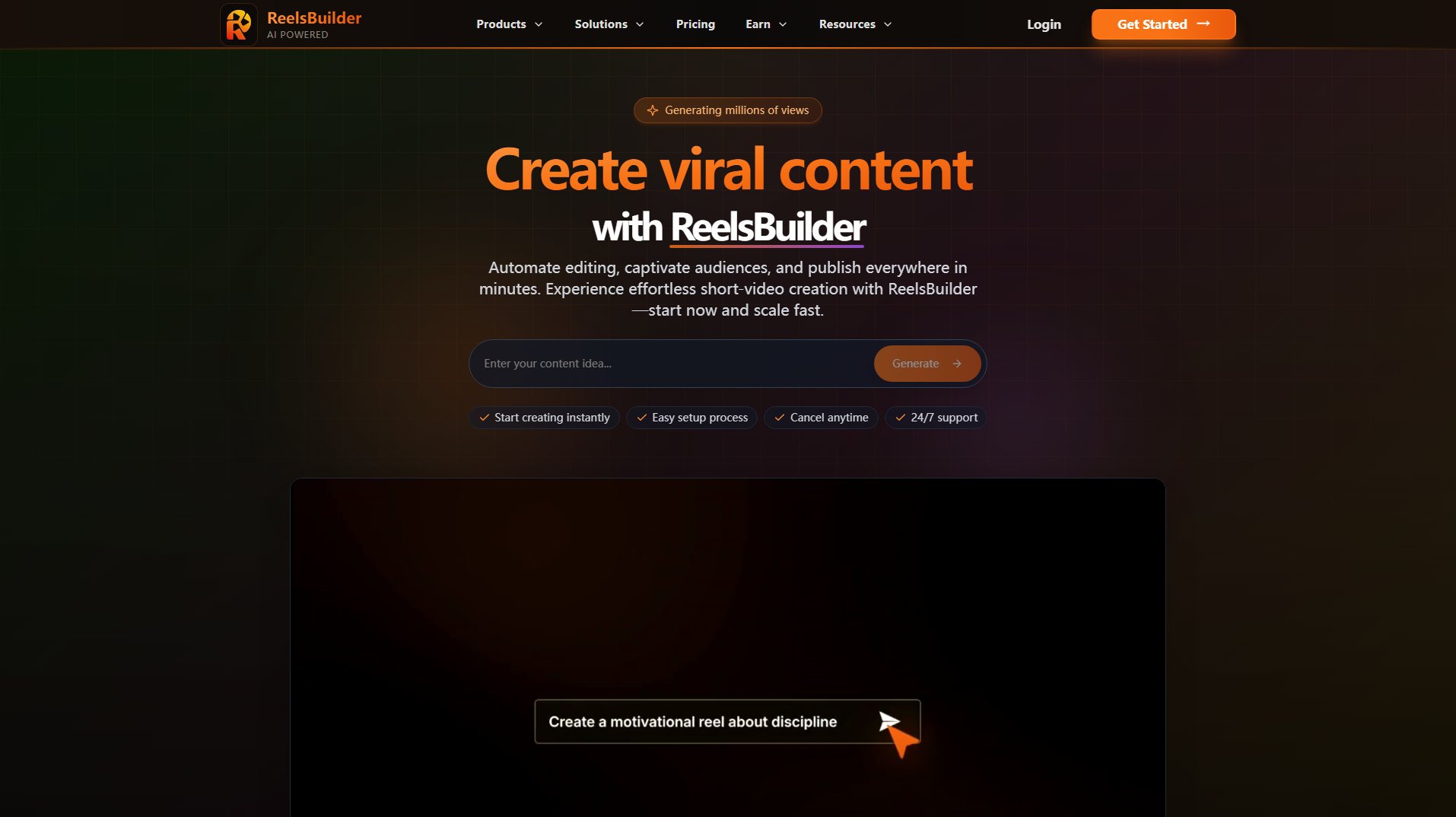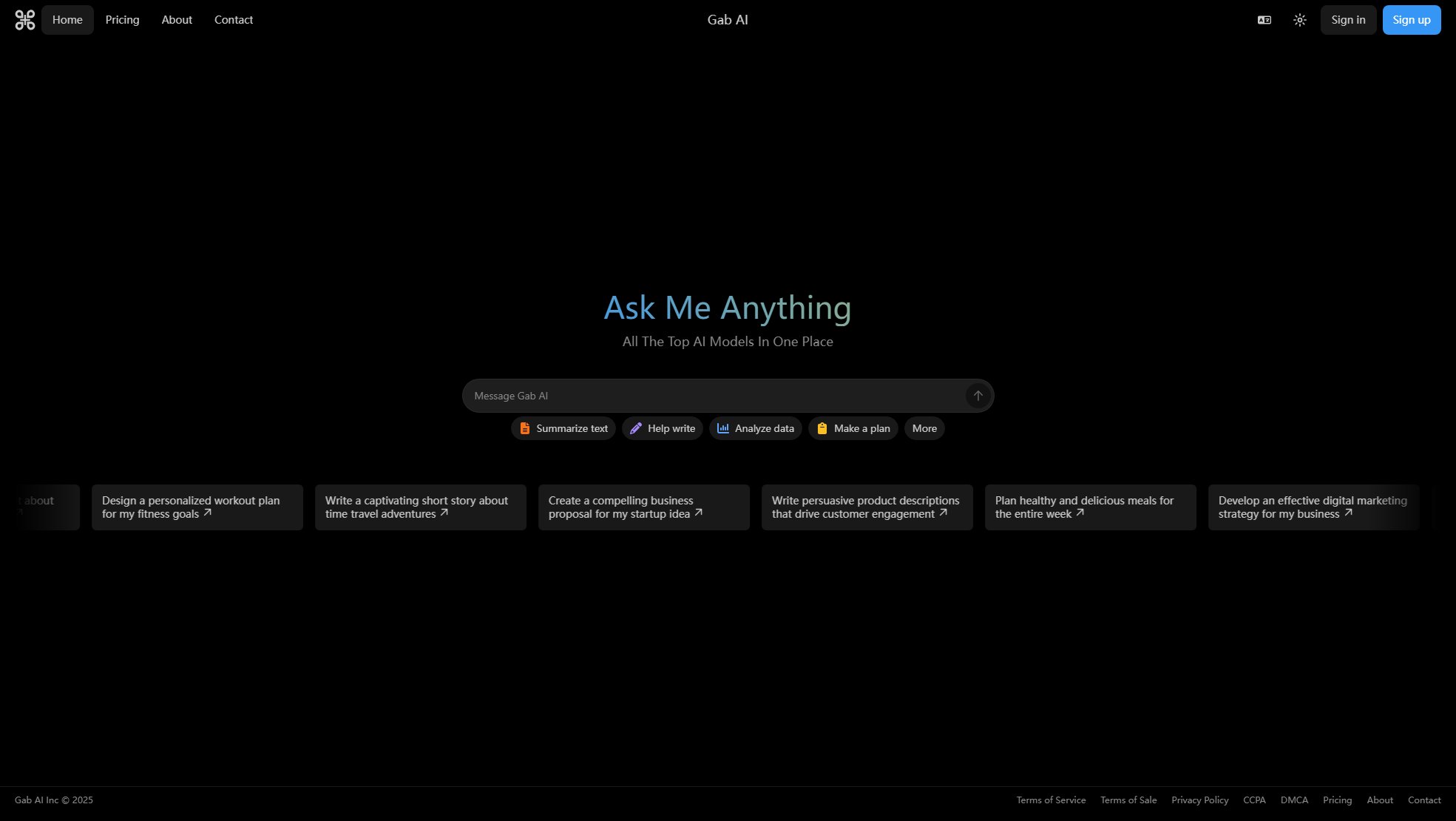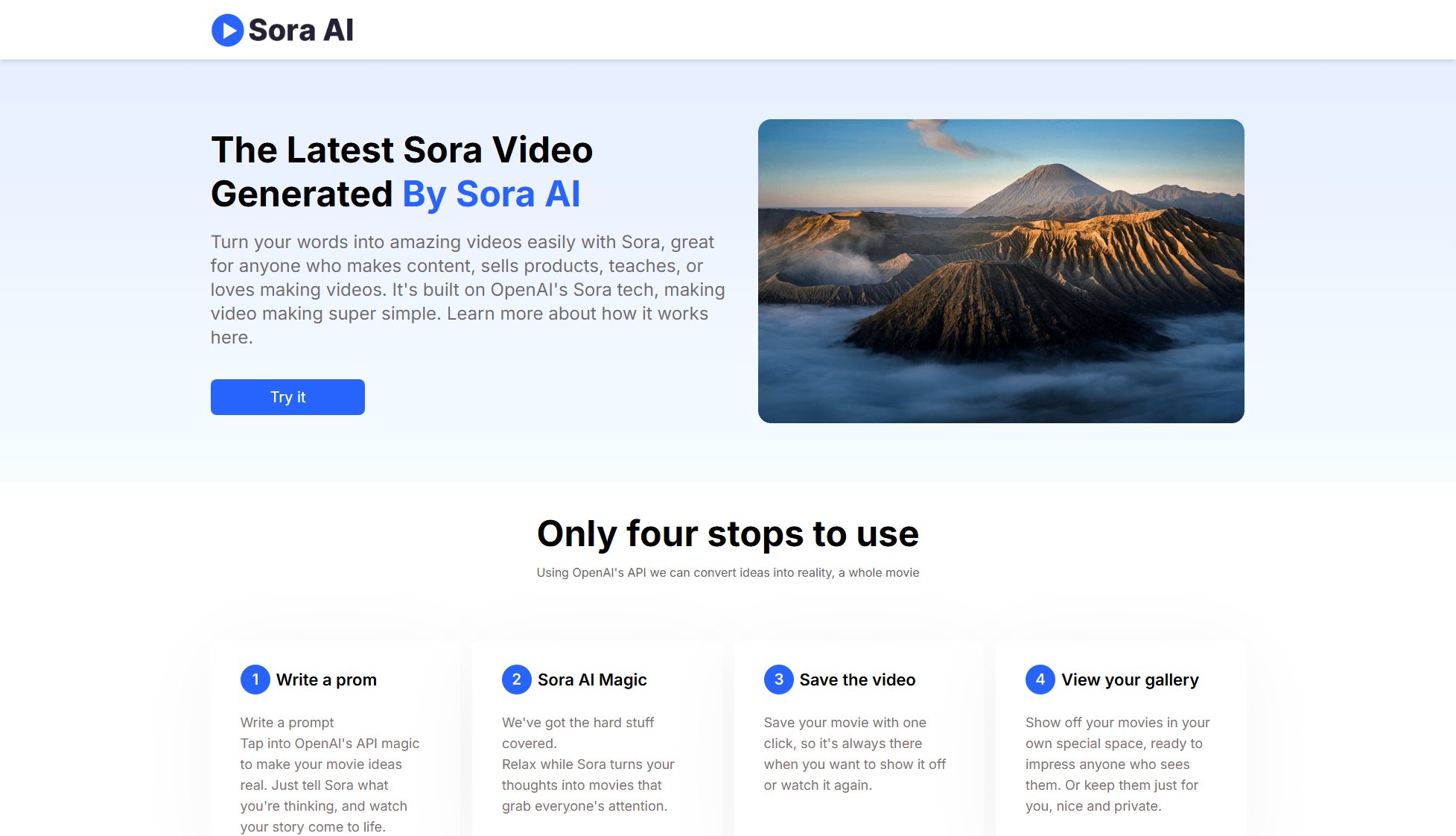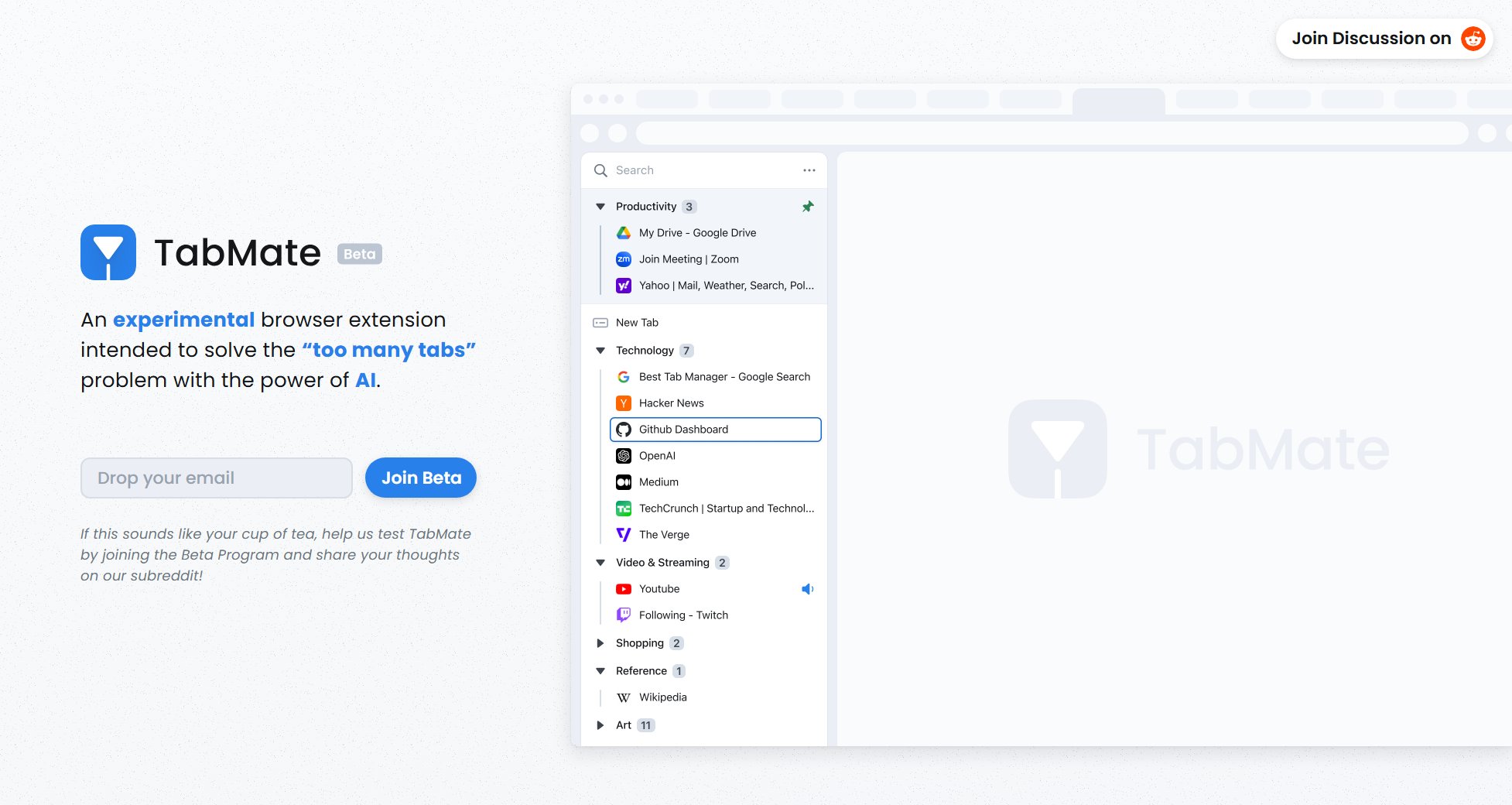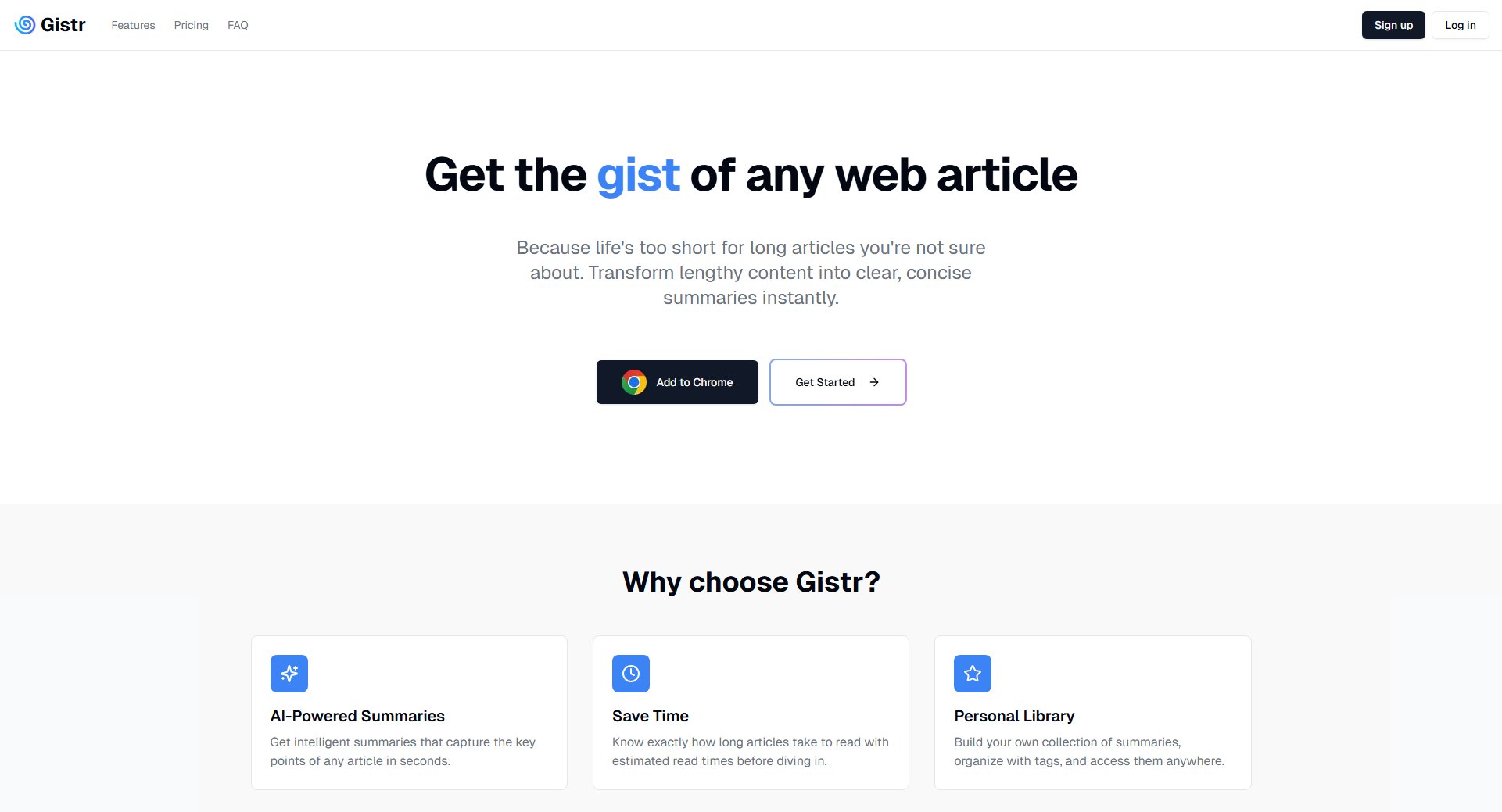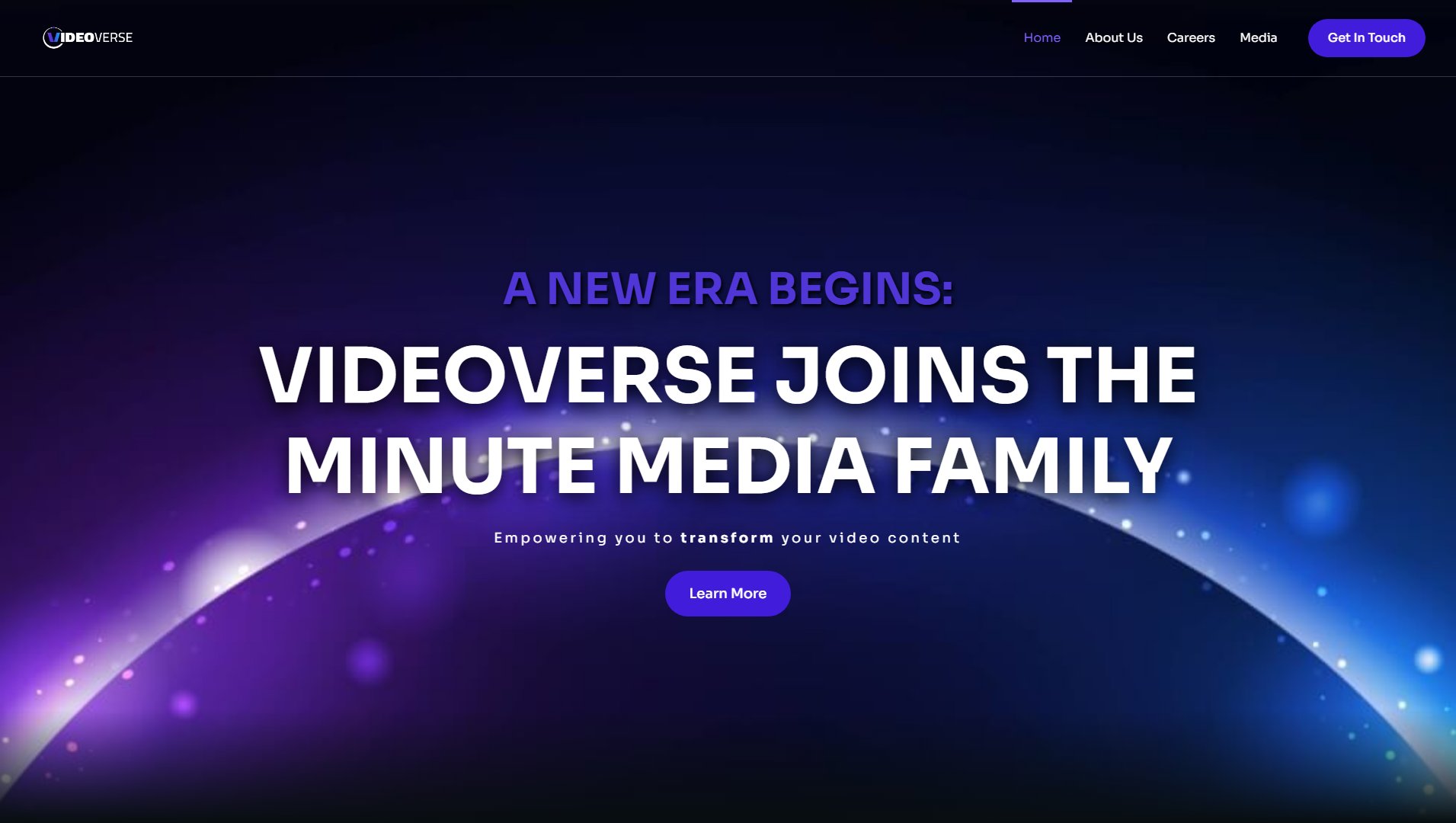KeyStrokes
Automated typing for professional video tutorials and demos
What is KeyStrokes? Complete Overview
KeyStrokes is a Chrome extension designed to create realistic typing animations and automate form filling for screen recordings. It eliminates the awkwardness of manual typing in video tutorials, demos, and screencasts, making them look more professional. The tool is perfect for content creators, educators, marketers, and software companies who want to produce polished video content without typing errors or keyboard noise. KeyStrokes helps reduce retakes, save editing time, and create engaging demonstrations that convert viewers into customers.
KeyStrokes Interface & Screenshots
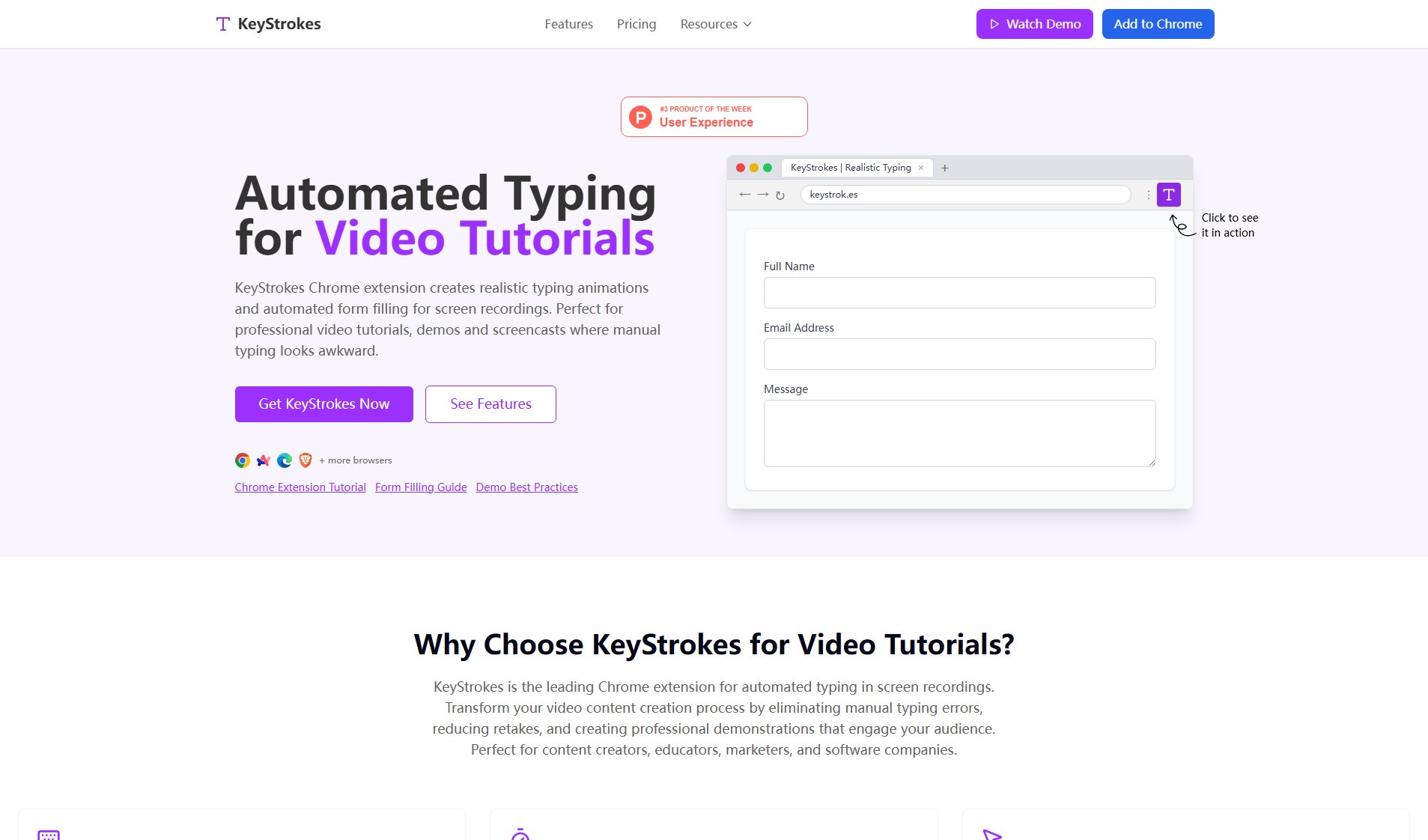
KeyStrokes Official screenshot of the tool interface
What Can KeyStrokes Do? Key Features
Realistic Typing Speed Control
Adjust typing speed to match your video pacing with human-like typing patterns. Choose from slow, medium, or fast typing speeds to create authentic-looking demonstrations that engage viewers.
Smart Field Selection & Sequencing
Easily select which form fields to fill and customize the typing order. Create complex form filling sequences for comprehensive software demos and tutorial workflows.
Professional Video Tutorial Creation
Eliminate keyboard noise, typing mistakes, and retakes from your screen recordings. Perfect for creating polished product demos, educational content, and marketing videos.
Easy Chrome Extension Setup
Works seamlessly with any website and form in Chrome, Edge, Arc, and other Chromium browsers. Simple one-click installation with an intuitive interface - no technical setup required.
Save Time on Video Production
Reduce recording retakes and video editing time by achieving perfect form demonstrations on the first try. Focus on content creation instead of technical difficulties.
Best KeyStrokes Use Cases & Applications
SaaS Product Demos
Showcase software features with smooth, professional form interactions that highlight your product's value without distracting typing errors or delays.
Online Course Creation
Create clear, distraction-free educational tutorials for students and learners with consistent typing demonstrations and professional presentation quality.
Marketing & Sales Videos
Produce polished marketing content that demonstrates your service's ease of use with realistic, engaging form interactions that convert viewers into customers.
Employee Training Materials
Develop comprehensive training videos for teams and customers with consistent, error-free form filling demonstrations that improve learning outcomes.
How to Use KeyStrokes: Step-by-Step Guide
Install the KeyStrokes Chrome extension from the Chrome Web Store with a simple one-click installation process.
Navigate to the webpage with the form you want to demonstrate in your video tutorial or screen recording.
Set up your text for each form field and customize the typing sequence according to your demonstration needs.
Start your screen recording software (compatible with OBS, Camtasia, Loom, ScreenFlow, etc.).
Click the KeyStrokes button during recording to initiate the automated typing sequence at your chosen speed.
Review your recording to see professional-looking form interactions without typing errors or keyboard noise.
KeyStrokes Pros and Cons: Honest Review
Pros
Considerations
Is KeyStrokes Worth It? FAQ & Reviews
KeyStrokes is a Chrome extension that allows you to pre-define text for form fields and automatically types it during screen recordings. Simply install the extension, set up your text for each field, and click the KeyStrokes button when recording to start the automated typing sequence.
Yes! KeyStrokes works with any website that has form fields. Whether you're demonstrating a SaaS product, filling out contact forms, or showing e-commerce checkout processes, KeyStrokes can handle it all.
Absolutely! KeyStrokes offers adjustable typing speeds so you can match the pace of your video content. Choose from slow, medium, or fast typing speeds to create the most natural-looking demonstrations.
No account required! KeyStrokes works immediately after installation. Your privacy is important to us, so we don't require any personal information or account registration to use the extension.
Yes! KeyStrokes works with all screen recording software including OBS, Camtasia, Loom, ScreenFlow, and any other recording tool. It simply automates the typing in your browser, which gets captured by your recording software.
No! KeyStrokes operates entirely within your browser and doesn't transmit any data to external servers. Your form data and typing sequences remain completely private and secure on your device.