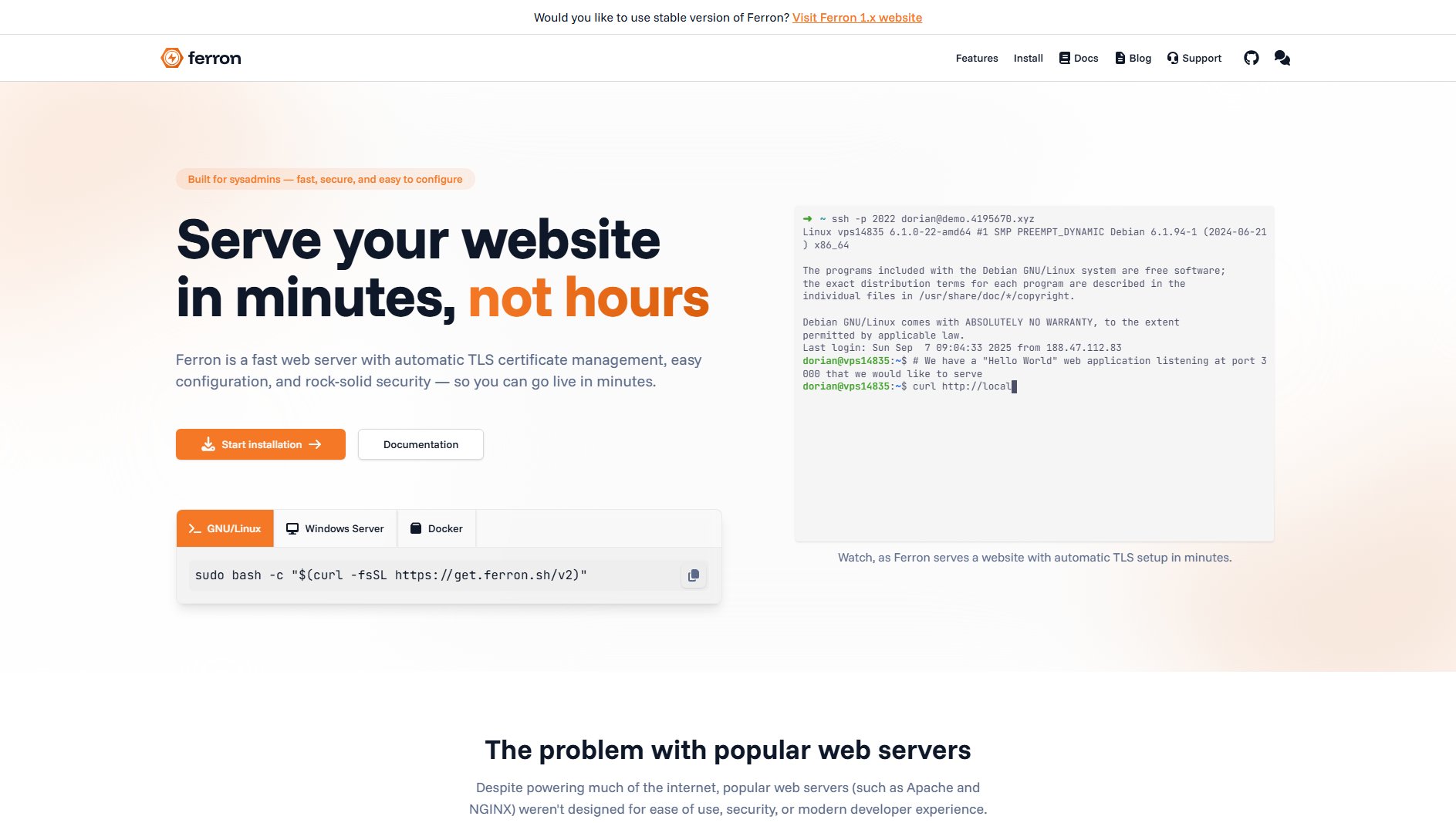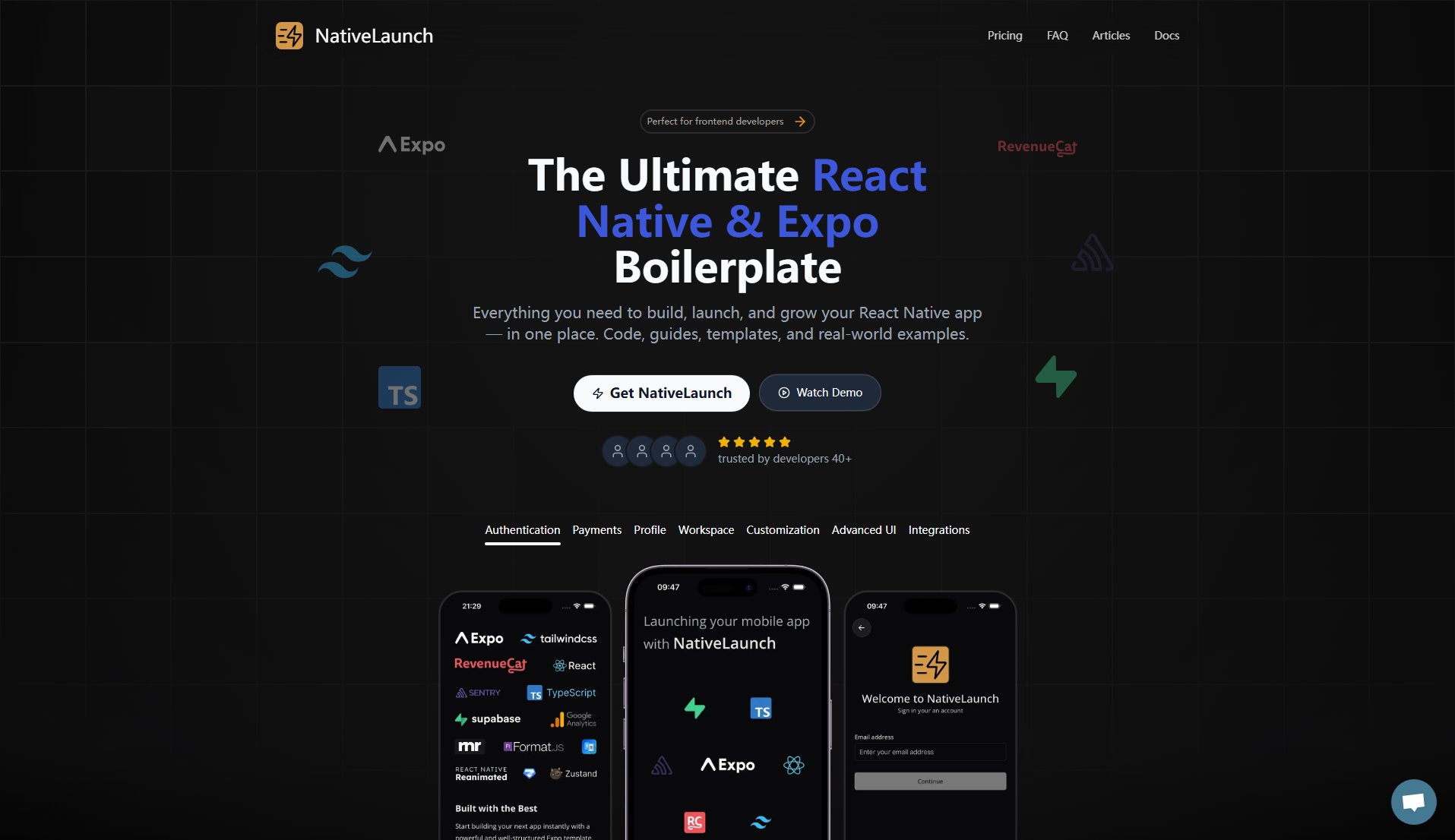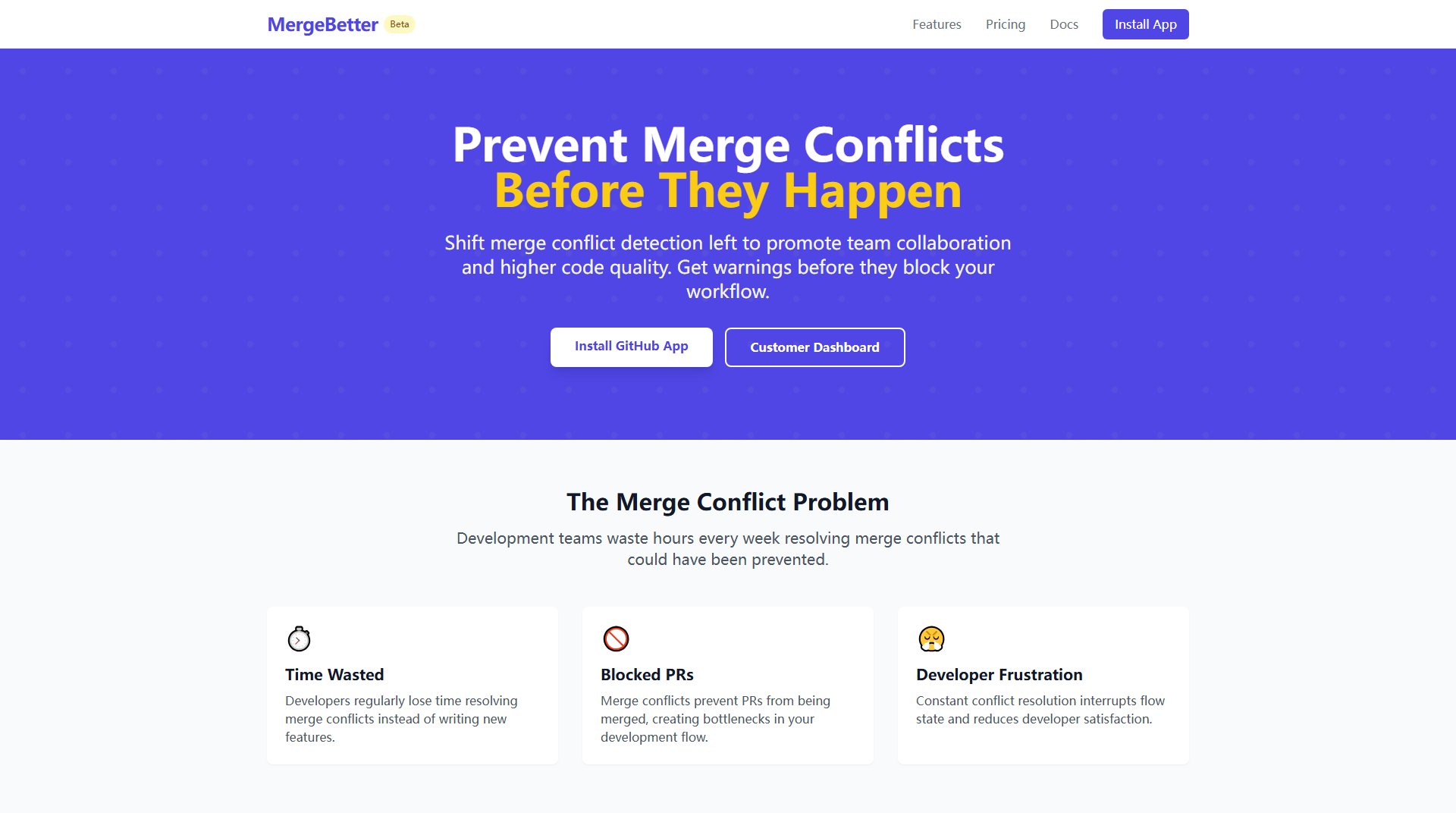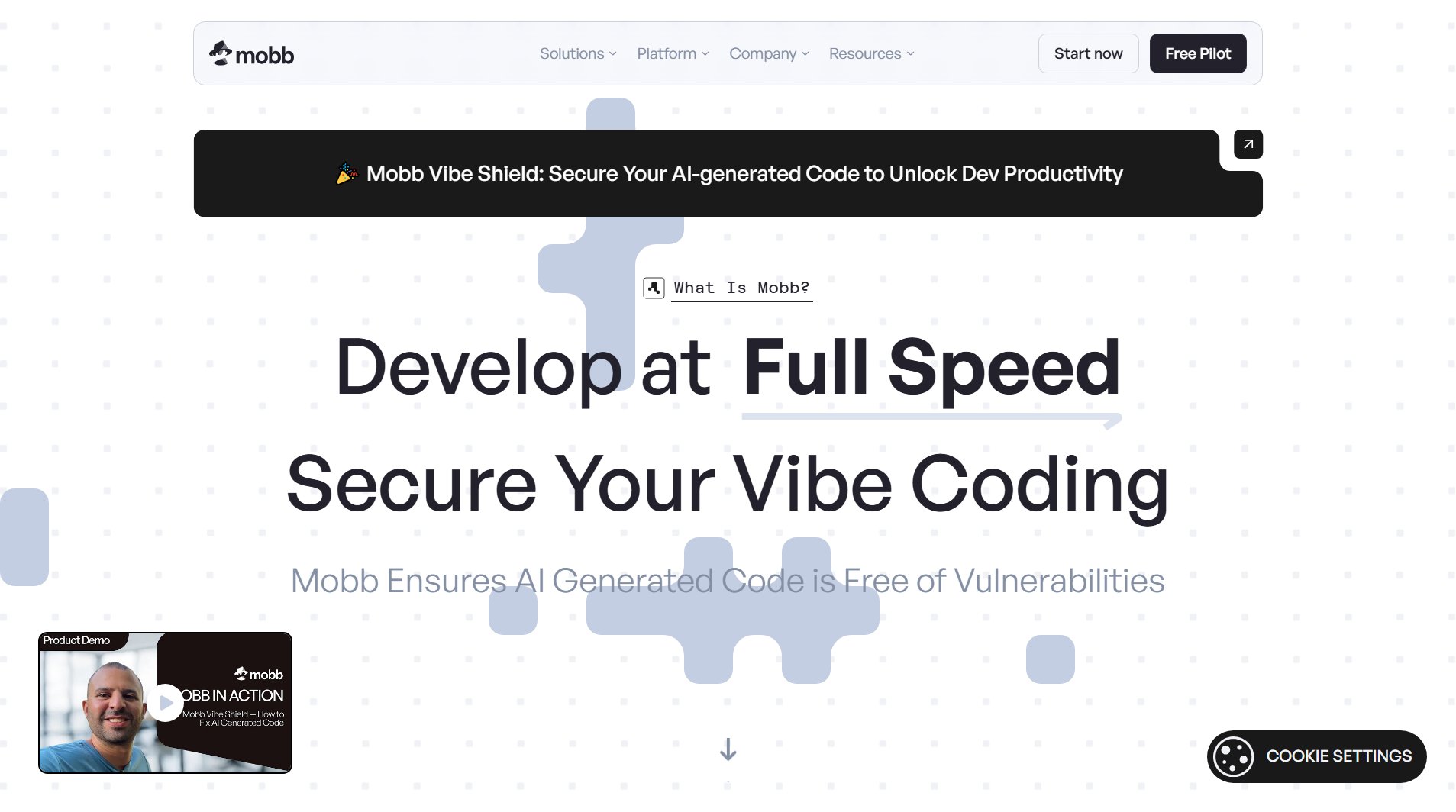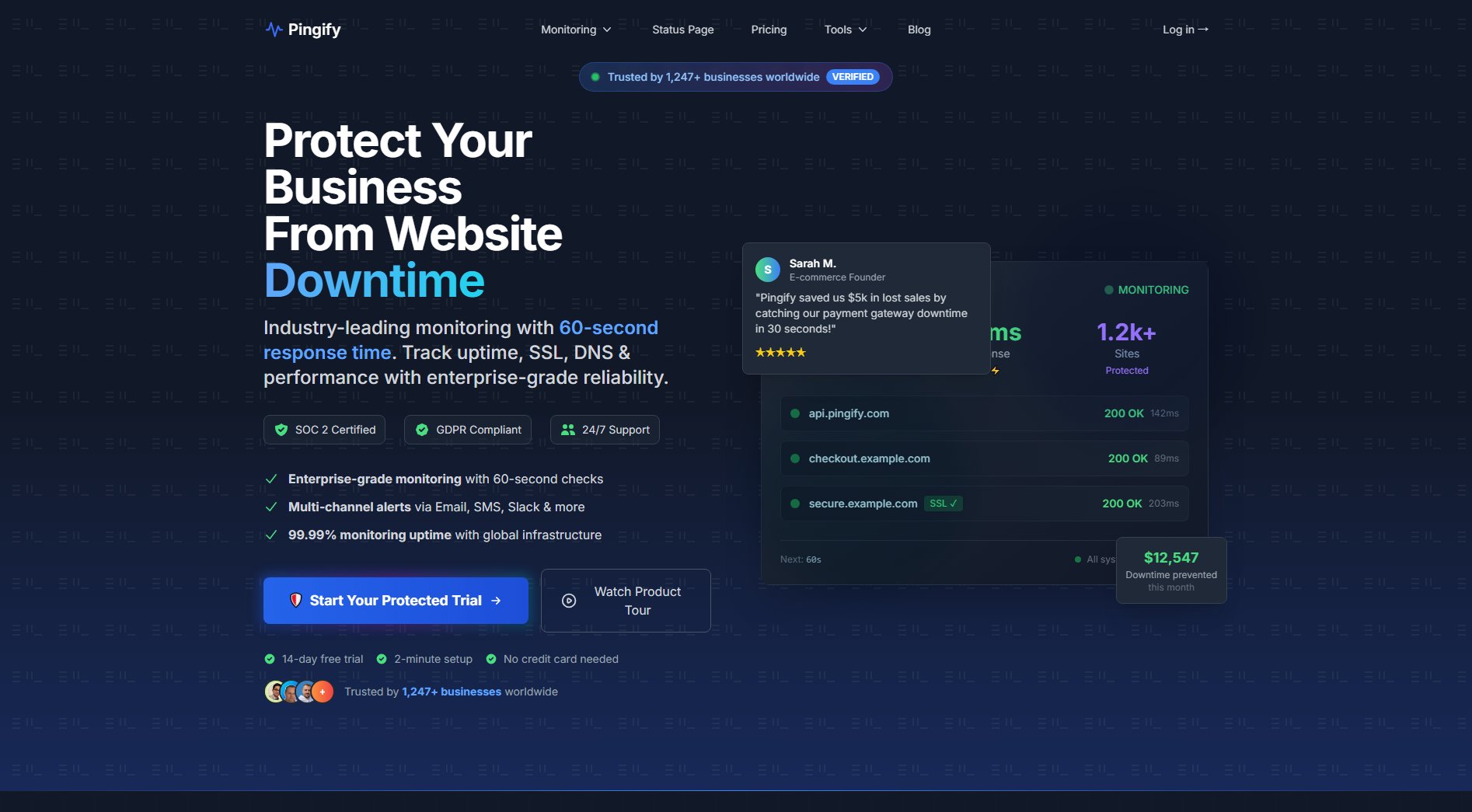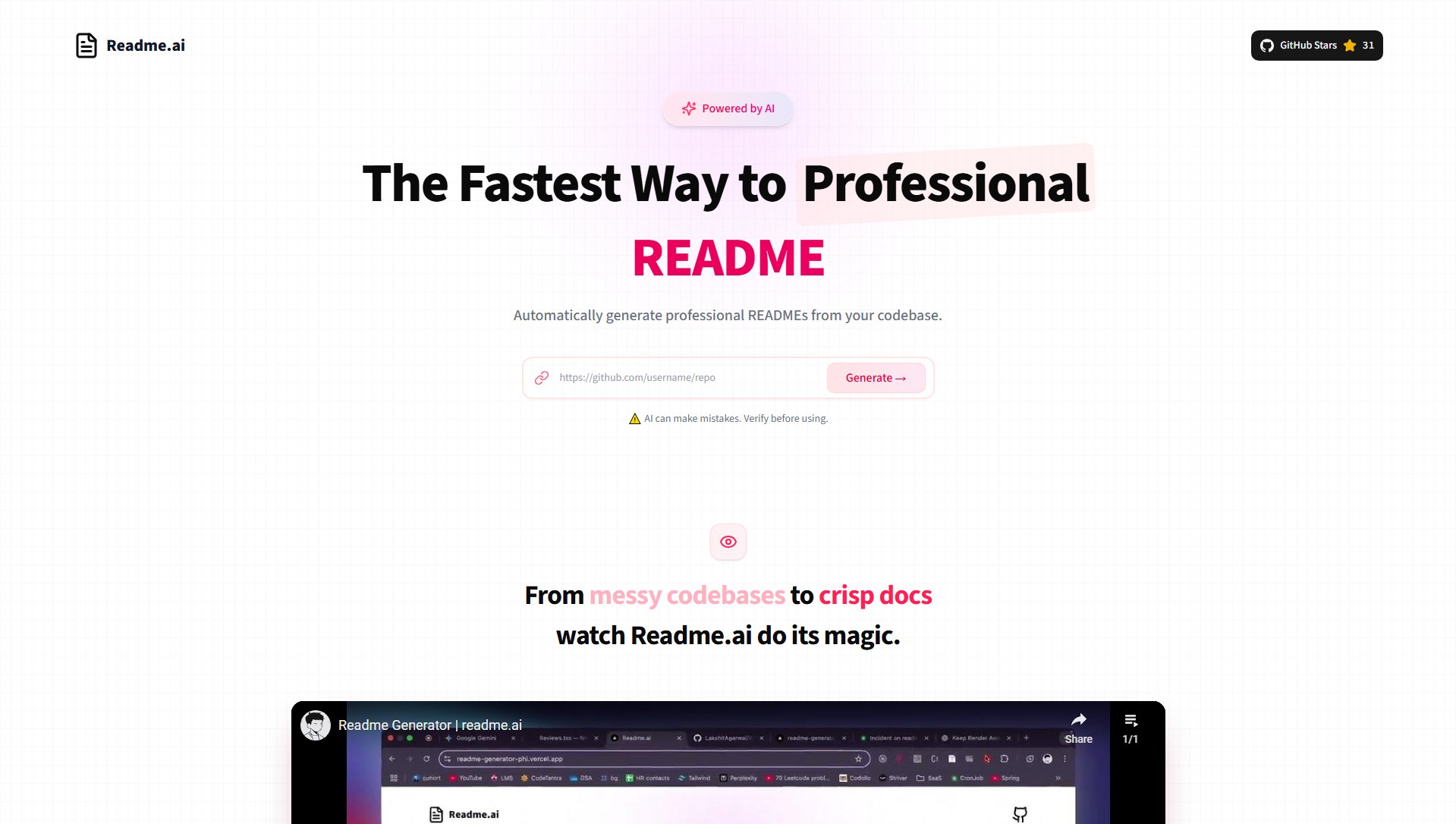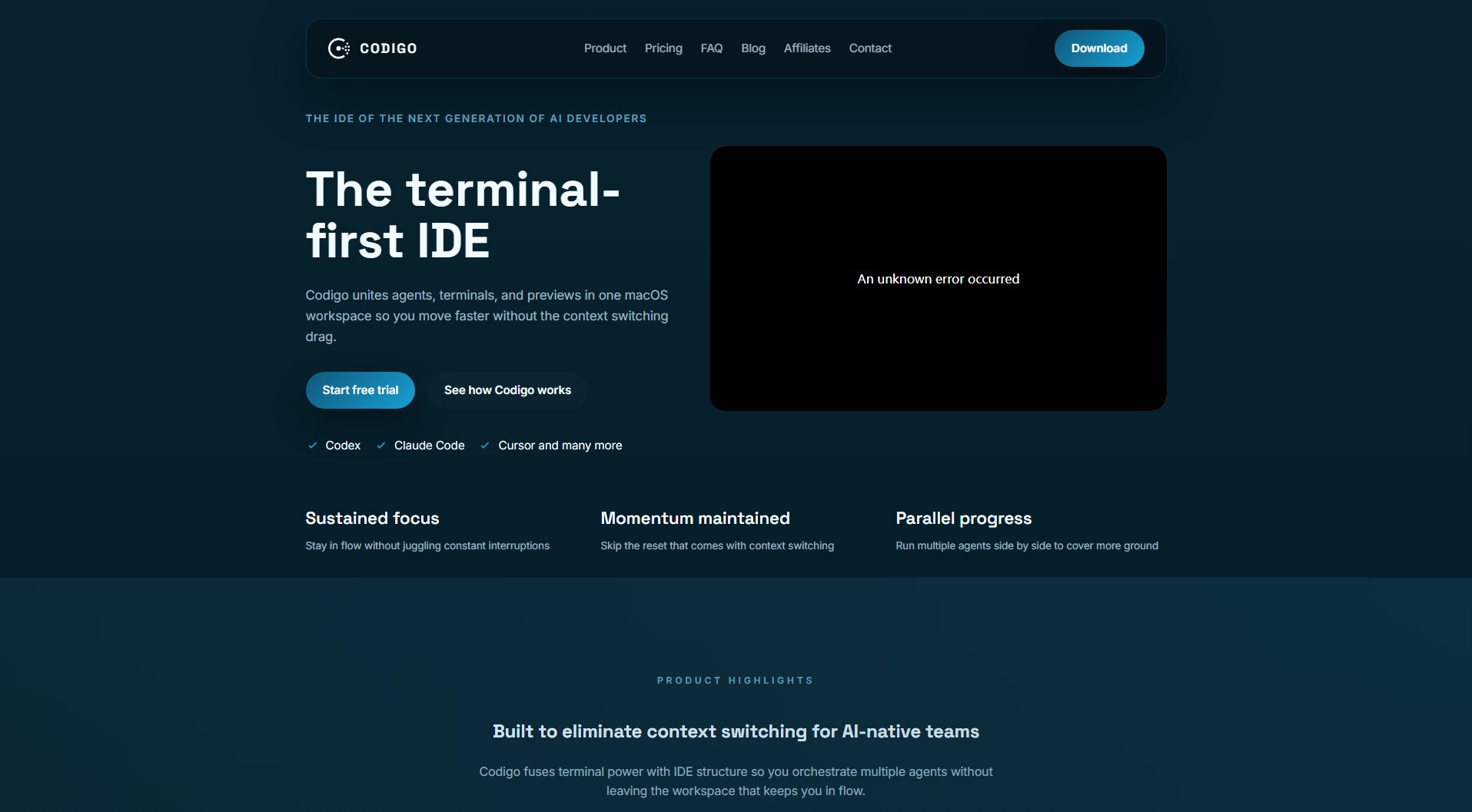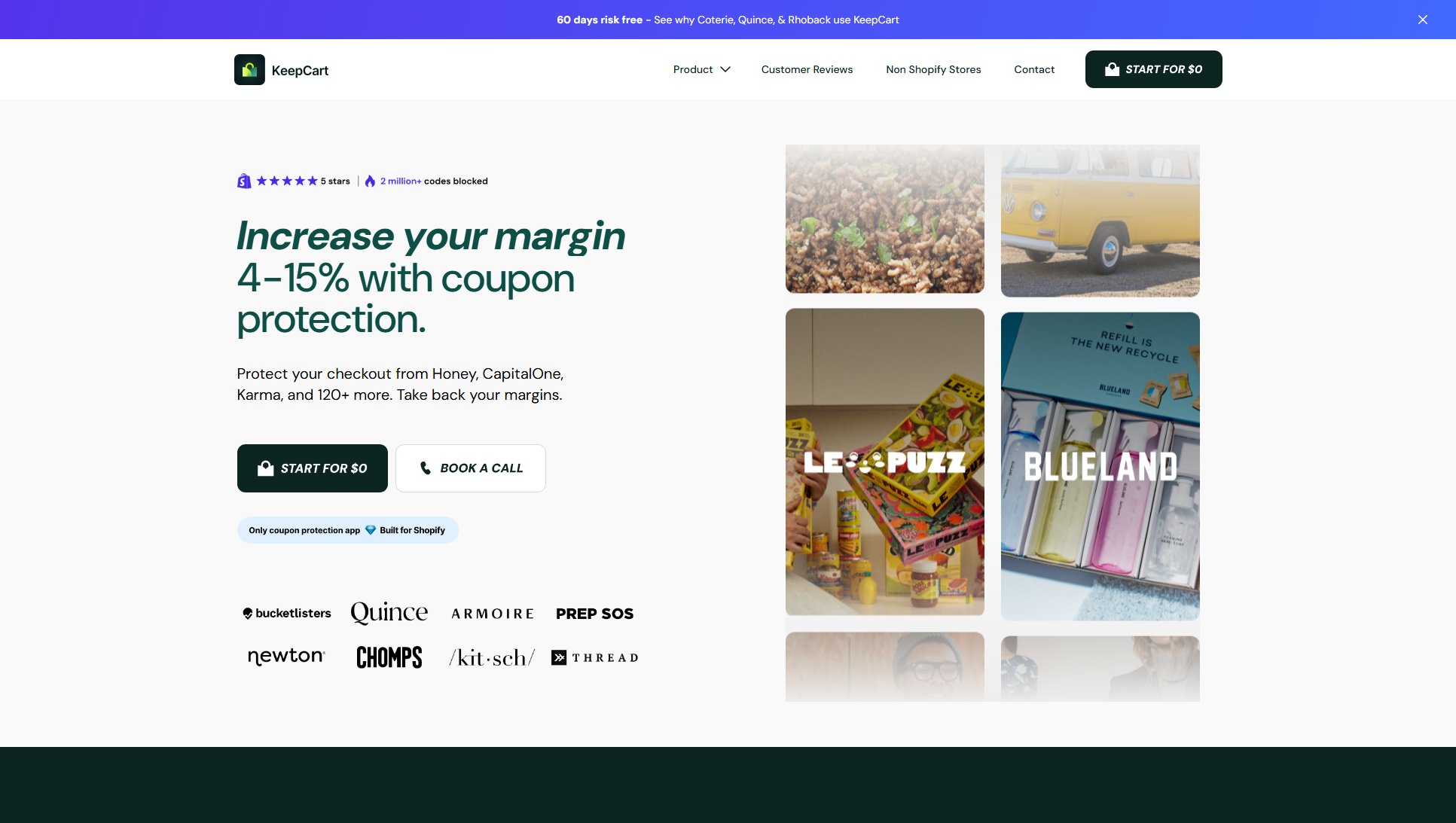Easy OIDC
Minimal OIDC provider for Kubernetes with Google/GitHub auth
What is Easy OIDC? Complete Overview
Easy OIDC is a lightweight OpenID Connect (OIDC) provider designed to simplify authentication for Kubernetes clusters. It allows teams to authenticate using their existing Google or GitHub accounts, eliminating the need for local passwords. The tool is specifically built for Kubernetes RBAC, offering static group mappings for easy role-based access control. With a focus on minimal infrastructure, Easy OIDC can be deployed on a single VM instance and includes auto-managed TLS for security. It supports PKCE-only flows, Ed25519 signing, and automatic HTTPS via Let’s Encrypt. Ideal for cloud-native environments, it provides Terraform/OpenTofu modules for AWS, with plans for GCP and Azure support. Easy OIDC is open-source under the Apache License 2.0, making it a secure and accessible solution for federated authentication in Kubernetes.
Easy OIDC Interface & Screenshots
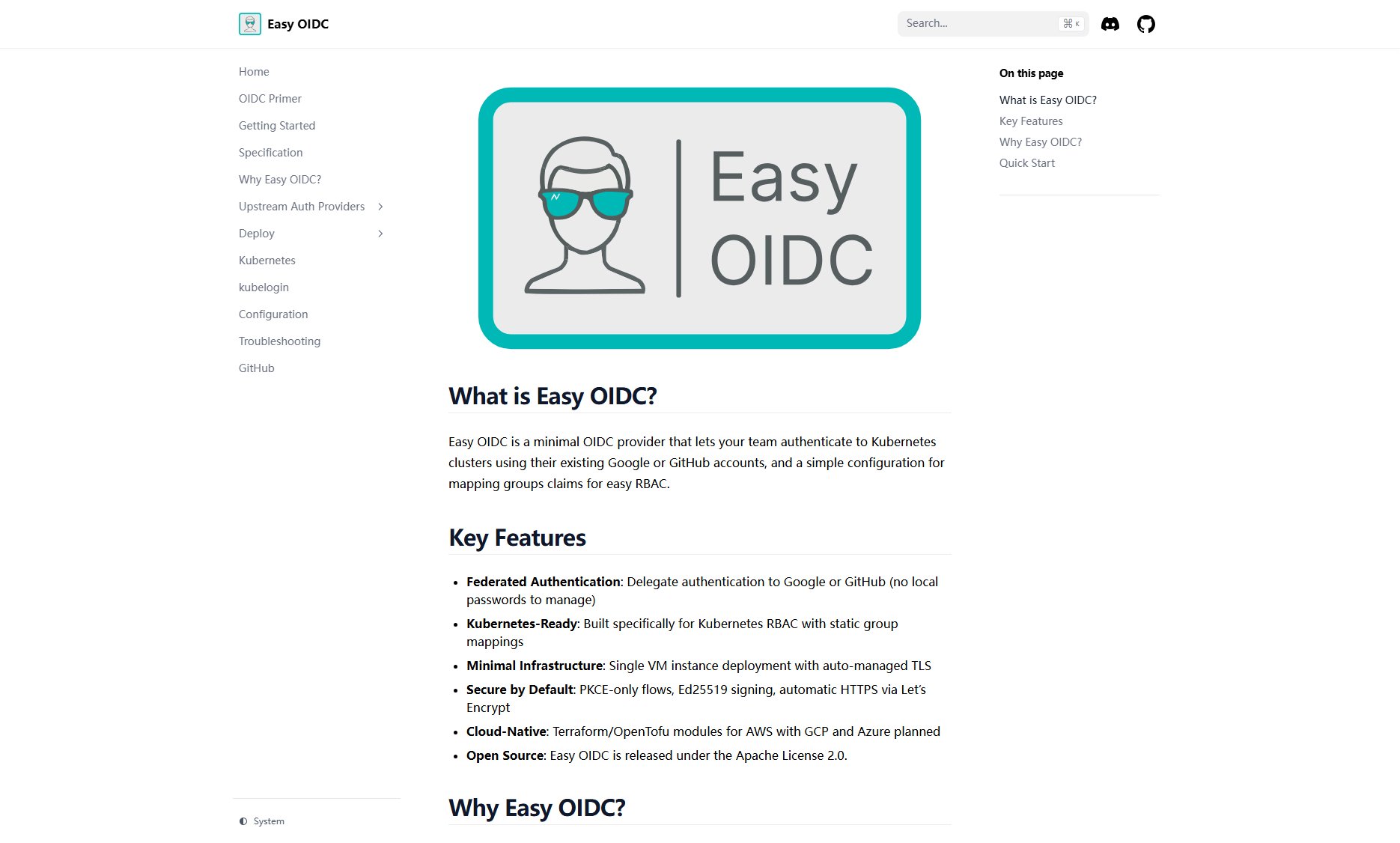
Easy OIDC Official screenshot of the tool interface
What Can Easy OIDC Do? Key Features
Federated Authentication
Easy OIDC delegates authentication to Google or GitHub, eliminating the need for local passwords. This simplifies user management and enhances security by leveraging existing identity providers.
Kubernetes-Ready
Built specifically for Kubernetes RBAC, Easy OIDC provides static group mappings to streamline role-based access control. This ensures seamless integration with Kubernetes clusters.
Minimal Infrastructure
Easy OIDC can be deployed on a single VM instance with auto-managed TLS, reducing operational overhead. This makes it an ideal solution for teams looking for a lightweight authentication provider.
Secure by Default
Easy OIDC enforces PKCE-only flows and uses Ed25519 signing for enhanced security. Automatic HTTPS via Let’s Encrypt ensures secure communication out of the box.
Cloud-Native
With Terraform/OpenTofu modules for AWS and planned support for GCP and Azure, Easy OIDC is designed for cloud-native environments. This simplifies deployment and management in modern infrastructures.
Open Source
Easy OIDC is released under the Apache License 2.0, allowing teams to freely use, modify, and distribute the software. This fosters community collaboration and transparency.
Best Easy OIDC Use Cases & Applications
Enterprise Kubernetes Authentication
Large enterprises can use Easy OIDC to streamline authentication for their Kubernetes clusters. By leveraging existing Google or GitHub accounts, IT teams can reduce the overhead of managing local credentials and improve security.
Development Teams
Development teams can benefit from Easy OIDC's simplicity and integration with Kubernetes RBAC. Static group mappings allow for easy role assignment, ensuring developers have the right access levels.
Cloud-Native Deployments
Organizations deploying Kubernetes in cloud-native environments can use Easy OIDC to simplify authentication. The Terraform/OpenTofu modules for AWS make deployment straightforward, with future support for GCP and Azure.
How to Use Easy OIDC: Step-by-Step Guide
Set up an upstream OAuth provider such as Google or GitHub. This will serve as the identity provider for authentication.
Deploy Easy OIDC to AWS using the provided Terraform module. This automates the setup process and ensures a smooth deployment.
Configure your Kubernetes cluster to use Easy OIDC for authentication. This involves updating the cluster's OIDC settings to point to the Easy OIDC provider.
Authenticate with kubelogin. Users can now log in to the Kubernetes cluster using their Google or GitHub accounts.
Easy OIDC Pros and Cons: Honest Review
Pros
Considerations
Is Easy OIDC Worth It? FAQ & Reviews
Easy OIDC is released under the Apache License 2.0, which allows for free use, modification, and distribution of the software.
Easy OIDC currently supports Google and GitHub as identity providers for authentication.
Yes, Easy OIDC is designed with security in mind, featuring PKCE-only flows, Ed25519 signing, and automatic HTTPS via Let’s Encrypt, making it suitable for production environments.
Easy OIDC is primarily designed for cloud-native environments, but it can be deployed on a single VM instance, making it possible to use in on-premises setups.
Yes, Easy OIDC plans to expand support to GCP and Azure in addition to the current AWS Terraform modules.