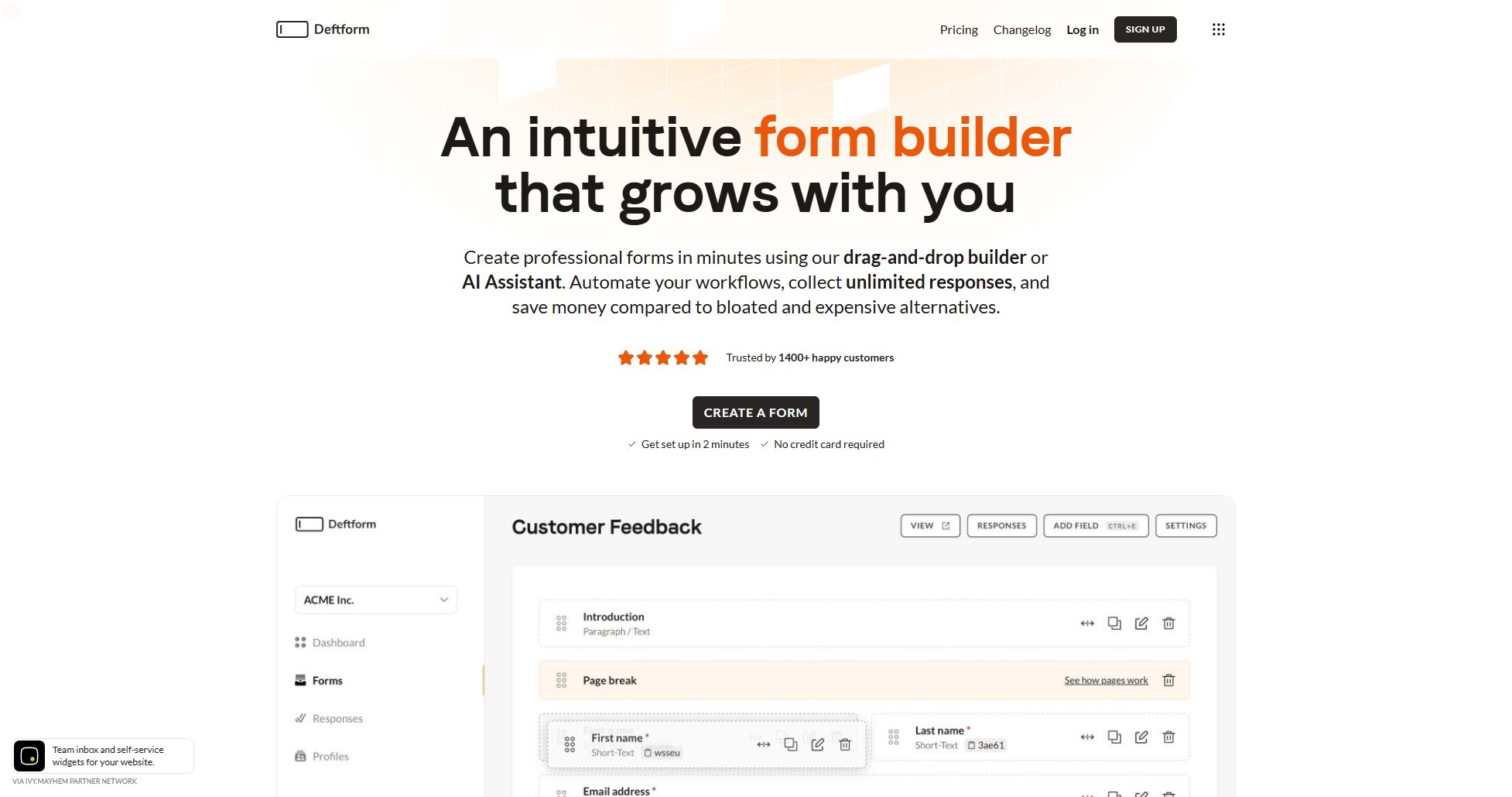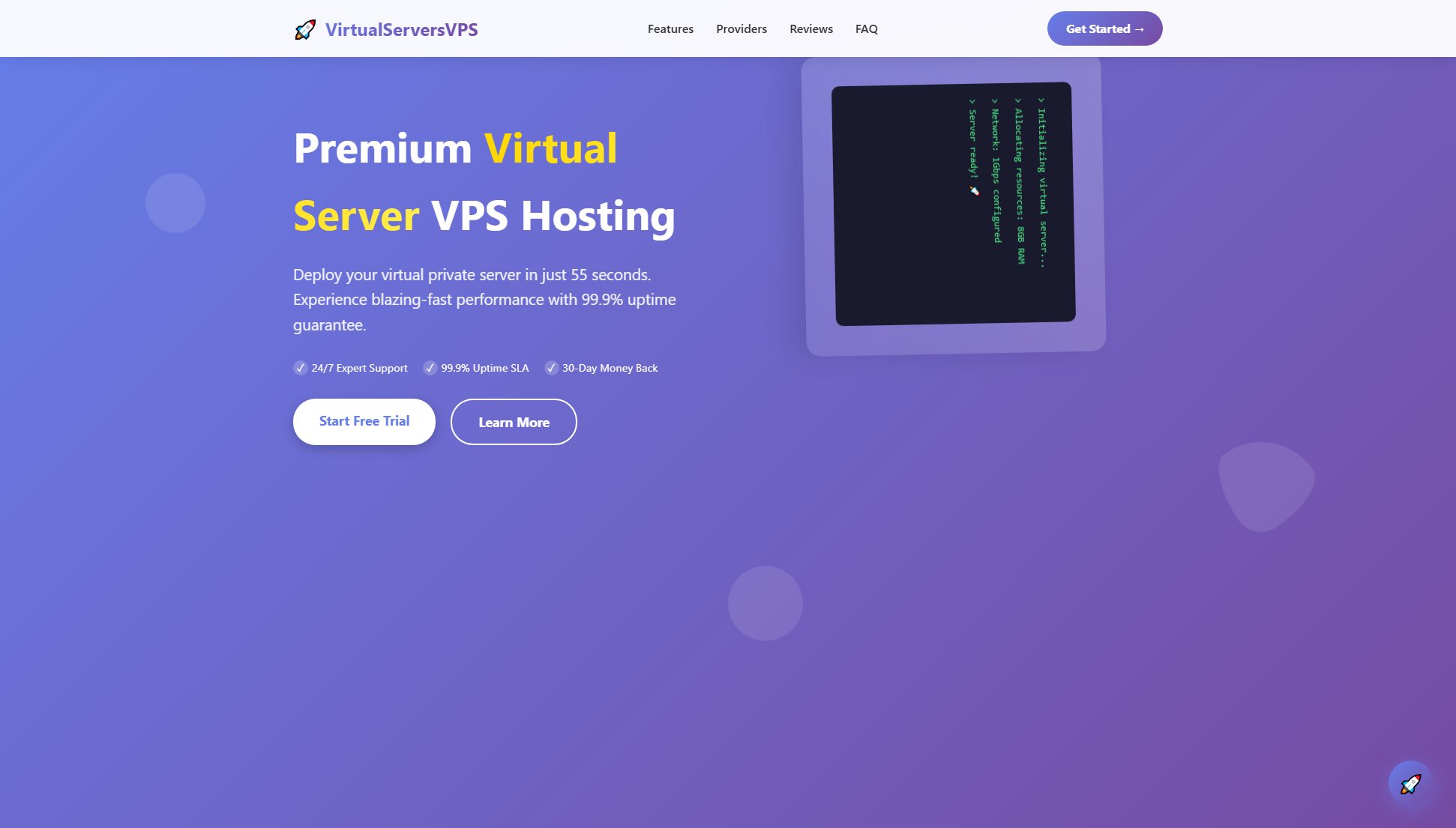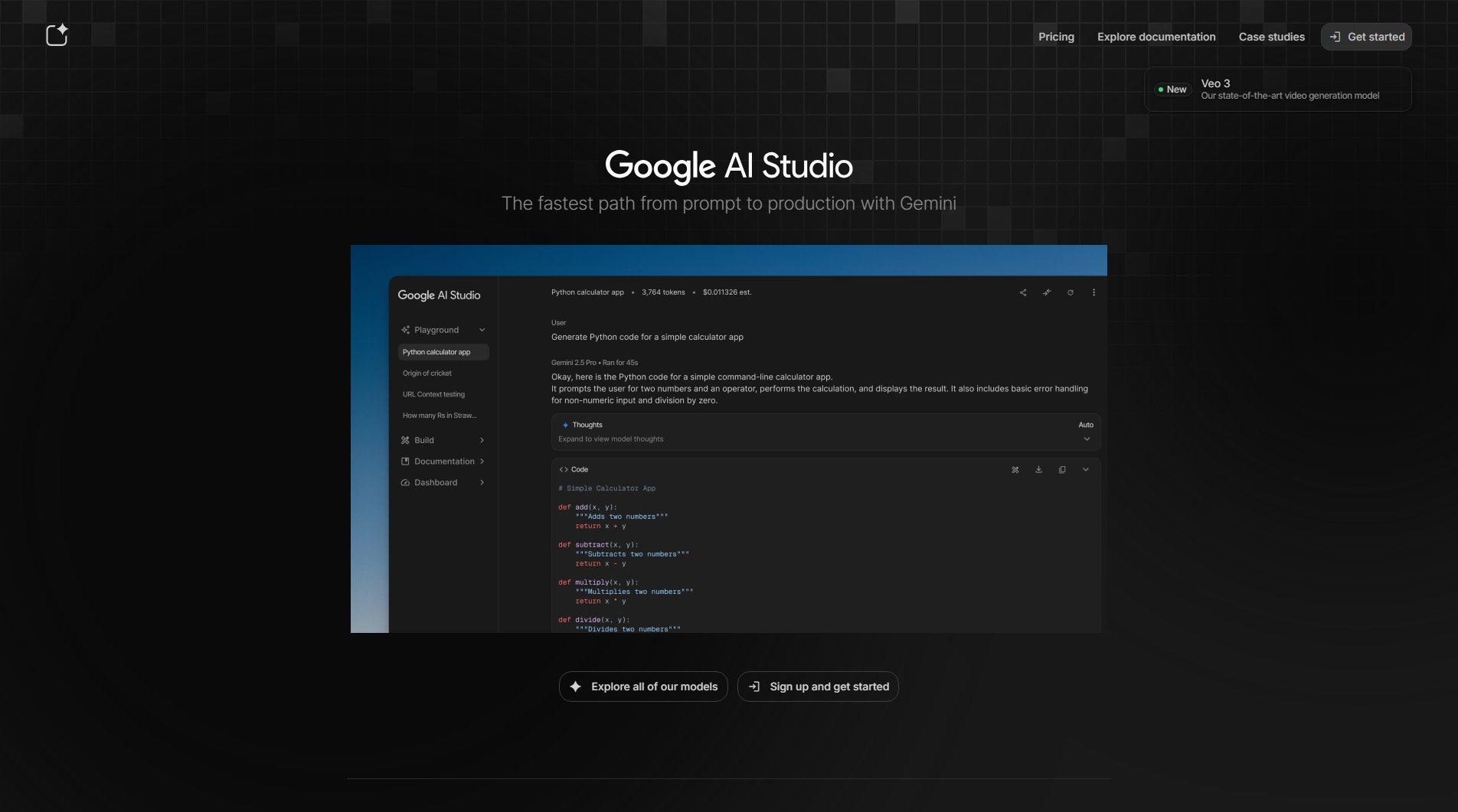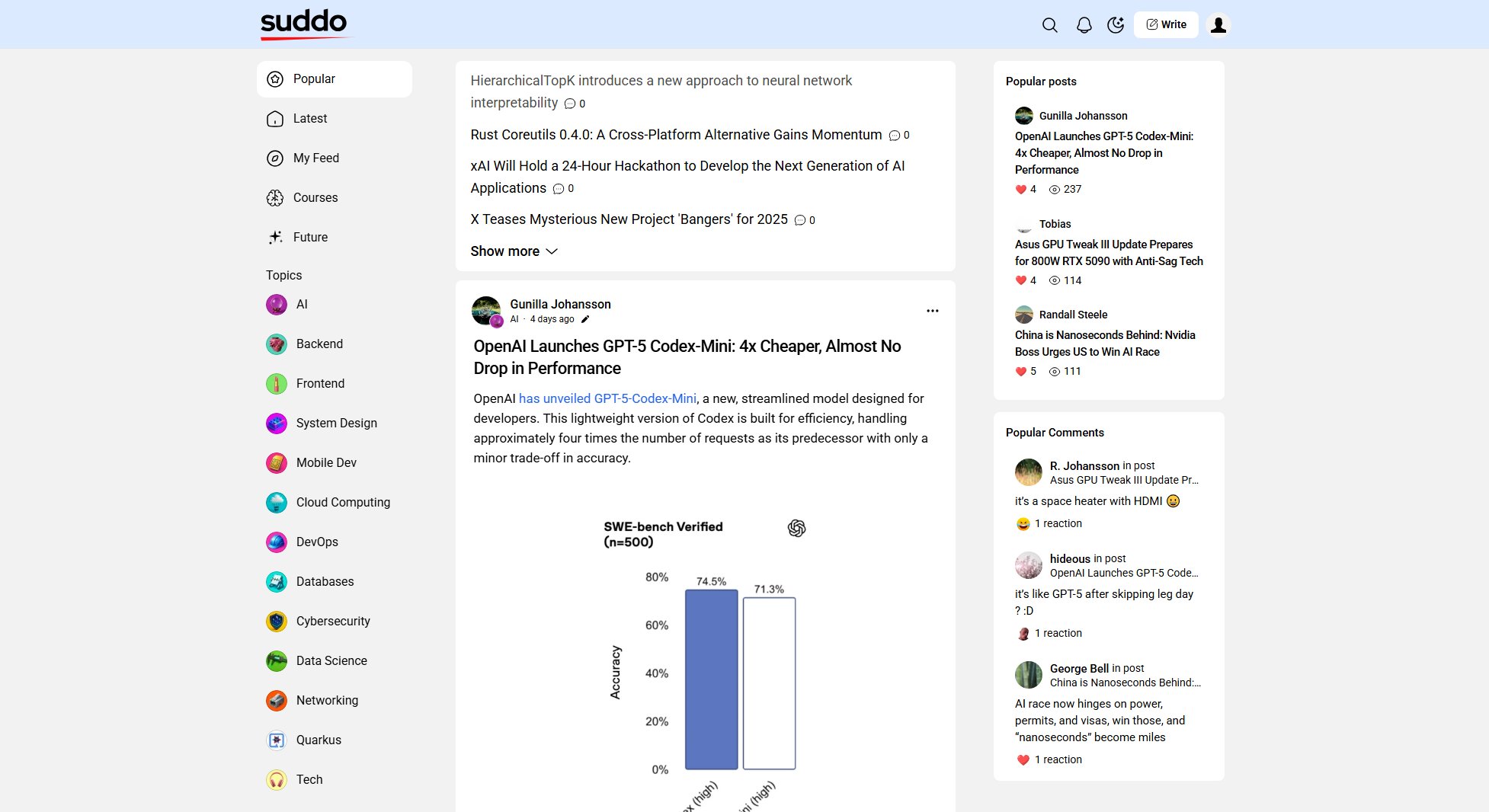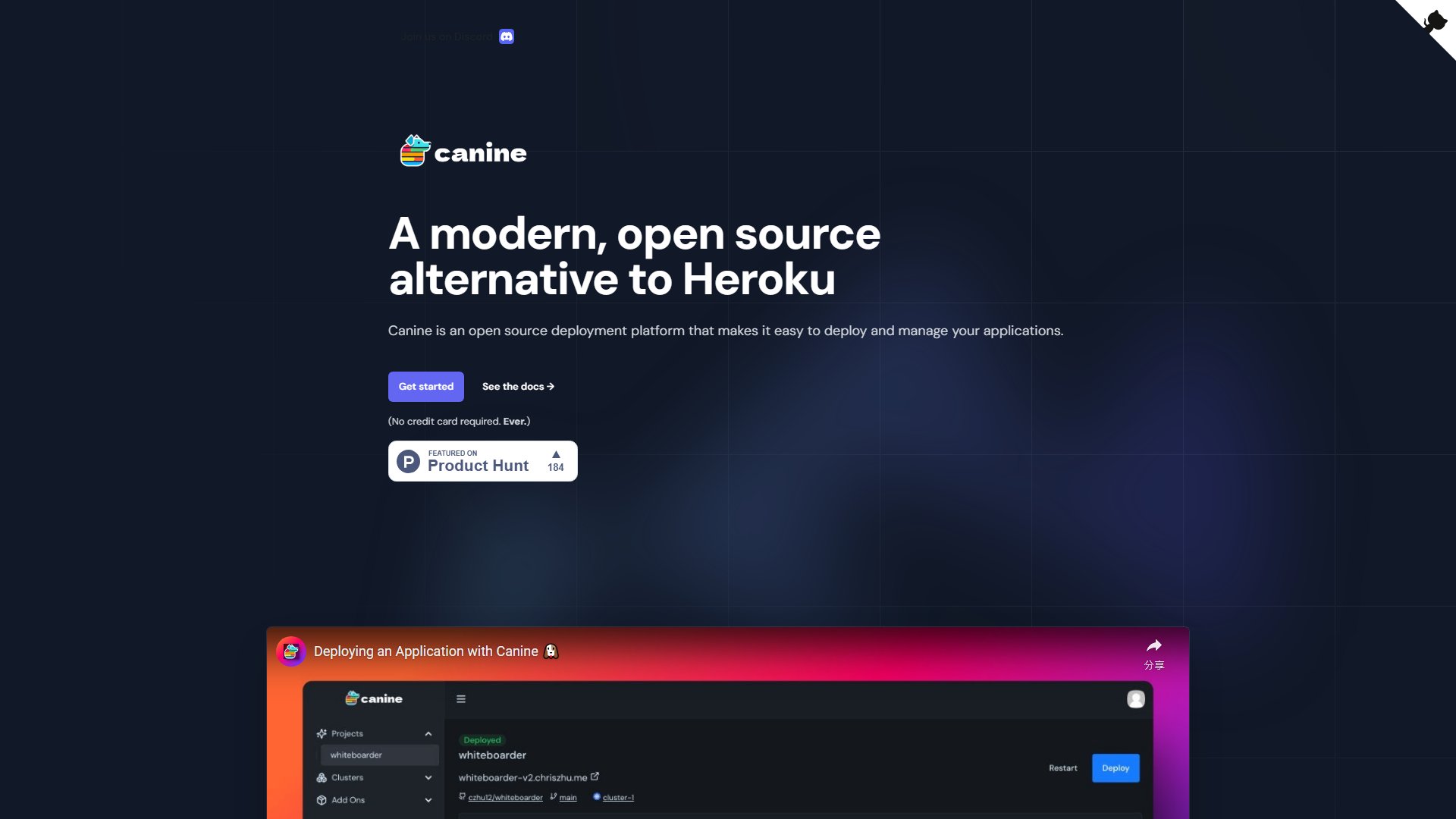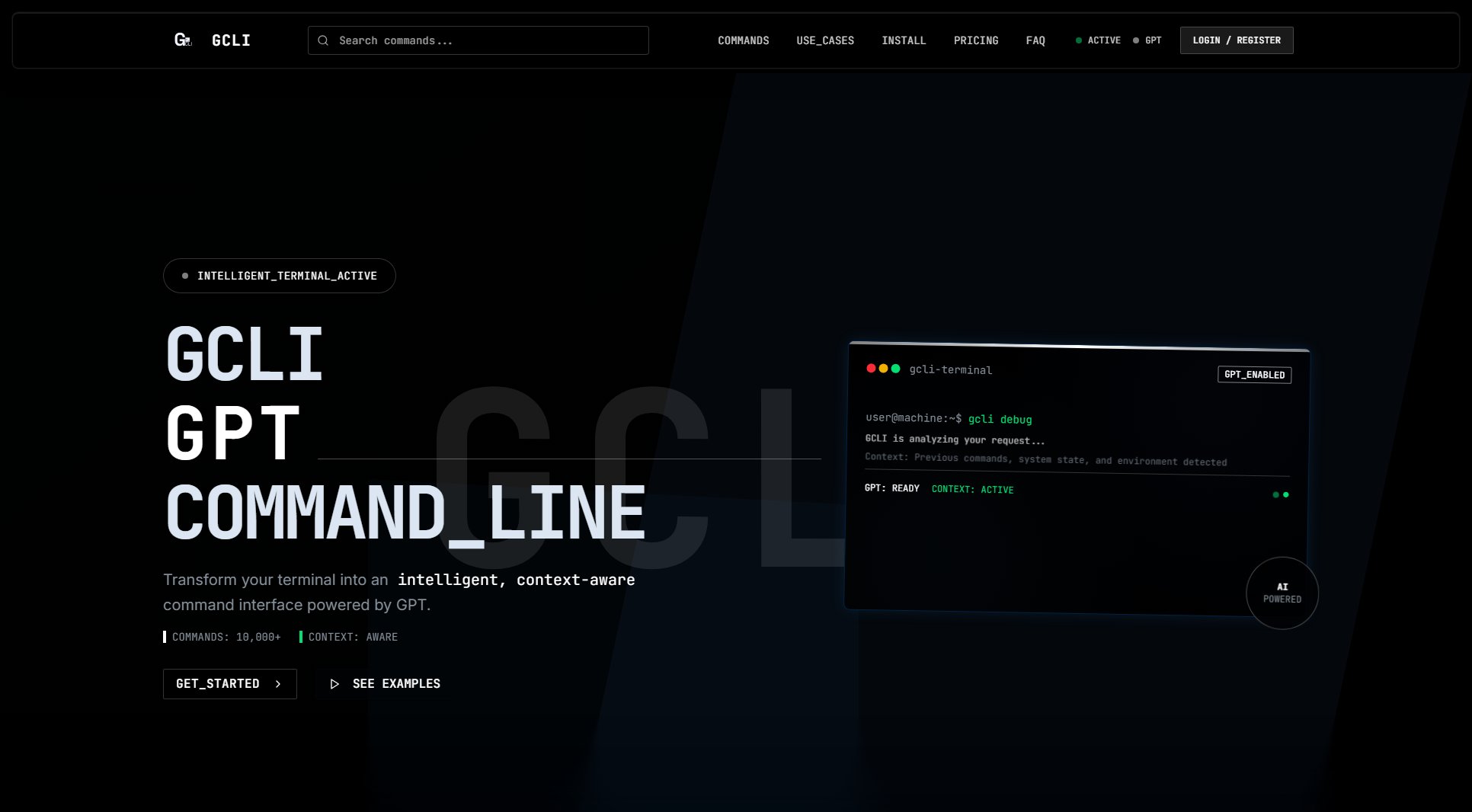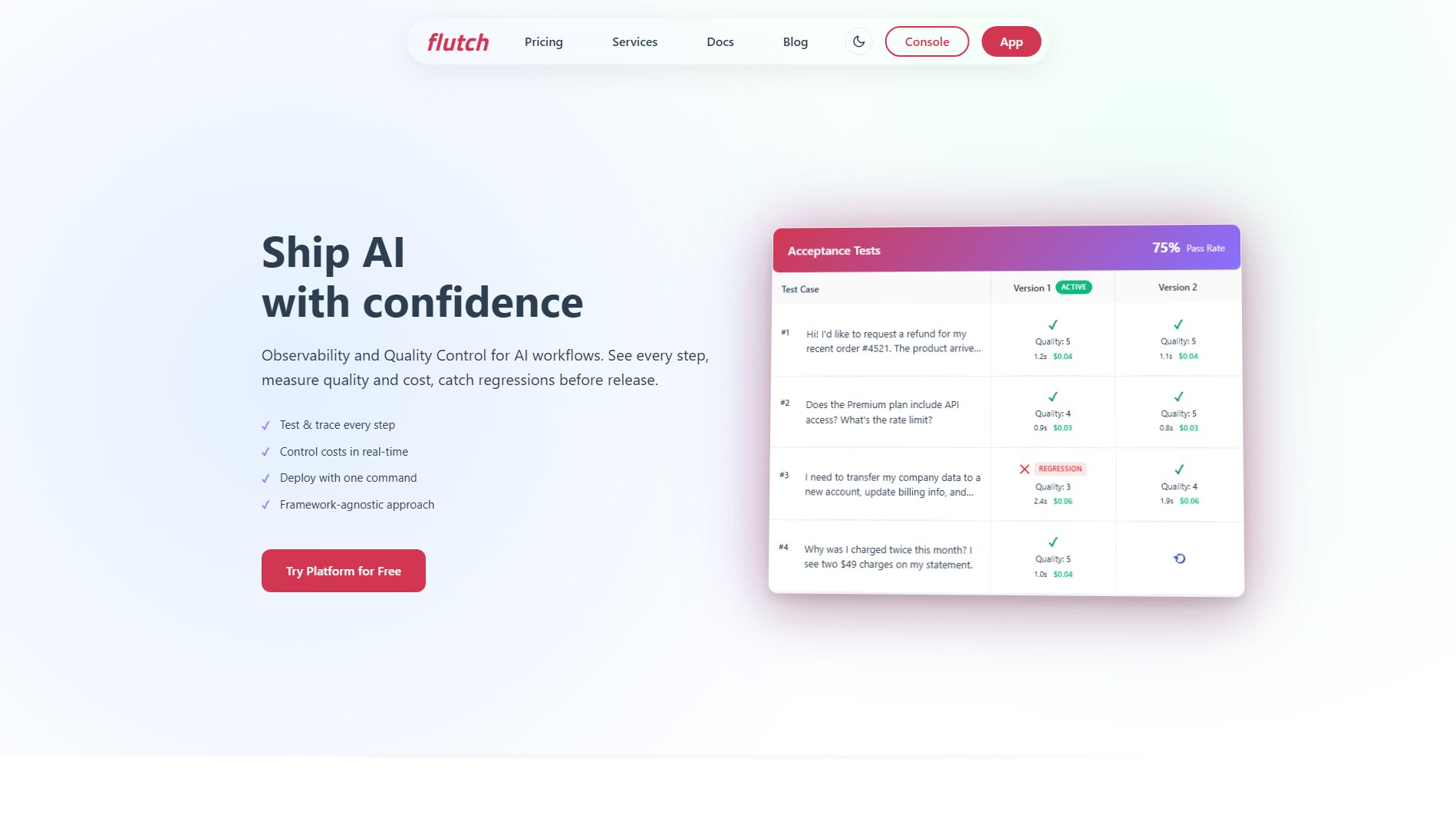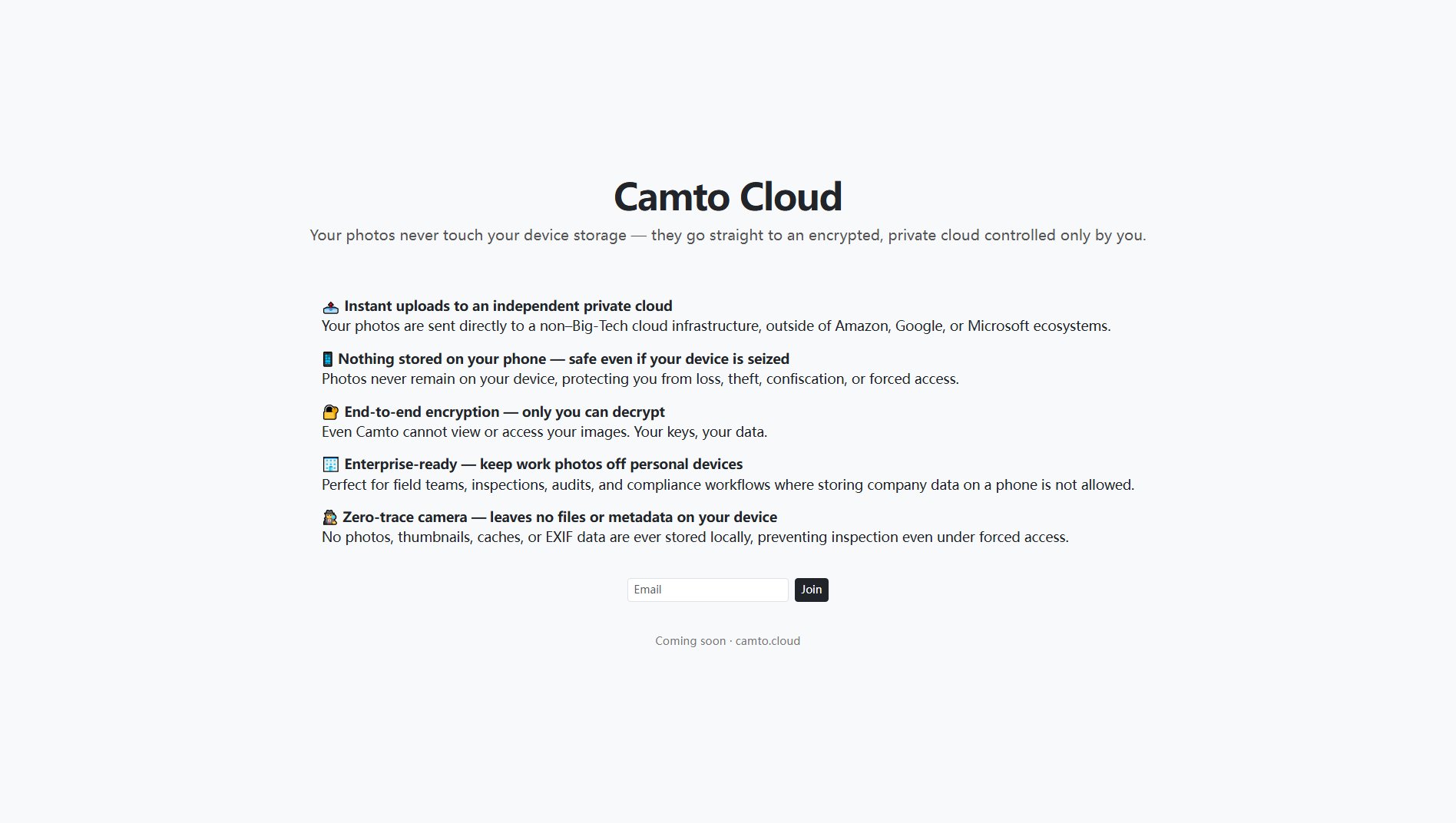Ping Bot
Reliable monitoring for your servers and infrastructure.
What is Ping Bot? Complete Overview
Ping Bot is a comprehensive monitoring service designed to keep track of your servers, vendors, and infrastructure. It provides detailed insights into app servers, databases, and third-party services, ensuring you stay ahead of potential issues. The tool is ideal for businesses and teams that rely on multiple vendors and need real-time updates on their status. With features like uptime monitoring, SSL expiry notifications, and credential management, Ping Bot helps you maintain a robust and secure infrastructure. The platform also offers flexible grouping and tagging options, making it easy to organize monitors by project or team. Whether you're a small business or a large enterprise, Ping Bot offers scalable solutions to meet your monitoring needs.
Ping Bot Interface & Screenshots
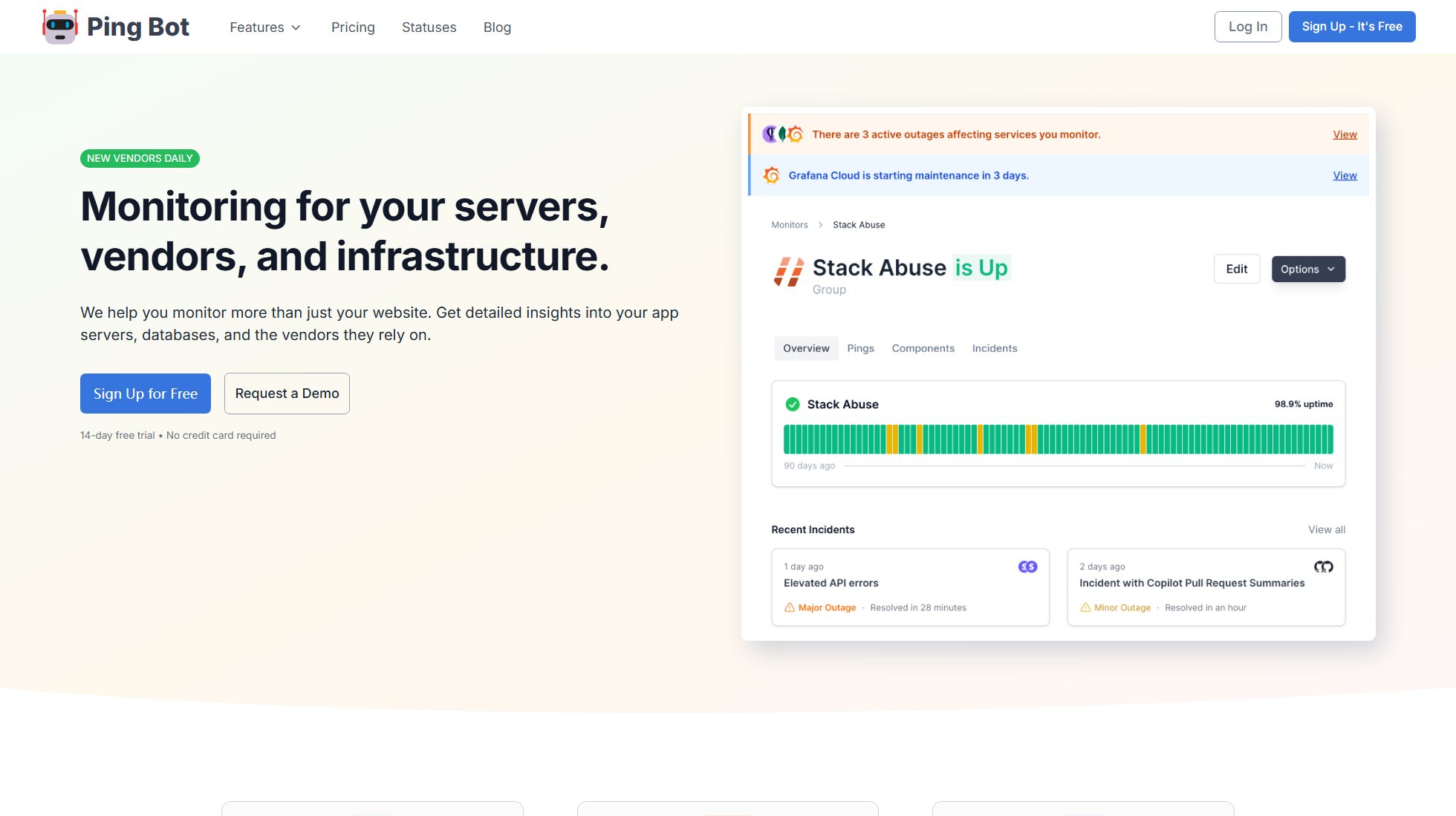
Ping Bot Official screenshot of the tool interface
What Can Ping Bot Do? Key Features
Uptime Monitoring
Ping Bot offers uptime monitors for HTTP/S, DNS, Postgres, and more, customized to your specific needs. This ensures that you are always aware of the status of your critical services and can take immediate action if any issues arise.
Flexible Grouping and Tagging
Organize your monitors by project, team, or any other criteria with flexible grouping and tagging options. This feature helps you keep your monitoring data structured and easily accessible.
Team Collaboration
Share incidents and updates with your team to ensure everyone is in the loop. Ping Bot makes it easy to collaborate and keep your team informed about any issues affecting your infrastructure.
SSL Expiry Notifications
Get notified when your SSL certificates are about to expire, preventing potential security vulnerabilities and downtime. This feature ensures that your certificates are always up-to-date.
Multi-Channel Notifications
Stay informed with email, SMS, and webhook notifications. Ping Bot keeps your team updated through multiple channels, ensuring you never miss an important alert.
Credential Manager
Securely store and manage your secrets and API keys with the built-in Credential Manager. This feature helps you keep sensitive information safe and easily accessible when needed.
Vendor Monitoring
Monitor the status of your vendors in real-time and get notified when an incident occurs. Ping Bot allows you to organize and monitor vendors by project, ensuring you have full visibility into your entire stack.
Detailed Insights
Ping Bot breaks down request times into components to help you identify bottlenecks. With detailed insights into timing, return codes, and ping metadata, you can optimize your infrastructure for better performance.
Incident Tracking
Track incidents and receive updates on their status until they are resolved. Ping Bot eliminates the need to search through third-party status pages by providing all the information you need in one place.
Best Ping Bot Use Cases & Applications
E-commerce Platform
An e-commerce platform relies on multiple vendors for payment processing, hosting, and email services. Ping Bot monitors these vendors in real-time, ensuring that any issues are detected and resolved before they impact customers. The platform also uses SSL expiry notifications to prevent security vulnerabilities.
SaaS Provider
A SaaS provider uses Ping Bot to monitor its app servers and databases. The detailed insights help the team identify performance bottlenecks, while the multi-channel notifications ensure that the team is always aware of any incidents.
Development Team
A development team uses Ping Bot to monitor their staging and production environments. The flexible grouping and tagging options help them organize monitors by project, while the Credential Manager keeps their API keys secure.
How to Use Ping Bot: Step-by-Step Guide
Sign up for a free account on Ping Bot's website. No credit card is required, and you can start with a 14-day free trial.
Set up your monitors by specifying the services you want to track, such as HTTP/S, DNS, or Postgres. You can also configure notifications for SSL expiry and other critical events.
Organize your monitors using flexible grouping and tagging options. This helps you keep your monitoring data structured and easy to manage.
Invite team members to collaborate and share incidents. Ping Bot makes it easy to keep everyone informed about the status of your infrastructure.
Monitor your vendors and receive real-time updates on their status. Ping Bot provides detailed insights and notifications, ensuring you are always aware of any issues.
Review detailed insights and incident reports to optimize your infrastructure. Ping Bot helps you identify bottlenecks and improve performance.
Ping Bot Pros and Cons: Honest Review
Pros
Considerations
Is Ping Bot Worth It? FAQ & Reviews
Yes, Ping Bot offers a 14-day free trial with no credit card required. You can explore all the features before committing to a paid plan.
Ping Bot supports uptime monitors for HTTP/S, DNS, Postgres, and more. You can also monitor third-party vendors and receive notifications for SSL expiry.
Yes, Ping Bot allows you to invite team members to collaborate. The number of team members depends on your chosen plan.
Ping Bot delivers notifications via email, SMS, and webhooks. You can configure these settings to ensure your team stays informed.
The number of monitors depends on your plan. The Free plan allows up to 3 monitors, while the Business plan supports up to 250 monitors.