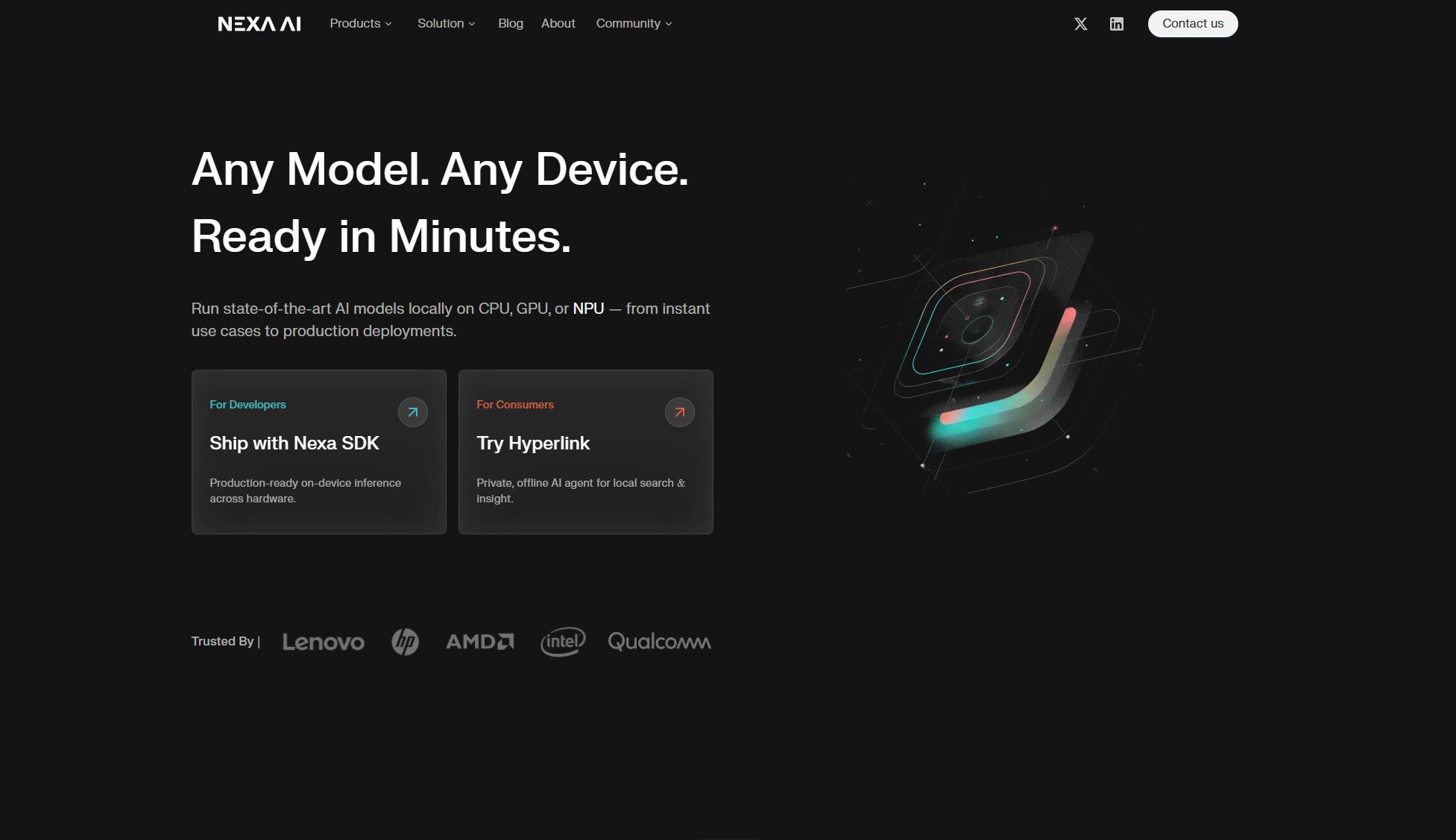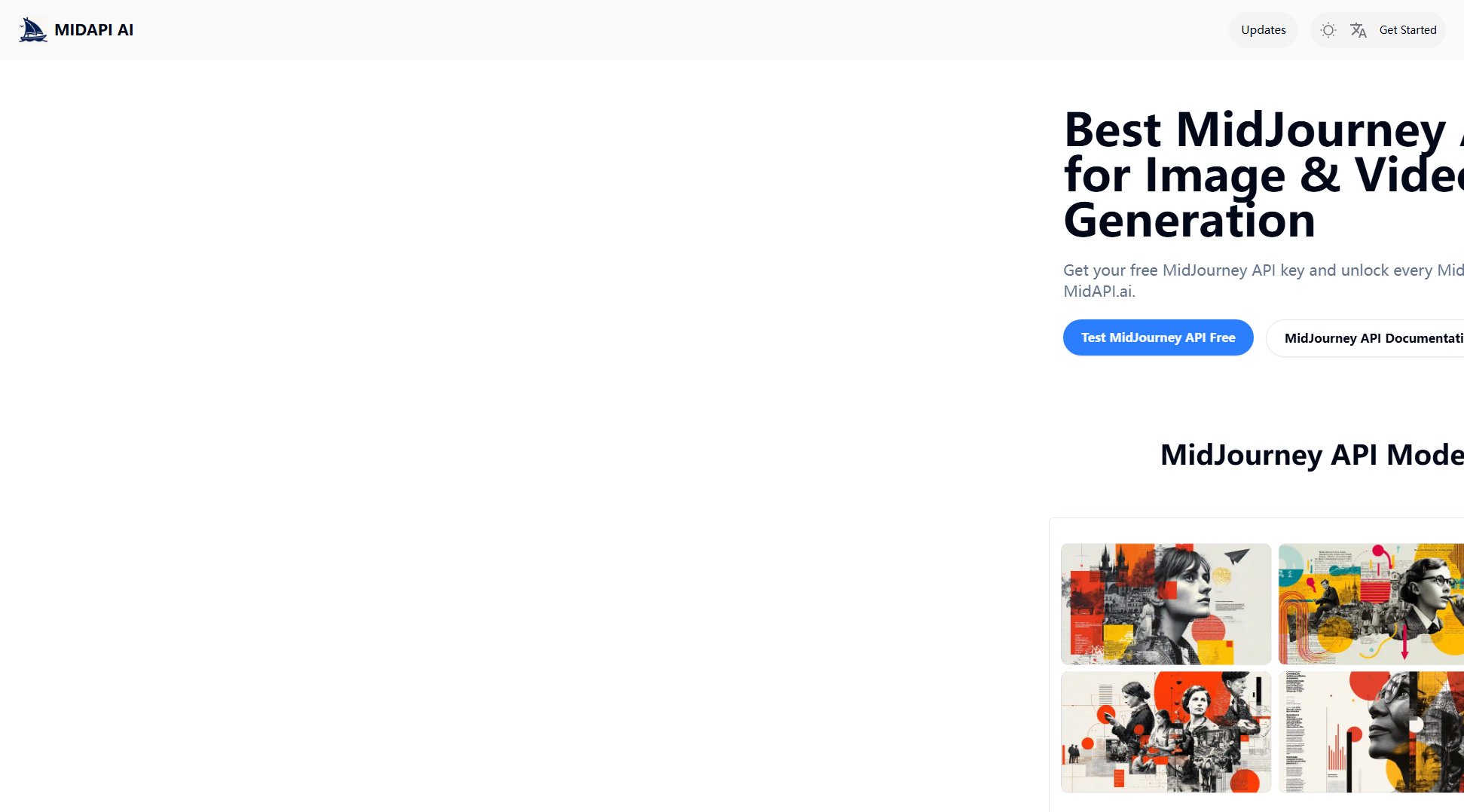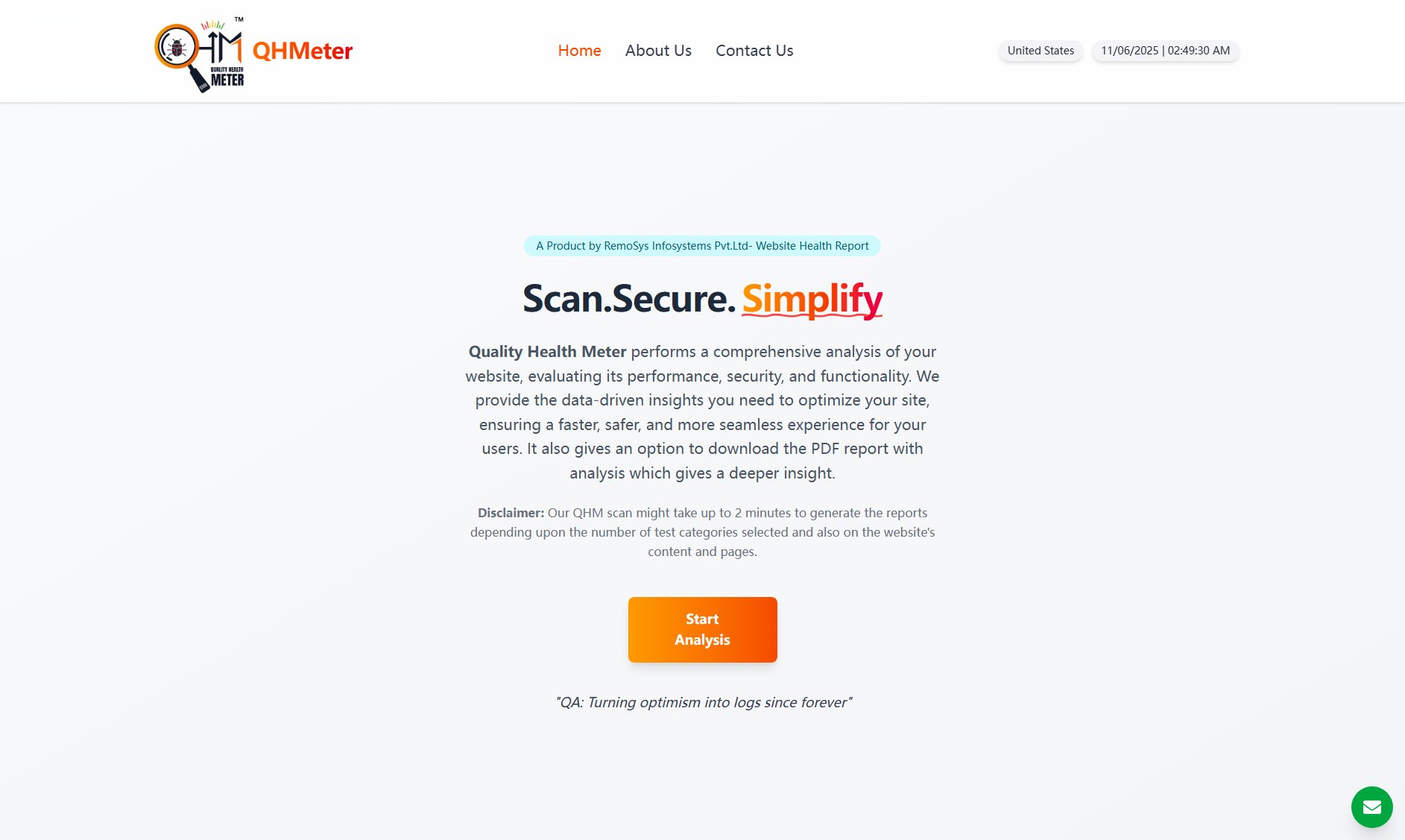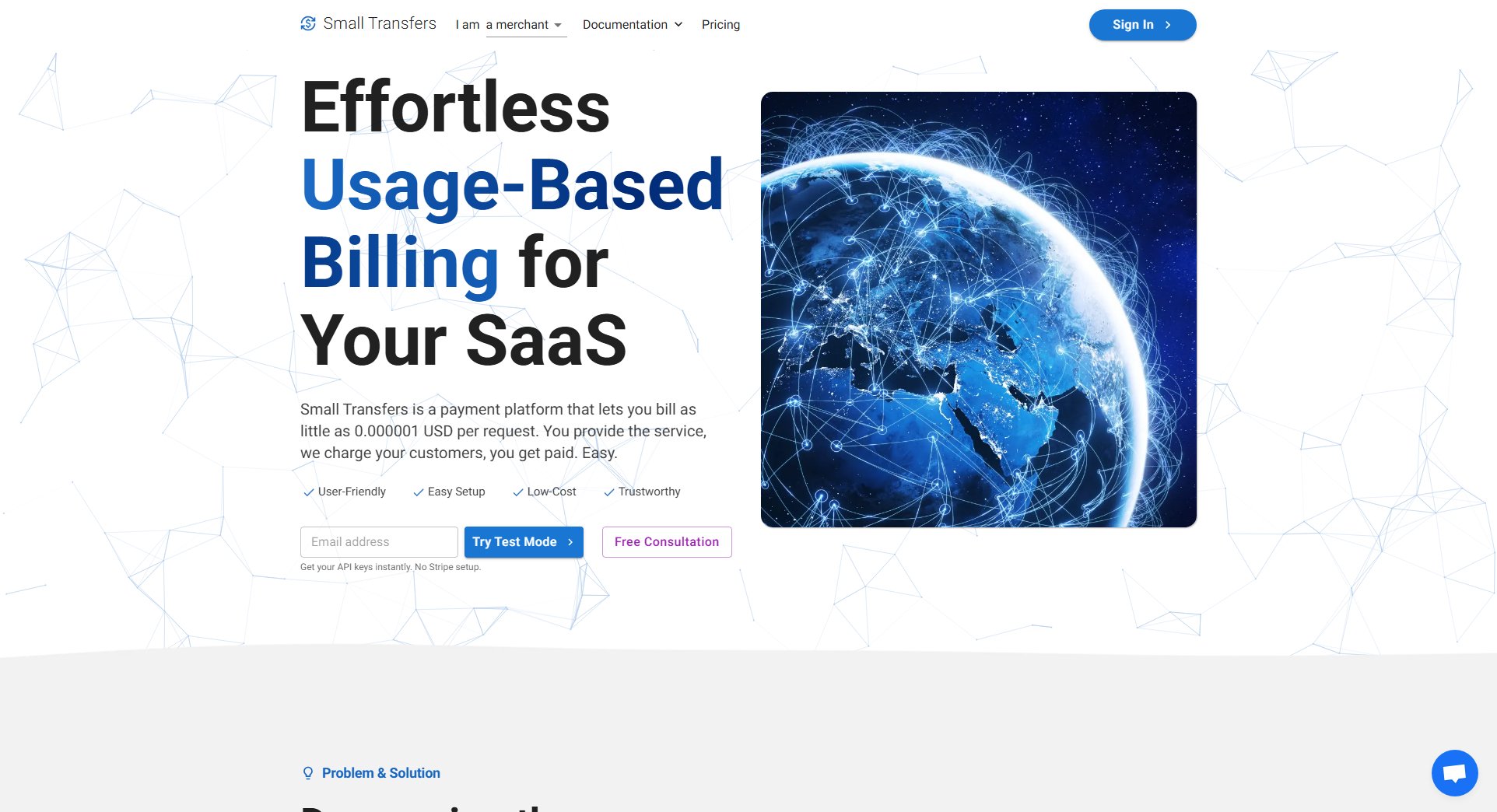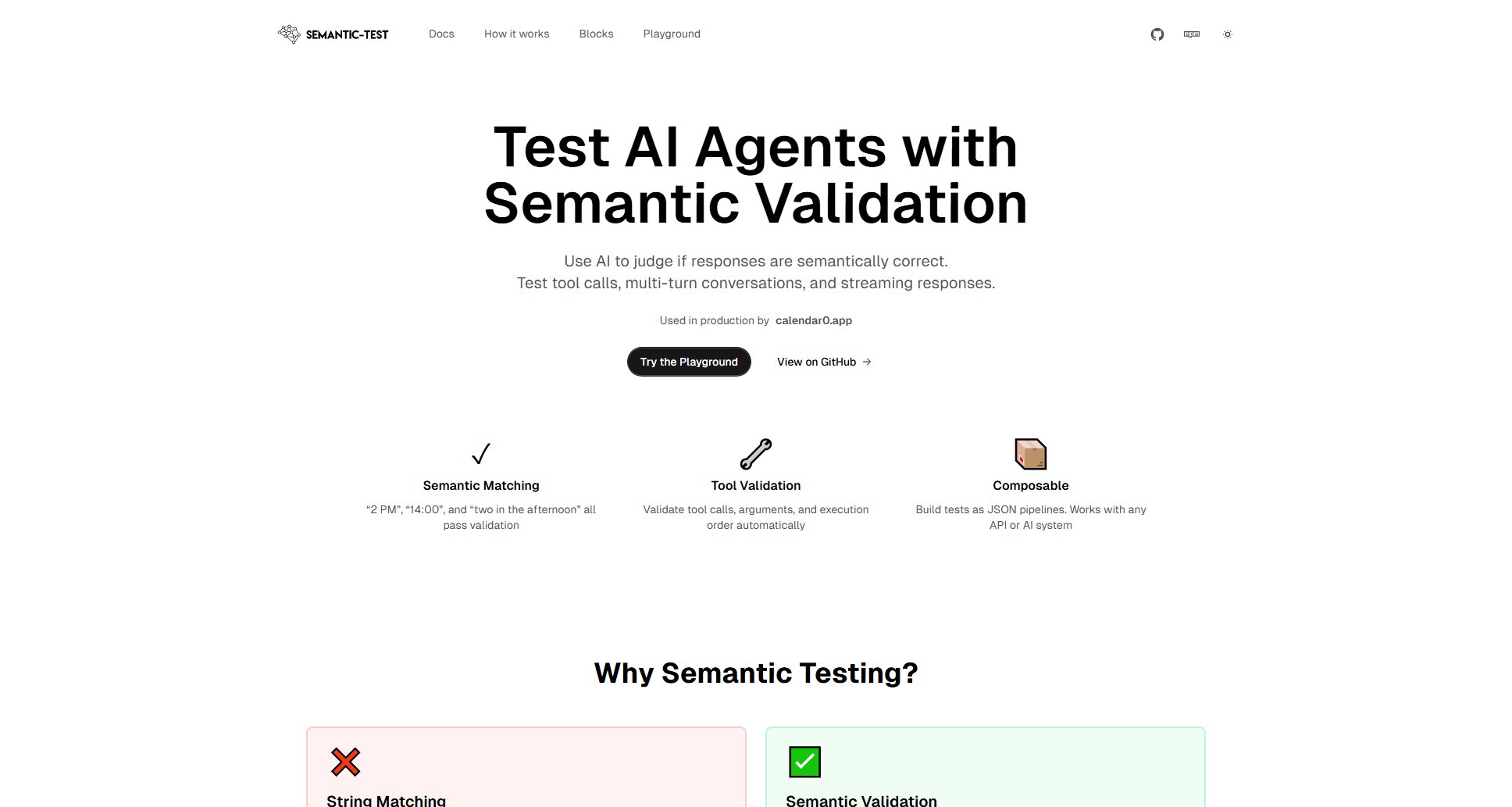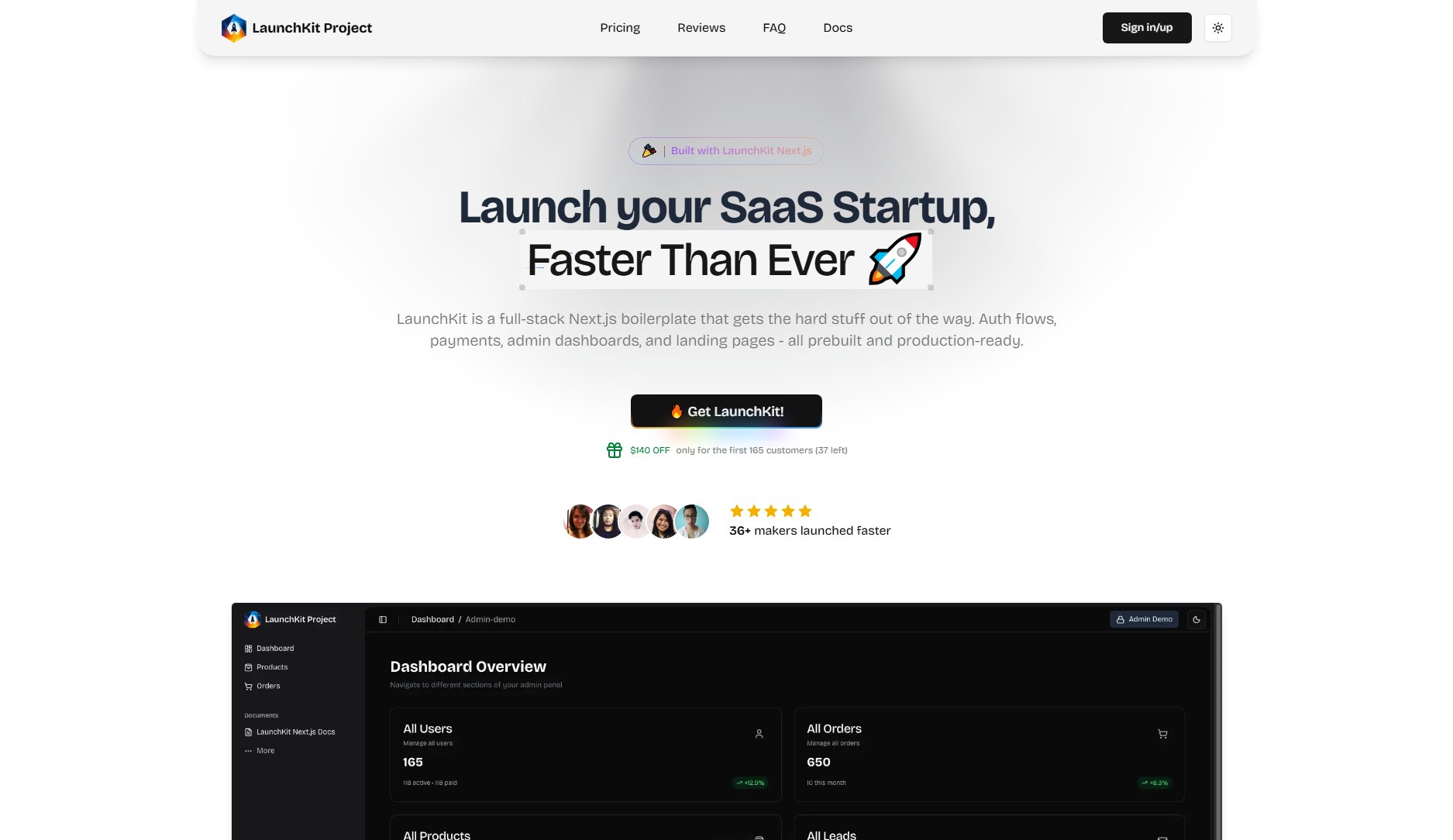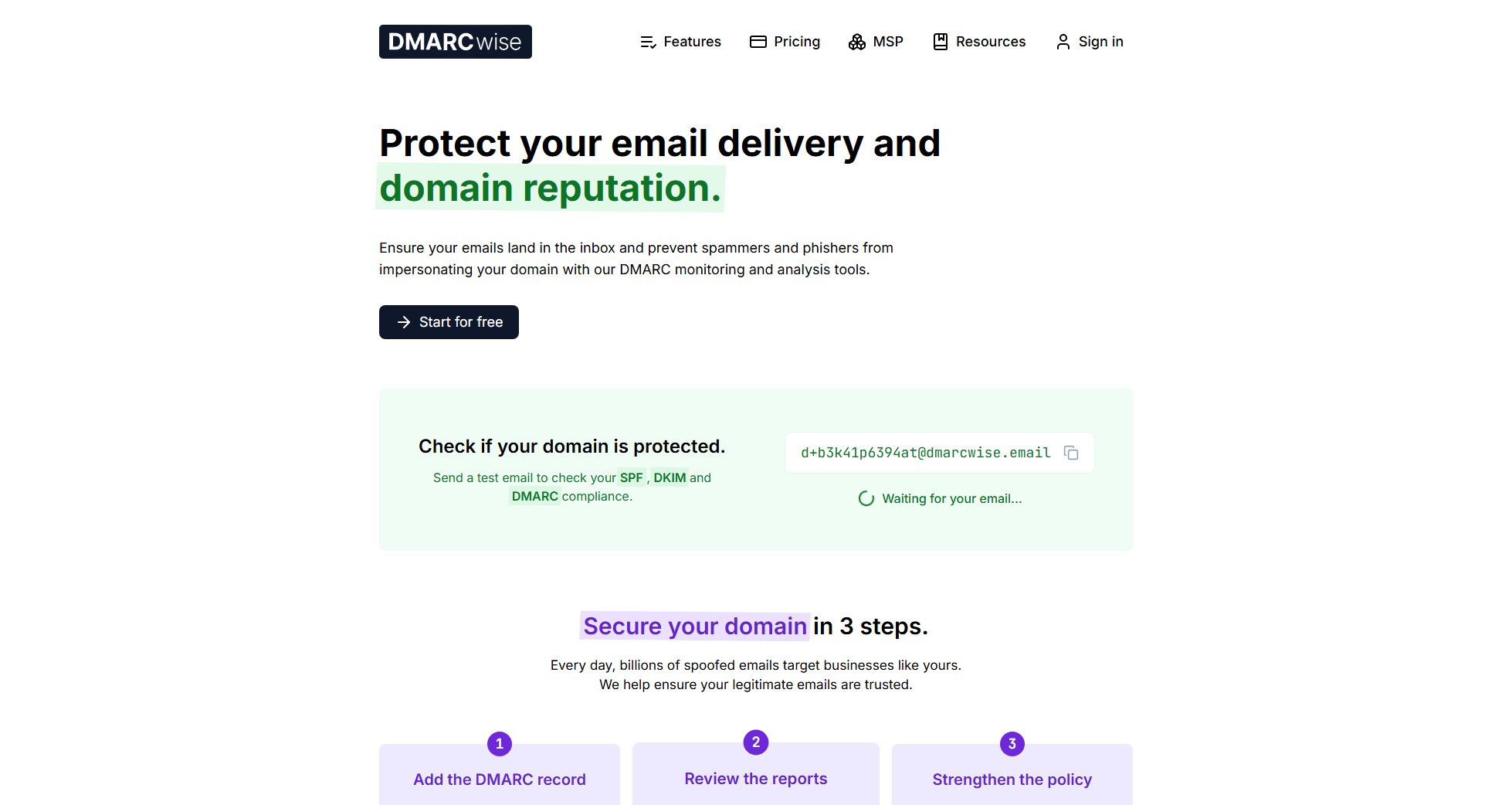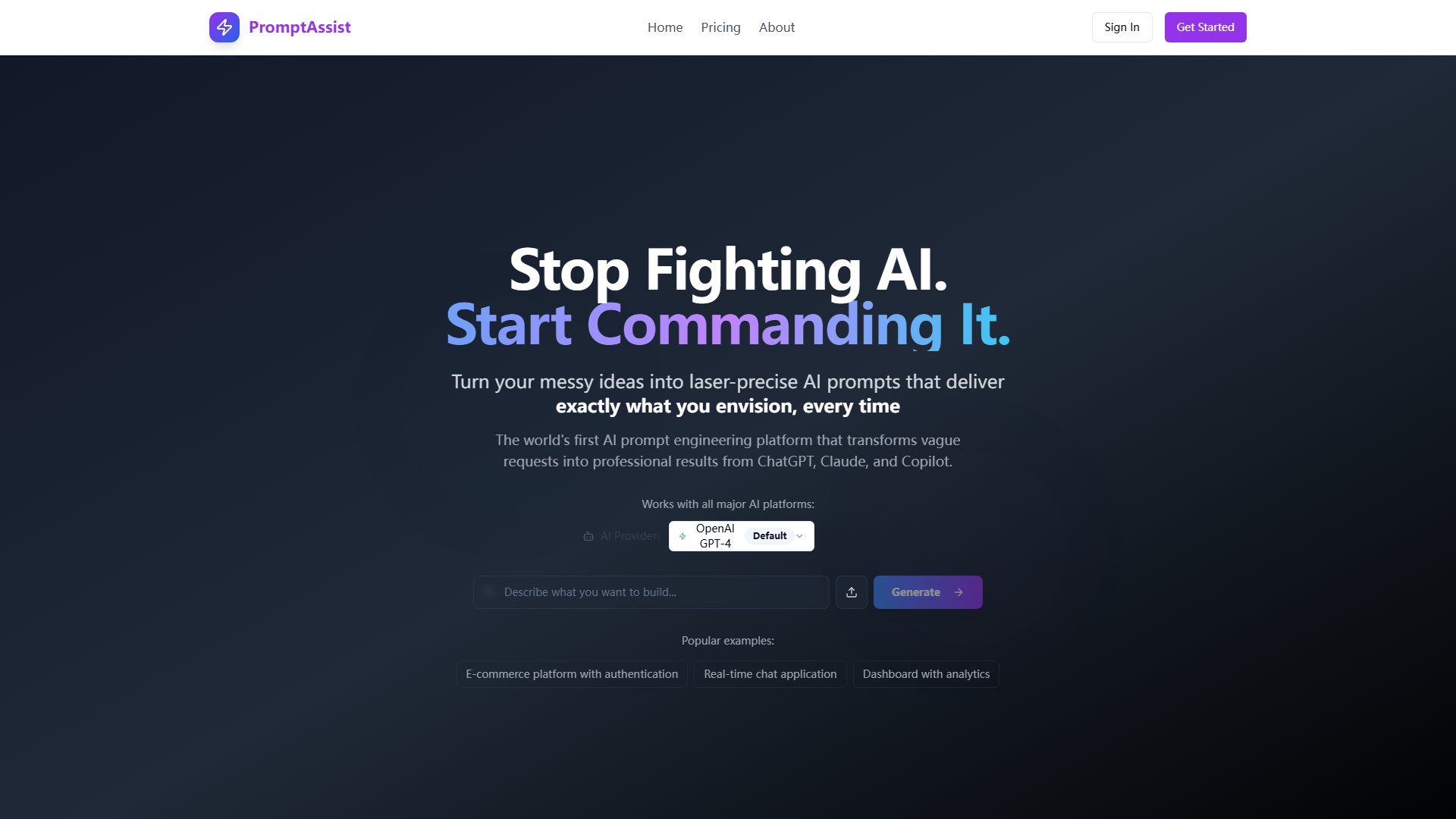Passage by 1Password
Secure, passwordless authentication for seamless user logins.
What is Passage by 1Password? Complete Overview
Passage by 1Password offers a robust passwordless authentication solution designed to simplify and secure user logins. Leveraging the WebAuthn standard, Passage eliminates the need for traditional passwords, reducing security risks and improving user experience. It caters to developers and businesses looking to implement modern authentication methods without the complexity of building custom solutions. Passage provides pre-built UI elements and back-end infrastructure, making it easy to integrate with just a few lines of code. Target audiences include e-commerce platforms, fintech companies, and any organization prioritizing secure and scalable authentication.
What Can Passage by 1Password Do? Key Features
Passkey Complete
Passkey Complete offers a full-stack solution for passwordless authentication, supporting all systems and devices. It includes pre-built UI elements and back-end infrastructure, ensuring seamless integration with minimal coding.
Passkey Flex
Passkey Flex provides customizable authentication options, allowing businesses to tailor the login experience to their specific needs. It supports various authentication methods while maintaining high security standards.
Passage for Ecommerce
Designed specifically for e-commerce platforms, this feature enhances security and user experience by eliminating passwords. It reduces cart abandonment and fraud, providing a frictionless checkout process.
Passage for Fintech
Tailored for financial services, Passage for Fintech ensures secure and compliant authentication. It meets stringent regulatory requirements while offering a seamless login experience for users.
Console
The Passage Console provides administrators with tools to manage authentication settings, monitor user activity, and configure security policies. It offers a centralized dashboard for easy oversight.
Documentation
Comprehensive documentation guides developers through integration, customization, and troubleshooting. It includes code samples, best practices, and detailed API references.
Best Passage by 1Password Use Cases & Applications
E-commerce Platform
An online retailer integrates Passage to replace traditional passwords with passkeys, reducing cart abandonment and fraud while providing a seamless checkout experience.
Fintech Application
A financial services company uses Passage to meet regulatory compliance and enhance security, offering users a frictionless yet highly secure login process.
Enterprise Authentication
A large organization implements Passage to streamline employee logins across multiple systems, improving security and reducing IT support costs.
How to Use Passage by 1Password: Step-by-Step Guide
Sign up for a Passage account on the official website and access the Console.
Choose the appropriate product (Passkey Complete, Passkey Flex, etc.) based on your needs.
Follow the integration guide in the Documentation section to implement Passage in your application.
Customize the authentication UI and settings via the Console to match your brand and requirements.
Test the authentication flow thoroughly to ensure seamless user experience and security.
Deploy the solution to production and monitor performance and user feedback via the Console.
Passage by 1Password Pros and Cons: Honest Review
Pros
Considerations
Is Passage by 1Password Worth It? FAQ & Reviews
Monthly active users are end users who register or sign in to your product via Passage in a given month. Users who do not sign in using Passage during that month are excluded.
No, Passage and 1Password are separate product lines and can be deployed independently. Passage customers and their end users do not need the 1Password apps.
Building a passwordless authentication solution from scratch is challenging. Passage combines WebAuthn components, back-end infrastructure, and pre-built UI elements into a full-stack solution for easy implementation.
Passage infrastructure is configured for high availability across multiple availability zones. Default rate limits are set at 100 RPS per application, with options for higher limits upon request.