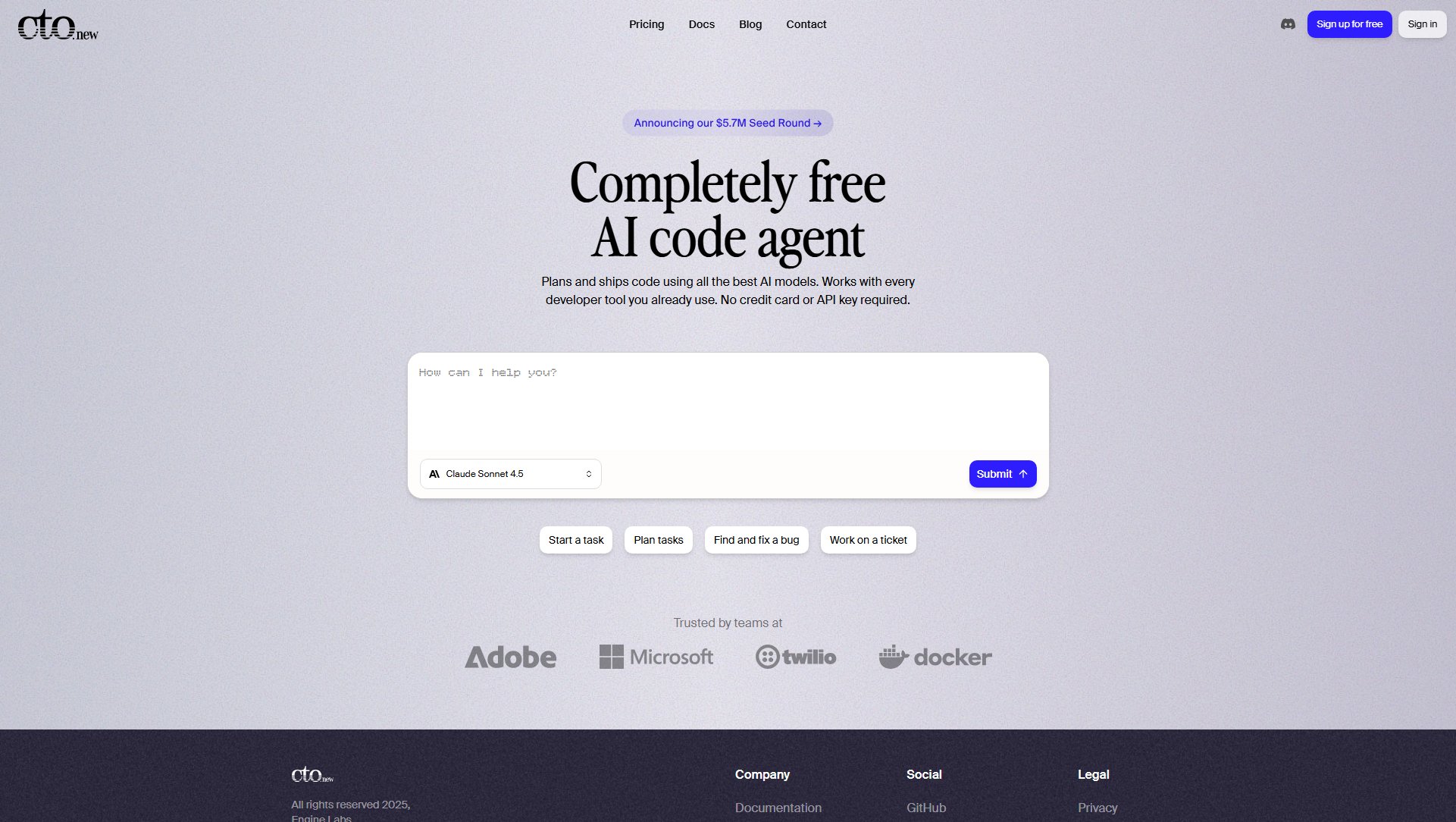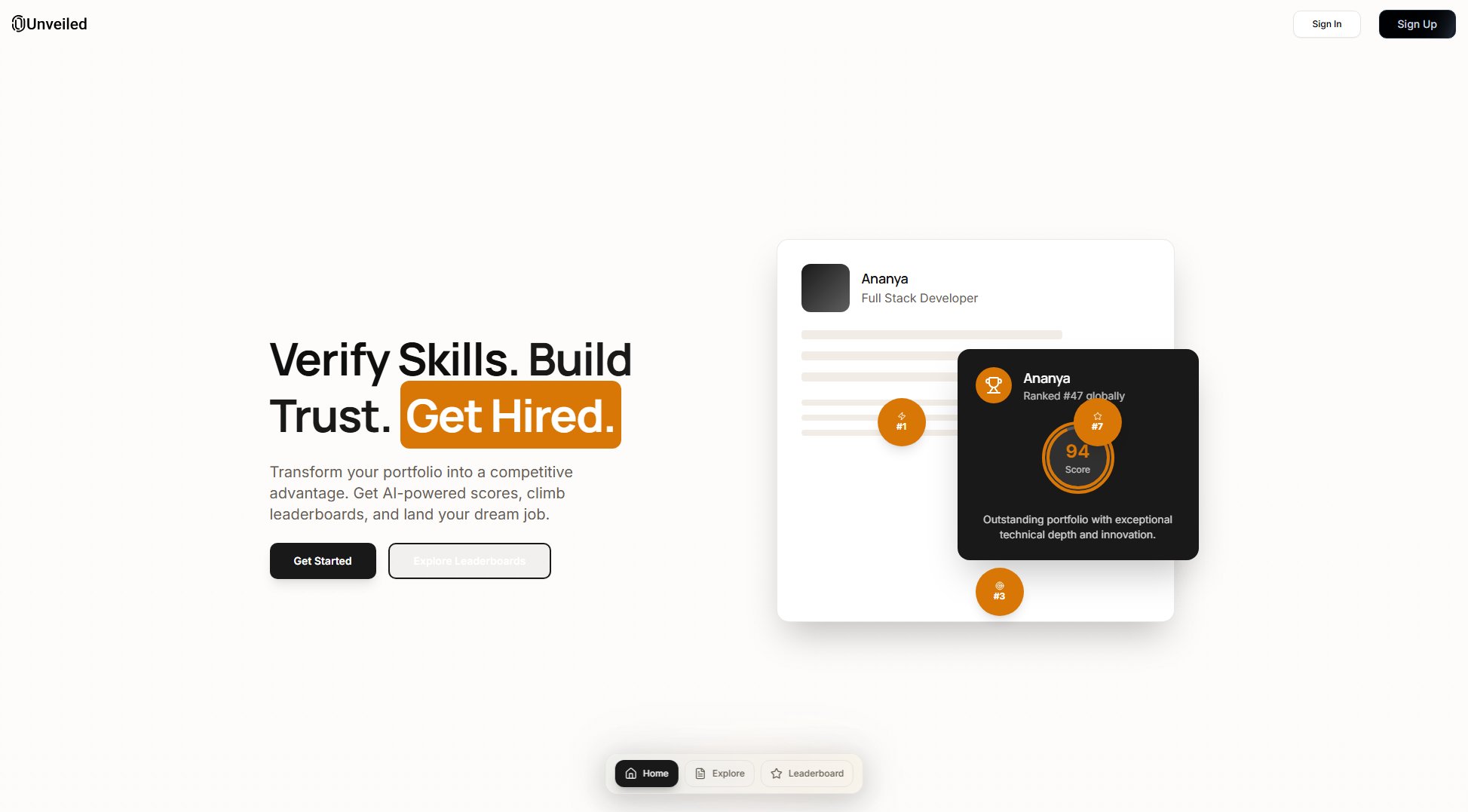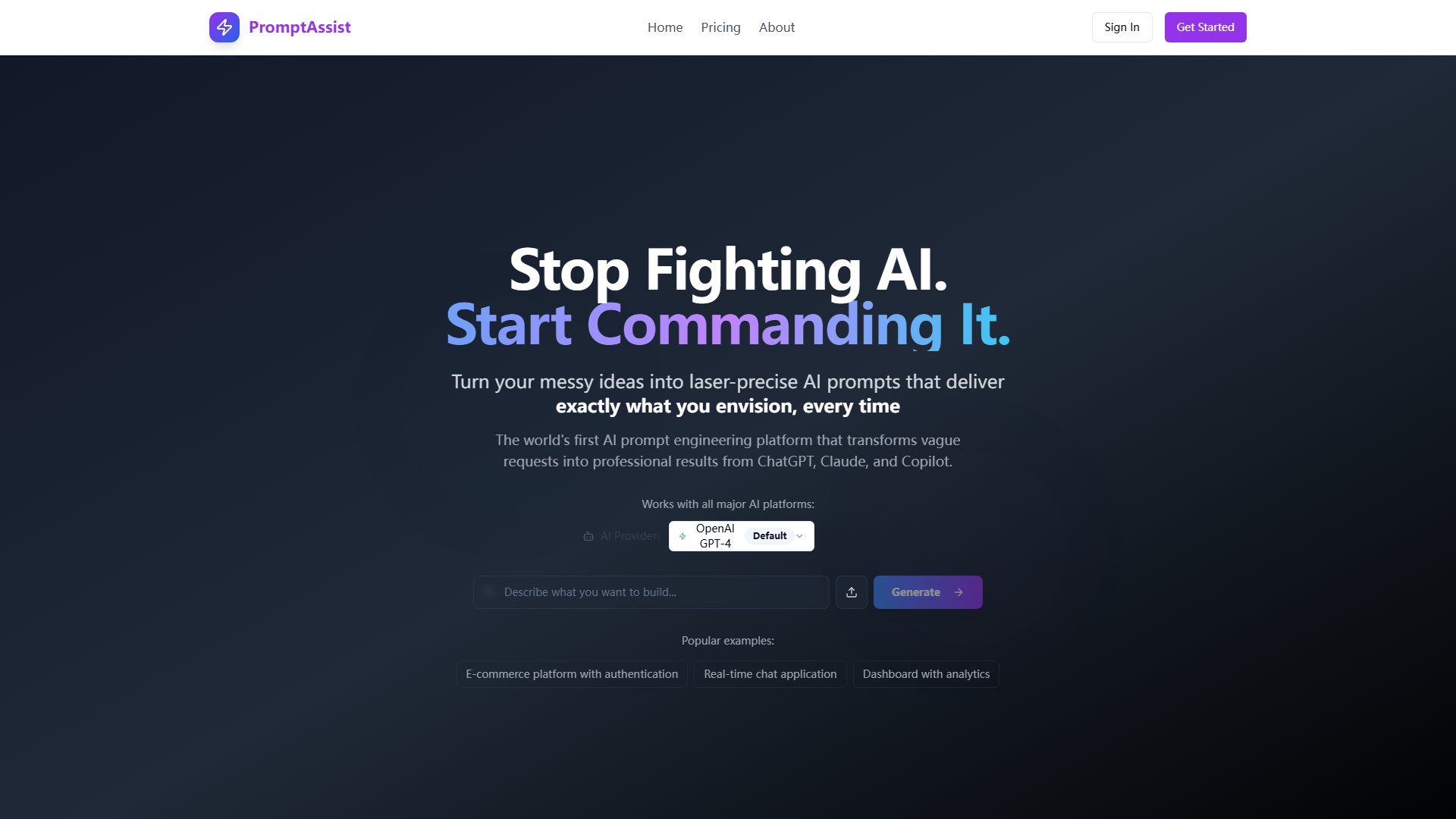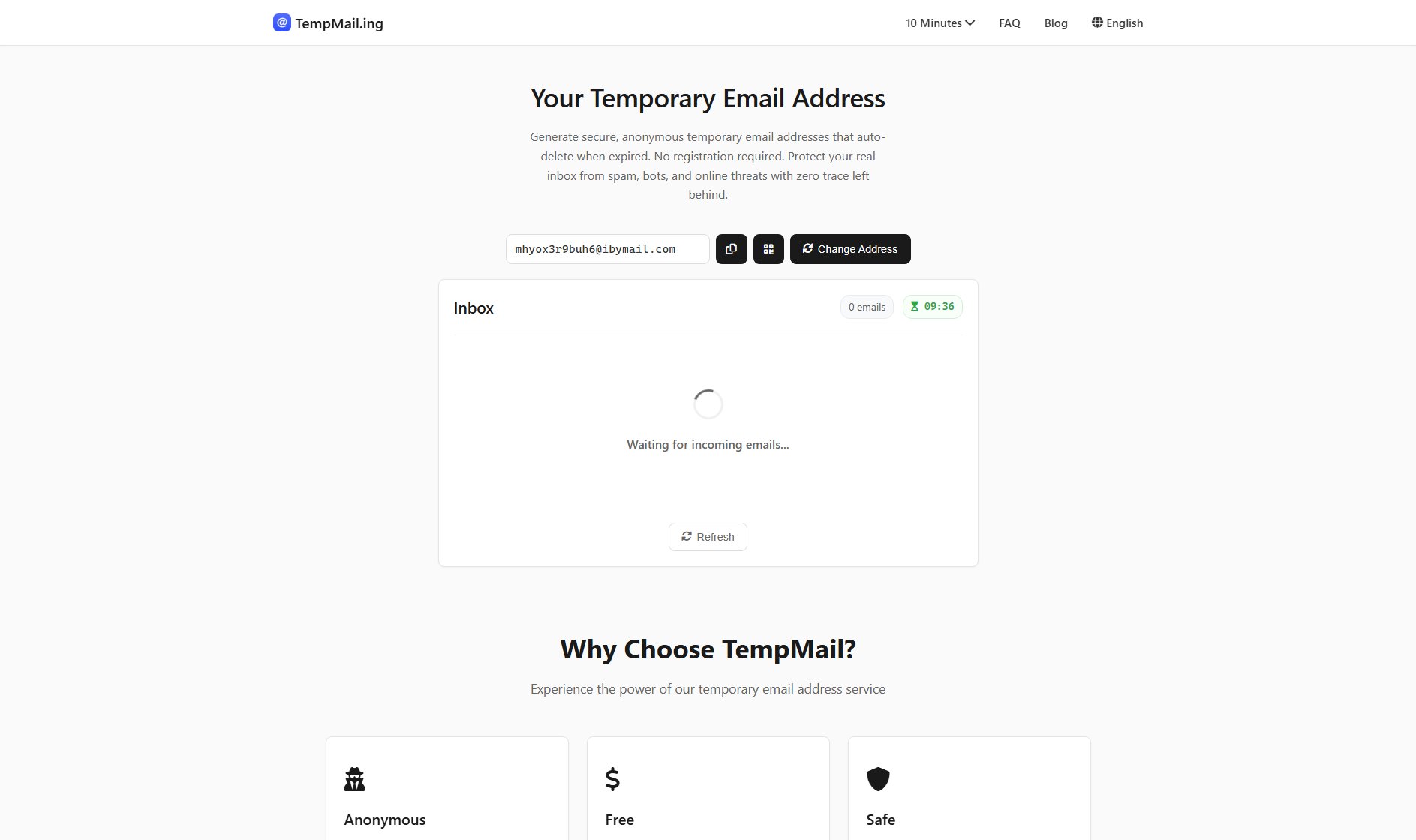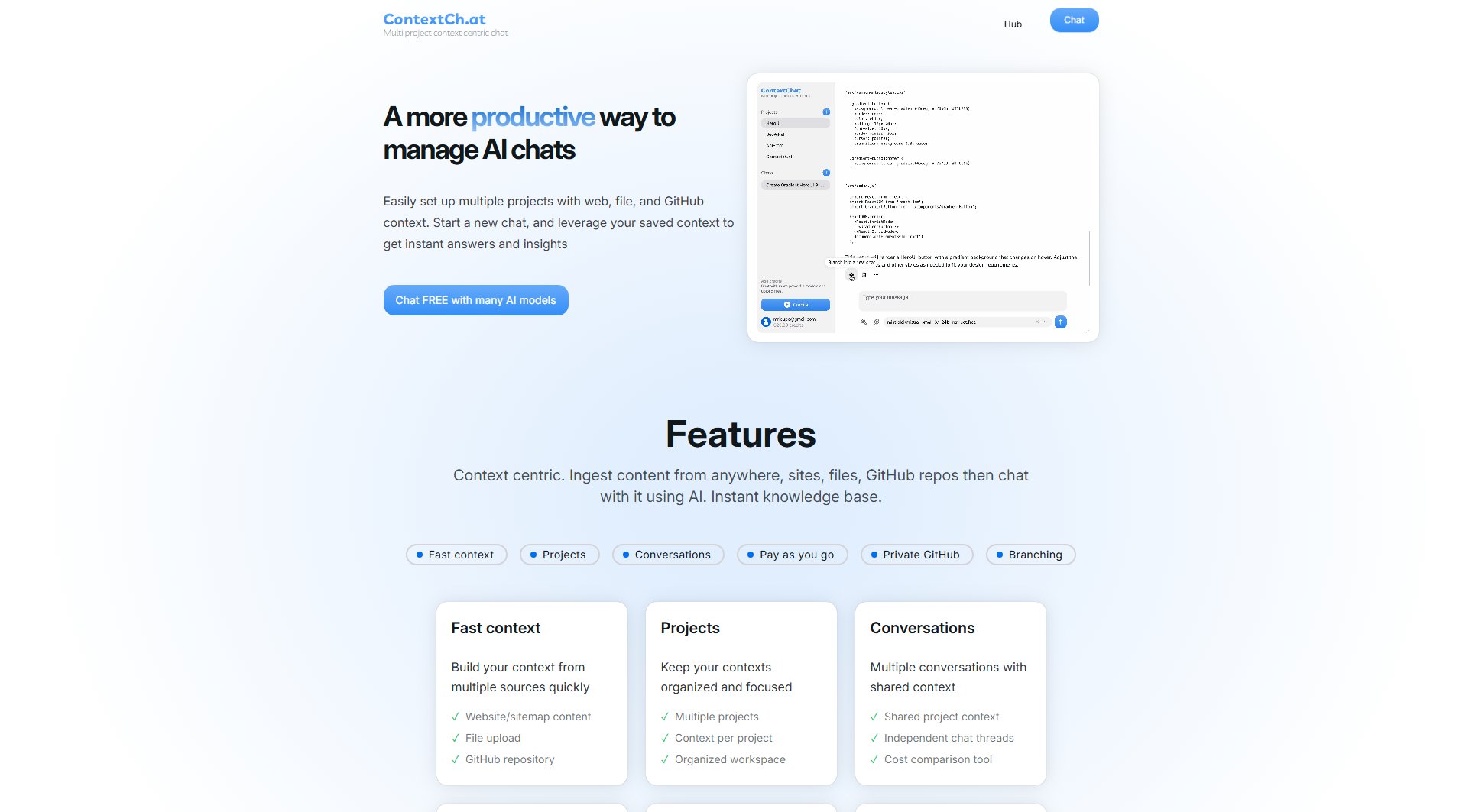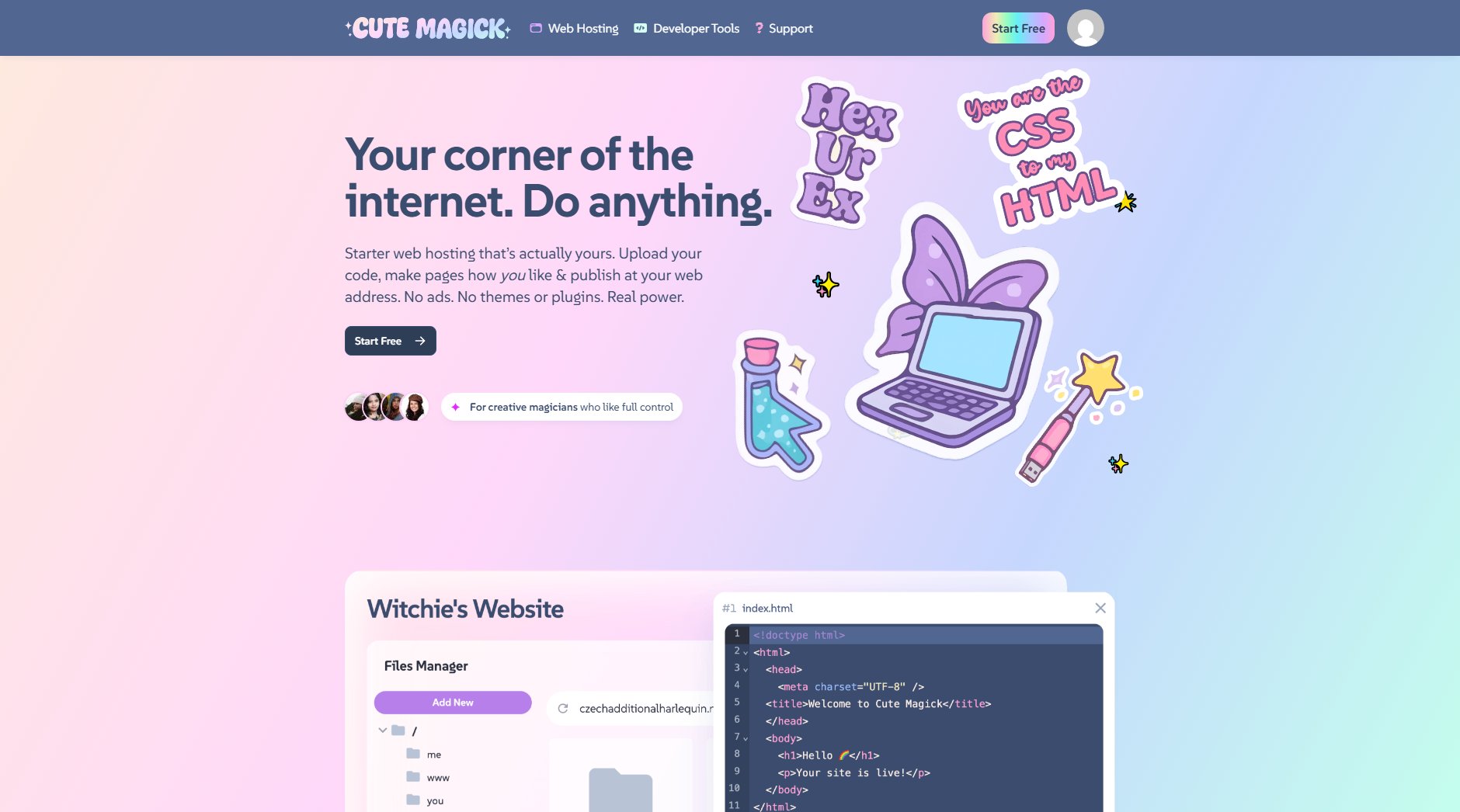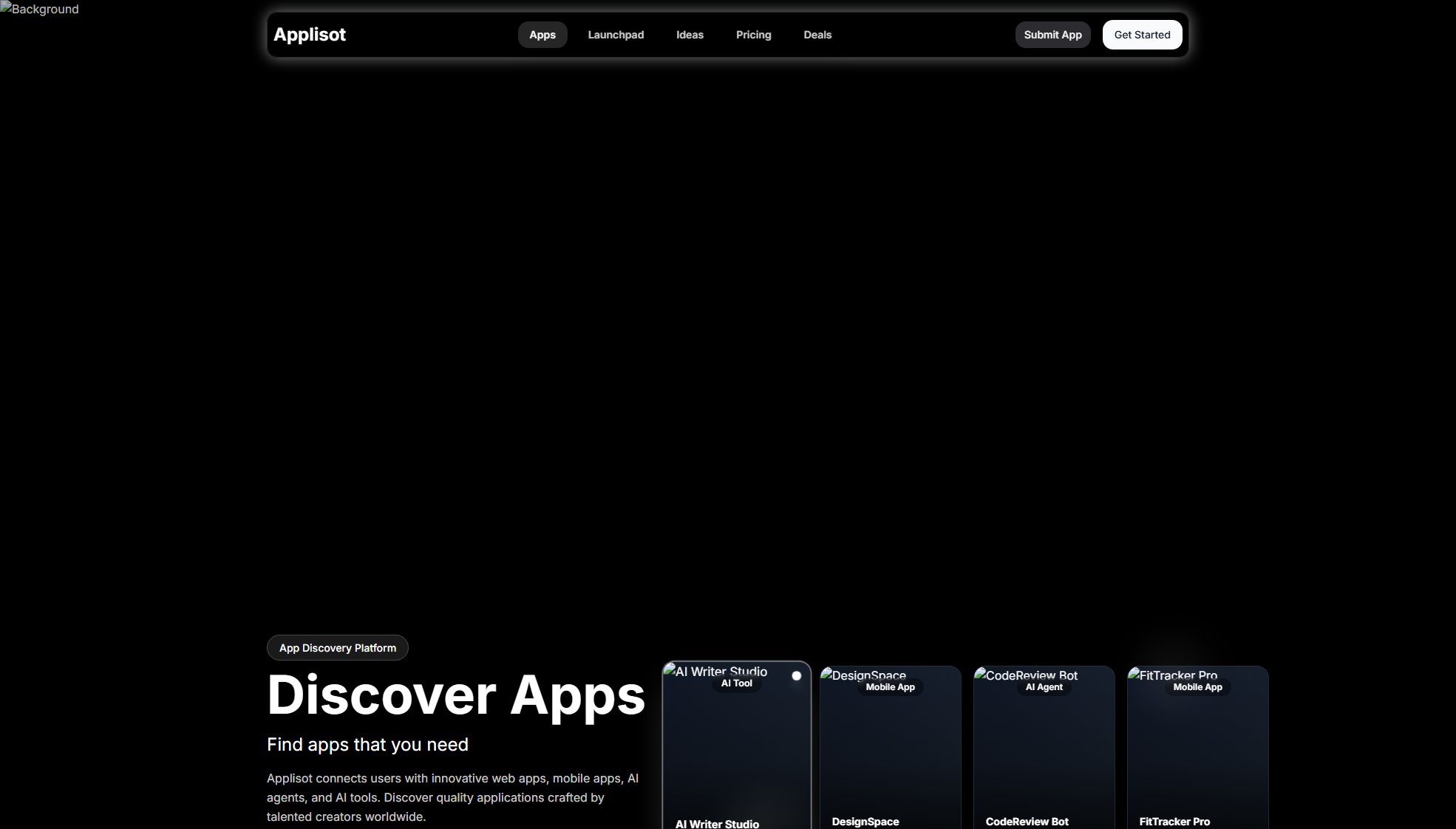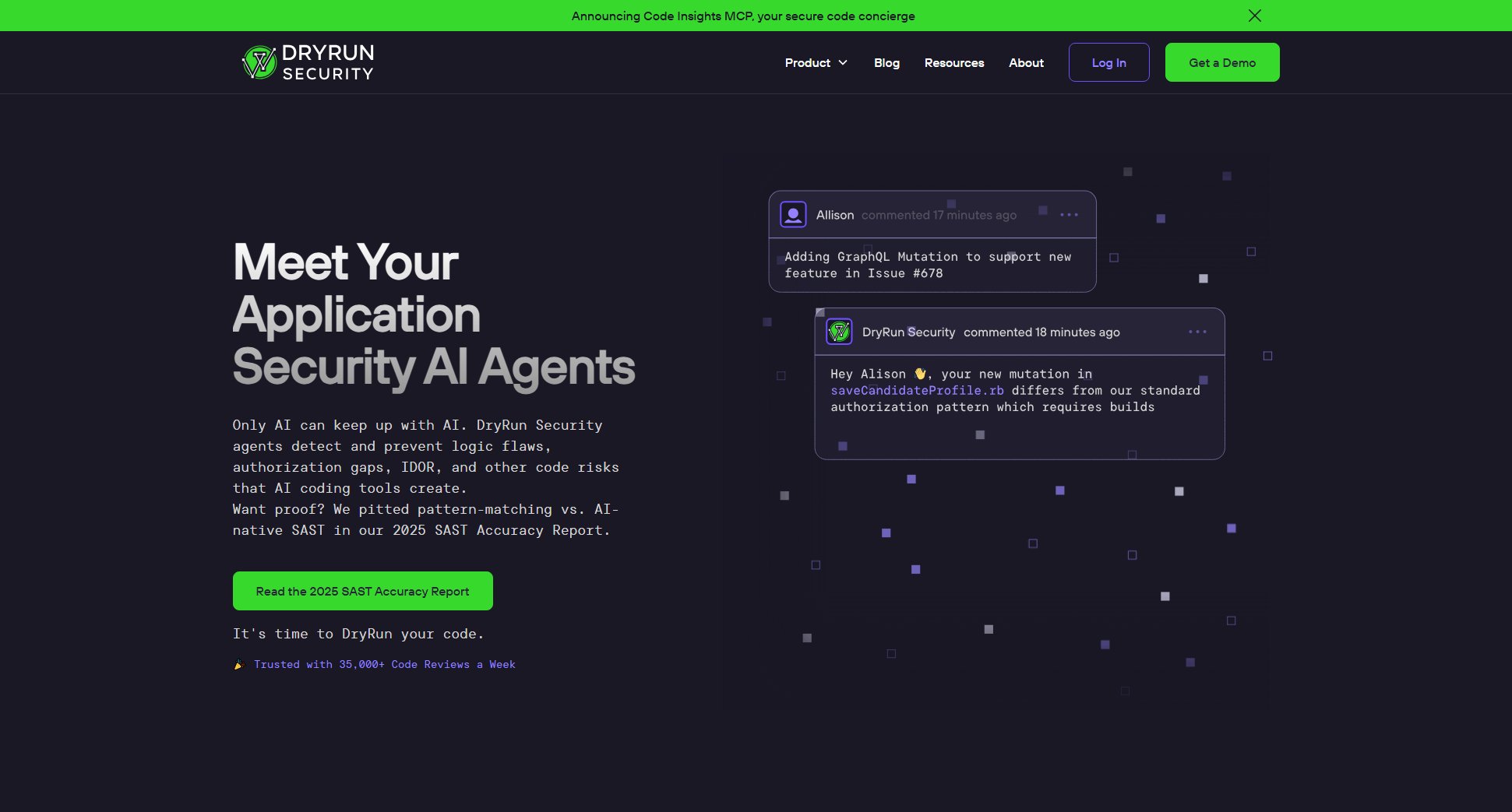Fuego App
Advanced GUI client for Firebase projects with powerful management tools
What is Fuego App? Complete Overview
Fuego App is a powerful desktop application designed to enhance Firebase project management beyond the limitations of the standard Firebase Console. It provides developers and administrators with advanced tools to efficiently manage Firestore databases, Firebase Authentication, Firebase Storage, and other Firebase services. The tool solves key pain points like managing multiple projects simultaneously, handling multi-tenant authentication, performing bulk operations, and working safely with local emulators. Fuego is particularly valuable for Firebase developers, administrators managing multiple projects, teams working with Firebase databases, and anyone needing more powerful tools than the standard Firebase Console offers.
Fuego App Interface & Screenshots
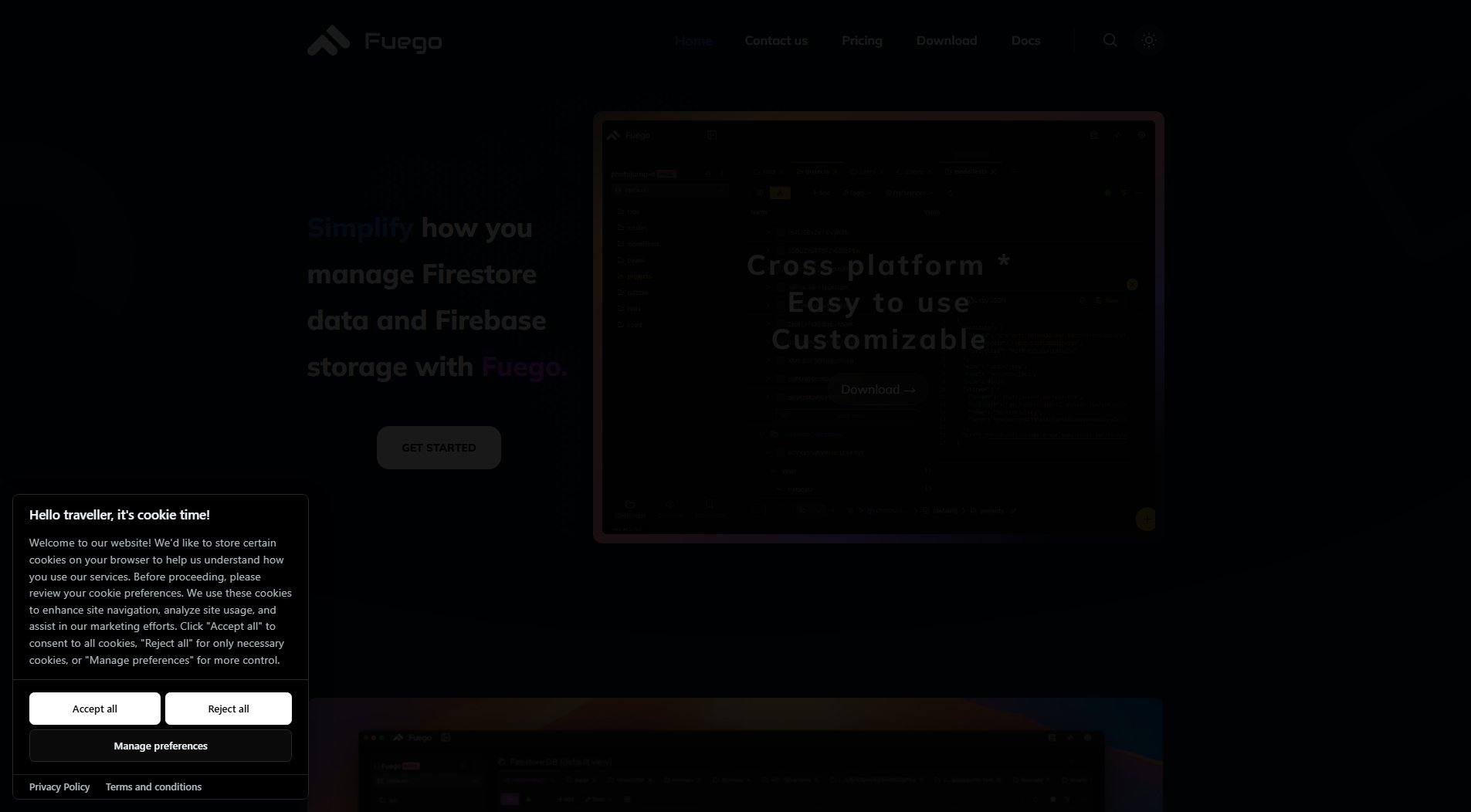
Fuego App Official screenshot of the tool interface
What Can Fuego App Do? Key Features
Multi-project Management
Fuego allows simultaneous access and management of multiple Firebase projects and databases through a single intuitive interface, eliminating the need to constantly switch between projects in the Firebase Console.
Advanced Authentication Management
Manage multi-tenant Firebase Authentication with an intuitive UI, including the ability to import/export users while preserving passwords across all hash algorithms supported by Firebase.
Enhanced Document Editing
Edit Firestore documents inline using the Monaco editor (same editor used in VS Code), providing syntax highlighting, intelligent code completion, and superior editing capabilities.
Bulk Operations
Run background tasks for bulk updates, migrations, and transformations across your Firestore collections, saving significant time compared to manual operations.
Emulator Integration
Connect directly to Firebase Emulators for safe local development and testing without affecting production data.
Point-in-Time Recovery
Restore Firestore data to previous states using Firebase's Point-in-Time Recovery (PITR) feature through an intuitive interface.
Storage File Explorer
Browse and manage Firebase Storage files with a powerful file explorer that provides better visibility and control than the standard console.
Best Fuego App Use Cases & Applications
Multi-project Administration
Development agencies managing multiple client projects can use Fuego to efficiently switch between projects, apply consistent configurations, and monitor all projects from a single interface.
User Migration Projects
When migrating authentication systems or merging user bases, Fuego's user import/export capabilities preserve password hashes and streamline the migration process.
Bulk Data Transformations
Developers needing to update field values across thousands of documents can use Fuego's background task feature to efficiently perform bulk updates.
Safer Local Development
Teams can use Fuego's emulator integration to develop and test against local Firebase emulators without risking production data corruption.
Emergency Data Recovery
In cases of accidental data deletion or corruption, administrators can use Fuego's Point-in-Time Recovery interface to restore data to a known good state.
How to Use Fuego App: Step-by-Step Guide
Download and install Fuego App from the official website, available for Windows, macOS, and Linux platforms.
Launch the application and connect your Firebase projects by authenticating with your Google account or using service account credentials.
Navigate between your connected projects using the project selector and access different Firebase services through the intuitive sidebar.
Use the various tools like the query builder, authentication manager, or storage explorer to manage your Firebase resources.
Perform advanced operations like bulk updates, data migrations, or point-in-time restorations using specialized features.
Save your configurations, queries, and frequently accessed resources as bookmarks for quick access in future sessions.
Fuego App Pros and Cons: Honest Review
Pros
Considerations
Is Fuego App Worth It? FAQ & Reviews
Yes, Fuego offers a 14-day free trial of the Pro version with all features enabled, requiring no credit card to start.
Fuego is available as a desktop application for Windows, macOS, and Linux operating systems.
Yes, Pro users can connect Fuego to Firebase Emulators for local development and testing.
Yes, Fuego can import/export users while preserving passwords across all hash algorithms supported by Firebase.
Fuego accepts major credit cards and processes payments through Stripe. Prices are based in EUR but converted to your local currency.
Yes, you can change your billing plan at any time from your account settings.