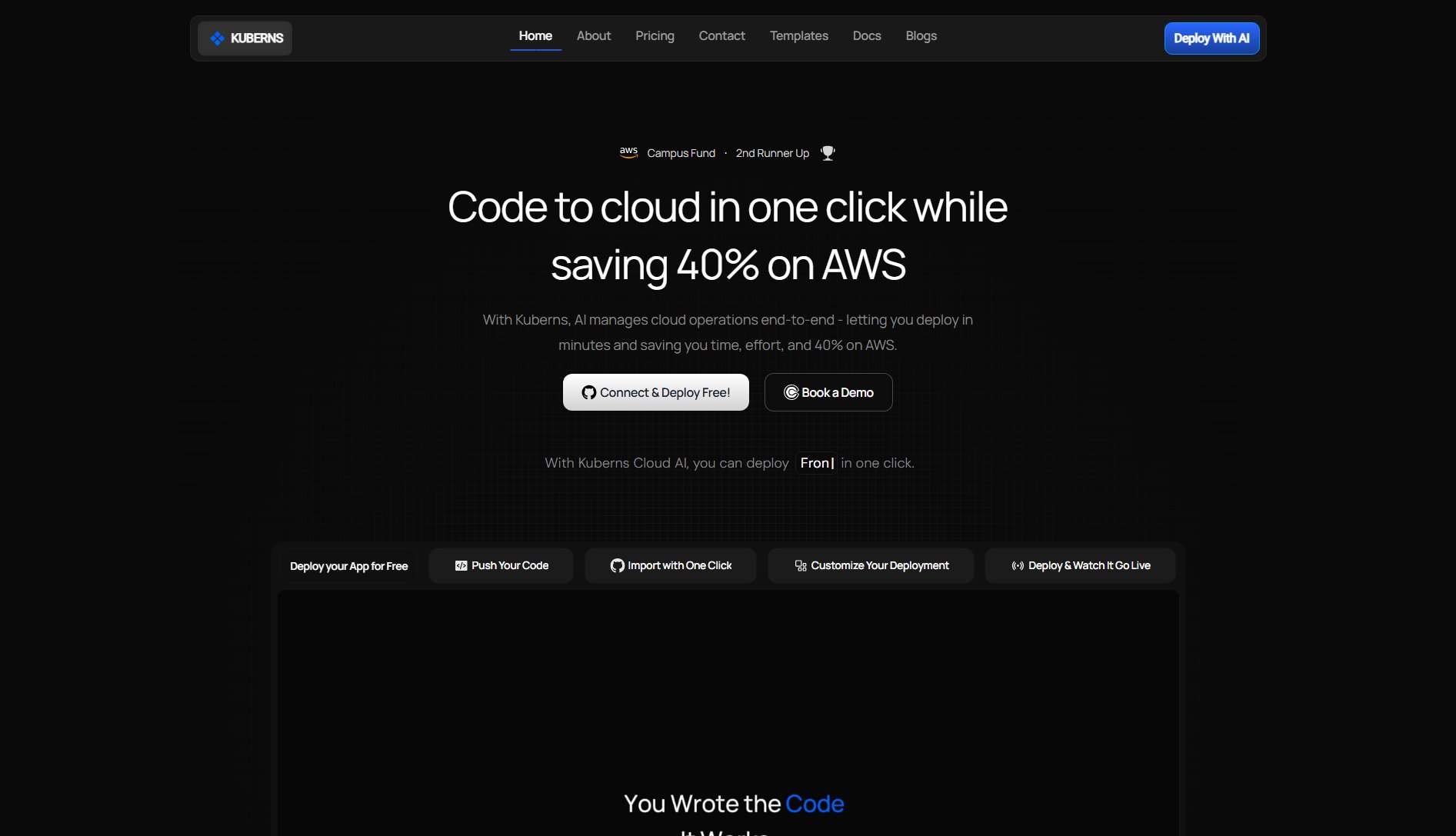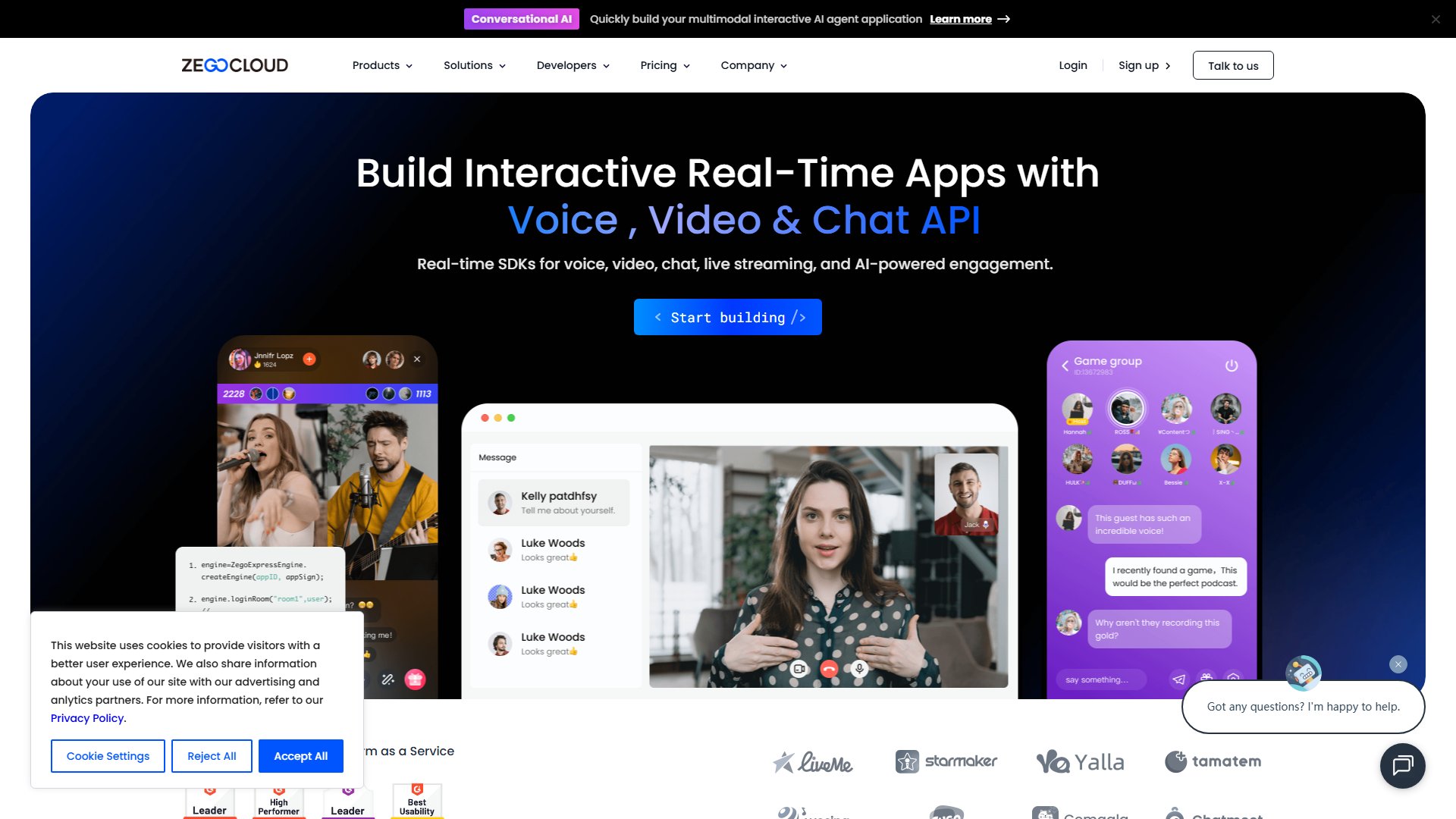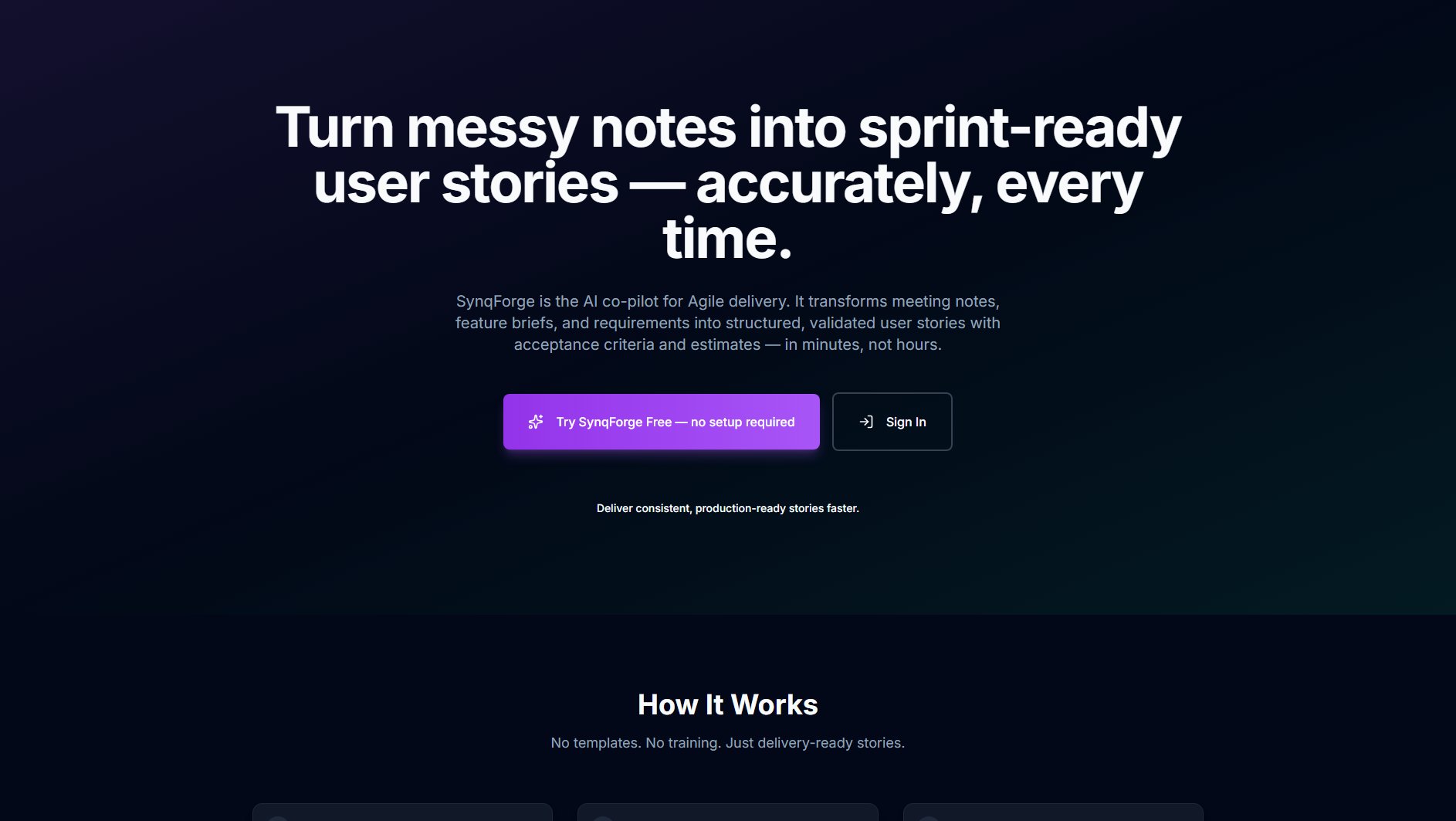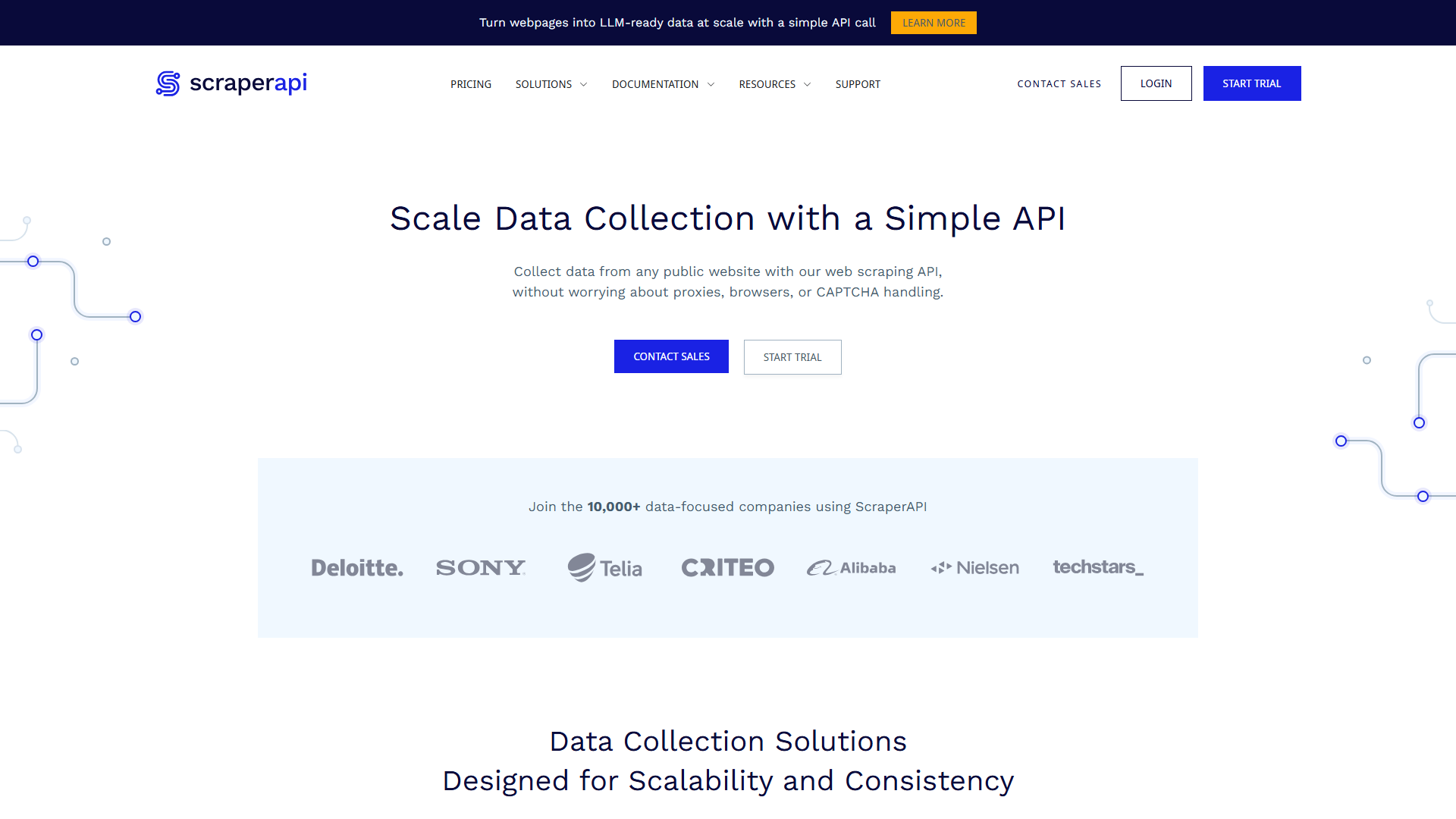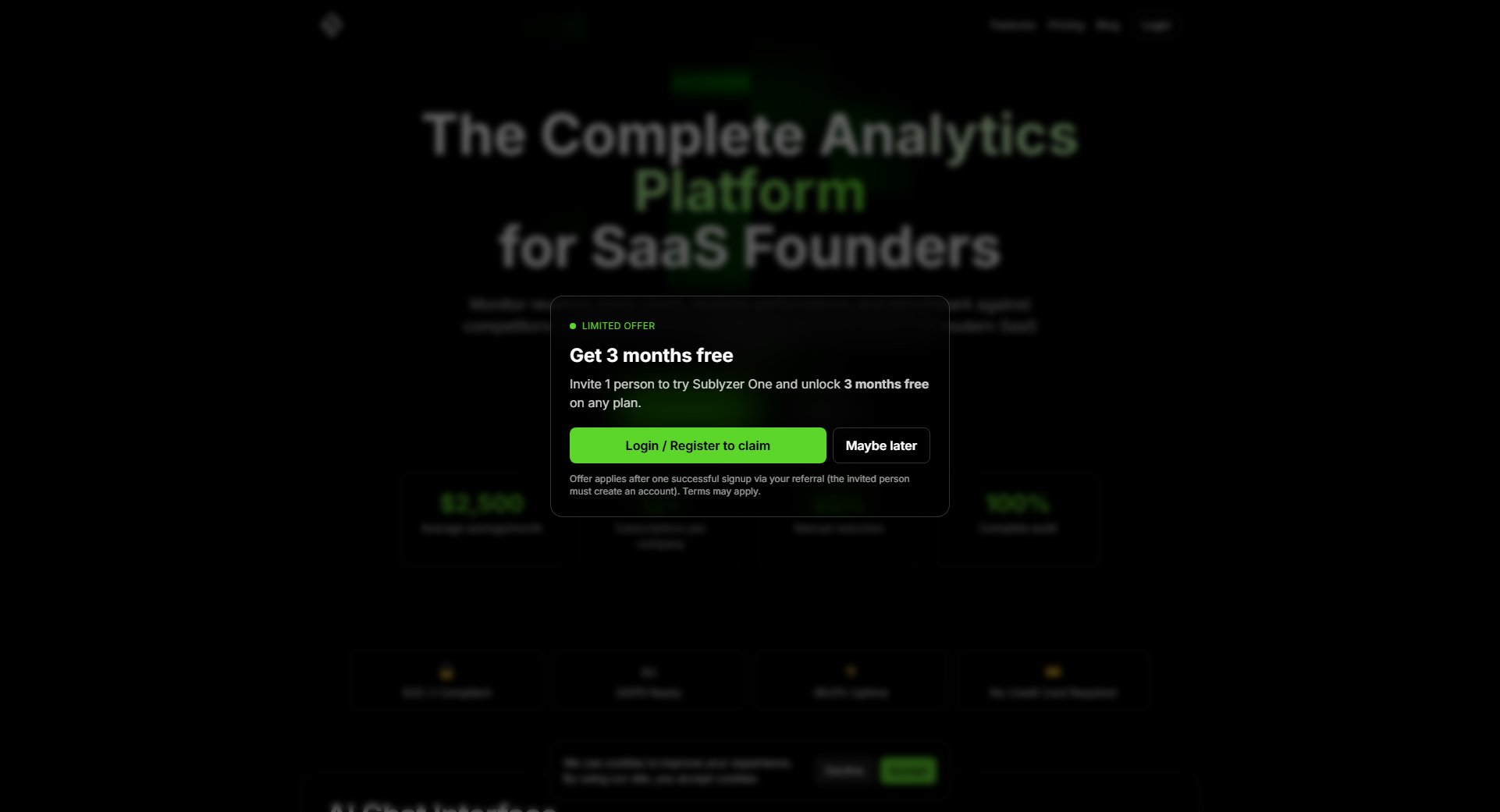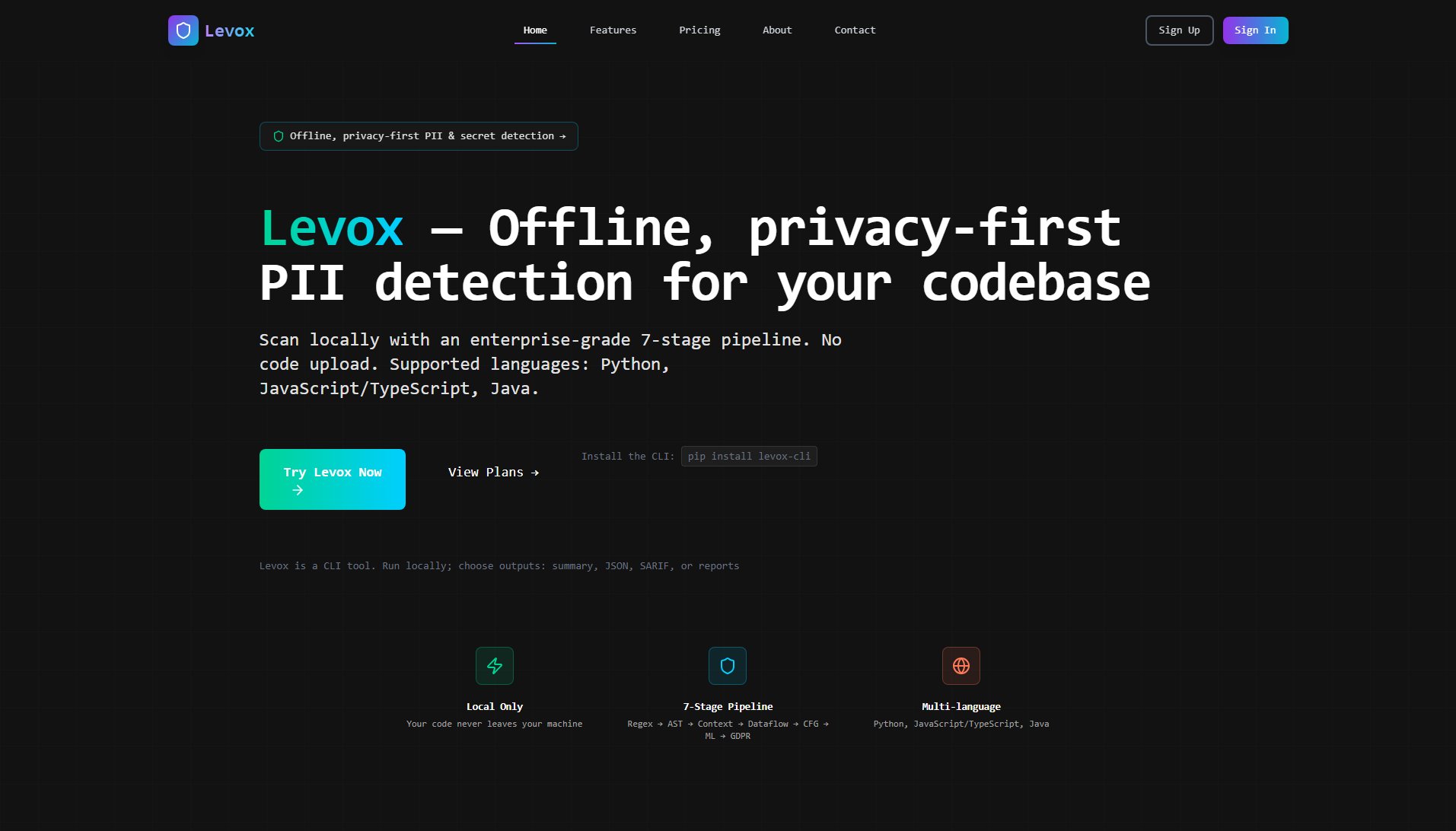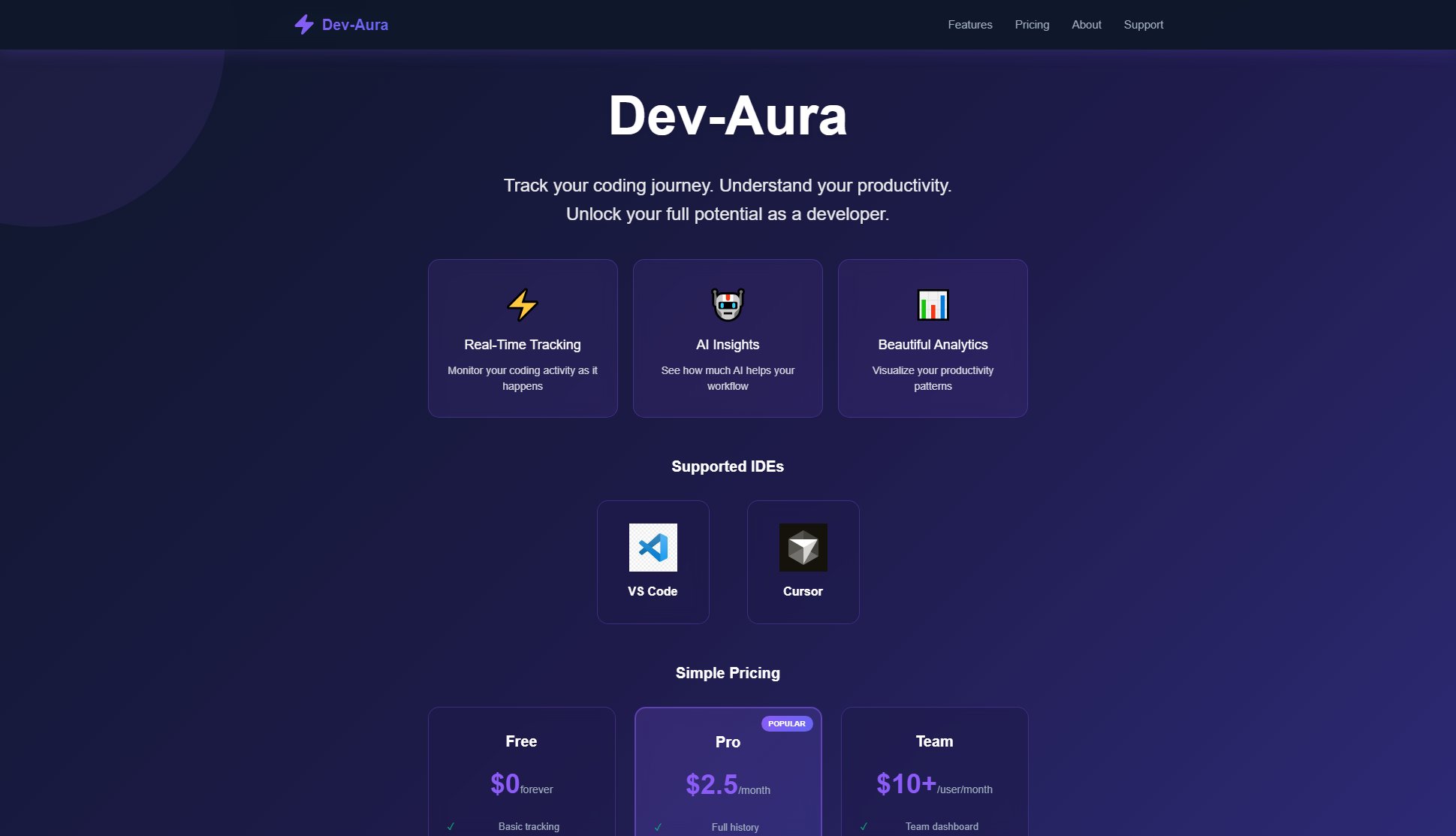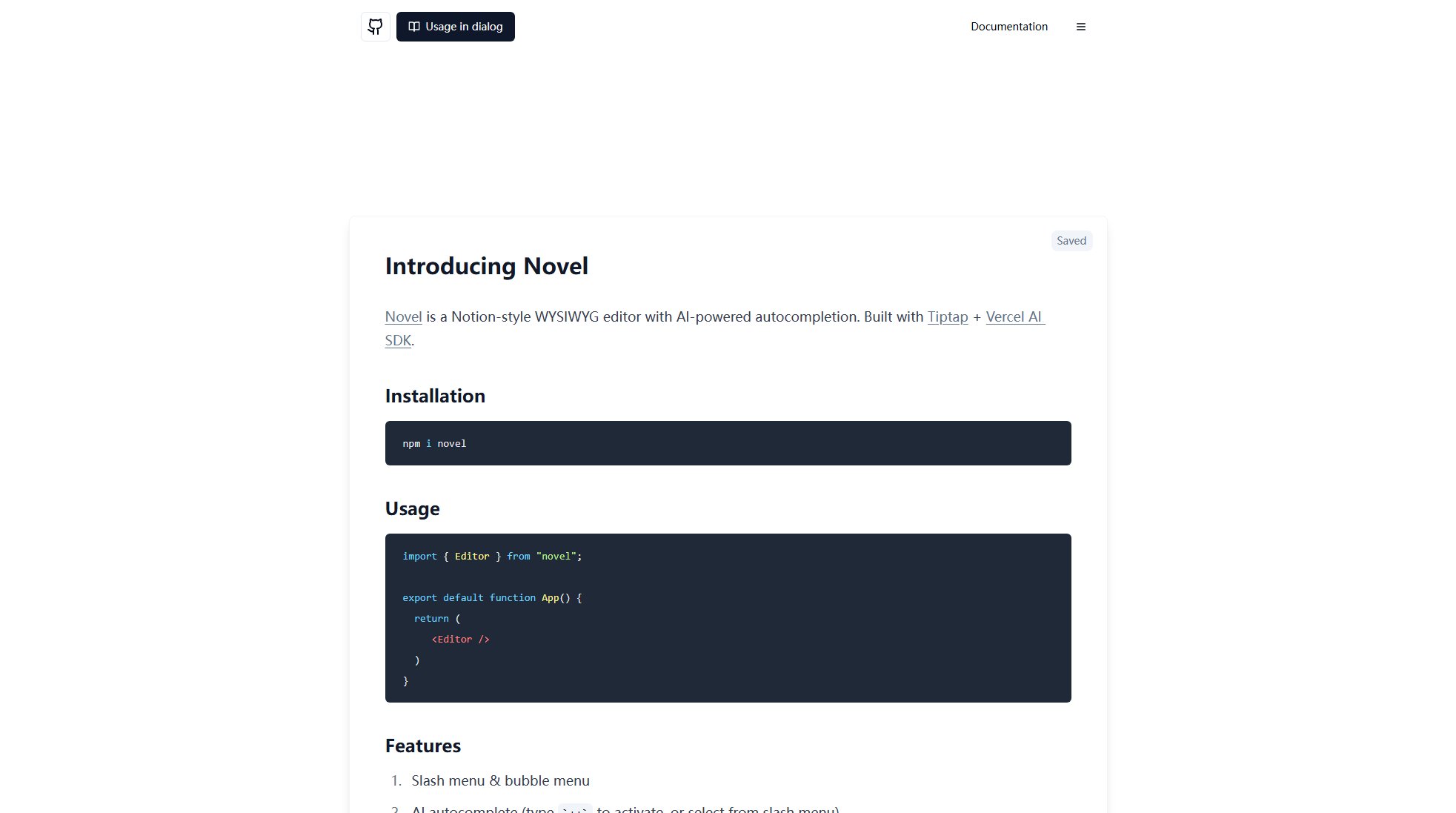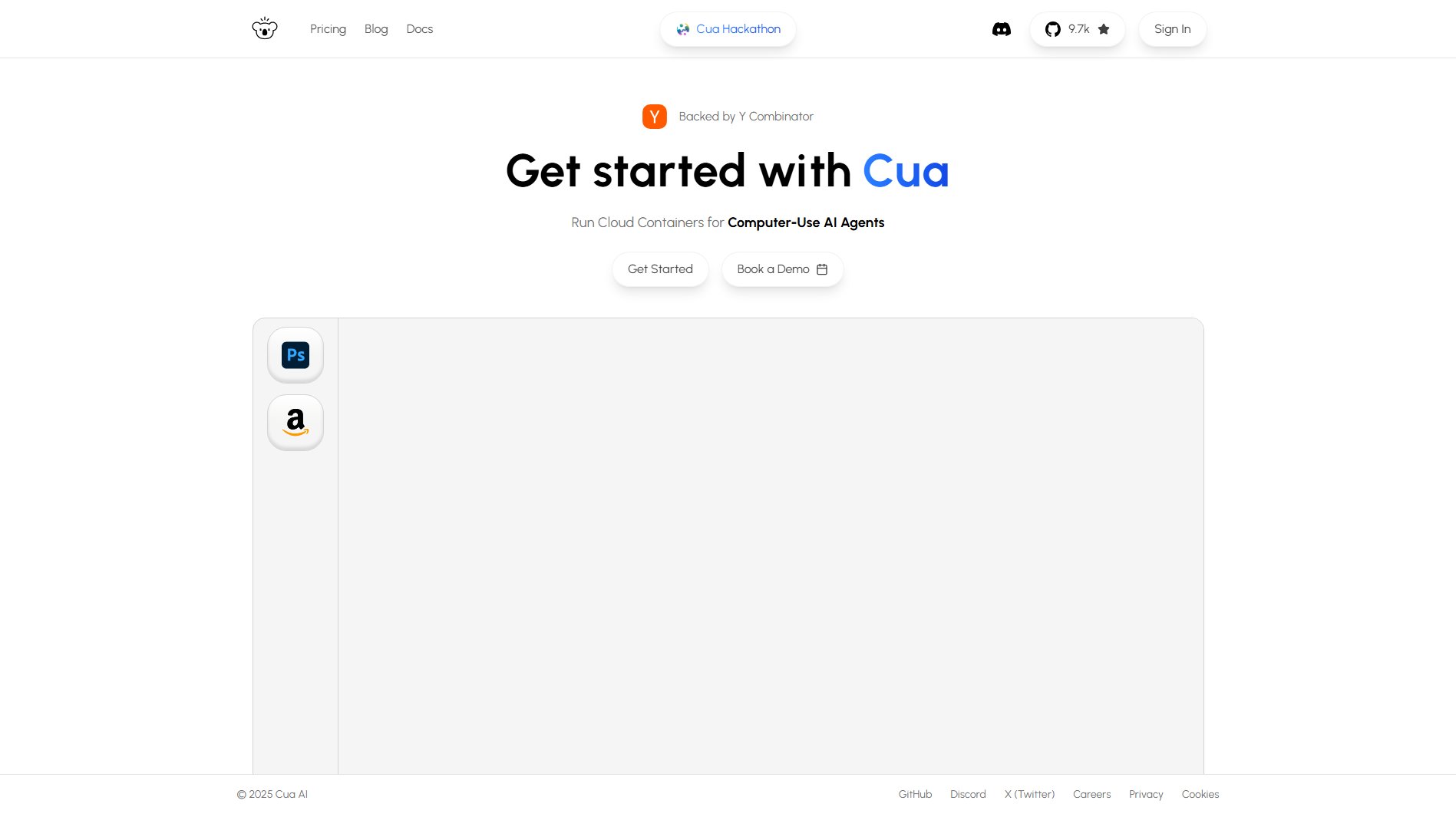CodeGroupie
Connect with open source projects and contributors worldwide
What is CodeGroupie? Complete Overview
CodeGroupie is a platform that connects developers with open source projects and helps them find collaboration opportunities. It serves as a hub for discovering trending open source projects across various technologies and domains. The platform showcases projects with key metrics like contributor count and user base, helping developers evaluate project popularity and activity. CodeGroupie is designed for developers of all levels who want to contribute to open source, find projects to join, or discover technologies to learn. The platform simplifies the process of finding relevant open source projects by categorizing them by technology stacks (Python, Go, Rust, etc.) and domains (AI, Cloud Computing, Data Science, etc.).
CodeGroupie Interface & Screenshots
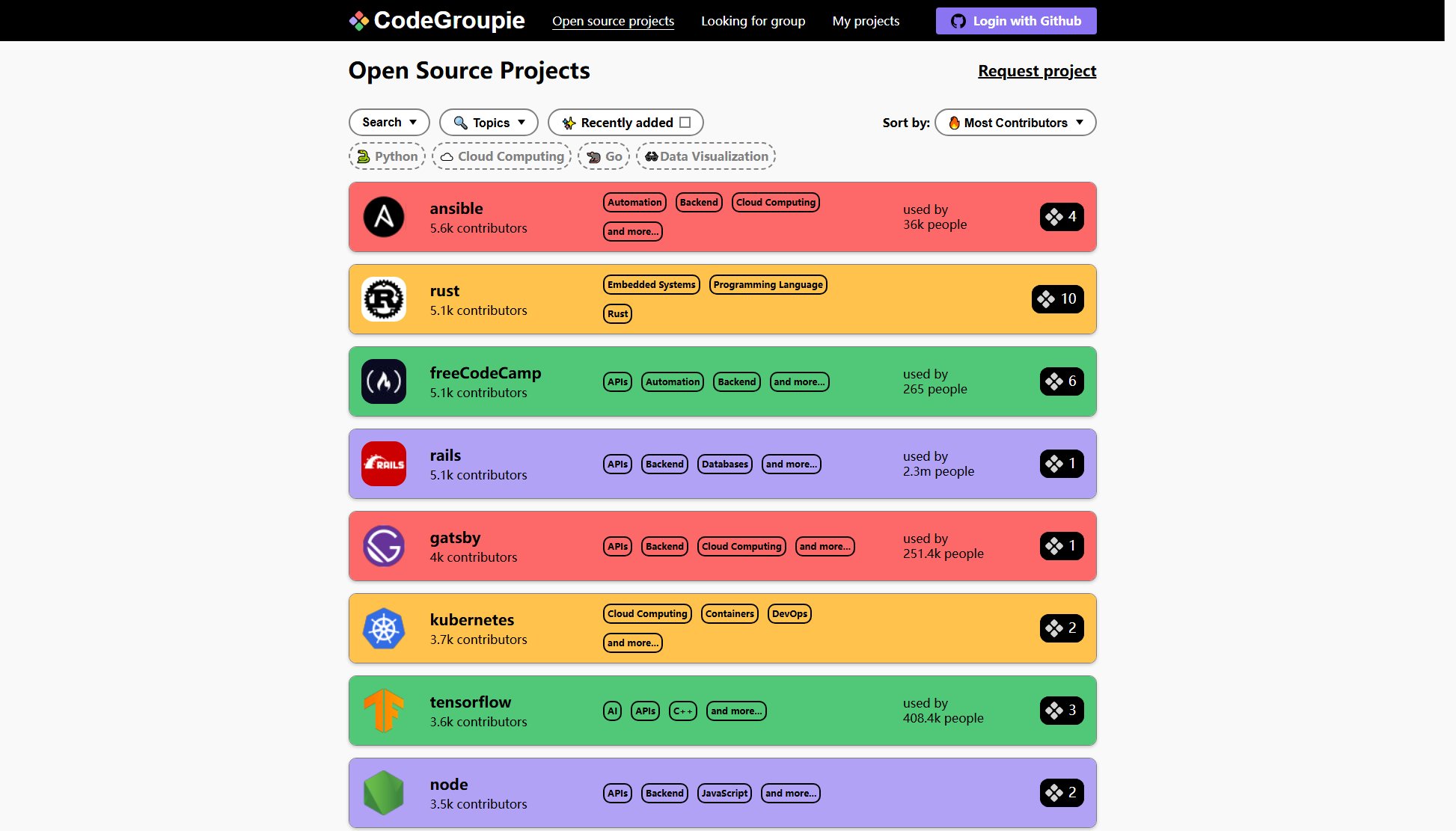
CodeGroupie Official screenshot of the tool interface
What Can CodeGroupie Do? Key Features
Open Source Project Discovery
Browse a curated collection of popular open source projects across various technologies and domains. Each project displays key metrics like contributor count and estimated user base, helping you gauge project activity and reach.
Technology-based Filtering
Filter projects by specific technologies including Python, Go, Rust, JavaScript, and more. This helps developers quickly find projects that match their technical expertise or learning goals.
Domain-based Categorization
Projects are categorized by domains such as AI, Cloud Computing, Data Science, Backend development, and more. This allows developers to find projects aligned with their professional interests.
Project Activity Metrics
View key metrics for each project including number of contributors and estimated user base. These metrics help evaluate project health and community engagement.
Github Integration
Login with Github to save favorite projects, track your contributions, and manage your open source portfolio directly through the platform.
Best CodeGroupie Use Cases & Applications
Finding Projects to Contribute To
Developers looking to contribute to open source can use CodeGroupie to discover active projects in their technology stack. The contributor count and user base metrics help identify projects that are both active and impactful.
Technology Exploration
Developers wanting to learn new technologies can find popular projects in those domains. For example, someone wanting to learn Rust can find active Rust projects with large communities to study and potentially contribute to.
Project Research
Teams evaluating technologies for their stack can use CodeGroupie to assess the ecosystem around different tools. The user base metrics provide insight into adoption rates and community support.
How to Use CodeGroupie: Step-by-Step Guide
Visit CodeGroupie.com and browse the homepage to see featured open source projects. You can view projects by technology or domain without needing to create an account.
Use the search functionality or category filters to narrow down projects by specific technologies (Python, Go, Rust) or domains (AI, Cloud Computing, Data Science).
Click on any project to view detailed information including contributor count, estimated user base, and related technologies. This helps you evaluate if the project matches your interests.
For full functionality, click 'Login with Github' to connect your GitHub account. This enables features like saving favorite projects and tracking your contributions.
Once logged in, you can save interesting projects to your profile for future reference, or click through to the project's repository to start contributing.
CodeGroupie Pros and Cons: Honest Review
Pros
Considerations
Is CodeGroupie Worth It? FAQ & Reviews
Yes, CodeGroupie is completely free to use. There are no paid plans or premium features at this time.
CodeGroupie pulls data from GitHub and other open source repositories to provide up-to-date information about projects, contributors, and estimated user bases.
Yes, there's a 'Request project' feature that allows you to submit projects for inclusion on the platform.
Basic browsing doesn't require an account, but you'll need to login with GitHub to access features like saving projects or tracking contributions.