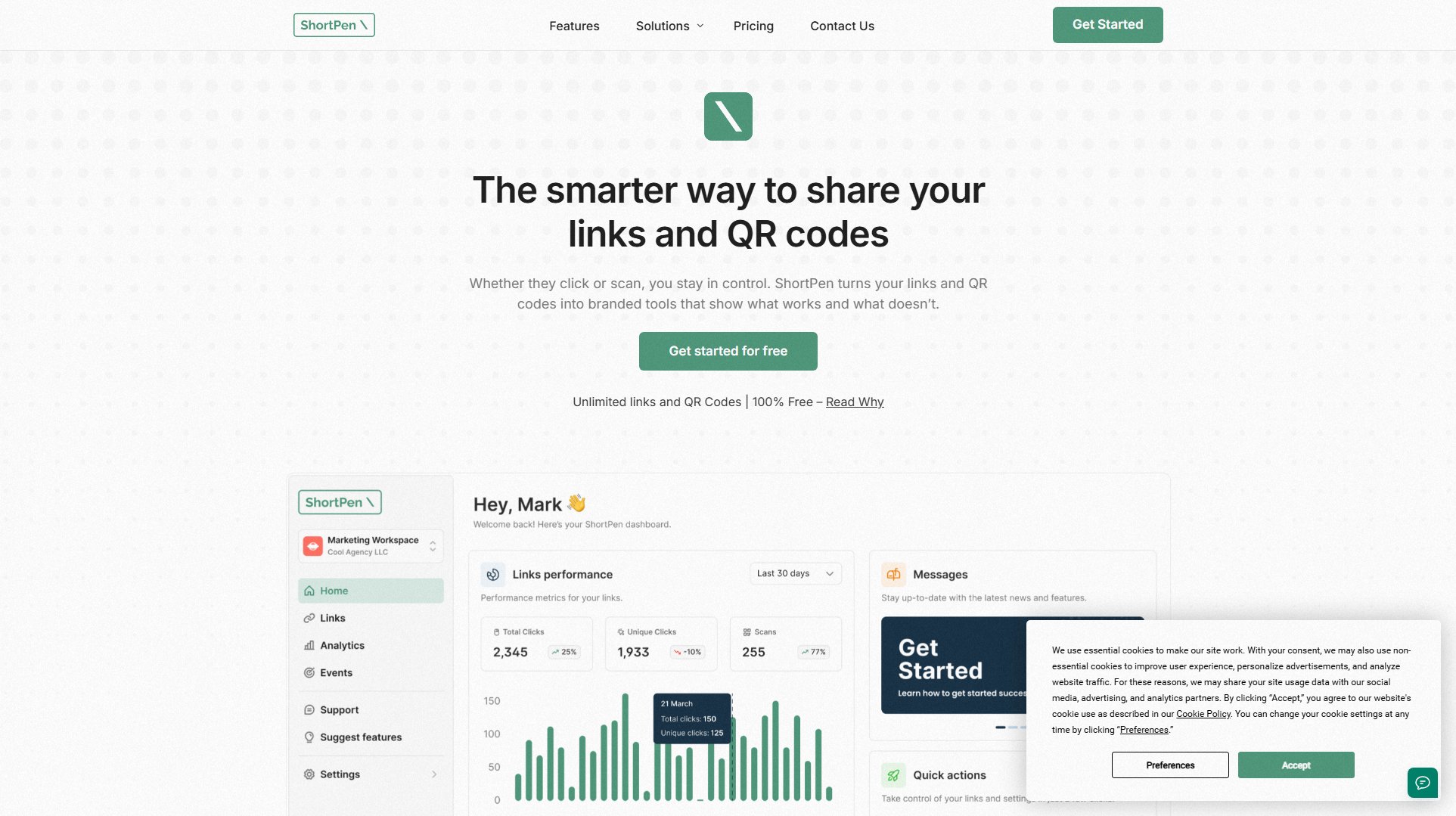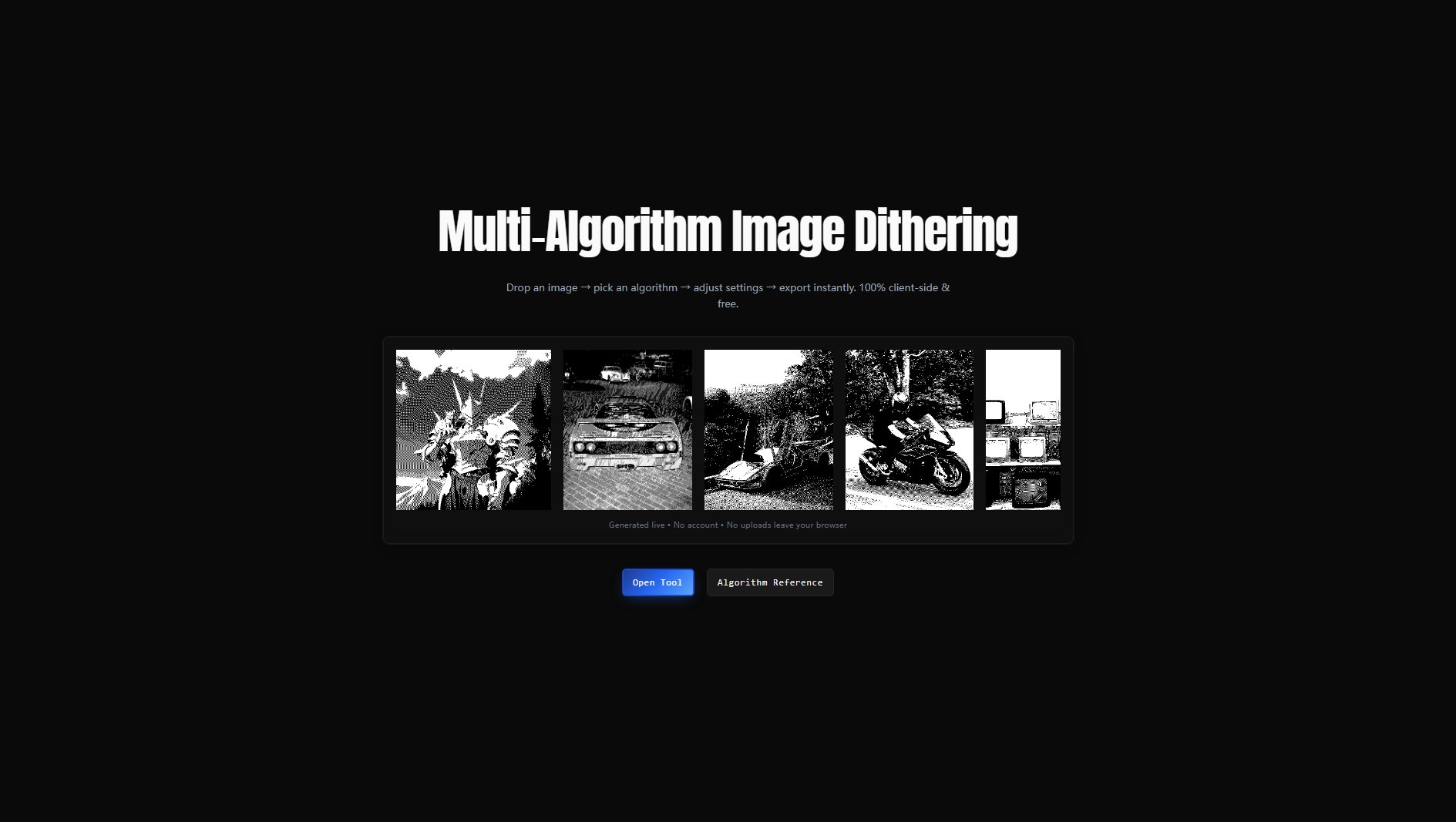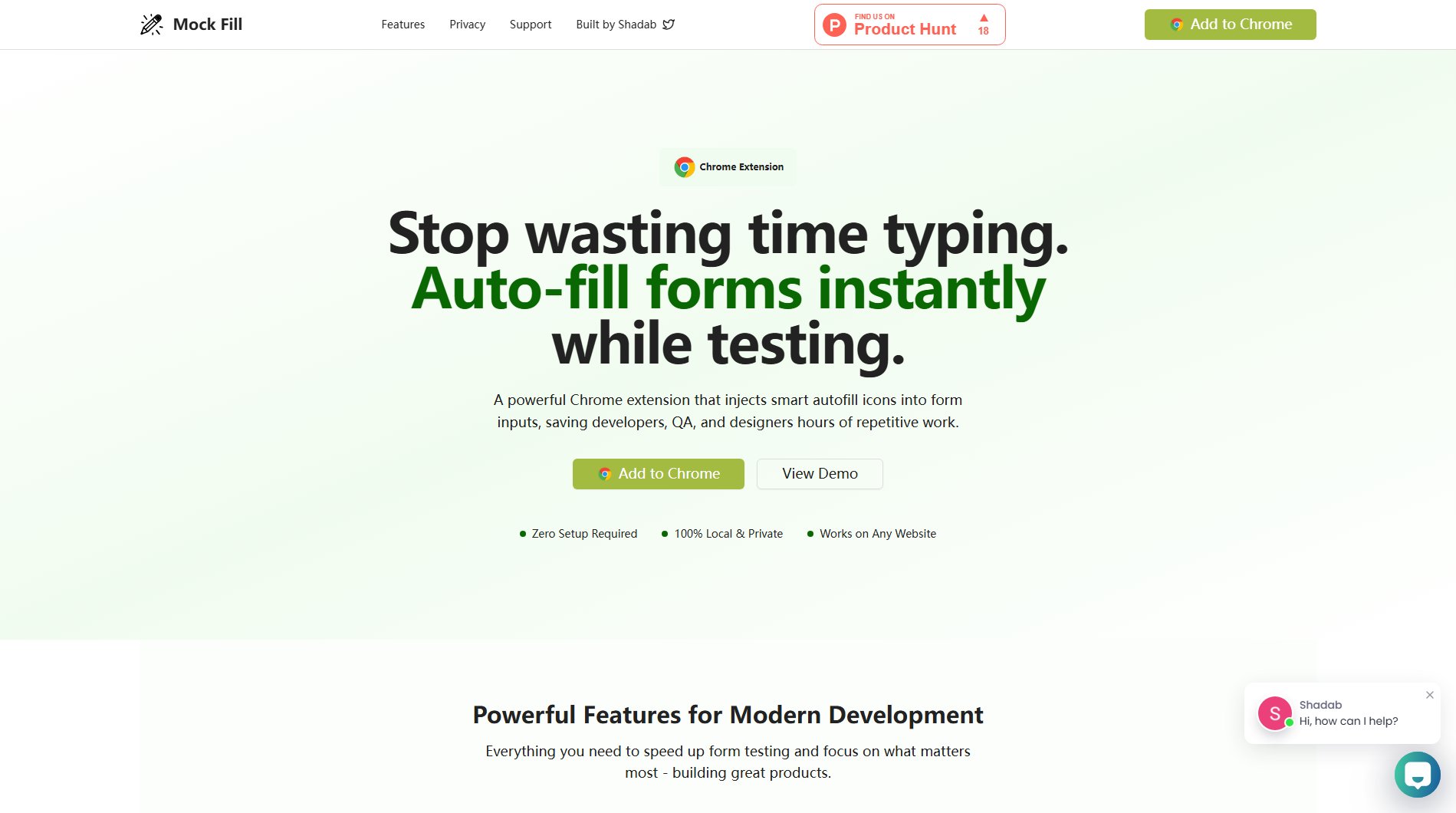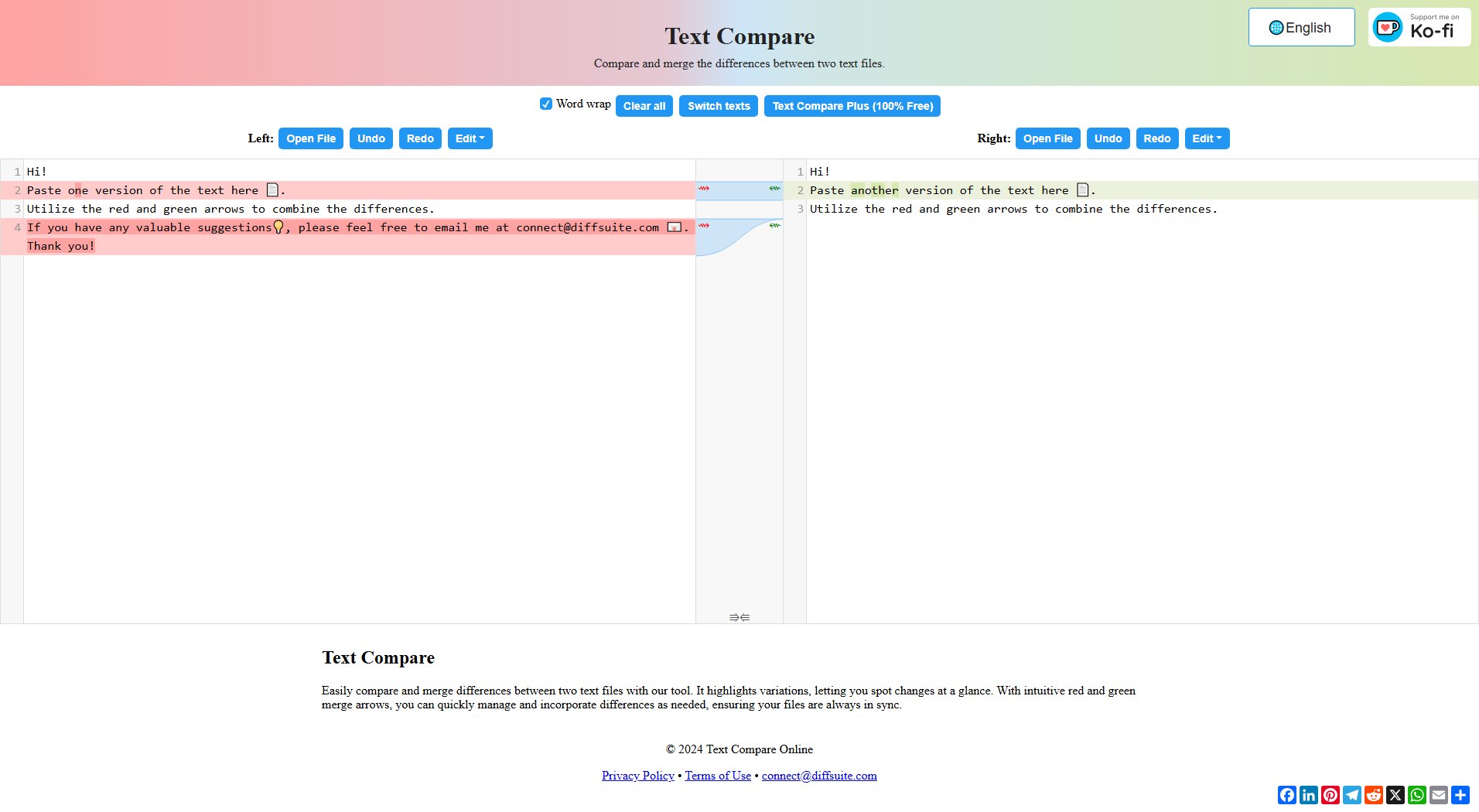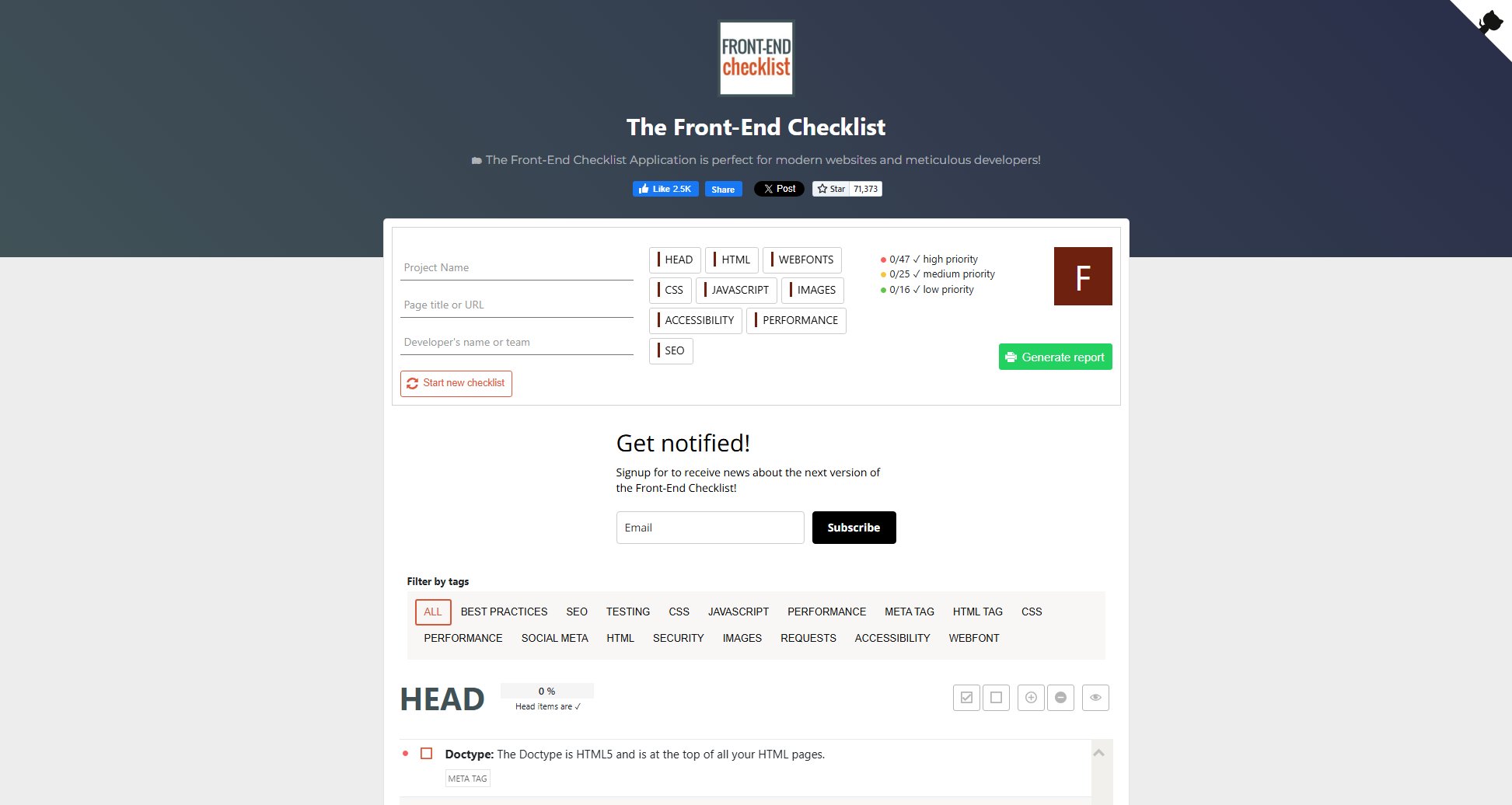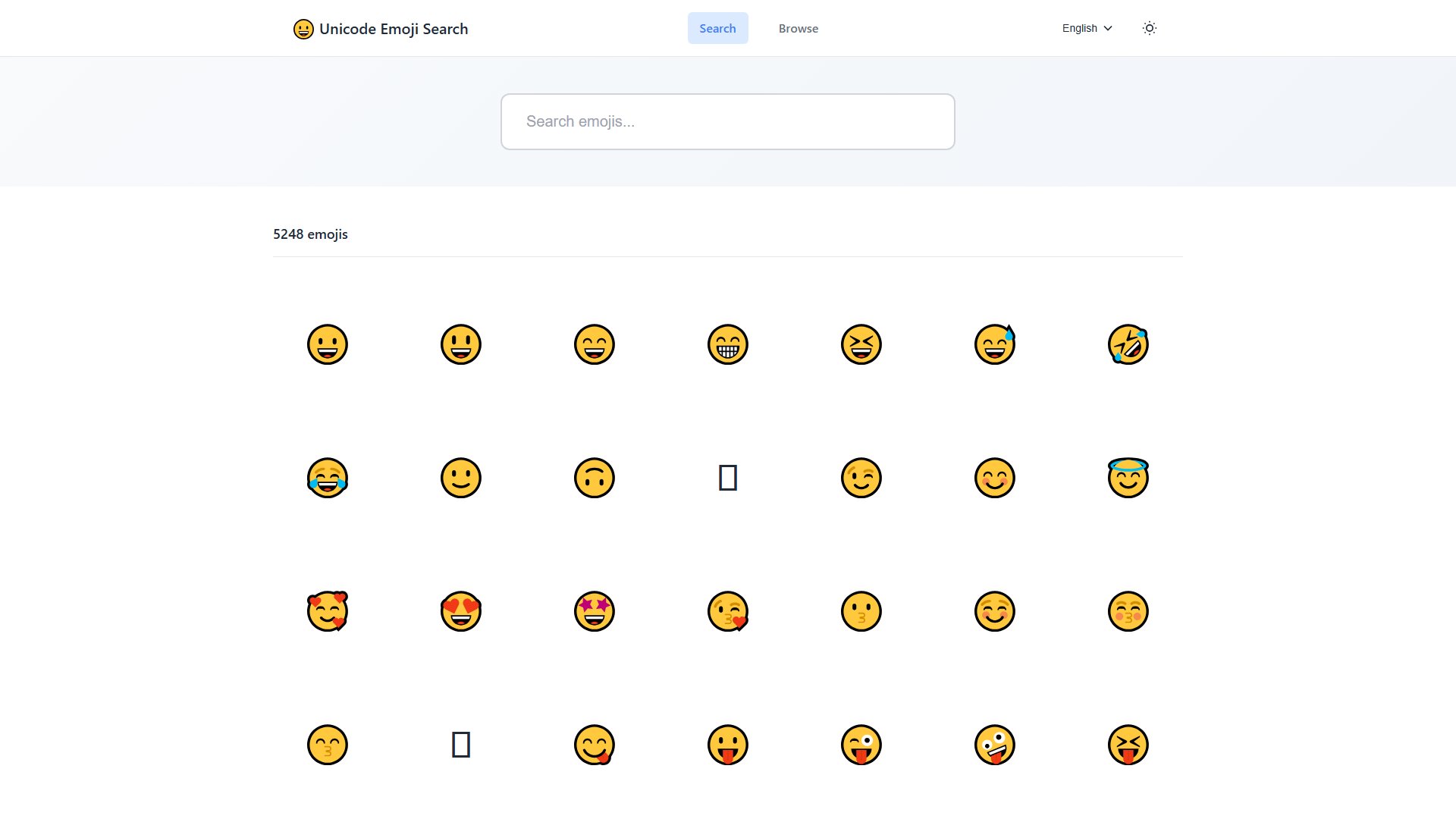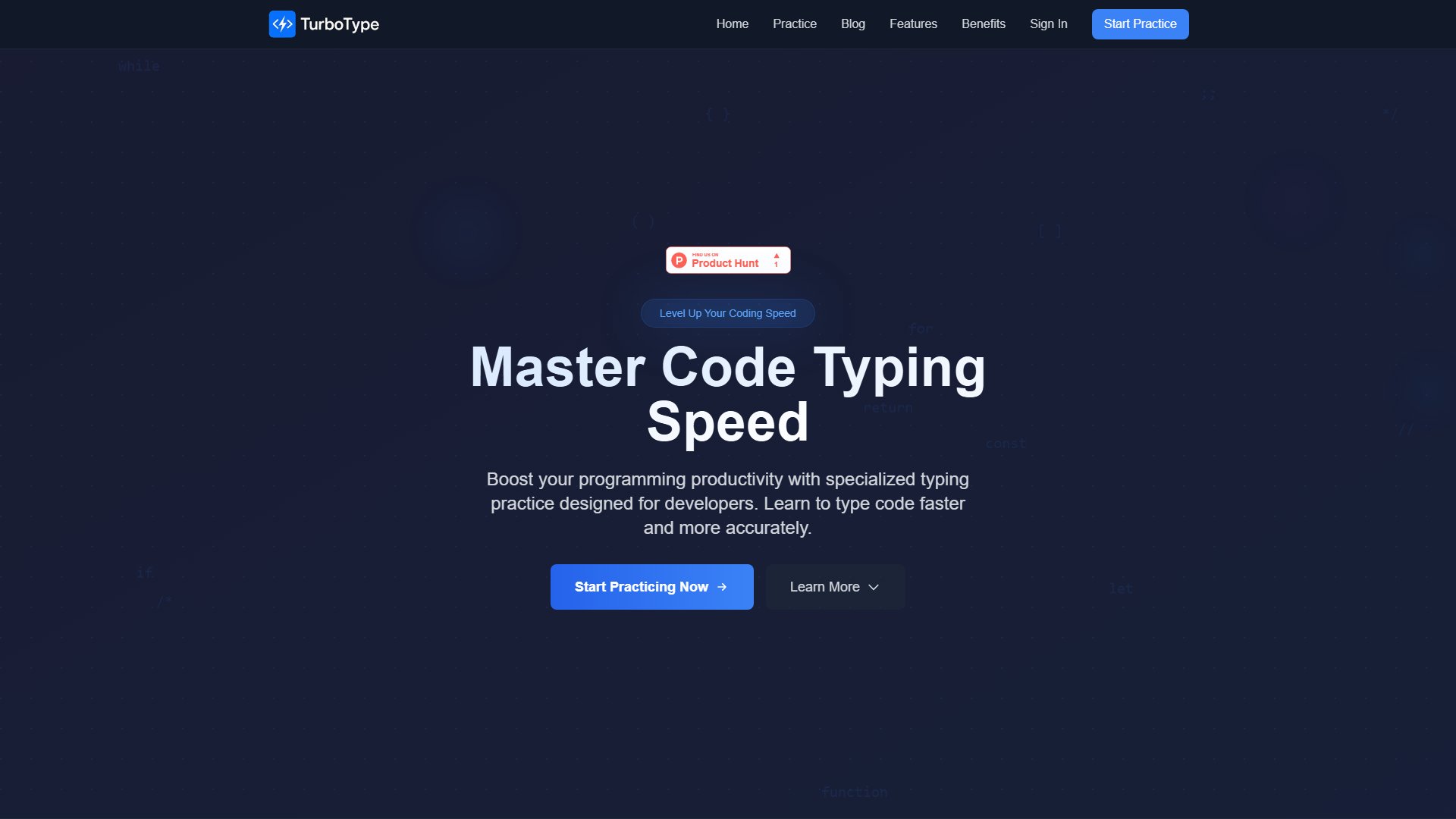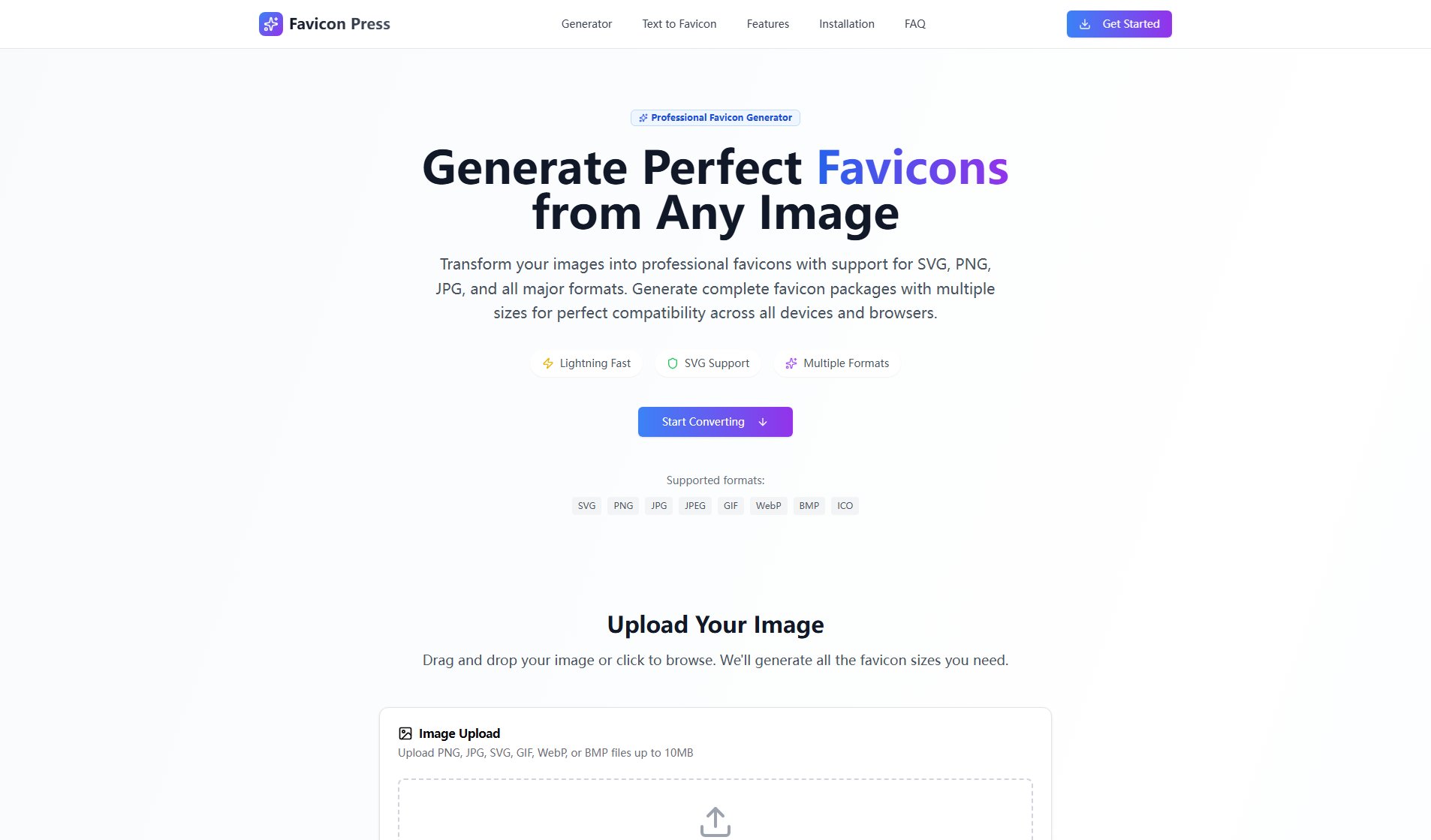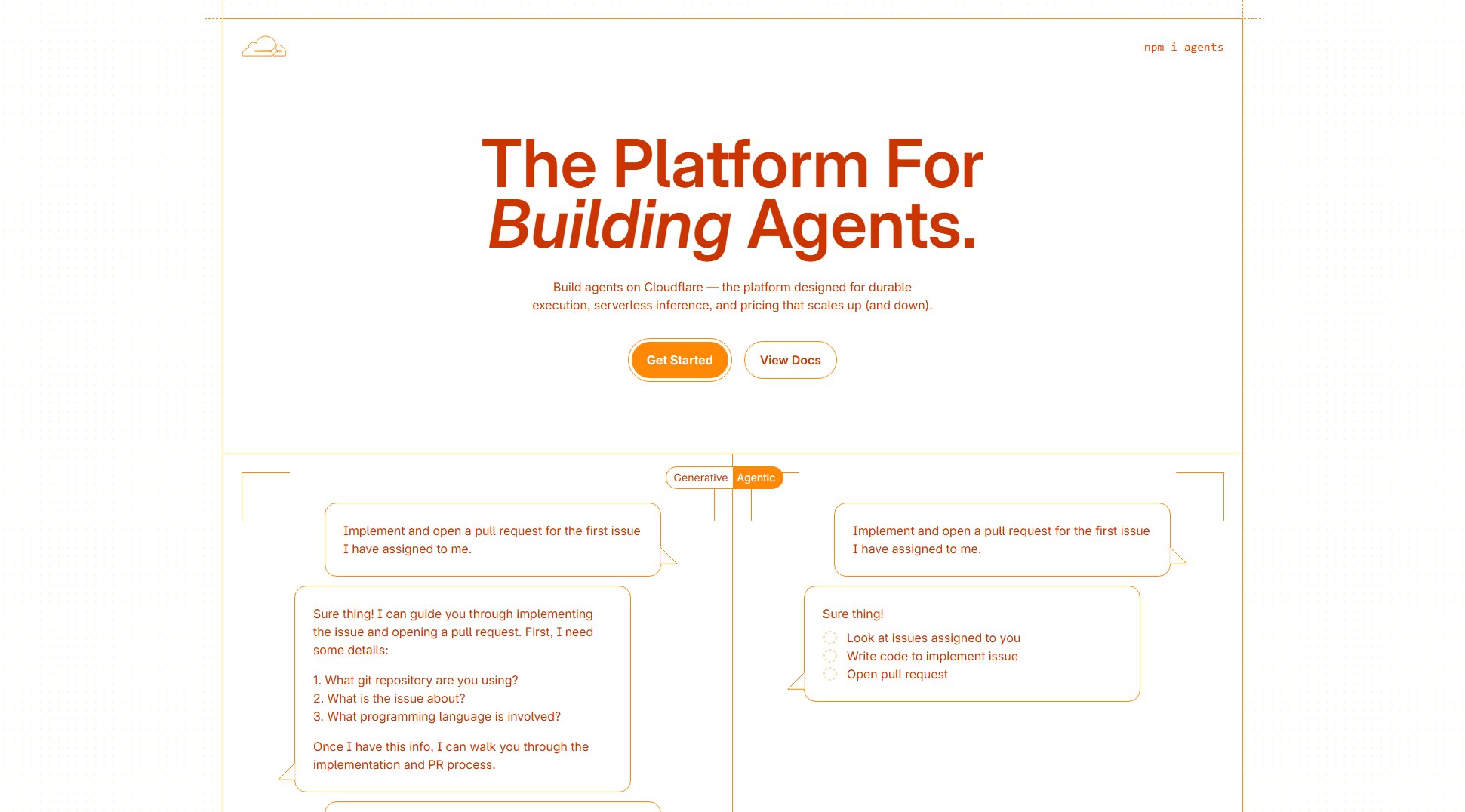Shelve
Effortless secrets management for developers
What is Shelve? Complete Overview
Shelve is a secure platform designed for effortless secrets management, helping developers centralize, secure, and sync all application secrets. It provides a centralized dashboard for managing API keys, tokens, and environment variables, ensuring seamless synchronization across development stages with CLI and GitHub integration. Shelve is built to eliminate runtime errors caused by missing variables, offering consistency checks and environment sync features. It also supports team collaboration with role-based access control and integrates with GitHub for automatic secrets synchronization. The tool is open-source, free to use, and can be self-hosted, making it accessible to all developers while maintaining high security standards with SHA-256 hashing and AES-256 encryption.
Shelve Interface & Screenshots
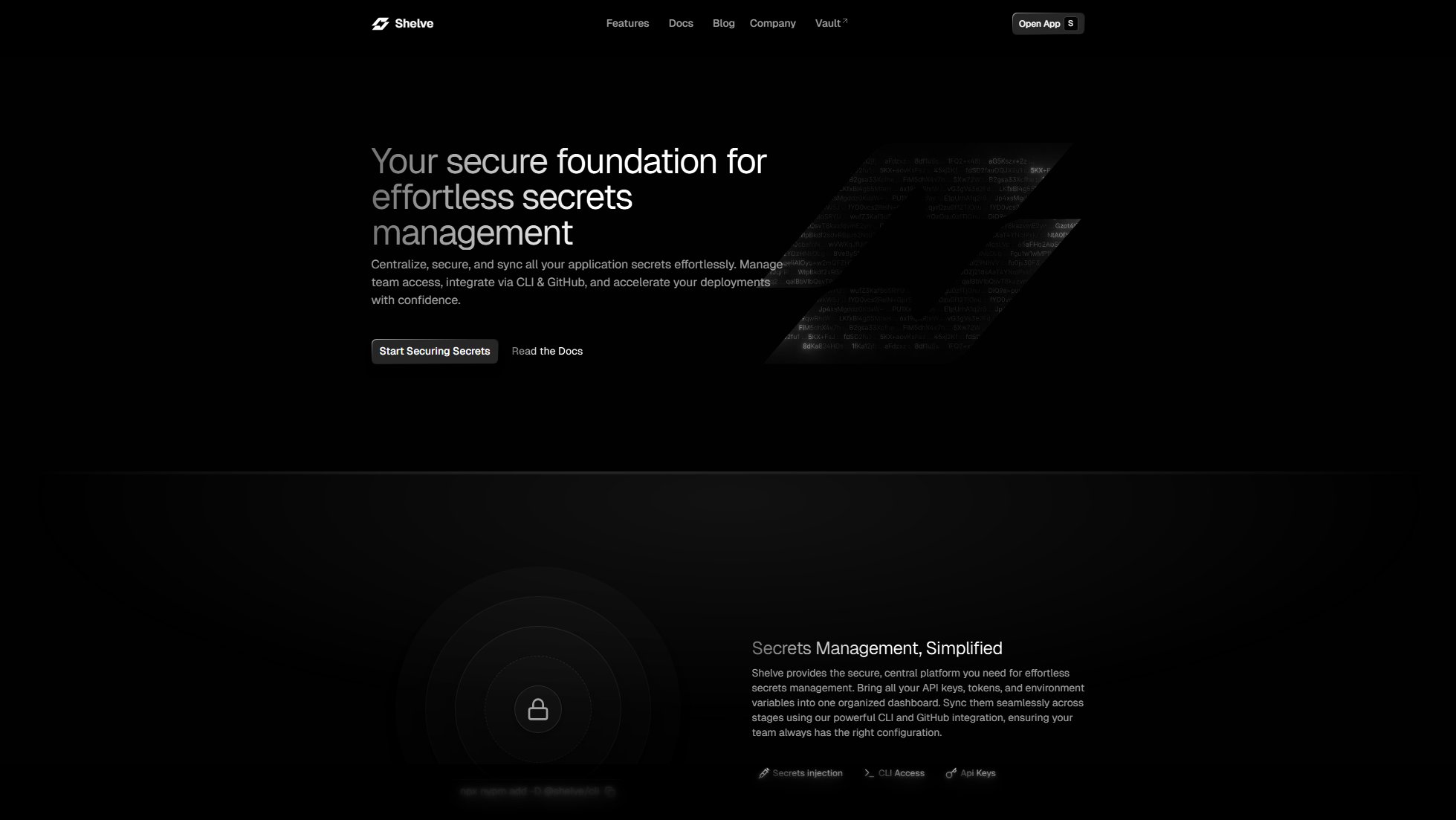
Shelve Official screenshot of the tool interface
What Can Shelve Do? Key Features
Secrets Injection
Shelve allows you to securely inject secrets into your applications, ensuring that sensitive information like API keys and tokens are never exposed in your codebase. The platform supports seamless integration with your existing workflows, making it easy to manage and deploy secrets across different environments.
CLI Access
The Shelve CLI provides powerful command-line tools for managing secrets, environments, and projects. With commands like `npx nypm add -D @shelve/cli`, you can quickly integrate Shelve into your development process, ensuring that your team always has access to the right configuration.
Environment Parity
Shelve detects inconsistencies across your environments instantly, preventing runtime errors caused by missing variables. The platform ensures that your development, staging, and production environments are always in sync, reducing the risk of configuration-related issues.
Team Management
Invite team members and manage access with clear roles (Owner, Admin, Member). Shelve ensures that everyone works with the correct, up-to-date configuration without compromising security, making collaboration effortless and secure.
GitHub Integration
Connect your Shelve projects to GitHub repositories via the official GitHub App. Automatically keep your GitHub Actions secrets and repository secrets synchronized with your single source of truth in Shelve, eliminating the need for manual updates.
Command Center
Hit Cmd+K (or Ctrl+K) to unlock Shelve's command center. Instantly search, navigate, and execute actions across your entire workspace—from switching projects to managing secrets. This feature provides the ultimate shortcut to peak productivity.
Best Shelve Use Cases & Applications
Preventing Runtime Errors
A development team uses Shelve to ensure that all environment variables are consistent across development, staging, and production environments. By detecting inconsistencies instantly, Shelve helps the team avoid runtime errors caused by missing or mismatched variables.
Streamlining Team Collaboration
A distributed team leverages Shelve's role-based access control to manage secrets securely. Team members are assigned roles (Owner, Admin, Member), ensuring that everyone has the appropriate level of access to secrets without compromising security.
Automating GitHub Secrets Sync
A CI/CD pipeline integrates Shelve with GitHub to automatically sync secrets used in GitHub Actions. This eliminates the need for manual updates and ensures that the pipeline always has the latest configuration.
How to Use Shelve: Step-by-Step Guide
Install the Shelve CLI by running `npx nypm add -D @shelve/cli` in your terminal. This will set up the necessary tools to start managing your secrets with Shelve.
Log in to your Shelve account via the CLI or web dashboard. Once logged in, you can create a new project or connect an existing one to start managing your secrets.
Add your secrets to Shelve by defining new secret variables for your project. You can organize these secrets by environment (e.g., development, staging, production) to ensure consistency across stages.
Integrate Shelve with your GitHub repositories using the GitHub App. This will allow you to automatically sync your GitHub Actions secrets and repository secrets with Shelve.
Use the Shelve command center (Cmd+K or Ctrl+K) to quickly search, navigate, and execute actions across your workspace. This feature streamlines your workflow and boosts productivity.
Shelve Pros and Cons: Honest Review
Pros
Considerations
Is Shelve Worth It? FAQ & Reviews
Yes! Shelve is open-source and free to use. We're committed to providing powerful core secrets management accessible to all developers. While we might introduce optional advanced features in the future, the core Shelve experience will always remain free.
Security is fundamental to Shelve. Your secrets are hashed (SHA-256) for integrity and encrypted at rest using strong AES-256 encryption. Our open-source nature means our security practices are fully transparent and can be audited by the community directly on GitHub.
Absolutely. Shelve is designed for flexibility, including self-hosting. You can deploy your own instance of Shelve using Vercel, and more providers coming soon.
Yes. Seamless integration is key to Shelve's vision. We currently offer robust synchronization with GitHub Secrets, and we're actively working on expanding our integrations with more platforms and tools to further streamline your workflow.
We'd love your help! Shelve thrives on community contributions. Whether it's submitting PRs, reporting issues, suggesting features, or enhancing documentation, every contribution matters. Find out how to get involved in our Contributing Guide.
Yes. Shelve is actively used and trusted in production by developers and teams. The core platform is stable and reliable, and we're committed to continuous improvement and adding value.
For technical support, you can open an issue on GitHub or reach out via email at [email protected].