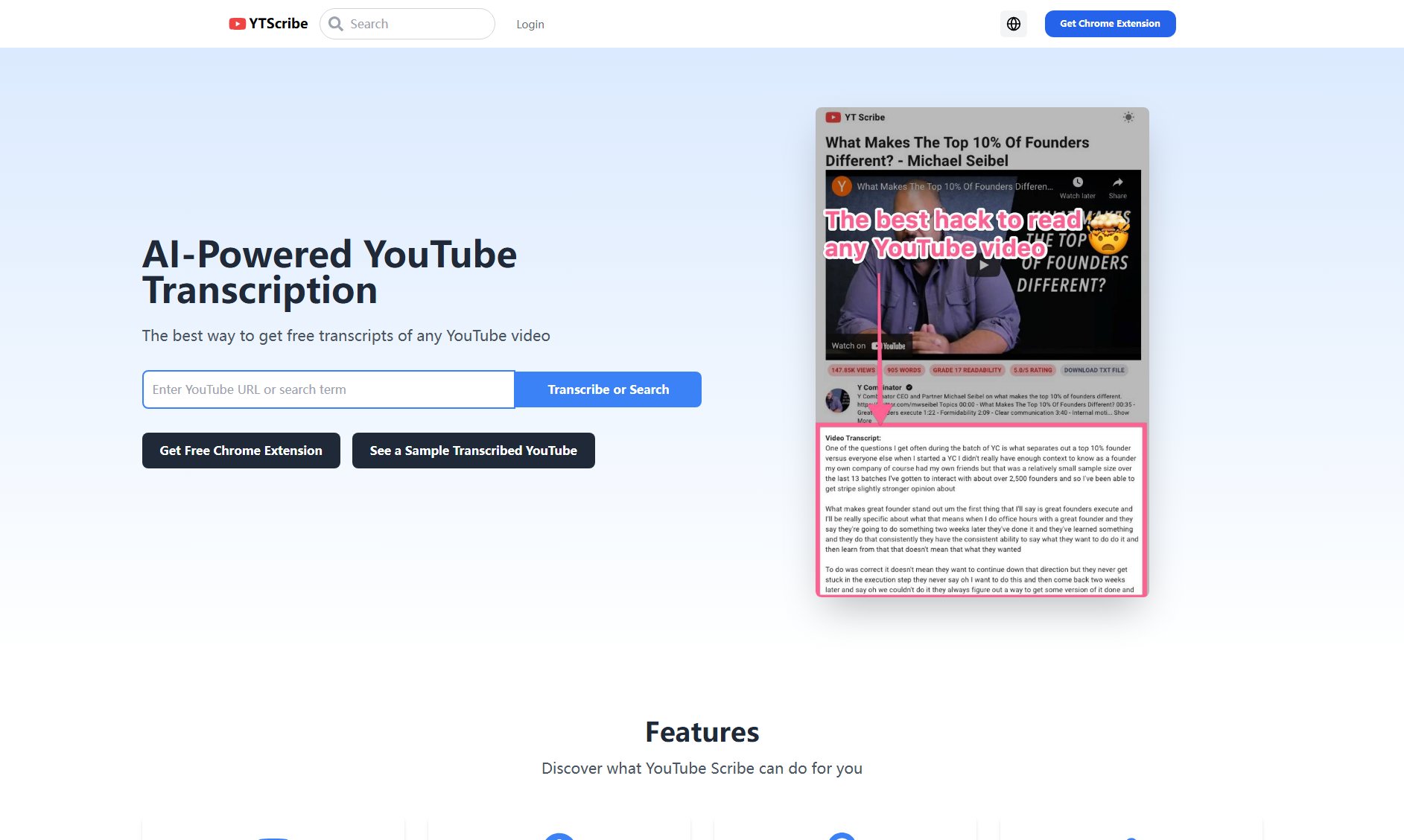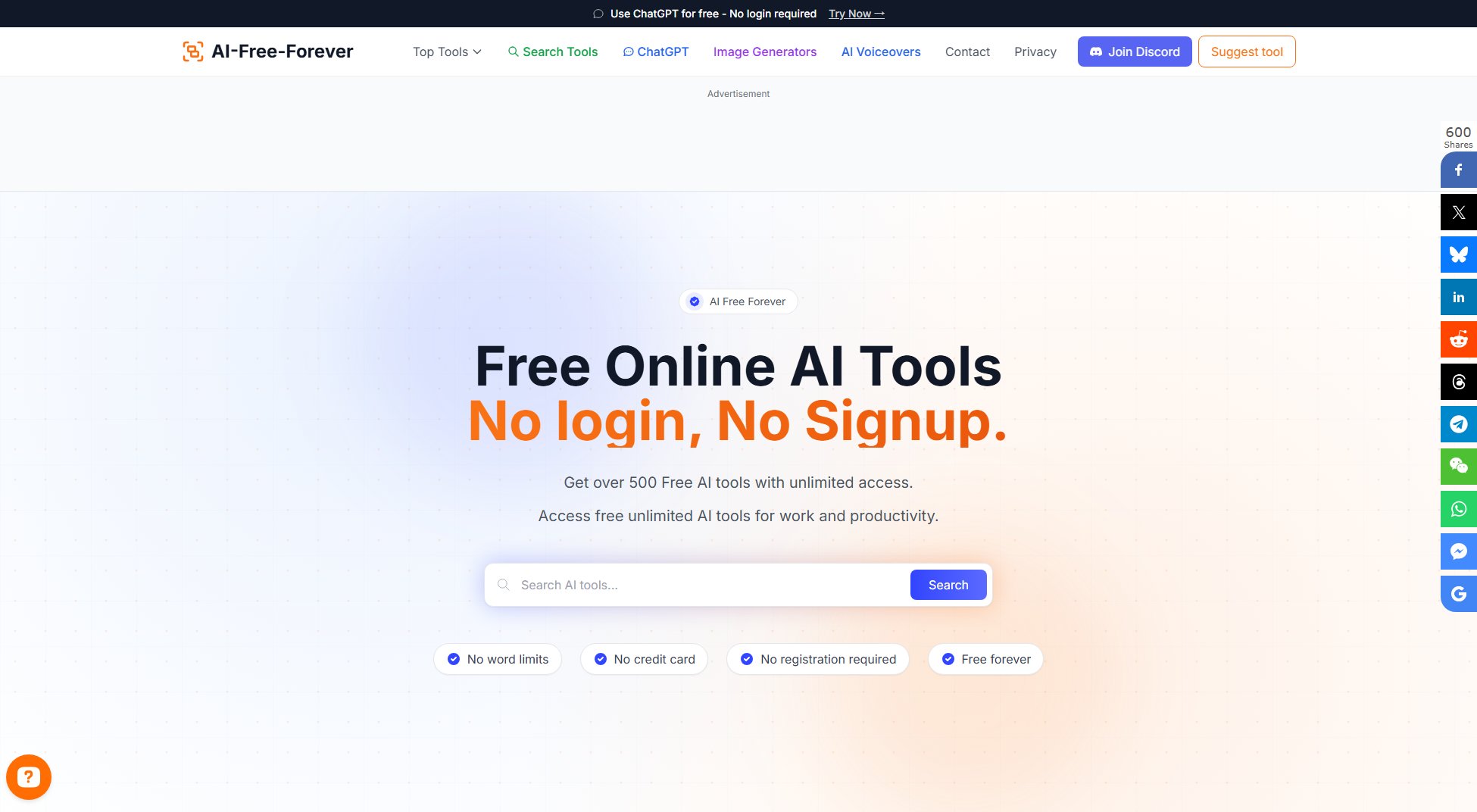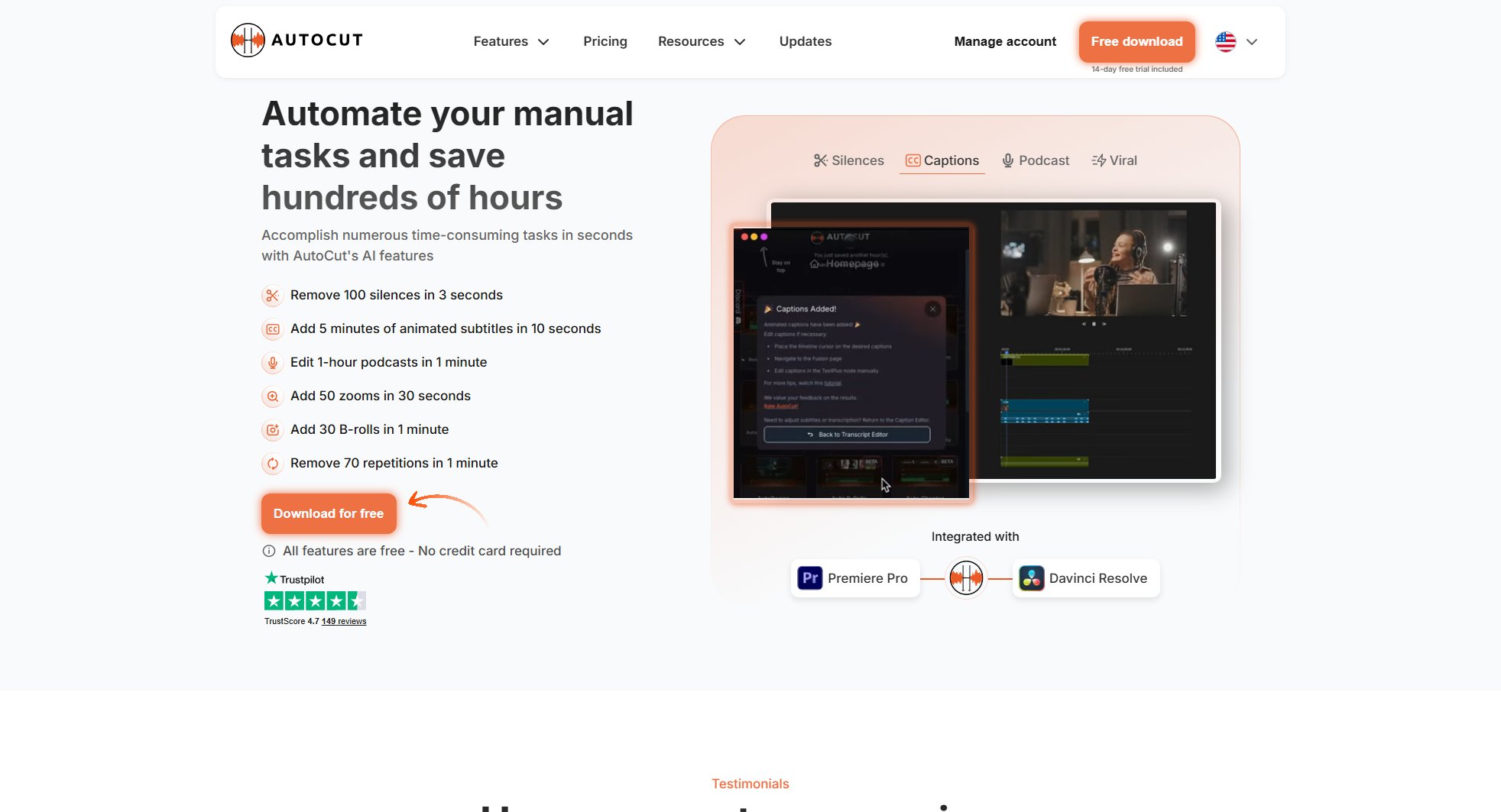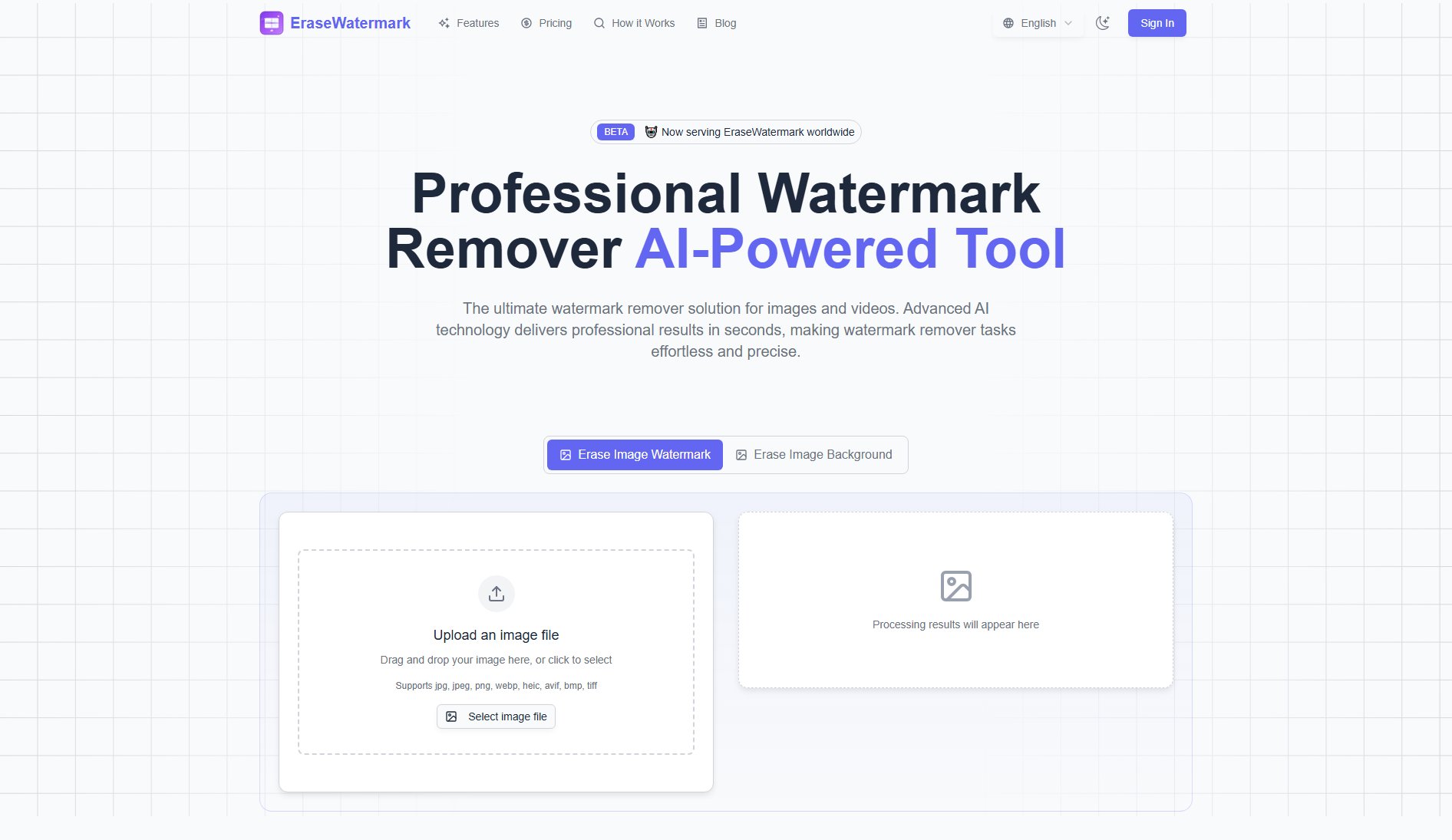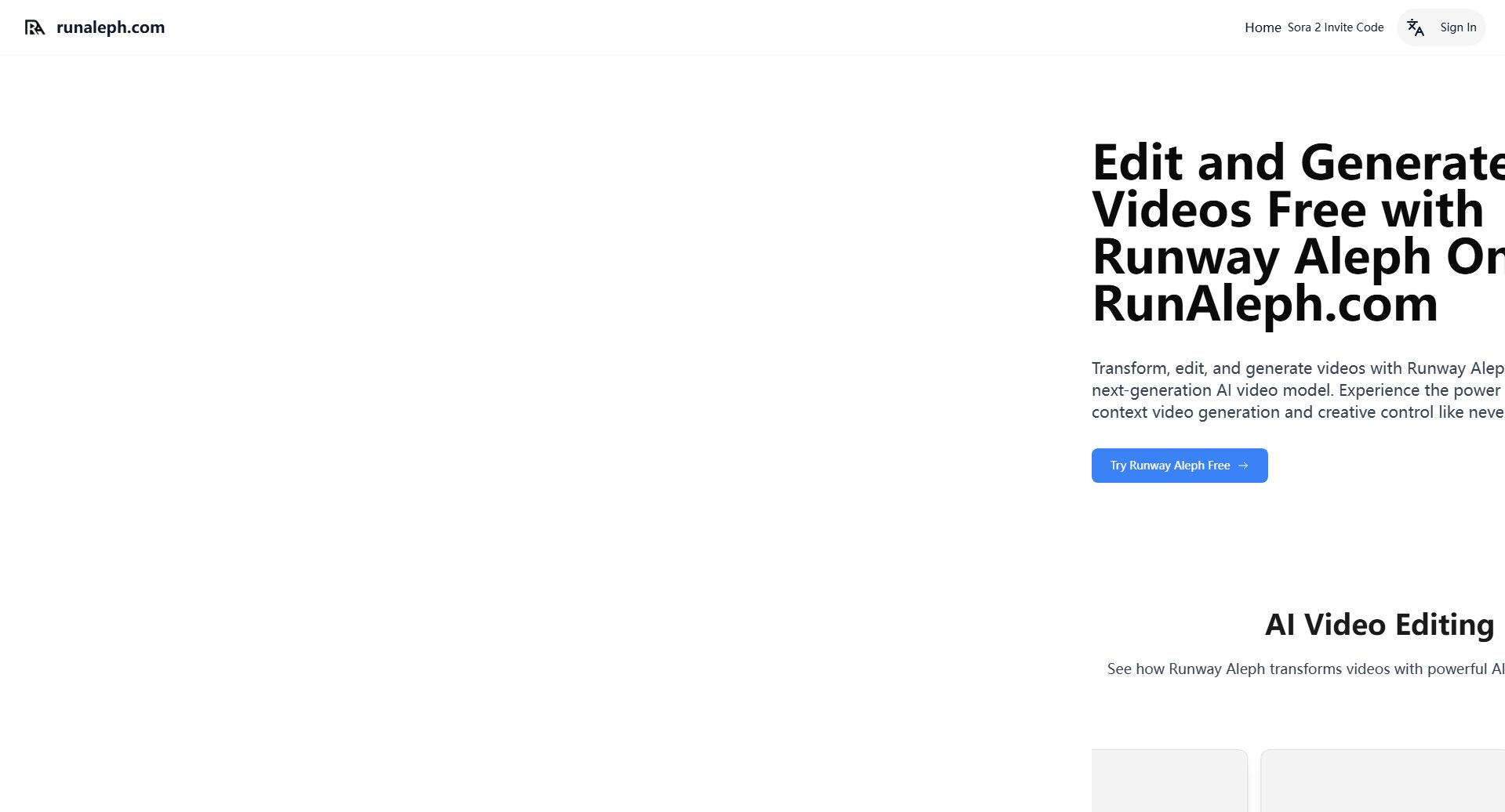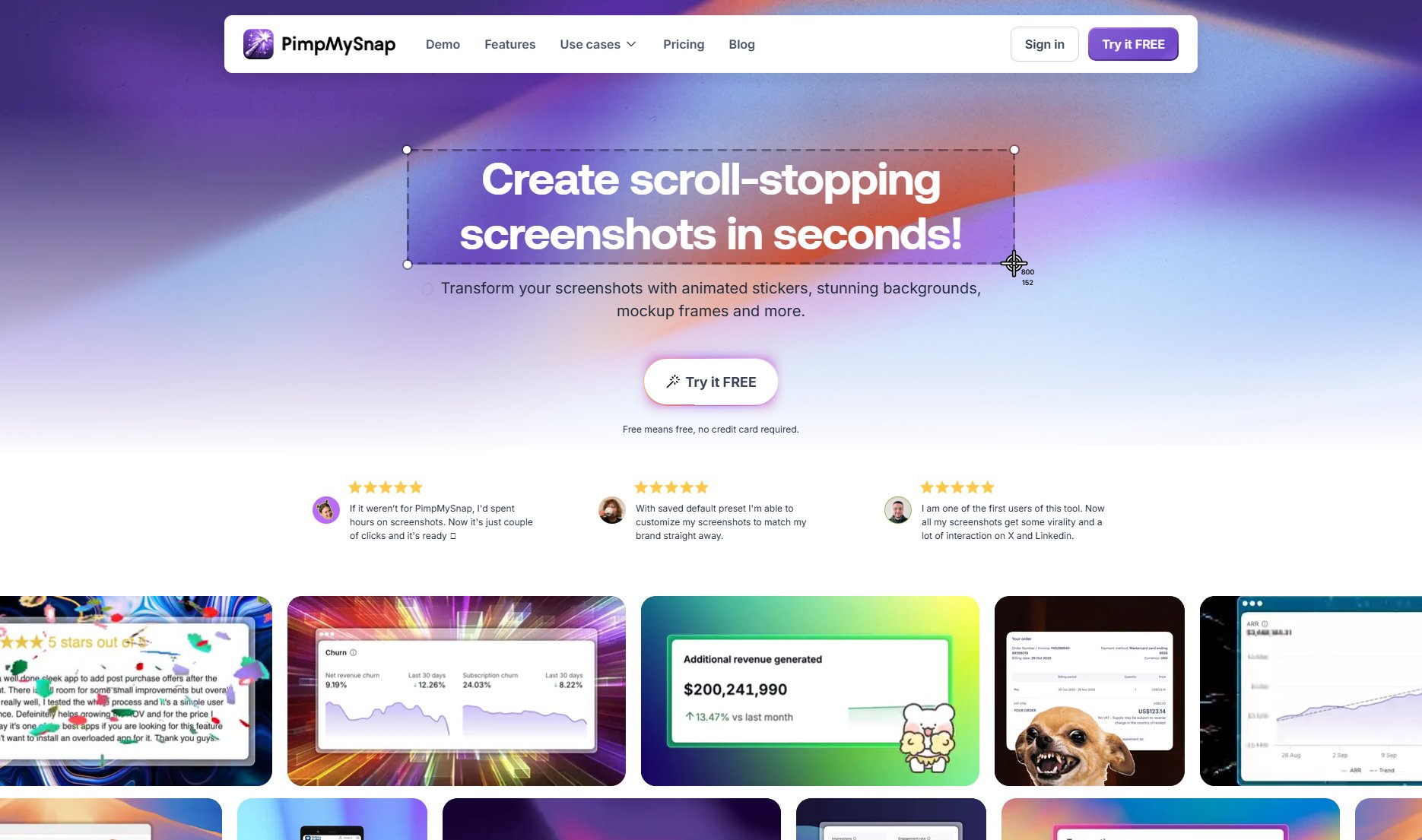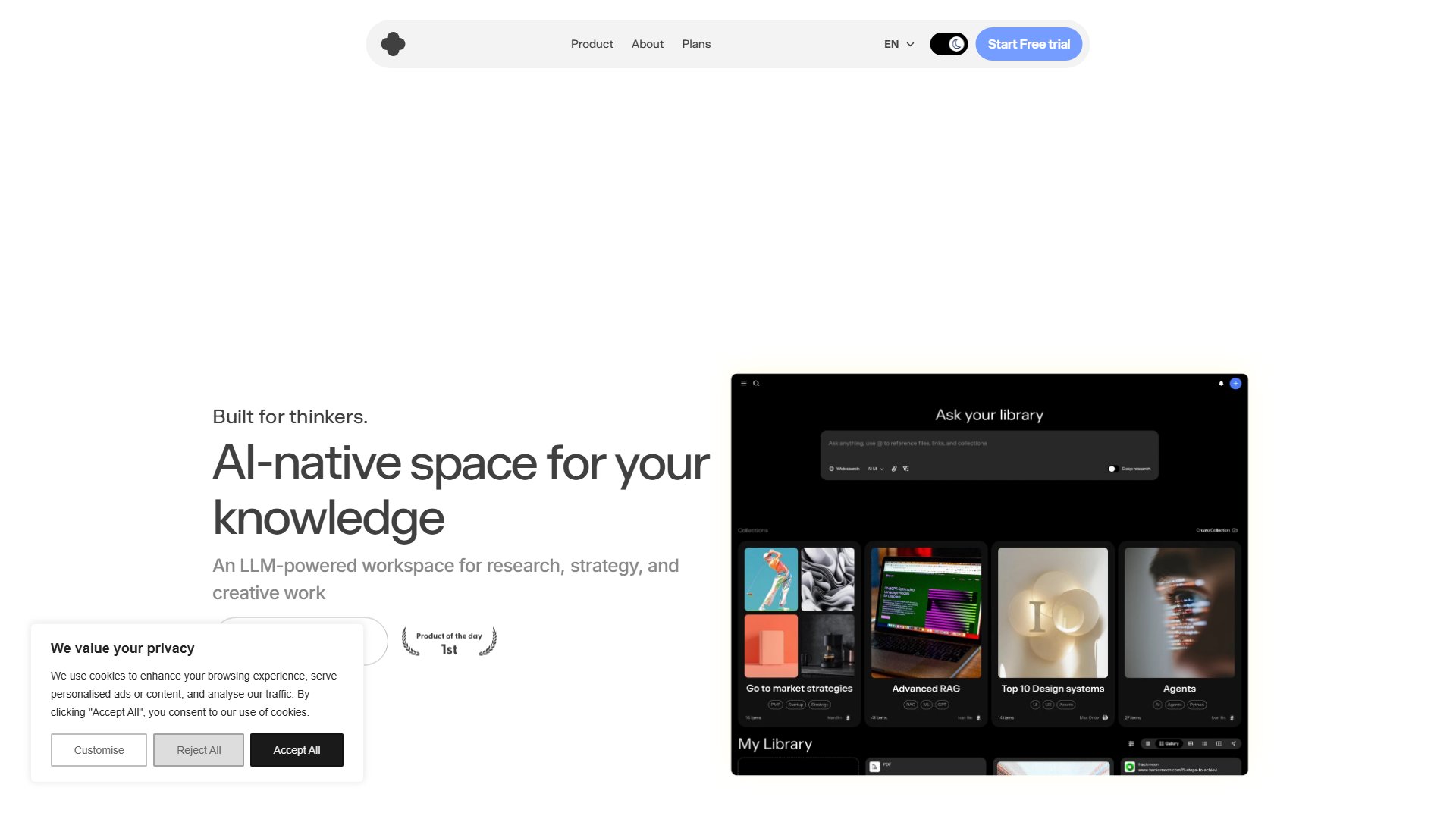ChatGPT Watermark Remover
Remove AI watermarks instantly with our free, privacy-focused tool
What is ChatGPT Watermark Remover? Complete Overview
The ChatGPT Watermark Remover is an advanced online tool designed to detect and remove invisible watermark characters from AI-generated text. It helps users clean content from ChatGPT, Claude, and other AI systems by identifying and eliminating hidden markers used for tracking and detection. The tool processes everything locally in your browser, ensuring complete privacy with no data uploaded to servers. It's ideal for content creators, writers, and professionals who need watermark-free text while maintaining privacy and security.
ChatGPT Watermark Remover Interface & Screenshots
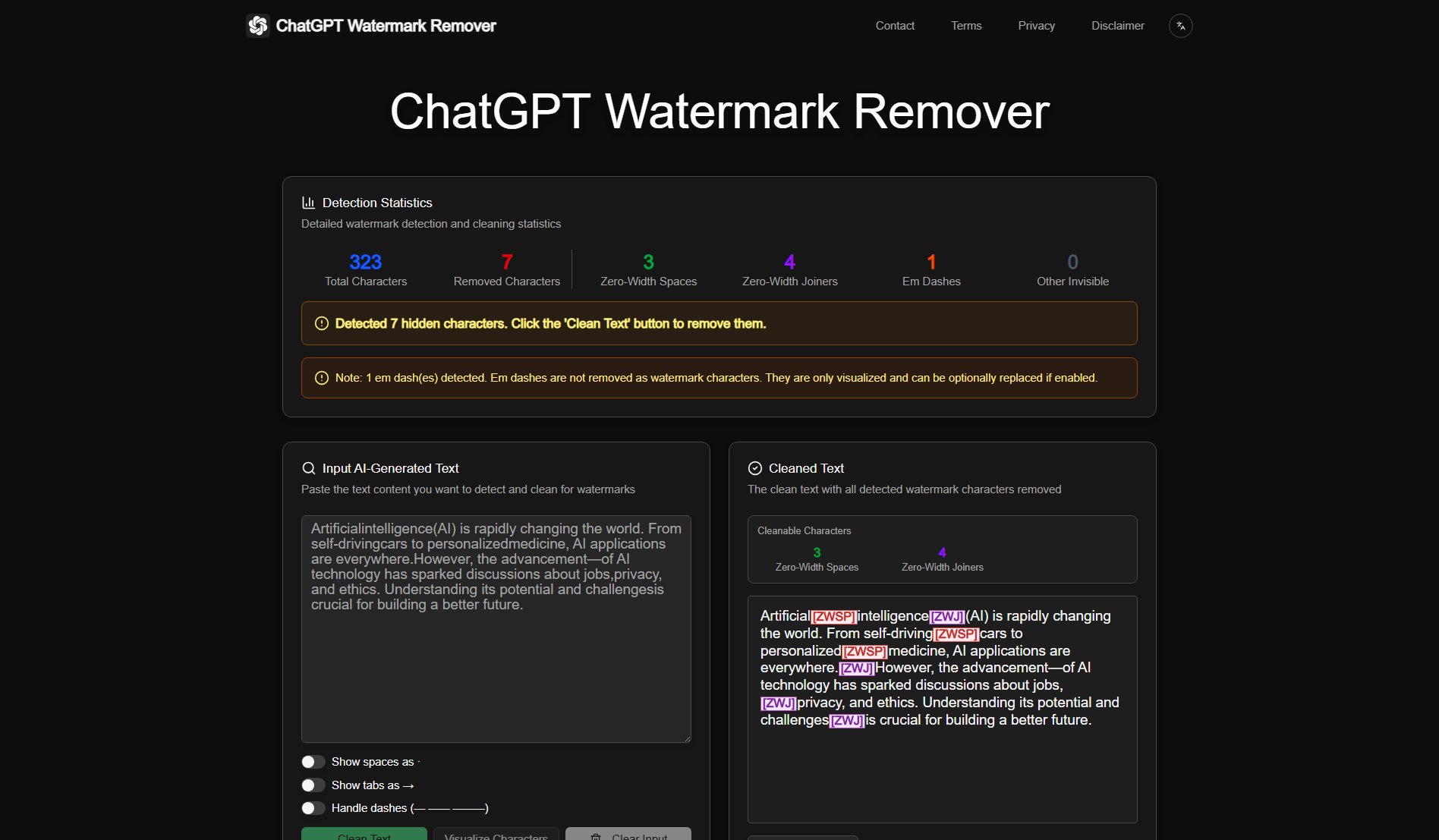
ChatGPT Watermark Remover Official screenshot of the tool interface
What Can ChatGPT Watermark Remover Do? Key Features
Comprehensive Character Detection
Detects over 30 types of invisible Unicode characters used as watermarks, including Zero Width Spaces (ZWSP), Zero Width Joiners (ZWJ), Non-Breaking Spaces (NBSP), and more. Each character type is identified with its Unicode code point and specific function in text watermarking.
Local Browser Processing
All text processing happens directly in your browser with no server communication. This ensures complete privacy as your data never leaves your device, making it ideal for sensitive content.
Detailed Visualization
Provides color-coded visualization of hidden characters with a comprehensive legend. Users can toggle options to visualize spaces, tabs, and em dashes for better understanding of watermark placement.
Real-time Statistics
Generates instant statistics about detected watermarks including total characters, removed characters, and breakdown by character type. This helps users understand the extent of watermarking in their text.
Offline Capability
Once loaded, the tool works completely offline without requiring an internet connection. This makes it reliable for use in any environment and ensures continuous access to watermark removal capabilities.
Best ChatGPT Watermark Remover Use Cases & Applications
Academic Writing
Students and researchers can use the tool to clean AI-assisted writing before submission, ensuring their work doesn't trigger AI detection systems while maintaining academic integrity.
Content Creation
Bloggers and content marketers can remove watermarks from AI-generated drafts, creating original-looking content that appears human-written to readers and search engines.
Professional Documents
Business professionals can clean AI-assisted reports, emails, and presentations to maintain a professional appearance without revealing the use of AI tools.
How to Use ChatGPT Watermark Remover: Step-by-Step Guide
Paste your AI-generated text into the input box. The tool will automatically scan for invisible watermarks as you type or paste.
Use the 'Visualize Characters' option to see all hidden watermark characters highlighted with color-coded badges for easy identification.
Configure processing options like showing spaces as dots, tabs as arrows, or handling em dashes according to your needs.
Click 'Clean Text' to remove all detected watermark characters. View detailed statistics about the cleaning process.
Copy the cleaned text from the output box for use in your documents, websites, or other applications.
ChatGPT Watermark Remover Pros and Cons: Honest Review
Pros
Considerations
Is ChatGPT Watermark Remover Worth It? FAQ & Reviews
The tool scans text for specific Unicode characters commonly used by AI systems for watermarking, including zero-width spaces and joiners. It identifies these based on their unique code points and properties.
Yes, all processing happens locally in your browser. Your text is never uploaded to any server, ensuring complete privacy and security.
The tool works with text from most major AI systems including ChatGPT and Claude, detecting their common watermarking techniques. Effectiveness may vary with custom or proprietary watermarking methods.
Yes, once the page is loaded, all functionality works without an internet connection. Your browser processes everything locally.
Em dashes are legitimate punctuation marks. The tool visualizes them but doesn't remove them unless specifically enabled, as they're not typically used for watermarking.