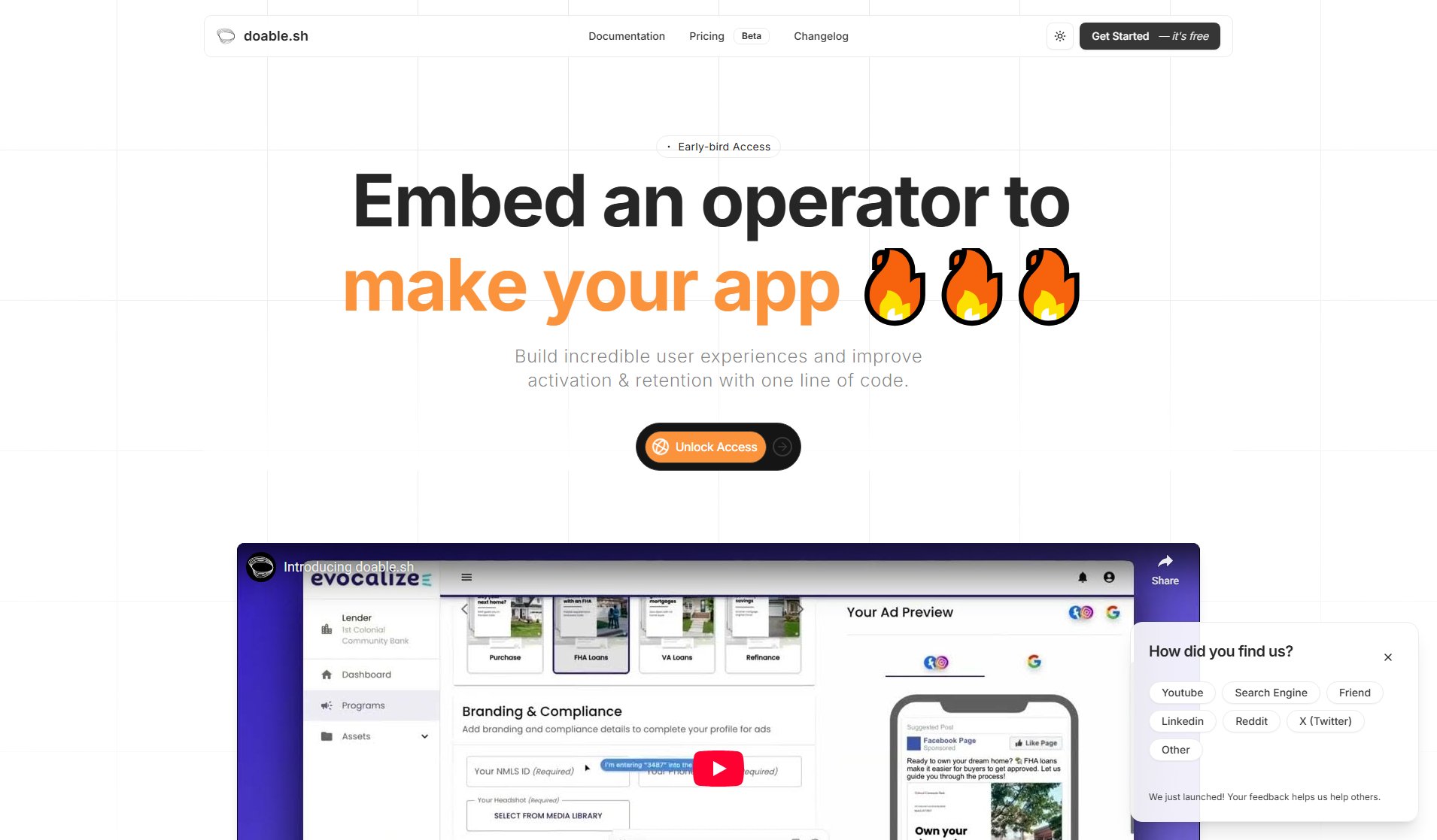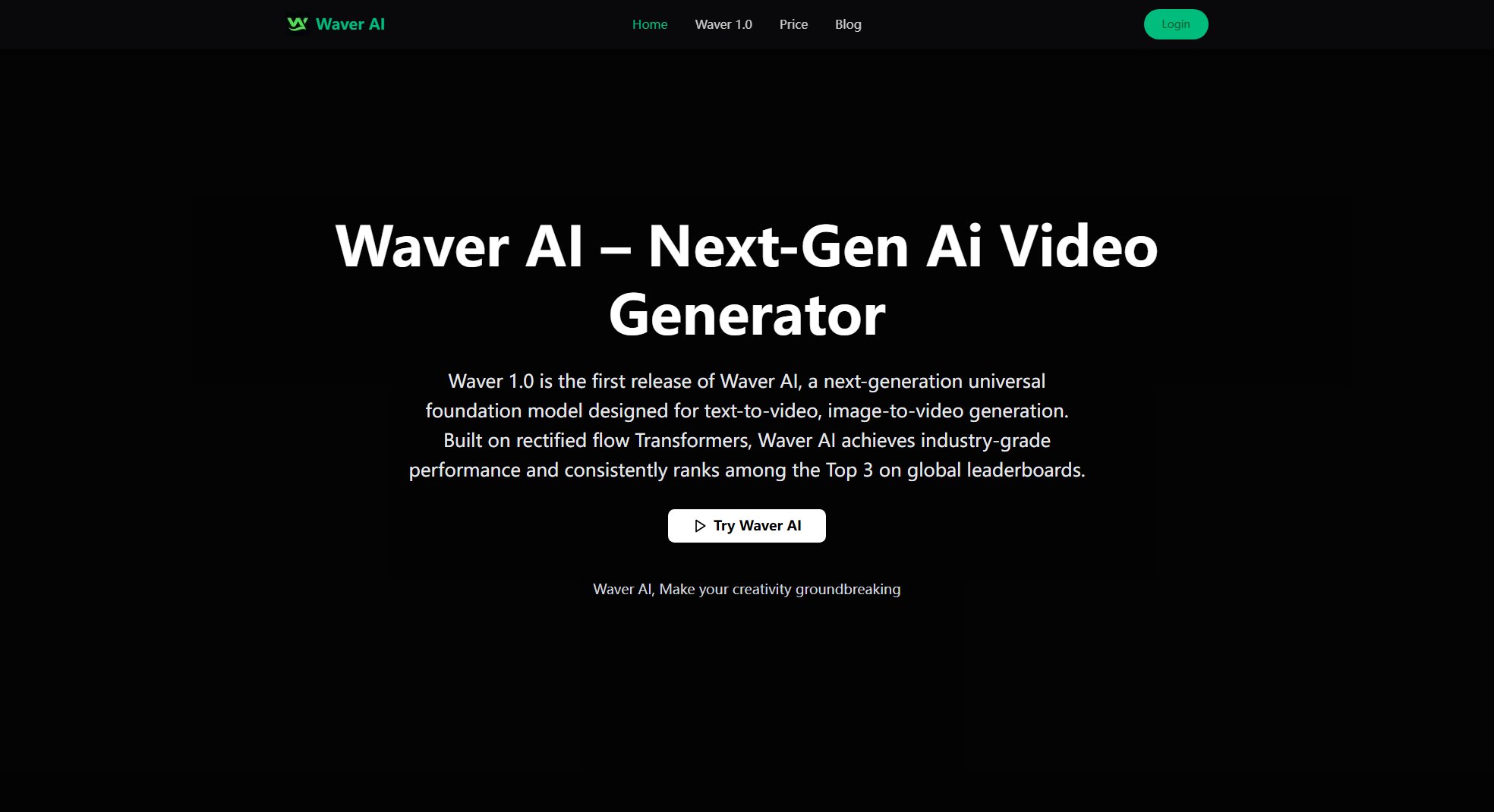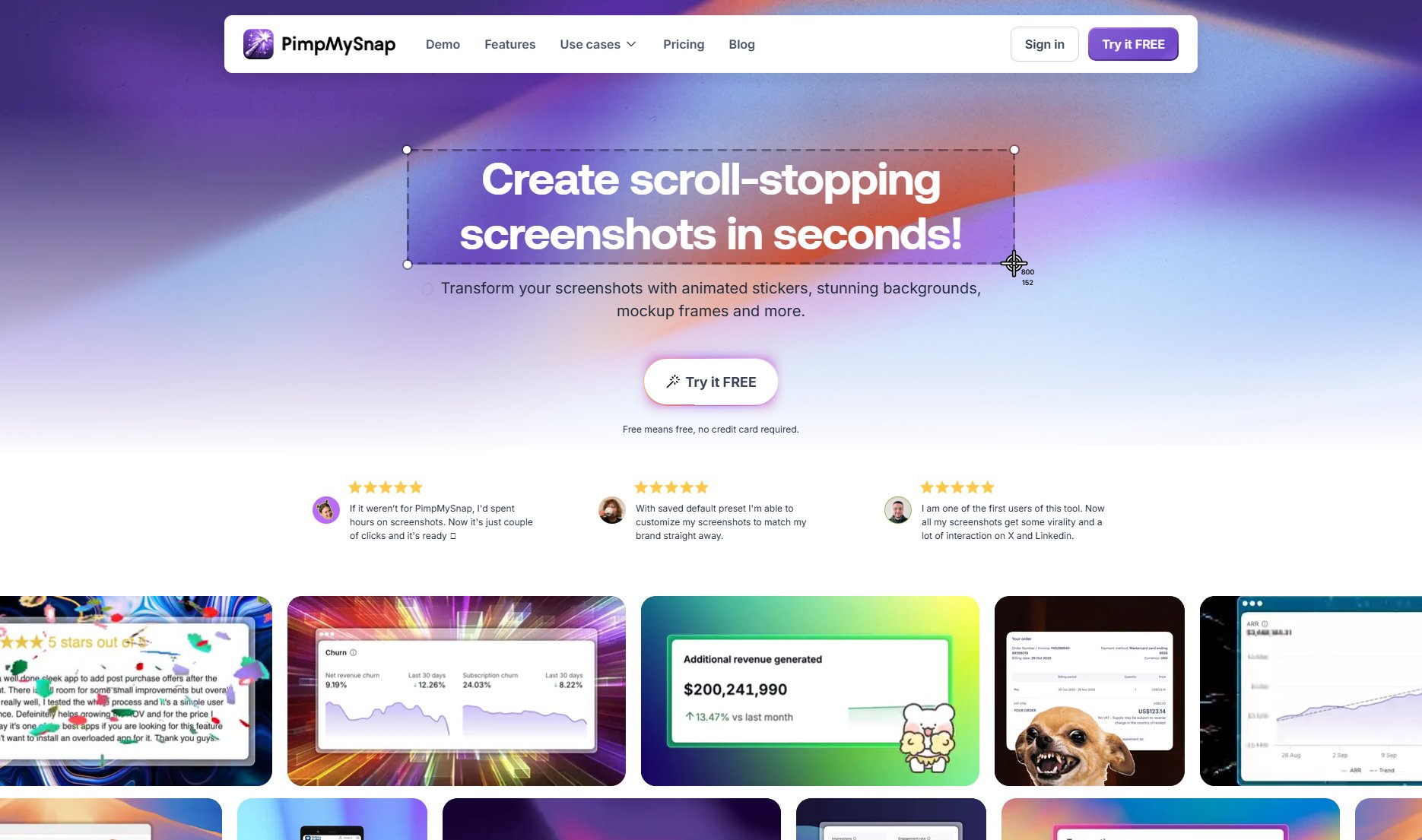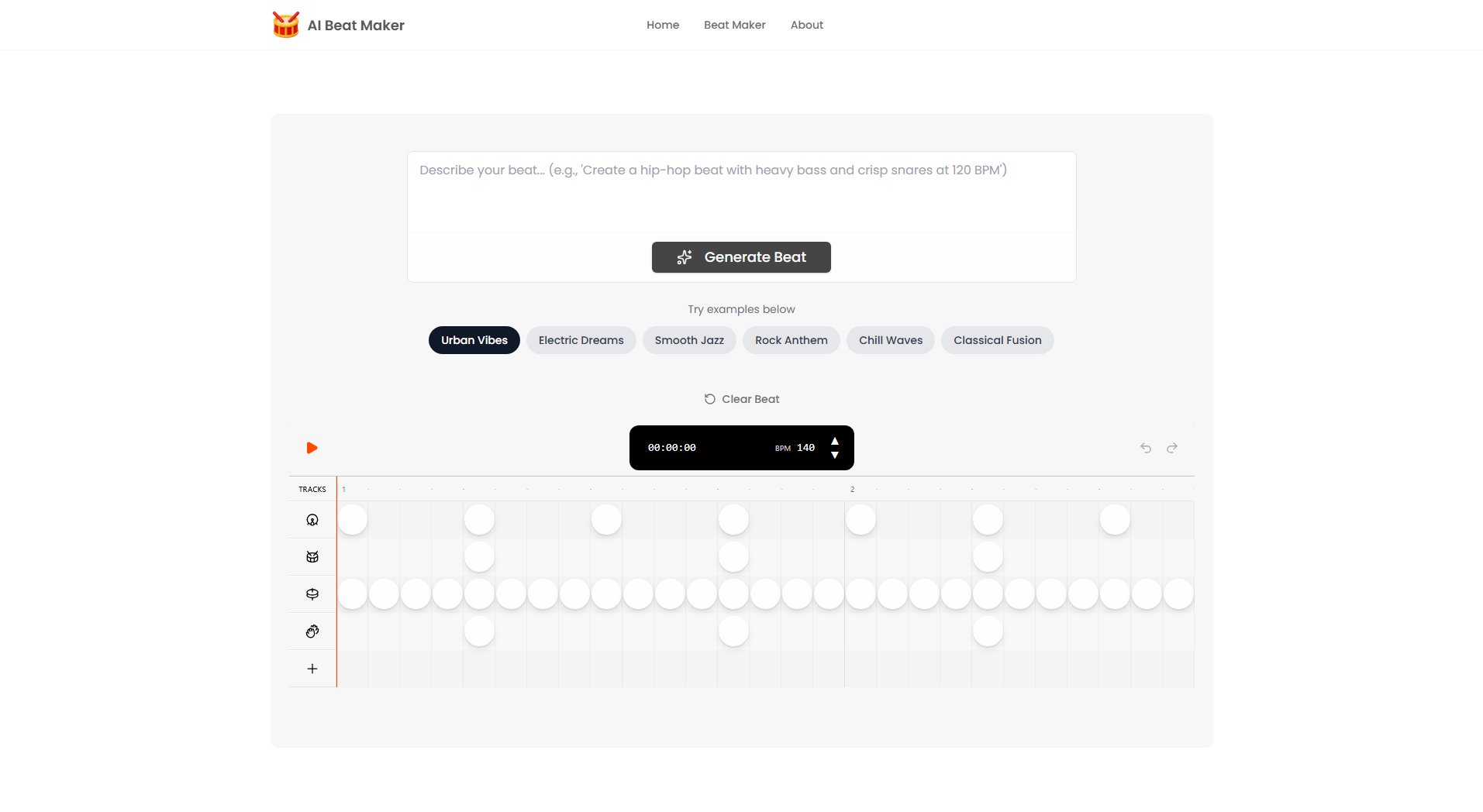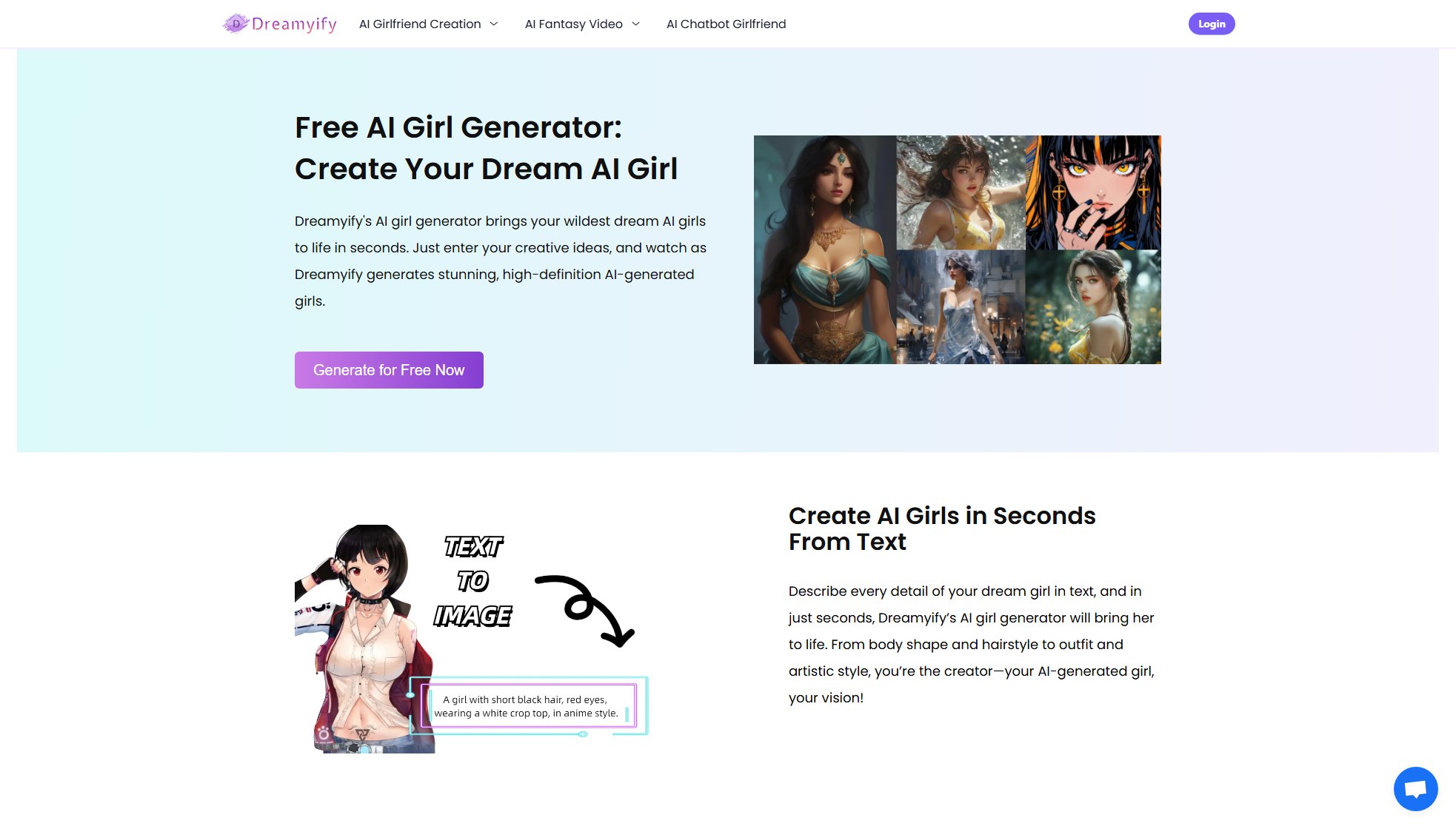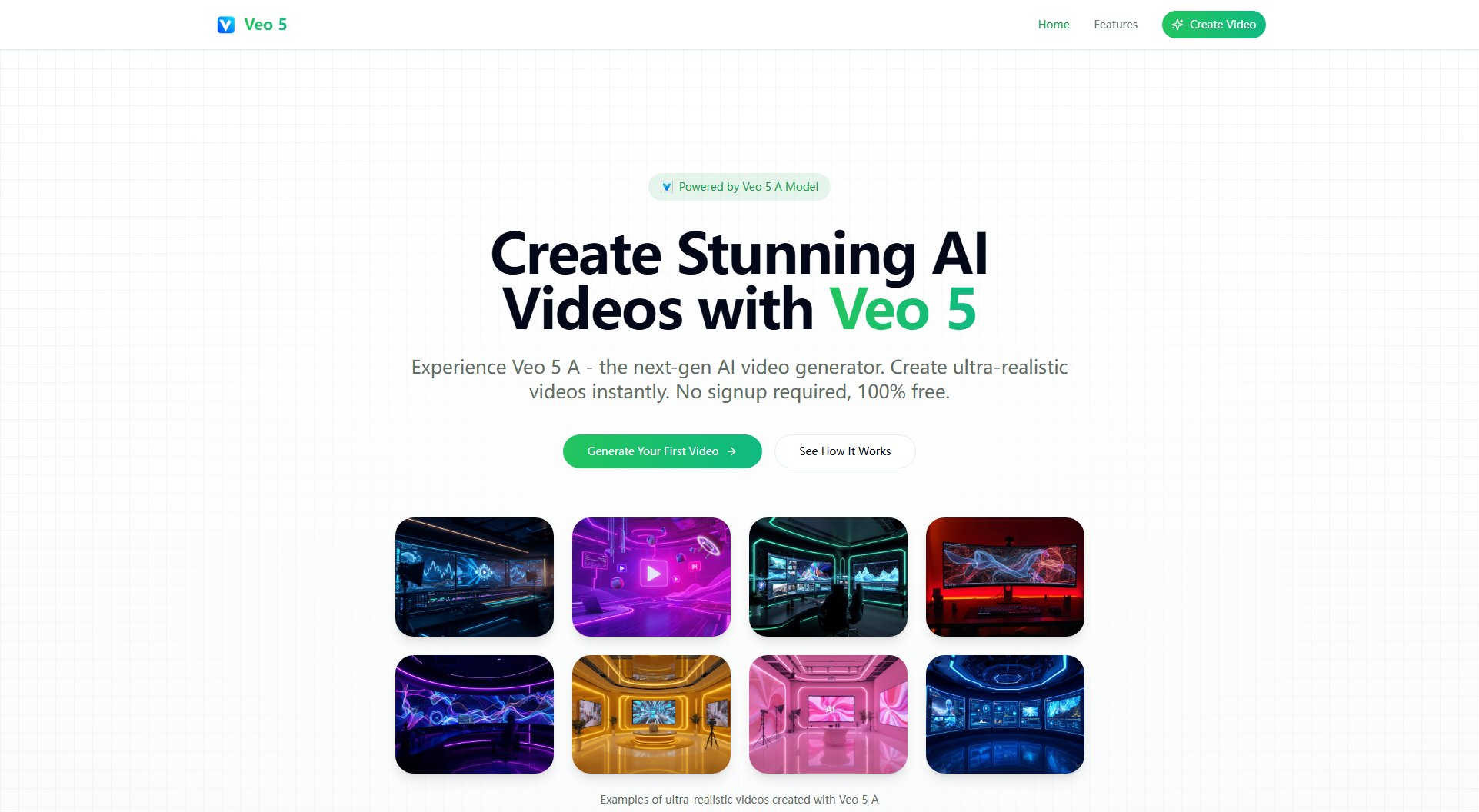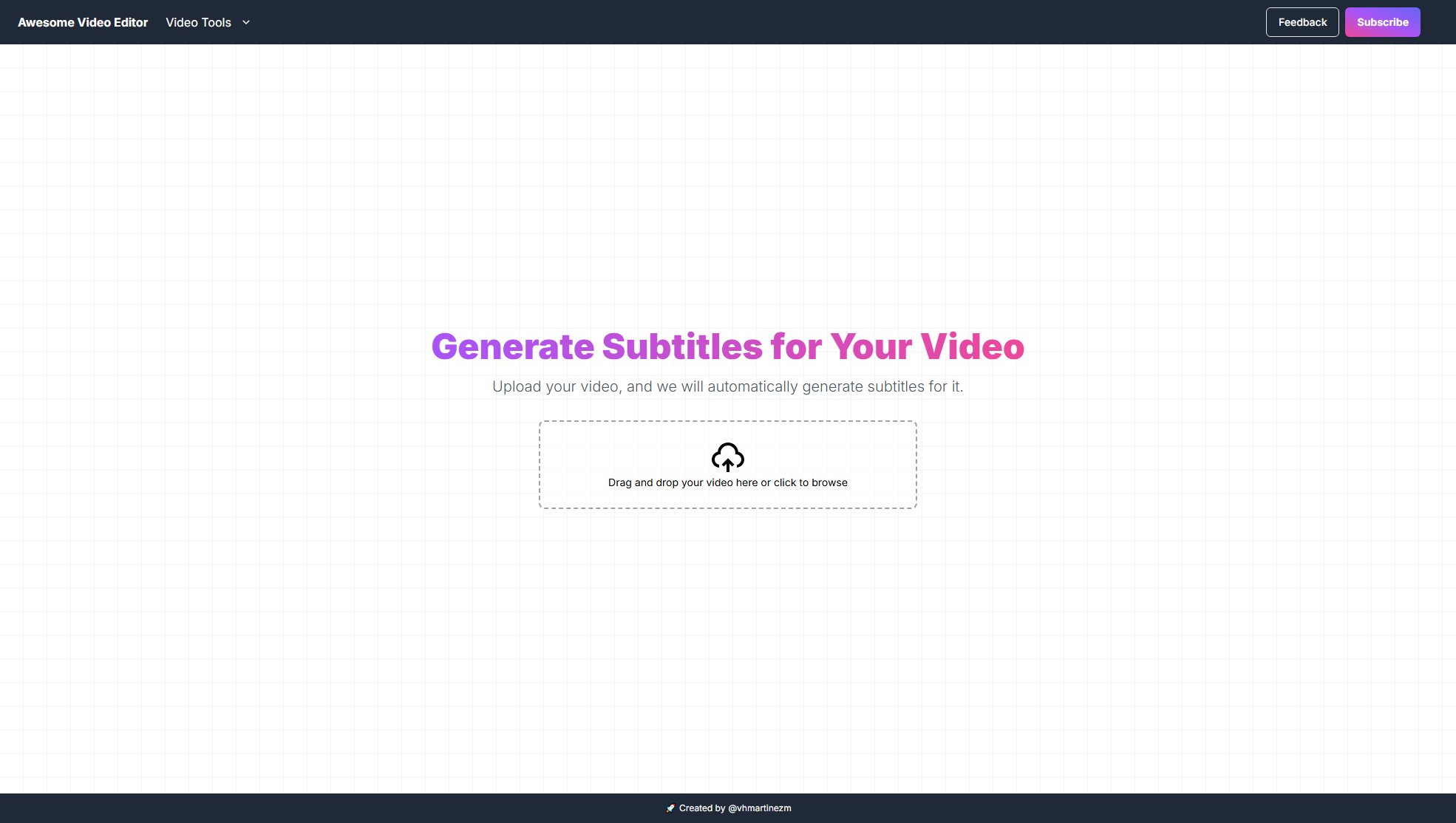AutoCut AI Plugin
Save hours on Premiere Pro & DaVinci Resolve with AI-powered editing
What is AutoCut AI Plugin? Complete Overview
AutoCut is a revolutionary AI-powered plugin designed for Adobe Premiere Pro and DaVinci Resolve that automates time-consuming video editing tasks. It helps content creators, video editors, and professionals save hundreds of hours by automating repetitive tasks like removing silences, adding captions, editing podcasts, inserting zooms, and more. With features powered by advanced AI models, AutoCut streamlines the editing process, allowing users to focus on creativity rather than manual work. The tool is particularly valuable for YouTubers, podcasters, social media content creators, and professional editors who need to produce high-quality content efficiently. AutoCut's weekly updates ensure users always have access to the latest AI advancements in video editing.
AutoCut AI Plugin Interface & Screenshots
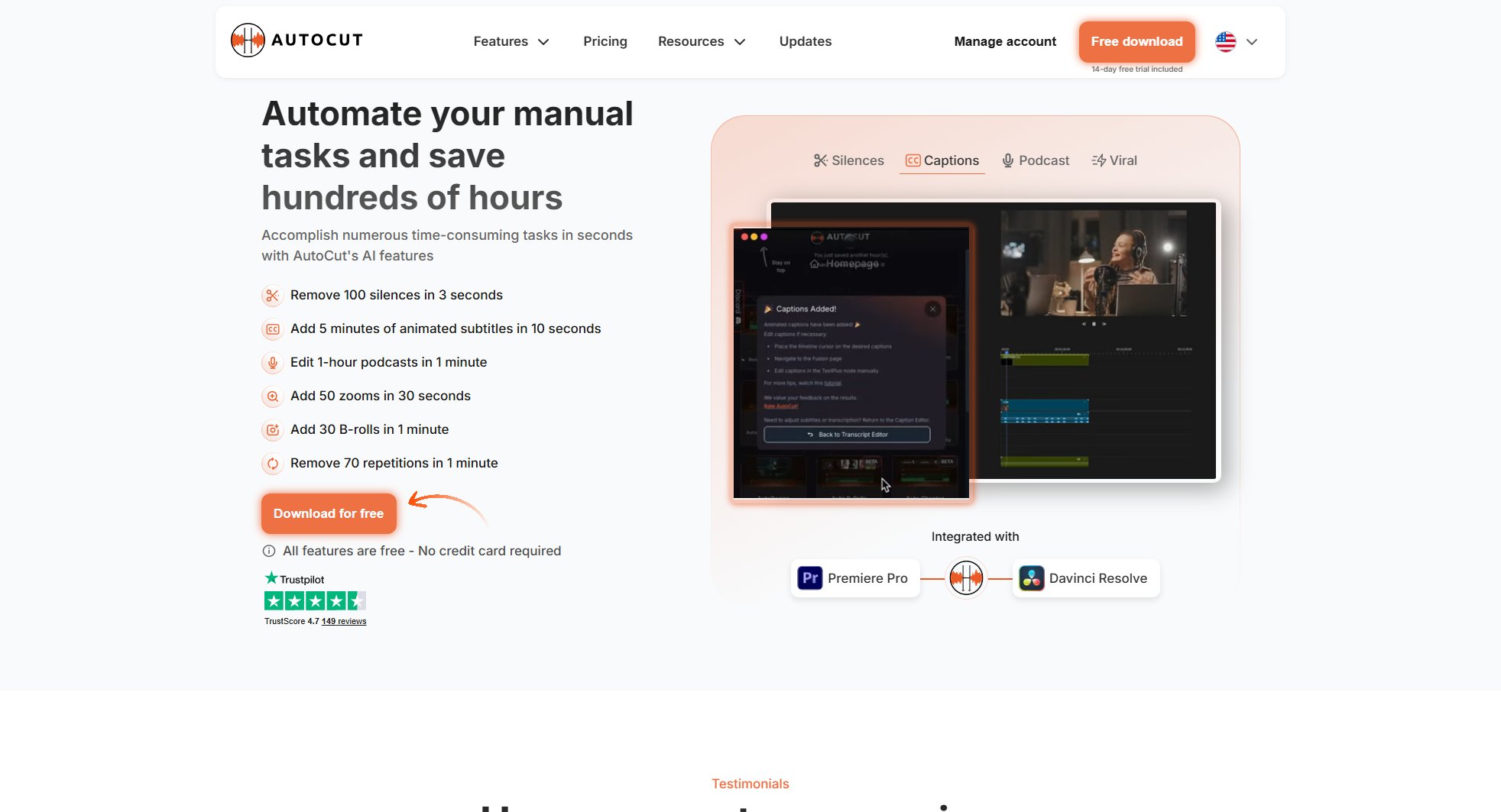
AutoCut AI Plugin Official screenshot of the tool interface
What Can AutoCut AI Plugin Do? Key Features
AutoCut Silences
Automatically removes silent pauses from videos in seconds, dramatically improving pacing and engagement. This feature uses AI to detect and cut silences while maintaining natural flow, saving editors hours of manual work. It can remove 100 silences in just 3 seconds.
AutoCaptions
Generates dynamic, animated captions and translates them into multiple languages in seconds. This feature enhances accessibility and engagement while saving the hours typically spent on manual captioning. It can add 5 minutes of animated subtitles in just 10 seconds.
AutoCut Podcast
Automates multicam podcast editing by identifying speakers and switching camera angles automatically. This feature can edit a 1-hour podcast in just 1 minute, handling what would normally take hours of manual editing.
AutoZoom
Adds dynamic zooms at perfect moments to enhance storytelling and engagement. The AI determines optimal zoom points and applies them automatically. Users can add 50 zooms in just 30 seconds.
AutoB-Rolls
Enriches edits with perfectly integrated stock footage selected by AI. The feature analyzes content and adds 30 relevant B-rolls in just 1 minute.
AutoCut Repeat
Identifies and removes content repetitions, keeping only the best takes. This feature can eliminate 70 repetitions in just 1 minute of processing.
AutoViral
Identifies key segments in long videos for creating short-form viral content, streamlining social media content creation.
AutoProfanity Filter
Automatically detects and masks profanities with sound effects, maintaining content professionalism.
Best AutoCut AI Plugin Use Cases & Applications
YouTube Content Creation
YouTubers can use AutoCut to drastically reduce editing time by automating silence removal, adding dynamic captions, and creating engaging zooms. What used to take 6 hours can now be done in 30 minutes.
Podcast Production
Podcasters benefit from automatic multicam editing, silence removal, and speaker detection, turning hours of manual editing into a one-minute automated process.
Social Media Shorts
Content creators can use AutoViral to quickly identify and extract engaging segments from long videos for TikTok, Instagram Reels, and YouTube Shorts.
Professional Video Editing
Editing studios and agencies can standardize quality and dramatically increase throughput by automating repetitive tasks across multiple editors' workflows.
How to Use AutoCut AI Plugin: Step-by-Step Guide
Download and install the AutoCut plugin for your preferred video editing software (Premiere Pro or DaVinci Resolve). The installation process is quick and straightforward with provided tutorials.
Open your video project in your editing software and access AutoCut through the plugin menu. The interface is designed to be intuitive and user-friendly.
Select the features you want to apply (silence removal, captions, zooms, etc.). Each feature has clear options that can be adjusted to your preferences.
Let AutoCut process your video. Most features complete their tasks in seconds to minutes, depending on video length and complexity.
Review the automated edits and make any final manual adjustments if needed. The AI results are highly accurate but can be fine-tuned.
Export your finished video with all time-saving edits applied, ready for publishing or further refinement.
AutoCut AI Plugin Pros and Cons: Honest Review
Pros
Considerations
Is AutoCut AI Plugin Worth It? FAQ & Reviews
AutoCut requires Premiere Pro 2023-2025 or DaVinci Resolve 18.6+. Installation is straightforward with provided step-by-step tutorials for both platforms.
Yes, but only on one computer at a time. You need to unlink from one computer before activating on another through your AutoCut account.
Yes, AutoCut offers a 14-day free trial with access to all features, no credit card required.
Yes, all AutoCut features are compatible with both free and paid versions of DaVinci Resolve.
Yes, subscriptions can be canceled anytime through your AutoCut account dashboard with no penalties.